#high-performance pc
Explore tagged Tumblr posts
Photo

⭐️⭐️⭐️⭐️⭐️ 5 star review: I didn’t expect to be this impressed with the StudioEngine Lite, but here we are! For the price, this thing is a total powerhouse. Handles editing, graphic design, and even some light gaming without a hiccup. Setup was ridiculously easy, just plug it in and get to work, no messing around with configurations or installations. It’s quiet, runs cool, and doesn’t take up a ton of space, which is a huge plus. Honestly, for beginners or anyone who wants a solid, no-stress PC for creative work, this is an absolute steal. Couldn’t be happier with my purchase!
#gaming PC#custom built pc#high-performance pc#best pc for gaming#pc under 100000 INR#iBUYPC#BEst PC builders in india#Best pc shop in sp road#bengaluru
0 notes
Text
Forgive me if I'm a bit nervous about Gorgug this season. It's just that the last Zac Oyama pc was Colin Provolone, who was arguably one of his greatest D20 performances, if not the greatest.
Zac always does great with every pc he plays, but Colin was something else. He came out swinging with actions and words that were teeming with unspoken emotional baggage. The way Colin's presence affected the other pcs; there was this level of depth that I don't think I've seen in any of his other characters. It was understated and quiet in that signature "just a guy" way that he tends to be, while still captivating everyone instantly with just how raw it was.
Not to say we haven't seen emotional depth in Gorgug. It's just that, compared to the other Bad Kids, Gorgug's journey and progression as a character has been very... impersonal? Like, yes, he found his birth parents, and he found friends who appreciate him, and he faced his insecurities about his intelligence, and he navigated relationship troubles, and his trial through the claustrophobic bug-tunnels was a horrifically-uncanny parallel to how he's spent his entire life trying to make himself as small as possible.
But how much of that has actually changed him from the Gorgug we started with? I would agree that he's definitely happier with his life, given all the loving and supportive people that have been added to it when it used to be just him and his parents. And he's certainly grown into himself and become more self-assured in his abilities, even if he's still, and always will be, our anxious little guy. And there's nothing wrong with that. I've always liked how Gorgug was a representation of all the little things. The subtle acts and kindnesses that don't seem like much to most, but to some are everything.
We don't need another Bad Kid living in fear that their mouth could be shit-in at any moment. We've already got one-too-many.
All that being said, I just feel like Gorgug's personal story beats are much easier to sweep under the rug than everyone else's. He has the same soft and understated quality that Colin held, but they lack that extra oomph that pushed Colin over the edge from being just another guy in a series of dudes, to a character that the vast majority of us could not get out of our heads. He took someone who was anxious and softspoken, who ultimately never wanted to be violent— someone who is remarkably similar to Gorgug in many ways— and maintained that demeanor and core in Colin's character while still hitting us in the feels with character development at max velocity at every turn.
I think Zac gets better and better at this with every season that goes by. With each new character, there is always something that leaves me stunned in awe. And it's been, what, three? Four years since we last saw Gorgug?
I'm just,,, I'm cautiously optimistic but also going into a bit of a worry about what violence this man may inflict upon us
#i got SO carried away LMAO#i dont think ive ever written any posts about gorgug specifically#i made a lot about colin. and some about pib. and some more about zacs performances in general.#but never anything gorgug-focused. i just wasnt on tumblr at those other times that hed been on my mind like this#you can tell i still couldnt resist talking about colin lol#he was just so fucking good. a fantastic character all around. i cant imagine a better example to get my point across than him#when i do posts like this its all very much just me taking a vague idea and working with whatever comes out in the moment#so when i tell you i very much did not plan to get lost in the counterargument and had to stop for a second to remember what my point was#my point still stands but so does everything else#you dont realize it. how similar gorgug and colin really are. or how metaphorical the bug tunnel was.#or how gorgug IS the epitome of little details. small acts. quiet rights and wrongs. the faint causes and the even subtler effects.#u dont truly realize it until youre writing it yourself in a free flow fugue state and it all comes to a halt cuz youve blown your own mind#anyway i love gorgug and i love zac pcs and i hope this post makes sense cuz finding the right words was fucking hard hah#dimension 20#d20#fantasy high#fantasy high junior year#fhjy#fantasy high sophomore year#fhsy#gorgug thistlespring#the ravening war#trw#colin provolone#zac oyama
77 notes
·
View notes
Text

USA 1993
#USA1993#APPLE COMPUTERS#HARDWARE#MULTIMEDIA#MACINTOSH#IBM#APPLE CD MULTIMEDIA KIT#APPLE POWER CD#APPLE PC HIGH PERFORMANCE CD MULTIMEDIA KIT#APPLECD 300
13 notes
·
View notes
Photo

What Computer Can I Play Sims 4 On
Dreaming of flawless Sims 4 gameplay? Struggling with sluggish performance and lackluster graphics? Dive into our comprehensive guide to discover the best computers tailored for every budget—from affordable under $500 laptops to high-end gaming powerhouses. Elevate your Sims 4 experience with just the right setup. Read on and find the perfect fit for your gaming dreams, and don’t forget to share your thoughts in the comments! Read More At MustHaveMods.com
#ts4 gaming laptop#sims 4 gaming computer#best computer for sims 4#best laptop for the sims 4#sims 4 hardware recommendations#sims 4 gaming setup#sims 4 performance tips#sims 4 expansion packs#sims 4 mods#sims 4 custom content#smooth sims 4 gameplay#sims 4 HQ graphics#affordable gaming laptop#powerful pc for sims 4#high-end gaming pc#budget gaming laptop#play sims 4 on laptop#ultra settings gaming#sims 4 multitasking#best sims 4 setups
6 notes
·
View notes
Text
Gaming PC in Sharjah at Budget Gamer UAE

Level up your gameplay with a high-performance gaming PC in Sharjah from Budget Gamer UAE! Featuring top-tier graphics, blazing-fast processors, and customizable builds, our rigs are designed for serious gamers. Get the power you crave at unbeatable prices—only at Budget Gamer UAE, your ultimate gaming destination!
#Custom Gaming PC in Sharjah#Build Your Own PC in Sharjah#Gaming Desktops in UAE#AI Development PC#Buy Custom Gaming PC in UAE#High-Performance AI Workstation
1 note
·
View note
Text
Boost Your Fortnite FPS in 2025: The Complete Optimization Guide
youtube
Unlock Maximum Fortnite FPS in 2025: Pro Settings & Hidden Tweaks Revealed
In 2025, achieving peak performance in Fortnite requires more than just powerful hardware. Even the most expensive gaming setups can struggle with inconsistent frame rates and input lag if the system isn’t properly optimized. This guide is designed for players who want to push their system to its limits — without spending more money. Whether you’re a competitive player or just want smoother gameplay, this comprehensive Fortnite optimization guide will walk you through the best tools and settings to significantly boost FPS, reduce input lag, and create a seamless experience.
From built-in Windows adjustments to game-specific software like Razer Cortex and AMD Adrenalin, we’ll break down each step in a clear, actionable format. Our goal is to help you reach 240+ FPS with ease and consistency, using only free tools and smart configuration choices.
Check System Resource Usage First
Before making any deep optimizations, it’s crucial to understand how your PC is currently handling resource allocation. Begin by opening Task Manager (Ctrl + Alt + Delete > Task Manager). Under the Processes tab, review which applications are consuming the most CPU and memory.
Close unused applications like web browsers or VPN services, which often run in the background and consume RAM.
Navigate to the Performance tab to verify that your CPU is operating at its intended base speed.
Confirm that your memory (RAM) is running at its advertised frequency. If it’s not, you may need to enable XMP in your BIOS.

Avoid Complex Scripts — Use Razer Cortex Instead
While there are command-line based options like Windows 10 Debloater (DBLO), they often require technical knowledge and manual PowerShell scripts. For a user-friendly alternative, consider Razer Cortex — a free tool that automates performance tuning with just a few clicks.
Here’s how to use it:
Download and install Razer Cortex.
Open the application and go to the Booster tab.
Enable all core options such as:
Disable CPU Sleep Mode
Enable Game Power Solutions
Clear Clipboard and Clean RAM
Disable Sticky Keys, Cortana, Telemetry, and Error Reporting

Use Razer Cortex Speed Optimization Features
After setting up the Booster functions, move on to the Speed Up section of Razer Cortex. This tool scans your PC for services and processes that can be safely disabled or paused to improve overall system responsiveness.
Steps to follow:
Click Optimize Now under the Speed Up tab.
Let Cortex analyze and adjust unnecessary background activities.
This process will reduce system load, freeing resources for Fortnite and other games.
You’ll also find the Booster Prime feature under the same application, allowing game-specific tweaks. For Fortnite, it lets you pick from performance-focused or quality-based settings depending on your needs.
Optimize Fortnite Graphics Settings via Booster Prime
With Booster Prime, users can apply recommended Fortnite settings without navigating the in-game menu. This simplifies the optimization process, especially for players not familiar with technical configuration.
Key settings to configure:
Resolution: Stick with native (1920x1080 for most) or drop slightly for extra performance.
Display Mode: Use Windowed Fullscreen for better compatibility with overlays and task switching.
Graphics Profile: Choose Performance Mode to prioritize FPS over visuals, or Balanced for a mix of both.
Once settings are chosen, click Optimize, and Razer Cortex will apply all changes automatically. You’ll see increased FPS and reduced stuttering almost immediately.
Track Resource Gains and Performance Impact
Once you’ve applied Razer Cortex optimizations, monitor the system changes in real-time. The software displays how much RAM is freed and which services have been stopped.
For example:
You might see 3–4 GB of RAM released, depending on how many background applications were disabled.
Services like Cortana and telemetry often consume hidden resources — disabling them can free both memory and CPU cycles.

Enable AMD Adrenalin Performance Settings (For AMD Users)
If your system is powered by an AMD GPU, the Adrenalin Software Suite offers multiple settings that improve gaming performance with minimal setup.
Recommended options to enable:
Anti-Lag: Reduces input latency, making your controls feel more immediate.
Radeon Super Resolution: Upscales games to provide smoother performance at lower system loads.
Enhanced Sync: Improves frame pacing without the drawbacks of traditional V-Sync.
Image Sharpening: Adds clarity without a major hit to performance.
Radeon Boost: Dynamically lowers resolution during fast motion to maintain smooth FPS.
Be sure to enable Borderless Fullscreen in your game settings for optimal GPU performance and lower system latency.
Match Frame Rate with Monitor Refresh Rate
One of the simplest and most effective ways to improve both performance and gameplay experience is to cap your frame rate to match your monitor’s refresh rate. For instance, if you’re using a 240Hz monitor, setting Fortnite’s max FPS to 240 will reduce unnecessary GPU strain and maintain stable frame pacing.
Benefits of FPS capping:
Lower input latency
Reduced screen tearing
Better thermals and power efficiency
This adjustment ensures your system isn’t overworking when there’s no benefit, which can lead to more stable and predictable gameplay — especially during extended play sessions.
Real-World Performance Comparison
After applying Razer Cortex and configuring system settings, players often see dramatic performance improvements. In test environments using a 2K resolution on DirectX 12, systems previously capped at 50–60 FPS with 15–20 ms response times jumped to 170–180 FPS with a 3–5 ms response time.
When switching to 1080p resolution:
Frame rates typically exceed 200 FPS
Reduced frame time results in smoother aiming and lower delay
Competitive advantage improves due to lower latency and higher visual consistency
These results are reproducible on most modern gaming rigs, regardless of brand, as long as the system has adequate hardware and is properly optimized.
Switch Between Performance Modes for Different Games
One of Razer Cortex’s strongest features is its flexibility. You can easily switch between optimization profiles depending on the type of game you’re playing. For Fortnite, choose high-performance settings to prioritize responsiveness and frame rate. But for visually rich, story-driven games, you might want higher quality visuals.
Using Booster Prime:
Choose your desired game from the list.
Select a profile such as Performance, Balanced, or Quality.
Apply settings instantly by clicking Optimize, then launch the game directly.
This quick toggle capability makes it easy to adapt your system to different gaming needs without having to manually change settings every time.
Final Performance Test: Fortnite in 2K with Performance Mode
To push your system to the limit, test Fortnite under 2K resolution and Performance Mode enabled. Without any optimizations, many systems may average 140–160 FPS. However, with all the Razer Cortex and system tweaks applied:
Frame rates can spike above 400 FPS
Input delay and frame time reduce significantly
Gameplay becomes smoother and more responsive, ideal for fast-paced shooters

Conclusion: Unlock Peak Fortnite Performance in 2025
Optimizing Fortnite for maximum FPS and minimal input lag doesn’t require expensive upgrades or advanced technical skills. With the help of tools like Razer Cortex and AMD Adrenalin, along with proper system tuning, you can dramatically enhance your gameplay experience.
Key takeaways:
Monitor and free system resources using Task Manager
Use Razer Cortex to automate performance boosts with one click
Apply optimized settings for Fortnite via Booster Prime
Match FPS to your monitor’s refresh rate for smoother visuals
Take advantage of GPU-specific software like AMD Adrenalin
Customize settings for performance or quality based on your gaming style
By following this fortnite optimization guide, you can achieve a consistent fortnite fps boost in 2025 while also reducing input lag and ensuring your system runs at peak performance. These steps are applicable not only to Fortnite but to nearly any competitive game you play. It’s time to make your hardware work smarter — not harder.
🎮 Level 99 Kitchen Conjurer | Crafting epic culinary quests where every dish is a legendary drop. Wielding spatulas and controllers with equal mastery, I’m here to guide you through recipes that give +10 to flavor and +5 to happiness. Join my party as we raid the kitchen and unlock achievement-worthy meals! 🍳✨ #GamingChef #CulinaryQuests
For More, Visit @https://haplogamingcook.com
#fortnite fps guide 2025#increase fortnite fps#fortnite performance optimization#fortnite fps boost settings#fortnite graphics settings#best fortnite settings for fps#fortnite lag fix#fortnite fps drops fix#fortnite competitive settings#fortnite performance mode#fortnite pc optimization#fortnite fps boost tips#fortnite low end pc settings#fortnite high fps config#fortnite graphics optimization#fortnite game optimization#fortnite fps unlock#fortnite performance guide#fortnite settings guide 2025#fortnite competitive fps#Youtube
0 notes
Text
High-Performance Gaming PCs for Enthusiasts | PC Kumar
At PCKumar Infotech, we understand that gaming isn’t just a hobby; it’s a passion. That’s why our gaming PCs are equipped with cutting-edge technology to help you push boundaries in every game you play.
Top Features of Our Gaming Desktops:
Ultra-smooth graphics for a seamless experience.
High-speed SSDs for quick load times.
Advanced cooling systems for non-stop gaming sessions.
Order your gaming rig today and experience why PC Kumar is India’s trusted name for custom gaming desktops.
0 notes
Text
The Ultimate Guide to Gaming Desktops: Find the Best Deals, Budget Options, and Top Picks
When it comes to gaming, having the right setup can make all the difference. Whether you're a casual gamer or a hardcore enthusiast, a gaming desktop is the cornerstone of an immersive gaming experience. In this guide, we’ll explore everything you need to know about gaming computer desktops, including the best gaming desktop options, budget gaming desktop picks, and where to find the best gaming desktop deals.
Why Choose a Gaming Desktop?
A gaming PC desktop computer offers unparalleled performance, customization, and upgradeability compared to consoles or laptops. From high-end Alienware gaming desktops to custom gaming desktop builds, there’s something for every gamer. Whether you’re looking for the best budget gaming desktop or a premium machine, desktops provide the power and flexibility you need to dominate the latest games.
Top Picks for the Best Gaming Desktops
Alienware Gaming Desktop Known for their sleek design and cutting-edge technology, Alienware desktops are a favorite among gamers. Models like the Alienware Aurora offer top-tier performance, making them one of the best gaming desktops on the market.
Custom Gaming Desktop If you want complete control over your setup, a custom gaming desktop is the way to go. Brands like CyberPowerPC and iBuyPower allow you to tailor your system to your exact needs, ensuring optimal performance for your favorite games.
Best Budget Gaming Desktop Not everyone wants to break the bank for a gaming rig. Options like the Dell G5 Gaming Desktop or HP Pavilion Gaming Desktop offer solid performance at a fraction of the cost, making them ideal for budget gaming desktop seekers.
Best Buy Gaming Desktop Retailers like Best Buy often have exclusive deals on gaming desktops. Keep an eye out for seasonal sales to snag a gaming desktop deal on popular models.
Finding the Best Gaming Desktop Deals
Looking for gaming desktop deals? Here are some tips to save big:
Shop During Sales Events: Black Friday, Cyber Monday, and back-to-school sales are great times to find discounts on gaming desktops.
Check Online Retailers: Websites like Amazon, Newegg, and Best Buy frequently offer deals on gaming PC desktop computers.
Consider Refurbished Models: Refurbished gaming desktops can be a cost-effective way to get a high-quality machine at a lower price.
Budget Gaming Desktops: Affordable Power
For gamers on a budget, there are plenty of cheap gaming desktop options that don’t compromise on performance. Look for systems with:
AMD Ryzen or Intel Core i5 processors
8GB or 16GB of RAM
Dedicated GPUs like NVIDIA GTX 1650 or AMD Radeon RX 5500
These specs ensure smooth gameplay without breaking the bank.
Custom vs. Prebuilt Gaming Desktops
When choosing between a custom gaming desktop and a prebuilt system, consider your needs:
Custom Gaming Desktop: Perfect for gamers who want specific components and are comfortable with assembly.
Prebuilt Gaming Desktop: Ideal for those who want a ready-to-use system with warranty support.
Conclusion: Find Your Perfect Gaming Desktop
Whether you’re searching for the best gaming desktop, a budget gaming desktop, or the latest gaming desktop deals, there’s a perfect system out there for you. From high-performance Alienware gaming desktops to affordable cheap gaming desktop options, the right choice depends on your budget, preferences, and gaming goals.

#gaming desktop#gaming computer desktop#gaming desktop deals#gaming pc desktop computer#alienware gaming desktop#best gaming desktop#custom gaming desktop#gaming desktops best#best budget gaming desktop#gaming desktop desktop#best buy gaming desktop#budget gaming desktop#cheap gaming desktop#gaming PC#gaming computer#gaming setup#affordable gaming desktop#high-performance gaming desktop#gaming rig#PC gaming#gaming hardware#gaming deals#gaming tips#gaming gear
0 notes
Text
#paper industry progressive cavity pump#progressive cavity pump manufacturer#progressive cavity pump supplier#pulp and paper pump#industrial cavity pumps#screw pumps for paper industry#high-performance pc pumps#slurry transfer pump#viscous fluid pump#best progressive cavity pump
0 notes
Text
youtube
#gaming console#portable gaming device#best handheld gaming console#gaming setup 2025#gaming tech#handheld gaming PC#gaming accessories#gamer must-haves#gaming trends#affordable gaming console#gaming device review#gaming deals#AliExpress gaming#gaming gear review#next-gen gaming#best gaming device for 2025#high-performance gaming#gaming enthusiasts#budget gaming console#Youtube
0 notes
Photo

⭐️⭐️⭐️⭐️⭐️ 5 star review: Got the best deal on this Pre-Built PC Setting up was super easy, and everything worked right away. It runs really well, no lag or overheating, and the cooling is quiet. Gaming and multitasking feel smooth with no issues. The FREE Logitech G309 Wireless Mouse was a nice bonus. It’s light, responsive, and works great. Overall, I’m really happy with it!
#Pre-built pc#Gaming PC#High-Performance Custom Build PC#Best PC Shop in Sp Road#iBUYPC#2025 Best Gaming PC
1 note
·
View note
Text
🚀 Attention gamers! Marvel's Spider-Man 2 is heading to PC, and it’s unleashing some jaw-dropping ray tracing effects! Imagine swinging through a stunningly realistic New York City, complete with detailed reflections and shadows. With support for ultra-wide monitors and advanced settings available, this game is set to redefine your gaming adventure. Get hyped! 🎮🌟
#Marvels SpiderMan2#Ray Tracing#Gaming Graphics#PC Gaming#NVIDIA#DLSS#Ultra Wide Gaming#Ray Traced Reflections#Game Performance#Gaming Community#Spider Man Game#Marvel Gaming#Video Game Graphics#High Performance Gaming#PC Gaming Setup#4K Gaming#Gaming Technology#Realistic Graphics#Game Features#Tech In Games#Gamer Life#Open World Games#Action Adventure Games#Video Game News#Gaming Experience#Ray Tracing Options#Next Gen Gaming#Game Launch#Marvel Universe#Spider Man
1 note
·
View note
Text
Game Like a Pro: Buy Affordable Luna Fast Gaming PC Bundle Before It’s Too Late

Are you tired of lagging performance, subpar graphics, and endless frustration while gaming? Your ultimate solution is here! At Savitar Technology Ltd, we’ve crafted the Luna Fast Gaming PC Bundle—the game-changing system every gamer dreams about. But here’s the catch: this bundle is selling out faster than you can say "game over." Buy Affordable Luna Fast Gaming PC Bundle now and elevate your gaming experience to the next level.
Why Gamers Everywhere Are Rushing to Buy the Luna Fast Gaming PC Bundle
Imagine dominating your favorite games with lightning-fast speed, jaw-dropping visuals, and smooth gameplay that feels like magic. The Luna Fast Gaming PC Bundle is not just another gaming setup—it’s a revolution. This isn’t about playing games; it’s about winning them. And when you combine elite performance with an unbeatable price, the decision is a no-brainer.
This limited-time offer is your golden opportunity to snag a premium gaming rig without breaking the bank. But act fast—our stock is flying off the shelves, and you don’t want to be left in the dust.
Blazing Performance That Leaves Competitors in the Dust
Every component of the Luna Fast Gaming PC has been meticulously designed to deliver the kind of power most gamers can only dream about. Here’s what you get:
Lightning-Fast Processor: Say goodbye to lag and hello to peak performance with a processor that handles intense multitasking and high-speed gaming effortlessly. Whether you're playing AAA titles or streaming live, the Luna PC keeps up with your pace.
Ultra-Realistic Graphics: Experience breathtaking visuals powered by the latest graphics card. From vivid details to seamless motion, every pixel comes alive.
High-Speed Storage: Boot up in seconds and enjoy lightning-quick loading times with the Luna's state-of-the-art SSD. Say goodbye to frustrating wait times and hello to instant action.
This is more than just a PC—it’s your secret weapon for achieving gaming greatness. But don’t just take our word for it. Buy Affordable Luna Fast Gaming PC Bundle today and see for yourself.
An All-in-One Bundle That Has It All
The Luna Fast Gaming PC Bundle isn’t just about the machine; it’s an all-in-one package designed to maximize your gaming experience. Here’s what’s included:
A sleek and powerful Luna Fast Gaming PC tower.
A full HD gaming monitor for crystal-clear visuals.
A cutting-edge gaming keyboard and mouse combo for precise control.
High-quality headphones for immersive sound.
With the Luna Fast Gaming PC Bundle, you’re not just buying a PC—you’re investing in a complete gaming setup that will have you ready to play like a pro right out of the box. No more endless searching for compatible components. No more wasted time. Just unbox, set up, and dive into your favorite games.
Unbeatable Value – A Deal You Can’t Afford to Miss
We get it—gaming can be an expensive passion. That’s why Savitar Technology Ltd created the Luna Fast Gaming PC Bundle, offering unparalleled value for gamers on a budget. This is your chance to own a premium gaming setup without paying premium prices.
But here’s the kicker: this incredible deal won’t last forever. Supplies are limited, and demand is skyrocketing. Hesitate for even a moment, and you could miss out. Buy Affordable Luna Fast Gaming PC Bundle now and lock in your savings before it’s too late.
A Limited-Time Offer That Demands Action
Opportunities like this don’t come around often. The Luna Fast Gaming PC Bundle is already making waves in the gaming community, and it’s no wonder why. With a price this low and performance this high, it’s only a matter of time before it’s completely sold out.
If you’re still on the fence, consider this: waiting could cost you. Imagine the regret of missing out on a gaming rig that transforms the way you play—all because you didn’t act fast enough. Don’t let that happen. Secure your Luna Fast Gaming PC Bundle today and be the gamer you’ve always wanted to be.
The Ultimate Gaming Experience Awaits You
Picture this: You’re sitting in front of your sleek new Luna Fast Gaming PC, diving into your favorite games with zero lag, unmatched visuals, and a setup that turns heads. You feel unstoppable. You’re not just playing; you’re dominating.
This isn’t just a fantasy—it’s your future when you choose to Buy Affordable Luna Fast Gaming PC Bundle from Savitar Technology Ltd. The only thing standing between you and that reality is a single click.
Why Savitar Technology Ltd?
At Savitar Technology Ltd, we pride ourselves on offering cutting-edge technology, unbeatable value, and a customer experience like no other. When you buy from us, you’re not just purchasing a product—you’re joining a community of passionate gamers who refuse to settle for anything less than the best.
We back every purchase with stellar customer support and a commitment to excellence. So, when you choose the Luna Fast Gaming PC Bundle, you can rest easy knowing you’ve made a smart investment in your gaming future.
For more details, you can visit us:
i3 Luna Bundle with Dual Monitor
Buy Fast i3 Luna PC Dual Monitor
Affordable Gaming PC Tower with Intel Core i5
0 notes
Text
#Tags:Advanced Cooling Solutions#AI Workloads#Custom PC Build#facts#Future-Proof PC#High-Performance Gaming#Latest Hardware#life#Multitasking Computer#PC Building Guide#Podcast#RTX 4090 Build#Ryzen 9 7950X3D#serious#straight forward#truth#upfront#website
0 notes
Text
High VRAM Graphics Card for AI Training in UAE: A Deep Dive for Enthusiasts and Professionals
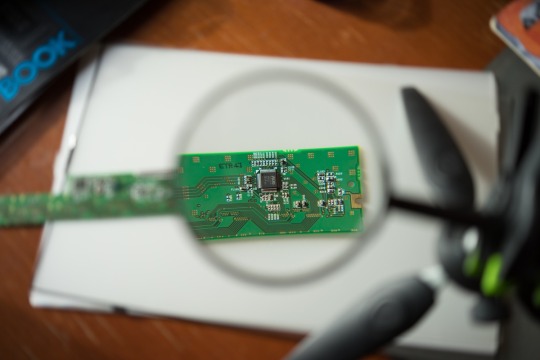
The need for specialised processing power has increased as a result of artificial intelligence's (AI) rise in the United Arab Emirates. High VRAM graphics cards are now necessary for deep learning models and AI training, not optional. Selecting the best GPU for AI model training can be a game-changer for anyone looking for strong, AI-ready hardware in Dubai, Abu Dhabi, or Sharjah, whether they are data scientists, AI researchers, or tech enthusiasts.
#High-Performance AI Workstation#AI Training PC#Best PC for AI Development#Deep Learning Workstation#Machine Learning PC Build#Powerful Workstation for AI#PC for AI and Deep Learning
1 note
·
View note
Text
Is Intel's New CPU Better Than AMD's New CPU? Let's Break It Down
When it comes to choosing the best CPU for your needs, the rivalry between Intel and AMD is always a topic of debate. Both brands have released some incredible processors recently, but which one is truly better? Is Intel's new CPU really that much better than AMD's new CPU? Well, the answer isn't as clear-cut as you might think.
Intel's latest processors, like the Intel Core i7 and Intel Core i9 from their 13th generation, have brought significant performance improvements. They boast faster clock speeds, enhanced multi-core capabilities, and better single-threaded performance, making them a great choice for gaming and multitasking. But is that enough to outdo AMD’s latest offerings, like the AMD Ryzen 7000 series?
AMD’s processors are no slouches either. With impressive multi-threaded performance, better power efficiency, and a more affordable price tag, AMD has been dominating in certain segments, especially for users looking for solid performance on a budget.
So, which one is better? It really depends on what you're looking for. If you need maximum single-threaded performance for tasks like gaming or software that demands high clock speeds, Intel might be the better option. But, if you want a CPU that excels in multi-core tasks, provides great value, and runs cooler, AMD could be your winner.
At the end of the day, both brands offer high-performance CPUs that deliver excellent results. It’s important to understand your needs and choose the one that aligns with your computing requirements. Whether you choose Intel or AMD, rest assured that you're getting top-tier performance.
Visit Blumenit Computer for more information on the latest CPUs and expert guidance on making the right choice for your build.
#Intel CPU#AMD CPU#gaming performance#Ryzen 7000#Intel i7#Intel i9#AMD Ryzen#PC performance#gaming PC#CPU comparison#multi-core#single-threaded performance#PC upgrades#tech advice#best CPU for gaming#Intel vs AMD#CPU showdown#new CPU releases#tech solutions#Intel Core i7#Blumenit Computer#computer upgrades#desktop components#high-performance hardware#laptop solutions#computer advice#PC optimization#technology#PC building#powerful processors
0 notes