#how to create a windows installation drive
Explore tagged Tumblr posts
Text
Hey everyone it seems there a malicious individual trying to hack the sims cc community again and fill it with malware you need to stay vigilant as a creator and a downloader so
i have some tips for both to stay safe while downloading:
1- sims cc file extension is always .Package never download anything that is .exe
2- do not auto unpack zip files and rar files into your mods folder directly, open each zip or rar individually check the file extensions and drag them to your mods folder one by one
3- the only mods that have a .ts4script extension are ones that affect gameplay or how the game works, understand that if you are downloading cas or bb items you shouldn't have a .ts4script file
4- if you are downloading gameplay mods that do have .ts4script make sure that A) the creator hasn't announced on their pages that its infected B) you are downloading from a link provided by the creator of the mods themselves not something off of google or a link you got sent and make sure dates of upload match dated of announcements
5- if the mod or cc creator has retired and hasn't posted for a while LOOK AT THE DATES OF THE UPLOAD if it has been "updated recently" after the creator has left the community its most likely re-uploaded by a hacker and infected
6- download mod gaurd by Twisted mexi and keep it updated and keep your windows defender or malware detector Program up to date and always running do not disable it
7- make sure everything you download comes from a direct link from the cc creator, in this day and age do not trust link shortners, adfly, linkverse, etc get the universal bypass extension and ublock extension to stay safe but genuinely NEVER CLICK ON THOSE no matter how much the creator reassures you its safe it. is. NOT.
8- this is more of a general saftey precaution but, create a system restore point weekly before you run the game with new mods that way if anything happens you could have a chance to restore your windows to an earlier date before you downloaded anything.
9- BACK UP YOUR SHIT im serious right now either weekly or monthly put your files somewhere safe like a usb a storage card a hard drive even an online cloud if you dont have any of the previous.
10- files you should back up are your media from games and media everything else, any mods, games saves, work files, passwords, saved bookmarks, any documents txt files word files pdfs, links you saved, brushes or actions for Photoshop if you have any, any digital bills or certificates if you have any, and keep a physical list of all programs you have installed and where you installed them from
11- turn on any 2 factor authentication and security measures for any account you have
12- google and firefox have the option to check your paswords and emails against any data leaks USE THIS FEATURE and change any leaked passwords
13- regularly check your logged in sessions to make sure all the logged in devices or computers are yours and log out any that aren't and any old devices or unused sessions do this for every website and app you have an account on if available
14- change your passwords often. I know this is a hassle i know its hard to come up with new passwords but changing your passwords every few months will help you against anything mention previously that wasn't detected.
15- and as a cc creator check your cc and the accounts you host cc on and its uplaod and update dates make sure nothing has been changed without your permission :(
16- generally try not to get swept up in the "i must get it" fever you do not need to "shop" for mods weekly or monthly you do not need to download everything by that one creator you do not need to download new cc everytime you want to make a sim, im guilty of this so i know how hard it is to resist but take a breath and think "do i want this or do i need it" before downloading.
These are prevention methods i cant claim they are 100% will prevent any hacking but its better to be safe than sorry and these do keep you safe so
Brought to you by someone who has had their laptop ruined and data leaked from downloading cc once upon a time
3K notes
·
View notes
Text
How to Burn Your Own CDs - a guide for Windows users
Are you--yes, you!--tired of paying money to stupid shit like spotify for your music? Do you hate the way that the music industry takes almost all the profit that bands make through streaming and leaves them with pennies? Have you ever wanted to fire up that old CD-Radio in the corner of your bedroom, only to be stopped because all you have on CD is Weezer's blue album and a copy of Kidz Bop 16 that you don't remember buying? Well this guide just might be for you!
Materials you'll need:
A computer. Can't do it without this one.
A CD drive. It can be internal or external, but you'll need one either way. You can find them at Office Depot for fairly cheap and I've heard that some Walmarts carry them.
A pack of CD-Rs. CD-Rs, or CD Recordables, come in packs of 20, 50, or 100. A proper 100-pack should cost you no more than $30, so unless there's some special shortage in your area, don't buy from anywhere selling them at a markup. CD blanks are literally 50c a piece.
CD cases. Sold wherever CD-Rs are, but you can also find these at thrift stores pretty easily.
A sharpie or some kind of permanent marker
Software you'll need:
Jdownloader. You can acquire mp3s through Bandcamp if you're dedicated to righteousness, but for everyone else, install jdownloader or some other kind of open-source download program. I will be proceeding as if you have jdownloader available.
Windows media player. This should open automatically when you insert a CD-R into your CD drive.
Fre:ac audio converter. This is only for the occasion that you encounter OPUS or mp4a files that cannot be interpreted by your CD player.
Note: If you're very determined not to download software onto your computer, you can use free youtube downloaders and audio converters, but these are subject to viruses and other issues such as download speed. I will be proceeding as if you have the programs I listed.
The process:
Decide what you want to burn--anything goes, but keep in mind the time limit on your CD-Rs. Most will record 90 minutes or less.
Open jdownloader, switch to the linkgrabber tab, then paste youtube links in any order until you have all the music you want. I'd personally recommend doing it song-by-song instead of a full album stream, because a massive file will require a lot of work to separate back into searchable tracks.
De-select all files except audio on the right-hand side options menu.
Make a folder inside the music folder of your laptop and label it with the name of your mix CD.
In the properties tab of each song on jdownloader, change the destination folder to the folder you've just created.
Hit "start all downloads".
Once finished, open each folder. If everything is an .mp3 or a .wav, skip the next 2 steps.
Open Fre:ac audio converter to convert all audio files that aren't .mp3 or .wav into .mp3 or .wav.
Drop the converted files next to the unconverted files in your folder. If you wish, you can delete the originals to make the folder easier to browse.
Put your blank CD-R into the CD drive. If external, plug in your CD drive first or the tray will refuse to open.
Windows media player will open automatically. On the right-hand side, you will see the tracklist of your CD-R (which should be blank). On the left, you will see the audio that your computer is able to find in the music folder. Put your selected tracks IN ORDER onto the tracklist.
Listen to the beginning and ending of each track to make sure there isn't a significant time gap. This also prevents accidentally burning a youtuber's stupid outro if you missed it before.
When satisfied, hit "start burn".
On an external drive, the CD tray will open upon completion. You can reinsert it to ensure that the burning went smoothly.
Once satisfied, remove the CD from your drive. With your sharpie or permanent marker, write the name of the album on the front, then store safely inside a CD case.
you did it👍
Ask me if you run into any issues.
Legal disclaimer: this guide is purely for educational purposes and I do not admit to or take responsibility for any piracy committed using the instructions given.
Illegal disclaimer: cops suck my dick
540 notes
·
View notes
Text

A sketch of Kuras from Touchstarved. I’m not really happy with it but in my defence, I had to finish it with the “eraser” end of the stylus because the nib suddenly stopped reacting to anything other than maximum pressure. In better news, I managed to run the game on my phone.
On Android devices with Adreno GPUs, Winlator does the job. It took me a little over a week to figure this out because I may have damaged the game’s files somehow (redownloading it fixed everything), so I was on a goose chase looking for solutions to a problem that wasn’t real. I’m so done...
There are a few things you need to know before you download Winlator.
Is Winlator safe?
In version 10.0 (Hotfix), some internal programs were recompiled to address reports of a TestD3D.exe being infected with a floxif virus. There is no floxif in the VirusTotal results for the new TestD3D. While they show trojans now, threat labels look like false positives which seem common for Wine binaries. It could partially be because of vendors’ use of AI: when I transferred Winlator’s internal files to a PC and scanned them in Malwarebytes with AI detection off, TestD3D wasn’t flagged. The AV still suspected just about every .exe there (all generic Malware.Sandbox.1; it reacted the same to MiceWine’s). On the other hand, nothing at all was flagged by ESET. In the end, download at your own discretion.
Is my device supported?
Depends on the GPU. If yours is an Adreno, then most likely yes. There is a list for supported and unsupported Mali ones. Also, Touchstarved requires DirectX 10 while Mali GPUs generally cooperate only with DirectX 9 or below. The developer added some workarounds in version 10.1 that might work for you.
Why not use another emulator?
Here’s a fun thing about trying to run Touchstarved on Android: I’m 99% sure that the transition to the splash screen (the one with ‘press any button’) is a video file because of GStreamer-related errors I got in Winlator. Compatibility tools that are not able to play it don’t let you access the rest of the game: in MiceWine, Mobox, DarkOS, and GameSir GameHub, the music was there but the screen remained black after the Unity logo. It didn’t matter what components’ versions or presets were used. Termux-based tools didn’t care what packages I installed. I don’t know what it is that makes Touchstarved work in Winlator.
How to use Winlator?
Download the Windows release of Touchstarved.
Download and install Winlator (I used 10.0). Grant it storage permissions when prompted.
Create a new container (‘⋮≡’ → Containers → ‘+’). If you have an Adreno GPU, change the graphic driver it uses to Turnip, otherwise you’ll get a ‘Failed to initialize player’ error when trying to run Touchstarved.
When the container is created, start it and wait for a bit for the file explorer to open. From there, navigate to the archive. It should be in drive D.
Extract the archive by “right clicking” it (keep one finger on screen while short tapping with another) and selecting 7-zip → Extract to Folder in the menu.
Navigate to TOUCHSTARVED.exe. I recommend you create a shortcut before running it (Right click → Create Shortcut).
I followed ZeroKimchi’s advice and used a Box64 preset with BOX64_DYNAREC_CALLRET off (I’m pretty sure you can just set it to 0 in Shortcuts → ‘⋮’ → Settings → Environment Variables). I also put ‘-force-gfx-direct -force-d3d11-singlethread’ in Exec Arguments (Shortcuts → ‘⋮’ → Settings → Advanced) just in case.
How to open a keyboard inside the container?
Swipe from the left side of the screen to right. A menu with an option to bring up a keyboard will open.
How to prevent the game from crashing?
Where are the save files stored?
From the built-in explorer, the same as in Windows: ‘C:/users/xuser/AppData/LocalLow/Red Spring Studio/TOUCHSTARVED/NaninovelData/TouchstarvedSaves/’. Drive C is in ‘data/data/com.winlator/files/rootfs/home/xuser-1/.wine/drive_c/’. You can change the saves’ location to a different drive with Ajay-prefix. Winlator recognizes save files made on PC and vice versa.
How to access Winlator’s internal files?
Unless you have root access, only through Winlator’s file explorer or Android Studio’s Device Explorer (PC needed). ADB commands (PC needed) should work but I kept getting a ‘No such file or directory’ error.
I think that should be it.
#touchstarved#touchstarved game#touchstarved fanart#touchstarved kuras#kuras#sketch#art#digital art#visual novel
135 notes
·
View notes
Text
How to run The Sims 3 with DXVK & Reshade (Direct3D 9.0c)

Today I am going to show you guys how to install Reshade and use Direct3D 9.0c (D3D9) instead of Vulkan as rendering API.
This tutorial is based on @nornities and @desiree-uk's awesome guide on "How to use DXVK with The Sims 3", with the goal of increasing compatibility between DXVK and Reshade. For users not interested in using Reshade, you may skip this tutorial.
If you followed nornities and desiree-uk's guide, it is strongly recommended that you start from scratch, meaning you should uninstall DXVK AND Reshade completely. Believe me when I say this: it will save you a lot of time, frustration, and make your life so much easier.
For the purpose of this tutorial, I am on patch 1.69.47 and running EA App on Windows 10, but it should work for version 1.67.2 on Steam and discs, too. This tutorial does not cover GShade.
Before we start
Backup your files, even the entire folder (Program Files\EA Games\The Sims 3\Game\Bin) if you want to be extra safe; you will thank yourself later. If you do not wish to backup the entire folder, at least backup the following:
reshade-presets
reshade-shaders
Reshade.ini
Options.ini (Documents\Electronic Arts\The Sims 3)
Keep them somewhere secure, for your peace of mind (and sanity).

Done? Great stuff, let us begin!
Step 1:
If you installed DXVK following nornite and desiree-uk's guide, go to the bin folder and delete the following files to fully uninstall DXVK, we are starting from scratch:
d3d9.dll
TS3.dxvk-cache
dxvk.conf
TS3_d3d9.log (or TS3W_d3d9.log)
Step 2:
If you already have Reshade on your PC, uninstall it using this: https://reshade.me/downloads/ReShade_Setup_X.X.X.exe (replace X.X.X with version number)
Step 3:
Perform a clean install of Reshade (I am using the latest version - 6.4.1 at the time of writing). Please note that you need a version no older than 4.5.0 or this method will not work. Choose DirectX9, click next.
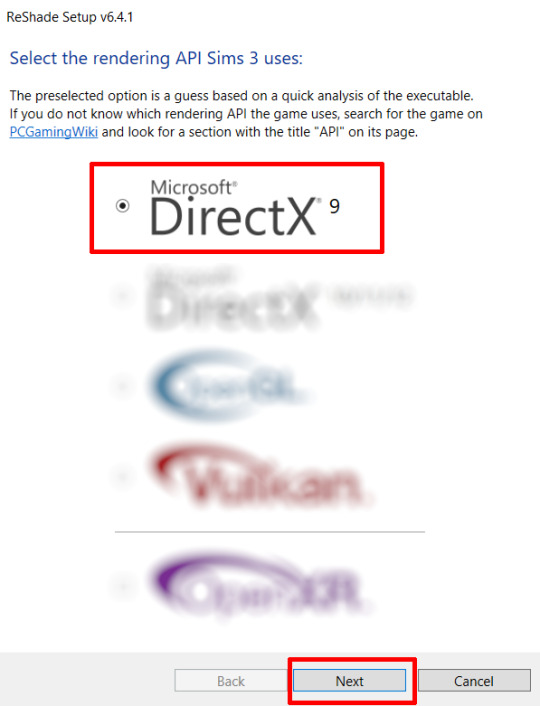
Once the installation is complete, you should see a "d3d9.dll" file inside The Sims 3's bin folder (Program Files\EA Games\The Sims 3\Game\Bin):
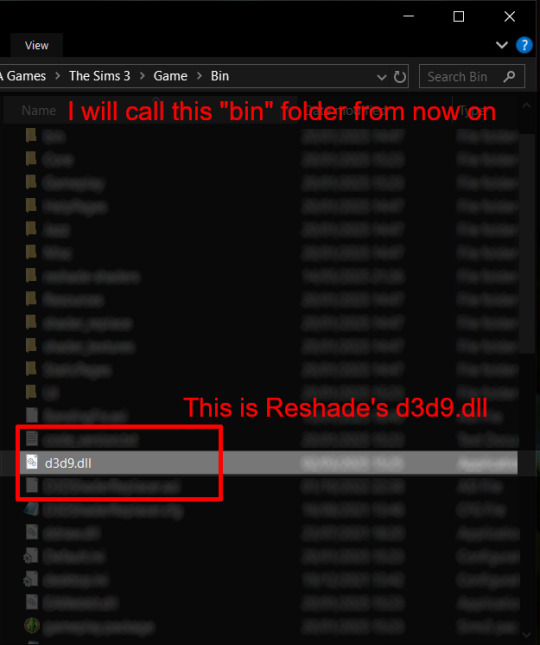
It may all seem familiar thus far. Indeed, this is how we installed Reshade in the past before using DXVK, but here comes the tricky part:
Step 4:
Create a new folder outside of The Sims 3's game folder (I created it on my C drive), name it "dxvk" or whatever else you like. Remember where you saved this folder, we will return to it later.
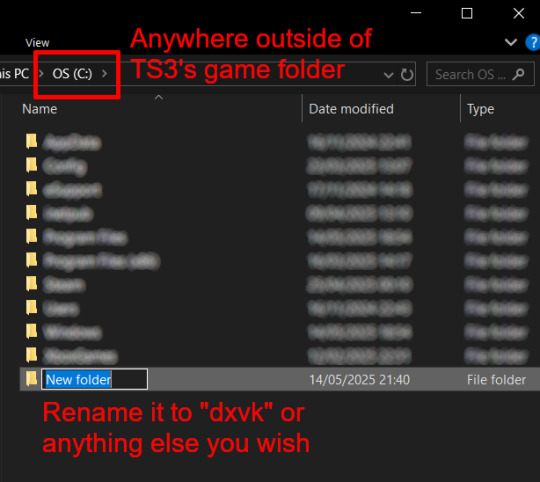
Step 5:
Now we need Reshade to load the next dll in order to chain Reshade with DXVK. Click on the search bar, and type in "View advanced system settings".
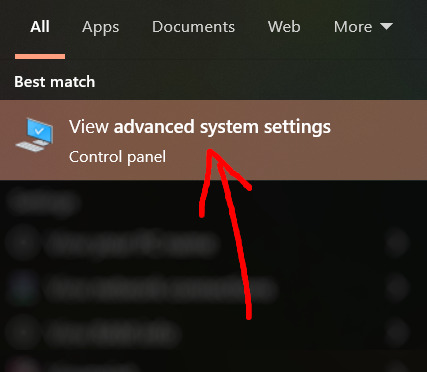
Click on "Environment Variables..."

Under "User variables", click "New..."
In the new pop-up window, find "Variable name:" and type in:
RESHADE_MODULE_PATH_OVERRIDE
for "Variable value:", paste in the directory that leads to the folder we created earlier. Once you are done, hit OK, and then hit OK again to save the changes made.
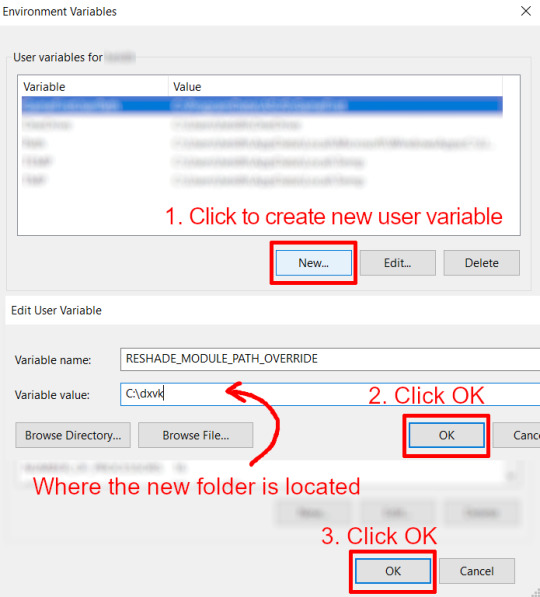
You can use Command Prompt to check if this new environment variable has been registered by entering:
echo %RESHADE_MODULE_PATH_OVERRIDE%
It should return you the folder's location. If not, make sure you have typed in the variable name correctly and confirm the folder's location.
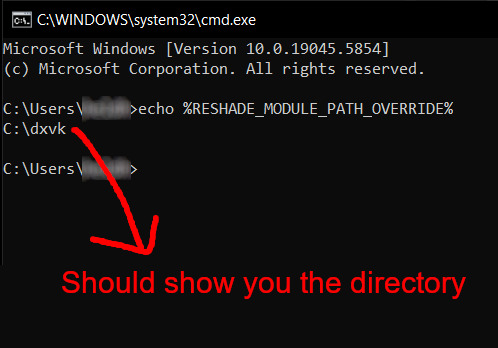
Step 6:
Download DXVK (version 2.3.1) from here: https://github.com/doitsujin/DXVK/releases/tag/v2.3.1 and unzip "dxvk-2.3.1.tar.gz" (I use 7-Zip, but winRAR works, too). Remember to choose x32, and move only "d3d9.dll" to the folder we made earlier.
Now we have two "d3d9.dll" files, one from Reshade (lives in the bin folder), and the other from DXVK (in this new folder, outside of The Sims 3 game folder).

Step 7:
Download "dxvk.conf" here: https://github.com/doitsujin/dxvk/blob/master/dxvk.conf delete everything inside, and enter the following:
d3d9.textureMemory = 1 d3d9.presentInterval = 1 d3d9.maxFrameRate = 60 dxvk.hud = devinfo
Ctrl + S to save the document.
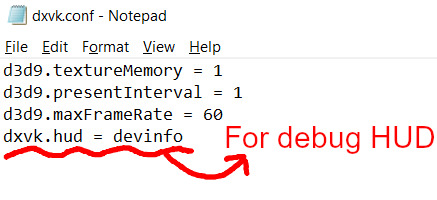
The first 3 lines are taken from @nornities and @desiree-uk's guide.
The last line is only for debugging purposes. Due to the inconvenient location occupied by the HUD (top left corner of your screen), it should be removed once the installation is successful.
Step 8:
Drag "dxvk.conf" into the bin folder, where Reshade's "d3d9.dll", "TS3.exe", and "TS3W.exe" all live.

Step 9:
Now fire up the game and check if both are showing up:

Lastly, check for “TS3.dxvk-cache” in the bin folder:
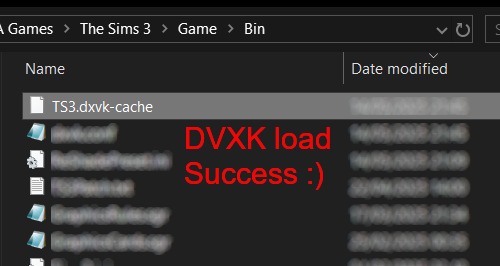
If it is there, congratulations! You have successfully installed DXVK and Reshade utilising D3D9 as API! You can now go to "dxvk.conf" and remove its last line "dxvk.hud = devinfo" and have fun! :)
Hope this tutorial isn't too confusing, the last thing I want is to over-complicate things. If you still need some help, comment down below or send me a DM/ask, I'll try and troubleshoot with you to the best of my ability.
Credits:
@nornities and @desiree-uk for their fantastic guide.
@criisolate for promulgating the usage of DXVK in TS3 community.
reddit user folieadeuxmeharder for helping me troubleshoot and informing me of this workaround.
doitsujin for creating DXVK.
crosire for creating Reshade.
162 notes
·
View notes
Text
For everyone who asked: a dialogue parser for BG3 alongside with the parsed dialogue for the newest patch. The parser is not mine, but its creator a) is amazing, b) wished to stay anonymous, and c) uploaded the parser to github - any future versions will be uploaded there first!
UPD: The parser was updated!! Now all the lines are parsed, AND there are new features like audio and dialogue tree visualisation. See below!
Patch 7 dialogue is uploaded!
If you don't want to touch the parser and just want the dialogues, make sure to download the whole "BG3 ... (1.6)" folder and keep the "styles" folder within: it is needed for the html files functionality (hide/show certain types of information as per the menu at the top, jumps when you click on [jump], color for better readability, etc). See the image below for what it should look like. The formatting was borrowed from TORcommunity with their blessing.
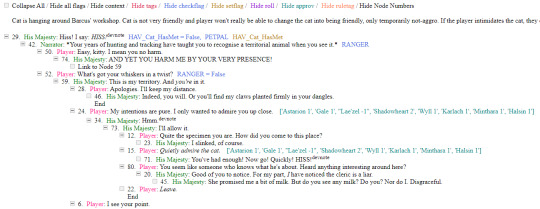
If you want to run the parser yourself instead of downloading my parsed files, it's easy:
run bg3dialogreader.exe, OPEN any .pak file inside of your game's '\steamapps\common\Baldurs Gate 3\Data' folder,
select your language
press ‘LOAD’, it'll create a database file with all the tags, flags, etc.
Once that is done, press ‘EXPORT all dialogs to html’, and give it a minute or two to finish.
Find the parser dialogue in ‘Dialogs’ folder. If you move the folder elsewhere, move the ‘styles’ folder as well! It contains the styles you need for the color coding and functionality to keep working!
New features:
Once you've created the database (after step three above), you can also preview the dialogue trees inside of the parser and extract only what you need:

You can also listen to the correspinding audio files by clicking the line in the right window. But to do that, as the parser tells you, you need to download and put the filed from vgmstream-win64.zip inside of the parser's main folder (restart the parser after).
You can CONVERT the bg3 dialogue to the format that the Divinity Original Sin 2's Editor understands. That way, you can view the dialogues as trees! Unlike the html files, the trees don't show ALL the relevant information, but it's much easier to orient yourself in.


To get that, you DO need to have bought and installed Larian's previous game, Divinity Original Sin 2. It comes with a tool called 'The Divinity Engine 2'. Here you can read about how to unstall and lauch it. Once you have it, you need to load/create a project. We're trying to get to the point where the tool allows you to open the Dialog Editor. Then you can Open any bg3 dialogue file you want. And in case you want it, here's an in-depth Dialog Editor tutorial. But if you simply want to know how to open the Editor, here's the gist:
Update: In order to see the names of the speakers (up to ten), you can put the _merged.lsf file inside of the "\Divinity Original Sin 2\DefEd\Data\Public\[your project's name here]\RootTemplates\_merged.lsf" file path.
Feel free to ask if you have any questions! Please let me know if you modify the parser, I'd be curious to know what you added, and will possibly add it to the google drive.
2K notes
·
View notes
Text
Installing Linux (Mint) as a Non-Techy Person
I've wanted Linux for various reasons since college. I tried it once when I no longer had to worry about having specific programs for school, but it did not go well. It was a dedicated PC that was, I believe, poorly made. Anyway.
In the process of deGoogling and deWindows365'ing, I started to think about Linux again. Here is my experience.
Pre-Work: Take Stock
List out the programs you use regularly and those you need. Look up whether or not they work on Linux. For those that don't, look up alternatives.
If the alternative works on Windows/Mac, try it out first.
Make sure you have your files backed up somewhere.
Also, pick up a 5GB minimum USB drive.
Oh and make a system restore point (look it up in your Start menu) and back-up your files.
Step One: Choose a Distro
Dear god do Linux people like to talk about distros. Basically, from what all I've read, if you don't want to fuss a lot with your OS, you've got two options: Ubuntu and Linux Mint. Ubuntu is better known and run by a company called Canonical. Linux Mint is run by a small team and paid for via donations.
I chose Linux Mint. Some of the stuff I read about Ubuntu reminded me too much of my reasons for wanting to leave Windows, basically. Did I second-guess this a half-dozen times? Yes, yes I did.
The rest of this is true for Linux Mint Cinnamon only.
Step Two: Make your Flash Drive
Linux Mint has great instructions. For the most part they work.
Start here:
The trickiest part of creating the flash drive is verifying and authenticating it.
On the same page that you download the Linux .iso file there are two links. Right click+save as both of those files to your computer. I saved them and the .iso file all to my Downloads folder.
Then, once you get to the 'Verify your ISO image' page in their guide and you're on Windows like me, skip down to this link about verifying on Windows.
Once it is verified, you can go back to the Linux Mint guide. They'll direct you to download Etchr and use that to create your flash drive.
If this step is too tricky, then please reconsider Linux. Subsequent steps are both easier and trickier.
Step Three: Restart from your Flash Drive
This is the step where I nearly gave up. The guide is still great, except it doesn't mention certain security features that make installing Linux Mint impossible without extra steps.
(1) Look up your Bitlocker recovery key and have it handy.
I don't know if you'll need it like I did (I did not turn off Bitlocker at first), but better to be safe.
(2) Turn off Bitlocker.
(3) Restart. When on the title screen, press your Bios key. There might be more than one. On a Lenovo, pressing F1 several times gets you to the relevant menu. This is not the menu you'll need to install, though. Turn off "Secure Boot."
(4) Restart. This time press F12 (on a Lenovo). The HDD option, iirc, is your USB. Look it up on your phone to be sure.
Now you can return to the Linux Mint instructions.
Figuring this out via trial-and-error was not fun.
Step Four: Install Mint
Just follow the prompts. I chose to do the dual boot.
You will have to click through some scary messages about irrevocable changes. This is your last chance to change your mind.
I chose the dual boot because I may not have anticipated everything I'll need from Windows. My goal is to work primarily in Linux. Then, in a few months, if it is working, I'll look up the steps for making my machine Linux only.
Some Notes on Linux Mint
Some of the minor things I looked up ahead of time and other miscellany:
(1) HP Printers supposedly play nice with Linux. I have not tested this yet.
(2) Linux Mint can easily access your Windows files. I've read that this does not go both ways. I've not tested it yet.
(3) You can move the taskbar (panel in LM) to the left side of your screen.
(4) You are going to have to download your key programs again.
(5) The LM software manager has most programs, but not all. Some you'll have to download from websites. Follow instructions. If a file leads to a scary wall of strange text, close it and just do the Terminal instructions instead.
(6) The software manager also has fonts. I was able to get Fanwood (my favorite serif) and JetBrains (my favorite mono) easily.
In the end, be prepared for something to go wrong. Just trust that you are not the first person to ever experience the issue and look it up. If that doesn't help, you can always ask. The forums and reddit community both look active.
192 notes
·
View notes
Text
Have YOU got an old Windows PC Microsoft has told you can't run Windows 11? It's time to give it a new life!
How to install Windows 11 on unsupported PC Hardware using Rufus. You can also disable some other Windows 11 bullshit like data harvesting and needing a Microsoft account.
It has been in the news a lot lately that Windows 11 isn't allowed to be installed on PCs without certain requirements, including the TPM 2.0, a chip that was only included in PCs made in 2018 or later. This means that once Windows 10 stops receiving security updates, those PCs will not be able to (officially) run a safe, updated version of Windows anymore. This has led to an estimated 240 million PCs bound for the landfill. Thanks Microsoft! I get you don't want to be seen as the insecure one, but creating this much waste can't be the solution.
(I know nerds, Linux is a thing. I love you but we are not having that conversation. If you want to use Linux on an old PC you are already doing it and you don't need to tell me about it. People need Windows for all sorts of reasons that Linux won't cut.)
So lately I have been helping some under privileged teens get set up with PCs. Their school was giving away their old lab computers, and these kids would usually have no chance to afford even a basic computer. They had their hard drives pulled so I have been setting them up with SSDs, but the question was, what to do about the operating system? So I looked into it and I found out there IS actually a way to bypass Microsoft's system requirement and put Windows 11 on PCs as old as 2010.
You will need: Rufus: An open source ISO burning tool.
A Windows 11 ISO: Available from Microsoft.
A USB Flash Drive, at least 16GB.
A working PC to make the ISO, and a PC from 2018 or older you want to install Windows 11 on.
Here is the guide I used, but I will put it in my own words as well.
Download your Windows 11 ISO, and plug in your USB drive. It will be erased, so don't have anything valuable on it. Run Rufus, select your USB drive in the Device window, and select your Windows 11 ISO with the Select button. (There is supposed to be a feature in Rufus to download your ISO but I couldn't get it to work.?
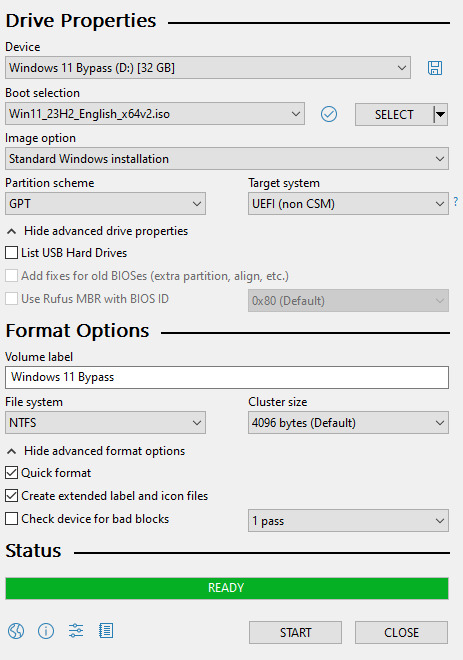
Choose standard windows installation, and follow the screenshot for your settings. Once you are done that, press Start, and then the magic happens. Another window pops up allowing you to remove the system requirements, the need for a microsoft account, and turn off data collecting. Just click the options you want, and press ok to write your iso to a drive.
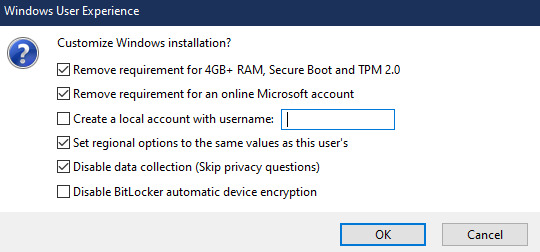
From there you just need to use the USB drive to install windows. I won't go into details here, but here are some resources if you don't know how to do it.
Boot your PC from a USB Drive
Install Windows 11 from USB Drive
If you had a licensed copy of Windows 10, Windows 11 will already be licensed. If you don't, then perhaps you can use some kind of... Activation Scripts for Microsoft software, that will allow you to activate them. Of course I cannot link such tools here. So there you go, now you can save a PC made from before 2018 from the landfill, and maybe give it to a deserving teen in the process. The more we can extend the lives of technology and keep it out of the trash, the better.
Additional note: This removes the requirement for having 4GB Minimum of RAM, but I think that requirement should honestly be higher. Windows 11 will be unusable slow on any system with below 8GB of RAM. 8GB is the minimum I think you should have before trying this but it still really not enough for modern use outside of light web and office work. I wouldn't recommend trying this on anything with 4GB or less. I am honestly shocked they are still selling brand new Windows 11 PCs with 4GB of ram. If you're not sure how much RAM you have, you can find out in the performance tab of Task Manager in Windows, if you click the More Details icon on the bottom right. If you don't have enough, RAM for old systems is super cheap and widely available so it would definitely be worth upgrading if you have a ram starved machine you'd like to give a new life.
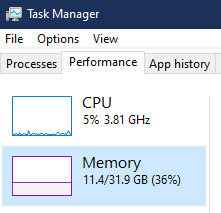
#Windows#Windows 11#tech#tech advice#pc#TPM 2.0#rufus#open source#open source software#technology#tech tips
725 notes
·
View notes
Text
on the topic of writing software
I want to ramble at you about some writing software options. 98% of the time I'm perfectly content with LibreOffice Writer (and previously I used Word, back when Microsoft products were less shitty). But every now and then when I have a new project (like now - more on that later) I start looking for something shiny and new to try. And I fell down into another research rabbit hole lol
I usually don't talk a lot about this bc my needs are very simple, and not sure how useful my opinion is to others, but I enjoy the topic. It's an intersection of creative writing and tech nerdiness and I like both of those things. Also what writing software you prefer really depends on the type of writer that you are, and everyone has a slightly different writing process and I find that fascinating.
Now, as I said, I'm coming at it from a slightly tech-nerd angle. I don't care if the installation is clunky, I'm happy to see the words open-source, and the need to create an account will already mildly piss me off (:
Don't worry, I'm not as intense as the guy writing his novel in Vim. Though fucking respect. And I can't say I'm not tempted to try it even with the steep learning curve lmao (Seriously, if you don't know Vim is notorious among software developers.)
Anyway, things I've tried so far:
Manuskript: this was listed as an open-source Scrivener alternative (though I haven't tried Scrivener. so.). I gave it a go when I was writing heart worth the trouble and it was pretty nice. It helped me when I had to move scenes and chapters around. But overall I think it was made with plotters in mind bc it wants you to enter a lot of information upfront. I'm not a planner/architect type of writer so this type of software is a bit overwhelming for me. Still, the fact that it's open source and works on Linux gets kudos from me.
Wavemaker: I recently played around with this, and I actually surprisingly like the features it has. You can put multiple books in a project, which is very nice if you like to work on different things, like fanfic, novels, etc. The mindmap is a feature I liked, though it's a bit clunky bc it collapses the text fields when you exit, and once I added an image field by accident that I could never remove lol I do like a bit of a snowflake method, so that feature is cool, and the cards are pretty straightforward too. Usually, my problem with these apps is that I don't even want to touch half of the features so they are pointless to me, but the features of Wavemaker were kind of nice. It's a web app that you can download and use offline but it's still working from your browser if that makes sense. That was what I didn't really appreciate. Also, it doesn't give you a lot of options to back it up. You either save the wavemaker file, export it into a document (which is fine, but it adds an extra step to the backup process) or you sync with Google Drive *shudders*
Things I want to try out:
Calmly Writer: now this is just purely a text editor that focuses on being very zen, streamlined, distraction-free, etc. It's pretty and it has typewriter sounds. (Yeah, I'm not immune to a pretty UI and harmless fun features alright? I can contain multitudes :P) It has an online version, but you can also download it, and works on Windows, Mac, and Linux. On paper, the desktop app requires a license, but the way they put it is that you can evaluate it for free and the evaluation doesn't have an enforced time limit... So. As good as free. (Though if I really like it, I would totally consider buying a license for 20usd that I can use on 3 computers, that seems fair. I appreciate a license over a subscription model for sure.) Honestly, I think this is the one I'm going to try next bc it just integrates perfectly into my writing process. That being: a multitude of messy, hand-written notes and notebooks + a document editor + backups on hard drive and GitHub (yes, really) ^^"
Shaxpir: This is on the opposite end of the spectrum basically, but out of the "fancy" ones, I kind of like the look of this the most. I like the statistics part in particular. But honestly, I probably won't try it bc it doesn't have a Linux version which would be a pain in the ass for me, and is cloud-based. I kind of don't really trust them, which is my biggest issue with these companies. (Although the creator's heart seems to be in the right place when it comes to AI. Basically, some of their features are based on machine learning and language models. For example, it will recognize passive voice, if it's an adverb with "-ly" or the emotion of a word. Which I think is all cool and fine and shouldn't be lumped in with generative AI. But he also had a website that did this analysis for already published works, and when people pointed out that it was sketchy, he took that down and I can respect that. I'm not sure how much it influenced the actual features of the app, maybe I'll just take a peek out of curiosity. The whole thing does make me have trust issues though lmao) If anyone has experience with it though, I'm interested to hear about it.
Obsidian: not a dedicated writing software, but rather an elaborate note-taking app. I heard good things about it from smart people lol If I really wanted to access my writing on my phone, I would probably use this bc it works on every platform and has end-to-end encrypted sync with version control. I heard you can also integrate it with GitHub which is always music to my ears lol But the setup probably takes a bit of time and I'm not particularly motivated to do that right now.
So yeah, those are the options that appeal to me right now. If anyone used these and has opinions, I'm all ears :D
138 notes
·
View notes
Text
in wake of yet another wave of people being turned off by windows, here's a guide on how to dual boot windows and 🐧 linux 🐧 (useful for when you're not sure if you wanna make the switch and just wanna experiment with the OS for a bit!)
if you look up followup guides online you're gonna see that people are telling you to use ubuntu but i am gonna show you how to do this using kubuntu instead because fuck GNOME. all my homies hate GNOME.
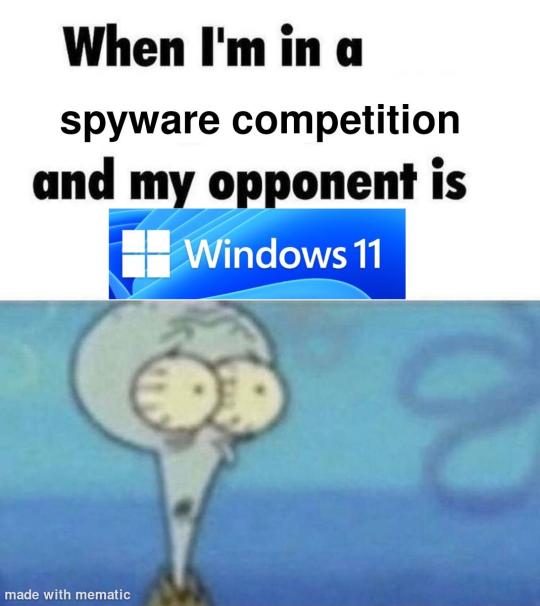
i'm just kidding, use whatever distro you like. my favorite's kubuntu (for a beginner home environment). read up on the others if you're curious. and don't let some rando on reddit tell you that you need pop! OS for gaming. gaming on linux is possible without it.
why kubuntu?
- it's very user friendly
- it comes with applications people might already be familiar with (VLC player and firefox for example)
- libreoffice already preinstalled
- no GNOME (sorry GNOME enthusiasts, let me old man yell at the clouds) (also i'm playing this up for the laughs. wholesome kde/gnome meme at the bottom of this post.)
for people who are interested in this beyond my tl;dr: read this
(if you're a linux user, don't expect any tech wizardry here. i know there's a billion other and arguably better ways to do x y and/or z. what i'm trying to do here is to keep these instructions previous windows user friendly. point and click. no CLI bro, it'll scare the less tech savvy hoes. no vim supremacy talk (although hell yeah vim supremacy). if they like the OS they'll figure out bash all by themselves in no time.)
first of all, there'll be a GUI. you don't need to type lines of code to get this all running. we're not going for the ✨hackerman aesthetics✨ today. grab a mouse and a keyboard and you're good to go.
what you need is a computer/laptop/etc with enough disk space to install both windows and linux on it. i'm recommending to reserve at least a 100gb for the both of them. in the process of this you'll learn how to re-allocate disk space either way and you'll learn how to give and take some, we'll do a bit of disk partitioning to fit them both on a single disk.
and that's enough babbling for now, let's get to the actual tutorial:
🚨IMPORTANT. DO NOT ATTEMPT THIS ON A 32BIT SYSTEM. ONLY DO THIS IF YOU'RE WORKING WITH A 64BIT SYSTEM. 🚨 (win10 and win11: settings -> system -> about -> device specifications -> system type ) it should say 64bit operating system, x64-based processor.
step 1: install windows on your computer FIRST. my favorite way of doing this is by creating an installation media with rufus. you can either grab and prepare two usb sticks for each OS, or you can prepare them one after the other. (pro tip: get two usb sticks, that way you can label them and store them away in case you need to reinstall windows/linux or want to install it somewhere else)
in order to do this, you need to download three things:
rufus
win10 (listen. i know switching to win11 is difficult. not much of a fan of it either. but support's gonna end for good. you will run into hiccups. it'll be frustrating for everyone involved. hate to say it, but in this case i'd opt for installing its dreadful successor over there ->) or win11
kubuntu (the download at the top is always the latest, most up-to-date one)
when grabbing your windows installation of choice pick this option here, not the media creation tool option at the top of the page:

side note: there's also very legit key sellers out there who can hook you up with cheap keys. you're allowed to do that if you use those keys privately. don't do this in an enterprise environment though. and don't waste money on it if your ultimate goal is to switch to linux entirely at one point.
from here it's very easy sailing. plug your usb drive into your computer and fire up rufus (just double click it).

🚨two very important things though!!!!!!:🚨
triple check your usb device. whatever one you selected will get wiped entirely in order to make space for your installation media. if you want to be on the safe side only plug in the ONE usb stick you want to use. and back up any music, pictures or whatever else you had on there before or it'll be gone forever.
you can only install ONE OS on ONE usb drive. so you need to do this twice, once with your kubuntu iso and once with your windows iso, on a different drive each.
done. now you can dispense windows and linux left and right, whenever and wherever you feel like it. you could, for example, start with your designated dual boot device. installing windows is now as simple as plugging the usb device into your computer and booting it up. from there, click your way through the installation process and come back to this tutorial when you're ready.
step 2: preparing the disks for a dual boot setup
on your fresh install, find your disk partitions. in your search bar enter either "diskmgr" and hit enter or just type "partitions". the former opens your disk manager right away, the latter serves you up with this "create and format hard disk partitions" search result and that's what you're gonna be clicking.

you'll end up on a screen that looks more or less like in the screenshot below. depending on how many disks you've installed this might look different, but the basic gist is the same. we're going to snip a little bit off Disk 0 and make space for kubuntu on it. my screenshot isn't the best example because i'm using the whole disk and in order to practice what i preach i'd have to go against my own advice. that piece of advice is: if this screen intimidates you and you're not sure what you're doing here, hands off your (C:) drive, EFI system, and recovery partition. however, if you're feeling particularly fearless, go check out the amount of "free space" to the right. is there more than 30gb left available? if so, you're free to right click your (C:) drive and click "shrink volume"

this screen will pop up:

the minimum disk space required for kubuntu is 25gb. the recommended one is 50gb. for an installation like this, about 30gb are enough. in order to do that, simply change the value at
Enter the amount of space to shrink in MB: to 30000
and hit Shrink.
once that's done your partitions will have changed and unallocated space at about the size of 30gb should be visible under Disk 0 at the bottom like in the bottom left of this screenshot (courtesy of microsoft.com):

this is gonna be kubuntu's new home on your disk.
step 3: boot order, BIOS/UEFI changes
all you need to do now is plug the kubuntu-usb drive you prepared earlier with rufus into your computer again and reboot that bad boy.
the next step has no screenshots. we're heading into your UEFI/BIOS (by hitting a specific key (like ESC, F10, Enter) while your computer boots up) and that'll look different for everyone reading this. if this section has you completely lost, google how to do these steps for your machine.
a good search term would be: "[YOUR DEVICE (i.e Lenovo, your mainboard's name, etc.)] change boot order"
what you need to do is to tell your computer to boot your USB before it tries to boot up windows. otherwise you won't be able to install kubuntu.
this can be done by entering your BIOS/UEFI and navigating to a point called something along the lines of "boot". from "boot order" to "booting devices" to "startup configuration", it could be called anything.
what'll be a common point though is that it'll list all your bootable devices. the topmost one is usually the one that boots up first, so if your usb is anywhere below that, make sure to drag and drop or otherwise move it to the top.
when you're done navigate to Save & Exit. your computer will then boot up kubuntu's install wizard. you'll be greeted with this:

shocker, i know, but click "Install Kubuntu" on the right.
step 4: kubuntu installation
this is a guided installation. just like when you're installing windows you'll be prompted when you need to make changes. if i remember correctly it's going to ask you for your preferred keyboard layout, a network connection, additional software you might want to install, and all of that is up to you.
but once you reach the point where it asks you where you want to install kubuntu we'll have to make a couple of important choices.

🚨 another important note 🚨
do NOT pick any of the top three options. they will overwrite your already existing windows installation.
click manual instead. we're going to point it to our unallocated disk space. hit continue. you will be shown another disk partition screen.
what you're looking for are your 30gb of free space. just like with the USB drive when we were working with rufus, make sure you're picking the right one. triple check at the very least. the chosen disk will get wiped.

click it until the screen "create a new partition" pops up.
change the following settings to:
New partition size in megabytes: 512
Use as: EFI System Partition
hit OK.
click your free space again. same procedure.
change the following settings to:
New partition size in megabytes: 8000 (*this might be different in your case, read on.)
Use As: Swap Area
hit OK
click your free space a third time. we need one more partition.
change the following settings to:
don't change anything about the partition size this time. we're letting it use up the rest of the resources.
Use as: Ext4 journaling system
Mount Point: /
you're done here as well.
*about the 8000 megabytes in the second step: this is about your RAM size. if you have 4gb instead type 4000, and so on.
once you're sure your configuration is good and ready to go, hit "Install Now". up until here you can go back and make changes to your settings. once you've clicked the button, there's no going back.
finally, select your timezone and create a user account. then hit continue. the installation should finish up... and you'll be good to go.
you'll be told to remove the USB drive from your computer and reboot your machine.
now when your computer boots up, you should end up on a black screen with a little bit of text in the top left corner. ubuntu and windows boot manager should be mentioned there. naturally, when you click ubuntu you will boot into your kubuntu. likewise if you hit windows boot manager your windows login screen will come up.
and that's that folks. go ham on messing around with your linux distro. customize it to your liking. make yourself familiar with the shell (on kubuntu, when you're on your desktop, hit CTRL+ALT+T).
for starters, you could feed it the first commands i always punch into fresh Linux installs:
sudo apt-get update
sudo apt-get upgrade
sudo apt-get install vim
(you'll thank me for the vim one later)
turn your back on windows. taste freedom. nothing sexier than open source, baby.
sources (mainly for the pictures): 1, 2
further reading for the curious: 1, 2
linux basics (includes CLI commands)
kubuntu documentation (this is your new best friend. it'll tell you everything about kubuntu that you need to know.
and finally the promised kde/gnome meme:

#windows#linuxposting#had a long day at work and i had to type this twice and i'm struggling to keep my eyes open#not guaranteeing that i didn't skip a step or something in there#so if someone linux savvy spots them feel free to point them out so i can make fixes to this post accordingly#opensource posting
123 notes
·
View notes
Text

★ ₊ ⊹ ⋆˙ ┈ 𝐂𝐎𝐍𝐍𝐈𝐄 𝐒𝐏𝐑𝐈𝐍𝐆𝐄𝐑 X ᶠ!ᴿᴱᴬᴰᴱᴿ
✦ ⋆˙ 𝐖𝐎𝐑𝐃 𝐂𝐎𝐔𝐍𝐓 ┈ 7.7k
✦ ⋆˙ 𝐀!𝐍𝐎𝐓𝐄 ┈ I would just like to thank the girlies for showing me the light of the Dominican-French Connie headcanon. Truly a beautiful thing that you’ve all created.
✮ 𝐌𝐈𝐍𝐎𝐑𝐒 & 𝐀𝐆𝐄𝐋𝐄𝐒𝐒 𝐃𝐎 𝐍𝐎𝐓 𝐈𝐍𝐓𝐄𝐑𝐀𝐂𝐓!! ✮

✦ ⋆˙ 𝐓𝐀𝐆𝐒 ┈ NSFW! modern!au, hurt/comfort, previously established relationship (childhood sweethearts to exes), pet names (baby, mami, mamita), oral (f!receiving), mentions of birth control, untranslated Spanish, ooc!Connie (canon is only a suggestion)

It’s late, just on the cusp of twilight. The sun is setting behind the skyline in flecks of amber light, flickering over the culdesac like a dwindling candle. Soon the streetlights will come on, buzzing in bright halos over the cracked pavement of the basketball court. It’s so strange to see the changes that had gone unnoticed in years prior suddenly become glaringly obvious. The old pavement of the basketball court has always been cracked and faded, dandelions pushing up between the rivers of dirt that worked their way through the broken concrete. The green paint has long since been washed away along with the white lines and red free throw lane. Somebody–probably the same person that tagged the mailboxes up the street–has made an attempt at renewing the paint job, wobbling lines of spray paint marking out half court and the foil line. The rest of the park is just as neglected, having never been updated since its first installation. The swings are old and rickety, creaking under the slightest weight, and all the plastic pieces of the playground have been bleached pale under the sunlight. But it’s still standing.
All the pocketknife etchings in the picnic tables and sharpie scribbles on the underside of the tallest slide. This park has always been well-loved. There are memories tucked into the cracked asphalt and carved into trees. Some aren’t even tangible, just the wisp of a thought tucked to the back of your mind that comes loose when you hear just the right song at just the right time. A car driving by with the windows down, in the stifling heat of midsummer. Mostly just bass rattling through the frame of someone’s hoopty as they ease down the block just as it starts to get dark, hollering at someone loitering by the stop sign at the end of the road. Hear just the right baseline at just the right time throws you back to somewhere easier. When the biggest worries in life were getting home before the streetlight turned on.
Age came through and shattered that simplicity. First crack was sacrificing half the summer to a job at some pop-up carnival that closed as soon as school started, then school started getting serious the closer it got to graduation, and that ceremony sent everybody off in their different directions. Like pulling out threads of a sweater until it starts to unravel. Mikasa went one way and Armin another. Eren stayed local. Coming back together has been like finding a dusty puzzle at the back of a closet and hoping it still had all its pieces. Mikasa graduated the same time as you, but Armin and his big brain still have two more years to go for his bachelor’s. Sasha is fresh out of culinary school and looking to set up something local, a little restaurant somewhere in town.
What started as a throwaway story post that you expected nobody to see or care about–a simple “back where it all began” when you decided to walk to the park at 1AM–had turned into a rallying cry that brought everybody out of the woodwork. Now, after all the new neighborhood kids have gone home, the park is still full of people. A bunch of twenty-somethings too big to be messing with all this playground equipment. The streetlights buzz to life as the sky goes black, bugs crowding around the yellowish light, but no one moves to go home. You’re all grown. The only thing that can tell you to go home now is a half exasperated text from your Momma wondering how long you plan to be out of the house for. It’s still early enough in the night–hardly past nine–that you don’t need to worry about getting called home because you’ve been out of the house for too long or some other nonsensical reason. And even that won’t bother your Momma who’s out living her own life now that you’re older. Something about a weekend trip with her friend Mr. Vick, which you know from childhood, is something she calls all her dates, like it’s an inside joke that she still goes out and has fun. “Acting grown,” as you’ve always called it.
And besides your Momma, you don’t really need to worry about much of anything right now. With a degree under your belt, this little return to living at home is only temporary. A brief stop while you’re waiting for everything with your new employment and the leasing office of your apartment to clear. Soon you’ll be working your own little corporate job with an office and everything, and you’ll have your own place away from your Momma’s house, too. Life is sweet and seeing all your old friends is making it sweeter, but there’s still that barest hint of bitterness lingering on the back of your tongue. No one has mentioned it, too busy focusing on who’s here rather than who’s not, but there is one glaring piece missing from the little jigsaw of your old group of friends. One soldier that didn’t answer the call of duty.
Mikasa and Historia are over on the swings, Eren and Jean are playing one on one on the beat up court, and Sasha and Armin are sprawled out on one of the jungle gym platforms. You’re comparatively alone, sitting at the picnic table all by yourself. It’s like something frozen in time. The same chipped paint and rusted bolts. In so many years, it seems like none of the kids have added anything else to the splintered collage you all left behind. There’s still the little lopsided heart that Historia etched out after being convinced that no one would care if she defaced this particular piece of public property. She was always a stickler with things like that. But the park belongs to you guys more than it does anyone else anyway. It’s always been the property of the kids and it’s almost sad that they haven’t added their own touches in the time since you all graduated. Maybe they’ve hidden their tags in different places. On the underside of the jungle gym written in sharpie, or the frame of the swing set etched into the creaking metal.
After a while, the sound of sneakers scuffing on concrete pauses just long enough for a shadow to cut across your line of sight, eyes half closed as you rest your head on the table.
“Don’t tell me you’re tired,” Eren teases. He somehow looks the same as you last saw him yet so much different. He’s bulkier and his hair is longer. He’s sweating, looking sticky as honey under the golden haze of the streetlights as he smiles down at you.
“M’not tired.” It only sounds the slightest bit fatigued as you mumble the words into your folded arms, but you’re not. You slept in today and even when you woke up you only got out of bed sometime in the afternoon. You’re as well rested as can be, but longing is making you a bit lethargic. Something about a watched pot never boiling. Each minute has stretched to a small eternity as you stare up the ridge of the slight hill that flanks the park. The road is mostly invisible from where you’re sitting but you keep hoping you’ll see someone coming down the dirt path worn through the grass. Eren follows your eyes then kisses his teeth, pushing your shoulder as if to break you out of a daze.
“If he shows, he shows. Don’t sit here waiting for him.” Eren at least has the sense not to sound pitying. It’s not like he’s had the smoothest relationship in the past four years either. He’s been on and off with half a dozen girls since graduation, never seeming to settle down with any one of them. Eren is lucky he’s easy to like because he’s never been hounded by any disgruntled ex and it gives you hope for your own past, but that candle you’ve been holding is burning lower and lower everyday. Soon it’ll hiss out in a puff of smoke and that’ll be that. Another door closed, another chapter ended.
“C’mon, you’re not ’bout to spend the night over here looking sad. Come by my cheerleader while I break Kirstein’s ankles.” Eren has always been something like a brother. Older by a couple months, always pretending he was more mature and had all the answers. Usually he’s no more insightful than you, but he means well and tonight it’s a welcomed distraction. You sit at the edge of the court on one of those rickety benches that rocks and sags under your weight, hooting each time one of them scores just so Eren can huff about you “only cheering for him.” By the time they’ve played themselves out everyone has gathered at the edge of the court.
Armin has settled between your legs, shoulders knocking into your knees as you card your fingers through his hair. It used to be longer. Back in middle school he had a thick mop of hair that matched Mikasa’s. They’ve both shorn off their hair to something more cropped and manageable now, still matching somehow. Historia is leaned up against your shoulder, half-asleep but perking up now that Sasha has started talking about food. Something about everyone coming over to theirs tomorrow for brunch. It’s getting late enough that getting up early is starting to sound like a chore but the promise of a home cooked meal courtesy of your favorite chef has you setting an alarm in your phone. Jean sinks one more shot from half court before wiping his face on his soiled shirt and agreeing to call it a night.
Home is only a couple minutes away, the path lit by merging rings of light pouring down from the streetlamps. The pavement strewn with grass clippings is far less intimidating than walking around campus at night. Here you know house 13 is Ms. Emma’s and the blue car parked on the corner belongs to Mr. Leroy. There’s nothing haunting the streets but a stray cat that meows at you as you split off from Historia at the end of the block. She lives in the next neighborhood over–where the sidewalks aren’t as cracked and the houses not so weathered–and you watch her drive off until her tail lights disappear around a corner. Your phone pings as the group chat erupts with the obligatory “I’m home” texts. You send your own before turning in for the night, trying not to mull over the missing name in the text chain.
Morning comes in shades of pink and electric buzzing as your phone vibrates through your alarm. It’s early or at least earlier than you’ve gotten up in a while, but Sasha is already up and texting, reminding everyone that food will be ready by noon. There’s a pang of nostalgia as you get ready in the bathroom that saw you through so many formative years. It smells like your Momma now that you’ve spent so long living in dorms instead of at home. Her perfume and hair products, the sweet smell of vanilla and cocoa butter that clings to nearly every room of the house. Even your own perfume mimics the comforting scent as you spritz yourself in a generous cloud before stepping out for the day.
A pair of sunglasses sits low on the bridge of your nose as you make the drive to Sasha’s new apartment. She moved out soon after she finished culinary school. A modest apartment that isn’t too far from the restaurant she works at. It’s humble but it’s hers, and you’re proud to see how well life has been treating her. A notification from Sasha pops up as you check your lipgloss at a stop light, asking you to run to the store for her. Something about running out of eggs. Historia chimes in a moment later asking if any of the liquor stores are open so she can make mimosas. You turn right at the next light and bemoan the lack of cars in the parking lot of the grocery store. It’s not so early that no one’s on the road but you hate to be that person rolling up into the store before everyone’s settled into the work day.
Just make it quick, you tell yourself as you pass through the doors. There’s an immediate gust of frigid air conditioning that raises goosebumps over your skin as you grab a basket. The store is nearly empty as you meander towards the dairy section. There’s a lady pondering over avocados as you pass through the produce. About as old as your Momma, though her hair is finely peppered with streaks of gray. There’s a vague familiarity to her that comes with growing up in the same place. She might’ve been your old daycare lady or a secretary at your elementary school. You push your sunglasses a bit higher on your face, trying to hide behind the wide lens. It’s too early to navigate through a half recalled stroll down memory lane. She barely glances up as you pass, but you still take a sudden interest in the speckled pattern of the tiled floor, skirting past a display of tomatoes until you can dip around a corner. Halfway down the line of aisles you see an old classmate working the seafood counter. There’s a moment of hesitation before he nods at you and you return the gesture hoping that will be the last of the familiar faces you see until you get to Sasha’s place.
By the time you make it to the self checkout you’ve only seen three more people in the relatively large store. No one that you knew, luckily. The scanner happily chirps to not forget your receipt as you tuck the eggs into your reusable bag, the motion interrupted as you hear a familiar song ghosting past your ears. It’s quiet, muffled, sounding like you’re only hearing it from a distance. It draws your eyes despite the machine reminding you to remove all items from the bagging area. There’s no one behind you to stir up a fuss about you lingering too long at the register, half lost in a memory. In fact the only other person in the self checkout area is a man that looks devastatingly familiar. Even with his back towards you, you could pick Connie out of the biggest crowd. His hair is a bit longer now, grown out of his militaristic buzz cut, and his shoulders have gotten broader since you last saw him, but it’s him.
The music is coming from him, of course. A relic from a bygone era of your life, a song older than either of you that his mother used to play. A comforting sound from those awkward years of middle school. It’s faint but you can hear the soulful belting of the love song even from a distance. It sends you back to the time when you first met Connie. He’d been on the fringes of your life throughout childhood. That friend of a friend that you’d never formally met until your sixth grade English class when he was sitting next to you and cheating off your answers. It took a few months before you realized he was an ESL student and suddenly cheating wasn’t the worst thing in the world.
The register chirps at you to pick up your groceries and grab your receipt and you nearly drop your bag and break your eggs in your rush to leave. Connie glances up from his own scanning at the sound of the commotion. It’s only a cursory glance from the corner of his eye but you see the recognition spark immediately. His whole body goes rigid, suddenly lined with tension at the mere sight of you. It’s too early for this kind of confrontation. Four years suddenly seeming too soon to see him again. You’re halfway to your car before you consider that he might not have recognized you. You try to rationalize that he could’ve just been bothered by some random woman staring him down while he’s trying to get groceries. It makes the lack of any notifications on your phone make more sense. The Connie you knew would’ve been texting you, then calling if you didn’t answer quick enough for his liking. He wouldn’t have let you walk away from him so easily. But, after so long, the Connie you knew only exists in memories. Like the song you only remember as a melody, no true words, just sounds and a feeling.
It’s so strange how a day can sour so quickly. The bubbling happiness of getting to see your old friends has dissipated to a rueful melancholy. You get to see every friend but one.
Masking your upset is easy when you can blame your lack of enthusiasm on the early hour despite having gotten more than enough sleep. Sasha puts you to work anyway, nudging you towards one end of the counter with a bowl and instructions to scramble the eggs. There’s a debate between Jean and Armin over adding milk to the mix, then Historia starts another over how much cheese qualifies as too much. Sasha bats all their hands away with a spatula, tossing in more cheese with a petty grin as you lament that you’re just following the chef’s instructions. You find yourself humming the song Connie had been playing as you cook, struggling to remember the words in Spanish.
If anyone notices your overindulgence in the mimosas, they don’t question it. Historia seems happy to play mixologist as she measures out generous amounts of champagne colored with a splash of orange juice. By the fourth glass you’re feeling fuzzy and warm, like floating in a sun-dappled cloud. Mikasa’s shoulder is a nice place to rest as you drift in and out of the movie Armin put on. Some long, pondering art house film that you’re sure wouldn’t have been any easier to understand if you hadn’t only been half conscious through the whole runtime. The morning tastes like maple syrup and melted cheese. Sweet and savory as you try to ignore the soured note of your shopping trip. You try to imagine what might’ve happened if you hadn’t tucked tail and ran, then decide it was better that you had left in such a hurry. Connie had seen you but he decided to go back to what he’d been doing, ignoring you as if you were a stranger.
By the tail end of the second movie you’re sobering up and thinking of an excuse to duck out early. Sasha is back to banging around in the kitchen, cooking a late lunch, or maybe an early dinner, but you don’t have the energy to pretend to be upbeat for much longer. It isn’t quite sadness. That already came and went years ago. But it’s a strange aching like an old injury flaring up with the rain. Some time to yourself will help clear your head as you obsess over every second of the momentary interaction. Had that been a frown at the corner of his mouth or was it simply a trick of the light? Had he even considered following after you or was he glad to watch you go? The alcohol had dampened the anxiety but with each sobered moment it came roaring back to the forefront with a vicious ferocity.
You make up some excuse about cleaning the house before your Momma gets home from her weekend getaway, ducking out of Sasha’s apartment to a chorus of disapproving whines. There’ll be other days together. You’re staying at home for at least another week and you weren’t moving so far that visits would be out of the question. Fifteen minutes was barely a drive at all, just a quick shot up the road from the high rise you’d closed on. They’ll be able to suffer one evening without you while you get yourself in order.
Connie is all you can think about as you drive home. Him and the way he’d looked at you in the store. Like you were a ghost, a memory meant to be forgotten. And really, you have no right to be mad because isn’t that what you’d done to him? You’re strangers now. Hadn’t talked in years. What would you even say if you did? You consider the park as you drive past, but the sky has turned a steely gray and you’re not feeling like getting rained on in the name of nostalgia. It smells like lawn clippings and petrichor when you get out of the car. It’s still warm despite the storm clouds, a sticky sort of heat that ruins hair and melts makeup. The first crash of thunder comes rolling through as you lock your car, and you nearly unlock it just as fast when you notice someone sitting on your front step.
The porch is outfitted with a cute set of chairs your Momma got from a yard sale a while back but Connie has decided to sit on the steps. He looks up at the sound of your approach and you try not to notice the way the hazel color of his eyes have shifted with the weather. They’re pulling more brown than green in the muted light of the storm as he watches you stomp past him. You hear him scrambling to follow after you even over the jangling of your keys as you rush to unlock the front door. But the porch is small and he’s already there by the time the deadbolt clicks out of the way. The weight of the screen door lifts from your back and the cold glass is replaced with the warmth of his breath skirting over the nape of your neck. It’s the closest you’ve been in years, too close to slam the door on him as he follows close behind you. He shuts the door like he lives here, locking it behind him with a sort of finality. There’s still the back door for you to escape out of and you’ve hopped enough fences to circumvent the enclosure of the backyard, but you aren’t about to let this man run you out of your own home.
There’d been a draining sort of grief settled over you before but now it’s turned to boiling anger. He’s always been a bit desperate for your attention, though he looks a bit confused to be standing in front of you now. His eyes glance around the front room, taking in every detail as if he wanted to commit it to memory. It had been so long since he’d last been in your Momma’s house and you imagine it felt like wiping clean a window to allow the light through, the haze of dirt and lost memories removed as he breathed deep a smell that must’ve lingered in the back of his mind the same way the scent of his cologne lingered in yours. There’s an awkwardness to him that sits far too foreign on his large frame. His hands are shoved into his pockets, deep enough that they’re pulled just low enough for a peek of elastic to poke out over the waistband. You try not to focus on the strip of skin showing above the band of his underwear. If you look too long you’ll get lost in your head and you can’t let nostalgia cloud your judgment when he’s standing in the middle of your Momma’s living room uninvited, looking so fondly at the pictures of you she has framed on the wall.
Connie seems to know you’re about to speak before the words even leave your mouth because his hand catches your chin. He tilts your head up to look at him as his thumb brushes over your lips, smearing your lip gloss just as soon as your lips part.
“Not yet, baby,” he says and you can tell he talked to his mom recently. He’s got that little twang to his voice that he gets after speaking Spanish for an extended amount of time, the accent he outgrew somewhere in middle school slowly creeping back into his voice. You hate that you recognize it. That you wonder what he said to his mom, if he mentioned you. She used to keep a picture of the two of you in her wallet. The same picture your Momma still has framed somewhere. She took it down years ago when you’d come home in the middle of the semester with tears in your eyes, babbling about breaking up with Connie. But she never got rid of it, she said you’d regret it someday. Now, you were slowly starting to understand her insistence on preserving the sweet memory.
The two of you were laid up on a couch, squished together even though you were small enough that there was more than enough space to spread out a bit more. One of your arms is tucked under your head while the other is laid over Connie’s back as he drools on your chest, leaving a wet spot on your shirt. You can still remember the sights and smells of that day. It was the first time you’d been invited to one of his family gatherings.
His cousins had loved you, prattling on in a quick rush of Spanglish that you tried your best to follow as his mom kept handing you plates of food. Connie stuck close to your side the whole day, translating the slang that you missed and stealing your food when he got hungry.
So many of your memories with him were so precious. It seems almost impossible that it had all come crumbling down so quickly. All it took was one phone call for your world to come crashing down because he couldn’t even give you the respect of doing it face to face. Maybe because he knew he wouldn’t go through with it if he could see your teary eyes. He always hated seeing you cry. Even just a pout would have him jumping to fix the problem. Any problem but your broken heart. You almost want to push him away as he leans his head against yours but it feels so good to be in his arms again. Almost like nothing has changed. But it has, and you aren’t about to let him pretend like it hasn’t.
“Not yet.” He says again and this time he kisses you, stealing the words out of your mouth. It isn’t the kind of kiss you’d been expecting, though you truly hadn’t been expecting one at all. It’s deep and searching as if he’s trying to pour every kiss he’d missed giving you in the last few years into one. It feels like drowning and breathing all at once. As if you hadn’t realized you were starving until he gave you food and told you to eat. He tastes sweet, like cake.
“You can be angry,” he promises between breathless kisses. “Later, you can be angry. But right now, let me pretend I never let you go.” But he had, and it hurt, and you are angry. Yet your hands are pulling him closer.
“Not here.” He says between kisses, urging you towards the hallway. He remembers which door is yours–second on the left–even after so many years away. It’s damning how well Connie knows his way around your childhood home. He’s spent countless hours within these walls the same as you. It was like a second home for him. Now it’s like he never left as he guides you towards your bed. It isn’t the luxurious queen size you ordered for your new apartment, just a modest double that was just big enough for the two of you. Usually with room to spare because Connie never did like to sleep on his side of the bed. He doesn’t make an attempt at taking up any space after he sits you on the edge of the mattress, retreating towards the door as if he’s suddenly scared to be this close to you.
It’s a mutual feeling, the excitement and hesitance. It’s like being lethargic and hyper all at once, locked in some shuddering equilibrium that will go off kilter the moment one of you makes a wrong move. So Connie stays pressed up against your door, hands back in his pockets like that’ll be enough to keep his hands off you after he’s already got the taste of you on his lips. He never was one to be satisfied with just a kiss.
There’s nothing hiding his eagerness as you catch the shape of his dick pressing through the gray fabric of his sweatpants clear as day. The sight is enough to lead you down a well-worn path. It’s easy to go along with his wish, to pretend he never left, when you’re surrounded by the familiarity of the past. It’s like you’re eighteen again, watching Connie fight back tears as you tell him you’re leaving for college. It was the beginning of the end yet you can’t find it in yourself to regret it. College had been the right choice and you’re not sure what your Momma would’ve done if you told her you weren’t going to your first choice school just to stay close to a boy. Even if that boy was Connie. But that doesn’t matter right now. Later, he said, you can be mad at him later. Right now you want to forget all the lost years and unspoken emotions standing between you.
There’s a bashful hesitance as you shrug off your shirt, trying not to think of how long it’s been since he last saw you like this. You look different, surely, but Connie doesn’t seem perturbed. His mouth falls open as if he hadn’t expected it to be that easy to get you undressed. Of course you should be a little less forgiving, more steadfast in your anger, but that can all come later. For now, you’re nearly tripping over your feet to get your pants off. Connie stays pressed up against your door, hands solidly in his pockets, but his eyes are greedy as they rove over your undressed form. Light eyes drag down your body, taking in the way your bra strap slips off the curve of your shoulder and your panties are slung low around your hips. It’s mismatched, nothing special, but Connie licks his lips and bites back a smile.
“Show me.” He sounds breathless. “Show me what I’ve been missing, baby.” There’s a soft thud as he head falls back against the door. His eyes are half lidded, lashes fluttering as his eyes take in your state of undress. The slight gravel to his voice has your knees knocking and cheeks warming, and suddenly you don’t feel as confident as you did a minute ago. Connie smirks, a soft laugh falling from his lips. “Don’t be shy now, baby. Lemme see.”
There’s an awkward tremor to your hands as you slide your panties off, thighs closing as soon as you kick them off your ankle. Connie clocks you immediately, sucking his teeth at your coy behavior.
“Uh uh, mama. Spread your legs. Lemme see.” There’s something so familiar in his voice, that slow drawl as he looks down at you, that has your body reacting before you can think. Your legs slide open and Connie groans. “There she is. So pretty, baby.”
He finally pushes off the door to come closer and the sight of him rushes over you like deja vu. It eases your nerves, the familiarity of it all. It’s been a while but not so long that your bodies have forgotten each other. Connie fits between your legs the same as he always did. Falling to his knees the instant he’s close enough to touch. His hands slide up the inside of your thighs, pushing your legs farther open, before dipping over the curve of your hips to pull you to the edge of the bed.
“Missed this,” Connie says as he buries his face between your legs. “Missed you.” The words are spelled out with his tongue as he laps at the wet heat hidden between your thighs. His short hair still prickles against the palm of your hand as you look for something to ground you as he takes his time to reacquaint himself with your body. He’s mumbling a litany of English and Spanish that hums against your clit as he sucks the sensitive bud between his lips, tracing the shape of his name like he never left. The way he’s gripping your thighs, tight enough that his fingers are leaving dimples in the soft flesh, it feels like he wishes he hadn’t left.
There’s regret and possession radiating from him as he eats you like a man starved. He catches you watching him as your nails scratch at his scalp, hazel eyes sparkling up at you as you squirm on his tongue. He’s looking at you like you’ve hung all the stars in the sky as you cum. He groans loud and long, eyes rolling as your legs try to snap shut. He lets you, loosening his grip on your thighs just enough to feel your legs lock around his head. Connie has the nerve to look perfectly happy to suffer the suffocation as he keeps sucking at your clit. It’s not until you’re pushing him away, whining about “too much,” that he comes up for air. He’s got a dopey smile on his face, your slick shining on his cheeks and chin. He licks his lips and kisses the inside of your thigh, leaving a shiny, heart-shaped mark. He does it again and again, a trail tracing up your stomach before he buries his face against your chest, tongue tracing hot shapes across the pebbled peaks of your nipples. He’s mumbling something, low and barely coherent as he sucks marks into the plush skin of your breasts.
“–me.” It’s a slurred mess on his clumsy lips, his attention divided between spouting his little mantra and tracing the shape of his name against your collarbone with the tip of his tongue. “Only me.” He says it over and over. Only me, only me, only me…
“Tell me, baby,” he says, suddenly crowding over you. He’s pushed you up the bed so your head is resting on your mountain of silk-covered pillow. “Tell me it’s only gonna be me.” His voice, usually deep and dulcet, has risen to an almost whimpering tone as he blocks everything but himself from your vision. The bulk of his arms crowds your periphery, keeps your head from moving as he sits nearly nose to nose with you. He’s close enough that you can reacquaint yourself with the pattern of his hazel eyes, easily parsing which flecks are green and which are brown. “Tell me.”
There’s still a shy hesitance as you thread your arms around his neck, but it’s less about the sudden proximity and more about the sudden outpour of emotion shaking itself awake, like frost melting in the sunlight. Connie has always been familiar even after so long apart, but the emotions he dredges up have been buried beneath years of hurt and the intensity of it all bursting through the wall you’ve carefully built around your heart is almost enough to drown you. Tears come unbidden, burning at your lash line and threatening to make your mascara run.
“It’s always been you,” you promise him. “It’s only ever gonna be you.” It wipes the slate clean. Anyone you’d been with, anyone he’d been with, in the years of distance are wiped away with only a few words. They didn’t matter anymore. Nothing mattered but the two of you. Connie nearly drowns you in his next kiss, tongue dancing over yours as he groans into your mouth. You can taste yourself as he sucks at your tongue like he’s trying to reacquaint himself with every facet of your body. It’s a shared sentiment as your lips find that beauty mark at the edge of his jaw that you always pressed fluttering kisses to. He laughs, low and breathless, returning the favor as he finds all those favorite places he liked to put his lips. It’s soft and loving, staving off the inevitable as his dick ruts between your legs. Each thrust has his leaking tip pressing wet kisses against your clit, adding to the mess he’s already made between your legs. His hand is clumsy when he finally reaches between your bodies to guide himself home.
“Fuck.” The word comes out as a languid drawl as he fills you to the hilt, reaching to hitch one of your thighs around his waist. Your body remembers the shape of his, bending and bowing with the practiced motions, but you can still feel the changes. Connie has bulked up since you last saw him and he was already a pillar of corded muscles the last time you’d touched him. You can feel the softer parts of your body pressing against the hard contours of his muscles as he wraps himself around you. His arms curl under your back, pulling you closer until your hearts are beating in tandem, chest to chest as he stretches you to your absolute limit on his dick.
“Bésame,” Connie groans, nosing under your chin to lift your mouth to where he needs it. He hovers a hair’s breadth away from your lips, each panting breath mingled with yours. “Bésame, mami.” He says again and you realize he’s waiting for you to kiss him. You’re happy to close the gap he’s left, letting him swallow all the little noises you’re making. It’s reminiscent of the days before when you had to be quiet so your Momma could at least pretend she didn’t know what the two of you were doing behind closed doors. But she isn’t home now, so you’re free to make as much noise as he can draw out of you as he rocks his hips against yours. He isn’t going for speed. Instead Connie fills you with slow, deep strokes that stir up your insides and make you feel him in your stomach. It punches the air from your lungs, leaving you to breathlessly slur his name as your nails leave marks across the broad expanse of his shoulders.
“That’s right, mami.” His teeth scrape against the shell of your ear. Each gruff sound slipping past his lips echoes in your head as he presses his nose against your temple. “Mark me up. Quiero ser tuyo.”
“Tú eres mío.” You say, leaving sticky marks along his neck, lipgloss and spit shining between the beads of sweat. Connie groans as you nip at his pulse, hips stuttering as he pulls you impossibly closer.
“Eres mía, mamita. Dilo, mami, dime.” He’s slurring his words, each one bleeding into the next as Connie fucks you into the mattress. You’re on the cusp of mindlessness as he reaches between your bodies to find your aching bud, nearly too far gone to understand what he’s saying. It’s only because it’s him, only because you’ve heard it a thousand times in what feels like another life, that you know what he wants to hear.
“Soy tuyo,” you whine as he spells his name on your clit. “Soy tuyo, lo sabes!”
“Yo sé, mamita.” His voice is damning. You can hear the smile in his tone as he grinds his hips in deep circles, drawing out the inevitable as you teeter on the cusp of a blinding orgasm. It burns low in your stomach, thrumming at the base of your spine as he kisses your fluttering eyelids.
“Mírame.” He says, tone just short of begging. “Mírame cuando tu vienes.” When you open your eyes, all you can see is Connie. His half lidded eyes and parted lips as you cum with a choked cry of his name. He spits out a gruff “mierda” as your legs lock tight around his waist, keeping him locked in place as your body writhes underneath him. You can feel your muscles tensing, toes curling and back arching as pleasure sings through every inch of your body. You vaguely feel Connie’s fingers fumbling clumsily across your arm, pressing and squeezing like he’s looking for something. When he doesn’t find it, he sits up, lifting your body with him as he sits back on his knees. It draws forward the vague memory of when he used to poke at the little plastic bar in your arm; your birth control. It’s gone now, having run its course in the years since you’d last seen him.
Still, you keep your legs locked tight around him.
“Tu turno,” you pant, circling your hips until Connie reaches to hold you still.
“No puedo, mami. Tienes que dejarme salir.” He says, patting your thighs where they’re still wrapped tight around his waist. It only makes you squeeze tighter and Connie groans, falling on top of you as you tighten around him.
“Está bien, papi,” you whisper, rubbing soothingly at the marks you’ve left on his back as Connie nearly vibrates with how hard he’s trying to focus on not cumming inside you. Neither of you had been worried about protection before and you’re not worried about it now as you flex your legs, catching Connie by surprise as you roll the two of you over until you’re on top.
“¿Lo quieres?” You ask, but his hands are already loosening, no longer holding you still. He paws at your thighs, nodding sheepishly like he isn’t sure if he’s truly allowed to want anything from you. He shouldn’t, not after what he did, but that’s a problem for later. All the anger and confusion can come after he does.
“Dime,” you say just to tease him. It looks like he’s on the cusp of insanity, lips poured and eyes glassy as he stares up at you like you’re the only thing that matters to him.
“Te quiero!” He barely gets the first syllable out before you’re moving. Red lines appear on his flushed chest where your nails scrape for purchase against his muscles, pressing him into the bed as you bounce on his dick. Fatigue is creeping in, singing each stroke with the sting of overstimulation as the pleasure begins to burn away. But Connie’s close. You can tell by the way his vocabulary has shrunk to only a few desperate words, mainly your name, as his fingers dig into the bruises he already left on your thighs.
“Hazme acabar,” Connie all but whines. “Estoy cerca.” He sits up suddenly, almost knocking you over as his arms wrap around your waist. He’s holding so tight that he nearly squeezes the air from your lungs as he cums with a hoarse shout of your name. It’s thick and graveled, resonating in your chest as he holds you against him. He’s gripping like you’re going to disappear the moment he lets go, looking at you like this’ll be the last time. Later, he kept saying. Later is now as you feel him spill inside you.
“Lo siento,” he whispers against your lips as he steals a final kiss. It sounds more like a goodbye than an apology and the finality of it digs out the hollow that has been sitting in your chest all these years. When Connie pulls away it suddenly feels like no time has passed at all, like it’s the beginning of the end all over again. Later is now but the anger you felt before won’t come. Instead all you feel is desperation as you cling to him, sticky with sweat, as he lays you across the sheets and kisses your forehead. You can feel him trying to leave again. He carefully detangles himself even as you try to hold onto him, pressing deceptively sweet kisses to your lips as you whine for him to “please, stay.” It’s like he doesn’t hear you as he slips from the bed and pulls on his sweatpants. But when he leaves the room you don’t hear the telltale sound of the front door slamming. Instead, you trace the sound of his steps towards the bathroom, hear the faucet turn on. A few moments later, he’s back.
“Don’t cry, baby,” he coos as he wipes away the mess he’s made of your body. “If you wanna be mad at me; be mad, but you know I can’t stand seeing my girl cry. No llores, mami.” He insists, wiping away the tears along with the sweat and cum slipping from between your legs. That had been an impulsive decision. One that will have to be dealt with eventually. Later, you think distantly. You can deal with that later. Right now you’re more worried about Connie. He sits sheepishly at the edge of your bed, offering his shirt for you to wear. It feels like a peace offering as you pull it over your head. It smells like him, it smells like home. You watch Connie fumble in his pockets until he pulls out a ring, one you recognize in an instant.
It wasn’t one of those cheap Pandora princess rings that every girl in your grade got as a promise ring. It was something far more precious. You’d seen his mom wearing it for years before it suddenly appeared in the palm of his hand all those years ago when he asked you to be his forever. He hadn’t wanted to take it back when you broke up. Even as he broke his promise, he wanted you to keep the ring. It’s cold when he slides it back on to your finger, but it fits like it’s always been there, like these last few years had only been a few moments instead of a small eternity. It felt strange to let go of everything so easily. All the pain, all the anger. It shouldn’t be that easy but everything slides back into place as if it is. Everything is different now, yet still the same. You’re different, he’s different. But it reminds you of something your Momma said about distance making the heart grow fonder. She could never muster any trig anger towards Connie because she said this is what you needed. A brief interlude to become your own person after years of entwining yourself with Connie. Now you understand what she meant by all that. It’s too soon to tell if it’s worth it but you suppose you can worry about that later.
96 notes
·
View notes
Text
diy ao3 wrapped: how to get your data!
so i figured out how to do this last year, and spotify wrapped season got me thinking about it again. a couple people in discord asked how to do it so i figured i'd write up a little guide! i'm not quite done with mine for this year yet because i wanted to do some graphics, but this is the post i made last year, for reference!
this got long! i tried to go into as much detail as possible to make it as easy as possible, but i am a web developer, so if there's anything i didn't explain enough (or if you have any other questions) don't hesitate to send me an ask!!
references
i used two reddit posts as references for this:
basic instructions (explains the browser extension; code gets title, word count, and author)
expanded instructions (code gets title, word count, and author, as well as category, date posted, last visited, warnings, rating, fandom, relationship, summary, and completion status, and includes instructions for how to include tags and switch fandoms/relationships to multiple—i will include notes on that later)
both use the extension webscraper.io which is available for both firefox and chrome (and maybe others, but i only use firefox/chrome personally so i didn't check any others, sorry. firefox is better anyway)
scraping your basic/expanded data
first, install the webscraper plugin/extension.
once it's installed, press ctrl+shift+i on pc or cmd+option+i on mac to open your browser's dev tools and navigate to the Web Scraper tab

from there, click "Create New Site Map" > "Import Sitemap"

it will open a screen with a field to input json code and a field for name—you don't need to manually input the name, it will fill in automatically based on the json you paste in. if you want to change it after, changing one will change the other.
i've put the codes i used on pastebin here: basic // expanded

once you've pasted in your code, you will want to update the USERNAME (highlighted in yellow) to your ao3 username, and the LASTPAGE (highlighted in pink) to the last page you want to scrape. to find this, go to your history page on ao3, and click back until you find your first fic of 2024! make sure you go by the "last visited" date instead of the post date.

if you do want to change the id, you can update the value (highlighted in blue) and it will automatically update the sitemap name field, or vice versa. everything else can be left as is.
once you're done, click import, and it'll show you the sitemap. on the top bar, click the middle tab, "Sitemap [id of sitemap]" and choose Scrape. you'll see a couple of options—the defaults worked fine for me, but you can mess with them if you need to. as far as i understand it, it just sets how much time it takes to scrape each page so ao3 doesn't think it's getting attacked by a bot. now click "start scraping"!


once you've done that, it will pop up with a new window which will load your history. let it do its thing. it will start on the last page and work its way back to the first, so depending on how many pages you have, it could take a while. i have 134 pages and it took about 10-12 minutes to get through them all.
once the scrape is done, the new window will close and you should be back at your dev tools window. you can click on the "Sitemap [id of sitemap]" tab again and choose Export data.

i downloaded the data as .xlsx and uploaded to my google drive. and now you can close your dev tools window!
from here on out my instructions are for google sheets; i'm sure most of the queries and calculations will be similar in other programs, but i don't really know excel or numbers, sorry!
setting up your spreadsheet
once it's opened, the first thing i do is sort the "viewed" column A -> Z and get rid of the rows for any deleted works. they don't have any data so no need to keep them. next, i select the columns for "web-scraper-order" and "web-scraper-start-url" (highlighted in pink) and delete them; they're just default data added by the scraper and we don't need them, so it tidies it up a little.

this should leave you with category, posted, viewed, warning, rating, fandom, relationship, title, author, wordcount, and completion status if you used the expanded code. if there are any of these you don't want, you can go ahead and delete those columns also!
next, i add blank columns to the right of the data i want to focus on. this just makes it easier to do my counts later. in my case these will be rating, fandom, relationship, author, and completion status.
one additional thing you should do, is checking the "viewed" column. you'll notice that it looks like this:
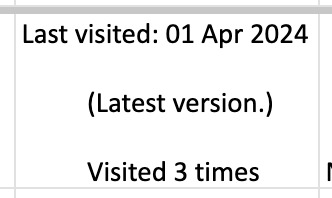
you can't really sort by this since it's text, not formatted as a date, so it'll go alphabetically by month rather than sorting by date. but, you'll want to be able to get rid of any entries that were viewed in 2023 (there could be none, but likely there are some because the scraper got everything on your last page even if it was viewed in 2023). what i did here was use the "find" dialog to search the "viewed" column for 2023, and deleted those rows manually.
ctrl/cmd+f, click the 3 dots for "more options". you want to choose "Specific range", then "C2:C#". replace C with the letter of your viewed column (remember i deleted a bunch, so yours may be different) and replace # with the number of the last row of your spreadsheet. then find 2023, select the rows containing it, right click > delete rows.
it isn't super necessary to do this, it will only add at most 19 fics to your count, but the option is there!

alright, with all that done, your sheet should look something like this:

exposing myself for having read stardew valley fic i guess
now for the fun part!!!
the math
yes, the math is the fun part.
scroll all the way down to the bottom of your sheet. i usually add 100 blank rows at the bottom just so i have some space to play with.
most of these will basically be the same query, just updating for the relevant column. i've put it in a pastebin here, but here's a screenshot so i can walk you through it:

you'll want to use lines 3-10, select the cell you want to put your data into, and paste the query into the formula bar (highlighted in green)

so, we're starting with rating, which is column E for me. if yours is a different letter you'll need to replace all the E's with the relevant letter.
what this does is it goes through the entire column, starting with row 2 (highlighted in yellow) and ending with your final row (highlighted in blue, you'll want to change this number to reflect how many rows you have). note that row 2 is your first actual data row, because of the header row.
it checks each row that has a value (line 5), groups by unique value (row 6), and arranges in descending order (row 7) by how many there are of each value (row 8). finally, row 10 determines how many rows of results you'll have; for rating, i put 5 because that's how many ratings there are, but you can increase the number of results (highlighted in pink) for other columns depending on how many you want. this is why i added the 100 extra rows!
next to make the actual number visible, go to the cell one column over. this is why we added the empty columns! next to your first result, add the second query from the pastebin:

your first and second cell numbers (highlighted in yellow and blue) should match the numbers from your query above, and the third number (highlighted in pink) should be the number of the cell with your first value. what this does is go through your column and count how many times the value occurs.
repeat this for the rest of the rows and you should end up with something like this! don't judge me and my reading habits please

now you can go ahead and repeat for the rest of your columns! as i mentioned above, you can increase the amount of result rows you get; i set it to 25 for fandom, relationship, and author, just because i was curious, and only two for completion status because it's either complete or not complete.
you should end up with something like this!

you may end up with some multiples (not sure why this happens, tagging issues maybe?) and up to you if you want to manually fix them! i just ended up doing a find and replace for the two that i didn't want and replaced with the correct tag.
now for the total wordcount! this one is pretty simple, it just adds together your entire column. first i selected the column (N for me) and went to Format > Number > 0 so it stripped commas etc. then at the bottom of the column, add the third query from the pastebin. as usual, your first number is the first data row, and the second is the last data row.

and just because i was curious, i wanted the average wordcount also, so in another cell i did this (fourth query from the pastebin), where the first number is the cell where your total is, and the second number is the total number of fics (total # of data rows minus 1 for the header row).

which gives me this:

tadaaaa!
getting multiple values
so, as i mentioned above, by default the scraper will only get the first value for relationships and fandoms. "but sarah," you may say, "what if i want an accurate breakdown of ALL the fandoms and relationships if there's multiples?"
here's the problem with that: if you want to be able to query and count them properly, each fandom or relationship needs to be its own row, which would skew all the other data. for me personally, it didn't bother me too much; i don't read a lot of crossovers, and typically if i'm reading a fic it's for the primary pairing, so i think the counts (for me) are pretty accurate. if you want to get multiples, i would suggest doing a secondary scrape to get those values separately.
if you want to edit the scrape to get multiples, navigate to one of your history pages (preferably one that has at least one work with multiple fandoms and/or relationships so you can preview) then hit ctrl+shift+i/cmd+option+i, open web scraper, and open your sitemap. expand the row and you should see all your values. find the one you want to edit and hit the "edit" button (highlighted in pink)

on the next screen, you should be good to just check the "Multiple" checkbox (highlighted in pink):

you can then hit "data preview" (highlighted in blue) to get a preview which should show you all the relationships on the page (which is why i said to find a page that has the multiples you are looking for, so you can confirm).

voila! now you can go back to the sitemap and scrape as before.
getting tag data
now, on the vein of multiples, i also wanted to get my most-read tags.
as i mentioned above, if you want to get ALL the tags, it'll skew the regular count data, so i did the tags in a completely separate query, which only grabs the viewed date and the tags. that code is here. you just want to repeat the scraping steps using that as a sitemap. save and open that spreadsheet.
the first thing you'll notice is that this one is a LOT bigger. for context i had 2649 fics in the first spreadsheet; the tags spreadsheet had 31,874 rows.
you can go ahead and repeat a couple of the same steps from before: remove the extra scraper data columns, and then we included the "viewed" column for the same reason as before, to remove any entries from 2023.
then you're just using the same basic query again!

replace the E with whatever your column letter is, and then change your limit to however many tags you want to see. i changed the limit to 50, again just for curiosity.
if you made it this far, congratulations! now that you have all that info, you can do whatever you want with it!
and again, if you have any questions please reach out!
56 notes
·
View notes
Text
useful information: How to get a USB Blu-Ray player to work on your computer
Not a post about vintage technology, just an explanation of what you think might be simple to do but isn't: There are Blu-Ray players that plug into your computer by USB, and you discover that just plugging it in doesn't make it work* in the same manner that CD-RWs or DVD-RWs are automatically recognised and function. You will see "BR Drive" in My Computer and the name of whatever movie you have inserted, but that's as far as you're able to go.

*There is software you can buy to make a Blu-Ray (internal or external) function, sure, and if an internal came with your computer it's likely already installed -- but if you're like me you don't have that software, you're cheap and won't pay for software, and you want to use what you have installed already or find free solutions.
Looking in the Blu-Ray drive's package, there's not a lot of info about what you're supposed to do. The above no-name Blu-Ray player cost $40 from a popular website; name-brand ones can set you back $120 or so. Looking around online for those instructions, I never saw the whole set of directions in one place, I had to cobble them together from 2 or 3 sites. And so here I share that list. To keep out of trouble, I'm not linking any files -- Google will help you.
Get VLC, the free video player available for pretty much any operating system. Thing is, it doesn't come with the internals to make it work with Blu-Ray even if when you go to the Play Media menu there is a radio button for selecting Blu-Ray.
Get MakeMKV, a decoder for reading Blu-Ray disks. This had been totally free during the beta testing period but it's come out and has a month or two trial period you can work in.
Get Java if you don't already have it. Reason for this is, the menu systems on Blu-Ray disks uses this... technically it's not required, however it does mean you don't have options such as special features, language and sound changes, or scene selection if you don't have Java installed; insert a disk, it can only play the movie.
Get the file libaacs.dll online so you have AACS decoding. I am told it hasn't been updated in awhile so there may be disks produced after 2013 that won't work right, but you won't know until you try.
There's a set of keys you will also want to have so that the player knows how to work with specific disks, and so do a search online for the "FindVUK Online Database". There will be a regularly-updated keydb.cfg archive file on that page to pick up.
Got those three programs installed and the other two files obtained? Okay, here are your instructions for assembly...
In VLC: go to Tools, Prefs, click "show all"… under the Input/Codecs heading is Access Modules then Blu-Ray: Select your region, A through C. You can change this if you need to for foreign disks. Next related action: go to My Computer and C:, click into Program Files and VLC, and this is where you copy the libaacs.dll file to.
In MakeMKV: click View, then Preferences, and under Integration - add VLC.
Confirm that Java is set up to work with VLC by going to the computer's Control Panel, going to System Properties, and into Environment Variables. Click System Variables, and click New to create this key if it doesn't already exist: … Name: Java … Value: [the location of the Java 'jre#.##' folder... use Browse to find it in C:\Program Files\Java]
Let's go back into My Computer and C:, this time go to Program Data, and then do a right-click in the window and select New and Folder. Rename this folder "aacs" (without the quotes), and then you click into it and copy the keydb.cfg file here.
REBOOT.
And now you should be able to recognise Blu-Ray disks in your player and play them. Three troubleshooting notes to offer in VLC:
"Disk corrupt" -- this means MakeMKV has not decoded and parsed the disk yet, or that you don't have the libaacs.dll in place so that it can decode the disk. ...After checking the VLC folder for the DLL to make sure, launch MakeMKV, then go to File, Play Disk, and select the Blu-Ray drive. Now it will grind a bit and figure out the disk's contents.
A note appears when a movie starts saying there will be no menus, but the movie plays fine -- Java isn't running. ...Invoke Java by going to the Java Settings in Start: Programs. You don't have to change anything here, so Exit, then eject the disk and put it back in to see if the movie's menu now appears.
Buffering between chapters, making the movie pause for a few seconds? There is a setting for this but I need to find that info page again for where that is. (If you find it, tell me where it is!)
I don't claim to know a lot but if you have any questions I might have some answers or suggestions. So far I've watched "Office Space" and Disney's "Coco" without any issues beside occasional buffering.
87 notes
·
View notes
Text
I finally got a new laptop! Yay! My geriatric 8-year-old can finally be sent to the retirement home (aka gathering dust in the closet because what if I need it later). And now I can run programs and perform tasks without it taking a dog's age! :D
But I did notice something in getting everything set up.
I've been a staunch Linux lad since I was very little--one of the few things my father and I actually agree on. And the new laptop came pre-installed with Windows 11, as most new non-Macs do, so I decided to partition a bit of the drive for it rather than wiping it completely, just in case I need Windows compatibility for school or work stuff, even if I spend the majority of my time in Ubuntu. (I had wanted to do that with my old machine, actually, but something went horrendously wrong in the process and it took two days to fix and my laptop briefly did not have a functioning OS on it at all lol.)
Now, I find Windows... unpleasant to use. And obviously part of that is just that I'm not familiar with it--the last time I had Windows on a personal computer was when I was 6 years old, and that thing ran Windows 2000 with a genuine CRT monitor and it was not connected to the internet and I spent my time playing King's Quest and MS Paint. I don't know where things are anymore, and the UX seems pretty uninterested in telling me.
Another issue is, of course, how bloated with ads and spyware it's become in recent iterations. I see where people are coming from when they decide to stick with Windows 7 or Vista or some other older version, even if I disagree with them for security and malware reasons--"person on previous version of Windows" is by far the largest and juiciest target for all manner of bad actors online.
But I think a really big core part of the problem is this: modern Windows is speaking a different language than I am. And the language it's speaking is that of phones, not of computers.
I only spent enough time on Windows to get it set up and strip away all the permissions I possibly could, and in that time I could tell: the default user Microsoft is designing this system for is people who are more familiar with Android and Apple than they are with a desktop computer. They made me log in with my email, rather than creating a device-specific profile. When I created my password they didn't even call it a password, they called it a "Hello Windows PIN". The format of the Settings page UI is nigh-identical to the one on my phone, right down to the list of access permissions siloed away by app (and yes, everything is called an app--no programs, no functions, no systems, no app*lications*, nothing else). I had to check a specific box to be able to look through my entire computer's file system, for crying out loud, rather than just browsing my Pictures and Downloads!
Hey, Windows! My laptop! Is not! A phone! And I don't want it to be! This is a computer OS for people who hate computers and I. HATE IT!
#People I am begging you. I understand everything is Windows now. But please use Linux#There are many different versions nowadays and lots of them are very user-friendly#Ubuntu is the one I use and it's lovely#Mint is another very good one#If you need to keep a little Windows around that's fine. Work and school stuff is often Windows only. I get it#But if you're browsing the web or playing Steam games or writing in Word docs or whatever? On your own time?#Linux. LibreOffice. Just use them. They are so much better
30 notes
·
View notes
Text
Offline Library
In light of all the Ao3 issues lately I'm gonna throw this up as something people should consider doing. Make your own library of your favorite fics and any you might like to read in the future/are currently reading.
How do you do this? To start: Calibre & ReadEra app
Calibre is a free ebook management software, available on windows, mac, and linux - but also comes in a portable version you can put on a flash drive. Ebooks are very small files, 100s of fics can easily take less than 1GB of space. You can create categories for everything and all the tags on the fics will stay attached to them. You can download directly through ao3, or you can use the browser extension Ficlab which can make the process a little quicker, plus give you a book cover(or you can add your own cover). Epub or Mobi format is best.
ReadEra, is a free reading app with no ads that you can tell to only access a single file where you keep your ebooks. It's open source and the Privacy Statement and Terms & Conditions are very short and easy to read. You can transfer files from Calibre to your phone, but this is also a good option if you don't have a PC to use Calibre. You can make folders to organize all your fics.
Quality of life plugins for Calibre: Preferences > Plugins > Get New Plugins
Look up: EpubMerge, EpubSplit, FanFicFare, Generate Cover (restart calibre once you've added them all) Fun fact, with FanFicFare, you can download new chapters to update fics that are currently in progress directly in Calibre instead of having to open up ao3.
Also, to be clear - back them up for yourself only, don't you fucking dare repost them anywhere.
You can also backup Kindle books (and you should) with Calibre, though that's a bit more complicated; instructions under the read more
Firstly what is DRM? TLDR: digital rights management (DRM) is meant to prevent piracy, however, this also means you never really own your ebooks. If Amazon decides to take down a book you bought? That's it, it's gone and it doesn't matter that you paid for it.
Removing DRM If you're on PC and don't have a kindle device, you'll want kindle version 2.4.0 or it won't work in Calibre.
In Calibre, navigate to Preferences > Plugins > Load Plugin From File - DeDRM - Use the latest Beta or Alpha release, follow instructions on the github page
Preferences > Plugins > Get New Plugins
Look up: KFX Input
You'll have to restart Calibre once you install so just add them all at once before you restart it.
If you need some troubleshooting help setting anything up just ask and I'll try to help!
48 notes
·
View notes
Note
I feel the most comfortable asking you this but I am STRUGGLING with severe lag in my TS3 game. I just did a clean install, tried smooth patch, took it out bc it was conflicting with Nraas and didn’t make a difference, but it’s still nearly unplayable. I’ve tried every tutorial under the Sun. don’t remember having this issue years ago when I played. Do you have any tips or tutorials that you recommend? TY in advance!
heyy 💛💛
the only tutorial i really followed was the sims 3 performance and bug fix guide hosted on steam which i'm sure most sims 3 players know about. i'm not sure how helpful my answer will be but this is what i would suggest:
smooth patch
i believe nraas and smooth patch conflict in create-a-sim mode, you can't enable master controller's compact mode with smooth patch integrated with it. so what i did was:
first, install smooth patch according to the MTS page instructions. you should have "ld_SmoothPatch" and "ld_SmoothPatch_MasterController" in your Mods/Packages folder
using s3pe, open "ld_SmoothPatch.package"
in the s3pe screen, right-click on the xml thingy named LazyDuchess.SmoothPatch.Tuning
in the right-click menu, click on "Notepad" then make sure kMasterControllerIntegration value = "False"
save and close the notepad window. then, in s3pe, save the change you made and close s3pe.
nraas mc and smooth patch should no longer conflict. this is the only nraas mc and smooth patch conflict that i am aware of, unless there are others...? but that's how i got them to play together.
lag
the main issues that used to cause super long loading times for me and lagging during gameplay were the following:
thousands of unmerged cc packages in my mods folder
laptop had HDD instead of SSD
framerate was not capped
a lot of script mods installed which were probably conflicting with each other and using a lot of resources in the background
sooo the steps i took were:
organized and merged most of my cc packages into packages smaller than 1 GB - reduces lag and load times
changing my laptop's hard drive to a SSD decreased load times and reduced lag dramatically for me - also adding more ram to my laptop probably helped. but this is a pretty extreme option. i had to replace my hard drive with a SSD because it literally died.
when i used to play on my laptop with a HDD, capping the framerate to 30 or 60 FPS helped to reduce the lagging during gameplay. you can limit the game's framerate using smooth patch, using "3Booter", or thru your computer's graphics card.
script mods like nraas story progression and mingos birds and bees are script mods that are known to cause lag in the game because they are resource heavy. the only way to remove the lag is to uninstall them or, for nraas SP, i set the speed of the story progression to the slowest option.
so yeah i hope that is helpful <3
191 notes
·
View notes
Text
An Extended Tutorial on Installing Dramatical Murder RE:Connect
{Author's note: Reddit has banned the subreddit Dramatical Murder, I posted a hefty guide on how to install the Re:Connect game, a semi-sequel / DLC. So I put it here on tumblr, this was from the subreddit.}
Hi everyone, I'm EniaCat! 🐾
Many people are struggling to install Dramatical Murder Re:Connect on Windows, so I’ve created this detailed guide to help you through the process.
(Note: English isn’t my first language, so please bear with me!)
For Mac Users: I don’t have a Mac, but you can refer to this Tumblr post that explains how to play the game on Mac using Wineskin: blonmac.tumblr.com/dmmdsetup2.
Where to Download the Game
DMMD Re:Connect with English Patch: Link: aarinfantasy.com/forum/f16/t176668-dramatical-murder-re-connect.html (Note: You’ll need to create an account to access the forum.)
If you see Japanese text in the CONFIG menu after starting the game, quit and restart it as an administrator.
Alternate Download Link: Link: mkproduction.home.blog/2019/05/29/dramatical-murder-reconnect-english/
This version has an English patch but may still display some Japanese text in the pause menu or settings.
Step-by-Step Installation Guide
Change Your System Region
Go to Control Panel → Region → Administrative Tab → Change System Locale → Select Japanese (Japan).
Important: Do NOT enable the "Beta: Use Unicode UTF-8 for worldwide language support" checkbox. This can cause text glitches in the game.
Restart your computer when prompted.
Install the Game
Download and extract the game files (look for the MW5 blog zip file).
Install UltraISO software and use it to mount the DMMdrc.iso file to a virtual drive.
Go to the Tools menu → Mount to Virtual Drive → Select the ISO file → Click Mount.
Open the mounted drive and run setup.exe. Follow these steps during installation:
Click the button with (N)> to proceed (this means "Next").
Select the circle next to (A) to agree to the terms, then click (N)> again.
Choose your installation folder and proceed.
Uncheck the box with Japanese text to skip installing "soft battery runtime."
Finish the installation by clicking the middle button.
Apply the English Patch
Open the English patch folder and move its files to the game’s installation folder:
Place the video files in the DX sub-folder.
Place the patch files in the main game folder (same folder as DMMdrc.exe).
Extract the crack file (crack.rar) and place the crack .exe file in the same folder as DMMdrc.exe.
Run the crack .exe file as an administrator to start the game.
Fix Potential Issues
If the game crashes on startup:
Right-click the game’s desktop shortcut → Select Properties → Under Target, change SdActi.exe to DMMdrc_crack.exe.
Restart your PC and set your system region back to your country, then to Japan again.
Display Settings and Resolution Fixes
If the game window is too large, off-center, or zoomed in:
Press F to set the game to its original resolution (1024x576).
Adjust settings in the Config menu:
Change to full-screen mode by clicking the first button under "Display."
Turn OFF automatic aspect ratio (buttons marked ON/OFF).
Set to regular display (button below the ON/OFF toggle).
For windowed mode, keep automatic aspect ratio OFF and regular display ON.
Final Notes
If you’ve followed all the steps, your game should now be working! 🎉
The menus (and pause menu, if using the Aarinfantasy patch) should display in English.
I hope this guide helps new users enjoy Dramatical Murder Re:Connect! Have fun! 💙 - EniaCat
28 notes
·
View notes