#how to delete unwanted emails in one click
Explore tagged Tumblr posts
Text
Paws and Promises

Rhea Ripley x Reader
Summary: You’ve got a soft spot for Pusheen. Okay, maybe more than a soft spot.

“Alright,” Rhea muttered from the doorway, arms folded, “is there any room left in here that’s not covered in cats?”
You glanced up from your side of the bed, where you’d just added a new pastel plush to the growing Pusheen army.
“They’re not just cats. They’re Pusheens. Each one has a theme.”
Rhea stepped inside like she was crossing enemy lines. “That one has a pizza. That one’s a unicorn. That one’s dressed like a bloody narwhal.”
“They’re expressive!”
“They’re creepy,” she said, pointing at a wide-eyed doughnut Pusheen. “That one stares at me while I sleep.”
You grinned. “She likes you.”
“I bet she does. Planning my demise.”
You went back to arranging them by height, pleased.
Your side of the room was a pastel wonderland, with plushies on shelves, Pusheen socks in your drawers, matching mugs, stationery, and even pyjamas.
Rhea hadn’t said much before. Just eye rolls, light teasing. You thought she didn’t really care.
Until she did.
It was a Wednesday when the email came through, a surprise drop of the seasonal Valentine’s Pusheen.
Limited edition, pink and sparkly with a plush heart. You clicked the link too late. Sold out in ten minutes.
You didn’t cry, not really.
But you sat on the edge of the bed a little longer than usual, clutching your phone, trying not to feel ridiculous.
It was just a toy. Just a cat. But it was comfort.
A soft, stupid thing that reminded you how far you’d come from the version of yourself that used to feel small and unwanted.
Rhea found you like that. Quiet. Still.
“Hey,” she said gently. “You alright?”
You nodded. “It’s silly. Forget it.”
She didn’t press. She just kissed your cheek and mumbled something about leftovers, but you caught her glancing at the plush on your bedside table like she finally saw what it meant.
You didn’t think about it again.
Not until four days later when you walked into the flat and found Rhea standing by the kitchen table, arms behind her back.
“What’s going on?” you asked, eyeing her warily.
“I have no idea what I’m doing,” she said flatly. “So don’t laugh.”
She revealed a glossy pink gift bag.
You peeked inside.
The Valentine’s Pusheen smiled up at you with soft glittery eyes and a velvet heart in its paws.
You gasped. “Rhea… how did you-?”
“Don’t ask,” she said, rubbing her temple. “Something called Mercari. A bidding war. I had to PayPal a girl named @MeowMyHeart. I think I’ve been emotionally blackmailed by a cartoon cat.”
You were already in her arms, plush squished between you.
“I love you,” you whispered.
She grumbled, kissing your temple. “I love you. And your creepy little army.”
Later that night, she reached for your hand under the duvet.
“I still think they’re weird,” she said.
“Even this one?” you teased, holding up the doughnut.
“…She’s growing on me.”
From then on, you’d catch her occasionally fixing a lopsided plush. You found a surprise sticker on your water bottle. A Pusheen hoodie in your size showed up mysteriously after one of her trips. And once you found her asleep on the couch, snoring with a chubby mermaid Pusheen nestled under her arm.
You never said a word.
But you took a photo, and you set it as your lock screen.
She never made you delete it.

Masterlist
/DO NOT TRANSLATE, STEAL OR REPOST ANY OF MY WORKS TO THIS OR OTHER PLATFORMS/
#rhea ripley imagine#rhea ripley x reader#wwe fanfiction#wwe imagine#wwe raw#rhea ripley#rhea ripley fanfiction#rhea ripley imagines#wwe fic#rhea ripley fanfic#rhea ripley x you#rhea ripley x y/n#rhea ripley x female reader#rhea ripley x fem reader#rhea ripley x fem you#wwe rhea ripley x fem reader#wwe rhea ripley imagines#wwe rhea ripley#wwe rhea imagine#wwe rhea ripley x reader#wwe rhea x reader#wwe rhea#wwe x you#wwe x fem reader#wwe x reader#x reader#wwe x y/n#x reader fanfiction
71 notes
·
View notes
Text
15 Types of Malware Everyone Should Know About
In today’s digital world, our devices are more connected than ever. While this makes life easier, it also means more opportunities for cybercriminals to attack. One of the biggest online threats is malware. But what is malware? And how can you stay safe from it?
In this blog, we’ll explain 15 different types of malware in simple terms. We’ll also show you how using tools like CoverMeVPN can help protect your personal information and keep you safe online.
What Is Malware?
Malware is short for malicious software. It’s any program or file created to harm your computer, steal your information, or take control of your device without your permission. Cybercriminals use malware to cause problems for people, businesses, and even governments.
Let’s look at the most common types of malware you should watch out for.
The 15 Main Types of Malware
1. Virus
A virus attaches itself to a file or program. When you open that file, the virus spreads to other files on your device. Viruses can damage data, slow down your system, or even delete important files.
Example: A harmful file downloaded from a suspicious email.
Worm
A worm spreads by itself through a network. It doesn't need you to open a file or click a link. Worms often slow down computers and networks by using up resources.
Example: A worm might spread through email contacts and send copies of itself to others.
Trojan Horse
A Trojan horse, or Trojan, looks like a normal file or app. But when you open it, it installs malware secretly. Trojans are often used to steal personal data or give hackers control of your device.
Example: A free online game that secretly steals your passwords.
Ransomware
Ransomware locks your files and demands money to unlock them. It usually asks for payment in cryptocurrency, like Bitcoin.
Example: The famous WannaCry ransomware attack in 2017 affected thousands of companies around the world.
Spyware
Spyware secretly gathers information about you. It can track your keystrokes, watch the websites you visit, and record your passwords.
Example: A program that steals your online banking details while you type.
Adware
Adware shows unwanted ads on your screen. Some adware also collects information about your browsing habits without your permission.
Example: Pop-up ads that appear even when you’re not using your browser.
Rootkit
A rootkit hides deep in your system and allows hackers to control your computer remotely. It’s very hard to detect.
Example: A hacker secretly turning on your webcam.
Keylogger
A keylogger records every key you press. It captures passwords, messages, and credit card numbers.
Example: A hidden program that sends everything you type to a hacker.
Botnet
A botnet is a group of infected computers controlled by a hacker. These computers, called bots, work together to perform tasks like sending spam emails or attacking websites.
Example: A hacker using thousands of infected computers to crash a website.
Fileless Malware
Fileless malware doesn’t install any files. It uses existing programs on your computer to perform harmful tasks, making it hard for antivirus programs to find.
Example: Malware that uses system tools like PowerShell to steal data.
Logic Bomb
A logic bomb is hidden in a program and only activates when certain conditions are met, like a specific date or event.
Example: A malicious code set to delete files on April 1st.
Mobile Malware
Mobile malware attacks smartphones and tablets. It can steal data, track your location, or send premium-rate messages.
Example: A fake mobile app that quietly spies on you.
Scareware
Scareware tricks you by displaying fake virus warnings. It tries to scare you into buying fake software or services.
Example: A pop-up claiming “Your system is infected! Download now!”
Rogue Security Software
A form of scareware, rogue security software pretends to be a real antivirus program. It shows fake alerts and asks you to pay for a solution to problems that don’t exist.
Example: A program claiming you have 500 viruses when your device is clean.
Malvertising
Malvertising uses online ads to spread malware. Even trusted websites can display infected ads without knowing it.
Example: Clicking an ad promising a free prize, which installs malware.
How to Stay Safe from Malware
Staying safe online doesn’t have to be complicated. A few simple habits can protect you from most malware threats:
Always keep your software updated.
Don’t click on suspicious links or attachments.
Use strong, unique passwords for every account.
Backup your important files regularly.
Install reliable antivirus software.
Avoid downloading apps or files from unknown sources.
And here’s a powerful tool to add to your defense:
🌐 Protect Your Privacy with CoverMeVPN
One of the best ways to stay safe online is by using a VPN (Virtual Private Network). A VPN hides your IP address and encrypts your internet connection, making it much harder for hackers to target you.
We recommend CoverMeVPN, a trusted and secure VPN service that shields your online activity from prying eyes. It prevents malware from tracking your location and protects your personal information, especially when using public Wi-Fi networks.
Whether you’re working from home, traveling, or just browsing at a coffee shop, CoverMeVPN adds an extra layer of safety between you and the internet.
Why CoverMeVPN?
Keeps your identity and data private.
Protects you on public Wi-Fi.
Blocks dangerous websites.
Easy to use and fast.
Final Thoughts
Malware comes in many forms, and it’s more common than most people realize. From viruses and worms to ransomware and spyware, these digital threats can cause serious problems. The good news is that by learning about malware and taking simple steps to stay safe, you can avoid most attacks.
Make sure to use strong passwords, avoid suspicious links, and always keep your devices up to date. And for even stronger protection, consider using a VPN like CoverMeVPN to keep your online life private and secure.
By being careful and staying informed, you can enjoy the internet safely without falling victim to malware.
0 notes
Text
How to Add a Signature in Word in 2025

Signatures are part of the steps in making your Word documents look formal and professional. The signature must capture personal touches that give credibility to the whole document. In the year 2025, Microsoft Word allows multiple ways of making signatures, be it handwritten or digital, or through another source. This guide will take you through the various ways you can add a signature in Word, including the most modern tools available in 2025, and give you step-by-step instructions to make the process simple.
Why Add a Signature in Word?
Any kind of signed document, either a digital signature or a paper-based one, makes it sound and looks legitimate with a personal touch. While at work or writing contracts, business letters, and formal emails, having signatures in your Word document is indispensable. Here are some reasons why including a signature in Word is very important:
Professionalism: Your document now seems more professional and complete due to the inclusion of a signature.
Authentication: It demonstrates your evaluation and approval of the document's content.
Legal Validity: A document may occasionally become legally binding when digital signatures are used.
Personalization: A signature gives electronic papers a personal touch.
Methods for Adding a Signature in Word
There are many ways to insert signatures in Microsoft Word. You can insert an image of your handwritten signature, create a digital signature, and many more. Below, we'll discuss some ways you can add a signature in Word in 2025, and we'll provide you with step-by-step instructions on how to do each of these.
Design your cards online for free using PhotoCut’s card maker.
1. Add Handwritten Signatures in Word
If you prefer your handwritten signature, there are pretty easy ways you can include it in your Word document. You don't have to be a Microsoft Windows user as you can do this for both Windows or MacOS users through adding a scanned version of your handwritten signature.
For Windows Users:
Scan your signature using a scanner or your cell phone camera. Open the Word document in which you would include your signature.
Click the "Insert" tab in the toolbar and choose "Pictures" to upload the image of your signature.
After inserting the image, you will use the "Crop" tool to resize and position the signature. You should resize the image so that it fits perfectly within your document.
You will now use the formatting options to position the signature precisely where you need it within the document.
And voilà. You now have added your handwritten signature to your Word document.
For MacOS Users:
Similar to Windows, scan your signature using your preferred method.
Launch your Word document on your Mac.
Click "Insert" then "Pictures" and then select "Picture from File" for uploading your signature image.
Make use of the "Picture Format" options to adjust the size, crop, or change the style of your signature to fit in with your document style.
Position the signature wherever you want it.
2. Use PhotoCut to Remove the Background from Your Signature Image
This can be easily achieved by deleting all the unnecessary backgrounds of your signature image. Suppose you are working with an image that already contains a signature image along with some white or colored background, and this seems awkward in a document. PhotoCut is a tool that helps with this process.
Create your own Disney characters using PhotoCut’s Disney character generator.
Steps to Remove Background Using PhotoCut:
Upload your signature image to PhotoCut’s background remover tool.
Let PhotoCut’s AI-powered tool automatically remove the background from your signature.
So now that all unwanted backgrounds of the signature are deleted, let's download this transparent PNG signature image.
Now, let's go to your Word document, click "Insert," go to "Pictures," and insert the transparent PNG signature.
Thanks to PhotoCut, your background will not become a distraction at all; therefore, your signatures will be crisp and professional-looking.
3. Draw a Signature Directly in Word
The software also lets you draw a signature directly on the document if you do not wish to upload one. This comes in handy, especially for users who have never scanned an image of their signatures but wish to create a signature on the spot.
Steps for Drawing a Signature in Word:
Click where you need your signature in the document. Then go to the "Draw" tab and click on "Drawing Canvas."
Select a drawing pen or marker. Depending on your preferences, you are allowed to choose the color and thickness of your pen.
Draw your signature with your mouse or touchpad. Use your time to get the signature right.
Once you are comfortable with your doodle, it is possible to resize and shift the signature so that it has the desired format.
This means you can always have a digital signature in Microsoft Word without necessitating any support from third parties or scanning copies.
4. Use the Signature Line Feature in Word
Use Word's "Signature Line" for a more formal feel. The signature line feature is a feature usually employed with contracts, agreements, or any kind of legal paper. This can put in place a placeholder for the electronic signature. More details that could include a title, email address, or organization are made easier to input as well.
Steps to Add a Signature Line in Word:
Locate the place where you want to input your signature line. Now select the "Insert" tab from the ribbon; click on "Signature Line" in the "Text" section.
A dialog box will appear. You can choose “Microsoft Office Signature Line,” and fill in details such as your name, title, and email address.
Once you've completed the information, click “OK” to insert the signature line. This will create a placeholder for your signature.
When signing time comes around, you'll have the ability to add an actual handwritten one or a digital one.
5. Create a Reusable Signature with the Text Tool
Creating a reusable signature can be very convenient for those wanting to save time and effort. Word allows you to use the "Quick Parts" or "Auto Text" feature to create a signature that you can save, just in case you need it again. This is especially helpful when having to sign numerous documents repeatedly with the same information within them.
Make your smile look better in photos using PhotoCut’s smile filter.
For Windows Users:
After inserting your signature image, type any additional text you want to include (such as your name or title).
Select both the signature image and the text.
Go to the “Insert” tab and select “Quick Parts.” Save your signature as a reusable entry in the Quick Part Gallery.
Whenever you need to use the signature again, simply go to “Insert” > “Quick Parts” and select your saved signature.
For MacOS Users:
Insert your signature and type the additional text underneath it.
Select both the signature and text, then go to “Insert” > “Auto Text” > “New.” Name your entry and save it.
To insert the signature again, go to “Insert” > “Auto Text” and select the signature block you saved.
6. Add a Digital Signature in Word
In 2025, you can also add a Digital Signature to a Word document. It is an encrypted signature that prevents its authenticity and integrity from being infringed. Digital signatures are recognized legally and quite common for contracts and other official documents.
Steps to Add a Digital Signature:
Open the document which you wish to sign.
Open the "Insert" tab and click the "Signature Line," then fill up the signature information.
Once the signature line is placed, click on the signature line and follow the steps to digitally sign.
If you haven't already set up a digital certificate, you will be prompted to do so.
Conclusion
From a scanned handwritten signature to digital signatures, and reusable blocks of a signature, there are many ways you can include a signature on your Word document in 2025. From a casual, handwritten touch to a more formal, legally binding signature, Microsoft Word has all of your needs covered. By using tools such as PhotoCut, Quick Parts, and the Signature Line feature, you'll have professional-looking documents signed and sealed in no time.
Remove glare from your photos using PhotoCut’s glare remover.
FAQs
Q1. How do I add a signature in Word? Ans. A signature can be added by pasting an image of your written signature, through the draw feature, or a digital signature via the signature line. If you want a formal and secure way of signing, then you may include a digital signature in Word.
Q2. Can I use a handwritten signature in Word? Ans. Yes, you may use a handwritten signature by either drawing the signature directly in Word using the "Ink" tool or scanning it and then importing the picture into your file.
Q3. Is it legally binding to add a signature in Word? Ans. Word allows the use of digital signatures and in that regard, may be binding in certain cases and according to the jurisdiction. However, all digital signatures must be managed appropriately when such is being used.
Q4. Can I edit a signature once it’s added to a Word document? Ans. Yes, you would be able to do that by selecting the signature and making the desired change through the editing options.
Q5. Can I add a signature to Word without a Microsoft account? Ans. Yes, you can insert a signature image or use the draw tool without needing a Microsoft account.
0 notes
Text
Signs Your Computer Is Infected and How to Fix It?

PC LAP Mall is a leading computer and laptop sales and services center in Saravanampatti
Call : 9952274058 | Call / WhatsApp: 8870708883
PC LAP Mall Google Map Location
If you think your computer might be infected with malware, it's important to take action right away. Here are some signs that your computer might be infected:
Slow performance: If your computer is suddenly running slow, it could be a sign that it is infected with malware. Malware can use up your computer's resources and slow it down to a crawl.
Unexpected pop-ups: If you are suddenly seeing a lot of pop-ups, it could be a sign that your computer is infected with adware. Adware is a type of malware that displays unwanted advertisements on your computer.
Unusual browser redirects: If you are being redirected to websites that you didn't want to visit, it could be a sign that your computer is infected with malware. Malware can change your computer's DNS settings to redirect your traffic to malicious websites.
Frequent error messages: If you are seeing a lot of error messages, it could be a sign that your computer is infected with malware. Malware can corrupt your computer's files and cause it to malfunction.
Unexplained file or folder changes: If your files are disappearing, changing names, or becoming inaccessible, it could be a sign that your computer is infected with malware. Malware can encrypt your files, making them hostage until you pay a ransom.
Strange noises or lights: If you are hearing strange noises or seeing flashing lights coming from your computer, it could be a sign that malware is actively running on your system.
Unexpected changes in your internet usage: If you notice an unexplained spike in your internet usage, it could be a sign that malware is using your computer's internet connection to send or receive data.
If you think your computer might be infected, here are some things you can do to fix it:
Run a full system scan with antivirus software: There are many different antivirus programs available, so you can choose one that fits your needs and budget. Once you have installed antivirus software, run a full scan of your computer.
Remove any infected files: If antivirus software finds any infected files, it will usually give you the option to remove them. Once the infected files have been removed, restart your computer.
Change your passwords: If you think your computer might have been infected with malware that could have stolen your personal information, such as your passwords, change your passwords immediately. This includes your passwords for your email, bank accounts, and social media accounts.
Be careful what you click on: One of the best ways to avoid getting infected with malware is to be careful what you click on. When you are browsing the web, don't click on links from unknown senders or links that look suspicious.
Keep your software up to date: Software updates often include security patches that can protect your computer from malware. Make sure to install all software updates as soon as they are available.
Consider a clean install: If your computer is severely infected with malware, you may need to perform a clean install of Windows. This will delete all of your personal files and programs, so be sure to back up your data before you start.
If you are still having problems after following these steps, you may need to contact a professional computer technician.
BuyComputer.co.in: Your Computer Shopping Destination
We are One of the Best Computer and Laptop Service center in Saravanampatti, Coimbatore
We service all branded laptops and computers. Mainly, HP Laptop Service Center Dell Laptop Service Center Lenovo Laptop Service Center Samsung Laptop Service Center Acer Laptop Service Center India
If you can't find out near a computer service center, Contact
PC LAP Mall, @ Saravanampatti — Call Now: +91 88 70 70 88 83
0 notes
Photo

एका क्लिक मध्ये delete करा नको असलेल्या ईमेल
0 notes
Text
The Book Club Chat Server!
In a recent post, I briefly mentioned that the book club has a discord server now (here’s the link to join). But I didn’t delve into what exactly this means. So this posts talks a little more about our new place to chat and answers some questions you might have.
Also if you’re having difficulty joining, the last question (under a read more) breaks it down, step by step. Hope this helps x
What is discord?
Discord is a website that people use to message and chat over the internet. Within discord, you can join servers—think of this as one big group chat for the club. We can message each other and have a casual chat.
While some discord servers can be open to the public, ours is private and only I can send out invitation links. This means you don't have to worry about spammers or bullies or bots, they won't be able to join and if somehow they do, I can always kick them out.
Why did you make a discord?
Having a place to chat can make us feel more like a group and encourage conversations. For those of us who’ve been around for a while now, we’re familiar with each other and our interests. But for our newer members, this doesn’t always feel like a community. And it can be pretty intimidating to reach out and try to connect with others.
I've noticed that a lot of people will only interact with me. They'll reply to my posts, send me asks, and message me. But not a lot of people interact with each other. By having a place for us all to chat, we can get to know each other a little better. Reaching out to other members and talking to them becomes a lot easier.
Does this mean we won’t use Tumblr anymore?
Big no! I absolutely love Tumblr as a place to discuss books. The ability to write super long posts lends itself very well to book reviews and nuanced discussions. Also the ability to send other people asks is something I really enjoy. But tumblr is lacking when it comes to its chat feature, so this is a way to make up for that. I'll still be posting all my question lists and reviews over here, and I'm still going to bug you with asks. The discord is simply a place to add to what we have here, not to take it way.
I’ve never used discord before. Will it be hard for me to figure it out?
Absolutely not. Discord has a very simple and easy to navigate interface. It'll be just like any other chat website/app. And if you have trouble figuring out, you can message me and I'll be more than happy to help. Discord even has a guide explaining how to use its main features.
Why discord? Why not another platform?
When I asked you for your thoughts about starting a server, a few people suggested a platform other than discord. I looked into your suggestions and felt that discord was the best option. Some other platforms make personal information visible to others, such as phone number or email. With discord, you can keep that stuff private which makes it safer.
Another person brought up the Tumblr chat option. While that's a great idea, it does have it's drawbacks. The tumblr chat option is only available on the app, which not everyone uses. Discord however, can be accessed anywhere—you can use the website, mobile app, or download it on your laptop. The other reason is that you can't separate the tumblr chat into sub-chats or do any form of organization. This raises issues. For instance, on discord I can make a spoiler-free zone for casual chit chat and separate it from the book-discussion chat that'll probably be filled with spoilers. On discord, I can also pin important messages, assign roles to members, and delete any unwanted/hateful messages.
I don’t have the time to check the discord regularly? Does this mean I shouldn’t join?
You can still join! Discord saves old messages, so if you log in once in a while, you can catch up quite easily. It's totally fine if you only check in every week or so.
I follow this blog, but I’m not part of the book club. Can I still join?
Of course you can! This is a place for you to get to know other readers, and become more familiar with some of us in this little corner of booklr. Who knows, maybe you'll be encouraged to read along with us!
Do I have to join?
No you don't. But it could be fun, so why not go for it! If you join and then later decide it's not for you, you're always welcome to leave.
I'm having difficulty joining, can you explain it to me?
This is the link you'll need to use. Please note that it'll expire in a week, so if you're reading this after then message me and I'll give you a new link.
Bellow the read more is a step-by step guide to joining.
1. Click the link above, and you should open this page:

2. Come up with a username, and click continue. This should take you to the following page:

3. Verify that you’re a human (you are a human, aren’t you?!). If you don’t have an account this might come up:

4. You can make an account if you want, but you don’t have to! Simply click outside of the sign up box and it should disappear.
5. Discord will probably ask you to verify your age (their minimum age differs from country to country, but I think all our members are old enough to join):

After that, you’re in! If you're facing any difficulties with joining, message me. There's another slightly more complicated way to join, and we can do that instead.
Tag List (message me to be added/removed): @solitarystudies @adhyayana-v @gordinmegan @appleinducedsleep @morphedphase @bowieziggyfan @theeezoneee @montaguest @wanderlustingdreamer @elfspectations @astreamoflight @engineeriblr @chemistrybaby6-022x10-23 @pepperpaprikash @bubblylion @generalblizzarddreamer @ifancythetrancy @selescope @bluehair-pixie @love-witch-magic @bluebellraven
11 notes
·
View notes
Text
Gmail not syncing with Outlook? 4 solutions you should try
Setting up your email accounts offers many conveniences, as you don't need to come and go every time you need to check your emails. Outlook and Gmail, both email services, are used by most email service users. Additionally, Outlook combined with Gmail can improve the game with improved performance, ease of use, and better management.

The "Outlook not syncing with Gmail" situation can arise in any version of Outlook you have. But here's the good news: You can fix Outlook sync problems by following the tips and methods provided in this guide.
1. Check for faulty Windows updates
The first moment you realize that Gmail is not syncing with Outlook, you should check for Windows updates installed on your device. There may be some faulty or unwanted updates that you have installed on your device that are causing the sync error.
There are certain updates like KB2837618 and KB2837643 that cause sync errors not only with Gmail but most other email services as well.
Therefore, if you have also installed these updates for Windows, you must uninstall them immediately. Then try syncing Gmail with Outlook again.
2. Check the Internet
A simple internet bug can also be the reason for facing problems when syncing emails from Gmail to Outlook. Therefore, you need to make sure that your device is connected to a stable and working internet connection. Also, check your internet settings if you are restricting the syncing process.
3. Remove and re-add a Gmail account
This may seem complex, but "Delete and re-add Gmail in Outlook" is one of the most effective solutions for troubleshooting synchronization problems in Outlook. I will explain how to do it.
To delete the Gmail account-
· Launch Outlook on your device
· Click on the "File" option
· Go to Account Settings> Account Settings
· Select the Gmail account you want to delete or remove and then click the "Delete" option.
To re-add Gmail account to Outlook-
· Open Outlook
· Click File> Add Account
· Enter your Gmail address in the dialog that appears, followed by the password.
· If you have enabled two-step authentication for Gmail, enter the password you generated and click "Next".
· Outlook will start receiving the Gmail settings and test the connection.
· If all the settings have been entered correctly, you will receive a congratulatory message.
· Click "Finish" and you can start sending and receiving Gmail within Outlook.
4. Verify the accuracy of the Gmail IMAP and POP server settings
As explained in the previous step, you need to enter the correct IMAP or POP settings for Gmail, as a single error in the settings can change things. If you are not sure which settings to use for your Gmail account, please refer to the information provided below:
Set up IMAP in Gmail
IMAP is used to read your Gmail messages in other email clients such as Outlook, and it can be used on multiple devices as emails are synchronized in real time.
Step 1 :- Mainly, you will need to make sure that IMAP is activated for your Gmail account as follows:
Launch Gmail on your device.
In the top right, click Settings> View all settings
Click the Forwarding and POP / IMAP tab.
In the "IMAP Access" segment, select the "Enable IMAP" option and click "Save Changes".
1 note
·
View note
Text
Laptop on Rent Delhi, Noida, Gurugram INDIA
55 Laptop Shortcuts To Increase Your Productivity
Ever been in a situation when you are in a productive zone while working on your laptop and you have to take a moment to use the mouse or drag your cursor to complete your next action? How does it feel?
The moment your momentum takes a pause is one of the worst feelings ever because you're riding the horse of maximum productivity who just ate the creative power bar and is forced to slow down only to reach that highest gear of efficiency again.

We all have been there and through these situations. It doesn't feel right at all. First of all, we rarely achieve this samurai state of working in our day and then when we achieve it we are taking a break only because we are unaware of the few hacks or shortcuts we can take to avoid such pit-stops and continue to ride our momentum to task completions.
So here are a few keyboard shortcuts to save our precious seconds and streamline our work process. We should practice these regularly and add them to our arsenal.
Windows logo key to the rescue
Open or hide start screen - Windows Key or CTRL + Esc
Maximize/minimize your window - Windows Key + Up/Down Arrow (Up arrow for maximize and Down arrow for minimize) Laptop on Rent
Cycle through apps on the taskbar - Windows Key + T
Switch between open apps - Windows Key or Alt + Tab
Switch to Desktop - Windows Key + D or M
Shutdown options - Windows Key + X
Take a screenshot - Windows Key + PrntScr
Snap. Split the screen evenly between two to four applications.
Snap a window to the left side of the screen - Windows Key + Left Arrow
Snap a window to the right side of the screen - Windows Key + Right Arrow
Now snapping into the quarters after dividing the screen into 2 parts -
Windows + Up Arrow or Windows Key + Down Arrow
It's important to lock your computer whenever you walk away - Windows Key + L or to switch users.
Output your screen to a projector, connect to external monitors or broadcast to a wireless display - Windows Key + P
Open my computer or file explorer to view all your drives and folders - Windows Key + E
Move app from one monitor to another - Windows Key + Shift + (Left/Right) Arrow Key
Open ease of access center - Windows Key + E
Open quick link menu - Windows Key + X
Open Run dialog box - Windows Key + R
Search quickly in your computer - Windows Key + F
Find other PC's in your network - Windows Key + Ctrl + F
Selection and actions
Selecting a required area requires precision. And our touch screen PC's and sometimes even the mouse fail to deliver this accuracy.
Select all of the content in a given window - Ctrl + A.
Select rows in an Excel spreadsheet, blocks of text in Word or files in File Explorer - Shift + Click the first row or the first line, hold down the Shift key and then click the last row or line.
Iterate through words and select the desired area as per your requirements - Shift + Arrow Key.
Select two or more non-adjacent items at the same time - Hold down Ctrl and Ctrl + Click all the items. If you click without Ctrl being pressed down, you'll lose all the previous selections.
Basic actions that can be taken now –
Copy the content - Ctrl + C
Cut the selected the area - Ctrl + X
Paste the cut or copied content - Ctrl + V
Open formatting options in MS Word after selection - Ctrl + D
If you want to skip the wide variety of options presented by the Format Dialog Box simply use -
To make the text bold or to remove the bold effect - Ctrl + B
To make the text italic or to remove the italic effect - Ctrl + I
To add or remove the underline on the selected area - Ctrl + U
Everyone loves a fresh piece of content. Thesaurus or online search for particular words can add these vibes to your language. To do so, highlight the word and press Shift + F7 and Word shows a comprehensive list of related terms in a panel on the right side of the screen.
If you want to reverse your recent actions use UNDO - Ctrl + Z and if you want to reverse the undo command use REDO program - Ctrl + Y. If nothing was undone then the Redo option will not do anything.
If you want to order a print, use this command - Ctrl + P
Open task manager to view the currently active tasks and manage them in case a task is not responding - Ctrl + Alt + Delete
Permanently delete files by skipping their entry to recycle bin - Shift + Del
Zoom in - Ctrl + plus sign(+) | Zoom Out - Ctrl + minus sign(-)
Shutdown windows - Alt + F4
Save your work - Ctrl + S
Rename a file - Fn Key + F2
Rename multiple files at the same time by selecting all the files at once using the shortcuts mentioned above and then press F2. Enter the new name and Vola, all your files will have the same name and a number in the end.
Browsing made easy
You don't need to rush to your mouse to take you to the previous page. Alt + Left Arrow takes you to the previous page of the current tab and Alt + Right Arrow takes you forward. Computer on Rent
Eliminate unwanted format when you paste in a snippet of text from a web page or any other document by using Ctrl + Shift + V. This copies the content into your browsers clipboard, free of all the formatting provided by the page or document owner and from there you can select and paste the content into your desired file.
Restore the recent opened tabs in case you wildly closed the tab you were working on using CTRL + SHIFT + T. This works for all the major web browsers such as Chrome, Firefox, Edge, Internet Explorer.
Select or highlight cells or rows while editing a spreadsheet in Excel or Google Docs by using Shift + Space. Furthermore you delete the selected rows using Ctrl + minus sign(-). In case you wish to select all the rows below or above the current row, use Ctrl + Shift + Up or Down Arrow.
Hide or reveal the bookmarks bar using Ctrl + Shift + B
Open bookmarks menu in chrome in a new tab using Ctrl + Shift + O
If you want to send your email with the speed of light after you're done composing it use Alt + S Outlook or other desktop mail clients. If you want to perform the same lighting action in Gmail use Ctrl + Enter.
Initiate a quick reply to an email in Outlook using Ctrl + R
You can create your own custom keyboard shortcuts in Gmail by switching on the keyboard shortcuts settings.
Update, reload, Refresh the stuck pages using F5 or Ctrl + R in any Windows web browser.
Search the web pages for a particular phrase or your desirable words using CTRL + F
If you like what you are reading on the internet it's better to bookmark that page and revisit it and gain precious seconds by not taking your cursor or mouse to the star button, using CTRL + D.
Rent A PC
1 note
·
View note
Text
How to Fix Email Spam Issue in BellSouth Account? A Complete Guide for Solution
BellSouth is one of the most popular webmail services administered by AT&T, which is used by millions of users worldwide. The company offers highly secure mail facilities and an easy user interface. However, if you want more information about BellSouth Email Settings then contact the customer support team. Like other email services, BellSouth also receives a lot of spam or junk mails on a daily basis. But some spam emails entered into the account of the users somehow and try to get access to the credential information.
A Spam mail may become a gateway for viruses and other suspicious malware and that malware can enter into your inbox in order to steal sensitive information. However, you can easily set up those spam emails by going into the setting of your account or by reporting a single email to the BellSouth email support. Here, we will tell you how to fix or set up a spam mail setting in the BellSouth account.
How to report an email in your BellSouth Account? Easy Steps to Troubleshoot Problem
Go to the home page of BellSouth and click on the Mail in order to sign in to your account.
On your account page, you will see a Spam message on the Inbox tab.
Now, go to the Spam drop-down menu and click on Report Spam.
The email server will receive your request to block that particular email and hence remove the spam email from your account.
However, you can also create a Spam setting to avoid spam emails from your BellSouth account. To do the settings, follow the steps given below.
Simple Method to Set up Spam setting on BellSouth Email Account
Firstly, log-in to your BellSouth email login account.
Once you log in to your account, select the Mail Options from the drop-down list.
Now select the General option and then click on the menu button.
Here, you will be able to set up the Spam setting for your BellSouth account.
Click on the ‘save’ button to modify the changes.
How to Block Email Addresses from your BellSouth.net Email Account?
Log in to your BellSouth mail account and go to advanced options from the drop-down list
Click on Blocked addresses.
Enter the email address which you want to block from your account.
Click on the Add button.
Once you have finished the setting, the email will be automatically deleted in the future.
Easy Way to Avoid Spam Email in your BellSouth Account
In order to avoid email messages from your BellSouth account, follow the steps given below:
Create spam filters as it helps in reducing the number of unwanted messages from your inbox.
Unsubscribe to the newsletters is an effective method to avoid receiving spam emails.
In order to avoid spam emails, we recommend you to use temporary emails, especially when you are using your emails for online services.
We hope that the given precautions will help you to get rid of spam emails. But if you are still facing the same issue then you need to contact our Bellsouth Email Support Number USA by calling at our helpline number +1-805-438-2911. Our team of experts will try to find out the exact problem and then provide an effective solution to fix the issue.
1 note
·
View note
Text
I’ve never written a fic before (ok maybe when I was like 13) and I was just struggling a little mentally tonight. It’s a Long rambling off the Top of my head and it’s not gonna be any good but I tried. I would appreciate any constructive criticism you’d shoot my way.
It did help me feel better after writing this, so that’s a silver lining:D
I know the mysme fandom is kinda not as strong as it used to be, but reading other people’s fics really brightened my day, since I’m always on my own due to work.
I had this set as a longer timeline compared to the limited days in the game, and my MC clearly struggles with her own inner depression demons,
Sorry in advance about some stuff further down. I couldn’t help myself.
Italics are either MC’s thoughts or flashbacks.
———————————————————————————————
The way we are - 01
Dreadful, depreciating thoughts slowly crept their way into your thoughts, almost like they bore down on the back of your tightly shut eyes.
‘Not this again...’ you mentally scold yourself.
It had been a few weeks since your last battle. The constant struggle you fought deep within you- one only you knew about.
No one knew. No one could ever know. No one would be able to accept you. No one would be able to help either ways.
You curled yourself into a little huddle on your bed. The air-conditioner wasn’t on, leading the air to a standstill. It was suffocating, the stagnancy. But honestly, you couldn’t be bothered with the discomfort.
‘Stagnant air... stagnant just like my life has been...’
You chastised yourself again, me talking rolling your eyes at yourself, this time for being such a dramatic little bitch in your own little mind.
You hated yourself.
Things were actually getting better these past few weeks. You had the RFA and managing their affairs kept you solidly occupied.
Truthfully, that fateful day you encountered them, and they laid out the opportunity to you to help them be their new coordinator, you mentally leapt with joy at the chance.
Yes, the whole thing was pretty fishy, bogus, weird.
But you’d craved and relished the idea that you could be of some help to a greater cause. Your heart soared at the thought of being of use to someone.
It did come as a plus that the members of this new group were all such...unique personalities.
The lively, dramatic, narcissistic but caring Zen.
The adorable, innocent, wide-eyed Yoosung.
The strong and (seriously) overworked Jaehee.
The stern, calculative business man with the strangest streak of humour, Jumin.
And the mysterious hacker with the flaming red hair, the one whom you’d always felt you could ‘click’ with best, the one you were most attracted to,707.
In their own way, they lit up your life, the way they seemed to always be concerned with your wellbeing, peppering your day with their funny arguments and conversations.
Then shit hit the fan, didn’t it?
It had already been a few days since the whole ordeal with ‘Unknown’. It’s events still played fresh in your mind, but yet right now, they seemed so very far away.
Seven had come to your rescue, but since that day, he’s been anything but a knight in shining armour.
Before the incident, you both had so much fun through the limited calls to each other and the chat.
You felt warm feelings towards Seven blossom in your chest every time you heard his voice. And with the way he seemed to flirt back with you, you had the slightest impression that maybe, just maybe, he was interested in you too.
It felt so nice to banter with him, to feel some sort of electric connection between you two.
But these days, it seems that the happy-go-lucky, capable 707 was gone.
The other day, he even lashed out at Yoosung, who called you, distraught and crying over the incident.
You’ve tried to be strong, you understood that whatever transpired that day must have triggered Seven towards reacting this way. Constantly pushing you away, harshly berating you for leaving his sight, then berating you once more for coming too close to him. You wanted to be here for him, to let him know you cared for him more deeply then he knew and you’d accept and like to hear his story. You’d like to think of yourself as capable of helping provide comfort and reassurance to this beautiful mess of a man, despite whatever attitude shocking revelations of danger he may throw at you.
The key word here, is that you ‘tried’.
And sometimes, life gives you so much lemons, you get really sick of fucking lemonade.
You haven’t really left the room for about...maybe 2 days now, you estimate. Only sneaking out for essentials when you didn’t hear typing and it seemed that maybe Seven was asleep. Wallowing in your self-hatred, you think about the things you’ve wanted to accomplish and how you’ve failed them all.
Dammit, even the man you were so into seems to hate you now- and why shouldn’t he?
Depression had sinked her filthy claws into your heart once again, and though you may have won that battle against her before, you knew, deep in the recess of your mind, she was always waiting to crawl back out.
You hated every fibre of your being. Some days you’d wonder why you were even alive. What did you exist for? Even replying the emails from potential guests seem a chore too monumental right now. Why should they care about your invites? You’d ponder over what to send them, then delete everything you’ve typed out of fear you were being out of line or plain stupid, giving the RFA a bad name. Then you’d start to hate yourself more for letting the guests wait on your reply, get more upset with your own inefficiency. It was a vicious cycle in your mind, and it was always tough to break out of it.
You’ve managed before, and kept a happy persona in your interactions with the members. And that’s what you tried to do for Seven, even as he was scowling away, brows scrunched up in frustration at either his computer, or your mere presence. Either way, he let you know you were an annoyance he couldn’t be bothered to entertain.
And you started believing him.
So you’ve locked yourself away in your room. This was your problem to deal with. Your demons to face. You found a small comfort in hearing Seven typing away in the living room. It was odd, but knowing he was there made you feel safe...but so unwanted.
‘Come on MC... you’re a tough girl, so tough this one out. Yes you’re pathetic and there’s nothing more you hate in this world but yourself, but snap out of it.... please... happythoughtshappythoughtshappythoughtskittenspuppies..seven’svoiceandjokesandthoughtsoftakingyoutothemoon...’
Growling in frustration, you pull the pillow over your head and tried to scream into it, only to end up sobbing uncontrollably. Why were you like this? It’s so illogical...so, so stupid.
If only you could force yourself to be happy and cheery.
But admittedly, Seven’s attitude and coldness towards you really shut that cheery side of you down, faster than you’d like to admit.
You recall the freshest wounds he had inflicted upon you... you had tried to talk to him, as he seemed a little nicer that morning, despite being extremely sleep deprived, giving you a nod when you brought him coffee, and didn’t tell you off when you went to sit near him. You had wanted to express a little gratitude for how hard he was working for your sake.
—————
“Hey, Seven... thank you for working so hard fo-
‘“I’m just going to stop you there, you don’t have to say anything to me. You can just leave me alone.”’
“Aish~! I know that~! You’ve said that before, I just wanna thank you- you’re going to hurt my feelings you know” you pout, trying to stay light-hearted.
He takes off his glasses and rubs his temples upon hearing this. Sighing loudly, he adds;
“I don’t care about how you feel at all. I can’t be bothered if you’re hurt. I’m busy and don’t have time for this, so stop bothering me already!”’
“ I just-‘
‘“ just leave me alone.”’
You weren’t sure what made you decide to do this, but you whine quietly, feeling defeated, and perhaps this was actually a last ditch attempt to see if he cared.
“Seven...I’m going to start crying if you keep being so mean to me..”
He pauses, then he shifts in your direction,stony faced, cold liquid gold eyes bearing into your own brown eyes.
‘“Even if you cry, it doesn’t really matter to me.”’
Hearing that, you flashed him the best smile you could manage, hoping your pain wasn’t too obvious, muttered a few apologies and excused yourself to your room.
————-
...you were scared too, after the whole incident. But it seems he truly did not care about how you felt, like he hardly gave it any thought. like you were only a problem he had to fix ASAP to get a move on his life.
——————————————————-
Hours had probably passed when you jolt awake to a knock on your door.
“Oi, MC.” he starts in an annoyed tone “Are you okay? I tried calling you but your phone is dead. What are you doing in there for so long anyway?”
You weren’t sure what time it was, but you knew it must have been quite awhile if Mr cold-and-I-don’t-care-about-you was checking up on you. The room was dark, air still stale. Picking up your phone, you realise you haven’t checked it since the start of your mental battle. Yes, it was dead.
“MC?” You thought maybe you picked up a hint of worry though all that irritation this time. “.....I’m coming in.”
‘Wait what? Nonono did I lock the bloody door? He can’t see me like this I-‘
You bolt up from the bed, nearly tripping on your sheets as you rushed for the door, but you were a beat too slow, and the door was already ajar before your hand could touch the handle.
Golden irises pierce your gaze as your eyes adjusted to the invading light from outside your room, he pauses for a moment and his eyes seem to widen in shock at the sight of you...and your probably very disheveled appearance.
Hurriedly, you press your body against the back of the door, holding , preventing it from opening any further.
“MC?!” He called as he tried to peek his head past the door’s opening to get a better look at you.
You cleared your dry and raspy throat before finally replying the redhead-
“AHHHHh Seven! Geez, don’t you know that you’re supposed to give a lady more time to respond?! You can’t just open doors so suddenly you gave me such a start! Nearly let you see me all horrid looking after taking a nap ahaha ha”
Good lord you hope you sounded convincing, and not at all like you’ve been crying for the last godknowshowlong.
Seven goes quiet for a moment, and the tension in the air still hangs over you two. You notice one of his hands shift and holds onto the door frame as he steadily starts to push the door towards you. Trying your utmost best but failing to be lighthearted, you yelped and tried to swat his hand away, still fervently trying to push the door back against his force.
“Holddddup what are you doing Seveny stop trying to open the door! Didn’t you hear what I said???”
“I heard you. But I said I’m.coming.in.”
He pushes the door harder and you know you’re no match for his strength, and in a last ditch attempt to hide your appearance from him you grab a large towel you had hanging behind your door, wrap it over your head, letting it drape down your shoulders and dash for the corner of the room behind the door. You squat down, huddled in your new corner, and you hear Seven cuss when the door gives way easily at your absence, causing him to stumble into the room. Hearing him cuss a bit more, you sense his gaze sweeping the room, before feeling them land upon your huddled up frame at the corner. There’s a long pause before he quietly asks, incredulously
“..........MC, wh-what are you doing over there”
“I told you I was indecent looking now.... so I’m just going to stay in this corner since you so rudely barged in.” You quipped. Your choice of words may sound harsh but you say them in a sing-song manner. Seven just stays quiet after your reply, which leads you to ramble on, hoping to fill the silence
“So, uh, what’s up? Did you miss me? Come here cuz you’re missing little old me? Ahahhaha or did you manage to find something about this whole....shenanigan? Anyways a-aren’t you busy and all? I won’t bother you anymore so y-you don’t have to worry about me either ahhahaha...hahahah”
I sound insane.
You hear him sigh loudly, again, and it kind of reminds you of how your parents used to sigh at you when you were a disappointment. He mutters under his breath sometimes that’s sounds like ‘fucks sake’ and it cuts you off from your ramblings. You can’t stop the tears from springing to your eyes. You were still hurting, still wallowing. Trying to hide whatever negativity by being weird and using your own brand of humour. And now he was real, in your room and invading your space, you could feel your mind trying to come up with something, anything to avoid possible questions and maybe get him to leave.
“What’s all this? You’re being real weird now, hiding in that corner. I’ve seen you after your naps and you don’t usually look like....that. Turn around and face me, MC.”
You take a deep breathe through your nose, your way of stifling your sniffs from new tears,
“Ahhh you’re so indelicate, I can’t turn to face you, so uh why don’t you just wait outside and I’ll come out when I’m ready?”
“And when will that be? Talk to me MC. Something is wrong, isn’t it?”
No shit, Sherlock.
“Yaaaa Please God Seven, have mercy and give this lady a chance to *sniff* prep herself first”
You could almost hear him rolling his eyes at you, when he says
“Get out of the corner before I drag you out. Seriously, what are you even doing? “
Given his snappiness, you wouldn’t be surprised if he acted out his threat. But his question gave you a chance to exhibit your messed up coping mechanism.
“What am I doing? Fine, I’ll tell you. I’m not hiding myself, I’m prepping for my next cosplay.”
“HAH??” In a very, very annoyed tone.
“Here, look. “
In that moment, you slowly turned your body to face him, and put your hands down on the floor, still in a squatting position but with your hands between your knees. Towel still draped across your head and shoulder, you whisper in a low, slow voice,
“E.......Ed........Edward.....................Nii-san”
“..............’’
“GODDAMMIT MC “
Seven’s loud, booming shout really startles you, as you realise he’s left the room. You started to worry you’ve made him real angry this time, and wait for more cussing and shouting.....only to hear cussing and...laughter? His laughter grows, and soon he’s bellowing, and the raucous peals of laughter is music to your ears actually. Even though you’re still hurt from his words and demeanour, you’ve come to realise the effect this gorgeous man has on you, and it warms your heart a little that you’ve managed to make him laugh for the first time in a Long, Long time. He’s still cackling when you waddle towards the door, still covered mainly by the room’s darkness, peek out at him but with your body still in the same position.
“Hey man” you catch his attention and he stares at you, wiping tears away from his eyes “that’s not cool- that scene wasn’t funny at all in the anime-god you shouldn’t be laughing at this.”
Seven has his hands on his knees as you send him into another mini laughing fit.
You stay like this for awhile, feeling a little better after making 707 laugh, despite it not being your original plan at all. You hoped he’d have forgotten all about how you looked and how you ardently tried to hide from him the fact you’ve been a mess these last 2 days.
Now it just feels a little bittersweet. This whole thing is quite similar to how you’ve always dealt with hiding your hurt and pain from others, and a teeny, tiny part of you was sad that you felt the need to hide your feelings and emotions from the guy you adored.
Deep down, you wanted his comfort, but yet, was too afraid to seek it out.
You were now convinced that Seven perhaps truly had no feelings for you other than just as a ‘member of RFA’.
“Anyways...god Seven?”You whispered quietly once his laughter completely dies down. He looks up, having taken off his glasses to wipe his tears again.
“Ah?” He mutters breathlessly, looking at you through his fringe.
You realise you have it real bad, as this sight of him makes your breathe hitch a little and your heart beat faster. You will thoughts of him away as you continue
“I’m going to go and wash up, then um, head to bed now....“ you shift your hands to grip the towel’s ends, making it cover more of your face. Seven seems to notice how tightly you’re gripping the towel, and patiently waits for you to speak as your struggle to find the words.
“..I’m sorry about the other day, today. Well. Everyday. I hope you feel a little better... good night, okay? Take care of yourself, Remember to eat and sleep and I’ll just be here I Guess an—“
you stop yourself. You were rambling again. Pointless rambles. You forced a small smile, internally dying as you were now telling yourself to give up these feelings, bid him good night once more, and gently shut the door.
—————————————————
I’m sorry about the joke again. I had the idea and I couldn’t put it down.
#mysme mc#mysme luciel#mysticmessenger#mysme#mm 707#707#luciel choi#saeyoung choi#fanfic#mysme fic#ramblings#mysme angst#something silly#im sorry#fma nina#i dont know how it happened#707xmc#saeyoungxmc#luciel x reader#newbiefic#mysme saeyoung#mysme707#bestboii is angst boii sometimes innit#angst#saeyoung fic#saeyoung choi fic#luciel fic#thewaywearefic
34 notes
·
View notes
Text
Sqribble Review | Create High-Quality eBooks Now
Sqribble Is Legal!
In-Depth Review What I Like I’ll start off by talking about the aspects of Sqribble that I like! I can add content to my eBook without writing a single word

Creates AMAZING eBooks In 5 MINUTES, Get Sqribble Now!
I only had to select the niche, and the tool fills in the content on the chosen template. After this, I quickly scanned the preview, removed unwanted content, and added relevant content as required. It is a fantastic feature as it saved me a lot of effort and time.
The tool adds the content based on the URL I provided. This software also allowed me to extract content from my Word document and include it in the eBook, meaning I can use my library of niche articles as well.
Creates AMAZING eBooks In 5 MINUTES, Get Sqribble Now!
Creates AMAZING eBooks In 5 MINUTES, Get Sqribble Now! It is a cloud-based tool, which allows you to create high-quality and professional-looking eBooks with the help of templates provided with the tool with just a few clicks of the mouse button.
It is the ideal solution for marketing professionals, freelancers, small and medium marketing agencies, and anyone else looking to create eye-grabbing eBooks quickly and effortlessly. You can save a lot of time as well as money by using it.
Creates AMAZING eBooks In 5 MINUTES, Get Sqribble Now!
As mentioned earlier, I had tried several similar tools, but Sqribble stands apart from the rest because of its cool features, not available on any other comparable program. This feature is a total game-changer and will save eBook creators from the hassle of typing the content into the software. Here is a list of things this amazing tool can do:
Creates AMAZING eBooks In 5 MINUTES, Get Sqribble Now!
• Drag and drop design • Automatically generate a table of contents • Automatic pagination • Automatic headers and footers • It allows the user to add their media. Upload your Word document and sit back and relax as the tool automatically extracts the content from your document and puts it into your new eBook • Allows one to add or delete pages • Has more than 300 Google fonts • Automatic content addition feature that enables you to add content from files in your computer, from web pages, or even from the vast Sqribble library containing 1,000 instant niche articles, so that you do not have to write anything • Boasts of 10 different eCovers that the user can easily customize • Includes 50 eBook templates in 15 different niches, meaning that you will never have to waste time starting from scratch • Creates content automatically • It converts an eBook into an animated and interactive flipbook instantly. According to marketing professionals, interactive eBooks are much more attention-grabbing, making them better than flat eBooks when it comes to driving traffic to your website
Creates AMAZING eBooks In 5 MINUTES, Get Sqribble Now!
Create flipbooks effortlessly Sqribble never ceases to amaze me because of its versatility and its capability to create other stuff apart from eBooks. It has the ability to convert flat books into interactive flipbooks. For the unanimated, flipbooks have the feel and look of a real book.
It consists of animated pages that turn like a real book with options to create a notion as if you are flipping the pages of a physical book. This added advantage puts Sqribble miles ahead of its competitors.
Product Overview In essence, Sqribble is an online platform that allows you to create eBooks in PDF format. It offers various pre-designed eBooks you can customize to your own clients, products, or brands.
Creates AMAZING eBooks In 5 MINUTES, Get Sqribble Now!
The actual editing platform is sort of drag-and-drop but not quite. You are able to place text, image, and other elements on the pages and you have basic editing and customization options for them.
You are able to save your eBooks as PDF files or send them to clients directly through the online platform.

I purchased Sqribble a few weeks ago and have been testing it out both personally and at my full-time job. I’ll share my experiences throughout this review and try to provide some valuable insight for all of you reading this review.
During my use of Sqribble, I have found it to be fairly easy to use. I think it definitely has some limitations in terms of the breadth of design options available and has limited options for customization compared to other products like the Adobe suite or Canva.
All of that being said, if you’re looking for a more affordable, relatively simple platform that you can use to quickly throw together a decent eBook, I wouldn’t hesitate to recommend you try Sqribble out.
Pre-Designed eBook Formats The fact that there are many pre-designed formats to choose from makes it pretty easy to get a good start on an e-book. There are a variety of color schemes and styles to choose from.
The pre-designed eBooks are based on different topics but they could all easily be used for any topic of eBook. I think it’s more based on how the ebook will be used. For example, a pre-designed eBook based on presenting numerical data will be much different from an eBook focused on telling a children’s story. There are pre-designed examples for these types and more.
Client Management
Sqribble makes managing and working with your clients a breeze by providing a designated Client management area. This area allows you to create multiple clients and assign different eBook designs to each of them. You are able to capture contact information, pricing information, and notes for each client.
Client Comments Perhaps the most useful part of the client management system is the ability to share your eBook with a client and give them the ability to make comments on what you’ve produced. These comments are then available for you to see within your design panel so you can easily make changes based on their feedback!
This commenting system could save you and your client’s lots of time by eliminating the need for long phone calls or lengthy emails. Communication regarding the eBook you are creating can all be done right through the Sqribble dashboard.
Saving Prompts Since Sqribble doesn’t constantly save after every edit (more on this in the “What I Don’t Like” section) it does provide regular prompts to save your work. I don’t know for sure, but it seems like the prompt pops up every five minutes or so.
For people like me who can work for hours without remembering to save my work, these prompts help me to prevent a potential disaster. Of course, I’m not sure why it just doesn’t save automatically like most online platforms I’ve worked with like Canva.
Pre-Set Color Palettes Sqribble is marketed for those of us who want to be able to throw together a decent eBook without too much time and work put into it. On this note, they offer over twenty color palettes that you can easily apply to any eBook.

1 note
·
View note
Text
Sqribble Review 2020 Creates AMAZING eBooks & Reports In 5 MINUTES Without Typing Any Words! The World’s #1 Ebook Creator Studio.
Sqribble Review — an unbiased review of the Sqribble ebook creation software. Is Sqribble the best software on the market? Is it worth the money? Find out today in this comprehensive review.

Are you fed up of writing content and getting peanuts for it, despite writing excellent content? Are you aware that you can earn a lot of money by writing eBooks for others? Manufacturers of most products nowadays prefer to create a digital form of their instruction booklets as it helps them cut down on costs as well as preserving the ecology of the planet. However, writing an eBook is not so simple if you try to compose it using traditional word processing programs. You will have to put in a lot of labor, creating a table of contents, and linking them to the pages containing content associated with them. Be prepared for an unpleasant surprise when you export the final copy as a .pdf file only to find errors in formatting, wrongly placed graphics, and much more. You can avoid such a situation by using a dedicated eBook creating software. I specialize in writing eBooks for others and have tried numerous eBook creating programs only to find that they did not work correctly. I was extremely frustrated and did not know how to complete my assignments until one of my friends suggested me to try Sqribble. According to him, it was the best eBook creator available. After purchasing and using this software for a couple of weeks, I decided to write this Sqribble review to solve the dilemma of other frustrated eBook writers like me.
A pleasant surprise
I was pleasantly surprised after purchasing the software, installing it on my computer, and trying to create a short eBook with it as the entire process. I had never believed that the process was so simple. I was able to complete the task in a couple of minutes, which included formatting, creating the cover, and linking the TOC to different pages. Based on this, I am now confident that I can take on any eBook assignment and complete them quickly and correctly. I was also able to convert a massive document into a stunning and professional eBook under an hour. I also found out that I can use Sqribble to write whitepapers as well. Let me explain to you about the core features of this nifty tool.
Automatic content creation
Most similar tools found online do not have the ability to add content to an eBook automatically. However, it is a different scenario with Sqribble. Thanks to this software, I can add content to my eBook without writing a single word. I only had to select the niche, and the tool fills in the content on the chosen template. After this, I quickly scanned the preview, removed unwanted content, and added relevant content as required. It is a fantastic feature as it saved me a lot of effort and time. The tool adds the content based on the URL I provided. This software also allowed me to extract content from my Word document and include it in the eBook, meaning I can use my library of niche articles as well.
What is Sqribble?
It is a cloud-based tool, which allows you to create high-quality and professional-looking eBooks with the help of templates provided with the tool with just a few clicks of the mouse button. It is the ideal solution for marketing professionals, freelancers, small and medium marketing agencies, and anyone else looking to create eye-grabbing eBooks quickly and effortlessly. You can save a lot of time as well as money by using it. As mentioned earlier, I had tried several similar tools, but Sqribble stands apart from the rest because of its cool features, not available on any other comparable program. This feature is a total game-changer and will save eBook creators from the hassle of typing the content into the software. Here is a list of things this amazing tool can do:
Drag and drop design • Automatically generate a table of contents • Automatic pagination • Automatic headers and footers • It allows the user to add their media. Upload your Word document and sit back and relax as the tool automatically extracts the content from your document and puts it into your new eBook • Allows one to add or delete pages • Has more than 300 Google fonts • Automatic content addition feature that enables you to add content from files in your computer, from web pages, or even from the vast Sqribble library containing 1,000 instant niche articles, so that you do not have to write anything • Boasts of 10 different eCovers that the user can easily customize • Includes 50 eBook templates in 15 different niches, meaning that you will never have to waste time starting from scratch • Creates content automatically • It converts an eBook into an animated and interactive flipbook instantly. According to marketing professionals, interactive eBooks are much more attention-grabbing, making them better than flat eBooks when it comes to driving traffic to your website.
CLICK HERE TO GET ACCESS TO SQRIBBLE SOFTWARE ( 60% OFF COUPON )
Eye-catching eCovers
Although many other vendors offer their version of eBook creation software, not all of them provide their clients with attractive covers for their eBooks. I had faced this problem while trying out another eBook making software and had to hire a professional designer to create the artwork for the cover of my eBook. I had to spend several hundred dollars for this. Thanks to the professional quality cover that Sqribble contains, I no longer need the help of professional designers. I simply selected one of the included templates and added the same to my eBook project. The impressive and professionally designed covers changed the appearance of my eBook for the better.
Create flipbooks effortlessly
Sqribble never ceases to amaze me because of its versatility and its capability to create other stuff apart from eBooks. It has the ability to convert flat books into interactive flipbooks. For the unanimated, flipbooks have the feel and look of a real book. It consists of animated pages that turn like a real book with options to create a notion as if you are flipping the pages of a physical book. This added advantage puts Sqribble miles ahead of its competitors.
Agency rights and client feedback tool
The price of the Sqribble application includes agency rights as well. It means that you can earn money by creating your agency and creating eye-catching digital books for marketing agencies. However, you need to purchase a commercial agency license if you want to create and sell eBooks. If this is not enough, the creator of this excellent tool also provides you with a readymade website for your agency in which you can display all of your creations to attract the prospective client. The included client feedback tool assists you to collaborate with your customers in order to get their feedback on their eBook projects and make necessary changes. If you use any other eBook creation software, you have to depend on Skype or email communication to receive feedback from your clients and then implement the changes. Thanks to the feedback tool of Sqribble, you now have the option to receive your client’s feedback directly on the software and make changes instantaneously. Sqribble is exceptionally intuitive as it is highly optimized for internet marketing. It has the ability to create eye-grabbing and colorful eBooks, guaranteed to grab the attention of the reader. If you have used any eBook creation tool in the past, you surely know how tedious the process can be. With Sqribble, you can take the difficulty out of the entire process.
Blazing fast speed and compatibility
Since Sqribble is a web-based application, you do not need to depend on the power of your computer’s processor. It is compatible with all computers, meaning that it works perfectly on both Windows and Mac operating systems. Once you have uploaded your document, select a color theme, and then customize it. After this, add, edit, or delete pages, images, headlines, paragraphs, dividers, text blocks, links, buttons, features, call to action areas or bullet lists. Click on the “generate” button, and the tool will create your eBook in less than a minute.
Why waste money hiring a freelance writer?
Expect to spend up to $500 in hiring a freelancer to write content for your eBook or spend hours hammering the keyboard to write the content yourself. With the power of Sqribble, you can automatically fill your eBook with professionally written content from several sources. Pull content from your client’s blog and convert it into an engaging eBook in less than an hour, which includes time taken for adding or replacing text.
About the creator
Adeel Chowdhry is a renowned internet marketing expert, a best-selling author, as well as a famous digital product creator with over a decade of experience behind him. He runs a successful coaching and consultancy business in the area of online marketing. Sqribble apart, Adeel has also created Pixel Studio FX, a digital cover creation tool. He has an in-depth understanding of the challenges faced by internet marketers and creates applications that provide practical solutions for those challenges.
Price
The main Sqribble software currently costs $57 as a one-time fee, which is a steal considering that the regular price of this tool was $197. However, you can avail of a special discount on the author’s website that provides you a discount of $27.47. Do not delay and purchase this software today as the discount offer ends on March 31, 2020. There are some upsells too which I have not included in the Sqribble review, and you can find their details on the author’s website.
My suggestion
I have used different eBook creation programs, and none of them offer the functionalities that Sqribble offers or are as easy to use. I give it a 5-star rating and am sure that you, too, will do so once you have experienced the power of this tool.
What others say
Roger Martin: “I had been wasting countless days to create an eBook using different software. Sqribble has changed this, and I now have enough free time to spend with my family while creating triple the number of eBooks at the same time I used to take to format a single one.”
Joseph Green: “Sqribble is awesome. I am now able to create eBooks in just a couple of minutes. The awesome eCovers provided with the software are the proverbial icing on the cake.”
CLICK HERE TO GET ACCESS TO SQRIBBLE SOFTWARE ( 60% OFF COUPON )
#freelancers#writer#online marketing#internet marketing#social media manager#seo#social media managers#creative writing#how to make money on internet#writer's digest#entrepreneurship#pdf creator#pdfcreator
2 notes
·
View notes
Text
McAfee 64 bit windows 10
McAfee 64 bit windows 10-Protect your system by downloading the McAfee setup. To boost system performance, activate the subscription at mcafee.com/activate. Having an antivirus software system put in on our laptop may be a should and also the much-needed one. It helps us to be safe each on-line and offline and even protects us from any variety of online threats. In today’s days, on-line phishing is turning into additional frequent. It is like some intruder is pretending to be the correct supply and stealing valid info. It will happen in any way. Virus or Trojan will affect your system in many ways. it’s going to be through files you transfer, websites you visit, links you share and click on and in several different ways that. We should create our laptop to be ready to handle all those things and confirm that our vital and valid stuff doesn’t be purloined by intruders. to create such things happen, we tend to select putting in an Antivirus software system on our laptop and it ought to be good in terms of protection and convenience. So, I’d prefer to use McAfee Antivirus for Windows 10 32/64 bit for free. It will everything that I want and what’s required for my laptop to stay ME safe on-line and offline. it’s continually judicious to use Antivirus for any quite laptop. Over here we’ll review completely different aspects of McAfee Antivirus. Features: McAfee provides services for consumers as well as enterprises. At a higher-level McAfee features many products. a number of these are - McAfee 64 bit windows 10- McAfee Total Protection McAfee Mobile Security for android McAfee Virus removal service McAfee TechCheck McAfee identity theft Protection plus McAfee for Windows 10 Free transfer: McAfee Antivirus is documented for its performance and protection. It even doesn’t affect your pc speed or performance. It permits you to securely download files, software system and install them utterly with none problem. Download McAfee Free Version: You can use McAfee to scan the whole laptop directly or specific folders and attachments. McAfee conjointly scans the e-mail attachments or those share through Instant electronic messaging Services. you’ll even create the scan happen properly and quickly by excluding certain files victimization McAfee. McAfee is one among the popularly known antiviruses and has been within the marketplace for over thirty years. it’s one of the antiviruses that are on the forefront to safeguard devices from cyberthreats. McAfee uses innovative technology to reinforce cybersecurity. it’s powered by distinct and predictive capability, usually referred to as McAfee Global Threat Intelligence. To their credit, McAfee has been a recipient of many awards You can even delete some important files with the assistance of it that cannot even be recovered victimization any file recovery software system. McAfee Antivirus has its firewall. A firewall is incredibly important for each laptop and it decides whether or not your laptop has to access certain applications or not. So, McAfee Antivirus for Windows ten 32/64 bit is claimed to be one of the most effective antiviruses. As of now, each Windows laptop incorporates an inherent firewall that takes care of such things. But, if you wish to use the firewall of McAfee, you’ll conjointly try this. With the McAfee firewall, there’ll no have to be compelled to leave the safety application. it’s conjointly sensible to use the firewall provided by the Antivirus computer code, however, the firewall related to Windows laptop is additionally well. download McAfee Windows 10 32 bit or 64-bit version for laptop computer or laptop. This McAfee is Compatible with Dell, HP, Lenovo, Mac, Apple, Asus, Acer, and every one different laptop computer manufacturers. McAfee will tell you to update Windows applications if they are to be safe from any threats. you’ll conjointly use McAfee Total Protection that permits you to block any variety of Spams and helps you to safeguard your identity. By victimization, the McAfee All Access, all of your devices are often protected and you’ll even be given the password manager. The following are the features of McAfee Antivirus for Windows 10 32/64 Bit: McAfee has its Firewall which supplies you additional advanced features. it’s two-layered protection. you’ll scan email attachments and attachments sent in IM. Performs full system scan or specific folders and even will exclude as per your interest. It helps you to safeguard your identity by victimization higher levels of protection. These are a number of the details and options of McAfee Antivirus that is ideal for Windows ten. If you’ve got something to feature. Malwarebytes: PC threats are common, but due to technological advancements, the sector has grown and found ways to deal with things that may harm your PC. The discovery of Malwarebytes was by Marcin Kleczynski in the year 2004. After the PC he was using got infected with unknown malware. Features of Malwarebytes: McAfee 64 bit windows 10- Cleaning of infected PC’s and Mobile Phones Prevents threats Protects your system from attacks Combats ransomware attack Warns you against malicious apps and websites It has grown to become the best antivirus for different uses. Malwarebytes for Home: Under this section, you can download Malwarebytes for the following devices. For Windows- If you are a Windows PC user, then you can download Malwarebytes for Windows. It does the following things for you. Protects your identity and privacy from hackers, documents, financial files from ransomware, malicious and fraudulent websites, crushes malware attacks that corrupt your installed programs, and cleans an infected computer. You can either download Malwarebytes for Free or Premium. However, the free download expires after fourteen days. For Mac: You can also download Malwarebytes for your Mac PC. The following are things it can protect your Mac PC. Prevents Mac virus, spyware, and malware infections blocks adware or unwanted programs, automatically updates Malwarebytes for real-time protection, and blocks apps from adverse developers. For Chromebook For Android For iOS For the other devices, you can download the Malwarebytes from Google Playstore and App Store, respectively. Follow this link for more information about Malwarebytes for Home. How to download McAfee on your operating system? These steps can be used for the downloading and installation of McAfee in Mac and PC both. Make sure that you read and execute all these steps carefully to attain the best outcomes. Open the internet browser on your preferred device and insert www.mcAfee.com/activate. Locate and tap on the option of My Account in the accessed menu. Select the option of Sign-up to proceed further. Create a McAfee account by inserting your personal details such as Name, Date of Birth, Email Address, along with that attain a secure Password. Once you have successfully created a McAfee account, then insert your account details to Log-in into the McAfee account. Now, you need to choose the McAfee product and the system in which you want to install it. Tap on the Download option to move ahead. Make sure that you read the License Agreement carefully and then accept its terms and conditions. You need to locate and note down the Activation Key. Keep on following the on-screen prompts until the installation process of McAfee antivirus completes.
1 note
·
View note
Text
An empire is an arrangement among nations, backed and usually imposed by military force, that extracts wealth from a periphery of subject nations and concentrates it in the imperial core. Put more simply, an empire is a wealth pump, a device to enrich one nation at the expense of others. The mechanism of the pump varies from empire to empire and from age to age; the straightforward exaction of tribute that did the job for ancient Egypt, and had another vogue in the time of imperial Spain, has been replaced in most of the more recent empires by somewhat less blatant though equally effective systems of unbalanced exchange. While the mechanism varies, though, the underlying principle does not. None of this would have raised any eyebrows at all in a discussion of the mechanics of empire, in America or elsewhere, during the late nineteenth century. Such discussions took place, in the mass media of the time as well as in the corridors of power, and it was widely understood that the point to having an empire was precisely that it made your nation rich.
Within empires are fractal variants of the same structure: extract money from the poor to enhance the resources of the wealthy.
You cannot dismantle the structure by withholding wealth at the lower level. You have to change the structure itself. You have to change the way resources move within a region, within a nation, within the empire.
That means legislation with force behind it.
(Right now, we have anti-monopolistic legislation... but it's not being enforced. We have anti-fraud laws that aren't being enforced, hence the false ads on mobile games. We have anti-harassment laws that aren't being enforced, hence the need for spam filters in email )

45% of global email traffic is unwanted, often illegal communications that eat bandwidth and require special software to keep from being overwhelmed by it.
For one person, that's no big deal. You set some filters and occasionally have to delete a nuisance from your inbox. For the IT industry... How much time is being spent managing spam instead of developing useful software? How much slower is your internet because almost half of its processing power is dealing with digital garbage?
How many competitors to Google might we have, if startup internet services didn't need to spend substantial time & effort developing anti-spam tools?
The problem is not "The fishing industry is corrupt and wasteful." The problem is, "Empire-based economics are designed to extract wealth from the poor and give it to the rich, and anything that happens along the way - including environmental decimation - is considered an ancillary cost that's only addressed after it interferes with the wealth pump."
The fixes for this start with legislation to prevent the wealth pump from working. This is HARD to get established, because the people who make legislation are beneficiaries of that wealth pump.
But it can happen, because sometimes it clicks in their heads that they can have comfortably wealthy lives without the poor being miserable, and without trying to make the planet unlivable for humans. The goal should not be "nobody is wealthy" nor even "nobody is obscenely stinking rich" but "nobody feasts while others starve." And you can get at least some legislators to support that goal.
(The next part of the fix is "change the culture so that the economic theories value something other than human labor" and that's more complicated.)
As much as I want to support ethical farming practices I will be buying the cheapest bag of frozen chicken thighs as much as the next frugal/poor person which is why animal welfare needs to be legislated, not left up to the invisible hand of the free market or some bullshit. Invisible hand of the free market finds itself around a lot of throats.
140K notes
·
View notes
Text
How to Find McAfee Product License Key?
Viruses, spyware and malicious threats all these are unwanted program which can harm your PC or destroy the data that is stored on system. That’s why; having highly protective security software in computer is required in the current era. McAfee is one of the reputed and trustworthy security software which will make your PC or any other operating devices very secure and safe against malware, ransomware or viruses. Such an antivirus program is used for getting the PC framework shielded from the distinctive attacks by the infections that may encourage slickly working of the PC framework.
While, if you are not yet using any antivirus program on your computer, it is advisable to immediately download McAfee security software and activate the program via accessing the link mcafee.com/activate. There is a product key of McAfee product by which you can activate it and make your system highly protective. Don’t worry! If you are unable to find that product key on your own as here the completed instructions are noted. Just go through each step one-by-one accordingly and get the 25-digit alphanumeric key for McAfee activation.
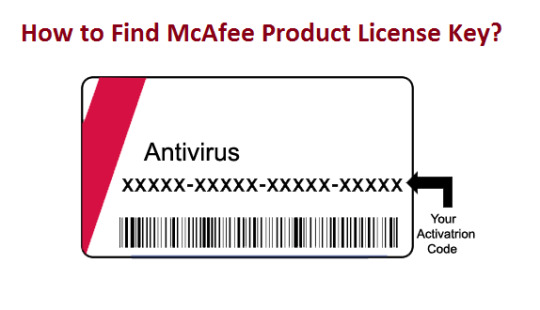
Required Methods to Find McAfee Product License Key
There are some useful steps noted down to find your License key in an easiest form. Give a look at below points:
Method 1: Find the McAfee Product License Key Via Installed Copy of McAfee
Click on the icon of McAfee Antivirus product in your PC
Search for the option “Help” on the homepage
Go to the top-right corner of the main product window and click Help > about
In case you are unable to find “Help & About” on product tab, click “Support”
In the upcoming window, look for the license details
If you had previously set a password during registration of McAfee product, enter the same password now to access the License Details page
At that page, you will find 25-digit of McAfee product License Key
Method 2: If You Purchased McAfee Antivirus from Online Store
Step 1: If you purchased McAfee security software from online store, then for confirmation you gave your email id at the time of purchasing. And on that email address your License Key has been sent. Therefore, look for product key on such email and enter it to activate the program.
Step-2: If the message has deleted unknowingly, then in order to restore the License Key, contact Support. Provide the following information: Purchase date, Owner info like first and last name, or email address, Number of the online order (you can find it in a confirmation message received from the online store after the purchase), Print –out: when you installed McAfee antivirus software you were asked to print the License Key to keep for your records. Check if you still have the printout.
Visit www.mcafee.com/activate To Effortlessly Find License Key
If you have lost the product key and getting tired of finding it out, then simply visit the site www.mcafee.com/activate and follow the instructions in exactly the same way as mentioned there. In order to restore the product License Key in a simpler way, this website will be effectual for you. Moreover, you can make direct connection to our deft connoisseurs via dialing helpline number. Give a ring anytime and get one-stop remedy at doorstep.
1 note
·
View note
Text
How to Stop Receiving Unwanted Emails
The ideal way to stay updated with the favorite people and websites is through mailing lists. Though, sometimes you don’t want to receive a specific email from a dedicated sender. Unsubscribing from the particular email, in that case, is possible. There are various ways to unsubscribe from the mailing list. The best methods are discussed below.

Through the Unsubscribe link available in the email
While checking the emails that you received on your mail ID, you must see emails that are nothing less than span. If you want, you can stop receiving those mail by hitting the unsubscribe link. Here the complete process:
1. Launch the email app in your device.
2. Choose the email from your mailing list.
3. Keeping scrolling till you reach the bottom section of the email.
4. From there, find the Unsubscribe link and click on it.
5. You will see the message that you have successfully unsubscribed from the particular mail sender.
6. If an Unsubscribe option is still there, click again.
7. There is an Unsubscribe option available with the header of the particular email as well. You can choose it to Unsubscribe from there too.
8. To do so, click on the Unsubscribe option and a confirmation dialog box will appear on the screen.
9. Click on the Unsubscribe option for removing yourself from the mailing list.
10. You have successfully unsubscribed, and selected emails will be moved in the Spam or Deleted Items section now.
Through marking the email as spam from the mailing list
If you are still not able to remove all the emails from the inbox, you can block the particular email address of the sender. You get the option to prevent spam mail in most of the email apps. Here’s the steps that you need to follow:
1. Choose a particular email by going to your mailing list.
2. If you use Outlook 2019, visit the Home section and choose Junk and then Block Sender for blocking.
3. If you are using Outlook Online, go to Junk and then Block to block the email successfully.
4. If you are using Gmail, choose the More option, and then Report spam to get the task done.
5. The selected emails will be marked as spam and move to the Junk or Deleted Items folders.
Through the unsubscribe service
If you have accidentally subscribed to various mailing lists and want to stop receiving the emails from them now, it is possible. You will have to use an ideal unsubscribe service. There are plenty of websites the allows you to see your mailing list and unsubscribe from the selected ones or all of them.
‘Unsubscriber’ is famous and one of the best unsubscribe services for you. It asks you to sign up first to get started, and once you sign up, you will see an Unsubscribe folder in your inbox. Drag the particular spam mail that you receive further to the Unsubscribe folder to notify the sender that you wish to unsubscribe. All the unwanted emails will then go directly in the Unsubscribe mail instead of your inbox.
Through using a dedicated unsubscribe email app
There are various Smartphone apps to unsubscribe emails as well. So, if you check emails from your phone, you need to worry not. Unroll.me is an ideal unsubscribe mail for you. It shows you the list of all your subscription emails and lets you unsubscribe from them through one click. You can even group the desired email subscriptions that you like into a digest with it. This app is readily available for both iOS and Android platforms. So, these are the best ways to unsubscribe from the emails in your particular device!
Harry Williams is an inventive person who has been doing intensive research in particular topics and writing blogs and articles for Tekwire on Norton, Webroot, McAfee, Microsoft Office and many other related topics. He is a very knowledgeable person with lots of experience. To get in touch with the internet security service provider, just dial 8444796777.
1 note
·
View note