#how to install joomla 4 in window 10
Explore tagged Tumblr posts
Text
Joomla 4 installation on Localhost
This is Joomla 4 Installation and setup on Windows 10. You will learn how you can install Joomla Latest version 4.0.2 in localhost XAMPP. To install Joomla 4 you need PHP version 7.4+ and MySQL version 5.6+ if you have any issue with the installation or any other please comment, and I will try to help you.
youtube
View On WordPress
#how to install joomla#how to install joomla 4 in window 10#How to install joomla in localhost using xampp#how to install joomla in xampp#how to install joomla in xampp step by step#how to install joomla on windows 10#how to install joomla template on localhost#joomla 3 10 download#joomla 4#joomla 4 beta 8#Joomla 4 installations#joomla 4 templates#joomla overview#joomla review#JoomTech Solutions#Youtube
0 notes
Text
Xampp Download Success

Scroll down and find the portable version in.exe format. Click on the file name to begin the download. Once you have downloaded the XAMPP portable file, you need to double click on the file to run the installation. During the installation you will be asked to select the location where you want to install XAMPP.
I've covered installing XAMPP on your Mac or PC in another tutorial. If you don't already have it setup, go through that tutorial first. How to install WordPress in XAMPP from scratch: Make sure XAMPP Control is running; Create a new database; Create a folder in /xampp/htdocs/ Download WordPress to the folder.
Xampp App Download Windows 10
Xampp Download 64
Xampp Download For Windows 7
Xampp For Windows 10 Download
Download Xampp Apache Friends
This is a PHP/MYSQL Tutorial for beginners that teach you how to Download and install xampp server in your own pc. Their is Step by Step process.
XAMPPis a free and open-source cross-platform web server solution stack package. Apache Friends developed XAMPP. it consists mainly of the Apache HTTP Server, Maria Db database, and interpreters for scripts written in the PHP and Perl programming languages. Since most actual web server deployments use the same components as XAMPP, it makes transitioning from a local test server to a live server possible. XAMPP’s ease of deployment means a developer can install WAMP or LAMP stack quickly and simply on an operating system. With the advantage, a number of common add-in applications such as WordPress and Joomla! can also be installed with similar ease using Bitnami. here we teach how to Install Xampp in easy steps.
Read also: How to dual boot macOS Mojave and windows 10
Prerequisites
XAMPP requires only one zip, tar, 7z, or exe file to download and run, and little or no configuration. The Windows’ version of XAMPP requires Microsoft Visual C++ 2017 Redistributable. Because it is very easy to install and use, so many users recommend it.
How to Install xampp on windows?
1. Download and Install Visual Studio 2008 redistributable package because XAMPP will need this to run properly.
2. Download and Install XAMPP for PHP 5.X for Windows- Be sure to select the proper version of PHP as there are many choices.

3. Allow the program to make changes to your machine.
4. It is very important to install on the root of c:. If you don’t, some functions of XAMPP may have restrictions that will force you to adjust the settings in your UAC, which isn’t recommended.
5. Double-click on the new XAMPP Control Desktop shortcut. Use the Search feature in Windows 10 to find the XAMPP Control App, which opens up the XAMPP Control Panel Application. There you will see a column of “Start” buttons. Select the ones for MySQL and for Apache.
6. now see a green “Running” indicator
Step 1. Download the XAMPP installer
Xampp App Download Windows 10
Download XAMPP for Windows. The download file size is around 124 MB.
Step 2. Run the XAMPP installer
Once you run the installer, you will see Windows User access control asking for permission to go ahead with the installation. Click Yes and to start the installation process.
Step 3. Anti Virus Warning
Now you will see an anti-virus warning. You can disconnect from the internet and temporarily disable the internet. Before clicking on Yes.
I have Norton antivirus running on my system. I decided to ignore this warning and continue with the installation.
Step 4. User Access Control Warning
You will see a warning related to User access control is turned on. To get around this, we will have to install XAMPP in the root C directory instead of Program Files(x86) directory. Click yes to continue
XAMPP installation- UAC Warning

Step 5. Welcome to the setup wizard
Now you will see the actual setup wizard. Click next to continue.
Step 6. Select Component
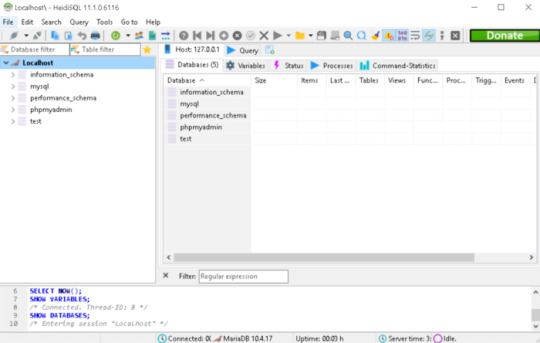
In this dialog box, you have to select the components to install. I generally uncheck perl, tomcat, Filezilla and Mercury Mail server. But since you are starting out, leave everything as it is and click on next.
XAMPP installation- Select Component
Step 7. Select Installation Folder
Select the installation folder. Leave it as it is. If you plan to change this folder, please do not select Program Files directory. It will result in problems later on because these folders have certain restrictions imposed by Windows.
To be on a safe side, leave it as it is and click next.
XAMPP installation on Windows – Select Installation Folder
Step 8. Bitnami for XAMPP installation
Bitnami provides a free setup for WordPress, Drupal. But we can skip this for now. Click on next.
If you leave the Learn more about Bitnami for XAMPP, it will open a bitnami page in your browser after you click next. There is no harm in glancing over the page. Not necessary though.

Step 9. Ready to install xampp
Now the setup is ready to install xampp. Click next to start the installation process.
XAMPP installation on Windows – Ready to install
Wait for the installation process to complete.
XAMPP installation on Windows – Installation in Progress
Step 10. Installation of xampp has been completed
Xampp Download 64
Click on Finish to complete the installation. If you leave the “Do you want to start the Control Panel now? checked, XAMPP will start after you have clicked finish. You uncheck the box, you will have to start XAMPP manually.
Xampp Download For Windows 7
Leave it checked for now and see if XAMPP starts successfully.
Xampp For Windows 10 Download
XAMPP installation – Setup Wizard – Installation Complete
*XAMPP when it starts for the first time, it asks for application language. It for XAMPP only and not for PHP, MySQL, etc..
Download Xampp Apache Friends
I selected English. You can choose yours and clock on save. You have just two options anyways.

0 notes
Text
Online Server Administration Training
The Server Administrator has the full control of a server. The main role of a server administrator is to preform various things related to server or servers.
Roles of a Server Administrator
configuration
management
improve servers
This ensures perfectly working and cost efficiency of the server.
The Server Administrator will help with managing the physical security, uprightness, and well being of the server or data centres.
Salary of a Server Administrator:- Depends on the company and size of the server infrastructure and the experience level
Starting Range Salary = 15k / month
Mid Range Salary = 35k - 50k / month
Advance Range Salary = Starting from 90k / month
How this program will help you?
This Certification Program will help with laying preparation towards a world-class Server Administrator and Engineer, this program is both an journey and a destination. A way to become skilled IT professional and demonstrate your expertise to the world. It helps you to gain skills and proficiency in the latest Server technologies and solutions.
Our Mission
Provide enhance recognition and career development.
Prove commitment to growing IT skills.
Demonstrate job readiness and performance.
Why Us?
Get trained by Server Administrators who has years of experience.
100% practical training
Each trainee will have access to his/her server 24/7.
We develop troubleshooting skills on our own production servers.
Job Placement assistance and interview preparation.
Training Modules
Module 1
Introduction and basics of Linux
Linux administration - Beginner
Linux administration - Networking
Linux administration - Advanced
Linux firewall configuration
Module 2
DNS Server installation, configuration & administration - Linux
FTP Server installation, configuration & administration - Linux
Web Server installation, configuration & administration - Linux
PHP installation, configuration & administration - Linux
Database Server (MySQL) installation, configuration & administration - Linux
Email Server installation, configuration & administration - Linux
Module 3
Introduction and basics of Windows Servers
Windows Server administration - Beginner
Windows Server administration - Networking
Windows Server firewall configuration
Module 4
DNS Server installation, configuration & administration - Windows Server
Web Server installation, configuration & administration - Windows Server
PHP installation, configuration & administration - Windows Server
ASP. Net installation, configuration & administration - Windows Server
Module 5
Email Server installation, configuration & administration - Windows Server
FTP Server installation, configuration & administration - Windows Server
Database Server (MySQL) installation, configuration & administration - Windows Server
Microsoft SQL Server installation, configuration & administration - Windows Server
Module 6
Introduction to Web hosting & Control Panel
Linux cPanel installation, configuration & administration
Linux Virtualmin installation, configuration & administration
Windows WebsitePanel installation, configuration & administration
Windows Plesk installation, configuration & administration
Installation and configuration of PHP/Asp.net web applications
(Joomla, WordPress, DotNetNuke etc.)
Module 7
Linux Server backup & disaster recovery strategies
Linux MySQL databases backup & disaster recovery strategies
Windows Server backup & disaster recovery strategies
Windows MS SQL databases backup & disaster recovery strategies
Windows MySQL databases backup & disaster recovery strategies
Module 8
Linux hacking - admin password break/reset & recovery
Linux hacking - access data (files/folders) on locked system
Windows hacking - admin password break/reset & recovery
Windows hacking - access data (files/folders) on locked system
Linux Server - recover damaged/unbootable system
Windows Server - recover damaged/non booting system
Module 9
Introduction to Server Security, hacking attacks & techniques
Hacking test website's to understand how hackers work
Securing Linux Servers
Linux tools and techniques to fight against hackers
Securing Windows Server
Windows tools and techniques to fight against hackers
Implementing Web application firewall on servers to mitigate common hack attacks
Module 10
Introduction to SPAM emails & Spammers
Install configure & manage spam filter for Mail Servers
Tweaking and optimization of Web server, PHP & MySQL Server
Introduction to DNS clustering
Install, configure & manage DNS cluster
Module 11
Introduction to Intelligent Platform Management Interface (IPMI)
Intelligent Platform Management Interface (IPMI) configuration & management
Troubleshooting OS problem using IPMI
Remote Operating System installation using IPMI
Remote troubleshooting Operating System, backup and file system management using IPMI
Module 12
Introduction to cloud computing & virtualization
Virtualization/cloud - install, configure & manage Linux KVM
Virtualization/cloud - install, configure & manage Microsoft Windows Hyper-V
Virtualization/cloud - install, configure & manage VMware vSphere - ESXi
Cloud computing - install, configure & manage private cloud infrastructure (VMware)
Cloud computing - install, configure & manage private cloud infrastructure
(RHEV/OVIRT)
Virtualisation / cloud infrastructure backup & disaster recovery strategies
Module 13
Improving troubleshooting skills
Learn how to analyse system logs to troubleshoot issues
How to use Google to troubleshoot issues
Troubleshooting common server side issues
Want to know more about the course or when new batch is starting?
Reach us at 9806532911 or 7987168352
1 note
·
View note
Text
HOSTDIME HOSTING REVIEW

HOSTDIME HOSTING REVIEW
HostDime was founded by Vivar Manny in Florida, United States in 2001. With the increase in number of its servers, the company deemed to take necessary steps to establish a full-fledged data center. In December 2003, HostDime became a proud owner of a high-tech data center. HostDime mainly focus on delivering managed cloud web hosting and tools to help their individuals and business to make their online availability without any hassles. HostDime is attractive for its affordable pricing, high uptime, and 24/7 customer service.
General Information
1. Speed - 920 ms (November 2019 to November 2020 average)
2. UpTime - 99.99% (November 2019 to November 2020 average)
3. Support - live chat, email, phone line
4. Apps - Joomla, WordPress, Drupal, PHP, Zen Cart, and other popular apps.
5. Features - Softaculous website builder, DDoS protection, SSL certificates, Remote site backups, CDN and Cloud Accelerator, Bandwidth limits, Activity monitoring and web stats, WordPress support, One- click app installs, 24/7 tech support, Money-back guarantee.
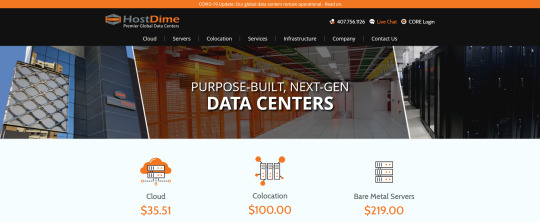
6. Plans - Dedicated server hosting/ Cloud services Colocation
7. Site Transfer - Free site transfers within the first month of signing up
8. Price - The cheapest hosting plan from HostDime costs $35.51 per month
Pros and Cons of HostDime Hosting
1.Reliable uptime - HostDime promises good performance and an uptime of 99.99% per month. They value their promise by giving a refund if their scales fall into a range,
# 95% to 99.98% - refund of 10% of your monthly payment
# 90% to 94.9% - refund of 25% of your monthly payment
# 89.99% and below- full refund of your monthly payment
The company has put several measures to ensure that your site remains up and running throughout. Their real-time monitoring system helps them to get live updates about how their server is fairing. This system is popularly known as Synapse. HostDime gives tech support to rectify issues even before we notice them.
2.Impressive loading times
HostDime features fast page loading times. On average, most hosted sites display results within 920 ms. HostDime being one of the largest data centre in the south-east US has excellent network credentials. Additionally, the web host partners with highly reputed Tier-1 carriers including NTT Communications and Cogent to deliver stellar connection speeds and bandwidth.
3.Helpful customer support
HostDime data centers are fully equipped with complete around-the-clock tech support and can be contacted by means of live chat, telephone, or email with just few details to link with customer support representative.
HostDime website and blog section are two areas from which useful information and answers are available for all type of queries of the customers.
HostDime also has a few self-help options. FAQS, manuals, guides, and video tutorials. There is a customer community, where HostDime staff and fellow customers can be interacted.
4.Top-class security
HostDime hosting offers top class security features at an additional cost. HostDime provides DDoS protection to all users. This comes in three different types,
- traffic scrubbing
- NETSCOUT’s mitigation - NETSCOUT’s filtering helps to guard sites against unusual high or irregular traffic.
- Cloud Protection - Cloud protection is a hybrid system that provides real-time site monitoring of all sites.
- SSL certificate from HostDime is an advantage that authenticates website and assures visitors as safe website.
5. Easy-to-use dashboard
HostDime features a very easy cPanel that allows users to painlessly manage all the aspects of their hosting. The cPanel dashboard displays useful information like bandwidth graphs, billing information, affiliate program, server performance, and licenses management.
6. Cons
HostDime policy on strict money-back guarantee is not attractive. Some users notice a fall of uptime.
Hosting Plans
1.Managed VPS – 1: Cost at $65/ month, Storage space 60 GB, Bandwidth limit 5 TB.
2. Managed VPS – 2: Cost at $80/month, Storage space 100 GB, Bandwidth limit 5TB
3. Windows WVPS- 1: Cost at $85/ month, Storage space 60 GB, Bandwidth limit 5 TB.
Other Hosting Plans
1. Quad-core dedicated servers
2. Managed VPS
3. Colocation packages
Recommended
Though not a smart option for beginners or small businesses most of the plans are made for customers with complex IT needs and big budgets. Generally, HostDime is a professional web hosting provider.
0 notes
Text
How To Use GSA Search Engine Ranker Tutorial To Desire
GSA Search Engine Ranker Tutorial - Asia Virtual Solutions
Table of ContentsGSA Search Engine Ranker - video tutorials Honest GSA Search Engine Ranker Reviews How to Install GSA Search Engine Ranker. How To Build Backlinks With GSA Search Engine Ranker GSA Search Engine Ranker Tutorial
No, no. We are actually using GSA Captcha Breaker which is imitating AntiGate. If you want to understand why we are doing it like this, check out our GSA Captcha Breaker Ultimate Tutorial, but in other words, it is more effective that method. Let's look at the buttons on the right-hand side of the table: This will permit you to add a new captcha solving service.

GSA Search Engine Ranker Review - Best link Building Tool Help
com 9kw. eu sluggish AntiGate AntiGate API with IP Best DeCaptcha Beat Captchas Bolo API Bypass Captcha Captcha 24 Captcha Bot Captcha Infinity obsoleted Captcha Sniper Captcha Trader Captcha Tronix Captcha X CheapCaptcha Death by Captcha DeCaptcher DeCaptcher API with IP Eve specializes in ReCaptcha OCR Expert Decoders HiCaptcha Image Typerz Image Decoders Mega OCR unstable and slow PixoDrom ReversProxies OCR RipCaptcha RuCaptcha ShaniBPO unstable SpamVilla deletes the captcha you have selected from the table.
opposite to. resets the captcha stats for the picked captcha fixing service in the bar. opens the homepage of the selected captcha resolving service. tests the selected captcha (if you are using GSA Captcha Breaker and connecting it with GSA Online Search Engine Ranker by replicating some third-party captcha solving software application, if the test achieves success, it needs to show something like this: ).
e. utilizing the "Include" -> "GSA Captcha Breaker" combination of actions, often, they might lose connection to each other and GSA SER will stop building links or at least will lose a lot of VpM. So either imitate AntiGate utilizing GSA CB (see how) and link the two tools this method, or evaluate the connection frequently to make sure the captchas are being sent to GSA CB.
GSA Search Engine Ranker: Learn To Rank Sites
Below the buttons you can see the configuration of the chosen captcha service for each captcha, these fields may differ: some have logins, some keys, some API secrets, and so on. Nevertheless, there are a few settings which apply to all captchas: the variety of times the selected captcha resolving service will attempt and solve each captcha (we keep this at 3, however remember that the greater the number, the lower the LpM, however the lower the number, the lower the success rate you will have i.
successful registrations on target sites). this is excellent if you are utilizing some high paid captcha resolving service such as Death by Captcha and you desire to utilize it only for the crucial websites. beneficial in the same method as the above choice. again, beneficial in the exact same method as the above alternative.
GSA SER gives you the possibility to by hand fix a captcha if all other captcha fixing services fail it will open a small window with the captcha image and a basic input. Badbenz.Com. Nevertheless, if you run a lot of projects, or perhaps simply a few, this will get frustrating and irritating - GSA Search Engine Ranker manual.
youtube
this will flash the window if you have actually ticked the above option and a new captcha window pops up. Delight in the lightning program if you have numerous tasks. At the bottom of the tab we have several API secret input fields, again for services which solve captchas. I have not used any of these so I truly can't comment on them.
GSA Search Engine Ranker Tutorial - Free Guides
The is ticked by default, but we have actually not added this service, so it doesn't matter anyhow. Nevertheless, if you have SpamVilla added, this checkbox will force captchas which are basic questions (not images) to be responded to by SpamVilla's text captcha solver. That's it for the "Captcha" tab. Moving along the waves of this GSA SER tutorial.
As you can see, you have a basic checkbox, which if ticked, will send out all verified backlinks to the chosen blog site online search engine from the list you see below the checkbox. Now, the method this works is, when a job gets a brand-new validated URL, it is merely pinged by all the selected blog site engines.
Just my humbled viewpoint. Next to the list, as you can see, you can add, edit, delete, import, or reset blog search engines. Basic as that. The next part of the tab is where you can set up various indexing services. Supported ones are: GSA SEO Indexer while it is really low-cost, we do not utilize it because in my opinion, from reading and understanding what it does, it is not worth the resources it will utilize from our VPS.
GSA URL redirect PRO This GSA SEO tool quite simply builds 301 redirect URLs to your site (this one is not an indexation tool particularly) InstantLinkIndexer Indexification Linklicious. me ExpressIndexer LinkHuggers NuclearLinkIndexer LinkPipeline BacklinksIndexer IncredibleIndexer XIndexer LinkCentaur Lindexed. com OneHourIndexing LinkProcessor Crazy Indexer WitchIndexer FastLinkIndexer LinkIndexr When you select your indexing service (if you choose to utilize one at all), you can then pick from a couple of settings listed below the list of supported indexing softwares: will send just DoFollow links to the indexing services.
How To Use GSA Search Engine Ranker Tutorial To Desire
Get Kick-ass GSA Search Engine Ranker Help at - Asia Virtual Solutions
a few of the indexing services above assistance drip feed, which you can take advantage of, and you should. this will open a window where you will have the ability to choose from the engines supported by GSA Online search engine Ranker i. e. WordPress, Joomla, etc (we will note all soon).

Supreme GSA SER tutorial
And you are ready with the configuration of your GSA SER. Next we move onto the tab: You can utilize this tab to filter out some possibly spammy and dangerous websites which appear on the blacklists you have actually marked from the table. We have disabled this because, I can't keep in mind where I read it (I think it was a post by a SERengines developer), but enabling this.
And besides, we setup each of our jobs with filters set up from its job settings, so no worries there. And we also save GSA SER some time by preventing this blacklist check. If you do select to use this functionality: the number of minutes which will have to pass prior to the chosen blacklists get automatically updated add a brand-new blacklist URL edit the chosen blacklist URL from the table erase the picked blacklist URL import blacklists from a.
The choice merely sets the limit (in megabytes) which a website's HTML code can be in order for GSA Online Search Engine Ranker to download it and parse it using among its engines. So, for instance, if you have a target URL which GSA SER is going to download, but it is some guestbook which has 10s of countless discuss it, making its HTML way too fucking big (perhaps 1.
GSA Search Engine Ranker Tutorial - Free information
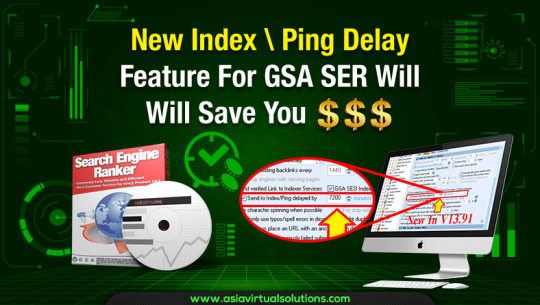
And now you know how to use the tab of GSA SER. Carrying on with the supreme tutorial of this link structure beast. Lastly. This is where a great deal of the magic takes place. Read this area thoroughly, due to the fact that it is of vital value! The tab: Let's begin with the first 4 rows of this tab i - GSA SER tutorials.
the ones with the input fields filled in with courses to directories - GSA SER tutorials. This is a screenshot of a few of the files inside the lists folder. Each of the. txt files you see has lots of possible target URLs which you can later utilize in your jobs to try and publish a backlink on each of them (we will see how in a minute).
0 notes
Text
How To Use Wget Linux
This tutorial will show you how to use wget command in Linux. We also give examples of 12 useful wget commands. As a result, you will see all the uses of wget and be able to download files from the World Wide Web.
Read more:
How To Check If A File Is A Directory
How To Block Messages On Macbook
What is Wget Command?
Wget is a computer tool created from the GNU Project. You can use it to extract data and content from many different web servers. Its name is a combination of the World Wide Web and the word get. It supports downloading over FTP, SFTP, HTTP, and HTTPS.
Wget is made in portable C and can be used on any Unix system. It can also be deployed on Mac OS X, Microsoft Windows, AmigaOS, and other popular platforms.
How to install Wget?
For this wget command tutorial, we will be using Ubuntu 16.04. But the command structure can be used on other Linux distributions.
First, access the server via SSH. Execute the following command to install wget on your computer:
When the installation is finished, you can start using it. Also, the basics of SSH can be of great help.
Wget Command example
We give you 12 examples of wget command that you will probably use every day. Please note that you can also use this function from scripts and cron jobs!
Use Wget Command to download each file
One of the most basic wget commands is to download the file and save it in the current directory. For example, if you want to download the latest version of WordPress, use the following command:
wget https://wordpress.org/latest.zip
Result
--2018-02-23 12:53:10-- https://wordpress.org/latest.zip Resolving wordpress.org (wordpress.org)... 198.143.164.252 Connecting to wordpress.org (wordpress.org)|198.143.164.252|:443... connected. HTTP request sent, awaiting response... 200 OK Length: 9332728 (8,9M) [application/zip] Saving to: 'latest.zip' latest.zip 100%[===================>] 8,90M 6,88MB/s in 1,3s 2018-02-23 12:53:14 (6,88 MB/s) - 'latest.zip' saved [9332728/9332728]
In this example, a file named latest.zip will be loaded into the directory you are using. You will see additional information such as, trim progress, speed, size, time and date.
Use Wget Command to download multiple files
We can use wget to download multiple files at once. To do this, you need to create a text file and put URLs to download the file into. In this example, we will download the latest versions of WordPress, Joomla, and Drupal. Enter the following command:
nano example.txt
This command will create a file named example.txt and open the text ditor. Paste the following links into:
https://wordpress.org/latest.zip https://downloads.joomla.org/cms/joomla3/3-8-5/Joomla_3-8-5-Stable-Full_Package.zip https://ftp.drupal.org/files/projects/drupal-8.4.5.zip
Then you can use -i to get all the files contained in the example file:
wget -i example.txt
Wait for a while the download will complete and you have the 3 most popular versions of Content Management.
Use Wget Command to download files under a different name In this wget example we'll save the file with a different name with the -O option:
wget -O wordpress-install.zip https://wordpress.org/latest.zip
In this case, the download is saved as wordpress-install.zip instead of the original name.
Use Wget Command to save the file in a specified directory You can use wget to put the file in another directory using the -P option:
wget -P documents/archives/ https://wordpress.org/latest.zip
The files you have downloaded will appear in the documents / archives / folder.
Use Wget Command to limit download speed
With wget, you can limit the download speed. This is useful when you are downloading a large file and avoid it using up your bandwidth. The example below is limited to 500k:
wget --limit-rate=500k https://wordpress.org/latest.zip
Use Get Command to set the number of reload attempts
Internet connection may cause simple paragraph errors. For this, we can increase the number of reload attempts using the -tries option:
wget -tries=100 https://wordpress.org/latest.zip
Use Wget Command to load files in the Background
For very large files, you can use function -b. It will run in the background
wget -b http://example.com/beefy-file.tar.gz
A wget-log will appear in the current directory, you can check the progress and status. This command will help you test it:
tail -f wget-log
Use Wget Command to download files via FTP
This command can be used with FTP. You just need to set the correct name and password as in the following case:
wget --ftp-user=YOUR_USERNAME --ftp-password=YOUR_PASSWORD ftp://example.com/something.tar
Use Wget Command to resume interrupted file downloads
Downloading can be interrupted if there's a problem with the connection. This usually happens when you are downloading a large file. Instead of reloading from scratch, you can continue with function -c:
wget -c https://example/very-big-file.zip
If you proceed without the -c function, the new file will have .1 added at the end as it already exists.
Use Wget Command to download the entire website
You can also use the wget command to download the entire site. It will show you on your computer without internet connection. Use the following command:
wget --mirror --convert-links --page-requisites --no-parent -P documents/websites/ https://some-website.com
Let's parse the fields in the wget command:
–mirror It helps you to download in recursive format. –convert-links All links will be converted to offline links. –page-requisites This command will include all the necessary files such as CSS, JS, and images –no-parent It ensures that there are no directories above the downloaded website directory -P documents/websites/ Make sure all content is saved to the specified folder.
When done, you can open the website on your computer and find all the necessary files in the directory documents/websites/
Use Wget Command to locate the error link
Use commands in a more advanced way. You can use the wget command to define broken URL that shows a 404 error on your website. By executing the following command:
wget -o wget-log -r -l 5 --spider http://example.com
-o Group all outputs into one file for later use -l Determine the recursive level -r Make the download recursive –spider Put wget in spider mode
We will continue to investigate more wget-log file to determine the link error. Here's the command to do this:
grep -B 2 '404' wget-log | grep "http" | cut -d " " -f 4 | sort -u
Use Wget Command to download files by number
If you have images or files numbered according to a certain list, you can download them all using the following structure:
wget http://example.com/images/{1..50}.jpg
See more:
How To Undo Deleted Text In Gmail App How To Burn Large Iso To DVD
Congratulations. By completing this tutorial you learned how to use wget professionally. You can utilize it to download one or more files. Furthermore, you can also use its advanced feature of downloading the entire website and identifying broken links. For more information, see also this official documentation section
Do you have any tips or tricks you want to share? Feel free to leave your comments below!
Source: https://blebees.com
source https://blebees.com/how-to-use-wget-linux/
0 notes
Text
RANK YOUTUBE VIDEOS WITH GSA SER
GSA Search Engine Ranker Tutorial - Latest Post
Table of ContentsGSA Search Engine Ranker Youtube - How to Promising GSA Search Engine Ranker video tutorials GSA Search Engine Ranker Recommend Services COMPLETE GSA SER Tutorial by Asia Virtual Solutions Tremendous GSA Search Engine Ranker manual
No, no. We are really utilizing GSA Captcha Breaker which is replicating AntiGate. If you need to know why we are doing it like this, take a look at our GSA Captcha Breaker Ultimate Tutorial, however in short, it is more effective that method. Let's look at the buttons on the right-hand side of the table: This will allow you to add a new captcha fixing service.
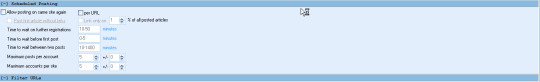
What are the best GSA search engine ranker tutorial settings
com 9kw. eu slow AntiGate AntiGate API with IP Best DeCaptcha Beat Captchas Bolo API Bypass Captcha Captcha 24 Captcha Bot Captcha Infinity outdated Captcha Sniper Captcha Trader Captcha Tronix Captcha X CheapCaptcha Death by Captcha DeCaptcher DeCaptcher API with IP Eve focuses on ReCaptcha OCR Specialist Decoders HiCaptcha Image Typerz Image Decoders Mega OCR unstable and slow PixoDrom ReversProxies OCR RipCaptcha RuCaptcha ShaniBPO unstable SpamVilla erases the captcha you have actually chosen from the table.
opposite to. resets the captcha statistics for the selected captcha solving service in the bar. opens the homepage of the selected captcha solving service. tests the selected captcha (if you are utilizing GSA Captcha Breaker and linking it with GSA Online Search Engine Ranker by emulating some third-party captcha solving software, if the test is successful, it needs to show something like this: ).
e. using the "Add" -> "GSA Captcha Breaker" combination of actions, often, they might lose connection to each other and GSA SER will stop constructing links or a minimum of will lose a lot of VpM. So either imitate AntiGate utilizing GSA CB (see how) and link the two tools this method, or check the connection frequently to make certain the captchas are being sent to GSA CB.
Should I buy GSA search engine ranker? Reviews
Below the buttons you can see the configuration of the picked captcha service for each captcha, these fields may differ: some have logins, some keys, some API secrets, etc. However, there are a couple of settings which apply to all captchas: the number of times the picked captcha fixing service will try and fix each captcha (we keep this at 3, but keep in mind that the greater the number, the lower the LpM, however the lower the number, the lower the success rate you will have i.
successful registrations on target websites). this is good if you are using some high paid captcha solving service such as Death by Captcha and you wish to use it just for the crucial websites. helpful in the same way as the above choice. once again, helpful in the exact same method as the above alternative.
GSA SER provides you the chance to manually resolve a captcha if all other captcha fixing services fail it will open a little window with the captcha image and a simple input. Beauhorn.com. Nevertheless, if you run a lot of tasks, or even simply a few, this will get frustrating and bothersome - GSA Search Engine Ranker manual.
youtube
this will flash the window if you have ticked the above choice and a new captcha window pops up. Delight in the lightning show if you have several projects. At the bottom of the tab we have several API key input fields, again for services which fix captchas. I have not utilized any of these so I actually can't comment on them.
How to Install GSA Search Engine Ranker.
The is ticked by default, but we have actually not included this service, so it doesn't matter anyhow. However, if you have SpamVilla included, this checkbox will require captchas which are simple questions (not images) to be responded to by SpamVilla's text captcha solver. That's it for the "Captcha" tab. Moving along the waves of this GSA SER tutorial.
As you can see, you have a general checkbox, which if ticked, will send all confirmed backlinks to the chosen blog site online search engine from the list you see below the checkbox. Now, the way this works is, when a job gets a new confirmed URL, it is merely pinged by all the selected blog site engines.
Simply my humbled viewpoint. Beside the list, as you can see, you can include, modify, delete, import, or reset blog site search engines. Easy as that. The next part of the tab is where you can configure numerous indexing services. Supported ones are: GSA SEO Indexer while it is very cheap, we do not use it because in my viewpoint, from reading and understanding what it does, it is not worth the resources it will use from our VPS.
GSA URL reroute PRO This GSA SEO tool quite merely builds 301 redirect URLs to your website (this one is not an indexation tool specifically) InstantLinkIndexer Indexification Linklicious. me ExpressIndexer LinkHuggers NuclearLinkIndexer LinkPipeline BacklinksIndexer IncredibleIndexer XIndexer LinkCentaur Lindexed. com OneHourIndexing LinkProcessor Crazy Indexer WitchIndexer FastLinkIndexer LinkIndexr When you pick your indexing service (if you pick to use one at all), you can then pick from a few settings below the list of supported indexing softwares: will send out only DoFollow links to the indexing services.
How to Export Content for GSA SER
Get Kick-ass GSA Search Engine Ranker Help at - Asia Virtual Solutions
some of the indexing services above support drip feed, which you can take benefit of, and you should. this will open a window where you will have the ability to pick from the engines supported by GSA Search Engine Ranker i. e. WordPress, Joomla, etc (we will note all soon).

7 Tier GSA Search Engine Ranker - Overview
And you are all set with the configuration of your GSA SER. Next we move onto the tab: You can utilize this tab to filter out some potentially spammy and dangerous sites which appear on the blacklists you have marked from the table. We have disabled this because, I can't keep in mind where I read it (I believe it was a post by a SERengines designer), however allowing this.
And besides, we setup each of our projects with filters set up from its task settings, so no concerns there. And we likewise save GSA SER a long time by preventing this blacklist check. If you do pick to use this performance: the variety of minutes which will need to pass prior to the chosen blacklists get automatically upgraded add a new blacklist URL modify the picked blacklist URL from the table erase the chosen blacklist URL import blacklists from a.
The alternative merely sets the limit (in megabytes) which a site's HTML code can be in order for GSA Search Engine Ranker to download it and parse it utilizing one of its engines. So, for example, if you have a target URL which GSA SER is going to download, but it is some guestbook which has 10s of thousands of remarks on it, making its HTML way too fucking big (maybe 1.
Exciting GSA Search Engine Ranker video tutorials

And now you know how to utilize the tab of GSA SER. Carrying on with the ultimate tutorial of this link structure beast. Finally. This is where a great deal of the magic occurs. Read this section thoroughly, since it is of essential importance! The tab: Let's begin with the first 4 rows of this tab i - gsa search engine ranker video tutorials.
the ones with the input fields completed with courses to directories - GSA SER help. This is a screenshot of some of the files inside the lists folder. Each of the. txt files you see has lots of possible target URLs which you can later use in your projects to attempt and post a backlink on each of them (we will see how in a moment).
0 notes
Text
New Post has been published on Strange Hoot - How To’s, Reviews, Comparisons, Top 10s, & Tech Guide
New Post has been published on https://strangehoot.com/how-to-install-xampp-server-in-windows-10-xampp-guide/
How to install XAMPP server in Windows 10 - XAMPP Guide

You might be having an idea about what is a server, even if you are a newbie in the technical field. In this article, we are going to learn “How to install XAMPP server in Windows 10” with the help of simple steps.
Before fleeing to the steps of installing the XAMPP server, let’s get the idea about what truly a XAMPP server is?
XAMPP is an all-in-one server package that supports PHP and Perl server-side programming. It also involves an email and FTP server as well as a self-signed certificate to use the apache web server in HTTPs model.
This package is available for various platforms such as Linux, Windows, Mac, and Solaris. Among all the packages the XAMPP packages most prevalently used. It was mainly developed by the Apache friends organization to hype the use of the Apache web server in the web development environment. However, in this article, we are installing it in Windows 10.
Now, let’s learn how to install XAMPP server in windows 10, step by step.
STEP 1: Open your browser and go to www.apachefriends.org.
It is an official website of Apache friends organization, where you can find various server packages specifically for various platforms and apps.

STEP 2: Go to download category
Now, search for “Download” category in the menu or you can also click on the link for which Operating System you want to download the XAMPP server, here we are downloading for Windows 10.

STEP 3: Download the file
In the “XAMPP for Windows” section, choose the PHP version you want to download and click on the download button.

Once you click on the download button, it immediately pops a tab signifying that the automatic download will start soon but if it doesn’t work you can on the “click here” link.

In our case, it started downloading in one tap as shown in the image below.

STEP 4: Run the installer
After the download finishes, run the downloaded file, this will start the XAMPP installation wizard. If you encounter any warning asking “Do you want this application to making changes to the system”, Ignore the warning and click Yes. Now, click on next in the XAMPP setup window.

STEP 5: Choose components
The “select components” windows enables you to select which components in XAMPP you want to be installed in your system. There is no compulsion of installing everything contained in XAMPP package, but feel free to install the entire package and explore on your own.

Click next to continue the installation process.
STEP 6: Select installation folder
In this step, you are required to select the folder where you want to install XAMPP. The default location for windows is drive “C” and inside “program files 84x” folder. However, if you have received any “warning” regarding UAC because of an activated UAC on your system, you would rather choose to install to a folder outside the “program files 84x” folder. The alternate method is to disable UAC (User Account Control) as an administrator through the control panel. It will open a User account settings form where you have to drag the slider to never notify.

Select the folder and click on next.
STEP 7: Select the language
In the final step, once you complete the installation process, you have to select the language among English and German. The user can select the language in which S/he is comfortable with and click on save.
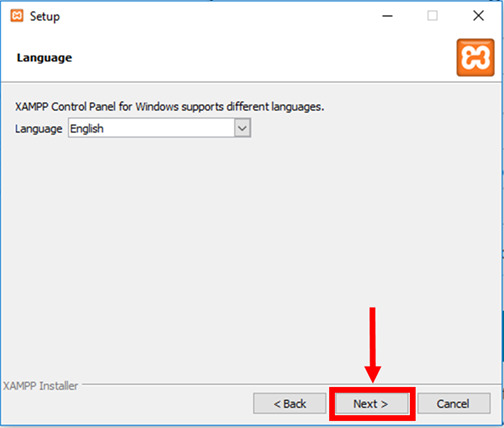
STEP 8: Bitnami for XAMPP
In this window, it will show you Bitnami’s pre-packaged web applications specifically for use in XAMPP such as Joomla, WordPress, Drupal. Apache friends organization has collaborated with Bitnami for providing these pre-packaged solutions.

You can learn more about Bitnami by leaving “learn more about Bitnami for XAMPP checkbox checked, or if you want to skip this step remove the checkmark from the checkbox, and click the Next button to continue.
STEP 9: Ready to install
Now, this is the last step for starting the installation process. Click on next.

STEP 10: Welcome to XAMPP wizard
Here the progress bar will show the status of the installation wait until the installation is finished.
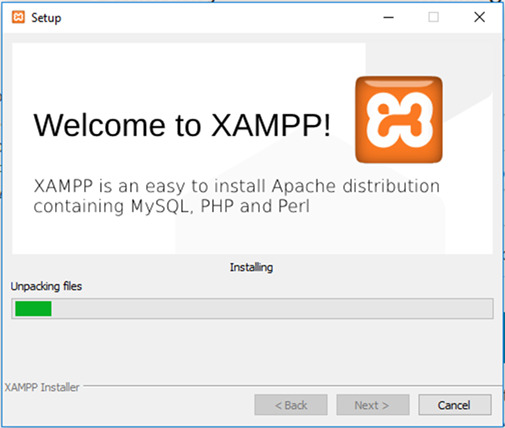
STEP 11: Installation complete
As soon as the installation process accomplishes, it pops up a window asking the user whether he or she wants to start the control panel at the current instance. Check the box “Do you want to start the Control Panel now?”, if you wish to start it and uncheck the box if you don’t want to start it at that moment and tap finish.

STEP 12: Running the XAMPP
If the user follows the whole process in a proper manner, the XAMPP will be successfully installed and the control panel will start with ease. Now, tap on the start button corresponding to Apache and MySQL.
So, this is how you can install and run XAMPP successfully on windows 10.
Read: How To Choose The Best WordPress Theme For Business.
0 notes
Video
youtube
How to Install Joomla 4 & New Features joomla installation in xampp, install joomla, ubuntu, install joomla on Windows 10, how to install joomla on wamp, how to install joomla on server, install joomla centos 7, install joomla cpanel, how to install joomla linux, install joomla template, Download Joomla 4 joomla.org/announcements/release-news/5811-joomla-4-0-0-beta1.html Please Donate: paypal.me/AmulyaShhai =============================== Start Blogging today! Fast & Reliable Hosting for Wordpress & Drupal https://ift.tt/2Rssi7Q My Favorite SEO & SMO tools https://ift.tt/2JYtfAM These are my favorite tools that I use to find easy to rank keywords, spy my competitors, and host my affiliate websites for speedy page load. These are my affiliate links with extra cost to you, however I get commission when you subscribe to them. Thanks..:) ================================ by TubeMint
0 notes
Text
Program Filezilla

Program Filezilla Connect
Program Like Filezilla
Filezilla Download 64 Bit Windows
Download Filezilla For Windows 10
Filezilla Client Download
Home
Community Q&A
»
Learning Corner
»
Website
Billing(8)
Cube Cart(2)
Databases(20)
Drupal(10)
General Server Setup / Management(32)
Google Tools(8)
htaccess(1)
Joomla(14)
Magento(1)
Microsoft Publisher(1)
New Customers(12)
php(1)
Security(1)
SSL(10)
Typo3(2)
WordPress(17)
»
FTP and File Management
FTP and File Management
2. How to Connect to SFTP using FileZilla
4. How to Split a File Using 7-Zip
6. How to Upload a File Using Notepad++
8. Replacing your Primary Domain with Another Website
10. Moving Files Using FileZilla
12. Compress/Zip a File Using 7-Zip
13. Using Filezilla to Connect to Your Account via FTP
15. How do I FTP with Internet Explorer 8?
17. How do I use Google's Cache to Restore a Web Page?
18. How do I Generate a cPanel Backup using an Automated Script?
20. How do I Connect Securely to my Website via FTP?
21. How can I restore a backup copy of a file on my server?
23. How to Reset Your FTP Password
25. How to Find a File in the File Manager
»
Editing a File With Filezilla
FileZilla FTP program includes adware in Windows installer JC Torres - Mar 29, 2021, 1:04am CDT Although a proprietary closed-source operating system, Windows also plays host to a suite of popular. FileZilla FTPS Tutorial FileZilla is a File Transfer Protocol program available for free. Installing FileZilla 1. Follow this link to download FileZilla. Select 'save this file to disk' option when download window opens. Save this file to your desktop. If you don’t have option to choose where to save the download then the file will be. How to Connect to FTP Server Using FileZilla. The quickest and easiest way to establish a connection between a local machine (the computer you are connecting from) and a remote server (the computer/server you are connecting to) using FileZilla is through Quickconnect. FileZilla is typically used for uploading / downloading files between the server and your local computer, but can also be used for editing files. In this tutorial we will show you how to modify a file using the FileZilla FTP client. FileZilla is a free open-sourced FTP client that can be downloaded here.
Tutorial on how to publish a file to your website's web server using FTP
by Christopher Heng, thesitewizard.com
Program Filezilla Connect
The process of transferring a file from your computer to your website is often referred to as 'uploading' that file or 'publishing' it.For web hosts that supportFTP (short for 'File Transfer Protocol') or SFTP (a secure form of the File Transfer Protocol), you need a programcalled an 'FTP client' to transfer the file.
This tutorial deals with how you can transfer a file to your web server using afree FTP client known as FileZilla.Versions for Windows, Linux and Mac OS X are available. I will describe the Windows version of this program, but if you useanother operating system, chances are that it works very similarly.
Download and Install FileZilla
First, go to the FileZilla download page and obtain the appropriateversion for your system. For Windows, get the Setup version; at the time I wrote this, it's the one labelled '(recommended)' under the Windows section.
Once you have downloaded the program, you will have to install it. Go to your desktop and doubleclick the file that you have justdownloaded. Follow the instructions to install it to your hard disk.
Preliminary Steps
Before you can upload any file to your site, you will also need some information from your web host.In particular, you will need to find out the following:
The name of the FTP server for your website. For example, your host may tell you that your FTP hostname is 'ftp.example.com'.
Your user id or login username for your FTP account.
Your password for your FTP account.
The directory where you need to place your files so that they can be seen by a web browser visiting your site. For example, your host maytell you to place the files in a subdirectory called 'www' or 'public_html' or even the default directory that you see when you log intoyour FTP site.
If your web host tells you that you do not have FTP access, you cannot use this tutorial. You will haveto use whatever method the web host has designated for you to upload your files, such as a file manager inyour web hosting account's control panel.

Steps to Uploading or Publishing a File to Your Web Server
For the purpose of this tutorial, I will assume that you wish to upload a file called 'feedback.php'. Everytime you see 'feedback.php'mentioned, you can substitute that name with the name of the file you actually wish to upload. FileZilla does not restrict youto uploading only files of that name. You can upload images (eg, GIF, JPG, PNG, etc), HTML files, video clips, music files(eg MP3 files, WAV files, MIDI files), Perl scripts, PHP scripts, entire directories (ie, folders) containing files,and so on. For the curious: I use 'feedback.php' as the example file because this guide was originally written to helpthose who use my free Feedback Form Wizardto upload the generated form to their website.
Program Like Filezilla
If you see a dialog box with the title 'Site Manager' when you start up FileZilla, go to the next step.If not, click the 'File' menu followed by the 'Site Manager' item on that menu. A dialog box will appear.
Click the 'New Site' button. This creates a new item under 'My Sites' (or 'My FTP Sites' dependingon which version of FileZilla you are using) called 'New site' (or 'New FTP site' in older versions)
Rename 'New site' (or whatever the initial name was) to the name of your site. By default, thekeyboard cursor would have been placed in the name portion of 'New site' allowing you to change itimmediately. If you have lost the cursor because you accidentally clicked somewhere else in the dialogbox, you can get it back by simply clicking once on the name. Note that this name can be anything you wish.It is not required for accessing your site. However, you will probably make your life easier if you changeit to your site's name rather than some random string of characters.
On the right side of the dialog box, under the tab 'General', enter the name of your FTP server in the'Host' input box. For example, if your web host told you that your FTP hostname is 'ftp.example.com',enter 'ftp.example.com' into the space provided.
Leave the 'Port' entry box alone. If your web host tells you to connect using SFTP, click the drop-downbox for the 'Protocol' field, and select 'SFTP - SSH File Transfer Protocol'. If they tell you to connect with FTP,choose 'FTP - File Transfer Protocol'. If they allow both, select the SFTP entry, because that will encrypt yourconnection, hopefully protecting your password from being intercepted by others.
Use your mouse and select 'Normal' from the drop down list box for 'Logon Type'. This will enable the 'User' and'Password' boxes for the next step.
Enter your user id or your login name (or whatever your web host calls it) into the 'User' input box, and your passwordinto the 'Password' input box. Note that this information is automatically saved onto your computer and will be re-used thenext time you run FileZilla, so you do not have to re-enter them again. (It also means that you should not use FileZillain this way on computers that others may have access to, such as those found in an Internet cafe or a public library.)
Click the 'Connect' button. FileZilla will proceed to log into your server. If it is successful, you will see adirectory listing of your website's account on the right hand side of the FileZilla window. I shall refer tothis as the Remote Site pane. The left hand side shows the directories and files on your own computer. This isthe Locate Site pane.
If your web host told you to only upload in a specific subdirectory on the web server, such as in the 'www' or 'public_html'directory, change to that directory by doubleclicking its name in the folder portion of Remote Site pane.FileZilla will open that folder accordingly and show you its contents.
Next, locate the file that you wish to upload in the Local Site pane. Both window panesbehave mostly like Windows Explorer windows, so navigating them should not be unduly hard. Once you have located thefile you wish to upload, say 'feedback.php', drag that file to the Remote Site pane. Another way is to right-clickthe file (that is, click the right mouse button while the pointer is hovering over the filename) and select 'Upload'.
The file will then be transferred to the folder that is currently open on the Remote Site pane,so make sure you have changed to the appropriate directory before initiating the upload.
If a file of the same name already exists on your web host's computer, FileZilla will pop up a dialog box askingyou what to do. Click the checkbox 'Apply to current queue only' to put a tick in it, followed by the 'OK' button,and the program will proceed to overwrite the existing file. On the other hand, if you realised that you have madea mistake and tried to transfer the wrong file, click the 'Cancel' button to abort the transfer.
Note that you can also upload entire directories (folders) by selecting that folder and dragging it to theRemote site pane. When you do so, FileZilla will automatically transfer the folder and its contents.In addition, if you want to upload everything in the Local site pane, you can avoid the hassle of individuallyuploading them by selecting everything in one go, then right clicking the selection and clicking'Upload'. FileZilla will proceed to tranfer your entire selection, probably a few files at a time.
For those who don't know how to select everything in one go, first click one file or folder in the Local sitepane. Then hold down the Ctrl key (on your keyboard) and type 'a'. This causes everything there tobe selected. (Note that Mac users may have to hold down the Cmd key instead.) You can also select multipleindividual files for uploading by holding down the Ctrl key on your keyboard while clicking those files with the mouse.(I have no idea what the equivalent for this on a Mac is.)
As FileZilla proceeds to transfer the file or files to your site, you should be able to see the progress inthe bottommost window pane in FileZilla. When the upload has completed, you can disconnect from your website. Dothis by clicking the 'Server' menu followed by the 'Disconnect' item.
Congratulations! You have successfully uploaded one or more files to your website using FileZilla.
Copyright 2005-2020 by Christopher Heng. All rights reserved. Get more free tips and articles like this,on web design, promotion, revenue and scripting, from https://www.thesitewizard.com/
Filezilla Download 64 Bit Windows
Do you find this article useful? You can learn of new articles and scripts that are published onthesitewizard.comby subscribing to the RSS feed. Simply point your RSS feed reader or a browser that supports RSS feeds athttps://www.thesitewizard.com/thesitewizard.xml.You can read more about how to subscribe toRSS site feeds from my RSS FAQ.
This article is copyrighted. Please do not reproduce or distribute this article in whole or part, in any form.
It will appear on your page as:
Download Filezilla For Windows 10
Copyright © 2005-2020 by Christopher Heng. All rights reserved. thesitewizard™, thefreecountry™ and HowToHaven™ are trademarks of Christopher Heng. This page was last updated on 19 February 2020.
Filezilla Client Download

0 notes
Text
SEO Strategy 101: 12 Tips for a Flawless SEO
Seeking a winning SEO strategy? When it comes to advertising your business online, few forms of marketing are as vital as SEO or Search Engine Optimization. Getting your website to rank on the first page of Google can bring you substantial amounts of organic and directed traffic, yielding you substantial sales in the process.
Curious as to what a good SEO strategy entails? Then read on. Here are 17 SEO tips and tricks to help you facilitate a flawless campaign.
1. Research Your Keywords
One of the most important aspects of SEO is keyword usage. If you want to enter the ballgame, so to speak, you need to make use of keywords that are relevant to your business or brand.
Now, you could just use the first keywords that come to mind. For instance, if you’re a plumber in Nashville, you could just use something to the effect of “Nashville plumber” or “plumber in Nashville”. Note, though, that these are high-competition keywords and are going to take a lot of time (and effort) to rank for.
While, yes, you should be using keywords such as these, you should also be using less generalized keywords. In particular, you should be using long-tail keywords.
How do you find relevant long-tail keywords? The answer is keyword research. Keyword research is typically facilitated by research tools like SEMRush or Ahrefs or Google Keyword Planner.
These tools can cost you a bit of money (Ahrefs and SEMRush cost hundreds of dollars a month). Note, however, that they can make all the difference in your SEO campaign.
By helping you identify never-considered keywords, they can assist you in targeting a new group of internet users. For instance, instead of helping you find people who are looking for a Nashville plumber in general, they could help you find people who are looking for an emergency plumber in Nashville or a drain specialist in Nashville.
Keyword research is, well, key. Take it seriously and your SEO campaign is almost sure to thrive.
2. Write Guest Posts
Perhaps the most important aspects of an SEO strategy is getting backlinks. In most cases, backlinks are what separates the haves from the have-nots. The more and higher quality of backlinks you have, the greater chance your website has of ranking on the first page for relevant keywords.
The problem lies in getting appropriate backlinks (it’s not easy). Perhaps the simplest way to get them is to write guest posts for other websites. This way, you can attach a link within your post, a link that leads back to your website and, therefore, provides you with a backlink.
Note, when doing this, you need to find sites that have some authority and which are relevant to your niche. So, if you’re a transmission repair shop, for instance, you might consider writing a guest post for a manufacturer of transmission-related parts.
Search engines will see the relation between your website and the guest post website and will determine your website to have some authority in your niche. The more authority your website is deemed to have, the higher your website will rank over time.
3. Build Relationships
Writing guest posts might be the easiest way to obtain new backlinks, at least in the short-term. However, if you really want to nab backlinks, you’re going to have to build relationships with others in your industry or geographical area.
The more and stronger relationships you build, the greater chance there will be of others linking to your site. In fact, you might even be able to forge agreements in which local businesses link to your site in exchange for something else. Sometimes it’s as simple as giving backlinks to each other.
The point is, the more ingratiated you become in your industry or niche, the easier backlinks will come. In the long-term, these backlinks might even start to come organically. That’s when you begin to dominate your sphere.
4. Create a Google My Business Profile
In this day and age, SEO doesn’t only happen on one’s website. When it comes to small businesses, it occurs on Google My Business as well.
Google My Business listings show toward the top of every local business search. For instance, if someone were to look for “electricians in Omaha”, a Google My Business window would pop up listing the most prominent electricians in Omaha. In most cases, the top 3 businesses are listed, making them the most prominent for the keyword entered.
Your goal should be to break into the top 3 of this list. This is known as the 3-pack and it’s sought after by any respectable SEO specialist.
To land your business in the 3-pack, you have to create and curate a Google My Business profile. This involves updating your business data, uploading business-related photographs, and posting to the platform on a regular basis.
The more active you are on Google My Business, the better chance you’ll have of ranking in the top 3. So get on it and get active. Exposure and increased sales await.
5. Get Citations
Google My Business is just one (though the most important) of the entities known as local citations. Local citations are essentially business listings upon which you leave your business’ name, address, and phone number. The more citations you have, the more credibility you’ll gain with Google, and the higher your ranking will be.
The key to local citations is to use consistent NAP (Name, Address, Phone). If you use inconsistent NAP, you’ll confuse search engines, causing your ranking to plummet.
So, if your business name is “Ray’s Burgers”, your address is “123 Fake Street, Nashville, Tennessee”, and your phone number is “555-555-5555”, you need to list those 3 elements in exactly the same way every time you create a citation. This is true whether you’re listing on a site like YellowPages or in a guest post on someone else’s site.
The most important citations are Google My Business, Facebook, and Yelp. Note, though, that you should also obtain citations that are unique to your industry or geography.
Chamber of commerce sites are usually easy places to obtain citations. You might also try to have your business information listed in a local publication.
6. Be Active on Social Media
Though social media marketing is quite a bit different from SEO marketing, there is some overlap between the two. Namely, in order to thrive in SEO, you have to send out social signals. In other words, you have to, at the very least, consistently signal your activity on social media platforms.
So, set up a Facebook, and a Twitter, and a LinkedIn. You might even consider setting up an Instagram. Then, just sporadically make updates to these various platforms, sharing your blog and posting new statuses.
Social signals are far from the most important aspect of SEO but every little bit helps. As such, if you want to beat your competition, you’re advised to get social.
7. Make Use of Schema Markup
Google is getting more complex by the day. One of the ways in which this is exemplified is in the budding importance of schema markup.
Schema markup describes an underlying form of data. This data characterizes the website, informing Google as to its particular identity and traits. Simply put, if you want to be at the top of the Google search rankings, you need to prioritize schema markup.
There are a few different ways to implement schema markup. One way is to hardcode it into your website. Note, though, that this is risky, particularly for those who have never coded before.
The better option is to use a plugin on WordPress or Joomla or whatever other content management system your website exists on. These plugins cost a little money but enable you to update schema markup in a matter of seconds. In fact, many of them allow you to auto-assign schema markup, making the process as efficient as possible.
8. Install an SSL Certificate
One of the newer aspects of a top tier SEO strategy is the aspect of the SSL certificate (Secure Sockets Layer). This is an entity that ensures security between two corresponding computer networks. It’s helpful not only for security purposes but for proving a website’s credibility to search engines.
As such, if you want your website to rank high on search engines, you need to install an SSL certificate. These certificates are often free with different forms of hosting. Note, however, that they can also be purchased for as little $20.
9. Make Your Website Responsive
At this juncture, there’s really no other option. Your website has to be responsive. If it’s not, search engines won’t take it seriously, and it will be relegated to the depths of search engine purgatory.
What does it mean to make a website responsive and why is it important to a strong SEO strategy? It means making it equally as visible on phones and tablets as it is desktop computers or laptops. In other words, you need to create your website so that it “responds” to different interfaces.
If you have a web designer (or if you’re versed in the process), you need to make the change sooner rather than later. If you don’t have a web designer (and if you’re not versed in the process), you would be wise to hire an online marketing strategist.
10. Optimize Load Speed
Load speed is one of the many factors that search engines take into account when gauging a website’s ranking. As such, you must ensure that your website is loading as quickly as possible.
There is a lot that goes into this, so you’ll want to study up elsewhere. That said, some of the most important measures include avoiding large images, keeping the use of videos to a minimum, using good hosting, making use of a content delivery network (CDN), and caching your user data.
To gauge the speed of your website, you can use online tools such as these ones from Google. Other tools you might consider using include GTMetrix and UpTrends.
11. Create Content
Perhaps the most important aspect of a strong SEO strategy is creating content. If you don’t create content on a regular basis, your website will fall behind others in its niche or industry. The only way you can overcome a lack of content is by obtaining an unbelievable number of very-high-quality backlinks.
The most important aspect of SEO content creation is the creation of written content. Blog posts, white papers, and other such documents will enable you to plug new keywords into your website, allowing for increased exposure on all search engines.
Note, though, that you shouldn’t stop at just written content. Videos are becoming ever-more important in the world of SEO, with search engines assigning them increasingly more value.
The best practice is to establish a content publishing schedule. You should be uploading at least one piece of content weekly. This content should offer direct value to the consumer and should be relevant to your business or brand.
For instance, if you’re an auto mechanic, you should write articles about engine repair or brake repair or tire installation or the like. These articles will not only help the reader, but they will also prove your legitimacy within your industry.
12. Optimize Your Web Design
The last thing to do is to implement proper web design. The easier your website is to navigate, the greater your SEO will be in the long-run.
Why is this? Because Google takes into account factors such as the time that visitors spend on your website, and whether or not they click through to another page. As such, the easier your website is to navigate, the better its user-related metrics will be, and the higher it will rank.
Unless you have extensive experience with web design, you’re advised to utilize the services of a professional web designer. He or she will make your website as functional and user-intuitive as possible.
Need Help With Your SEO Strategy?
Are you still struggling with your SEO strategy? Need a little help with it? If so, we here at 316 Strategy Group are the people to see.
We’ve carried out SEO campaigns for a bevy of different brands and businesses throughout Omaha, Des Moines, Kansas City, Nashville and beyond. Regardless of the nature of your business, our team can help you create a winning SEO strategy.
Contact us now to get the process started!
The post SEO Strategy 101: 12 Tips for a Flawless SEO appeared first on 316 Strategy Group.
source https://316strategygroup.com/seo-strategy/#utm_source=rss&utm_medium=rss source https://316strategygroup.blogspot.com/2020/09/seo-strategy-101-12-tips-for-flawless.html
0 notes
Text
SEO Strategy 101: 12 Tips for a Flawless SEO
Seeking a winning SEO strategy? When it comes to advertising your business online, few forms of marketing are as vital as SEO or Search Engine Optimization. Getting your website to rank on the first page of Google can bring you substantial amounts of organic and directed traffic, yielding you substantial sales in the process.
Curious as to what a good SEO strategy entails? Then read on. Here are 17 SEO tips and tricks to help you facilitate a flawless campaign.
1. Research Your Keywords
One of the most important aspects of SEO is keyword usage. If you want to enter the ballgame, so to speak, you need to make use of keywords that are relevant to your business or brand.
Now, you could just use the first keywords that come to mind. For instance, if you’re a plumber in Nashville, you could just use something to the effect of “Nashville plumber” or “plumber in Nashville”. Note, though, that these are high-competition keywords and are going to take a lot of time (and effort) to rank for.
While, yes, you should be using keywords such as these, you should also be using less generalized keywords. In particular, you should be using long-tail keywords.
How do you find relevant long-tail keywords? The answer is keyword research. Keyword research is typically facilitated by research tools like SEMRush or Ahrefs or Google Keyword Planner.
These tools can cost you a bit of money (Ahrefs and SEMRush cost hundreds of dollars a month). Note, however, that they can make all the difference in your SEO campaign.
By helping you identify never-considered keywords, they can assist you in targeting a new group of internet users. For instance, instead of helping you find people who are looking for a Nashville plumber in general, they could help you find people who are looking for an emergency plumber in Nashville or a drain specialist in Nashville.
Keyword research is, well, key. Take it seriously and your SEO campaign is almost sure to thrive.
2. Write Guest Posts
Perhaps the most important aspects of an SEO strategy is getting backlinks. In most cases, backlinks are what separates the haves from the have-nots. The more and higher quality of backlinks you have, the greater chance your website has of ranking on the first page for relevant keywords.
The problem lies in getting appropriate backlinks (it’s not easy). Perhaps the simplest way to get them is to write guest posts for other websites. This way, you can attach a link within your post, a link that leads back to your website and, therefore, provides you with a backlink.
Note, when doing this, you need to find sites that have some authority and which are relevant to your niche. So, if you’re a transmission repair shop, for instance, you might consider writing a guest post for a manufacturer of transmission-related parts.
Search engines will see the relation between your website and the guest post website and will determine your website to have some authority in your niche. The more authority your website is deemed to have, the higher your website will rank over time.
3. Build Relationships
Writing guest posts might be the easiest way to obtain new backlinks, at least in the short-term. However, if you really want to nab backlinks, you’re going to have to build relationships with others in your industry or geographical area.
The more and stronger relationships you build, the greater chance there will be of others linking to your site. In fact, you might even be able to forge agreements in which local businesses link to your site in exchange for something else. Sometimes it’s as simple as giving backlinks to each other.
The point is, the more ingratiated you become in your industry or niche, the easier backlinks will come. In the long-term, these backlinks might even start to come organically. That’s when you begin to dominate your sphere.
4. Create a Google My Business Profile
In this day and age, SEO doesn’t only happen on one’s website. When it comes to small businesses, it occurs on Google My Business as well.
Google My Business listings show toward the top of every local business search. For instance, if someone were to look for “electricians in Omaha”, a Google My Business window would pop up listing the most prominent electricians in Omaha. In most cases, the top 3 businesses are listed, making them the most prominent for the keyword entered.
Your goal should be to break into the top 3 of this list. This is known as the 3-pack and it’s sought after by any respectable SEO specialist.
To land your business in the 3-pack, you have to create and curate a Google My Business profile. This involves updating your business data, uploading business-related photographs, and posting to the platform on a regular basis.
The more active you are on Google My Business, the better chance you’ll have of ranking in the top 3. So get on it and get active. Exposure and increased sales await.
5. Get Citations
Google My Business is just one (though the most important) of the entities known as local citations. Local citations are essentially business listings upon which you leave your business’ name, address, and phone number. The more citations you have, the more credibility you’ll gain with Google, and the higher your ranking will be.
The key to local citations is to use consistent NAP (Name, Address, Phone). If you use inconsistent NAP, you’ll confuse search engines, causing your ranking to plummet.
So, if your business name is “Ray’s Burgers”, your address is “123 Fake Street, Nashville, Tennessee”, and your phone number is “555-555-5555”, you need to list those 3 elements in exactly the same way every time you create a citation. This is true whether you’re listing on a site like YellowPages or in a guest post on someone else’s site.
The most important citations are Google My Business, Facebook, and Yelp. Note, though, that you should also obtain citations that are unique to your industry or geography.
Chamber of commerce sites are usually easy places to obtain citations. You might also try to have your business information listed in a local publication.
6. Be Active on Social Media
Though social media marketing is quite a bit different from SEO marketing, there is some overlap between the two. Namely, in order to thrive in SEO, you have to send out social signals. In other words, you have to, at the very least, consistently signal your activity on social media platforms.
So, set up a Facebook, and a Twitter, and a LinkedIn. You might even consider setting up an Instagram. Then, just sporadically make updates to these various platforms, sharing your blog and posting new statuses.
Social signals are far from the most important aspect of SEO but every little bit helps. As such, if you want to beat your competition, you’re advised to get social.
7. Make Use of Schema Markup
Google is getting more complex by the day. One of the ways in which this is exemplified is in the budding importance of schema markup.
Schema markup describes an underlying form of data. This data characterizes the website, informing Google as to its particular identity and traits. Simply put, if you want to be at the top of the Google search rankings, you need to prioritize schema markup.
There are a few different ways to implement schema markup. One way is to hardcode it into your website. Note, though, that this is risky, particularly for those who have never coded before.
The better option is to use a plugin on WordPress or Joomla or whatever other content management system your website exists on. These plugins cost a little money but enable you to update schema markup in a matter of seconds. In fact, many of them allow you to auto-assign schema markup, making the process as efficient as possible.
8. Install an SSL Certificate
One of the newer aspects of a top tier SEO strategy is the aspect of the SSL certificate (Secure Sockets Layer). This is an entity that ensures security between two corresponding computer networks. It’s helpful not only for security purposes but for proving a website’s credibility to search engines.
As such, if you want your website to rank high on search engines, you need to install an SSL certificate. These certificates are often free with different forms of hosting. Note, however, that they can also be purchased for as little $20.
9. Make Your Website Responsive
At this juncture, there’s really no other option. Your website has to be responsive. If it’s not, search engines won’t take it seriously, and it will be relegated to the depths of search engine purgatory.
What does it mean to make a website responsive and why is it important to a strong SEO strategy? It means making it equally as visible on phones and tablets as it is desktop computers or laptops. In other words, you need to create your website so that it “responds” to different interfaces.
If you have a web designer (or if you’re versed in the process), you need to make the change sooner rather than later. If you don’t have a web designer (and if you’re not versed in the process), you would be wise to hire an online marketing strategist.
10. Optimize Load Speed
Load speed is one of the many factors that search engines take into account when gauging a website’s ranking. As such, you must ensure that your website is loading as quickly as possible.
There is a lot that goes into this, so you’ll want to study up elsewhere. That said, some of the most important measures include avoiding large images, keeping the use of videos to a minimum, using good hosting, making use of a content delivery network (CDN), and caching your user data.
To gauge the speed of your website, you can use online tools such as these ones from Google. Other tools you might consider using include GTMetrix and UpTrends.
11. Create Content
Perhaps the most important aspect of a strong SEO strategy is creating content. If you don’t create content on a regular basis, your website will fall behind others in its niche or industry. The only way you can overcome a lack of content is by obtaining an unbelievable number of very-high-quality backlinks.
The most important aspect of SEO content creation is the creation of written content. Blog posts, white papers, and other such documents will enable you to plug new keywords into your website, allowing for increased exposure on all search engines.
Note, though, that you shouldn’t stop at just written content. Videos are becoming ever-more important in the world of SEO, with search engines assigning them increasingly more value.
The best practice is to establish a content publishing schedule. You should be uploading at least one piece of content weekly. This content should offer direct value to the consumer and should be relevant to your business or brand.
For instance, if you’re an auto mechanic, you should write articles about engine repair or brake repair or tire installation or the like. These articles will not only help the reader, but they will also prove your legitimacy within your industry.
12. Optimize Your Web Design
The last thing to do is to implement proper web design. The easier your website is to navigate, the greater your SEO will be in the long-run.
Why is this? Because Google takes into account factors such as the time that visitors spend on your website, and whether or not they click through to another page. As such, the easier your website is to navigate, the better its user-related metrics will be, and the higher it will rank.
Unless you have extensive experience with web design, you’re advised to utilize the services of a professional web designer. He or she will make your website as functional and user-intuitive as possible.
Need Help With Your SEO Strategy?
Are you still struggling with your SEO strategy? Need a little help with it? If so, we here at 316 Strategy Group are the people to see.
We’ve carried out SEO campaigns for a bevy of different brands and businesses throughout Omaha, Des Moines, Kansas City, Nashville and beyond. Regardless of the nature of your business, our team can help you create a winning SEO strategy.
Contact us now to get the process started!
The post SEO Strategy 101: 12 Tips for a Flawless SEO appeared first on 316 Strategy Group.
source https://316strategygroup.com/seo-strategy/#utm_source=rss&utm_medium=rss source https://316strategygroup.tumblr.com/post/628461105945165824
0 notes
Text
SEO Strategy 101: 12 Tips for a Flawless SEO
Seeking a winning SEO strategy? When it comes to advertising your business online, few forms of marketing are as vital as SEO or Search Engine Optimization. Getting your website to rank on the first page of Google can bring you substantial amounts of organic and directed traffic, yielding you substantial sales in the process.
Curious as to what a good SEO strategy entails? Then read on. Here are 17 SEO tips and tricks to help you facilitate a flawless campaign.
1. Research Your Keywords
One of the most important aspects of SEO is keyword usage. If you want to enter the ballgame, so to speak, you need to make use of keywords that are relevant to your business or brand.
Now, you could just use the first keywords that come to mind. For instance, if you’re a plumber in Nashville, you could just use something to the effect of “Nashville plumber” or “plumber in Nashville”. Note, though, that these are high-competition keywords and are going to take a lot of time (and effort) to rank for.
While, yes, you should be using keywords such as these, you should also be using less generalized keywords. In particular, you should be using long-tail keywords.
How do you find relevant long-tail keywords? The answer is keyword research. Keyword research is typically facilitated by research tools like SEMRush or Ahrefs or Google Keyword Planner.
These tools can cost you a bit of money (Ahrefs and SEMRush cost hundreds of dollars a month). Note, however, that they can make all the difference in your SEO campaign.
By helping you identify never-considered keywords, they can assist you in targeting a new group of internet users. For instance, instead of helping you find people who are looking for a Nashville plumber in general, they could help you find people who are looking for an emergency plumber in Nashville or a drain specialist in Nashville.
Keyword research is, well, key. Take it seriously and your SEO campaign is almost sure to thrive.
2. Write Guest Posts
Perhaps the most important aspects of an SEO strategy is getting backlinks. In most cases, backlinks are what separates the haves from the have-nots. The more and higher quality of backlinks you have, the greater chance your website has of ranking on the first page for relevant keywords.
The problem lies in getting appropriate backlinks (it’s not easy). Perhaps the simplest way to get them is to write guest posts for other websites. This way, you can attach a link within your post, a link that leads back to your website and, therefore, provides you with a backlink.
Note, when doing this, you need to find sites that have some authority and which are relevant to your niche. So, if you’re a transmission repair shop, for instance, you might consider writing a guest post for a manufacturer of transmission-related parts.
Search engines will see the relation between your website and the guest post website and will determine your website to have some authority in your niche. The more authority your website is deemed to have, the higher your website will rank over time.
3. Build Relationships
Writing guest posts might be the easiest way to obtain new backlinks, at least in the short-term. However, if you really want to nab backlinks, you’re going to have to build relationships with others in your industry or geographical area.
The more and stronger relationships you build, the greater chance there will be of others linking to your site. In fact, you might even be able to forge agreements in which local businesses link to your site in exchange for something else. Sometimes it’s as simple as giving backlinks to each other.
The point is, the more ingratiated you become in your industry or niche, the easier backlinks will come. In the long-term, these backlinks might even start to come organically. That’s when you begin to dominate your sphere.
4. Create a Google My Business Profile
In this day and age, SEO doesn’t only happen on one’s website. When it comes to small businesses, it occurs on Google My Business as well.
Google My Business listings show toward the top of every local business search. For instance, if someone were to look for “electricians in Omaha”, a Google My Business window would pop up listing the most prominent electricians in Omaha. In most cases, the top 3 businesses are listed, making them the most prominent for the keyword entered.
Your goal should be to break into the top 3 of this list. This is known as the 3-pack and it’s sought after by any respectable SEO specialist.
To land your business in the 3-pack, you have to create and curate a Google My Business profile. This involves updating your business data, uploading business-related photographs, and posting to the platform on a regular basis.
The more active you are on Google My Business, the better chance you’ll have of ranking in the top 3. So get on it and get active. Exposure and increased sales await.
5. Get Citations
Google My Business is just one (though the most important) of the entities known as local citations. Local citations are essentially business listings upon which you leave your business’ name, address, and phone number. The more citations you have, the more credibility you’ll gain with Google, and the higher your ranking will be.
The key to local citations is to use consistent NAP (Name, Address, Phone). If you use inconsistent NAP, you’ll confuse search engines, causing your ranking to plummet.
So, if your business name is “Ray’s Burgers”, your address is “123 Fake Street, Nashville, Tennessee”, and your phone number is “555-555-5555”, you need to list those 3 elements in exactly the same way every time you create a citation. This is true whether you’re listing on a site like YellowPages or in a guest post on someone else’s site.
The most important citations are Google My Business, Facebook, and Yelp. Note, though, that you should also obtain citations that are unique to your industry or geography.
Chamber of commerce sites are usually easy places to obtain citations. You might also try to have your business information listed in a local publication.
6. Be Active on Social Media
Though social media marketing is quite a bit different from SEO marketing, there is some overlap between the two. Namely, in order to thrive in SEO, you have to send out social signals. In other words, you have to, at the very least, consistently signal your activity on social media platforms.
So, set up a Facebook, and a Twitter, and a LinkedIn. You might even consider setting up an Instagram. Then, just sporadically make updates to these various platforms, sharing your blog and posting new statuses.
Social signals are far from the most important aspect of SEO but every little bit helps. As such, if you want to beat your competition, you’re advised to get social.
7. Make Use of Schema Markup
Google is getting more complex by the day. One of the ways in which this is exemplified is in the budding importance of schema markup.
Schema markup describes an underlying form of data. This data characterizes the website, informing Google as to its particular identity and traits. Simply put, if you want to be at the top of the Google search rankings, you need to prioritize schema markup.
There are a few different ways to implement schema markup. One way is to hardcode it into your website. Note, though, that this is risky, particularly for those who have never coded before.
The better option is to use a plugin on WordPress or Joomla or whatever other content management system your website exists on. These plugins cost a little money but enable you to update schema markup in a matter of seconds. In fact, many of them allow you to auto-assign schema markup, making the process as efficient as possible.
8. Install an SSL Certificate
One of the newer aspects of a top tier SEO strategy is the aspect of the SSL certificate (Secure Sockets Layer). This is an entity that ensures security between two corresponding computer networks. It’s helpful not only for security purposes but for proving a website’s credibility to search engines.
As such, if you want your website to rank high on search engines, you need to install an SSL certificate. These certificates are often free with different forms of hosting. Note, however, that they can also be purchased for as little $20.
9. Make Your Website Responsive
At this juncture, there’s really no other option. Your website has to be responsive. If it’s not, search engines won’t take it seriously, and it will be relegated to the depths of search engine purgatory.
What does it mean to make a website responsive and why is it important to a strong SEO strategy? It means making it equally as visible on phones and tablets as it is desktop computers or laptops. In other words, you need to create your website so that it “responds” to different interfaces.
If you have a web designer (or if you’re versed in the process), you need to make the change sooner rather than later. If you don’t have a web designer (and if you’re not versed in the process), you would be wise to hire an online marketing strategist.
10. Optimize Load Speed
Load speed is one of the many factors that search engines take into account when gauging a website’s ranking. As such, you must ensure that your website is loading as quickly as possible.
There is a lot that goes into this, so you’ll want to study up elsewhere. That said, some of the most important measures include avoiding large images, keeping the use of videos to a minimum, using good hosting, making use of a content delivery network (CDN), and caching your user data.
To gauge the speed of your website, you can use online tools such as these ones from Google. Other tools you might consider using include GTMetrix and UpTrends.
11. Create Content
Perhaps the most important aspect of a strong SEO strategy is creating content. If you don’t create content on a regular basis, your website will fall behind others in its niche or industry. The only way you can overcome a lack of content is by obtaining an unbelievable number of very-high-quality backlinks.
The most important aspect of SEO content creation is the creation of written content. Blog posts, white papers, and other such documents will enable you to plug new keywords into your website, allowing for increased exposure on all search engines.
Note, though, that you shouldn’t stop at just written content. Videos are becoming ever-more important in the world of SEO, with search engines assigning them increasingly more value.
The best practice is to establish a content publishing schedule. You should be uploading at least one piece of content weekly. This content should offer direct value to the consumer and should be relevant to your business or brand.
For instance, if you’re an auto mechanic, you should write articles about engine repair or brake repair or tire installation or the like. These articles will not only help the reader, but they will also prove your legitimacy within your industry.
12. Optimize Your Web Design
The last thing to do is to implement proper web design. The easier your website is to navigate, the greater your SEO will be in the long-run.
Why is this? Because Google takes into account factors such as the time that visitors spend on your website, and whether or not they click through to another page. As such, the easier your website is to navigate, the better its user-related metrics will be, and the higher it will rank.
Unless you have extensive experience with web design, you’re advised to utilize the services of a professional web designer. He or she will make your website as functional and user-intuitive as possible.
Need Help With Your SEO Strategy?
Are you still struggling with your SEO strategy? Need a little help with it? If so, we here at 316 Strategy Group are the people to see.
We’ve carried out SEO campaigns for a bevy of different brands and businesses throughout Omaha, Des Moines, Kansas City, Nashville and beyond. Regardless of the nature of your business, our team can help you create a winning SEO strategy.
Contact us now to get the process started!
The post SEO Strategy 101: 12 Tips for a Flawless SEO appeared first on 316 Strategy Group.
from https://316strategygroup.com/seo-strategy/#utm_source=rss&utm_medium=rss
source https://316strategygroup.weebly.com/blog/seo-strategy-101-12-tips-for-a-flawless-seo
0 notes
Text
SEO Strategy 101: 12 Tips for a Flawless SEO
Seeking a winning SEO strategy? When it comes to advertising your business online, few forms of marketing are as vital as SEO or Search Engine Optimization. Getting your website to rank on the first page of Google can bring you substantial amounts of organic and directed traffic, yielding you substantial sales in the process.
Curious as to what a good SEO strategy entails? Then read on. Here are 17 SEO tips and tricks to help you facilitate a flawless campaign.
1. Research Your Keywords
One of the most important aspects of SEO is keyword usage. If you want to enter the ballgame, so to speak, you need to make use of keywords that are relevant to your business or brand.
Now, you could just use the first keywords that come to mind. For instance, if you’re a plumber in Nashville, you could just use something to the effect of “Nashville plumber” or “plumber in Nashville”. Note, though, that these are high-competition keywords and are going to take a lot of time (and effort) to rank for.
While, yes, you should be using keywords such as these, you should also be using less generalized keywords. In particular, you should be using long-tail keywords.
How do you find relevant long-tail keywords? The answer is keyword research. Keyword research is typically facilitated by research tools like SEMRush or Ahrefs or Google Keyword Planner.
These tools can cost you a bit of money (Ahrefs and SEMRush cost hundreds of dollars a month). Note, however, that they can make all the difference in your SEO campaign.
By helping you identify never-considered keywords, they can assist you in targeting a new group of internet users. For instance, instead of helping you find people who are looking for a Nashville plumber in general, they could help you find people who are looking for an emergency plumber in Nashville or a drain specialist in Nashville.
Keyword research is, well, key. Take it seriously and your SEO campaign is almost sure to thrive.
2. Write Guest Posts
Perhaps the most important aspects of an SEO strategy is getting backlinks. In most cases, backlinks are what separates the haves from the have-nots. The more and higher quality of backlinks you have, the greater chance your website has of ranking on the first page for relevant keywords.
The problem lies in getting appropriate backlinks (it’s not easy). Perhaps the simplest way to get them is to write guest posts for other websites. This way, you can attach a link within your post, a link that leads back to your website and, therefore, provides you with a backlink.
Note, when doing this, you need to find sites that have some authority and which are relevant to your niche. So, if you’re a transmission repair shop, for instance, you might consider writing a guest post for a manufacturer of transmission-related parts.
Search engines will see the relation between your website and the guest post website and will determine your website to have some authority in your niche. The more authority your website is deemed to have, the higher your website will rank over time.
3. Build Relationships
Writing guest posts might be the easiest way to obtain new backlinks, at least in the short-term. However, if you really want to nab backlinks, you’re going to have to build relationships with others in your industry or geographical area.
The more and stronger relationships you build, the greater chance there will be of others linking to your site. In fact, you might even be able to forge agreements in which local businesses link to your site in exchange for something else. Sometimes it’s as simple as giving backlinks to each other.
The point is, the more ingratiated you become in your industry or niche, the easier backlinks will come. In the long-term, these backlinks might even start to come organically. That’s when you begin to dominate your sphere.
4. Create a Google My Business Profile
In this day and age, SEO doesn’t only happen on one’s website. When it comes to small businesses, it occurs on Google My Business as well.
Google My Business listings show toward the top of every local business search. For instance, if someone were to look for “electricians in Omaha”, a Google My Business window would pop up listing the most prominent electricians in Omaha. In most cases, the top 3 businesses are listed, making them the most prominent for the keyword entered.
Your goal should be to break into the top 3 of this list. This is known as the 3-pack and it’s sought after by any respectable SEO specialist.
To land your business in the 3-pack, you have to create and curate a Google My Business profile. This involves updating your business data, uploading business-related photographs, and posting to the platform on a regular basis.
The more active you are on Google My Business, the better chance you’ll have of ranking in the top 3. So get on it and get active. Exposure and increased sales await.
5. Get Citations
Google My Business is just one (though the most important) of the entities known as local citations. Local citations are essentially business listings upon which you leave your business’ name, address, and phone number. The more citations you have, the more credibility you’ll gain with Google, and the higher your ranking will be.
The key to local citations is to use consistent NAP (Name, Address, Phone). If you use inconsistent NAP, you’ll confuse search engines, causing your ranking to plummet.
So, if your business name is “Ray’s Burgers”, your address is “123 Fake Street, Nashville, Tennessee”, and your phone number is “555-555-5555”, you need to list those 3 elements in exactly the same way every time you create a citation. This is true whether you’re listing on a site like YellowPages or in a guest post on someone else’s site.
The most important citations are Google My Business, Facebook, and Yelp. Note, though, that you should also obtain citations that are unique to your industry or geography.
Chamber of commerce sites are usually easy places to obtain citations. You might also try to have your business information listed in a local publication.
6. Be Active on Social Media
Though social media marketing is quite a bit different from SEO marketing, there is some overlap between the two. Namely, in order to thrive in SEO, you have to send out social signals. In other words, you have to, at the very least, consistently signal your activity on social media platforms.
So, set up a Facebook, and a Twitter, and a LinkedIn. You might even consider setting up an Instagram. Then, just sporadically make updates to these various platforms, sharing your blog and posting new statuses.
Social signals are far from the most important aspect of SEO but every little bit helps. As such, if you want to beat your competition, you’re advised to get social.
7. Make Use of Schema Markup
Google is getting more complex by the day. One of the ways in which this is exemplified is in the budding importance of schema markup.
Schema markup describes an underlying form of data. This data characterizes the website, informing Google as to its particular identity and traits. Simply put, if you want to be at the top of the Google search rankings, you need to prioritize schema markup.
There are a few different ways to implement schema markup. One way is to hardcode it into your website. Note, though, that this is risky, particularly for those who have never coded before.
The better option is to use a plugin on WordPress or Joomla or whatever other content management system your website exists on. These plugins cost a little money but enable you to update schema markup in a matter of seconds. In fact, many of them allow you to auto-assign schema markup, making the process as efficient as possible.
8. Install an SSL Certificate
One of the newer aspects of a top tier SEO strategy is the aspect of the SSL certificate (Secure Sockets Layer). This is an entity that ensures security between two corresponding computer networks. It’s helpful not only for security purposes but for proving a website’s credibility to search engines.
As such, if you want your website to rank high on search engines, you need to install an SSL certificate. These certificates are often free with different forms of hosting. Note, however, that they can also be purchased for as little $20.
9. Make Your Website Responsive
At this juncture, there’s really no other option. Your website has to be responsive. If it’s not, search engines won’t take it seriously, and it will be relegated to the depths of search engine purgatory.
What does it mean to make a website responsive and why is it important to a strong SEO strategy? It means making it equally as visible on phones and tablets as it is desktop computers or laptops. In other words, you need to create your website so that it “responds” to different interfaces.
If you have a web designer (or if you’re versed in the process), you need to make the change sooner rather than later. If you don’t have a web designer (and if you’re not versed in the process), you would be wise to hire an online marketing strategist.
10. Optimize Load Speed
Load speed is one of the many factors that search engines take into account when gauging a website’s ranking. As such, you must ensure that your website is loading as quickly as possible.
There is a lot that goes into this, so you’ll want to study up elsewhere. That said, some of the most important measures include avoiding large images, keeping the use of videos to a minimum, using good hosting, making use of a content delivery network (CDN), and caching your user data.
To gauge the speed of your website, you can use online tools such as these ones from Google. Other tools you might consider using include GTMetrix and UpTrends.
11. Create Content
Perhaps the most important aspect of a strong SEO strategy is creating content. If you don’t create content on a regular basis, your website will fall behind others in its niche or industry. The only way you can overcome a lack of content is by obtaining an unbelievable number of very-high-quality backlinks.
The most important aspect of SEO content creation is the creation of written content. Blog posts, white papers, and other such documents will enable you to plug new keywords into your website, allowing for increased exposure on all search engines.
Note, though, that you shouldn’t stop at just written content. Videos are becoming ever-more important in the world of SEO, with search engines assigning them increasingly more value.
The best practice is to establish a content publishing schedule. You should be uploading at least one piece of content weekly. This content should offer direct value to the consumer and should be relevant to your business or brand.
For instance, if you’re an auto mechanic, you should write articles about engine repair or brake repair or tire installation or the like. These articles will not only help the reader, but they will also prove your legitimacy within your industry.
12. Optimize Your Web Design
The last thing to do is to implement proper web design. The easier your website is to navigate, the greater your SEO will be in the long-run.
Why is this? Because Google takes into account factors such as the time that visitors spend on your website, and whether or not they click through to another page. As such, the easier your website is to navigate, the better its user-related metrics will be, and the higher it will rank.
Unless you have extensive experience with web design, you’re advised to utilize the services of a professional web designer. He or she will make your website as functional and user-intuitive as possible.
Need Help With Your SEO Strategy?
Are you still struggling with your SEO strategy? Need a little help with it? If so, we here at 316 Strategy Group are the people to see.
We’ve carried out SEO campaigns for a bevy of different brands and businesses throughout Omaha, Des Moines, Kansas City, Nashville and beyond. Regardless of the nature of your business, our team can help you create a winning SEO strategy.
Contact us now to get the process started!
The post SEO Strategy 101: 12 Tips for a Flawless SEO appeared first on 316 Strategy Group.
source https://316strategygroup.com/seo-strategy/#utm_source=rss&utm_medium=rss
0 notes
Text
The 6 Best Managed VPS Solutions – Premium And On A Budget
Assuredly you would possibly effectively effectively moreover preserve to scale your internet area’s sources and slash again the loading instances with out spending tons of of dollars.
In these eventualities, you want a managed Digital Deepest Server (VPS) internet hosting, it’s the perfect coronary heart floor between shared internet hosting and devoted servers.
With totally managed internet hosting, you salvage 24/7 purchaser enhance and a staff of respectable system admins that peer after your internet area and server. That components there may be not any preserve to enact any subtle technical work your self, and that you simply would possibly focal stage on the shriek materials.
At present, I’ll spotlight six of probably the best managed VPS alternate selections for folks and firms on a good funds. Managed VPS internet hosting has a recognition for being costly, however fortunately there are a bunch of providers providing plans for lower than $100 per thirty days.
With that, listed under are the 6 easiest inexpensive managed VPS internet hosting alternate selections:
bluehost – wordpress speedy VPS supplier
A2 Webhosting – Best managed VPS for loading flee.
Liquid Internet – VPS internet hosting with free backups
DreamHost – Versatile VPS with limitless bandwidth
HostGator – Managed VPS with free area
InMotion – Free supply assist included with VPS plans
1. bluehost
Uptime
99.84%
Response time
1,205ms
Label from
$18.99/mo
Speed up to area
bluehost is the 2nd most inexpensive managed VPS on this guidelines however each understanding comes with a quantity of capabilities. And bluehost is even speedy by wordpress itself, so everytime you occur to would admire to make use of this CMS, this supplier can be a supreme change.
You salvage a free area identify for the primary yr, for sure, you enact preserve to take grasp of VPS for at least a yr. And to own you surely really feel a piece safer it supplies a full 30-days money-serve assure for each purchaser.
The Similar earlier VPS understanding costs $18.99 a month and incorporates 2 cores, 2GB of RAM, 30GB of SSD, 1 IP maintain, and 1TB of bandwidth. Whereas you occur to would admire extra storage condominium, that you simply would possibly with out fear add it from the maintain watch over panel. And it plans to introduce further CPU and RAM integration afterward.
The Unbelievable VPS internet hosting understanding costs $59.99 a month. It should improve your {hardware} to Four cores, 8GB of RAM, 3TB of bandwidth, and 120GB of SSD storage. Sadly, there may be not any limitless storage condominium or bandwidth out there with any understanding.
With bluehost, you salvage a free SSL certificates, assured sources, and root entry. You moreover can salvage further safety add-ons, admire SiteLock and area privateness safety.
The opposite honest applicable factor about bluehost is that it makes it simple to salvage began with internet hosting an internet area or e-commerce retailer. The server comes with one-click installers for wordpress, Magento, Drupal, and Joomla. And since it’s totally managed, you by no means preserve to wretchedness about your internet area’s infrastructure falling earlier-accepted.
Improve proper right here is provided 24/7 by phone, electronic message or stay chat alternate selections. A ragged knowledge unsuitable is moreover proper right here, and that you may additionally examine one thing and salvage assist by the utilization of bluehost webinars.
Execs
Free SSL
30-day money-serve
Simple scalability
Cons
No limitless plans
Speed up to bluehost
2. A2 Webhosting
Uptime
99.99%
Response time
172ms
Label from
$25.00/mo
Speed up to area
A2 Webhosting is a fast and legit VPS supplier. The service boasts a 99.9% uptime assure and 24/7 purchaser enhance. On excessive of that, A2 Webhosting VPS plans comprise the alternate-accepted cPanel server interface so there may be no finding out curve to salvage began.
Traditional Energy VPS internet hosting plans, beginning at $25.00/mo, comes with Four CPU cores. That makes A2 Webhosting certified for servers with a quantity of site visitors. Storage selections are moderately aggressive, beginning at 75 GB with the principle understanding.
However, current that RAM can be significantly limiting, as all plans include handiest 1 GB of RAM per CPU.
Essentially the most advanced risk Pinnacle understanding price $50.00 a month, it incorporates eight cores and 8GB of RAM, as well to Four TB of bandwidth. The storage dwelling is upgraded to 150GB, and all this dwelling is SSD, so that you simply would possibly depend on even sooner loading time.
Other than, all A2 Webhosting VPS servers comprise a free SSL certificates and free SSH entry to your server. However, there may be not any longer worthy throughout the process of advanced safety capabilities.
For people which might watch out with their cash, A2 Webhosting supplies a ridiculous Anytime money-serve assure. For 30 days you would possibly effectively effectively moreover salvage a full refund for the money you spend, and everytime you occur to would admire to demolish internet hosting later, you salvage a prorated refund of unused service.
A2 Webhosting would possibly effectively effectively be most successfully identified for its flee and 20x sooner Turbo Improve risk. This risk blended with CloudFlare CDN supplies you a important loading time lower. Nevertheless for sure this risk isn’t any longer little question free, and that you simply would possibly moreover preserve so that you simply would possibly maybe add $11 a month to your VPS invoice.
Execs
99.9% uptime assure
24/7 purchaser enhance
Traditional plans comprise Four CPUs
Cons
Handiest 1 GB of RAM per CPU
Speed up to bluehost
3. Liquid Internet
Uptime
100%
Response time
403ms
Label from
$29/mo
Speed up to area
Liquid Internet supplies totally managed VPS internet hosting and immense purchaser enhance, there may be a clarification why its enhance is named The Most Invaluable Folks in Webhosting. And the agency expanded moderately hundreds from the long-established-or-garden launch in 1997.
It has Three knowledge facilities all around the world, 2 inside the US of The USA and 1 in Amsterdam. With each understanding at Liquid Internet, you moreover salvage a free 100GB backup, to maintain your shriek materials precise.
The primary VPS risk out there costs $29/mo, it supplies you 2vCPU’s, 40GB of SSD storage, 10TB bandwidth, and CloudFlare CDN. There’ll not be any longer little question a quantity of customization alternate selections on the checkout, so do not depend on to own a VPS you want.
You may be prepared to select what maintain watch over panel you would possibly effectively effectively perhaps admire to be put in, both Interworx, Plesk Internet Legit, or cPanel Legit. VPS with each Linux and Dwelling home windows OS can be found however enact current that Dwelling home windows plans are spherical 50% dearer than Linux.
The most come VPS you would possibly effectively effectively moreover salvage costs $129 a month, it supplies you eight vCPU’s, 200GB of SSD, and 10 TB of bandwidth. As that you simply would possibly take into fable the bandwidth proper right here is capped at 10TB it’s not related what understanding you’re taking.
Liquid Internet takes appropriate care of your internet area, you salvage free native backups, built-in firewall, and Server Legitimate Expedient Safety. So your internet area would possibly effectively preserve each flee and safety.
As for the 24/7 purchaser enhance, you would possibly effectively effectively moreover salvage assist by Keep chat, phone, tickets, and electronic message alternate selections. Helps preliminary response is assured inside 59 seconds, and there are assorted phone numbers for deciding in your plans, getting technical enhance, or reaching the product sales staff.
Execs
Free 100GB backup
CloudFlare CDN
Gargantuan 24/7 purchaser enhance
Cons
Capped bandwidth
Speed up to Liquid Internet
4. DreamHost
Uptime
100.00%
Response time
133ms
Label from
$10/mo
Speed up to area
You salvage hundreds included with a DreamHost managed VPS understanding. To launch, DreamHost supplies limitless bandwidth and limitless electronic message messages at your area. Even higher, that you simply would possibly host an enormous assortment of internet sites in your devoted VPS server.
DreamHost plans launch from $10.00 per thirty days, this VPS Traditional understanding is diminutive to 1 GB of RAM and 30 GB of actual-issue storage. However, that you simply would possibly scale up your storage limits and server RAM at very inexpensive prices as a result of the rep area site visitors grows.
For greater initiatives, DreamHost supplies VPS Enterprise understanding that price $80.00 a month. With this understanding, you salvage 8GB of RAM and 240 SSD storage condominium. Nevertheless in addition to that, the plans are similar, so that you would possibly effectively effectively moreover mute preserve before procuring for internet hosting how worthy storage condominium and RAM you would possibly be capable of have.
Even with probably probably the most inexpensive 10 buck understanding, you would possibly be capable of salvage a free SSL certificates, SSH entry, one-click app installer, and password safety. No subject how worthy you spend that you simply would possibly leisure assured that your internet area may be precise and guarded.
Worship probably the best managed VPS providers, DreamHost supplies 24/7 enhance with each understanding. However, DreamHost’s enhance responses are a piece slower than for different hosts. That talked about, DreamHost supplies a 100% uptime assure for all of the websites it hosts.
The $10 cost stage is provided handiest everytime you occur to take grasp of internet hosting for Three years, everytime you occur to would admire to take grasp of a VPS for a month the cost jumps to $15 for the Traditional understanding. So, everytime you occur to would admire to set cash we propose selecting an prolonged size of internet hosting.
It’s value noting that DreamHost makes use of a customized maintain watch over panel for server administration, in want to cPanel. The govt.. capabilities are largely on par with cPanel, although it might retract some getting veteran to everytime you occur to would possibly effectively effectively be switching from one different host.
Execs
Limitless bandwidth and emails
100% uptime assure
Plans scale at inexpensive prices
Cons
No DDoS safety
Personalized maintain watch over panel takes some getting veteran to
Speed up to DreamHost
5. HostGator
Uptime
100.00%
Response time
1,912ms
Label from
$29.95/mo
Speed up to area
HostGator is a sturdy managed VPS decision that supplies you full root entry to your VPS server. That’s unusual amongst VPS providers and makes it an certified change for firms that need a excessive stage of customization and efficiency.
With HostGator, you salvage excessive of the road neighborhood, advanced server capabilities, and a web site on-line identify for 1 yr totally free should you snatch internet hosting for at least a yr.
The pricing begins with the On the spot 2000 understanding that costs $29.95 a month. You salvage 2GB of RAM, 120GB of storage condominium, 1.5TB of bandwidth, and a pair of cores CPU. Whereas you salvage a quantity of storage condominium, it’s vital to keep in mind that this dwelling is HDD and not SSD.
HDD can vastly AMPlify the time it takes in your internet area to load the shriek materials. Whereas you occur to’re a media-heavy internet area, admire video portfolio or galleries, SSD may be particularly useful to you.
The On the spot 8000 understanding costs $49.95 a month and bumps the {hardware} to 8GB of RAM, 240 GB of storage condominium and 3TB of bandwidth. In your internet area’s safety you salvage a free IP desk firewall and centralized DDoS safety. Sadly, no understanding capabilities a free SSL certificates.
You may be able to depend on 24/7 purchaser enhance by phone, stay chat, and emails. And everytime you occur to would admire to clear up issues your self, you need to make use of its knowledge unsuitable and larger than 500 video tutorials for individuals who admire extra visible finding out.
With simple scalability, you pay for what you surely use, and everytime you occur to salvage extra firm that you simply would possibly scale up your {hardware} with actual one click on of a button. And for individuals who place not luxuriate in to risk, HostGator supplies a 45-day money-serve assure.
Execs
Burly root entry to your server
Free area identify
45-day money-serve assure
Cons
HDD storage condominium
No free SSL
Speed up to HostGator
6. InMotion
Uptime
99.31%
Response time
147ms
Label from
$24.99/mo
Speed up to area
InMotion internet hosting strives to bid its purchaser immense internet hosting for a immense cost, it supplies terribly respectable managed Linux VPS internet hosting. It will supply aggressive pricing, staunch-time redundancy, and 24/7 purchaser enhance by phone, Keep chat, and emails.
Essentially the most inexpensive VPS internet hosting understanding begins at $24.99 and incorporates 4GB of RAM, 75GB of SSD storage condominium and Four TB of bandwidth. Each understanding moreover incorporates totally free internet area migration and a free SSL certificates.
DDoS assault safety and a 90-day money-serve assure are moreover included, so that you obtained’t preserve to blindly give your cash away. And total, probably the best managed VPS internet hosting would possibly effectively effectively moreover mute include safety for each your cash and the rep area itself.
Whereas you occur to would admire extra power, that you simply would possibly choose the VPS-3000HA-S understanding for $59.99 a month. It will enhance your {hardware} to 8GB of RAM, 260GB of storage condominium, and 6TB of bandwidth.
Repeat that you simply would possibly choose your knowledge server for even higher efficiency, there are two alternate selections out there on the checkout – Los Angeles (West Soar) and Washington D.C (East Soar).
Nevertheless you don’t salvage any app installer with out price proper right here, everytime you occur to would admire to keep up a Softaculous installer with over 440 assorted purposes to arrange, you would possibly effectively effectively moreover preserve to pay for it. Now, the cost isn’t any longer little question too outrageous, $5 for a month or $50 a yr, however this assuredly comes free with a quantity of different providers.
With InMotion you moreover salvage free Starting Abet, this incorporates 2 hours of devoted time with a T3 server administrator. You may be prepared to make use of that point as you preserve to, setting server safety, getting assist rising emails, or altering {hardware} customization. Whereas you occur to’re a piece much less a consultant with servers, this would possibly maybe effectively effectively even be a lifesaver, fixing your issues and having an simple supply of your internet area.
Execs
Free Starting Abet
Additional than one knowledge facilities
Free internet area migration
Cons
No limitless storage out there
Softaculous is a paid add-on
Speed up to InMotion
Discovering the Best Managed VPS Reply for Your Value vary
Discovering probably the best managed VPS decision on a funds comes right down to discovering a supplier that affords the sources you want with none costly extras.
The full rep internet hosting providers I’ve lined supply aggressive pricing for totally managed servers however they each preserve assorted strengths:
bluehost has immense VPS plans and is speedy by wordpress.
A2 Webhosting supplies probably the best managed VPS with the potential to salvage Turbo Velocity.
Liquid Internet supplies you 100GB of backup condominium with each VPS understanding.
DreamHost supplies you limitless bandwidth and versatile plans.
HostGator supplies managed VPS with a free area for the principle yr.
InMotion has a free supply assist, that helps you arrange your server.
Did this handbook mean you can examine probably the best managed internet hosting decision in your internet area? And even there’s something else that you simply admire to make use of? Tell us throughout the suggestions beneath!
The submit The 6 Best Managed VPS Options – High cost And On A Value vary regarded first on Internet Webhosting Critiques by Exact Prospects and Internet Webhosting Specialists.
from WordPress https://ift.tt/2KJ8nyd via IFTTT
0 notes
Link
PHP is a standout amongst the most appreciated and famous server-side scripting dialects which are broadly utilized for making sites. With quicker pivot time, upgraded security and reasonableness, PHP has turned out to be favored decision of the site engineers. Because of plenty of advantages of this scripting dialect, numerous well known online organizations, for example, Facebook, Yahoo, Wikipedia, Flickr and so forth are utilizing this scripting dialect.
Let uss discuss how and what are the reasons behind choosing PHP as the first choice by developers. Click To Tweet
Motive 1— PHP flaunts Simplicity
With PHP, coding resembles to composing a paper in English for a PC to peruse, aside from the article is a bit of code that teaches it to make and run sites in the most proficient way conceivable. Making a code in PHP is straightforward, and however you’ll hear a few designers griping this does not assemble the vital coding propensities that streamlines (read institutionalized) coding, it enables the code to be very customized (and thus less demanding to secure).
Motive 2 — PHP Is FREE
PHP is an open source dialect: free, is anything but difficult to utilize, and has a marvelous measure of accessible documentation — making it the most savvy strategy for making strong sites and assuming control online land space without stressing over legitimate commitments and memberships expenses.
Moreover, PHP diminishes hindrances to passage for new site designers, enabling them to just use their aptitudes and abilities for coding to begin. Something like Bulk SMS API PHP is a unique integration that is developed by developers to send bulk SMS.
Motive 3 — It Accepts Platform Diversity
A code made in PHP can keep running on all the real-time platforms, enabling the engineer to the flawlessly coordinate site over numerous interfaces. This enables the business to cost-viably use all current framework, utilizing stages as various as Windows, Unix, and Linux, with the extra capacity to interface their site with MySQL and Apache.
Motive 4 — PHP Works Exceptionally Well With CMS
The most recent (and later) trend towards versatile content has made CMS customization an essential focused requirement for organizations. Versatile content is content customized for the individual guest to the site (utilizing sign-in, or guest history) to make a coordinated affair for guests. This is just conceivable if the site’s code can be altered and coordinated with the CMS.
PHP makes sites amoebic, enabling the engineers to change them at their will. All PHP sites are completely adjustable and can be changed to meet the necessities of the clients easily in light of the fact that Content Management Systems like WordPress, Drupal, Joomla, and others are principally founded on PHP. Henceforth, creating or incorporating a powerful uniquely crafted CMS arrangement with your site is straightforward.
Motive 5 — PHP is Powerful Flexible and Scalable
Facebook, the biggest and most amazing web-based social platform is running on PHP. Facebook has even made a PHP subsidiary dialect, named “Hack” to meet the rising needs of the giant’s content the executive’s needs. This demonstrates the dimension of adaptability, strength, and versatility that is incorporated with PHP. Contrasted with different dialects, PHP’s greatest preference is that the site’s code can be refreshed without requiring a server reboot!
Motive 6— Embed-capacity
The most recent pattern in versatile content has made the responsive site and liquid framework frameworks much progressively relevant to organizations. In this specific circumstance, HTML5 is the unchallenged business standard for growing profoundly powerful and responsive sites. This is the place PHP surfaces as the dialect that enables its code to be effortlessly installed into the HTML. Designers can without much of a stretch, proselyte existing static site code into an entirely different unique one by including their PHP code into HTML.
Motive 7 — Extensions and Add-Ons
PHP is a standout amongst the most adaptable dialects for site advancement. Being an opens source dialect, its group of online engineers is ceaselessly associated with creating an expansion to meet the developing prerequisites of the organizations. This enables the engineers and organizations to effectively create and add more up to date functionalities and highlights to their site effortlessly.
Motive 8 — it is Backed By a large Community
This is an end product of PHP being open source dialect. The dialect itself has a huge and developing network of designers and expert specialists willing to help fledglings and engaged with ceaselessly tending to the most recent issues confronting the web creating network. Moreover, the prevalence of the dialect and consequently accessibility of engineers implies that the designers will undoubtedly offer exceptionally aggressive evaluating.
Motive 9 — a Huge Standard Library
What separates a decent programming dialect from an extraordinary one is the degree of its standard library. Libraries assume an urgent job in disentangling and speeding the information handling capacity of the dialect.
Given that online guests spend close to 8 seconds for every site page while they are on a surfing binge (in the prior ‘inquire about’ period of the purchasing procedure), site’s stacking time assumes an urgent job in keeping them connected on the site. PHP offers broad help for HTTP bringing, normal articulations, URL parsing, and database drivers, to give some examples. The facts confirm that the library is indiscernible, however, the network’s on it!
Motive 10 — Diverse Frameworks
PHP can convey especially quick turnaround times since it has an adequately expansive group of PHP-systems. These range from the endeavor level Zend and Yii systems, all-rounder Laravel and Symphony, execution streamlining agents like Phalcon, and PHPixie for rapid application structures or Code igniter for increasingly vigorous ones.
Motive 11 — PHP Delivers Exceptional Performance
PHP enhances the speed of development and growth as much as it enhances the speed of execution. Working on an normal web stack, PHP uses the Apache web server and enables applications to use MySQL databases — enabling engineers to make bespoke, one-stop answers for online nearness.
Turnaround time is a standout amongst the most essential factors that improve execution of any site. PHP is known for its brisk turnaround time. The vast standard library, an assorted scope of augmentations, cross stage usefulness, consistent incorporation with and customization of different CMS, and insert capacity enables experienced engineers to offer especially quick turnaround times at profoundly focused rates.
Further, any site that is created utilizing PHP has quicker information handling highlights and that site is good on all working framework, for example, Windows, UNIX, etc.
The post Important Motives Why PHP Becomes First Choice For Every Developer appeared first on Digital Ideas.
via Digital Ideas
0 notes