#how to lock desktop icons
Explore tagged Tumblr posts
Text
youtube
How To Create A Desktop Lock Icon | एक क्लिक में लॉक करें कंप्यूटर |Laptop|Desktop| By Sachin Sharma
#how to lock desktop icons#computer#desktop#create#lock#desktop icons#desktop shortcut#desktop icon lock software#how to lock#lock desktop icons windows 10#how to wins 10#desktop icon ko lock kaise karen#how to lock desktop icons windows 10#how to lock desktop icons windows 7#how to lock desktop icons in a multiple monitor setup#desktop computer lock#how to lock desktop screen windows 10#Youtube
0 notes
Text
Debian 12 w KDE Plasma let's go~~~
I've got no idea why I didn't like KDE before tbh.... cause trying it now, its kinda nice~~~ last time I tried it was idk how long ago.... when I started messing around with linux to begin with.
It, unlike xfce, has a software updater so I don't need to use the terminal on debian~~~ it looks really snazzy tbh.
last time I used it was idk how long ago..... a decade ago? and I guess now it's just Plasma and not KDE anymore? ??
annoying problem that I fixed~~~~ also for some reason the icons and stuff on my second hard drive have reverted back to dev/sda for my main OS partition and dev/sdb for where all the rest of my data is... and idk why~~~ but the lock icons on everything in that drive is gone~~ and idk what fixed it......
also time.... the date and time was incorrect and i had no idea why given I've selected the proper time zone.... I was just really confused and idk why.... but now I did and it's fixed~~ I had to change the BIOS time to UTC
and since there's no "sync w internet" and you need EXACT SECONDS now the time is slightly off cause I didn't time it down to the second.... but putting my BIOS time into UTC instead of local time fixed it~~~
also still don't know exactly why I can and could get debian to boot and install perfectly fine on my machine even with secure boot and the like from a windows install still on. when linux mint debian edition just.... wouldn't......
stupidly simple fix but I'm happy to have figured it out myself~~~ hope I like KDE more than I did a decade ago. idk why I didn't like it that far back... maybe it was worse? or there was too many customize options and it paralyzed me?
but now I like it so far~~~~ wonder if I can do it up like windows xp/95? lol. throw myself into customize options of KDE and be lost here forever :)
slowly figuring stuff out and my preferences in the linux world~~ idk why I liked xfce..... the KDE log in screen is nicer and more sleek and modern~~~
will gnome stuff work with kde? if I install gnome games? I always install gnome games and then never play any of them lol I mean I'd assume they would but idk~~
idk why I'm documenting my journey with trying different distributions or desktop environments here..... cause I feel no one really cares..... but I got no one around me to talk linux to... even if I am still (in my own eyes) a newbie at it....
welp~~~ back to system config~~ :) hope that's fun~~ and to find accessibility settings~~
what was up with the clock tho? why did I have to set my BIOS time to UTC to get it to be local time? how does linux configure time? never noticed that before~~~
I distro hop a lot I think~~~~
and would ya believe it my function keys STILL WORK~~~~ WOOOO~~
edit: there are swipe gestures to go back on browser?? gonna like KDE I think~~~
yet another edit: double check bios cause I'm a doofus sometimes~~ secure boot is still on but now greyed out and can't toggle it off, fast boot and something below fast boot are disabled~~
still have no idea why pure debian is able to load with secure boot on (permanently now I guess) and linux mint wasn't able to despite it being debian as well.... but debian 12 works so neat~~~~
bad thing tho about the "swipe to go back" is that I keep almost doing that while trying to scroll down~~ could just use the arrow keys but got so used to using the touchpad to scroll ...
#personal#thoughts#thinking#i think too much#operating system#operating systems#linux#linuxposting#debian#debian 12#KDE#KDE plasma#Plasma#DE#desktop environment#been a long time since I messed with KDE#got the time fixed#and that was stupidly simple#the drives being weird and having lock icons on everything straightened itself out and idk how#it looks sleeker and nicer than xfce tbh#maybe I was overwhelmed with all the configuration options when I first tried KDE?#cause just at a quick glance there's a lot
2 notes
·
View notes
Text
AI Scraping Isn't Just Art And Fanfic
Something I haven't really seen mentioned and I think people may want to bear in mind is that while artists are the most heavily impacted by AI visual medium scraping, it's not like the machine knows or cares to differentiate between original art and a photograph of your child.
AI visual media scrapers take everything, and that includes screengrabs, photographs, and memes. Selfies, pictures of your pets and children, pictures of your home, screengrabs of images posted to other sites -- all of the comic book imagery I've posted that I screengrabbed from digital comics, images of tweets (including the icons of peoples' faces in those tweets) and instas and screengrabs from tiktoks. I've posted x-ray images of my teeth. All of that will go into the machine.
That's why, at least I think, Midjourney wants Tumblr -- after Instagram we are potentially the most image-heavy social media site, and like Instagram we tag our content, which is metadata that the scraper can use.
So even if you aren't an artist, unless you want to Glaze every image of any kind that you post, you probably want to opt out of being scraped. I'm gonna go ahead and say we've probably already been scraped anyway, so I don't think there's a ton of point in taking down your tumblr or locking down specific images, but I mean...especially if it's stuff like pictures of children or say, a fundraising photo that involves your medical data, it maybe can't hurt.
If you do want to officially opt out, which may help if there's a class-action lawsuit later, you're going to want to go to the gear in the upper-right corner on the Tumblr desktop site, select each of your blogs from the list on the right-hand side, and scroll down to "Visibility". Select "Prevent third party sharing for [username]" to flip that bad boy on.
Per notes: for the app, go to your blog (the part of the app that shows what you post) and hit the gear in the upper right, then select "visibility" and it will be the last option. If you have not updated your app, it will not appear (confirmed by me, who cannot see it on my elderly version of the app).
You don't need to do it on both desktop and mobile -- either one will opt you out -- but on the app you may need to load each of your sideblogs in turn and then go back into the gear and opt out for that blog, like how you have to go into the settings for each sideblog on desktop and do it.
5K notes
·
View notes
Text
What the Hell Happened to Android?
This post is almost entirely me bashing Android’s lack of customizability. If that’s not what you’re here for, I totally get it—have a nice day. This is a pretty lengthy post, so there’s a TL;DR at the end.
Intro:
I have broken this up because I know it is long-winded. The intro will give those that do not know me context for this post, from there, I outline the problems I know people have with iOS from the Android perspective, then turn to what I, as an iOS user, don't like about Android. After that, I’ll explain why I’m writing this, include the TL;DR, and wrap up with closing thoughts.
I wanted to provide useful context for this post. I am using my partner's Galaxy S25 for two weeks. I am just over a week in. I am doing this for a few reasons I will cover later. I have used iOS since iOS 4. That's just about 15 years. I can totally accept that some of this is just the crusty musings of a curmudgeon too stuck in their ways. Maybe I’m just bad at adjusting to something different after so long. But I don’t think that’s the case. I regularly use different desktop OSes and often play with beta builds. I like new things. I think I’m open to change, though I understand someone reading this might still say I’m just “too iOS” to enjoy Android. I’ll touch more on that later.
More background: I’ve worked in IT for years, I’ve used Android phones before, and I routinely support Android users. Still, I’m generally inexperienced with Android. There may be quirks or features I’ve simply missed. I’ve tried to look things up and poke through the settings, but I may have used the wrong terms or overlooked something. If I get something wrong, please let me know - I'd rather be wrong about the stuff I am bitching about.
iOS isn't Better
I definitely prefer iOS, but that doesn't make it better. I certainly have problems with iOS, and I think if someone who used Android for 15 years they'd be frustrated with a great many things too. I am not arguing for Android v. iOS. I want to talk about ways I think Android could be better, from the perspective of someone who uses iOS. I would be very interested in the perspective of someone who has used Android for 15 years going to iOS.
To that end, years ago, my father switched to Android. I remember his biggest pain points. They were:
No theming: He loved having a steampunk theme on his old phone.
App limitations: Android apps used to be wild—overlays, floating tools, etc. That spirit mostly feels gone now.
No back button: This one drove him nuts. To the unmitigated horror of many Android users, iOS straight up doesn't have a back button to this day.
iOS still cannot be themed. Icon packs exist, but they’re locked into a grid, with fixed shapes and grid-aligned with four columns and six rows. You couldn't place icons wherever you wanted on that grid until last year. Apps cannot be displayed as overlays (unless you count the very controlled Dynamic Island only available on specific iPhone models). And worst of all to would-be switchers, iOS STILL does not have a back button (funny enough, the Apple TV does, which means Apple totally gets how to make one, has made one, and could implement it on iOS, they just don't think they should -- I think they are wrong.) I can totally see how any one of these things are totally a deal breaker for long-time Android users. Again, I am not making the argument anyone should switch, I am just advocating for things I hope can be improved on Android.
So - Out With It, What Do You Hate About Android?
The Lock Screen and Notifications, mostly.
Why, in the name of all that is good, can't I see more than three notifications on the lock screen? Look, I get that on both iOS and Android it's just a swipe to get to all of your notifications. I can understand the perspective that I just need to get used to swiping the other direction. But, let me pitch to you why I don't wanna. I think it is more intuitive that since by default your notifications are in reverse chronological order by app, it makes sense to scroll your notifications on the lock screen like a timeline, rather than bring the notifications down and then scroll them. It just doesn't make sense to me that I can't scroll them right then and there. There are buttons below the notifications. That implies to me that my notifications are down there. They are not. Why are the buttons down there? I get that I can make them go away. That doesn't answer why they're down there in the first place. This has been by far my biggest pain point with Android. I get that it's a small thing but notifications are such a big part of how I use my phone that not being able to make them work the way I want them to is truly maddening. What's weird is that I know in previous versions of android the lock screen notifications did work that way! You could scroll your notifications on the lock screen without just bringing your notifications down from the top. I have seen others complain about this and the only answer I have seen from Android users is that it's because Security. That reads as nonsense to me and I am really curious for the actual reason. What am I missing here?
On Notifications, why can't I turn off notification sounds while allowing notifications to still pop up?
These can be separately set in iOS and I can't think of a reason they cannot be separately set in Android. It really isn't the biggest deal but it's weird to tie those two together so inseparably to me. I do still want the pop up, I just don't want it to make sound if I have notification sounds turned on. I'm not a monster, my phone is on vibrate most of the time like any sane person, but if I am waiting on something, I will occasionally turn sounds on and I don't want specific apps to bug me during that time. Why can't I have that without the distraction of apps I don't want nagging me? I don't want to miss those notifications altogether either. I do understand that in this mode notifications do still go to the notifications and you'll see them when you swipe down, but I will miss a lot that way. I am just truly baffled why this is tied together.
On that note, can you no longer set separate sounds on a per app basis on Android? That seems to be gone too. You can set separate sounds for different notification types -- like calls get a ringtone, notifications get their own sound, alarms have another sound, etc, but if I want IG to have a different sound than Discord and so on I can't make that happen. Not that you can do that on iOS either, but I thought Android's whole thing was customization (I will also get to that later.)
Face unlock is another pain point. By default, Android unlocks the phone the second it sees your face—which means you can’t read notifications first. There’s an option to stay on the lock screen until you swipe, which is great—except now if you tap a notification, it asks you to swipe before acting on it. Why? I tapped it. Clearly I want to open it. That extra step feels unnecessary. I understand the argument that this avoids accidental unlocks, but I wish it were just a setting. I’d rather take the risk and skip the swipe.
Linus (from LTT) had the opposite complaint when he tried iOS—he was annoyed he had to swipe. I get that view, but I often pick up my phone because of a notification. I want to read it and then act if I decide to. Let me do that.
Last but not least, lock screen customization - on iOS, I have a whole album set to randomly rotate through on the lock screen upon wake. On Android, you’re limited to 15 images. Why?
Also, on iOS, I have a flashlight button, a smart lock button, camera access with a swipe to the left, and widgets to the right. On Android, I can sort of replicate this—but everything’s just a bit worse. Flashlight? You have to swipe, it’s not just a button it's opening a flashlight app. Smart lock? Can’t add it - security risk (But I can on iOS!) Why not let me use fingerprint auth? iOS uses biometric auth if you add a security risk to your screen and doesn't let you use it until authenticated.
If I have to unlock my phone, leave the last opened app, open Google Home, and then tap the lock—I might as well use a key. What’s the point of a smart lock?
I don’t miss everything from iOS. Widgets-on-swipe is cool but unneeded. Still, the lack of flexibility on Android is maddening.
My partner says I just expect Android to work like iOS. I don’t think that’s it. I just want some of iOS’s better ideas implemented. That’s not unreasonable.
Oh my God, Just Use an iPhone
If these little things bother me so much about Android so much and I am okay with all the little ways iOS bugs me, why don't I just use that? Well, I am going back to my iPhone, so there. But also, isn't the point of Android being able to do what you want with it? Why can't I do the things I want to do with it? What is the point of Android if not making it mine? Why can I do more of what I want with my iPhone? The pitch I have always hear for Android is that it is YOUR phone. This isn't Google's vision for a phone, it's not Samsung's; it's YOURS. Where the fuck did that spirit go? I do think it's fine that Google has the Pixel to show what their vision of Android is but what's the phone for people who want their vision? The S25 feels like Samsung's vision. Aside from that, I think Android should be competitive for people who use iPhones. If there's gonna be a duopoly they should always compete for every single user as hard as they can. If they don't they're gonna treat us like shit because they know switching cost is too high, so they might as well milk the ones they have. I'd rather they gun for each other than us (I acknowledge there are ways in which they gun for us - I'd still like to curb that activity where possible).
I’m using Android partly to broaden my experience, keep an open mind, and be better at my job. But also? I’m just a nerd. I like playing with gadgets. In another life, I’d be a tech reviewer.
What I Will Miss About Android
I am mostly writing this post to bitch about things that have been driving me crazy, but there's some stuff I will miss when I go back to my iPhone in a little under a week. I will miss the possibilities of what apps can do if you're a creative developer.I will miss the little now playing pill that sits at the top of your screen when you're playing media. I'll miss being able to tell my phone what double-pressing the sleep/wake button means. I will miss being able to easily change volume for calls, notifications, announcements, media, and system sounds independently (you can change that stuff in iOS but it's so much easier and faster on Android. I hope Apple steals that but Android has had that for like a decade and Apple is seemingly showing no interest.) And finally, I will miss that back button. I go back with the right side of the screen more often than the left because I am right handed and you just can't do that on an iPhone. Still. And I think you should be able to.
Closing Thoughts and TL;DR.
If you read all that or you're just reading this TL;DR, thank you. I would love to hear your thoughts. I hope I didn't ramble too much. I certainly said a lot.
After 15 years on iOS, I’m using a Galaxy S25. Despite Android’s reputation for flexibility, I find it oddly rigid—especially around notifications and the lock screen. I think Android has lost touch with what made it special and I don't like the ramifications, even if I won't be using it long-term.
Edit: The clipboard manager on Android is amazing and it's inexcusable that iOS doesn't have one. I have wanted that for years and Android nailed it. No notes on the clipboard manager.
3 notes
·
View notes
Text
I recently installed wayfire, and oh boy after a full 24 hours I have never been this conflicted with a desktop environment, after a day it's either "wow this is amazing," or "who tf made this piece of shit." I always go further on to try and see if this is just a random issue that I had, but this is like no other.
wayfire is a wayland compositor based on wlroots that aims to make a customizable, extendable, and lightweight environment that doesn't sacrifice looks in the name of being lightweight and able to run on shitty hardware. Perfect something that I can run on my chromebook! I already use i3 on my chromebook but I wanted to see if it could run it, and also I wanted to try out wayfire and I'm not going to lock my main laptop to wayfire when I can also try wayfire on the 16 gig emmc on my chromebook just to see how lightweight it is.
but oh boy "customizable" wayfire has the shittiest customization I have ever seen, I see all these rices on r/unixporn and I respect everyone who can make wayfire look good becuase if I can only color the background of the panel, but I can't touch everything else. Then we got some serious problems when it comes to customizability here.
look at this bullshit

to explain what's wrong here, firefox uses the gtk toolset, and the "Customize Look and Feel" app is actually Lxappearance, which pulls gtk themes and applies them to your desktop environment or window manager, I use lxappearance on i3 to theme it up a little.
But here, not just firefox, but EVERY GTK APPLICATION suffers from this not being installed. Also you can set the icon theme in lxappearance and it applies to your DE/WM. Nope, not in wayfire.
And you can also see my issue here with the wf-shell panel as well. You can customize the look of the panel in the wf-shell.ini config file, but you also need to use CSS to change the look and feel as well. But when I set the css file for the panel in the wf-shell.ini, nothing happens, nothing is applied. I even tried to sanity check myself to make sure it wasn't my css was wrong and just copied the default css and still nothing was applied.
and there is no issue with the version of lxappearance I installed. Because I got i3, and copied my configs from my other system over to my chromebook and installed picom (I did this before trying out wayfire but wayfire didn't take up much space on my drive so it worked out fine) and look, it works, Firefox is supposed to switch the theme to dark to follow the system.
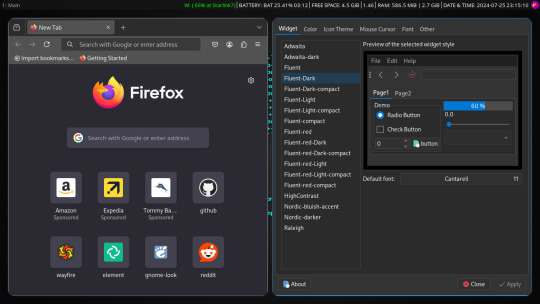
also another complaint is why do the windows on wayfire have different types of decoration, what is with that?
this is just insane that in the first 24 hours I encountered issues like this, that are literal dealbreakers for me, because i3, yes you have to manually configure vs wayfire you can get a graphical configuration manager (the package is wcm). But i3 doesn't do all this stupid shit that wayfire does, and most likely there is some graphical configuration manager for i3 that I just don't know about. The thing is though, I already configured my i3. All I do now is install what I need and copy the config files so I don't really need a config manager now.
The thing is I ran into issues INSTALLING the damn thing. I couldn't install it from the AUR even though they said that's how you install it on arch! EVEN THE ARCH WIKI SAYS THAT'S HOW YOU INSTALL IT! But instead I had to install it by cloning the git and building from source!
Then there were also issues with the sound, I booted up doom and literally every sound was laggy and slow, I thought this was because I was using pulseaudio, which is weird because my first time using arch I couldn't listen to music at all on anything other than youtube with pipewire, but pulseaudio worked and so I made a note to never use pipewire for audio. Pipewire can be used for the display stuff but don't let pipewire cook with the audio. But Pipewire didn't fix the issue, and so I tried to see maybe pairing it with lxqt would work. I know someone who uses wayfire, and they use it with lxqt so... Yeah I was told to get a fork of lxqt-session so I could pair lxqt with wayfire. The instructions on github say to use make to install it, but there are no makefiles. That's the same thing as "plug the computer in and turn it on," but there's no power supply. So I uninstalled lxqt because lxqt has always been the bane of my existence when it comes to using lightweight DEs. XFCE is better by a mile, but XFCE suffers the same fate as lxqt, they aren't wayland. So I have respect to @linux-real that's the person that I talked about with the using wayfire + lxqt and they managed to get it looking nice.
A lot of people had great experiences with wayfire and it's most likely not for me. I would like to try hyprland as it a wayland compositor with high customizability, but there is a controversy behind hyprland.
But to sum it up. I tried wayfire because someone recommended it to me and said it was great, and sadly I was hit with issues and issues. And so I didn't get to see it. I have all respect for the people who were able to get this thing to actually work on their laptop.
13 notes
·
View notes
Note
[It took quite some time before Vespa's next response. She didn't spare the time for casual on-the-fly talk as she had before; her biggest priority was making it home. By the time her stump became visible, she felt just about ready to collapse…]
[..Yeah. There was going to be no going out for awhile.]
[She tossed aside her haul and deflated onto her bed, laying there for a bit longer before lifting an arm wearily to check her watch - She was far too exhausted and pained to get situated at her computer right now. And yet, her typing pattern didn't reflect that at all.]
Heyy, I'm back...!
[Despite how shitty she felt, the crustacean's last line was enough to give the ant energy for a small smirk.]
Aw, you didn't have to wait for this old bug. Wish I'd seen this before I locked in! Woulda told you to go right ahead, hon.
[The thought alone of seeing ANTi running around gave her another smidge of strength, her eyes crinkling in a full smile.]
Buuuut it's too late for that! And I certainly don't mind getting to watch my widdle baby have fun <3
-🐜
Haha, glad to hear you made it back alright! And nah, don't worry about it! It's your project after all! Don't want ya missing out on any data ;}
Give me juuuuust a sec. Let me switch the feed over from Beta for a little bit.
[It took a little bit for the crustacean to get everything switched over, but once everything was ready the screen changed from Beta's unending gaze to what looked like a really blank desktop.]
[The thing was rather empty, like a fresh installation of Windows 10. The only things that were on the desktop were a few icons for some misc programs. One of the recognizable ones were the little icon for Vespa's "ANTivirus" program, the others being not so familiar.]
Alright, So I'm gonna boot up the little guy before running some of these. I've got a few of my own nastier concoctions that i've been playing with for fun, they've got some fun payloads that'll kinda fuck up this virtual machine so i'd like to see if the fella can sort it out before things break ;) You ready?
4 notes
·
View notes
Text
Thess vs The Most Annoying Reprieve
So I stepped out and picked up the big pain meds, because dear gods did I need them, and came back to an issue that on one level has freed me from overtime today but on the other hand has ensured that my weekend will be a living hell.
See, I left my machine locked down but turned on, because the time it takes for that annoying piece of plastic to boot up is not to be borne. But when I switched it back on, I noticed that Google Chrome (the browser I pretty much have to use on my machine; no one's letting me install Firefox, apparently) had switched itself off ... and the icon was missing from the desktop. I clicked onto where I had it pinned to the taskbar and got, "Sorry, this .exe has been moved or deleted. Do you want to delete this shortcut?"
...wut.
So I did a restart, which did nothing. Then I went hunting in the start menu ... and there was a Google folder, but no .exe, and I wasn't even allowed to open the error log folder. So that was a bust. Now, of course, the stupid machine does have Microsoft Edge on it as default, so I decided to try that. So it accepted my credentials, but then said, essentially, "Sorry, but you're not allowed to access this site with this browser".
......WUT.
Tried the version of Chrome on the remote desktop where our transcription software lives, but I got the same basic thing. So apparently it has to be through the main desktop, and through Chrome, or I'm not allowed to access it. And Chrome vanished without trace for no apparent reason.
This is apparently a thing, though. Having searched here on my main computer, one suggestion is to restart the machine four times. I guess I'll try that while I type this. But the likelihood seems to be that I am getting a reprieve from overtime tonight, with a view to even worse overtime tomorrow, Friday, and possibly over the weekend. Why do I say "possibly over the weekend"? Because yet again, everyone's leaving the long shit for me to deal with, and working unbelievably slowly. Goblin was in for about half the day today and she took all the short things that people put into the queue between 2-3pm yesterday afternoon, leaving all the Monstrosities from the Breast Guy, the Placenta Guy, this new woman who is absolute shit at GI reports, and several others that were put into the queue between 11:45 and 2pm. Goblin left those. New Girl left those. Scruffman left those. Even Milady, who's usually better than that, left those. Temp still isn't in, but she would have left them too. And I am so. Very. Tired of being left with all of it.
Honestly, I'm just tired in general. We have 375 items in the queue right now. Most of that seems to fall on me, and I am fed right up. Also I hurt. And the restart upon restart upon restart doesn't seem to have done anything so it's going to be up to IT to reinstall or fix whatever update bullshit caused this mess. So while I at least don't have to near-on kill myself typing tonight, I have to sit with the sure and certain knowledge that tomorrow, and Friday, and possibly the weekend, are going to be worse. Because no one in that fucking office is going to even try to get us onto an even keel except me.
I swear to the gods, I read through that fucking competency assessment form that we're apparently self-assessing, and realised how much they fucking shouldn't be. There was a whole section on prioritising in chronological order except for urgent cases, and nobody does that shit but me. Worst part is, not only is it very clear they know that, but they take advantage of it to stick me with the bullshit. (I understand with Scruffman, I admit - he's having to do the manager work too and can't afford to be stuck in a ten minute Monstrosity from Breast Guy when an urgent call comes up needing him to browse away from a half-done document to look up a case on the system. The rest of them? The rest of them are just awful.) Anyway, summary is that their self-assessment is all going to be, "We're fine; we know what we're doing" when they FUCKING DO NOT. No wonder they get away with murder.
So I've replaced working myself to death tonight with stressing myself to death tonight over probably having to work myself to death for several more days upcoming, and probably having to cancel my Saturday D&D afuckinggain, because no one in my office seems to give much of a fuck that we are dealing with patient's lives here. I know it sounds like an exaggeration, but it's not. Another part of the competency assessment was "Hey, you do realise that if you screw around or fuck up, it could cause serious damage to the patients' lives, right?" And they're all going to answer, "Yep, I totally understand" and then just ... continue their lazy-ass way through this, and leave me as the only person in the office who understands what we actually do.
Sometimes I wish I still drank. I technically can, but that hits too hard with my meds, so I don't. I guess hot bath, sort out something about dinner, maybe see if the hurt stops enough to do anything but slump in a chair? I typed this mostly in the spirit of, "If I don't vent, I am going to punch a wall" ... and while that would at least give me a break, we can't afford that right now, and it would hurt, and I play games with those hands, so...
5 notes
·
View notes
Text
we'll make it work - spencer reid x fem!reader
i've had a really busy week and i'm in need of some relaxing time. i find writing generally pretty relaxing. this one may not be too good because this is more of a vent post and living vicariously through my writing as opposed to putting thought into it, but i figured i'd post anyways. feel free to view my pinned post (mobile or desktop) or click the compass icon (desktop) for my masterlist + all of my important links :)
Spencer had invited me to join the team for dinner at Rossi's after I had complained about not being social enough. As a CIA agent who is often sent abroad to consume and collect news sources from various countries and analyze them, having a social life isn't exactly my top priority.
Spencer and I had meant a couple of years ago at a bookstore when he'd turned a corner too quickly, accidently pushing me into a shelf. We had a good laugh about it and ended up talking for hours when he realized I held a copy of Any Human Heart. We remained friends, and my partner and I had even helped Spencer's team catch an unsub when she tried to leave the US and go to Budapest. We only grew closer from there. It's funny how the simplest mistakes can bring people together.
I had yet to meet Spencer's team officially; the Budapest situation ended with my partner and I returning the unsub to the US and simply handing her off to Spencer's team. There was no time or need for introductions.
As Spencer and I walked up to Rossi's rather extravagant front door, I found myself growing nervous. This team was like a family, and I was going to be the one weird tagalong.
Spencer rang the doorbell, and a beaming blonde wearing a bright pink dress opened the door. Her appearance alone made me smile - she looked like she was kind and happy, and she reminded me of the dolls I'd see in shop windows.
"Spencer's here!" she turned to yell into the house before waving her hands wildly to invite us in. As she shut and locked the door behind us, she turned to me and smiled. "My name's Penelope, and you must be Y/N! Spencer talks about you all. the. time. I'm so glad to finally meet you. Come on, let's go meet the rest of the team!" she all but grabbed my hand and dragged me towards a large kitchen, where the rest of the team stood nursing white wine as an older gentleman instructed them on cooking pasta.
"-remember, we always salt your pasta water before boiling it. The water should be salty like the sea! Now that it's been seven minutes, we can remove and drain the pasta," he paused, demonstrating the step he had previously narrated.
The rest of the team nodded. Penelope cleared her throat, "Everyone, Spencer and Y/N are here!" the team smiled, turning to look at the both of us.
"Perfect timing," our chef for the evening said in a welcoming tone. "I'm almost done with the meal. Emily, would you pour the late arrivals their wine?"
A brunette smiled and nodded, gesturing for us to follow her further into the kitchen area. "I'm Emily," she introduced herself to me as she poured one glass of wine, holding it out for me to take before pouring another for Spencer. "I hope you guys had a good evening before coming here," she said, looking at Spencer with a facial expression I couldn't quite describe. Spencer quickly placed his hand on my back, making my cheeks heat up as he mumbled something about being introduced to the rest of the team. We made our rounds and I shook hands with Derek, JJ, and Hotch.
Rossi announced that dinner was ready and directed all of us to his dining room. The meal was delicious; nothing too fancy. It was comforting but still held the flair one would expect from a famous author. The table made small talk at first, discussing weekend plans before we got more comfortable and went more into detail about our personal lives. JJ talked about her husband and son, Hotch detailed his experience in teaching Jack how to hit a t-ball, and Derek said he thought his most recent hookup might be going somewhere. Before Spencer or I could even process what was happening, Penelope turned to the two of us, a curious smile splayed across her lips.
"So, how long have you two been dating?" she asked.
It wasn't that I found the idea of dating Spencer unappealing, in fact I found it incredibly appealing. I'd thought about it multiple times. We got along great, we went out together nearly every weekend we both had the time to do something, and we made each other laugh. It was more that the question was so blunt, it caught me off-guard. Thus, I inhaled my wine in shock, immediately choking and tearing up.
Spencer looked between Penelope and I in shock, like he was watching everything unfold three steps behind everyone else.
"Are you not going to help your choking girlfriend, loverboy?" Derek asked in a teasing tone.
Spencer quickly reached up to rub my back and help my body calm down from its response to having wine in the lungs before making a quiet, yet firm, statement.
"She's not my girlfriend."
I had to pretend it didn't hurt, but I'm sure in a room full of profilers, they could all see right through me. Spencer and I were friends, and I was thankful for that, but I had always hoped it might be something more. I took a deep breath, listening as the conversation shifted to make the atmosphere less awkward. I finished my meal and thanked Rossi, announcing that I was tired after my last flight from Geneva. I bid everyone a good night, put my plate in the sink, and found myself on the stairs on Rossi's front porch, turning around as I heard the door open behind me.
"Hey, I figured I'd walk you home," Spencer said, voice soft and unsure. I nodded silently as a sign that I was giving him permission to do so. We walked down the sidewalk together, the tension in my shoulders probably giving notice of my stress.
"What's up?" Spencer asked suddenly, but it sounded more like a statement. Like an, "I know something's up, so tell me before I figure it out for myself", although knowing him, he'd probably already figured it out. I shrugged. "Well, something changed at dinner. You were all smiles and conversation and then it's like a rubber band snapped," he let out a puff of air, signaling that he meant it in a light-hearted way.
I didn't answer.
"The team liked you," he paused. "Like, really liked you."
I got frustrated with his awkwardness; why couldn't he just say the words? He's glad we're friends, he's sorry they asked if we were dating, whatever. Rip the band-aid off.
"Yeah, I could tell, Spencer," I said, colder than intended. "They thought I was your girlfriend, that's how much they liked me. Self-fulfilling prophecy or whatever." Spencer tilted his head, confused.
"I'm not sure that's self-fulfilling prophecy, I mean you didn't convince yourself of something so much that you let it happen, they just assumed something that was incorrect-" he began to ramble.
"Shut up, Spencer! God, don't you see that I like you? That I've been hoping you'd just fucking ask me out? But we're both busy people who have hard lives and you're a genius who's fantastic and solves crimes, and I'm me who's essentially a walking database of foreign newspapers!" I let out some of my feelings, not even realizing what I'd said. "It wouldn't work out between us anyways because we're good friends and I appreciate that and I'd always hoped we'd be more but it's okay, I know it won't work, so let's just move on and sleep it off-"
"We'll make it work."
#criminal minds#spencer reid#spencer reid fluff#spencer reid x y/n#spencer x reader#dr spencer reid#criminal minds fanfiction#spencer reid x reader#david rossi#aaron hotchner#emily prentiss#jennifer jareau#penelope garcia#derek morgan#light angst#confession#fanfic#x reader
40 notes
·
View notes
Text
What is Jailbreaking : Pros and Cons
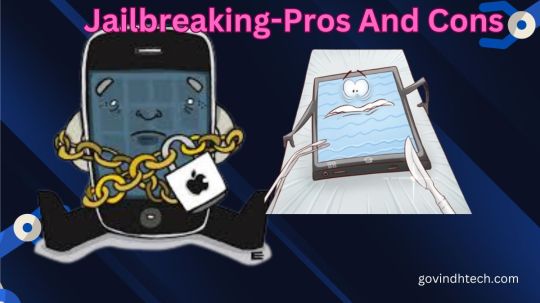
Jailbreaking lets you install non-official software on a locked device. By jailbreaking, the device owner can access the OS root and all features. It’s called jailbreaking because it removes perceived restrictions.
What is jailbreaking? Most people refer to jailbreaking the iPhone, the most “locked down” mobile device. Early iPhones had no app store and fewer iOS options. The first iPhone was only available on AT&T in the US, so users needed a jailbroken iPhone for other carriers.
Learn if iPhone jailbreaking is worth it and how to fix a jailbroken iPhone in this video:
Apple’s ‘walled garden’ software has always contrasted with Android’s customization. Many jailbreakers want Android-like iOS. Jailbreaking lets users install unapproved apps and customize the interface.
Since its inception, jailbreaking has involved adapting phone and game console codes. It can mean installing custom mobile software or removing movie DRM. It usually refers to Apple products. The iPad and iPod Touch can be jailbroken.
Jailbreaking is sometimes confused with “cracking” (software) and “rooting” (phones). Rooting removes manufacturer protections to install alternative mobile operating systems, like a jailbreak. Many people jailbreak Amazon Firesticks, Roku streaming boxes, and Nintendo Switches to run media software and emulated games instead of the built-in apps.
A jailbroken iPhone or iPad can use the App Store without affecting its core features. Jailbroken devices download apps Apple rejected or use jailbreaking features from independent app stores. After jailbreaking iOS devices, Cydia, a storefront, is most popular.
Hacking forums and sites offer free jailbreak codes to promote unrestricted device use. Although technical knowledge is helpful, most jailbreaks include full instructions and desktop tools to apply the new code.
Sometimes jailbreaking is “tethered” or “untethered”:
Tethered jailbreaks require an on iOS device and computer. Jailbreaking the iPhone requires a computer and software. Untethered jailbreaks : Jailbreaks without computers. Everything needed to jailbreak iPhone is on it. Booting off a computer doesn’t jailbreak it. Since iPhone apps have OS access, jailbreaking is less popular. Apple publicly opposes jailbreaking, so it has fixed jailbreak vulnerabilities in hardware and software, making many iOS versions hard to jailbreak.
Is jailbreaking safe? Phone jailbreaking is legal but risky. Online criminals can hack jailbroken phones.
Jailbreaking your phone abandons Apple security. Side-loaded apps are unsafe in Apple’s App Store because it doesn’t screen them. Jailbreaking your phone disables iOS updates, including security updates, leaving you vulnerable to new threats.
Apple prohibits jailbreaking iOS and warns users of risks, including:
Security holes Stability issues Possible freezes, crashes Shorter battery life Apple discourages iPhone and iOS device jailbreaking. iPhone viruses are rare and usually caused by jailbreaking. Jailbreaking voids your warranty, so fix phone issues.
You should also consider phone ownership and content. Does your boss own the phone? Your work email linked? Your data and company are at risk from malware. Your company is vulnerable to cyberattacks from jailbroken phones.
Companies that give employees mobile devices usually protect company data. Locking down phones to allow certain features, updating devices and apps, and installing a mobile device agent to detect jailbroken phones are examples.
Pros and cons of jailbreaking Jailbreak benefits Increased device control Apple aims for a unified design. If that’s too restrictive, jailbreak your phone to add icons, wallpapers, and menus. Instead of Apple or anyone else, you become full device administrator. Install screensavers or icons on your iPhone home screen. Jailbreaking allows you to connect your iPad to your PC and control what you see and do by allowing file system access and device communication.
Install and use unauthorized apps Apple removes App Store apps for security. Jailbreaking installs non-App Store apps. The most popular jailbroken phone storefront, Cydia, lets you install games and networking apps. Also banned from Apple’s app store are retro gaming emulators, which let you play older computer games for free. However, Cydia provides them free.
Remove pre-installed apps You can’t change or delete iOS’s default apps like Apple Watch, Weather, Games Center, etc. Non-users dislike these apps’ memory usage. Replace Apple’s default apps with third-party ones with jailbreaking. Siri can use Google Maps instead of Apple Maps for directions.
Extra anti-theft features Some jailbreakers say it boosts anti-theft. Find My iPhone doesn’t work in airplane mode, off, or offline. The jailbreak app iCaughtU claims to outperform Find My iPhone. The front-facing camera emails the owner a photo of a thief who enters the wrong passcode.
Cons of jailbreaking Stop auto-updates Apple will stop automatic updates. Each iOS version requires the jailbreaking community’s hack. Since jailbreaking each iOS version takes time, you can’t update your jailbroken phone until the latest update is jailbroken. Major updates may make jailbreaking difficult.
Problem updating software Several unauthorized modifications have rendered iPhones inoperable after iOS updates.
Voiding phone warranty The iOS end-user software license agreement prohibits unauthorized iOS modifications. Unauthorized software may prevent Apple from servicing an iPhone, iPad, or iPod touch. If your jailbroken device breaks, Apple may deny repairs.
Shorter battery life Hacked software drains iPhone, iPad, and iPod touch batteries faster.
Your phone could brick Bricked phones cannot boot, respond to input, or make calls. Jailbreaking does not brick the phone, but it poses risks.
Content or services may disappear Due to the loss of iCloud, iMessage, FaceTime, Apple Pay, Weather, and Stocks, jailbreaking a phone for more content can backfire. Third-party apps using Apple Push Notification Service have had trouble receiving notifications or received notifications from hacked devices. Push services like iCloud and Exchange have server synchronization issues. Third-party providers may block jailbroken devices.
Your phone may crash more Your jailbroken iPhone or iPad may crash more. Jailbroken apps can access features and APIs Apple-approved apps cannot, so they may not be tested. The device may crash frequently, freeze built-in and third-party apps, and lose data.
Unreliable voice and data Jailbreaking can cause dropped calls, unreliable data, and inaccurate location data.
Data breaches Hackers accessed 225,000 jailbreakers’ iCloud accounts. Security vulnerabilities in jailbreaking allowed hackers to hack devices.
Security can be compromised iOS is one of the most secure mobile operating systems because it’s closed to protect your data and system. Jailbreaking your phone increases hackers’ chances of stealing data, damaging it, attacking your network, or installing malware, spyware, or viruses.
Security risks of jailbreaking Security risks arise from jailbreaking phones. Jailbreak gives you more device control, but apps get more control. These apps requesting root access pose the greatest security risks. Malware can gain root access to all data.
Jailbreaking bypasses Apple’s “walled garden”. Because jailbroken phones bypass Apple’s app vetting, viruses and malware are more likely. Jailbreaking allows free app and game piracy. This means you trust app developers over Apple.
Jailbroken iPhones can compromise bank account, password, and social media data. This risk was highlighted by KeyRaider, which stole 225,000 Apple IDs and thousands of certificates, private keys, and purchasing receipts. The victims reported abnormal app purchases and ransomware-locked phones.
Jailbroken Malware and bugs can crash iPhones and disable important features. Smartphones raise mobile crime risk. You must monitor new threats and scams and install comprehensive mobile security.
Read more on Govindhtech.com
#jailbreaking#iphone#Amazon#apple#malware#CyberSecurity#ipad#AppleWatch#technology#TechNews#govindhtech
7 notes
·
View notes
Note
3
2
1
Go!
Henry: I've been living life at the top never gonna stop! WOO! Pushing through rain and snow I own the kipper ain't no one care about a branch line with a bitch as loser mainline engines strongest on the island I've just been living life at the top WOO! How you going respond to that I rap too fast faster than your six small wheels have ever known tell the police I'll pay for your cow catchers yo!
Thomas: I'm the number one one the island I make the branch go viral I'm on your desktop I'm a icon! I pull smooth fact or cap That's a fact! I ain't need no exercise slow poke, I rap so fast you get no cash woo! Faster than diesel 10 drop these bars didn't think you'd come back from such a big crash aye good luck living that down as we roll around got so much drip I cause a flood you pull the Kipper and I smell something in the air!
Henry: Bout to clap back with the power of two I super rescued two diesels and pull six lovely tenders how bout you! Fell down a mine and crashed in the station masters house aye good luck getting that lived down! Me and James like Rascal flats we on top of that the mainline is our domain the big engines run the station finish this verse leaving you wonder if you got it locked it?
Thomas: Oh we going there? Henry it's quick to list stuff you haven't crashed into your a disaster on the rails we go back and forth but I've been living life like a king! You got nothing on me I shunt your trains show some respect Mr scared of the rain! I bring in the dough to help afford that special Welsh coal, your the islands money pit and it just ain't worthy it so park it on a siding you son of a bitch!
Diesel: WHO WON? WHO'S NEXT? YOU DECIDE!
The winner of this rap battle is........
⭐🎤 HENRY 🎤⭐
Looks like Thomas isn't number one after all!
#ttte#thomas and friends#thomas the tank engine#ttte thomas#ttte henry#ask#ask me anything#ask game#send asks#ask me stuff about the ttte characters
5 notes
·
View notes
Text
Anyone else seeing the change with Tumblr live?
You can pause it for 30 days now, but the icon is locked on the mobile taskbar. Unclear how things look on desktop yet.
Somehow this is worse.
I mean, clearly this is worse. Because it means that staff looked at our complaints and went "okay, sure, you don't want to see it, don't want to have to unsee it every week. Problem solved. But we're not ditching it. And to make that clear, this is on your menu bar forever now."
This isn't what I asked for. I don't think this is what anyone asked for. I want it gone. I don't care if it's a core memory. I don't care if it's so entrenched in the code of the platform that you need to halt all other developments for a year to make sure all dev teams and projects are working on the same version when it's gone. I want it gone. Staff is treating it like it's a quirky little Marilyn Monroe mole but they need to rip it out by the roots like the wart it is.
No one wants it. It's clunky. It's outright illegal in some countries. It should be gone.
The only reason I can think of that might date my rage at the continued existence of this "feature" is that staff are locked in a contract with the hirs party servicer if the feature and can't remove it until the contract expires. I would be forgiving if that were the case. But I doubt it is.
6 notes
·
View notes
Note
24, 65, 87?
Thanks for sending!
24: Do you have a collection of anything?
Oh gosh, I have... SO many collections of things! Most of it is hyperfixations. - Physical CDs from my very favorite bands, sometimes autographed! - Evanescence merch (including stuff from the 4 years they had an official fan club and I was, of course, a member!) - Many kinds of crow/raven/dove decorations - bird feathers, eggshells, and bones (My collection is compliant with the MBTA. ...mostly. The vast majority are from my own birds.) - All sorts of Misdreavus+Mismagius Pokemon things - stones and crystals (I have way more rocks than I have display space, so most of them are in boxes) - jewelry (mostly necklaces), but most of it is a sub-category of The Rocks Collection because most of my jewelry has stones involved. - Teen Titans franchise stuff, including but not limited to the 80's comics, Scholastic books, McDonald's toys, a tumblr glass, and any and every Raven thing I can get my hands on. - Books! I've never counted how many I have, but I've already filled up my largest bookcase and I'm not even 1/4 of the way done unpacking my books. --> Sub-categories of my book collection include: linguistics, travel, biology, spirituality, Neal Shusterman (since he's my favorite author), and of course TLT.
65: Give me your top 5 favourite blogs on Tumblr
H e c k . How do I even decide that? I have friends, RP partners, fandom speculations, hyperfixation fodder... But probably my closest friends. Mags and Siren are on here (not sure if they'd be comfortable with me blasting their blog URLs or not ^^';), probably Caleb and Robyn for being both longtime friends and RP partners, and lately I've been having a lot of fun in the Pokemon IRL rp community, of which my favorite blog is probably uncle-dusknoir (but I'm not @'ing it because how do I explain who my FAVORITE is and why???) Pix would be on this list too, but she's hardly active, and Rowan would too, but they're locked out of their account. <lD;;
87: What is your current desktop picture?
It's been the same for 7 years now: a screenshot of Raven meditating from Justice League vs. Teen Titans! I really like the colors, that movie instantly became my comfort movie, and meditation is something I do myself that has always been a comfort and respite. So it's just Nice to log in and see that picture. It makes me smile.

(I really need to clean up my desktop, heh.) You can't see it very well, but behind the 2nd/3rd row of icons, she has incense smoldering, and she's surrounded by trees and bushes. I think it's a very serene picture.
3 notes
·
View notes
Text
I finally got my feedback sent on the horrid differences with the new dashboard UI aka. 'Twitterification' between two different sized displays.
I could only submit one image, so I sent the one that literally made me go into a claustrophobic panic.
I'm going to share those images below the cut (so I don't clutter peoples feeds)
Note: Red boarder images are from 13inch notebook, Purple boarder images are from 24inch gaming display.
For this first set I took a screenshot to show what I see with new UI and Tumblr Live unsnoozed.


See how not in my face the OnlyFans wanna-be's are on a bigger display?
Next is the same UI, but with Tumblr Live snoozed (as it should be).


The only difference I see is no more OnlyFans.
Next up, when it's been fixed with a third-party extension (which I should NOT have to use to enjoy Tumblr...I didn't use a single extension for Tumblr until the fuckening)


Much better. Still not perfect, and no idea why the order between the icons is different, but my brain doesn't scream nearly as much.
I'm sure some people can't really see the difference, with the exception of where the icon row is, but trust me...there's a difference. If you look at the little startup icons for my desktop, you may notice a similarity (aside from similar icon placement). You know how some people complain about the 'Feng Shui' of a room...I have that with my desktop. When I install a new program and there's a new icon, I have to maneuver things around until it feels 'right'. That's possibly and OCD-brain thing, but if I don't it's like that internal 'nails on a chalkboard' sensation. I DON'T LIKE IT (and I'm sure I'm not alone).
Bonus images: I was unable to submit feedback using my notebook.


Yup, the captcha got buried behind the boarder. I couldn't hit 'submit'.
'Why not just use mobile?'
I have the mobile app. I do use it for short replies/like/reblog. Longer stuff...no. I have lost majority of my fine-motor function in my hands. Typing on small device for more than a few sentences worth leads to locked fingers/thumbs and cramped hands. The notebook I have has a full-sized keyboard layout, meaning I have room to maneuver my hands (we don't talk about how often I use the backspace key because my hands refuse to press the keys in the correct order somedays).
#@staff#<-this tag there simply as a vent and on the rare chance that they actually decide to look at this as i suggested in my feedback#showing the differences of seeing tumblr#between a 13inch screen#and a 24inch screen
3 notes
·
View notes
Text
How I Found the Easiest Way for Telegram Video Download – A Personal Guide
As someone who uses Telegram daily for work updates, entertainment, and study materials, I often receive videos that I want to save offline. But figuring out the best method for Telegram video download wasn’t as easy as I expected—especially if you want to keep the quality and avoid spammy websites.
So I decided to share my experience on how I now download Telegram videos easily, safely, and without needing any complicated software.
Step 1: Using Telegram’s Built-in Download Option
At first, I didn’t know Telegram already has a built-in way to download videos directly. If you're using the Telegram app on your phone or PC, you can simply tap the three-dot menu on the video message and select "Save to Gallery" or "Save to Downloads". The video will be stored on your device for offline viewing.
However, this only works if the video is not restricted by the sender and the group/channel allows downloads. Also, larger files may take time to download, depending on your internet connection.
Step 2: Telegram Web – A Simple Alternative
Sometimes, I prefer using Telegram Web on my laptop. It’s surprisingly smooth. If you open a video message in your browser, there’s usually a download icon on the player itself. One click, and it gets saved to your computer. It’s quick and requires no extra tool.
Step 3: Third-Party Telegram Video Download Tools
Now, if you're trying to download videos from Telegram channels or private groups that don’t allow saving, there are websites and tools that claim to help. I tried a few like SaveTelegramVideo and Telegram Video Downloader, but I always make sure the site is secure (look for the lock icon in the URL bar) and doesn’t ask for personal Telegram login info.
Pro tip: Never share your Telegram number or password with any download site. It’s safer to stick with public channels or download videos that don’t require login details.
My Final Thoughts
Telegram has grown beyond just messaging—it’s now a place where people share full-length movies, educational content, and short clips. If you’ve ever wondered about the best way for Telegram video download, I recommend using the app’s built-in save feature first, followed by Telegram Web for desktop users.
Only use third-party sites if absolutely necessary and always be cautious. For me, downloading Telegram videos has become part of my daily routine, whether it's for watching offline tutorials or sharing moments with friends later.
0 notes
Text
From Wireframes to Prototypes: The Workflow of a UI Design Consultant

Brands do not hire UI (User Interface) design consultants on a whim. It is a strategic business move, often sparked by specific needs or challenges. One big reason is perspective. Internal teams can get too close to a project, missing flaws or fresh ideas. UI consultants step in with an outsider’s clarity, spotting solutions that might otherwise stay hidden. Specialized skills are another draw. Building an in-house design team takes time and money; consultants deliver expertise on demand, whether conducting research or prototype testing.
UI design consultants are the masterminds behind the digital interfaces we interact with daily. They shape the visual and interactive layers of websites, apps, and other digital products, ensuring they are both eye-catching and easy to use.
We are about to explore the methodical workflows of these professionals. We’ll show how each phase builds on the last - from wireframing to prototyping – to create UIs that distill complexity into simplicity and make advanced functionalities feel seamless.
The Workflow: From First Chat to Final Launch
The workflow of a professional UI design consultant is a structured process rooted in collaboration, research, and refinement. Here’s how it unfolds:
The Kickoff: Setting the Stage
Every project starts with a kickoff meeting. It is the handshake that aligns everyone - consultants, clients, stakeholders. Goals get defined. Scope takes shape.
Timelines and budgets lock in. Responsibilities are assigned.
Consultants soak up details on brand values, target users, and business aims. It is the foundation that everything else builds on.
Research and Discovery: Digging Deep
Next comes research. Consultants dive into the product’s world. They study competitors, pore over analytics, and sift through user feedback. Sometimes, they chat with users directly through interviews or surveys.
The goal? Uncover pain points, grasp behaviors, and spot opportunities.
This phase is about grounding design in real insights. By the end, they know what users want and how the business can deliver.
Wireframing: Sketching the Skeleton
With research in hand, wireframing begins. Wireframing is where UI design consultants translate abstract ideas into tangible structures. Think of it as building the skeleton of a digital product - every bone must align perfectly before adding muscle or skin.
Consultants begin by synthesizing insights from user research, stakeholder interviews, and competitive analysis into a visual blueprint. These blueprints are stripped of color, imagery, or branding, focusing purely on layout, functionality, and user flow.
Sketching
A UI consultant’s first step in this stage often involves sketching rough layouts by hand. This low-cost method allows rapid iteration.
For example, a consultant might draft three versions of a mobile app’s home screen in minutes, testing each with stakeholders to gauge which layout best supports quick navigation.
Paper wireframes excel at identifying structural flaws early, like a misplaced call-to-action button or cluttered menus.
Digital Wireframes
Once the core structure is validated, consultants transition to digital tools like Figma or UXPin. Here, wireframes evolve into precise, annotated diagrams. Each element - buttons, forms, image placeholders - is positioned to reflect priority. An eCommerce wireframe might cluster product filters and search bars at the top, ensuring users can refine choices instantly.
Annotations are used to clarify interactions: “Hovering over this icon displays a tooltip; clicking this button triggers a modal window.” In this stage, UI consultants create multiple wireframe variations for different devices (mobile, desktop) and user scenarios (logged-in vs. guest). For example, for a SaaS dashboard, this might mean designing a collapsed sidebar for mobile to maximize screen space, while the desktop version features an expanded menu.
Why This Step Matters
Early Problem Detection: Fixing a UI navigation flaw in wireframes costs 10x less than post-development.
Stakeholder Alignment: Non-designers get to grasp the structure of the UI the consultants are envisioning (without any visual distractions) and share focused feedback.
Efficiency: Developers receive clear guidelines regarding the UI’s core structure so that there’s no back-and-forth during coding.
By the wireframing phase’s end, the UI consultant has established a functional hierarchy - a roadmap ensuring the final UI design aligns with user needs and technical constraints.
Mockups: Crafting Visual Identity
With wireframes approved, UI design consultants shift from architects to visual storytellers. Mockups inject brand personality into the skeletal structure, transforming grayscale outlines into polished interfaces.
This phase answers: How do we make functionality feel cohesive, trustworthy, and engaging?
Consultants start by developing style tiles - a curated collection of fonts, color palettes, and UI components. Unlike full mockups, style tiles are mood boards that define visual language. For a fintech app, a consultant might propose a palette of navy blue (trust) and gold (premium), paired with clean, sans-serif typography.
Stakeholders approve this direction before screen designs begin, preventing costly rebrands later. Next, consultants apply these styles to wireframes. A healthcare app’s wireframe might evolve from basic buttons to rounded, teal-colored elements with subtle shadows, conveying approachability.
Every visual choice serves a dual purpose: aesthetics and communication. High-contrast colors highlight interactive elements; whitespace guides the eye; consistent iconography reduces cognitive load.
Responsive design is critical here. Consultants create mockup variants for every screen size and state. A retail website’s product page might include:
Desktop: A grid layout with large images and side-by-side product details.
Mobile: A stacked layout with full-width images and collapsible specs.
Error State: A friendly illustration when items are out of stock, maintaining brand voice.
Tools like Sketch or Adobe XD allow consultants to build reusable component libraries - buttons, headers, modals - that ensure consistency across screens. For a food delivery app, this means the “Add to Cart” button looks identical on the menu, checkout, and confirmation pages.
Why This Step Matters
Brand Integrity: Colors and typography are aligned with existing marketing materials in this stage.
Usability Testing: Stakeholders get to interact with and critique near-final UI visuals, spotting issues like poor contrast.
Mockups bridge logic and emotion, ensuring interfaces are not just usable, they are memorable.
Prototyping: Simulating Reality
Prototyping is where UI design consultants transform static screens into living experiences. These interactive models let users feel the product before a single line of code is written.
Consultants select prototyping fidelity based on three factors: audience, project stage, and risk level.
Low-Fidelity Prototypes
Early-stage prototypes are often basic clickable wireframes made with tools like InVision or Marvel. For a travel booking app’s low-fi prototype, a consultant might simulate searching for flights: users tap a departure field, select dates, and click “Search.” Feedback collected from testing these prototypes focuses on task efficiency: Was the calendar easy to use? Did users notice the fare comparison toggle?
High-Fidelity Prototypes
To create more realistic UIs, consultants use tools like Figma or Adobe XD that can inject animations and micro-interactions into the prototype. A consultant building a fitness app might prototype a workout timer with haptic feedback. In this hi-fi prototype, the screen pulses during workout session intervals. These added details let the design team test the UI’s emotional resonance and ask questions like - does the animation feel motivating or distracting? – to users.
No-Code/Coded Prototypes
For highly complex UIs, consultants might use tools like Webflow (no-code) or React (coded) to build functional UI models. For example, a UI consultant redesigning a sophisticated CMS platform might create a live-data UI prototype where users can drag-and-drop content blocks. This lets them test the UI’s technical feasibility and ask highly nuanced questions like - does the interface lag with 100+ blocks? – to test users. Ultimately, consultant-driven prototyping delivers a smoother, more user-friendly final UI by ironing out kinks early.
Extensive user testing during this phase provides the team with concrete insights that let them know what they need to do to ground the final UI design in real user behavior. Stakeholders also gain an extremely in-depth understanding of the product’s UI by this stage.
Testing and Iteration: Polishing the Edges
With prototypes ready, consultants run multiple usability sessions - some casual, some formal. They track how users fare, spotting friction or delight. Insights pour in, and revisions follow. A confusing label might get clarified. An awkward step might get streamlined.
This loop might spin several times, each pass refining the design. The aim? To create a flawless interface.
Handoff and Beyond: Passing the Baton
Finally, it is time for the handoff. Consultants prep detailed specs (measurements, spacing, behaviors) for developers. After handing off all the details designers and developers need to create the perfect, user-centric UI, they don’t just vanish. Many stick around during coding, answering questions or checking builds. Post-launch, they might review the live product, suggesting tweaks for the next round.
Conclusion
By methodically progressing from research to wireframes to prototypes, UI Design Consultants de-risk product development. They transform ambiguity into clarity, ensuring every pixel serves a purpose—and every interaction feels like second nature.
Consider bringing in a UI design consultant when your internal teams lack UI/UX design expertise, your user feedback highlights persistent issues with your product’s UI, or your UI feels outdated compared to competing products’ UIs. Also, assistance from such consultants is vital when you are entering new markets with different user expectations.
The ROI? Faster task completion, higher user satisfaction, and increased conversions.
0 notes
Text
huh. y'all remember the era where physical dictionaries were more ubiquitous? well, it was like that when I was young, or at the very least my family insisted upon keeping a small repository of reference materials on hand, so we had a copy of Webster's Ninth.
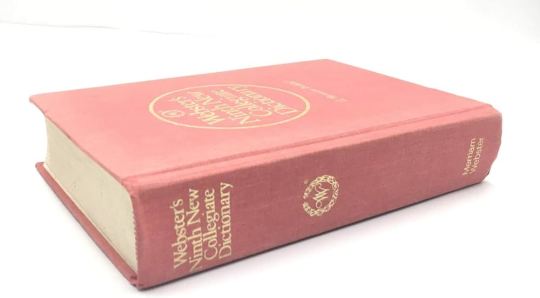
(ohh yeah. that's what I'm talkin about. I made my workplace not throw out their old copy just bc of my own personal nostalgia lol)
anyway, fuckin dictionaries. What gets me about them is that like... modern conceptions of dictionaries is just a spot where you find definitions of words, which is *true*, but often there's more!

the whole purpose of this post here is to talk about that section from page 1536 to page 1540: Signs and Symbols. My favourite section of any reference book, changed my brain chemistry, etc. etc. Not because this book or its example is in any way notable in particular to me, but because I fucking love systems of glyphs to communicate meaning. and like, IDK, I used to sit in my 7th grade class transcribing info from it into my own personal reference notebook just because I really really liked playing with symbols and knowing what they mean

It's not like I liked them or found them interesting because I was unduly interested in the stars, or anything like that.
No, I just liked wingdings. and I think as I have grown up I've kinda stopped noticing that and stopped playing as much in that space, resting on my laurels on my alternate latin replacement script that I use for my own notes a bit. And idk, I think I want to play more in that

Like, what's been interesting me lately is bitonal art, and my fondest art work I've done lately has been creating and formulating bespoke icons and glyphs for my POS keyboard keycaps; if I dive back into letting myself be swept along by the whimsy of systems of icons I think that could bring me a lot of joy.

The biggest hurdle to that for me, however, is bringing the art I like doing into a physical space in a way that works for me. I think my best bet might be to get a desktop laser cutter for sticker cutting (not one of the branded ones that locks you into their material ecosystem, though) such that if I start doing more glyphmaking as vector graphics I can cut them into stickers for keys and the like.

What's weirdest for me, though, is how different the repositories of general information like this look and operate now. I can't google "what's the symbol that looks kinda like a backwards c with a serifed little mark?" and reliably know I'm going to get the answer of an apothecarial scruple, and most attempts I make at searching for glyphs online fall short.
but on the other hand,

centralization of repositories of information lead to blind spots and biases, like not knowing what a Manicule is or the inclusion of the iron cross solely through its use representing the sign of the cross.
IDK where if anywhere I'm going with this. It's deeply bizarre to have grown up surrounded by print and then grow into a digitally encoded data world, and perhaps my interest in data types and data encoding are more of the domain of systems of communicating ideas than it is in service of achieving any vision or dream. And it's damn isolating to be confined to unicode; even my little flourishes like using &c instead of etc, which emojis I use, and how I punctuate and choose words, none of those can make it feel like the same varied and human communication that the ability to just doodle in the margins does. The fact that my options are :) or :D or =) or 🙂, sure there's a lot.
I understand why it's like this, and I understand that for computers to function basically at all there needs to be a consensus-driven common system of data encoding for information interchange, and that the granularity of the real physical world far, far outstrips what's reasonable to expect computers to transmit. But given how much of human communication is now hitched to computers, it feels like a fundamental paradigm shift in the ways that we're getting to interface with one another as a consequence.
idk if I'm goin anywhere with this or just wanted to chat about dictionaries for a while. but like, I guess I just hope kids are still getting passionate about this kinda shit and dotting their i's with circles or hearts.
1 note
·
View note