#lazy duchess smooth patch
Explore tagged Tumblr posts
Text
Three Facts About Me
Thank you @plumbtales for tagging me!
1) I've recently been promoted to a Supervisor at my workplace which is what the interview I was preparing for last month was for. I will never say where to be on the safe side of my social media policy - but no, it's not top secret! Either way, I'm less than week on the role and I'm on the early shifts this week (0500-1445) which is mostly why my queue has over 100 posts (of course it's CampbellQuaBaCC!) in it because I'll be knackered in the afternoons!
2) My favourite Sims game is The Sims 2 (how could you guess that? 🤣) but The Sims 3 is a CLOSE second - especially since the AMAZING @lazyduchess FIXED the game massively with their TS3 Smooth Patch Fix! I swear the modding community for these games ARE THE BEST - so many talented creators and modders make my downtime playing so enjoyable! 😘🥰 I especially love the Story Progression mod they did for TS2 as well!
3) I hoard notebooks as I've have always wanted to become a published author. I know it's a monumental task and several times I've written outlines or odd chapters, but lost inspiration, direction or motivation halfway through. I always remember a story that JK Rowling told (Harry Potter was my favourite book series growing up) when she was on a train with no writing implements/paper when she had her key idea of the boy wizard. I never want to be in that predicament so I ALWAYS have a notebook on me at any one time. It's also why you'll see me reblog writing related advice in case I want to refer to it later. The reason I am OBSESSED with my BaCC series is because I'm massively inspired by the challenge as a plot device and I just make it up as I go along tbh! But you guys seem to enjoy it! Thank you all for all the likes, love, replies, reblogs and general support! xxx
I'm going to tag @potentialfate-sims, @simspirations2, @aviesims, @squeezleprime , @pixeldolly
and @coriel-muroz!
Apologies if you've already been tagged and of course, no obligations to do this!
#plumbtales#three facts about me#tag you're it!#ts2#ts3#lazy duchess#story progression mod#sims 3 smooth patch fix#writing#it was glitching on me and didn't tag all my taggers the first time!
9 notes
·
View notes
Note
Sims 3's optomization is really bad because the literal spaghetti code its got, but thankfully there's a patch another player made, i think they're name is Lazy Duchess, called Smooth Patch Fix that takes care of a lot of the slowness issues. It's not a fixall but Cas and gameplay get MUCH better. The Overwatch mod helps too by doing things like turning off almost all the tvs in the neighborhood at 3 am, getting rid of abandoned cars that never despawned (the game can easily rack up 100 of those per day).
So if you don't have them I'd recommend looking into them
👀 thank you muchly
8 notes
·
View notes
Text
Well, I've run out of pictures of Appaloosa Plains and Sunlit Tides, and I'll need a little more time to build the next episodes of Time Traveler and The Cho Brothers, as both require new sets and characters that I want to work on calmly, so, in the meantime, I'll keep posting some random pictures of my sims and gameplay, outtakes and stuff, like these (unedited) pictures I took of Sunset Valley:




I'm also sharing these photos of Lucky Palms, again no filters and no editing:




It turns out that in December I got a new gaming laptop, so I copied my entire Sims 3 game with all my saves and cc there. It wasn't that complicated, just a little hassle at the beginning to get the game to detect the graphics card, because you know, you have to edit the Graphic Cards document and all that. But the game installed easy (thanks Steam) and started working properly right away. :)
Then I started copying all my current game (saves, cc and mods) from my PC to the laptop. That did take longer, maybe around three days or so, but it was worth it, because the game runs beautifully, no lag, no problems, and after almost a month of playing, I haven't had any issues.
So far, I haven't had any problems with Windows 11 either, everything works fine with it, in fact, I like it, it's quite light and pretty. :P
The Sunset Valley and Lucky Palms photos here were taken in my newly installed game. I haven't messed with the Nvidia Settings yet, but I will very soon to see if I can improve them a bit, as I don't use programs like Reshade, or Gshade or anything like that, just my photo editor. For now, this is just with the graphics settings in the game menu, all the options at maximum, still zero lag, neither in game, nor in CAS (the latter thanks in great part to Lazy Duchess' Smooth Patch, I can't thank them enough for this!)
So, the new computer arrived just in time, because my PC hardly keeps running anymore, sometimes it shuts itself off and refuses to turn on again, but now I can send it to the workshop to do the upgrades I've been wanting to do for months, without having to stop playing my game. ❤️😊
Something else I want to share with you this year are my Sims 4 pictures. Yes, I started playing it again last October, after two long years of not touching it, or was it three? 🤔I don't remember, I stopped playing it since before the pandemic, you go figure, thing is I decided to give it another chance, but I'll tell you about that in a later post. Please, brace yourselves cause I have a considerable amount of Sims 4 pictures to share with you, I hope you like them! 😉
(Of course, this doesn't mean I will leave The Sims 3. I will never ever quit The Sims 3! 😍)
P.S. Sorry for the wall of text.
#the sims 3#sims 3 gameplay#ts3 gameplay#sims 3 simblr#sims 3 stories#los sims de ana#anamoon63 sims
25 notes
·
View notes
Text


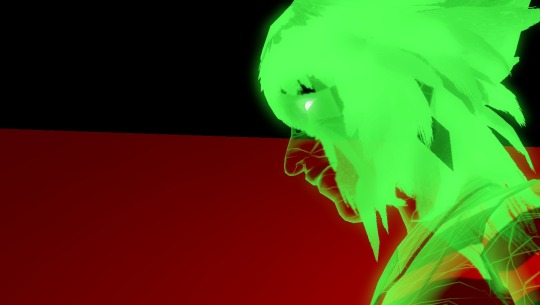
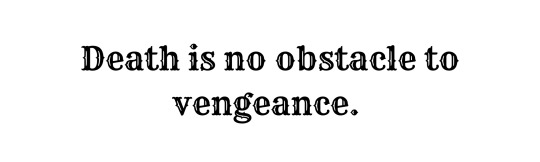

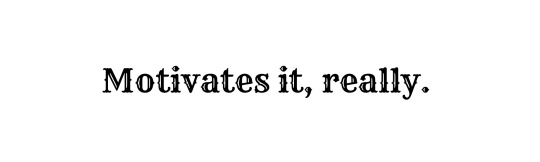

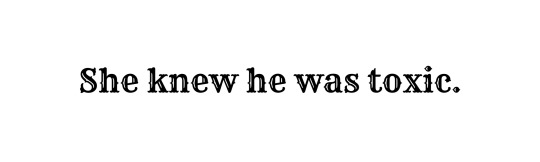

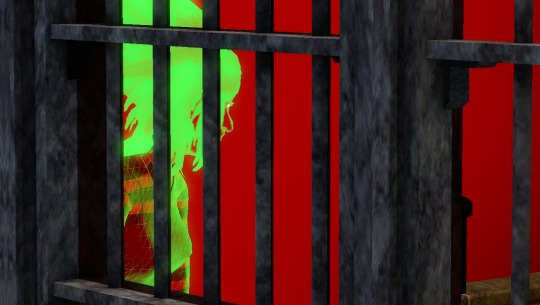

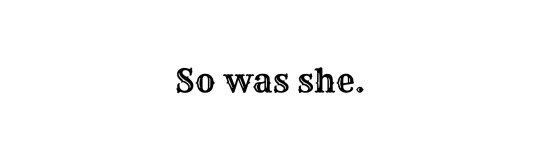




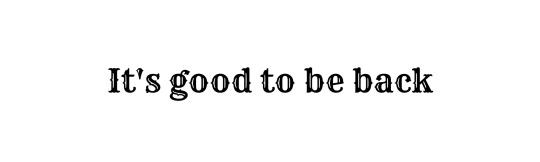





Isley Gotham
Designed for Woeford. No CC
young adult female plantsim ghost, plumbot remains
Traits: eco-friendly, great kisser, green thumb, irresistible, rebellious
Career: Gardener 1
Lifetime Wish: The Perfect Garden
Expansion Packs Used: Supernatural, Seasons, University Life, Into the Future
To make her a tombstone ghost on a residential lot, add her to the household, then select the tombstone in her inventory and "return to netherworld."
I had offered a .sim file via MediaFire, but my own testing suggests that additional occult states are stripped from the .sim files. My apologies to any who downloaded a plantsim version of Isley who was not also a plumbot remains ghost.
I checked this sims3pack file with custard before uploading
All my downloads by sim
Thank you to simsmidgen for sharing Woeford, as well as to Norn, Ninjaofthepurplethings, Crowkeeperthesimmer, attuned, nocturnalazure, Ouerbacker and Potato-Ballad-Sims for their roles. I wouldn't be having so much fun if it weren't for your creativity and generosity.
indispensable mods: Smooth Patch 2.1 by Lazy Duchess, Master Controller by Twallan, Master Controller Cheats by Twallan, CUSTARD by Tashiketh
Thank You Forever: Cink’s Sims, Quailhogs, MurfeeL, Norn and Crowkeeper, Nilxis, brntwaffles, simsmidgen, ninjaofthepurplethings, The Sweet Simmer, xantac, Blackgryffin and Tech-hippie.com
15 notes
·
View notes
Note
Hi, I'm looking through your pictures and I see you're using Thatched Reshade. Have you edited that to make it compatible with TS3? I tried it, but I find some settings to be difficult to navigate through the game. And also, do you have a tip for using reshade while gameplay. To use the HD settings but still make it playable! I love your content! <3
hi!! yes i did use Thatched reshade for my scenery pictures of Kaihola :) it was my first time trying it out. thank you lovely!!
About Thatched:
i didn't have to edit the settings much. btw i'm using reshade 4.9.1 with all the shaders (including the legacy ones) installed.
oh, i did make sure that in "global preprocessor definitions", that all the values for RESHADE_DEPTH_INPUT_IS_[reversed/logarithmic/upsidedown] were zero. i think you need to set it that way in order for mxao and depth of field to work properly.

that's what my screen looks like with almost every shader turned on. for some kaihola pics i switched off some of the bloom shaders, the depth haze, and the sunset filter. i also adjusted the CinematicDOF’s focus setting to be mouse-controlled but that was all.
i noticed that these shaders don’t play nicely with the game’s menus: mxao, depth haze, cinematicDOF, and bloom. i only turn on reshade for taking pics, when i’m in picture mode and after i have my angles saved!! 😂 i turn it on in performance mode, take the pic, and turn it off. my computer slows down and the fan starts whirring if i try to move around or do gameplay stuff while a reshade preset is turned on.
Reshade for Gameplay
ok here’s what i would suggest for a light, gameplay friendly reshade you can leave turned on while doing literally everything:
mxao, for some added shadows. set the “sample quality” to medium or low. you might have to mess around with the settings to get a good effect. if the effect is too subtle, skip it entirely.
or try turning on ambient occlusion using your graphics card.
save the settings but turn on for pictures only: depth haze and/or cinematic DOF. these will blur the game’s menus and get in the way of normal gameplay.
SMAA or FXAA to smooth the pixelated edges. or you can turn on your graphics card’s anti-aliasing. you have to leave TS3′s edge smoothing off to use depth of field shaders.
a sharpening shader.
deband, set it on medium or low strength. this smooths the texture banding on clothes and build/buy textures.
lightroom, if you want to adjust the brightness, contrast, saturation, colors etc. there’s a few different shaders that can do this, just pick one of them and do all the color adjustments within one shader.
a bloom shader if you want to add that soft, dreamy/hazy look, although it might blur the game menus too much on higher settings.
if you only have a few shaders enabled, hopefully it won’t lag your computer too much!
i would also make sure you have limited TS3′s FPS to 30 or 60 FPS. you can do this either through your graphics card settings, lazy duchess smooth patch, 3booter, or rivatuner. the limited FPS reduced lag a lot for me :) also maybe lower the number of high detail lots in the game settings, and set your HQ mod texture sizes back to the default, because those can contribute to lag too.
I HOPE THOSE TIPS ARE HELPFUL ILY TOO I HOPE U DIDNT GET BORED CUZ I WROTE A LOT <3
112 notes
·
View notes
Text
TS3 SMOOTH PATCH UPDATE!!
Just for information, Lazy Duchess has updated the Smooth Patch for The Sims 3 and the Launcher for The Sims 3 and now the Smooth Patch also works with The Sims Medieval!!
Smooth Patch 2.1 for Origin and EA App (For TS3 & TSM)
LD's Sims3Launcher for Origin and EA App (For TS3)
9 notes
·
View notes
Text
Need some help.
I’ve been trying to. install the Smooth Patch by Lazy Duchess but I don’t get were it’s suppose to go? Can somebody show me, on a noob level?
Also which file are I suppose to edit?
Thanks ; )

A pretty picture as well!
14 notes
·
View notes
Photo

I’m checking out Lazy Duchess’ Smooth Patch 2.0 today for The Sims 3. I just checked and I haven’t played TS3 since September 2021! =O
The story kinda got stuck where it left off, so I’m thinking about jumping ahead in time to get things moving again. For now, I just want to look around and take some cute screenshots while I test out the patch!. <3
#the sims 3#ts3#berrypastelrainbowcy#BPR GEN 1#jasper pinot noir#polly-esther pippa parcel#berry sweet sims
2 notes
·
View notes
Note
Hello Lazy Duchess. I would like to ask since my sims 3 game is pirated. Is it same with steam version? I want to use smooth patch and wondering how do I install it because my game is not downloaded from origin or steam or CD version. Thank you in advice
Hi!
Yup, the Steam version should work for you.
10 notes
·
View notes
Note
Hi, I tried to download ur beautiful lot Suburban Blue because I thought it would be a great fit for my Generation family :) however, for some reason, it's telling me I can't download it because of the version of my game. (I currently have 1.69) Is there a way to bypass it? If not how can I update it to the latest patch?
Hi, sorry for the probably late reply. That's weird because I built the house on 1.69 . I use Lazy Duchess's Launcher and smoothness patch so maybe that's what's causing it to not allow you to download.
I wish I was more helpful with this but I don't have a clue as to why it's doing that.
0 notes
Note
How do you manage to play both sims 4 and sims 3 on the same computer with CC ??? Recently I had to give up one because my computer was having severe issues like turning off by itself in the middle of gameplay😭
Oh no! It sounds like maybe the RAM on your computer may not be sufficient enough to have both installed. I'll be honest, my computer struggles sometimes if I don't keep up with maintenance (deleting unnecessary documents, deleting internet cache, download cache and recycle bin etc.) In order to save space on my drive.
I also go through a cc purge every once in a while so that it doesn't take up an exorbitant amount of space. I keep sims 3 cc to a minimum of what I can handle to make the game aesthetically pleasing and play with lazy Duchess's smooth patch to have a smoother run. For both games, any cc I have I try to merge so that it has less files to run through at startup. For me, the maximum cc I can have without my game chugging on sims 4 is around the 30-40 gig mark, after that it's all downhill! No matter what, the sims 3 still lags a little but i put up with it because I love that game lol
I hope that was helpful in some way!
1 note
·
View note
Note
Sims 3 lag advice/mods? Is it normal to lag/stutter around?
it’s normal to have some stutter and lag in the sims 3 especially when playing with all the packs, cc and mods, and a big world etc. My biggest recommendations would be to download nraas error and overwatch mod, and lazy duchess smoothness patch (this one is what really helps for me). I would also recommend doing ‘save as’ instead of just ‘save’ as it also helps. my other little tips would be to delete some unnecessary cc and mods and play in a smaller world.
0 notes
Link
0 notes
Text


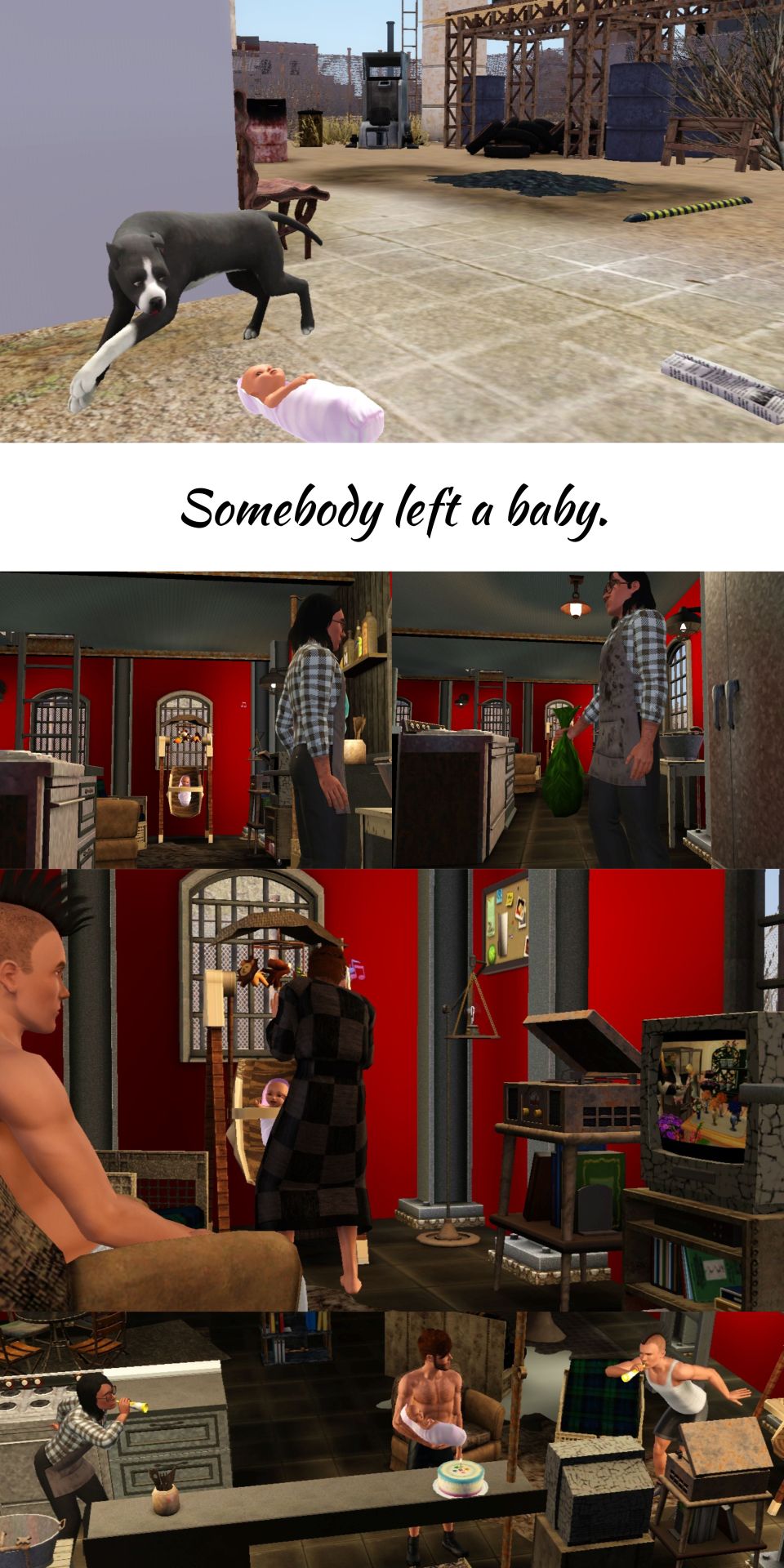

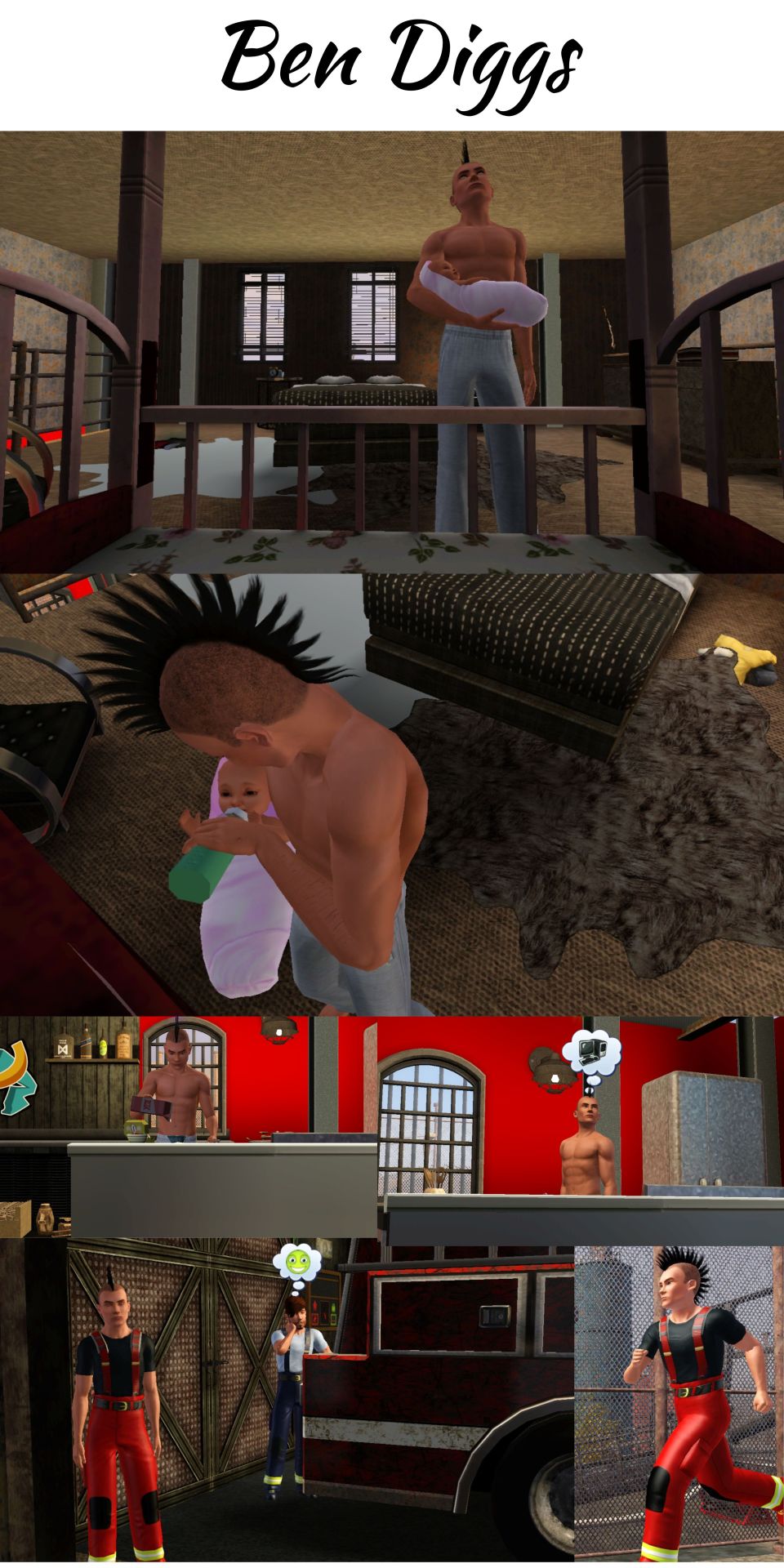
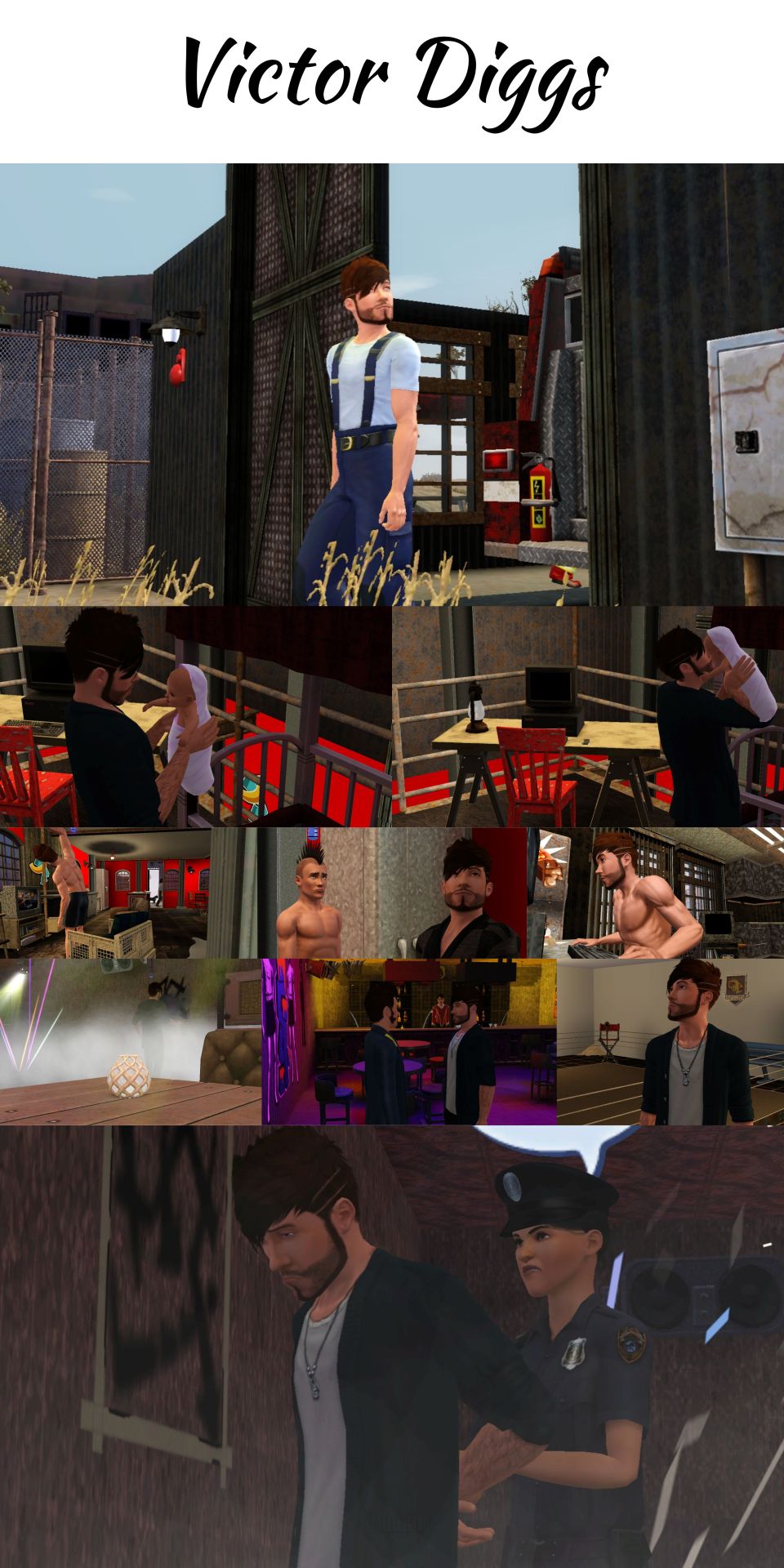


Diggs
For Woeford's Crappy Junkyard House. No CC
The household consists of 8 sims: the three Diggs brothers, their dog, the baby, the Bruce sisters and Athena's cat, Cruelty.
Kick the Bruce sisters out to become homeless townies or try Pixley and Athena together in Scrappy Go Lucky. I recommend Pixley in Hunka Burnin Love and Athena in The Pump House so you can rotate play between the three houses: Athena trying to steal the baby and flood Woeford with zombies, The Diggs brothers unaware and Pixley as the cowardly mime who must become a witch to protect her child.
Expansion Packs Used: Late Night, Generations, Pets, Showtime, Supernatural, University Life
I used Custard to check this sims3pack file. Download sims3pack file:

Rodney Diggs
adult male
Traits: dislikes children, genius, good, frugal, socially awkward
Career: Inventor 1
Lifetime Wish: The Tinkerer
Expansion Packs Used: Ambitions, Pets, Supernatural, Seasons, University Life
Here's the .sim file via MediaFire
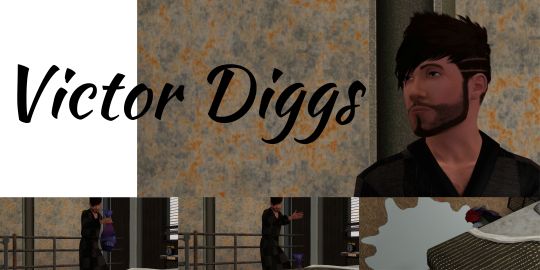
Victor Diggs
young adult male
Traits: athletic, brooding, no sense of humor, perfectionist, rebellious
Career: Firefighter 1
Lifetime Wish: Master Thief
Inventory: Banksy's Street Art Kit, a football, The Beast
Expansion Packs Used: University Life
Here's the .sim file via MediaFire

Ben Diggs
adult male
Traits: handy, hopeless romantic, loner, night owl, nurturing
Career: Firefighter 4
Lifetime Wish: Firefighter Super Hero
Expansion Packs Used: Showtime, Supernatural, University Life
Here's the .sim file via MediaFire
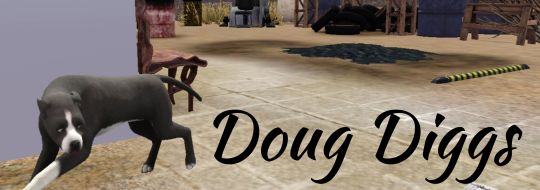
Doug Diggs
adult male dog
Traits: aggressive, likes swimming, quiet
Here's the .sim file via MediaFire
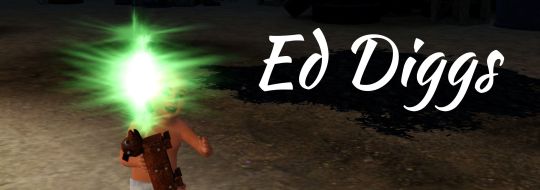
Ed Diggs
infant female witch
Traits: couch potato, loner
Here's the .sim file via MediaFire

Pixley Bruce
For Hunka Burnin' Love
young adult female witch
Traits: coward, dramatic, social butterfly, unstable, vegetarian
Career: Acrobat 1
Lifetime Wish: Mystic Healer
Inventory: wand, orb of answers
Expansion Packs Used: Late Night, Generations, Showtime, Supernatural, University Life
Here's the .sim file via MediaFire

Athena Bruce
For The Pump House
young adult female witch
Traits: avant garde, diva, evil, hot-headed, virtuoso
Career: Alchemist 1
Lifetime Wish: Zombie Master
Inventory: grunge guitar, wand, 2 red valerian root, 2 mandrake, 2 wolfsbane, 2 red toadstool
Expansion Packs Used: Pets, Supernatural, Island Paradise, Into the Future
Here's the .sim file via MediaFire
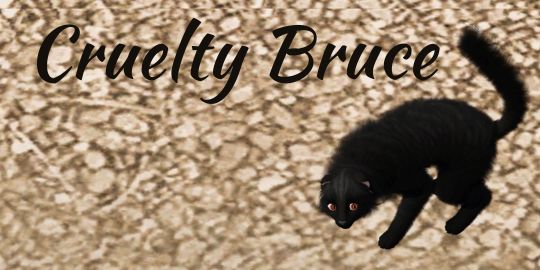
Athena's adult cat
Traits: aggressive, skittish, hunter
Here's the .sim file via MediaFire
All my downloads by sim
CC Credits
Thank you to simsmidgen for sharing Woeford, as well as to Norn, Ninjaofthepurplethings, Crowkeeperthesimmer, attuned, nocturnalazure, Ouerbacker and Potato-Ballad-Sims for their roles. I wouldn't be having so much fun if it weren't for your creativity and generosity.
sweetdevil's Floral Plate Replacements
Solace Snugabunny Deluxe Baby Swing at Blams EA Store Content
indispensable mods: Smooth Patch 2.1 by Lazy Duchess, Master Controller by Twallan, Master Controller Cheats by Twallan, CUSTARD by Tashiketh
3 notes
·
View notes
Text
youtube
2 notes
·
View notes
Text






















Mindy St. Claire: The Medium Place
Designed for Woeford's "Water Tank Crib" Residence. No CC
Traits: born salesman, can't stand art, flirty, mean spirited, slob
Career: Self-employed Photographer 1
Lifetime Wish: Master Romancer
Inventory: World Adventures Hikon Qx40di Gladiator camera, University Life "Me Too!" bullhorn
Packs Used: World Adventures, Ambitions, Generations, University Life, Island Paradise swimsuit for the way it shows her tattoos. Her formal wear dress is 70's, 80's and 90's stuff.
Here is the .sim file via Mediafire
Here is the sims3pack file via Mediafire. I checked this file with Custard before uploading.
All my downloads by sim
Thank you to simsmidgen for sharing Woeford, as well as to Norn, Ninjaofthepurplethings, Crowkeeperthesimmer, attuned, nocturnalazure, Ouerbacker and Potato-Ballad-Sims for their roles.I wouldn't be having so much fun if it weren't for your creativity and generosity.
indispensable mods: Smooth Patch 2.1 by Lazy Duchess, Master Controller by Twallan, Master Controller Cheats by Twallan, CUSTARD by Tashiketh
Thank You Forever: Cink’s Sims, Quailhogs, MurfeeL, Norn and Crowkeeper, Nilxis, brntwaffles, simsmidgen, ninjaofthepurplethings, The Sweet Simmer, xantac, Blackgryffin and Tech-hippie.com
4 notes
·
View notes