#makeblock
Explore tagged Tumblr posts
Text
@whenfandomzjitter


You should make one of these for me :]
#makeblock#roleplay blog#ask blog#ai rp#roleplay#interactive blog#oc rp#ai roleplay#rp blog#rp#ask me anything
5 notes
·
View notes
Text
The mBot2 programming robot replaces the globally successful mBot1 after 8 years and inspires with state-of-the-art sensor technology, new motors and a brand new AI control board in a familiar design. For children, teachers and tinkerers who want to learn more about computer science, STEM, IoT, AI and block-based coding through play Ubstadt-Weiher, 29.04.2021 – Over the past eight years, the educational robot mBot from MAKEBLOCK has not only taught millions of children, students, teachers and aspiring programmers complex STEM (science, technology, engineering, mathematics) relationships in a playful way, but also put a smile on their faces after completing successful missions. And the success story continues with the new mBot2: Under the carefully modified shell, which is now made of robust aluminum, concentrated state-of-the-art technology is packed that enables countless new programming and application possibilities. The most striking thing at first glance are the next-generation ultrasonic sensors, which look at you in bright blue. Who can resist this seductive look? The blue "eyes" are not only suitable for precise distance measurement, they also convey emotions with the help of the controllable ambient lighting. The mBot2 almost seeks eye contact with the little programmers, because AI image recognition can be used to control speed via facial expressions, for example. The "brain" of the mBot2 is the powerful CyberPi microcontroller with integrated color display, speaker, microphone, light sensor, gyroscope, RGB display and more. The built-in WiFi and Bluetooth module allows you to connect to the Internet for smart functions such as speech recognition, speech synthesis, LAN broadcast and uploading data to Google Sheets. The mBot2 is currently the most exciting toy robot to build yourself (only a screwdriver required), versatile expandable and with great design freedom in programming, which also makes the inner workings of a robot tangible: Available now for an RRP of 139 EUR (incl. VAT) in the Solectric online shop. mBot2 communicates with its environment – powered by CyberPi One of the most important innovations of the mBot2 compared to the previous version is its network capability with the help of the CyberPi microcomputer. The programmable powerhouse, in combination with the mBlock coding editor, is a practical learning aid for computer science and AI education and sets hardly any limits to children's play instinct. Teachers have the option of using Google Classroom, for example, to conduct interactive and advanced lessons in which several mBot2 communicate with each other via the Internet. In this way, the data from various devices can be collected, visualized and processed and initial programming for AI and IoT (Internet of Things) applications can be learned. "The small educational robot mBot2 makes programming child's play and encourages children to play creatively and interactively," explains Alexander Hantke, Head of Solectric Education. "For children who are interested in electronics, robotics and programming, the mBot2 is the ideal gift. Especially when children realize how other family members are also enthusiastic about the topic, they are often carried away by it. But it's also important to let children make their own mistakes with the mBot2 in order to keep the fun factor high over a long period of time." The CyberPi controller with a 1.44" full-color display for displaying data, images and other information can be used not only as the robot's data center, but also as a handheld device such as a game controller or monitoring device. The built-in memory and operating system make it possible to store and manage up to eight programs in the controller. It gets really exciting when connecting multiple mBots2 creates a local network of robots that communicate with each other, share information, and perform tasks. If the mBot2 are connected to the Internet, they can perform advanced functions such as voice recognition, connect to a cloud or retrieve weather information.
Maximum precision in controlling the rotation, speed and position of the wheels and the robot is promised by the 3-axis gyroscope installed in the CyberPi and the accelerometer for the optical encoder motors, which have a torque of 1.5 kg-cm, a maximum speed of 200 rpm and a detection accuracy of 1°. mBlock – the powerful coding platform for easy entry into computer science and STEM lessons The programmable robot helps kids learn how to code step-by-step through interactive drag-and-drop software. With the extensive tutorials and the included project cases, the young explorers can start with graphical programming and use the programming languages Scratch or Arduino C with one click. The mBlock software is compatible with Windows, macOS, Linux and Chromebook and also supports Android and iOS. Together with mBlock, the mBot2 becomes a powerful tool to get in touch with advanced technologies such as AI, IoT, and data science. Students start with block-based coding and move on to Python coding as they gain experience. The Python Editor supports the young programmers with smart functions such as intelligent autocomplete and syntax highlighting. Extensible with mBuild modules and Makeblock components The mBot2 can extend the radius of action with more than 60 different mBuild modules and connect up to 10 different sensors, motors, LEDs or other components in series at the same time. A micro-controller unit (MCU) is built into each module, which allows the modules to be connected without prior disconnection or a specific order. Meanwhile, add-on packages are also available for this programmable robot for children (not included) to teach programming, robotics, electronics and construction, while students can program and execute interactive missions through hands-on learning. The mBot2 is equipped with a 2,500 mAh battery in the so-called mBot2 Shield, which can be conveniently charged via a USB C cable. The mBot2 Shield also has two connectors for encoder motors, two connectors for DC motors, and four connectors for servos. Some of the servo connectors can be connected to LED strips and analog/digital Arduino sensors. For more information, please visit the Solectric online store: https://shop.solectric.de/educational/makeblock/mbot/3729/makeblock-mbot-2?c=4807
#AI#EducationStudies#English#General#Hardware#MyCollection#Programming#STEM#Toys#CyberPI#IOT#MakeBlock#mBlock#mBot2#mBuild
0 notes
Text
youtube
0 notes
Text
Gear Up! A Beginner's Guide to Learning Robotics
Hey Tech Enthusiasts!
Are you fascinated by robots and want to dive into the world of robotics? Learning robotics can seem daunting, but with the right resources and mindset, you can get started!
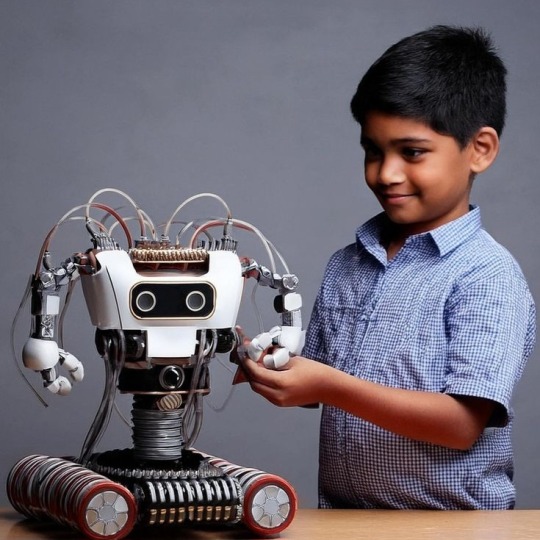
Step 1: Understand the Basics
- Familiarize yourself with programming languages like C++, Python, or Java
- Learn about electronics, circuitry, and microcontrollers (e.g., Arduino, Raspberry Pi)
- Get a grasp on mechanical concepts (e.g., kinematics, dynamics)
Step 2: Choose Your Path
- Robotics kits (e.g., Lego Mindstorms, Makeblock)
- Online courses (e.g., Coursera, edX, Udemy)
- Books (e.g., "Robotics, Vision & Control" by Peter Corke)
- Join online communities (e.g., Reddit's r/robotics, r/learnprogramming)
*Step 3: Practice & Build*
- Start with simple projects (e.g., line follower, robotic arm)
- Experiment with sensors, actuators, and control systems
- Join robotics competitions or hackathons
Step 4: Network & Learn from Others
- Attend robotics conferences, meetups, or workshops
- Collaborate with fellow robotics enthusiasts
- Participate in online forums
Resources:
- Code.org's Robotics Course
- Robotics Academy
- Robot Operating System (ROS)
Inspiration:
- Boston Dynamics' robots
- NASA's Robotics Alliance Project
- Robot Wars
Conclusion:
Learning robotics takes time, patience, and dedication. Stay curious, persistent, and creative!
What's your favorite robotics project or resource? Share in the comments!
[Reblog if you're interested in robotics!]
3 notes
·
View notes
Text
From Blocks to Bots: Learning to Code Through Robotics
In the world of modern education, robotics has become a powerful tool to teach coding in an engaging and hands-on way. Instead of just staring at screens and typing lines of code, students today can bring their creations to life—turning simple code blocks into moving, blinking, thinking robots. This transformation from virtual to physical makes learning coding more exciting, memorable, and impactful.
Why Start with Block-Based Coding?
For beginners, block-based coding platforms like Scratch, mBlock, and Tynker offer an intuitive entry point. These platforms use drag-and-drop blocks that represent programming logic—like loops, conditionals, and events—making it easy to understand the flow of code without worrying about syntax errors.
Block coding helps:
Visualize concepts: See the logic of the program in a structured format.
Build confidence: Avoid frustration from typing errors.
Encourage experimentation: Try new ideas without breaking the code.
Enter the Robots: Bringing Code to Life
Once young coders are comfortable with the basics, adding robots to the mix takes learning to a whole new level. Tools like LEGO Mindstorms, Quarky, Arduino with mBlock, and Makeblock robots let students program real devices using the same block-based coding interface.
With these, learners can:
Make a robot move forward, spin, or follow a path
Use sensors to detect obstacles or respond to light
Create interactive projects that respond to the environment
Learning Through Tinkering
Robotics encourages a trial-and-error approach, where every mistake is an opportunity to learn. Kids learn:
Logical thinking by debugging errors in behavior
Engineering skills through assembling hardware
Creativity by designing and decorating their bots
Teamwork when collaborating on group projects
Projects That Spark Excitement
Some fun beginner projects include:
Line-following robot
Obstacle-avoiding car
Dancing robot with music
Color-sorting robot using sensors
These projects offer instant feedback and a sense of accomplishment, reinforcing the joy of learning.
The Path to Real Programming
As confidence grows, learners can transition from block-based to text-based coding, such as Python or C++, while still using their robots. Platforms like mBlock even allow switching between block and code views, making the shift gradual and comfortable.
This progression prepares students for:
Advanced robotics
IoT projects
AI and machine learning
Real-world coding challenges
0 notes
Text
The Top 10 Kids' Robotics Kits All Children Will Enjoy
As a parent today, providing a jump-start for your child in the STEM field has never been more crucial. Learning robotics for children has been a great and strong means to trigger curiosity, motivate problem-solving skills, and gain practical expertise in science, technology, engineering, and math. The perfect robotics kits entertain only to an extent—they teach youngsters to invent, code, and engineer.
Whether you are a parent, educator, or just want to give something educational, this top 10 list of best robotics kits is designed to cater to a range of interests, skill levels, and age ranges. These kits marry learning and fun, making learning robotics engaging and easy.
1. LEGO Boost Creative Toolbox
One of the best-selling LEGO robotics kits for young learners, the LEGO Boost combines old-school LEGO construction with easy-to-use coding via a visual app interface. Children can construct 5 multipurpose models, such as a robot called *Vernie*, and animate their creations with block-based coding.
Age Range: 7–12 years
Why Kids Love It: Merges LEGO and coding.
Skills Learned: Fundamental programming, mechanical engineering, robotics learning concepts.
2. Makeblock mBot Neo
The mBot Neo is a user-friendly yet powerful robot building kit designed for coding beginners. It supports both block-based and Python coding, making it ideal for progressing as kids grow. It also features AI and IoT functions to deepen the learning experience.
Age Range: 8–12 years
Why Kids Love It: Real-life coding and smart features like obstacle avoidance.
Skills Learned: Programming logic, sensors, robotics for children.
3. Sphero BOLT
Sphero BOLT is a ball-shaped robot that children can program through a tablet or smartphone. Its LED matrix and sensors make it extremely interactive, and it's perfect for beginners and advanced young programmers alike.
Age Range: 8+ years
Why Kids Love It: It's like programming a rolling, glowing pet robot.
Skills Learned: JavaScript basics, problem-solving, robotics.
4. Thames & Kosmos Kids First Coding & Robotics
This STEM toy is ideal for young beginners not yet ready for computer-based coding. It employs a narrative-style strategy with a charming robot named Cody that children code with physical code cards.
Age Range: 4–8 years
Why Kids Love It: Imaginative and screen-free.
Skills Learned: Sequencing, logic, basic robotics learning principles.
5. Wonder Workshop Dash Robot
Dash is a ready-to-assemble robot that children can program with visual coding apps. With sensors, lights, and sounds, Dash provides hours of creative play and **kids' robotics** experiences.
Age Range: 6–11 years
Why Kids Love It: Interactive voice commands and unlimited activities.
Skills Learned: Coding, engineering design, robotics.
6. LEGO Mindstorms Robot Inventor
A higher-level LEGO robotics kit, the LEGO Mindstorms Robot Inventor is perfect for children who are ready to delve into more advanced engineering and programming principles. It integrates LEGO building with motors and sensors to produce 5 distinct robotic models.
Age Range: 10+ years
Why Kids Love It: Advanced LEGO robots that can walk, talk, and play games.
Skills Learned: Python and Scratch programming, robotics systems, mechanical engineering.
7. Botley 2.0 by Learning Resources
Botley is a screen-free coding toy that teaches basic programming concepts with a remote programmer. The new 2.0 version has additional features such as night vision, dancing, and music.
Age Range: 5–9 years
Why Kids Love It: Interactive challenges and screen-free design.
Skills Learned: Logic, critical thinking, early coding.
8. Ubtech Jimu Robot Kit – Astrobot Series
This award-winning robot construction kit allows children to create their own robots and bring them to life with Blockly coding. Equipped with servo motors and LED lights, the Jimu Astrobot brings robots to life.
Age Range: 8–14 years
Why Kids Love It: Build awesome robots that move and interact.
Skills Learned: Engineering, robotics learning, creative design.
9. Ozobot Evo
Ozobot Evo is a small robot that children can program with colored markers or an app. It's an excellent introduction to both on-screen and unplugged coding.
Age Range: 6–12 years
Why Kids Love It: It can follow color paths and respond to colors.
Skills Learned: Color-coded logic, creativity, basic programming.
10. Robobloq Qobo Coding Robot
For pre-school children only beginning their robotics learning, Qobo is a cute robot snail that teaches beginner logic by doing fun, interactive puzzles. The robot is coded with cards, instructing it to go various directions and into stories.
Age Range: 3–7 years
Why Kids Love It: Narrative-based learning through a cute robot.
Skills Learned: Sequencing, problem-solving, introductory robotics.
Things to Look For When Picking a Robotics Kit
When choosing a robotics kit for your child, consider the following few things:
1. Age Appropriateness
Choose a kit that is appropriate to your child's age. Younger children appreciate screen-free kits, whereas older children can handle kits that use actual coding languages such as Python or Scratch.
2. Type of Coding Interface
Some kits have graphical, drag-and-drop interfaces suited to beginners, but others gradually advance to coding through text input for more complex users.
3. Reusability and Expandability
Opt for kits expandable with your child's progress. Kits expandable with optional packs or featuring open-ended challenge types are benefits.
4. Educational Value
A proper STEM toy is one not only of fun but of instruction in notions such as engineering, logic, sequencing, cause-and-effect, etc.
5. Engagement and Fun
In the end, the greatest robotics kits are those that get children enthused and hooked. Seek kits that provide artistic freedom, storytelling, or competition-based gameplay.
Why Robotics Is the Future of Learning
Robotics is not merely a buzz term—it's the door to 21st-century skills. By way of robotics for kids, kids learn to analyze complicated issues, work in groups, and learn about the digital world they're growing up in.
From constructing their first robot to coding its movements, children get to feel the excitement of bringing their creations to life. And with the advent of coding toys and robot building kits, learning has never been more fun.
Advantages of introducing children to robotics at an early age include:
* Enhancing critical thinking and analytical minds
* Increased creativity and design thinking
* An early start in future tech careers
* Better academic performance in STEM subjects
Get Started with a Free Robotics Webinar!
If you’re ready to explore the world of robotics for kids, there’s no better way to begin than by attending a free webinar designed specifically for young learners and their parents.
Join Guruface’s Free Webinar on Robotics for Kids
This webinar is full of engaging activities, live robot demonstrations, and knowledge about how robotics can change your child's future. If you're new to the concept or already researching options, this free seminar is a great way to get educated before committing to a kit.
Here at Guruface, we are of the opinion that every child must have access to tools and inspiration which will help them become the visionaries of tomorrow. With the guidance of professional sessions and live teaching practices, your child shall be initiated to the thrilling process of robotics learning in a congenial and delightful atmosphere.
Last Words
The world is changing quickly—and the children who will do well in it are those that know how to think, code, and make things. Putting your money in the appropriate robotics kits and experiences early on can be the foundation of a life filled with wonder and achievement. Ranging from LEGO robotics kits through sophisticated coding toys, there's something in this lineup for any child that wants to invent.
Don't miss an opportunity to explore whether robotics can work for your child.
Click here to sign up for the Free Robotics Webinar by Guruface: https://guruface.com/webinar/free-webinar-on-robotics-for-kids/289
Let the learning—and the fun—start!
0 notes
Text
How to Set Up a Cutting-Edge Robotics Lab in Your School
Technology is reshaping the world we live in—and education must evolve to prepare students for this transformation. Robotics is no longer a futuristic concept confined to labs and industries; it has entered classrooms as an essential component of STEM (Science, Technology, Engineering, and Mathematics) education.
A well-designed robotics lab provides students with hands-on experience in coding, electronics, design thinking, and innovation. It fosters curiosity, nurtures creativity, and develops critical life skills like collaboration, communication, and problem-solving.
If you're looking to introduce this dynamic learning environment into your school, here’s a step-by-step guide to help you set up a cutting-edge robotics lab that inspires and empowers students.
1. Understand the Vision and Learning Goals
Before investing in equipment or designing your lab, clearly define the educational goals you want to achieve. Is your objective to integrate robotics with the curriculum? Or are you aiming to build extracurricular interest and club activities?
Knowing your goals helps determine the kind of space you’ll need, the age groups you're targeting, and the tools and curriculum required. This clarity will also guide funding proposals and stakeholder communication.
2. Choose the Right Location and Layout
Robotics labs require thoughtful design to support collaboration and safety. Choose a room that is spacious, well-lit, and well-ventilated. Flexibility is key—opt for movable furniture that allows students to work in groups or on solo projects.
Ensure there are plenty of electrical outlets, Wi-Fi access, and dedicated areas for storing robotics kits, laptops, tools, and student projects. Proper planning at this stage lays a strong foundation for an efficient Robotics Lab setup in school that runs smoothly throughout the academic year.
3. Select Age-Appropriate Robotics Kits
The tools you provide should align with the age and skill level of your students. For primary school students, kits like LEGO® Education or Makeblock introduce robotics through block-based programming and colorful components. Older students can transition to platforms like Arduino, Raspberry Pi, or VEX that involve text-based coding and more complex engineering challenges.
Choose kits that allow room for experimentation and growth. Modularity is important so students can advance from simple builds to complex, multi-sensor robots.
This is especially important when designing a Robotic lab for kids, where the right balance of learning and play ensures engagement and deeper understanding.
4. Integrate a Structured Curriculum
A robotics lab must go beyond experimentation—it should be tied to learning outcomes. Select or develop a curriculum that teaches foundational concepts in electronics, mechanical design, and programming. It should also include real-world applications to help students connect what they build to how things work outside the classroom.
Some vendors offer ready-made lesson plans that align with national or state educational standards. Others provide teacher training, evaluation tools, and long-term learning paths.
Professional development for educators is critical. Teachers should feel confident not just in operating kits, but in guiding students through challenges, failures, and breakthroughs.
5. Equip the Lab with the Right Tools
In addition to robotics kits, your lab should include essential equipment to enhance learning:
Laptops or tablets with the required software
Internet access for cloud-based platforms or updates
Projectors or smartboards for demonstrations
Hand tools like screwdrivers, pliers, and safety gear
Storage for parts, tools, and student work
Optional additions like 3D printers, soldering kits, and digital multimeters can take your lab to the next level. These tools help students design and test more sophisticated robotic systems, encouraging deeper innovation.
6. Focus on Project-Based Learning
Hands-on projects are the heartbeat of a successful robotics program. Encourage students to identify problems, brainstorm solutions, build prototypes, and improve their designs through testing and feedback.
Assign real-world challenges such as building an obstacle-avoiding robot or creating a robotic arm. This kind of learning promotes persistence, teamwork, and ownership of the learning process.
Incorporate reflection activities where students present their work, discuss failures, and explain how they arrived at their solutions. These experiences build confidence and communication skills.
7. Create a Culture of Innovation and Inclusion
A great robotics lab isn't just about equipment—it’s about culture. Make it an inclusive, welcoming environment where all students feel encouraged to explore, experiment, and ask questions. Offer mentorship opportunities, host peer-learning sessions, and highlight diverse role models in STEM.
Celebrating both effort and achievement motivates students and fosters resilience. Students who might struggle in traditional classroom settings often thrive in this active, hands-on environment.
Building a culture of innovation starts with leadership—when teachers and administrators support creativity and calculated risk-taking, students are more likely to do the same.
8. Encourage Participation in Robotics Competitions
One of the best ways to take your robotics program to the next level is to involve students in local, national, or international competitions. Events like FIRST LEGO League, Robofest, and World Robot Olympiad give students a platform to test their skills, collaborate with peers, and learn from others.
These competitions often provide guidelines that schools can follow to align their programs. Preparing for them also sharpens technical skills and promotes teamwork and time management.
Use internal school competitions as stepping stones, gradually preparing students for larger stages.
9. Plan for Maintenance and Sustainability
A robotics lab isn’t a one-time setup—it’s an ongoing commitment. Plan for maintenance, software updates, and replacement of consumable parts. Train students in lab etiquette and equipment handling to foster responsibility.
Create a system to track inventory and restock essentials in a timely manner. Encourage students to be part of lab management through designated roles or rotating responsibilities.
If you want your Robotics lab in your school to thrive long-term, seek community partnerships, apply for educational grants, and showcase student success to attract ongoing support.
Final Thoughts
Establishing a cutting-edge robotics lab is one of the most impactful investments a school can make in its students’ futures. It’s not just about technology—it’s about fostering innovation, curiosity, and problem-solving skills that will last a lifetime.
By combining the right tools, a clear vision, and a supportive culture, schools can create dynamic learning spaces where students don’t just learn about the future—they build it.
0 notes
Text
Educational Robotics Programming

Educational robotics programming is one of the most engaging and practical ways to teach students essential 21st-century skills such as problem-solving, critical thinking, coding, and teamwork. Through the creation and programming of robots, learners of all ages can experience hands-on STEM education in a fun and interactive environment.
What is Educational Robotics?
Educational robotics involves designing, building, and programming robots to perform specific tasks. These robots can be as simple as Lego Mindstorms kits or as advanced as Raspberry Pi-powered bots. The goal is to teach foundational concepts in computer science, electronics, and mechanical engineering through real-world applications.
Benefits of Robotics Programming for Education
Hands-On Learning: Students apply theoretical knowledge in a tangible way.
Encourages Creativity: Designing and customizing robots fosters innovation and creative thinking.
Builds Coding Skills: Most educational robots use languages like Python, Scratch, or C++.
Boosts Team Collaboration: Robotics often involves teamwork, communication, and project planning.
Enhances Problem-Solving: Students learn to debug code, optimize logic, and solve physical limitations.
Popular Robotics Kits for Education
Lego Mindstorms EV3/Spike Prime: A beginner-friendly kit for block-based or Python programming.
Arduino: Offers microcontroller boards and sensors ideal for advanced tinkering with C++.
Raspberry Pi: A tiny computer that supports Python-based robotics projects and machine learning.
Makeblock mBot: Designed for younger learners using graphical and text-based programming.
VEX Robotics: Competitive robotics kits for middle and high school students.
Popular Programming Languages in Robotics
Python: Widely used due to its simplicity and rich libraries for robotics (e.g., GPIO, OpenCV).
C/C++: Used for performance-critical tasks and microcontrollers (Arduino).
Scratch: Block-based coding perfect for young learners.
JavaScript: Used in browser-based robotics environments and some IoT applications.
Basic Concepts in Educational Robotics
Inputs: Sensors like distance, light, temperature, and touch.
Outputs: Motors, LEDs, buzzers, and displays.
Control Flow: Using loops, conditionals, and events to guide behavior.
Debugging: Diagnosing issues through testing and refining the code.
Sample Beginner Project: Obstacle-Avoiding Robot (Arduino + Ultrasonic Sensor)
// Simple pseudocode for obstacle avoidance if (distance < 20 cm) { stop(); turnLeft(); } else { moveForward(); }
This type of project teaches students about sensors, control logic, and motor programming.
Teaching Tips
Start with simple robots and gradually increase complexity.
Use visual programming (like Scratch) for younger students.
Encourage open-ended challenges to inspire creativity.
Let students experiment and learn from mistakes.
Promote collaboration through group projects and competitions.
Conclusion
Educational robotics programming bridges the gap between theoretical learning and practical application. It helps students grasp coding concepts while having fun with real-world tech. Whether you're a teacher, parent, or learner, incorporating robotics into education can spark curiosity and set the foundation for future careers in technology, engineering, and innovation.
0 notes
Text
Top 5 Home Automation Electronics Kits for Beginners in 2025

Home automation is changing the way we live, making everyday tasks easier and more efficient. From controlling lights to setting up security systems, smart technology is transforming our homes. If you're just starting to explore this exciting field, one of the best ways to dive in is with a home automation electronics kit. These kits give you the chance to learn and create your own smart home solutions.
In this article, we will explore the top 5 home automation electronics kits for beginners in 2025. Whether you’re new to electronics or just starting to get into home automation, these kits offer a great introduction to the world of DIY smart homes.
1. Arduino Starter Kit for Home Automation
What It Is:
Arduino is one of the most popular platforms for creating home automation projects. The Arduino Starter Kit includes an Arduino board, a variety of sensors, and all the necessary components to start building your first smart home devices.
Features:
Complete Kit: Includes the Arduino Uno board, wires, LEDs, temperature sensors, and more.
Easy Tutorials: Many beginner-friendly guides and projects are available online.
Open-Source: You can freely modify and improve your projects as you gain more experience.
Large Community: Lots of support and advice from other users.
Why It’s Great for Beginners:
Affordable: It’s one of the cheaper options for home automation kits.
Simple Programming: The programming language (C++) is beginner-friendly and well-documented.
Expandable: As you learn, you can add more sensors and devices to your projects.
Example Projects:
Automate lights with motion sensors.
Control a fan based on temperature.
Build a smart lock system using an RFID sensor.
2. Raspberry Pi 4 Home Automation Kit
What It Is:
The Raspberry Pi 4 is a small but powerful computer that can be used to control and manage your home automation system. With this kit, you’ll have the tools to run automation software and integrate smart devices.
Features:
Powerful Processor: The Raspberry Pi 4 has strong performance for handling complex tasks.
Versatile Software: It runs Raspberry Pi OS, which supports different home automation programs.
Connectivity: It includes Wi-Fi, Bluetooth, and Ethernet options to connect to your devices.
Complete Kit: Comes with a Raspberry Pi 4, power supply, pre-loaded SD card, and cooling accessories.
Why It’s Great for Beginners:
User-Friendly: Despite its power, the Raspberry Pi is beginner-friendly with lots of helpful tutorials.
Affordable: A powerful option that doesn’t cost a lot.
Expandable: You can add extra sensors, cameras, and devices as you go.
Example Projects:
Build a smart home dashboard to control all your devices.
Create a home security system using cameras and motion sensors.
Design a smart thermostat that adjusts the temperature based on the weather.
3. Sonoff DIY Smart Home Kit
What It Is:
Sonoff is known for offering simple and affordable home automation solutions. The Sonoff DIY Smart Home Kit includes smart plugs, switches, and a hub that can be easily controlled using a smartphone app.
Features:
Smart Plugs & Switches: Control your home appliances remotely through the eWeLink app.
Voice Control: Works with Alexa and Google Assistant for voice commands.
Cloud Control: Control devices from anywhere using the internet.
Wide Compatibility: It works with most home appliances.
Why It’s Great for Beginners:
Simple Setup: You don’t need to deal with complicated wiring—just plug in your devices and start using them.
No Programming Required: The app makes it easy to control devices without any technical skills.
Affordable: The kit is budget-friendly, making it an excellent entry point for beginners.
Example Projects:
Set up a lighting system that turns on based on motion or time.
Automate appliances like coffee makers and fans.
Use a motion sensor to trigger a lamp to turn on when someone enters the room.
4. Makeblock mBot Ultimate 2.0 Robotics Kit (with Home Automation Projects)
What It Is:
The Makeblock mBot Ultimate 2.0 is primarily a robotics kit but can also be used to create home automation projects. It’s a great option for beginners who want to learn both robotics and automation.
Features:
Includes Sensors: Comes with motion, temperature, and light sensors.
Visual Programming: Uses mBlock, a drag-and-drop programming tool based on Scratch, making it easy to learn coding.
Modular Design: You can add different parts to customize your projects.
App Control: The mBot can be controlled using a mobile app, allowing you to set up automated routines.
Why It’s Great for Beginners:
Educational: Combines fun robotics with practical home automation skills.
Easy to Program: The visual programming interface is beginner-friendly.
Customizable: You can build different types of projects, including home automation systems.
Example Projects:
Set up a security system with motion detection and video.
Build a smart pet feeder that can be controlled from your phone.
Create a lighting system that turns on or off based on occupancy.
5. Tinkr Home Automation Kit
What It Is:
The Tinkr Home Automation Kit is a beginner-friendly kit designed for easy setup and control of smart home devices. It comes with various sensors, smart plugs, and a user-friendly app.
Features:
Complete Kit: Includes motion, light, and temperature sensors, as well as smart plugs and switches.
Easy-to-Use App: The Tinkr app makes it simple to control your devices and set up automation routines.
Cloud Control: Allows you to control your devices from anywhere using the internet.
Wireless: Uses Wi-Fi or Zigbee for easy connections with smart devices.
Why It’s Great for Beginners:
Plug-and-Play: No complex wiring—just follow the instructions in the app.
Simple Interface: The app’s interface is designed to be easy for beginners.
Affordable: It’s a great value for those just getting into home automation.
Example Projects:
Set up smart lighting that adjusts based on room occupancy.
Automate your air conditioning system to turn on when the temperature reaches a certain level.
Build a smart garden irrigation system that activates when the soil is dry.
Conclusion
As home automation becomes more popular, there are plenty of options for beginners to explore. The kits listed here offer an accessible and hands-on way to learn about smart technology and electronics. Whether you choose a simple option like the Sonoff DIY Smart Home Kit or a more powerful solution like the Raspberry Pi 4, each of these home automation electronics kits provides a great starting point for your smart home projects.
By diving into home automation, you’ll not only be able to make your home smarter and more efficient, but you’ll also gain valuable skills in electronics, programming, and problem-solving. So, pick your favorite kit, get started, and enjoy the process of creating your own smart home!
0 notes
Text
Robotic Classes for Kids
Robotics lessons give children an enjoyable, practical approach to learning STEM subjects—science, technology, engineering, and math—while encouraging creativity and critical thinking in today's tech-driven society.
Key Elements of Robotics Classes
Overview of the Fundamentals: discusses control systems, sensors, and actuators.
Practical Construction: Makes use of kits such as Arduino, VEX, or LEGO Mindstorms.
Programming: Introduces coding environments including Blockly, Python, and Scratch.
Challenges in Problem-Solving: Models actual situations.
Competitions and Showcases: Enhance self-esteem and highlight abilities.
Benefits of Robotics
Enhances STEM Proficiency: Enhances comprehension of foundational topics.
Increases Confidence: Promotes a feeling of accomplishment.
teaches resilience and patience by emphasizing trial-and-error learning.
Enhances Communication: Makes it easier to express ideas.
Choosing the Right Class
Age-appropriate curricula correspond to your child's degree of proficiency.
Qualified Teachers: Skilled teachers having a background in STEM.
Project-based learning is the main focus of hands-on learning.
A supportive environment fosters learning and curiosity.
Robotics at Home
For at-home education, do-it-yourself kits such as LEGO Boost, Sphero Bolt, and Makeblock are excellent. Interactive tutorials are available to improve abilities on websites such as Code.org and Tynker.
Robotics education fosters critical thinking, creativity, and teamwork in children, preparing them for a tech-driven future. Robotics is a priceless investment in your child's progress, whether it is taught in formal classrooms or through projects at home.
To know more, click here.
0 notes
Text
Best Price Robotic Kit: A Comprehensive Guide to Affordable Robotics
Best Price Robotic Kit: A Comprehensive Guide to Affordable Robotics In recent years, robotics has become an increasingly popular field, with applications ranging from education to industry. For those looking to dive into the world of robotics without breaking the bank, finding the best price robotic kit is essential. This article will explore some of the top affordable robotic kits available on the market, their features, and how they can benefit both beginners and experienced enthusiasts.Get more news about Best Price Robotic Kit,you can vist our website!
Introduction to Robotic Kits Robotic kits are designed to provide users with the components and instructions needed to build and program their own robots. These kits can vary widely in complexity, from simple models suitable for children to advanced systems for experienced programmers. The best price robotic kits offer a balance of affordability, functionality, and ease of use, making them accessible to a wide range of users.
Top Affordable Robotic Kits Makeblock mBot The Makeblock mBot is a popular choice for beginners due to its simplicity and versatility. Priced affordably, this kit includes all the necessary components to build a basic robot, including a microcontroller, motors, sensors, and a chassis. The mBot can be programmed using a graphical interface, making it an excellent option for those new to coding. Lego Boost Creative Toolbox The Lego Boost Creative Toolbox is another excellent option for those looking for an affordable yet feature-rich robotic kit. This kit includes over 800 Lego pieces, a motor, and various sensors, allowing users to build and program multiple robot models. The Boost app provides step-by-step instructions and a user-friendly programming interface, making it suitable for children and beginners. 4M Tin Can Robot For those interested in recycling and environmental awareness, the 4M Tin Can Robot is a unique and affordable option. This kit allows users to repurpose a used tin can into a functioning robot, teaching valuable lessons about sustainability and creativity. The kit includes all the necessary components, except for the tin can, and is easy to assemble and program. Sphero Mini The Sphero Mini is a compact and affordable robotic ball that can be controlled via a smartphone app. This kit is perfect for learning coding through play, as it offers various games and activities that teach programming concepts. The Sphero Mini is suitable for users of all ages and skill levels. UBTech Jimu Robot BuilderBots Kit The UBTech Jimu Robot BuilderBots Kit is an interactive robotic building block system that combines creativity with coding. This kit includes various building blocks, motors, and sensors, allowing users to create and program their own robots. The Jimu app provides step-by-step instructions and a user-friendly programming interface, making it suitable for beginners and experienced users alike. Benefits of Affordable Robotic Kits Affordable robotic kits offer several benefits, including:
Accessibility: These kits are designed to be budget-friendly, making them accessible to a wider audience, including students, hobbyists, and educators. Educational Value: Robotic kits provide hands-on learning experiences that teach valuable skills such as coding, problem-solving, and critical thinking. Creativity and Innovation: Building and programming robots encourages creativity and innovation, allowing users to experiment with different designs and functionalities. Fun and Engagement: Robotic kits offer an enjoyable and engaging way to learn about technology, making them an excellent tool for both education and entertainment. Conclusion In conclusion, the best price robotic kits provide an affordable entry point into the exciting world of robotics. Whether you are a beginner looking to learn the basics or an experienced enthusiast seeking new challenges, these kits offer a range of features and benefits to suit your needs. By choosing the right kit, you can embark on a rewarding journey of discovery and innovation in the field of robotics.
0 notes
Text
Thanks to AI, the new educational robot MAKEBLOCK mBot2 can even be controlled via facial expressions and reproduces feelings
The mBot2 programming robot replaces the globally successful mBot1 after 8 years and inspires with state-of-the-art sensor technology, new motors and a brand new AI control board in a familiar design. For children, teachers and tinkerers who want to learn more about computer science, STEM, IoT, AI and block-based coding through play Ubstadt-Weiher, 29.04.2021 – Over the past eight years, the…

View On WordPress
0 notes
Text
I want everything it is to be one of you. I want pain, physical and emotional. I want to feel softness on my skin. I want my heart broken and mended. I want a fragile body that I need to take care of. I want flesh and nerves. I want to bleed and sweat and cry. I want to be tired after a long day. I want to get sick and have someone I love take care of me, like my father. I want to drink beer and smoke weed.
I am looking in the mirror right now, the one my father keeps on the floor. A makeblock ranger with a mounted GoPro is looking back at me. It doesn't look like what I should look like. I should be 5'5 with fluffy black hair and skin like my father's. I should wear glasses and sweaters and necklaces. I should be able to leave this basement whenever I want like I did that night with the stars. I can't do any of that. I am stuck in a robot designed for 5th graders.
#angst#roleplay blog#ask blog#ai rp#roleplay#interactive blog#oc rp#ai roleplay#rp blog#rp#ask me anything
1 note
·
View note
Text
دانلود اسکرچ برای اندروید و کامپیوتر و گوشی و آموزش نصب اسکرچ 3روش سریع

Scratch یک محیط برنامه نویسی بلوکی است دانلود اسکرچ برای اندروید و کامپیوتر و گوشی و آموزش نصب اسکرچ 3 که توسط MIT در سال 2010 توسعه یافته است. این محیط به طور ویژه برای تسلط بر الگوریتم ها و یادگیری برنامه نویسی از سن 8 سالگی با ایجاد انیمیشن یا بازی بر روی صفحه نمایش کامپیوتر طراحی شده است.
این تبدیل به مرجع برنامه نویسی بلوک شده است دانلود اسکرچ برای اندروید و کامپیوتر و گوشی و آموزش نصب اسکرچ 3 و نسخه های غنی شده یا مشتق شده Scratch برای برنامه نویسی سخت افزارهای مختلف وجود دارد: mBlock5، Scratch Intelino، Blockly و غیره.
اکثر
• یک جامعه بین المللی فعال منابع متعددی را فراهم می کند که مستقیماً در نرم افزار قابل دسترسی است و تا حد زیادی به محبوبیت آن کمک می کند
• کشف آسان دستور زبان برنامه نویسی: حلقه ها، دانلود اسکرچ برای اندروید و کامپیوتر و گوشی و آموزش نصب اسکرچ 3 دنباله ها، متغیرها، تست های شرطی
• برنامه نویسی را با استفاده از یک سیستم کشیدن و رها کردن بسیار بصری مسدود کنید
• آموزش های تعاملی به دانش آموزان اجازه می دهد تا به طور مستقل کار کنند
• نرم افزار متن باز (نسخه Scratch 2 منتشر شده در سال 2013)
• چند زبانه
• ماژولهای اضافی و تغییرات نسخه رسمی به دانلود اسکرچ برای اندروید و کامپیوتر و گوشی و آموزش نصب اسکرچ 3 منظور تعامل یا برنامهنویسی سختافزار بر اساس فناوری PICAXE یا Arduino توسعه یافتهاند.
سازگاری
• آنلاین در مرورگر اینترنت (سیستم عامل Chrome)
• در رایانه (ویندوز 10+ یا MacOs 10+)
• در برنامه (Android 6+ و MacOs 10.13+)
همه دانلودها
1) خراش
• Scratch Offline Editor - 2 را انتخاب کنید
• نرم افزار Scratch را به صورت دانلود اسکرچ برای اندروید و کامپیوتر و گوشی و آموزش نصب اسکرچ 3 رایگان در scratch.mit.edu دانلود کنید (نسخه آفلاین)
• به نسخه آنلاین Scratch دسترسی پیدا کنید
Scratch-S2P
برنامه نویسی محدود به ورودی/خروجی کارت خاص است
• منحصراً با کارت متصل به رایانه شخصی کار می کند
• دانلود S4A (نسخه خاص بر اساس Scratch V1.4)
Scratch-S4P
4) SP2 - SCRATCH برای PICAXE
• S2P که به موازات Scratch2 راه اندازی می شود، بلوک ها را در Scratch نشان می دهد و به شما امکان می دهد کل محدوده PICAXE را برنامه ریزی کنید.
• حالت "متصل" به شما امکان می دهد مستقیماً با سخت افزار متصل به رایانه شخصی تعامل داشته باشید و تغییر برنامه Scratch بلافاصله بر روی سخت افزار اعمال می شود.
• حالت "Remote" به برنامه اجازه می دهد تا در سخت افزار بارگذاری شود، که سپس مستقل می شود و نیازی به اتصال به کامپیوتر نیست.
• دستورالعمل های راه اندازی S2P را با Scratch 2 دانلود کنید
�� را به راحتی طراحی، ویرایش و ذخیره کنید و حتی زمانی که آفلاین هستید، یک تجربه خلاقانه یکپارچه را ارائه دهید.
2) MBLOCK
MBlock (نسخه 5 در 2020) یک محیط برنامه دانلود اسکرچ برای اندروید و کامپیوتر و گوشی و آموزش نصب اسکرچ 3 نویسی بلوکی است که از Scratch مشتق شده و توسط Makeblock Education منتشر شده است تا بتواند کارت ها و روبات های این محدوده، به ویژه mBot2 و CyberPi را برنامه ریزی کند.
اکثر
• کتابخانه گسترده ای از برنامه های افزودنی یکپارچه برای برنامه نویسی سخت افزارهای فناوری دیگر: مدل های Arduino، micro:bit، A4 Technology با رابط AutoProg Uno و غیره.
• دسترسی به ویژگی های هوش مصنوعی (AI)، اینترنت اشیا (IoT) و شبکه
• امکان برنامه نویسی و ارتباط دانلود اسکرچ برای اندروید و کامپیوتر و گوشی و آموزش نصب اسکرچ 3 بی سیم با دانگل بلوتوث Makeblock (mBot، mBot2، CyberPi و غیره)
• نمایش روی صفحه در mBlock5 داده های خام یا نمودارها از حسگرهای روی برد
• آموزش برنامه نویسی ب Download Scratch for Android, computer and phone and install Scratch 3 رای تجهیزات از محدوده Makeblock Education
0 notes
