#maybe this feature just doesn't work all that well on desktop
Explore tagged Tumblr posts
Note
No OBVIOUSLY we can't boop you. Why else would we ask
well maybe you just need to boop HARDER
jk i have no clue why it's not working oTL
#ask answered#to archive later#also i can't seem to boop people back when they're grouped up?#maybe this feature just doesn't work all that well on desktop
48 notes
·
View notes
Note
Hello Again! I do love asking you guys questions but this one will be for all of you (◍•ᴗ•◍)
So I'm making art for y'all and I just wanna ask what you guys want for your backgrounds. How do you feel about being drawn?
I'm truly excited to show you my art, and I hope you like the finished product.
Hugs and kisses to you all!
From your fan,
Chi <333
Awwwhhh!! hi again! hold on, let me grab the beans real quick- BOYS!!- Or...well...MY CHILDREN!- They appear, some sigh while others clap in excitement
Slimeberry: Oh great, what now? Me: Okay, this is something really cool! it is a simple question for all of you! and it's pretty simple! Slimeberry groans in annoyance while the others calmly nod Alrighty! here you go!
Slimeberry: Mmh...this better be worth i- Oh? someone's drawing us? Hah, bout' freakin' time! What do I want for my background...Hmm...Hahaha! maybe a default windows desktop background? feels pretty fitting, maybe a few glitches that show like...I don't know- Snowdin or something? Yeah, do that! Oh, and I'm feeling pretty good about being drawn.
Accendio: I'm...being drawn? Ohh...Oh goodness me...I... he tears up and pulls out a small violet tissue N-No, I'm quite alright...t-these are happy tears! A-Ahem...the background...The Milky way, perhaps? that seems quite alright to me. I'm very glad someone out there wishes to draw us! I'm so proud of us all...
Vivi: Hmm...though I will not be able to see it, I will still answer your questions...I'd like it to be a purple flowerbed, if not that then...then I will settle for a black background with a light shining down where I stand. as for how I feel about being drawn... They open their eyes for once, an almost bittersweet expression within them I feel very...pleased with the notion of one craving to see my visage within their works, thank you for spending your time on us.
Dopple: ... He writes down on the paper with a shaky hand- "Background...forest...dark forest...my home...human...thank you...now friend...spare forever."
Hydra: T-Tch...I don't know why anyone would want to draw me of all people but...t-thank you...I...I don't wanna ask for too much but...I guess either a cave entrance or fire will do fine as a background...and thank you again...I don't understand why you wanted to feature me in this too but...thank you, human.
Xrandi: ...a drawing of me? such a...useless thing to have happen to me yet...I feel inclined to be pleased, I will allow this "art" to continue then...Background...it shall be a corrupt TV screen, not the static ones but the ones that have the colorful lines on them. Slimeberry: Hah! you a dumbass or what? that screen doesn't mean it's corrupt! it means it's just testing or whatever, it's called SMPTE Color Bars! Xrandi: ...As I was saying, I do not mind you drawing me...do continue, Flesh-Being.
Irise: Ooh! Oh! the humans want to draw us~! Ohh how delightful! Now for my background...Hmm~ I'd adore you forever and ever if you could make it a little faded picture of a tea party! It may not come as a surprise but Ohh I love tea parties~! Slimeberry: Ohh wow...Mad Hatter lookin' a- Slimeberry's mouth gets covered with Silencing glitter Slimeberry: ...MMMMMMMMMMMMMM!!!-
Hehehe! I love my children a bunch! Please take your time with this alright? stay safe, friend!
5 notes
·
View notes
Note
are there any resources you could provide for newbies? i've never joined a discord warriors server before, but i'm very excited about this one! i'm concerned about maybe this rp being a bit dense/involved for a first timer? maybe i'm just being anxious, but i would like to do well! thank you in advance 🙇
Hello there!
Hmm, after going through some links, I've found a few that may be of interest and helpful for first timers who have not roleplayed before, or have not joined Discord roleplays before!
* This is a general guide that will go over a little bit of everything involved in a Discord WCRP and the way the server is set up for those that may find it intimidating or involved!
Here : Bear in mind, this resource is regarding TTRPGs and in person improv rather than writing, but the same general rules apply!
Here : Another good list of tips that apply to text roleplays, even though it was made with the intent of focusing on in person improv!
────────────
Now, in regards to a WCRP Discord roleplay specifically, what to expect in them can vary. Everyone sets their servers up differently with different formats and aesthetics, and there is nothing wrong with that!
But what you can expect in every server is:
a rules page
a directory
one section for out of character channels
one section for in character channels
For Ever Rain, it is structured in such a way that's intended to streamline it as much as possible, as server sizes and disorganization tend to be an intimidation factor for future members! Aside from emojis and dividers, text fonts are kept to the default as to allow easy access by screen readers.


[ID: Two screenshots of a Discord roleplay server showing the way the channels are organized. End ID.]
Everything is organized into neat and collapsible sections to prevent unnecessary clutter (for example if one is not interested in seeing roleplay stats every day it is easily collapsible without hiding any necessary or unrelated channels), and fully separated by dividers to section off each area visibly. You don't need to worry about being overwhelmed by Clan channels; you are only able to view roleplays and threads of Clans that you have characters in! Once again utilizing Shoreshimmer's section as an example.

Ever Rain will also feature forums instead of channels. This is to further prevent an overwhelming amount of channels that could get dizzying with such a high number of Clans!
For the unfamiliar, these will look differently on desktop and on mobile.
This is the desktop view -

And this is the mobile view -

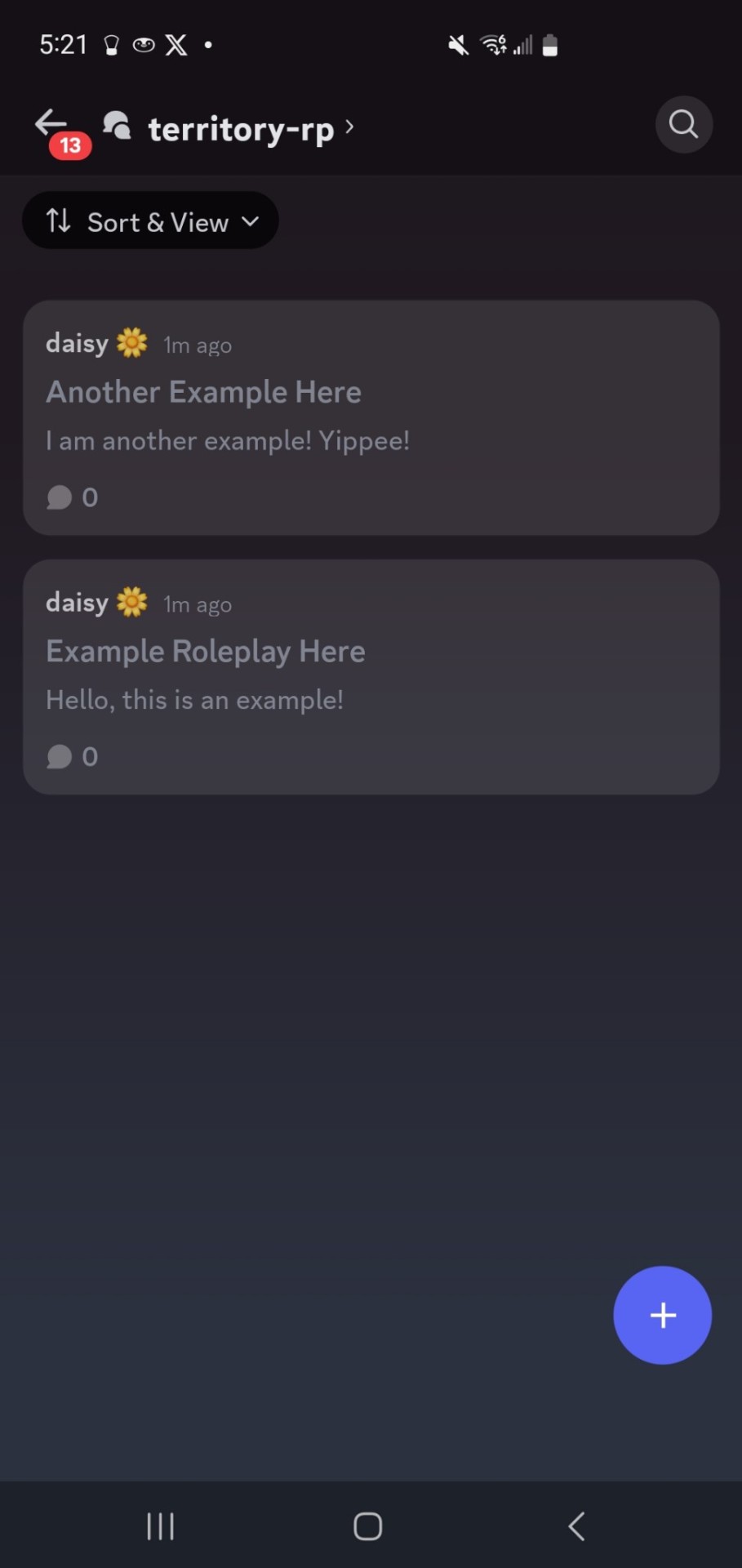
Using these is easy enough, you simply click 'new post' and it creates a thread for you to utilize as you see fit for wherever the thread is set! Below is how they are formatted typically, and will be formatted in Ever Rain!
It follows as:
Title (this is the one downside to forums as opposed to channels, but this doesn't even have to be related to the roleplay! It can just be a song lyric, a random quote, singular words, and so on. Don't think too hard on it!)
Character Name, Pronouns | Age (Moons) | Rank
Character you are rping with and their members @\, and the general summary of the thread if it's preplotted.
The roleplay text itself.

For different roleplay servers, you will typically find them labeled as casual, semi-literate, literate, and novella. Ever Rain classifies as literate and above, requiring at least five sentences per post! This can be descriptive, dialogue, inner thoughts, and so on, it just has to be enough that your partner has something to work off of!
Something to keep in mind with roleplay of all sorts is the 'And?' tip. Try to create your posts with the intention that they are going to be interacted with by other parties! Allow for continuations to be made! This tip doesn't come into play all of the time, but it is good to keep in mind!
Another interest is that primarily, Ever Rain is 1 on 1 threads, meaning you will likely mostly be roleplaying with one other person in each thread unless otherwise specified. If you feel too intimidated to join a group roleplay, you do not have to! You are not going to be forced into a situation that you do not find enjoyable.
For the roleplay itself, Ever Rain's main focus is on the members and their characters. With all of the information that's presented, this can look overwhelming and feel overwhelming!
It can appear as very dense and information heavy! To try and avoid that, information is kept organized in both tags on here and in tabs on the website (to be released soon!). Don't let this intimidate you, you do not need to learn every piece of information and lore that's been presented, you aren't going to be quizzed on what you've learned on an application!
With the focus on the world and members rather than a railroaded storyline, this allows the members to control the speed at which they're moving along.
Another thing typically commented on in Discord Roleplays are activity checks.
These will vary between group to group, depending on the strictness of the admin team and what they expect.
Ever Rain does not expect you to be online 24/7! The activity requirement for general members is to post in at least one thread a month, note, post and not finish a thread! This is to allow for more members that have limited time to participate without worrying about being booted and not feel overwhelmed by trying to keep up.
Whew! That was a lot! Again, this is a general guide for those not familiar with discord roleplays or first time roleplayers, and hopefully it helps answer some questions anyone may have!
All in all, you will do well regardless, I promise! Ever Rain is very lenient in it's requirements and information take-in, as this server is intended to be for everyone, whether seasoned roleplayers or those wishing to try a WCRP on Discord for the first time!
If there are any concerns or anxieties regarding this roleplay feeling too intimidating that I can quell, I will be happy to do so, either through the asks or DMs!
#I'm really sorry if this is not quite what you were looking for ; but it felt a good time to bring these topics up!#I hope this helped ease some anxieties for you and explained#ever rains server and rp structure in a way that makes it seem less intimidating or involved!#again if you have any other anxieties I am happy to answer them!#but all in all everyone can consider this a guide on what's typically found in WCRPs for those who are unfamiliar!#asks#gen. info
3 notes
·
View notes
Text
Hi I'm a nobody asked digital artist, here's my thoughts on all the digital art programs I've tried. These are based entirely off my own memory, and I'm not picking up any of these programs again to test them. Just going off vibes.
Autodesk Sketchbook - Mobile:
This is more or less the definitive Draw You In To Art program. No exaggeration, I think if you asked maybe 50 digital artists in the modern day, most of them would've tried this one at least once. It projects an illusion of polish to distract you from a number of critical missing features, but overall, it's not even remotely bad to start out with. I think if my mobile tablet had a halfway decent degree of pressure sensitivity I could make something okay with it.
A more detailed explanation of my thoughts is hard, but to sum it up, this program bombards you with a million brushes for free, something rarely done by digital art programs, but, it also has extremely limited layer behaviors, you can't change canvas size anymore, and the stablizer is pits. I won't say it's bad. It's not. It's just not good. 5.8 out of 10.
Ibis Paint X - Mobile:
Comedically simple, this is the program you pick up when you're doing digital art a little better, and want to actually have fun. Bread and butter of the mobile digital artist. It has literally everything you need, it's just not fancy in any way. Getting every brush isn't worth paying for, but you'll live. They recently tried to step into AI and got punched in the gut so hard they stopped, which I like.
In general, this program doesn't do anything in particular extremely well, but it also doesn't do anything poorly. It's well rounded. I'd say if you're gonna do digital art on mobile, you'll always find yourself coming back around to this. It's just too solid. 7.8 out of 10.
Medibang Paint - Mobile:
I am biased against this program. I just don't like it. Maybe I was using it wrong, or maybe the mobile version is just worse, but it felt like drawing with mashed potatoes and gravy. Also it seems to be no longer available on my tablet, so fuck it.
In truth, my memory on this program is hazy despite me using it probably the second most out of all of these. No clipping mask, limited layer styles, an extremely limited number of brushes, no way to get more on mobile, anti aliasing made everything pixelated, and I don't think it can change canvas sizes, or if it can, I never figured out how. I just don't like anything about how the program feels. 3 out of 10.
Clip Studio Paint - Desktop:
Goddamn. I wanna recommend it. I really do. But. You have to know things.
First and foremost, the new subscription model for CSP essentially means that after a year, whatever version you have is obsolete, and won't even get updates while you have it. You have to pay a yearly subscription to get the updates for your current version. if you pay for the 3.0 version when it drops in march, it will be 10 dollars extra to get any of the updates to the 3.x version until 4.0 drops, when you can pay 25 dollars to upgrade to that and get all the 3.x updates, plus whatever came in 4.0. On top of that, it can cost anywhere from 25 to 200 dollars depending on which version you get, and if it's on sale.
But goddamn. It's pretty worth it. The brush engine is fluid, works great for making your own, I've never seen the program fail to do something. It has limits, but I've never hit them. 8 out of 10.
Rebelle 5 - Desktop:
Listen to me carefully. This one is extremely specific. You have to WANT a digital art program that replicates IRL media PRECISELY. If you don't care about that, this program is not worth it. I got it on sale for 10 dollars. Can I reccomend it at that price? Heartily. But at the near 200 dollar price point it usually goes for? FUCK NO. Rebelle caters to a specific demographic. Nothing else matters.
That said. When it works, it works well. I do like how rebelle feels and works. But not enough for me to ever tell someone to get it for full price. 4 out of 10, but if you really want to replicate traditional media, 9 out of 10.
Corel Painter - Desktop:
Never before has a program sent me on such an emotional rollercoaster as this one. It's just so much. It's a midpoint between Rebelle and Clip Studio, but for the worst. It's expensive beyond comprehension, you can't make your own brushes, only pay for new ones, it's a yearly format meaning a new, barely distinguishable version goes on sale every year for another 300+ dollars, and I only got it as part of a Humble Bundle for 25 dollars, and I still feel like I wasted my money.
And you know what? I didn't just dick around in this program. No, I made a full drawing in it. Nothing spectactular. Just a simple drawing. And I felt accomplished. and I went to export it, to share. Only to find out you can only email images to the email associated with your account to get a regular image version. Now. This made me irrationally angry, but, I calmed down, and tried it.
It only works with microsoft emails, and I have a gmail account associated with my Corel account.
This program is 300 dollars, and lacks the functionality to simply export a png to your computer. 2 out of 10.
#squidzard.txt#squidzardart#art#artists on tumblr#digital painting#digital art#digital illustration#art programs#rant
4 notes
·
View notes
Text
trying to think of a way to do extensive tw in a work on ao3 that doesn't require me responding to requests and i think. if i want to make it the least distracting as possible, like super low-key for ppl who don't care and don't wanna be potentially spoiled, that i could do a work skin w hover text?
but. that is notoriously not a smart way to approach reading fic on mobile, which i do by default so ik many others do as well. i read thru a fic recently where (on mobile at least) if you tapped on a section of text it would change into a translated version of said text. the problem w that is that, for me at least, just tapping on it forced that block of text to the top of the screen as if i was clicking on a page marker. super distracting when reading and also if there were a bunch in a row it kinda messed w the flow.
not to mention that as soon as you tapped anywhere else the text would change back, so scrolling back down essentially undid the selection. i got by by being careful and dragging my finger down the line so it registered the click but my phone didn't bring up the copy/paste/select all menu that got in the way and also reversed the selection when exited out of. but that also got kinda tiresome after a bit so uhhhhhh idk i dont think i'd want something like that directly in the body.
earlier i thought abt doing an alt text hover (idk the exact name but the tag that comes up when your mouse is over a link or img on a page) specifically on the scene dividers to say which scene number it was (going along w/ a tw list in the notes beforehand that corresponds to scene numbers) and maybe a short list of tw to save someone from having to scroll back up to check.
i supposed i could do the click-n-switch for that since it'd be before the scene/body of the text but ik noe everyone reads author's notes so even if i say 'hey don't click on scene dividers with lines under them if you don't want context' that won't stop ppl from missing it and accidentally clicking. they could jus hide it again but idk it would be easier and more discreet with an alt text hover.
ik there was code floating around on ao3 for a click-for-alt-text feature that didnt use anchors (so it didnt bounce the selected text to the top of the screen) but idr if it stayed that way ?? like, if you had to click again to change it back. also that would only work on mobile, on desktop it would be less convenient than a hover esp if you had to select to hide it again (smth that would b hard to do if you were trying to avoid reading it) so hmmmmmmmmm
idk much to think abt.
#my head is kinda#oof#so this is very ramble-y#i need to turn on more lights before it gets dark out#last night was sick-bad i dont need tonight to be headache-bad#i have too much to dooooooooooooooooooo
2 notes
·
View notes
Text
Who Will Kill AI? Regular People

Is is a truth about the world that that loudest people in the room seldom represent the majority. When it comes to so called "AI" the two loudest people in the room are the tech bros who love "AI" and those like me who are willing to hack their OS to remove any "AI" put on it. The large majority of people who are in the middle don't care about "AI". They may use it a few times and a few of them might use it maybe once a week or once a month but that's it. On the other hand they won't go out of their way to get it off their computers either, they'll just ignore that Copilot button Microsoft forced onto Windows. To most people all the "AI" talk is just part of the noise of the modern world. The truth is everyone is in some way a freak, for AI tech bros their freak is "AI," for those against "AI," like me, our freak it is being so willing to out of the way to gt rid of it. We are both abnormal freaks (everyone is an abnormal freak they just have different freaks, no one is normal).
youtube
How people imagined using computers in the future would- Shit! Romulans!
Look at voice control. So long as one has an internet connection they can have voice control (because a phone doesn't have the processing power to have voice control itself, it has to sent the commands to a server to be processed), but how often is the technology used? It has uses, if one is driving they should use voice control (keep you hands on the wheel, and your eyes on road and if you don't want to drive properly shred your drivers license, sell your car and take the bus!) but outside of those uses it is not used all that often, on the bus, at work, at home, etc, it isn't used often. Amazon Alexa has been a money-sink for Amazon and is still loosing money. Microsoft Cortana failed so badly Microsoft abandoned it. We have options to use voice control on our phones, computers, and TVs, but most people don't use them. We've had touch screen for well over thirty years yet to this day is rarely used outside of hand held technology. A search of Best Buy will give 375 of 1340 laptops listed have touchscreen, that is only 28%. While it seems like touchscreen would be a useful feature, it turns out the old fashioned touch pad or mouse is simpler, easier, and quicker to use. It is not a matter of technology or even privacy, it is a matter of usefulness. Mice, touchpads, and keyboards are more useful for using a laptop or desktop that than touchscreen or voice control, a remote is more useful for selecting a streaming service and show or movie than talking to a TV, and one's fingers are more useful on a phone than talking to a phone (except in a car, eyes on the rode!).
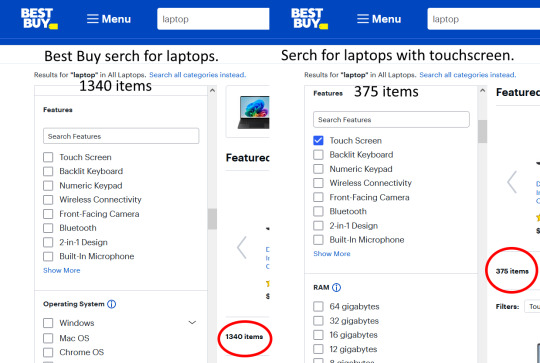
Search of Best Buy for laptops. Of the 1340 laptops listed on the site, only 375 have touchscreen.
It is not always a matter how advanced a technology is, sometimes the less advanced or less sophisticated methods just work better. You can see this in nature, crocodiles, horseshoe crabs, sharks, nautilus, etc all have not changed much in a hundred million years, and the crab shape has evolved multiple times, these forms just work so evolving away from them reduces fitness. Some things just work, many of the ways we are doing things now, just work, and thus will not be replaced by "AI." In some ways using "AI" is going backwards. Sure "AI" can summarize a document, or I can scan it with my eyes and gist of what it says and not have to think about whether the "AI's" summery was accurate or not. Using "AI" for travel reservations is not better than calling a travel agent, one could just go to a travel site, put in the information and date, then book a flight and hotel. Using an "AI" to shop is like asking someone else to shop for them, one could just go to Amazon type in what they are looking for, look at what they got, click one and then click "buy now." If one has a question, asking ChatGDP would just get you an answer that came from the internet, so why not just look on a search engine? A web search would likely give better answers anyway as it will give multiple sources for answers. Because these ways just work there is no reason for most people to go to "AI." Just as mice and touch pads just work, in some ways better than touchscreen and voice control, touch screen on phones and tables just work, in some ways better than voice control (unless you are driving because if you are driving you should not be looking at your phone).
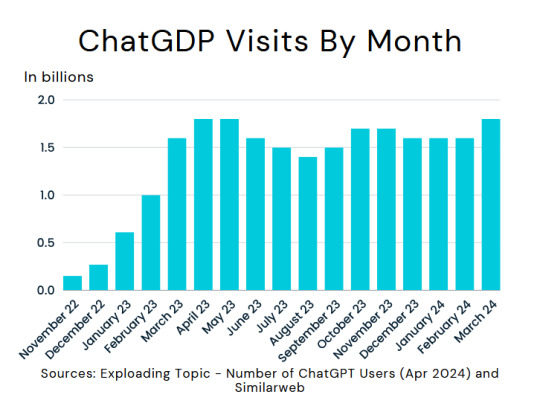
Looks like ChatGDP user base has hit its stride.
That is the death of "AI". The tech bros, futurists, techno utopianists who lie and call themselves optimists, and novelty seeking people who would be into "AI" are already into it, those that don't like "AI" will never be persuaded to use it, and those in the middle just don't care and never will. The "AI" user base is passed peak growth, it's growth will be much slower than it was and with increasing competition the "AI" companies that are already loosing money will loose even more. All these "AI" companies and all these companies jumping into "AI" are for profit companies, not enough people care about "AI" as it is for it to be profitable. With out profit companies like OpenAI will go under, investors will not continue to throw money at "AI" companies. Existing companies like Microsoft who are pushing "AI" will eventually pivot away from "AI" loosing a lot of money and a lot of progress on their product development. Investors and executives will over react, taking money away from practical and useful "AI" applications and development. "AIs" like ChatGDP require a lot of power which costs a lot of money, with "AI" not making money, "AIs" like ChatGDP can't continue to exist. The bubble will pop, investment will cease, hype will vanish and talk of "AI" will go back to enemies in games and science fiction stories, and like 3D printing the tech will remain but be a fraction of what people thought it would be.
The Rainmaker font by Skomii used in header.
If you agree with me, just enjoined what I had to say, or hate what I had to say but enjoyed getting angry at it, please support my work on Kofi. Those who support my work at Kofi get access to high rez versions of my photography and art.

#AI#technology#chatgpt#OpenAI#Microsoft#Copilot#microsoft copilot#ai technology#AI Bubble#economics#Youtube
0 notes
Text


He Doesn't Need to Know
Completed version of this Bakugou thought.
Pairing: Bakugou x reader, Kirishima x reader
Warnings: sex pollen, cheating (as a result of the effects, infidelity w/o malicious intent), dubcon (bc sex pollen), biting, creampie
Word count: 4.3k
Basically: You're struck with a sex pollen quirk and when Bakugou is the only one around to help you through it, he's inspired to finally admit his feelings for you. Too bad that it's just too little, too late.
Notes: Just took the original post, tweaked it, and then added on, so if you've read the initial drabble, the first few paragraphs are gonna feel real familiar.
Visual reference for the setting: outside & inside
InteractiveFics browser extension so that you can replace Y/n with your own name & lemme tell you, you should bc it hits different. Only works on desktop as far as I know.

You’ve stopped for coffee while out working a case with your coworker, fellow sidekick, Dynamight. Unbeknownst to you, the barista belongs to the organization you’re investigating; they happen to have a sex pollen quirk and they’ve spiked your drink with the fluid they secrete that activates it, but they’re unable to spike Katsuki’s as well.
It takes a while before it has any effect, but when it hits you, it hits you all at once.
Your pulse is throbbing in your ears, heat creeping up your neck, and your uniform suddenly feels entirely too tight; it’s suffocating you. You start trying to claw it off, despite still being in public, patrolling the street alongside Bakugou, who’s concerned at your sudden change in behavior.
“Whoa, whoa, what’s wrong?” He seizes your wrists, pulling your hands up between the two of you as he ducks you both into an alleyway, peering down at your face to try and determine just what in the hell has gotten into you.
But you don’t see the concern. You don’t even see his face. You’re too focused on how huge his hands look in comparison to yours, swallowing your wrists in his grasp. His fingers are so much bigger too. You press your thighs together, thinking of how fucking good it would feel for just one of his thick digits to slide inside of you. How sinfully sweet it would feel to clench your walls around his finger, maybe even two or three if he was generous enough to offer.
The thought is enough to have you moaning, mouth dropping open as your eyes close, trying to imagine how good it could feel, but your mind is just so fuzzy. You can’t imagine a thing, your brain is screaming at you. The pulse between your thighs is pounding, an incessant hammering on a door that you know you have no choice but to answer. Your whole body is humming like the dull roar of cicadas in the summer. Incessant. Ever-increasing in volume. Unavoidable.
“Katsuki,” you gasp, your mouth dry as you lick your lips, eyes darting across his features. His intense red stare, his soft, full lips. You can’t help but think how good they would look all puffy and swollen with your kiss. “Katsuki, I need you to fuck me.”
You can’t believe the words that leave your lips and judging from his expression, he can’t either, but that doesn’t do anything for the agonizing need that’s completely overtaken you. Everything besides this feeling that’s quickly swallowing you up is inconsequential. Who you are, where you’re at, what you’re doing. None of it matters more than satiating the hunger that’s threatening to tear your mind in two.
“What?” He blinks, dumbfounded and shaking his head. He couldn’t have heard you properly. It was either that or you had suddenly lost your mind.
“Fuck me. Oh God, please, Katsuki, I’m sorry, but I-I need you,” you’re frantic, grasping as desperately to his hero costume as you are the last strands of your sanity.
“What the fuck are you on about?” He tightens his grip on your wrists, but he doesn’t pull them away. He searches your eyes, noticing how wide your pupils have blown and he clicks his tongue. “Dammit, were you hit with something? This isn’t like you and your eyes look like fuckin’ saucers. How do you feel?” His voice is laced with concern, his thumbs rub gently over the inside of your palm and it makes you shudder.
“Like I need you to do that again,” you breathe, your chest rising and falling more quickly as your heart rate begins to soar. “I-I don’t know what’s wrong, but I’m not exaggerating when I say I need you.” You tug harder on his uniform, pulling his face towards you to close the distance between your lips until they are merely inches apart. “Please,” your gaze darts from his lips to his eyes, “Please, Katsuki..”
He stares down at you, swallowing hard before he sighs and spares a glance around, “Here?”
“Anywhere,” you close your eyes, raking your nails over his pecs as you shift your hips against his and let out a whine that sends a jolt straight to his dick. “Need you inside me, now, Katsuki.”
“Shit,” he mutters under his breath, his own eyes falling shut as he takes in some much needed air.
He collects himself, wrapping his arms around you while he surveys your immediate surroundings. You shift against him, slipping your hand between the two of you to palm his hardening length beneath the thick material of his pants.
“Oh, fuck me,” he groans, gnashing his teeth as he steps back and seizes your wrist again, interlacing his gloved fingers with yours.
“I’m really trying to,” you move to take a step closer, but his other hand presses to your clavicle, keeping you at arm’s length from him.
“I’m not trying to fuck you in an alleyway.”
“Katsuki, it’s starting to hurt. Please,” you press your hand over his, pleading as you feel your body temperature continuing to climb, the pulse between your thighs becoming utterly unbearable. “I know this is fucking weird, that you probably don’t wanna do this, but I just--oh God, I need someone. I-I need to fuck someone.”
He can feel just how hard your heart is hammering, see the desperation in your eyes. This is sex pollen if he’s ever seen it and as far as he knows, there’s only one cure for it. He contemplates rushing you to a hospital, but what are they going to do for you? Someone’s going to have to help you through this one way or another and if he gets a say, he’d rather that person be him.
This isn’t how he had pictured your first time together would be though. He always figured that one day he’d find the guts to finally ask you out. Take you to a nice dinner, maybe go out dancing afterwards. The two of you could spend an evening getting to know one another in a whole new context before he invited you back to his place.
If nothing happened the first night, then that would be fine with him. He would spend countless evenings curled up with you on the couch or sitting and sharing a nightcap at the kitchen table while you swapped embarrassing childhood memories. He’d be more than content with exploring the furthest corners of your soul before he explored your body; he’d actually prefer it that way.
But when the moment came, he’d take his time, lay you down and worship you the way that he’s always wanted to. He’d kiss every last inch of you, let his fingertips become familiar with all the little spots that make you gasp when he ghosts over them, look into your eyes when he finally offers up all of himself to you, exposing this infatuation he’s had with you that’s grown into something so much bigger than a workplace crush in the softest of whispers as he rolls his hips, sinking himself in to his own personal nirvana; the only place where it’s safe to be so vulnerable.
“Katsuki,” you pant, tears welling in your eyes as you squeeze his hand, wrenching it in your grasp as it starts to hurt everywhere. “Help me,” your voice cracks under the pressure overwhelming you and he snaps out of the daze he’s been in, his heart sinking when he sees how distraught you are. “I can’t handle this, it’s too much. Way too much.”
“I know,” he pulls his brows together, regarding you with nothing but sympathy as he tugs you down and through the alley, spying the park across the street. “There.”
He nods and drags you off in a hurry, breaking into a jog as you cross the traffic-lacking road and stop in front of the standalone public bathroom stall. It’s completely covered in glass, the whole thing is a two way mirror, which allows you to catch a glimpse of yourself as he opens the door, revealing the seemingly transparent walls on the interior, which act windows to the outside. It feels as if anyone could see you inside, but taking another look at the exterior reassures you that no one will be able to peer in through the reflective glass.
“C’mon,” he glances around, holding the door open for you to slip inside while he checks to make sure no one sees you enter together before he closes and locks the door behind him.
He’s caught off guard by your lips on his when he turns back around, but his arms wrap around you on instinct all the same as you scramble to kick off your boots while you’re swiping your tongue between his lips to part them. A groan leaves him as he lifts his arms away from you, becoming momentarily distracted as he tries to return your starved kiss while he removes his gauntlets as carefully as he can, setting them aside in the corner so he can wrap his arms around you properly.
It’s disorienting, how quickly everything’s happening. How aggressively you’re undressing him, hardly waiting for him to remove his boots before you’re peeling his pants down his thighs. Five minutes ago everything was the same as it’s always been and now everything’s about to change. Well, not everything, maybe. But there’s certainly no way that things will ever be exactly the same as they were before this. Of that, he’s certain.
He’s already trying to play it through in his mind; what he’ll say, what he’ll do. He wants to tell you how he feels, but he’s hesitant to do so with you in this state. You’re half-crazed, stripping your clothes off in a frenzy, unfazed by the passers-by walking so closely to where you’re shimmying out of your hero costume and tossing your bra and panties aside.
He can’t mention it now, he knows that. It’s all he can do to try and keep up with you as you pant and whine, gasping at every brush of his hands against your body. Your skin feels like it’s on fire and he’s ready to burn himself in your embrace. Every sound you make sends more blood pulsing to where your hands are now, eagerly freeing his throbbing length from his boxers, stroking it, working the pre that’s gathered on the head over the rest of his length as you tangle your tongue with his again, leaning against the wall and bringing him with you as your back presses against the cool glass behind you.
“Please don’t make me wait,” you groan softly, guiding the head of his cock between your slit, bucking your hips forward so that it catches on your clit and it just feels so good to experience some pleasure, you let out a sinful moan that reverberates in the small room.
He gently claps a hand over your mouth, muffling the noise spilling from your lips while he lifts your thigh in his other hand, rocking the tip of his cock against your entrance. He doesn’t want to tease you, he can see how badly you need some relief, but he wants to keep you as quiet as he can. The last fucking thing he needs right now is someone catching on to what’s going on inside this stall and reporting it. This isn’t exactly professional hero behavior and he’s not about to let the agency find out that this happened.
“Ssh,” he hushes you, eyes soft as he slowly sinks himself inside you, bringing his hand away from your face to hold your waist. “Ahh--shit,” he groans, the sound emanating from deep in his chest.
“Katsuki,” you whimper, hands clutching to his trapezius, your lips pressing together tight to restrain the cries you want to make. “Move, please,” your nails dig in and he hisses, his eyes falling closed as he sets a steady rhythm. “Yes. Oh fuck, YES. Just like that.”
You heave a sigh of relief once you finally feel full, stretched out around his meaty girth, the size of him causing a sting that you know will still be there tomorrow, but you couldn’t care less about that. The pain was still there, quickly giving way to pleasure, but the incessant need to be rid of this all-encompassing pressure was still tormenting you.
“Does that feel good, baby?” He hums dreamily, taking your other thigh in his huge palm and lifting it, effortlessly picking you up and pinning you against the wall, pistoning his hips faster, losing his goddamn mind at the heavenly feeling that fucking you at this angle provided.
“So good,” your breathing is ragged, arms clinging to him for dear life while you bury your face in his neck, each moan that he tears from you increasing in volume as you climb higher and higher, gaining a new level of what you can only describe as transcendence while simultaneously losing your capacity to form coherent phrases. “S’g--ood, haa--fuck, Kats,” you whine, locking your wrists together and pressing down, using your hold on him as leverage to fuck him back, bouncing up and down on his thick cock, greedily seeking the only thing you can think about at the moment, release.
“Oh goddammit, Y/n,” his head falls back, fingers pressing harder into your thighs as if squeezing them any tighter would stave off his impending orgasm. “Pussy feels too fuckin’ good,” he rasps, leaning in to nudge your head to the side so that he can attach his lips to your neck to suck and sink his teeth into you, swallowing the lecherous groan in his throat. “You gonna fuckin’ cum for me? Huh, babygirl? Ridin’ my cock like your life depends on it. Squeezin’ me so fuckin’ tight.” His grip finds new purchase on your ass, his muscular arms cradling your thighs, spurring your every thrust on as he meets it with his own. “You like feelin’ like everybody out there’s watchin’ you take this dick, don’tcha?” He chokes on a wave of pleasure so intense that it feels like it should be illegal as you clamp down around him, your walls drawing up impossibly tight just before they unwind.
It’s all you can do to nod, bleary-eyed and half broken already, whines morphing into sobs as he pulls back to look at you, lust blowing his own pupils wide as his half-lidded gaze collides with yours.
“Go on, baby,” he urges you gently, voice much more careful than the sloppy way he’s casting his hips up into you. “Cum for me, Y/n.”
It’s not like you were waiting for permission, but when he offers it to you, you spiral into a previously unknown degree of exultation that has fresh tears pouring from your eyes and the most vulnerable noises spouting from your lips.
This isn’t at all how he imagined it. It’s not the time nor the place. There’s been no romance, no intimate conversations leading up to this moment. This isn’t how he pictured it, but he wouldn’t trade this fragment in time for anything.
Seeing you enter such a state of bliss had him seeing halos radiating behind you, the whimpers flowing from your slack jaw ringing like angelic bells in his ear as he forgot himself and poured his essence into you. His mouth found your collarbone, kissing and baring his teeth in turns against your skin as he rode out his own release, his breath fanning hot over your clavicle while the air was permeated by his tapering grunts and groans.
You were still far away when he carefully lowered your feet back to the ground, his hands coming to rest on the small of your back as his arms caged your torso in and held you up. He dropped his head to try and catch your eyes, excavating the courage he’d been stockpiling for the right moment, which, while this wasn’t ideal, he suspected it would be as good a time as any.
“Y/n? Can I tell you something?” He’s nervous, heart pounding harder, faster, despite how the vigorous activity has already passed.
You nod, a feeble motion as you rest your hands atop his forearms, eyes growing heavy as you start to feel normal again, to be able to collect your senses. It feels like you’ve been somewhere else, like part of your brain had been temporarily abandoned, shut down for the sake of pursuing a solution to the problem and now it just feels fuzzy. Like there’s an opaque film still gathered around your mind that you have to peel away.
“I-,” he shakes his head, scoffing to himself as he looks down and then back at you. “I know this is probably a shit time to tell you this, but,” his vermillion eyes look as if they could physically pierce yours when your eyes meet again and then the film falls away.
The fog in your mind is banished, cast out by the familiar vision of red eyes staring so deeply into yours. But these aren’t the same eyes. They’re similar, yes, but not the same and you feel your stomach lurch. Your knees wobble and it feels like the ground is going to give way beneath you, so you start to sink down and he catches you, holding you up and pressing you against the wall so that he can take you in his arms, letting you cling to him for support.
“Whoa, what’s wrong?” He’s almost frantic with concern, bringing a hand to your cheek to angle your face to look at him, but you pull away and push off of him, gasping for breath, the air in the small room feeling entirely too thin.
“I-I,” you shake your head, pressing your hand to your forehead as he takes a step towards you and you simply freeze, staring off into the distance, feeling entirely exposed through the glass and suddenly self-conscious. “I can’t fucking believe I did this,” you sniffle, wiping away a different genre of tears as you scramble to gather your clothes and begin pulling them on while he just stands there, looking as if he’s had the wind knocked out of him.
“Wha-what?” He stammers, actively trying to remember how to move, taking a step towards you, but it feels unfamiliar, robotic. “Did I do something wrong? I mean I know this was a wei--,” he’s cut off by your too loud confession.
“I DID,” you shriek, “I did.”
He blinks and then he’s gravitating to your side, ignoring the notion that you might not want him there and he’s glad he does, because you grasp his biceps tight, tucking yourself into his chest while he folds you into his arms, one hand smoothing the hair on the back of your head and the other swiping his thumb over your spine as he presses a tender kiss to the top of your head.
“What’s wrong?” He whispers into your hair, waiting for you to compose yourself enough to answer as he just holds you.
“Eijirou,” your voice wavers and snaps again when you say his name.
He lifts his head away from your scalp, so that you can’t feel the way his jaw tenses. He sucks on the inside of his cheek, biting down as he closes his eyes and asks a question that he already knows he does not want the honest answer to in the most dulcet tone he can garner.
“What about him?”
You swallow the next sob that tries to escape your chest, “We’ve been dating,” you admit and he feels something inside his chest shatter, the saturation of the world around him falling away with the broken pieces. “For a while now, a couple of months, maybe?” You sniffle and he wills himself to hold it together for you, bringing his hand higher on your back to rub your shoulder blade as he holds you closer, tucking you under his chin. “We didn’t want it to be weird f-for anyone else if things went bad, so we figured we’d wait, but now--,” you choke on a sob, the desolate quality of your voice twisting the knife in his heart. “N-now--,” he cuts you off this time.
“Now nothin’ needs to change,” he murmurs, pulling away just enough to look down into your eyes as he lifts your chin with his curled index finger. “He doesn't need to know.”
“What?” You shake your head, pressing your hands to his chest. “Bakugou, I don’t think I can--,” you’re pulling away, but he keeps a careful hold on you.
“You didn’t do anything wrong,” he insists, molten eyes boring into yours with enough conviction to almost let you believe it. “You were hit with somethin’ or drug--,” he stops, casting his eyes to the right in thought. “The coffee. It had to have been the coffee. We can pull footage or something and I guarantee you we’ll find someone fucked with your drink, because this,” he gestures between the two of you. “This wasn’t your doing. Obviously you were not in your right mind. What Kirishima doesn’t know can’t hurt him, okay? I don’t want you sufferin’ any more because of whatever was done to you.”
“I don’t know if I can keep this from him,” you nervously interlace your fingers as your hands rest against his chest, toying with them anxiously as you look away from him. “I feel like he might understand.” You sigh in exasperation, stepping away from Bakugou as you tilt your head back and grab your boots to finish dressing. “But I don’t know,” you steady yourself on the sink pulling your boots on as you mull it over. “And I don’t know if the fact that it was you makes it better or worse,” you muse sadly while he’s dressing in your peripheral vision.
“I don’t know either,” he admits, tugging his shirt over his abs before he pulls on his gloves, stealing glances at you in the midst of the uncomfortable silence as you both slip into your full regalia.
“I guess I’ll,” you shrug sadly, “think on it. I guess.”
“If you wanna talk or,” he presses his lips together tight, shutting his eyes and shaking his head. “I’m sorry. You probably don’t wanna talk to me about it.” He clear his throat, “I’m sorry that that..happened.” A lie. A boldfaced lie. He’s only sorry that it happened the way that it did.
“No, no,” you knit your brows together, flashing him your palms. “You didn’t--,” you pause for a moment and the brief lull feels like an eternity to him. “You didn’t do anything wrong either. You just,” you lift a shoulder, “helped me out. There really wasn’t anything else you could do that wouldn’t have left me in who knows how much pain, because that,” you blink, staring at the floor, gently shaking your head, the ghost of that constricting pain enveloping your being briefly throbbing in your muscles' memory and you wince. “That was awful.” You look at him sincerely, “Thank you, Bakugou. Really. You did the right thing.”
He nods, his lips pitching into an uncomfortable smile.
“Things are, uh,” he glances down, suddenly very intrigued by the dull texture of his boot when he finds himself unable to meet your eyes. “Things are gonna be a little weird between us though, I’d imagine.”
You nod thoughtfully, a wistful, lopsided grin on your face as you too become more enamored with the floor than anything else. “They might be,” you shrug. “I hope not, but I guess we’ll see.”
“Guess so,” he nods once in agreement and is drawn to the shrill sound of your phone ringing. The culpable expression you give the caller ID gives away who’s name is on the screen.
“Hey, baby,” you try to put some cheer in your voice.
“Oh, thank God,” Eijirou sighs, “are you all right? Are you still with Bakugou?” He sounds frantic, concern lacing his voice.
“Yeah, we’re still patrolling. What’s going on?” The lie tastes bitter on your tongue, you swallow and it tastes like acid dripping down your throat.
“We just made a bust at the coffee shop down by the agency. We got a tip that some potential suspects were working there and it turns out one of ‘em has some weird--what’s it? Uh, sex pollen quirk? Idk, someone explained it to me and it sounds awful and I know you stop here every day, so I was worried, but I’m so glad that you’re okay, babe.”
“Oh, uh, yeah. No, I’m fine, are you still there? We’re not too far, actually,” you glance at Bakugou and hold up a finger as you crack open the door and step outside, closing the door behind you.
“Yeah, but everything’s handled here. Where are you? I’ll come meet you.”
“We’re near that park up the road,” you saunter over to a bench nearby, taking a seat as you wrap an arm around yourself. “We can wait here for you.”
“I’ll be there in a few, baby. I--,” he stops himself. “I’ll see you soon.”
The line clicks and you tuck your phone away, leaning forward to rest your head in your hands as Bakugou steps outside and joins you on the other end of the bench, leaning forward with his elbows on his knees.
“What do I do?” You turn to look at him, utterly lost and hopeful that maybe he’ll provide some direction. You don’t understand the gravity of the curse that you’re placing him under when you ask, “I’ll do whatever you think is best. Please, just tell me what I should do?”

Thank you for reading! Please interact if you enjoyed 💜
and if you have an opinion on what should happen click here
taglist: @toxji @literotica @addictofsupernatural @mayor-ashley-of-luna @senaraphoenix @xtodorokismistressx @jezebel1945 @katsukis-left-brow @the-british-are-coming-blog @lexiv-web
#tw sex pollen#tw dubcon#tw infidelity#tw cheating#bakugou x reader smut#bakugou smut#bakugo smut#bakugo x reader smut#bakugou x reader#bakugo x reader#katsuki bakugou#bakugo katsuki#bakugou katsuki#katsuki bakugo#kirishima x reader#eijiro kirishima x reader#kirishima eijirou x reader#mha smut#kirishima#bnha smut#eijirou kirishima#eijiro kirishima#eijirou kirishima x reader#bakugou#bakugo#mha x reader#bnha x reader#bakugou katsuki smut#katsuki bakugo smut
2K notes
·
View notes
Note
Hey you! I hope you're well! I have something to ask you, or anyone really. Do you know of any writing apps? (Not sure if this is the correct term) The thing is, when I'm at home I write on my laptop but when I'm away I write on my phone, so I need something from where I could access my fic from both, and if possible something that doesn't need immediate internet so I can write when I'm offline, and it would be perfect if it doesn't take too much memory on my phone... I'm currently writing on Wattpad even though I won't publish on it but honestly I don't like it and it takes a lot of memory for only writing... Thank you, as ever you're amazing!!! <3
Hey Lovely!
AHHHH Okay, I know people will shit on me for this because Google is evil, but Google Docs, honestly. If you have a Gmail, you have a Google Docs and Google Drive. You just have to activate them by logging into the apps or swapping over to them in Chrome.
I have mine turned off, since I'm always around internet, but I do know that GDocs DOES have an "offline" mode. I believe it functions similar to iCloud, where you can do anything offline, and then once you hit somewhere with WiFi (or whatever your settings are), it uploads and syncs automatically, and so long as you have syncing on, all your accounts on all your logged-in devices will have access to anything in the drive/docs.
AGAIN on GDocs, you HAVE to turn "allow offline mode" on to work on stuff offline. I actually really like google docs... it works a lot like MS Word, has a lot of basic functions, AND you can import and export many file types from it (so you can download your stories once you're done and save them on your hard drive), AND it's cross-device compatible, so it works on the Google Docs app on my iPad or iPhone, and on my Google Docs desktop in Chrome on my MacBook. I think even Ao3 allows importing from a Google Doc, but if not, you can do the method I do and just copy-paste from desktop to the Rich Text Editor on Ao3, and it keeps pretty much any edits you've made. You'll have to fix formatting a bit (for me it always double line-breaks and forgets to close italics), but it's pretty intuitive and copies it faithfully :)
Another option, if you have Apple products like I do: Pages. I believe there's an iPad app (not sure about iPhone) and it comes with Apple OS, and save the Pages files onto your iCloud account. This is how I access all the fics I download into iBooks on my iPad, iPhone and MacBook. Again, as long as all your Apple products are synced to the same iCloud account, you can easily access everything offline, and it WILL auto-upload (it's the default setting in Apple) when you enter a WiFi hotspot or allow Data to upload to the Cloud.
Downside to Pages is that it has its own default filename format, so you'll have to export it as a DocX to use anywhere other than Pages, LOL.
ANNNNND IF YOU wanna go super basic, no huge memory usage: the Notes App on Apple products, just make sure you "save" your files to the On My iCloud section rather than "On My Device". It has SUPER basic editing features (like bold, italics, and bullets, and it just implemented Apple Pencil compatibility too so you can write it out that way), and it uses barely any memory, AND you can access it on the Notes App on Apple computers and iPad. It's similar to pages where it saves everything to the Cloud, and auto-updates on all your devices once they're hooked up to a WiFi hotspot.
Those are the three I know about; I'm only familiar with apps on Apple products, but I'm PRETTY sure Android also has Google Docs too, so it should work on there as well. I THINK Office 360 has a similar thing for Windows? Not sure.
SADLY I don't know a free alternative other than Google, and I think what you want to do can ONLY be down using something that has Cloud Backups. Maybe Dropbox? I don't know if they have a text editor. Don't think so.
I have a love-hate relationship with Cloud backup, but it IS useful for cross-platform anything, I begrudgingly admit.
Hope that helps, Lovely, and if any authors have any suggestions for what they use, please do!
20 notes
·
View notes
Text
VPN experience (unsponsored) and linux/win dev issues, google etc.
I use Mozilla VPN and it's been good for almost everything, affordable. Works with QBittorent if setup proper and even though it's owned by google I feel somewhat safer with browser & network bucketed in the same bin, if raised by a locality they can and so have to give your history to any legal authority. I use it cause they have a gui for each OS. They also use their own DNS which can help, I usually configure DNS to Quad9 where I can, but my trust of Quad9 is based in superficial knowledge. no port forwarding so no soulseek, I'll prob switch to Nord next year or another not sure yet, I really want to find an alternative to Spotify. Surfshark was ok, Moz VPN is faster I think. Forgot what i was using before that. TinyWall is a good free firewall for windows works pretty well to bucket stuff intuitively. Right Click -> show connections -> unblock only apps by necessity. Another one, Bitwarden is a free password manager that should work on all your devices synchronously. Anyway WASM+GPU is about to hit like a truck. It's similar to Vulkan GPU in the browser and Unreal & Unity will be serving it up, for possibly a majority of games down the line, directly in the browser it's looking HUGE. unfortunately this really empowers google/chromium at least at the apex of desktop, hoping they don't go walled garden on us with paywalls though I'm not sure how they could. ungoogled chromium is in a way more powerful because it has less weight. Lots of companies may not want the reverse engineering exposure but Unreal has a fully transparent stack before and after the interstitial dot net which runs on linux and mac also. Might be wasteful as i could see it being heavy on the network traffic. Scary amount of control in googles tree with youtube governance too, but web gpu is exciting, opengl/canvas in the browser never really got properly GPU enabled before. Another technical aside, Linux doesn't have 10 bit color which I think may become a bigger issue for nerds who develop off mac as this upgrade evolves, this got me back on windows though it's sparsely supported yet. Posting these hard lessons because it's all so time exhaustive. Just started learning Vulkan color buffers for images/textures and it is difficult. Writing code in windows feels bad, many of us go to school in a world downstream from BSD land. I didn't even realize till yesterday my monitor only supported 10 bit color (in VLC & in games) on the windows side. I've lost so much time automating over linux for dev, it is so frustrating, feels like the end of an era. Pop-OS is a new linux that basically acts like Ubuntu apt wise, but out of the box configured with many appealing features and auto-enabled encryption which is great if you worry your laptop may ever get stolen. But 8bit, maybe for a long time. I don't want every moment on a computer wired into my digital twins I do not trust Apple or Windows at all, like we only experience the google as being the shady one specifically because they manage the front end of the stack, of course it's everybody in their own way. If really messed up the only deep method is BNC Female to F typeFemale - F to BNC Connector along the router coax and you can put the connector wherever if your router is out the way and use ethernet only. Turn off cellular data for anything that loads graphics. Anyway I've been to saturn obviously, sometimes head down zen mode is what you need even if it's illusory.
Most days I find myself at home with my loneliness but I despise waste or feeling wasted, been considering going back to school but it would be a: for the sake of it and not a for the means of. Not appealing n the right way. I miss mentors, that feeling of some curation of personal growth this is a difficult thing to separate from. All the ways your time is spent are going to end up the same way in the end. O depression you're my only friend. ;P
0 notes
Text
How I rewrote Nexus Tools with Dart
Last month, I updated a project of mine called Nexus Tools, which is an installer for Google's Android SDK Platform Tools. It's one of my most popular software projects, with around 1.1-1.3k users per month, and version 5.0 is a complete rewrite. The switch seemed to go fine (no bug reports yet!), so I wanted to write a blog post about the development process, in the hopes that it might help others experimenting with bash scripts or Dart programming.
The old bash script
Before v5.0, Nexus Tools was written as a bash script, which is a series of commands that runs in Bash Shell (or a Bash-compatible environment). I only supported Mac and Linux at first, but over the years I also added compatibility for Chrome OS, Bash for Windows 10, and Macs with Apple Silicon chips. The main process is the same across all platforms: Nexus Tools creates a folder in the home directory, downloads and unzips the SDK Platform Tools package from Google's server, and adds it to the system path. Nothing too complicated.
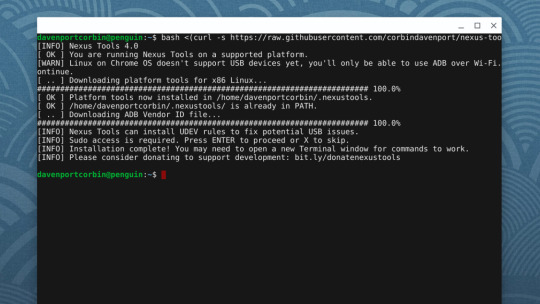
However, Nexus Tools still broke in some manner almost every time I updated it. Bash scripts are difficult to adequately test, because they are interpreted at runtime by the Bash shell, instead of being compiled as machine code. There are different versions of Bash being used today, and some versions don't support all scripting features. This is especially an issue on macOS, which still ships with Bash v3.2 from 2007, because newer versions use the GPLv3 license that Apple doesn't want to deal with. Apple switched the default shell to Zsh on newer macOS versions, but Zsh scripts are pretty different than Bash scripts.
Bash scripts also can't do much on their own — they call the applications present on the computer. Most Linux and macOS systems have the same set of basic tools installed that Nexus Tools requires (mainly curl and unzip), but verifying that each utility I wanted to use worked similarly on each supported platform was an added layer of complexity that I didn't enjoy dealing with.
In short, bash scripts are great for scripting your own PC or environments similar to each other, but less so for multiple operating systems and versions of Bash shell.
Choosing Dart
I decided to try rewriting Nexus Tools as a command-line Dart application. Dart is a programming language created by Google, originally intended for use in web applications, but more recently has become part of the larger Flutter framework for creating web/mobile/desktop apps. However, you can also create command-line applications and scripts in Dart, which can be compiled for use on Mac, Linux, and Windows.
There are many other ways of creating command-line compiled applications that are cross-platform, but Dart's JS-like syntax is easy for me to deal with, so I went with it.
The rewriting process
The bash script version of Nexus Tools was around 250 lines of code, and even with my limited Dart experience, it only took around 8-10 hours spread across multiple days to get a functionally-identical version working in Dart. Not too bad!
Just like the bash version, the Dart version created a folder in the home directory, downloaded the tools and unzipped them, and then added the directory to the system's path. The download is handled by Dart's own http library, and then unzipped with the archive library. One of my goals here was to avoid calling external tools wherever possible, and that was (mostly) achieved. The only times Nexus Tools calls system commands is for file operations and for installing ADB drivers on Windows — more on that later.
I still had to write a few functions for functionality that Dart and its main libraries don't seem to provide, like one for adding a directory to the system path and another for determining the CPU architecture. I was a bit surprised by that last one — the 'io' library has an easy way to check the host operating system, but not the CPU?
My main concern with switching to a compiled application was security on macOS. Apple requires all applications, even ones distributed outside the App Store, to be notarized with an Apple-issued developer ID or an error message will appear. However, the Nexus Tools executable created with dart compile doesn't seem to have any issues with this. Maybe Apple doesn't enforce signing with command-line applications?
Adding Windows support
Dart supports Windows, so switching to Dart allowed me to add Windows support without much extra work. The process for installing the Android SDK Tools on Windows involves most of the same steps as on Mac/Linux, but calls to the system required different commands. For example, adding Nexus Tools to the system path on Windows just requires calling the "setx" command on Windows, but on macOS and Linux I have to add a line to a text file.
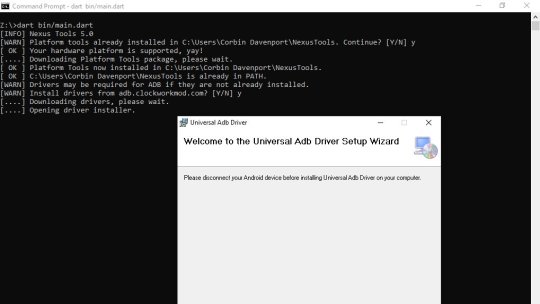
The tricky part with using the Android Platform Tools applications on Windows is usually drivers, so I wanted to integrate the step of optionally installing drivers when Nexus Tools is running on Windows. Thankfully, Koushik Dutta created a Universal ADB Drivers installer a while back that solves this problem, so Nexus Tools just downloads that and runs it.
Creating the wrapper script
The main unique feature about Nexus Tools is that it runs without actually downloading the script to your computer — you just paste in a terminal command, which grabs the bash script from GitHub and runs it in the Bash Shell.
bash <(curl -s https://raw.githubusercontent.com/corbindavenport/nexus-tools/master/install.sh)
I wanted to retain this functionality for two reasons. First, it's convenient. Second, many articles and tutorials written over the years that mention Nexus Tools just include the installation command without any links to the project.
I reduced the bash script code to the bare minimum required to download the Nexus Tools executable and run it, and you can see it here. The neat part is that it uses GitHub's permalinks for a project's downloads (e.g. project/releases/latest/download/file.zip), so the script always grabs the latest available version from the releases page — I don't have to update the script at all when I publish a new version, I just have to make sure the downloads have the correct file name.
I also created a similar wrapper script for Windows, which runs when you paste the below command into PowerShell (or the fancy new Windows Terminal).
iex ((New-Object System.Net.WebClient).DownloadString('https://raw.githubusercontent.com/corbindavenport/nexus-tools/master/install.ps1'))
I'm pretty happy that running Nexus Tools on Windows is just as quick and easy as on Mac and Linux. Here's what it looks like on Linux:
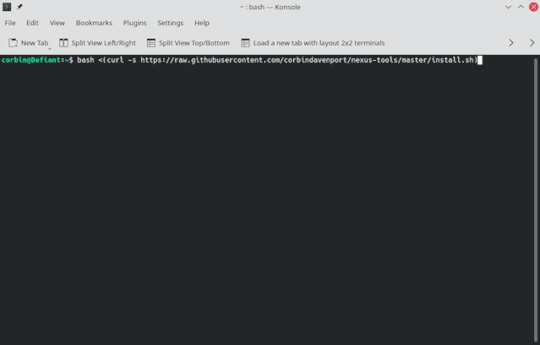
And here's what it looks like on Windows 10:
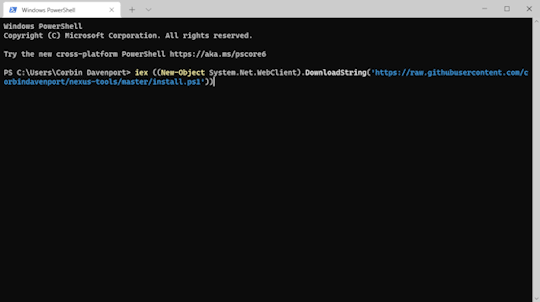
Pretty neat!
Conclusion
I definitely could have continued to maintain Nexus Tools as a bash script, given enough testing and debugging with every release. The transition was mostly for my own personal reasons rather than strictly technological reasons — I was really sick of bash scripting. And in the end, this is my software project, so I'm gonna do what I want!
I think the switch has been a success, though. It runs exactly as well as the previous bash version (you can't even tell a difference on the surface), and I've been able to add Windows support with minimal additional work. I haven't received a single bug report, and the average number of people using Nexus Tools every day has remained at the same level of 20-50 people.
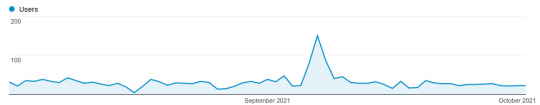
The one downside is that Nexus Tools doesn't run natively on Apple Silicon Macs, because I don't have an ARM Mac to compile it on (and Dart's compiler doesn't support cross-compiling), but it works fine in Apple's Rosetta compatibility layer.
0 notes
Text
1. I am the guy in my friend group who makes a point to read the mandatory literature works - with the exception of some of the collections of poems as I just couldn't be bothered. I also like to shitpost in my discord statuses.
4. I like the capybara for being chill with seemingly every animal but I wouldn't really like to have one as a pet/live with it. I'd really like to own a cat (or multiple) at some point though.
5. Has to be a type of dark green that one color picker website tells me is called "green pea". I'm usually a dark blue/navy type of guy but that green is nice.
6. I've had an idea to keep a model of like a commercial truck on my desk as a decoration, a box (that's why a commercial truck would work well, more space in the bed) and a toy if I feel like it - all at the same time. I just might buy one soon...
7. I can look at a car and immediately be able to tell the make and model. i guess. Perk of wasting thousands if not tens of thousands of hours consuming car content on social media <3.
10. That would be Wendell and Wild. You know how on desktop tumblr, there is always some kind of featured art on the right side of the screen? One day, I saw a fanart of Kat (main character of the film) and that prompted me to watch it. I liked it a lot, unique art style and characters, plus the score Slaps.
11. Lockwood & co. I have read the first 2 books - upon which the plot of season 1 is based on - years ago. More recently, I got my hands on the 3 remaining ones and I've, of course, re-read them again. I was ecstatic when my mom let me know that Netflix was making a show, I'm currently on episode 2 and it looks pretty good.
12. I've seen Wangan Midnight, Initial D (of course, I am a Car Enthusiast after all), One Punch Man, and I haven't quite finished Bocchi the Rock yet. I enjoyed all of them although a person who doesn't care about cars might not feel the same about the first 2 mentioned.
13. Music for me. I can't decide on one artist to recommend so I'll mention a few: Go_A, Charli XCX, The Amazing Devil and Girl K.
14. Watch YouTube videos :/. #1 habit I have to break.
15. One pillow plus a folded up blanket under it to raise it a little bit.
16. Honestly, I wouldn't say I have major problems with sleeping. I rarely remember my dreams and even when I do, I mostly only remember fragments of their "plot".
17. Hmm speaking of Lockwood & co., Lucy Carlyle. She is pretty cool I think.
18. Aliexpress came in clutch. I can assure you that the colors look better irl.⬇️

19. Alright story time. In the racing videogame The Crew 2, I was once doing a certain challenge where I had to drive without hitting anything for 150 km (or maybe 180 km, can't remember). It was the last challenge I had to complete in order to obtain a special car. I was all set up with a good hypercar on a big oval track, and I was going at it. I had been kind of salty already for hitting a wall and sending 77 km of progress down the drain earlier. I also just so happened to have The Suicide Squad soundtrack on shuffle. The song So This Is The Famous Suicide squad came on. Pretty much exactly at the drop 28 seconds in, I get a notification that I had completed the challenge. Shortly afterwards, I get a notification that I did in fact get the aforementioned special car. It was an extremely cool moment to me, and the song is still my ringtone several years on.
20. It's been good so far, nothing crazy happened at school.
21. <3
not a dream
Hey everyone, I've thought about some cute questions for you to answer so here they go, leave the answers in the replies or reblogs and tag people who you want to answer said questions as well. You don't have to answer all of the questions, no pressure, answer the ones you like if that's easier for you!
What's one thing that your friends say that applies to you? Like a quirk or something they know you for? Something they associate with you always?
Who inspires you in your life? I don't mean a celebrity, but a person you know, brag about someone incredible that is your inspiration.
Who do you consider to be your favorite person and why?
What's your favorite kind of animal? If you lived with said animal, what would you name them? If you have said animal, what is their name?
What color is your most recent obsession?
What's a little decor item that you want to own in the future?
Do you have any mundane but cute "talent"/thing you can do? Something just slightly unusual but also completely usual?
Do you like fashion? What kind of a dresser are you? More casual? Fancy?
Do you wear makeup? What's your go-to makeup look? If you don't wear makeup, have you ever thought of wearing it?
Recommend us one movie that the critics/public didn't like that much when it came out but you personally think is a hidden gem!
What show are you watching right now? Recommend it to us!
Have you ever watched an anime? If yes, which one?
What's your favorite kind of art medium? Recommend us an artist or show us an art piece (could be music, painting, crochet, whatever) that you really love!
What do you like to do when you are bored?
How many pillows do you sleep with, if any?
Do you have trouble with sleeping? Do you remember your dreams a lot or forget them as soon as you wake up?
Who is one cool character in something you've seen in your life that you hyperfocused on at a time in your life.
Show us your current phone case!
Recommend people a song that has meant a lot to you sometime in your life and share us the story about if you'd like.
How has your day been so far?
UwU - I love you!
#the 2 ghesties who might be reading this are welcome to amend 1. if they feel like it <3#for an expansion on 13. you can search by tag music on my blog. I have made a post recommending someone songs and artists#you'll know it when you see it#long post#rambles
382 notes
·
View notes
Text
Linux Life Episode 77
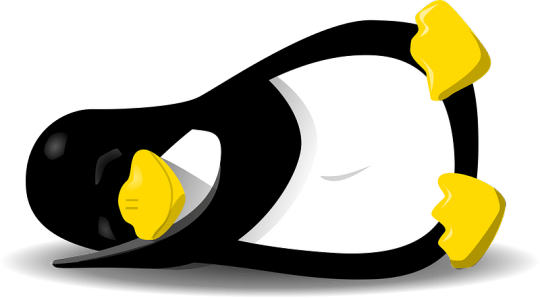
Hello ladies and gentlemen and welcome to my ongoing Linux journey.
I admit I really am not using Linux as much as I used to. I have had one minor glitch with the i7 desktop where for some reason Cairo Dock threw a wobble and appeared as a black box but still worked. So I was about to install some other form of Arch (maybe Garuda) when either the Nvidia driver or Mesa was an updated by EndeavourOS and Cairo Dock is now working fine.
I think it was an Open GLX issue with Mesa as Cairo Dock uses acceleration to work and its resolved the issue so my machine is all running fine. Pamac is being temperamental since it moved to version 10 (Thanks Manjaro for screwing that up) but yay works fine so I can use that to update which is fine by me.
Mangosteen (my AMD Turion 64 laptop) is still running Xubuntu and although I have ran several software updates it seems to be running fine with 20.10 LTS.
It will never be the fastest thing out of the blocks but it can do basic stuff like web browsing and word processing so it’s a fine enough machine for that purpose.
In the Linux world obviously there has been some interesting shifts with the likes of Fedora 34 which is moving towards Gnome 40 and Wayland as its primary driver and PipeWire becoming the standard over PulseAudio or Jack.
I must admit I don't have a system that is set up to run Fedora so I can't really comment on whether it is good or not. I can't stand Gnome as it's not my preference. So it's very unlikely I will be using or playing with Fedora 34 or any of its spins any time soon.
Ubuntu have released their 21.04 (Hirsute Hippo) versions in it’s many flavours. This also has a movement towards Wayland but has also support for Active Directory Services this is because Canonical the guys behind Ubuntu have been working with Microsoft to make Ubuntu the choice install for WSL2.
However there has been several people admitting if you do not fresh install 21.04. on systems and just try and update existing 20.x systems it is currently breaking them. So delay 21.0.4 unless you really need to or just stick with the LTS kernel for now.
That is if you update your systems at all. Linux Mint have ben complaining that many of their customers are not doing essential updates to their kernel so they are compromising the security of the machines.
With me using Arch (EndeavourOS) I am constantly updating but obviously if you use Mint, Debian, Ubuntu or any other of the static systems, Updates may be put our every 6 months or so but many have not bothered with major kernel updates. Which is entirely up to the user.
However Linux Mint have realised this means many of their users could be easily compromised due to failure to update key kernel security issues. They are recommending updating key kernel features but obviously it is being met with resistance by many Mint users who work by the principle if it isn't broken don't upgrade.
Which may be true but due to newer exploits found. Just because it works fine doesn't mean it is secure.
They are not forcing people to upgrade but are heavily recommending that they do. This has caused a bit of controversy in the Linux community by those who feel they are being manipulated to upgrade.
Well I think that’s enough waffle for this episode ... So until next time ... Take care
0 notes
Text
Asustor LockerStor 2 NAS Review: Blazingly Fast Networking, Let Down By Poor Software
Asustor AS6602T LockerStor 2
8.00 / 10
Read Reviews
Read More Reviews
Read More Reviews
Read More Reviews
Read More Reviews
Read More Reviews
Read More Reviews
Read More Reviews
Read More Reviews
Read More Reviews
Read More Reviews
Read More Reviews











See on amazon
For sheer networking performance, the LockerStor 2 AS6602T is a top choice that won't break the budget. You will need to pair it with a 2.5GbE capable switch (like this QNAP 5-port switch), but those are more affordable than ever, and your existing cabling should work. If you find yourself struggling with large file transfers for video editing tasks and such, look no further.
Specifications
Brand: Asustor
CPU: Intel Celeron J4125 2GHz
Memory: 4GB, user upgradeable to 8GB
Drive Bays: Two
Expansion: No
Ports: 3 x USB3.0, HDMI out, 2 x 2.5Gb Ethernet
Caching: Dual NVMe slots
OS: Asustor Disk Manager
Pros
Dual 2.5Gb Ethernet connectivity
Option to use NVMe drives as a storage volume or cache
HDMI output useful for device management in-situ
Cons
The HDMI output is not suitable for media playback
Inconsistent interface and frequent bugs
Buy This Product

Asustor AS6602T LockerStor 2 amazon
Shop
// Bottom var galleryThumbs1 = new Swiper('.gallery-thumbs-1', { spaceBetween: 10, slidesPerView: 10, freeMode: true, watchSlidesVisibility: true, watchSlidesProgress: true, centerInsufficientSlides: true, allowTouchMove: false, preventClicks: false, breakpoints: { 1024: { slidesPerView: 6, } }, }); // Top var galleryTop1 = new Swiper('.gallery-top-1', { spaceBetween: 10, allowTouchMove: false, loop: true, preventClicks: false, breakpoints: { 1024: { allowTouchMove: true, } }, navigation: { nextEl: '.swiper-button-next', prevEl: '.swiper-button-prev', }, thumbs: { swiper: galleryThumbs1 } });
Looking for some blazingly fast network-attached storage? The LockerStor 2 from Asustor offers incredible performance and unique features at a great price. Retailing at $400 without drives, is this the high-performance NAS you've been waiting for? Maybe, but only if you know what you're doing.
youtube
Hardware and Specs
The LockerStor 2 comes in two and four-bay models; we've reviewed the two-bay device. Internally the specs are the same, though there are a few external differences.
The LockerStor 2 looks unremarkable externally, featuring an office-like matt black plastic front and dark grey metal enclosure. Included in the box are two Cat5E network cables, mounting screws, and the power brick.

On the front, you'll find status lights for each drive bay, power, and network activity. The curious little black nub in the top right is an infra-red receiver for the optional remote control. Why does it have a remote control? We'll get to that later.

There's also a USB3.0 port in the bottom left, the frame of which is actually a one-touch backup button. Once configured, you can simply insert a USB drive, tap the button, and have the contents slurped up to your choice of archive folder. It's an incredibly useful feature that means you'll likely want to keep the LockerStor 2 on your desktop rather than hidden away.
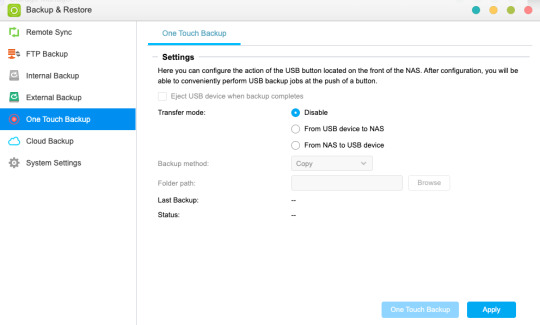
Around the rear, you'll find the headline feature of dual 2.5 Gigabit Ethernet ports, two more USB 3.0 ports, and most curiously... a full-size HDMI port. That's right, you can hook up a monitor or TV to the LockerStor 2. That's also where the optional remote control comes in. We'll discuss the HDMI later in the section titled "Asustor Portal".

A single 70mm fan provides cooling, and in my experience, it ran silently—you're more likely to notice the noise of the hard drives clicking away.
Internally, the AS6602T is powered by an Intel Celeron J4125 Quad Core CPU running 2Ghz with a burst mode 2.7Ghz, backed up by 4GB DDR4-2400 RAM which is user-upgradeable to 8GB total.

There are also dual M.2 2280 NVMe SSD slots, though installation of these drives requires removing the whole case and unscrewing the NVMe tray.

The two drive trays are easy to remove, though not toolless. Everything you need to install drives is supplied in the box, and it's not something you'll need to do often. So what drives should you buy?
Choosing The Right Hard Drives
Network Attached Storage devices are not the same as small desktop computers: they're designed to run all the time. While they're much more efficient with their power requirements, the constant disk operations do take a toll on the hard drives, which spin every hour of every day.
Believe it or not, hard drives are not all the same, and I'm not talking about 5400 vs 7200 RPM speeds. You'll find different "classes" of hard drives depending on their intended purpose, according to how much workload they can handle, and the expected lifetime of the drive.
For my first NAS, I admit that I filled all four bays with an assorted collection of mismatched disks I had recovered from junk. Predictably, they all died within a few years, but I was able to replace them in a timely fashion without losing data in the process. You might not be so lucky, so if you can afford to, it's important to choose drives that are NAS-rated.
Seagate IronWolf drives are my go-to choice. IronWolf drives are rated to 180TB/year; the Pro line increases that to 300TB/year. Since I started using IronWolf drives, I haven't had one fail on me yet. That's probably because the average time between failures is 1,000,000 hours—or about 16 years!
Whichever type of drive you choose, a good tip is to either stagger your purchase or buy from a different retailer, to avoid getting all your drives from the same manufacturing batch. While extremely rare, if there happens to be a bad batch, you want to avoid all your drives failing at once.
The AS6602T is a two-bay device, though a four-bay model is also available. For data security, you'll need to use a RAID1 configuration, whereby one drive is essentially a duplicate of the other. In a four-bay device, you can opt to use RAID5, in which only a single drive out of four is dedicated as a spare, therefore, you use the drives more efficiently. You should also purchase drives of the same size for the LockerStor 2, regardless of which model you buy. You'll be unable to make use of the additional space from a larger disk until drives have been upgraded.
You also have the option of using RAID0 (striping the data across multiple drives for speed, with the total capacity being the combined capacity of two identical drives); or JBOD ("just a bunch of disks", combined into one volume). Your file system can be either EXT4 or BTRFS. BTRFS is newer, and supports snapshots, as well as allowing for intra-volume instantaneous file operations. In a RAID1 system, BTRFS can also protect against "bitrot", where data can become corrupted over time.
Installation and Setup
Managing your LockerStor 2 is all done using Asustor's custom operating system, called Asustor Disk Manager (ADM).
Installation was not as smooth as I would have liked. The helper utility (a generically named app "Control Center") successfully found the LockerStor2 on the network, but defaulted to loading the admin interface over a secure connection, which results in a security error for invalid certificates.
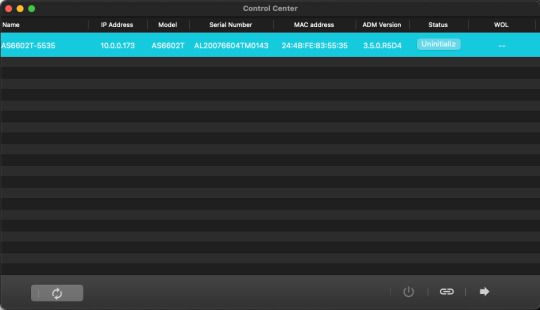
I had to bypass the error in Chrome by typing "thisisunsafe", and later enabled insecure connections.
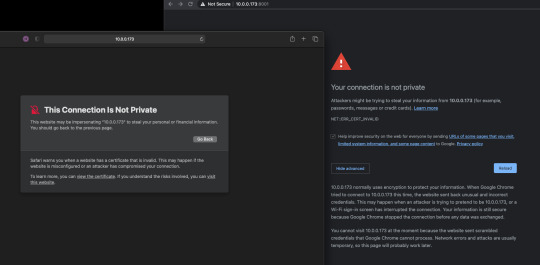
Once I was into the setup interface, things began to run much more smoothly. It was easy enough to walk through the wizards to create a user account, configure the storage volume, etc.

Then you're thrown into the full Lockerstor ADM full interface and things are a lot less intuitive.

The main desktop view looks simple enough, but it wasn't immediately clear to me that new shared folders should be set up under the icon labeled "Access Control", rather than say a file manager app or control panel. After all "Access Control" implies some sort of user management.

The system-wide search feature isn't great either: searching for "Sync" doesn't find the "DataSync Center" app, while "DLNA" doesn't find the "miniDLNA" server app.

Part of the problem is that I'm so used to other systems, so it's a bit like throwing a Mac user into Windows for the first time. But even so, these simple tasks should be intuitive enough that it doesn't matter what system you're used to.
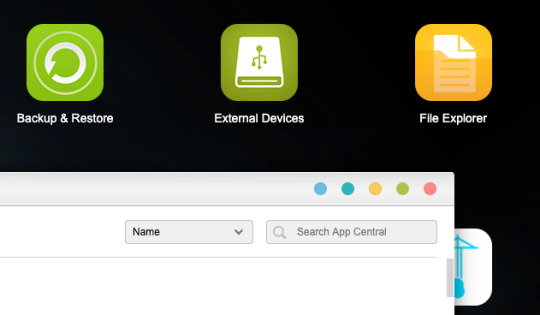
I'm accustomed to using link-local addressing (otherwise known as zeroconf) for other NAS devices. This means you can give a friendly name to your device, to access it without typing in the IP address (such as mynas.local). In the current ADM OS this can only be enabled alongside Apple File Protocol, which even Apple no longer recommends using. And even with AFP enabled, the zeroconf naming only works for network shares, and doesn't create a DNS entry on your router for admin access. This means you need to type the full IP address of your system each time to access the control panel. On the four-bay AS6604T model this is less of an issue, since the IP address can be displayed on a front LCD screen. But on the two-bay model, this is awkward for typical home users, and really shouldn't be needed.

App Central is where you'll find hundreds of server components, including things like Plex. There's plenty for everyone here, and if you don't find what you want, you can always use Docker. Much of the software available in the Asustor App Central is, in fact, a Docker install script, which you'll find listed among your other images if you open up Portainer. The benefit of doing things this way is that server components tend to get updated more quickly.
One problem I ran into frequently while installing apps was the apparent inability to queue an install. If one app has the same pre-requisite packages as another, you need to wait for the first install to finish before doing the second.
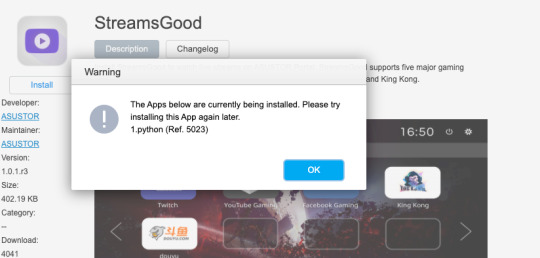
Another example: installing the DLNA media servers defaulted to using the LAN2 interface, because that's what was plugged in at the time of install. When I moved the NAS and ended up using the other Ethernet port, the DLNA server just stopped working. I had to delve into the server options and switch that over to "auto", which really ought to be the default. Restricting your media server to a single interface only is just not the standard use case.
Lastly, those of you hoping to use the LockerStor 2 as a DIY CCTV system will be pleased to know that the Surveillance Center app includes a generous four camera licenses, which should be enough for most home users. Unfortunately, if you're running Mac OS Big Sur, as I am, you're out of luck. The management interface requires the installation of a driver, which doesn't work on Chrome, and isn't currently compatible with Big Sur at all.
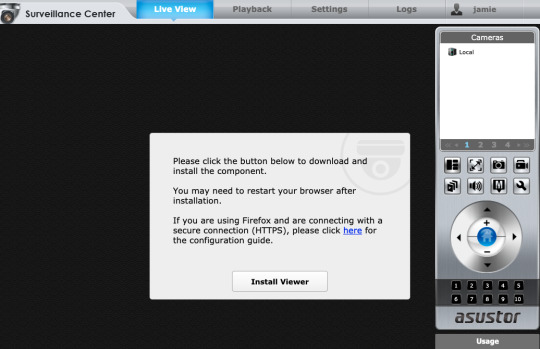
In the grand scheme of things, these are all individually very minor issues. But combined, they indicate of real-world user testing and consequently a frustrating experience for those new to the system.
That said, the LockerStor 2 is an absolute beast when it comes to performance.
Performance Testing
Asustor claims up to 588MB/s Read and 583MB/s write speeds are possible on the AS6602T, but those figures should be taken with a bucket of salt. While those sorts of speeds may be possible in ideal lab conditions, utilizing both 2.5GbE ports in a link aggregated manner to a suitably equipped network switch and client, you're unlikely to ever achieve near those sorts of speeds at home.
For a more realistic performance test, I transferred a single large file in a variety of configurations, against a baseline of a similarly specced NAS that's equipped with only a Gigabit Ethernet connection. All volumes were created as BTRFS, and I measured the time it took to copy a 5.84GB file.
For testing purposes, we're using an Asustor 2.5GbE to USB-C adaptor on a MacBook Pro running Big Sur, and going via a QNAP 5-port 2.5GbE switch with the Cat5E cabling supplied with the NAS. This switch doesn't support link aggregation (and even if it did, we'd still only have the single 2.5GbE adaptor on the Mac side).
Shorter write times are better, with effective copy speed indicated in brackets.
Competitor's NAS w/ Gigabit Ethernet: 51.94s (112MB/s)
LockerStor2 HDD RAID0: 20.88s (279MB/s)
LockerStor2 HDD RAID1: 22.81s (255MB/s)
LockerStor2 HDD RAID1 Encrypted folder: 32.85s (177MB/s)
LockerStor2 NVMe SSD RAID0: 20.5s (285MB/s)

These numbers were also reflected broadly by BlackMagic Disk Speed Test, the only difference being that the read speed from an encrypted folder was much faster than the write speed.
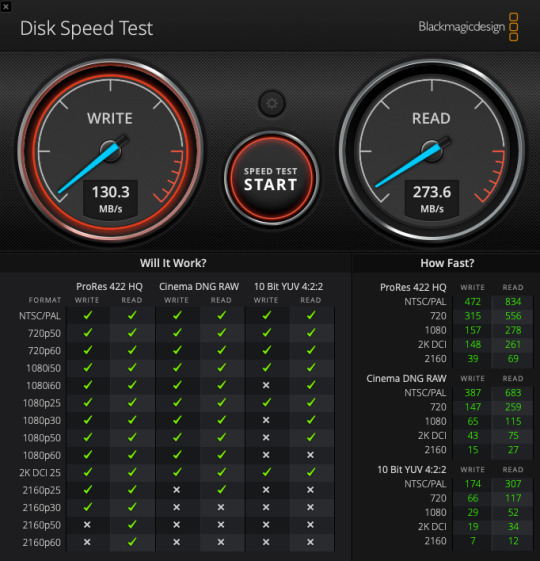
So what does this tell us?
Firstly, we can see that the 2.5GbE connection makes a huge difference–as expected–more than doubling the read/write speed in both RAID 0 and 1 configurations compared to a similar specced NAS equipped only with Gigabit Ethernet. However, the additional performance gained from running a striped RAID0 configuration compared to the one-disk redundancy of RAID1, appears to be insignificant.
Secondly, encrypting the folder massively reduces the write performance by about 25 percent (but not read). But, it's still significantly faster writing to an encrypted folder over 2.5GbE, compared to a non-encrypted folder on a Gigabit-only connection.
Lastly, using a volume on the NVMe drives was faster, but not fast enough to justify using the cost difference to regular HDDs. At that point, you're almost fully saturating the 2.5Gb Ethernet connection and would need to aggregate both ports to truly see any benefits of a faster disk volume. I'm unable to test this though. The only use case for an NVMe volume, as far as I can see, is if you wanted the fastest possible volume (such as for editing raw video files over the network), then to easily transfer those files to an encrypted and data secure folder on the HDD array for long term storage.
Regardless, if it's sheer transfer speed performance that you're after, this LockerStor 2 AS6602T is a fantastic choice.
Instead of an additional storage volume, the NVMe SSDs can be used to create a caching drive, where your system will place frequently used files. Unfortunately, this is very difficult to do quantitative benchmarking for. Not all applications that you run on your NAS are going to benefit from a caching drive. If all you're doing is copying files back and forth to the drive array, you won't see any significant speed improvements from a caching system. If you're running a Plex server and streaming or transcoding large movie files, you also won't see an improvement from a cache.
On the other hand, if you're running your own web server, you're more likely to benefit from those frequently accessed server files being stored on the SSD. Web software like Wordpress needs to read tens of thousands of small PHP files to generate even a simple webpage. Other things like virtual machines will also benefit to varying degrees from an SSD cache—similar to how your PC runs far better from an SSD compared to a regular spinning disk. But that's not something we can quantify for you by saying"an NVMe cache will make your system 20% faster".
Asustor Portal (HDMI Out)
You probably weren't expecting to find an HDMI output port on the back of a Network Attached Storage system, and that's completely understandable. However, if you need something that can do double duty as both a massive network storage system and a media center, the LockerStor 2 can do that. Sort of.
In order to use the HDMI output you'll need to install Asustor Portal from the App Center. It's included if you choose the default set of Home/Personal Applications, but can be installed individually too.
The Asustor Portal is essentially a web browser, with the home screen containing links to a variety of web services, including YouTube and Netflix. You can customize these links, or just have it default to a single one if you prefer.

The Asustor Disk Manager OS can also be used directly from the HDMI output, which makes it much easier to manage the device in-situ, without needing to jump onto another computer.

If you have VirtualBox installed, you can also operate the currently running VM from Asustor Portal—in theory anyway, because I couldn't get this working.
However, the experience with media apps with far from satisfactory. In fact, they're not apps at all; they're web links. Upon opening YouTube, it presents a message that you're being redirected to YouTube web, and that you should consider installing the YouTube app for this device instead. There is no YouTube app though. After a recent update, I can no longer sign in either—YouTube won't allow sign-ins from an "insecure browser".

While Asustor Portal can technically output at 4K60, I found the general interface was quite sluggish, and even then, YouTube wouldn't actually permit anything higher than 1080p to be played. I don't have a Netflix account to test if that would output at 4K, but I wouldn't hold your breath.
Basically, any $50 media streaming stick is going to offer a far superior experience to Asustor Portal, so the only viable use-case here is for in-situ device management. For that, it works well.
VirtualBox and Portainer
Instead of first-party virtual machine manager tools, Asustor has VirtualBox for full virtual machines and Portainer for Docker images. These are both very competent tools that you might already be familiar with, though relying on third-party software means the experience is less integrated.
VirtualBox is easy enough to get up and running with your choice of virtual machine, and you even have the option of displaying the currently running machine (you're limited to one at a time) on the HDMI output via Asustor Portal. Unfortunately this didn't work in testing for me: both the admin interface and a Windows 10 VM refused to display at all. I'm still working through the issue with support at the time of publishing, though their solution so far was to delete and re-install Asustor Portal and the X.org package—which also resulted in a handful of other applications being deleted in the process (rather than simply pausing them until the requisite software was re-installed).

The VirtualBox admin interface can also be accessed from any web browser, and once in, you can view the currently running machine through your browser by clicking on the "Console" view. Be warned though, this requires Adobe Flash, so it didn't work for me in Chrome. This left Remote Desktop Management from another PC as the only option to access the virtual machine.
Both Portainer and VirtualBox are powerful tools if you know how to use them—but they are symptoms of Asustor's over-reliance on third-party software, resulting in an inconsistent experience.
Should You Buy The LockerStor2 AS6602T?
For sheer networking performance, the LockerStor 2 AS6602T is a top choice that won't break the budget. You will need to pair it with a 2.5GbE capable switch (like this QNAP 5-port switch), but those are more affordable than ever, and your existing cabling should work. If you find yourself struggling with large file transfers for video editing tasks and such, look no further.
For pros who what they're doing and are comfortable with Portainer for managing Docker images, or VirtualBox for virtual machines, the LockerStor 2 is a beast that'll run anything you throw at it. You've also got the choice of either NVMe caching or as an extra fast storage volume for use with virtual machines. There's a lot of flexibility to configure the LockerStor 2 for your exact purposes. You'll find all the pro features you expect in a network storage system—but you may have to look a bit harder for them.

However, if you're looking for your first network storage device, it's difficult to recommend the LockerStor 2 to beginners. The interface design is inconsistent, and I encountered lots of small issues during testing that combined lead to a frustrating first-time user experience. The lack of Zeroconf naming meaning you have to type the IP address in every time, for instance, or the fact that the Surveillance Center doesn't work on Mac OS Big Sur. The Asustor Portal HDMI output is unsatisfactory as a media player, so this isn't going to do double-duty underneath your living room TV. It could prove useful for in-situ device management, but that's a rare use case.
Overall, the Assutor LockerStor 2 is a superb device—just not for beginners. It's fantastic hardware, let down by poor software.
Asustor LockerStor 2 NAS Review: Blazingly Fast Networking, Let Down By Poor Software published first on http://droneseco.tumblr.com/
0 notes
Text
The Apple App Store
When I mentioned to my boyfriend that I was starting a website based on identifying and raising awareness about dark patterns in user interfaces, he, as someone not working in web development of user experience design, needed a quick summary of what “dark patterns” and manipulative user interface elements mean.
After explaining to him that dark patterns could be anything from confusing wording that leads the user to make a choice that goes against their own interest, to buttons or layouts that force the user to click somewhere they reallly don’t want to click, he said:
“Oh, like in that episode of Reply All.”
A few weeks ago, the podcast Reply All had listeners call in with their tech woes or questions. One listener, Eric, called in to ask if the hosts of Reply All, Alex and PJ, why, since it isn’t legal for kids to use their parent’s credit cards in a brick and mortar store, would it be legal for the same kid to use their parent’s credit card on the App store. Here’s a transcript of the conversation:
ERIC: I've got kids and (ALEX: Mhm.) um, if I send the kids to the store to buy–
PJ: Wait, do you have actual kids or are these just kids in a thought experiment?
ERIC: Oh, wait, no, I actually have kids.
PJ: Okay.
ERIC: Um, and say I send them to Best Buy to buy, I don't know, something for the house, with cash, they can do it. That's fine. But if I send them with my credit card, they can't do it.
ALEX: Right.
ERIC: Right? But if they're online, and they're buying an app in the App Store, they have to have a profile that is guaranteed by my credit card and they can buy stuff with my credit card. And I think that's probably a breach of some sort of contract. Right? Entering into a contract with a minor with a credit card that's not theirs?
ALEX: Uh, this–
PJ: Who do you want arrested in this situation?
ALEX: Yeah. Who–
PJ: Is it your kids or is it Apple?
ERIC: (laughs) Apple. Because this is the thing that got me on this is that my kid bought this app Truth or Dare. And–
ALEX: That doesn't–
ERIC: I don't know the nature of the app, but I bet it's truth or dare kind of related–
PJ: (laughs)
ERIC: And (laughs) and he's 14, right? Like so him and his friends they're, you know, experimenting with girls, and friends stuff like that. So Truth or Dare was kind of age appropriate. It was free for the first month, maybe, or week. And then it started to pop up like, do you want to buy the thing? And he's like, no. And then it would say, right away, would you want to buy the thing? And–no, no, no, no. And so he got into this situation where he's just pressing no, a bunch of times. And then they flipped where the no and the yes were. So he pressed yes–
PJ: Oh my god!
ALEX: That's real sketchy.
ERIC: I know! But wait, that’s, that’s just the beginning. Guess how much it costs for this app. 149 dollars a week.
PJ: Are you serious?
ALEX: What does this app do?
ERIC: I don't know–!
PJ: Tricks kids into putting stuff on their parents' credit card.
ERIC: So, you know, what kids do is, and this is what my son did, and I don't blame him for doing it. Right away, he deleted the app, right? Because he's like, "Oh, no, something happened. I pressed yes. I didn't mean to. But if I delete the app, no big deal, right?"
ALEX: Mmm–
PJ: Yeah–
ERIC: Well, three weeks later, when I get my credit card statement, there's three weeks of 149 dollars for this app–
ALEX: Oh, that's, that's awful.
ERIC: (laughs)
PJ: That's, that is straight up predatory.
ALEX: Um–
ERIC: Right? So Apple comes back and says, "No, he bought the app." And I was like, "No, he didn't, because you never fulfilled on that. He deleted the app. So he never used it." Right? And they're like, "No, technically he bought it." And I'm like, "But technically what in the hell?" You can’t have something where it flips from a no to a yes.
PJ: It just feels like such a straightforward scam.
ERIC: Yeah.
PJ: And so they just won’t help. They’re just like–
ERIC: And they’re like, “Okay.”
PJ: So what did they say?
ERIC: No, they did eventually help me. But they never got back to me on the like, isn't it illegal to enter into a- a contract with a minor? Like, why does a kid have to have a credit card verified iTunes account to get free apps? Why wouldn't you just make it so that a kid's account, you can't buy anything?
ALEX: Is–does he have his own individual iTunes account? Or you–is it your account?
ERIC: Yeah, yeah, he has a kid's iTunes account, but a kid's iTunes account has to be verified, or at least at the time, I think they were saying they were talking about changing it. But I don't know if they have. You have to put in your credit card.
PJ: Oh, wait, I do have something to tell you.
ERIC: Okay–
PJ: Okay, so apparently, iTunes does have a feature, which even though it seems like you do need a credit card to set up the account, you can take the credit card off the account once it's been set up.
ALEX: Oh!
ERIC: Oh.
PJ: Yeah–
ERIC: I want that.
PJ: You just select "none" as payment type.
ERIC: Oh, I'm doing that today.
PJ: Yeah.
ERIC: You guys are the best.
ALEX: Thanks for calling.
ERIC: Thanks, guys.
Eric’s kid, and by default, Eric, fell victim to a manipulate user interface motif: the moving digital consent element.
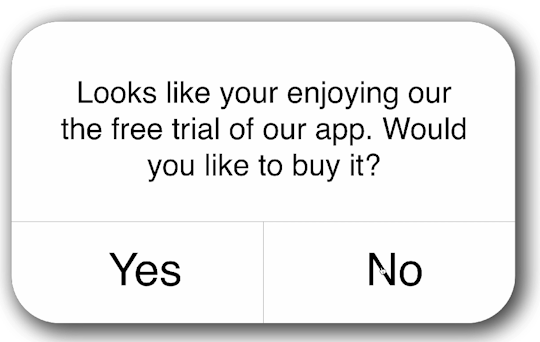
When the “yes” and “no” buttons switch place, Eric’s kid starts pressing “yes” over and over for in-game add-on purchases. This adds up to several hundred dollar of accidental purchases on Eric’s credit card. Eric’s kid, probably to an extent greater than Eric or anyone in an older generation, has been trained to react automatically to these kind of pop-ups. Pop-ups from a trusted brand like Apple are usually asking for consent, and the only way to move forward with the fun thing that a user like Eric’s kid is trying to do is to press one of the proferred buttons; usually the “yes”, or “agree” buttons. It kind of begs the question:
Are younger people more likely to fall victim to dark patterns than older people?
Besides the moving consent button, Eric explains that the App store’s very interface has misled him. He had no idea he was allowed to use the App store without credit card information.
As a fun experiment, I thought I would try to figure out, on my own, how to remove my credit card information from my App store account, to see if that action was in any way intuitive or “user-friendly”.
Let’s start at the beginning. Here’s what it looks like when one is creating an account for the App store:
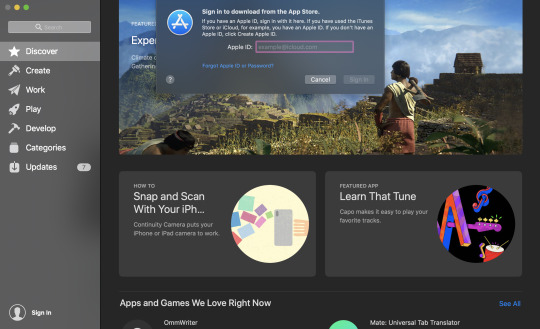
God help you if you are trying to create an Apple ID from the App store itself, and are using a desktop or laptop computer. Thought the App store will direct you to “click Create Apple ID”, it will provide no such clickable element. For that, you will have to go to iTunes or https://appleid.apple.com/account#!&page=create.
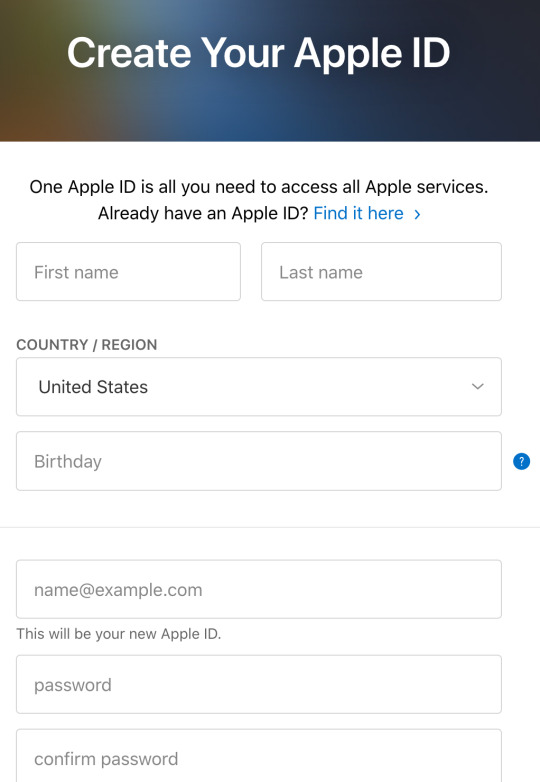
Once you’ve entered the required First and Last Name, Email Address, Password, 3 Security Questions, Marketing Email Optin/outs, and Captcha code, you can check your email for a confirmation code, then plug in the confirmation code on the pop-up at the “Create and Account” page in your browser.
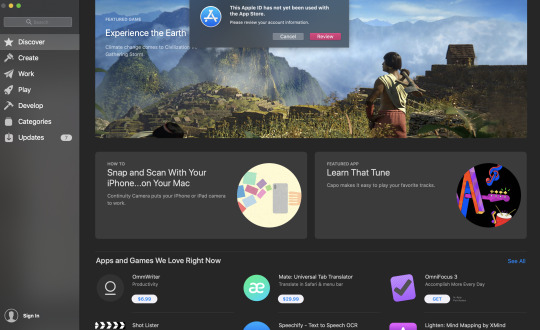
Back in the browser, the user is asked to sign in and, since they have not visited the App store with this account yet, they are asked to register some new information. On the first (wildly enormous) popup (with tiny, tiny font-- I guess accessibility standards don’t mean shit to Apple), the user is asked their email address (again?), their country, and to sign the Apple Terms & Conditions agreement. The Apple Terms & Conditions agreement will probably take up a completely different post, but rest assured I’ll get there soon.
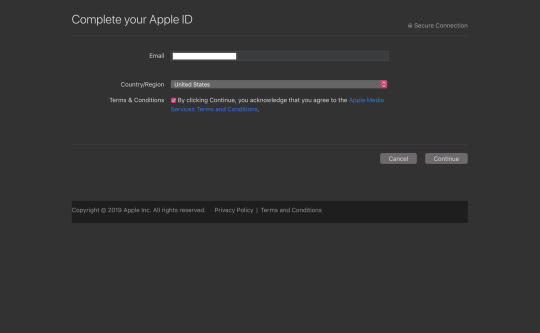
Finally, the dreaded credit card information.
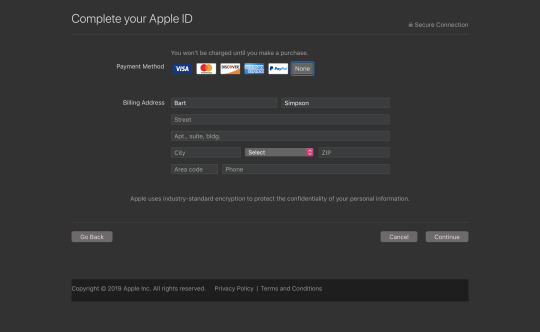
Note! After the major credit card vendors and PayPal are listed in the “Payment Method” section, there is an option to choose “None.” You will still have to fill out the address and phone information, however.
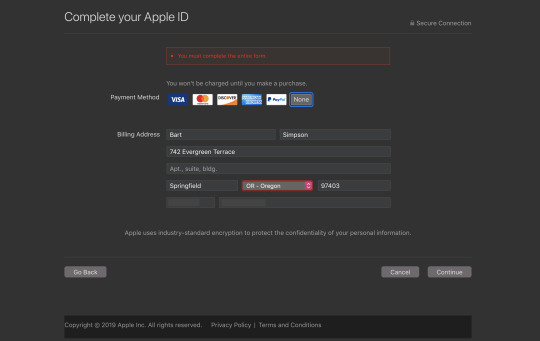
When you click ‘continue’, you’ll be able to proceed to the App Store, no problem. You can download free apps, and will only be prompted to enter credit card information when trying to download apps that cost money.
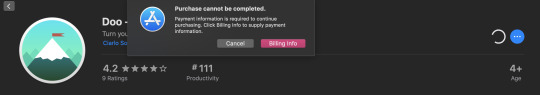
If you already have an App Store account, removing your credit card information is a little trickier. Also, keep in mind that removing your credit card information from the user-facing application is not the same as removing your financial information from Apple’s databases. With that in mind, let’s sign into the App store with an account that has credit card information attached to it already:
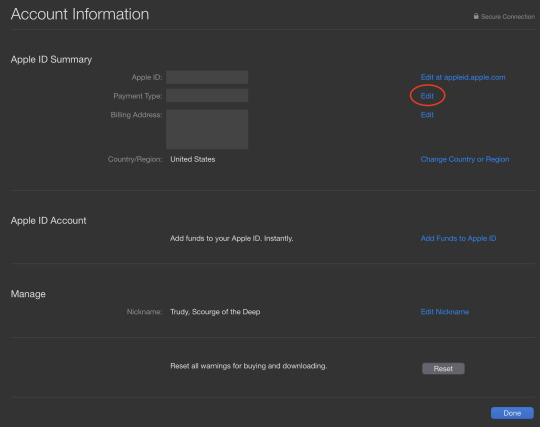
After signing in and clicking on “View Information”, the user should click “edit” next to “Payment Type”. From there, you can change your payment method to “None’, though you will also have to keep the address fields filled in here.
Though these steps will prevent apps from using dark patterns to prey on users, it will not stop the popups like the ones Eric’s kid encountered from happening. Programs using manipulative UI elements should be reported to the App store, where the report will presumably be shot into the nethers of space.
0 notes
Text
@rustingbridges said:
is KDE good now. I mean I guess there have always been people who liked KDE
Okay maybe not ten years. KDE has been objectively good for at least 5 years, and it's definitely better than whatever GNOME is doing nowadays. It's one of the most competently run open source software projects out there as well.
Plasma 5 is definitely dealing with the image of being a bloated, resource-hogging mess, which Plasma 4 absolutely was. It's hard to believe that current Plasma 5 is actually more resource efficient than GNOME, given how many features it offers.
GNOME's big mistake (for me) is chasing simplicity at the expense of configuration: you can hardly change anything about GNOME without installing a tweak tool, which would almost be fine if GNOME had sensible defaults but it doesn't. Even Windows offers more control over how your desktop works. It's possible to have both ways (KDE has reasonable defaults but you can go absolutely hog wild with it.)
KDE's biggest selling point is probably "Windows/MacOS level of integration across the software suite with open source software". If you take a screenshot, the notification that pops up has an option to immediately send it to your phone using KDE Connect. The Now Playing applet in the taskbar can read from your browser, your music player, or even the music player on your phone if you once again have KDE Connect. When you plug in a drive a nice little window pops up asking you which partitions you want to mount or what you want to open it with, like windows. It's all just very civilized.
I've been using KDE Plasma for two months, and. God. It's such a civilized desktop. So well designed. Thorough, configurable, smart, well integrated, you can run a different window manager if you want. Perfect integration of my smartphone through KDE Connect, the most advanced notification system outside of MacOS, and more compositor settings than you can shake a stick at.
Anyway, I am going back to plain i3 because despite KDE being good, I *like* i3
(also I only have 8GB of RAM until I get round to buying more and KDE uses almost a full gig more at idle. If you or someone you love is setting up a Linux install sometime soon: consider KDE! KDE: Better than whatever GNOME is doing at the moment for over 10 years.)
19 notes
·
View notes
Text
Microsoft DOESN'T CARE - WAN Show Aug 16, 2019
Mac or PC, whichever one you personally prefer. You have to admit that there are advantages to the other side. Let me think about it. You simply cannot run, say, Final Cut Pro or Logic Pro on Windows and, at the same time, gaming on Mac OS Sox only there were some way that you could run both of them at near full speed simultaneously on the same PC. Oh, what's that there. I guess there is so behind me and Anthony is a machine that we call the indecision ater. It can be a Mac, it can be a PC and through some software magic it can actually be both of them at the same time as you can see right here so uh. What do you say guys? Should we walk you through how we did it and take it for a spin? I think so after this message from our sponsor Vertigo's PL 4500 RGB LED upgrade kit. Wirelessly connects to your PC and features tons of color customization options, including audio and visual sync, and more check them out at the link in the video description, [ Music ]. If you've seen any of our videos involving hackintosh virtual machines, you'll probably have some idea where we're going with this. If not, here's the twenty second version using Red, Hat's, KVM hypervisor many modern computers can actually have their resources like CPU cores system memory or even graphics cards, divide it up and then allocate it to multiple users or workloads. Using this technology you can even install two operating systems on the same computer that exists completely independently of each other, as we've done in the past. So for today's project, then we've got something really really cool for you guys. So we've taken an AMD reisen. 930. 900. X12 core processor and then what we've done is: we've split those 12 cores straight down the middle between two virtual machines that will run Windows on one side and Mac OS on the other for graphics, we've gone with an RT X, 20 atti for our windows box And a Radeon 7 for our Mac, then we've passed those graphics cards through to their respective VMs, this method of assigning our GPUs results in relatively little lost performance. So the main challenge we ran into for this project. While there were many firsts and videos, legendary code, 43 error, Nvidia, obviously doesn't like consumers running their GeForce GPUs in a VM just go out and buy a Quadro. Combating some weird stuttering in Windows was the next issue that we had to fix and we fixed that by switching to message. Signaled interrupts instead of traditional electrical line based interrupts like you'd, normally get in a processor these days or ever really and finally, getting the mac OS catalina beta to use the drivers that Apple included for virtualized storage. That last one in particular, is prop really exciting, because Apple has never supported it in the past, make sure you're subscribed, because I'm already working on convincing Linus here to let me work on a video on Mac virtualization. Once we get the Mac Pro in yeah. We'Re definitely gonna be doing that. Anywho, where things take a bit of a turn today, is how we're going to interact with our Frankenstein machine. So in the past, if you wanted to use multiple computers, you'd either have to use a hardware switcher and conveniently also call KVM multiple monitors or in the case of the LGU d 79 that we used once before. You would have to be content with 1080p quadrants of a single 16 by 9 4k display. Today. We have something quite special. This display from Phillips is the 499 p, 9 H and it's a 1440p super ultra wide display, with a double wide 32 by 9 aspect ratio, which means that what we're effectively looking at here is a bezel free single display setup where we've got the equivalent of 2 27 inch monitors side by side with no bezel in between them, so we can completely seamlessly interact with both of our VMs. How do you do that? You might be asking well well so did you do that? Yeah? This energy is still kind of trying to work out the kinks of their 2.0 release. So I decided to use a different piece of software, just kind of switched things I'll call share mouse, which has some, unfortunately, agro marketing, but hey if it works, it works and for the most part, although there are some glitches like you can see my Mac OS Cursor is actually still kind of ghosted over here there you go and you can see kind of the header of my windows cursor. For the most part it actually does work. We can move the cursor seamlessly from one of our displays over to the other, as if the imaginary line down the middle didn't exist, in fact, actually we could probably do some really cool stuff. Like pretend that the whole thing is one machine, so I actually don't know how to switch the wallpaper on a Mac, but I'm gonna go ahead and do this one nice, it's an abomination, isn't it beautiful? Oh, I like this too LTTE store.com by a water bottle. Ok, then, so we're good. Essentially, what we've got here is to rise in 5:30 600 systems, but on one machine, we're running Mac OS and, on the other, one we're running Windows with seamless Mouse movement between them, which means, if I wanted to. I could browse the Internet over here in Safari and then potentially use an Apple Magic Trackpad for gesture control. While I fire up, let's say game, like shadow of the Tomb Raider over on the other side. Wait am I just running in a circle right now? Yes, so I'm like okay, I'm bored of playing video games or whatever and I go over - and I browse the forum. Then I'm just like oh yeah, you know what I'm gonna go back to playing video games, freakin nuts yeah and you can set up a keyboard shortcut to switch automatically, so you don't need to Creole tap. We just haven't set that up yet so, let's say game play, isn't your number one priority, maybe you're a content creator like a youtuber or a twitch streamer and that's kind of more of your jam. So what you could do, then, is capture some gameplay with shadow play or OBS and then port that directly over to the Mac by dragging and dropping and there you can use that if you're more comfortable with it check this out. So I just grabbed the clip that I recorded right now, while you're talking dragged it over the middle line and loop there. It is, let's see what the back looks like boom nice just like that now doesn't copy that quickly: we're limited to about 20 megabytes. A second, so there's probably some work. The developer could do on that, but hey the footage is there now. One thing I did want to mention is that we didn't manage to login to the App Store. We think it might be something to do with our copy of Final Cut Pro being on my consumer register at Apple account and this being a developer only OS, because it's still the preview but hey. The point is, if you're comfortable, editing in Final Cut Pro, you can create your content on Windows and then you can edit it together on the Mac, and then you could log into YouTube on Windows, and you can upload it from Windows. If you wanted to pretty cool best of all, if you want, you can select just one of the VMS for full productivity, with the press of a button and another button and another button and another button, this they told us it was gonna, be just like One button to switch yeah yeah. They said that they could actually set it up to just switch by a single button. But as far as I can tell no, but it does have a KVM and that is the keyboard, video mouse rendition of KBM, so ready hat. So, what's cool about that at the very least, is that if you want to use just one set of peripherals for both of your OSS, you can by plugging in through the monitor right? Let me just switch inputs here. Obviously, I could change it to full resolution, but yeah as we can see it's being a little bit dumb and also our Mac needs to be unplugged and replugged. Sometimes, in order to pick up this yeah, that's just Apple things. I think. Okay, it's a little janky, but what's cool about our setup here is that it doesn't even have to be Windows and Mac OS. It'S just that, thanks to the Mac OS catallena beta Mac OS now supports not just virtualized storage like Anthony mentioned before that allowed us to take our single PCIe gen 4. So like this high performance, 2 terabyte SSD and split it up, but it even supports other verdi, o devices. Now so we can get access to near native speeds over the network as well. Like imagine what it would be like to take a machine like this and be able to split something like the upcoming 16 core Raisa 939 50 X, I mean, even without all the PCI Express Lanes and memory bandwidth that you could get from something like a thread. Ripper you'd be compromising very little janky NASA side with a dual setup like this, so I mean. Maybe we should come back to this concept when that launches, make sure you guys are subscribed and stay tuned, because if nothing else we'll definitely be checking out virtualization on the upcoming Mac Pro yeah and by that time I think that there's a lot more, that I Could do to smooth out the experience overall like having a virtualized 9p shared drive between the two OSS that lets it basically become a network drive that native speeds, but that's all we have time for today. So if you haven't seen it already check out our previous Mac, virtualization videos, we'll have them linked below pulse way, is a real-time, remote monitoring and management software that helps you fix problems on the go you can send commands from routerhosting any mobile device and the software is Compatible with Windows, Mac and Linux pulse way, single app gives you remote desktop functionality, so you can get access to real-time status system resources. You can see logged in users, you can monitor network performance, you can manage Continue windows updates and more, in fact, the sky's the limit, because you can create and deploy your own custom scripts to automate your IT tasks so try it for free at pulse wacom or through Our link in the video description hi thanks for watching
youtube
0 notes