#mediawiki
Explore tagged Tumblr posts
Text
It's the day Fanlore is upgrading!

Today's the day!
This is a reminder that our scheduled MediaWiki upgrade will begin in an hour, so Fanlore will be in read-only mode from 4pm UTC - check what time that is for you here!
You’ll still be able to browse your favourite Fanlore pages but won’t be able to edit or log in, so remember to save your work in the next hour. This upgrade will last 1-8 hours, check back here for updates on when we’re coming back online!
In the meantime, are you participating in our annual Stub September? Come join the Fanlore discord and discuss the challenge with fellow editors!
----
We value every contribution to our shared fandom history. If you’re new to editing Fanlore or wikis in general, visit our New Visitor Portal to get started or ask us questions here!
130 notes
·
View notes
Text
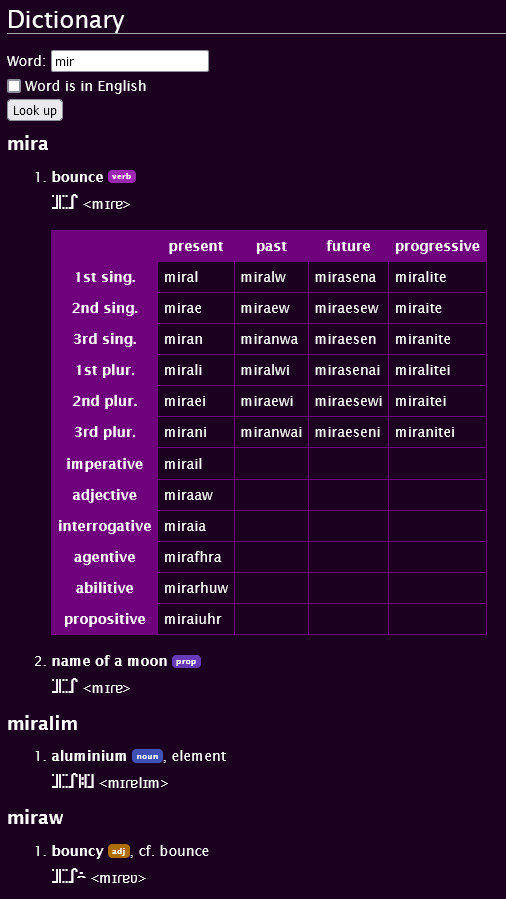
I'm quite proud of this absolute hack, merging the dictionary lookup from Felin As A Service with the Firrhna Project Wiki.
This normally might involve something fancy like a SpecialPage extension but nope, not this time!
8 notes
·
View notes
Text
2005
Von generierten Formularen zur Kommandozeile
In meinem vorigen Artikel schrieb ich von mstart.de, einem der mehreren Vorläufer des (2024, zum Aufschreibezeitpunkt) heutigen trovu.net, das zuvor Kilian aus seiner Nutzersicht beschrieb. Hier geht die Geschichte nun weiter: wie aus dem Startseitengenerator eine Kommandozeile fürs Web wird.
Mit mstart habe ich also alle meine häufigen Suchformulare auf einer (lokal heruntergeladenen) Webseite zusammengefasst. Für eine Google-Suche muss ich nur ins entsprechende Feld klicken; Infoseek und Aktiensuchen sind ebenfalls leicht zugänglich. Trotzdem benötige ich mehrere Klicks oder Tastenanschläge, und aufgrund des Platzbedarfs ist nur eine begrenzte Anzahl an Diensten verfügbar.
Zeitgleich kenne ich vom Browser Opera eine tolle Funktion: Kürzel für bestimmte Websuchen festzulegen. So kann ich “g” für Google einstellen und einfach “g berlin” eingeben, um das Google-Suchergebnis für “berlin” zu sehen.
Was leider nicht geht: ein Kürzel mit mehreren Argumenten definieren, also dass zB “db Berlin, Hamburg” die Bahn-Verbindungssuche aufrufen würde. Auch geht es nicht, die eigenen Kürzel schnell auf einem anderen Rechner nutzbar zu machen (dazu muss ich die Browser-Konfiguration migrieren), oder auf die Kürzel und deren Wartung anderer Nutzer zugreifen. Und genau dafür entwickele ich 2005 Serchilo: Es gibt nur noch ein Eingabefeld, und dort kann ich wie bei Opera “g berlin” eingeben, aber auch “db berlin hamburg” – und kommt direkt zu den entsprechenden Ergebnisseiten. Die Kürzel-Datenbank ist dabei online gespeichert: alle Kürzel sind also an jedem neuen Rechner verfügbar, ich brauche nur serchilo.net aufzurufen (oder als Standardsuche des Browsers einzustellen).Der Name kommt übrigens aus dem Esperanto (bedeutet „Suchwerkzeug“) und liegt an meiner damaligen (und heutigen) Begeisterung für die Sprache: sie zu lernen, nach Englisch und Französisch in der Schule, ist vergleichbar mit auf Python zu stoßen, wenn man bislang nur C++ kannte. Ich bin auch nicht der einzige mit der Kommandozeilen-Idee: Alternativen heißen YubNub, Yeah Way, Yahoo Open shortcuts, Sugarcodes, Dozomo und DuckDuckGo Bangs.
Als Datenbank und Oberfläche für die Pflege der Kürzel nutze ich MediaWiki (womit auch die zu diesem Zeitpunkt neue Wikipedia läuft): da sind bereits Nutzermanagement und Versionskontrolle drin. Dennoch ist das Anlegen eines neuen Kürzels recht kompliziert: Für jedes muss man eine eigene Wiki-Seite anlegen, und anfangs sogar Reguläre Ausdrücke kennen. So sah zB. das Google-Kommando aus:
query: /^g([\w]{2})? (.*)$/url: http://www.google.com/search?hl=$subdomain&lr=lang_$1&q=$2&ie=utf-8
Das ist vermutlich anfangs vor allem ein Flaschenhals, durch den es nur Programmierer schaffen, aber die Serchilo-Art zu suchen ist ja eh deren Stil.
Über die nächsten fast 20 Jahre entwickele ich dann immer wieder daran weiter, es wird zu meinem Haupt-Hobbyprojekt: Das Anlegen neuer Kürzel wird einfacher, nutzerspezifische Kommandos werden möglich, es kommt Internationalisierung hinzu (ein deutscher Nutzer will ja eine andere Wikipedia aufrufen als ein französischer), und später auch Firefox-Erweiterung und Android-App.
Serchilo wird meine Spielwiese zum Ausprobieren neuer Technologien:
nach Mediawiki implementiere ich es 2011 in Ruby on Rails (ohne je damit live zu gehen, weil es mir dann doch nicht gefällt)
2012 in Drupal, weil damit meine Freunde freelancen, was ich auch will
2014 nochmal in Drupal, aber besser, mit all meinen gelernten Erfahrungen, und dann quelloffen
2015 ändere ich auch den Namen FindFind.it, um etwas leichter Schreib- und Merkbares zu haben – aber so richtig gefallen wird mir der nie.
Rückblickend war da viel Shiny-Object-Syndrome und leider weniger Nutzer-Kommunikation: So manche Umstellung stößt manche vor den Kopf, Nutzerzahlen stagnieren, und erst später gewöhne ich mir an, auf Anfragen schnell zu reagieren.
Und es kommt auch ein Verantwortungsgefühl auf: Für viele Nutzer, so berichten sie mir, wird es zur essentiellen Browserkonfiguration: Ohne Serchilo können sie das Internet nicht mehr bedienen. Insofern kommt Abschalten für mich nie in Frage, die Quelloffenlegung ist auch damit motiviert, dass es ohne mich überleben kann.
Eine Umstellung muss es dann aber doch geben: Dass alle Suchanfragen aller Nutzer über meinen Server gehen – das finde ich sicherheitstechnisch irgendwann nicht mehr akzeptabel. Spannenderweise erfahre ich 2018 davon, dass man Parameter an eine URL auch hinter dem Hash senden kann (example.com/#query=Suche) – und diese nur lokal verarbeitet werden. Und so entsteht die Idee zum heutigen trovu.net, um das es im nächsten und letzten Artikel gehen soll.
(Georg Jähnig)
#Georg Jähnig#Suchmaschine#suchen#Tastaturkürzel#mstart#Serchilo#FindFind.it#trovu.net#Wiki#MediaWiki
3 notes
·
View notes
Note
ok apologies if this is annoying, feel free to not answer this, but hi! i was inspired by 1. your creation of the qsmp miraheze wiki and 2. the fact that fandom sucks to create a new miraheze wiki for empires smp. i've been able to navigate and learn most of how miraheze works on my own, but i'm really running into trouble with infoboxes. unfortunately, none of the sources miraheze provides have really been helpful on this front, so i was wondering if you'd be willing to tell me how you put together the ones you use on the qsmp wiki, or link me to sources that helped you? again, i totally understand if you want to ignore this, but if you do send help my way, ty so much in advance!
First off, dw about being annoying! I love getting asks. Secondly, I was actually not the one to set up the QSMP Miraheze wiki infoboxes. That was all @echotunes! He is the best.
To answer your question on how to add infoboxes in mediawiki: First of all, I wouldn't consider myself an expert on infoboxes. That being said, it's not super difficult to set them up!
First, I recommend adding the extension Portable Infobox. You can do this by going to Manage this wiki's extensions and searching for it. (You will need to have permissions for this but if you created the wiki it shouldn't be a problem. I believe the Bureaucrats role and maybe the Administrator role have perms for this but I'm not 100% on that.)
This extension, among other things, will add the Special page Special:PortableInfoboxBuilder. This can be accessed through the list of special pages or through searching Special:PortableInfoboxBuilder in your wiki's search bar. (Side note that when you're running a MediaWiki, the Special Pages page is extremely useful so definitely familiarize yourself with it!)
From here, the instructions for set-up are the same as outlined on the QSMP Miraheze wiki here. I just updated this to include instructions for adding headers to the infobox as well as collapsible sections.
Miraheze is powered by MediaWiki (as is like. Wikipedia) so using the MediaWiki wiki or the Wikipedia help pages can also be a good way to find information! However, a lot of the MediaWiki things are out of date and Wikipedia is gargatuan with literally thousands of templates so it can be kind of hard to find relevant info. If you have anymore questions or anything is unclear, let me know! I'm always happy to help.
5 notes
·
View notes
Text
Got a tape drive, and now I feel like I need to learn library science.
No good open source cataloging software seems to exist that I can find to help deal with offline and online backups (i.e. tapes, CDs, DVDs, and other such things not usually attached to a computer during their lifetime). Basically, I want a cataloging solution for metadata that:
Command line and (optionally, nice to have) graphical interfaces for appending and updating records
Ease of transfer between computers (easy to back up; the basically makes all database software that isn't sqlite out of the question)
Ease of human readability (this basically dismisses sqlite)
I've settled on just hacking my own stuff together via a perl script (since it's the language that's solved 38 years worth of the exact sort of problems I'm encountering: gluing shit together in a pragmatic way). We'll see how it goes. That's kind of why I desire the wisdom of library science: I am not the first human being in the world to ever want to catalog a collection of data.
Slight spoiler: I decided to utilize YAML, because I don't wanna roll it with XML or use JSON (or JSON5) (I'll use XML before JSON variants, though), but I'm putting a strict requirement that every record for a file (or collection of files) is just one YAML document each that is insanely flat (you can have multiple YAML documents in one file easily). I'm hoping that will make it flexible enough and human readable, and text editable in a pinch, because YAML is not normally human readable or easily editable after some number of lines (I work in devoops, and shit's fucked once you have to figure out how the syntactic indenting works after the text buffer is too large for your editor).
Alternatives considered: Hacking together a MediaWiki plugin, which will make it searchable and displayable, as well as easily editable (and bonus people can collaborate and browse) (this seems like a wild left turn, but I have a couple of scripts that can spin up MediaWiki database and web instances super quick, and I can at least run a VPS for the record keeping backend, and I know how database backups work well enough).
0 notes
Text
New post on the Wongery blog: "Two Steps Forward, One Step Back".
This is another post mostly about work on the Wongery backend and programming issues, so if that kind of thing doesn't interest you, uh, I guess don't bother reading it.
0 notes
Text
0 notes
Text
Example texts for tech and computer studies
I've very long noticed that the "Lorem ipsum" phrase has become very outdated by now. And not just because it's in Early Renessaince Latin. The phrase simply does not work as a relevant test phrase anymore. It's just too boring.
Doesn't exactly help either when various media, such as the atrociously bad VN that was Angels with Scaly Wings, decided to name or strongly associate characters with it.
So I figured since maybe 2018: "Okay, what's a phrase anyone can meaningfully use as a placeholder, to use as something to just type if one is trying to figure what a textbox does without messing up everything?"
The answer, of course, was "John Madden". Most people know how to pronounce it, it has 2 capital letters and can be used for namefields, and it's a fully valid text for use when comparing and testing pretty much anything: Fonts, ruby characters, example texts, testing of shipping address forms, suspisciosly foreboding questions (e.g. the train cat in AHiT), the whole deal.
This is literally my userspace notes I wrote in the past 3 weeks on Super Mario Wiki alone.

aeiou
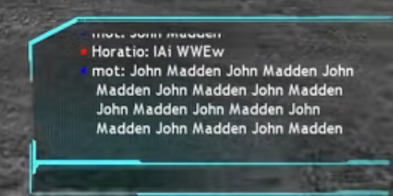
#lorem ipsum#john madden#tech stuff#fonts#moonbase alpha#aeiou#text test#testing text#wiki#super mario wiki#mario wiki#mediawiki#taking notes
1 note
·
View note
Text
For some reference on how I did it!
https://m.mediawiki.org/wiki/Manual:Installing_MediaWiki
The above was the main tutorial I used! The main parts for me was installing XAMPP, using Apache through the XAMPP console, and then separately using MariaDB *instead of* MySQL (which is in the XAMPP console). When creating the database in MariaDB, use the collation "utf8mb4_unicode_520_ci" instead.
https://m.mediawiki.org/wiki/Manual:Installing_MediaWiki_on_XAMPP
https://m.mediawiki.org/wiki/Manual:MariaDB
tutorial for XAMPP setup and ImageMagick [note that this uses XAMPP's MySQL, my process used MariaDB]:
https://youtube.com/watch?v=PoL_XxhsYRo
For APCu (which is related to caching and speeding up browsing), in XAMPP's php.ini file you'll want to make sure to have 'extension=apcu'. The below page was a big help on making sure you're using the right version, especially the top comment. that phpinfo() command part just literally make a text file with it, save as .php file through like notepad or notepad++, put it in your main folder for your wiki, open localhost to it
https://www.php.net/manual/en/book.apcu.php
Essentially when you get to the "installing the wiki" step, I tried to have ImageMagick and APCu ready and set up and showing that they're installed. I also looked into installing diff3 and File, but you do it after installation of your server when the LocalSettings.php has been created. Info is for some reason
https://m.mediawiki.org/wiki/Manual:Installing_MediaWiki_on_Windows_Server_2008_R2#GNU_diff3_Installation_.28Optional.29
This was a two-day project for me so don't fret if it takes a while to figure out. I hope though that this collection of links expedites the "googling around figuring out what the fuck anything is" stage.
There are many cool extensions you can do with MediaWiki and you can create a forum or a blog on it or just use it for whatever! I just think it feels so cool. Look around at other wikis to see how their CSS is done
MediaWiki:Common.css
https://m.mediawiki.org/wiki/Manual:CSS
https://en.touhouwiki.net/wiki/Touhou_Wiki
https://en.touhouwiki.net/wiki/MediaWiki:Common.css
https://wiki.puella-magi.net/Main_Page
https://wiki.puella-magi.net/MediaWiki:Common.css
YIPPEE I figured out how to host a WIKI on my COMPUTER with PHP and SQL!!!! I am gonna put so much world-building lore in this thing once I figure out some CSS
I can't say anything about the project but aaaaah I am. Excited. I have been wiggling this story concept in my head for like 4 years and am ready to spew them onto my computer much like raw unprocessed ore
#wiki#website#localhost#computer#php#sql#mysql#mariadb#xampp#mediawiki#Wikipedia#gnu#imagemagick#apcu#kassandra rambles#kassandra writes#css#open source
45 notes
·
View notes
Text
September 22nd: Fanlore is getting an upgrade

Time flies since the last time Fanlore got a MediaWiki upgrade, but we need to wait no longer! This Sunday, September 22, Fanlore is scheduled to go through a MediaWiki upgrade at 4pm UTC (what time is it for me?)
MediaWiki is the software behind Fanlore, and the upgrade means we'll have fewer bugs and better security.
As we have less than 24 hours till the scheduled upgrade begins, please keep in mind that Fanlore will go into read-only mode during that time. This will last for about 1-8 hours while everything migrates and is tested, and during the upgrade you'll be able to browse Fanlore, but won't be able to log in or make edits. (So be sure to save your edits beforehand!)
Watch this space for more information on the scheduled upgrade, and if you have any questions, our Ask box is open - you can also join our Discord server!
----
We value every contribution to our shared fandom history. If you’re new to editing Fanlore or wikis in general, visit our New Visitor Portal to get started or ask us questions here!
57 notes
·
View notes
Text
I realized it would be fun to update the logo and wordmark on Encyclopedia Exandria to be gilded like the CritRole 10-year anniversary logo, so I did, and I'm actually really happy with how good it looks
22 notes
·
View notes
Text

considering suicide
2 notes
·
View notes
Text
Are you looking for something like Miraheze.org or another Mediawiki hosting service <https://www.mediawiki.org/wiki/Hosting_services>?
I wish i could make a wikipedia with every one of my ideas and OC's and shit.
Like, links to eachother
and all the information is in there
and all that shit
any tips?
3 notes
·
View notes
Text
update on my neocities wiki idea (or at least, non-fandom.com wiki idea): was mulling over which info i would want to have in the main article for each character (generally, anything that can be found within the site itself) and what i would want to relegate to the trivia section (generally, anything that can only be found via word of god, at least for the time being) and that got me thinking about the livestream trivia i managed to gather. so, question for y'all:
#public notice#welcome home#i also drafted up some introductory text for the front page#so i guess this is Happening eventually#i should probably make a tag for posts about this.... hrmmm....#welcome to welcome home#<- that's my working title for the wiki so far. subject to change later#arguably mediawiki would be even better for this project but listen trying to relearn html/css is time-consuming enough already
20 notes
·
View notes
Text
realising that i'm the internet equivalent of one of those "when society collapses, my skills will let me endure" survivalists but instead of going deer hunting i run private sql backends
14 notes
·
View notes
Text
(walks out of a website editor covered in blood) (behind me is a simple css table)
8 notes
·
View notes