#op is on android not iOS/iPhone
Explore tagged Tumblr posts
Text
A quick follow-up to this post about accessibility and sending professional email:
The message templates I mentioned aren't available in mobile Gmail at this point, but you can still set up email templates and save them as Drafts.
When you need a quick text/template/sentence frame, click on Drafts in the sidebar and copy/paste from the relevant draft. Subject lines are visible in message drafts, so you can use that line to name your templates if you have a bunch and use them regularly.
And speaking of mobile writing, there are a lot of people, again of all ages, whose phone is their primary device. They might have access to another device at work or through school, but the device they own, where they have an expectation of privacy, is their smartphone, and if they learned how to touch-type on a standard computer keyboard they might struggle to write fluently or quickly on their phone, which could result email that sounds less than professional.
If that's the case, speech-to-text is going to be helpful, but that method is far from perfect, and might feel awkward in spaces that aren't private. My suggestion is to practice typing on the screen.
I do a lot of writing on my phone, and I know there are other people with really fast fingers out there, but for those of you who struggle with this and want to increase your wpm and accuracy on your phone, I've got some tips!
Adust the height of your keyboard and the size of the keys. Gboard does this and there are some other useful settings like editing-mode, clipboard functions, and a text scanner. Gboard is great, but make sure to be aware of and adjust your privacy settings as appropriate.
Go into keyboard settings and adjust vibration and haptics to so there's a slight vibration when keys are pressed. (I have pop-up on key press enabled too and I think it makes me more accurate.)
Adjust your body position so you're comfortable, and ensure that you're holding your phone far enough away from your body that you can see the typing area and the whole keyboard while you type.
Sit to type whenever possible, and rest your hands and forearms on something that elevates your phone slightly so you're not folding forward over it. Ergonomics is especially important on mobile. Don't hurt yourself!
Turn down your screen's brightness and/or use a night mode setting so you don't exhaust your eyes.
Practice! We've tried a few typing programs with students, most of them paid, but I recommend MonkeyType because it's free, fun, and works well on mobile. If you try it and decide to create an account, go to settings and adjust test time to your preference. If you're not sure start with 2-5 minutes. Play with the Funbox settings to customize the test, and see if you can beat your best score for speed and accuracy. You can customize the keystroke sound too! Some of them are really annoying!
Take breaks, stretch, flex your fingers, rotate your wrists!
Apps for mobile writers (my favorites):
Proton Drive has a free version with a few GB of storage
Markor is a free offline text editor for Android. It supports markdown and is customizable, and sharing from Markor to other apps is simple and fast.
Obsidian is another markdown editor with a free version, is cross-platform, has options to sync files across devices, and supports organization of notes with tagging and linking.
Personal Dictionaries. On Android this is literally called "personal dictionary" in settings, and on iOS I think it lives under the autocorrect setting. Depending on what you're writing, proactively adding words like proper nouns to your personal dictionary instead of waiting for autocorrect to learn them will improve your typing speed!
There are tons of apps and cloud storage out there and I haven't tried most of them, but those are the apps I feel most comfortable using.
iOS has a built-in notes app but apparently a recent update made it hard to use? (I don't have an iPhone but this was an issue for someone in my family who said it takes forever to open now. I hope they fix that because so many people rely on it.)
If you have a Google account, Keep Notes is pretty reliable but as far as I can tell the note "file" seems to be indistinguishable from a Google Doc -- every note in Keep has an option to move it to Google Docs -- so if you use Google Docs for writing this might be ideal. I don't use Docs for personal writing because I have to use it for work, but it's reliable and easy to use on mobile.
Please reply or reblog if you know of any mobile writing apps that are easier for everyone to use, more reliable, or have better privacy/encryption options.
#technology#mobile technology#accessibility#writing#teaching#ann infodumps#op is on android not iOS/iPhone
0 notes
Text
Wijzigingen
🌟Nieuw
Community’s zijn nu een native ervaring in de iOS- en Android-app. Dit betekent dat we niet langer op de browsers in de app hoeven te vertrouwen (met uitzondering van de moderatietools, waar we nog aan werken), dus de community’s zullen merkbaar sneller reageren.
We hebben de manier waarop je de volgorde van je Dashboard-tabbladen wijzigt verbeterd. Het is nu intuïtiever en als bonus werkt het nu ook echt altijd.
Het is je misschien al opgevallen dat het pictogram van de activiteitenfilter veranderd is en nu gemakkelijker aantikbaar is.
Een paar maanden geleden hebben we onze nieuwe vrienden bij The Iconfactory gesponsord omdat we hun passie voor geweldige sociale media-ervaringen delen. Hun nieuwe app Tapestry (alleen EN), die [tumblr] ondersteunt, is nu voor iedereen beschikbaar! Als je een iPhone of iPad hebt, neem dan snel een kijkje!
🛠️ Fixes
Inbox-items kunnen weer vanuit de iOS-app worden gemeld. Houd je apps up-to-date!
🚧 Nog mee bezig
We hebben op dit moment niets te melden.
🌱 Binnenkort
Binnenkort kun je onder Activiteit zien wanneer je berichten naar een community worden gereblogd.
Heb je een probleem? Dien een supportverzoek in (bij voorkeur in het Engels), dan nemen we zo snel mogelijk contact met je op!
Wil je feedback over iets geven? Ga dan naar onze Work in Progress-blog en ga in gesprek met de community.
Wil je Tumblr rechtstreeks met een bijdrage steunen? Bekijk dan de nieuwe Abonneebadge in TumblrMart!
11 notes
·
View notes
Text
Bloons TD 6 (2018)
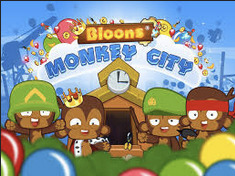

Platform: Mac / PC / iPhone / iPad / Android Developer: Ninja Kiwi Publisher: Ninja Kiwi Genre: Strategy Theme: Fantasy / Modern Military Franchises: Bloons / Bloons TD Type: Appropriation
Summary:
First released for iOS and Android on June 13, 2018, Bloons TD 6 is the sixth main entry in the Bloons TD series, a tower defense spin-off to the Bloons series of puzzle games. Unlike previous entries into the series, which were developed for Adobe Flash, TD 6 was built with Unity. Bloons TD 6 features a number of other differences relative to previous entries in the series, including polygonal 3D graphics, completely reworked tower upgrades and control schemes, and a new leveling progression system centered around "Monkey Knowledge".
Since launch, the game has received a PC release through Steam, co-op support, new towers, and several time-limited event modes.
Source: https://www.giantbomb.com/bloons-td-6/3030-68981/
Link: https://www.youtube.com/watch?app=desktop&v=WOWAnBXFGcU
#Bloons Monkey City#Bloons#jttw media#jttw game#video game#game#appropriation#sun wukong cameo#sun wukong inspiration#Bloons TD 6
18 notes
·
View notes
Text

Michael Leslie Winslow (September 6, 1958) is an actor, comedian, and beatboxer billed as The Man of 10,000 Sound Effects for his ability to make realistic sounds using only his voice. He is known for his roles in all seven Police Academy films. He has appeared in Spaceballs, Cheech and Chong’s Next Movie and Nice Dreams, The Love Boat, and commercials for Cadbury and GEICO.
He was born in Spokane, the son of Verdie and Robert Winslow. He grew up at Fairchild Air Force Base and attended the Lisa Maile School of Acting, Modeling, and Imaging.
His first television appearance was on The Gong Show in which he squeezed in sound-alikes of Benji the movie dog, Star Trek, and Jimi Hendrix’s “Purple Haze”. Island Records released a 12” of Michael Winslow entitled “I Am My Walkman”. The song peaked at number 60 in Australia.
He presented the Best Sound Effects, Editing Oscar, to Charles L. Campbell and Robert Rutledge for their work on Back to the Future.
He is a motivational speaker. He has hosted the motion-picture television series called “Way Back Wednesday with Winslow”. He continues to perform stand-up comedy around the globe.
He debuted his iPhone and iPod Touch apps, bringing his sound effects and comedy to a mobile platform. That Kung Fu generates his kung fu fighting sounds when the device is swung in a fighting motion. NoizeyMan billed as the “World’s Noiziest App”, contains video, ringtones, sound effects, and mini-games, all created by him.
He worked with Orlando, Florida-based game development studio Phyken Media on a mobile game for iOS and Android platforms entitled Wizard Ops Chapter 1, providing all the sound effects for the game. He lent his voice to Wizard Ops Tactics, a turn-based tactical game and spiritual successor to the previous game.
He auditioned for America’s Got Talent. He had a guest appearance on the Talent Recap Show where he showed viewers how to make some of his signature noises.
He was married to Belinda Church (1985-93), he married Angela Baytops (1997-2001), and Sharon Winslow (2003-14). He has two children. #africanhistory365 #africanexcellence
2 notes
·
View notes
Text
Xender vs. Nearby: De ultieme vergelijking voor snelle bestandsdeling
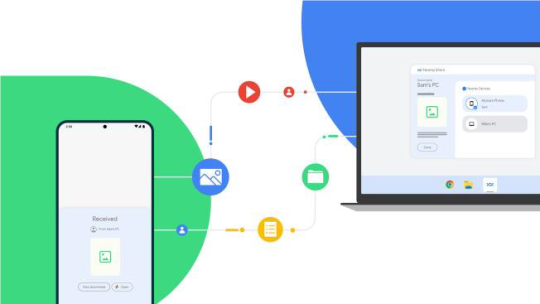
Bestanden delen tussen verschillende apparaten zou gemakkelijk moeten zijn, maar niet alle apps maken het even eenvoudig. Google ’s Nearby Share is handig voor mij als Android-gebruiker, maar wanneer ik bestanden wil versturen naar een iPhone, Windows-pc of Mac dan geeft dit moeilijkheden. Dan loop ik altijd snel tegen beperkingen aan. De app Xender biedt wél een complete oplossing – ik heb er al vaker over geschreven. Het is en blijft de betere keuze voor het snel versturen van bestanden. Ik leg het hieronder nogmaals uit.
Cross-Platform Ondersteuning: Xender’s universele bereik vs. Nearby Shares beperkingen
Werkt Xender op Alle Apparaten? • Jazeker Xender ondersteunt; Android, iOS, Windows en Mac. Of je nu een video van een Samsung naar een iPhone deelt of een document naar een laptop, het werkt moeiteloos. • Nearby Share werkt daarentegen alleen tussen Android en Chrome OS. Het biedt geen ondersteuning voor iPhones of niet-Google-apparaten, waardoor het ongeschikt is voor veel gebruikers.
Om het verduidelijken gebruik ik een voorbeeld; probeer maar eens een bestand te sturen van een Google Pixel naar een iPad met Nearby Share – Dit werkt niet en is gewoon onmogelijk! Met Xender lukt het in seconden.
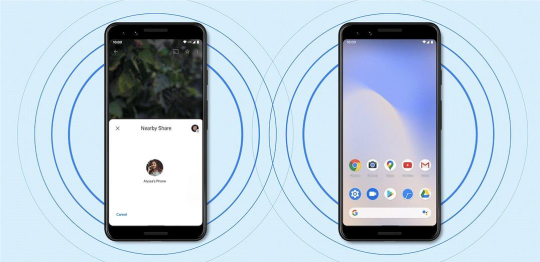
Verbinden: QR-Code vs. Bluetooth & Wi-Fi • Xender gebruikt een QR-code of hotspot voor directe verbinding. Geen instellingen aanpassen, gewoon scannen en delen. • Nearby Share heeft Bluetooth, Wi-Fi én een Google-account nodig. Heb je geen internet, jammer dan, dan is er geen bestandsdeling. Ook moet de ontvanger eerst toestemming geven via zijn Google-profiel.
Privacy: Geen Google-Tracking vs. Verplichte Accountkoppeling • Xender biedt end-to-end-encryptie zonder inlogvereisten. Jouw bestanden blijven privé. • Nearby Share koppelt alles aan je Google-account, wat betekent dat je activiteit mogelijk wordt opgeslagen.
Bestandsbeheer: Geavanceerd vs. Basis • Xender heeft een ingebouwde bestandsmanager om mediabestanden, APK’s en mappen te organiseren. • Nearby Share is puur gericht op verzenden en ontvangen, zonder extra functies.
Snelheid & Betrouwbaarheid: Xender wint • Xender gebruikt dynamische chunking voor grote bestanden, waardoor overdrachten stabiel blijven. • Nearby Share heeft soms last van vertragingen of mislukte transfers, vooral bij bestanden boven 1GB. Mijn conclusie: Xender is enige, goede oplossing! Als je cross-platform bestanden wilt delen, is Nearby Share te beperkt. Xender biedt: ✔ Ondersteuning voor alle apparaten (Android, iOS, PC, Mac) ✔ Snelle QR-code-koppeling** (geen Google-account nodig) ✔ Betere privacy** (geen data-tracking) ✔ Geavanceerd bestandsbeheer**
Probeer Xender nu zelf! Download voor Android; https://play.google.com/store/apps/details?id=cn.xender&hl=en_US Download voor iPhone https://apps.apple.com/us/app/xender-file-share-share-music/id898129576 Download voor PC/Mac https://www.xender.com
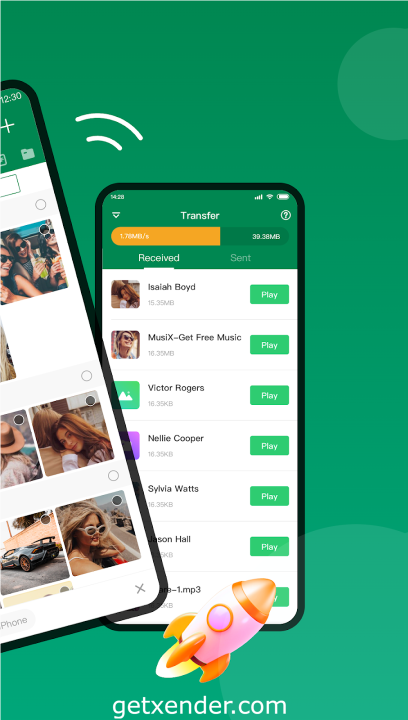
1 note
·
View note
Text
How to Share Screen on Zoom Via Desktop, Android, and IOS.
Zoom has become one of the most popular video conferencing tools worldwide, providing seamless communication for businesses, educators, and individuals. One of its most powerful features is screen sharing, which allows users to share presentations, documents, videos, and more during a Zoom meeting. If you're wondering how to share screen on Zoom on phone, whether you are using an Android or iOS device, this guide will walk you through the process of sharing your screen effortlessly.
Why Use Screen Sharing on Zoom?
Screen sharing is a valuable feature in Zoom that enhances collaboration and communication. Here are some key benefits:
Presentations: Share PowerPoint slides or other visual aids during meetings.
Training and Tutorials: Demonstrate software, websites, or processes to attendees.
Troubleshooting: Provide remote support by viewing another person's screen.
Collaboration: Work on documents together in real-time.
Now, let’s dive into how you can share your screen on Zoom across different devices.
How to Share Your Screen on Zoom via Desktop
Zoom's desktop application is available for both Windows and macOS. Follow these steps to share your screen:
Start or Join a Meeting
Open the Zoom desktop application.
Start a new meeting or join an existing one.
Ensure you have the necessary permissions if you are not the host.
Locate the Screen Share Option
In the meeting toolbar at the bottom, click on the "Share Screen" button.
If the host has restricted screen sharing, request permission.
Choose What to Share
Once you click "Share Screen," you’ll see several options:
Entire Screen: Share your full desktop.
Specific Window: Select an open application window (e.g., PowerPoint, browser, or Word document).
Whiteboard: Use Zoom’s whiteboard feature for annotations.
iPhone/iPad via AirPlay or Cable: Share your iOS screen.
Enable Sound and Optimize for Video (Optional)
If you’re sharing a video or audio file, check the "Share Sound" and "Optimize for Video Clip" options.
Start and Manage Screen Sharing
Click "Share" to begin sharing.
Use the toolbar at the top to pause or stop sharing.
Use annotation tools if needed to highlight or draw on shared content.
Stop Sharing
Click "Stop Share" at the top of the screen to end screen sharing.
How to Share Your Screen on Zoom via Android
Zoom’s mobile app for Android provides a simple way to share your screen. Here’s how:
Open Zoom and Start or Join a Meeting
Launch the Zoom app on your Android device.
Start a meeting or join an existing one.
Access the Screen Share Option
Tap "Share" from the meeting controls.
Select "Screen" from the list of sharing options.
Start Sharing Your Screen
A prompt will ask you to confirm that Zoom can record or capture your screen.
Tap "Start Now" to proceed.
Manage Your Screen Share
Once sharing begins, you can navigate through apps, documents, or presentations.
The floating Zoom toolbar lets you pause or stop sharing at any time.
Stop Screen Sharing
Return to the Zoom app and tap "Stop Share."
How to Share Your Screen on Zoom via iOS (iPhone/iPad)
If you’re using an iPhone or iPad, screen sharing works similarly to Android but includes an extra step for setup.
Open Zoom and Start or Join a Meeting
Open the Zoom app.
Join a meeting or start one as a host.
Select Screen Sharing
Tap "Share Content."
Choose "Screen" from the sharing options.
Enable Screen Broadcasting
A prompt will appear, directing you to the "Broadcast" menu.
Tap "Start Broadcast."
Wait for a 3-second countdown before sharing begins.
Manage and Control Sharing
Navigate through apps or content while your screen is being shared.
The red status bar at the top indicates that screen sharing is active.
Stop Screen Sharing
Return to Zoom and tap "Stop Broadcast."
Tips for Effective Screen Sharing
To ensure a smooth experience when sharing your screen on Zoom, follow these best practices:
Close Unnecessary Applications
Having multiple applications open can slow down performance and cause distractions.
Use a Stable Internet Connection
A strong Wi-Fi or wired connection prevents lag and interruptions.
Enable Do Not Disturb Mode
Turn off notifications to prevent pop-ups from appearing during screen sharing.
Test Before the Meeting
Practice sharing your screen in a test meeting to ensure everything works properly.
Keep Content Organized
Have the materials you need ready to avoid fumbling during the presentation.
Use Annotation Tools
Zoom offers built-in annotation tools to highlight and draw on shared content.
Troubleshooting Screen Sharing Issues
If you experience issues while sharing your screen, try these solutions:
Unable to Share Screen?
Ensure the host has enabled screen sharing for participants.
Update your Zoom app to the latest version.
Screen Share Lagging?
Close unnecessary applications consuming bandwidth.
Switch to a stronger internet connection.
No Audio While Sharing Video?
Ensure "Share Sound" is enabled before sharing your screen.
Adjust system sound settings to allow Zoom access.
Cannot Find Screen Share Option?
On mobile, ensure you have granted Zoom permission to record or display your screen.
Restart your device and rejoin the meeting.
Conclusion
Screen sharing on Zoom is an essential tool for effective communication, whether you’re conducting a business meeting, teaching a class, or offering technical support. By following the steps outlined for desktop, Android, and iOS, you can seamlessly share your screen and enhance collaboration. Keep best practices in mind and troubleshoot any issues that arise to ensure a smooth experience. Now that you know how to share screen on Zoom on phone, go ahead and make the most of your meetings with this powerful feature!
0 notes
Text
Price: [price_with_discount] (as of [price_update_date] - Details) [ad_1] Mobile Gaming Triggers for PUBG Mobile-L1R1- Supports for All Android and iOS Phones-1 Pair-(Midnight Blue) Blue Shark Pubg Trigger does not Block the Map & Give You A Great View. Highly Sensitive Touch, Eat Chicken Quickly! Moving Aiming And Shooting At The Same Time, Reduce The Reaction Time So That You Can Shoot The Enemies Quickly. Support Devices: Blue Shark Trigger support all the Android & iPhones. Support Games: This trigger is designed for all kind o d shooting games including Call of Duty/ PUBG/Knives Out/Survivor Royal/Critical Ops etc. Great Game Experience :Convenient control and sensitive operation with the mobile game controller will bring you more excited game experience and higher scores. More Sensitive: Our mobile game controller offers flexible installation position, not mess with phone buttons and takes negligible screen sight. No Sheltering From Sight: Blue Shark triggers take up hardly any space at the top of the screen. They have a very satisfying click when you pull the triggers as well. Product Dimensions : 7 x 5 x 2 cm; 99 g ASIN : B0CCW1ZGWW Item model number : SRK Country of Origin : China Manufacturer : BLAXSTOC INDUSTRIES Item Weight : 99 g Item Dimensions LxWxH : 7 x 5 x 2 Centimeters Net Quantity : 2.00 count Included Components : 1 PAIR SLIVEES + 1 PAIR TRIGGER Generic Name : Gaming Trigger Blue Shark Mobile Pubg Game Controller will take your gaming skills to the next level, stimulating a game controller experience.You can aim and shoot all at the same time Compact trigger design- Trigger is lightweight with a metallic button easy to use and ABS high-quality material, Hypersensitive Shooting with your index finger while your thumb is moving you can use the backside button even, no delays.Trigger design with minimum screen coverage.Fit to mobile with any back phone cover. Easy To Install- It is very easy to Install.No Power supply and driver needed, easy to use and high precision, increase your game score. Supported Devices for games on iPhone and Android, PUBG, Fortnite, Knives Out, Rules of Survival, Survivor Royale, Battle Royale,Critical Ops, Call of Duty. Item Height: 2.0 cm; Item Length: 7.0 cm; Color Name: Multi; Warranty Description: 1 Year Replacment Policy On Manufacturing Defect ( T&C Apply ); Item Width: 5.0 cm [ad_2]
0 notes
Text
youtube
「Mシリーズ」チップM4チップが、iMac Macmini MacbookProにも搭載されました。
「Mシリーズ」チップM3 登場したのは、2023年のハッピーハロウィンの時期🎃でした。朝に発表する従来のイベントの時間帯ではなく夕方。
AppleシリコンM3の処理能力は、8コアのM1 Pro やIntel Core i9-13900KSやAMD Ryzen 9 5900Xと同じくらいになっていました。
M3の動作周波数は4.05GHzで、動作周波数が高くなっています。3nmに微細化されたことで実現されました。
驚くべきことにAppleシリコン8コアのM3の処理能力は、20コアのM1 Ultraと比べて、少し遅いくらいの速度を叩き出していました。
さらにAppleシリコンM3 Maxの処理能力は、Intel Core i9-13900KS やAMD EPYC 9554やAMD Ryzen 9 5900Xをすべて上回っていました。
当初「intel4」と呼ばれる開発ロードマップを描いていたが、生産予定が1年以上遅れ初めているため・・・「intel3」も遅れています。
さらに、2024年前半から製造予定の「Intel 20A」で、新たなトランジスタアーキテクチャーのRibbonFETとPowerViaが導入できる?(2023年後半の時点)
あれから半年後の2024年11月のiMac Macmini MacbookProの発表の時期になっても「intel」からリリースされていません。現状に危機を抱いているMicrosoftも他社に向けての開発を模索しています。
Microsoftは「CPU、GPU、NPUを搭載している」「AIアシスタントのCopilotを利用可能」 「Copilotキーを搭載している」の3点を満たしたPCを「AI PC」と定義しており、AI処理に特化プロセッサ「NPU(ニューラルプロセッシングユニット)」を搭載したPCの普及にも力を入れています。
Intelが2023年12月に発表したノートPC第14世代SoC「Core Ultra」シリーズはCPU・GPU・NPUを合わせて最大35TOPSの処理能力。
今回の「Mシリーズ」チップM4のNeural Engineは、M3チップと同じ16基構成。最大ピークスループットは2倍を超える38TOPSに処理能力を引き上げている。
M1チップが11TOPS(trillion ops/sec)、M2が15.8TOPS、最速のM3でも18TOPSでした。
「Mシリーズ」チップM2から始まるAppleシリコン版チックタック戦略?の「タック」?機能強化かな?
今後は、Appleの得意分野のソフトウェアで何を実現してくれるか?楽しみです。
その後、2024年6月に実用に向けた大規模言語モデルApple インテリジェンスが発表。
「Private Cloud Compute」により、AppleはAIにおけるプライバシーの新しい基準を打ち立ててます。
さらに、iOSのメッセージングアプリ「iMessage」から量子暗号を用いた「PQ3」を導入します。
Intelが「AI PC」というキーワードを多用してアピールしていることからも分かるように、最近はハードウェアの中にAI処理に特化した演算エンジンを統合する動きが加速している。元をたどると、これはスマートフォン向けSoCから始まったもので、Appleから始まっている。
Appleはその取り組みをiPhoneで行ってきたのだが、「AI」ではなく「機械学習(ML)」という言葉で表現してる。
手に乗るPCであるiPhoneはすでに累計の世界販売台数10億台を超えていてMicrosoftのPCの台数に近づいています。Androidスマホともトリレンマ?
期待が膨らみますが、こんな重要な分岐点でAppleシリコンはメモリ主導なシステムなのに・・・
ユニファイドメモリがDDR5になって最低スペックが16Gbや32Gbになるかと思いきや8Gbなのは時価総額が巨大なAppleにしてはケチくさい。省電力なメモリ管理に自信があるとはいえ容量が少なすぎます。
Neural Engineも最低スペックを32基構成にして引き離してくれることを期待していましたが、大規模言語モデルがOpenAIから次々とリリースされていき・・・
とうとう2024年2月15日にテキストプロンプトから最長1分の動画を生成可能なAIモデル「Sora」を発表。
そこに対抗すること。今後の期待も含めて同じような機能をApple標準アプリ内に搭載するか、もしくは、新アプリとしてリリースして欲しい。
さらにApple Vision Proのファイル形式でAIモデルを通して出力できれば・・・マルチメディア資産が豊富なAppleなので・・・
空間(によるスペイシェル)コンピューターでより高画質な物理シュミレートされた3Dモデルをゲームエンジン内にも簡単に生成できるようになればいいな。
ジェネレーティブ人工知能の大規模言語モデルに物理演算エンジンを組み込んでApple標準アプリも機械学習搭載、強化学習搭載にしてほしい。
��の後、iMac Macmini Macbookなど最低スペック。ユニファイドメモリがDDR5になって最低スペックが16Gbに引き上がりました。
さすが、Appleです!!
参考までに、intelとは異なるメモリ主導型アーキテクチャなのでメモリ帯域幅がAppleシリコンでは重要になります。
「Mシリーズ」チップM1は、約50GB/s。M2とM3は、約100GB/s。M4は約120GB/sのメモリ帯域幅。
M2 Proは、約200GB/s。M3 Proは、約150GB/s。M4 Proは、約273GB/s。
M2 Maxは、約400GB/s。M3 Maxは、14コア:300 GB/s。16コア:400 GB/s。M4 Maxは、14コア:410 GB/s。16コア:546 GB/s。
です。
実用に向けた大規模言語モデルApple インテリジェンスから・・・
Apple標準アプリもジェネレーティブ人工知能に対応する方向性なので・・・
Neural Engineもコア数の最低スペックが上がって対応してくれることを期待します。
というか・・・Appleも説明しているようにM4、M4 Pro、M4 MaxはApple Intelligenceのために設計されています。
Apple IntelligenceによってMacの新しい時代が幕を開け、パーソナルコンピュータにパーソナルインテリジェンスがもたらされます。
パワフルな生成モデルと業界初のプライバシー保護を組み合わせることでApple Intelligenceのサーバー側の処理速度はあがりつつ
AppleシリコンのパワーとNeural Engineも連携させて活用することで端末側の性能を補い、自分らしさを表現したりする新しい方法を可能にします。
また対抗するではなく融合してしまいました。Siriと作文ツールにChatGPTが統合され
ユーザーはツール間を行き来しなくてもChatGPTの専門知識にアクセスできるようになります。
Apple Intelligenceが、あらゆる段階でAppleユーザーのプライバシーを保護しながら、そのすべてをサーバー側からサポートしてこなします。
その中核はデバイス上の処理であり、より複雑なタスクでは、プライベートクラウドコンピューティングによって
Appleの保有する一段と大規模なサーバベースのモデルへのアクセスをAppleユーザーに無料で提供してくれます。画期的な個人情報保護も兼ね備えてます。
さらにAppleユーザーは、アカウントを作成しなくても無料でChatGPTにアクセスできます。
Apple Intelligenceに特化したプライバシー保護が組み込まれており、ユーザーのIPアドレスは匿名化され、OpenAIはリクエストを保存しません。
自分のOpenAIアカウントとの連携を選択したAppleユーザーには、OpenAIのデータ利用に関するポリシーが適用されます。
Macminiの大きさがCDケースと同じくらい小さくなりました。
さらに、Apple Vision Proにも「Mシリーズ」チップが搭載されているためApple Intelligenceに対応できます。
<おすすめサイト>
iMacの発表 - 10月29日(日本時間)
Mac miniの発表 - 10月30日(日本時間)
Apple Vision Pro 2024
「Mシリーズ」チップM4チップが早くも2024年5月のiPad Proから登場しました。
<提供>
東京都北区神谷の高橋クリーニングプレゼント
独自サービス展開中!服の高橋クリーニング店は職人による手仕上げ。お手頃50ですよ。往復送料、曲Song購入可。詳細は、今すぐ電話。東京都内限定。北部、東部、渋谷区周囲。地元周辺区もOKです
東京都北区神谷高橋クリーニング店Facebook版
#Apple#シリコン#intel#CPU#GPU#AI#GPT#人工#知能#steve#jobs#スティーブ#ジョブズ#メモリ#オングストローム#Intelligence#トランスフォーマー#Vision#ジェスチャー
0 notes
Text
Derailing the joke here, but like... the tweet in the OP screenshot is a huge twisting (or straight-up lying) of what the EU wants from the iPhone, and all manufacturers, and all of it is entirely reasonable.
USB-A and 30-pin connector? They want a standardised near-universal connection (USB-C) instead of a proprietary one like Lightning. Y'know, so people aren't forced to turn only to Apple for replacement cables. We went through that shit with every other manufacturer 20 years ago, and we hated it then too.
Charger + extension cord included in the box? Actually the opposite. They want you to be able to use any charger, and not generate additional e-waste by needing a whole new one every time you upgrade your phone.
Replaceable battery? Who doesn't want to be able to just swap out a bad battery instead of having to replace the entirety of an otherwise perfectly functional phone? Again, that used to be standard. You used to be able to swap the battery of your mobile phone as easily as you swap the batteries in a flashlight.
60Hz display? Can't find a single piece of information about that. Might be a twisting of the 2025 ecodesign requirements? But the only display requirement I can find is about resistance to scratch, drop, and splash damage. Oh, and a general requirement to have energy efficiency labelling on the package, like we get on other appliances.
Open-sourced iOS with option to switch to Android? Closest I can find is the demand that they allow side-loading apps, so EU customers aren't locked into the Apple App Store ecosystem. I wouldn't be surprised if there was a future proposal to allow alternate operating systems on phone hardware, which would necessarily apply to all phones and all potential operating systems. They definitely don't want to create a situation where Android has an even bigger share - the EU has already had anti-monopoly battles with Google over the ubiquity of Android in the smartphone market.
SD-card slot? Again, can't find anything matching this. Can't even find anything that could be twisted into this.
All of this is either twisting or lying about upcoming changes to EU laws around Right To Repair and Eco Design. They're trying to make any electronics sold within the EU more repairable (including a requirement that replaceable parts be sold for up to 15 years after initial manufacture) and more eco-friendly (to reduce the absurd amount of e-waste we generate with high-turnover items like phones, tablets, and other such devices).
The picture, BTW, isn't even about the EU's demands. It's from a 2016 installment of "The Joy of Tech." It's about the need for unifying vision in design and the idea that not every user-level request for specifications will be reasonable or worthwhile. It was a bit of a straw man even then, but it's more so now that it's transposed over an entire different argument about basic consumer rights and environmental safety.
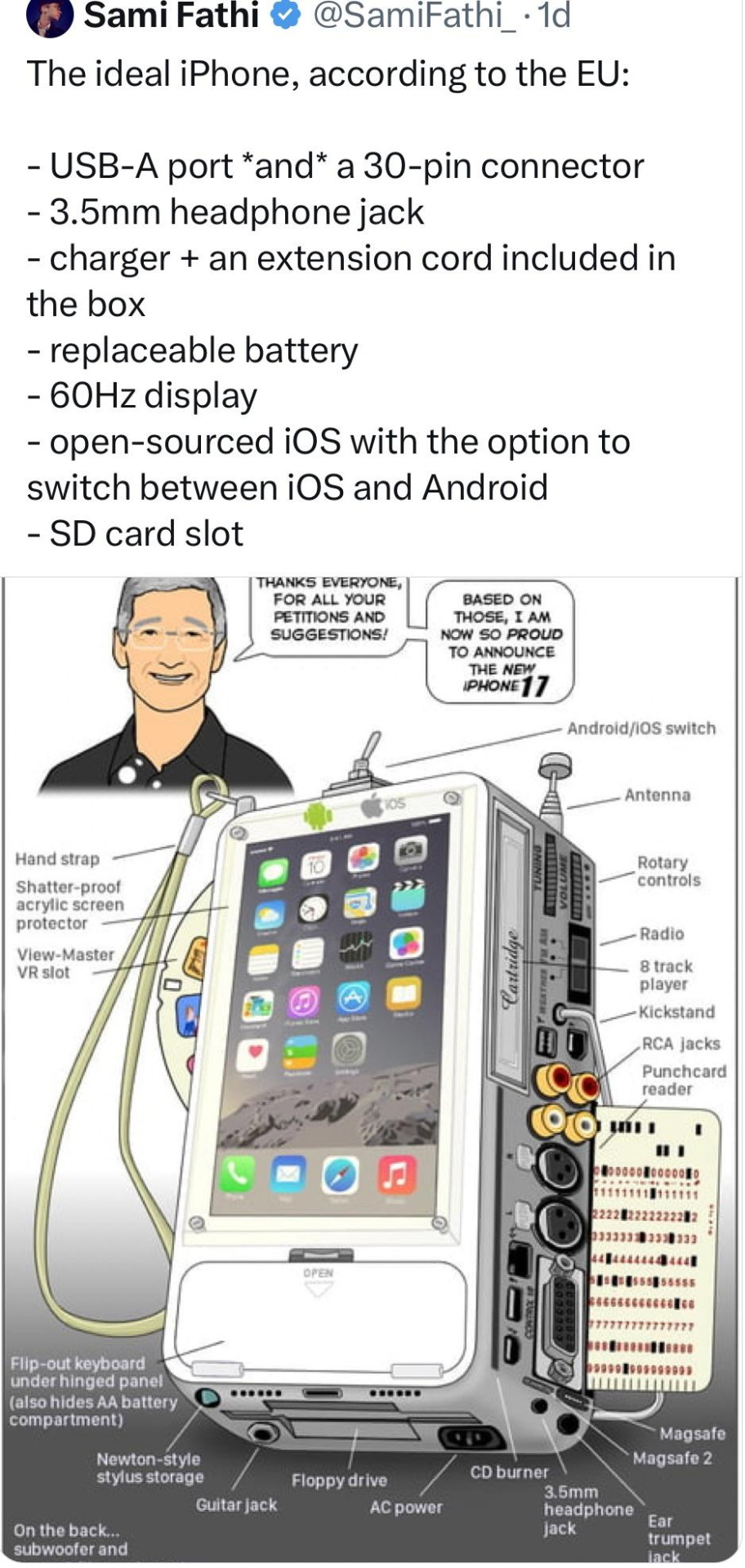
ok this looks ultra mega based, are you kidding me? can you imagine the bullshit i could get up to with this bad boy? fuck yes i want ten
63K notes
·
View notes
Text
kidstrackpro
New Post has been published on https://www.mijngps.com/kidstrackpro/
kidstrackpro
kidstrackpro
Download Kidstrack en Kidstrack Pro App
Voor technische support kunt u het beste contact opnemen met Storm discount via Whatsapp op mobiel nummer: 0624228249
App voor trackers besteld bij www.duizend.com MijnGPS Gps tracking voor alles wat u lief is. Track eenvoudig uw kind, geliefde, huisdier of bezittingen.
Voordelen bij het gebruik van onze producten. – Laagste data kosten in Europa 1 ct/mb – Simkaart tracking data kost max. 50 ct per maand* – Belkosten veel lager als bij de concurrentie – Geen abonnement kosten, Geen verborgen kosten – Stabiel KPN netwerk – Tracker Gebruiksklaar incl. geïnstalleerde simkaart – Support via WhatsApp. Zeven dagen per week. Ook in de avonduren – Vele honderden echte vijf sterren Google en Trustpilot reviews
Ondervindt u problemen met apps zoals Aibeile, Find My Kids, Asterium, Setracker, Amber360, Kidcontrol etc vraag gerust om advies via whatsapp 0624228249 of +31624228249 (buitenland)
Functies in te stellen via de app (afhankelijk van model tracking device)
* SOS nummers * Telefoonboeknummers * Bel naar huis * Alarmen * Niet storen tijden * Veiligheidszone (Geo-Fence) * Tracker laten rinkelen * Tekst bericht sturen naar de Tracker * Spraakbericht sturen en ontvangen * Spraak en tekstberichten verwijderen * Beloning sturen (hartjes) * Tracker op afstand herstarten * Tracker op afstand uitschakelen * Werkmodus update frequentie instellen * Stappenteller Aan/uit * SMS nummer * SMS meldingen, SOS knop, Remove sensor, Low Battery * Tijdzone * Bel/Tril/Stil modus * Tracker password wijzigen * Datum en tijd aanpassen * Telefoonnummer Kies functie aan/uit * Horloge display 12 – 24 uur
Weergave in App:
* Schakelen Kaart / Satelliet weergave * Positie op kaart GPS / LBS / WIFI * Datum / tijd laatste positie update * Tracker naam * Batterij percentage in % * Locatie straatnaam / postcode / stad * Afstand tot tracker (gps op mobiel staat aan) * Historische route * Aantal stops op route * Realtime positie opvragen
Tijdens het gebruik van de App wordt toestemming gevraagd voor;
– Toegang tot fotos / Media / USB storage (i.v.m. spraakbericht, foto, tekst bericht). – Toegang tot de GPS om uw eigen positie t.o.v. de tracker op de kaart te laten zien. – Achtergrond locatie informatie (Om de afstand tot de tracker weer te geven). – Toegang tot de microphone Voor het verzenden van chat voice berichten. U kunt bovenstaande rechten ook weigeren waardoor betreffende functies niet werken.
Kidstrack App Android
Download de Kidstrack App
Kidstrack Pro App Android
kidstrack Pro Android app download de App
Kidstrack Pro App Ios
kidstrack Pro Ios app download de App
Op uw Iphone of Ipad zoekt u in de apple appstore op Kidstrack Pro
Op uw Android telefoon zoekt u in de Google Playstore op Kidstrack Pro om de app te installeren
Op uw Iphone of Ipad zoekt u in de apple appstore op Kidstrack Pro om de app te installeren
Voor de App gebruikershandleiding kijk u Hier.
0 notes
Text
sssTikTok: Download TikTok-video's Gratis en Zonder Watermerk
sssTikTok, ook bekend als sssTik of sssTT, is een van de beste tools voor het downloaden van TikTok-video's zonder watermerk. Er is geen noodzaak om software of extensies te installeren. Plak de TikTok-link in het invoerveld op sssTT.net en download de video gratis. De tool werkt op populaire browsers zoals Google Chrome, Safari, Microsoft Edge en Firefox, en is compatibel met pc's, Macs, Android en iOS-apparaten. Met sssTikTok kun je TikTok-video's zonder watermerk in hun originele kwaliteit opslaan. Voor meer informatie, ga naar https://ssstt.net/nl/.
0 notes
Text
0 notes
Text
Microsofts Copilot-app nu ook gratis te downloaden voor iOS
Microsoft brengt zijn ai-assistent naar iOS. De Copilot-app is nu gratis te downloaden in de App Store, voor de Apple iPhone, iPad en Mac. Copilot draait op OpenAI’s GPT-4- en DALL-E 3-modellen. Je kunt er e-mails mee opstellen, teksten en afbeeldingen mee genereren, teksten door laten vertalen of er gewoon wat chatconversaties mee voeren. Copilot op de iPhone. Microsoft bracht de app vorige week nog uit voor Android. Copilot komt ook naar Windows 10, en nestelt zich steeds verder Windows 11... http://dlvr.it/T1t6lP
0 notes
Text
Xender vs. Nearby: De ultieme vergelijking voor snelle bestandsdeling
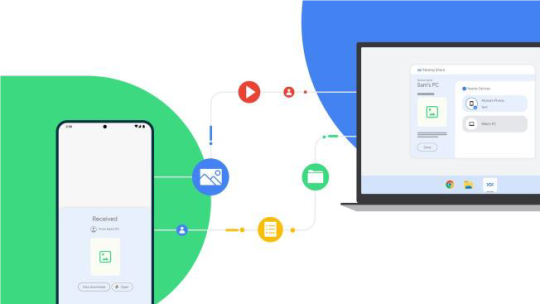
Bestanden delen tussen verschillende apparaten zou gemakkelijk moeten zijn, maar niet alle apps maken het even eenvoudig. Google ’s Nearby Share is handig voor mij als Android-gebruiker, maar wanneer ik bestanden wil versturen naar een iPhone, Windows-pc of Mac dan geeft dit moeilijkheden. Dan loop ik altijd snel tegen beperkingen aan. De app Xender biedt wél een complete oplossing – ik heb er al vaker over geschreven. Het is en blijft de betere keuze voor het snel versturen van bestanden. Ik leg het hieronder nogmaals uit.
Cross-Platform Ondersteuning: Xender’s universele bereik vs. Nearby Shares beperkingen
Werkt Xender op Alle Apparaten? • Jazeker Xender ondersteunt; Android, iOS, Windows en Mac. Of je nu een video van een Samsung naar een iPhone deelt of een document naar een laptop, het werkt moeiteloos. • Nearby Share werkt daarentegen alleen tussen Android en Chrome OS. Het biedt geen ondersteuning voor iPhones of niet-Google-apparaten, waardoor het ongeschikt is voor veel gebruikers. Om het verduidelijken gebruik ik een voorbeeld; probeer maar eens een bestand te sturen van een Google Pixel naar een iPad met Nearby Share – Dit werkt niet en is gewoon onmogelijk! Met Xender lukt het in seconden.
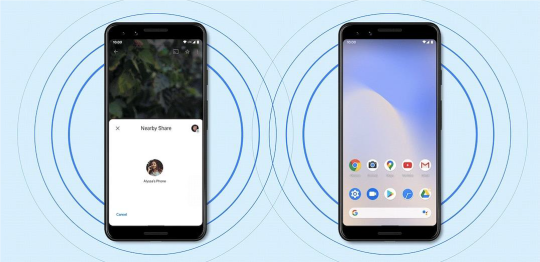
Verbinden: QR-Code vs. Bluetooth & Wi-Fi • Xender gebruikt een QR-code of hotspot voor directe verbinding. Geen instellingen aanpassen, gewoon scannen en delen. • Nearby Share heeft Bluetooth, Wi-Fi én een Google-account nodig. Heb je geen internet, jammer dan, dan is er geen bestandsdeling. Ook moet de ontvanger eerst toestemming geven via zijn Google-profiel.
Privacy: Geen Google-Tracking vs. Verplichte Accountkoppeling • Xender biedt end-to-end-encryptie zonder inlogvereisten. Jouw bestanden blijven privé. • Nearby Share koppelt alles aan je Google-account, wat betekent dat je activiteit mogelijk wordt opgeslagen.
Bestandsbeheer: Geavanceerd vs. Basis • Xender heeft een ingebouwde bestandsmanager om mediabestanden, APK’s en mappen te organiseren. • Nearby Share is puur gericht op verzenden en ontvangen, zonder extra functies.
Snelheid & Betrouwbaarheid: Xender wint • Xender gebruikt dynamische chunking voor grote bestanden, waardoor overdrachten stabiel blijven. • Nearby Share heeft soms last van vertragingen of mislukte transfers, vooral bij bestanden boven 1GB. Mijn conclusie: Xender is enige, goede oplossing! Als je cross-platform bestanden wilt delen, is Nearby Share te beperkt. Xender biedt: ✔ Ondersteuning voor alle apparaten (Android, iOS, PC, Mac) ✔ Snelle QR-code-koppeling** (geen Google-account nodig) ✔ Betere privacy** (geen data-tracking) ✔ Geavanceerd bestandsbeheer**
Probeer Xender nu zelf! Download voor Android; https://play.google.com/store/apps/details?id=cn.xender&hl=en_US Download voor iPhone https://apps.apple.com/us/app/xender-file-share-share-music/id898129576 Download voor PC/Mac https://www.xender.com
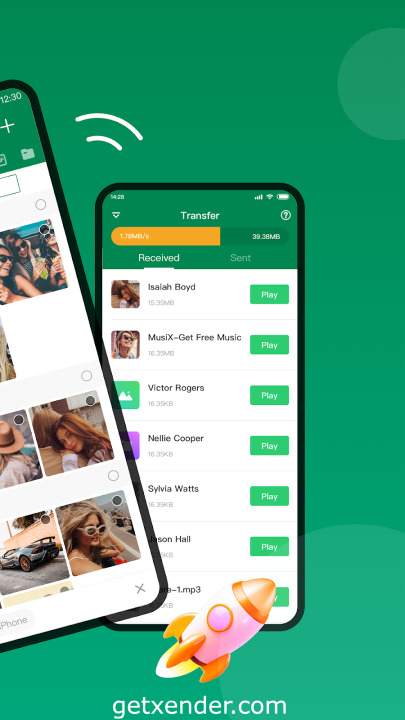
0 notes
Text
laptops are PCs, and they are also expensive. like, $400+ for a decent one. School-provided laptops have restrictions and are shared laptops that teenagers can't exactly mess around to learn PC basics with. (especially when the adults in their lives haven't bothered to teach them, and just assumed that they have some natural proclivity to using a PC)
To add onto OP's point— bullying teenagers for "expecting PCs to be like phones" is wild, since there's no one way for phones OR PCs to 'be.' A teenager who's spent their entire life using iOS, iPhones, iPads is obviously not going to immediately be familiar and comfortable with a Windows PC. Vice versa, for Android users and Mac. The difference between operating systems is so vast and startling that grown adults have difficulty switching between iOS and Android; and between Mac and Windows!
Which is also why this conversation is so stupid, because you're not "training kids to use PCs" if you're only teaching them to use Windows.. If you made the average adult with a Windows PC suddenly stop and use Mac or Linux, they'd have to figure it out from scratch, too. It's almost like it's a new skill or something lmfao
why is the newest tumblr thing "teenagers don't know how to use pc and interwebs all they know is app and phone" like every teenager knows how to use the internet. and the reason less and less people have pcs is the fact that pcs are expensive as hell, so people are more likely to get phone which have both internet capability and calling, instead of getting another more expensive device that only has one of those things. the only people I know who have pcs are rich people, because guess what- They're Expensive. obviously pcs aren't going the way of the dodo or anything but you have to understand that the use of less of them is not because the new generation is braindead and stupid, but because of financial reasons and technological advances. besides, why blame the children, who are most likely not the ones buying the technology?
435 notes
·
View notes
Text
À partir du 6 juillet 2018, la diffusion d'émissions télévisées commencera sur AT-X, TOKYO MX, KBS Kyoto, TV Aichi, Sun TV, TVQ Kyushu Broadcasting, BS 11
【Diffusion de l'information】 AT-X: tous les vendredis de 20h30 à 21h00 à partir du 6 juillet Broadcasting Diffusion répétée disponible TOKYO MX: tous les vendredis du 6 juillet 22h30-23h00 KBS Kyoto: tous les vendredis de 24h30 à 25h00 à partir du 6 juillet TV Aichi: Tous les vendredis du 6 juillet 27: 05 - 27: 35 Sun TV: tous les vendredis de 23h30 à minuit tous les vendredis du 6 juillet TVQ Kyushu Broadcasting: Du 7 juillet tous les samedis 26: 25 ~ 26: 55 BS 11: Tous les vendredis du 6 juillet de 27h00 à 27h30 ※ Il est possible que la date et l'heure de la diffusion soient modifiées sans préavis.
【Introduction】 Une jeune fille, Rachel, qui s'est réveillée au plus bas niveau dans le sous-sol du bâtiment. Elle a perdu la mémoire et ne pouvait pas comprendre pourquoi elle était là. En montant les étage, apparaîtra devant elle dans le bâtiment du meurtrier connu sous le nom de Zack muni d'une Faux comme un shinigami, son visage couver avec des bandage. "S'il vous plaît exaucez mon souhait ... s'il vous plaît, s'il vous plaît, tuez-moi" "Si nous sortons d'ici ensemble, je te tuerais." Leurs liens étranges approfondissent leurs "serments". Où suis-je censé être? Dans quel but? Quel destin les attendent? Deux couloirs de la mort pour échapper à un bâtiment scellé a commencé ... ...! 【Le personnel】 Original: Makoto Sanada (Magazine du jeu) Directeur: Kentaro Suzuki Composition de la série: Fujioka Bikkyo Design de personnage · directeur de dessin total: Matsumoto Miki Directeur artistique: Wei 斯 曼 (Studio Chulip) Couleur: Kana Tanabe Directeur de la photographie: Akihiro Takahashi Edit: Yuji Kondo (REAL-T) Directeur Acoustique: Miwa Iwami Effet acoustique: Kayama Oyama Musique: Eiki Sakamoto (Cape bruyante) Production musicale: Lantis Production d'animation: J.C.STAFF Production: Comité de production "Angel of Slay"
OP Thème Song: "Vital" Masaaki Endo Chanson thème ED: "Pray" Rachel (CV Chikasa Haruka) 【Cast】 Rachel CV: Haruka Chisuga Zack CV: Nobuhiko Okamoto Danny CV: Takahiro Sakurai Eddie CV: Natsumi Fujiwara Cathy CV: Mariya Ise CV Gray: Yoshitada Otsuka 【アニメ公式サイト】satsuriku.com 【公式Twitter】@strk_tenshi ゲームマガジン 好評配信中 対応機種:Windows ジャンル:サイコホラーADV https://gamemaga.denfaminicogamer.jp/satsuriku/ Application pour smartphone uniquement diffusée Système d'exploitation pris en charge: iOS 10.1 ou version ultérieure, Android 6.0.1 ou version ultérieure terminal compatible: iPhone 5s ou version ultérieure https://gamemaga.denfaminicogamer.jp/satsuriku/lp.html © 2018 Makoto Sanada / Vaka · DWANGO · KADOKAWA / Comité de production «Ange du Slay»
-Haruka Chisuga : n'a fait aucun perso que je connais, mais vous en connaîtrais surement vous!
-Nobuhiko Okamoto : a fais, musashi de shugo chara - Narunosuke de Bleach - Ryo Takiguchi de Durarara!! - Takumi Usui de Maid Sama! - Dagger de Black Butler: Book of Circus - Yuu Nishinoya de Haikyū!! - Karma Akabane de Assassination Classroom - Katsuki Bakugo de Boku no hero académie - Gladion de Pokemon lune et soleil et Rei Ogami de Code:Breaker
-Takahiro Sakurai : a fais, Claude Faustus de Black butler - Izuru Kira de Bleach - Kururugi Suzaku de Code Geass - Sting Eucliffe de Fairy tail - Izumo Kusanagi de K project et Sasori de Naruto Shippuden
-Natsumi Fujiwara : a fais Emiru Niikura, Ariel, Kōki Hatori, l'un des enfant dragon de Mahou tsukai no yome - Tooru Mutsuki de Tokyo Ghoul:re
-Mariya Ise : a fais, Riku de eyeshield 21 - Sora Egami de La Fille des enfers - Levy Macgarden, Roméo Combolto de Fairy Tail - Mika Harima de Durarara!! - Kirua de Hunter × Hunter - Legu de Made in Abyss et Antarcticite de L'Ère des Cristaux
-Yoshitada Otsuka : a fais, Kikuji Banchō, Shōichirō Hitomi, Takehiko Hitomi, Katsuo Nabeshima de Détective Conan - Narrateur de Durarara!! - Abuto de Gintama - Jiraya de Naruto - Little Ogre de Soul Eater - montblanc norland de one piece - Tenkei Iwafune de K project
youtube
3 notes
·
View notes