#personal portfolio bootstrap
Explore tagged Tumblr posts
Text
Kelly – Stunning Free Responsive Portfolio Template that Elevates Your Personal Brand
Why You Need a Responsive Portfolio Template Like Kelly In today’s hyper-digital age, your portfolio is your handshake, business card, and elevator pitch—rolled into one. Whether you’re a designer, developer, photographer, or freelancer, a polished online presence isn’t optional anymore—it’s the minimum requirement. But building a site from scratch is costly and time-consuming. That’s why Kelly –…
#barbershop HTML5 template#bootstrap 4 portfolio template#Bootstrap 5 Admin Template#Bootstrap Personal Website Template#Burger Menu#Call to action button#Carousel#Clean#Contact form#creative portfolio#creative portfolio web template#Dropdown#Free Bootstrap Portfolio Template#free HTML template#Free HTML5 Portfolio Template#Free Responsive Agency Template#Free Responsive Template#Fun Fact Counters#Google Maps#Hero Header#mobile-first portfolio template#Multipage#multipage template#Multipurpose#On hover effect#personal portfolio bootstrap#Preloader#Progress bar#responsive portfolio website#SCSS
0 notes
Text

Portfolio Template
#html css#css#html#css3#webdesign#frontenddevelopment#mourithemes#portfolio landing page#personal website#personal portfolio#landing page template#html template#bootstrap themes
3 notes
·
View notes
Text
coding c🌟mms
slots taken: 2/3
helloooo so i've had an itch to code some stuff lately (and build my portfolio), but i don't want to work on my personal site, so i'm offering my coding skills to the general public!!! ^__^ i can code neocities pages, tumblr themes (a bit rusty) + pages, toyhouse/bootstrap stuff in general, etc...!!! i can also just offer code help/tips/polishing.
i'm crossposting this from twitter, so some of my slots are taken already, but please don't let that discourage you!! ;w; i will update this with current slots and such. right now things are open!
here are some examples of pages i have coded.




if interested, please send me an ask or dm me!!! i will discuss further details with you. i am very flexible budget wise, let's come up with something together!!
i hope to work with you, thank you for looking!!!
ps - a live version of my own site is here, if you want to look around!!!
#🔖 akashic torment#neocities#ok to rb#i don't know how to tag this so i am relying on everyone just spreading it around... thank you!!!!
19 notes
·
View notes
Text
2024.03.07
the year so far 🫧
JANUARY 🍑
passed my senior thesis project! super happy with how it turned out
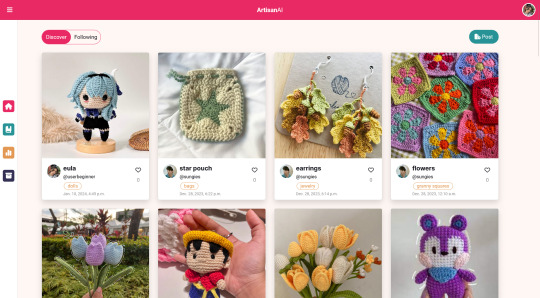
studied angular 2 and tailwind css
made my personal portfolio using angular and tailwind css <3 (still too busy to finish it though)
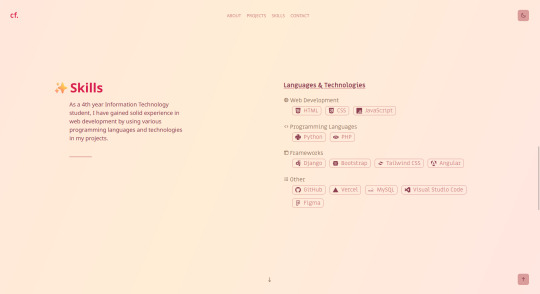
FEBRUARY 🥭
started an internship!!
got a free datacamp scholarship
learned qa automation using selenium
learned mochajs
learned sharepoint web development
learned node.js
developed a customer training registration system from scratch using node.js, sharepoint online, and bootstrap in two weeks!
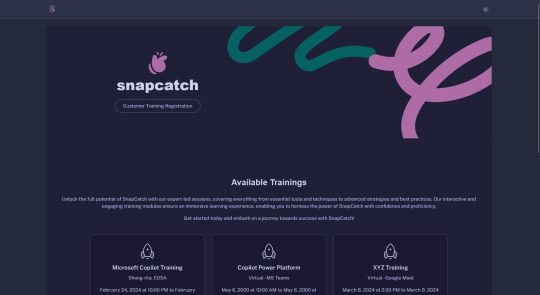
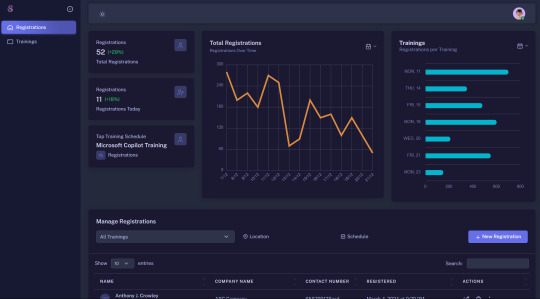
now i'm confused about what i really want to pursue as a career because i've been jumping from project to project, and language to language. i still enjoy ui/ux design and front-end development, but i also like back-end now! full-stack is really overwhelming and stressful but satisfying. i'm interested in automated testing too. i also like managing projects. so idk what i want right now but so far i've liked learning and experiencing everything!! aaaaaaaaaa
11 notes
·
View notes
Text
The Future of Web Development: Trends, Techniques, and Tools
Web development is a dynamic field that is continually evolving to meet the demands of an increasingly digital world. With businesses relying more on online presence and user experience becoming a priority, web developers must stay abreast of the latest trends, technologies, and best practices. In this blog, we’ll delve into the current landscape of web development, explore emerging trends and tools, and discuss best practices to ensure successful web projects.
Understanding Web Development
Web development involves the creation and maintenance of websites and web applications. It encompasses a variety of tasks, including front-end development (what users see and interact with) and back-end development (the server-side that powers the application). A successful web project requires a blend of design, programming, and usability skills, with a focus on delivering a seamless user experience.
Key Trends in Web Development
Progressive Web Apps (PWAs): PWAs are web applications that provide a native app-like experience within the browser. They offer benefits like offline access, push notifications, and fast loading times. By leveraging modern web capabilities, PWAs enhance user engagement and can lead to higher conversion rates.
Single Page Applications (SPAs): SPAs load a single HTML page and dynamically update content as users interact with the app. This approach reduces page load times and provides a smoother experience. Frameworks like React, Angular, and Vue.js have made developing SPAs easier, allowing developers to create responsive and efficient applications.
Responsive Web Design: With the increasing use of mobile devices, responsive design has become essential. Websites must adapt to various screen sizes and orientations to ensure a consistent user experience. CSS frameworks like Bootstrap and Foundation help developers create fluid, responsive layouts quickly.
Voice Search Optimization: As voice-activated devices like Amazon Alexa and Google Home gain popularity, optimizing websites for voice search is crucial. This involves focusing on natural language processing and long-tail keywords, as users tend to speak in full sentences rather than typing short phrases.
Artificial Intelligence (AI) and Machine Learning: AI is transforming web development by enabling personalized user experiences and smarter applications. Chatbots, for instance, can provide instant customer support, while AI-driven analytics tools help developers understand user behavior and optimize websites accordingly.
Emerging Technologies in Web Development
JAMstack Architecture: JAMstack (JavaScript, APIs, Markup) is a modern web development architecture that decouples the front end from the back end. This approach enhances performance, security, and scalability by serving static content and fetching dynamic content through APIs.
WebAssembly (Wasm): WebAssembly allows developers to run high-performance code on the web. It opens the door for languages like C, C++, and Rust to be used for web applications, enabling complex computations and graphics rendering that were previously difficult to achieve in a browser.
Serverless Computing: Serverless architecture allows developers to build and run applications without managing server infrastructure. Platforms like AWS Lambda and Azure Functions enable developers to focus on writing code while the cloud provider handles scaling and maintenance, resulting in more efficient workflows.
Static Site Generators (SSGs): SSGs like Gatsby and Next.js allow developers to build fast and secure static websites. By pre-rendering pages at build time, SSGs improve performance and enhance SEO, making them ideal for blogs, portfolios, and documentation sites.
API-First Development: This approach prioritizes building APIs before developing the front end. API-first development ensures that various components of an application can communicate effectively and allows for easier integration with third-party services.
Best Practices for Successful Web Development
Focus on User Experience (UX): Prioritizing user experience is essential for any web project. Conduct user research to understand your audience's needs, create wireframes, and test prototypes to ensure your design is intuitive and engaging.
Emphasize Accessibility: Making your website accessible to all users, including those with disabilities, is a fundamental aspect of web development. Adhere to the Web Content Accessibility Guidelines (WCAG) by using semantic HTML, providing alt text for images, and ensuring keyboard navigation is possible.
Optimize Performance: Website performance significantly impacts user satisfaction and SEO. Optimize images, minify CSS and JavaScript, and leverage browser caching to ensure fast loading times. Tools like Google PageSpeed Insights can help identify areas for improvement.
Implement Security Best Practices: Security is paramount in web development. Use HTTPS to encrypt data, implement secure authentication methods, and validate user input to protect against vulnerabilities. Regularly update dependencies to guard against known exploits.
Stay Current with Technology: The web development landscape is constantly changing. Stay informed about the latest trends, tools, and technologies by participating in online courses, attending webinars, and engaging with the developer community. Continuous learning is crucial to maintaining relevance in this field.
Essential Tools for Web Development
Version Control Systems: Git is an essential tool for managing code changes and collaboration among developers. Platforms like GitHub and GitLab facilitate version control and provide features for issue tracking and code reviews.
Development Frameworks: Frameworks like React, Angular, and Vue.js streamline the development process by providing pre-built components and structures. For back-end development, frameworks like Express.js and Django can speed up the creation of server-side applications.
Content Management Systems (CMS): CMS platforms like WordPress, Joomla, and Drupal enable developers to create and manage websites easily. They offer flexibility and scalability, making it simple to update content without requiring extensive coding knowledge.
Design Tools: Tools like Figma, Sketch, and Adobe XD help designers create user interfaces and prototypes. These tools facilitate collaboration between designers and developers, ensuring that the final product aligns with the initial vision.
Analytics and Monitoring Tools: Google Analytics, Hotjar, and other analytics tools provide insights into user behavior, allowing developers to assess the effectiveness of their websites. Monitoring tools can alert developers to issues such as downtime or performance degradation.
Conclusion
Web development is a rapidly evolving field that requires a blend of creativity, technical skills, and a user-centric approach. By understanding the latest trends and technologies, adhering to best practices, and leveraging essential tools, developers can create engaging and effective web experiences. As we look to the future, those who embrace innovation and prioritize user experience will be best positioned for success in the competitive world of web development. Whether you are a seasoned developer or just starting, staying informed and adaptable is key to thriving in this dynamic landscape.
more about details :- https://fabvancesolutions.com/
#fabvancesolutions#digitalagency#digitalmarketingservices#graphic design#startup#ecommerce#branding#marketing#digitalstrategy#googleimagesmarketing
2 notes
·
View notes
Text
Best Web Designing Course to Master Modern Design and Development Skills
In the age of digitization, where user experience defines brand identity, mastering modern web design is not just a skill—it’s a career-defining asset. As businesses continue to migrate online, the demand for creatively inclined, technically sound web designers is skyrocketing. Enter Traininglobe—a premier training institute offering robust programs in web and digital domains. Their focus on up-to-date technologies, live mentoring, and real-time projects makes them an ideal choice for aspiring web designers.
What Makes a Web Designing Course “The Best”?
Not all courses are created equal. The Best Web Designing Course is defined by its ability to balance theory and hands-on practice while staying aligned with current industry trends. The curriculum should include both the creative and technical aspects of web development. This includes aesthetics, functionality, accessibility, and optimization. Moreover, constant updates and industry-recognized certifications add value to the learner's professional portfolio.
Foundational Skills Every Web Designer Must Learn
A firm grip on the basics is non-negotiable. This includes mastering:
HTML5: The structural skeleton of web content.
CSS3: Styling techniques that ensure visual harmony.
JavaScript: Adds interactivity and dynamic behavior to websites.
These languages form the trinity of front-end development. Additionally, responsive design—ensuring websites work seamlessly on all devices—is taught as a cornerstone concept, ensuring every graduate can deliver mobile-first experiences.
Advanced Concepts in Modern Web Design
To rise above the crowd, designers must go beyond the basics. Advanced skills involve:
UI/UX Design: Understanding user behavior to create intuitive and engaging interfaces.
Interaction Design: Implementing micro-animations and smooth transitions to improve usability.
Design Tools: Proficiency in tools such as Figma, Adobe XD, and Sketch is essential. These enable rapid prototyping and collaborative workflows that are standard in the industry today.
Learning to translate user needs into aesthetic, functional layouts is what separates amateurs from professionals.
Integration of Development Skills
A web designer today must also wear the hat of a developer. While not expected to build entire applications, understanding development logic is a valuable asset.
Front-End Frameworks: Courses should include Bootstrap and Tailwind CSS to teach grid systems and rapid layout creation.
JavaScript Libraries: Exposure to React.js equips learners with knowledge of reusable components and state management.
CMS Platforms: Understanding WordPress provides the flexibility to serve clients who need dynamic, content-driven sites.
This combination of skills bridges the gap between design vision and execution.
Live Projects & Practical Exposure
Theoretical knowledge can only go so far. The best web designing courses embed real-world projects into the learning curve. Students design and launch websites, receive critique, and iterate.
Traininglobe ensures that each student works on multiple capstone projects that are portfolio-ready. These include:
Corporate website mockups
E-commerce landing pages
Personal portfolio websites
Furthermore, learners gain access to mentorship by industry veterans, refining their skills with expert insights.
Career Opportunities After Completing the Best Web Designing Course
Web designing opens doors to a wide array of careers:
UI/UX Designer: Specializing in human-centered design.
Front-End Developer: Bridging design and code.
Product Designer: Overseeing the full product lifecycle.
Freelance Designer: Flexibility to work on global projects.
The Best Web Designing Course arms students not just with knowledge but also with the confidence to crack interviews, freelance gigs, and internships.
Why Choose Traininglobe for Web Design and Beyond?
Traininglobe offers more than just technical know-how. They create an environment conducive to growth. Enrolling here ensures:
“You access top-tier SEO and design training based on current industry standards, enhancing your digital marketing career potential. Students are guided by expert instructors who deliver both theoretical and practical lessons. With live classes and separate batches for emerging technologies, Traininglobe guarantees a competitive edge.”
The institution also offers job placement support and encourages real-world problem-solving through project work, hackathons, and client-based assignments.
Government & Industry Recognition
Digital skills are rapidly becoming essential. According to NASSCOM, India will need over 20 lakh digital professionals by 2025. Web designing, with its blend of creativity and technology, is a central component of this demand.
Courses like those offered by Traininglobe align with this vision, providing certifications that are recognized by hiring managers across industries.
Conclusion: Start Your Creative Journey Today
Whether you're a student, a working professional looking to shift domains, or a freelancer aiming to upscale, now is the time to act. The Best Web Designing Course not only imparts skills but also builds a mindset for lifelong learning and innovation.
With a curriculum rooted in practical application, mentorship from industry leaders, and recognized certification, Traininglobe’s program stands as a beacon for aspirants. Begin your journey today and craft digital experiences that matter.
0 notes
Text
From Classroom to Code: Real-World Projects Every Computer Science Student Should Try

One of the best colleges in Jaipur, which is Arya College of Engineering & I.T. They transitioning from theoretical learning to hands-on coding is a crucial step in a computer science education. Real-world projects bridge this gap, enabling students to apply classroom concepts, build portfolios, and develop industry-ready skills. Here are impactful project ideas across various domains that every computer science student should consider:
Web Development
Personal Portfolio Website: Design and deploy a website to showcase your skills, projects, and resume. This project teaches HTML, CSS, JavaScript, and optionally frameworks like React or Bootstrap, and helps you understand web hosting and deployment.
E-Commerce Platform: Build a basic online store with product listings, shopping carts, and payment integration. This project introduces backend development, database management, and user authentication.
Mobile App Development
Recipe Finder App: Develop a mobile app that lets users search for recipes based on ingredients they have. This project covers UI/UX design, API integration, and mobile programming languages like Java (Android) or Swift (iOS).
Personal Finance Tracker: Create an app to help users manage expenses, budgets, and savings, integrating features like OCR for receipt scanning.
Data Science and Analytics
Social Media Trends Analysis Tool: Analyze data from platforms like Twitter or Instagram to identify trends and visualize user behavior. This project involves data scraping, natural language processing, and data visualization.
Stock Market Prediction Tool: Use historical stock data and machine learning algorithms to predict future trends, applying regression, classification, and data visualization techniques.
Artificial Intelligence and Machine Learning
Face Detection System: Implement a system that recognizes faces in images or video streams using OpenCV and Python. This project explores computer vision and deep learning.
Spam Filtering: Build a model to classify messages as spam or not using natural language processing and machine learning.
Cybersecurity
Virtual Private Network (VPN): Develop a simple VPN to understand network protocols and encryption. This project enhances your knowledge of cybersecurity fundamentals and system administration.
Intrusion Detection System (IDS): Create a tool to monitor network traffic and detect suspicious activities, requiring network programming and data analysis skills.
Collaborative and Cloud-Based Applications
Real-Time Collaborative Code Editor: Build a web-based editor where multiple users can code together in real time, using technologies like WebSocket, React, Node.js, and MongoDB. This project demonstrates real-time synchronization and operational transformation.
IoT and Automation
Smart Home Automation System: Design a system to control home devices (lights, thermostats, cameras) remotely, integrating hardware, software, and cloud services.
Attendance System with Facial Recognition: Automate attendance tracking using facial recognition and deploy it with hardware like Raspberry Pi.
Other Noteworthy Projects
Chatbots: Develop conversational agents for customer support or entertainment, leveraging natural language processing and AI.
Weather Forecasting App: Create a user-friendly app displaying real-time weather data and forecasts, using APIs and data visualization.
Game Development: Build a simple 2D or 3D game using Unity or Unreal Engine to combine programming with creativity.
Tips for Maximizing Project Impact
Align With Interests: Choose projects that resonate with your career goals or personal passions for sustained motivation.
Emphasize Teamwork: Collaborate with peers to enhance communication and project management skills.
Focus on Real-World Problems: Address genuine challenges to make your projects more relevant and impressive to employers.
Document and Present: Maintain clear documentation and present your work effectively to demonstrate professionalism and technical depth.
Conclusion
Engaging in real-world projects is the cornerstone of a robust computer science education. These experiences not only reinforce theoretical knowledge but also cultivate practical abilities, creativity, and confidence, preparing students for the demands of the tech industry.
Source: Click here
#best btech college in jaipur#best engineering college in jaipur#best private engineering college in jaipur#top engineering college in jaipur#best engineering college in rajasthan#best btech college in rajasthan
0 notes
Text
Yes, I Got a Cloud Server for Free Forever Here’s How You Can Too.
Let me tell you a little secret: I'm running a cloud server right now—for zero dollars. No tricks, no expired trials, no surprise bills. Just forever free. And the best part? You can do it too.
This isn’t one of those “free for 12 months” offers that quietly auto-bills you after a year. This is 100% free forever, and I’ve been using it to host websites, run experiments, and even power a personal VPN.
Here's how I did it—and how you can get your own cloud server for free too.

🧠 First, Why Would You Even Want a Cloud Server? If you’re a dev, student, entrepreneur, or just someone who wants to mess around with tech, a cloud server is basically your Swiss Army knife. You can:
Host your own blog or portfolio
Deploy web apps
Run bots or automation scripts
Set up a secure VPN
Tinker with Docker, Node.js, Python, and other cool tools
Learn cloud infrastructure (and impress your next job interviewer)
But traditionally, cloud servers cost money. Not a lot—but still enough to be annoying if you’re bootstrapping.
🧨 The Hack: Free-Tier Cloud Servers (Yes, They’re Legit) Here’s the part most people don’t realize: some major cloud providers offer "always free" tiers. These aren’t trials. They’re permanent free resources designed to bring developers into their ecosystem.
Let me break down the best ones:
🟢 Oracle Cloud - The Real MVP What You Get (Always Free):
2 Arm-based virtual machines (VMs)
1 GB RAM each, up to 4 vCPUs
200 GB storage
10 TB/month of data transfer
👉 This is what I'm using. It’s not just a toy—this thing can run websites, apps, and even a Minecraft server (with some optimization). It’s shockingly good for something that costs nothing.
Pro Tip: Choose the Ampere A1 (Arm) VM when signing up. They're the magic machines that stay free forever.
🔵 Google Cloud Free Tier 1 f1-micro VM (in select regions)
30 GB HDD + 5 GB snapshot storage
1 GB outbound traffic
It’s more limited, but solid if you want to dip your toes into Google’s ecosystem. Great for small side projects or learning.
🟠 Amazon AWS Free Tier 750 hours/month of a t2.micro or t3.micro EC2 instance
5 GB S3 storage
Other bonuses like Lambda and DynamoDB
⚠️ This one’s only free for the first 12 months, so set a calendar reminder unless you want to wake up to a surprise bill.
Honorable Mentions (For Web Devs & Hobby Projects) Flyio – Run full-stack apps with generous free bandwidth
Render / Railway – Deploy static sites, APIs, and databases with ease
GitHub Student Pack – If you’re a student, you unlock a TON of free cloud goodies
⚠️ A Few Quick Warnings Before you go server-crazy:
Stick to free-tier specs (e.g. Oracle’s Ampere A1, Google’s f1-micro)
Watch bandwidth usage—10 TB sounds like a lot, until it isn’t
Avoid regions that aren’t free (yes, it matters where your VM is located)
Set up billing alerts or hard limits if the provider allows it
So… What Can You Actually Do With a Free Server? Here’s what I use mine for:
✅ Hosting my personal website (no ads, no downtime) ✅ Running a WireGuard VPN to stay safe on public Wi-Fi ✅ Testing code 24/7 without killing my laptop ✅ Hosting bots for Discord and Telegram ✅ Learning Linux, Docker, and server security
Basically, it’s my own little lab in the cloud—and I didn’t pay a dime for it.
Final Thoughts: Cloud Power in Your Pocket (For Free) In a world where subscriptions are everywhere and everything feels like a money grab, it's refreshing to find real value that doesn’t cost you anything. These cloud free tiers are hidden gems—quietly sitting there while most people assume you need a credit card and a corporate budget to get started.
So go ahead. Spin up your own free cloud server. Learn. Build. Break things. And have fun doing it—on someone else’s infrastructure.
🔗 Want to try it?
Oracle Cloud Free Tier
Google Cloud Free Tier
AWS Free Tier
1 note
·
View note
Text
Freelancer vs. Agency vs. DIY: Which Graphic Design Option Is Best?
Whether you’re building a brand from scratch or revamping your marketing assets, one question always comes up—who should handle the design work? Should you hire a freelancer? Sign up with a design agency? Or go the do-it-yourself (DIY) route with online tools?
Each option has its pros and cons depending on your goals, budget, and timeline. But choosing the wrong one can lead to inconsistent branding, wasted time, or even costly redesigns down the road. That’s why more and more businesses are opting for professional, reliable Graphic Designing Services that balance creativity, scalability, and brand consistency.
Let’s break down the three most common routes—and help you figure out which one fits your needs best.
1. Freelancers: Flexible, Affordable, but Risky
Pros:
Budget-friendly: Freelancers are often cheaper than agencies.
Quick turnarounds: Ideal for one-off projects like a logo, brochure, or social media post.
Flexible hours: Many work on weekends and evenings.
Cons:
Varying skill levels: Quality is inconsistent; portfolios don’t always reflect real-world performance.
Limited capacity: One person means bandwidth issues for large or fast-moving projects.
Dependency on individuals: If your freelancer disappears mid-project or is unavailable, your timeline suffers.
No built-in quality control: Revisions can be endless if communication isn’t crystal clear.
Best for:
Startups or solopreneurs with tight budgets and basic, low-volume design needs.
2. Agencies: Scalable, Strategic, and Reliable
Pros:
Team-based approach: Multiple experts (designers, strategists, illustrators) work together.
Brand consistency: Agencies build style guides, templates, and systems to keep your visual identity unified.
Strategic thinking: Good agencies bring creative direction aligned with business goals.
Project management included: No chasing updates or revisions—everything is handled professionally.
Cons:
Higher cost: Agencies charge more due to overhead, team, and scope.
Longer onboarding: More time may be needed upfront to get aligned.
May feel less personal: Communication can sometimes pass through multiple layers.
Best for:
Growing businesses, funded startups, and established brands that need consistent, strategic design support across multiple platforms.
3. DIY Tools: Fast and Cheap—But at What Cost?
Pros:
Free or low-cost tools: Canva, Adobe Express, and others offer thousands of templates.
Full control: No waiting for a designer—you do everything at your own pace.
Accessible to beginners: Drag-and-drop interfaces make design easy to learn.
Cons:
Generic visuals: Your brand might look like everyone else’s.
Time-consuming: Learning design basics takes time—and even more to do it well.
Limited creativity: Templates can’t replace trained design thinking or brand storytelling.
Inconsistent branding: With no central design system, visuals often lack cohesion.
Best for:
Bootstrapped entrepreneurs or early-stage content creators who need simple visuals fast.
Which Option Is Right for You?
Here’s a quick rule of thumb:
Choose a freelancer if you have a specific, short-term design task and don’t need long-term brand alignment.
Go DIY if you’re just testing the waters or working with a tiny budget.
Go with a design agency if you’re looking to scale, maintain visual consistency, and elevate your brand across platforms.
But increasingly, hybrid models—like subscription-based design services or dedicated agency support—are giving businesses the best of both worlds. These services offer the flexibility of freelancers with the professionalism and consistency of an agency.
Conclusion: Your Brand Deserves More Than a Quick Fix
No matter how small or new your business is, your design speaks volumes. It’s the first impression people get of your brand—and often the one they remember. Choosing the right design partner isn’t just about saving money or time. It’s about building something lasting.
So, whether you’re done with DIY fatigue, juggling unreliable freelancers, or ready to scale confidently, explore the value of professional Graphic Designing Services that blend strategy, creativity, and consistency.
Because great design isn’t a cost—it’s a growth tool.
0 notes
Text
Transform Your Online Presence with Stylish Portfolio – A Free One Page Bootstrap Template That Wows
Why Stylish Portfolio is a Must-Have for Creative Professionals In today’s fast-paced digital world, first impressions happen online. Whether you’re a freelancer, designer, developer, or photographer, having a professional online portfolio is essential. The Stylish Portfolio template answers a common struggle — how to create a visually striking, functional website without spending a dime or…
#Bootstrap 4 Personal Template#bootstrap 4 portfolio template#bootstrap portfolio#Call to action button#creative portfolio#free creative website template#free HTML template#Free HTML5 Portfolio Template#free one page website#Freelance Developer Template#Full Width#Hero Header#On hover effect#One Page Portfolio Template#one-page personal site#Responsive Portfolio Template#Smooth scroll#Social Media Icons#Stylish Portfolio Bootstrap Template
0 notes
Text

Personal Portfolio
#personal portfolio website design#html css#mouritheme#portfolio landing page#css#html#css3#designer portfolio#portfolio template#webdesign#learn to code#portfolio#bootstrap template#landing page template#resume cv
3 notes
·
View notes
Text
Beyond the Books: Real-World Coding Projects for Aspiring Developers
One of the best colleges in Jaipur, which is Arya College of Engineering & I.T. They transitioning from theoretical learning to hands-on coding is a crucial step in a computer science education. Real-world projects bridge this gap, enabling students to apply classroom concepts, build portfolios, and develop industry-ready skills. Here are impactful project ideas across various domains that every computer science student should consider:
Web Development
Personal Portfolio Website: Design and deploy a website to showcase your skills, projects, and resume. This project teaches HTML, CSS, JavaScript, and optionally frameworks like React or Bootstrap, and helps you understand web hosting and deployment.
E-Commerce Platform: Build a basic online store with product listings, shopping carts, and payment integration. This project introduces backend development, database management, and user authentication.
Mobile App Development
Recipe Finder App: Develop a mobile app that lets users search for recipes based on ingredients they have. This project covers UI/UX design, API integration, and mobile programming languages like Java (Android) or Swift (iOS).
Personal Finance Tracker: Create an app to help users manage expenses, budgets, and savings, integrating features like OCR for receipt scanning.
Data Science and Analytics
Social Media Trends Analysis Tool: Analyze data from platforms like Twitter or Instagram to identify trends and visualize user behavior. This project involves data scraping, natural language processing, and data visualization.
Stock Market Prediction Tool: Use historical stock data and machine learning algorithms to predict future trends, applying regression, classification, and data visualization techniques.
Artificial Intelligence and Machine Learning
Face Detection System: Implement a system that recognizes faces in images or video streams using OpenCV and Python. This project explores computer vision and deep learning.
Spam Filtering: Build a model to classify messages as spam or not using natural language processing and machine learning.
Cybersecurity
Virtual Private Network (VPN): Develop a simple VPN to understand network protocols and encryption. This project enhances your knowledge of cybersecurity fundamentals and system administration.
Intrusion Detection System (IDS): Create a tool to monitor network traffic and detect suspicious activities, requiring network programming and data analysis skills.
Collaborative and Cloud-Based Applications
Real-Time Collaborative Code Editor: Build a web-based editor where multiple users can code together in real time, using technologies like WebSocket, React, Node.js, and MongoDB. This project demonstrates real-time synchronization and operational transformation.
IoT and Automation
Smart Home Automation System: Design a system to control home devices (lights, thermostats, cameras) remotely, integrating hardware, software, and cloud services.
Attendance System with Facial Recognition: Automate attendance tracking using facial recognition and deploy it with hardware like Raspberry Pi.
Other Noteworthy Projects
Chatbots: Develop conversational agents for customer support or entertainment, leveraging natural language processing and AI.
Weather Forecasting App: Create a user-friendly app displaying real-time weather data and forecasts, using APIs and data visualization.
Game Development: Build a simple 2D or 3D game using Unity or Unreal Engine to combine programming with creativity.
Tips for Maximizing Project Impact
Align With Interests: Choose projects that resonate with your career goals or personal passions for sustained motivation.
Emphasize Teamwork: Collaborate with peers to enhance communication and project management skills.
Focus on Real-World Problems: Address genuine challenges to make your projects more relevant and impressive to employers.
Document and Present: Maintain clear documentation and present your work effectively to demonstrate professionalism and technical depth.
Conclusion
Engaging in real-world projects is the cornerstone of a robust computer science education. These experiences not only reinforce theoretical knowledge but also cultivate practical abilities, creativity, and confidence, preparing students for the demands of the tech industry.
0 notes
Text
Web Design and Development Course in Kolkata – Your Gateway to a Digital Career

In a city buzzing with creativity and emerging tech opportunities, Kolkata has become a rising hub for web design and development training. Whether you're a student aiming to enter the IT industry or a professional looking to upskill, enrolling in a web design course in Kolkata can be the career-defining step you need.
Why Web Design & Development Is a Future-Proof Skill
The internet isn’t slowing down. Every business, from startups to large enterprises, needs a digital presence that performs—and looks great. This has made web designers and developers some of the most sought-after professionals today.
A comprehensive website development course in Kolkata gives you hands-on skills in coding, user interface (UI), responsive layout techniques, content management systems like WordPress, and front-end languages like HTML, CSS, and JavaScript. When combined with design principles, UX strategy, and a portfolio of real projects, you’ll be equipped to stand out in a competitive job market.
Who Should Take a Web Design and Development Course in Kolkata?
One of the strengths of this field is its accessibility. You don’t need a degree in computer science to get started—just a passion for design and problem-solving.
Students: Fresh graduates seeking an IT career
Career switchers: Those in traditional fields (commerce, arts, etc.) transitioning into tech
Freelancers: Creative professionals looking to offer digital services
Business owners: Entrepreneurs who want to manage their own websites
Courses are often structured to accommodate beginners, while advanced modules are available for those looking to specialize.
What to Expect in a Quality Web Design Course in Kolkata
Institutes in Kolkata now offer cutting-edge training environments. You can expect the curriculum to include:
Responsive Web Design: Creating mobile-first websites that adapt to different screens.
HTML5, CSS3 & JavaScript: Core coding languages for layout and interactivity.
Bootstrap & jQuery: Frameworks that speed up development.
Graphic Design Tools: Basics of Photoshop, Illustrator, or Figma for UI/UX.
Live Projects: Real client simulations to build your portfolio.
CMS Training: WordPress or Shopify to power dynamic websites.
Advanced programs also integrate SEO, analytics, and hosting knowledge, preparing you to not just build but launch and manage complete websites.
Benefits of Learning Locally in Kolkata
Why not just take an online course? Because local institutes offer the one thing online platforms can’t: community and mentorship.
By enrolling in a web design and development course in Kolkata, you gain access to:
Personalized mentorship from industry-active professionals
Networking with peers and local businesses
Campus-based workshops, hackathons, and project showcases
Placement support with local IT firms and startups
Additionally, regional instructors often tailor content to what local employers are actively seeking—making you job-ready, not just certificate-ready.
How to Choose the Right Institute
The quality of your learning experience depends heavily on the institute you choose. Look for:
Industry-experienced trainers
Updated curriculum with live projects
Small batch sizes for personalized attention
Placement support or internship options
Transparent reviews and success stories
When these criteria are met, you’re not just learning—you’re preparing for employment from day one.
Your Career After Course Completion
Web designers and developers are vital to every industry, from e-commerce and education to fintech and entertainment. After completing your course, you can explore roles like:
Front-End Developer
Web Designer (UI/UX)
WordPress Developer
Freelance Web Developer
Website Maintenance Specialist
Many also branch into adjacent fields like graphic design, SEO, and digital marketing—boosting both versatility and income potential.
Final Thoughts
The digital economy is here to stay. And the demand for skilled web designers and developers will only grow. If you're ready to build the future, a well-structured design and website development course in Kolkata might be your first step toward it. With the right training and mindset, you won’t just find a job—you’ll create opportunities.
#Web Design Course Kolkata#Website Development Course in Kolkata#web design and development course in kolkata
0 notes
Text
Enroll in the Best Web Development Course in Jodhpur – Learn to Build the Future
In today’s digital-first world, web development is one of the most in-demand and high-paying skills. Whether you’re a student looking to break into tech or a working professional seeking a career shift, enrolling in a practical Web Development Course in Jodhpur at Techfly IT Solution & Training is your first step toward becoming a full-fledged web developer.
Why Learn Web Development?
Web development is the backbone of the internet. From simple personal blogs to complex e-commerce platforms, every online platform is built by developers. With businesses going digital, the demand for skilled web developers is higher than ever.
Career Benefits of Learning Web Development:
High-paying job opportunities in IT companies and startups
Freedom to work remotely or as a freelancer
Ability to build your own websites or web applications
Endless growth in frontend, backend, and full-stack development
What You’ll Learn at Techfly IT Solution & Training
Our web development course is designed to be beginner-friendly and industry-focused. Here's a breakdown of what you’ll master:
Frontend Development:
HTML5, CSS3 – Page structuring & styling
JavaScript – Logic, DOM manipulation, and events
Responsive Design – Mobile-friendly layouts
Frameworks – React.js and Bootstrap
Backend Development:
Basics of Server-side Programming
Database Integration – Using MySQL or MongoDB
Node.js and Express.js (in Full Stack Course option)
Project & Tools:
Live website building projects
Git & GitHub version control
Hosting and deploying websites
Resume building and interview preparation
Who Can Join?
Students (12th pass or graduates) looking to enter IT
Job seekers in tech or creative fields
Entrepreneurs wanting to build their own platforms
Freelancers and designers who want to add coding to their skillset
Why Choose Techfly?
👨🏫 Expert Trainers from industry backgrounds
💻 Live Projects for real-world exposure
⏰ Flexible Timings – Weekend and weekday options
💼 Job Assistance and portfolio building
🧾 Completion Certificate to boost your profile
Start Your Journey Today
Don’t just use the internet—create it. At Techfly IT Solution & Training, we help you learn by doing, with hands-on training and full mentorship. Join the best Web Development Course in Jodhpur and start building the future—one line of code at a time.
0 notes
Text
Master the Future of Web Development with the Full-Stack JavaScript Course in Kochi at Techmindz
In the fast-evolving world of web development, versatility is key. Businesses and startups alike seek developers who can seamlessly handle both front-end and back-end technologies. If you're searching for a comprehensive and job-focused Full-Stack JavaScript Course in Kochi, Techmindz is your ultimate destination.
🔧 Why Learn Full-Stack JavaScript?
JavaScript is no longer just a front-end language. With the rise of powerful frameworks like React, Node.js, Express, and MongoDB, JavaScript now powers everything from user interfaces to databases.
Choosing a full-stack path means you can:
Build complete web applications from scratch
Work in both client-side and server-side environments
Increase your hiring potential across global tech industries
🏢 Why Choose Techmindz for Full-Stack JavaScript Training in Kochi?
Located in the heart of Infopark Kochi, Techmindz offers an industry-integrated training ecosystem that prepares you for real-world development projects. Our Full-Stack JavaScript Course in Kochi stands out for its relevance, depth, and job readiness.
What You’ll Learn:
Front-End: HTML5, CSS3, JavaScript ES6, Bootstrap, React.js
Back-End: Node.js, Express.js, RESTful APIs
Database: MongoDB with Mongoose
Version Control: Git & GitHub
Tools: VS Code, Postman, Figma (for UI collaboration)
🎓 Who Is This Course For?
Whether you're a student, fresher, career switcher, or working professional looking to expand your skillset—this course is tailored for:
Graduates from any stream
Developers seeking a full-stack upgrade
Entrepreneurs building digital products
Designers interested in frontend-to-backend integration
No prior coding experience? No problem. Our trainers guide you from the basics to advanced levels with personalized attention.
💼 Job-Focused Training with Real Projects
At Techmindz, we go beyond theory:
Work on capstone projects and live applications
Participate in code reviews and collaborative sprints
Build a GitHub portfolio to impress recruiters
Attend mock interviews and resume workshops
With our strong connections within Kochi’s IT ecosystem, we help our students secure jobs with top startups and MNCs.
🚀 Career Opportunities After Full-Stack JavaScript Training
Mastering the full-stack JavaScript path opens doors to:
Full-Stack Developer roles
JavaScript Developer positions
React Developer/Front-End Engineer jobs
Node.js Backend Developer roles
Freelance Web Application Projects
📌 Enroll Now – Limited Batches!
Whether you prefer weekend classes or weekday intensive sessions, Techmindz offers flexible schedules to suit your learning pace.
📞 Call now or 📍 Visit us at Infopark Kochi for a free counseling session. Your journey to becoming a full-stack JavaScript developer starts here!
🏁 Final Takeaway
The demand for full-stack developers is at an all-time high—and JavaScript is the language of the future. With Techmindz’s Full-Stack JavaScript Course in Kochi, you’re not just learning a language—you’re mastering a stack that powers the modern web.
https://www.techmindz.com/mern-stack-training//
0 notes
Text
Infinite Nulled Script 4.4

Download Infinite Nulled Script – Ultimate Blog & Magazine CMS for Free Looking for a powerful, responsive, and feature-rich content management system to launch your blog or magazine website? Infinite Nulled Script is your ultimate solution. This all-in-one PHP-based CMS empowers content creators, bloggers, and publishers with a modern platform that’s packed with customization options and monetization features. Best of all, you can download it for free right here and start building your dream website without spending a dime. What Is Infinite Nulled Script? Infinite Nulled Script is a premium blog and magazine script originally designed for professional news portals, personal blogs, and digital magazines. Developed using robust PHP and MySQL technologies, Infinite offers a scalable and SEO-friendly foundation for content-driven websites. From multiple post layouts to advertising modules, it’s crafted to offer the perfect balance of functionality and style. Technical Specifications Language: PHP Database: MySQL Framework: CodeIgniter 3.x File Upload: Drag & Drop Media Uploader Responsive: Fully Responsive with Bootstrap Compatibility: Cross-browser & mobile-optimized Key Features & Benefits of Infinite Nulled Script Unlimited Post Types: Publish articles, videos, audio, and galleries with ease. Multi-language Support: Create multilingual content with built-in translation tools. Advertisement Management: Place ads strategically and monetize your content. SEO Ready: Enhance your visibility on search engines with built-in optimization features. User Roles & Permissions: Manage authors, editors, and administrators efficiently. Custom Widgets: Add weather, social media feeds, and popular posts with a click. Why Choose Infinite Nulled Script? If you want a high-performance CMS that doesn’t require a monthly subscription, Infinite Nulled Script is the perfect match. It’s free, easy to install, and fully customizable. With its intuitive admin panel and flexible theme settings, you can tweak every element of your site to match your vision. Whether you're launching a news portal or a niche blog, Infinite gets you there—fast. Popular Use Cases Online News Platforms: Deliver timely articles, breaking news, and multimedia content. Lifestyle & Fashion Blogs: Create engaging content with stunning visuals and galleries. Tech Review Sites: Monetize with ads and attract tech-savvy readers. Personal Portfolios: Showcase your work, story, or expertise with sleek design tools. Installation Guide Download the Infinite Nulled Script ZIP file from our website. Extract the files and upload them to your server via FTP or File Manager. Create a MySQL database and user from your hosting control panel. Run the installation wizard by accessing your domain in a browser. Follow on-screen instructions to complete the setup and start publishing. Frequently Asked Questions (FAQs) Is the Infinite Nulled Script safe to use? Yes. The script is tested and virus-free. However, always use reliable hosting and security practices to protect your website. Can I customize the design of my site? Absolutely! Infinite includes a flexible theme system and widget-based layout control to customize your site without coding. Does it support third-party plugins? While it has many built-in features, advanced developers can integrate third-party tools using the script’s extensible architecture. How can I monetize my website? Use integrated ad placement areas, Google AdSense, affiliate marketing links, or sell sponsored content easily with Infinite. Start Your Website with Infinite Nulled Script Today Why pay for expensive CMS licenses when you can get the same premium quality for free? Download Infinite now and take the first step toward launching a powerful, customizable, and professional blog or magazine site today. Looking for more free resources? Visit nulled Club pro and explore our exclusive collection of nulled themes and plugins.
Want a sleek and versatile WordPress theme? Check out betheme nulled and build a stunning website in minutes.
0 notes