#popular software program
Explore tagged Tumblr posts
Text
another fun tech fool decision ive made is that im highly aware of the foibles of having all your files saved to one specific machine, particularly being unable to access them on other computers, yet i nurse an instinctive hatred for the cloud. Bro I Do Not Trust You
#well i put some shit on there obviously but like. microsofts Keep All Your Shit On The Cloud stuff can fuck right off#my relationship to tech is very much defined by the fact that im a hipster with a pathological hatred for the mainstream#i dont like using websites instead of programs i dont like updating software i dont like using bluetooth#i love it when tech is inconvenient and bad#and like thats genuinely impacting my life a little bcos there are things i actively avoid for being mainstream but whatevs!#its fine. also just dont ever try to get me to watch something i perceive as 'popular'#which can range from big new movies to shit i only know bcos i have one mutual who posts abt it#we have no idea why we hate that we think its bcos of the whole 'formative years spent on reviews side of youtube' thing#now if u try to get me to watch a video essay abt a book ive never read ill trying to hit you with hammers#we're rehabilitating we're getting more into actually experiencing art for ourselves instead of living life secondhand!#which we're bad at bcos we fucked it and now we see 'reading books' as a Task that takes Effort whereas reading fic is free#but yknow. smile. i just need to get into meditation and ill b fixed itll b fine. just need to meditate#sidenote its hard to meditate when you flinch away from a lack of stimuli#both from an adhd 'boredom is pain' perspective and from a plural 'Dont Leave Me Alone With My Thoughts' perspective#anyway where the fuck was i. its been like 40 minutes in the library and ive spent all of them textposting#oh well u guys love the sound of my voice and i am so so awesome. youre welcome for more of my words. yay
4 notes
·
View notes
Text
⭐ So you want to learn pixel art? ⭐
🔹 Part 1 of ??? - The Basics!
Edit: Now available in Google Doc format if you don't have a Tumblr account 🥰
Hello, my name is Tofu and I'm a professional pixel artist. I have been supporting myself with freelance pixel art since 2020, when I was let go from my job during the pandemic.


My progress, from 2017 to 2024. IMO the only thing that really matters is time and effort, not some kind of natural talent for art.
This guide will not be comprehensive, as nobody should be expected to read allat. Instead I will lean heavily on my own experience, and share what worked for me, so take everything with a grain of salt. This is a guide, not a tutorial. Cheers!
🔹 Do I need money?
NO!!! Pixel art is one of the most accessible mediums out there.
I still use a mouse because I prefer it to a tablet! You won't be at any disadvantage here if you can't afford the best hardware or software.
Because our canvases are typically very small, you don't need a good PC to run a good brush engine or anything like that.
✨Did you know? One of the most skilled and beloved pixel artists uses MS PAINT! Wow!!
🔹 What software should I use?
Here are some of the most popular programs I see my friends and peers using. Stars show how much I recommend the software for beginners! ⭐
💰 Paid options:
⭐⭐⭐ Aseprite (for PC) - $19.99
This is what I and many other pixel artists use. You may find when applying to jobs that they require some knowledge of Aseprite. Since it has become so popular, companies like that you can swap raw files between artists.
Aseprite is amazingly customizable, with custom skins, scripts and extensions on Itch.io, both free and paid.
If you have ever used any art software before, it has most of the same features and should feel fairly familiar to use. It features a robust animation suite and a tilemap feature, which have saved me thousands of hours of labour in my work. The software is also being updated all the time, and the developers listen to the users. I really recommend Aseprite!
⭐ Photoshop (for PC) - Monthly $$
A decent option for those who already are used to the PS interface. Requires some setup to get it ready for pixel-perfect art, but there are plenty of tutorials for doing so.
Animation is also much more tedious on PS which you may want to consider before investing time!
⭐⭐ ProMotion NG (for PC) - $19.00
An advanced and powerful software which has many features Aseprite does not, including Colour Cycling and animated tiles.
⭐⭐⭐ Pixquare (for iOS) - $7.99 - $19.99 (30% off with code 'tofu'!!)
Probably the best app available for iPad users, in active development, with new features added all the time.

Look! My buddy Jon recommends it highly, and uses it often.
One cool thing about Pixquare is that it takes Aseprite raw files! Many of my friends use it to work on the same project, both in their office and on the go.
⭐ Procreate (for iOS) - $12.99
If you have access to Procreate already, it's a decent option to get used to doing pixel art. It does however require some setup. Artist Pixebo is famously using Procreate, and they have tutorials of their own if you want to learn.
⭐⭐ ReSprite iOS and Android. (free trial, but:) $19.99 premium or $$ monthly
ReSprite is VERY similar in terms of UI to Aseprite, so I can recommend it. They just launched their Android release!
🆓 Free options:
⭐⭐⭐ Libresprite (for PC)
Libresprite is an alternative to Aseprite. It is very, very similar, to the point where documentation for Aseprite will be helpful to Libresprite users.
⭐⭐ Pixilart (for PC and mobile)
A free in-browser app, and also a mobile app! It is tied to the website Pixilart, where artists upload and share their work. A good option for those also looking to get involved in a community.
⭐⭐ Dotpict (for mobile)
Dotpict is similar to Pixilart, with a mobile app tied to a website, but it's a Japanese service. Did you know that in Japanese, pixel art is called 'Dot Art'? Dotpict can be a great way to connect with a different community of pixel artists! They also have prompts and challenges often.
🔹 So I got my software, now what?
◽Nice! Now it's time for the basics of pixel art.
❗ WAIT ❗ Before this section, I want to add a little disclaimer. All of these rules/guidelines can be broken at will, and some 'no-nos' can look amazing when done intentionally.
The pixel-art fundamentals can be exceedingly helpful to new artists, who may feel lost or overwhelmed by choice. But if you feel they restrict you too harshly, don't force yourself! At the end of the day it's your art, and you shouldn't try to contort yourself into what people think a pixel artist 'should be'. What matters is your own artistic expression. 💕👍
◽Phew! With that out of the way...
🔸"The Rules"
There are few hard 'rules' of pixel art, mostly about scaling and exporting. Some of these things will frequently trip up newbies if they aren't aware, and are easy to overlook.
🔹Scaling method
There are a couple ways of scaling your art. The default in most art programs, and the entire internet, is Bi-linear scaling, which usually works out fine for most purposes. But as pixel artists, we need a different method.


Both are scaled up x10. See the difference?
On the left is scaled using Bilinear, and on the right is using Nearest-Neighbor. We love seeing those pixels stay crisp and clean, so we use nearest-neighbor.
(Most pixel-art programs have nearest-neighbor enabled by default! So this may not apply to you, but it's important to know.)
🔹Mixels
Mixels are when there are different (mixed) pixel sizes in the same image.


Here I have scaled up my art- the left is 200%, and the right is 150%. Yuck!
As we can see, the "pixel" sizes end up different. We generally try to scale our work by multiples of 100 - 200%, 300% etc. rather than 150%. At larger scales however, the minute differences in pixel sizes are hardly noticeable!
Mixels are also sometimes seen when an artist scales up their work, then continues drawing on it with a 1 pixel brush.

Many would say that this is not great looking! This type of pixels can be indicative of a beginner artist. But there are plenty of creative pixel artists out there who mixels intentionally, making something modern and cool.
🔹Saving Your Files
We usually save our still images as .PNGs as they don’t create any JPEG artifacts or loss of quality. It's a little hard to see here, but there are some artifacts, and it looks a little blurry. It also makes the art very hard to work with if we are importing a JPEG.

For animations .GIF is good, but be careful of the 256 colour limit. Try to avoid using too many blending mode layers or gradients when working with animations. If you aren’t careful, your animation could flash afterwards, as the .GIF tries to reduce colours wherever it can. It doesn’t look great!

Here's an old piece from 2021 where I experienced .GIF lossiness, because I used gradients and transparency, resulting in way too many colours.
🔹Pixel Art Fundamentals - Techniques and Jargon
❗❗Confused about Jaggies? Anti-Aliasing? Banding? Dithering? THIS THREAD is for you❗❗ << it's a link, click it!!
As far as I'm concerned, this is THE tutorial of all time for understanding pixel art. These are techniques created and named by the community of people who actually put the list together, some of the best pixel artists alive currently. Please read it!!
🔸How To Learn
Okay, so you have your software, and you're all ready to start. But maybe you need some more guidance? Try these tutorials and resources! It can be helpful to work along with a tutorial until you build your confidence up.
⭐⭐ Pixel Logic (A Digital Book) - $10 A very comprehensive visual guide book by a very skilled and established artist in the industry. I own a copy myself.
⭐⭐⭐ StudioMiniBoss - free A collection of visual tutorials, by the artist that worked on Celeste! When starting out, if I got stuck, I would go and scour his tutorials and see how he did it.
⭐ Lospec Tutorials - free A very large collection of various tutorials from all over the internet. There is a lot to sift through here if you have the time.
⭐⭐⭐ Cyangmou's Tutorials - free (tipping optional) Cyangmou is one of the most respected and accomplished modern pixel artists, and he has amassed a HUGE collection of free and incredibly well-educated visual tutorials. He also hosts an educational stream every week on Twitch called 'pixelart for beginners'.
⭐⭐⭐ Youtube Tutorials - free There are hundreds, if not thousands of tutorials on YouTube, but it can be tricky to find the good ones. My personal recommendations are MortMort, Brandon, and AdamCYounis- these guys really know what they're talking about!
🔸 How to choose a canvas size
When looking at pixel art turorials, we may see people suggest things like 16x16, 32x32 and 64x64. These are standard sizes for pixel art games with tiles. However, if you're just making a drawing, you don't necessarily need to use a standard canvas size like that.
What I like to think about when choosing a canvas size for my illustrations is 'what features do I think it is important to represent?' And make my canvas as small as possible, while still leaving room for my most important elements.
Imagine I have characters in a scene like this:

I made my canvas as small as possible (232 x 314), but just big enough to represent the features and have them be recognizable (it's Good Omens fanart 😤)!! If I had made it any bigger, I would be working on it for ever, due to how much more foliage I would have to render.
If you want to do an illustration and you're not sure, just start at somewhere around 100x100 - 200x200 and go from there.
It's perfectly okay to crop your canvas, or scale it up, or crunch your art down at any point if you think you need a different size. I do it all the time! It only takes a bit of cleanup to get you back to where you were.
🔸Where To Post
Outside of just regular socials, Twitter, Tumblr, Deviantart, Instagram etc, there are a few places that lean more towards pixel art that you might not have heard of.
⭐ Lospec Lospec is a low-res focused art website. Some pieces get given a 'monthly masterpiece' award. Not incredibly active, but I believe there are more features being added often.
⭐⭐ Pixilart Pixilart is a very popular pixel art community, with an app tied to it. The community tends to lean on the young side, so this is a low-pressure place to post with an relaxed vibe.
⭐⭐ Pixeljoint Pixeljoint is one of the big, old-school pixel art websites. You can only upload your art unscaled (1x) because there is a built-in zoom viewer. It has a bit of a reputation for being elitist (back in the 00s it was), but in my experience it's not like that any more. This is a fine place for a pixel artist to post if they are really interested in learning, and the history. The Hall of Fame has some of the most famous / impressive pixel art pieces that paved the way for the work we are doing today.
⭐⭐⭐ Cafe Dot Cafe Dot is my art server so I'm a little biased here. 🍵 It was created during the recent social media turbulence. We wanted a place to post art with no algorithms, and no NFT or AI chuds. We have a heavy no-self-promotion rule, and are more interested in community than skill or exclusivity. The other thing is that we have some kind of verification system- you must apply to be a Creator before you can post in the Art feed, or use voice. This helps combat the people who just want to self-promo and dip, or cause trouble, as well as weed out AI/NFT people. Until then, you are still welcome to post in any of the threads or channels. There is a lot to do in Cafe Dot. I host events weekly, so check the threads!
⭐⭐/r/pixelart The pixel art subreddit is pretty active! I've also heard some of my friends found work through posting here, so it's worth a try if you're looking. However, it is still Reddit- so if you're sensitive to rude people, or criticism you didn't ask for, you may want to avoid this one. Lol
🔸 Where To Find Work
You need money? I got you! As someone who mostly gets scouted on social media, I can share a few tips with you:
Put your email / portfolio in your bio Recruiters don't have all that much time to find artists, make it as easy as possible for someone to find your important information!
Clean up your profile If your profile feed is all full of memes, most people will just tab out rather than sift through. Doesn't apply as much to Tumblr if you have an art tag people can look at.
Post regularly, and repost Activity beats everything in the social media game. It's like rolling the dice, and the more you post the more chances you have. You have to have no shame, it's all business baby
Outside of just posting regularly and hoping people reach out to you, it can be hard to know where to look. Here are a few places you can sign up to and post around on.
/r/INAT INAT (I Need A Team) is a subreddit for finding a team to work with. You can post your portfolio here, or browse for people who need artists.
/r/GameDevClassifieds Same as above, but specifically for game-related projects.
Remote Game Jobs / Work With Indies Like Indeed but for game jobs. Browse them often, or get email notifications.
VGen VGen is a website specifically for commissions. You need a code from another verified artist before you can upgrade your account and sell, so ask around on social media or ask your friends. Once your account is upgraded, you can make a 'menu' of services people can purchase, and they send you an offer which you are able to accept, decline, or counter.
The evil websites of doom: Fiverr and Upwork I don't recommend them!! They take a big cut of your profit, and the sites are teeming with NFT and AI people hoping to make a quick buck. The site is also extremely oversaturated and competitive, resulting in a race to the bottom (the cheapest, the fastest, doing the most for the least). Imagine the kind of clients who go to these websites, looking for the cheapest option. But if you're really desperate...
🔸 Community
I do really recommend getting involved in a community. Finding like-minded friends can help you stay motivated to keep drawing. One day, those friends you met when you were just starting out may become your peers in the industry. Making friends is a game changer!
Discord servers Nowadays, the forums of old are mostly abandoned, and people split off into many different servers. Cafe Dot, Pixel Art Discord (PAD), and if you can stomach scrolling past all the AI slop, you can browse Discord servers here.
Twitch Streams Twitch has kind of a bad reputation for being home to some of the more edgy gamers online, but the pixel art community is extremely welcoming and inclusive. Some of the people I met on Twitch are my friends to this day, and we've even worked together on different projects! Browse pixel art streams here, or follow some I recommend: NickWoz, JDZombi, CupOhJoe, GrayLure, LumpyTouch, FrankiePixelShow, MortMort, Sodor, NateyCakes, NyuraKim, ShinySeabass, I could go on for ever really... There are a lot of good eggs on Pixel Art Twitch.
🔸 Other Helpful Websites
Palettes Lospec has a huge collection of user-made palettes, for any artist who has trouble choosing their colours, or just wants to try something fun. Rejected Palettes is full of palettes that didn't quite make it onto Lospec, ran by people who believe there are no bad colours.
The Spriters Resource TSR is an incredible website where users can upload spritesheets and tilesets from games. You can browse for your favourite childhood game, and see how they made it! This website has helped me so much in understanding how game assets come together in a scene.
VGMaps Similar to the above, except there are entire maps laid out how they would be played. This is incredible if you have to do level design, or for mocking up a scene for fun.
Game UI Database Not pixel-art specific, but UI is a very challenging part of graphics, so this site can be a game-changer for finding good references!
Retronator A digital newspaper for pixel-art lovers! New game releases, tutorials, and artworks!
Itch.io A website where people can upload, games, assets, tools... An amazing hub for game devs and game fans alike. A few of my favourite tools: Tiled, PICO-8, Pixel Composer, Juice FX, Magic Pencil for Aseprite
🔸 The End?
This is just part 1 for now, so please drop me a follow to see any more guides I release in the future. I plan on doing some writeups on how I choose colours, how to practise, and more!
I'm not an expert by any means, but everything I did to get to where I am is outlined in this guide. Pixel art is my passion, my job and my hobby! I want pixel art to be recognized everywhere as an art-form, a medium of its own outside of game-art or computer graphics!

This guide took me a long time, and took a lot of research and experience. Consider following me or supporting me if you are feeling generous.
And good luck to all the fledgling pixel artists, I hope you'll continue and have fun. I hope my guide helped you, and don't hesitate to send me an ask if you have any questions! 💕
My other tutorials (so far): How to draw Simple Grass for a game Hue Shifting
29K notes
·
View notes
Text
Exploring the Latest Trends in Software Development
Introduction The software is something like an industry whose development is ever-evolving with new technologies and changing market needs as the drivers. To this end, developers must keep abreast with current trends in their fields of operation to remain competitive and relevant. Read to continue .....
#analysis#science updates#tech news#technology#trends#adobe cloud#business tech#nvidia drive#science#tech trends#Software Solutions#Tags5G technology impact on software#Agile methodologies in software#AI in software development#AR and VR in development#blockchain technology in software#cloud-native development benefits#cybersecurity trends 2024#DevOps and CI/CD tools#emerging technologies in software development#future of software development#IoT and edge computing applications#latest software development trends#low-code development platforms#machine learning for developers#no-code development tools#popular programming languages#quantum computing in software#software development best practices#software development tools
0 notes
Text
Gearing Up: 20 Must-Have Grooming Tools for Groomers
Discover the ultimate grooming tool arsenal! Equip yourself with the essential instruments every groomer needs for perfecting pet pampering. From sleek scissors to ergonomic brushes, our curated collection ensures you have everything required for a professional grooming experience. Elevate your craft with precision and finesse, guaranteeing satisfied clients and contented furry friends.

#Best Pet Groomer Software for Online Bookings#best dog groomer in chicago IL#best possible groomers in chicago#Pet Groomer Software for Online Bookings#mobile groomers for dogs in chicago IL#cat groomer in chicago IL#mobile pet groomer in chicago IL#dog groomers mobile in chicago IL#dog grooming chicago south side#best marketplaces for dog groomers#popular dog groomer program
0 notes
Text
Free or Cheap Mandarin Chinese Learning Resources Because You Can't Let John Cena One Up You Again
I will update this list as I learn of any more useful ones. If you want general language learning resources check out this other post. This list is Mandarin specific. Find lists for other specific languages here.
For the purposes of this list "free" means something that is either totally free or has a useful free tier. "Cheap" is a subscription under $10USD a month, a software license or lifetime membership purchase under $100USD, or a book under $30USD. If you want to suggest a resource for this list please suggest ones in that price range that are of decent quality and not AI generated.
WEBSITES
Dong Chinese - A website with lessons, a pinyin guide, a dictionary, and various videos and practice tests. With a free account you're only allowed to do one lesson every 12 hours. To do as many lessons as quickly as you want it costs $10 a month or $80 a year.
Domino Chinese - A paid website with video based lessons from absolute beginner to college level. They claim they can get you ready to get a job in China. They offer a free trial and after that it's $5 a month or pay what you can if you want to support their company.
Chinese Education Center - This is an organization that gives information to students interested in studying abroad in China. They have free text based lessons for beginners on vocab, grammar, and handwriting.
Pleco Dictionary App - This is a very popular dictionary app on both iOS and Android. It has a basic dictionary available for free but other features can be purchased individually or in bundles. A full bundle that has what most people would want is about $30 but there are more expensive options with more features.
MIT OpenCourseWare Chinese 1 2 3 4 5 6 - These are actual archived online courses from MIT available for free. You will likely need to download them onto your computer.
Learn Chinese Web Application From Cambridge University - This is a free downloadable file with Mandarin lessons in a PC application. There's a different program for beginner and intermediate.
Learn Chinese Everyday - A free word a day website. Every day the website posts a different word with pronunciation, stroke order, and example sentences. There's also an archive of free downloadable worksheets related to previous words featured on the website.
Chinese Boost - A free website and blog with beginner lessons and articles about tips and various resources to try.
Chinese Forums - An old fashioned forum website for people learning Chinese to share resources and ask questions. It's still active as of when I'm making this list.
Du Chinese - A free website and an app with lessons and reading and listening practice with dual transcripts in both Chinese characters and pinyin. They also have an English language blog with tips, lessons, and information on Chinese culture.
YOUTUBE CHANNELS
Chinese For Us - A channel that provides free video lessons for beginners. The channel is mostly in English.
Herbin Mandarin - A channel with a variety of lessons for beginners. The channel hasn't uploaded in a while but there's a fairly large archive of lessons to watch. The channel is mainly in English.
Mandarin Blueprint - This channel is by a couple of guys who also run a paid website. However on their YouTube channel there's a lot of free videos with tips about how to go about learning Chinese, pronunciation and writing tips, and things of that nature. The channel is mainly in English.
Blabla Chinese - A comprehensible input channel with content about a variety of topics for beginner to intermediate. The video descriptions are in English but the videos themselves are all in Mandarin.
Lazy Chinese - A channel aimed at intermediate learners with videos on general topics, grammar, and culture. They also have a podcast. The channel has English descriptions but the videos are all in Mandarin.
Easy Mandarin - A channel associated with the easy languages network that interviews people on the street in Taiwan about everyday topics. The channel has on screen subtitles in traditional characters, pinyin, and English.
StickynoteChinese - A relatively new channel but it already has a decent amount of videos. Jun makes videos about culture and personal vlogs in Mandarin. The channel is aimed at learners from beginner to upper intermediate.
Story Learning Chinese With Annie - A comprehensible input channel almost entirely in Mandarin. The host teaches through stories and also makes videos about useful vocabulary words and cultural topics. It appears to be aimed at beginner to intermediate learners.
LinguaFlow Chinese - Another relatively new channel but they seem to be making new videos regularly. The channel is aimed at beginner to intermediate learners and teaches and provides listening practice with video games. The channel is mostly in Mandarin.
Lala Chinese - A channel with tips on grammar and pronunciation with the occasional vlog for listening practice, aimed at upper beginner to upper intermediate learners. Some videos are all in Mandarin while others use a mix of English and Mandarin. Most videos have dual language subtitles onscreen.
Grace Mandarin Chinese - A channel with general information on the nitty gritty of grammar, pronunciation, common mistakes, slang, and useful phrases for different levels of learners. Most videos are in English but some videos are fully in Mandarin.
READING PRACTICE
HSK Reading - A free website with articles sorted into beginner, intermediate, and advanced. Every article has comprehension questions. You can also mouse over individual characters and see the pinyin and possible translations. The website is in a mix of English and Mandarin.
chinesegradedreader.com - A free website with free short readings up to HSK level 3 or upper intermediate. Each article has an explaination at the beginning of key vocabulary words in English and you can mouse over individual characters to get translations.
Mandarin Companion - This company sells books that are translated and simplified versions of classic novels as well as a few originals for absolute beginners. They are available in both traditional and simplified Chinese. Their levels don't appear to be aligned with any HSK curriculum but even their most advanced books don't have more than 500 individual characters according to them so they're likely mostly for beginners to advanced beginners. New paperbacks seem to usually be $14 but cheaper used copies, digital copies, and audiobooks are also available. The website is in English.
Graded Chinese Readers - Not to be confused with chinese graded reader, this is a website with information on different graded readers by different authors and different companies. The website tells you what the book is about, what level it's for, whether or not it uses traditional or simplified characters, and gives you a link to where you can buy it on amazon. They seem to have links to books all the way from HSK 1 or beginner to HSK 6 or college level. A lot of the books seem to be under $10 but as they're all from different companies your mileage and availability may vary. The website is in English.
Mandarin Bean - A website with free articles about Chinese culture and different short stories. Articles are sorted by HSK level from 1 to 6. The website also lets you switch between traditional or simplified characters and turn the pinyin on or off. It also lets you mouse over characters to get a translation. They have a relatively expensive paid tier that gives you access to video lessons and HSK practice tests and lesson notes but all articles and basic features on the site are available on the free tier without an account. The website is in a mix of Mandarin and English.
Mandarin Daily News - This is a daily newspaper from Taiwan made for children so the articles are simpler, have illustrations and pictures, and use easier characters. As it's for native speaker kids in Taiwan, the site is completely in traditional Chinese.
New Tong Wen Tang for Chrome or Firefox - This is a free browser extension that can convert traditional characters to simplified characters or vice versa without a need to copy and paste things into a separate website.
PODCASTS
Melnyks Chinese - A podcast for more traditional audio Mandarin Chinese lessons for English speakers. The link I gave is to their website but they're also available on most podcatcher apps.
Chinese Track - Another podcast aimed at learning Mandarin but this one goes a bit higher into lower intermediate levels.
Dimsum Mandarin - An older podcast archive of 30 episodes of dialogues aimed at beginner to upper beginner learners.
Dashu Mandarin - A podcast run by three Chinese teachers aimed at intermediate learners that discusses culture topics and gives tips for Mandarin learners. There are also male teachers on the podcast which I'm told is relatively rare for Mandarin material aimed at learners and could help if you're struggling to understand more masculine speaking patterns.
Learning Chinese Through Stories - A storytelling podcast mostly aimed at intermediate learners but they do have some episodes aimed at beginner or advanced learners. They have various paid tiers for extra episodes and learning material on their patreon but there's still a large amount of episodes available for free.
Haike Mandarin - A conversational podcast in Taiwanese Mandarin for intermediate learners. Every episode discusses a different everyday topic. The episode descriptions and titles are entirely in traditional Chinese characters. The hosts provide free transcripts and other materials related to the episodes on their blog.
Learn Chinese With Ju - A vocabulary building podcast aimed at intermediate learners. The podcast episodes are short at around 4-6 minutes and the host speaks about a variety of topics in a mix of English and Mandarin.
xiaoyuzhou fm - An iOS app for native speakers to listen to podcasts. I’m told it has a number of interactive features. If you have an android device you’ll likely have to do some finagling with third party apps to get this one working. As this app is for native speakers, the app is entirely in simplified Chinese.
Apple Podcast directories for Taiwan and China - Podcast pages directed towards users in those countries/regions.
SELF STUDY TEXTBOOKS AND DICTIONARIES
Learning Chinese Characters - This series is sorted by HSK levels and each volume in the series is around $11. Used and digital copies can also be found for cheaper.
HSK Standard Course Textbooks - These are textbooks designed around official Chinese government affiliated HSK tests including all of the simplified characters, grammar, vocab, and cultural knowledge necessary to pass each test. There are six books in total and the books prices range wildly depending on the level and the seller, going for as cheap as $14 to as expensive as $60 though as these are pretty common textbooks, used copies and cheaper online shops can be found with a little digging. The one I have linked to here is the HSK 1 textbook. Some textbook sellers will also bundle them with a workbook, some will not.
Chinese Made Easy for Kids - Although this series is aimed at children, I'm told that it's also very useful for adult beginners. There's a large number of textbooks and workbooks at various levels. The site I linked to is aimed at people placing orders in Hong Kong but the individual pages also have links to various other websites you can buy them from in other countries. The books range from $20-$35 but I include them because some of them are cheaper and they seem really easy to find used copies of.
Reading and Writing Chinese - This book contains guides on all 2300 characters in the HSK texts as of 2013. Although it is slightly outdated, it's still useful for self study and is usually less than $20 new. Used copies are also easy to find.
Basic Chinese by Mcgraw Hill - This book also fuctions as a workbook so good quality used copies can be difficult to find. The book is usually $20 but it also often goes on sale on Amazon and they also sell a cheaper digital copy.
Chinese Grammar: A beginner's guide to basic structures - This book goes over beginner level grammar concepts and can usually be found for less than $20 in print or as low as $2 for a digital copy.
Collins Mandarin Chinese Visual Dictionary - A bilingual English/Mandarin visual dictionary that comes with a link to online audio files. A new copy goes for about $14 but used and digital versions are available.
Merriam-Webster's Chinese to English Dictionary - In general Merriam Websters usually has the cheapest decent quality multilingual dictionaries out there, including for Mandarin Chinese. New editions usually go for around $8 each while older editions are usually even cheaper.
(at the end of the list here I will say I had a difficult time finding tv series specifically made for learners of Mandarin Chinese so if you know of any that are made for teenage or adult learners or are kids shows that would be interesting to adults and are free to watch without a subscription please let me know and I will add them to the list. There's a lot of Mandarin language TV that's easy to find but what I'm specifically interested in for these lists are free to watch series made for learners and/or easy to understand kids shows originally made in the target language that are free and easy to access worldwide)
1K notes
·
View notes
Note
hey what’s up, i think you’re pretty cool but disagree with you on the whole ai can make art thing. to me, without the purpose from an actual person creating the piece, it’s not art but an image; as all human art has purpose. some driving factor in a work, compared to a program which purely creates the prompt without further intention. i was wondering what your insight on this is? either way, hope you have a great day
well, first of all, does art require 'purpose'? there's this view of art which has very much calcified in "anti-AI" rhetoric, that art is some linear process of communication from one individual to another: an Artist puts some Meaning into a unit of Art, which others can then view to Recieve that Meaning. you can hold this view, but i don't! i'm much more of a stuart hall-head on this, i think that there is no such transfusion of Intent and that rather the 'meaning' of a piece is something that exists only in the interplay between text and reader. reading is an active, interpretative process of decoding, not a passive absorptive one. so i dispute, firstly, that 'purpose' is to begin with a necessary or even imporant element of art.
moreover i think this argument rests on a very arbitrarily selective view of what counts as "an actual person creating the piece" -- 'the prompt' is, itself, an obvious artistic contribution, a place where an artist can impart huge amounts of direction, vision, and so on. in fact, i completely reject the claim of both the technology's salesman and its biggest detractors that genAI "makes art" -- to quote kerry mitchell's fractal art manifesto: "Turn a computer on and leave it alone for an hour. When you come back, no art will have been generated." in the past, i've posed questions about generative art pieces to demonstrate this
secondly, of course, the process does not end after image generation from prompt for serious generative artists--the ones who are serious about the artform (rather than tech guys trying to do marketing for the Magical Art Box) frequently iterate and iterate, generating a range of iterations and then picking one to iterate on further, so on and so forth, until the final image they choose to share is one that contains within it the traces of a thousand discrete choices on behalf of the artist (two pretty good explanations of this from people who actually do this stuff can be found here and here)
third and finally, that very choice to share the image is itself an artistic decision! we (and by we, i mean, anyone who cares about what art is) have been talking about this since fountain -- display is a form of artistic intent, taking something and putting it forward and saying 'this is art' is in and of itself an artistic decision being made even if the thing itself is unaltered: see, for example, the entire discipline of 'found art'. once someone challenged me, yknow, "if you did a google search, would that be art?" and my answer to that is, if you screenshot that google search and share it as art, then yes, resoundingly yes! curation and presentation recontextualizes objects, turning them into rich texts through the simple process of reframing them. so even if you granted that genAI output is inherently random computer noise (i don't, of course) -- i still think that the act of presenting it as art makes it so.
since i assume you're not familiar with anything interesting in the medium, because the most popular stuff made with genAI is pure "lo-fi girl in ghibli style" type slop, let me share some genAI pieces (or genAI-influenced pieces) that i think are powerful and interesting:
the meat gala, rob sheridan (warning: body horror!)
secret horses (does anyone know the original source on this?)
infinite art machine, reachartwork
ethinically ambigaus, james tamagotchi
mcdonalds simpsons porn room, wayneradiotv
software greatman, everything everything (the music is completely made by the band, but genAI was partially responsible for the lyrics -- including the title and the several interesting pseudo-kennings)
i want a love like this music video, everything everything
cocaine is the motor of the modern world, bots of new york
poison the walker, roborosewatermasters (here's my analysis posts on it too)
not all of these were necessarily intended as art: but i think they are rich and fascinating texts when read that way -- they have certainly impacted me as much as any art has.
anyways, whether you agree or not, i hope this gives you some stuff to think about, thanks for sharing your thoughts :)
751 notes
·
View notes
Text
frequently asked questions
PLEASE check these items before you send an ask!
icon...
it's the old logo for the speech analysis software praat.
pronouns?
they/them!
why can't i find your ask box?
it's probably temporarily closed so i can pretend i didn't accidentally start a semi-popular blog.
where can i start learning about linguistics?
i recommend crash course linguistics as a good entry point. for more thorough coverage, essentials of linguistics is an open access textbook.
how do i major in linguistics? how do i get a graduate degree in linguistics?
go to a school that has a major or graduate program in linguistics. then do well in classes. sorry, y'all, i'm not an admissions consultant.
how many languages do you know?
english, arguably. possibly more. no i will not specify further.
thoughts on...
chat/bro being pronouns? they're not. fourth person pronouns? don't exist in english. conlangs? not my area.
can you answer my really specific question?
i try not to act authoritative about topics i'm not actually an authority on—which is most of linguistics. i can offer my educated thoughts, but please don't use me as a formal source (unless you've magically hit on the single minuscule topic i know like the back of my hand, in which case i'll swear you to secrecy and then send you my citations).
what's your subfield?
i generally cite it as being historical linguistics, but that's kind of just my umbrella: under that my primary research has touched on morphology, sociolinguistics, and epigraphy.
are you [insert real person]?
statistically, no!
are you really a linguist?
i have a BA, MA, and PhD in linguistics/linguistic anthropology.
you're a loser.
you don't know the half of it!
1K notes
·
View notes
Text
About Sims 4 Mod Manager

It came to my attention a few days ago that a popular program used for sorting custom content, Sims 4 Mod Manager, is based on Overwolf software. The issue with this is that ad placements on Overwolf programs give a 20-30% cut to Overwolf directly. As stated on their website. I know it is an Overwolf program because you can find Overwolf files within it:
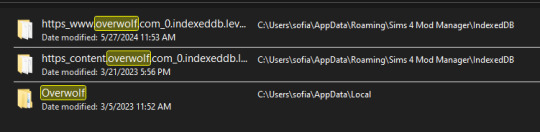
Personally, I do not mind un-obstructive ads on free programs as long as they are vetted by the developer, but I do not want to give Overwolf any money. So I will be kindly contacting the developer via the contacts on his website and ask he divest and use a different avenue with the ads. Maybe moving to github instead. He is also recently released a curseforge integrated app.
If you are to request the divestment, please please do so with respect as to invite people INTO the conversation and not put them in a defensive position. No one likes to listen when they are being threatened or harassed. 🤷♀️
I know many will be disappointed with this news as it is a great, one of a kind program, so I wanted to offer some alternative methods besides manually sorting custom content:
Sims 4 Mod Assistant: A small app used to find duplicates and mod conflicts. Also supports filtering and moving files to other folders. Available on Mod the Sims and Github.
S4Pavir: It's not that pretty, but it can be used to view, remove, and sort cc. Available on Github.
You can also use sims tray importer to sort through cc. Dress your sims in all the cc you want to remove or place build/buy items on a lot. Save the sim/lot to your library and use Sims 4 tray importer to view the list of cc used, and open its file location to delete. Available on Luniversims (.fr)
Sims 4 Studio can also be used to view, edit, and delete cc. Available here.
Let me know of any other methods you know or notify me if there are any issues with these two programs.
Hopefully there is a positive outcome with reaching out to the creator. Please be respectful and you can use my pinned post as a reference for why curseforge is a problem. 🙏
Edit:
Update on Sims 4 Mod Manager
After going through the older versions of Sims 4 mod manager I have found out that Version 1.0.9 Beta (Windows 10, 11 for me) does not have Curseforge ads. I think this is suitable option to use the mod manager without giving direct ad revenue to Overwolf/Curseforge.

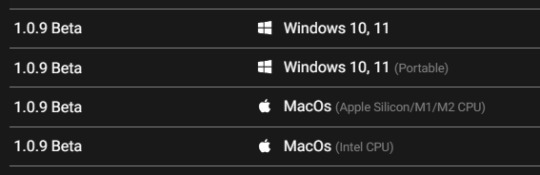
When you go to the Sims 4 Mod Manager site, click other versions and scroll until you find this version. It does not have all the current features, but it works. You can uninstall your current version by searching the app in your start menu (Windows), right click and select 'uninstall', and click 'uninstall' again once you find it in the list that comes up.
(I do not have Mac, so I do not know if the later version 1.1.3 Beta, will also not have ads. If you download it please let me know.) I will update my original S4MM post with this info and also put it in a reblog so hopefully everyone can see this.)
It doesn't have the sort to subfolders option, but my way around that is to sort cc into a "moving folder" and then open your regular file explorer and cut and paste those items to your sub-folder manually. Easy peasy!
553 notes
·
View notes
Text
Barbara Gordon's Coding & Computer Cram School is a popular YouTube series. Tucker Foley is a star student.
Barbara Gordon's Cram School posts free online courses for both coding and computer engineering. Think Crash Course in terms of entertainment, but college lecture in terms of depth. Hundreds of thousands of viewers flock to it— students who missed a class, people looking to add new skills to a resume, even simple hobbyists. It’s a project Barbara’s proud of.
Sometimes, when she wants to relax, she’ll even hop in the comments and spend an afternoon troubleshooting a viewer’s project with them.
User “Fryer-Tuck” has especially interesting ones. Barbara finds herself seeking out his comments, checking in on whatever this crazy kid is making next. An app for collecting GPS pings and assembling them on a map in real-time, an algorithm that connects geographic points to predict something’s movement taking a hundred other variables into account, simplified versions of incredibly complex homemade programs so they can run on incredibly limited CPU’s.
(Barbara wants to buy the kid a PC. It seems he’s got natural talent, but he keeps making reference to a PDA. Talk about 90’s! This guy’s hardware probably predates his birth.)
She chats with him more and more, switching to less public PM threads, and eventually, he opens up. His latest project, though, is not something Barbara has personal experience with.
FT: so if you found, hypothetically, a mysterious glowing substance that affects tech in weird and wacky ways that could totally have potential but might be vaguely sentient/otherworldly…. what would you do and how would you experiment with it. safely, of course. and hypothetically
BG: I’d make sure all my tests were in disposable devices and quarantined programs to keep it from infecting my important stuff. Dare I ask… how weird and wacky is it?
FT: uhhh. theoretically, a person composed of this substance once used it to enter a video game. like physical body, into the computer, onto the screen? moving around and talking and fighting enemies within the game?
FT: its been experimented with before, but not on any tech with a brain. just basic shields and blasters and stuff, its an energy source. also was put in a car once
FT: i wanna see how it affects software, yk? bc i already know it can. mess around and see how far i can push it
BG: […]
FT: … barbara?
BG: Sorry, thinking. Would you mind sharing more details? You said “blasters?”
Honestly. Kid genius with access to some truly wacky materials and even wackier weapons, she needs to start a file on him before he full sends to either hero or villain.
[OR: Tucker is a self-taught hacker, but if he were to credit a teacher, he'd name Barbara Gordon's Coding & Computer Cram School! He's even caught the attention of Dr. Gordon herself. She's full of sage advice, and with how she preaches the value of a good VPN, he's sure she's not pro-government. Maybe she'll help him as he studies the many applications of ecto-tech!]
#she does end up sending tucker a PC lol#and after she learns he has experience supporting a superhero team maybe pushes his name forward to WEs outreach program for r&d potentials#picks him up by the scruff and says MY coding buddy#also fun fact she had a phd in library science at one point. i like that about her i think we should talk about it a little more#also tucker was making a ghost reporting & tracking app for amity parkers#dpxdc#dcxdp#barbara gordon#tucker foley#prompt#kipwrite
602 notes
·
View notes
Note
Ozz! I'm trying to get into drawing, but I'm absolutely horrid at it and have no idea where to begin. Do you have any tips for beginners? Also, what program do you use? I've heard Krita is good, have you heard of it?
Also, also, remember to hydrate properly and get a good amount of sleep and do lots of self-care! <33 we love you and your content; you make the world a brighter place ^^
~ 🐇
If you want to start from the very bottom, there's a website where the first lesson is drawing a line, quite literally. It builds your confidence with basic shapes, then moves on to more complex topics like textures, shapes in space, construction of real life objects and so on.
I've had it in my bookmarks for...gosh, years now. I should definitely pick it up again, haha.
I also follow Alphonso Dunn on YouTube, he has hundreds of art tutorials and exercises.
As for software, I briefly used Krita years ago and it was nice! It had a very easy interface and the brushes worked well if you wanted to reproduce traditional art. The only reason I didn't stick to it was because I already had PaintTool SAI and Photoshop at the time. When I got my first graphic tablet, I started with Paint.NET, though it was very simplistic.
The general consensus online seems to be Krita for painting or MediBang if you're into drawing anime. In terms of paid software, I think Clip Studio Paint is very popular and has a lot of resources, from brushes to 3D models. Photoshop is classic, but it can be overwhelming if you're new to digital art.
I personally use Procreate because it came with my iPad and it has a very simple menu. Some professional illustrators say it lacks the advanced options you'd find in other programs, and I do agree it may not be enough if you want to go beyond merely drawing. To add text and make small edits, I'll put the doodle through Photoshop, for example.
Free software: Krita, MediBang, Gimp, KRESKA.art (no installation required)
Paid software: PaintTool SAI, Adobe Photoshop, Procreate, Clip Studio Paint
If anyone has more suggestions or tips, feel free to drop them in the comments!
88 notes
·
View notes
Text
Collision— Chapter 1

₊˚⊹ᰔ Pairing; Stray Kids x afab!reader
₊˚⊹ᰔ ₊˚⊹ᰔ Summary; You’ve known him for years but you never would have guessed the charming guy you’ve been online gaming with has been an idol this whole time. (masterlist here)
₊˚⊹ᰔ ₊˚⊹ᰔ ₊˚⊹ᰔ Warnings; implied afab reader (only they/them pronouns used for reader), mild angst?, pls I haven’t written fanfics since 2018 patience and kindness is appreciated
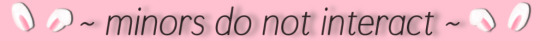
It was already getting late, the sun having set hours before and the soft sounds of the city’s night life stirred out his bedroom window. Felix had just returned from a long day of schedules but was finding it hard to wind down now that he was left to his own devices. He had already reached out in the group chat to see if any of the members wanted to keep him company only for them to turn him down in favor of sleep, working on things in the studio, or even extra practice time which didn’t sound appealing to the blonde at this point in time. Needing something to distract himself from his idol self, Felix sat at his desk and began firing up a familiar program.
A soft lullaby-like melody began to drift into his headphones as he adjusted them on his head, quickly logging into the popular open world game as the opening theme soothed some of the restlessness he had been feeling since returning home. At first he was just going to play solo but curiosity got the better of him and he decided to pull up his friends list just to see who out of his gaming buddies might be online. To his surprise he saw one of them, a player that went by the name Starlight, on and decided to send over the co-op request.
Just as the request went through he heard the familiar chime of a call coming through on his discord. Quickly, Felix turned on his voice distortion software and answered the call with an amused smirk pulling at his lips. “Now, what are you doing up so late Star?” He questioned, listening to their laughter ring through the line. “It may be late for you but I’m actually on my lunch break at the moment, sir.” They responded in a teasing manner. He laughed sheepishly in returned. “You caught me there- was having trouble sleeping after work so I thought I’d game for a bit.”
Star hummed in understanding. “What time is it over there, like midnight right?” “Half past eleven, but you were close.” The Aussie cringed slightly at the sound of his voice echoing slightly in his ears with the distortion. For the safety of his privacy he always made sure to use a voice changer when on calls with his online friends, and never accepted video calls despite the curiosity a lot of them had as to what he looked like behind the screen. Star was one of the only ones to never push him for any photos or a video chat. He appreciated them for respecting his boundaries, though it would have been hypocritical of them since they also refused to show themselves though to his knowledge they didn’t go as far as to distort their voice in any way. “So, got anything in particular you wanna do or just sorta fuck around for a bit? I could use some help farming for Wanderer you know~” Their voice in a sing-song tone at the end. Chuckling at them, Felix agreed to help them out and quickly followed their lead in game.
About an hour later, their game cut short due to his companions lunch break ending. “Sorry bud- I’ll have to catch you some other time and I can repay the favor! You know how much I hate farming solo so this was a big help.” He could hear their smile in their voice, wearing what he assumed was a matching expression as he shrugged though he knew they wouldn’t be able to see it. “It’s no big deal, really. I’m glad we could keep each other company. I should probably head to bed myself-“ “Oh! Before I go I wanted to tell you…I’m actually going to be in your neck of the woods soon so maybe we can play some in the same timezone for once!” Felix paused for a beat. They were coming to Korea? All of his gaming buddies knew where he lived, though that and the fact he is originally from Australia was as far into his personal life as he was comfortable going with any of them.
Starlight had been one of his longest Genshin friends, having started playing around the same time as him they had met in a server for newbies to the game and hit it off quickly. The thought of them being so close was exciting yet a bit nerve wracking. Curiosity at the reason for their trip from the states to South Korea itched in his mind. “Oh really? What’s bringing you all the way to Korea?” Star squealed a litte, and he could lightly hear the sound of what he assumed was their feet tapping at the floor with excitement. “Well- I’ve been wanting to make a trip there for a while….not to sound cliche or anything but I’ve been a huge fan of kpop and kdrama since I was in like- middle school and I’ve never traveled outside of the states before so it seemed like a fun place to start.” Felix had to keep himself from choking on nothing. A fan? Of kpop- they had never mentioned this to him before in the years they had been online friends. His mind began to wonder. What groups did they like? Did they know about Stray Kids? What if they were a Stay? He felt his heartbeat quicken and reflexively put his fingers to his pulse and took a deep breath to calm himself. “Oh that’s cool! Any plans for when you get here?” He questioned, finally feeling a bit calmer. This was fine, the odds they would be stay were slim, and besides there was no way for them to know who it was they had really been playing with this whole time as he himself went through multiple precautions to hide his identity online. Then, he felt his worlds colliding with a single string of words from their lips. “Actually, yeah! One of the groups I’m a fan of is having a concert I was able to snag tickets for! Not sure if you’ve heard of them but they are pretty big these days, Stray Kids?” His eyes felt comically huge and the blonde thought he may faint. “Stray Kids?” Was all that he could muster as a response, throat suddenly very dry. “Yeah! They are like so incredibly talented. I wasn’t able to see them when they came here on tour last so I couldn’t pass up the opportunity after I finally decided to book a trip to Korea and they happened to be holding a concert at the same time. I’m so excited! But- oh i really gotta go or I’m gonna be late getting back from lunch. I’ll talk to you later okay?” Felix blinked a few times before fully registering their words. “Oh uh- yeah definitely. Talk to you later Stay- Star! Bye Star!” And with that he abruptly ended the call. Fuck. He called them Stay- hopefully they didn’t catch it in their haste to get back to work. His next conversation was sure to be interesting if they had happened to hear him….

author’s note: I’m super rusty at writing so I hope this is okay…feedback is welcome and encouraged! I started this cause it has been super slow at work and I’ve personally never read a fic having to do with reader and Felix being genshin co-op buddies and I thought it would be a fun concept (as a genshin player myself lol) Again, I hope those of you reading enjoyed it and I’m looking forward to updating soon. ᕱᕱ⊹ ࣪ ˖
#stray kids#stray kids x reader#skz#skz x reader#stray kids fanfic#x reader#afab reader#stray kids bang chan#stray kids lee know#stray kids changbin#stray kids hyunjin#stray kids han#stray kids felix#stray kids seungmin#stray kids i.n
270 notes
·
View notes
Text
Choosing the Perfect Grooming Tools: 4 Essential Things to Explore
Navigating the vast world of grooming tools can be overwhelming, but our concise guide focusing on 4 key considerations—versatility, durability, ease of use, and personal grooming needs—makes it simple. Choosing the right grooming tools is crucial for anyone looking to achieve a meticulously groomed appearance, whether for professional settings or daily life. We explore essential grooming gadgets, from advanced electric shavers that adapt to your facial contours to gentle hairbrushes that prevent breakage, offering insights on selecting products that align with your grooming rituals. Enhance your grooming routine with tools that are thoughtfully designed to cater to your unique needs and preferences, ensuring you look and feel your best every day.

#Best Pet Groomer Software for Online Bookings#best dog groomer in chicago IL#best possible groomers in chicago#Pet Groomer Software for Online Bookings#mobile groomers for dogs in chicago IL#cat groomer in chicago IL#mobile pet groomer in chicago IL#dog groomers mobile in chicago IL#dog grooming chicago south side#best marketplaces for dog groomers#popular dog groomer program
0 notes
Text
White Hair and Trauma Brawl Round 1; Poll 70


remember, voting is based on swag, trauma, and favoritism!!
trauma and propaganda under the cut!
Trauma!
Winter: Uhh it's been years since I read wof give me a second. Brother dead none of his family likes him kind of an outcast of his tribe. Listen I can't remember specifics but I just Know
Piko: SO before Piko even released he was suffering. Basically him and Miki were owned by a company called HEARTFAST and they went bankrupt at just the right time that the two voicebanks had to be given to someone else to be produced and released. Miki was given to AH-Software, and Piko to Ki-oon (owned by Sony)
And thus the siblings were split up
But hey, things happen all the time. Maybe it would get better?...a week before release, Sony released a trial version of him. In tiny print they put that you couldn't post anything with this trial version. People either didn't see this or didn't listen but dude it's a trial version his voice comes out in 7 days, what could go wrong? Well, Sony started taking down the videos. This upset people, naturally, and so some people made the decision to not support the voicebank.
Eventually this finally clears up but *here comes kagamine rin and len with the steel chairs* because 19 days later their append vocals released, roadrollering Piko's poor ass out of the limelight he already was not getting. Now here's the thing-- this happened to Gakupo too (released super soon after Rin and Len act 2) but unlike Sony, Internet Co. Didn't piss off people in the vocaloid fandom first. Oh, and he wasn't the 2nd to last release for the V2 program (a title Piko only got because VY2 had the grace to be delayed several times)
Anyway after a bit his voicebank does start getting more popular, but there's still a lot of. Issues.
First of all, the only person really putting effort into his marketing is his voice provider (the only merch of him was stuff made because they were making it of his voice provider too, like the cospa graphig and the promotional images for the sakurane album)
AND THEN a song was released with his voicebank in it that his become one of the most INFAMOUS VOCALOID SONGS (sh*ta sh*ta Island* -- search at your own risk, it's. Well it sure exists) and imo it's not even tuned well.
And so that (plus jokes about him being a "trap") became the 1 joke people made about him. For YEARS (this didn't fade out of popularity until around 2021-22ish)
Piko of course gets a giant burst of popularity finally. By now his voice provider has left Ki-oon, so unless another company buys his voicebank there's nil chance he's getting updated out of V2 into the newest vocaloid version or to another synth.
Years pass. Every single V2 vocaloid that wasn't already updated to V3 updates to V4. V5 releases. It is completely incompatible with V2
There are only 6 un-updated V2 voicebanks remaining
Piko is the only Japanese V2 voicebank among them -- the others already announced to have no update intentions.
August 20th 2020
Piko's voicebank is marked sold out on the Sony website
The first un-updated V2 to be marked as sold out
He is free
His voicebank explodes with popularity after this, of course, because the universe really likes being cruel, I guess.
Anyway -- Piko's voicebank (specifically the song My Own // Boku no Mono by Circus-P) was the reason I decided to buy VOCALOID
So I wanted to submit him
(*mod note: im not gonna link shota shota island im not subjecting y'all to that mess)
Propaganda!
Piko: THE KAKYUUKEI COVER OF ABNORMALITY DANCIN' GIRL !!!! Actually just any Kakyuukei cover in general !! His voice is so beautiful and he is also beautiful. You can make him anything you want. He was released for the same program as THE Hatsune Miku
[Winter did not receive propaganda. rip.]
105 notes
·
View notes
Text
The Psychology of The Dark Lord: An AvA Character Analysis
One of the most popular characters to ever be featured in the Animator vs. Animation universe is none other than The Dark Lord.

First being introduced in the penultimate episode of Season 1, the Dark Lord quickly gained prominence after his reintroduction in Season 2 a whole seven years later where, despite being (supposedly) killed off in that same season, quickly became a fan-favorite. Being used in many fanworks and a lot of fans clamoring to see his return to the series.
Yet, despite how popular he is, I feel like a good majority of the fandom don't really understand the Dark Lord's character. A lot of fans tend to depict him as things that he really isn't. Whether it be a caring friend to the Chosen One, or a tragic figure turned to villainy because of his creator's negligence, and while I have nothing wrong with deviating from canon a little bit when it comes to how you choose to portray characters, it did make me curious. Who is the Dark Lord, really. Well? To understand that. I think we must first understand where the Dark Lord's story started.

The Dark Lord first debuted in Animator vs. Animation 3. Created by the (at the time) villainous Alan Becker in order to destroy the Chosen One, he spends most of his screentime in this episode doing exactly that.

There's actually quite a lot we can learn about the Dark Lord from this first episode a lone. For starters, Dark likes destruction, a lot. The moment he sees Chosen the first thing he does is throw massive fireballs at him, destroying massive chunks of the the animation software they are both fighting on.
He also isn't above using the environment itself in order to give himself the upperhand, as seen by how he uses pieces of the animation program to attack Chosen throughout their one-on-one.
Another thing to note about Dark's fighting style is that he tends to work best when he has a group of minions assisting him. This is shown when he recruits the various Windows Applications to assist him in battle.
Generally speaking, Dark Lord is shown to be a pretty good improvisor, he has no trouble using the environment around him to his advantage along with coming up with plans to overwhelm Chosen on the fly as seen with the Windows Applications.
Aside from that, Dark is also a pretty big fan of going on the offensive. He immediately attacks the Chosen One without giving him a chance to really prepare himself, and he continues to try and overwhelm him while the latter mostly goes on the defensive.
This already shows a contrast between how Chosen and Dark operate. Aside from his introduction in Animator vs. Animation 2 and the beginning of Animator vs. Animation 3, Chosen is almost never the one to throw the first punch in any battle. More often than not he's the one responding to other characters' aggression.
What's more interesting than his fighting style however, is how Dark responds to his enemies getting the upperhand.

For context's sake, this is what happens after Chosen destroys the Minesweeper game Dark was trapped in using Firefox. We see here that the moment Dark is overwhelmed, he begins to cower in fear. It's scenes like this alongside other scenes that happen later in the series that make it very clear that Dark is only as strong as his ability to have the upperhand on his foes, the moment they get a leg up over him, he loses all fight and begins to cower.

We also get a taste of Dark's loyalty (or rather lack thereof) at the end of this episode. While we obviously don't know exactly what Chosen said to convince Dark to rebel against his creator, from an outsider's perspective all it really took for Dark to change sides was Chosen going "Hey you should stop fighting me and help beat the shit out of our creator instead." and him just going "okay."
You will see later on that Dark's willingness to forgo any loyalty to his allies is not exclusive to just Alan.
Now I should say, before anyone points this out, I'm aware that the popular consensus of Dark's change of heart at the end of Animator vs. Animation 3 had to do with the fact that Alan essentially left him to fend for himself against Chosen, and while this is true in a sense, there's no actual confirmation that this was Dark's reasoning.
Following Dark and Chosen's teamup, the two would destroy Alan's PC, escaping just in time before everything blows up.

I should note that, again, like with what we saw in Animator vs. Animation 3, the moment everything starts breaking, Dark just sort of freezes up and begins panicking while Chosen takes on a more proactive role, immediately running to the WIFI route and breaking it open for them to escape.
Yet again, Dark shows himself unable to handle situations where he isn't in control.
Regardless, one thing that can't be denied about the events of Animator vs. Animation 3 is that the destruction of Alan's PC clearly gave Dark a taste for destruction. Or should I say it gave him an even bigger taste in destroying things than he already had.

We learn through dates given by Animator vs. Animation 11 that following the events of Animator vs. Animation 3, Chosen and Dark went on a several month long rampage across the internet, destroying many websites and endangering countless lives in the process.
Now granted, the time they spent causing copious amount of destruction is actually a lot shorter than we first suspected. I and many other fans had the impression that everything we saw in the Flashback happened across the course of many years from 2011 to 2018, but this turned out not to be the case.

As of me writing this, the last known rampage the two went on together was in NewGrounds, which seemed to be by far the biggest of the bunch.
Prior to Animator vs. Animation 11, the only thing we really knew of the NewGrounds rampage was the single image you see above, but the rlease of that episode proved this incident to be far more devastating than we first suspected, it being the thing that would result in the death of Victim's partner Mitsi, leading to his fall to villainy.

Dark's overall screentime in Animator vs. Animation 11 is relatively short all things considered, only really appearing at the end. But it's also incredibly insightful when it comes to figuring out his character.
I mentioned this in my mini-analysis of the Chosen One's actions in Animator vs. Animation 11 (which you should totally check out by the way), but Dark's general disposition in this episode clearly shows off an aura of pride and arrogance.
Unlike Chosen whose emotions are... kind of impossible to read at least from a body language perspective, Dark clearly takes joy in the destruction he's causing and show's a general disregard for the lives of others as opposed to himself.
What Dark got up to after the NewGrounds rampage isn't exactly made clear, whether he continued destroying websites or settled down for awhile until 2018 when the events of Animator vs. Animation Season 2 would occur is unknown. What is known however is that while Chosen began having second thoughts about what they were doing, Dark only became more and more hellbent on the destruction of everything and everyone in sight.

When it comes down to it, both "The Flashback" and "The Showdown" are easily paint the clearest picture of the Dark Lord as a person.
Starting with The Flashback. We clearly see in this episode that following the destruction of Alan's PC, not only was Dark incredibly proud of his and Chosen's accomplishment, but that he had no intentions of stopping there.
We already know what happened with Chosen and Dark's rampage on the internet, now it's time we talk about what happens in the "present day" (or at least, the present day from an Animator vs. Animation Season 2 perspective)
In the time spent between their intial rampage and the events of Season 2, Dark shows off his technical prowess in the form of the ViraBots. Large, parasitic, spider-like entities who's sole purpose is to consume and destroy everything in sight. We see in the Showdown that Dark has direct control over everything that the ViraBots do and don't appear to have any free will of their own, the only ViraBot that seems to have any form of autonomy was the one he sent to Alan's PC, and even then it's possible that he was controlling that one as well seeing as he's seen working at one of his computers in the Showdown when Chosen first confronts him.

Keep in mind that this episode takes place directly after Chosen saved Alan's computer from the ViraBot, so I don't think it's out of the question to assume that this is what Dark has been up to during the events of those episodes.
Theories aside Dark continues to show off his pride in The Flashback where, after Chosen enters their shared home, he quickly shows excitement at his arrival before showing off the capabilities of the spines that the ViraBots use.
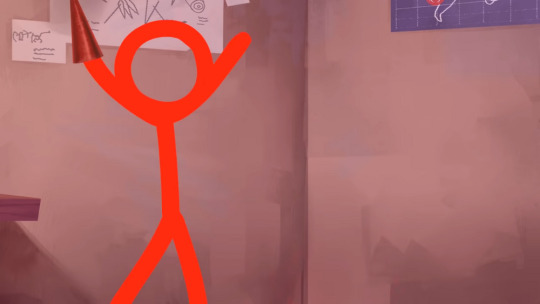
Clearly, Dark Lord has a lot of pride in his creations and wants Chosen to be excited too. He even goes as far as to send the very first one all the way back to their creator's PC for some good ol' revenge, likely thinking that Chosen would be more on board with his idea by sending it to the one person he should hate the most, oh how wrong he was.

Now, Dark's relationship with Chosen is a pretty big factor in his overall character and I do want to talk about that in more detail, but I first want to address the infamous "betrayal" scene.
To start things off simple, once again Dark shows his overall lack of genuine loyalty to his allies here by immediately dropping any and all friendliness with Chosen and attacking him with a fireball the moment the other shows objection to his plans. He shows very little hesitation in doing so and, despite what others may claim, was very clearly the aggressor in this situation. Chosen made no attempts to seriously harm Dark before Dark made attempts to seriously harm him.
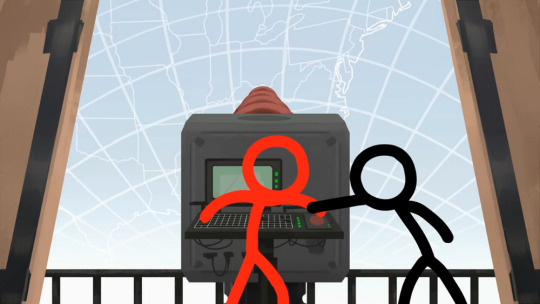
The worst thing Chosen did at the beginning was throw Dark to the floor after the other refused to let up on sending the first ViraBot to Alan's computer, which in comparison to Dark's more destructive reaction, was overall pretty tame, and that's neglecting to point out that Chosen tried the passive approach at first and only got physical when Dark refused.
It's a hotly debated subject among the fandom as to who exactly betrayed who here, and quite frankly it doesn't really matter all that much, though for the sake of this analysis, let's explore the concept of "betrayal" and who between the two of them fits the definition more objectively.
According to Google, betrayal is defined as
"the action of betraying one's country, a group, or a person; treachery."
Now this alone doesn't really tell us anything about what it means to betray someone, luckily we have this definition from Vocabulary.com that gives us a more clear picture of what a betrayal actually is.
"Betrayal means "an act of deliberate disloyalty,"
So, at it's core betrayal means an act of deliberate disloyalty, which means that, unfortunately for Dark Lord defenders, means that he objectively fits the definition of betrayal more.
Chosen trying to stop Dark from releasing the ViraBot onto Alan's computer is not an act of disloyalty, it's merely him disagreeing with Dark's ideas, the closest you thing you can get to "disloyalty" from Chosen is him trying to shut down Dark's machine. Which really doesn't mean anything because as far as we know, Chosen never actually intended to double-cross Dark, he just wanted to stop him from sending a code-eating virus over to his creator's PC.
What can be classified as an act of deliberate disloyalty however is attacking your so-called best friend with a fucking fireball and immediately throwing hands with him before promptly doing the exact thing said best friend didn't want him doing in the first place. and I haven't even mentioned the ViraBands.

In case some of you didn't catch on from the episode, Dark Lord's ViraBands seem to have a built in feature that gives him immunity to Chosen's eye lasers. We see this in action when he quite literally surfs across them after he equips his first ViraBand.
My good friend @xjackjackx was the one to bring this to my attention and I feel it only strengthens my point, so big thanks to him for this little bit of trivia.
Regardless, this shows that even prior to this interaction, Dark had already gone out of his way to make a Wristband that was specifically designed to counter Chosen. Which either means he was planning on turning against him way sooner, or that he simply installed this as a keepsafe, likely having noticed how Chosen was beginning to have second thoughts about their destruction. In any case Dark clearly didn't trust Chosen enough to believe that his friend would stay by his side to not specifically invent a weapon that would give him the upperhand in a battle against him specifically.
This little big of trivia regarding the ViraBands' laser immunity actually does a lot to recontexualize their eventual falling out. Instead of Dark simply being excited to show Chosen his new invention and the latter not liking it, now it almost seems as if he was testing him. Testing him to see if Dark's plans to infest the Outernet with ViraBots was a step too far for Chosen. It would even explain why the example he showed of the ViraBots' capabilities was by destroying a globe, he was trying to test how far he could push Chosen before the other decided enough was enough.
It would also explain why Dark was so quick to resort to violence during their falling out, he had likely already seen this coming and had prepared himself for this exact interaction.
Now granted, a lot of this is speculation, and I'm not denying that, but I do at least think it's worth talking about, especially in regards to what is without a doubt the biggest point of contention with the Dark Lord's character...
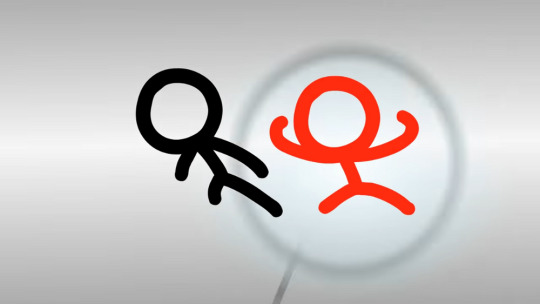
His relationship with the Chosen One
This is definitely where opinions of Dark tend to differ the most. Either he and Chosen had a genuinely good relationship and that his actions in the Showdown were a product of him feeling both angry and betrayed by his former friend. Or conversely, that Dark never really cared much for Chosen to begin with. I've even seen some argue that Dark's actions are a result of his programming, Alan made him specifically to destroy the Chosen One after all, so perhaps this was simply him letting go.
Personally, I don't see much merit behind that interpretation, as far as we can tell Dark is completely unaffected by his programming and can basically do whatever the fuck he wants, unless you want to argue that he spent the past seven years holding back on his urges until Chosen conveniently decided to go against him.
Either way, that's not the point of this section. The point of this section is to analyze Chosen and Dark's relationship from as an objective level as humanly possible.
And... this is where I unfortunately have to throw in the towel, at least somewhat. The fact is we don't get enough of what Chosen and Dark's relationship was like beyond the snippets we see in the Flashback and Animator vs. Animation 11. What their relationship was like during the six years that followed their rampage is completely unknown and the best we can do is speculate. That said I do believe that by using context clues we could at least get a decent picture of what Chosen and Dark's relationship could've been like.
For starters, contrary to popular belief, it does seem like Dark had some sort of awareness of Chosen's change of heart. The mere existence of the ViraBands does enough to tell me that this was already something he had been suspecting long before their eventual falling out.

The second thing I should point out is that when it comes to the interactions that we do see, it seems kind of... one-sided. In the sense that while Dark is out here causing all of this destruction and enjoying it, Chosen does not, yet as we see in Animator vs. Animation 11 it seems like, at the beginning, Dark seemed to think he had a genuine comradery with Chosen, what with how he held up his hand for a high-five in that episode.
Generally speaking, I think Dark thought he had a positive relationship with Chosen until later down the line. At some point, he seemed to realize Chosen wasn't as enthusiastic about what they were doing as he thought, and so he created the ViraBands as a sort of keepsafe for if the other ever ends up turning against him.
With all this being said, what this does tell us is that Dark's habit of betraying his allies once it proves ideal is still very much a character trait of his long after he turned against his creator in Animator vs. Animation 3.
So do I think Dark just simply didn't care about Chosen? Ehhh, I think it's a little bit more complicated than that.

Something I haven't really gone into much detail on but I do think is important to Dark's character is the overall relationship he has with power.
I mentioned at the beginning of this analysis that Dark shows the most confidence when he has some form of power over his opponent.
In Animator vs. Animation 3, he confidently fights against Chosen because from a logical level, he has the advantage. He has Alan to help him fight Chosen, he also has the Windows Applications to help him fight. From his perspective he is the one with the most power in the situation.
During the NewGrounds rampage, Dark shows his power over his victims by destroying their homes and ending their lives, yet again he's in a position of power and shows himself to be incredibly prideful about it.
As for Season 2? Beyond being able to cause as much destruction as he possibly can, him attempting to sicc the ViraBots onto the rest of the Outernet is, again, a pretty big show of power.
When it comes to his fights with Chosen, Dark shows himself to be at his most agile and boastful once he equips the ViraBands and sends out the ViraBots.

See here that Dark has his arms out towards Alan's cursor as the ViraBots attack it, almost as if to say "come and get me". He is taunting him because he has the leg up on him, he has the power and he's exerting it over his enemies.
This is all to say, Dark absolutely loves to feel in control, perhaps out of some form of insecurity over losing his first fight to Chosen? Who knows, regardless it's pretty clear that Dark loves to feel strong. It's why I believe he made the ViraBots completely subservient to him, that way he can always have control.
And this all leads me back to Chosen.

I believe that, in a roundabout way, Dark did care about Chosen, but more in the sense that Chosen makes him feel powerful. With Chosen, the two were able to destroy Alan's PC, with Chosen, Dark was able to lay waste to many websites, leaving them in complete ruin.
Dark loves power, and Dark "loves" Chosen because he gives him that sense of power.
But what happens when the very person who gives him this sense of power was now actively trying to take it away? Well, you get what happens in Season 2, a Showdown.
Many have noted that Dark, for as brutal as he was with him, never actually tries to kill Chosen, he merely overwhelms him with the ViraBots before setting them off to ravage the internet while Chosen just sits and watches.
Now while you could argue this as simple circumstance, I think a more interesting way to look at it is that Dark is trying to prove a point to Chosen. He's trying to prove that he has the power and that Chosen should know better than to try and take that away from him.
It was never about eliminating Chosen, it was all about proving a point.

But in the end, in an ironic twist of fate, instead of proving that he was the strongest, Dark would end up having his ass handed to him by an Awakened Second Coming, the last thing he sees before being absolutely incinerated (as far as we know) is the green eyes of the stick figure who was so much stronger than he could ever be.
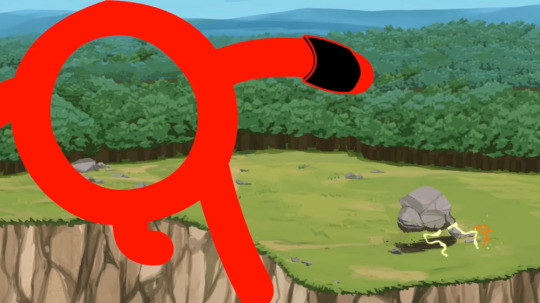
It's rather ironic that the very last thing Dark does before being absolutely pummeled by Second is try to run away. In the end, no matter how much power he attempts to give himself, no matter how confident he would like to make himself seem, Dark is ultimately just as much of a coward as he was all the way back in Animator vs. Animation 3. Because the only thing that truly scares him, is the idea of having absolutely no power or control over his own fate.
Ultimately, this is all my own personal interpretation of the Dark Lord's character. I honestly didn't expect this post to be as long as it was, but the more I dug deeper into the nuances of this character, the more surprised I was by just how interesting he actually was.
This is not to say I believe my way of interpreting Dark is the objectively correct one, but I do feel at least somewhat confident in the conclusions I have come to. I do hope that the upcoming mini-sodes Alan plans on making takes the time to shed some light on the finer details, like what exactly Chosen and Dark's relationship was actually like.
But until then, that'll be all folks! Thanks to everyone who stuck through this entire analysis, I know it was a bit of a lengthy read, but I appreciate it either way. Feel free to leave your own thoughts on this post via reblogs/comments, I would love to see what ya'll think of this analysis.
Anyways, I've yapped long enough. Again, thank you all for reading and I hope to bring you all more things like this in the near future.
#animator vs animation#alan becker#ava the dark lord#ava the chosen one#character analysis#long reads
60 notes
·
View notes
Text

ND = Neurodivergent, which means anyone with a neurobiology that operates differently from what society has deemed “the norm.” (Social skills classes are most often recommended for autistic people, but not exclusively. So ND is not being used here as a stand in for “autistic” only, but in the most inclusive way possible.)
NT = Neurotypical, which means anyone with a neurobiology that operates comfortably within what society has deemed “the norm” (aka neuronormative culture).
When the people behind teaching social skills to autistic people got the idea, they were operating under the assumption that we simply didn’t have any social skills. Essentially, they thought there were holes in our programming just waiting for someone to insert the missing code that would enable us to run the “regular human” software bug-free.
However, their premise was deeply flawed, because we already have social skills. AUTISTIC social skills. So when they put us in these social skills programs, they’re actually trying to overwrite pre-existing code, not fill in some empty gaps.
Not only does this not feel very good to us, but there’s growing evidence that it’s not even all that effective. Those “skills” rarely ever become as automatic as they want them to be, we often still struggle to find real friendship, and we usually end up with low self esteem and/or social anxiety for our trouble.
Even still, there are some people who struggle to navigate neuronormative ways who would like *some* kind of help with decoding neurotypical social norms. Even if you don’t want to fully replace your own programming with theirs, it might be nice if you could at least understand it, right?
But how do you teach NT social skills without making ND people feel bad about their own set of skills? Can it even be done?
Well the neurotypical people who created the most popular social skills programs out there may not have been able to conceive of such a thing, but yes, it CAN be done - and here’s how.
#autism#autistic#actually autistic#adhd#audhd#neurodivergent#neuro affirming#social skills#autistic social skills
175 notes
·
View notes
Text
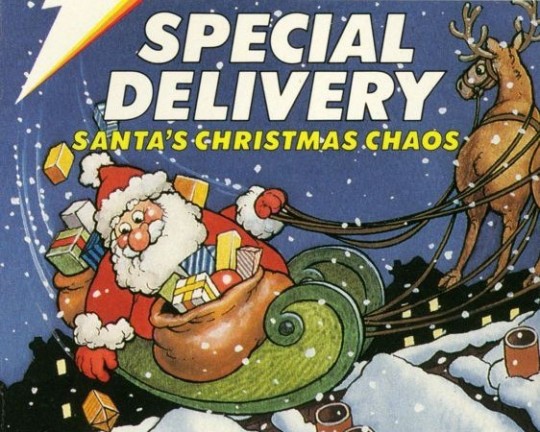

Special Delivery: Santa’s Christmas Chaos (C64)
Developed/Published by: Dalali Software / Creative Sparks (Thorn EMI Computer Software) Released: 1984 Completed: 05/12/2024 Completion: Got a high score of 8750. I’ll take it!
Writing about old video games for an audience of very few could seem like a thankless task–especially when they’re as awful as Christmas Crackers. But there’s a reason I do it. One, I just love playing games, even if they’re so crap I give up on them in minutes. Two, I just love learning. I love discovery, I love finding out things that are new to me about video games and their history. And sometimes, if I’m lucky, I find out some things that no one has really paid attention to before.
I never thought playing a completely random Christmas cash-in on C64 would bring me anything like that.
Special Delivery: Santa’s Christmas Chaos is a game for C64, Spectrum and Atari 8-Bit released by Dalali Software under Thorn EMI’s “Creative Sparks” imprint. At the time it sank without trace due to, apparently, a lack of marketing. After playing it–and I will get into that–I did my usual investigation into the developer, and was quite prepared to dismiss Dalali as one of the many fly-by-night British game developers of the 1980s–they appeared to be only a going concern between 1984 and 1989 and didn’t have any particularly notable games to their name. They were responsible for ports of Rescue On Fractalus and Lilttle Computer People to Amstrad CPC, but largely seem to have had the bad luck of being most related to 1986’s Biggles game. The weirdest thing about that is that not only did I really like the movie on which it was based (which I’m sure no one else remembers but me) when I was a kid, watching it on telly several times, I’ve actually played the game! It was on Amstrad Action #68’s covertape (along with How To Be A Complete Bastard!) and, as vague as my memories of it are now, I’m sure I played it loads of times. Less than How To Be A Complete Bastard, admittedly.
This led me to dig a little further, and sometimes things just fall into place, because I found an astonishingly in-depth article from Sham Mountebank’s When Were They Now? blog (a new one to me) all about Dalali. I think Mountebank slightly buries the lede however, because digging into the linked articles it seems absolutely remarkable that Dalali is not only in the ranks of the earliest companies to have been founded (or co-founded) by a woman, but very likely the first game company founded by a Palestinian: Hanan Samara.

Hanan Samara, pictured in Computer & Video Games March 1985.
Game companies had been co-founded by women before–most famously Sierra, by Roberta Williams and her husband Ken in 1979–but I think Samara’s story might be unique. According to an interview with ANTIC The Atari 8-bit Podcast she believes she might have been the first female assembly programmer in the UK, starting out by converting software to work for the Arabic market. Moving to work for Thorn EMI, she’d see a Humpty Dumpty puzzle game–programmed by her future husband(!) Chris James–and be “hooked.”
After coding Jumbo Jet Pilot for Atari 8-Bit for Thorn EMI, it seems that she made the leap to founding Dalali–named for her mother’s maiden name (as her mother said go for it, while her dad said to get a job at IBM...) with another ex-employee, Adrian Wadley.
Something I really appreciate about Samara’s story is that she immediately brought herself to game design, with Dalali’s first game “Jinn Genie”. While this kind of Arabic-theming undoubtedly seems stereotypical today, in an interview with Popular Computing Weekly it is clear that this is an early example of someone trying to represent their culture via the art of video games:
“Jinn Genie is a game that incorporates many of the basic myths and children’s stories of my culture–I am an Arab, a Palestinian, and all the ideas of genies and so on are familiar to me.”

Jinn Genie, on C64.
The most disappointing thing, to me, is that Samara is, at this point, unheralded outside of a blog post, one short podcast, and about… three short articles featuring three pictures that can be found on archive.org! She’s one of the UK’s earliest female programmers, game designers and founders, perhaps the first Palestinian game developer, and she has managed to run Dalali since 1984 because it’s still going–they just stopped making games.
Samara’s story isn’t mine to tell, so I hope that institutions like GDC, The Video Game History Foundation or The Strong can find out more and champion her. Figures such as Muriel Tramis have gone from overlooked to winning the Legion of Honour, and if I can help get the word out about Hanan Samara, just a little bit, I’ll feel I’ve done my part.
But I know what you’re asking now.
“But how good is Special Delivery: Santa’s Christmas Chaos???”
So let's return to regular programming. First, I’m going to note that I believe I have played the wrong version of this. When it came to games, Samara was an Atari 8-bit coder, and it is absolutely transparent that Special Delivery is based entirely on Jinn Genie–both feature a flying section, a climbing section, and a section with floors and ladders. It does feel like I should have played the Atari 8-bit version to experience the most representative version, as I did with playing the C64 version of Pirates, let’s say.
(It’s worth mentioning here also that the ANTIC podcast–recorded seven years ago now–even notes that the version of Jinn Genie that Samara coded, for the Atari 8-bit, seems to be lost, although Samara does say that she has a copy of it somewhere. Aforementioned institutions could probably help with that too. What that largely means, though, is that the Atari 8-bit version of Special Delivery is the closest you can get to playing the original Jinn Genie.)
To be fair, the C64 version seems pretty close to the original (the ZX Spectrum port is… not).
As I’ve said previously, my expectations for a Chrimbo cash-in have been low, and no matter how much this is sort of a reskin of a previous game, that it’s got an idea and an actual design exceeds anything I’ve expected. At first glance you might go “well, isn’t this just Santa Claus again?” (or even Santa’s Sleigh Ride.) But it’s honestly much more–even if it is still a bit weird.
In Special Delivery, you’re first flying across the screen in Santa’s (somewhat confusingly drawn) sleigh, collecting presents that… angels are dropping. Which implies that this is in fact the historical Saint Nicolas, or maybe I’m just overthinking it. You’re trying to collect a target number of presents, but you lose them if you crash into clouds (odd) or accidentally collect a demonic present dropped by a devil (who appear rarely, but look very much like angels, annoyingly.) Losing presents won’t kill you, but Santa has a set amount of hours in the night, and you lose an hour if you get struck by the lightning that occasionally appears from the strangely firm clouds.

If you collect enough presents, you get to land on a big house to put presents under the tree. First this requires you climb down the chimney, which in this situation is: huge, full of ladders, and lit so flames keep climbing the ladders that you have to dodge. Once you’ve done that, you’re actually in the house, where you have to Solid Snake your way to the tree, drop off the present, grab the front door key, and then leave through the front door, while the residents run wildly from one room to the next, seemingly out of their nut with either excitement for Christmas or hatred for Santa. Get hit by a flame or grabbed by a resident and you’ll lose an hour.

Interestingly, if you don’t collect enough presents, you don’t get to go into any big houses, but you do get to drop presents down the chimney of some wee houses. You only really pick up big points for going into big houses, which raises the concerning idea that Santa only gives a fuck about you if you’re rich enough to live in a big house.
But to be fair, the people in big houses seem absolutely determined to not get pressies, keeping their fires roaring and attacking Santa on sight, so perhaps he just likes the challenge. “I hope Santa doesn’t show up” they’re saying, “we’ve got all the stuff we need in this big house. We don’t need wooden toys or whatever the historic Saint Nick would be handing out, he should give those to the poor people in the wee houses.”
More fool them, I checked Wikipedia and he was dropping off bags of gold coins through people’s windows. (Admittedly to stop them being sold into prostitution.)
Anyway. Even before I knew the exciting context for Special Delivery, I was struck by how… weirdly ok it was! Maybe it’s just how bad the other Santa-em-ups have been (well, I guess I didn’t hate Merry Xmas Santa) but the different sections largely make sense together, undoubtedly because it’s based on Jinn Genie. The main problem really is that it just doesn’t control very well. Flying the sleigh is stiff, and when you’re actually controlling Santa himself, he reacts very slowly to your input, meaning you have to time presses based on the lag, and I probably lost most of my lives in the chimneys as a result–it might be better on the Atari 8-Bit, so more fool me.
Special Delivery is not really the kind of thing that’s going to hold your attention for very long, but it does actually manage to be playable and feels properly festive. I’ll celebrate that.
Will I ever play it again? I was surprised to see a non-zero number of people say online that playing this is a bit of a Christmas tradition. Well, I don’t think I will be taking it up, but I do fancy playing Jinn Genie at some point now--maybe once that Atari 8-bit version is found!
Final Thought: In my research I was surprised to discover not only had I played a Dalai Software game before, I’d also played a Creative Sparks game, similarly loads of times: Danger Mouse In Double Trouble. Strangely, it has the same multi-game design as this (and I guess, a lot of the computer games of the era) but suffered a lot more for them not having any meaningful connection and mostly being rubbish. Even as a child I remember enjoying just the jungle level and suffering through the rest to get through that. The things you’ll do when you’ve got nothing else as a child.
Every Game I’ve Finished 14>24 is OUT NOW! You can pick it up in paperback, kindle, or epub/pdf. You can also support Every Game I’ve Finished on ko-fi! You can pick up digital copies of exp., a zine featuring all-exclusive writing at my shop, or join as a supporter at just $1 a month and get articles like this a week early.
#gaming#video games#txt#games#text#review#dalali software#c64#hanan samara#palestinian#retro games#retro gaming#special delivery: santa's christmas chaos#creative sparks#thorn emi
92 notes
·
View notes