#really important to use a vpn and email that isn’t in a
Explore tagged Tumblr posts
Text
if you’re ever looking for a great free email option (which also offers a relatively affordable paid option that includes a vpn, password manager, and a calendar as well as email aliases to give to pesky companies so they don’t get your personal email) then I can’t recommend protonmail enough
their free service offers all of what google does in gmail but they are a privacy-oriented nonprofit that will never sell any of your data AND they have a much more robust and functional spam filter than gmail does
protonmail also prevents images with trackers imbedded from loading in your inbox to protect your privacy
i’ve never been happier with an email provider and used their free service for years before deciding to switch over to paying to use their calendar and vpn—a choice i haven’t regretted because i know they aren’t one of the many vpns that sells your data to advertisers and because their vpn works really well across every device I’ve installed it on (including my tv)
i am also contemplating buying a flip phone (i’m a bit of a privacy nut) but this has been a great stop-gap measure for me before i make the transition (if i ever do lol i’ve been saying i’ll revert to a flip phone for over a decade now. still hasn’t happened yet)
Just noticed gmail has ads. like spam emails weren’t enough now companies can pay gmail to put shit in your inbox based off browser cookies without you ever giving out your email. I am SO close to buying a flip phone.
#a lot of proton’s profits also go back into supporting other companies that protect internet privacy#and for other privacy geeks they are based in a non 14 eyes country so your data won’t be available to government big brother#just like it also will be protected from capitalist/ corporate big brother#really important to use a vpn and email that isn’t in a#five eyes#or nine eyes or fourteen eyes country#what good is privacy if it only protects you from google and not from the nanny state?#proton mail#proton#data privacy#internet privacy#resisting google#anti google
29 notes
·
View notes
Text
Okay im just gonna do a little post. Opsec basics for the MCR fandom
I know everyone’s Hingry and super into all this. I am too. But I’m seeing a lot of bad OpSec practice around with regards to the leaked files. So here’s just some info and protips.
We’re not dealing here with normal pirated or extralegal data like a pirated album. We’re dealing with leaked data, in some cases data that was part of a massive data leak. This warrants significantly more caution and care in handling. DMCA takedowns are going to be swifter & harder & this is significantly more legally sketchy in a lot of ways, and I suspect the original leakers of the big Warner leak could be looking at legal trouble if they get found.
With that in mind, here’s some tips going forwards.
When dealing with pirated or leaked data, the absolute number one key is to Not Draw Attention. Many piracy sites & people manage this by simply not sharing anything at all on the open net. This isn’t always feasible in the interest of sharing, and is sometimes counter to the ethos of sharing and piracy. So the second best thing is to NOT DRAW ATTENTION TO OURSELVES. So with that in mind:
- stop uploading witch to Spotify. Please. I know people want it there to go in playlists and stuff but please perform a stop it. Warner is going to DMCA that stuff sooner than later and you really really do not want to be the account that uploaded it.
- stop uploading Witch to YouTube. One person did it, confirmed the contentID exists. Okay great. Don’t do it anymore. Stop ringing this alarm bell.
- don’t use cloud storage to do any permanent storage of files from the leaks, ESPECIALLY not google drive or Dropbox which are both providers that do content ID ON PRIVATE PERSONAL FILES. We know, from the YouTube stuff, that Witch at least, if not the rest of TPK, is in comtentID. This will eventually get sniped too. Do not count on clouds as permanent storage for ANYTHING related to this.
- if you are using cloud storage to share and distribute data from the leaks, use more copyright ambivalent services like Mega and use burner accounts to do so.
- anything you actually care about and like and want to keep, DOWNLOAD. Locally. Onto your hard drive. That is literally the only place it’ll be safe.
- If you feel brave and want to interface with/download the actual big Warner leaks torrent, do so through a VPN or with a seedbox. Do NOT get your personal IP into the peer swarm on that fucker. That is not a sound or safe thing to be associated with in any traceable capacity. USE A VPN.
- probably stop making us so known & seen on leaked. I’m seeing a lot of new accounts on the leaked threads asking about MCR stuff. I get it, I really really do, and one or two asks is fine, but it’s probably drawing too much attention by now. If you want to stalk leaked, make the account (use a burner email p l e a s e) and Lurk. Pirates and leakers are territorial assholes and leaked is effectively the darkweb. An influx of new blood with an obvious single fandom interest has the potential to be poorly received and get eyes on us we don’t want from multiple different directions. Again, less alarm bells.
I know this is all a bit dramatic and overly serious and everyone can mock me if they like. But I think it’s important to remember that, with the Witch mp3 and the HA stuff from the Warner leak, we’re all doing something most of us aren’t actually used to, which is dealing with data that isn’t just pirated or semi-legal but part of significant data crime. I’m not in any way suggesting to stop sharing or talking about it, and each person’s personal ethical opinion on that is their own. But I do think we all need to be more careful from a technological and security standpoint with how we’re distributing this data and what spaces we’re uploading it. Warner IS going to be watching and we do NOT want them to see us.
3 notes
·
View notes
Text
SEO Synd Suite: The Key to Boosting Your Online Presence
youtube
In the ever-evolving digital landscape, achieving top rankings on search engines like Google and video platforms like YouTube is important for almost any business trying to maximize its online visibility and drive traffic. Enter the SEO Synd Suite, a revolutionary program meant to lift up your seo (SEO) efforts by automating the development of thousands of high-quality backlinks and embeds. This comprehensive option is not really a tool; it is a game-changer for businesses trying to dominate their niche inside digital marketplace.
Understanding the Power of SEO Synd Suite
The SEO Synd Suite is engineered to simplify and accelerate the SEO process, making certain your web site and content consistently rank higher in search results. With its powerful features and user-friendly design, it is the perfect solution for businesses of all sizes, whether you're an SEO novice or a seasoned professional.
Key Features of SEO Synd Suite
Automatic Backlink and Embed Generation: The core of SEO Synd Suite is its capability to automatically generate high-quality backlinks and embeds from trusted sources. This feature alone can significantly transform your online visibility and credibility.
Versatility Across Languages and Niches: No matter your business's niche or the language you operate in, SEO Synd Suite supports all this, offering unparalleled versatility and reach.
Multi-Platform Support: SEO Synd Suite isn't limited by just one platform. It extends its capabilities to YouTube, TikTok, Soundcloud, Spotify, Instagram, and more, ensuring comprehensive coverage across all marketing channels.
Commercial License for Client Use: With a complete commercial license, you are able to leverage SEO Synd Suite not just to your business but in addition offer it as an email finder service to clients, expanding your business offerings.
19 Specialized Tools: Including 19 different tools, SEO Synd Suite covers a broad spectrum of selling needs, so that it is a one-stop solution for your SEO requirements.
Real-Time Backlink Reporting and 24/7 Support: Stay informed with real-time backlink reports and revel in comfort with round-the-clock support.
The Benefits of Leveraging SEO Synd Suite
Utilizing the SEO Synd Suite brings a host of benefits that can transform your digital strategy:
Rapid and Safe Link Building: Build links safely and quickly from high-authority domains. This ensures your internet site gains the credibility it has to rank higher on search results pages (SERPs).
Increased Organic Traffic and Sales: By giving you better search engine ranking positions, SEO Synd Suite drives more organic people to your site, bringing about increased sales and revenue.
Time and Budget Efficiency: Automate your SEO processes with SEO Synd Suite, saving both time and cash. Forget about additional costs for proxies, VPNs, or third-party services.
Risk-Free Purchase: With a 30-day money-back guarantee, it is possible to try SEO Synd Suite with no risk, ensuring it meets your expectations and delivers results.
Unlimited Submissions: Maximize your return with unlimited submissions, allowing for extensive reach and impact.
Compliance with Latest SEO Algorithms: Stay ahead of your competitors having a tool that is compliant while using latest SEO algorithms, ensuring sustainable and long-term results.
Monetize Your SEO Efforts: With SEO Synd Suite, you'll be able to sell backlinks and embeds on platforms like Fiverr or Legiit, creating yet another income stream.
Transforming Your SEO Strategy with SEO Synd Suite
Implementing an efficient SEO approach is no more an overwhelming task with the SEO Synd Suite. The process is straightforward and needs no technical skills, due to its intuitive design. Simply paste your keyword, paste your URL, and click on "start." In just three simple measures, you're on your journey to achieving impressive SEO results.
Real-World Applications and Success Stories
Numerous businesses have transformed their online presence using SEO Synd Suite. Whether you might be a local company aiming to reach more customers or even an online retailer seeking to boost sales, this toolset supplies the necessary leverage to outpace your competitors.
Case Study: A Local Bakery's Journey for the Top
Take, for example, a local bakery that struggled to draw online traffic. By utilizing SEO Synd Suite, these folks were capable to:
Generate over 2,000 high-quality backlinks from reputable food blogs.
Achieve a first-page ranking for "best bakery in [city]."
Increase organic website visits by 300% within three months.
Such success stories can be a testament to the power of SEO Synd Suite. They illustrate how businesses, no matter size or industry, can benefit from enhanced online visibility and increased engagement.
Conclusion: Why SEO Synd Suite Is a Must-Have
In conclusion, SEO Synd Suite stands as a pivotal asset for any business serious about improving its digital footprint. Its mix of powerful automation, convenience, and comprehensive features make it variety tool in the modern marketer's arsenal. Whether you're aiming to boost your organic search rankings, increase website traffic, or perhaps save time and resources, SEO Synd Suite delivers unmatched value and results.
Don't simply take our word for it; experience the transformation yourself. Check out SEO Synd Suite today and unlock the potential for your online presence. With a risk-free 30-day money-back guarantee, there’s nothing to lose and everything to gain.
https://www.youtube.com/watch?v=t34o35WFKfg
0 notes
Text
How SEO Synd Suite Helps You Achieve Higher YouTube Rankings
youtube
In the ever-evolving digital landscape, achieving top rankings on search engines like Google and video platforms like YouTube is important for just about any business seeking to maximize its online visibility and drive traffic. Enter the SEO Synd Suite, a revolutionary program designed to elevate your search engine marketing (SEO) efforts by automating the roll-out of a large number of high-quality backlinks and embeds. This comprehensive option would be not really a tool; it's actually a game-changer for businesses looking to dominate their niche inside digital marketplace.
Understanding the Power of SEO Synd Suite
The SEO Synd Suite is engineered to simplify and accelerate the SEO process, making sure that your internet site and content consistently rank higher looking results. With its powerful features and user-friendly design, oahu is the perfect solution for businesses of all sizes, whether you're an SEO novice or perhaps a seasoned professional.
Key Features of SEO Synd Suite
Automatic Backlink and Embed Generation: The core of SEO Synd Suite is being able to automatically generate high-quality backlinks and embeds from trusted sources. This feature alone can significantly improve your online visibility and credibility.
Versatility Across Languages and Niches: No matter your company's niche or perhaps the language you be employed in, SEO Synd Suite supports all of it, offering unparalleled versatility and reach.
Multi-Platform Support: SEO Synd Suite just isn't restricted to only one platform. It extends its capabilities to YouTube, TikTok, Soundcloud, Spotify, Instagram, and more, ensuring comprehensive coverage across all marketing channels.
Commercial License for Client Use: With a complete commercial license, you can leverage SEO Synd Suite not just for your business but also offer it as being an email finder service to clients, expanding your company offerings.
19 Specialized Tools: Including 19 different tools, SEO Synd Suite covers a large spectrum of selling needs, making it a one-stop solution for all of your SEO requirements.
Real-Time Backlink Reporting and 24/7 Support: Stay informed with real-time backlink reports and luxuriate in peace of mind with round-the-clock support.
The Benefits of Leveraging SEO Synd Suite
Utilizing the SEO Synd Suite brings numerous benefits that will transform your digital strategy:
Rapid and Safe Link Building: Build links quickly and safely from high-authority domains. This ensures your web site gains the credibility it requires to rank higher on search engine results pages (SERPs).
Increased Organic Traffic and Sales: By giving you better search engine ranking positions, SEO Synd Suite drives more organic people to your internet site, ultimately causing increased sales and revenue.
Time and Budget Efficiency: Automate your SEO processes with SEO Synd Suite, saving both money and time. Forget about additional costs for proxies, VPNs, or third-party services.
Risk-Free Purchase: With a 30-day money-back guarantee, you'll be able to try SEO Synd Suite with no risk, ensuring it meets your expectations and delivers results.
Unlimited Submissions: Maximize your return on your investment with unlimited submissions, allowing for extensive reach and impact.
Compliance with Latest SEO Algorithms: Stay ahead of your competition which has a tool that is compliant using the latest SEO algorithms, ensuring sustainable and long-term results.
Monetize Your SEO Efforts: With SEO Synd Suite, you can sell backlinks and embeds on platforms like Fiverr or Legiit, creating an additional income stream.
Transforming Your SEO Strategy with SEO Synd Suite
Implementing a powerful SEO method is don't a daunting task using the SEO Synd Suite. The process is straightforward and requirements no technical skills, because of its intuitive design. Simply paste your keyword, paste your URL, and click on "start." In just three basic steps, you're soon on your way achieving impressive SEO results.
Real-World Applications and Success Stories
Numerous businesses have transformed their online presence using SEO Synd Suite. Whether you are a someone's place of business aiming to reach more customers or even an online retailer seeking to boost sales, this toolset supplies the necessary leverage to outpace the competition.
Case Study: A Local Bakery's Journey to the Top
Take, as an example, a neighborhood bakery that struggled to draw online traffic. By utilizing SEO Synd Suite, these were in a position to:
Generate over 2,000 high-quality backlinks from reputable food blogs.
Achieve a first-page ranking for "best bakery in [city]."
Increase organic website visits by 300% within ninety days.
Such success stories are a testament to the power of SEO Synd Suite. They illustrate how businesses, no matter size or industry, can usually benefit from enhanced online visibility and increased engagement.
Conclusion: Why SEO Synd Suite Is a Must-Have
In conclusion, SEO Synd Suite stands as being a pivotal asset for just about any business set on improving its digital footprint. Its combination of powerful automation, convenience, and comprehensive features make it an essential tool in the modern marketer's arsenal. Whether you're trying to boost your search engines rankings, increase website traffic, or simply save time and resources, SEO Synd Suite delivers unmatched value and results.
Don't you need to our word correctly; have the transformation yourself. Check out SEO Synd Suite today and unlock the potential for your online presence. With a risk-free 30-day money-back guarantee, there’s nothing to lose and everything to gain.
https://www.youtube.com/watch?v=t34o35WFKfg
0 notes
Text
Enhance Your Online Presence with SEO Synd Suite’s Powerful Tools
youtube
In the ever-evolving digital landscape, achieving top rankings on search engines like Google and video platforms like YouTube is important for any business seeking to maximize its online visibility and drive traffic. Enter the SEO Synd Suite, a new software package meant to raise your seo (SEO) efforts by automating the roll-out of a large number of high-quality backlinks and embeds. This comprehensive option is not really a tool; it is a game-changer for businesses looking to dominate their niche in the digital marketplace.
Understanding the Power of SEO Synd Suite
The SEO Synd Suite is engineered to simplify and accelerate the SEO process, making sure that your site and content consistently rank higher in search results. With its powerful features and user-friendly design, it is the perfect solution for businesses of all sizes, whether you're an SEO novice or even a seasoned professional.
Key Features of SEO Synd Suite
Automatic Backlink and Embed Generation: The core of SEO Synd Suite is being able to automatically generate high-quality backlinks and embeds from trusted sources. This feature alone can significantly enhance your online visibility and credibility.
Versatility Across Languages and Niches: No matter your organization's niche or language you are employed in, SEO Synd Suite supports it all, offering unparalleled versatility and reach.
Multi-Platform Support: SEO Synd Suite isn't restricted to just one single platform. It extends its capabilities to YouTube, TikTok, Soundcloud, Spotify, Instagram, plus more, ensuring comprehensive coverage across all marketing channels.
Commercial License for Client Use: With a complete commercial license, it is possible to leverage SEO Synd Suite not merely to your business and also offer becoming an email finder service to clients, expanding your company offerings.
19 Specialized Tools: Including 19 different tools, SEO Synd Suite covers a diverse spectrum of promoting needs, making it a one-stop solution for all of your SEO requirements.
Real-Time Backlink Reporting and 24/7 Support: Stay informed with real-time backlink reports and revel in satisfaction with round-the-clock customer support.
The Benefits of Leveraging SEO Synd Suite
Utilizing the SEO Synd Suite brings a number of benefits that will transform your digital strategy:
Rapid and Safe Link Building: Build links quickly and safely from high-authority domains. This ensures your website gains the credibility it requires to rank higher on search engine pages (SERPs).
Increased Organic Traffic and Sales: By improving your search engine ranking positions, SEO Synd Suite drives more organic visitors to your web site, bringing about increased sales and revenue.
Time and Budget Efficiency: Automate your SEO processes with SEO Synd Suite, saving both time and expense. Forget about additional costs for proxies, VPNs, or third-party services.
Risk-Free Purchase: With a 30-day money-back guarantee, you are able to try SEO Synd Suite without any risk, ensuring it meets your expectations and delivers results.
Unlimited Submissions: Maximize your return on investment with unlimited submissions, making it possible for extensive reach and impact.
Compliance with Latest SEO Algorithms: Stay ahead of your competitors with a tool that is certainly compliant with the latest SEO algorithms, ensuring sustainable and long-term results.
Monetize Your SEO Efforts: With SEO Synd Suite, you'll be able to sell backlinks and embeds on platforms like Fiverr or Legiit, creating an additional income stream.
Transforming Your SEO Strategy with SEO Synd Suite
Implementing an effective SEO method is no more a daunting task using the SEO Synd Suite. The process is straightforward and needs no technical skills, because of its intuitive design. Simply paste your keyword, paste your URL, and click "start." In just three simple measures, you're on your way to achieving impressive SEO results.
Real-World Applications and Success Stories
Numerous businesses have transformed their online presence using SEO Synd Suite. Whether you're local company looking to reach more customers or even an online retailer aiming to boost sales, this toolset offers the necessary leverage to outpace the competition.
Case Study: A Local Bakery's Journey for the Top
Take, for example, a local bakery that struggled to draw in online traffic. By utilizing SEO Synd Suite, these folks were able to:
Generate over 2,000 high-quality backlinks from reputable food blogs.
Achieve a first-page ranking for "best bakery in [city]."
Increase organic website visits by 300% within three months.
Such testimonials really are a testament towards the power of SEO Synd Suite. They illustrate how businesses, in spite of size or industry, can be helped by enhanced online visibility and increased engagement.
Conclusion: Why SEO Synd Suite Is a Must-Have
In conclusion, SEO Synd Suite stands being a pivotal asset for almost any business seriously interested in improving its digital footprint. Its mixture of powerful automation, ease of use, and comprehensive features ensure it is an essential tool inside the modern marketer's arsenal. Whether you're trying to boost your search rankings, get more traffic, or simply save time and resources, SEO Synd Suite delivers unmatched value and results.
Don't just take our word because of it; experience the transformation yourself. Check out SEO Synd Suite today and unlock the chance of your web presence. With a risk-free 30-day money-back guarantee, there’s nothing to lose and everything to gain.
https://youtu.be/t34o35WFKfg
0 notes
Text
From Reactive to Proactive
The Shift in Web Security Strategy for 2024

Introduction
Nowadays, we depend a lot on businesses and services that are either completely digital or use digital tools. Business leaders often wonder if having a website is really necessary and if their website is safe for transactions. As more business happens online, there’s a noticeable increase in cyber attacks. This puts business websites at risk, making them easy targets for unauthorized access. That’s why it’s crucial to make sure websites are secure.
What is Web Security?
Web security means keeping a website safe from problems like malfunctions, phishing, cyber crimes, or cyber-attacks to prevent the loss of data for the company or its customers. It involves regularly checking a website for weaknesses or doing security tests to defend against theft or loss caused by digital hackers.
In simple terms, web security is like a shield for a website against online dangers. It’s important to continuously watch out for new threats that come with advanced technology. To do this, security features need to be in place from the beginning and regularly checked. When a website is hacked, it usually stops working properly, loses visitors, and may expose sensitive client information.
Think of web security as a way to protect information and the systems behind a website from online threats. It uses different tools and strategies, like monitoring, training users, and blocking harmful things like malware. It acts as a middleman between users and their browsers, stopping things like viruses and persistent threats from causing harm.

Facing Challenges in Web Security
Keeping websites safe is a constant challenge because new types of online threats are always popping up. Even the best plans to protect websites can’t eliminate all the risks. That’s why having different layers of security is crucial.
Traditionally, those responsible for website security used on-site tools to defend against issues Included:
1. Malicious Websites
2. Credential Theft
3. Social Engineering
4. Insider Threats
5. Website Vulnerabilities
6. Phishing Email
7. Malware
However, maintaining these on-site tools requires careful attention, such as regular checks and updates.
To tackle these challenges, some have started using cloud services. Moving to the cloud can be beneficial, but it also introduces new problems. If the people managing it don’t know how to set up and handle cloud resources, it can lead to mistakes that create vulnerabilities. Cloud misconfigurations have become a significant reason why websites can be at risk. So, those in charge need to set up monitoring tools properly to ensure everything follows the rules and catch any ongoing attacks
Importance of Web Security
Securing websites is similar to managing a team of tools that work together; they require setup, maintenance, updates, and fixing as necessary.
Detecting and stopping really tricky threats, called advanced persistent threats, is hard for the people in charge. These threats create hidden doors in the network, making it almost impossible to get rid of them completely. So, web security has to be smart and find and stop these threats before they can cause more trouble.
Just having cybersecurity tools isn’t enough to keep an organization safe. Simple strategies are also important. People using systems need to learn and use these strategies to avoid making mistakes that could expose information or make it easy for attackers.
Some common web security strategies include:
Strong Passwords: People should create strong and tricky passwords, and change them regularly. This makes it harder for attackers, especially after something like a phishing attack.
Multi Factor Authentication (MFA): Add an extra layer of security by getting a code on your phone or email when logging in. This makes it tough for attackers to get in without that code.
Virtual Private Network (VPN): If you work from somewhere else, connect to the company’s network through a VPN. It keeps your information safe from tricks that happen in the middle.
Security Awareness: Since most mistakes come from people, it’s good to teach them about common cyber attacks. This way, everyone can be more careful and keep things safer.
Web Security: Safeguarding Against Online Threats
SQL Injection: Blocks attempts to manipulate online forms and compromise database integrity. XSS (Cross-site Scripting): Prevents injection of harmful code into web pages, averting cookie theft and unauthorized actions.
Remote File Inclusion: Secures against uploading and executing malicious files in dynamic scripts.
Password Breach: Uses intrusion detection to thwart credential theft and employs two-factor authentication.
Data Breach: Guards sensitive information against unauthorized access due to human error or intentional disclosure.
Code Injection: Validates user input to prevent malicious code from exploiting server vulnerabilities.
Malware Installation: Protects against local network infections, preventing data theft and ransomware attacks.
Phishing: Implements strategies to block malicious emails, a common entry point for cyber attacks.
DDoS (Distributed Denial-of-Service): Defends against server/network flooding to ensure business continuity.
Simple Tools for Your Website's Security
Web Application Firewall (WAF): Think of WAF like a superhero for your website. It helps stop bad guys from doing tricky things and putting harmful stuff when you submit forms online. It’s not the only superhero, but it adds extra protection.
Vulnerability Scanners: These tools act like detectives, checking all the software on your website for any weak spots. They keep watching over time to catch and fix any problems that might pop up.
Password-Cracking Tools: Imagine these tools as friendly tests to see if your passwords are strong. They make sure people are following the rules for creating good and tough-to-guess passwords.
Fuzzing Tools: Fuzzing tools are like helpful buddies during different stages of making a website. They check for possible issues in the code, giving developers a heads-up to fix things before they cause trouble.
Black Box Testing Tools: These tools pretend to be bad guys, trying out tricks and actions that could harm your website. By doing this, they help developers find and fix any weak points, kind of like practicing against the bad guys.
White Box Testing Tools: Think of these tools as friendly guides for developers. They look at the inner workings of the code as it’s being created, giving tips to avoid common mistakes and keep everything secure.

How Jrc Marketing Solutions Can Help
Jrc Marketing Solutions provides advanced web security to protect your entire IT environment. We proactively detect and contain advanced persistent threats, offering complete visibility across your setup for quick detection and prevention of suspicious activities. Our web security proxy ensures users’ safety during internet browsing.
Additionally, our cloud-based Jrc Marketing Solutions protection platform offers essential management, monitoring, and sandboxing tools. This allows you to maintain data security even when users access the internet.
Secure Your Online Presence with Jrc Marketing Solutions!
Explore our advanced web security solutions for proactive protection. Safeguard your data, detect threats early, and ensure a safe browsing experience.
CONTACT US TODAY
0 notes
Text
PRIDEFALL UPDATE: real or fake?
What is Pridefall?
Operation Pridefall, also known as Project Pridefall or simply Pridefall, refers to an attack planned by /pol/ (a political discussion board on the anonymous website 4chan) for all of June, AKA Pride month. The original 4chan thread, which has since been deleted, was primarily focused on “redpilling,” i.e. spreading queerphobic propaganda to make people question the LGBTQ+ community. However, now that it has spread outside 4chan, there are threats of harassing, doxxing, and outing queer people (especially minors) on social media, spamming gore and rape videos in private messages and Pride tags, and even kidnapping, assaulting, or killing queer people in real life.
Specific targets include Twitter, Instagram, TikTok, and dating apps. The goal is to go after smaller accounts so the queerphobia isn’t lost in the comments.
Is Pridefall real?
Yes and no.
I searched “pridefall” on 4chan last night. Apparently any new threads on it are being deleted, and anytime someone mentions it, everyone calls them slurs and says no one is doing it.
However, Pridefall is gaining some traction on Instagram--I have seen it for myself. I don’t have TikTok or any dating apps, but I’ve heard that some people are spamming homophobia on TikTok. As for Twitter, I only looked briefly, but I saw some Pridefall accounts there, as well as a lot of warnings and blocklists from people who are worried about it.
I’ve also heard that there have been a few Reddit and Discord raids, and that there is an Operation Pridefall Discord server (someone who spied on them says they have been banned on Discord as well as a platform called Riot before, so very few people are left on the Discord server now).
What do you think, Lia?
This is not coming from 4chan. No one on 4chan is interested anymore.
Most likely, people outside of 4chan heard about it and decided to take matters into their own hands.
The original 4chan thread wanted to make Pridefall “normie-palatable” by avoiding Nazi imagery or other overt unpleasantness, but I have seen a LOT of both on Instagram. This reinforces my belief that 4chan isn’t doing this.
A lot of the people behind this are young, or at least unsophisticated. Most of the Pridefall accounts on Instagram engage in very childish trolling, and one of them said they were a minor. Some of the threats I’ve seen are so outlandish that I can only imagine they came from a fairly young person.
My guess? Most of these people are around 13-19.
There are also very few of them and some of them probably have multiple accounts. Anti-Pridefall accounts outnumber them by far.
However, on Instagram I’ve seen Pridefall accounts following each other and commenting on each other’s posts, so there may be a few groups working together.
A lot of this shit is going to get deleted. I know Instagram is working through reports very slowly right now because they have fewer people available due to COVID-19, but most of the worst accounts I saw last night were deleted by this morning. I saw some more accounts deleted today.
Most, if not all, of these Pridefallers are just trying to scare us. Because they’re probably quite young, there’s very few of them, their accounts keep getting deleted, and law enforcement can track online activity, there is no way they have the balls or resources needed to coordinate major attacks.
There is a very, very slight chance this could spill over into real life, but as long as you practice basic online safety, you will be fine.
That being said, if you are threatened or doxxed by a Pridefall account, PLEASE contact the police. Better safe than sorry.
I do think that the threat of being doxxed or outed is more real than the threat of being attacked. I have already seen one Pridefall account who posted a trans boy’s address on Instagram (he is okay, he posted recently) and another who posted someone else’s address.
There is little chance this will last throughout Pride month. Apparently the goal is for Pridefall to worsen until the end of June, but given that this is most likely just some vastly outnumbered teenage trolls who are bored in quarantine, I seriously doubt they’ll be able to stay interested for a whole month.
This might not be as big on Tumblr. Tumblr is a lot more anonymous than, say, Instagram, which will hopefully deter would-be doxxers. It’s also known to be a highly liberal and queer-friendly site, so any Pridefaller with half a brain cell should know that A) their content is sure to be outnumbered and reported (only us Tumblr users know how bad staff is at deleting questionable stuff), and B) anyone with the original goal of “redpilling” is sure to fail here. Plus, I only remember seeing few, if any, mentions of Tumblr on Pridefall planning threads.
Still, expect to see some Pridefall activity here. Unsurprisingly, not all of these Pridefallers have half a brain cell. Some of them will definitely be unable to resist the lure of a community as openly queer as Tumblr, and we’ve all seen or heard about doxxing, harassment, gore, Nazis, and queerphobes on here. Also, 4chan has historically had some beef with Tumblr, so young teenage boys who idolize 4chan may target us for that reason.
How can I stay safe?
If you have any social media accounts where you A) have posted identifying personal information, and B) are openly supportive of the LGBTQ+ community (especially if you’re queer yourself), put them on private for June. Any other accounts are probably fine to stay public.
If you need a private Tumblr, you can make a password-protected secondary account and only share the password with mutuals you trust.
It is probably okay to be openly queer on a private account (e.g. have pronouns/rainbow emojis in your Instagram bio), since a private account is not likely to be doxxed. But if you want to be extra careful, remove queer identifiers from anything that is publicly visible.
Use Pridefall blocklists. They’re all over Instagram and Twitter. I may repost some here.
Report any Pridefall accounts you see. This is VERY important because this is how we can actually get rid of Pridefall content.
DON’T RESPOND TO ANY PRIDEFALLERS WHO PERSONALLY INTERACT WITH YOU. I know it’s tempting to give a snarky reply, but if they message you, comment on your post, etc, just block them. Seriously, don’t feed the trolls. It's exactly what they want.
Make sure your password game is strong. Use a different password for every site (I know, I know, it sucks), and use passwordmeter.com to test their strength. Write them all down on a piece of paper.
Make sure your username game is strong. Don’t use the same username for multiple sites, and avoid putting personal information in your username, such as your name or birthday.
Do NOT open random links!! Pridefallers could message you links that will give you viruses or track your IP address.
Don’t accept DMs or follows from people you don’t know. Pridefall accounts don’t always look like Pridefall accounts. Some of them are undercover.
Use a VPN. This is probably a little overkill unless you’re particularly at risk of being doxxed, but it will hide your IP address.
Be careful who you interact with. A lot of queer people on Instagram are DMing Pridefall accounts or commenting on their posts, but this could make you a target. As helpful as anti-Pridefall accounts are, you might even be targeted for following those.
Be wary of Pride tags. Unfortunately, a lot of Pridefall accounts plan to infiltrate tags commonly used by queer creators during Pride month. Use discretion when looking for queer content.
Be safe IRL. Lock your doors, lock your windows, be aware of your surroundings, don’t walk alone in poorly lit places, know basic self-defense, etc. Again, I absolutely do not think people will be attacked in real life, but you should be doing this shit all the time, not just in June. Thanks to COVID-19, you’re safer inside anyway!!
Make yourself hard to dox. Even though I have a very unusual first name (it's not really Lia), I am extremely hard to find online. I just went into an incognito browser window and searched my first and last name in quotation marks, but I didn’t find myself until page 4 of Google (and that result wasn’t even posted by me). I’m only half as careful as I could be, but here’s some of the things I do:
-I never use a picture of myself as my profile pic, except for Facebook and Instagram, which are both on the highest privacy settings possible.
-If I post identifying information on a public account (my college, my age, etc), I use a pseudonym or my first name only.
-On Instagram, I only use my first name, and I used special characters to type it, so you won’t find me if you search my name.
-On Facebook, I only accept friend requests from people I know. Most, if not all, of my Instagram followers are IRL friends, friends of IRL friends, and trusted Internet friends.
-If I’m really being paranoid, I’ll make a brand-new email account to sign up for a site. That way, my accounts aren’t all linked through one email address.
-Before I post a picture online, I delete the EXIF data with verexif.com, since EXIF data can hold GPS coordinates.
🌈 Stay safe, everyone.
You will not be harmed. You will be okay. Like cockroaches, we are survivors, and we will get through this!! ❤️🧡💛💚💙💜
-Mod Lia
#mod lia#og post#og post cmf#pridefall#operation pridefall#pride fall#pride#pride month#lgbt#lgbtq#gay#safety#psa#please reblog#pride 2020#lgbtqia#lgbt pride
2K notes
·
View notes
Text
Stressed Computer Anon:
Hi friend!
You’ve actually given me the idea for a very helpful book I want to write but it’s pretty clear you’re not going to be okay waiting that long so here’s a very, very basic primer for people in similar situations
SO YOU THINK YOU’RE BEING CYBERSTALKED
If you’re worried about being tracked online by people who have somehow accessed your computer or phone and/or you’re worried about your computer being taken over FEAR NOT! This is VERY fixable!
So the thing is the only way that people can track you like this is by having some kind of network access to your devices. I can’t track your cellphone if it isn’t connected to the cell network (at least not without a pretty serious amount of legwork and a warrant) and I can’t track your computer if it’s not connected to the internet.
The absolute easiest, fastest, most guaranteed way to fix this problem is by disconnecting all your devices. I know that doesn’t seem great because what’s the point of having the devices if they’re not going to be connected, but don’t worry you’ll get this settled and get back online eventually.
What you are going to do FIRST is get on a device that you’ve never used before, get on a computer or phone network you’ve never used before, and you’re going to change your passwords. While you’re at it you may want to get yourself set up with a password manager. Here’s a step by step of the ideal way this would work:
Go to someplace with public-ish computers where you can use the computers for a while (school or public library works well)
Open up a private session of whatever browser is installed on that computer
Create a protonmail email account
Log in to each of your online accounts, change the recovery email to the protonmail account, and reset the passwords
(do the rest of the stuff that i’m going to tell you about)
Install a password manager AFTER you’ve sanitized your network and change all your passwords AGAIN using the password manager generated passwords.
Once you have reset all your passwords (steps 1-3) it is time to sanitize your network and your extant devices.
Start by doing a backup of your phone and your computer. This is a FILE BACKUP ONLY, you DO NOT want to restore from backup.
Make sure you’ve got the manufacturer installation discs and activation keys for any software that you have on your computer (or the online equivalent - you don’t use a disc to install MS office these days, you use a Microsoft account and you should have already changed your password for that) because you are going to have to REINSTALL your computer. This means you ALSO need an installation disc for your operating system.
Connect to your router and change the password, select the most secure security settings you router allows.
Reinstall your operating system on your computer and factory reset your phone (make sure you’ve written down all your contacts and saved all the files on your computer or phone to an external device because you will lose them with the reset/reinstall).
(Windows, Mac, Android, iOS)
Make sure that the only things you plug into your computer are things you’ve purchased - remove all wireless dongles for mice or keyboards, make sure the chargers for your phones are all ones that you’ve purchased and not any that were given to you, and only plug stuff back in if you’re 100% sure you know what it goes to.
AFTER REINSTALL/RESET TURN OFF ALL THE WEIRD WIRELESS CONNECTIONS YOUR PHONE AND COMPUTER MAKE. Turn off bluetooth, turn off network discoverability, turn off anything that lets shit talk to your computer or phone.
(This will break/disable things like smart speakers, activity trackers, and a bunch of other IoT tech. If you’re paranoid enough to be doing all of this stuff you should NOT be using those things anyway)
Once you’ve reinstalled your OS on your computer go online and set yourself up with a VPN. If you are feeling EXCEPTIONALLY paranoid you can do this using a mobile hotspot instead of your internet connection. Also if you are feeling exceptionally paranoid you can encrypt your devices.
Now that your traffic is encrypted go back into your router settings and reset your password again. You may want to consider purchasing a better/more secure router or one that has an included VPN (from that list I like the Synology router).
Since at this point your computer should be pretty much completely taken care of you can follow the steps in my other post on the issue to secure your phone.
At this point if you connect to the internet through a secured router and a vpn, and if you are using a VPN on the phone and don’t have any weird mystery apps installed and have shut down app permissions, and if you’re doing all of that carefully and well and you’ve changed all your passwords a couple times, nobody should reasonably be able to snoop your traffic.
That isn’t to say I’d consider this setup safe to plot against the government or anything or to prevent a subpoena to your wireless provider if someone filed one, but for the average weirdo on the internet who wants to creep on your traffic you’ve pretty much locked them out.
After that be careful about what you post online (because a SHOCKING amount of what people think has come from someone spying on their network is actually just stuff that’s reasonably extrapolated from your socials) and if someone approaches you in person about your online activities don’t be alone with that person and publicly challenge them about what they’re saying (maybe take a video of them and post that online). Also do not allow other people physical access to your phone, computer, or router.
Based on the descriptions you’ve given me in your asks it seems reasonably possible that you’re experiencing some upsetting coincidences and that nothing is happening, but there’s also a possibility that someone is remotely accessing your computer. If so, doing everything that I’ve described will close off their access.
If you continue to have these upsetting experiences after going through all of these steps I’d say to have a conversation with a reasonable friend and get a reality check. Unfortunately people are often very scared of computers and because they don’t understand them sometimes innocuous things can be upsetting.
There have been several people who have visited our hacker meetups over the years to beg us to stop the hackers attacking them when there is nobody attacking them or they’ve got things set up in such a way that it would be impossible to do what they think is happening. Fixating on the belief that you’re being attacked and tracked can be very upsetting and can make you more likely to misinterpret nonthreatening happenstance as a cohesive and intentional plan.
I’m not saying that’s what’s happening to you, your circumstance is in a gray area where I don’t want to tell you that someone is watching you and you should be paranoid because that’s not what it sounds like, but the things you’re describing reasonably COULD be because of intruders on your computer so there’s no harm in hardening your network. HOWEVER if you DO harden your network and that doesn’t make you feel any better it’s time to ask for some assistance from people in your life.
IN GENERAL to avoid having people remotely access your computer you should:
Make sure that you are very cautious about what programs you install
Do not open unexpected email attachments and do not click on mystery links
Use unique passwords across your accounts
Do not allow people physical access to your devices
Use encryption on your web traffic through a VPN or a secured router
Do not grant people permission to access your computer or allow people to talk you through the process of setting up access for them (so if someone calls from “microsoft” and says they need access to your computer to fix it just hang up)
Use a strong antivirus program
And in general if you think that something FUCKING WEIRD is going on with your computer you should
document every instance of it being fucking weird
take a photo or video of the fucking weird thing on your phone
think about what someone has to gain by accessing your system
think about the ways that someone could plausibly access your system
check in with someone who knows more about computers than you do (like me - this is the right thing to do! and similarly the people who come to the hacker meetups are doing the right thing! But it’s important to listen to these folks and learn from the conversation instead of dismissing the information they give you - that “what do they gain” question applies here too. I have nothing to gain by misleading you, so it’s very unlikely that I’m lying to you)
And in your life in general:
If you’re scared about something you should ask questions and learn more. Everything is much less scary when you know how to fix it or are able to identify the source of a problem. This is true for computers, it’s true for auto repair, it’s true for plumbing.
So I’m really glad you asked, and good luck. I hope this helps.
1K notes
·
View notes
Photo


Songful days SEASON2 [AUTUMN] - ReoNa × H-el-ical//
Here’s your reminder to get a ticket for the rebroadcast of Songful days SEASON2 which will also contain some new footage of a dialogue between Hikaru and ReoNa.
Broadcast/Archive period: 2021/12/29 (20:00) ~ 2022/01/04 Ticket price: ¥4,500 Purchase period: 2021/12/15 20:00~2022/01/04 21:00 Official Website Streaming platform: Streaming+ ■Content: ・『Songful days SEASON2 with “ReoNa” powered by SPICE』 ・『Songful days SEASON2 with “H-el-ical//” powered by SPICE』 ・ReoNa、H-el-ical// Dialogue(new bonus video)
e+ is NOW OFFERING TICKETS on their INTERNATIONAL platform. The purchasing process is pretty simple and all you need to do is enter your region/nationality, name, phone number and email address (with your email being the most important info here because everything you need in order to watch will be sent to that address; you won’t actually have a proper account on the e+ site as an overseas user). On the website it says that the Streaming Plus Service is only available in the following countries and regions: Australia, Brazil, Canada, France, Germany, HongKong, Indonesia, Italy, South Korea, Macao, Malaysia, New Zealand, Philippines, Poland, Singapore, Taiwan, Thailand, the United Kingdom, the United States.
However, please don’t be discouraged in case your country is not listed. Austria isn’t on the list but I still managed to successfully purchase a ticket. I was already sent the link to the stream(s) and everything works perfectly fine and looks just like the Japanese version. There is no region-block or anything so no need to worry about having to use a VPN. It’s important that you pick one of the countries in the list when you go to the check out site. I chose Germany and later on inserted a random postal code and city which I found on Wikipedia. You don’t actually have to provide a detailed address so I think it really doesn’t matter what you put there. As far as I can tell your region/nationality has no bearing whatsoever on your ability to watch the stream but the site won’t let you make a purchase unless you choose one of the mentioned nationalities/regions.
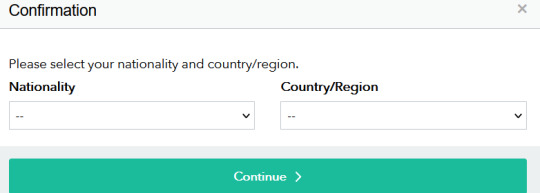
Payment: I was able to pay with my Austrian VISA but I have heard some people were having issues with their VISA. They also accept MasterCard!
Side note: The video is available with English and Chinese subtitles which will greatly improve your viewing experience since you will actually be able to understand the narration throughout the event.
14 notes
·
View notes
Note
im new to reading manga in japanese and am v confused as to how all the online / digital only releases work ! what would be the best way to read / purchase new releases in JP ? i.e. witch hat atelier ? is there any particular online shop u usually buy them at ? much love ! x
This will be long but please don’t feel overwhelmed this is just a topic with a lot of moving parts and a lot will depend on what you consider important as in how much you’re willing to pay for manga in general, what retailers you want to support etc. And anyone is free to chime in about how they go about it! I also have to do this in broad strokes bc idk what continent you live on 😭
This is something that will look very different depending on where you live as in regards to online stores shipping options will vary (if they ship to your location), but there definitely might be retailers in your country who sell manga in Japanese/can order it for you! (And ship domestically if needed) so look into that first. Those retailers could be comic book stores or Japanese goods stores. Give them a call or email if needed to inquire about their selections and options.
For online stores i say look into ones that ship from Japan. Books and manga are price regulated in Japan and often sold at a set price regardless of the retailer and when they ship internationally you don’t have to pay the Japanese tax on goods, and the currency exchange could be in your favor. I also say this bc sellers not based in Japan may need to heavily mark up so while u save in shipping you could run the risk of paying a whole lot extra per item. For retailers that ship internationally you have options like cdjapan, tokyo otaku mode, and amazon to name a few (anyone is free to expand this)
Keeping up with new releases especially if there isn’t that many you follow will def be more convenient to do as ebooks esp if you want to read them as soon as possible. Japanese ebook stores are often not region locked so no VPNs necessary but selections will vary a lotttt. If I understand right some stores will be owned by specific publishers so it affects what is available of older titles and also what goes on sale. I don’t know much about modern ebook exclusives but ebooks are great for out of print titles or again for skipping the whole shipping ordeal. But a lot of them force you to only read on the store’s ereader so if you’re really concerned about getting your preferred file type and a good ereader then you will need to be really discerning. Ebook stores even if you don’t use them to purchase anything are also GREAT!!! for previewing what you’re considering buying! As a beginner you might want to know how much kanji to expect, if there will be furigana, or just what the style of writing is.
And irt Witch Hat Atelier; its very popular both in and outside Japan so I don’t think there will be any problem for you in finding it in Japanese! And if you just search the title in Japanese the first results should be ebook stores so you can go preview it and get an impression of what it’s like! I hope this helps and Good luck and I hope you find what you’re looking for!
#if you have more detailed questions please ask via dm so i can give you links n stuff#my impression of whats easy or not is completely skewed at this point but even without furigana wha doesn’t look too bad at all#but I’d still recommend getting something with furigana too just to give urself options as you get used to it
15 notes
·
View notes
Text
Introducing: Suibian Subs & Scans Discord Server
Edited 2021
Hi all! kittykat2010 here with a long introduction post about our public Discord server!
You are welcome to share this informative post where needed!
Discord Invite: https://discord.gg/T9FZbFnYqz (this invite code may change at any time)
First, our plans: We are no longer hosting public masterlists of the MDZS audio drama, 2HA, or The Untamed episodes here on tumblr. Repeat, no more masterlists!
Instead, we are taking all of our downloads to a public Discord server:
Suibian Subs & Scans
We are only hosting downloads via Mega. This means Google Drive or MP4 downloads will no longer be available.
Two biggest rules of our Discord group:
1) DO NOT REUPLOAD OUR EPISODES!
2) DO NOT SHARE THE INDIVIDUAL MEGA DOWNLOAD LINKS!
For those of you where Discord is blocked, I recommend using a VPN.
Discord was originally built as a chat app for gamers. And it still works this way! However, it’s developed into something much bigger, hosting servers for many different groups of people. Chat servers, gaming servers, all kinds of fandoms and hobbies, and this and that. The list goes on and on and on.
Discord is available through Google Play store for Android and the app store for iOS. On PC and Mac, you can use Discord through a browser or download the app.
Before joining our group, I suggest joining other groups on Discord first just to get the hang of it. There are MDZS groups, danmei groups, anime groups. Google one and find a public link! Yes, it really is that easy to join some groups!!
Quick tutorial:
How to access our group:
Once you have Discord, register with a VALID email address. Our group requires members to have a verified email address, so make sure you verify your email before joining.
When the link is posted, click on the “Accept Invite” button. It may also say “Join Server”:

After you have joined, you will see you are taken to the “Welcome” screen:

PLEASE READ EVERYTHING!!
See the channel list on the left hand side? These are the available channels you can visit for now. Please go to “RULES” and “WELCOME” before going anywhere else.
To access the #get-roles channel, you must “react” (click) the green check-mark emoji at the bottom of the “WELCOME” channel.
In the RULES channel, you see this:

This is very important. Please read it and follow it through. You will not be able to post anything on these channels, they are only for your knowledge.
To get to the downloads, see 1) To access the downloads, see the #get-roles channel:

You will see this screen next. To access downloads, just tap or click on one of these, and it will open the corresponding download channel in the channels list.

Example: for the MDZS audio drama, you would click on the water droplets.
I won’t show the downloads section, but you will be able to go to the channel and choose the MEGA link you need.
For example: want to watch MDZS audio drama S3E13? You will click on the “MDZS Audio Drama Main episodes S3″ link, then in the folder, select to download S3E13.
There is a bit of a learning curve, but it really isn’t too difficult. If you’re here, and you appear stuck on the welcome page, myself or a moderator will ask if you need assistance.
If you have any problems, please post in the #troubleshooting channel. Our wonderful mods and helpers will give you a hand!
Stay and chat with us in the chat channels!! DO NOT LEECH AND LEAVE
Please note, you will not be able to “tag” or “ping” individual admins, so if you need assistance, you can “ping” available moderators.
Also, I am on hiatus, so I may pop in every so often but I may not stay long.
1K notes
·
View notes
Text
Internet Safety
Yeah, I know, you’ve all sat through the talks at school telling you never to tell strangers your credit card details or whatever. But it has come to my attention that there are a worrying number of people who don’t know the actual practical things you can do to stay safe and secure while on the web. These tips cover invasions of privacy from anybody including big companies and hackers. It’s probably worthwhile to give ‘em a go.
Personal Safety
Password Safety - Use a different password for every website. I’m not kidding. If you think you’ll struggle to remember that many, you have two options. Firstly, you can use a password manager such as OnePassword, which is probably the safest option. If you’re like me and can’t quite bring yourself to trust one (there’s no reason not to, it just doesn’t sit right with me) you can use variations on a password for unimportant sites, and then come up with secure ones for sites you share more personal info with.
Have I Been Pwned? - This is a website which tells you if your email has been involved in a data breach. Don’t worry if you have been pwned - you have different passwords for everything, remember! Just be aware of what data has been leaked, and change a password or two if necessary. Sign up for their email notifications to stay on top of recent breaches.
ProtonVPN - A VPN, if you don’t know, stands for virtual private network. Picture all the different connections between devices in a network, linked through WiFi or cables, as highways. VPNs section off a lane for your own private use, so nobody can see what you’re sending or receiving. It’s unlikely that anyone will be looking on your home network, but on public WiFi networks it’s important to prevent anyone seeing anything they shouldn’t - it’s not hard to packet sniff! You can also use them to bypass school and workplace website blocking, and access sites blocked in your country. Obviously ProtonVPN isn’t the only one, but I’d recommend em as they encrypt everything and have some pretty beefy systems in place to prevent tracking. It’s available on all devices for free.
ProtonMail - Yes, yes, more ProtonStuff, but this is a really good one. I’ll get onto why Google tracking you is a bad thing later, but if you want to break out of Google’s ecosystem, ProtonMail is a good alternative to GMail. It encrypts all your emails, which means nobody intercepting the email will know what it says. That means it’s great for private matters that you want to keep secret or avoid Google telling people about, like banking and stuff. It’s also a bit more customisable than GMail.
Social Media Checkup - Do you know exactly how much someone can find out about you, just by looking at your social media? Facebook is a special offender for that one (I don’t even have an account there anymore - and dear lord was deleting it a struggle) but Insta, Snapchat, Twitter and yes, even Tumblr, might provide a creep more info than you bargained for. Think about how much you want to make public, or how much the app has on you at all. There are plenty of tutorials on how to adjust your settings.
HTTPS Everywhere - A very handy extension that forces websites to encrypt all your data as you send it back and forth.
Avoiding Tracking
Why? - I know it might seem weird that a large company, or even the government, might want to keep track of little old you. Sure, they can target you with relevant ads, but whatever, you use an ad-blocker anyway. That is, until you realise that behind the scenes, on almost every website you visit, data-brokers are collecting info on you and what you do online, and building a profile of you. It’s not anonymous. And it can be used for anything from determining your creditworthiness and insurance premiums to detailed surveillance. Yeah. With all the protests going on lately, it would make sense to keep these people from learning about you for your own safety and your future.
DuckDuckGo - Start by using this search engine instead of Google, and installing the Privacy Essentials extension. It’s a good search engine, for one thing. For another, it prevents tracking and lets you know whose schemes you’ve foiled, you meddling kid. It gives each site you visit a privacy rating, and lets you know how much it’s increased that by. For example, Tumblr usually receives a D, but DuckDuckGo has blocked some trackers and improved it to a B. It has also informed me that trackers have been found and dealt with on over 50% of the websites I visit. Google is unsurprisingly the main culprit.
Alternative Browsers - There are lots of things you can use instead of Chrome, and many of them work really well! I recommend Firefox, since it’s almost exactly like Chrome but open-source, and it also protects you from trackers and has lots of fun extensions. There are some other good PC ones too like Opera and Vivaldi, but I haven’t used them before so I wouldn’t know how good they are. DuckDuckGo has its own mobile browser which is currently my main one.
Adblockers - You can’t get targeted ads if you don’t get ads! You can choose who to show ads for too, so if you want to support a certain site you can whitelist them. Try UBlock Origin, or Adblock Plus. Install ‘em as extensions for whatever browser you’re using.
Privacy Checkup - Go through your Google account with a fine-toothed comb and check what is being tracked about you. Pause your YouTube history, your Maps history, your Google Assistant history. Clear what you can. Check Amazon too. Also, never ever use Cortana or Siri or Alexa or anything like that. Ever. No matter how cool having a robot assistant is.
And that should be that! I’ll try to keep updating this post with new tips as I find them, but this is everything I do for the minute to ensure I’m protected online.
UPDATE #1 (9/8/20): I started using Vivaldi and goddammit is it brilliant!!! Extreme customisation, it's chromium-based so you have all your fancy Chrome extensions and it has a lovely mobile app too. My current browser setup on both desktop and mobile is Vivaldi with Firefox as a backup, both with DuckDuckGo and adblockers.
#crystallised infodumps#privacy#online safety#online shopping#amazon#google#firefox#tracking#data#internet surveillance#data breach#e safety#internet safety#safety#tips#life hacks#hacking
101 notes
·
View notes
Note
Do you have any tips on how to stop dissociating? It's gotten to the point that for every two days, I lose roughly twelve hours of time. It's kind of driving me insane? I'm always in a state of dissociation nowadays and no matter what I do, it constantly bites me in the butt. Also how are you? I hope you're doing well!
Stopping it altogether isn’t something I’m particularly good at. But I’ll tell you what’s helping me right now. I am far from perfect at these things. They take continued practice and effort, and they aren’t easy. But they help a little. And that adds up, I think.
Be gentle with yourself.
I think that’s most important, and probably most difficult. We’re going through something unprecedented in our lives. Reading about things like a plague and living through it are totally different things.
With everything on standstill, our brains don’t really know what to do. Dissociating isn’t an uncommon reaction to extreme stress or trauma; you are not alone in experiencing it, or in it getting worse.
So the real question then is how do you be gentle with yourself in a way that helps you with dissociation?
Figure out your limits and stick within them.
This is different for everyone. For me, it meant muting everything related to COVID that I can on Twitter and only watching the news at the end of the day. Why? Because if I watch it at the beginning of the day, my brain just zaps out and I’m stuck in a dissociated, executive dysfunction depression fog that just lasts for hours. It can go on for the whole day.
Once I started muting things that I do care about but just can’t read an excessive amount about without shutting down. This is a limit within my self-care I have to stick within. It’s one of many, and they are personal to me - just as yours would be personal to you.
It means you need to figure out what sets things off - if anything in particular does. You might be surprised by what you find. If you notice something is bothering you, write it down. Take note. Try and distance yourself from it, if you can, at least a little.
Find ways to connect with people.
A virtual connection is still a connection. It isn’t quite the same, but it is something.
Virtual movie nights are good. You can call someone, or get a chat going, where you hit play at the same time on Netflix or Hulu. There’s a chrome extension called Netflix Party where you can screen share and watch a movie with a party. There’s a YouTuber who does a video series called “Bad Movies and a Beat” who posts a link to her Netflix parties when she watches bad movies. She puts on makeup while reacting to or doing commentary on a bad movie. It’s pretty funny - here’s a link to her playlist.
The best ways to connect are going to be more than typing or sending videos. Those are good, but, it’s good also to find people to call and video chat live with. Something where you’re interacting with that person in real-time. Zoom and Skype can be good platforms for this (though if you’re on Zoom I’d recommend using a VPN, and their privacy policies are a bit sketch).
Do you have a pet? If not, can you adopt? I have two cats and they greatly help me stay connected. I don’t necessarily speak to a person every day, but I can talk to my cats, and that does help. A person’s bond with their pet can be very special, and shelters are still looking to give pets new homes, even in these times.
Find good distractions.
What is something you enjoy laughing at? What is a TV show or YouTube channel you find funny? Laughter, even if you aren’t laughing out loud, can help. Dissociation feeds on the attention we give it. While it can be vital to talk about it, it is also essential to make sure it doesn’t take over your entire day, if you can help it. It can still be going on without it taking over every thought. This takes practice. I was getting better at it before everything happened, but, well... I feel like I’m starting over.
This brings me to my next thing - resources for dissociation help.
Swarmy G, or A Coach Called Life - A YouTuber and DPRD expert who has recovered himself. What I like about Swarmy’s videos is he doesn’t talk down to you for experiencing it, or say that it’s just anxiety - he understands that dissociation and anxiety are linked, but are not the same thing. He also sends out emails about different things that dissociation can cause struggles with and advice on how to handle it. I’ve found his stuff very helpful.
DP Diaries - A YouTuber in the U.K. who has DPRD himself and vlogs about what works for him, what doesn’t, and his experiences. It helps me feel less alone. His most recent vlog is about dealing with DPRD during the pandemic.
Here is a vlog about what helped on YouTuber when she was struggling with severe depersonalization.
There are a lot more on YouTube out there, but those are some starters.
If you can, it may be good to look into online or remote counseling. There are some therapists doing virtual counseling right now and there are also services like BetterHelp (though I do not have personal experience with them, I hear they aren’t bad).
I hope this helps, at least a little. I don’t know when things will be okay again. We’re going to have to take some deep breaths and practice patience and safe social distancing. One thing I do know is you aren’t at all alone in experiencing this. I hope you’re okay, and that this helps at least a little.
42 notes
·
View notes
Link
“Is surfing all the websites are equally safe and secure?”- Isn’t this the question you always crave for, while surfing on the internet. Just to eradicate these sorts of risks, we use the virtual private networks. There are lots of virtual private networks available nowadays to make your connection safe and secure.
Out of those varieties, one of the most heard one in the NordVPN. If you want to be familiar with all the features and specialty of this VPN or even if you want to verify whether it is a perfect one for you or not then you are on the correct page. All your doubts regarding the Nord VPN will be cleared till the last line.
About NordVPN
NordVPN is a virtual private network service provider that is applicable to a wide range of devices. You can use it even for the wireless routers and NAS devices.
When you are using the NordVPN, you do not need to worry about the leakage or stealing of your private data or even the activity. You can now totally surf privately without anyone knowing which sites you are visiting.
You can use it for your Windows, macOS, and even the Linux. The mobile apps of the NordVPN can be used for the Android as well as iOS.
NordVPN Establishment
As per the website, NordVPN was established by four friends in 2012, and then after in 2016 the first Android and the iOS app was released. The progression went on, and finally, in 2017, a browser extension for Google Chrome was launched. Since then, the new discoveries were continuous. The next progression was made in 2018, with the launch of the application for android in 2018. As per the survey of 2019, it was operating more than 5,200 servers.
In further coming years, the NordVPN policies in different countries were being legalized as per their own authorities. Likewise in Russia, the local authorities directed it to join the state-sponsored registry of the banned websites. This is what prevents the Russian NordVPN users from circumventing the Russian state censorship. This is why the Russian NordVPN users cannot access the local servers.
NordVPN Reformations
As a business solution, NordVPN Teams was announced in 2019. The main aim of this solution was the small and medium businesses, remote teams, and freelancers. Altogether it was majorly focused on those people who need to access the work resources really securely.
The reformations and the new policies were so well enough that in 2019, NordVPN became one of the founding members of the newly formed “VPN trust initiative”. The main aim was to promote online security as well as the more self-regulating as well as transparent industry.
How does NordVPN works?
As we know that the main purpose of any virtual private network is to hide the IP address and encrypt all the incoming and outgoing data. Similarly, NordVPN also routes all the user’s internet traffic using a remote server that is run by the service, and thereby it hides the IP address as well as encrypts the incoming and outgoing data.
OpenVPN and Internet Key Exchange v2/IPsec technologies are the primary source or say the applications being used by the NordVPN fir the purpose of encryption. Besides general-use VPN servers, the provider offers servers for specific purposes like P2P sharing, double encryption, and connection to the Tor anonymity network. This proves that the NordVPN provides you many extra things apart from the private servers.
NordVPN is so much conscious about the user’s data that, once it had used the L2TP/IPSec and Point-to-Point Tunneling Protocol connections for routers but these were soon replaced considering it being largely obsolete and insecure.
NordVPN Applications
The NordVPN is available for a wide range of devices through its several applications. It had desktop applications for Windows, macOS, and Linux. Also, it has mobile apps for Android and iOS also for the Android TV apps. It then allows the subscription of up to 6 devices. The subscribers can also get access to the encrypted proxy extension through it.
NordLynx is a new VPN tool which was released in 2019, and is based on the experimental wireguard protocol that majorly aims for the better performance than IPsec and Open VPN tunneling protocols. NirdLynx is majorly available for the Linux user and under some conditions speed boosts of hundreds of MB/s. The NordLynx is a WireGuard-based protocol. It has shown higher average download and upload speeds than both the Open on and IKEv2.
Features of NordVPN
Here is a list of NordVPN features and afterward is the detailed information about each of them:
-Next-generation encryption
-Strict no-logs policy
-CyberSec
-DoubleVPN
-Automatic Kill Switch
-DNS leak protection
-Onion over VPN
-Streaming support
-SmartPlay
-P2P-friendly
-Lightning speed
-Secure up to 6 devices simultaneously
-Dedicated IP address
-VPN apps for various devices
-Browser proxy extensions
-24/7 customer support
Speed
NordVPN is not only the most secure VPN but also is the one with the best available speed. The average speed loss so far recorded so far is 32% with 5,300 plus servers available which are located in 59 locations. The total number of IP addresses is 5,000.
The speed test majorly depends on the local infrastructure, with hyperfast internet service that yields high test speed results.
Here, in this case, you should majorly wonder about the amount of speed loss because the use of the virtual private network can typically cut your internet speed by half or even in some cases more. But NordVPN is even more reliable in this case as well and just reduced the speed by 32% on an average basis. Its speed had been proved reliably faster as compared to many of its competitors. You will never experience any sudden dips it service interruptions. This is the perfect virtual private network providing the minimum speed loss.
Security and privacy
The security and privacy section of the NordVPN is well established and settled to ensure the privacy of the users. It has the Panama jurisdiction with the encryption provided by the AES-256, 4096-bit RSA key, Perfect Forward Secrecy which ensures the 100% security of your data. Till now no single leakage has been detected in the NordVPN.
For the emergence of security, you will find a customizable kill switch. Another major reason why the security is so strong here is because of its headquarters being in Panama since it is a privacy-friendly country due to its lack of surveillance sharing agreements with other countries.
In order to avoid the security comprises it frequently changes encryption keys with the help of its encryption standard i.e. AES-256-CBC, and it supports Perfect Forward Secrecy. Also to provide both speeds with security at the same time NordVPN also uses OpenVPN protocol and IPSec/IKEv2 each of which is responsible for security and speed respectively. Once you are linked with the NordVPN, you do not need to worry about the leakage of IP address, DNS, or any other potential user-identifying data.
NordVPN also offers a very important feature known as the kill switch. This feature is offered to prevent the network data from leaking outside of its secure VPN tunnel if the event VPN connection fails. So from here, you will get the chance to select which apps to kill in the event of a VPN drop-out. But all you need to consider is the fact that any of the apps which are not mentioned on that list will still transmit the information over the internet and finally become a privacy liability.
Nord VPN Price
NordVPN has a friendly interface along with easy controls that can be used in a wide range of platforms such as Mac, Windows, Android, iOS, Linux.
It also comes in a very friendly budget with the best offers. If you go for a 2-year plan then it will just cost you $3.71monthly which is charged after a 68% discount.
You can make up to 6 simultaneous connections. You will love its clean, easy to use interface, its toggle controls as well as its server search functions. This is what the users are more liking in it and what makes it different from the other VPNs.
Final words on NordVPN
If you want to get a final suggestion on whether you can use the NordVPN as your virtual private network or not, then the answer is clear after all these detailed descriptions. It is the most reliable, secure, and fast VPN.
Apart from the best features available in it, the customer care service is also much more reliable. NordVPN offers you 24/7 customer service support through live chat, with an email option.
It also has a well-built support section on its website, which contains a veritable library of FAQs and tutorials. Thus will make it more user friendly for you to operate with.
Thus, NordVPN will give you the best private surfing experience which will keep your data confidential as well as won’t allow anyone to look over your events.
1 note
·
View note
Text
The Top VPN
Finding the best VPN business for you is going to be something that you want to consider carefully since this is something that'll be required to you whether you're utilizing the net daily. This may particularly be something which must be considered as being quite important once you use your computer to send personal company or employment data through to a different server or co-worker; the quantity of cyber attacks which occurs today in the company world are enormous and it isn't equal companies attempting to learn what are the next moves but actually hackers who will take all information they could get and do exactly what understands what with that info.
If you're a cyber assault victim then it may be frightening because sometimes you can not understand what's happened until it is too late and then you're left wondering just how much has someone removed out of you and what exactly are they likely to do with your private info.

This is the reason the best VPN supplier really ought to be found so you can make certain your info can be stored safe even when you're performing a innocent thing such as checking in your mails for important info or perhaps sending an email to your buddy half way round the world. It's terrible that we must get VPN to remain secure but we do, that's why if we're becoming VPN then we have to acquire the best VPN supplier to be sure we're receiving the very best for our cash Comparatif VPN.
You may always need to discover the best VPN supplier for you but if you can actually find them not will be two distinct questions; you're likely to get some options to consider during the upcoming few weeks once you begin to search for your VPN supplier and believe me, this is something which you want to consider carefully. Only going for almost any old supplier won't be adequate, this will be something which you will need to give significant thought over, it isn't only about getting something which you use once or twice per calendar year, whenever you're connecting to the world wide web, while it's for private or business use, you are going to need this.
You have to use VPN when connecting to the net; this will be the 1 instrument which permits you to eliminate all constraints on the internet. This isn't about just having the ability to see sites throughout the planet, but for you to remain safe and secure once you're online; this can be much more than simply seeing TV shows from a different state, your first priority must be to maintain private once you're surfing the net so that if you're signing up to some other website or even purchasing something, your sensitive data is kept confidential.
Security should be your first priority now and also with VPN then you truly don't need to consider anything else since you're safe as you're on the world wide web.
We're going to inquire when getting VPN is ideal for us to tell the truth, it's always something that we can not always be certain about; there are too many distinct businesses out there that are going to say that they will supply the very best VPN for you. In reality there are hundreds and hundreds of individuals who want to see something similar to this in their hunt and say well they will go with this since it appears OK but that might be the very first mistake to create in your hunt to locate the best VPN.
Just going with almost any older VPN will state that you're going to wind up down a pit with no way out and they'd be appropriate because with the number of organizations on the market, nearly half of them are really bad and they can not supply you with the ideal. There are simply too a lot of people who will say obtaining the very best VPN can not exist but actually now it may if you know the best place to search for this no-one stated it would be simple to discover the ideal VPN but in the event that you're able to then you'll discover that your VPN will work the way you would like it to and you won't ever have any issues.
It's really what you're searching for because acquiring VPN must be a priority if you would like to use the net safely, the world wide web is a fantastic location but you aren't always going to be secure there.
1 note
·
View note
Text
A Guide to Setup a VPN on your IOS or Android Devices

If security and privacy are important to you, then you need to set up a VPN on your Android as well as on iOS device. Having a virtual private network on your smart devices is the most effective way to connect to the Internet securely while on the go. Not only this also, it gives you access to content which is unavailable in your country. Your Android and iOS may be constant companions that you use to keep in touch with your world through wireless connections. You message and call friends and contacts anywhere. You also check your bank balance, Account Details, send and receive emails, browse the internet, make online purchases and conduct other business.
Not only do these activities expose you to cyber-criminals and hackers who can steal all that information, but they also give access to your internet service provider (ISP) who can track all your online activities by monitoring your IP (Internet Protocol) address.
Setting up a VPN on all your smart devices is a simple operation that requires no technical skills. Using a VPN will protect you from being targeted by such criminals since it encrypts all data being sent from or received by your device thereby making it unreadable even when intercepted by cyber-criminals. It hides your IP address allowing you to have access to content restricted due
Why VPN is Important?
For all of the amazing things that our smartphones can do, they are still phones and we use them to call people, send text messages and surf the internet. Our phones are essentially little radios that allow us to communicate with others wirelessly. Because they are wireless, and because we use them to surf the internet, our Android or iOS device can be vulnerable.
These days, we totally depend on our Android and iOS devices even more so than our computers. We bank. We shop. We chat. We search. As we do all of these things, we are sending our personal information out over a network and assuming that it is safe, secure and private. Maybe it is, and maybe it isn’t. Do you really want anybody to take that chance with your bank or credit card information?
If you use public Wi-Fi networks like others do, you need to take steps to protect your online activity over that connection. It’s relatively a simple task for attackers to record every key you tap while on a public wireless connection.
Our Secure Smarter VPN connection on your Android or iOS device helps you to protect against these attacks because it provides a secure connection through a VPN server, and it encrypts your data while on that connection.
Setting up our VPN on your iOS or Android
Setting up a VPN app for Android & iOS is a relatively easy task. You will need to download the app and create an account with us. Once you have an account set up and the app on your Android device, Then, you can select the server location you want to connect to, and then launch the VPN. You can disconnect and reconnect from the VPN as needed, or choose to connect to a different server location. The VPN runs in the background while you use your Android phone or iOS, helping to protect your internet connection and your data privacy.
How to set up a VPN?:
Get a Subscription:
First, Go to the order page and buy one of the plans that suits your needs. You will get the offers and packages.
Download Our App:
On your smartphone, go to the Google Play Store or app store. Now, search for the VPN app for Android as well as iOS and hit the download button. The installation process often takes a couple of minutes to complete.
Connect to Any Server:
Log in the app using your details i.e. username and password. Once you’re inside, select the server location you want to connect to, and wait a few seconds for the VPN connection to be confirmed.
Browse Away:
Once the VPN is activated/connected to your device, visit any IP lookup site like and check What is My IP and now find your new IP address. It should be different, indicating that you can now browse the Internet with total privacy, security, and freedom.
So in this way, you can set up a VPN on your IOS or Android Devices. You just need to follow the guide carefully. Smarters VPN is one the best VPN service providers and you will get the best experience of using a VPN service at a very affordable price. Try it's 7 day free trial now!
0 notes