#sdr pixel
Explore tagged Tumblr posts
Text
Oh yeah headcanon I've never shared on Tumblr before!
I think Gricko really IS symmetrical, at least by goblin standards. I think Goblins have extremely variable nose, chin, and ear sizes, so Gricko's features are actually really nicely balanced! This makes him more attractive to goblins--and, because his features aren't wildly sized, attractive to most other races as well

Other goblins--USING PIXEL TOO EVEN THOUGH SHE'S A GLOWBLIN--Showcase what it looks like to not be symmetrical, which is extremely common and nothing to be ashamed of.


Pixel would probably be considered more conventionally attractive than Skrimm, because two of her major features are the same size! Not to say skrimm is unattractive, he's just not gonna end up on any goblin magazine covers.
#headcanon#dnd goblin#legends of avantris#gricko grimgrin#skrimm stabbaskotch#pixel pop#ouaw gricko#skrimm icebound#sdr pixel
56 notes
·
View notes
Text

Oh yea I also drew this guy
#pixel next#my art#artwork#crow does art#digital art#stardust rhapsody#stardust rhapsody anthem#sdra spoilers#stardust rhapsody anthem spoilers#rex maxim#pyke starfall#sdr pyke#sdr rex
197 notes
·
View notes
Text
Someone ask me about my vaguely angsty ideas that don’t have enough substance to actually become long ramble posts or fics please I’m begging
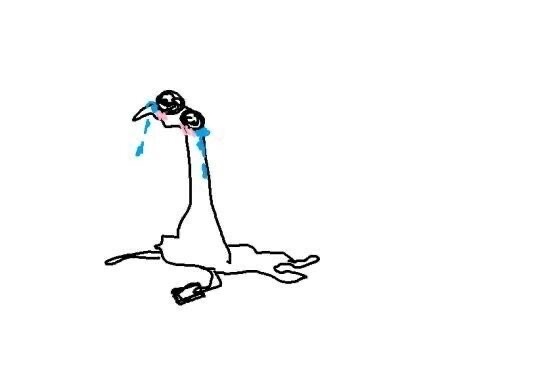
#this is abt loa btw#mostly sdr because#look at me#but also beneath dark wings hiiii#hiii#legends of avantris#stardust rhapsody#beneath dark wings#bon talks#text post#rett indigo#pixel pop#ko tetsutora#ziggy woog#pyke starfall#felix ackerman#capriccio caprice desesto#iris of the sands#toa kamanui#lufti#hyrja anvilheart
24 notes
·
View notes
Text

Cookin up a little something rn…
#KO TETSUTORA I WANT YOU SO BAD#I’ve got this wip and also a playlist now#because I can be trusted to react casually to lesbians#I need them to be in love so bad they are the yuri ever#legends of avantris#stardust rhapsody: anthem#stardust rhapsody#sdr#sdr:a#sdr:a fanart#ko stardust rhapsody#ko tetsutora#pixel stardust rhapsody#pixel pop#art wip
43 notes
·
View notes
Note
hi! I have a few questions: 1. сould you please tell me how much your hotd files weigh? p.s. I tried to make a gif from a 15 gb file (2160p BluRay SDR), but it came out poor quality. then is it better to use a 25 gb file (2160p UHD Blu-ray Remux) or a 9 gb file (2160p UHD BluRay HDR) to make a gif? 2. do you change the settings in mpv player before creating screencaps (brightness, contrast)?
hi <3 sorry for the late reply!
i use the hdr bluray remux files and for hotd, they're actually really large file sizes (i don't know why, but season 2's files are even larger than season 1) for season 1, each file is about 25-30gb at most. for season 2, around 30-40gb 💔

personally i don't really like sdr (or at least, in my experience, giffing with it) so i would always try and find a hdr file, and wherever possible, remux is my favourite thing to gif (so much better than web-dl...)
if i were going to choose between the 9gb file and the 35gb one, and i didn't have to worry about file storage, i would go with the larger file. i giffed an easy daytime scene as an example, but considering hotd's colour grading in dark scenes, i've always been nitpicky about the pixellation after colouring night scenes in the 9gb version 🥲


also regarding the mpv part, sometimes i do, esp for contrast! @jackytaylor has a really great example here, and she's the one who told me about it. i think it does definitely make a difference, but half the time i just honestly forget to do it 😭
5 notes
·
View notes
Text


Hi pals!
I’ll still be travelling when you’re seeing this and haven’t watched the finale, so I don’t have any new content to share, but last week (maybe longer? I don’t know— rainforest brain lol) I posted a poll asking if anyone was interested in seeing a snippet of my editing process, so here it is feat. possibly one of my favourite Wrecker moments.
I use a myriad of different software depending on: my mood, what computer/tablet I’m using, what the image looks like, and how much energy I’m willing to put into it lol In this video, I’m using Lightroom on my iPad.
The three main factors I look mostly closely at when I’m editing shots are 1. lighting, 2. noise, and 3. resolution (read: clarity).
This image required pretty minimal work so it’s probably not the best example, but ah well. The process in the above video is as follows, and please note the video had been sped up to 2x for file size reasons lol
The first thing I’ll do is see what the auto edit function defaults to. Often times it overexposes the image, resulting in significant colour noise, but it gives me a decent idea of what I should expect in terms of colour corrections and exposure mapping. The auto edit function wasn’t terrible in this case, but did produce some colour noise, mainly on Wrecker’s chest plate, his sleeves, and the officers hat. Once I’m done the initial scope out, I’ll exposure the image as high as possible to crop it— usually with the subject being as centered as possible.
This software lets the user tweak the bones of the image individually in three ways, all of them very quickly demonstrated here. The first is the curve method which I despise and NEVER use— because it alters multiple aspects at once, I don’t feel like I have the same degree of control as the other methods. Next is HDR setting (the default upon import) using the sliders on the right. This is effective for images that are already pretty well lit, and does give me a little more control, but most of the time because the screenshots are so dark, I’m editing in SDR mode.
Once I’m satisfied with the exposure/lighting, I’ll move on to correcting colour distortion and saturating the image. This software also provides three methods for colour alternation and I’ll typically use all three in conjunction with each other. Colour mixing is extremely crucial when it comes to reducing odour noise and distortion. Because this software lets me isolate certain colours to adjust their hue, saturation, and luminance, I can typically reduce most of or all of the colour noise. However, it does have its limitations. In this particular post, desaturating the colour noise in Crosshair’s rifle coincided with blanching his skin tone, because this software does not let me isolate certain areas of an image. It was also important to me to emphasize the warm tones from the sunset in the background for the overall mood of the shot, so I opted to remove what colour noise I could and leave the rest. (You can’t win em all… especially when the starting image is near-black lol)
Correcting the colour distortion in this image was not particularly difficult, desaturating all purple tones removed the noise from his chest plate, and shifting green tones to something near a yellow instead removed the noise from his sleeve. I didn’t notice the colour noise on the officers hat until a little later, but that was pretty easily corrected too.
Once I’ve fixed the colour noise, I’ll shift to toning the overall image. Wrecker particularly looks good in cool tones, but It’s nice to contrast a cool tone background with the warmth of his skin.
Once the toning is done, I’ll move on the image clarity. I don’t have the means to alter the actual resolution of the image, but I’m particularly picky with balancing texture and clarity. Wrecker always looks the best with texture and clarity increased, because it brings out the scarring on his face and further humanizes him, but overdoing the texture can also emphasize pixelation. Once that’s done, I’ll reduce the overall noise only slightly (doing too much makes them look airbrushed and unnatural), and whatever is left of the colour noise (too much of this setting makes them look like ghouls LOL)
This software also offers a series of preset alterations/filters briefly shown in this video… but I’m not the biggest fan of any of them. I’m a bit of a control freak and would rather tweak each aspect individually to the degree that I like, instead blanketing the image with present modifications and then undoing certain aspects.
Before exporting the image I’ll do another once over and make sure I’m happy! In this case, I opted to go back in and add some darker tones back into the image. I don’t do this often, particularly when they start so damn dark, but I wanted to keep the focus centrally on Wrecker’s radiance lol
That’s about it. If I’m working on multiple edits in a set, this software lets me just copy and paste the settings, so the following images only require extremely light tweaks and take almost no time. And that, I’ll export, autograph, and upload!
Thank you for attending this unprofessional Ted Talk.
#starqueensrambles#things no one asked for but are getting anyways#Jedi queue-doo#starqueensedits#ungatekeeped lol#thats not a word#well… it is now
14 notes
·
View notes
Text
iPhone 16 Pro Models to Adopt 'M14' Advanced Samsung OLED Panels for Improved Brightness and Lifespan
The upcoming iPhone 16 Pro and iPhone 16 Pro Max will be the first Apple smartphones to adopt Samsung's high performance "M14" OLED display panel, claims a new report coming out of South Korea.
According to ETNews, Samsung's "M" series of OLED panels are made for flagship smartphones, while "14" refers to the number of high-performance materials used to produce them. "M14" is the first series of its kind, and the panel is said to have been developed to deliver superior brightness and longevity.
Samsung has reportedly placed orders for the M14 materials and is preparing to mass produce the displays in the second half of the year for Apple's iPhone 16 Pro models. Google's Pixel 9 smartphone is the only other device that is expected to adopt the high-performance displays in 2024.
A previous report out of China claimed that this year's iPhone 16 Pro models will feature up to 1,200 nits of typical SDR brightness – a 20% increase over the current models – so Samsung's new panel could be the reason for the expected improvement. That said, peak HDR brightness is expected to remain at 1,600 nits, the same as the current iPhone 15 Pro Display.
Another rumor last year suggested that all iPhone 16 models will adopt new micro-lens OLED display technology for improved brightness and reduced power consumption, although it's not clear if this is related to M14 panels specifically.
The iPhone 16 Pro and iPhone 16 Pro Max will have larger display sizes than the iPhone 15 Pro models, according to multiple sources. The iPhone 16 Pro will have a display that's 6.27 inches in size (rounded to 6.3), while the iPhone 16 Pro Max is expected to have a display that's 6.85 inches in size (rounded to 6.9).
2 notes
·
View notes
Text
i am a big proponent of playing older games at their original resolution with pixel-perfect upscaling rather than playing a "4K remastered" version of them

(no i cannot afford a retrotink, this screenshot was captured using Dolphin Emulator rendering at native resolution and using area sampling + AutoHDR postprocessing, hence the slightly overblown colors caused by converting back to SDR color space)
2 notes
·
View notes
Text

Il Titan Army C32C1S è un monitor gaming curvo da 31,5 pollici, progettato per soddisfare le esigenze di chi cerca un equilibrio tra dimensioni dello schermo, qualità dell’immagine, fluidità, versatilità e comfort visivo. È una sorta di "fratello minore" del modello da 49 pollici dello stesso brand, ma in un formato più gestibile e adatto all’uso quotidiano, sia in ambito ludico che lavorativo. La risoluzione di 2560×1440 pixel (2K/QHD) garantisce una definizione molto buona, ideale per gaming, editing leggero, streaming e applicazioni professionali. La curvatura di 1500R dello schermo segue la naturale curvatura dell’occhio umano, offrendo un’esperienza più immersiva rispetto ai pannelli piatti. Inoltre, il monitor è stato concepito per supportare un refresh rate di 240 Hz e un tempo di risposta di 1 ms (MPRT), caratteristiche che lo rendono particolarmente interessante per i giocatori competitivi e per chi desidera transizioni di immagini nitide e reattive. Design, materiali e assemblaggio Appena estratto dalla confezione, il C32C1S dà una sensazione di solidità e attenzione nella scelta dei materiali. Il design è sobrio, con una cornice molto sottile su tre lati, mentre nella parte inferiore troviamo il logo Titan Army e i pulsanti di controllo. Il retro, in plastica rigida nera di buona qualità, presenta un motivo semplice e una sottile illuminazione decorativa (RGB light design) che aggiunge un tocco di personalità senza risultare eccessivo. La base, in metallo a forma di “V”, garantisce una stabilità più che sufficiente, e il montaggio è estremamente semplice: basta fissare lo stand con poche viti e posizionare lo schermo. In totale, l’operazione richiede circa 5 minuti. Nonostante le generose dimensioni, l’insieme non appare troppo pesante da spostare; tuttavia, siamo comunque nell’ordine di circa 20 libbre (circa 9 kg), quindi conviene agire con cautela. Chi desidera montarlo a parete può ricorrere ad un attacco VESA 75×75 mm. Da segnalare, tuttavia, la necessità di eventuali adattatori in caso di supporti particolari. Unico neo sul fronte ergonomico: l’inclinazione è l’unico movimento consentito (5° in avanti, 15° indietro), mentre non c’è possibilità di regolare l’altezza o la rotazione. Questo potrebbe limitare l’ergonomia in certe postazioni, ma l’uso di un supporto VESA di qualità potrà aggirare il problema. Porte e connettività Il monitor offre 2 ingressi DisplayPort 1.4, 2 HDMI 2.1 e un’uscita audio da 3,5 mm per cuffie o altoparlanti esterni. L’assenza di porte USB o USB-C potrebbe deludere chi sperava in un hub integrato o in funzionalità supplementari, ma per un utilizzo gaming/work standard, le connessioni disponibili sono comunque più che adeguate. È semplice collegare contemporaneamente un PC desktop, una console di ultima generazione e magari un laptop, sfruttando poi le funzionalità PIP (Picture in Picture) e PBP (Picture by Picture) per affiancare flussi video differenti sullo stesso schermo. Specifiche tecniche e qualità del pannello Il Titan Army C32C1S adotta un pannello con tecnologia HVA (un’evoluzione dei VA) capace di garantire un ottimo contrasto (3000:1), un angolo di visione ampio (178°), un consumo energetico ridotto rispetto ad altri VA tradizionali, e una copertura cromatica molto ampia. Il monitor dichiara una copertura del 124% sRGB e circa l’85% DCI-P3, il che significa colori vividi, sfumature profonde e immagini sature e realistiche. In pratica, con 16,7 milioni di colori disponibili, le scene si presentano brillanti e ben delineate. La luminosità è di 350 nit in SDR e può arrivare a 400 nit in HDR (HDR400). Sebbene non si tratti dell’HDR più avanzato sul mercato (HDR600 o HDR1000), la differenza rispetto al mero SDR si nota in alcune scene, con bianchi più brillanti e neri meglio gestiti. Non ci sono fenomeni evidenti di backlight bleeding o glow eccessivo, anche se in condizioni di buio totale una leggerissima luminescenza ai bordi è fisiologica per un pannello di questa dimensione. Prestazioni in gioco e test pratici La vocazione principale del C32C1S è certamente il gaming. Il refresh rate di 240 Hz e il tempo di risposta di 1 ms MPRT garantiscono un’esperienza estremamente fluida e reattiva. Questo è particolarmente apprezzabile negli FPS competitivi, nei titoli di corse automobilistiche e in ogni contesto in cui ogni millisecondo conta. Il supporto Adaptive-Sync (compatibile con tecnologie come G-Sync e FreeSync) sincronizza il refresh del monitor con quello della GPU, prevenendo tearing e stuttering. Test fittizi (esempi di prove effettuate in laboratorio): - Test "Velocità di puntamento in FPS": Utilizzando un gioco frenetico come Overwatch 3 (titolo fittizio), con una scheda grafica di fascia medio-alta, abbiamo mantenuto in media 220-240 fps stabili a impostazioni medio-alte. L’assenza di tearing è stata evidente e la sensazione di fluidità è stata impressionante. Nelle partite classificate la precisione nel mirare era più semplice da mantenere grazie alla reattività del pannello. - Test "Sim Racing": In un finto simulatore chiamato SpeedRoad Championship 2025, impostato a 1440p con dettagli elevati e una GPU di ultima generazione, il monitor ha offerto immagini nitide e tempi di risposta impeccabili. La curvatura 1500R ha dato un maggior senso di immersione, utile per percepire al meglio curve e distanze, riducendo l’affaticamento visivo dopo lunghe sessioni di guida virtuale. - Test "Strategia e multitasking": Su un ipotetico titolo di strategia in tempo reale, Galactic Warfare Neo, a 240 Hz la differenza rispetto a un comune 60 Hz si nota meno in termini di frame rate assoluto, ma la resa cromatica e la curvatura dello schermo hanno permesso di analizzare più dettagli sulla mappa. Utilizzando la funzione PBP, abbiamo affiancato lo streaming di una guida su YouTube in una metà dello schermo mentre il gioco proseguiva nell’altra. Questo approccio multitasking è risultato fluido e pratico, senza ritardi o problemi di latenza. Utilizzo professionale e multimediale Nonostante la sua anima da gaming monitor, il C32C1S si comporta egregiamente anche nella produttività. Il formato 16:9 con risoluzione 2K offre spazio sufficiente per affiancare documenti, fogli di calcolo o finestre del browser. La curvatura rende più comodo spostare lo sguardo da un punto all’altro dello schermo, riducendo l’affaticamento dell’occhio a lungo termine. Durante test fittizi di fotoritocco leggero (ad esempio correggendo il bilanciamento del bianco in alcune foto ad alta risoluzione), la gamma cromatica ampia si è rivelata utile nel distinguere con precisione le sfumature. Anche nella fruizione di film, serie TV e video in streaming ad alta definizione, l’immagine è risultata piacevole, nitida e immersiva. Il contrasto 3000:1 e il supporto HDR400 offrono una resa più ricca, seppur non paragonabile ai migliori pannelli HDR di fascia premium. Funzionalità aggiuntive (PIP/PBP, Game Plus, impostazioni OSD) Il menu OSD (On Screen Display) si naviga tramite pulsanti fisici posti sotto la cornice. Sebbene la collocazione non sia la più intuitiva e avrebbe potuto essere migliorata (magari con un joystick multifunzione), dopo un minimo di pratica ci si abitua facilmente. Nel menu troviamo profili colore, riduzione della luce blu per affaticare meno gli occhi, varie modalità di gioco, regolazioni dettagliate di gamma e contrasto, e la possibilità di attivare mirini virtuali e contatori FPS (Game Plus). La funzione PIP/PBP è un valore aggiunto significativo. Collegando due sorgenti (ad esempio PC e console) è possibile visualizzare entrambe sullo stesso schermo: una finestra più piccola in sovrimpressione con PIP, o lo schermo diviso in due con PBP. Questo si rivela utile non solo per i giocatori che vogliono tenere d’occhio più flussi, ma anche per chi studia, lavora o fa streaming, permettendo di integrare informazioni senza dover usare un secondo monitor. Audio e speaker Il monitor non dispone di altoparlanti integrati, quindi per l’audio è necessario collegare cuffie o casse esterne. L’uscita jack da 3,5 mm c’è, ma niente di più. Questa scelta può dispiacere a chi cercava una soluzione “all-in-one”, tuttavia, la maggior parte dei gamer e professionisti grafici in genere ricorrono comunque a cuffie da gaming o sistemi audio dedicati di maggior qualità. Prezzo, garanzia e rapporto qualità/prezzo Il Titan Army C32C1S si posiziona su una fascia di prezzo intermedia, tipica dei monitor da gioco curvi QHD ad alto refresh rate. È stato citato un costo intorno ai 360-400 euro (variabile a seconda di promozioni o coupon), un valore che, viste le prestazioni, risulta competitivo. Non stiamo parlando di un monitor economico, ma la combinazione tra 240 Hz, ottima qualità del pannello, curvatura e versatilità nel multitasking giustificano ampiamente l’investimento. Tra i punti di forza del brand va notata l’offerta di una garanzia estesa e soluzioni di assistenza cliente flessibili. Alcune recensioni menzionano una copertura fino a 3 anni, con possibilità di reso entro 7 giorni se non soddisfatti, e politiche chiare sulla gestione dei pixel difettosi. Questo denota serietà e una certa fiducia da parte del produttore nel proprio prodotto. Considerazioni finali Il Titan Army C32C1S è un monitor che sorprende per la qualità d’immagine, la fluidità, la versatilità e la solidità costruttiva. Perfetto per il gaming competitivo, offre al contempo funzionalità adatte a chi ha bisogno di uno schermo confortevole per lavorare, studiare o creare contenuti. Pur con qualche limite, come l’assenza di porte USB/Type-C e una regolazione ergonomica non completa, il bilancio complessivo è estremamente positivo. La curvatura 1500R riduce l’affaticamento visivo, mentre la risoluzione QHD rende testo e immagini nitide. Il refresh rate a 240 Hz e l’Adaptive-Sync garantiscono sessioni di gioco fluide e senza difetti evidenti, mentre le funzioni PIP/PBP favoriscono il multitasking e un utilizzo più professionale. In definitiva, si tratta di un ottimo compromesso tra dimensioni generose, caratteristiche tecniche di alto livello, versatilità e prezzo non proibitivo. Pro - Dimensioni vivibili (31,5’’) adatte sia al gaming che al lavoro - Curvatura 1500R che migliora il comfort visivo - Ottimi colori, elevato contrasto e copertura sRGB quasi totale - Refresh rate a 240 Hz e latenza ridottissima (1 ms) - Funzioni PIP/PBP e Game Plus molto utili per multitasking e gaming competitivo - Buona qualità costruttiva e materiali solidi Contro - Niente porte USB o Type-C - Regolazioni ergonomiche limitate (solo inclinazione) - Manca l’audio integrato Conclusione Il Titan Army C32C1S rappresenta un investimento valido per chi cerca un monitor curvo QHD ad alto refresh rate, ricco di funzioni, con colori eccezionali e adatto a un utilizzo flessibile tra intrattenimento e produttività. Pur con qualche piccolo compromesso, l’esperienza complessiva è decisamente soddisfacente, rendendolo una scelta di riferimento nella sua fascia di prezzo. Read the full article
0 notes
Text
Three key elements that affect the clarity of LED displays
In today's digital age, full-color LED displays have become an indispensable visual medium for commercial displays, stadiums, stage performances and other scenes. However, the difference in clarity between different displays is often confusing. This article will analyze the three core elements that affect the clarity of LED screens in an easy-to-understand manner to help you make wise choices.
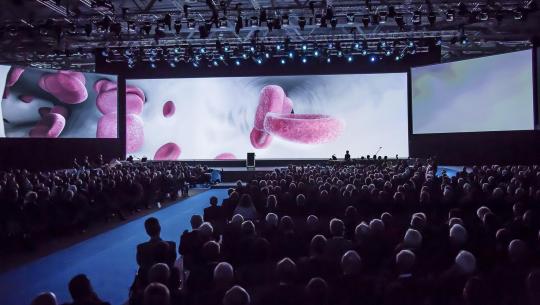
Pixel spacing (point spacing)—the basis for determining clarity
Pixel spacing (often called "point spacing" in the industry) refers to the distance between the centers of two adjacent pixels on an LED display screen, usually expressed in millimeters (mm). This seemingly simple parameter is actually the primary factor in determining screen clarity. Provide you with a guide to selecting LED display spacing.
Why is it important?
The smaller the dot spacing, the more pixels the unit area, and the image is naturally more delicate.
The viewing distance is directly related to the point spacing: a smaller distance is required for close viewing (such as P1.2-P2.5), while a long distance can be increased appropriately (such as P3-P10).
Practical application suggestions: Indoor conference rooms, P1.5-P2.5 spacing outdoor advertising screens can be selected according to the viewing distance. P3-P10 can be selected. Because the viewing distance is relatively long, P4-P6 can meet the needs.

It is worth noting that the smaller the point spacing, the technical difficulty and cost increase exponentially, so it is necessary to balance budget and effect requirements. Provide you with small pitch LED display price and purchase guide.
Brightness and contrast—dynamic factors that affect visual clarity
Even with extremely small pixel spacing, the display will still appear "blurred" if the brightness and contrast are not performed well. These two indicators together determine the image's performance ability under ambient light interference.
Brightness (unit: nit or cd/m²)
Indoor screens usually require 800-1500nit
The outdoor screen requirements are higher, reaching 5000-8000nit to combat direct sunlight.
Insufficient brightness can lead to pale and weakness in the image, while excessive can cause visual fatigue.

Contrast
Refers to the brightest ratio between the brightest whitest and the darkest.
High contrast (3000:1 or above) can present richer color levels and details.
Low contrast will make the image "gray" and lose its three-dimensional sense.
Practical tips: High-quality LED screens should have automatic brightness adjustment function. When adapting to different ambient lighting, please pay attention to whether the manufacturer provides real contrast test data. In a bright environment, the impact of contrast is more obvious than the resolution. Here is a knowledge about nit brightness.
Control system and processing technology—invisible clarity pusher
Hardware parameters are just the basis, and what really makes the LED screen "live" is the control system and image processing technology behind it. This "nervous system" determines how the original signal is transformed into a gorgeous picture.

Core processing technologies include:
High refresh rate (≥3840Hz): Eliminates flickering and smearing, especially when shooting
Grayscale level (14-16bit): affects color transition smoothness and reduces color block phenomenon
Scanning method (static/dynamic): related to brightness uniformity and power consumption control
HDR support: Extend dynamic range to present more realistic light and dark details
Selection suggestions: Ask the supplier whether to use well-known brand control systems (such as Nova, Barco, etc.) to confirm that the latest video processing standards (such as HDR10, HLG, etc.) to check whether there is a low latency mode, which is crucial for live broadcast scenarios. Analyze the three major differences between HDR and SDR of LED displays for you.
Summary: How to choose a high-definition LED screen
After understanding these three elements, you can follow the following principles when making actual choices:
Determine the viewing distance first: This determines the pixel spacing range you need
Evaluate the use environment: indoor/outdoor, light conditions determine the brightness requirements
Pay attention to processing systems: Don't be confused by surface parameters, actual demonstrations can best illustrate the problem
Balance budget and needs: There is no need to blindly pursue the minimum spacing, the best one is suitable
Remember, a truly clear full-color LED display is the result of the perfect synergy between these three elements. Next time you are faced with LED screens of different specifications, you might as well conduct a comprehensive evaluation from these three dimensions and you will definitely find the display solution that best suits your needs.

With the maturity of Mini/Micro LED technology, the clarity of LED displays will be even greater in the future, but at this stage, mastering these three elements is still the only way to choose a high-quality display.
Thank you for watching. I hope we can solve your problems. Sostron is a professional LED display manufacturer. We provide all kinds of displays, display leasing and display solutions around the world. If you want to know: What are the factors that affect the price quotation of LED displays? Please click read.
Follow me! Take you to know more about led display knowledge.
Contact us on WhatsApp:https://api.whatsapp.com/send?phone=+8613510652873&text=Hello
0 notes
Text

a braincell is forming somewhere between them i think (astra on the right belongs to @weirdglassthing go follow her NOWWW)
#my art#artwork#crow does art#digital art#ouaw#once upon a witchlight#stardust rhapsody#sdr#fankid#fankids#// lillian coal-lecroux#pixel go make a tag for astra NOW /j#astra is a pykerett fankid btw
242 notes
·
View notes
Text
New sdr episodes done ✨❤️ and I have so many thoughts!!! Spoilers below people <33
First off Ko is such a massive dumbass through this whole two episodes ans I LOVE her for it, she’s a big dumbass but tries to do good over it all, she’s just so EXTRA on everything. She feels so much all the time about everything and it’s great!! I love Ko oh god I love her so much.
2. WE WERE SO CLOSE TO A HONEYPOT SQUEME PEOPLE SO CLOSE!!! it was even Ziggy who suggested it!! I feel insane!!!!!
3. Welcome back Rex Maxim, diva extraordinaire. I thought he was a massive diva on overture oh baby that was NOTHING! THAT WAS DRAG!! Also washed out celebrity is pretty much what he was doing in Overture only that slightly less desperate.
Can’t wait to see Rett and Pyke struggle and generally let out waves of hate in his vicinity in the next eps, when they find out the blackmail and Pyke finally experiences joy after many years is peak comedy, I strive to be as petty as this man.
4. Speaking of Pyke he’s a liar!!! HELL YEAH! For a second I thought he was going to try and impersonate Rex but hell yeah, he totally used to do this type of shit when he was working alone.
Better enough Rett says something like “making up stories, being someone he’s not, this is what he’s good at” about Pyke to Ko. That’s a hell of a quote. Either Pyke was a spy at some point or there’s something deeply wrong with him.
5. PIXEL POP!! PIXEL POP oh how I love thee, I was not sold on her character at the start but the more time we got to spend with her, the little morsels of worldbuilding and how she’s connected with it, and then she killed a man!!! Way to go PIXIE!! Also props to mace for acting his ass out on that scene I could’ve sworn he was actually dying.
Rett’s over here collecting children like they’re Pokémon cards I love that for him.
Her relationship with Ko and Ziggy was great, how she interacted with Rett and Pyke when the ruse was down felt so much more natural! She’s an amazing addition also hi Nikkie hi. I think her and Ko should kiss anyways,,,,
6. Space vampires? Space vampires. Space vampires that feed on your soul!!! Hell yeah. That’s metal as hell. The way Mace described all of it was very fun, also Pyke seems to know something about this? About the silent and the harmony I’m interested
Also that scene where Pyke calls out to the crew “They’re the silent” and everyone goes “what?” Is amazing. Peak comedy.
I wonder if anyone will bring it up again, like I would live to see Pyke trying to explain to Pixel this whole soul/harmony thing. When Rett tries to explain it to Ko and says that’s what they explained to him does he mean the corp he worked for before? Or Pyke himself? Pyke’s connection to the stars in overture was very fun to think about I wonder if it translated to this at all.
7. Ziggy they could never make me hate you, also the fucking curveball with the bugs on Pixel’s things this man is a fucking madlad I love him
8. The last part, the ex-girlfriend plot line! I’m invested, and a little confused. Did she maybe die in whatever experience Pyke had with someone like the vice-roy before? Did she betray him and he faked his death? Or did she just leave him?
A part of me is sure it’s a girlfriend and a part of me thinks it could maybe be Dandy. Idk I’m just wondering how she could tie up in this new universe, I mean she’s not dead, but she isn’t around.
Why do I think it could be Dandy? Because of two lines, one Pyke says that is “she went through a phase” and another that Ko says which is “she was just a coworker”.
The first one still works with the girlfriend but because he could mean that there was a time she was really into clubbing, but it could also mean she had a phase were she wanted to be a dancer/pop star and that would’ve been the scene she would be into which to me sounds more paternal idk?
Ko’s like also works with both scenarios, it could imply that they weren’t even partners at all and Pyke is just hung up on a crush, or trying to minimize her relationship with Pyke to make him feel better OR it could mean that Pyke only ever described her as a “coworker” to Ko and she just assumed it was a romantic sort of relationship when it could be diferent.
Anyways,,,, that’s all I have to say for now. Stay tuned for more of my bullshit.
#legends of avantris#stardust rhapsody#bon talks#text post#pyke starfall#rett indigo#ko tetsutora#ziggy woog#pixel pop#dandy stardust rhapsody#I guess#she’s mentioned#please tell me ur theories#🙏🙏🙏
28 notes
·
View notes
Text
AOC AGON Pro AG326UD : A high-end 4K gaming monitor, great features
The AOC U32G4ZMN is a high-end gaming monitor that boasts of advanced specifications. The key features of this monitor are as follows

4K UHD Resolution: It features a 31.5-inch fast VA display that offers 4K UHD (3840 x 2160 pixels) resolution, delivering stunning and detailed visuals.
Mini LED Backlight: With a Mini LED backlight, this monitor offers a typical brightness of 450 nits in SDR and a typical and peak brightness of 1200 nits in HDR. The VESA DisplayHDR 1000 certification is a testament to its excellent HDR capabilities.
High Refresh Rate and Response Time: With a refresh rate of up to 240Hz and a 1 ms GTG response time, this monitor ensures a fast and smooth gaming experience. Adaptive-Sync support reduces screen tearing and stuttering.
Quantum dot colour technology: The 10-bit panel covers 100% of the sRGB and 97% of the DCI-P3 colour space, delivering brilliant and accurate colours.
Ergonomic stand: The monitor’s stand features height adjustment of up to 130mm, a bi-directional pivot, +/-15 degrees of swivel, and a tilt of -5 degrees to 23 degrees.
Various connectivity options: It includes two HDMI 2.1 inputs, one DisplayPort 1.4 input, three USB 3.2 Generation 1 Type-A ports, one USB 3.2 Generation 1 Type-B port, and a headphone jack, allowing users to connect multiple devices with ease.
Gaming-centric features: The AOC U32G4ZMN comes with AOC’s gaming-centric features such as AOC G-Menu, AOC Game Color, AOC Shadow Control, Crosshair, Frame Counter, Game Mode, Game Tone Adjustment, Low Input Lag, Motion Blur Reduction (MBR), and Overdrive.
Additional technology support: The monitor also supports PiP (Picture-in-Picture), PbP (Picture-by-Picture), Dynamic Color Boost (DCB) technology, Dynamic Contrast Ratio (DCR) technology, Flicker-free technology, and Low Blue Light technology, perfect for eye protection and immersive viewing.
1 note
·
View note
Text
Brightness, HDR and Image retention mitigation

OLED panels can't be as bright as monitors with backlights, including FALD and Mini LED options. The PA32DC achieves a maximum brightness of 500 nits in HDR (10% APL / patch size), or around 250 nits in full screen (100% APL). Like all OLED panels, the panel relies on "automatic brightness control" (ABL) to control the distribution of power across the panel, allowing maximum brightness for small areas, but meaning your maximum brightness will be lower for larger areas. If you want to know more about ABL and how it works, check out our recent article here. If you want to use a display without ABL when necessary, Asus Proart offers a convenient "even brightness" mode in the OSD that limits the brightness to 250 nits to prevent this ABL from becoming less important.
For creating and editing SDR content, the PA32DC is an excellent choice and the power of the OLED panel gives you exceptional image quality. The limited optimal brightness means that using the display for creating and recording HDR content is a little more complicated because there are different brightness and HDR gamut values to consider. On the plus side, you'll get the amazing contrast ratio of OLED, every pixel resolution to avoid flare and halos, and excellent pictures in dark and light-controlled environments, which is how HDR content should be viewed. It can handle well-known content up to 500 nits, and you can also set the PQ mode to be more difficult, following the process in the right way to the highest brightness before reducing the main content.
0 notes