#sims 1 windows 10 fix
Explore tagged Tumblr posts
Text



Reclaimed Roots, A Legacy Challenge.
One fateful day, as you flip the pages in the local newspaper, your eyes fall upon an advertisement for an affordable farm on the outskirts of town. This farm had fallen into disrepair, abandoned and forgotten by its previous owners, who had inherited the farm but chose to not take care of it. Despite its rundown state, a flicker of hope ignited within your heart. Your dream of owning a small farm to raise your future family may become a reality!
You call the owner’s of the property and they start asking for more money. This went from being an affordable farm to a pricey one! You decide to take a leap of faith and go for it. Packing your belongings immediately and setting out for the neglected farms of your dream. When you arrive, you see just how neglected the farm truly is. You find a weathered farmhouse, its paint peeling and windows cracked, surrounded by overgrown fields and rotten fences. But you see beauty hidden underneath it all.
You see a vision of what this farm could be. A fresh coat of paint, rescued animals, beautiful old oak trees flourishing, children riding their bikes and fishing in the pound. This is where you want your new life you begin.
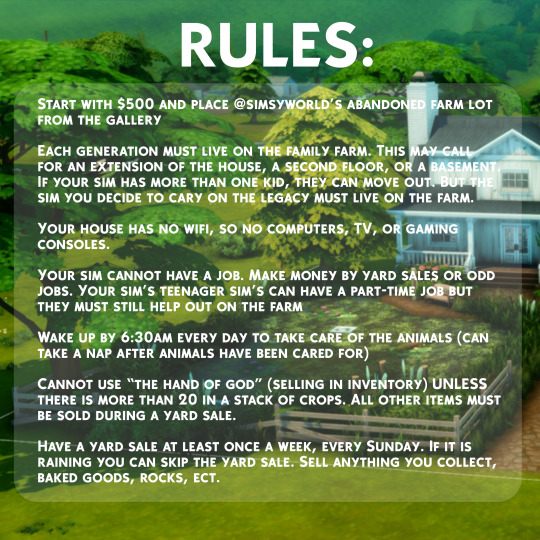

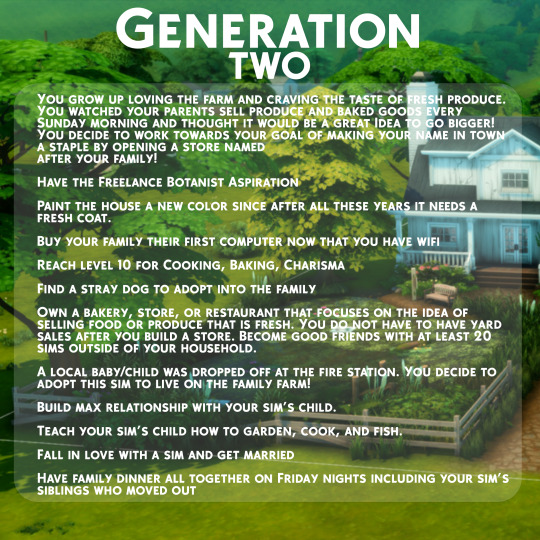

Required Packs: For Gameplay: Cottage Living, Cats and Dogs, and a pack that allows yard sales. House is made with a bunch of packs but is mostly just all clutter! Main items are from the gameplay packs.
Rules: Aspiration must be country caretaker Start with $500 Place @simsyworld’s lot from the gallery called "Abandoned Farm" hashtag #reclaimedroots or #reclaimedrootslegacy Each generation must live on the family farm. This may call for an extension of the house, a second floor, or a basement. If your sim has more than one kid, they can move out. But the sim you decide to cary on the legacy must live on the farm. Your house has no wifi, so no computers or gaming consoles. A TV can be bought after you fix up the house. Your sim cannot have a job. Make money by yard sales or odd jobs. Your sim’s teenager sim’s can have a part-time job but they must still help out on the farm Wake up by 6:30am every day to take care of the animals (can take a nap after animals have been cared for) Cannot use “the hand of god” (selling in inventory) UNLESS there is more than 20 in a stack of crops. All other items must be sold during a yard sale. Have a yard sale at least once a week, every Sunday. If it is raining you can skip the yard sale. Sell anything you collect, baked goods, rocks, ect.
Generation One
Name the farm after your last name
Clean the house, buy a new mailbox, pick the weeds, and apply a fresh coat of paint to the house.
Find a stray cat to be your farm cat. This cat likes to live outdoors, so place a bed and food outside. If you get a full relationship with the cat, it can live indoors.
Buy 6 chickens and name each one.
Build a relationship with each animal before getting a new one
Enter a Finchwick Fair competition
Befriend the animals and complete the country caretaker Aspiration
Reach level 10 for Farming, Fishing, Cooking
Fall in love with a local farmer
Get married and have a ceremony on the farm
Have 1-2 children
When your first child is born, rescue a puppy that will become best friends with your child
When each sim ages up to a child, you must buy them a bike as a birthday present so your sim’s child can go on adventures.
Teach your children how to fish, cook, and garden
Generation Two
You grow up loving the farm and craving the taste of fresh produce. You watched your parents sell produce and baked goods every Sunday morning and thought it would be a great idea to go bigger! You decide to work towards your goal of making your name in town a staple by opening a store named after your family!
Have the Freelance Botanist Aspiration
Paint the house a new color since after all these years it needs a fresh coat.
Buy your family their first computer now that you have wifi
Reach level 10 for Cooking, Baking, Charisma
Find a stray dog to adopt into the family
Enter a Finchwick Fair competition
Fall in love, get married, and divorced. This relationship didn’t work out.
Own a bakery, store, or restaurant that focuses on the idea of selling food or produce that is fresh. You do not have to have yard sales after you build a store.
Become good friends with at least 20 sims outside of your household.
A local baby/child was dropped off at the fire station. You decide to adopt this sim to live on the family farm!
Build max relationship with your sim’s child.
Teach your sim’s child how to garden, cook, and fish.
Fall in love and get married
Have family dinner all together on Friday nights including your sim’s siblings who moved out
Generation Three
You were adopted into the most loving family. You fell more into the creative side of life. Always drawing, painting, doing arts and crafts. When you got older you fell in love with the relaxation of making floral arrangements.
Have the Painter Extraordinaire Aspiration
Reach level 10 for Floral Arrangements, Painting, Gardening
Make 3 masterpiece paintings
Befriend all the animals on the farm with max relationship
Inherit the family business and turn it into a floral arraignment store. You can also sell your paintings here.
Have 5 maxed relationship friends who you always hang out with
Enter a Finchwick Fair competition
Fall in love with 1 of the 5 friends.
Have family dinner’s on Friday nights and friend dinner’s on Monday night
Find a stray cat to adopt. This cat is obsessed with you and follows you to work at the floral arrangement store.
Marry your best friend and have a ceremony. Invite all of your friends and family
Have as many children as you feel is right.
Do homework with your sim’s children every night
Looking for a Discord server for simmers? Check out our 920+ member server called SimsyWorld! We host weekly challenges and giveaways if you're interested! Click HERE to join!

#reclaimed roots#reclaimed roots legacy#reclaimed roots legacy challenge#legacy#legacy challenge#sims 4 legacy#sims 4 legacy challenge#sims 4 challenge#sims challenge#ts4 legacy#ts4 legacy challenge#sims 4#simsysimblr#the sims 4#sims family#sims farm challenge#farm challenge#ts4 gameplay#ts4 house#ts4#the sims#the sims legacy
1K notes
·
View notes
Text
It’s a rerelease, not a remaster. Fixes for windows 10/11 optimizations. No price points yet, but it will be the complete games, all packs included. January 31 release.
102 notes
·
View notes
Text
CDK: Company Expo Set (Mesh + Recolor Pack)

Published: 9-14-2024 | Updated: N/A SUMMARY Cubic Dynamics by John B. Cube and Marcel Dusims forged the future with furnishings that were minimalist in design and maximalist in erudite pretension. Generations later, the company continues to produce edge-of-cutting-edge designs. Use the Cubic Dynamics Kitbash (Simmons, 2023-2024) collection to set up corporate, exposition, and office environments. Envisioned as an add-on to the Cubic Dynamics set (EA/Maxis, archived at GOS), it features minimalist and retro-futuristic objects. Find more CC on this site under the #co2cdkseries tag. Read the Backstory and ‘Dev Notes’ HERE. The COMPANY EXPOSITION SET includes 20+ items to create a conference/event space for your businesses and corporations. This set doubles as the main MESH PACK for all items in the CDK series.






DETAILS All EPs/SPs. §See Catalog for Pricing | See Buy/Build Mode All files with “MESH” in their name REQUIRED for textures/models to display correctly in-game. Recolors are linked to the Booth Partition (vertical woods, metal), Booth Table (horizontal woods, colors), Booth Wall in marble (256x256 Mm marble), Floor Sign 1 (256x512 vertical images), Painting 001 (256x512 images), Painting 004 (1024x512 images), Pinboard (256x512 pinfabric), Pinboard Poster (512x512 horizontal images), Planter 001 (256x512 paneling/pouf). Objects in Sims 2 are limited to two recolorable parts, so not all items are recolorable in the same way. Several objects in this series are oversized/offset. You may need to shift an object upwards once to level it, and you may need “move objects” and “grid on/off” cheats to place them to your liking. When placing partitions/floating shelves and tables/desks/counters on the same tile, place the partition/shelves first. I recommend using this set with Object Freedom 1.02 (Fway, 2023), which includes Numenor’s fix for OFB shelves (2006), for easier use overall. ITEMS Banner Signs (Regular/Table) (380 poly) Booth Partition (405 poly) Booth Sign Small/Large (124-128 poly) Booth Table (572 poly) Booth Wall (44 poly) Down Low Exhibition Table (116 poly) Floor Signs 001-005 (364-794 poly) Expo Leather Gallery Chair (1079 poly) Pinboard (112 poly) Pinboard Poster (12 poly) Planters 001-002 (178 poly) Stall Small/Large (429-434 poly) Wall Sign (92 poly) DOWNLOAD (choose one) MESH PACK from SFS | from MEGA RECOLOR PACK from SFS | from MEGA COLLECTION FILE from SFS | from MEGA *collection file last updated: 9-30-2024






COMPATIBILITY AVOID DUPLICATES: The #co2cdkseries includes edited versions – replacements - for items in the following CC sets: 4ESF (office 3, other 1/artroom, other 2/build), All4Sims/MaleorderBride (miskatonic library, office, postmodern office), CycloneSue (never ending/privacy windows), derMarcel (inx office), Katy76/PC-Sims (bank/cash point, court/law school sets, sim cola machine), Marilu (immobilien office), Murano (ador office), Olemantinker, Reflex Sims (giacondo office), Retail Sims/HChangeri (simEx, sps store), Simgedoehns/Tolli (focus kitchen, loft office, modus office), ShinySims (modern windows), SH (reverie office, step boxes/shelving), Spaik (sintesi study), Stylist Sims (offices 1,2, & 3, Toronto set), Tiggy027 (wall window frames 1-10), Wall Sims (holly architecture, Ibiza). *The goal is to link the objects to the recolors/new functions in the #co2cdkseries without re-inventing the wheel! Credit to the original creators.
CREDITS Thanks: ChocolateCitySim, HugeLunatic, Klaartje, Ocelotekatl, Whoward69, LoganSimmingWolf, Gayars, Ch4rmsing, Ranabluu, Gummilutt, Crisps&Kerosene, LordCrumps, PineappleForest. Sources: Any Color You Like (CuriousB, 2010), Beyno (Korn via BBFonts), EA/Maxis, Offuturistic Infographic (Freepik), FlatIcon, Dreamstime, Starline via Free Vector, Cube3d. SEE CREDITS (ALT)
76 notes
·
View notes
Text
Game Fuckery Help and Linux List [Update].

I'm avoiding re-installing this shit again, so in the meantime I'm sorting some stuff into lists. For Linux research purposes.
Edit: Standby Memory Allocation on Windows 10: New info coming in: That's not the issue. However, what i wrote below about TM is my own experience and has worked for me (without doing what Jessa was saying in the SB memory part, I remembered, hope I didn't waste anybody's time). Does it make sense? idk, but it's harmless, and if it's actually a thing and not just a freak coincidence, and can help anybody else then why not. I do remember trying it with and without cleaning cache :/ [for fuck sake the nerve on EA to put out for sale a new edition without improving it to 64bit]. As discussed by Jessa below, it's an OS problem. What worked for me, for some bizarre reason was to keep Task Manager on before and while playing the game. without it my game was crashing often, on my main non gaming computer. What solved it was fixing windows... for anyone's interested, the gory details are at the bottom of the post under the cut.
+ That combined with clearing cache often.
Jessa's video (Memory Allocation and 4GB Patch Repair). Edit: Turns out this video was pulled back, so basically just make sure the patch is applied?
1. Secound opinion on the whole matter by BrandiNotBroke [the whole #pink flash diaries tag is interesting]:
2. Leefish forum - Sims2 Graphic Cards:
3. @celebkiriedhel's Post (Texture Memory):
Linux:
@teaaddictyt & @niamh-sims About Linux.
2. @nonsensical-pixels about Linux.
3. @brandinotbroke, first Linux supporter I've encountered here. A comprehensive post:
4. @grilledcheese-aspiration, Transferring software and such from Windows to Linuxs:
Texture Memory Fuckery (Pink Soup, among other things):
Kiri's post linked at the beginning, first an foremost.
Original Post by @fireflowersims, plus; re-blog by @ovytia. Both of their tags, and comment:
2. A recap on Pink Soup/Texture Sizes by @rockethorse in the comments:
That's it for now. Any more information or good links will be welcome.
Task Manager thing briefly, for the curious (as if it interests anyone else but me, but in the interest of keeping track).
So the game was crashing often. That thing was easy to spot because the laptop would make loud airplane noises when I'd load the game. It got stuck or something, so I went to end it by force with task manager and noticed that all the resources where used to the max - right up until I'd open TM, and then everything would cool down. Like it was playing hide and seek with me. So I figured I'd get smart with it right back, and just leave TM open the whole time. Low and behold, the game stopped crashing. That combined with clearing cache often. Does it make sense? idk, but the computer works in mysterious ways.
#ts2#Sims2#theSims2#the Sims 2#Sims 2#Tutorial#ts2 tutorial#sims 2 tutorial#tagging is a bitch#the sims 2 tutorial#Crashing#Pink Flashing#Pink Soup#Linux#Sims 2 Linux#Windows 10#Graphics Help#Texture Memory#Standby Memory#Youtube#Standby Memory Allocation Windows 10#EA#Somewhat of a#Shitpost#text post#Tutorial: Other#Tutorial: Help
22 notes
·
View notes
Text
Jordyn's Mod Masterlist

I often get asked what mods I use in my game! Below is a comprehensive list of my mods.
Last updated: 1/10/2025. Added Faster Toddler Training and Toddlers Can Sit on Sims' Laps
NRASS MODS
Absolutely essential mods that help the game run smoother and gives you more agency over the world.
NRaas ErrorTrap: Catches and corrects data corruption errors.
NRaas MasterController: Adds options that allow you to control and change things about sims in your town.
NRaas MasterController Cheats: Includes more advanced features for MasterController.
NRaas Mover: Removes "greater than eight" and "requires adult" restrictions in "Edit Town" and the Phone and Computer "Move" interactions and adds a new "Move" window.
NRaas Overwatch: Periodically cleans up errors and junk that accumulate over a play session.
NRaas Porter: Adds a custom version of the import and export system used to create library families. It makes it possible to transfer sims while preserving relationships.
NRaas Portrait Panel: Adds portrait panels for households greater than eight.
NRaas Story Progression: Overrides EA story progression with a better system.
NRaas Woohooer: Alters game romance systems and allows for teen pregnancy and risky woohoo.
"FIX" MODS
These mods make small tweaks to the game that improve performance and fixes annoying things.
bluegenjutsu Sit on more comfy objects: Fixes routing issues when sims choose places to sit. Requires a Sims Asylum account.
Lazy Dutchess Smooth Patch: Alters game processing speed to improve overall performance.
No camera fade on sims: Gets rid of the weird camera fade that happens when you zoom in close to your sim.
OhRudi Sims need less space: Sims now need half the space for all interactions, which improves routing.
Twoftmama Route Fix: Reduces the amount of time your sims stand around picking their nose. Requires a Sims Asylum Account.
Arro No "Mod Scripts Found": Hides the mod script popup when you load up the game.
marydehoyos Reduce/Remove Lag Caused by Houseboats: Corrects lag in Isla Paradiso caused by houseboats.
GAMEPLAY MODS
These mods add new interactions.
Twinsimming Growing Pains: Inspired by the phases in The Sims 4: Parenthood.
TSS Sims can hand over babies and toddlers: Adds a basic interaction for sims to pass babies and toddlers over to other sims.
TSS More baby interactions: Adds more interactions for babies.
TSS Functional baby carrier: Adds a baby carrier to the game.
Buzzler Moar Interactions: Adds new interactions to the game that are new or altered EA interactions.
Twoftmama Faster Toddler Training: Allows you to teach your toddlers to walk, talk, and potty in a third of the normal time.
TheSweet Simmer Toddlers Can Sit on Sims' Laps: Allows toddlers to sit on adult sims' laps.
CAS AND DEFAULT REPLACEMENT MODS
Default replacements for Sims and other alterations to CAS.
Criisolate Pure CAS Lighting: Changes lighting in CAS.
Baby sleeper footies: Puts babies in a cute footie outfit instead of the default burrito wrap.
Slamyy Eyelash Mesh Terminator: Removes default EA eyelashes.
SClub Eyelashes: Eyelashes available in CAS makeup. Requires eyelash terminator.
Little Wisps: Gives babies hair.
BrntWaffles Baby Soft Skin: Skin default replacement for babies.
BrntWaffles Yumedust eyes: Eye default replacement.
Cyo cute feet for infants and toddlers: Makes baby feet cuter.
Neiuro Mango Smoothie Skin: Skin default replacement.
Nectar Cellar Beards: Replaces EA beards.
Simple Life Brows: Replaces EA brows.
Nectar Cellar CAS background: Custom CAS background.
Sim Bouquet Thumbnail Camera Edits: Makes changes to Sim portraits.
BrntWaffles Lighting Mods: Changes the default EA lighting.
MISCELLANEOUS MODS
I don't know where to put these!
justmiha97 Clean UI: Replaces the default UI with a nice white overlay.
I use reshade to improve the visual quality of my game. I don't understand it very well so I highly recommend this tutorial by acottonsock!
30 notes
·
View notes
Text
2024 Tumblr Top 10
1. 658 notes - Apr 14 2024
50+ Brand New Mods for The Sims 2
youtube
2. 305 notes - Jul 13 2024
50 Brand New Mods for The Sims 2!
youtube
3. 270 notes - Jun 22 2024
Every Cheat you need for The Sims 2 + a userStartup.cheat File
youtube
4. 212 notes - Apr 21 2024
A Complete Guide on how to Fix & Optimize The Sims 2 on Windows 10/11
youtube
5. 176 notes - May 5 2024
18 Brand New Mods for The Sims 2!
youtube
6. 146 notes - Aug 30 2024
Sims 2 Mods: Drafting Table Mods

7. 144 notes - Sep 30 2024
Nintendo Switch Handheld Game Device Default Replacement Screen Recolors

8. 130 notes - Oct 26 2024
60+ Brand New Mods for The Sims 2!

9. 124 notes - Mar 4 2024
Which Version of SimPe for The Sims 2 do you use and why?
10. 122 notes - Aug 20 2024
So many mod ideas

Created by TumblrTop10
39 notes
·
View notes
Text
SIMS 2: My Essential Mods/CC
Hi everyone! I figured since I have been playing Sims 2 a lot lately, I'd provide my current essentials! Will update as I try more things, but this is valid as of February 1, 2024! ♥
Links for everything are under the cut! Found throughout MTS, Tumblr and other Sims Youtubers!
If any links don't work please let me know so I can try to find replacements!
View my video here!
AFTER INSTALLING SIMS 2 (Windows 10) Sim Shadow Fix: Fixes that weird shadow box glitch! Increase Resolution Fix: Have to go into the data files and alter some things to make it compatible for Windows 10!
NEIGHBORHOOD MODS Seasons Icons In Color: Colors the Season Icons in gameplay and in neighborhood view! Easy To Decorate Camera Mod: See more of the neighborhood map that you couldn't see before! CAS MODS Widescreen CAS Fix: Fixes the UI so your sim isn't covered! There's options for every resolution! (I use 1920x1080) More CAS Columns: Adds more Columns in CAS! Just like in TS4! Evie's Equal Genetics: Equal chance for offspring to receive dominant and recessive genes! 5 Custom Genetics Haircolors: Custom recolors for the Maxis hairs! Chocolate (Brown+Black), Sandy (Brown+Blonde), Icy (White Blonde), Auburn (Brown+Red) and Caramel (Brown+Red+Blonde)!
BUILD & BUY MODS Sim Blender: The holy grail of Sims 2 Mods. Can do anything with this! ACR: Sims autonomously Woohoo, Try for Baby, Get into Relationships, etc! Great for drama & storytelling! OFB Shelf Recolors: Beautiful wood recolors for the OFB Shelves! (The OG's were kinda ugly lmfao) Stay Things Shrub: Choose which items stay after a sim moves out! Monique's Hacked Computer: Pay bills, Order clothing, etc! Object Rotator: Rotate objects on an angle! Small, Large and End Tables! Lifetime Want Chooser: Pick your sims LTW!
LIFESPAN MODS 1 Day = 1 Year (Sims): As the title says! More realistic as I consider 1 sim day a year! 1 Day = 1 Year (Pets): Same as the Sim version, but for pets!
UNIVERSITY MODS Uni After Birthday Party: Teens can throw a birthday party and before blowing out candles, the game asks if you'd like to go to college first! Semester Changes: College is now 8 days instead of 24! Faster Uni Education: 24-48 Hour semesters! There Can Only Be One Professor: 2 per major seemed much, so I like this one! Generates less NPC's for me :D Doctors Need Degrees: Depending on your sims education/grades, they can either be stuck at career level 1 or 10!
GAMEPLAY MODS No 20K Handouts: As it says :) Now my sims aren't wealthy! Extended Family Treated As Family: Always hated it when second cousins could marry. This prevents it :) Community Time Project: Time spent on community lot matches with time at the home! Memory Manipulator: Hide/adjust Sims memories without using SimPE Break Up Via Phone: End a relationship over the phone! (Going Steady, Marriage, Engagement) 50 New Lifetime Wants: Adds new LTW's to the game! OFB Adopt Teen&Townie: Adopt Babies-Teens!
PREGNANCY MODS Shorter Pet Pregnancy: Pets give birth within 1 sim day! The default seemed way too long, so this is a must :) PregRel NL+: Can't find original post so I can't remember what it does, but I found a secondary version below! PregRel Compatibility Patch: Negative reactions to baby bumps if your significant other suspects cheating! Alternate Pregnancy Controller Lite: Possibility of your sims getting a miscarriage (Only had it happen once so far!) Triplets & Quads: Allows up to 4 babies to be born at once!
DEATH MODS Death By Childbirth: Morbid, but I like this for storytelling! Select Your Cemetery: When your sim lives alone and dies, a prompt shows up to move the tombstone to any lot! Now you don't have to cram the younger generations in your home ♥
MISC MODS/HACKS Last Name Copier: Edit/Change a Sims last name without using SimPE! Baby Pet Creator: Create a puppy/kitten with stray genetics! CJ Smart EP Checker: Does nothing, but it is required if you use any of Cyjon's mods! TS1 Prank Calls: Get the same funny and scary prank calls from Sims 1!
BONUS & EXTRAS The Christian Collection: On a MTS forum post, (look for Liv Lukas's post) but ChristianLov's mods are no longer able to be found separately. This is also linked where I put the Baby Pet Creator! Sims 2 Store Content: I only use the extra cars in my game, but there's loads of new stuff!
TOOLS SimPE: Edit ages, relationships, memories, family trees, etc! Sims2Pack Clean Installer: Used to install new lots and sims into your game! Mootilda's Hood Checker: Check any custom neighborhoods for corruption! Bat Box (FFS Lot Debugger): Similar to the Sim Blender. Here's the Vase version!
115 notes
·
View notes
Text
How to record videos with Sims 2 in-game camera (HD, no UI, no lag, no file format issues)
I originally planned to include this information in the behind-the-scenes video about Bring Me To Life that I'm currently working on, but it's overly technical and not that interesting. It still might be useful to some people (mostly machinima creators), so I decided to make a separate post about it.
There are two ways to record videos in The Sims 2:
Using screen recording software
This is the most common and probably the easiest way. You just need a program like OBS that will capture whatever happens on your screen exactly as it happened. If this method works for you, it's perfectly fine. No need to follow this guide then.
Using the in-game video capture tool
This way involves capturing videos directly in the game by clicking the video camera icon or pressing V on your keyboard. This method is perfect for machinima creators. It automatically hides the UI, but more importantly, the video will always be perfectly smooth, regardless of the actual performance of your game, i.e. even if it runs like a literal slide show, any videos you capture this way will look perfectly fine.
Okay, so if this method is so great, why do we need a tutorial for it? Well, as is usually the case with this game, the feature works fine, it's just a little bit outdated.
To fix it, we need to do 3 simple* things.
*If you're a Sims 2 player, you're probably used to this kind of stuff anyway
Step 1: Installing a modern codec
In the Camera settings, the game lets you choose if you want the videos to be compressed. I highly recommend choosing that option, as uncompressed videos take up way too much storage space.
The codec that the game uses to handle compression is outdated and most video editing programs will not be able to edit such files. To fix this problem, we need to download and install x264vfw, which is a free an open source codec.
Once installed, open the Configure x264vfw app. No need to change anything there (unless you want to test different settings of course), except for this one small thing:
In the Debug section, go to Log level and change it to None. Otherwise the codec will display a pop-up window each time you record in the game, which is pretty annoying.
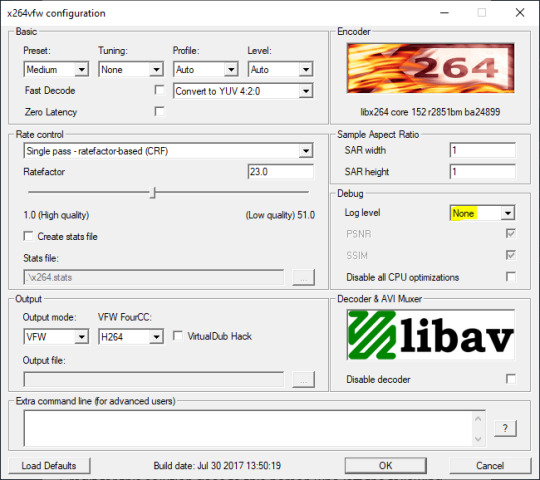
Step 2: Making the game use the codec
Locate the VideoCapture.ini file in the installation folder with your latest expansion pack. I have Ultimate Collection, so for me the path looks like this:
D:\Program Files (x86)\Origin Games\The Sims 2 Ultimate Collection\Fun with Pets\SP9\TSData\Res\UserData\Config
Back up your file and open the original version with Notepad. You can either replace the whole thing with my settings, or just update the highlighted parts.
While you're at it, make sure to update the LargeSettings value to 1920x1080 so that the videos are captured in HD (no need to worry about it if you're copying the whole thing):
[Config] PreferredCodec=x264vfw Folder is relative to Res/Userdata Folder=Movies FilenameBase=movie NoFillFrames=0 AudioStereoOutput=0 AudioRateDivisor=4 GlobalSettings = reset, vbr:1, fps:10, keyinterval:30, mode:1, datarate:0 SmallSettings = size: 128x128 MediumSettings = size: 320x240 LargeSettings = size: 1920x1080 LowQualitySettings = minq: 6, maxq: 16, mode:0 MediumQualitySettings = minq: 4, maxq: 10, fps:15, mode:0 HighQualitySettings = minq: 2, maxq: 8, fps: 30, keyinterval: 60 SmallLowSettings = datarate: 75 SmallMediumSettings = datarate: 150 SmallHighSettings = datarate: 300 MediumLowSettings = datarate: 150 MediumMediumSettings = datarate: 300 MediumHighSettings = datarate: 600 LargeLowSettings = datarate: 300 LargeMediumSettings = datarate: 600 LargeHighSettings = datarate: 1200 AllowAntialiasing=0 # some drivers have issues with capture when AA is enabled [Codecs] 0=VP61 # On2 VP6.1 1=VP62 # On2 VP6.2 2=VP60 # On2 VP6.0 3=x264vfw # x264vfw
Save your file.
When in game, go to Camera Options and make sure Video Capture Size is set to Large and Video Quality is set to High.
Also, you might want to change the Maximum Video Recording Time to something higher than 60 seconds.
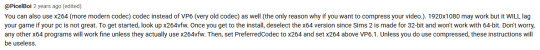
Credit for this solution goes to this person who left the following comment under this video
Step 3: Changing the file format from avi to mp4
Before doing this step, test if everything works correctly when you try to capture videos in the game. The videos will go to the Movies folder in your Documents folder for TS2.
Try to import the videos into your editing software. If it doesn't work, e.g. the program does not recognize the file or the file appears to be corrupted, you'll need to change the file format from avi to mp4.
I personally use VLC media player for that, as it's free and open-source.
Go to Media > Convert / Save...
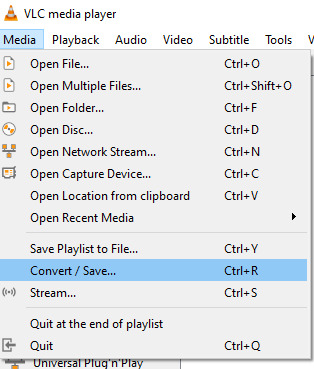
Drag your files into the File Selection section or select them by clicking the + Add button.
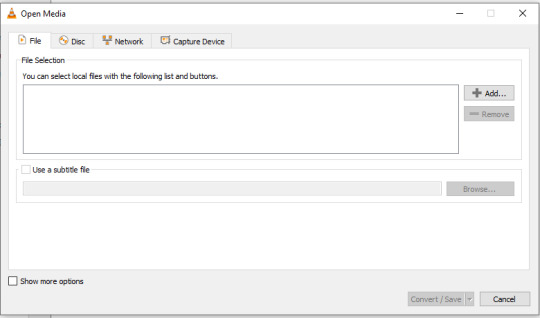
Select the Video - H.264 + MP3 (MP4) profile and click the wrench icon to edit its settings.

In the Video tab, make sure to check the box next to Keep original video track. Go to the Audio tab and check the analogous box.
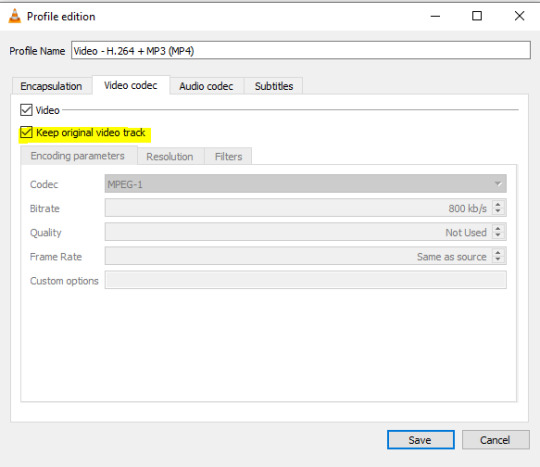
Save and in the next window specify the destination folder and click Start. VLC will go through each of the files you added.
IMPORTANT:
While Steps 1 and 2 only need to be done once, Step 3 needs to be done for every new video you record (unless, your video editing software doesn't struggle opening the avi files). The good news is, this step is really fast, no more than a second per a single video. This is because we're keeping the original video track intact. The only thing that is changed is the container. That's why this change is fast and does not affect video quality in any way. Ideally, this step wouldn't be needed if we figured out a way to force the game to use mp4 when saving those videos, but I'm not sure if this is possible.
Like I said, outside of machinima creation, it probably makes more sense to just record your screen with OBS. Especially if you want to capture videos in 4K, which I don't think would be possible with this method. But it works for me and as it took me a while to figure it all out, I just wanted to share all the info in a single post!
#sims 2 machinima#ts2#sims2#sims 2 tutorial#ts2 tutorial#sims 2 guide#ts2 guide#my stuff#ts2 simblr#machinima#ts2 machinima
11 notes
·
View notes
Text
UnderBridge 50 - NoCC

Cost: 44.059 $
A small, kinda Cheap house for a family of 3 members, you can edit the first floor to remove the garage if you're not interested on a garage, though this would be cool for a home business, as some auto repair shop.
I recommend you to lock the grid to "Allow Household only", that way sims will only go to the Main door passing through the garage
ALSO car animations won't work but cars are totally functional so don't worry if you wanna have the car
Type: Residential 10 x 10
Requires: All EPs and SPs
Recommended mods:
Rug Fix,
Ceiling light fix
CEP
Centerpiece Enabler
In case of editing or removing things! ↙↙↙↙
Shift mod
Shit mod Windows and Doors
Here the DOWNLOAD links
SFS - MEDIAFIRE
More info below ⬇⬇⬇⬇⬇⬇⬇⬇⬇



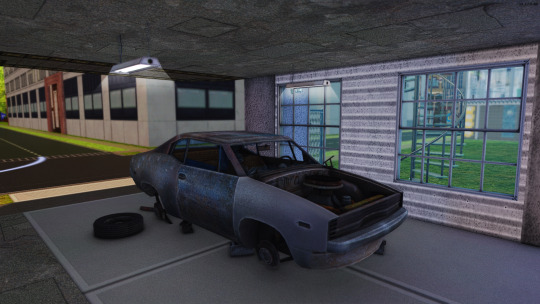
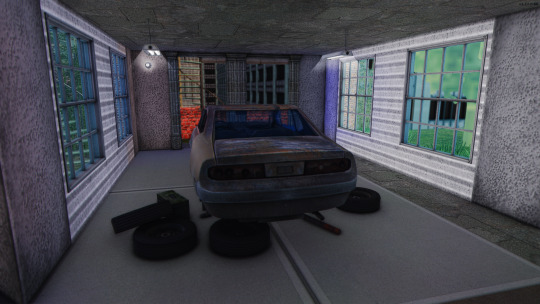





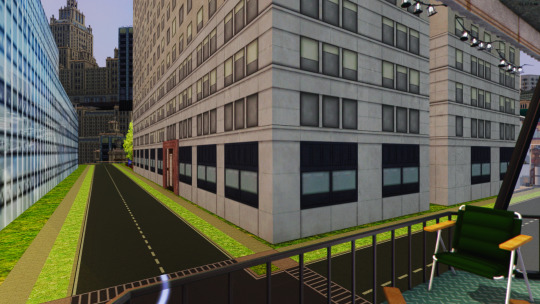
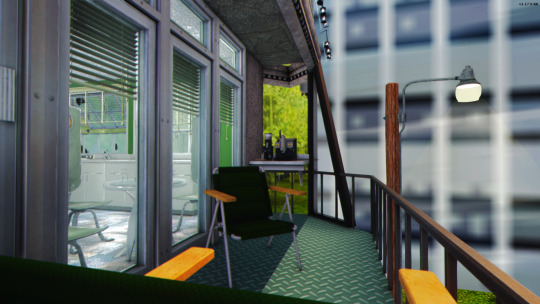
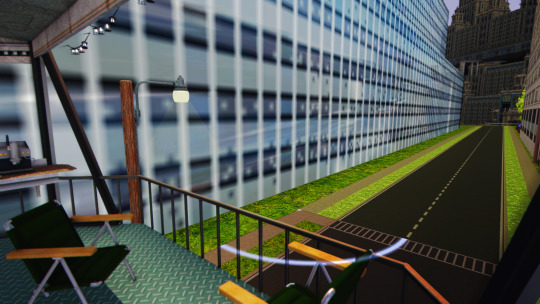




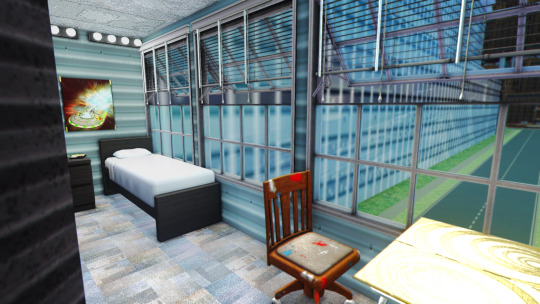




It has:
2 Full Bathrooms
1 Single bed
1 Double bed
Tv and sofas
Kitchen
Dinning table
Balcony
a bookshelf
alarms and phones
a Broken car
a driveway
a Helicopter toy
An empty rooftop
#ts2#sims 2#the sims 2#urban#scifi#no cc#nocc#urban fantasy#wip#sims2#residential lot#ts2 residential lot#dl: residential#house#residential#small#tiny#lot
135 notes
·
View notes
Text
I don't want to put this on anyone else's post because they are right: you can get sims 1 and 2 for free and get them to work.
Some people do not want to climb up the ass of their computers to get a game to work.
My husband sees when I have to make changes to the game, and he says it seems like a lot of work. And it can be! SimPE, Hoodchecker, WhatCausedThis, Graphics Rules Checker, spreadsheets and randomizers and all that! Just to make sure a game I love works the way I want it to.
And we are lucky! We have an active community for a game that is literally 20 years old. We get new toys to play with and new fixes all the time. Not a lot of games have that.
But. I need you to listen.
Going through all the hoops to get a game to work should not be the cost of entry.
We are not better people than others because we have put in that work. We should not be sticking our noses up in the air when EA makes our favorite game available for modern OSes, to a new generation of people who may love our game.
Sure, it'll have a cost associated. EA is a company. "But they gave UC away for years!" But didn't support it or provide any modernization fixes. The community did that.
And now both 1 and 2 will be available and updated to work on Windows 10/11. With all expansions. And assumptively, without having to edit files and use third-party tools to get them to work.
People who have only played 3 or 4 will be able to experience the original and the first sequel, maybe even for the first time! We may have new people coming into the community with their own ideas and cc and mods. This is a good thing!
And this is behavior we want to encourage from EA! For so long they barely acknowledged that the first two games existed, let alone let anyone play them. They were even claiming that they were vastly inferior to say, 4 but that's just like your opinion, man. Now they are making them available! This should be something we're happy about!
I don't get why the elitism is so prevalent. You don't have to get their updated version if yours works. That product is clearly not for you. But it can be for lots of people who have not had the chance.
Personally, I'm going to wait and see. I have hopes. I'll likely pick up 1 no matter what, but I'm crossing my fingers for an increased resolution. As for 2, I am begging and dying for 64-bit. If it is, you bet your ass I'm going to get it. If not, ah well.
TL;DR: Quit being so stuck-up about the older games being back on sale in a few days.
#sims rerelease#sims 2 rerelease#the sims#the sims 2#i honestly am ashamed at some of the posts i've seen#be angry at the business model all you want#but don't act like you're a superior being to those who may buy it just because you were “in the trenches”#we should be welcoming and guiding to our new friends#not shitting on them before they even start
10 notes
·
View notes
Text
Masterlist - Gameplay enhancing mods pt 2. [100+ Sims 3 mods!]
Part 1 || This is everything that didn't fit in part 1.
Celebrity:
Testers Wanted: Harder Celebrity Difficulty & More (Late Night)
Food/Cooking/Eating/Drinking:
Cooking and Ingredients Overhaul + More Nectar Ingredients
Let them eat cake! - Non-Birthday Birthday Cakes
Toddler Food Bowl
Quicker Cooking & Eating OverRide
Breakfast At Twinsimming's (Update 7/8/23) - No Cooking Overhaul Version
Baby Food Default Replacement
Pasteurize Milk Mod (Update 7/18/23) - Tunable Hunger Motive Delta
Buy Takeout And Order Food At Restaurants
Nectar Combinatorics
No More Acrobatics! - bartending animations tweaks
Better Bartending!
Eat & Put Away Your Leftovers
Coffee Ingredients Made Choosable
Gain Cooking Skill Faster At Work!
Winter Holiday Cookies
Quicker Cooking & Eating OverRide
Pets:
Pets Don't Eat Plants
Bathe Animals Correctly
[Pets] Improved Beloved Pet, and other Animal-Related Traits - 1.63 - 1.67 by Nona Mena (simlogical.com)
[Pets] Improved Relationship Gain with Pets by Nona Mena (simlogical.com)
New Pet Genetics - No More Skinny Clones
Minor Pets Won't Run Away
Dogs collecting shinies fills Destruction motive
Cats stalking for crawlies fills Scratch motive
University:
Lost & Found: Honors Scholarship (Plus Other Aptitude Test Tweaks)
Write Scholarships for Money
New Scholarships (Update 10/26/23) - Talent Scholarships & No Store Version
Attend University Online (Update 10/26/23) - Wish Fix
University Life Visual Fixes (Send Insulting Text, Texting Idle, Heat of the Moment Kiss)
Studying Tweaks
Jobs/skills:
Check For Work In Rabbitholes
Observatory Assistant -- Part-Time Astronomy Job
Flower Arranging - Interaction and Skill
Knitting for TS3 - Interaction and Skill
Writing, Painting, Gardening, Tinkering More Fun
Study Skills Online V37
Yoga Mod (Update 3/1/23) - New Features!
Scribbling Pad + Buzzler's Scribbling Pad - Fixed
TS2 > TS3 Functional Sewing table [BETA V2.0.0]
Programming Skill
Investment Mod (Update 9/3/23) - MultiTab Compatible
Lost&Found: Stock Market
Sim State - The Sims 3 Open For Business Mini Expansion v1.4
Layoff Mod
Ultimate Careers (Version 4.3)
Objects:
Functional Washboard - Sims 4 Conversion
Harvestable Tree Default Replacement
Same Energy Gain For Every Bed
Super Hampers -- Automatic Laundry Pick Up (Plus Bigger Hampers) by Nona Mena (simlogical.com)
Spring Harvest And CookBook
Harvestable Flowers
Better Hoverboards
Canning Station Overhaul
Build/Buy:
One More Slot Please! (with vertical shifting)
[TS3] Catalog Search Mod | Patreon
Add Any Lot Size
TS3 HD Textures Series - Terrain Pack [UPDATE: Fixed road tiling]
No more ugly snowprints
Builder Stuff
Reworked & Improved EA Lights
More Light Coming Through Windows
Other:
Write Thank You Notes Fix
Futuristic Transportation Charge
Advice Social Interactions
Have Sim Arrested Mod
No (or fewer) automatic memories (with custom tool to make your own mod) Edited 01/16/2014
nraas - OnceRead
nraas - Woohooer
Retuned Attraction System
More Traits for All Ages
Lot Population Mod
No Social Groups
Random Sim Fixes 2.0
SetHour Cheat
Let Me Take a Selfie (Update 9/3/23) - Pets Fix
Sunscreen
Burglars Steal Simoleons Too
Tooth Fairy Mod
Dirty Laundry Mod (Update 8/8/23) - Maid & Butler Tweaks
Acne Mod (Update 7/22/23) - Version 2.2
Enhanced Hospitals(Updated 30/1/23)
More Senarios Upon Moving
The Journal Mod
[Public Beta] The Randomizer Mod - REWORKED!
Moar Interactions
DouglasVeiga's Dancer Service
Aging Manager
No Car Relationships
Lightning Enhanced Mod (Lightning in the Sky and Strikes)
Realistically Slower Cars, Taxis, and Bikes
Take Sims To Court - Sue Sims, Become a Lawyer, Have Court Weddings and More!
Social Clubs Mod (+ banking) - Grow Memberships, Push Activities, Make Bank Accounts and More!
Deep Conversations
Sleep on the couch, new interaction
o violet on Tumblr - Pure CAS lighting mod
Reduce/Remove Lag caused by Houseboats
76 notes
·
View notes
Text
CDK: Company Lab

Published: 9-26-2024 | Updated: N/A SUMMARY Cubic Dynamics by John B. Cube and Marcel Dusims forged the future with furnishings that were minimalist in design and maximalist in erudite pretension. Generations later, the company continues to produce edge-of-cutting-edge designs. Use the Cubic Dynamics Kitbash (Simmons, 2023-2024) collection to set up corporate, exposition, and office environments. Envisioned as an add-on to the Cubic Dynamics set (EA/Maxis, archived at GOS), it features minimalist and retro-futuristic objects. Find more CC on this site under the #co2cdkseries tag. Read the Backstory and ‘Dev Notes’ HERE. Set up sleek lab spaces at your schools, businesses, and science institutions with the COMPANY LAB set. It comes with everything you need to set up lab stations, team work areas, presentation/meeting spaces, and lots of storage!



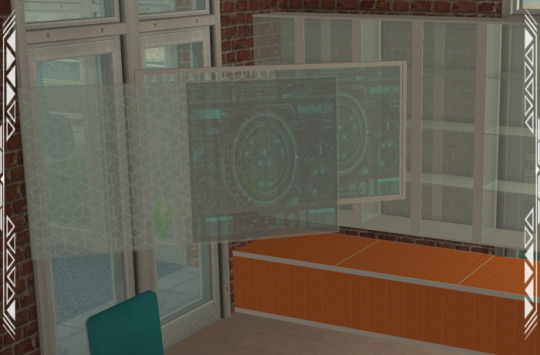
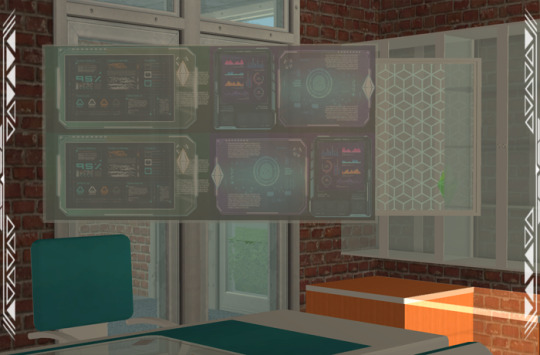





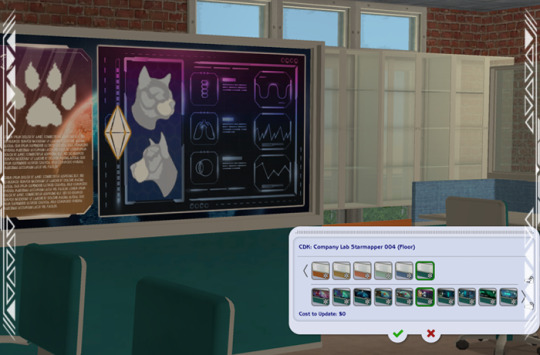
DETAILS All EPs/SPs. §See Catalog for Pricing | See Buy/Build Mode You need the Company Expo (Mesh Pack) set (Simmons, 2024) for TXTRs to show properly in game. ALL files with “MESH” in their name are REQUIRED. You may need “move objects” and “grid on/off” cheats to place some objects to your liking. When placing partitions/floating shelves and tables/desks/counters on the same tile, place the partition/shelves first. I recommend using this set with Object Freedom 1.02 (Fway, 2023), which includes Numenor’s fix for OFB shelves (2006), for easier use overall. ITEMS Cabinets (Tall, Upper, Lower) (476-514 poly) Desk (716 poly) Starmappers 001-004 (982-1028 poly) Mapper 001/002 recolorable on left/ride side, back is clear glass Mapper 003 front/back recolorable SEPARATELY Mapper 004 has recolorable base and recolorable glass (identical on both sides) Low Down Lab Table (118 poly) Shelf (62 poly) Table (1352 poly) Chair (1473 poly, HIGH) DOWNLOAD (choose one) MESHES from SFS | from MEGA LAB RECOLORS from SFS | from MEGA The STARMAPPERS are decorative and come with 30+ recolors. Use them to gussy up your research and lab rooms!

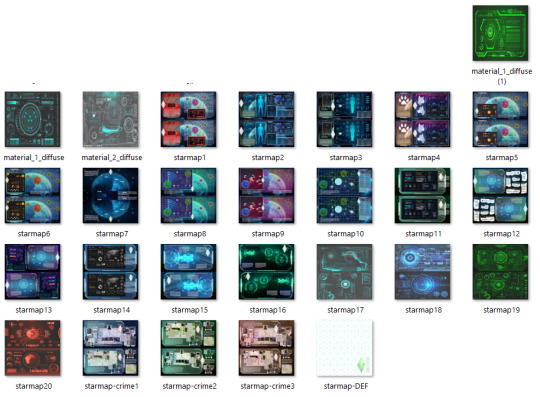
COMPATIBILITY AVOID DUPLICATES: The #co2cdkseries includes edited versions – replacements - for items in the following CC sets: 4ESF (office 3, other 1/artroom, other 2/build), All4Sims/MaleorderBride (miskatonic library, office, postmodern office), CycloneSue (never ending/privacy windows), derMarcel (inx office), Katy76/PC-Sims (bank/cash point, court/law school sets, sim cola machine), Marilu (immobilien office), Murano (ador office), Reflex Sims (giacondo office), Retail Sims/HChangeri (simEx, sps store), Simgedoehns/Tolli (focus kitchen, loft office, modus office), ShinySims (modern windows), Shoukeir via Sims2Play(reverie office, step boxes/shelving), Spaik (sintesi study), Stylist Sims (offices 1,2, & 3, Toronto set), Tiggy027 (wall window frames 1-10), Wall Sims (holly architecture, Ibiza). *The goal is link the objects to the recolors/new functions in the #co2cdkseries without re-inventing the wheel! Credit to the original creators. CREDITS Thanks: EarlyPleasantview/EPV, Panda, Soloriya, ChocolateCitySim, HugeLunatic, Klaartje, Ocelotekatl, Whoward69, LoganSimmingWolf, Gayars, Ch4rmsing, Ranabluu, Gummilutt, Crisps&Kerosene, LordCrumps, PineappleForest. Sources: Any Color You Like (CuriousB, 2010), Beyno (Korn via BBFonts), EA/Maxis, Offuturistic Infographic (Freepik). SEE CREDITS (ALT)
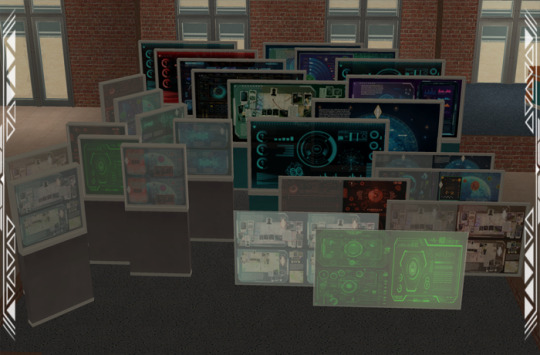
62 notes
·
View notes
Text
🔄 UPDATE 1/14/2025 - Bodies and "Automatic Outfit Switching" are still broken.
☠️ REMINDER: Double-check the OP for updates!
⚠️ COMPATIBILITY WARNING:
Elements of the UI have changed, which means all third-party mods that modify SGFX resources are potentially broken.
Consider all of my SGFX Overrides outdated. Whether or not my standalone SGFX Overrides display errors, I will still update every one of them.
Concerning my Neurodiversity Patches: "UI Cheats" and "More Traits" are reported broken. "Better BuildBuy" is uncertain. New patches cannot be made until those mods are updated by their creators.
🌟 HIGHLIGHTS FROM THE NOTES:
[AHQ] Fullscreen Minimization Fix - We resolved an issue where you couldn’t minimize the game in Fullscreen mode using DirectX 11. Now, key combinations like Alt + Tab and the Windows key will work as expected.
[AHQ] Outgoing and Socially Awkward traits cannot be selected together. If one is selected, the other will appear greyed out and cannot be chosen.
[AHQ] Female frame facial hair on Male Sims will no longer disappear.
[AHQ] Sims’ weight and muscle levels are now properly affected by Bike Riding, Horse Riding, Jog here and Rock Climbing.
👹 OUR BODIES ARE STILL BROKEN:
This was broken in Update 7/23/2024 and has not been fixed yet.

👹 "AUTOMATIC OUTFIT SWITCHING" A.K.A. THE "UNDERWEAR BUG" IS STILL BROKEN:
This was broken in Update 10/22/2024 and has not been fixed yet.

3 notes
·
View notes
Text
For the people who struggle to find a computer to make The Sims 2 work and get the answer "It's from 2004, it can run on a toaster."
Once and for all well explained (by ChatGPT and checked if it's accurate. )
The idea that The Sims 2 from 2004 should work on any computer since 2009 is not entirely accurate. While The Sims 2 was released in 2004 and had modest hardware requirements by today's standards, several factors affect whether it runs smoothly on a newer computer:
1. **Compatibility**: Modern operating systems like Windows 10 and 11 often have issues with older games like The Sims 2, as these games were designed for much older versions of Windows.
2. **Hardware**: Although modern computers are generally powerful enough to run The Sims 2, there can be compatibility problems with modern graphics cards and drivers.
3. **Software Support**: The drivers and software required to run the game may no longer be supported or updated by manufacturers.
4. **Resolution and Display Issues**: The game was designed for lower resolution displays, and running it on high-resolution monitors can lead to graphical glitches or improper scaling.
5. **Digital Rights Management (DRM)**: Older versions of The Sims 2 use SecuROM DRM, which is incompatible with newer operating systems, creating additional hurdles for installation and play.
6. **Processor Performance**: Processors can lose performance as they age, which may cause older computers to struggle with running applications efficiently, including The Sims 2.
7. **RAM Requirements**: The Sims 2 was designed to run on systems with very low RAM compared to today's standards. However, modern operating systems require significantly more RAM just to function properly, which can leave less available memory for the game itself. This can result in the game running poorly or not at all unless adjustments are made.
While there are solutions available, such as using compatibility modes and community fixes to make the game playable on modern systems, it can be quite a hassle. So, while it's technically possible, getting The Sims 2 to work on a newer computer can be problematic and may require significant effort.
8 notes
·
View notes
Note
Hello! I have only ever played Sims 4 but decided to give Sims 3 a try. I bought a Sims 3 bundle on the EA App but Sims 3 won’t launch. When I click on Sims 3 in the app, it opens the Sims 3 launcher, I hit play and then it reverts back to the EA App. I’ve got a newish custom gaming PC and I’ve read a bunch of different articles online about this problem. But the “solutions” are insanely convoluted and confusing. Can I ask how you’re able to open Sims 3?
Ho boy, okay, well with an issue like this it can be a lotta possibilities. The Sims 3 is old, and like all old games, they can be incredibly finicky on newer PC’s.
The only time I’ve ever had this issue was 1) when I got my current PC, and went from Windows 7 to Windows 10. I eventually fixed it by going into the properties of The Sims 3 exe file, and running it on compatibility mode. There’s plenty of tutorials on google for it, it’s just rlly important you make both the game’s exe and the game’s dashboard exe file run the same type of compatibility mode. 2) I got this issue again ( and with a few other games ) when I upgraded my C drive, and had to clone my old one to my new one, apparently you also have to reinstall all Windows Service Packs when running a fresh drive, or many of your games won’t run.
Can’t think of much else, unless you’ve got Reshade or something installed, uninstalling it and seeing if it works might help. Repairing the game might also help, since EA App and Origin are absolutely notorious for forgetting to install some files while running their installer. I remember having to reinstall Showtime, bc it wouldn’t let my sims do any interactions related to the pack, despite the world and all its content showing up fine.
I’ll also post this publicly in case anyone’s got any other ideas. Checking out the Steam Community tutorial on how to install and optimize The Sims 3 esp on new PC’s might also help, I’ve got it linked on my blog if you search “tutorials” on it, it’ll probably come up.
13 notes
·
View notes
Text
The Sims 2 - Clean Templates
0. Get The Sims 2 Ultimate Collection here:
ONLY DOWNLOAD the things I tell you to WHEN I tell you to!
I recommend putting all the folders you take out in a folder called ‘OG Hoods’ on your desktop.
1A. Go to Documents > EA Games > The Sims 2 > Neighborhoods.
1B. Take the 6 folders in your neighborhoods folder out and replace them with these:
Using this ^ link, scroll down and click on #CLEAN TEMPLATES RERELEASE for the other 5 folders.
N001 = Pleasantview (Basegame).
N002 = Strangetown (Basegame).
N003 = Veronaville (Basegame).
F001 = Desidarata Valley (Freetime).
G001 = Riverblossom Hills (Seasons).
E001 = Belladonna Cove (Apartment Life).
2A. Go to This PC > Windows (C:) > Program Files (x86) > Mr DJ > The Sims 2 Ultimate Collection (double click on it to open it).
When you’re ready to do 2C, 2D, etc. go back to this ^ place in your folder.
2B. Uni: Go to The Sims 2 University > TSData > Res > NeighborhoodTemplate.
Take the 3 folders in your neighborhoodtemplate folder out and replace them with these:
+DO NOT download ‘Sierra and Chandler’ and ‘Nightlife Version’, ONLY download the 3 normal ones.
2C. Downtown (Alternative = latest version from 2012):
Go to The Sims 2 Nightlife > TSData > Res > NeighborhoodTemplate.
Take the 1 folder in your neighborhoodtemplate folder out and replace it with this one:
2D. Bluewater Village: Go to The Sims 2 Open For Business > TSData > Res > NeighborhoodTemplate.
Take the 1 folder in your neighborhoodtemplate folder out and replace it with this one:
+USE THE SUBHOOD (shopping district) version!
+Optional: Download the Bluewater Village Main Hood version, this folder is called BWVM.
GO BACK TO Documents > EA Games > The Sims 2 > Neighborhoods, and put in as you did in step 1.
You will now have 7 neighborhoods when you open up the game instead of 6 neighborhoods.
+Optional: Download the Downtown Main Hood version.
*Note: It will no longer function as a Downtown (with Downtownies etc).
Use this link:
Scroll down until you see MAIN HOODS, scroll further down and download the first Downtown you see (how to download: click on the word Downtown). This folder is called N992.
GO BACK TO Documents > EA Games > The Sims 2 > Neighborhoods, and put in as you did in step 1.
You will now have 8 neighborhoods when you open up the game instead of 6 neighborhoods.
#the sims#The Sims#the sims 2#The Sims 2#Clean Templates#clean templates#Meet Me#CroconawSims#ts2#TS2
4 notes
·
View notes