#sims 2 spreadsheet
Explore tagged Tumblr posts
Text
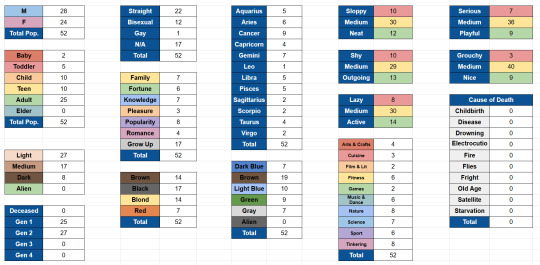
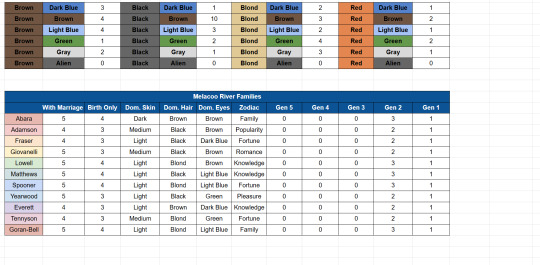
I don't know if you're into this sort of thing the way I am, but I wanted to show you the stats page on my spreadsheet for Melacoo River and nerd out over how fun it is to see the town grow in stats form!
This is for Year 25 so you will have some light spoilers, especially if you check out the Families section (wink wink).
From L to R, you've got:
Male/Female is pretty self-explanatory. Sexuality, which again, is self-explanatory. Then you've got all of the zodiacs.
The personality points are really cool to see! The red ones are anything below 0-2 points, yellow is anything between 3 and 7, and green is 8-10. You can see I have BARELY any mean sims.
We're going back to the left with all of the life stages. You can see the teens and children are really starting to dominate! After that you've got all of the aspirations. I use this a lot when I'm making new sims in CAS to determine what the 'hood needs. Romance and Pleasure are obviously the ones I play with the least.
The genetics is what I actually started the stats page with, before I decided to add all of the personality stuff. I wanted to track skin/hair/eye color mixes and see what was most popular in families. I track the different genetics individually, but I also take into account hair/eye combos. So for example, you've got 3 sims in the 'hood with brown hair and dark blue eyes, and 4 sims with blond hair and green eyes.
The families section is my favorite. It took me so long to get the functions right, but now I can see the family growth in real time by updating the "Families" tab of my spreadsheet!
First column you've got the color-coded family name. "With Marriage" includes any partner resulting in babies, whether they were married or not. "Birth only" is only the founder and then children born into the family. I do include adopted kids in there so it's not necessarily "by blood".
Then you've got "Dom. skin, hair, eyes", meaning what genetics are the most prevalent in that specific family, only counting "birth only" sims. With the Abara family for example, you can see dark skin, brown hair and brown eyes are the most popular, which makes sense because the twins and Obieze all have brown hair and brown eyes. I also track the most popular aspiration (I know it says zodiac on top but that's my bad).
Then you've got the # of "birth only" sims in each generation, so I'll get to see the families grow over time. I think it'll be a good way to figure out when and where I need to start planning for population control when things get crazy in a few generations.
So anyway, that's all? If you wanna see my "active sims" or "families" tabs I can show those too! I'm done geeking out now though, you can go back to your regularly scheduled scrolling.
19 notes
·
View notes
Text

Wanting to start a Belladonna Cove play through. But, I can't unless I've made a tracking template spreadsheet first for the town. (So I have one for the future play throughs)
Now I'm struggling to finish it.
Why am I like this? D:
#the sims 2#ts2#the sims#ts2 gameplay#ts2 screenshots#sims 2 screenshots#the sims 2 gameplay#sims 2 gameplay#sims 2#the sims 2 screenshots#sims 2 spreadsheet#sims 2 tracking spreadsheet#belladonna cove#the sims 2 belladonna cove#ts2 belladone cove#sims 2 belladonna cove#spreadsheet#spreadsheets#i am sick#need help#nerd
15 notes
·
View notes
Text

Go Lilith go!
#sims 2#ts2#the sims 2#ts2: Edona's Glade#eg sim: Lilith Pleasant#i try not to think too hard about who is paying and promoting lilith#because if i start doing that i'll need to work on more advanced financial spreadsheets and i have other things to work on rn
7 notes
·
View notes
Text



speaking of aging up, it's anya's turn too, even though she hates all the attention. as soon as the celebration was over, she cooped herself up in her room like always, but at least she came around for cake.
i didn't get the best pics of her teenage makeover but she's very cute in that awkward-emo-kid-with-braces kind of way.
#simblr#ts2#the sims 2#sims 2#gameplay#hood: signal hill#signal hill 1.5#signal hill: lee#signal hill: anya lee#signal hill: bianca lee#signal hill: nisha rai#signal hill: seth lee#i need to figure out a way to explain ppls personalities and hobbies and stuff. it's all on my spreadsheet so i have it all tracked
21 notes
·
View notes
Text
Maxis Meshes Spreadsheet - Updated
Maxis Meshes Spreadsheet
Added a new spreadsheet with tabs for CRES/SHPE/GMND/GMDC/TXMT/TXTR Maxis resources.
26 notes
·
View notes
Text
The Sims 2 JRP Spreadsheet for keeping track of your Sims!

I was editing my personal spreadsheet today when it occured to me that maybe some of you would like to use something like this too, so here it is! It started as something deeply inspired by PleasantSims spreadsheet but evolved many times over the years to what you see today. HERE'S THE LINK !!! It's based off the Pleasantview families as an empty template, but please, use it however you'd like! There are notes for things that may be a little unclear, you can delete them by clicking the RMB on a cell with the note. JUST MAKE A COPY FOR YOURSELF AND YOU'RE GOOD TO GO... BUT! If you're not very familiar with Google spreadsheets and/or not going to read the whole post, I recommend reading this: -> On your own copy you can edit anything you want, just make sure to unmerge the cells that are in your way. -> There's no zodiac sign column - I don't feel the need to keep track of it, but if you do, just follow the first point (I recommend adding it after Orientation or Vibes, less unmerging :)) -> There's some conditional formatting (pics and more details below) but feel free to change the colors or even remove it altogether. -> One column (D) has a function! More details below but if you're scared/don't want to be bothered with it you can just ignore/delete it. -> It's designed to work with other sheets (not included), that's why you can see a hidden column at the end that just adds "1" to every cell. This allows you to (for example) create charts with your hood's overall genetics if you're crazy like me

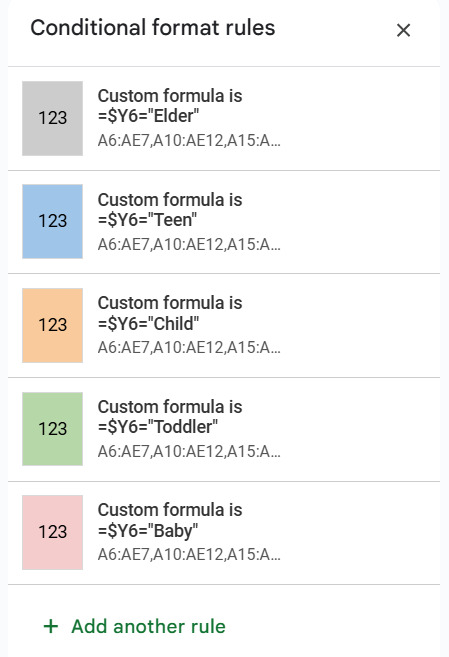
Feel free to reach out to me if something's unclear or if you need any help! Detailed description below ↓
GENERAL OVERVIEW AND HOW DOES IT WORK In the first pic you can see the whole spreadsheet with some information filled in as an example. First 3 rows are locked, meaning that you'll always see them no matter how far you may scroll! There's a lot of drop-down lists so you don't have to type in stuff like Aspirations, Turn-Ons/Offs, Hobbies, etc. You can of course edit them yourself by clicking the edit button at the end of the list! The yellow rows hold information about a whole household, below them are Sims that are currently in that household. Another yellow block means another family. You can add/drag/remove the rows with Sims to your liking (well, almost! If you want to use that function I mentioned earlier see "Second & Third Row" section"!) and if you want to add another household just copy and paste the yellow template.
FIRST ROW

Here I keep track of general informations about the whole hood: -> Day of the week -> Season -> Day - in connection to season (it used to mean an exact day of the season but I kept getting confused so now I just put there the number of days that are left of that season, a.k.a the information that the game directly gives me) -> Family tree - I know some of you (me included!) use various sites for family trees so here you can link it! -> Free space - for any notes you might have
SECOND & THIRD ROW


All the information I want to keep track of grouped into categories: Familial, Character, Romantic, Career, Hobby, Likes, Misc., Age and Genetics. I won't go over all of them, I think most of them speak for themselves. Here are some that may need additional info: -> GEN - simply generation. How you use it is entirely up to you (as this whole spreadsheet!) but if you need an inspiration see the first pic. -> Partner (F) - F means that there's a function involved! It's completely optional, you can just delete it along with the gray conditional formatting if you don't want it. How it works? If your Sim doesn't have an aspiration (so a child or below, you have to choose "N/A" in the Aspiration column) the cells in this column will automatically display "N/A". If a Sim has an aspiration, the cell will become gray to indicate that they're single and ready to mingle. If you want to input a name of a partner, I recommend clicking on the cell and putting it in the empty "" string. If you type straight into the cell you will delete the function for that cell. Similar to manually created rows - the function won't appear. No worries, you can copy it from a row above, just ensure that it has a correct row number (so a row number that you're currently on!). Is it revolutionary? No, but it was fun to learn! You can also change/delete the gray color by clicking the RMB on the column D and choosing Conditional Formating.

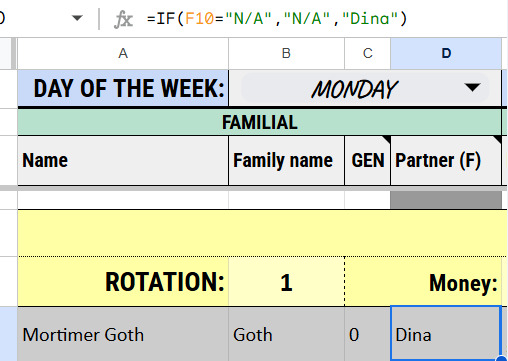
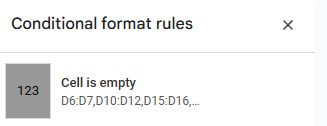
-> Personality & Vibes - the former I use to store one or more traits that the Sim has the most points in, the latter I use to additionally describe them as I see fit (examples in the first pic). If you think Vibes are unnecessary but you want to add Zodiac signs, I think this is the best place to put them as you just need to change the name of this column and you're done! -> Money & Notes - a place to keep track of your Sim's personal savings and notes -> Days until... - your Sim ages to the next age stage. Different with elders! I just input the number of days lived. -> Stage - here lies the other conditional formatting I made! Age stages are color-coded (pics are above), as with the other one, feel free to change/delete it.
HOUSEHOLD INFO - YELLOW ROWS First yellow row (merged) is the household name. In the second one you can find: -> Rotation - keep track of it however you like! I just use days played because I don't always play the same amount of days per round. -> Money - household funds -> Maid, Gardener, Nanny and Butler - do you also keep forgetting if your Sims have already hired the gardener or not? I do. I finally figured out a neat way to track it! Just tick/untick the box! -> Business - undo strike-through if the family has a business on a home/community lot -> Pets - nothing creative here, just some place to keep the information about the household's pets -> Notes - a place for your household notes! (there's never to many places for notes)
Okay, at this point you know EVERYTHING! *passes out*
6 notes
·
View notes
Text
Housekeeping 🧹
I have been thinking a lot, and when doing some archiving on the blog earlier this week I found my old TS2 BACC furthest attempt and I just miss it so much. So I have made some decisions!
• I will be discontinuing 'Another Brick' because it just doesn't function the same as TS2. I will still play TS4 just not that.
• I will be reinstalling TS2 and starting another (shock horror) BACC hopefully with the majority of rules etc. and spreadsheet.
• I won't buy the legacy edition because if they're not releasing the full experience I don't want it.
• TS3 stuff is still on the horizon, just not sure what to do yet.
• Blog revamp is coming soon too, just need to find time to make it look how it looks in my head (spoiler alert, it won't)
And another thing that you may notice, no more lower case everything. It's time gang, I'm in my 30s and I need to accept it. To the OG's who have been around since I was a sideblog, see you on the other side!
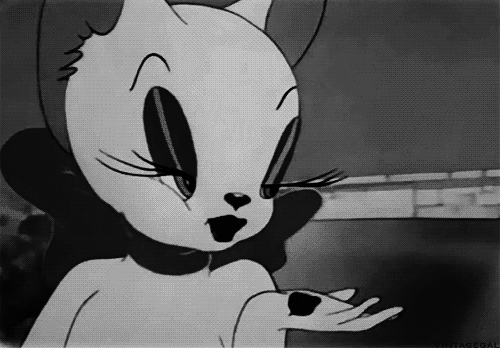
#text#nobody is surprised#the sims 2#oh god i never saved a backup of my defaults this might take weeks#i'm making a spreadsheet
9 notes
·
View notes
Text
82 Default Hairs Uploaded
to my sfs default-female folder!
Click here for a spreadsheet with list of defaulted hairs (sheets 1 & 2), as well as previews (sheets 3 & 4).*
Sometimes you have to live with the honesty of your faults and one of mine is that, for whatever reason, I have a huge block when it comes to writing posts about the default hairs I make. I don't know why but here we are. And I've been sitting on these 82(!!!!) hairs trying motivate myself to make a post for them for ages. (With these, I've done all but 52 of the female hairs!)
So, y'know, fuck it! Here they are! Every single .rar file has an image of the hair and credits for anything involved with the hair that I could find: creator, converter (if applicable), original defaulter, the texture (Sunshine), who originally textured it (mostly me but sometimes another sunshiner), the creator of the model I used, and anything else (like the default skins and eyes I use) are on my bodyshop resource page. I'm hoping that at some point I'll make individual posts for hairs but ¯\_(ツ)_/¯
*In case you don't know what I mean by "sheets", if you look down at the bottom right of the spreadsheet, you'll see four tabs (female, male, preview-f, preview-m). Each of those tabs is a sheet.
#ts2#the sims 2#ts2 default replacement#ts2 hair#ts2 defaults#ts2 hair default#madegeeky cc#madegeeky hair defaults#simsmadegeeky cc#simsmadegeeky hair defaults#again so sorry that this is the way i'm doing this#but better this than nothing i figure#and in cause you're wondering#yes i do love making spreadsheets#yes i have spreadsheets for just an insane amount of things#man this is such a weight off my shoulders#hopefully now i can get back to retexturing instead of staring in horror at all the hair i haven't uploaded
41 notes
·
View notes
Text
My Uberhood spreadsheet is mostly filled out by now. I included all the premade playable Sims, pets, and some of the deceased Sims. I divided them into separate sheets to keep things clear (General, Sims, University, Pets, Cemetery). The Sims and Pets are sorted by hood, then by household, and then by age, each of those in alphabetical order. The cemetery is sorted by hood, then by graveyard, and then by household, also alphabetically. I only have workplaces and schools to sort out, so I should be done soon. Here's the link once again https://docs.google.com/spreadsheets/d/1O0DuFTiIFk5nLzxGj3mWXrXrlPaCKBp5iXRbJfvoJSw/edit?gid=1847885709#gid=1847885709
#organized chaos in uberhood#the sims 2 ultimate collection#ts2 uberhood#the sims 2#the sims 2 spreadsheet
2 notes
·
View notes
Text

I've been really inspired by @plum-bug's spreadsheets and I've decided to start logging all my CC! My actual Downloads folder is somewhat organized, but hopefully this will help me both weed out some of the CC I don't use or want and make things easier to find!
I've only done a few folders so far, starting with my defaults and various hood deco folders. Those will be by far the easiest as they are the best organized.
15 notes
·
View notes
Text

I did a thing, lol.
There are probably 100 pages like this, but I did my very own spreadsheet on how Aspiration-combinations are to be read. What are your interpretations?
8 notes
·
View notes
Text
I am back to this blog to inflict you my TS2 adventures through the laziest posts imaginable, cause I can't be bothered, but I am having way too much fun not to document it anywhere outside of discord messages lol
Starting with my beloved Goths, Don (thankfully) fucked off the wedding, leaving Cass in aspiration failure.


Fear not however cause Alex had her back. They literally stayed there all night hanging out and then playing in the garden 🥺 it was so wholesome! They got into the habit of playing chess together, and they are besties ever since 🥺🥺🥺

And they both rolled a want to adopt a cat, so meet Virma!

And then came the post breakdown makeover ヽ(*⌒▽⌒*)ノ look at her 🥹

Now Dina in her angst to get that mansion got herself pregnant, but Mortimer not being an idiot moved all his fortune to Cassandra and trusted her to take care of the family's finances from now on. Still both Cass and Alex were really not happy to have Dina live with them. Like come on they used Cass' wedding everything. She showed up in her night gown and ate all the food in the back, Alex joined lmao

Then Dina took a major L when her son Vincent was born and Mortimer insisted he take her last name since it was just them sisters :) And worse of all Dina really didn't want to be a mother lmao. She rolled exactly 0 wants in relation to her kid. No worries though cause Cass was more than happy to do it! And so were Alex and Mortimer!

Also courtesy of ACR (that mod is WILD) Cass booty called Don despite being furious at him I'm interpreting this as hate sex and boom meet Valery! She has Don's sloppiness, eyes and nothing else!

So I really wasn't planning to post, hell I wans't even gonna play the premades long enough I just wanted to relearn how ts2 works bUt HeRe We ArE so I only have like the randomest pics x)
#sims#the sims 2#ts2#ts2 gameplay#pleasantview#i never thought id have a whole ass spreadsheet for the fucking sims but here we bloody are#my personal soap opera#can you guess cass is my favourite#i would die for her look at her love of my life
11 notes
·
View notes
Text
so close to being done with one step in the larger step in the larger step of the spreadsheet.
i ran out of space in the tags so im continuing them under the cut bc i wasnt finished... and if you let me finish i would of finshed my santance
anyways i have some countries like. the borders r pretty close to irl countries and i have them in my notes as x country but other ones i split them into like. just smaller subregions of the continent based on irl like. regions. like i split africa into . Madagascar + East Africa + Central Africa + Southern Africa + Western Africa + Northern Africa and its referenced off of maps where those r like. the recognized regions (well. madagascar is usually just counted as either east or southern africa but yk). but idk... im worried its a shitty thing 2 do i just dont know what else 2 do with it. maybe i should just use an actual world map instead since im going more realistic with like. the time periods and stuff. IDK i just rly wanna avoid the shit the sims does so much where it lumps a bunch of cultures together like. the chinese world in ts3 world adventures having a torii gate for the icon. -_- yk. the map was kinda superfluous anyway and more judt a way to visualize where the worlds we have were distributed + also was mostly influenced by that one ts4 mod which takes that more simplistic approach but maybe i can just step away from that and just go more realism based Its just hard bc i dont wanna like. lose the more like. silly isnt quite the word (itis kind of but not fully) ig i mean i dont wanna lose the abstraction kind of thing the sims has. but like. I am auite literally making a spreadsheet to get rid of some of the abstraction the sims has so what am i on about. IDK i just have been thinking abt it a lot basically... like sims im already making shit up and locking the sims to like real world history stuff it only makes sense to like. do the same thing with The world and not have it be abstracted. so yes that was a lot of words to say i think im just gonna move to thinking of the sims as living on Basically earth. In my personal the sims palace that ive made up. this is not to say i personally think of the sims as tkaing place on earth or anything ive just decided to do like. Bc this whole thing is basically an au im making anyway like. taking ts3 sims and making them be from the 1950s thats already Not what the game is like. so ill just make it a Realworld sims au. ok yay 👍 thats all sorry for talking sm abt something so pointless and also for not using a SINGLE paragraph break im basically just writing in this like i write in the tags (stream of consciousness) but the tags have the benefit of being naturally split up so yes i dont think anybody is reading this far. when i was little and playing skyward sword for the first time roughly 7-8 years old i got to the like trial on skyloft and i got so scared i smashed the cd so that i wouldnt have to do it . and then i blamed my dog for it. and i did this even tho lamp had JUST started a skyward sword playthru which idk if i knew at the time but i do feel rly guilty abt it. but i was rly scared. ok thats all
#phoebe asked 2 play mc tho so im done for the day..#i just have to do umm. i only have one world left in the 1950 portion of the ts3 worlds#and ive decided to go back and add all the homeless sims and MAYYYYBE npcs and shit but thatll be later. and ill probably do something more#fun first...#but. im excited to be done w this. and once im done with that last 1950 world (starlight shores) i only have 6-8 left Depending on if i#decide to do lunar lakes and oasis landing which i might not whos to say. its looking like i will tho -_-#im also umm debating bc i have bridgeport as set in 2000 but idr why so i mighttt change that#Also disclaimer all my times for the worlds r made up just 4 me and its all on a whim. ive changed where roaring heights is like 8000 times#and i fucked up actually bc i forgot abt the umm. was it the capps. i forgot they were there when i had it set in the 50s#but i was looking at the townies and i liked it better being 1925 basically. even tho that contradicts the capps#so currently i just have the capps going off ot it being set in 1950 and every body else is based on it being 1925. My spreadsheet and i#make the rules and 1925 would conflict with all the capps shit and i dontt wanna deal with it again . so yes#but ya. idr why i put bridgeport was 2000 it mightve just been a vibes thing... and also bc none of the other ts3 worlds r set around 2000#iny my mind and i was like well maybe there could be one.. but i might change that bc appaloosa plains has like. soo many bridgeport#references. and also i might have to change where i arbitrarily decided bridgeport is bc i likee. i did those ages ago and i put it#australia Mostly bc there r no other australian worlds . aside from like pleasantview/strangeview/melbourne from the console games but . 1.#im not counting console games 2. melbourne is a real life place in real life#so ya. i out it there bc on the wiki it was like Wellll it kinda looks like ok i just looked on the wiki to back up my claim and thats#literally gone ok . i have to move it out of australia#THERE R JUST SO MANY USA INSPIRED WORLDS ive tried to scatter them around.. ohwell. my dream is one day ill get so good with the ts3 world#editor and ill simply make it all. but you know how it is... i dont think thatll happen. (#but maybe one day. if i can ever get ts3 to work for me again FNFNFJFBFJFN#but ya. bc its the same thing i did with appaloosa plains where the entire thing was like Its based on the midwest and also arizona and i#ignoredall that and focused on the part where they said 'with a splash of ky green' and went Ohhh its based in kentucky its a kentucky world#based on kentucky GOT IT 👍👍#also bc i have the usa divided into subdistricts and such Speaking of i rly kinda just wanna redo my entire sims map ive been struggling#with it recently#bc im trying to have it Abstracted from irl while still being like. Sims. but i also worry that im being evil by grouping countries together#into bigger ones... esp w like how ppl just lump in asian and african countries altogether anyways i worry im doing the same thing eveb if#its not my intention . + it just makes it weirder when a country Is more by itself like. currently i have china and japan like. similar to
1 note
·
View note
Text



tina found out she was pregnant this week, around the time that jenny aged up to a toddler. this is absolutely the last baby for the armstrongs lol
#simblr#ts2#the sims 2#sims 2#gameplay#hood: signal hill#signal hill 1.4#signal hill: armstrong#signal hill: carter murphy#signal hill: tina armstrong#signal hill: jenny armstrong#thank god for my spreadsheet because /i/ can barely keep track of these kids
47 notes
·
View notes
Text
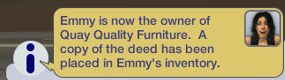

#CampbellQuayBaCC#Campbell Quay#CampbellQuay#The Sims 2#TS2#BaCC#Build a City Challenge#The Sims 2 BaCC#Spring: First Year#Emmy Andersen#As this is a time jump (with no writing on the posts)#I am taking the luxury of making more player owned businesses#Loving it#TeaAddict's Business guide video was really useful#as half my businesses were not bringing in much cash#and that was before TeaAddict got me doing a spreadsheet#but it has come in handy and I enjoy filling it in#Helps me keep track of all the story nods I write and then bloody forget after 5 minutes XD#But yeah Emmy is going to run the town's furniture shop#and we have more businesses coming soon! :D#OMG how many tags Jess?! XD#Residents Household#Residents Round 2
5 notes
·
View notes
Text
Notion spreadsheet
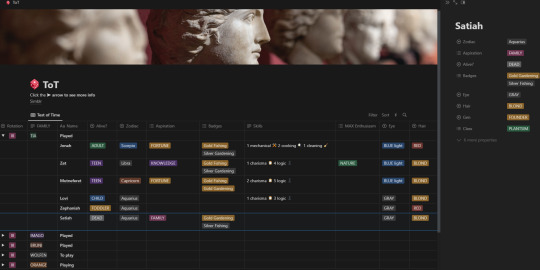
I must say I really enjoy the looks of notion for my new sim tracker. I've used a spreadsheet before, but I really don't need to calculate stuff there anyway, so this just seems like a better option.
Here is a link to my
notion spreadsheet.
10 notes
·
View notes