#sims 3 cas tutorial
Explore tagged Tumblr posts
Text


Tutorial : How I make my sims (video link)
I've had many people ask me how exactly I make my sims. Well this video answers it with one simple word : proportions ! In this video I show you the step by step process I go through when making my sims, while showing certain sliders and why I use them ! Most of the sliders shown in the video are base game sliders.
Tumblr post mentionned in the beginning of the video

Recommended Custom Content + Mods :
Possible Question : Why did you not list all your CC ?
Answer : I only listed the most important ones because the custom content I use doesn't explain how exactly my sims look like that. I did list some of my favorite creators for bigger categories (hair, eyebrows, make-up). I do stand by the fact that the cc I use make my sims look from generic to LORD GAWD DAMN WHO IS THIS DIVVAAAAAAAAAA BUT it's also because the sims's proportions are just as DIVVAAAAAAAAAAA and that's exactly what I'm trying to show with this video ! In short terms : It's all in the facial proportions ! 🙂↕️
However, if you want to know about anything else that isn't listed, you can comment down below and I will answer !
Favorite Custom Content/Mods
Main Mods/Fixes :
Nraas MasterController + MasterController Integration
CAS Lightning
CAS Sims Standing Still Animation
Graphics :
*Note : my sim details, visual effects and texture quality in game settings are all set on high !
My Reshade Preset
HQ MOD - *kwimii (tutorial used : here)
Shader tweaks
Presets :
Hair Color Presets Replacement
Eye Color Presets Replacement
Face Presets Default Replacement V.2 : Headshapes, Eyes, Nose, Lips
Defaults :
Default Eyes (Redwood)
Default Skin + Asian Skins + No Skin Glow
Default Face Overlay (Replaces Default Eyelashes Texture)
Make-Up :
Main Favorite Creators : @sourlemonsimblr, @smallsimmer, @pleaseputnamehere (their make-up cc is like my religion deadass)
Eyelashes
Eye Contacts (all from @satellite-sims)
Hair :
Main Favorite Creators : @rollo-rolls, @nemiga-sims-archive, @lalasimmer, @cazysims (on TSR), @vmsims25
Eyebrows :
Main Favorite Creators : @sourlemonsimblr, @pralinesims (on TSR)
Main sliders :
*Note : most of the sliders I use are EA sliders, other sliders are just to make my sims look a bit more unique but these sliders I'm listing I always use them with no hesitation
SmoothFaceNormals
Male Jaw Sliders
Credits :
All creators mentionned above and in the video.
#ts3#sims 3#the sims 3#tutorial#sims 3 tutorial#ts3 tutorial#ts3 cas#sims 3 cas#sims 3 create a sim#ts3 create a sim#ts3 mods#tutorials#my sims#ts3 cas tutorial#sims 3 cas tutorial
99 notes
·
View notes
Text
A Micro Tutorial on Blending Face Presets for Sims 3 CAS by Papermint-Airplane

So I have this Sim here and I'm using this mouth preset. It's nice but it's a little downturned for my liking and I'd prefer more of a Cupid's bow.

I choose the next preset which is more upturned and has the Cupid's bow I want but it's a little too sharp.
What if I merge the two presets?

I right click the first preset to blend it with the second preset. Now I have everything I want! It's not too downturned, not too upturned, and the Cupid's bow is nice and soft.
You can do this as many times as you want with as many different presets you want to get different effects. Experiment with it!
Happy Simming! 💚
#sims 3#ts3#mine#sims 3 cas#sims 3 tutorial#tutorial#tutorials#sims 3 cas tutorial#resources#sims 3 resources#just simblr things
490 notes
·
View notes
Text
Nucrest Cocoa Hoodie V2 for teenagers

The @nucrests cocoa hoodie version 2 for teenagers, previously made for adults which was recently updated.
It doesn't have any of the original swatches because I made the original as a sort-of collab with @geminipixels , who did the TS4 presets while I did a castable version, and to give it presets I would need to reconvert it from scratch. Though I do have ideas - I would make them hue-recolorable for example.
Download simblr.cc / SFS / Mediafire

About the hoodie
For teen male sims
Sensible specular map (near-black with shiny zipper), blank normal map.
4 presets with 4 combo's of multiplier-mask, 4 channels each.
Enabled for everyday, sleepwear, athletic, outerwear (with accessory tops) and career
Fat, fit, thin morphs
All LODS: 4537 F - 3374 V / 2098 - 1428 / 891 - 698
Custom Thumbnails



Made with
Blender 3.6
Affinity photo
Adobe photoshop
TSRW
S3PE
Meshing tool kit.
I wrote down my whole work progress, right here! Hopefully it can function a bit as a tutorial ♥
@katsujiiccfinds @eternalccfinds @wanderingsimsfinds @pis3update
Edit 21/07: you might need University Life for it to work, I thought i had made it BG compatible but possibly not. Sorry!
#florian pistache#andres bardem#sims 3#ts3cc#downloads: me#downloads: cas#downloads: clothing#ts3#sims 3 cc#s3cc#clothing TM#ts3 cc tutorial#cc tutorial
92 notes
·
View notes
Text
Gonna try to make all of these in the sims
It's gonna be really hard cause I don't have any cc or overhaul mods cause I don't know how to install them :( (it's sims 3)






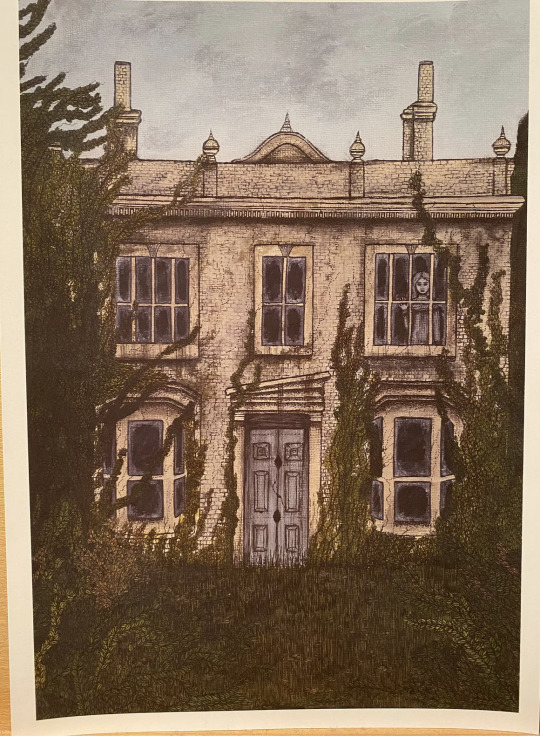

Haunted House Art Prints by TheArtofNatalieDean
#sims 3#sims 3 help#sims 3 mods#sims 3 cc#sims 3 custom content#sims 3 tutorial#sims 3 creator#sims 3 CAS#sims#my sims#sims 3 gameplay#sims 3 screenshots#sims build#sims 3 build
2K notes
·
View notes
Text
Sims 2 Databases Database
(Alright it's an index, I just had to)
Made it for myself, I might as well share. If there's something I've missed please let me know. This list is being updated, Tumblr is being a pain and updates won't show up on re-blogs. Visit the original post to view the most current version. Mirror: Dreamwidth.
CC:
By Type:
Sims 2 - Object Default Database [Discontinued - DW].
Sims 2 - Object Default Database [Active - Spreadsheet].
Sims 2 - [CAS] Default Database.
Sims 2 - Hair Database.
Sims 2 - CC: Afro Hairstyles.
Sims 2 - Shoes Database.
Sims 2 - EA Store Items 2016.
Sims 2 - The Maxis Match Repository Project [CAS] [Pinterest Ver.]
Sims 2 - Repository Finds [CAS&Objects] [sorted into categories].
Sims 2 - Functional Finds [Sorted by function].
Resource list: Clutter and decorative items [massive index at GoS].
Sims 2 - Wall Hanging Decor Recolors Database [New!].
Sims 2 - Lot Database [Maxis ones emptied out].
Sims 2 - Lot Makeover Database [of Maxis Lots] [Note the Uploading Tutorial].
SkyBox/Horizons/Skylines Database.
Maxis Career Conversions TS1+3+4 to TS2 [Sorted by Game&EP - Under Downloads].
Fractured Moonlight's Stone Super Set Database [Creator Unknown, let me know if you know].
By Theme:
List of Maxis Lost & Found Objects Converted into Usable Items.
Stories to Sims 2 Conversion Database. [DW Backup]
TS1 to TS2 Conversion/Recreation Database.
TS1 to TS2 Catalog Conversions [Active, Includes OG Object Descriptions].
TS3 to TS2 Conversion Database [DW Backup].
TS3 to TS2 Traits Project Mod Tracking Sheet [Blog Ver.]
TS4 to TS2 CAS Conversion Archive [EA].
TS4 to TS2 CC Clothing Conversion Database [Custom - ts4 only?].
TS4 to TS2 Build/Buy Conversion Database [EA].
TS4 to TS2 CC Build & Buy Database [Custom].
The Sims spin-off games to the PC TS2 [&3+4].
TSM-to-TS2 Conversion Database [DW Backup].
Sims 2 Historical Finds [CAS&Objects] [Sorted by Era/Period].
Historical Sims 2 Wiki [New!].
Grunge Masterlist Project 2025.
List of Asian Sims 2 Sites With Working Downloads [As of 2017?].
CC Archives:
Sim Archive Project, at The Internet Archive [Introduction Post].
Sims Cave.
Sims Graveyard.
Simblr.cc - Dead-Site Repository.
Liquid Sims - Community Archives.
The Booty, at PSMBD.
Sims 2 Packrat, on Tumblr [Watch out for the recent SFS Hacking problem].
Ekrubynaffit (a.k.a bestbuild4sims) has re-uploaded a lot of archives of defunct creators. Albums with DL on her pinterest. Mainly build and buy mode, thanks a lot!
Resources:
CEP-Extras List, Huge Lunatic at Sims 2 Artists.
The Sims 2 Tutorials Database [Active] (Really needs a backup outside of Tumblr).
Several Lists of Maxis Resources for Modding,Pick'n'Mix Mods, own website, under Notes.
Sims 2 GUID Database Revival (Yes I'm shamelessly promoting it).
Sims 2 Trait GUID Database, by FireFlower.
Sims 2 Painting Sizes Database.
List of all Color Actions, With DL, ZeroDark/Graphic at GoS.
List of all WSO Actions, by Blue Heaven Sims, under Resources.
List of Hacks & Mods That Use Tokens, Bulbizarre at MTS.
Giant List of Simlish Fonts - Collect ‘Em All!, by franzillasims.
Masterlists of Recolouring Templates; MTS [+Cloning] | Hafiseazle | ZreoDark [not a list but a tag].
Index of Effects Names & Definitions [+ Guide], by AmmarAskar at GitHub.
Update notes are under the cut:
Update: Custom Clothing Conversion db [4t2], by @brandinotbroke/ Hair db, by @krabbysims/ Sims 4t2 CAS Conversion Archive [EA], by @mdpthatsme/ CEP-Extras List, by @hugelunatic/ Lists of Maxis Resources for Modding, by @picknmixsims/ Sims 2 Tutorials db [Active], by @sims2tutorials/ Sim Archive Project at The Internet Archive, by various - see @simnostalgia. Update 1: added EA ts2 store items at GoS/ Painting sizes db/ Tutorials db, by @sims2tutorials. Update 2: GUID db Revival. Update 3: believe it or not, there's more - Shoes db/ Sims 2. Functional Finds [sorted by function], by @sims2functionalfinds. Update 4: Resource list: Clutter and decorative items, at @gardenofshadowssims. Update 5: added archives section. Update 6: added @ekrubynaffit's Pinterest Archive. Update 7: Fixed TSM link, added Stories db/ Afro Hairstyles db, by @letomills/ SkyBox/Horizons/Skylines Database, by @simmergetic/ Grunge Masterlist Project 2025, by @pixeldolly/ and DW backup links (Everything that's exclusively on Tumblr/LJ should be backed somewhere else). Update 8: List of Asian Sims 2 Sites With Working Downloads [as of 2017?] by @0201-sims. Update 9: added Sims 2 Repository Finds [sorted into categories], by @sims2repositoryfinds. Update 10: added Sims 2 Object db [Discontinued], because the more the better. Update 11 Yet another (!): The Maxis Match Repository Project [CAS], by @whattheskell [how did i forget?]/ TS3 to TS2 Traits Project Mod Tracking Sheet, by Rowena Sims & @noodlebelli. Update 11: Maxis Career Conversions TS1+3+4 to TS2 [Sorted by Game&EP - Under Downloads], by @sims2idea-lientebollemeis2i. Update 12: HS I found another one: List of all Color Actions - Names, Creators, and Download Links. Maintained for over a decade by @zerographic at GoS :P Update 13: separated by type & theme. added Sims 2 Historical Finds [CAS&Objects] [Sorted by Era/Period], by @ts2history. Update 14: added to resources Trait GUID db, by @fireflowersims. Update 15: I shit you not, there's more - Sims 2 Lot Makeover db [Maxis Lots], by @ts2lotmakeoverdb/ List of Hacks & Mods That Use Tokens, Bulbizarre at MTS/ TS1 Catalog Conversions [Active], by @kitteninthewindow/ WSO Action Masterlist, by Blue Heaven Sims under Resources. Update 16: List of Maxis Lost & Found Objects Converted into Usable Items, @kirlicues. Update 17: Sims 2 Lot db [Maxis ones emptied out], by @mikexx2 @mrsktrout @ts2lots. Update 18: Historical Sims 2 Wiki [New!], by @theacmecatalogblog. Update 19: under archives; Simblr.cc - Dead-Site Repository by @simblrcc-site. Jackpot! Update 20: added Giant List of Simlish Fonts - Collect ‘Em All!, by @franzillasims. Update 21 [can't believe there's more]: Masterlists of Recolouring Templates; MTS [+Cloning] | @hafiseazale | @zerographic [not a list but a tag]. Update 22(!): Index of Effects Names & Definitions [+ Guide], by AmmarAskar at GitHub. Update 23: added Sims 2 - Wall Hanging Decor Recolors Database [New!], by @sims-for-semi
#ts2#sims 2#the sims 2#resources#ts2 resources#ts2 database#ts2cc#ts2 cc#ts2 download#sims 2 cc#the sims 2 cc#sims 2 download#the sims 2 download#the sims 2 resources#tagging is a bitch#sims 2 database#the sims 2 database#sims 4t2#sims 3t2#sims 1t2#1t2#3t2#4t2#ts2 defaults#sims 2 default replacement#GUID Database#The Sims 2 GUID Database#ts2 archive#ts2 archives#sims 2 archives
2K notes
·
View notes
Text

Save File Tutorial For The Sims 4 Here are my must-have steps for creating a new save file.
How To Install Custom Content/Mods
CAS Mods Stand Still in CAS by mizoreyukii More Traits in CAS by thepancake1 and mizoreyukii PreferencesPlus by helaene This mod requires 3 other mods in order to work. See the required mods at the bottom of the download post. Instant CAS Story Preferences by vicky sims More Columns in CAS by weerbesu
Map Replacement
Fanart Map Replacementsby dershayan
Mods MC Command Center by deaderpool Tags: #MCCC_Bypass or #MCCC_Include UI Cheats Extension by weebersu Phone Case Replacement by apricotrush
Calendar School Holiday Tradition by littlemssam Go Swimming Holiday Tradition by kiarasims4mods Sunbathe Holiday Tradition by kiarasims4mods Fall Fun Holiday Tradition by renegadesims Family Dinner Holiday Tradition by kiarasims4mods Winter Fun Holiday Tradition by kiarasims4mods Light Incense Holiday Tradition by littlemssam Eat Pizza Holiday Tradition by kiarasims4mods Hug Parent Holiday Tradition by kiarasims4mods Gift a Parent Holiday Tradition by kiarasims4mods More Holiday Icons by littlemssam
Lighting Mods Sunblind mod by softerhaze - (Installation Tutorial) NoBlu V2 by luumia (I use the darker version) NoGlo by luumia Reshade - (Installation Tutorial) GShade - (Installation Tutorial)
youtube / tiktok / twitch / patreon / gallery id: largetaytertots
800 notes
·
View notes
Text

Gorillax3 - Tie Shoulder Mini Dress converted for The Sims 3
DOWNLOAD:
simfileshare.net/download/5316612/ (alt) www.mediafire.com/file/651tuim5gpvow6s/saturn0sim_gorillax3_tieshoulderminidress.package/file
heyy! this is my first ever downloadable cc/conversion so please expect some issues and let me know of any! - Comes in 1 Recolourable Swatch (Patterns work too) (1024x1024) - 9300 Polycount - All LODs - Correct Bones assignment & body morphs - Blank Specular & Normal Map - Categorised for YA Female & Adult Female - Everyday & Formal (Disabled for random)
** GLITCHED LIGHTING CAS BUT LOOKS FINE IN GAME, DUE TO POLYCOUNT** let me know if anyone has converted this before or if theres any issues! if someone else has a conversion, i will delete this one <3 CREDITS @gorillax3-cc FOR THE ORIGINAL GORGEOUS CC (and generous TOS tysm!)
@sofayya for her cc converting streams - making it look so easy converting such pretty cc made me want to do it 😭 @nightospheresims AMAZING converting tutorial with list of resources THANK YOU SO MUCH!! 💞
#ts3cc#4t3 conversion#ts3 download#ts3#ts3 female clothes#ts3 clothing#s3cc#the sims 3#sims3#sims 3 cc#mycc
472 notes
·
View notes
Text
3d rooms for all

How to convert Sims 4 CAS Rooms to Sims 3

Disclaimer: If you’re not familiar with Blender/TSRW/UVs then this tutorial may not be for you. If you don’t have Sims 4 Studio which needs the Sims 4 base game (or don’t know how to extract the meshes without it) this tutorial may not be for you. Honestly it’s pretty straight forward, but there’s a lot of trial and error and going in game and out of game checking placement, etc. I use Blender 4.1 for this. The older Blender versions annoy me now lol I’m sorry 😅 but you should still be able to do the same things in the older versions. I'm trying to make this as easy as possible. I’m here to answer any questions though 💕 Tutorial below
Things you’ll need:
Blender (whatever version you prefer)
Sims 4 Studio
TSRW ( I use version 2.0.86)
My Christmas CAS Room here
My TSRW work file here
Tutorial:
Find a Sims 4 CAS room that you like and open it up in Sims4Studio. This is the one I'll be using for the tutorial.

In the Texture tab, export the textures. The only textures that matter are the first 3 diffuse. Go to the Meshes tab and export the mesh, it will save as a .blend file. After that you can close out of Sims4Studio.


Open my Christmas CAS Room in TSRW. You'll get this message. Hit ignore and don't send. We only need this file as a reference to resize the SIms 4 CAS room. Export the mesh as an obj, name it whatever you like. You can close TSRW for now.

Open Blender and open the .blend file you exported from Sims4Studio. Make sure to delete studio_mesh_0 as it's just the shadow map and we don't need that. This is what mine looks like after fixing the textures.

Then import the wavefront obj you just exported from TSRW. Again we're just using this as a size reference.
This is what it looks like after I added the obj. I scaled, moved, and rotated the room to match up as close as I could with my reference mesh. When you have it lined up to your liking you can delete the reference mesh. I usually import the sims 3 body to see where my sim would be in CAS as well so feel free to do that too.

Now we have to separate the objects that use transparency in the scene to their own group. The transparent objects will always be located on studio_mesh_1. I usually do this in UV mode. Make sure UV Sync Selection is on. Where the red arrow is, that's the UV Selection button. It's blue so that means its on.

Tip: If you're using the same Blender version I am (I'm not sure if the older versions below Blender 3.0 do this) you can disconnect the alpha in shader editor and then you can easily see what uses transparency because it has a black background like the plants. Don't worry about the one outside the window as that's on the backdrop image and doesn't show in CAS.
Important: Also, make sure you delete the back of the mirror frame or it will show through the mirror in game. I usually select it in the UV editor as well and delete it.

After selecting all the objects that use transparency, I go to the 3D viewport window and press P, then selection. Now they're on their own layer as you can see. That's a very important step so please don't miss it.

Sims 4 CAS Rooms don't have a closed room like ts3 and if you don't add walls/planes you'll be able to see that it in CAS. You can do this in any way you're comfortable with. If you don't understand how to do it feel free to ask me. For this tutorial I will not be doing this perfectly lol I've done enough rooms and I'm just trying to teach here 😩

Okay now last is renaming groups to import into TSRW. Make sure it's in this exact order and uses the exact group numbers.
Group 0 - Mirror
Group 1 - Windows/Curtains
Group 2 - View outside the window
Group 3 - Walls
Group 4 - Objects with transparency
Depending on the CAS Room you convert, yours may not have a mirror you know. You can delete groups in TSRW, experiment, feel free to ask me questions as well.
After renaming the groups, select only the groups you renamed and export as an obj. Make sure that object groups is checked so that they can stay in groups.

Open TSRW and open the testroom_cas.wrk file.
After opening the file you'll see this exact room in this tutorial lol because I had to test some things first 😅

Import the CAS room you converted from. You'll get these two messages. Click yes on the first and no on the second.


Import your textures (yours may be different than mine depends on the converter) but most have been the same that I've seen. Group 0 is the mirror it doesn't require a texture. Group 1 and Group 4 usually have the same texture.
After export to sims3pack or export as package file. Make sure you compress your files and you should be good to test your CAS room in game.
If you would like to make your own from the original ts3 cas room, I would suggest watching this Youtube video (it's for TS4 but it still applies and is helpful) and the link to the original ts3 cas room is here.
Thanks to @mookymilksims for testing things for me and converting her own. If you would like to try this tutorial out and experiment with room placements using @boringbones Ultra wide CAS mod which changes the field of view in cas so that you can see the whole cas room, it is here. I didn't use it for mine, but that's only because I found out about it after from Mooky lol and I'm tired of converting them 😅 but feel free to ask me any questions if you need help 😊
176 notes
·
View notes
Text


MY FIRST RECOLORABLE CONVERSION! RIMINGS NEW GIFT BOX 19 Glossy Maxi Dress CONVERSION
so i finlly gave it a try and did a conversion with a recolor (two slots one for the chest strings and the other for the rest of the dress
also shine ON THE DRESS is CUSTOM AND PUT IN BY ME!
POLY: 20K
Age: young-adult and adult
credit: rimings
recolorable: yes! (3 variants and 1 non recolorable)
CUSTOM THUMBNAIL: ON
before you download: if you will try to make your sims body fat with this dress pls dont i tried to make it for all body types but the glitching in tsrw was insane even tho i did everything i should have from the tutorial so the only body thing that you can adjust are boobs in cas :)
here is how it will look if you try t o make your sims body big and wide:

known issue: armpit clipping on one side

if you still want to download here it is!
DOWNLOAD
#the sims 3#sims 3#ts3#the sims#s3cc#4to3#ts4 to ts3#4t3 conversion#ts3 cc#ts3 download#s3cc download#s3ccfinds#sims#4t3#sims 4 to sims 3#4to3 conversion#my conversions#ts3 simblr#ts3cc#sims 3 simblr#thesims3
497 notes
·
View notes
Text

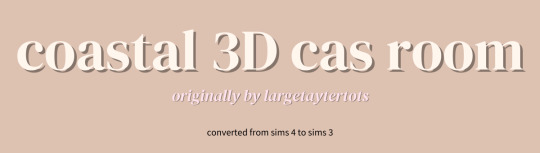
🌊Coastal Cas Room by largetaytertots [4t3]
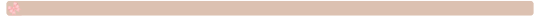

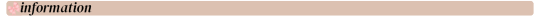
♡ You can only have ONE cas room replacement at a time
♡ This only replaces the CAS room and nothing else
♡ Will conflict with any cc that replaces the cas room
♡ I am not the original creator, I just converted the cc
♡ I reduced the polycount a bit, ion know if that info helps
♡ The rug has a black 'border' just because when I make it transparent, it kinda messes up.... so beware
♡ Ensure to always read my TOU
♡ Credit has been given to the relevant users/softwares
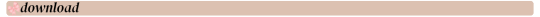
🌊Coastal Cas Room
🍰Patreon (alt) (FREE)
Feel free to tag me if you use these in your game, I'd love to see it! And if there is any problems don't hesitate to contact me <3
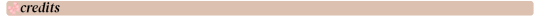
♡ @largetaytertots literally obsessed with everything she does <3
♡ @lalasimmer for the tutorial, couldn't have done it without you lol!
♡ Blender 2.76, Photoshop 2021
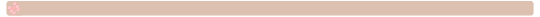
Wanna buy me a coffee ☕ or even a slice of cake 🍰, feel free to donate via my ko-fi.
My Ko-Fi Page 🎀
Or sub to my Patreon!
���� Thank you to everyone who is reblogging and supporting my content! Y'all are greatly appreciated!
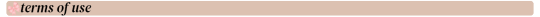
♡ PERSONAL USE ONLY: My original cc & overrides are free for personal use in you Sims 3 game. DO NOT redistribute or claim as your own.
♡ CREDIT OF USAGE: If you share my cc in any way, please credit me.
♡ NO PAYWALLS: DO NOT put my cc behind any paywalls or adlinks such as linkvertise.
♡ REDISTRIBUTION POLICY: DO NOT reupload my cc on other sites. Please share my original download links to respect work put into my cc and spread the word.
♡ MODIFICATIONS: If you edit or recolour my cc, and want to share it, please give full credit where it's due.
#cozykhuwa cc#sims 3#sims 3 simblr#the sims 3#ts3#ts3 cas#ts3 simblr#sims 3 cc#sims 3 cas background replacement#sims 3 cas rooms#sims 3 3d cas rooms#sims 4 to sims 3#ts4 to ts3#creator: largetaytertots#dl: overrides
296 notes
·
View notes
Text


Downtown Roles Mod Tutorial - TS3 - Mature Gameplay Ideas
NSFW 18+ mature content / a long read
TLDR: this is a compilation/recommendation list of mods, a tutorial on how to set up NPCs, and how to tie it all together to add some mature gameplay to your save. 😈
Misukisu/Virtual Artisan had a “Downtown Roles” mod that sadly does not work anymore for the latest versions of TS3. Her mod basically allowed players to add role sims to community lots so your sims could have more NPCs to interact with, making the lots feel more alive in a mature "downtown" sort of way.
I was inspired by her mod and I want to share how you can recreate and expand her mod’s functions with Nraas Register and Arsil’s Custom Generic Role mod. Some players might already know how these mods work, but it was a new discovery for me. I didn’t know how useful role sims could be! It got the gears in my dirty mind turning.
The main purpose of this mod list/tutorial: to add role sims to community lots for your main sims to interact with, while they’re out on the town. These will be sims outside of your household. Their main “job” is to hang out at the lot. You can let the game generate new sims to fill these roles, or assign existing sims in the town to fill the roles.
Examples of role sims you can create:
A regular patron at a dive bar for your sim to befriend or make enemies with.
A sexy single sim at a beach, gym, pool, bar or club for your sim to mingle and hook up with.
An escort at a brothel for your sim to woohoo with (Passion mod).
A client for your sim to sell drugs/weapons to (MonocoDoll Vile Ventures mod and Arms Dealing mod) - I have not tested this but in theory it should work.
You can add multiple role sims on each lot. You could have a number of partygoers on a club lot/a number of escorts on a brothel lot/a number of mobsters or criminals on a warehouse lot who will always be there when your sim visits.
Why role sims?
Townies are unpredictable - you never know which lot they’ll show up on, and how long they’ll stay. Role sims will consistently be there as the supporting characters in your main sim’s story.
Having consistent NPCs at certain locations around town can help with story-driven gameplay scenarios.
You can move a household of your own sims into town and assign them to fill various roles. See pretty NPCs around town!
If you let the game generate new sims for the roles, then it saves you the hassle of setting up new households yourself. You can always edit them later in CAS.
Limitations:
According to Arsil, it seems like sims who are already employed (such as most townies) will be removed from their jobs if they are assigned to be role sims. So I would avoid using any employed townies for this unless you are ok with that. Use unemployed residents instead.
I believe the role sim cannot leave the lot during the designated work hours. Your sim cannot form a group with them and go to another venue. However, you can invite the sim over or hang out afterwards from the relationship panel.
Mods Needed:
Nraas Master Controller + Integration Module
Nraas Register
Arsil‘s Custom Generic Role mod (both the floor marker and the desk)
Passion (if you want your sim to be able to have sex with the role sims on the lot or have the role sims dance on the stripper pole)
MonocoDoll’s Vile Ventures mod (if you want to create NPC clients for your sim to sell to)
MonocoDoll’s Arms Dealing mod (if you want to create NPC clients for your sim to sell to)
How to Set Up:
Step 1: Install the mods listed above. Then, open the save file you want to add some downtown sleaze to.
Step 2: Find a community lot you want to add role sims to. This could be a bar, nightclub, brothel/motel/strip club, a run-down warehouse or block of buildings, casino, etc. I have downloaded many lots from Flora2 at ModtheSims and @simsmidgen here on Tumblr that fit the gritty urban vibe.
Step 3: Enter Build/Buy mode. You can do this from Live mode.
Press Ctrl + Shift + C, enter this cheat: testingcheatsenabled true
Press the Shift key and click on the ground of the community lot.
Click on “Build on this lot”.
You can also enter Edit Town mode to renovate the community lot.
Step 4: Place Arsil’s Custom Generic Role floor marker or desk on the lot. Place one for each role sim you want to create. They are located in Build Mode -> Community Objects -> Misc. If the desk looks out of place, use the floor marker instead.
Step 5: In Live mode, click on the object -> Settings to set:
The name of the role (clubgoer/stripper/escort/mobster/etc.)
The “work” hours the sim will be on the lot for
The days off
The motives to freeze or not (I recommend freezing all the motives to avoid interactions being interrupted/sims complaining due to low motives)
If the sim you want to assign to the role already lives in town, click on the object -> Nraas -> Register -> Select -> Choose criteria -> select the sim from the list. I would avoid choosing any employed townies as they may lose their job when switching to this role. Choose unemployed residents to avoid conflicts.
Remove assigned roles: click on the object to remove the sim from the role.
Step 6: In Live mode, click on City Hall -> Nraas -> Register
Allow immigration: choose whether you want new sims to be moved into town to take the roles (enable this if you want the game to generate new sims for the roles)
Allow immigration = False: if you set this option to false, then a new option called "Find Empty Roles" should appear. You can then assign any sim to the role object you placed, from City Hall.
Allow resident assignment: choose whether you want existing unemployed townies to be randomly assigned to fill the roles (I recommend to disable this. I had Buster Clavell show up to work at my strip club. NO!)
Pay per hour: I'm not sure how to adjust the pay for each custom role but you can just leave it at the default or change it globally
Remove roles: click on the object to remove the sim from the role, or click on City Hall -> Nraas -> Register -> Global Roles -> Remove by sim
Step 7: In Live mode, give the game some time to generate the role sims. Visit the community lot and have a look at your new role sims. The role sims should autonomously interact with other sims and objects on the lot. Using Nraas Master Controller, you can take the sim into CAS to give them a makeover, edit their traits, or replace them with a sim from your sim bin.
Step 8: Make your sim interact with the shiny new role sims and play out the storylines you always wished were possible. Public hookups, functioning brothels, selling drugs and guns - this is what The Sims 3 was made for, baby!!!
Related Mods:
Arsil’s Exotic Dancer Stage - if you have a club community lot, you can use this mod to hire dancers. You can use role sims to add other NPCs to the club such as guests, shady business sims, or non-dancer sex workers.
Nraas Relativity - this handy mod can slow down the speed of time so your sim can spend more time doing their "activities"
Nraas Woohooer - if you don’t want the explicit sex animations from Passion, you could use this mod instead to provide more woohoo options.
Passion - for brothels/strip clubs, this mod will add sex animations and the ability to have role sims dance on the stripper pole.
MonocoDoll’s Vile Ventures mod and Arms Dealing mod - you can use role sims to create more clients for your sim to sell drugs and weapons to, like different individuals/gangs/mobs. You could have different clients hanging out at different spots in the city.
LazyDuchess Lot Population - this mod populates community lots with townies, and they can interact with the role sims you’ve created.
Service Sims Out on the Town - this pushes service sims to visit community lots, to add even more variety to your crowds.
Conclusion
If you made it to the end, thank you for reading. Please let me know if you try out this style of gameplay, and if you have ideas for more role sims and community lots to make. This tutorial was NSFW-oriented but you could easily adapt it to create NPCs for SFW community lots.
587 notes
·
View notes
Text
youtube

Tutorial : Face Preset Editor
After releasing my default replacements presets, I don't want to be the only creator to do so. Having many people share their content is amazing and that alone creates growth of custom content for the Sims 3.
Therefor, I think it is important for me to share my knowledge with you so you can be able to better understand how to use the Face Preset Editor by LazyDuchess and create your own custom presets or default replacement presets
What I'm assuming in this tutorial :
You have S3PE installed
You're familiar with the basics of S3PE.
You know what game files are
You know what a default replacement is

Download - Default Presets Folder :
SimFileShare - GoogleDrive

Questions and Answers
What's in the default presets folder ?
They're the default presets from the basegame and world adventures that I extracted from the game files and organized according to their names and categories
Can I use your already existing face presets default replacements as a base to make my own presets ?
Yes, feel free to use them all, just credit me if you do so ! - Heads Eyes Noses Lips -

Credits :
S3PE
FacePresetEditor
#ts3#sims 3#the sims 3#tutorial#siims 3 face preset editor#sims 3 face presets#sims 3 presets#ts3 face presets#ts3 face preset editor#sims 3 custom presets#sims 3 default replacement presets#sims 3 mod tutorial#sims 3 tutorial#ts3 tutorial#ts3 cas#sims 3 cas#sims 3 create a sim#ts3 create a sim#ts3 mods#Youtube#CAS : Presets#tutorials
214 notes
·
View notes
Text
TS2 Legacy Collection CEP Extra Tutorial
Hi guys! I just wanted to make this quick tutorial on this since it's the first time a lot of players will be doing this.
Step 1: Download CEP Extra Manual installation from ModTheSims linked here (Read all instructions included if you get confused)
Step 2: Extract the Zip to a folder
Step 3: Open the folder and place the package _EnableColorOptionsMMAT into the Sims3D folder located here: Program Files > EA Games>The Sims 2 Legacy>Base>TSData>Res>Sims3D
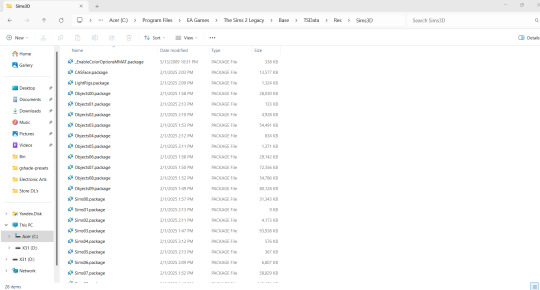
Step 4: Place the package _EnableColorOptionsGMND into your Downloads folder located here: Documents>EA Games>The Sims 2 Legacy>Downloads **Note: You will likely have to create this folder yourself which is easy. Simply right click inside The Sims 2 Legacy folder and create a new folder named "Downloads" and place that file right inside.**

Step 5: Open the 'Extras' folder inside the Zip
Step 6: Open the folder 'MyDocuments' and place the entire zCEP-EXTRA folder inside your Sims 2 Legacy document folder located here: Documents>EA Games>The Sims 2 Legacy
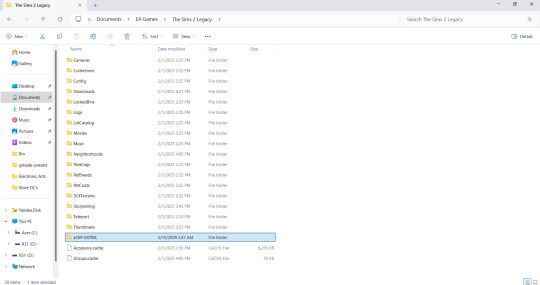
Step 7: Open the folder 'ProgramFiles' and place the entire zCEP-EXTRA folder inside your Catalog folder located here: Program Files > EA Games>The Sims 2 Legacy>Base>TSData>Res>Catalog

And thats it! You should be good to go now. You can check if it's working by the start up message. If you have that setting turned off you can also check to see if it's working by going into one of the households and using the design tool on objects that were previously not recolorable or expanded objects. I believe you can also check to see if it's working by checking the skin tone range in CAS but don't quote me on that lol. Anyway I hope this helped someone 💜
EDIT: Quick reminder for those that are extremely new to the game that you need to start the game at least once first The Sims 2 Legacy folder to appear in your documents folder or you could simply create it yourself, add your folders, and then start the game after and it’ll populate around your newly added CEP and Downloads folder.
#ts2#ts2 community#ts2 tutorial#the sims 2 legacy#ts2 legacy collection#the sims 2 legacy collection#ts2 legacy collection tutorial#ts2 cep#ts2 resources#TS2 LC Tutorial
241 notes
·
View notes
Text
4to3 Conversion workflow/tutorial
Hi!
So, I know I haven't done that many, start to finish 4to3 conversions yet. But I experiment and help other people a lot behind the scenes, and I soak up teachings from knowledgeable people such as @simlicious @justmiha97 @thornowl @virtual-hugs, a little bit of @elvgreen and more people like a sponge, and have learnt a lot the past months. So I thought I'd write down what I do when I was working on the Aria dress! While it's a bit chaotic, this essentially functions as a very thorough 4to3 tutorial.
The above document contains my workflow, from start to finish. I use blender 3.6 (unless mentioned otherwise) and no milkshape at all.
It is VERY thorough, long, and can be lowkey overwhelming. I hope my table of contents at the beginning is clear enough. All the links are clickable, so you can just go to where it interests you. If you wonder about it, it's most likely in there, can be extrapolated from the information or I can brainstorm and experiment a how-to(-fix) if needed.
Some notes of what it includes:
Adapting the TS4 normal, specular and shadow maps to ts3
A clean finishing method to get EAXIS-like finishes that allows you to optimize the UV lay-out (nicer textures!) and further minimize clipping.
A quick texture making method to adapt the TS4 texture(s) to a brand new, potentially very different TS3 UV-layout. If you're lucky (it sometimes acts up) the actual texture-changing takes 5 seconds - puzzling the new UV lay-out beforehand would be the hardest part! (But it's also fun, puzzling!)
Very Precise bone assignment
Manually editing morphs, with some tricks for e.g. the fit morph...Why do fit morphs have such ugly boobs, even vanilla stuff?
Bonedelta editing to animate well with pregnant bellies or wide skirts.
... And more. I put my heart and soul into this!
Some things I'd like to try out in the future:
Experimenting with adapting the original TS4 bones to TS3 right there in blender.
Look at more efficient methods for editing morphs and FTOM and age conversions more in-depth (I didn't include the FtoM because it is just lots and lots and lots of proportional editing)
Converting a high-poly Alpha mesh to be more optimized and maxis-match, while keeping good topology and castability. (Likely lots of dissolving edges like here, rather than purely the decimate modifier, which often messes up the topology)
Any questions or something that isn't clear in the doc, don't hesitate to ask!


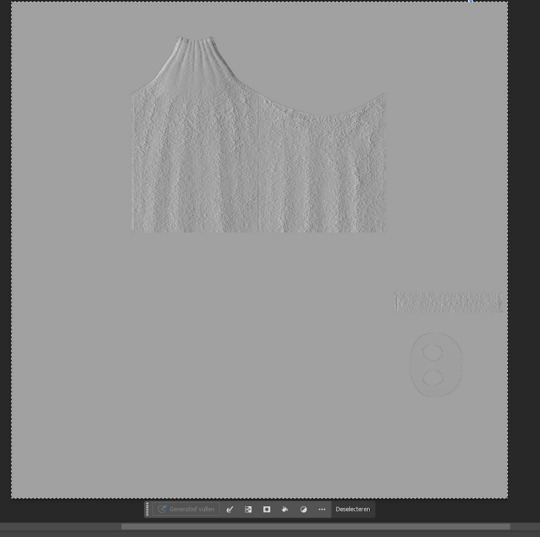
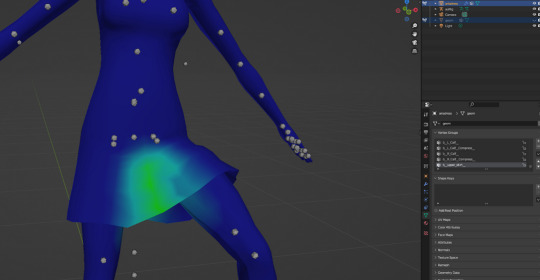
#tutorials#sims 3 tutorial#cc tutorial#4to3 conversion#4to3 conversion tutorial#4to3 cas tutorial#4to3 tutorial#sims 3 clothing tutorial#4to3 clothing tutorial
146 notes
·
View notes
Text
Medieval Default Madness: Part 1

So about a year ago, I decided to start learning to convert clothing from TSM and The Sims 4 in an effort to have more options for medieval clothing in The Sims 2. Long story short, it turned into a massive project in which I ended up making default replacements for every outfit* I could find in The Sims 2 that either didn't have a medieval default, or didn't have one that I liked (minus one adult outfit that I'll hopefully get to, and I haven't looked at YA clothes cos I don't use the YA lifestage in medieval... yet!)
Firstly, I need to give a huge shoutout to @platinumaspiration because I wouldn't have gotten very far at all without her. When I first started learning these skills, I was watching Nikki's video tutorials and sent her a message asking for help / clarification on a few things, and she ended up sitting down with me on Discord for a few hours and walking me through the entire process of converting Sims 4 clothing from start to finish, showing me all kinds of tips and tricks, and has been my go-to when I've gotten stuck. She shared all kinds of conversion resources with me, saved me time, energy and mental health, so thank you, Nikki 🥰 I appreciate your time so much!
Now, I am still a baaaaby mesher / CAS content creator. You may notice issues with my meshes. If you would like to fix them, please do, and send me a message letting me know so I can update stuff! If you are like me and think, "good enough", thank you 😂🙈
Now, onto the defaults! This is just part one of many, many to come, so get a cup of tea and get comfy. You can scroll through and download all of these individually, or there will be a Download All link at the bottom 😉

1: 'Bomber Jacket' replaced with SimmieV's Leather Jerkin, converted by me - Download
2. 'Rave Vest' replaced with SimmieV's Peasant Vest, converted by me - Download
3. 'Sweater Hang' replaced with SimmieV's Common Tabard, converted by me - Download

4. 'V Neck Short Sleeve' replaced with Nathaniel Royale's 3t2 Dragon Valley top - Download
5. 'Short Sleeve Collar' and 'Shirt polo' replaced with Natalia Auditore's Medieval Long-Sleeved top, converted by me - Download
I also edited an existing default for AMtopcowboyshirt by DarklingTiresias as there was an extra hidden top that can only be viewed when CAS debug is turned on, and was broken by DT's default. That can be downloaded here, thank you to DarklingTiresias for the original default! - Download
(sneaky extra clothes only revealed by debug was a rather annoying thing I had to constantly deal with lol, as you'll see!)

6. 'Sliq Jeans' replaced with SimmieV's Peasant Brais (no stockings) converted by me, with Simverse's TSM Off-Duty Knight shoes, also converted by me - Download
7. 'Bragg Jeans' and 'Lad Jeans' replaced with Simverse's TSM Alchemist Pants with boots that I converted from The Sims 3, which I have completely lost a link for sadly! - Download Bragg Jeans | Download Lad Jeans
8. 'Cowboy Jeans' replaced again with SimmieV's Peasant Brais, this time WITH stockings, and those Off-Duty Knight shoes - Download
9. 'Rockerbilly Pants' replaced with SimmieV's Leather Brais, with those same Sims 3 boots that exist somewhere online, converted by me - Download

10. Elder's 'Sweater Vest Collar Shirt' replaced once again with SimmieV's Common Tabard, converted & age-converted by me - Download
11. Elder's 'Short Sleeve Collar' replaced once again with Natalia Auditore's Medieval Long-Sleeved top, converted & age converted by me - Download
12. Elder's 'Cowboy Jeans' replaced with AlmightyHat's Bottom-Only Booted Chausses - Download

13. Teen's 'Rave Vest' replaced again with SimmieV's Peasant Vest converted & age-converted by me - Download
14-15-16 - Teen's 'Crew Neck Shirt Over', 'Short Sleeved Tie' and 'Sweater Vest Collar Shirt' all replaced with Andavri's Daddy Was Tunic (top only) with recolours by Andavri and Silvain - Download all in one (if anyone would like these separated, let me know)

17. Teen's 'Mock Turtle' replaced with Silvain's Separated Fur Tunic Top, originally full-body outfits by Parsimonious - Download
18. Teen's 'Jacket T-Shirt Hang' and 'V-Neck Short Sleeve' replaced with ES Sims's Top-Only Winter Tunics - Download
19. Teen's 'Short Sleeve Collar' replaced with AlmightHat's Faraday Tunics. For this to work properly, you must have the "Bump Map" file from Hat's Faraday Tunics download, which I have re-uploaded separately here, but all credit to Hat for these amazing Tunics! - Download
Wew! And that's it for round 1. If you want to grab everything,
Download Here!
"BUT WAIT, Tea! I just use hiders for all the CAS stuff in my Medieval game and I want your conversions!!" - Don't worry, I have got you covered friends.
Here are downloads for custom versions of everything I converted in this post:
SimmieV's Leather Jerkin
SimmieV's Peasant Vest
SimmieV's Tabard Common
Natalia Auditore's Medieval Long-Sleeved Top
SimmieV's Peasant Brais (Contains both Stockings & No Stockings version)
SimmieV's Leather Brais
TSM Alchemist Pants
Now since I'm fairly new to the whole, converting clothing cc game, I feel I should add some TOU to my work, since we all know TOU's are very important in the Simming community 🫡
So, with these meshes -
YOU MAY:
Fix them cos some of them are a bit crap I won't lie
Send me tips on how to get better at dealing with NORMALS (my nemesis)
Convert them to other games
Age Convert them
Recolour them
Re-upload them
Include them in packaged sim files
Honestly just enjoy them
YOU MAY NOT:
Do any of that awesome stuff without letting me know 😉 Particularly if you recolour or age-convert my stuff, please tag me so I can download it too lol😊
Hope you enjoy these, and there will be maaaany more similar posts coming....
Love, Tea xo
144 notes
·
View notes
Text

✨Blink Set ✨
Hello 👋👋👋 I made blush pink things for CAS room 💗 This set contains
1. CAS Background in Solid color and Solid color with heart 💗


2. Tidy CAS / CAS organizers that functions like a table of contents 📑📑
3. CC Wrench override that replace the blue wrench banner on CC thumbnails in CAS and Build/Buy mode, CC color swatch and Gallery post. 🔧➡✨
✅ Work with patch 1.116 (Update: July 1st, 2025) ✅
💗 Download Here 💗
💗 How to use: Download and put them in the Sims 4 mod folder (and choose 1 of CAS Bg file)
✨ T.O.U. ✨ Please do not reupload or claim as your own.
💌 Special thanks 💌
💗 @katverse for template and tutorial for CAS Background 💗
💗 @yoruqueenofnightsims 's tutorials for Tidy CAS template 💗
💗 MizoreYukii tutorial for CC Wrench override How to 💗
✨I use the cute elements from canva. thanks for all elements creators ✨
#the sims 4#ts4#sims4#sims4cc#thesim4cc#ts4 mods#ts4cc#the sims 4 cas#cas backgrounds#tidycas#sims 4 cas background#cas organizers#sims 4 custom content#sims 4 cc#simblr#the sims#custom wrench#ts4 cc#wrench cc#wrench override#ravievy
234 notes
·
View notes