#sims 4 bugs
Explore tagged Tumblr posts
Text
You want intense gardening? Gently scold your plants for not growing fast enough while your house is on fire and your toddler is wandering around in a different country.
That's basically the Sims. It can go insane. Toddlers wandering worlds they don't even live in was the weirdest bug.
How did they cross the ocean? Are all toddlers secretly mermaids?

189 notes
·
View notes
Text
L&D Trans Sim Tagging: EA Made an Oopsie
Xan here. Remember how I never got into Fullbody outfits, in the original Trans Sim tutorial? Well, I am honor-bound to get into it a little. Why? Because I made a discovery, and it's...not great.
TL;DR: The Part Flags for most of Life & Death are messed up. Trans Sims are wearing the wrong meshes and it cannot be avoided; EA has to fix it.
If this concerns you, please upvote the report, and spread the word. They have ignored the Sims community about gender-related glitches in the past. Help us make them fix this, so we don't have to.
In-depth explanation about the problem below.
I was stoked to see we got clothes for both frames in the newer packs. Finally, Sims can wear whatever gender clothing they want! That's the goal, right? But, recent testing made me wonder how they handle opposite-frames. I thought I could learn something to help with inclusive tagging. So, I stuck Carmen in a dress from L&D, and:

It passes from the front, but...her chest. That's the opposite gender distortion. The one caused by putting a AM (masc frame) mesh on any AF (female) Sim, trans or not. I've definitely talked about this.

I went and cloned both meshes to check the tags, and sure enough:

Quick tagging lesson: toggling Restrict Opposite Frame means Carmen can't wear the AF one. She has to wear the AM frame dress, because as a trans Sim, her frame is AM. (Literally, the Opposite Frame of her gender.) But because she has breasts, she inherits the chest distortion all female Sims get wearing a man's top. The same applies for Erik, her counterpart (AM w/AF frame).
With a sinking feeling, I went back to the game and tried...everything.

I ran out of space, there are more. Trans-men are the same. I got halfway through the AM catalog and ran out of willpower. I'm betting almost every item made for both frames in this pack is tagged wrong. It's locked by frame, instead of gender. With pants, that's not a problem--but tops, dresses and suits will all be swapped.
So, now we know Fullbody meshes work similarly to tops. They need to be locked by Gender. And it's really just that tag. To test, I went back to my cloned dresses, and fixed it with two clicks:

This means all women regardless of frame can use the AF, and all men can use the AM. And here's the result: AF dress on AF Sim, AM dress on AM Sim. They literally swapped dresses.


So, easily fixed! That's 2 files out of...all of them. (sigh) I filed a Bug Report, linked above. Hopefully the amount of evidence I provided will get an actual response. That, or they'll think I'm an arrogant prat for telling them how their game works. But, I didn't break it.
Moral of the Story: this is a great example of what not to do if you make cc, or if you retag what you download. Remember, if you want to limit who can wear a mesh:
"Restrict Opposite Gender" for Tops and Fullbody; this makes sure all AF and AM Sims wear their meshes, and don't end up with chest lumps.
"Restrict Opposite Gender" for AF Bottoms; Trans-AM Sims break in half. Don't Restrict AM Bottoms at all. They fit everyone.
Or, Don't Restrict Anything, if you want all options. Note: distortions will happen. Mark your gender filters. They help a lot.
Earrings, Hats, Makeup, Gloves, Socks, Tights work for everyone
Necklaces and Nails are "Restrict Opposite Frame"; Trans Sims can't wear these from their own gender. They don't fit.
If you got this far, thank you for sticking it out. My innocent question turned into a tagging lesson (again). But, if it helps anyone in the future, I'll be glad. At least now we know there's a problem.
Please boost the Bug Report, share if you found it useful, and thanks for reading. I'm on the soap box again re: trans inclusion, but it's still Pride and I can't not stand up for my people. The more we know, the better we can do on our side.
Finally, tagging some folks who might want to know, if they don't already (feel free to ignore): @sejianismodding @the-crypt-o-club @yooniesim @whyhellosims @thefoxburyinstitute @sims4tutorials @mmfinds @gncc
#sims 4 bugs#ts4 bugs#s4 tutorial#ts4 tutorial#sims 4 studio#lgbt sims#ts4 trans#carmilla#phantom#realizing I never actually explained how tagging works#might be time soon#in my defense I didn't know when I wrote the first guide#but I'd rather not annoy everyone banging on about this
145 notes
·
View notes
Text
🎁 [BG] BUGFIX - Update 7/23/2024 broke our bodies. Update 1/28/2025 didn't fix us. This affects everyone!
☠️ REMINDER: Double-check the OP for updates!
⚔️ Requires - TS4: Base Game
☄️ Repackaged - 9/21/2024
🚀 Initial Release - 7/30/2024
🎁 Download & Discussions: https://www.patreon.com/posts/109088001
🗺️ Modding Announcements: https://www.patreon.com/posts/109291501
🐞 My BUGFIXES Collection: https://www.patreon.com/collection/884858?view=condensed
💬 EIGHTEEN (18) Deformer Maps that control the shape of our bodies were broken with Update 7/23/2024, resulting in our spines deforming horribly.
💬 All sims aged TEEN through ELDER are affected by this but you will only see it under certain circumstances:
The deformities are not visible when wearing Frame-appropriate clothing.
Cisframe sims will see it when wearing clothing that was made for the opposite Physical Frame.
Transframe sims will see it when nude or wearing "default" underwear and also when wearing clothing that was made for the opposite Physical Frame.
📸 New screenshots from the upcoming Mod The Sims mirror:
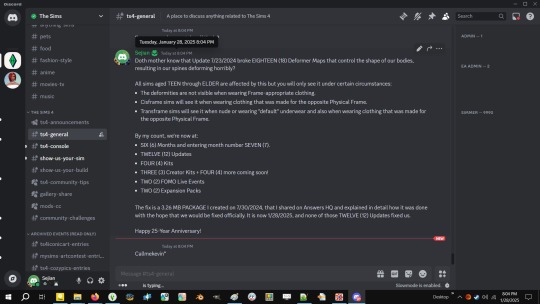
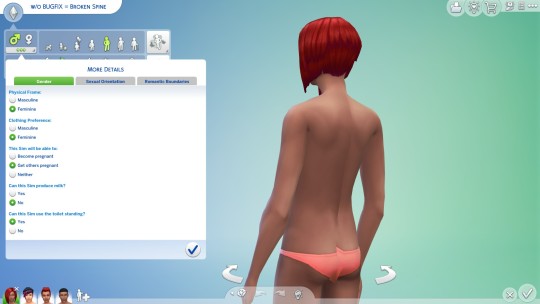
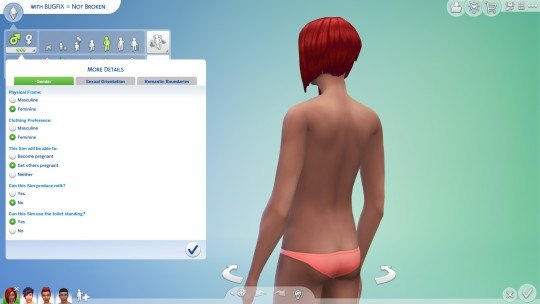
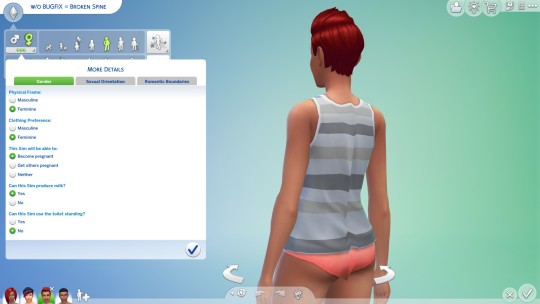
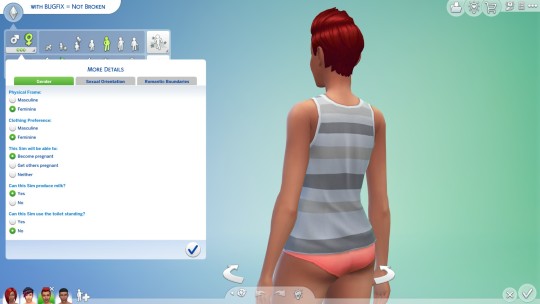
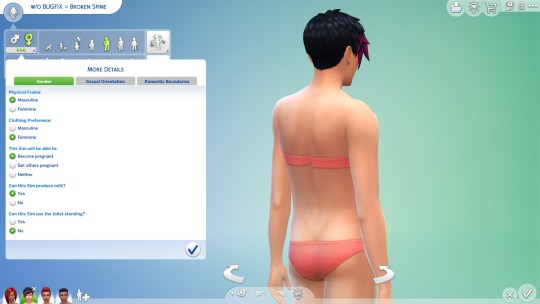
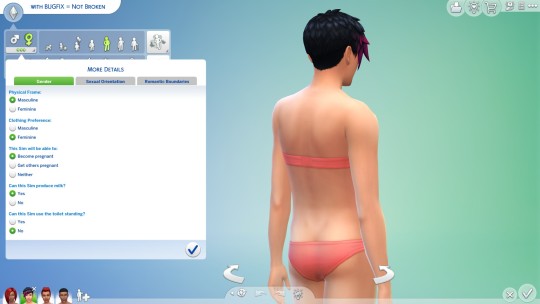


💜 @xandezsims said I could nick the animated thingamajig. Danke:

💜 You're welcome and thanks for the engagement!
#sejianismodding#sejian ts4 bugfix#perma mods aka mods you should install and never remove#the sims 4#ts4#sims 4#the sims 4 cc#ts4cc#ts4 cc#sims 4 cc#the sims 4 custom content#ts4 custom content#sims 4 custom content#the sims 4 mods#ts4 mods#sims 4 mods#the sims 4 bugs#ts4 bugs#sims 4 bugs#the sims 4 bug fixes#ts4 bug fixes#sims 4 bug fixes
776 notes
·
View notes
Text










🧬⚗️ ACNH Bug Museum - Part 5 🔬🧪
Sims 4, base game compatible, the steam versions of 3 items requires Cats & Dogs for the animation to show up | 51 items 💗
This part focuses on the laboratory room. I've added extra swatches to many of the items.Plants are in Part 1. More objects in Part 2. Butterfly exhibit room in Part 3. In-wall cages and other decor in Part 4. At last, the final set for the bug museum collection is finished! 🥳
I hope you enjoy! ☺️💗 *Remember to pay attention to poly numbers if you have an older computer.
Always suggested: bb.objects ON, it makes placing items much easier. For further placement tweaking, check out the TOOL mod.
Use the 0,9 keyboard feature to raise items or lower them
Use the scale up & down feature on your keyboard to make the items larger or smaller to your liking. If you have a non-US keyboard, it may be different keys depending on which alphabet it uses.
Set contains: Buy: -Beaker | 4 swatches | 230 poly -Cabinet | 2 swatches | 1002 poly -Cabinet Light (glows in the dark) | 1 swatch | 354 poly -Computer 1 (decor) | 1 swatch | 1334 poly -Computer 2 (decor) | 1 swatch | 1202 poly -Container | 1 swatch | 550 poly -Containers 1 | 6 swatches | 1932 poly each -Containers 2 | 1 swatch | 1658 poly -Counter Corner (many slots) | 2 swatches | 1762 poly -Counter Right (many slots) | 1 swatch | 1860 poly -Cup of Coffee (2 items: steam & non-steam versions) | 6 swatches | 582 poly -DNA (glows in the dark) | 4 swatches | 1057 poly -Electrical Outlet | 1 swatch | 1016 poly -Experiment Set (2 items: steam & non-steam versions) | 2 swatches each | 2408 poly each -Flea | 1 swatch | 410 poly -Floor Lamp (glows in the dark) | 1 swatch | 3618 poly -Fly | 1 swatch | 554 poly -Fly Swatter | 4 swatches | 446 poly -Glass Cage Fleas (slotted) | 1 swatch | 4774 poly -Glass Cage Fly (slotted) | 1 swatch | 562 poly -Glass Cage Mosquito (slotted) | 1 swatch | 2712 poly -Glass Cage Paper Kite Butterfly | 1 swatch | 3110 poly -Info Sign | 1 swatch | 466 poly -Jar Single 1-3 (3 items) | 4, 1, & 4 swatches | 116, 166, & 274 poly -Jars 1-4 (4 items) | 1, 4, 4, & 1 swatches | 444, 572, 2178, & 2462 poly -Jars Box | 4 swatches | 1054 poly -Jars Tray | 4 swatch | 736 poly -Microscope | 5 swatches | 1180 poly -Mortar and Pestle | 1 swatch | 146 poly -Mosquito | 1 swatch | 586 poly -Papers | 2 swatches | 106 poly -Petri Dish | 1 swatch | 62 poly -Plant Flytrap | 3 swatches | 1978 poly -Scale (slotted) | 3 swatches | 430 poly -Screen | 1 swatch | 4614 poly -Spray Bottles | 1 swatch | 2918 poly -Spray Bottle Single | 2 swatches | 974 poly -Stool | 3 swatches | 658 poly -Test Tubes | 2 swatches | 332 poly -Tissue | 1 swatch | 402 poly -Wall Pipe | 1 swatch | 836 poly -Wooden Bug Cage | 1 swatch | 2719 poly
Build: -Floor Rubber | 3 swatches | Misc -Walls | 1 swatch | Misc / Masonry
Type “acnh bug museum part 5" into the search query in build mode to find quickly. You can always find items like this, just begin typing the title and it will appear.
As always, please let me know if you have any issues! Happy Simming! 💗
📁 SimFileShare (no ads): HERE
📁 Alt Mega Download (still no ads): HERE
🌻 Download on Patreon
Will be public on May 7th, 2025 💗 Midnight CET
Happy Simming! ✨ Some of my CC is early access. If you like my work, please consider supporting me (all support helps me with managing my chronic pain/illness & things have been rough as of late) My flare-ups have been more frequent and intense on top of it all:
★ Patreon 🎉 ❤️ |★ Ko-Fi ☕️ ❤️ ★ Instagram📷
Thank you for reblogging ❤️ ❤️ ❤️
@sssvitlanz @maxismatchccworld @mmoutfitters @coffee-cc-finds @itsjessicaccfinds @gamommypeach @stargazer-sims-finds @khelga68 @suricringe @vaporwavesims @mystictrance15 @moonglitchccfinds @xlost-in-wonderlandx @jbthedisabledvet @fischottersims
Other CC Pictured: The seamless windows that I have used in the preview are the Ava Windows by Mincsims. Heads up that this download is unfortunately on TSR, which I don't jump to share links to due to all of their ads and overall history (nothing against the creators, they are great), but seamless windows are quite hard to find so I have to leave you with a link to t-s-blargh.
The rest of my CC
#ts4cc#s4cc#sims 4 bug museum#sims 4 bugs#sims 4 insects#sims 4 science#sims 4 lab#sims 4 laboratory#sims 4 counter#sims 4 table#sims 4 experiment#sims 4 bottles#sims 4 jars#sims 4 object#sims 4 plant#sims 4 scale#sims 4 microscope#sims 4 fly swatter#sims 4 flies#sims 4 fleas#sims 4 mosquitos#sims 4 cage#sims 4 maxis match#simdertalia
163 notes
·
View notes
Text
Distorted Children
... in the Sims 4, after patch 1.113 (Feb. 25, 2025)
EA has identified the issue and posted a temporary workaround.
We have identified the cause of an issue with Child Sims experiencing body distortion, and we are working to release an update which will resolve this issue in existing saves. Child Sims in brand new saves will not be affected by this bug. In the meantime, you can manually restore your Sims by using the following workaround...
362 notes
·
View notes
Text



I got a ... new pet.
281 notes
·
View notes
Text
Ok I need help cause I have tried everything I could think of...
In my medieval save, If I build I can't save. Like, i can place walls and roofs, but nothing else, otherwise if I try to save i get an infinite saving screen. No matter what the item is. If I place a build from the gallery, infinite saving screen. I tried moving the same sims into another save (the most recent version of srsly's blank save) and it still does it. I can't really 50/50 my mods folder since it requires to save to know if the bug occurs or not, and saving without my mods in will mess up things (like my sims' outfits and custom skills and such).
I really want to resume my udc, has anyone heard of that glitch before? I can't deal with forcefully closing the game every five minutes anymore, and I just want to know if this could be mod related or if these sims are permanently corrupt and i can never play with them anymore. I have spent 15+ hours trying to fix this now, I feel powerless and it's making me very upset.
Also my mods are up to date, according to what appears on creators' websites. If you know of any medieval mod that is outdated but has never been signaled as such by the creator can you please let me know as well?
Thank you,
Swann
29 notes
·
View notes
Text
An appeal (to you!) to upvote an issue on TS4's bug tracker
Has this bug ever happened to you when playing modded Sims 4 and want it to (hopefully) never happen again?

(If you just want to upvote the issue go here, otherwise have fun reading my explanation why it happens)
Someone originally reported an issue to me that Pose Alignment Interactions, in combination with MCCC, created a bug in which two "More choices..." options would appear when clicking a non-active Sim when posing, both of which are also somewhat buggy.
After a few hours of testing I could conclude that it wasn't the fault of MCCC and after quite some more hours I figured out that it wasn't particularly the fault of my mod either and you can trigger the bug even in an unmodded game.
"Why does it happen?" The gist is that once you go over 8 available interaction options that are not in a pie menu category/sub-menu (like "Friendly..." or "Mean...") with specifically a sim that isn't your active one, then the game appears to have a hiccup and generate another "More choices..."
"How many options are usually without a pie menu category?" While you usually don't have too many available to you, they are situationally important interactions like "Call over", "Send Home" or "Extinguish" (as in extinguish another sim, when that one is on fire) that don't really fit in with an existing pie menu category.
"Okay, but why care when you usually don't have that many at the same time available?" Because mods can also add interactions without a pie menu category. For example, if you just have MCCC and Andrew's Pose Player installed and one of your sims has a tarot deck in his inventory and has traveled with another sim to a beach and tries to call over the other sim, you will already have this problem. So it should be especially important to you if you play modded. If you want to upvote the issue go: here.
27 notes
·
View notes
Text
Child body distortion bug


Well, some bad news - I've run into a few kids with the body bug while playing pure vanilla (no mods or CC, the folder fully removed).
The good news is that going into CAS in full edit mode and then clicking on bodies and one of the child presets fixed it... for now.🫣
The link to the thread for the bug is here:
https://forums.ea.com/idea/the-sims-4-bug-reports-en/toddlerinfantschild-body-and-face-distortions/11928891
26 notes
·
View notes
Text

When today is patch day and you are very curious about what exactly will break this time.
No, it's not Photoshop, this is how snow looks in my game :D.
221 notes
·
View notes
Text




has anyone had this glitch/bug before?
all my lots in Willow Creek are EXTREMELY cheap, and give me an endless loading screen when I try to enter them...
in Newcrest and in every other world, the lots are the right prices and the game loads perfectly fine.
I cant find anything only about this and I have NO idea how to fix it. I may have to repair my game, but then I'd have to update lol. anyways, have any of you ever seen this??
26 notes
·
View notes
Text

GUYS I WENT TO CHECK ON STACY AND SHE'S??? UNDERWATER?? GIRL COME BACK
I fixed it but OMG


I'm sobbing WHERE IS SHE GOING???
@sanitysims @perolesims
#wrbc#ts4 glitches#sims glitch#ts4 bugs#sims 4 bugs#sims 4 glitches#this happened to alvsimology before BUT NEVER ME#they infected me i swear
14 notes
·
View notes
Text

her vampires eyes reverted to non-occult ones, the skin details were gone. i tried giving her eyes back and it still does this. im pissed. im closing this game.
EDIT: THIS IS WHAT SHE LOOKS LIKE BEFORE THE UPDATE!


here's the bug report
24 notes
·
View notes
Text
🎁 [EP07] BAND-AID: Sunbathing SimBusts
☠️ REMINDER: Double-check the OP for updates!


⚔️ Requires - EP07: ISLAND LIVING
🚀 Initial Release - 6/5/2025
🎁 Download & Discussions: https://www.patreon.com/posts/130743553 https://www.patreon.com/posts/130668167
🐞 BUGWATCH Post: https://www.patreon.com/posts/125457324
🗺️ Modding Announcements: https://www.patreon.com/posts/109291501
🐞 BUGFIXES & BAND-AIDS Collection: https://www.patreon.com/collection/884858
💬 I made TWO (2) BAND-AIDS for this. Read the Patreon posts for more information:
"AppearanceModifier" uses an "appearance_modifier" to force the current SimBust thumbnail to reset itself.
"NoTanOverlay" removes the tan overlay completely, which squashes the problem entirely.
🛠️ If your SimBust thumbnails are a complete mess, you should delete your "localthumbcache.package". That's where the thumbnails are saved and that's the workaround for this... that console simmers can't do. I can only do so much from this side of the fence.
👹 Sunbathing has been breaking our SimBusts since EP07 released on 6/21/2019. This "bug" is SIX (6) YEARS OLD and it has never been addressed. IT TOOK ME LESS THAN A DAY TO DO BOTH OF MY BAND-AIDS! What the actual !@#$?! "I'd hate to be a member of the Sims team and read all these negative comments [...]", I'd hate to be a member of the Sims team and not be able to fix these years-long bugs because EA insists on churning out new content constantly. I'd be like "Yeah, simmers be having a point with their criticisms. This is bullshit." LESS THAN ONE DAY!
📸 Here are some more screenshots:





#sejianismodding#sejian ts4 bugfix#the sims 4#ts4#sims 4#the sims 4 cc#ts4cc#ts4 cc#sims 4 cc#the sims 4 custom content#ts4 custom content#sims 4 custom content#the sims 4 mods#ts4 mods#sims 4 mods#the sims 4 bugs#ts4 bugs#sims 4 bugs#the sims 4 bug fixes#ts4 bug fixes#sims 4 bug fixes#the sims 4 island living#ts4 island living#sims 4 island living#sunbathing
9 notes
·
View notes
Text
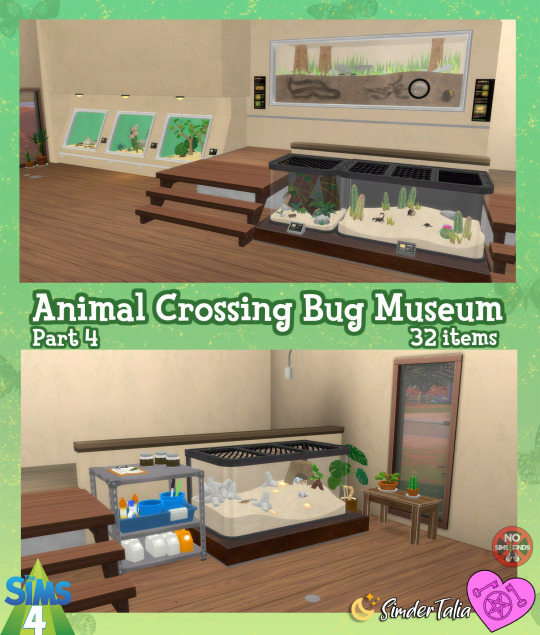





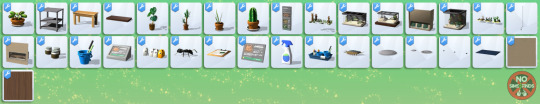
🪲🦗 ACNH Bug Museum - Part 4 🦗🪲
Sims 4, base game compatible | 32 items 💗
This part focuses on the exhibit room that has cages that are in the walls, they are objects that will take the place of the section of a wall would usually go. There are also tanks, plants, and other types of decors to recreate this room. Plants are in Part 1. More objects in Part 2. Butterfly exhibit room in Part 3.
*bb.moveobjects ON to move the exhibits that are within a wall & line them up where you want. The wall the ant exhibit and the 3-cage exhibit are in are part of the objects.
Use the 0,9 keyboard feature to raise items or lower them
Use the scale up & down feature on your keyboard to make the items larger or smaller to your liking. If you have a non-US keyboard, it may be different keys depending on which alphabet it uses.
Download below, all in a zip file or pick & choose!
Set contains: Buy: -3 Part Exhibit Lights (glows) | 1 swatch | 446 poly -3 Part Exhibit Tank | 1 swatch | 2297 poly -3 Part Exhibit Foliage | 1 swatch | 13392 poly -Ant Exhibit Tank | 1 swatch | 7044 poly each -Ant Tank Foliage | 1 swatch | 9028 poly -Cart | 3 swatches | 866 poly -Cart Bottles | 2 swatches | 5578 poly each -Cart Bucket | 4 swatches | 2938 poly -Cart Cleaning Bin | 4 swatches | 6470 poly -Cart Clipboard | 1 swatch | 628 poly -Cart Jars | 5 swatches | 798 poly -Cart Spray Bottle | 4 swatches | 868 poly -Drains (no footprint) | 1 swatch | 758 poly -Drain Single (no footprint) | 1 swatch | 56 poly -Electric Outlet | 1 swatch | 1016 poly -Floor Mat | 1 swatch | 174 poly -Info Sign Small (glows) | 5 images, 2 frame colors, 10 total swatches | 78 poly -Info Sign Long (glows) | 2 images, 2 frame colors, 4 total swatches | 34 poly -Info Sign Wall Small (glows) | 5 images, 2 frame colors, 10 total swatches | 40 poly -Insect Ant | 2 swatches | 186 poly -Plant Corner Monstera | 13 swatches for pot | 1360 poly -Plant Snake | 1 swatch | 610 poly -Plant Table | 8 swatches | 70 poly -Plant Table Cactus | 1 swatch | 628 poly -Plant Table Venus Flytrap | 1 swatch | 2124 poly -Plant Yucca | 2 swatches | 1437 poly -Scorpion Tank | 2 swatches | 4348 poly -Tank Platform | 2 swatches | 190 poly -Tarantula / Crab Tank | 1 swatch | 3680 poly -Wharf Roach | 2 swatches | 1058 poly
Build: -Floor Wood | 2 colors, variations of direction of the wood, 12 total swatches | Wood -Wall Paint | 1 swatch | Paint
Type “acnh bug museum part 4" into the search query in build mode to find quickly. You can always find items like this, just begin typing the title and it will appear.
📁 SimFileShare (no ads): HERE
📁 Alt Mega Download (still no ads): HERE
🌻 Download on Patreon
Will be public on April 13th, 2025 💗 Midnight CET
Happy Simming! ✨ Some of my CC is early access. If you like my work, please consider supporting me (all support helps me with managing my chronic pain/illness & things have been rough as of late):
★ Patreon 🎉 ❤️ |★ Ko-Fi ☕️ ❤️ ★ Instagram📷
Thank you for reblogging ❤️ ❤️ ❤️
@sssvitlanz @maxismatchccworld @mmoutfitters @coffee-cc-finds @itsjessicaccfinds @gamommypeach @stargazer-sims-finds @khelga68 @suricringe @vaporwavesims @mystictrance15 @moonglitchccfinds @xlost-in-wonderlandx @jbthedisabledvet @fischottersims
Other CC Pictured: -Entrance Mat (the black fancy one) -Insects Set with many bugs -Tarantula
The rest of my CC
#ts4cc#s4cc#sims 4 museum#sims 4 nature#sims 4 bugs#sims 4 insects#sims 4 cage#sims 4 exhibit#sims 4 drain#sims 4 lighting#sims 4 plants#sims 4 plant#sims 4 flower pot#sims 4 cart#sims 4 table#sims 4 tank#sims 4 display#sims 4 maxis match#simdertalia
185 notes
·
View notes
Text
Help Request from Sims QA
The Sims 4 Laundry List out April 24, 2025. includes feedback and/or save requests for these issues:
save corruption
weather occurring indoors
fishing-spot routing in Sulani
Plea from me: Please help with detailed indoor weather feedback. I'm so tired of indoor snow 😢
40 notes
·
View notes