#sims 4 wysiwyg
Explore tagged Tumblr posts
Text
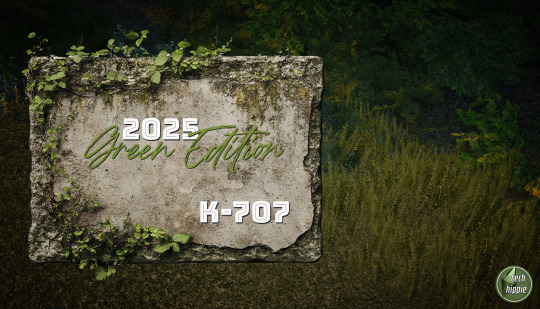

k-707 ( 2025 EDITION ) RELEASE - FIRST WAVE
It’s finally here! Well, the first part of it—because let’s be real, this beast of a project is too massive to drop all at once ( unless we suddenly gain the ability to compress/expand time ) ;)
For now, we’re rolling out the first wave of k-707, covering :
- Base Game/Seasons ( Willow Creek, Oasis Springs, Newcrest ) - Get to Work ( Magnolia Promenade ) - Outdoor Retreat ( Granite Falls ) - Vampires ( Forgotten Hollow ) - Cottage Living ( Henford-on-Bagley ) - High School Years ( Copperdale ) - Life & Death ( Ravenwood )
Yes, we know ... you want more—but trust us, this is already a lot. The rest will come soon-ish ( don’t ask for dates, we’re not EA ) and as we say again and again, this is a work in progress, time for us to understand some more things with blender managing vertex painting and so on ;)






For everything related to instructions, how-to and so on, see the previous post or the "Download Page" of the k-707 on our website.
We replaced, reshaped, optimized, and obsessed over hundreds of trees and plants. Everything is optimized for directX11 ... Now, in theory, all should move right, look right, and fit right :D If you encounter a purple question mark on this new release, just send us a message. We'll see this together :)
Do not be surprised, some trees ( very very few ) are not yet modified ( -> I think about topiaries ) and some others have been fully replaced ( such as the ugly majestic and royal palms in base game )
Never forget this is still a work in progress and some changes will be done later ;)



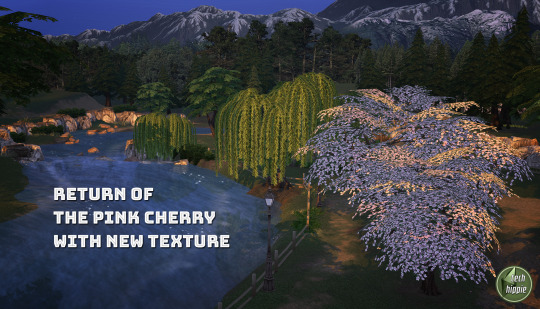
As soon as we do some minor modifications and checks, we'll release a SECOND wave ( which should be very soon indeed )

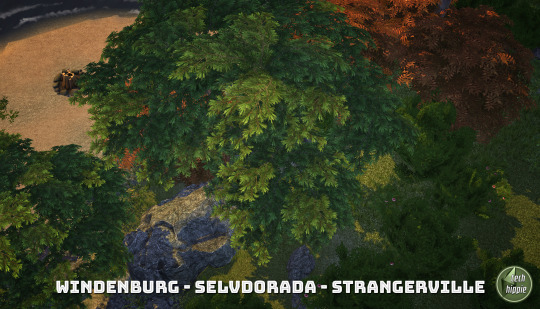


Later ( End of February ) a THIRD and final wave will be released ...

Installation & Warnings
Each Expansion has 2 folders : one for plants, one for trees
The base game is split into 4 folders : 2 lots + 2 debug
Expansions with minimal greenery ( City Living, University, Get2Work ) are in single folder named k-hippie-k707-multi-greeny-2025
Do NOT mess with the folder structure unless you love chaos. If you merge files and something breaks, that’s on you. We won’t be able to troubleshoot Frankenstein mods ... More information on our website or into the previous post ;)
Final Notes
K-707 isn’t perfect ( yet ) :D We’re still tweaking, improving, and fixing things. We are aware some textures and styles need to be refined/modified. It will be done in time. But this is already a massive upgrade. So, enjoy your lusher, greener, better-integrated Sims world—and if you spot a tree acting weird, just pretend it’s haunted until we fix the green :D
Remember the k-mods are still and always free. Thanks to freely give a little something if you can. This is a massive piece of work and so, a massive piece of time ;)
If you think it’s good enough to drop our way : PayPal link
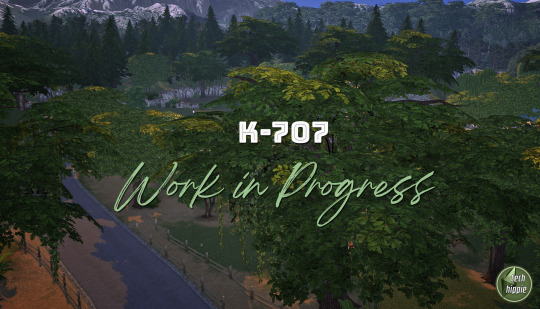
...
- - - - - - - - - - - - - - - - - - - - > UPDATE ! February 25
We added few missing plants to the base game ( both lot & debug ) and some modifications to some plants ( azalea - hydrangea ) ... Some textures have been fixed. As we said, there will be adjustments and tiny updates. You know, a work in progress ;)
Tonight, a bit in advance, we release too :
k-707 ( 2025 ) for Sulani ( Island Living )
k-707 ( 2025 ) for Tomarang ( for Rent )



We know the gameplay bug related to for rent expansion but we finished trees & plants for this expansion, so better to release :)
By the way, as Windenburg and Britechester, Sulani will get a small k-505 redux quite soon. It won't be huge but it will correct details here & there. That was the Sunday late news and releases. Have a great week everyone !
Sorry for the delays but real world got massive changes and I confess I didn't have time to make more k-707 stuff this time ...
See you soon fellows :)
Download the K-707 mod HERE
...
#sims 4#sims 4 custom content#sims 4 download#sims 4 wysiwyg#sims 4 cc#ts4#the sims 4#k-hippie#k-707#k-mods#sims 4 overrides#ts4 overrides#sims 4 trees#sims 4 plants
1K notes
·
View notes
Text
Some of my male Sims creations 🥰
NO Mods/Cc and a few are also basegame made!

Gallery id: SIMS4-DENISE or #madebydenise








#my sims#simblr#sims 4#ts4#simdump#sims 4 cas#sims4#ts4 cas#ts4 simblr#sim dump#sims cas#wysiwyg#sim download#simgallery#sim#sims 4 gameplay#ts4 gallery#ts4 townies#ts4cc#ts4 screenshots
33 notes
·
View notes
Photo

I tilt my head, looking him up and down. "You're not green or blue yourself under there, are you?"
He snorts. "Nah, not purple either. What you see is what you get."
I can only laugh again. “Yeah, I can’t quite believe that any more, thanks - but at least you’re not one of those aliens.”
“Speakin’ of - I know I’m gettin’ a little sidetracked here, but didn’t the Numbers explain anything to you?”
I blink. “Numbers?”
“I call ‘em that because they communicate to me in a weird binary code.” He waves that off. “Seriously, though…”
#Sims 4#TS4 Gameplay#Kenzie Gets Her Groove Back#Kenzie Holmes#Felix Aldrich#(WYSIWYG only applies to his skin color Kenz')#(you know better than to believe what's on the surface past that)
28 notes
·
View notes
Text
SIMS 4 - UPLOADING TO CURSEFORGE - A MINI TUTORIAL
This tutorial is available on my Patreon (free) if you want to save it for reference. CLICK HERE
----------------------------------------------------------------
There are a few quirks to uploading to CurseForge, so I thought I'd share my process with you. If you are a creator wanting to get started over there, I highly encourage you to do so. There is a whole new audience and the rewards are awesome.
-----------------------------------------------------------------------------
Go here: CREATE A PROJECT
-On this page is a link to their tips and tricks which has a detailed list about nuances that aren't discussed here, but will probably be useful. Go ahead and go through that at your leisure.
Select Game - It's possible to see The Sims 4 just by clicking on the dropdown menu under Select Game. If you don't see it, then type in sims and click on The Sims 4 when it pops up.
Select a Category - choose the one appropriate for your creation. For example, you've made some walls, choose Build/Buy, or you've created some hair or hair recolours, click on Create-a-Sim. You get the idea 😊
Name - project title. Make it obvious but also interesting. "Black Walls" is obvious but not interesting.
"Midnight Walls" is more interesting.
Summary - brief description people see, so be enticing or just very clear. This is also what shows up instead of your project title when CurseForge shares your project on Tumblr. And yes, they promote creators!
Description - pretty self explanatory. If uploading a mesh, it's always helpful to the downloader to know the polycounts. Change the font size, make it bold, embed a picture, etc. CurseForge moderators seem to like a good description and have rejected for something they don't feel is enough. Think about what would catch your interest.
If you want to use code in the description, below it is the type you're going to use. WYSIWYG or markdown are your choices. Click on whichever one you're comfortable with. This isn't a requirement, though, and you can easily make descriptions without coding.
Allow the distribution.... - that's up to you. However, if there are contests you have to allow or no one will see your project.
Project License... - also up to you. All Rights Reserved is usually a good one.
Primary Category - choose the main category for your creation. This is one of the categories in the dropdown menu in BOLD. If you have made an Aspiration, or something that doesn't have a subcategory, choose it here and skip the next one, Categories. It will give you an option to pick, but DON'T. You'll just get stuck and the system won't let you continue with starting your project.
Categories - more specific category for your creation. You've made a painting suitable for a baby's room, let's say. For this, you would choose Decor, and possibly Kids Room. You may choose up to 4 categories here, but be mindful and only choose those that really represent your project for maximum exposure on the site.
Logo Image - This is a preview of your creation for downloaders. Make it clear and interesting. It doesn't have to be busy, sometimes plain is better. I tend to make sure my project is represented by an image, and then put some large text as a title. Your image MUST BE SQUARE and at least 400x400 pixels. Whatever size you make it, keep the sides equal size. 1283x1283, 1645x1645 work, or anything like that. What won't work is something 1283x1281. The system recognizes the size and won't let you continue if it isn't within their perameters.
Settings - Allow comments or not
This project is experimental - this is an optional section, for if you make a program, utility, or something like that, that you want people to know is new and could possibly need more testing.
Finally, click START PROJECT.
Now your project has been started and you can leave it and continue updating at a later time or dive right in!
➡️ Here's where it's important to do things in order, because as soon as you attach a zip file with your creation, and it has to be a zip, it goes to moderation. So, upload your images first! Recolours, show all recolours. Use as many images as you need. I can't stress enough that most people want to see your creation in game. They have accepted Blender rendered images, however.
Uploading images and project zips is done on the right hand side of the screen by clicking the corresponding word with the arrow.
Changing the description or anything other than images and files is done by clicking on Manage Project on the right, then the tab for what you want to change on the left.
Try to make sure everything is as you want it BEFORE uploading your zip file.
-
ATTACHING YOUR IMAGE FILES - Click on Image with the black arrow on the top right.
You must upload images one at a time. This is because they require a title and a description for each image.
Titles can be anything like Colours-1, or In Game Image..something basic. Description you can expand on the
title as necessary. Something like "First set of recolours for sweater."
Then click on Choose File and click on the image in your folder. Once you see the name of your picture next to Choose File, click Upload and wait. I have noticed images over 2000 pixels seem to cause problems uploading. I tend, therefore, to keep them under 1900, to be safe.
-
ATTACHING YOUR PROJECT ZIP - Click on File with the black arrow on the top right.
Upload File - click choose file and click on your zip in your project folder.
Release Type - Release - people will see your project right away. Beta - unsure because I've never used it. Alpha - gets your project in moderation but won't be seen by the public until you change it to Release.
Changelog is more for things like game mods or program utilities, or if you've had to update your project files. Again, choose the code style right below if necessary.
Supported Base Game Versions - pretty safe to just tick the top one. Most people keep their game up to date.
Required Pack Values - Tick these only if your creation requires the downloader to have the pack installed for it to work in their game. For example, you make a recolour of a hair from Werewolves, make sure to tick off that pack or simmers won't see it in their game, or they'll see a black and red checkered sim in CAS where the hair's thumbnail should be.
I haven't yet been able to upload more than one zip, so try to get everything together in one, but if it's too big, possibly separate your project into multiple projects or check the Tips and Tricks mentioned earlier to see if they advise how to do this successfully at project creation. I do know you can upload more files afterwards.
ONCE YOU CLICK SUBMIT FILE IT'S IN THE HANDS OF THE MODERATORS. Wait for them to complete their moderation. This could be a few minutes, or it could take up to 3 days.
Your project will not be moderated until you upload a zip file! So, if necessary, you could leave the project and go back to finish it later if you haven't uploaded your zip.
CHANGING STATUS OF YOUR ZIP FILE AFTER APPROVAL
Click on your project, then go to the Files tab. This is where people can download your file, but also where you will change its status if necessary.
For example, if you want a project moderated but you don't want it released to the public yet, you would have chosen Alpha during the creation process. Click on the file itself, and you'll get a different view.
Above the file itself will be 3 new choices: Archive, Edit, Upload Additional File. For this, you will click on Edit. Release type is there, and you can change it to whatever suits your situation. Then click Update File at the bottom. Done!
------------------------------------------
I hope this has been helpful. If anyone has any further tips please feel free to comment!
Happy uploading! 😁
#ts4 curseforge#sims 4 curseforge#curseforge#tutorial#ts4 tutorial#sims 4 tutorial#uploading to curseforge
6 notes
·
View notes
Text
Things I need to find for my stupid TS3 game...
This is mostly a blog version of a post-it note memo to me, so I remember all this crap when I go off to look for stuff for my game. So, it’ll probably be changing from time-to-time and might not be interesting for anyone else to read. So, cut for length and stuff.
1) The perfect default replacement eyes. This seems a never-ending quest. I’ll find ones with the kind of realistic-ish irises I like, but then the sclera is just an unrealistic expanse of white with no detail to it, which clashes with the realistic iris. Or the whole thing is so shiny that it looks like all the Sims are on the verge of bursting into tears. Or maybe I just need a sclera mask, if such things exist for TS3. Or maybe I need to learn how to make my own...NO! NO YOU DO NOT NEED TO DO THAT! DON’T START DOWN THAT ROAD! DON’T DO IT!
2) Something that makes academic performance gain more quickly/easily at Uni. I mean, sure, it’s realistic that you have have to spend more time at academic things to get better grades, but my students with a full course-load have no time to get laid do anything fun. And I mean, even I with a DOUBLE full course-load in school had time to do SOME fun things on occasion. So this seems unrealistic to me. So, I need faster performance gain...or just longer terms, now that I think about it, so that I don’t have to cram all the academic gain into only 4 days, basically. I wonder if fiddling with Traveler will get me that, hmmmm....
3) Ways to torture imaginary friends to death. The more painful the better. Like, an imaginary-friend-immolating bonfire that Sims can dance around would be great. Imaginary friends seriously annoy me, driving me to levels of rage that nothing Sims-related has ever driven me to. I especially hate the fact that if a toddler has one, they will do nothing but sing to the damn thing. :They must be purged with extreme prejudice. I found a mod to nuke them and thought it a gift from Baphomet...but it’s old and apparently doesn’t work with my patch level. *sigh*
4) Slutwear for men. I mean, there’s wall-to-wear slutwear for women, of course. Where’s my gear for slutty men? I mean, in some saves, I use the “Kinky World” mod partly because it amuses me (even though I disable 3/4 of it because, nope, don’t need incest, rape, bestiality, and high schools full of pederasty in my game, thanks!) but mostly because I really do like its functional and customizable menstrual cycle that makes baby-making far more realistic. Seriously, if I could have just that, I really wouldn’t bother with the rest of the mod. But sometimes? Sometimes I do have this urge to just populate a world with a bunch of slutty, scantily-dressed Sims and watch what happens. I did find some slutty guy-wear...but then it looked crappy in-game. Speaking of which...
5) Some good eyebrows and facial hair. I mean, I think I’ve found some, from looking at previews, but when I stick them in the game, they end up looking like...painted-on caterpillar eyebrows and beards/stubble. I’m guessing they only look good if you’ve got an HQ mod, and sure, I could do that...if I just wanted to take pictures. Otherwise, it makes my Simming computer choke when playing a world with a population greater than ~10. I really wish people would provide some non-HQ/non-photoshopped previews of their CAS stuff for TS3. Less flash, more WYSIWYG, please!
2 notes
·
View notes
Text

S4 NORDHAVEN - K MODS RELEASE :)
Hello fellows :) here comes the release of k-mods for Nordhaven ( business & hobby expansion )
What's included ?
k-101 ( 3 wood & stone floor replacements )
k-303 ( few objects such as street deco stuff )
k-505 ( 4 files as usually : street, urban, nature, rocky )
k-606 ( 2 debug fences )
k-707 ( all tress and all plants )
k-808 ( the matte backgrounds of Nordhaven )
I really hope everything is fine. We tested it and it seems everything is ok. My apologizes : I didn't yet have time to play a lot with the new expansion.
In the k-303 section, we added a Nordhaven no-cloud package to visually remove the big ugly cloud which add nothing to the world.
The k-707 ( 2025 edition ) post is updated to add Nordhaven and some other exps ;)
k-707 ( 2025 ) for Batuu ( Journey to Batuu )
k-707 ( 2025 ) for Glimmerbrook ( Realm of Magic )
k-707 ( 2025 ) for San Sequoia ( Growing Together )
k-707 ( 2025 ) for Tartosa ( My Wedding Stories )
k-707 ( 2025 ) for Nordhaven ( Business & Hobbies )











Of course, we hope you'll have huge fun :D
Even we are numerous to cross some hard times, please, remember we have a ko-fi where we are always glad to receive some tips :)
download the k-mods HERE
That's all folks. see you soon ! \o/
...
#sims 4#sims 4 custom content#sims 4 download#sims 4 wysiwyg#sims 4 cc#ts4#the sims 4#k-hippie#simblr#nordhaven#k-101#k-303#k-505#k-707#k-808#k-mods#terrain replacement#sims 4 terrains#override
451 notes
·
View notes
Text


BRAND NEW K-MOD -> THE K-808 RELEASE -> FIRST WAVE
Its complete name ? k-808 ( Vista Mod )
its function ? The Vista Mod transforms every matte painting and distant background into something more natural, rich, and immersive. Now, the faraway horizons of your Sims’ worlds feel alive and textured—just as they should ... from our perspective ;)
How was it made ? We extracted the maxis matte backgrounds and we replaced with more realistic matte. All "simply" ... The complicated part is to find good materials and adjust the whole stuff
Why don't you release all worlds at the same time ? Because we didn't find yet all the materials needed and as we already working on the k-707, as there are only 24 hours in a day :D well, you see the point ;)
How to install ? Easy. The same way you install the other k-mods ( except the k-707 which is a bit more tricky ) We added pictures below ...
Will you release the stuff for all expansions worlds ? Yes for sure !
Today we release :
Basegame ( Willow Creek only, not Oasis Spring )
Seasons ( Newcrest )
Get to Work ( Magnolia Promenade )
Outdoor Retreat ( Granite Falls )
Discover University ( Britechester )
Life and Death ( Ravenwood )





Here an example of how we install our own mods and cc inside the Mods folder :


The files with -bg- into their names are related to vista view matte backgrounds and files with -gr- into their names are for all trees and plants matte paintings :)
Are you ready for a MUCH BOLDER PERSPECTIVE ?

THESE FILES OVERRIDE THE GAME FILES AND WORK FINE IN-GAME …
Made with S4Studio Date of Release : February 15, 2025 BaseGame : compatible Category : none Price : none
IF YOU THINK IT GOOD ENOUGH : KO-FI // PAYPAL
Download HERE
xoxo - blackgryffin
#sims 4#sims 4 custom content#sims 4 download#sims 4 wysiwyg#sims 4 cc#ts4#the sims 4#k-hippie#simblr#k-mods#k 707#k hippie#k-808#tech-hippie#tech hippie#tech hippie team#k-hippie team#vista-mod#ts4 overrides#sims 4 overrides
586 notes
·
View notes
Text

SIMS 4 NORDHAVEN K MODS COMING THIS WEEK :)
Hello people :) At first, sorry for the long delay but my work weeks are really busy busy :D
We just finished the k-mods for the last expansion ( business & hobby ) and we already started too the testing phase. So, all the files should be available very soon :)
What will the next release include ?
k-101 ( 3 wood & stone floor replacements )
k-303 ( few objects such as street deco stuff )
k-505 ( 4 files as usually : street, urban, nature, rocky )
k-606 ( 2 debug fences )
k-707 ( all tress and all plants )
k-808 ( the matte backgrounds of Nordhaven )
We remade too all the k-hippie walls for direct x11 ... a long long long time due job. Will make a post about soon too ;)
We don't forget the updates of the k-707 ! We just need more time and 36 hours days ;) so ... coming news for this one later :)
Even we are numerous to cross some hard times, please, remember we have a ko-fi where we are always glad to receive some tips :)
That's all folks. see you very very soon ! \o/
...
#sims 4#sims 4 custom content#sims 4 wysiwyg#sims 4 cc#k-hippie talk#ts4#the sims 4#k-hippie#simblr#business & hobbies#nordhaven#k-mods
223 notes
·
View notes
Text

K-202 MOD ( AKA GROUND PAINTS ) MAJOR UPDATE 2024
Yesterday, walking inside Sims4Studio terrain files, I discovered something I didn't notice before ... 20 new base game files, after all other expansions ones ... Oo

When this happened ? I don't know :D I was confident, thinking we were more or less up to date with our k-mods ;) <--- sweet summer child ...
But we are not letting few files disturbing our zen :D So, here comes the k-202 Mod latest update with files ending with "20092024"
Enjoy !












Oh, we updated too some expansions terrain paints files here and there ;)
Stay tuned, some other news and releases are coming :) As we lost a lot of pictures and links during the servers transfer, we had to rebuild many stuff into the Sims 4 k-Faktory ... But we'll talk about this next time ;)
Have a super weekend everyone ! See you soon ;)
Download : HERE
As usually, if you think our work is worthing, we have a "Kofi" on our website ;)
...
#sims 4#sims 4 custom content#sims 4 download#sims 4 wysiwyg#sims 4 cc#k-hippie talk#ts4#the sims 4#k-hippie#simblr#k-202#k-mods#sims 4 floorpaints#lots terrain
423 notes
·
View notes
Text

BRITECHESTER ( UNIVERSITY ) REDUX ( & update )
Here we are ( again ) :D After 2 busy weeks of servers, files transfer and reorganization ( and so on ) as we said in a previous post, some of the expansions x11 update were not done since they need a deeper inside look ;) Britechester is one of them :)
We made a lot of work on everything, especially the urban package which has 342 files ... And we named it Britechester 2.0 because, well, why not since this is the second makeover of Britechester
The whole stuff has been tested by our famous testers @cupisims and @kunisprings ... and played 4 days long by the k-hippie team.
( for info, yes ... we got our diploma ) ;)
Next ( and LAST ) in queue : Del Sol Valley ( get famous ) and Glimmerbrook ( realm of magic ) and I think we'll be all good with the k-505 mods :D












We really hope you'll like this redux ! As we received some messages related to the last versions of our mods, here a picture of my own current k-505 folder :D in theory, it is accurate :)

Now, you should have those dates inside your own k-505 folder ...
And the download : HERE
As always, have fun !
...
#sims 4#sims 4 custom content#sims 4 download#sims 4 wysiwyg#sims 4 cc#the sims 4#k-hippie#ts4#k 505#terrain replacement#simblr#sims 4 britechester#sims 4 discover university
488 notes
·
View notes
Text

K-707 MOD AND OTHER NEWS ...
Hello fellows :)
A quick word to give you some news ... We are not away, we are just working hard to release ( at last ) the k-707 update, since we almost finished the k-505 stuff. It will be bold. So of course, it needs a lot of work ;)


We are working too on our cosmic stuff and this time, it will include moons, skies and clouds for ALL expansions ;)
In between, we'll reblog some of our floors stuff.
Quick news indeed. See you very soon. And xoxo to everyone !
blackgryffin
.
#sims 4#sims 4 custom content#sims 4 wysiwyg#sims 4 cc#k-hippie talk#ts4#the sims 4#k-hippie#simblr#k hippie#k-707#cosmic S4 stuff
262 notes
·
View notes
Text

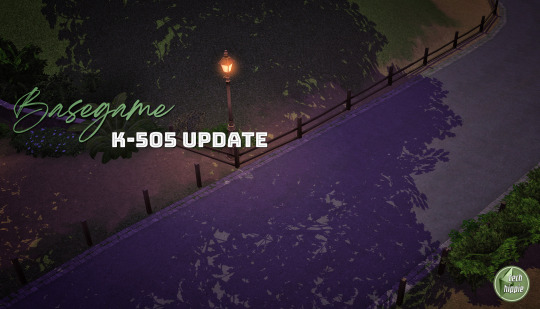
RAVENWOOD ( LIFE & DEATH ) K-303 & K-606 BASEGAME ( ALMOST ) MANDATORY K-505 UPDATE
Hello people :)
Halloween has arrived, and with it, the Life & Death expansion ! We’ve been working hard to make sure Ravenwood is a hauntingly beautiful place for your Sims to visit … or haunt, depending on their mood. Here’s what’s new :
For once, we are going to make 2 posts related to the new town of Life & Death expansion : Ravenwood ...
Of course, this not the first time maxis includes base game stuff in expansions worlds, but this time, it's not about stuff but it's all about terrains ;)
So, except the Afterlife side of Ravenwood which has its own dark rocks, Ravenwood countryside is made of its own cliffs and ... Oasis Spring Rocks/Mountains ( a desert town, just as a reminder ) ... Why Oasis Spring ? it would be more logical to create specific new rocks or at least, choose the more grayish rocks from Willow Creek but well ... ea / maxis / logic <- not the best combo :D
So, after some tests, we decided to modify the rocks/mountains of Oasis Spring, which is only based on a choice of our own. Curiously, now they are not orange anymore, they give a less flat aspect to the town ...
Then, we modified "small" things & stuff of the base game we should have done a long time ago, but not mandatory such as the stone street planter and public lavatories. They are all over Ravenwood now, and their original look seems more ugly than before :D so, we modified them ;) idem with the base short stone fence ... ( yes we know, we have to make more fences )



-> Well, you see the point ;)
Related to the other k-303, the ones included in Ravenwood ( both sides ) we made few ones in order to get a similar look & feel than the k-505 urban :) And we modified a bit the debug town banners ( mostly sharpening, colour ) and streetlamps ... well, you'll discover it, or not :D your choice of course :)
The k-303 isn’t mandatory, but it adds just the right touch to elevate Ravenwood’s atmosphere. Here’s what’s been updated:
Gravesites – Some of the graves in Ravenwood had a mix of grass and dirt that didn’t quite fit the mood. We’ve refreshed these textures to blend seamlessly with the k-505 for that true cemetery feel.
Portal & Soul Bowl – Over in the Netherworld, the portal and soul bowl were looking a little… underwhelming. Now, with enhanced textures, they bring just the right level of mystique and “cool” factor to the other side.
Solicitor Rug – Our lovely public service solicitor has a new set of rugs that better reflect the status and vibe of Ravenwood. A touch of style for the gentleman who offers advice to all ( living or dead )
Street Decor – The town square banners, street lamps, and other decorative touches around Ravenwood have gotten a glow-up.
So, dive into and see how these textures and additions bring new life ( or un-life ) to this chilling town.
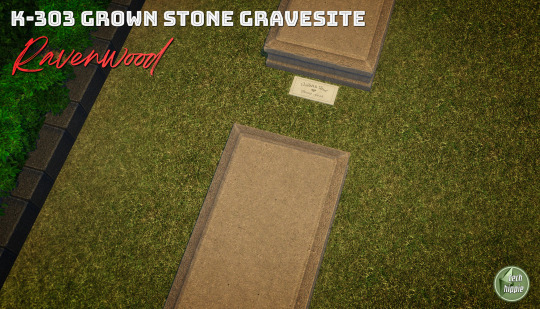

About the k-606 : roofs and foundation + 3 series of fences are re-made :) One is still under work and will be released very soon.
Ravenwood has so many fences we couldn’t just leave them plain and un-haunted. These additions help set the mood perfectly for any mysterious, eerie Sim wandering through town ;)






Because the large part of grass included in some other graves, we included them directly into the Ravenwood k-505 mod :)

And now, the links !
Download here the k-505 Basegame UPDATE
Download here the k-606 for Ravenwood
Download here the k-303 Ravenwood replacements
PLEASE, do not forget : delete the existing k-505 BASEGAME files and replace them with these new ones ( date : 11112024 ). Do not panic, the grassy and groundy parts are still dated 08082024 because untouched since this time :)
-> NEXT POST : RAVENWOOD K-505 MOD
...
#sims 4#sims 4 custom content#sims 4 download#sims 4 wysiwyg#sims 4 cc#ts4#the sims 4#k-hippie#k303#k hippie#k505#k606#k mods#override#basegame#ravenwood#sims 4 life and death
321 notes
·
View notes
Text
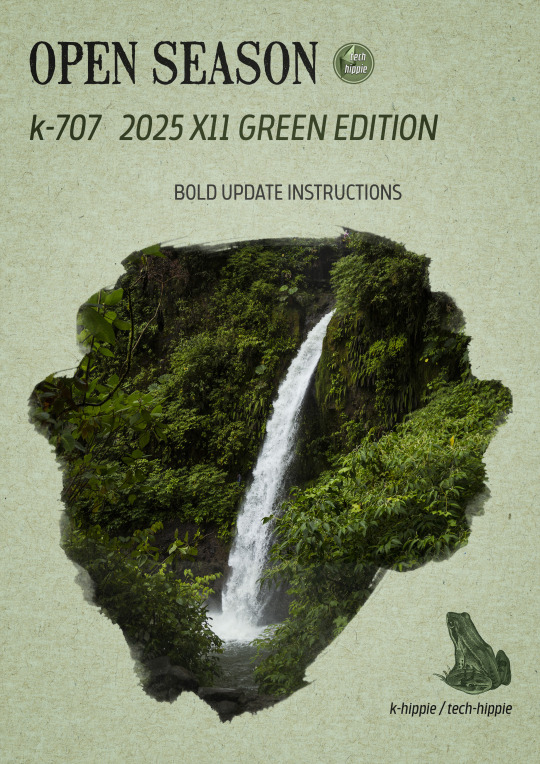
k-707 2025 BOLD UPDATE INSTRUCTIONS
Hello everyone :)
The new k-707 is going to be released in the coming days :D but as it is a kind of new experience, we have some kinda instructions in order to get everything working fine.
Step right up, folks, for the grand unveiling of our biggest project yet! The K-707 isn’t just a mod—it’s a green revolution. Taking on almost every flower, patch of grass, bush, and tree makes this even more massive than the K-505. And trust us, our brains are already feeling the strain! :D
But before instructions, let me tell you the k-707 story ;)
We really hope you'll enjoy it. We worked hard on it with 5 rules :
Replace EVERY tree of the game
NO overrides with crazy high polygons amount
Follow as much as possible the Maxis directions ( trees style )
Decrease amount of polygons where it is possible
No trees defying gravity and laws of physics
It took long for few reasons ...
At first, we always knew the first version was a vast experiment. When ea made its direct x11 update, it was time to make a bold update ... but we didn't want simply remove the non-strictly-dds-x2 images and replace them ... we wanted more. We always wanted more, even we are not kinda ea gurus :D ( hey EA ! don't you want hire some true creators with a long term vision of your game ? ) <- poll : would you like k-hippie as maxis creators or not ? :D
Joke apart, it was difficult. Almost 1 year long, we searched and searched solutions to get rid of all problems we met when replacing foliage on a debug tree, or modifying anything on a debug tree ( for info : we are not blender gurus nor sims 4 core users )
All we knew was few lines :
When cloning a tree, you cannot lose the any of the vert color data. I suspect whatever tool(s) you are using to do the cloning is losing this data, since this setup is somewhat unique to trees.
The vertex color layout for trees is as follows. Green and Blue are ignored for channels 1…4 : Color 0 RGB Surface color tint Color 1 R Rustle direction X Color 2 R Rustle direction Y Color 3 R Rustle direction Z Color 4 R Rustle phase ( game generates two wind scales that change over time, this term interpolates between the two )
The pipeline keeps the rustle information in a vertex color format for what the game engine will load, which means it’s in the range 0 and 1. The shader remaps this into a 0.5 to -0.5 range before scaling it and applying the offset to the leaves. Note that these directions are clamped but not normalized ( they’re allowed to be different lengths ) The WindMagnitude material parameter acts as a scaling factor.
So, we started with this information, begging in vain for some help, both inside the Sims community and outside ... but nobody helped us. And frankly, it interested no-one except us and our beloved followers :)
We found multitude of tutorials ( funny how many they are as soon as it is clothes related ) but nothing related to our specific target. We paused our research many times, made direct x11 updates for our other k-mods and so on. Until ... zaceitorius in July 13rd 2024
Who is zaceitorius ? We do not know. A simple member of sims4studio with 6 posts who gave us a simple bright clue which seems obvious after all, but yet very very precious indeed !
And here we are today. 300 trees and numerous plants later ... <- another reason why it took a long time :D
We made a lot of vertex experiments, we lost data colors, remade again and again some other experiments and well, we are still experiment, remake small details which seem important to us and so on ... And for now, it works :D And now you are warned : the k-707 is far from perfect.



And now, the instructions :)
The k-707 covers both trees & plants, both debug and lot trees & plants
What's new ? No more than usual. We tracked all the non-strictly-dds-x2 images, reshaped some trees ( such as the multitude of oaks ), added some flowers ( where we removed them in 2021 ) but kept many foliage we already did. We tried to simplify many details but added some others and replaced some plants.
How many stuff it represents ? We do not know. Many indeed. We stopped the count :D
Because of its size ( and our love for our sanity ), THE RELEASE WILL ROLL OUT IN PARTS ( not slowly but piece by piece ). If we waited until it was all perfect, you’d be seeing it around ( maybe ) September 2025 ... Let’s not tempt fate—or burnout! :D
The K-707 is neatly organized for your convenience :
Each DLC gets 2 folders : one for plants, one for trees.
The base game gets 4 folders ( a bit different since most of the greenery is drawn from there ) divided into lots and debug folders.
Expansions which have very few greenies ( City, Get to Work, University ) get the same folder named : k-hippie-k707-multi-greeny-2025
IMPORTANT :
Leave them in each of their folders ( or create your owns based on a similar methodology )
If you merge files : we can’t help troubleshoot if it doesn’t work anymore, so be smart ;)
You’re free to do as you like, but we strongly recommend keeping this tidy folder setup. If you need to troubleshoot down the line, it’ll save you a major headache.
And for the mavericks out there who love merging files—go for it, but know this : we won’t be able to help if things go haywire.


Now, we could wax poetic about how stunning the K-707 is, how every leaf, petal, and blade of grass is crisper, richer, and beautifully integrated into your worlds—but hey, we'll do it later, inside the release post :D
We could do more, more realistic trees and so on but we do not want integrate crazy high poly models. We do not want an unplayable game isn't it ? ;)
The k-707 is not yet finished. We got some more work to do on it, shape the last details, and some re-checks.
But here is what is new compare to the previous version : we kinda cracked ( a bit only ) the code. Trees swinging in the wind like it’s a dancing contest ? No more. Trees defying gravity and laws of physics by groveling into the ground ? No more. Just remember we do not have the hands upon the worlds construction, so, when trees are not into the ground, well, call your reseller aka EA itself ...

#sims 4 custom content#sims 4#sims 4 wysiwyg#sims 4 cc#k-hippie talk#ts4#the sims 4#k-hippie#k-mods#k-707#k hippie#k-505#sims 4 green#sims 4 expansions#sims 4 base game#sims 4 trees#sims 4 plants#ts4 overrides#sims 4 overrides
363 notes
·
View notes
Text

K-505 LIFE & DEATH - WELCOME TO RAVENWOOD
So, you made your k-505 basegame update ? ( see previous post ) Excellent ! And you already downloaded k-303 and k-606 updated just for you ? ( see previous post ) Great ! Now, let's talk about the new expansion terrains and urban k-505 mod for Life & Death :)
Welcome to Ravenwood, where life and the afterlife hang out together. This little town might look all quaint and charming. Now, whether you’re living with ghosts, working under the Grim Reaper itself, or just hanging around for the vibes, Ravenwood is ready to accommodate. We’re really hoping you’re here for more than just those haunted trees, though—because frankly, they’re as weird as they are creepy …





Ramparts and flower bushes, trees and paved streets. As usual, we did our best to make this little place better. With or without the Grim Reaper's approval. Hell, we just revamped the place and left as soon as we could :D



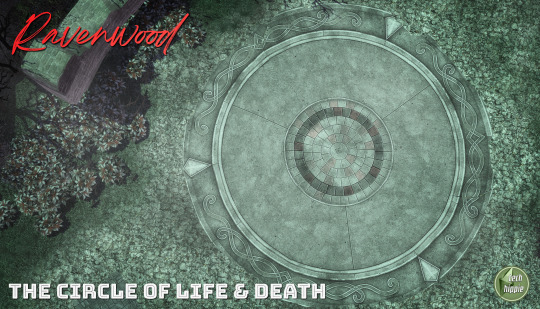


Even we know there will be tiny updates to do in the coming weeks, we tried to bring a bit of depth. This place is now beautiful and no Lord Vampire ( hello Vlad ! ) no Death and no ghost ( tree or cowplant ) can argue against it and claim a refund ( ha! talk about a loophole ) because once you see Ravenwood with this k-505 overhaul, there's no going back ... :D You are warned !



We brought ramparts that look like they’ve survived a thousand hauntings, lush flower bushes that’d make any ghost jealous, and revamped the streets with cobblestones just begging to be strolled by mysterious figures at midnight ;)
With the Grim Reaper’s silent nod ( or maybe just his lack of objection ), we’ve given the place a full facelift—adding textures and details that even Vlad might have to admit are an improvement.
Now, between haunted trees, ghostly cowplants, and whatever else wanders these streets at night, Ravenwood has the polished but spooky glow it deserves. And hey, if any ghouls want a refund, they’ll have to take it up with Grim itself ( because yes : we have some agreement indeed ) :D




Are you ready to get a deeper and immersive gameplay ?



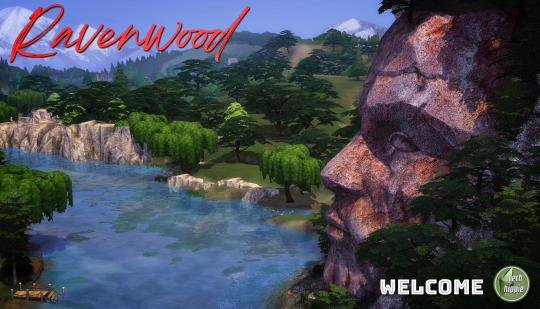
PLEASE, do not forget : delete the existing K-505 BASEGAME files and replace them with the ones ( dated as 11112024 ) provided in the previous post. Do not panic, the grassy and groundy parts are still dated 08082024 because untouched since this date :)
As usually, have fun ! xoxo everyone :)
download Ravenwood k-505 mod
...
#sims 4#sims 4 custom content#sims 4 download#sims 4 wysiwyg#sims 4 cc#ts4#the sims 4#k-hippie#k505#k mods#k hippie#override#ravenwood#sims 4 life and death#terrain replacement
319 notes
·
View notes
Text

K-MODS NEWS - LET'S TALK ...
Hello people :)
Here come some k-mods related news, the first ones of the new year ;) 2 News ( a small one and a BIG one indeed ;) )
K-MODS NEWS - K-707 ...
Beginning with the k-707 which is still under work. We just finished all the base game trees and plants ( both debug & lot )
Of course there are much more done from other worlds, but we have to redo and check more than 700 ea trees & plants and when I say redo, I mean really a redux job :D So, we are testing again and again to be sure everything is working fine. And that's why it takes so long ! Be patient a bit longer ... :D


K-MODS NEWS - A NEW K NUMBER COMING ...
Working on the trees & plants, we made some tests and well ... you know, one thing to another one :D




More details to come very soon. Hope you'll like this new k-mod, named k-808 ... ;)

...
#sims 4#sims 4 custom content#sims 4 wysiwyg#sims 4 cc#k-hippie talk#ts4#the sims 4#k-hippie#simblr#k-mods#k-707#k-808#k 707
309 notes
·
View notes
Text

LET'S TALK ABOUT WALLS & THE K-FAKTORY : HUGE UPDATE :)
For our 500th post, we really had to make something special ... So here we go !
We just finished to post on our website both direct x11 update of our walls and the release of brand new walls :) for a total of 80 walls ... Proof we do not make overrides only :D
OH NO ! A BIT OF MATHS HERE ...
Before the direct x11 update, quality walls were calculated on a base of 1 tile ( 256px ) so we were used to create 3 sizes for each wall ( 768 - 1024 -1280 ) ...

I scratched a long time my head to search a good soluce to keep the best quality possible ... When you make a very maxis match wall, flat style and so on, you use the same sizes than maxis : 512px ( for 768/3 tiles ) - 512px ( for 1024/4 tiles ) - 1024px ( for 1280/5 tiles )
The problem when you make more realistic walls, ( and even more with bricks and minerals, stone, wood and so on ) is that all textures are stretched as hell : 512 -> 768 - 512 -> 1024 - 1024 -> 1280
We finally decided to make 1 no-destructive size of 1024px for all 3 sizes ... in order to be 100% compliant with direct x11 :)


We tested. It is not at all more heavy than our previous direct x9 walls :) and it stretches the tall wall size from only 0.25, which means a few pixels only, same than maxis, and for the short & medium size, the result is much more fine, far away from the maxis match stretch ;) Here some examples :


WALLS EVERYWHERE ...
Here are some new walls and new re-work texturing we made recently, meaning downloadable on our website but not yet released ... until now of course :)



Wood Cottage Botanika Walls set 1-2-3 : Those are 3 sets of low paneling wood walls with peaceful wallpapers. For your cosy cottage.

Wood Flower Walls set 1 : Full wood walls with spring/summer leaves painted upon. Those ones are truly beautiful. Perfect for summer. The orange one may even be good for Halloween. Try it is adopt it :D


Mosaic Pool Walls sets 1&2 : Those ones are on our website for a long time now. We updated the texture pixels to get a cleaner result, without destroying the vintage grain ;) the fish is not included ...


Paper Noise Fabric Walls set 1 : This one is a re-combined set of 2 older sets ... We took the best of both and made a new set. Cool.

Wood Breeze Walls set 1 : A Classic summer wood shutter style for your outside/inside walls ... Perfect for a patio. What else ?

Wood Classic-Panel Walls set 1 : A very classic style of panels which could be perfect for your own private library ... True wood, based upon true panels ... what are you waiting for ? :D

Wood Tri-Wood Walls set 1 : An easy full wood structure and a good style of panels for your shops. Contemporary without any too much touch. Soft and cosy indeed !

Wood Westside Walls set 1 : Another full wood style of panels. And when we say full wood, we really mean true wood. Quality of life and style guaranteed ;)
... And here are some of the ones we re-made during our updates :)







Do not forget to have a visit to the k-Faktory ! We have 70 different sorts of concrete, numerous bricks, many many mineral lime walls and some really cool metal walls too. You won't regret it :D And as always, quality is privileged over quantity ... true wood, true masonry, true stone ;)
Well, what more about the k-Faktory ?
A huge update of many things and stuff inside the sims4 k-faktory such as :
many new sets of walls ( yes! )
the Wicked Bookcase ( really )
some new furniture ( a few )
the Photonik Windows update
I invite you to get a cosy promenade along of our 14 pages of things and stuff, have a look and who knows ? You may find some packages which could interest your Sims ;) And we advice strongly to update the Photonik 44 windows in order to avoid glitches we found recently. We remade ALL the meshes, and some based on a new ea model ... gosh, it took a really hard working time for these ones ! ;)





Well, I have to stop now :D Lack of place for the pictures and too much talk for a single post :) Have a cool journey on tech-hippie websites, and more : have fun ! See you soon for the coming k-707 new batch of available expansions ( Strangerville, Chestnut Ridge, Komorebi ) :)
ALL the Downloads : here
...
#sims 4#sims 4 custom content#sims 4 download#sims 4 wysiwyg#sims 4 cc#ts4#the sims 4#k-hippie#simblr#k-hippie talk#sims 4 walls#sims 4 windows#sims 4 objects
114 notes
·
View notes