#sims3 mods folder
Explore tagged Tumblr posts
Text


Hey!!! So I'll Be Dropping CC Soon!! But For Now! Heres A Premade Mods Folder. It Contains Just My Sliders and Game Mods. Just For New Simmers To Use For When Creating Them <3.
Mods Contained:
Body/Face Sliders
Nrass Mods.
Click The Heart To Download ♥
#sims3#urban sims#urbansims#sims 3#sims3mods#simsmods#modsfolder#sims3modsfolder#sims3 mods folder#s3mods#s3modsfolder#NicoCC
32 notes
·
View notes
Text
I managed to get my mods folder down from 16gb down to 9gb 😰
3 notes
·
View notes
Text
TS3 Functional Closet Mod
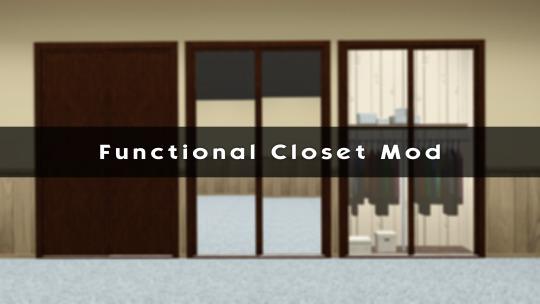




The idea for this mod started with my want to convert TS2 Apartment Life closet. I could have used the Supernatural wardrobe as a base, but I wanted the doors to have proper animations and the ability to function like real closet doors against the wall, similar to how doors work in the game. So, this mod was created! 😊
What is this mod?
This mod functions as a dresser but includes a new animation that allows the doors to slide open like an actual closet. When the closet opens and closes, the Sim plays an idle animation, and when changing clothes, they use the spin animation.
The mod includes two different types, depending on the closet:
Dresser Type – Offers the same interactions as the base game dresser. This type is best for closets without mirrors.
Mirror Type – Includes interactions from the vanity table in Supernatural and Showtime (Don’t worry, the mod is 100% base game compatible!).
Important! This mod does not add a closet object to the game by itself. It only provides the necessary functionality for closet objects to work properly!
The Closet Object:
As mentioned earlier, this mod was created because I wanted to convert TS2 closet. The conversion is included with the mod, and you're welcome to use it as a base for creating your own closets! 😊
The closet comes in three different versions:
Opaque
Mirror – This version is split into two parts: the closet and a separate mirror for the animated door. To use it properly, simply place the mirror on the closet—it will slot into place and move with the door 😊
Glass
Both merged and unmerged versions are included—please install only one! (The merged file does not include the mod itself.)
How to Install?
Place the mod and the closet objects in your Mods/Packages folder.
Download links:
[SFS] | [MTS]
Credits: EA/Maxis, Blender, SimPE, S3PE, S3OC, TSRW, ILSpy, Visual Studio 2022 and Battery for the Script Mod Template Creator. Special thanks: @zoeoe-sims, @deniisu-sims, TS3CreatorCave discord server for all the help and Bloom from simlogical for creating a mirror door that I used as a reference to figure out how to make the closet move with the mirror ❤ @xto3conversionsfinds @pis3update @kpccfinds
Additional information, CASTable channels, polycount and how to make your own closet under the cut.
How to Create Your Own Closet?
Choose the version you'd like to clone as your base and ensure the OBJK is set correctly in S3PE for the closet type you want.
For a closet without a mirror: Sims3.Gameplay.Objects.ShelvesStorage.Crystal.Closet
For a closet with a mirror: Sims3.Gameplay.Objects.ShelvesStorage.Crystal.ClosetMirror
Polycount:
The 3 versions share the same polycount. LOD 0 (High Detail): 2430 LOD 1 (Medium Detail): 1070
Additional Info:
The closets are found under Storage -> Dressers in Buy Mode.
The original TS2 catalog description and price.
The meshes were UV edited to make them CASTable.
The package files are compressed.

#ts3cc#ts3cc download#ts3 cc finds#ts3 mods#s3ccfinds#sims 2 to sims 3#ts2#ts3#s2tos3#2t3 conversion#2to3 download#dl#dl: buy#dl: mod
859 notes
·
View notes
Text
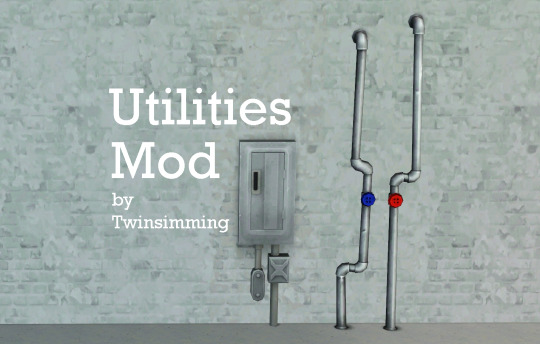
Utilities Mod by Twinsimming 💡💧
This mod adds optional power and water utilities for players looking for some added challenge in their gameplay.
This is a script mod that can be placed in your Packages folder. It was built and tested on 1.69 but should work fine on 1.67.
New Objects
Power Box
- Price: §0 - Category: Misc. Electronics/Misc. Appliances - Includes 3 original swatches + 1 recolorable option (3 channels) - Poly Count: 274
Water Pipes
- Price: §0 - Category: Misc. Plumbing - Includes 3 original swatches + 1 recolorable option (3 channels) - Poly Count: 1065
Utilities
The Power Box controls power and the Water Pipes control water (self explanatory :p). Both utility objects are free in buy mode in the Misc. Electronics tab and Misc. Plumbing tab, respectively.
Once placed down on your lot, you can enable one or both utilities. When the utilities are enabled, power and/or water will be cut off to certain objects on your lot until you "Turn On" the Power Box and/or Water Pipes.
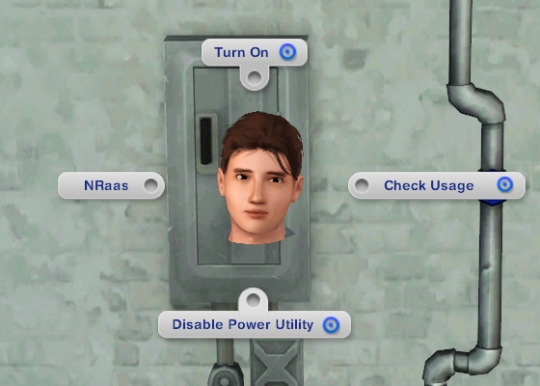
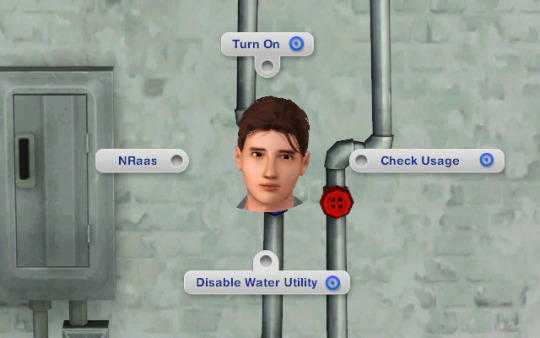
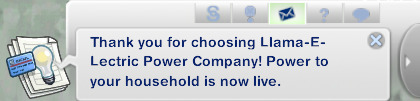
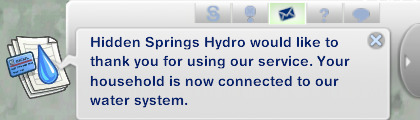
While the utilities are on, your sims will be charged between §1 - §3 simoleons for every 10 minutes they use an object that requires a utility, with the charge varying based on the size of the object. The total cost will be added to your next household bill.
If you want to opt out of the utilities system, just use the “Disable Power Utility” and “Disable Water Utility” interactions available on the utility objects.
The utilities system only applies to the��active household.
A full list of all of the objects affected by the Power Box and Water Pipes utilities and their usage costs can be found on the mod download page.
Utility Costs and Usage
To check how much you've spent on utilities during the current billing cycle (between when you pay your bills and the next bill payment), click on the "Check Utility Usage" interaction on either utility.
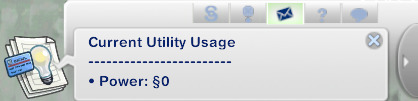
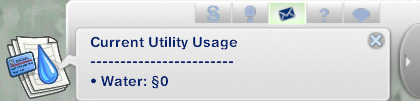
To see your full utilities breakdown, use the new "Check Utility Costs" interaction on the computer.
Also included in the full utilities breakdown is a Green Energy Rebate total.
This total calculates how much money a lot saves by using the Solar Panels and Wind Turbines from the Sims 3 Store and factors that into the total utilities cost.
The full utilities breakdown also shows up when your sim pays their bills.
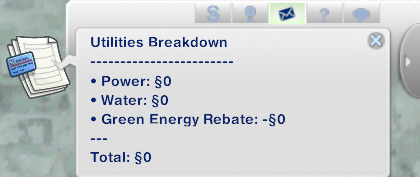
Lack of Funds
If your household funds fall below the usage cost of a utility, that utility will be shut off and cannot be turned back on until your funds are sufficient.
Bill Delinquency
If you’re late on paying your bills, your utilities will get shut off. Both utilities will be shut off when your bills are two days old.
Tuning
All of the tunable values can be found on the mod download page under the header “Tuning”.
Script Namespace
If you want to turn another object into a power or water utility, open your desired object in s3pe and replace the current script name with the following:
Sims3.Gameplay.Objects.Twinsimming.Utilities.PowerBox
Sims3.Gameplay.Objects.Twinsimming.Utilities.Water Pipes
Conflicts & Known Issues
These are new scripted objects so there shouldn’t be any conflicts.
Credits
EA/Maxis for The Sims 3 and The Sims 4, Visual Studio 2019, Sims4Studio, Blender, Milkshape, TSRW, ILSpy, s3pe, Notepad++, and Gimp.
Thank You
Thank you to gamefreak130, @zoeoe-sims, @greenplumbboblover, and @echoweaver!
If you like my work, please consider tipping me on Ko-fi 💙
Download @ ModTheSims
818 notes
·
View notes
Text

TS3 World Adventures - Mooncakes & Mooncake Machine Maker Remastered: Mooncake Mesh & Texture with Enhanced Graphics & Enabled to Buy Mode & Renamed Mod (All Languages) & Icons Replacement Mod
D E F A U L T R E P L A C E M E N T
New custom Mooncake mesh & texture, to replace EA's "Fortune Cookies" machine maker and edible cake taken from machine maker with working Geostates & animation


EA's graphics from 512x512 with noise was enhanced to 1024x1024 with less noise and adding Simlish Hanzi to replace EA's "bad handwriting" texture on the machine maker. Click this picture below to enlarge.

Enabled to Buy Mode (Appliances > Miscellaneous Appliances), for easy access no need to type cheat "Buydebug" mode ever again.

STBL Renamed mod, from "Fortune Cookies" to "Mooncakes" translated to all languages.
月餅 (Yuèbǐng)= Moon Cake
ⓘ For language translations except Chinese, I use online translator to change word "Fortune Cookies" ---> "Mooncakes" & "Mooncake" depending on singular and plural context. Feel free to correct in comment section if you feel the translation and the grammar is wrong or I accidentally deleted other word.


Icons changed from EA's Fortune Cookies to Mooncake


Reason why I made the change:
Because Shang Simla is taking place in China, not American Chinatown, thus the portrayal of the cookies should be authentic of actual China in real life, not American cookies that are foreign to actual Chinese people. Fortune Cookies are U.S.A.- made cookies: American invention originating in California. History of Fortune Cookies (source: fancyfortunecookies.com) Mooncakes are cakes originated from China, dates back over 3,000 years to ancient China. Mooncakes are a traditional treat during the Mid-Autumn Festival, which is celebrated on the 15th day of the eighth month of the lunar calendar.
Mooncakes are the must-eat Mid-Autumn food in China. They are a traditional Chinese pastry. Their round shape and sweet flavor symbolize completeness and sweetness. At the Mid-Autumn Festival, people eat mooncakes together with family, or present mooncakes to relatives or friends, to express their love and best wishes. Mooncakes are usually eaten after dinner while admiring the moon. History of Mooncakes in China... (source: chinahighlights.com) Fortune Cookies are made in USA and only exist in USA, but mistaken by USA people themselves as "Chinese" cookies just because the cookies are sold in American Chinese restaurant in USA. We actual Chinese live on our country have never seen Fortune Cookies, as we only know the presence of those cookies in Hollywood (U.S.A.) movies. Not just culture inaccuracy, I enabled this machine maker in Buy Mode section for easy access because this item must have been forgotten in the corner and only been played once when the player visit Shang Simla.
Colour & Presets: Same as original EA's: 3 Presets & original EA's Fortune Cookies Machine Maker colour channels.
How to Change Default EA's Fortune Cookies to Mooncake in Shang Simla world.
Fortune Cookies maker in Shang Simla doesn't automatically change to Mooncake due to different coding in-game.
❗You must buy Mooncake Machine Maker from Buy Mode (Appliances > Miscellaneous Appliances) to load the texture first, then travel to Shang Simla world, do "Reset Textures" using Nraas' Debug Enabler.
You need to install Nraas' Debug Enabler (Core mod by Twallan) in order to work correctly ❗
Follow these steps to reset textures:
Click on the Fortune Cookies Maker > Nraas > Debug Enabler > Options: Lucky Factory Mooncake Maker > Object… > Reset Textures > (Choose one) All Sims3.Gameplay.Objects.Appliances.FortuneCookieMaker or This Object
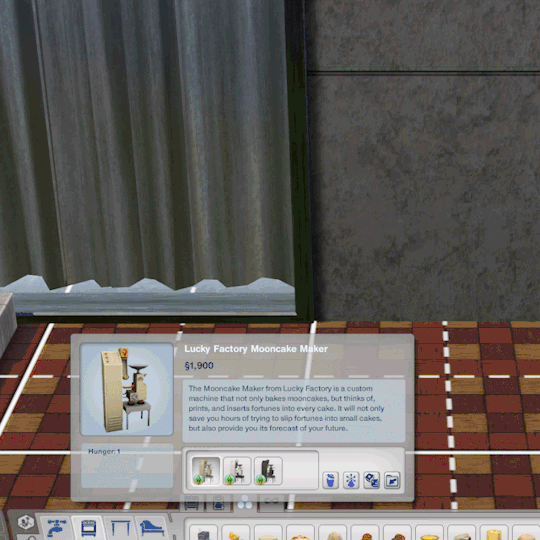
Requirement: World Adventures Expansion Pack
Thank you credits: - Simlish Hanzi: Komorebigo font by Deastrumquodvicis - Mooncake Vector: by Shutterstock - Mid-Autumn Festival Vector & Images by Freepik
Instance code compatibility: 0x010F16B00BA8342B

As usual, install one of these packages on Package folder. You can safely delete the package if you no longer want to use the default replacement.
[ Download Mooncake Machine Default Replacement ]
Language Translations: Click this picture below to enlarge.

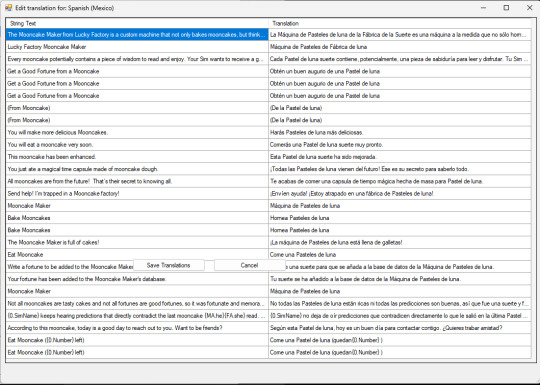
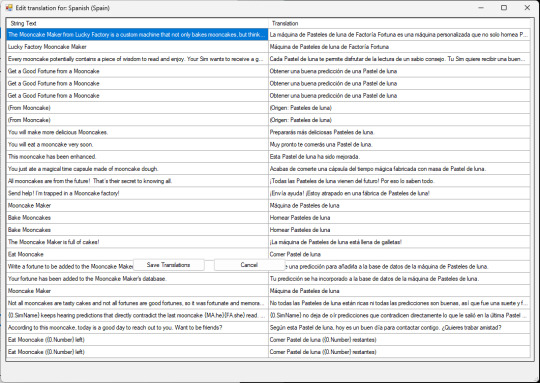
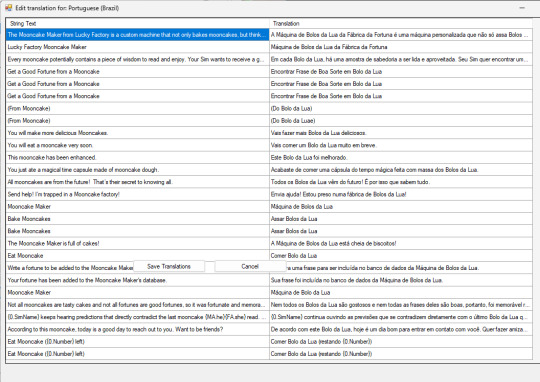

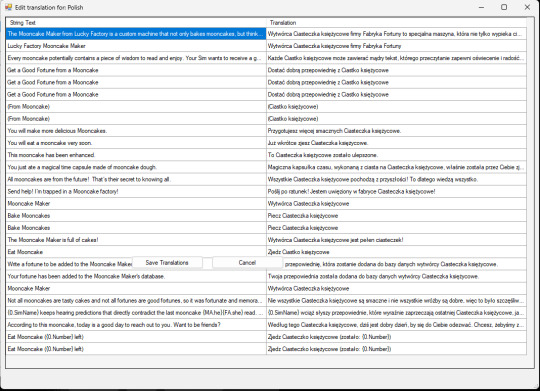


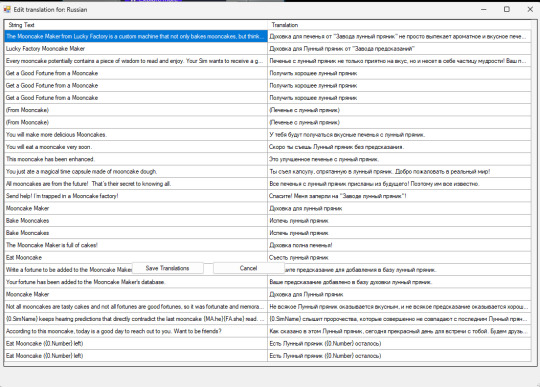
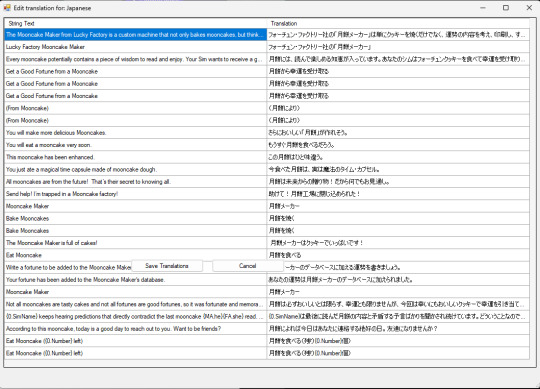
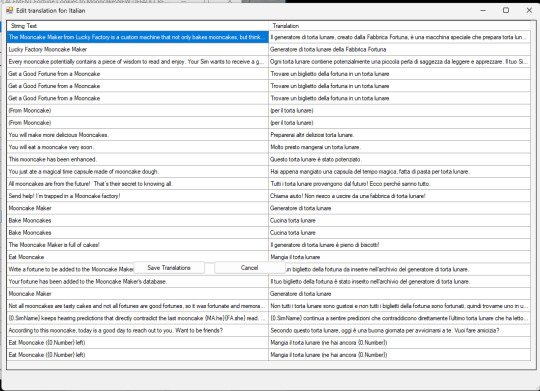
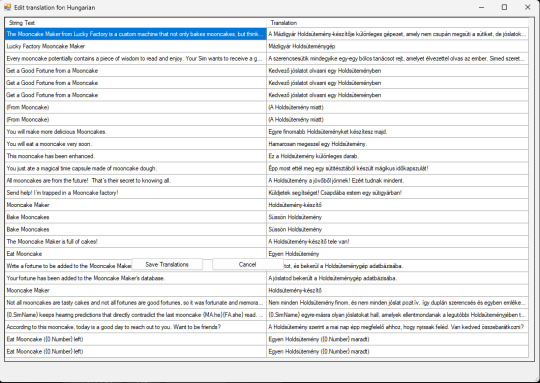







#EA The Sims 3 employees from San Francisco please do some research about Chinese culture from your fellow employees from EA Shanghai#ts3#ts3cc#ts3 mod#ts3 default replacement#ts3 chinese#the sims 3#tumblrts3cc#the sims 3 mod#ts3 asian#shang simla#ts3 world adventures#happy mid autumn festival#mooncakes#中秋節快樂#月餅#renamed mod#ts3 override mod#chinese culture
174 notes
·
View notes
Text





⸸ Shabby Chick Büro by Besen [besens-sims2] ⸸ Resurrected Link ⸸
[...]
Mesh by besen. :Sims 3: This set includes 10 new Mesh: Credits to: TSR Workshop Secretary - Faces 982 Vertices 1310 Floor Lamp - Faces 2720 Vertices 2834 Armchair - Faces 1188 Vertices 925 (This armchair is actually a chair. Sims can sit on it at the dining table or desk) Candelabra - Faces 1557 Vertices 1813 Book stack - Faces 484 Vertices 715 Daybed - Faces 1714 Vertices 1393 (clone of a 3-seater sofa) Footstool - Faces 462 Vertices 439 Gobelin - Faces 432 Vertices 301 Tray - Faces 870 Vertices 546 Bookshelf - Faces 1264 Vertic it 1065 ( Update July 28, 2010: now included in the download as a Sims3 pack, working with "dream careers") Shabby Chick Bookshelf Update Mesh by besen. :Sims 3: Bookshelf update. Now as a Sims3 pack. Works with dream careers. If the old bookshelf is still in your game, please delete the following file in the Packages folder (file path for standard installation of Sims 3: C:\Programs\Electronic Arts\The Sims 3\Mods\Packages): bs2_s3_ShabbyChick_Buchregal The new bookshelf is installed normally via the Launcher installed. Credits to: TSR Workshop Faces 1264 Vertices 1065
*All the other previews under the cut



#besen#buy mode#buymode object#buymode deco#deco#decodeco#books#deco kitchen#candles#comfort#surface#storage
39 notes
·
View notes
Text

MAY : SIMS 3 & SIMS 4 : WHAT'S COMING UP :)
Let's begin with the Sims 4 ... April has been a bit disappointing I suppose, even we worked hard on numerous projects.
First, a flash and silent update for the Vertical Impasto Artworks. A little something in the interior frame of the painting that wasn't good enough : correction has been made and you can download again :)


Almost of our time has been about the k-707 Nature Mod ;) There are great satisfactions but also big frustrations ... We probably lost more braincells that it was needed. BUT �� we have 95% of those damn trees covered.
We are stuck on some trees ( 5, maybe 6 ) and we search and search and search again some informations related on vertex paint which matter a lot since both colorimetry and rustle are enclosed in it. But we are still unable to extract the maxis information into the leaves and so, modify the trees from the deep in a way that is still ok for the game ...
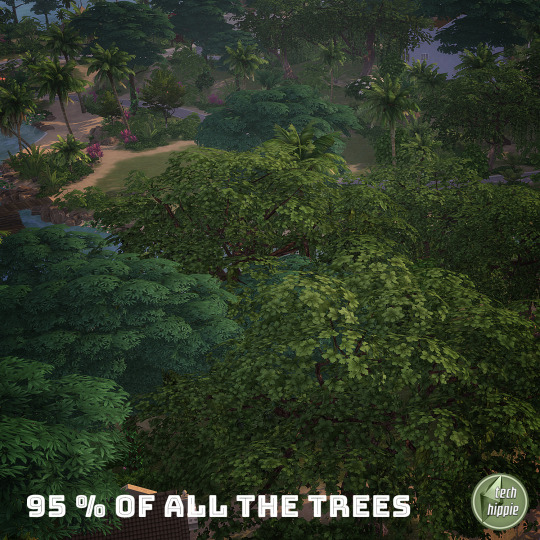
Release a tree or a plant of 30k polygons only for the glitch and the fame is not at all our style. What is beautiful is not always suitable ;) and sometimes, what it seems to be beautiful in a picture is not not at all inside our favorite games :D
But let's talk about the Sims 3 now :) and more pleasant news ! At first, the big news : a NEW S3 WORLD is coming :) soon soon soon !

Shetland Harbour ... An island turned to the sea but filled with sheep. A good place to have whatever life you want for your lovely ( or not ) Sims ;) Shetland Harbour is a fishing town of course but not only. There's a true downtown and lot of places. And sheeps. A medium/large world, the first island we create since Lost Cove.
And for the first time, it won't be based on an EA known world ;)
But we'll talk much more about it in the coming weeks ;)
Then, will come quite quickly 3 Worlds UPDATES with significant changes inside, and various fixes that were long overdue :) Also, all community lots and some residential will be released too.
Oaksoak Hollow - Eureka Valley - Lost Cove
All 3 will come with their ANTS, CC, and Lots in separate folders ...



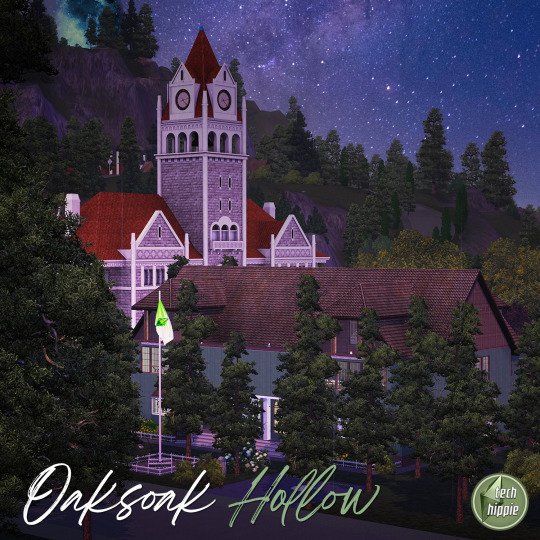
In addition, we are AT LAST working on some Sims 3 stuff and conversions, mainly build stuff and artworks ( for now ) :) 88 Patterns will be released quite soon, as soon as updates will be made on our website ( tech-hippie.com/sims3-lounge/ ) by my co-team partner :)
The Dark Terracotta roof and the Wood Skandi walls ( in both .sims3pack and .package ) will be released with Shetland Harbour.


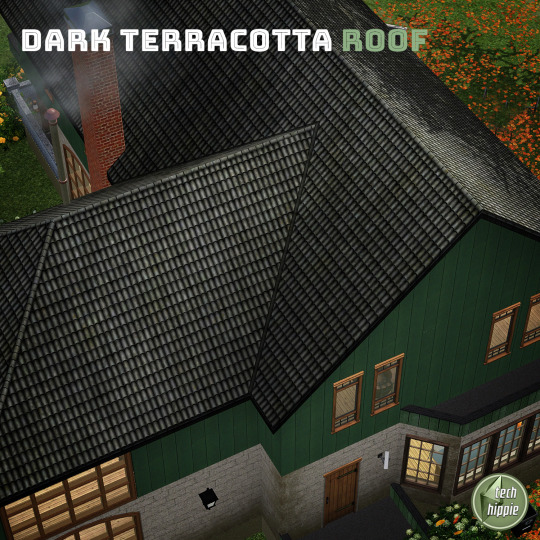
That's it, that's all and that's a lot of work :D Happy May everyone !
xoxo
\o/ blackgryffin
...
#sims 4#sims 4 custom content#sims 4 wysiwyg#sims 4 cc#the sims 4#k-hippie talk#k-707#sims3#the sims 3#sims3 build#ts3#sims 3 screenshots#sims 3 worlds#sims 3 lost cove#lost cove#sims 3 oaksoak hollow#oaksoak hollow#sims 3 eureka valley#eureka valley#shetland harbour#sims 3 patterns#sims3 shetland harbour
108 notes
·
View notes
Text
Sunset Diner DL

Here's the diner. I replaced the diner rabbit hole with a rug and used icarus-all-sort's Eat Outside mod to create it for use as a hangout diner. The lot size is 20x30 and was built on builder's island. CC and Store items were also used. I wanted to use the Usual bistro item from the store, so I made the kitchen area a bit larger. To use the rabbit hole rug, I had to leave room for footprints, so it's a little empty. The appliances are just decorations because I used Icarus' Transmogirifier mod to turn them into decorations - except for Sandy's popcorn machine and the drink dispenser - . Usual bistro stove and other appliances you have to change yourself if you want to use them.
Here is a detailed photo of the lot.







The download includes the lot package file and the CC list. Place the package file in your Sims3 Documents-Library folder.
I'm not used to sharing lots, so I don't know if it will work, but let me know if you have any problems.
You can modify it however you like or include it in a world you create. Just don't claim it as your own or put it on a pay site.
I have all EP and SP
CC Credit : @aroundthesims @potato-ballad-sims @baufive @mrfatcatstuff Cyclonesue(TSR)
Download (Simblr.cc)
I'd be happy to see what you do with it. Happy simming~!
18 notes
·
View notes
Note
Could you make your cc links available? (If that wasn't too much to ask) Or at least the objects and skins 👉🏻👈🏻 Your Sims are so beautiful ❤️

But thank you for the ask 😂 Hey I really do wanna help, but I use so much cc on my sims, it's impossible to list it all. However, I will help as much as I have time for at the moment. Most of my sims you see often have personal skin blends, so I can't link to those. But 99% of my sims use Ephemera skins as a base. What I love about these skins are, that they are quite detailed, but they are not HQ so they are not hard on your computer :D YAY! My favorite Emphemera skins are: Fresh, Rhys, Skinny, Tan, Chaos and Lion. You can find a link to the skins here: https://www.tumblr.com/pitheinfinite/184172979667/ts3-skin-collection-by-ephemera-just-saw-a-post A lot of my makeup and eyes I got from S-Club. It's really good quality, and again not HQ which means it wont murder your computer ;) I also suggest using their eyelashes for a realistic look, but be sure to download the eyelash sliders in that case. Link to S-club cc here, you gotta skip many pages before makeup starts coming, see it as a treasure hunt: https://www.thesimsresource.com/artists/S-Club/downloads/browse/category/sims3/skipsetitems/1 The majority of my makeup is from Tifa, they have a lot of great pores/eyebags/eyes/lips that I use a ton of times! But most of that cc is only available on creepy Russian sites full of mallware, so I don't suggest you download from those, please. Edit: @perseusx42 was kind to share the link for the backup folder of Tifa makeup: https://mega.nz/folder/NmpzVRSC#_0Jn-YtPc8UfOJDDtbGTVQ I also use a good amount of Pralinesims makeup, again you gotta skip a bunch of pages to find their makeup: https://www.thesimsresource.com/artists/Pralinesims/downloads/browse/category/sims3/skipsetitems/1
I also use hairlines/babyhairs on most of my sims, but it's such a long time since I downloaded them, I can't remember where I got them. Perhaps you can find some through cc finds sites or Google. Eyebrows: Sk-Sims <- Brntwaffles (These also work for males) <- Andhisrabbits <- Kurasoberina (I suggest all brows and the makeup) <- I use this face shadow blush a lot on males: https://synestesi-vtmb.tumblr.com/post/45610726195/have-made-it-some-time-ago-may-be-youll-also As for female blushes, I mostly use Sehd's blushes, and also some of their lips: Lips <- Blushes, mouth corners, chin cleft and more lips, nose shine, I recommend it all <- Nose masks is another good thing. I most often use the ones called Glow, Pancake, Blueberry, Nectar, Cherry and Strawberry. link: https://leafvy3finds.tumblr.com/post/628683325013360640/brntwaffles-inspired-by-the-nosemasks-of-lilith That said, I do use NRAAS mod to layer makeup, with that you can have multiple makeups in each category, which helps a lot making sims much more detailed. (You can find that one on Google I think, if you need it) Last but not least, I do have some sims up for download, and I will hopefully upload some more one day soon, that's also a way to get sims similar to mine, if you like :) Have fun!
30 notes
·
View notes
Text
Simsvie's TS3 guide 2024
This guide was made to help anyone who is wanting to play TS3 in 2024!
INSTALLING SIMS 3
You can find the sims 3 base game + DLC on this website for super low prices! (I promise this website is legit and works perfectly fine, try and use a PayPal account if you have one)
OPTIMISING YOUR GAME
The sims 3 has yet to be optimised for modern pc's which causes many crashing issues and bugs for players. This step is crucial in order to play the sims 3 smoothly. You can use this application to easily match your graphics card to the game. You can then follow THIS TUTORIAL from minute 21:17. Up until that time, the video explains how to manually match your graphics card which you can still do if you’d prefer, however the application does it all for you instantly . From minute 21:17 it will walk you through how to
match your CPU
limit your frame rate
RESHADE
You may want to use a reshade in sims 3. In order to use reshade in sims 3 you must download a modded version as sims 3 is technically an online game and reshade isn't supposed to be used on online games. Follow THIS TUTORIAL that guides you through the process of downloading the modded version of reshade for sims 3.
If you are wanting to use gshade presets (such as the preset, I use which is my simsvie preset) then the tutorial also walks you through making gshade presets compatible.
CREATING A MODS FOLDER
For some strange reason, the sims 3 does not auto generate a mods folder in most cases, which means you will need to make it yourself. Luckily you can just download the folder HERE (when downloaded you may need to right click and click 'keep' to allow the file to download). Drag the mods folder into Documents > Electronic arts > The Sims 3. There are some random folders inside the package folder so just delete those.
INSTALLING CC AND MODS
It's important to note that any cc/mods you download that end in .package gets put into the package folder. Any file you download that is a sims3.pack (it has the sims 3 logo as the icon) you should change into a package file. Sims3.pack files can cause lag and are just annoying to install, so to convert these into package files you will need THIS APPLICATION.
Create a folder on your desktop where you will put your sims3.packs into and open the application. Select that folder and then underneath select your Documents > Electronic arts > The Sims 3 > Mods > Packages folder and click extract. Your sims3.pack files will get converted to packages and will be ready in your game!
The downloads folder in your sims 3 folder is only for sims3.pack files and they need to be installed through the launcher if you do decide you want to use sims3.pack files.
Any mod you download that is a script file, will need to be in your packages folder as well.
MANAGING YOUR CC AND MODS
Sims 3 dashboard tool
This application will scan your sims 3 packages and will tell you whether they are corrupt, duplicates or a sims 2 or 4 file. Id suggest scanning your folder every time you install new mods/cc
*If your files show up as conflicts you don't have to worry too much especially if they are objects or cas cc. Its only really important if the conflicts are with your script mods.
MODS AND APPLICATIONS FOR SMOOTHNESS (click the titles for download links)
Lazyduchess smooth patch 2.1
refer to THIS VIDEO for a tutorial on how to install the smooth patch + how to edit the script file for best results (SKIP TO MINUTE 2:20)
NRAAS mods (master controller, error trap & overwatch)
refer to THIS VIDEO (SKIP TO MINUTE 39:54) for an overview of these mods. She does mention other nraas modules, but I have listed above the ones I personally have. These NRAAS mods pretty much catches and cleans any glitches, bugs or stuck sims etc to eliminate the chances of your game lagging or crashing. You can just drag the package files into your Documents > Electronic arts > The Sims 3 > Mods > Packages and nothing else needs to be done, however you can mess around with the settings in game, as demonstrated in the tutorial mentioned.
Sims 3 crash log analyser
This application can be useful to diagnose why your game is crashing, however I personally use it to clear my game cache every time I close my game. Cache files are just useless junk the game generates whenever its opened and they can cause lag, so this application deletes them for you. To do this click file at the top left corner and then click on "Delete all TS3 caches".
Regul save cleaner
This mod is super handy as it cleans up your save file! I don't use it too often, but I usually use it after a few sim weeks or if I have moved town etc. Anything you select under 'cleaning options' BESIDES PHOTOS (prom photos and greeting cards will be deleted) will be regenerated after a little while of playing in game.
IN GAME SETTINGS
These are just my personal suggestions that work well on my computer so modify them to what suits you
all my graphics are on high except for
reflection quality = mirros and water
edge smoothing = off (only because I use reshade as mentioned earlier)
Tree detail = low
High detail lots = 1
Under game options I also have shop mode, lessons, and memories disabled which helps to reduce lag.
STORE CONTENT
Sims 3 is quite old so who is wanting to spend their money on store content? Not me. Head over to HERE to download all the sims 3 store content as package files (yay package files <3) Be sure to read the instructions in the download file. Refer to THIS POST on further instructions
*downloading all store content can cause significant lag so you may choose to only download specific content you like which can also be found through their Tumblr page!
Okay so hopefully your sims 3 game is up and running well! I am planning on creating another guide on the best mods and cc creators etc for the sims 3 so keep an eye out for that!
If you have any questions or issues, feel free to let me know in the comments
Happy simming <3
(credit to all creators mentioned)
#sims#sims 3#ts3#ts3guide#sims3guide#ts3 gameplay#ts3 simblr#ts3 screenshots#the sims 3#ts3 legacy#sims 3 screenshots
55 notes
·
View notes
Text
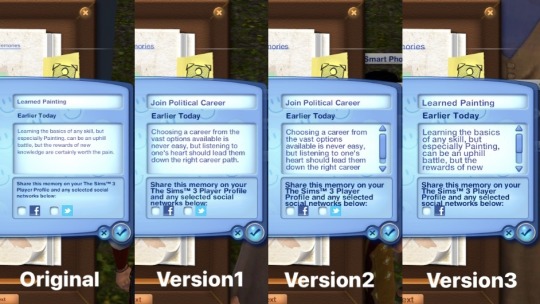


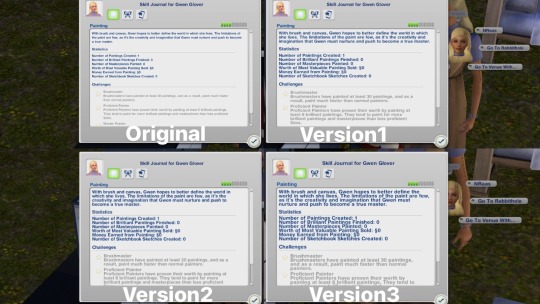
Bigger Font Size by SuddenRain
"The tiny texts in sims3 always keep torturing me, I can't believe there is zero mod to upscale the font size, i mean you guys didn't find it really annoying? Anyway, I made this mod to upscale the font size in sims3 becasue I don't know how to upscale the UI size???? So I made three versions, version1 works fine with laptop, version2 is moderate, version3 is the largest. I have tested more versions, however, if the font size get bigger, many texts will collapse and get super messy, so I only keep these three versions. Anyway, you can download them all and try to find out your favorite one. How to use: unzip and put it into your mods folder, overrider or package, and always choose only one : ) I have tested with both 1.67 and 1.70, they all work fine, and obviously this mod will only conflict with mods that change text-style.
...continued on MTS (+ more preview images)"
More Info + Download @MTS.
95 notes
·
View notes
Note
Hi again, it is me! I am struggling a lot with the lots not being appearing in the game? Could you please help me!

For now, please download the part circled in light blue.

Please unzip the ZIP file.
※About the CC (Latest) folder

Open the CC (Latest) folder.

"CC" folder and "Blams_EAStore_Decor_ArtemisTempleFrieze.package" file


"The sims3" ➡ "Mods" ➡ "Packages"
※About the "pattern" folder



Please download the patterns in the "pattern" folder from the game launcher.
As above, please also place the Store(latest) folder in the "Mods" ➡ "Packages" folder.
※About save files


Please place the save file in "Saves" in "The Sims3".
I'm sorry for the late reply, I've been very busy.
@simsdecade120-blog
8 notes
·
View notes
Note



Hello again. Thank you for your response to my previous question about the Social Club mod items not showing up in my game. I'm not sure why I was unable to reply to your response.
In my packages folder, I have the following: PhoebeJaySims.SocialClubs, PhoebeJaySims.SocialClubs_OBJECTS, twinsimming_4t3_SimNational Bank ATM (glow), twinsimming_4t3_SimNational Bank ATM (no glow)
The collection file shows up in-game but has no associated objects. I typed 'clearbronzobanks' as you requested and got a response which I've, hopefully, attached as an image.
Thanks again for the help.
Hiya! I've posted this publicly so you should be able to respond underneath this post if needed.
Okay, so we've confirmed that the mod is being loaded into the game. It's just that the objects aren't showing up. Very strange...
I can't think of a reason for this. None of the objects have any stuff pack/expansion pack dependencies, so that shouldn't be stopping them from showing up. Perhaps you could merge the object package with the main mod package and see if that helps?
Perhaps there's an issue with your resource.cfg? Does yours look something like this? (Bear in mind I use the Mod Organiser for most mods, and still have things installed with cc magic, so my resource.cfg may reflect that)

Also, I've just updated the mod over on MTS, so you may want to redownload.
If not, as a final resort, you can either use the transmogrifier mod/NRaas Debug Enabler, or, as the better and more permanent option, change the OBJK of objects of your choice to:
Club Scheduler: Sims3.Gameplay.Objects.Miscellaneous.PhoebeJaySims.Clubs.ClubScheduler
Club Board: Sims3.Gameplay.Objects.Miscellaneous.PhoebeJaySims.Clubs.ClubBoard
Bronzo Bank: Sims3.Gameplay.Objects.Miscellaneous.PhoebeJaySims.Clubs.BronzoBank
Bronzo Bank Card: Sims3.Gameplay.Objects.Miscellaneous.PhoebeJaySims.ClubsBronzoBankCard
Bronzo ATM: Sims3.Gameplay.Objects.Miscellaneous.PhoebeJaySims.Clubs.BronzoATM
Hopefully this is some help but please let me know if anything works!
23 notes
·
View notes
Text

Energy Drinks by Twinsimming 🥤
This mod adds custom Energy Drinks to a new type of vending machine.
This is a script mod that can be placed in your Packages folder. It was built and tested on 1.69 but should work fine on 1.67.
Requirements
The Sims 3: Late Night
The Sims 3: Seasons
The Sims 3: Supernatural
The Sims 3: University Life
Overview
Soda-Lightful Vending Machine
Energy Drinks
Side Effects
Flavors
New Moodlets
Soda-Lightful Vending Machine
- Price: §1250 - Category: Large Appliances - Includes all 11 original swatches + 1 recolorable option (3 channels) - Poly Count: 2346 - Originally created for The Sims 4 by RAVASHEEN, converted to The Sims 3 by me
Like the vending machines that came with University Life, sims can Buy Energy Drink, Shake Machine, or Slam Machine.
Energy Drinks
Teen and older sims can purchase energy drinks from the Soda-Lightful Vending Machine for §5 each.
Energy drinks boost the Energy need, give sims the custom Energy Rush moodlet, and remove any moodlets related to low Energy (Tired, Sleepy, Exhausted, Buzz Crashed, etc.), similar to drinking coffee, but the effect lasts twice as long (6 hours instead of 3 hours).
Drinking multiple energy drinks in a row will boost how long the Energy Rush moodlet lasts, as well as increase the moodlet's value, up to 18 hours and +30 mood.
Once the Energy Rush moodlet expires, sims get the custom negative Energy Crash moodlet.
Side Effects
If your sim goes more than 24 hours without another energy drink, they'll start to suffer from caffeine withdrawal and gain the custom negative Craving Caffeine moodlet for the next 2 days. Drinking coffee, tea, barista bar beverages, or another energy drink will remove this moodlet.
Drinking more than 2 energy drinks at a time also carries the risk of a sim being electrocuted and dying.
Teens and Elders both have a 5% chance of being electrocuted, while YA have a 1% chance and Adults have a 3% chance.
Flavors
There are 8 different energy drinks to choose from. 6 provide flavor-related moodlets from the snow cone machine from Seasons and the bubble blower from Late Night. These moodlets last for 4 hours.
From left to right in the second preview photo:
Charged Cherry (Cheery Cherry)
Pineapple Power-Up (On a Beach)
Lightning Lemon (Laidback Lemon)
e-Lectric Lime (Lucky Lime)
Blue Raspberry Blitz (Raspberry Romance)
Gigawatt Grape (Gleeful Grape)
The Unidentified Fizzy Ooze energy drink replenishes Alien brain power, but makes non-Aliens nauseous.
The last energy drink is called Mystery Flavor and it works like the jelly bean bush from Supernatural; including carrying the risk of death, so proceed with caution.

New Moodlets
Energy Rush: Given when sims drink an energy drink, lasts 6 hours, +10, +20, or +30 mood
Energy Crash: Given when the Energy Rush moodlet expires, lasts 7 hours, -15 mood
Craving Caffeine: Given when sims go more than 24 hours without another caffeinated drink, lasts 2 days, -30 mood
Tuning
All of the tunable values can be found on the mod download page under the header “Tuning”.
Script Namespace
If you want to turn a different vending machine into an energy drink vending machine, open your desired object in s3pe and replace the current script name with the following:
Sims3.Gameplay.Objects.Twinsimming.EnergyDrinksMod.VendingMachine
Conflicts & Known Issues
This is a new scripted object, so there shouldn’t be any conflicts.
All of the drink cans are different colors when placed in the world and during the drinking animation, but they all have a red can icon when placed in a sim's inventory. I'm not sure how to fix this right now, but that should be the only issue of note.
Credits
EA/Maxis for The Sims 3 and The Sims 4, mesh by RAVASHEEN, Visual Studio 2019, ILSpy, s3pe, Notepad++, Sims4Studio, TSRW, Blender, Milkshape, Gimp, and Script Mod Template Creator.
Thank You
Thank you to RAVASHEEN and everyone in the Sims 3 Creators' Cave Discord!
If you like my work, please consider tipping me on Ko-fi 💙
Download @ ModTheSims
434 notes
·
View notes
Note
Default CC Won’t Load/Show in game?
Hello, I am having trouble getting “Default Replacements” to load in game.
My install of TS3 is less than a week old. I have all of the packs, patch 1.67, Windows 11.
I have added other CC and Mods of different file types (sims3pack, .package) successfully, but anytime I attempt to add a “Default Replacement” it does not show/load in the game.
The all of the CC and Mods that I am using is newly downloaded and patch appropriate. Everything else loads without any problems, All I am trying to do is add a Default Skin and Default Eyes, one file of each.
Both are .package files. I added them to my Sims 3/Packages/Mods folder and I also tried placing them in my overrides folder and I received the same result. Could it be something in the config or resource file that needs to be changed to accept Default Replacements? I’m not sure what else it could be.
I have also read through the FAQ, troubleshooting and how to install cc and other similar articles on the Sims Wiki. I’m not currently the most tech savvy but I can learn and follow instructions, if anyone would like to help me. Any advice is appreciated, thanks in advance.
Hello, thank you for messaging us, and thank you for all the game info.
As far as Custom Content goes, there can be several things causing the inability to load.
Sometimes it's as simple as Clearing cache from The Sims 3 folder. It is recommended to clear it every time the player adds new or removes any Mods or Custom Content.
All CC in .package form goes only into The Sims 3/Mods/Packages folder, or another folder within the Packages one if you're organising your files. Remove it from the Overrides folder.
Is your Resource.cfg file within your Mods folder?
Should none of the tips above work, move out your Mods folder to another safe place (say, Desktop, another Drive or external disk). Clear the cache again. Generate a new Mods folder by downloading one from Mod The Sims, or from SimFileShare created by SimsPlayer. MTS has detailed instructions on what their folder contains, SimsPlayer's quote on their folder: It has a resource.cfg file, an Overrides folder with Ccmerged.package file from NonaMena and ContentPatch.package from ZeeGee Sims. As well as some sub-folders you can add custom content and mods to. All that is included is nointro.package and NoBuildSparkles.package. –It works with All Sims 3 versions.
Place the new Mods folder into The Sims 3 folder. Next up, start adding .package files one by one to test them out. Use just one file to test if the game will recognize it. Of course, clear cache files before starting the game up.
5. In doing so, please make sure to check your files aren't compressed, zipped or actually CC for The Sims 2 or The Sims 4.
If nothing works, please get back to us with the new information from these things, so we could figure something else out. Below I'll leave you some website, forums questions and tips to check out just in case:
Sims 3 - How-To: Fix Problems with Mods/CC (carls-sims-4-guide.com)
Fixing Problems with Custom Content and Mods : r/Sims3 (reddit.com)
Solved: *ISSUE* The Sims 3 Mods Folder - not working. - Answer HQ (ea.com)
Solved: .package cc files not showing up in-game - Answer HQ (ea.com)
CC wont work on Sims 3 - Answer HQ (ea.com)
Solved: Sims 3 CC won't show up in game - Answer HQ (ea.com)
7 notes
·
View notes
Text
sims 3 problems
it's been about 3 months since I haven't been able to play due to just stopped working I've done 50/50 with cc and it just seems to keep happening to where the game just won't run with the mods folder or luncher content together. It comes down to either or and I've never had this issue until the switch to the EA app I have turned off settings in the app I have messed with mods that help with such things but I'm at a loss when it comes to wanting to add more cc.. #ts3 #sims3
6 notes
·
View notes