#stream questions :3
Explore tagged Tumblr posts
Text
Hey everypony I wanna try and stream more but I never know what I should play.
I also really wanna start doing videos where I play a game for an hour and talk about what that first hour introduces, explains, and how or if it can hook you into the game.
Feel free to recommend games!
28 notes
·
View notes
Text

it looks and sounds just like you, but,
#That. is not my grandson. who are you. Who are you. What are you. What did you do to him. What did you do. What did you do.#yugioh#yami yugi#yugi mutou#asterisk.#my art <3#eye strain#no but seriously did i just like somehow miss a whole plot point or does sugoroku literally never question wtf is up with yugi??#in his defense it would make sense seeing as yugi definitely takes after him in that regard. huge This Is Fine :) energy#maybe he just knew it would happen and was secretly laughing his ass off the whole time yugi was working on the puzzle. like Lmao Gottem#nonetheless giving yami the Thing treatment because it's what he deserves ^w^#listen. LISTEN. all yami has to work with at first is yugi's memories; yugi's emotions; yugi's thoughts and interests and habits and body#yami himself doesn't seem to realize for a while that he's Not Yugi.#so anyway! an ominous spirit possesses your kid and has the ability to inflict hallucinations and curses and what have you.#how do you know that's still him? that he's still in there? that this being hasn't outright erased him and replaced him in his entirety?#like the ship of theseus except mind body and soul?#how do you know that this Thing isn't just bending your perception of reality? to convince you that everything is fine and normal?#maybe it doesn't know any better. maybe it feels guilty but stubbornly hides it because that's what He would do and He is all it knows.#would you still love ''him''? care for it as you would your son because all you see when you look at it is your pride and joy; usurped?#idk i just think there could have been More to it. in general. if you catch my drift#stream of consciousness lookin ass tags down here. as you can see i am badly afflicted with The Character(s)
252 notes
·
View notes
Text
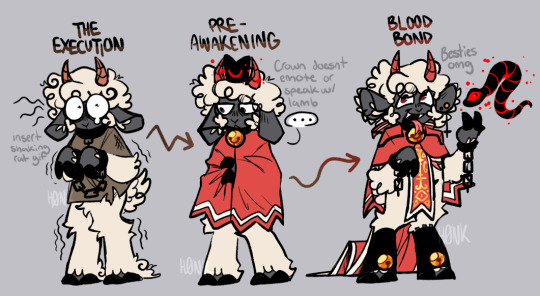

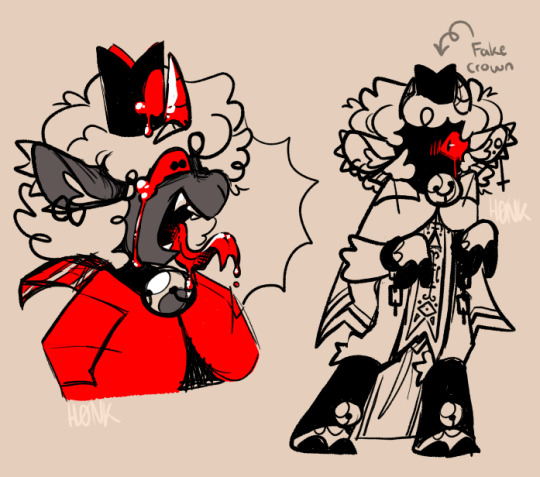
gently places these in your hands and cartwheels away into the night
#IM THINKING#THE BRAIN HAS BEEN BRAINING#bams ramble stream tonight was actually super stimmulating and got me to crank out some bangers#I would love to give this AU a cool name but i really have no idea what to go with...#for now its just.. trambs...#AND I DECIDED MY LAMB WAS TOO SOFT HE NEEDS TO BE CHAOTIC AND UNHINGED TOO#anyways do with these what you will#feel free to send asks if there are any questions or statements :D#goodnight :3!!!!!#honk doodles#Trambs#cotl au#cotl#cotl lamb#cotl narinder#cult of the lamb#cotl fanart#cult of the lamb fanart
1K notes
·
View notes
Text
Bro, I can't get Burrow to do shit, bro. Throw me the football, bro.
#lolllll he was already in a bit of a Mood at this point#and then yet another joe question popped up at just the Wrong Time lmao#little does he know he /can/ get joe to do probably whatever he wants#(except probably play CoD with him. 'anything for love but not that' type shit 💔)#(or get him to rest when he's injured but we knew that)#also 'throw me the football bro' bro he targets you more than anyone and you know this <3#(can i get Deep with this and go on a tangent about how ja'marr is STILL sometimes insecure with his place in joe's life)#(probably but alas it's just a little stream clip.)#ja'marr chase#joe burrow
89 notes
·
View notes
Text
sometimes i read stories about the creepy things astarion fangirls have subjected neil newbon to, despite him asking them like, outright to stop sexualizing him as a person just bc he voices astarion, and i shudder because some of y'all should have been raised catholic like i was.
then maybe you'd know some fucking shame.
edit: I must clarify this is a joke because no one should be raised Catholic. but some of y'all do need to be punished. biblically.
#baldurs gate 3#bg3#astarion#oh the comments in his streams and the questions hes had to answer and the cameos people have shoved at him and tim#guys id rather claw my eyes out than send anything like that to jason isaacs or even just anyone at all#where is good old fashioned christian guilt man#youre asking strangers about sex#maybe go home and pray
807 notes
·
View notes
Text
Antoine, reading chat: “My favourite work/creation on QSMP?” Pomme
#qsmp#antoine daniel#jay liveblogs#???????#is that a ref to his lore or ??????? he did a little cough afterwards too im like . okay sir#qantoine created the eggs theory part….. 10!#for my frenchies the question was ‘mon œuvre préféré’ specifically#thank you antoine for making lore refs checks stream 3 hours and 30 mins into ur valorant stream . amazing stuff#qfrench.posting
219 notes
·
View notes
Text
#POLL DUTATION 3 DAYS??? HELL YEAH!!!#also this is a genuine question because i’m curious to what other people think#they’re classed as movies on letterboxd i think but i personally wouldn’t consider them that#south park#south park bigger longer and uncut#south park post covid#streaming wars#south park joining the panderverse#south park not suitable for children#the end of obesity
20 notes
·
View notes
Note
I wonder if iii likes horror films, he seems like he would
ah! funny you should mention it bc it actually came up on stream the other day! he said he likes psychological horror best & that he can handle gore but gets a lil squeamish if it's too realistic lmao
9 notes
·
View notes
Text
guess who just bought some chilli and jalapeño chips to eat while watching hot from the hip in solidarity :]
#I feel so bad for them why would they do this#(Patreon stream coming up where they eat really hot sauce while answering questions)#shoot from the hip#Sfth patreon#WHY WOULD THEY DO THIS#😭#has tom not learnt his lesson after stream 100#I’m excited but moreso scared lol#these guys…#THEY HAVE A SHOW THE NEXT DAY TOO#🤦#I love them but BRAINCELLS </3#Is this because I commented that I rewatch 100 to see tom suffer and put the timestamps 😭 /lh /j#This is gonna be so good but so painful to watch lol#I can’t wait#At least I’ll be suffering with them :)#4am chilli chips for me#Oh look at that I’ve rambled in the tags again#Whoops :3
17 notes
·
View notes
Text
so you want to use OBS
hello! i’ve decided to compile information on my OBS setup and some resources that have helped me along the way. this is mostly for personal reference, but maybe others can make use of this information!
some notes before i get into it:
i use OBS for both offline recording and (twitch) streaming. any footage i record is edited using DaVinci Resolve 18, which is free.
most of my OBS captures are of video games (through a USB capture card, specifically elgato), and the occasional screen/application capture (like clip studio paint, and sometimes PC games).
as such, the information here is reflective of these experiences. this post is not comprehensive to all of OBS’s features- this is just an overview of the settings and configurations that are most relevant to me.
with that out of the way, all the information will be under the cut!
Basic Setup
file format:
how to change: settings -> output -> recording -> recording format -> press “apply” once finished!
I save most of my recordings as .mkv files- it supports multi-track audio! i prefer .mkv over .mp4 because if your power goes out, you still have a recording to work with.

.mkv files can be read by DaVinci Resolve without an issue- but for Adobe software, they'll need to be remuxed to .mp4 within OBS! (file -> remux recordings -> press the … to select a file -> press the “remux” button)
video resolution and framerate:
how to change: settings -> video -> output (scaled) resolution
my obs canvas is @ 1920 x 1080p (16:9)
i switch between 720p and 1080p as needed! if you're concerned about space, you can probably just go for 720p. i also record at 30 fps, simply because that’s what my capture card supports.
video bitrate:
how to change: settings -> output -> encoder settings (located in both the streaming and recording tab) -> press “apply” once finished!
bitrate is a bit of a doozy to explain, but the most important thing to know is that bitrate affects your video’s quality. lower numbers = lower quality, while higher numbers = higher quality.
generally speaking, you'll want higher bitrate when you're recording things with high depth of information (e.g. you’d want a higher bitrate for something fast-paced like splatoon, compared to a slower-paced game like animal crossing).
my video bitrate is either set to 3000 or 4000 kbps! and here's some of my other (related) settings while i'm at it:

you can put your bitrate at much higher values than me if you're a stickler for quality- but keep in mind that a higher bitrate means:
bigger file size
more information to upload (when streaming)
your computer will need to encode more
i’d recommend reading twitch’s guidelines on encoding, bitrate, resolution, and framerate to get an idea of what values to pick. for people who are doing offline recording or streaming on a different platform, i suggest googling the appropriate resources!
multi-track audio:
this is mostly applicable to anyone looking to do video editing!
multi-track audio basically allows you to separate your audio sources (e.g. discord, game audio, and your own microphone) into different tracks.
this is an immensely helpful tool because it lets you adjust audio levels in post-production (editing). some examples of how this can be used:
increasing someones microphone volume if they speak too softly
increasing/decreasing game audio
muting swear words/sensitive information
completely muting voice call + microphone if you want to upload a no commentary video
and more!
to set this up, take a look at your audio mixer panel, and press the ⚙ icon. this will bring up advanced audio properties.

by checkmarking a track box, it puts the audio on that track. to make the above screenshot easier to digest:
track 1 consists of ALL three audio sources- desktop, elgato, and microphone.
track 2 only has the microphone audio.
track 3 only has desktop audio (i use this for voice calls)
track 4 only has the elgato capture card audio (game audio). the volume has also been lowered so that any speaking voices can be heard clearly.
tracks 5 and 6 are unused.
you might be wondering, “why do all three of these have 1 checked off?” this is what i call the universal audio track. i recommend having a universal audio track for a few reasons:
when you stream from OBS onto twitch/youtube- you have to select ONE audio track.
it’s also a nice backup in case you didn’t separate your audio correctly.
if for whatever reason you need to move around your individual audio tracks in editing, the universal track acts as a nice reference point.
mark off your audio tracks for each audio source as you see fit! once you’re finished with the advanced audio properties, go to settings > output.
for the streaming tab, you’ll want to have the number of your universal audio track selected. in my case, that will be audio track 1.

for the recording tab, checkmark all the audio tracks that are applicable to you (in my case, audio tracks 1, 2, 3, and 4). by default, only audio track 1 is selected.

if you don’t check off the additional audio tracks in the output > recordings section, you will not have access to those audio tracks in editing, and you won’t be able to edit your audio tracks independently of each other. so don’t forget to do this! 👍
custom browser docks
custom browser docks are a great tool for when you’re streaming and want to have access to your twitch chat and/or activity feed! (or if you wanted to have some other web browser on OBS).
to create one, go to docks -> custom browser docks.
you’ll be given a table interface that asks you to put the dock name and URL. for streamers who want to have chat and alerts available, do the following:
on twitch’s homepage, go to the upper right and click your icon
then, click creator dashboard
once you’re on your dashboard, go to stream manager
click the vertical “...” on my chat OR activity feed.
press “pop-out chat” OR “pop-out activity feed”
copy and paste the link into the table back into OBS
press apply once you’re done
click and drag the docks around at your leisure to put them where you like!

if you ever decide you don’t want to have something on your OBS dock (or want to bring something back), go to the toolbar, click “docks,” and click the appropriate dock!
third party things
a section of optional things that you may enjoy having.
streamlabs alerts
this is basically for anyone who streams and wants to have their chat and/or follower notifications visualized on screen!

streamlab alerts can be added to OBS by adding a browser source into your scene, and the specifics can be customized on streamlabs itself. it’s pretty self-explanatory, so i’ll just leave a link to streamlabs website, where you can log in using the streaming platform of your choice: https://streamlabs.com/
discord overlay
this is a browser source that can be set up to show people who are in a server's voice chat and who speaks. i recommend this to people who make multiplayer content- it can help viewers distinguish who is who but also it can be helpful in editing.

to set this up, go to https://streamkit.discord.com/overlay, click “install for OBS,” and after logging in with discord, go to “voice widget” and click the server and voice channel you want.
you are able to apply CSS if you'd like more control over the visuals, but the standard layout tends to work fine for me! a search of “discord overlay css” on youtube can help you get more information.
veadotube mini
this is a pngtuber software that a friend recommended to me! no webcam is required- mouth opening and closing is based on your microphone input!

you can download it here (it’s pay what you want!): https://olmewe.itch.io/veadotube-mini
for a proper tutorial on how to use it, i recommend checking out the app's documentation, which you can read here: https://veado.tube/help/
source record
have you ever wanted to stream something with a chat overlay/layout, but wanted your recording to ONLY be the gameplay? or maybe you wanted to record BOTH your gameplay AND your webcam so that you can have a crisp zoom-in on your webcam!
source record is a third party plugin that can help you with that!

the general gist of source record involves applying the “source record” filter on either a scene or source, and customizing the encoding settings accordingly. the exact details of how to set it up is beyond the scope of this post, so I'll just direct people to this video instead (it was very helpful to me):
youtube
⚠ a quick note about source record: this plugin can be intense for your computer. be sure to do test recordings and the like to see what your computer can handle (and see if the recordings come out the way you like). it took me a few tests before i settled onto something i liked!
you can download and install source record here: https://obsproject.com/forum/resources/source-record.1285/
vdo.ninja
have you ever wanted to do a collaborative video or stream where you feature someone else’s video on your stream? or maybe you’re doing a multi-person streaming event! vdo.ninja is the perfect tool for you!
vdo.ninja turns your OBS virtual camera into a browser source link- which your collaborator can add on their stream! this is a new tool that i’ve added to my arsenal recently- since my friend and i are planning to stream a side order challenge together! i’ve still got to iron it out a bit more, but i like what i’ve used of it so far.
try it out for yourself at their website here (with documentation and demos available on the homepage!): https://vdo.ninja/ (no downloads required!)
ok! i’m set up! what now?
and with that, that’s all of the settings and tools that i thought would be worth mentioning! while most of my setup was written with video games in mind, some of these plugins and setups may be applicable to other types of videos (e.g. tabletop gaming with a physical camera)!
now that i’ve outlined all these settings, i have one more thing i have to say: regardless of what you're using OBS for, do a test recording before doing anything “official” with it. this recording can be as short as 30 seconds. it’s a good habit to develop that can make sure your streams/recordings turn out the way you want them to!
here are the kinds of things i like to check! it’s not an exhaustive list, but this can be a starting point:
video:
does my video look the way i want it to (and can my computer handle that)?
can my computer handle the load of encoding? - OBS will note in the bottom if the encoding is overloaded. if it can’t handle it, turn down your bitrate or adjust other encoding settings (e.g. i had to toggle psycho visual tuning OFF because it was causing lag)
this is especially the case if you're recording PC games- you don’t want to have slowdown on either your game or the recording!
audio:
are my audio sources (e.g. desktop audio and microphone) correct? - if you plug/unplug devices a lot, be sure to check this (settings -> audio).
are any of my audio sources muted? - make sure you don’t have anything on 🔇 if you don’t want it to be muted! otherwise the audio will be lost forever… (i lost my friend’s VC audio once… it was sad)
are my audio tracks separated properly? - requires you to boot up your editing software, but it's worth doing! for the test recording, just have something from all your sources playing at once, and see if your editor has things separated into tracks.
can i hear the voices clearly? or does the music and/or game overpower them?
if for whatever reason your OBS crashes, or you want more information on anything “critical” or “warning” worthy in your set-up, you can go to help > log files > upload current log file > analyze. crash logs currently can’t be analyzed by the log analyzer- but they’re a valuable tool when asking for help on the OBS forums!
and that’s all! for real, this time. i hope that some of these tools and settings can help anyone wanting to get more out of OBS. there’s definitely other things i didn’t touch upon (e.g. audio filters for noise compression, suppression, etc.), so i suggest doing your own research and trying things out!
happy recording/streaming, and thanks for reading! ✨
#lizzy speaks#this was a fun little write up!! i've been slowly getting some of my friends into video making teehee and its SO FUN!!!#(digital) video is like one of my other passions next to art. everyone say thank you splatoon for getting me back into it again <3#i've been using obs since like 2018 so i wanted to share some of the things i learned for funsies... i really love video...#but also i like having reference posts like this in the case people have questions they want to ask me...#because i don't always remember what video tutorials i watched and it's nice to document that somewhere...#warning to anyone who reads it this is like 2.1k words. i do want to stress that this isn't comprehensive but there's still a lot of info#that i wanted to put for this post...! that said topics like designing your own stream layout + assets for it are NOT in the scope of this#post and nor is this a beginner's guide to obs (i wrote this with the assumption that you know how to record and/or stream and that-#people already have an idea of how to use scenes and the different types of sources obs can use).#i hope everyone's had a lovely march 5th! i would love to look at the fanart but im still not done with reload...#but im hoping to finish it by the end of the month!!! yipee!!!#Youtube
50 notes
·
View notes
Text


...huh?

huh?????
#deltarune#deltarune chapter 3#deltarune spoiler#deltarune chapter three#deltarune chapter 3 spoilers#the roaring 20s#the roaring knight deltarune#a froggit's ribbits#i have. so many questions.#this chapter was so crazy#the moment i saw the animation during ralsei's first monologue#i knew shit was gonna be different#this was SO MUCH all in one chapter and i'm still processing it#all i know is that i love all the new characters introduced#also the OUTFITS AND THE MINIGAMES!!!!!#obsessed with the part where you defeat tenna and it starts flashing to all the different challenges#anyways back to this post#everyone was saying dess in the chat (i watched shayy's stream)#but when i saw the knight i was like#wait. isn't that a titan??#is dess a titan? is she gonna cause the roaring?#and i understand why it's dess#i saw that baseball bat (i think that's what it is) and almost screamed#but? dess is a titan? how did that happen? and why?#i have so many questions but i'm gonna cool down before i watch chapter 4
3 notes
·
View notes
Note
Congrats on winning MH trivia! I had absolutely no doubt in my mind that you would walk away with that one.
THANK YOU but also shoutout to Mia for winning the season 2 trivia!!
#i got a couple questions wrong on 2 and 3 and was immediately just#years of academy training WASTED#gotta study up next time (that's not true)#also were you in the stream? i totally didn't realize or i would've said hi!#ask lea#doyouhearthunder#hornetversary
7 notes
·
View notes
Text




I drew along with Abby's pokemon from memory stream (their version linked below)! This session was Alcremie, Popplio, Amoonguss, and Gyrados
#pokemon#pokemon from memory#kiy art#alcremie is a lot smoother than i remembered i just made them look like actual frosting#i feel so bad making popplio a lil sad but every happy pose make their head an accidental teapot in my brain#amoongus ended up like that bc i was thinking of pokepark 2#gyrados is a cute shrimp now but also broke their neck since i had no clue how to make so few segments twist properly lol#also i spent the 'preshow' portion of stream finally organizing the big box of colored pencils i used by color#i question why the manufacturer organized not in that way bc i kept having to adjust my sorting finding greys and browns in all 3 trays
2 notes
·
View notes
Text
youtube
monthly reminder that it’s ✨ok✨ to not have friends~~~~
#that girl from the first verse though lmaooooooooooooooooo#…yeah. chizuchan’s valid for not liking her tbh.#and that blond guy and his green bowlcut pal for that matter#though. looking at their designs. i gotta wonder which came first: the character designs (in general) or the mvs or the manga#(bc the flashback sequence basically fusion danced this mv and kawaiinoni’s mv into one horrific mess)#(man. chizuchan’s manga really does have the subtlety of an oncoming truck.)#though. that begs the question of w h o came up with chizupapa’s character design bc he sure is just. a guy.#ueueueueeeeeeee i hope chizuparents get featured in an mv soon they’re so sweet and supportive…#in a series where you have ikemen dads like yusuke and pretty (only with makeup on) dads like the longleg… chizupapa is. surprisingly normal#idk i feel like we’ve had lots of time to process chizumama bc we all expected her to look like an older chizuchan#(just like how all mothers in this series seem to resemble their kids tbh. ayako and the narumi sisters. tae and yujiro.)#(akarin and mochizuki daughter. natsuki and the older setoguchi son. and yuko and aizo (to a degree) ig)#(only exception is miou but. idk. maybe serizawa son is reincarnated chiaki or sth idk)#but i digress. anyways i have a need to see chizuparents in full colour that’s all#m. maybe if we get an anime adaptation of this… but… then again… the stuff in the recent chapters are kinda..#so. my latest pitch is this: there should be a song series ([season] session-style) sung by gen 3’s parents.#no one would want it. yet it’d be really funny yk. can we have longleg rap pls#i for one think longleg and chizupapa could spit some real bars together#but uhhhhhhh where was i… um idk. anyway stream chizuchan’s songs and see y’all in jan when vol 2 drops~~~~~~#(provided that they decide to digitally release vol 2 at the same time as the physical release on jan 21 (iirc) anyway. so um. yeah.)#(terrified for ch8 btw i think the preview’s gonna drop in like 2 weeks… man.)#(i hope the inevitable ani.mate bonus manga for vol 2 is wholesome or ridiculous though… just as a palate cleanser for vol 2’s actual chaps)#(can jan 2k25 pls come faster more people n e e d to witness the insanity in these recent chapters)#(cons and cons of reading untled manga from a small fandom is that there’s no one to scream your thoughts at so you’re stuck in d’tags void)#chizuutan chizpost
4 notes
·
View notes
Text
i am so full of life!!! yippee!!! i love trying new things!!! (<- says guy who continues to invest hours into one game and nothing else)
#lizz.txt#IM LEARNING TO ENJOY WEAPONS THAT ARENT CHARGERS!!!!#it is so joyous to be able to play multiple weapons <3#it's really funny too bc the two weapons i've been entranced by lately... i think earlier on in my time with splatoon.. i didnt like them#me saying “THESE WEAPONS KILLED MY WIFE!!!” and then i start enjoying playing them like how about i just 🚶♀️#there are way too many instances of me saying that i don't like something and then boom#i end up liking it anyways.....#the two weapons in question is octobrush and flingza btw#flingza is especially hilarious because there is literal video documentation of me having a miserable time with it#but that's because it was salmon run. sorry flingza. you're actually great. i love you. thank you to my friend for inspiring me to try it!#i should stream splatoon on twitch again i have random things i want to share with people bc im happy and excited :')
6 notes
·
View notes
Text
Truly can't tell if the orange carpet info is so vague to like surprise us in some way with what they end up doing or if they're so set on maintaining the existing fan relationships rather than branching out that they're like "eh whatever, phil's there, that's all they need to know"
#me trying to answer awkward questions from my mom about the stream like well...something's gonna happen starting at 3 that's for sure#and i do feel like it's the latter option btw#i'm just also like why can't i even conceptualize what's going to happen here other than phil in orange suit talking
6 notes
·
View notes