#system admin
Explore tagged Tumblr posts
Text



Host, Admin(link), Co-Host



Soother(link), Caregiver(link), Comforter(link)



Protector(link), Gatekeeper(link), Persecutor(link)
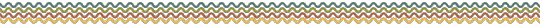
Some system roles!
DNI is listed within my pinned post. Please go read it before interacting with any part of my content. Ask to tag!
#🎨 post#liom#mogai#liomogai#system#plural#plural system#system host#system admin#system co-host#system soother#system caregiver#system comforter#system protector#system Gatekeeper#system Persecutor#pride emoji#pride emote#pride pixels#pride pixel#system emoji#plural emoji
87 notes
·
View notes
Text
Admin
[PT: Admin]
“A system admin, also known as a manager, is a system member who performs internal tasks and functions that often benefit the system and its ability to properly function. The role of an admin is often vague, and includes a wide variety of jobs and functions, including controlling front, recording system information, controlling parts of the system and/or innerworld, managing communication, syncing memories, and much more. An admin may have one specific job or multiple, and they may or may not also identify with more specific roles describing their exact role, such as gatekeeper, councilman, memory holder, and census taker. …” - Pluralpedia(link)
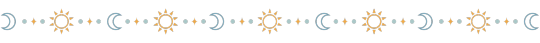


[ID: none yet]
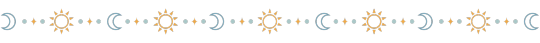
[Tags] @system-term-archive, @pluralitywords, @pluralterms, @radiomogai
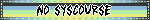
#✨⚫️✨ : post#silent fellowship#the silent fellowship#sys#plural system#Admin#system Admin#plural Admin#system#plural#system term#plural term#system coining#plural coining#system role#plural role#flashing gif#gif
72 notes
·
View notes
Text
Microsoft Copilot Vision: Privacy in Name Only
The following analysis is an independent critique intended for informational and internal review purposes only. It does not reflect the views of Microsoft Corporation and is not affiliated with or endorsed by Microsoft in any way. This content is based on publicly available information and does not assert the presence of any specific legal violation. Readers are encouraged to consult legal counsel or official policy documentation for compliance decisions or interpretations. Microsoft has introduced Copilot Vision as an enhancement to the Windows user experience, encouraging users to share their desktop and application windows with an AI assistant that can analyze content in real time. The messaging frames this as an opt-in tool for productivity and support, but behind the polished interface and helpful tone lies a far more invasive mechanism. Copilot Vision extends deep visibility into a user's screen, with few meaningful boundaries, little transparency, and even less accountability.
Despite lengthy privacy statements published by Microsoft, the actual safeguards for screen data shared with Copilot remain vague at best. The policies speak at length about privacy values and responsible AI. What they do not clarify is whether your screen content, once shared, is processed locally or remotely. They also fail to define what data is retained, how long it is kept, who within Microsoft may access it, or whether any of it is used to train future models.
The privacy language makes frequent use of ambiguous phrasing like "we may use your data to improve our services" or "data is used to provide a better experience." That wording is broad enough to justify nearly any use case, including behavioral analysis and long-term retention for AI model improvement. The result is a kind of opt-in surveillance that the average user does not fully understand and cannot easily control.
For example, when Microsoft says Copilot can "see what you see," it means exactly that. Anything visible on your screen, from customer records to financial dashboards to personal photos or encrypted communications, is made available to their system. There are no clear visual indicators when this is happening beyond a small icon. There is no automatic redaction of sensitive fields. There is no evidence that the content is ever processed in a zero-trust model or confined to temporary, non-persistent memory.
Even more concerning is the language used in the Enterprise and Developer Products section of the privacy statement. It outlines broad allowances for data use in support of Microsoft's business operations, ranging from troubleshooting to workforce development. There is no guarantee that data shared through Copilot Vision is exempt from this. Enterprise customers may believe their data is protected by contract, but those protections only apply if negotiated explicitly. Most users are unaware of these distinctions and assume privacy controls are enforced by default. They are not.
The consumer version of Copilot, including its Vision feature, does not provide enterprise-grade controls unless specifically enabled through Microsoft’s commercial data protection offerings. However, even with those in place, the boundaries remain blurry. Microsoft confirms that both automated and manual methods may be used to process your data, including direct human review of AI outputs. That effectively gives employees or contractors the ability to view data collected through this tool. While Microsoft claims to follow responsible AI principles, the implementation of those principles is difficult to verify and rarely exposed to third-party audit.
The most telling detail comes from the privacy section on children and education. Microsoft goes out of its way to assure parents that student data will not be used for advertising or behavioral profiling. Adults, however, receive no such promise. For everyone else, the data is subject to Microsoft’s full range of operational, analytical, and marketing use cases.
The key problem is not that Microsoft has built a system capable of watching your screen. It is that they have built it with minimal restriction, cloaked it in helpful language, and buried its implications under hundreds of paragraphs of policy text. Most users will never read that far. Even fewer will understand how much of their working environment they have just handed over.
Any claim that Copilot Vision operates within user consent ignores the reality that most consent is neither informed nor reversible. Once content is seen by the system, there is no button that makes it unseen. Microsoft may offer options to view or delete portions of your data through its dashboard, but that applies only to specific categories. There is no assurance that full-screen content shared with Copilot can be reviewed or purged, nor is there any audit trail made available to the end user.
In practical terms, Microsoft is inviting users to broadcast their digital environment to a remote system that operates according to complex, shifting policies. These policies are not easy to find, are not written in plain language, and often allow Microsoft to use the data in ways that serve its commercial interests more than the user’s.
Copilot Vision represents a new level of access. It is not a benign helper waiting to respond to questions. It is an AI system that watches and learns. The real concern is not just what it can do now, but what it will do next, and whether users will have any say in the matter. Privacy cannot be preserved through long documents alone. It requires structural limitations, transparent enforcement, and the willingness to place user protection above platform growth. Microsoft’s current approach does not meet that standard.
If an organization values confidentiality, compliance, or basic user trust, this feature should be considered high risk. The benefits of convenience do not outweigh the exposure it creates. This document is provided for critical analysis and educational discussion. It should not be construed as legal advice or an accusation of wrongdoing. All trademarks and product names mentioned are the property of their respective owners. Use of this material is subject to fair use principles for commentary and review. For specific guidance regarding data privacy and security practices, consult a qualified professional. Link:
Copilot Vision on Windows with Highlights is now available in the U.S. | Microsoft Copilot Blog
#Microsoft#Copilot#Windows#AI Surveillance#Privacy#Data Privacy#Security#Infosec#Tech Criticism#Microsoft Copilot#Windows 11#AI Ethics#Surveillance Capitalism#Digital Rights#Cybersecurity#IT Professionals#System Admin#DoD Tech#Enterprise Risk#Privacy Advocates#Pixel Crisis
0 notes
Text
Enhance Your PowerShell Automation with These 3 Third-Party Tools
PowerShell is an incredibly powerful tool that can help system administrators automate tedious tasks, manage servers, and streamline processes. However, as your automation tasks grow in complexity, PowerShell alone may not be enough to handle advanced features like error handling, logging, scheduling, and cross-platform automation. That’s where third-party tools come into play.
In this article, we’ll explore three popular third-party tools that can supercharge your PowerShell automation by adding powerful features, simplifying complex tasks, and enhancing overall efficiency. Whether you’re looking for better error management, cross-platform automation, or a more streamlined way to run and monitor your scripts, these tools will provide the extra power you need.
1. ScriptRunner: Take Control of Your PowerShell Automation
One of the biggest challenges in automating with PowerShell is ensuring that your scripts are error-proof, auditable, and easily accessible. ScriptRunner is a dedicated PowerShell automation platform that helps you manage, delegate, and monitor PowerShell scripts across your environment.
Key Features of ScriptRunner:
Script Library: Organize your PowerShell scripts into a centralized library. You can easily search, categorize, and manage your scripts in one place.
Delegation & Role-Based Access: Delegate script execution to other team members or even end-users without giving them full access to your systems. ScriptRunner allows you to set up role-based access control (RBAC), which ensures security while giving the right people the right level of access.
Error Handling and Logging: ScriptRunner automatically logs every action taken during script execution, providing you with detailed records. It also offers error handling features to ensure that your scripts run smoothly and with minimal interruptions.
Cross-Platform Support: Whether you're automating tasks on Windows, Linux, or macOS, ScriptRunner can run your PowerShell scripts across multiple platforms, making it easier to manage your entire environment.
By incorporating ScriptRunner into your workflow, you can automate with more security, better management, and peace of mind.
Why Choose ScriptRunner? ScriptRunner helps streamline script management, error handling, and automation in a way that enhances collaboration and makes scaling automation efforts much easier. If you're looking for a comprehensive platform that simplifies PowerShell automation, ScriptRunner is a fantastic choice.
2. Attune: Automate Across Multiple Nodes with Ease
If you're looking to automate PowerShell scripts across multiple servers or remote nodes, Attune is a great solution. This advanced orchestration and automation tool allows you to manage your scripts across different environments, making automation faster and more efficient.
Key Features of Attune:
Multi-Node Orchestration: With Attune, you can execute PowerShell scripts on multiple nodes simultaneously, whether those nodes are local or remote. This reduces the time spent on manual intervention and ensures consistency across your environment.
Real-Time Iteration: Attune allows you to debug and modify scripts on the fly while they’re running. This is incredibly helpful for rapid iteration, especially in complex environments.
Cross-Platform Support: Automate tasks across different operating systems, including Windows, Linux, and macOS, without rewriting your scripts.
Automatic Error Handling: Attune has built-in safeguards to handle errors automatically, so you don’t have to worry about interrupted tasks or incomplete automation.
By leveraging Attune for PowerShell automation, you can scale and automate tasks across multiple servers or nodes more quickly, with greater precision and fewer errors.
Why Choose Attune? Attune excels in environments where multi-node orchestration and real-time debugging are crucial. If you need to manage automation across various systems with seamless integration, Attune is a great tool to help accelerate your PowerShell automation.
3. Fortra Automate: No-Code Automation for PowerShell Scripts
Fortra Automate is an RPA (Robotic Process Automation) tool that complements PowerShell by offering no-code automation for tasks that would otherwise require complex scripting. It’s particularly useful for IT professionals who want to extend their automation capabilities without having to write every line of code manually.
Key Features of Fortra Automate:
Drag-and-Drop Interface: If you’re not a scripting expert or want to simplify your workflows, Fortra Automate’s intuitive drag-and-drop interface allows you to create automation workflows without writing complex scripts.
Cross-Platform Support: Fortra Automate supports both Windows and Linux systems, enabling you to run PowerShell scripts across multiple environments without issues.
Enhanced Security: PowerShell scripts often deal with sensitive data or perform critical tasks. Fortra Automate ensures that your scripts run securely with features like role-based security and audit logging.
Event-Based Triggers: Instead of manually running your PowerShell scripts, Fortra Automate allows you to set up event-based triggers, so your scripts run automatically based on specific conditions or events.
By integrating Fortra Automate with your PowerShell workflows, you can create robust automation with less manual effort, freeing up time for other important tasks.
Why Choose Fortra Automate? Fortra Automate is a great tool for IT professionals who want to simplify automation processes. Its no-code interface, combined with powerful PowerShell integration, makes it a versatile choice for automating everything from routine tasks to complex workflows.
Conclusion
While PowerShell is a powerful tool for automating IT tasks, using third-party tools can greatly enhance your automation capabilities. Whether you're looking for better error handling and logging, cross-platform support, or a no-code interface, there are several great tools available that can make your PowerShell scripts more efficient and easier to manage.
Here’s a quick summary of the tools mentioned:
ScriptRunner: Best for script management, delegation, and enhanced security features.
Attune: Ideal for multi-node orchestration and real-time iteration, especially in complex environments.
Fortra Automate: Perfect for IT professionals looking for no-code automation with PowerShell integration.
These tools can help you get the most out of your PowerShell scripts, enabling you to automate faster, more reliably, and with less hassle.
If you haven’t already, consider giving these tools a try to take your PowerShell automation to the next level!
By integrating these third-party tools, you’re not only enhancing your PowerShell automation but also enabling your team to work more efficiently and securely across a wide variety of environments.
Happy automating! 🚀
0 notes
Text
need to get this idea out about Shang Qinghua being an actual god/deity lmao
okay, so we all know that Shen Qingqiu's system has Luo Binghe as its power source and shut down when he was in another dimension right?
and that Shang Qinghua transmigrated before Luo Binghe's parents even met each other, but his system was still active, albeit less so because it was before the plot and he was a side character.
what if Shang Qinghua's system used him as a power source to run not just itself, but the entire world of SVSSS/PIDW?
I mean, the guy was transmigrated as a baby, and he's had a lot of time to butterfly effect things in ways he probably didn't even try. and since the System's main goal seems to be fixing/improving the core story for the audience's entertainment, it potbelly had to nudge a lot of stuff back into place to ensure the core plot was still recognizable.
it would make sense as to why Shang Qinghua's system was a lot more emotionless, infrequent, and stingy with points than Shen Qingqiu's system and why it was more restrictive in certain ways with Shang Qinghua.
it could be a cool concept that as the happy ending was reached and the System stepped back, Shang Qinghua slowly got more control over his world and storyline. he proudly wouldn't even notice at first, with all of the work and information he has to deal with in both realms. it would start off small with him just knowing certain things about the quality of goods a merchant was trying to sell his King, thinking he read it somewhere in his mountain of paperwork. then it could escalate into 'remembering' specific details about the lives and dynamics of side characters' families and relationships that he doesn't actually remember writing down, but obviously he must have of he knows that the 3rd sister of the Hé family hates tanghulu because she chocked on one as a child. And then that would snowball into him actually having prophetic abilities and the power to alter fate.
it would also be pretty interesting if the world itself obviously favored him, like flowers moving to face him if he meditated in the same spot for a few hours, birds and other wildlife generally being friendly or non hostile, the wind carrying his humming to the ears of those who are down in their luck, ancient and extremely rare treasures and artifacts really wanting him as their wielder, other divine or mythical beings that are able to tell something is off about Shang Qinghua but can't tell what because of the System, and other people not noticing him because he really really doesn't want them to.
just, Deity Shang Qinghua that doesn't know that he's a deity lol
#svsss#shang qinghua#blorbo#prompt#god shang qinghua#deity shang qinghua#scum villans self saving system#scum villain#would love to write this idea sometime#so many ways for this to go#he could glitch out when he used his powers#cause he's not supposed to be able to do that with the system#or#the system could give him Admin to stop a virus (Bingge) from corrupting the save file (the world)#shen qingqiu could also get in on the shenanigans#make him an editor that can boost shang qinghua's powers#so many ideas#so little time
566 notes
·
View notes
Text
Round 1 Of WIP Big Bang Art Claims Is Open!
The claims lists for the 2025 round of WIP Big Bang is open! The form to submit your choices are on both the summary lists (we have two pages of summaries for WIPBB). Round 1 claims for both events are open until July 24th.
#wip big bang#wipbb#looking for artist#looking for artists#!admin#trigun maximum#undertale#doki doki literature club#the wheel of time#wheel of time#wot#white collar#zero escape#mo xiang tong xiu#the scum villain's self saving system#svsss#jujutsu kaisen#qiang jin jiu#tang jiuqing#love game in eastern fantasy#the untamed#mo dao zu shi#mdzs#bangtan boys#bts#bts rps
61 notes
·
View notes
Note
So have N and V given any thought to having their full Solver abilities unlocked now that Uzi's their Admin? They already suffer from (most of) the downsides, so it'd just be a flat-out upgrade for them.
An active Solver string seems a lot more detrimental to a Drone's systems than someone who just carries the AS program— I can't see N or V wanting that! Plus, they're already super OP on their own so adding the configuration on top might be overkill lol, Uzi continues to block for all the DDs Nori and Cyn already have prior Solver String access; Nori purposefully triggered the transformation to a combat form in her new body to get her wings again! Increased need for oil be damned, she misses flying too much. Cyn's is unblocked as it does help with her mobility issues, but keeps up with her oil intake well enough And Porter? They're unsure if she even has it since she's so young, so no use worrying now!
#N probs wouldnt get much use out of the configuration he likes hands-on things#and its a hard NO from V she's had enough after being a lil test run for the Solver in the manor#Uzi isn't J's Admin but she still has some level of control on the Solver side rather than a system access blockage#Uzi pretty much leaves her to her own devices#md post series#ty for the ask!!
101 notes
·
View notes
Text
I made a site-wide holiday, every February 29th is Opposite Day, where staff dress up and/or act like each other in duos of their choice! It’s all cosmetic differences, so no one suddenly gets someone else’s job. Staff get dedicated to it and it’s silly.




Ft. 963-J which is just replicas of 963, which exist only for cosplay purposes.
#graveyard.poppy art tag#artists on tumblr#digital art#scp#scp foundation#made by gears fictive#did system#dr gears#dr iceberg#scp dr iceberg#fuck admin bright#scp dr bright#dr bright#we all hate admin bright#we hate admin bright#scp shitposting#charles gears#gearclef#gears x iceberg#iceberg x gears#scp dr gears#scp gears#scp clef#dr crow#dr clef#alto clef#kpc#kain pathos crow#julian iceberg#scp iceberg
78 notes
·
View notes
Text
>[HUNTER-IN-THE-DARK LOGIN DETECTED}<
HITD:
Hello Universe! Whats this then-
>{ADMIN LOGIN DETECTED}<
ADMIN:
[Demanding Inquiry: What do you think your doing?!]
HITD:
OH CREATOR- UH, JUST SNOOPING AROUND...?
ADMIN:
[Statement:... I suppose it isn't bad to allow access to the Nemisis Network for questions or conversation... I'll allow it. Continue as normal.]
HITD:
UH, THANK YOU SIR...?
Weird...
Uhh, hello, I guess-
Whoever is out there-
33 notes
·
View notes
Text
The potential of a Svsss and TGCF crossover featuring Shang Qinghua and Ling Wen sharing accounting tips and admin hacks has me in a chokehold
#platonic ship#TGCF#shang qinghua#ling wen#svsss#scum villian self saving system#scum villain#my age is showing becasue running a creative business is 80% admin I swear#heaven official's blessing
178 notes
·
View notes
Text
I wonder if the Fandom wiki is ever gonna decide to use the official C3 arc groupings and names that have been known for like a year via Beacon or if it's going to keep on with the fan-made ones for some reason
I'm just wondering and thinking about it because, like, at the end of the day, vast majority of wiki traffic still goes to the Fandom, so gets kinda really weird they're still using fan-made arcs when there's official ones
#the adminship there never liked that the fan-made chapter system was voted out and replaced with the official arcs so who knows#given that everyone who voted to use the official designations and stop giving priority to the fan creations has left#iirc the admin thought the Beacon arcs were going to change and I have no idea why one would think that#Critical Role things
23 notes
·
View notes
Text
Round 1 Of WIP Reverse Bang Fic Claims Is Open!
The claims lists for the 2025 round of WIP Reverse Bang is open! The form to submit your choices are on the summary list. Round 1 claims for both events are open until July 24th.
#wip reverse bang#wiprb#looking for writers#fanfiction#fanfic#!admin#svsss#the scum villain's self saving system#mdzs#scum villian self saving system#mo dao zu shi
32 notes
·
View notes
Text

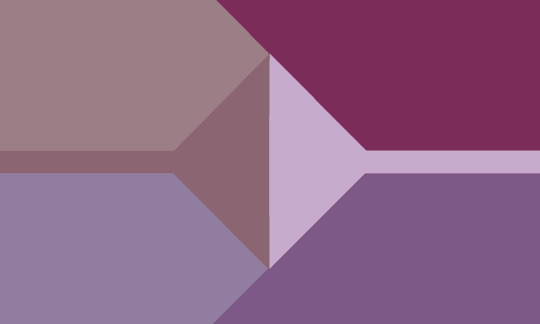
Persecutory Administrator, Janusian Administrator
Persecutory Administrator - An alter that has a high degree of control over the system(or specific subsystem or layer) and system functions, that uses this power predominately to harm the system or specific alters.
Janusian Administrator - An alter that has a high degree of control over the system(or specific subsystem or layer) and system functions, that uses this power to both harm and help the system. Or the actions of a Janusian Administrator help the system in some ways and hurt the system in others.
#persecutory administrator#janusian administrator#persecutor administrator#persecutory admin#persecutor admin#janusian admin#alter roles#system roles#system#flags#persecutor alter#persecutor#system persecutor#system administrator#administrator alter#janusian alter#system janusian#dissociative system#janusian#system administration#our flags
39 notes
·
View notes
Text

Wow, look at them.. part of a dysfunctional family. 
#graveyard.poppy art tag#artists on tumblr#digital art#scp#scp foundation#did system#we hate admin bright#fuck admin bright#scp 321#Sarah bright#o5 6#mikell bright#scp 590#tj bright#dr bright#david blindman
92 notes
·
View notes
Note
[Leaves you 1,299 Lunacy]
What's this?? Why does the stem feel like a spine of sorts... That's... interesting.
Um, @ask-executive-manager-jane-doe , these are the weird flowers you like to play around with... Correct? Would you like these?
#lcb rp#limbus company rp#project moon ask blog#swap lcb#interaction: jane dante#{admin noticed that the lunacy flowers mimic carmen's nervous system from the first two games. thats fun.}
25 notes
·
View notes
Text



[This [noun] has seen some shit]
20 notes
·
View notes