#tips: tampermonkey
Explore tagged Tumblr posts
Text
In light of some recent developments, I decided to have a go at my unwieldy bookmarks. And I thought, while doing so, how when I was trying to decide how best to organize myself, I was searching online to find tips on how to go about it. So I thought I might do a recap about how I personally categorize, bookmark, and filter, and I can dive in deeper if anyone is interested! (If you are, feel free to send an ask or a comment).
Generally speaking, right now, all I'm reading on AO3 is Polin so that makes my bookmarks a bit easier to tame. I know some save the stories they want to read as actual browser bookmarks, some do Marked for Later and then remove them from that when they finish, some use bookmarks, and some have 159 tabs open at all times like a chaos gremlin. And I mean that affectionately.
I started out with a system from the get go once I realized I was all in with Polin. I marked my to-reads as Marked for Later and bookmarked my finished reads. Then it was easy to see at a glance if I'd read something before. But I realized I couldn't really filter anything in my marked for later, and there wasn't a good way to organize that section at all. So I moved to bookmarking everything.
But not JUST bookmarking everything. I use bookmarking tags and browser plugins to make it an easier experience. Which is a good segue into the best part of bookmarking for me - Tampermonkey scripts.
These scripts have VASTLY improved my organization. There are some aspects of AO3 tagging, bookmarking and filtering that leaves much to be desired and where those needs aren't met, I've almost always been able to find a script to fill it.
If you've never used Tampermonkey, it's a plugin you can use for Chrome, Firefox and Safari (as well as likely other browsers) on desktop, and in some mobile browsers as well. I use Chrome on desktop and have my Firefox on Android dedicated only to AO3 use. It allows scripts to run when you are on certain sites and can change the look and functionality of those sites.
My faves are:
AO3 Fictracker
This script is AMAZING. It allows you to easily (as in, from your bookmark list!) tag a fic as to read, completed, favorite, or disliked. I don't usually use the disliked function but I have if I've accidentally come across a fic with a concept I won't enjoy reading that maybe wasn't explicitly tagged so I know off the bat. It makes it SO easy to then click on these filtered tags right from the menu bar.
w4tchdoge's AO3 Bookmark Maker
This fic makes bookmarks a breeze. It automatically adds a story synopsis when you add a bookmark (which you can customize) so in case a fic is deleted, you know what it was. I also LOVE their auto-tag button so I can tag my bookmarked fics with their word count and completion status, making filtering even easier.
ao3 savior/ao3 savior config
I use these scripts to filter out authors, tags and themes I don't want to see. For example, I don't really like reading dark!Colin. I also don't really care for A/B/O. So I use the ao3 config to add those to my filter list, and they don't show up in my searches or when I load the Polin tag, and also don't tell me that they're missing (because I know myself and my curiosity). There are other plugins and scripts that do this but this one seems the most customizable to me (for example, some only let you do actual tags - this one lets you do wild matches within tags AND within the summary)
AO3: Comment formatting and preview
This makes both commenting and previewing text SO much easier. I love it for commenting because you can easily add formatting AND it lets you add on your own commonly used or needed text (I have one for easy "Thanks for reading!" to add on to the responses I do for comments on my own fics). This is more a want than a need as far as ease of use and organization but I've really gotten used to it.
That covers a lot of what I use to organize my bookmarks, though I go more in depth when it comes to my filters and searches. I also have other scripts that I use on the regular that aren't essential, but that make my life easier.
Do you have a different way of organizing? I think it's a very personal thing, but I like hearing how others do this to see if I can tweak my own methods. I'll admit it, I'm a nerd!
I'll probably do a part 2, if for no other reason that it makes it a good resource to link to when I do get asked how I customize.
Unrelated but, you might think looking at this that I'm an organized person. And you would be wonderfully, horribly wrong. 💛
3 notes
·
View notes
Text
quick masterlist of typing quirk related stuff
general:
pluralpedia article
typing quirk pride flag and template
website that lists symbols and explains the origin/meaning of them
masterlist of symbols that are actually from languages and shouldn't be used as an aesthetic
knowyourmeme article on l33t speak
notes on puns
huge list of fish puns, cat/cow/horse pun list
emojipedia - index of emojis with some information on any slang meanings
tool to create and save quirks and generate text
random typing quirk generator - it's titled "for special snowflakes" so it's either written by an asshole or someone making a joke at themself, but i don't think using the link benefits them at all, so i'll include it
textfast - firefox extension which allows you to set a list of word replacements, i have not tested it
fluenttyper - extension with the same features and also autocomplete and spell checker
keystroke saver - alternate
neatemoji - extension allowing you to type emojis anywhere with colons instead of copying and pasting them
special characters - extension that gives you a quick list of special characters for copypasting
lingojam - website for user-made text-to-thing translators
quirkifier - desktop app to replace your text with quirks
homestuck-specific:*
homestuck wiki's page on quirks (contains flashing images)
homestuck typing quirk generator (type in anything and it will post it with the quirks)
alternate homestuck typing quirk generator
character hex codes
roxy lalonde typo guide
vriska serket quirk guide
kankri vantas quirk translator
cronus ampora quirk translator
*some things in the first list were made in a homestuck context, but whatever can be used in a non-homestuck way i decided not to put in the "homestuck specific" list
deltarune:
spamton g. spamton dialog/text guide
the obvious:
translate your typing quirks when asked. i will not debate that this needs to be done
accessibility tips/tools:
xkit rewritten has options to remove user-set colors and fonts in posts
typing quirk to regular text translator ("makes those numbers look like actual words ✌️ • all numbers into their vowel equivalent • $ to S • makes words ending with z end with an s • turns accents into plain letters • and too many other things to mention👍 of course not every typing quirk works but it should help you get a rough idea, apologies for the giant text wall"
greasyfork script for tampermonkey that removes the quirk on homestuck.com (i'm not sure what license this is under, but maybe someone could fork it to work elsewhere too?)
unquirk - chrome extension to translate certain quirks on mspa.com, cannot verify how well it works or if it can be used elsewhere because i hate chrome
a discord tool to translate wingdings and other quirks
other:
@free-willowmates (asked to be tagged) will suggest typing quirks that are minimal and intended to be easier to read
word replacer "is a simple browser extension that automatically replaces specified words on webpages and in form fields." (have not tested this myself but it at least seems to be updated recently. it doesn't affect your typing, but how your browser shows you the words.)
word replacer max - same function as above but seems to have more features
ponify - replaces words with my little pony related ones, has the option to set up specific new replacements too
please note that i haven't personally tested all of these extensions, but i did check their reviews and only added ones which have positive reviews within the past couple of years.
i don't tag things on this archive due to laziness/depression but if you send me an ask looking for help finding something specific related to typing quirks i can probably help
27 notes
·
View notes
Note
How hard is it to learn how to mess with websites? Cuz I’d love to avoid AI images but I know nothing. Any tips or resources?
Right now I'm using Tampermonkey, and I'd say... medium difficulty? Probably crazy high difficulty to make something that'd block AI images in general, but making something that flags specific shops on Etsy is a lot more doable.
What I'm messing with right now is a script that looks at the 'Shop Name' section under each listing, checks it against a manually-input list, and flags the listing if it comes up with a match. Whenever Etsy recommends another AI art shop I just add its name to the list.*
The code's here if you'd like a copy-- it's still super busted, but it works! Should be able to just go into 'create new script' on Tampermonkey and copy-paste. Once I get a more elegant version of it I'll do some kinda official release. :)
*this is not a method that would scale well-- currently doing some reading on other methods that would work better
#overdawg#ask#etsy#i should make a tag for coding shenanigans#mathy's coding crimes#made by me#oh yeah and also#ai discourse
10 notes
·
View notes
Note
hello hello long time follower first time asker. all your posts about neopets have made me curious about the site bc i have only ever really existed on the fringe of neopets and used other virtual pet sites in the 2010s (whereas neopets is more 2000s)... so questions: are you on the Actual Neopets Website or like a "rewritten" version (cause i think i heard something about those..? idk) and also what would your tips be for a Neopets Beginner? thank you sorry this question is long and sounds a bit silly. have a good day :-)
hey thanks for asking!! i've been thinking about writing up something like this for a while, but i hesitated because neopets is kind of weird to recommend to new players. i'm currently on NEOPETS.COM™ because all the neoclones i'm interested in are invite-only or aren't always accepting/processing applications... anyway here are my Tips(?) (i don't even know what to call this anymore because i got carried away writing it)
(i'll put any warnings/disclaimers at the end because i don't want to look like i'm trying to talk anyone out of checking out neopets lol. there are just some things to be aware of)
most importantly, try to have fun! =)
you can earn some neopoints by giving the games a try, or earn trophies for your profile by getting one of the high scores for the month. not all of the Flash-based games are working at the moment (they're using an emulator that doesn't have full compatibility yet), but Neopets also has a lot of browser-based game options like Sakhmet Solitaire, Dice-A-Roo, Cheat!, and NeoQuest. since those games involve reloading the page a lot, they're also a good way to trigger random events, which can yield NP, rare items, faerie quests, etc.
check out the spotlights & contests! you can earn nice prizes for some of these, like the Art Gallery and the Poetry Contest. even if you don't care to enter, I think it's interesting to browse the old entries and see what it took to win the Beauty Contest in the early 2000s.
you can read up on the lore and history of the site on Jellyneo's Book of Ages, which hosts information about the site's characters, old plots, collectible cards, and more. the Neopedia and the Gallery of Evil are also worth a look!
if you're interested in pet customization, Dress to Impress is a great resource for planning outfits and trying out wearable items you don't own yet, and I think it's pretty fun to play around with! just be sure to filter out Neocash items from your searches.
every Neopet has its own customizable webpage, so you can find all sorts of neat petpages-- guides, petpage directories, character pages, etc.
making "progress"
Jellyneo and The Daily Neopets are great resources! Jellyneo's Item Database in particular is nice for looking up approximate item prices
if you explore the site a bit, you'll find some activities and freebies you can access daily. do these dailies consistently for a decent profit and a chance of getting rare items. Jellyneo has a useful list of dailies here! Trudy's Surprise in particular will pay out increasing amounts of NP if you spin on consecutive days.
you can win 15 items a day by beating opponents in the Battledome, and even the easier opponents-- the Chia Clown and the S750 Kreludan Defender Robot-- have some decently profitable drops. start training one of your Neopets at the Swashbuckling Academy on Krawk Island using Dubloons, which you can receive from dailies or purchase via the Shop Wizard. some inexpensive beginner equipment: Scroll of Ultranova, Ridiculously Heavy Battle Hammer, Parasol of Unfortunate Demise, Downsize!, and Magical Healing Potion. oh, and don't train the Movement stat-- it's mostly useless!
browser extensions and userscripts can make the site more user-friendly/less janky! I use Ruffle to fix some of the broken Flash elements, and out of this list, I use the following Tampermonkey scripts: Search Helper, Sidebar Dailies, Grumpy/Wise King Autofill, BD Winnings Counter, Random Events Logger, and Shenkuu Lunar Temple Solver
right now, an event called the Faerie Festival is going on! every day until October 19, you can receive a free Faerie Quest, which usually only happens by chance. open a Shop Wizard tab before you receive your quest so you can easily look up the requested item. a lot of users have been receiving the sought-after Fountain Faerie Quest, which gives you access to a single free color change for one of your Neopets. you can pick almost any color, so choose wisely!
warnings/disclaimers
DON'T talk about most external websites or try to exchange contact info on Neopets or you'll get warned, even in neomails! here's a list of their approved fan sites
as a website founded by white British university students in 1999, Neopets' portrayal of other cultures has often ranged from insensitive or orientalist (several "tribal" pet wearables/a character from the Lost Desert in a stereotypical "belly dancer" outfit/the existence of a single East Asian mishmash land) to outright nasty (the "Sacrificers" plot in 2000 revolving around violent "cannibal islanders", plus a lot of issues with Mystery Island's lore/designs in general). the site also has a "no religion" rule and blocks words like "Jewish", but has a Christmas color for pets... I don't necessarily want them to remove old content entirely, but maybe some parts of the site warrant a Neopets version of that Looney Tunes disclaimer lol.
Neopets is heavy on gambling and chance, and random events (which have a chance of occurring every time you load a page) can be positive or negative. put valuable items in the Safety Deposit Box as soon as you get them, because they can be taken from your inventory via random event or unlucky wheel spin!
each individual pet has foods they will refuse to eat, books they will refuse to read, etc. Certain Neopet species may have unique "allergies" or other quirks, e.g. the Grarrl and the Skeith can eat non-food items, which can be useful for discarding junk, but can also result in accidentally feeding them valuable items... NEVER click "feed" when you're trying to use medicine/potions!!
overall, the site is kind of a mess right now! there are frequent errors and slow load times caused by increased traffic, poorly-implemented word filters that restrict words like "grape" and "cucumber," and the site currently exists in a half-converted state between the old and new layout. it's also outdated/poorly coded in a lot of aspects; pet and user names can never be changed, for example, so if you create or adopt a pet with a name deemed inappropriate, they will straight-up just delete that pet. this recently happened to someone on the subreddit who advertised the fact that they'd adopted a pet named Meowyjuana. RIP 🫡
4 notes
·
View notes
Note
Hi! I had a question about something from your AO3 tips master post with tampermonkey scripts you recommended. Thank you so much for making it btw, life changer :)
This is about 'AO3: Kudosed and seen history,' and I didn't quite understand what you wrote about it. "Again, data doesn't sync between browsers *but you can copy it from the dropdown settings.*" What do you mean by that? Is there a work around to get it to sync between browsers?
Sorry to bug you with this and no pressure to respond at all but thank you for that post either way!!
Hi there! So glad you found it useful! And you're not bugging me at all :)
So, as far as I know, there's no workaround to get it to sync, unfortunately. But if you want to back up your data or copy it to a new browser, which is what I was referring to in the original post, then here's what you do:
The script adds a dropdown called "Seen works" to the top left toolbar on Ao3, and the first item in the dropdown says "Settings and import/export" — like so:

When you click "Settings and import/export", this pops up:

If you want to back up your kudosed/seen/bookmarked data from the script, then click in the text box under "Export your saved lists" (where it starts with {"kudosed":) and hit cmd+A on Mac (I think it's ctrl+A on Windows) to select all, and then copy and paste it into a google doc or similar.
To move your data to a new browser (like if you get a new computer/phone or just want to switch browsers), copy the "Export your saved lists" data from the old browser and then open this same screen in your new browser and paste it under "Import your lists" and click "Import lists". This won't sync the data between the browsers moving forward, but it will copy all your old data to a new browser.
I hope this makes sense; let me know if it doesn't or if you have more questions!
1 note
·
View note
Text
Commenting 101
Lesson 3: Quote. Or paraphrase
Sorry about going MIA last weekend, but I'm back with Lesson 3 💪 But before we get into it, how are we doing with describing the indescribable and commenting in general?
Alright. So let's talk about quoting bits of the fics and commenting on them in a comment. Personally, it's one of my favourite ways to comment because I find it easier to focus on a specific thing/sentence/paragraph/turn of phrase that I really like and gush about it to an author. By doing this, I can also focus on the bits of the story that I really really liked, and not worry about the parts that I didn't like so much. Win-win for everyone!
The one downside of this particular commenting technique is that it does take a relatively high amount of effort and is not as easy as a keyboard smash or entering a bunch of smileys and a catchphrase into the comment box. But hey. Some fics are worth it :)
So, here are some tips on how to quote while commenting:
Keep 2 tabs open.
Use a third party browser script that gives you a floating review box.
Paraphrase.
1. Keep 2 tabs open
Easier on a computer, but I've done it on mobile before. This is literally having two tabs open to the same chapter/fic as I read. When I get to a sentence or phrase that I really like, I'll copy it from my reading tab and paste it into my second tab which has the comment box open.
Sometimes I'll notate what I am thinking in the moment for that quote, and sometimes I'll leave it for the end and experience all the bits I loved again 😍. My comment at the end usually looks something like this:
"Sentence I really like" ~~ I really love how you described this character!
Everything from "Start of a paragraph/section..." to "...end of paragraph/section" is giving me life!!
"Paragraph I really like" ~~ This was perfection and made me cry 😭
and so on and so forth.
It's nice when I notate as I go, because when I'm done reading, I've got quite the comment already written and I usually just round off the comment with a catchphrase like "This was all wonderful! Thank you for writing and sharing!" and hit post, easy-peasy.
2. Use a third party browser script that gives you a floating review box.
This is not something I personally use, but the people who do have really loved it and I love the concept of it so here it is for you to try and see if it works for you!
There are a couple of scripts:
AO3 Floating Comment Box by ScriptMouse. This is a script to create a floating comment box at the bottom of the page for works on AO3. Box will be closed by default, and can be open/closed using the button in the top left corner of the window. Thanks to @memorizingthedigitsofpi for the link!
AO3 Review + Last Chapter Shortcut + Kudos-sortable Bookmarks Tampermonkey script by @ravenel. Click on the link to take you to the original post describing the tool and here's a follow up tutorial post by @bourbon-ontherocks on how to install the script. Credits to @altschmerzes and @castillon02 for the links!
I think these are only for browser on computers (so no mobile?) but please feel free to correct me in the notes if anyone knows.
3. Paraphrase
Let's be real. While Tips 1 and 2 are really just giving you tools to make commenting easier, when it gets down to it, commenting really requires you to, well, comment on something.
So what to do if you forgot to take notes as you read, didn't feel like doing it as you were reading, or found it just too hard to wrangle on mobile?
Paraphrase.
Just refer back to that one thing that caught your attention ala:
"I really love how you described this character in that part!"
"That part where you wrote about that thing that happened to that character is giving me life!!"
"That part where you that happened was perfection and made me cry 😭"
Yes, this does require you to remember and be able to point out and talk about certain parts of the fic. It can be a lot to remember particularly if it's a long chapter. So, as I've stressed in previous lessons, don't let it paralyze you. Just pick one thing you can remember and have the ability to comment on.
Remember:
Just quoting and commenting on one thing is better than nothing.
When you cannot quote, paraphrase!
And as always, when in doubt, comment your catchphrase.
If you want more help constructing a comment or validation that you're writing good comments, please send in an ask or submit a screenshot!
Lessons masterpost.
#commenting 101#llf commenting 101#longlivefeedback#commenting#how to comment#commenting and culture
108 notes
·
View notes
Note
Okay, so you want to start by installing Tampermonkey (or Greasemonkey if you're not on Firefox).
Then download the ao3 script called "AO3 Fic Styles, Blacklist, Bookmarks"
Then in the blacklist box, type "*/Israel Hands" and "Israel Hands/*".
This should capture damn near everything. Sometimes it gets a little funky with the threesomes/moresomes, but for two-person pairings it's pretty good.
Thank you for the tip! Unfortunately I read AO3 pretty much exclusively on my phone and add-ons don't work on iOS Firefox, but publishing this in case anyone else can use it.
2 notes
·
View notes
Text
Moomoo.io Best Hack

MooMoo.io (Official) tricks hints guides reviews promo codes easter eggs and more for android application. Avoid MooMoo.io (Official) hack cheats for your own safety, choose our tips and advices confirmed by pro players, testers and users like you. Ask a question or add answers, watch video tutorials & submit own opinion about this game/app.
MooMoo.io Mods v4 (Final Edition) Moomoo.io mod has a lot of features and is a free plugin for all players. With the Autoheal feature you can be immortal in the game and you can fight anyone who is stronger than you.
Best Moomoo.io Gameplay / Strategies and fun Videos. The best players videos in one place - See them on Grizix.com. Moomoo.io - The Best HACKS of 2020! Recommended to use on dev.moomoo.io; Can be used on sandbox.moomoo.io; Can be used on moomoo.io; This can apply to krunker.io; Features. But the best tactic will be the one that you will develop in time by playing the game. Bow Mod Download 179 download Moomoo.io Greathammer Mod Download 202 download Moomoo.io Hack 2020 Download 3,565 download MooMoo.io Hack Ws Sender Mod Download 866 download Moomoo.io Hat Changer 2019 Download 598 download Moomoo.io Hat Hack Download 803.
If you want to make moomooio game more fun then you can check out for moomooio hack 2019. This will be fun as such and finally there would be a perfect idea about how you wish to take up things. If you are interested in gaining the information about such hacks then you should read on.
Moomooio is a basic game and the main themes of the game are collection and survival. Suppose if at one point you feel that there are issues then you can just start using moomooio hack 2019. Of course, once you start using these things you will be able to get better details as such. So, winning would become a very easy thing. If you are able to survive then that will get you on the right platform.
How to get your opponent on the challenge mode?
When you are playing moomooio multiplayer game, all you must do is find out how to defeat the other players. For that you will have to make use of a few smart hacks that would otherwise not make you win. So, just be ready to download such moomooio hack 2019 and see if they can give you the right solutions. When you download a few cheat codes or hacks, you will realize that the speed would become pretty quick. So, keeping this in mind you will have to get the relevant solutions.
When you come across the auto healer
Most of the players have the difficulty in knowing that what one should do when he or she would come across the auto healer. Well, in that case, it is better to stay back. This is because when you come across the final act there would be better deals as such. By using moomooio hack 2019 you are making your own position very strong. So, all you can do is find the option such as auto health by pressing T. If you wish to put up the spikes then you can press V. These are some of the hacks that can be used in order to gain access to the better choices that will make your game quite interesting and better.
MooMooio hack 2019

Moomoo.io Best Hacks
Auto Heal
Show Map
Change Hats
Police Mod
Animal Mod
Cap Mod
Extra Mods
Adblock+
Numpad 0-9 changable

Best Moomoo.io Mod/hack/cheat Spike Trap Hotkey
Moomooio Hack 2019 (needs tampermonkey or others below)
You must have [CLICK which one you want] TAMPERMONKEY CHROME/TAMPERMONKEY OPERA/GREASEMONKEY MOZILLA

VirusTotal Scan: Moomoo.io Hack 2019
Learn the short cuts and win the game
It is important that you learn the game and all the loop holes that it may have. By choosing the right solutions you will always get something that will make you the final winner. Moomooio mods and the cheats that come up for the game can work in your favour and finally you can get a chance to win the game. You need to be specific in regards to how to choose the short cuts and how to make the relevant choices as such.
Moomoo Super Mod
Choose those weapons that are really helpful in winning the game. When you exactly know the difference you will be able to figure out the chance to win. These are some of the favourite moomooio choices that will give you an edge to win. These things happen when you have access to good games.

1 note
·
View note
Note
hey i really want to get into indie rping and i know formatting is important! could you give me some html tips / formatting secrets on how to spice up the text on your posts
𝒉𝒊 𝒍𝒐𝒗𝒆 ! firstly , i wanna apologize for taking so long to answer this . while i haven’t been into indie rping for a while now , it’s pretty much very similar to group rping format wise ! that being said , my favorite website to find cool fonts and characters to use ( 𝒔𝒖𝒄𝒉 𝚊𝚜 𝕥𝕙𝕖𝕤𝕖 , ♰ ┆ ╯° ✰ ) are unicode text converter , fancy text generator , cool characters and symbols , and fancy sparkles and symbols . if you haven’t already , you should download new xkit & tampermonkey to make it easier to cut your replies and have an overall aesthetically pleasing blog , as that’s a major aspect in indie rping . text is also generally small or very small , but it’s not mandatory , just a preference for many muns . if you’d like to have colored text , here’s a link to a quick guide for that ! i think that pretty much covered your question , but if i completely missed the point or you have a new question , please message me again ! i wish you the best of luck with indie rping , sweets !

3 notes
·
View notes
Text
aimbot for shell shockers download chromebook 100% working AGQ%
💾 ►►► DOWNLOAD FILE 🔥🔥🔥🔥🔥 I'm using chromebook and that might be the problom it might be only compatable on a certin type of brand of computers. From Aimbot to ESP, there are a plethora of Shell Shockers hacks out there on But prior to downloading them, it's recommended to install a software that. shell shockers aimbot games Shell Shockers shell shockers aimbot | io Aimbot Download - Undetectable Aimbots for Every Game, Aimbot. Avoid Shell Shocker hack cheats for your own safety, choose our tips and advices confirmed by pro players, testers and users like you. Click the Install. 9 You will need to install an extension such as Tampermonkey , Greasemonkey or Violentmonkey to install this script. You will need to install an extension such as Tampermonkey or Violentmonkey to install this script. You will need to install an extension such as Tampermonkey or Userscripts to install this script. You will need to install a user script manager extension to install this script. I already have a user script manager, let me install it! You will need to install an extension such as Stylus to install this script. You will need to install a user style manager extension to install this script. I already have a user style manager, let me install it! Ask a question, post a review , or report the script.
1 note
·
View note
Text
If you’re looking for free Kr Codes on my Krunker website, you’re in the right place. Let me tell you, there is no better website for the Krunker Hack Generator. Our Krunker Cheats Generator works with a top rate of success, allowing you to get up to lots of KR in no time at all.
👉👉Click Here To Get Kr Codes
krunker hack,krunker cheats,krunker io hack,krunker io cheats,krunker free kr,krunker free kr codes,krunker kr generator,krunker kr codes generator,krunker unlimited kr,krunker unlimited kr codes,krunker kr free,krunker kr codes free,krunker kr hack,krunker kr codes hack,krunker hack kr,krunker hack kr codes,krunker infinite kr,krunker infinite kr codes,krunker kr glitch,krunker kr codes glitch,free krunker codes,kr code for krunker,krunker kr code 2021,krunker free kr code,krunker aimbot generator,hack krunker,krunker io aim bot,aimbot for krunker,krunker cheat,krunker hacks 2021,hacks for krunker,cheat krunker,krunker cheats codes,krunker unblocked kr,krunker free kr spin,how to get free kr,best krunker kr generator,krunker hack extension,krunker hack script,krunker hack code,krunker hacks download,krunker skin hack,krunker kr hack script,krunker steam hack,free krunker accounts,krunker free accounts,krunker kr hacks,krunker redeem codes 2020,krunker vouchers,free kr in krunker,krunker free kr no verification,kr krunker codes,krunker io kr,krunker tips,krunker hack tool,krunker tricks,krunker unlock all,krunker unlimited everything,free kr for krunker,infinite kr krunker,krunker io codes for kr,get free kr,krunker io unlimited kr,vouchers for krunker,krunker vouchers 2021,krunker hacks aimbot,free krunker account with all skins,tampermonkey krunker aimbot,krunker aimbot tampermonkey,krunker wallhack,krunker.io free accounts,krunker.io free accounts with kr,krunker.io free kr,krunker how to get free kr,hack krunker 2021,hacks para krunker,krunker steam hacks,krunker aimbot hack,krunker hacker,krunker bot,hacker krunker,cheats for krunker,aim bot krunker,krunker hacks tampermonkey 2021,krunker hacks github,how to get free kr codes in krunker,how to get free kr in krunker,how to get free krunker coins
1 note
·
View note
Note
Yep, here it is for Firefox:
On Android, you can also use Tampermonkey in Fennec, which is an open source version of Firefox that can be downloaded through F-Droid. There's also Kiwi, which is based on Chrome and allows extensions, through the regular Google app store. I personally use Fennec. Been meaning to update my AO3 tips post with new stuff I've learned.
ETA: thought I rb'd this from the person who asked but I didn't. So tagging @alexseanchai
it won't help so much with fic already posted, but I really hope AO3 eventually implements secondary pairing and secondary character tags
both need to happen, because a related problem I have is finding fic for less popular characters in big fandoms where people seem to tag everyone main cast with a single speaking line
--
187 notes
·
View notes
Photo

Feel free to repost this list with improvements, changes, or even a new banner. I just want as many people as possible to find these.
BEST TL;DR If you don't read the rest, at least try these two! | | Mass Queue/Draft Edit - Adds features onto the Mega-Editor page. You can select 100 posts at a time and move them all between your queue and drafts. You can also move published posts into your queue/drafts. You can tag 100 posts all at once. There are so many features in this tool and it'll save you hours of queueing individual posts. It requires Tampermonkey (or any script manager) to work. Get Tampermonkey for Chrome or Firefox.
| | Xkit - Easily access tons of extensions that change the way you use tumblr. All of the tools are managed within one small window. I cannot stress enough how user friendly it is.
best XKit tools | You can easily copy/paste these titles into XKit's search bar. You'll have them after one more click! | One-Click Postage - Adds one click buttons for queue, drafts, and post next a post page's normal buttons in the upper right corner and next to the post buttons in your dashboard. | Quick Tags - Add a bundle of tags to a post with one click, or type in tags without editing the post. | Enhanced Queue - Shrink posts for easy rearranging and shuffle all the posts shown on screen. | There are so many more helpful tools on XKit. I encourage you to browse them.
web tools | Website stats for your Tumblr | Check how close you are to the post limit. | Find your most popular photo posts. | Get a comments section on your blog. | Automatically post from other social medias to tumblr and vice versa. | Put a music player on your blog. | See past versions of your blog. | Follower/unfollower tracker | Online Visitor Counter | Pageview Counter
browser extensions | Hover over an image and see it in full resolution. Perfect for browsing archives without clicking on posts. Chrome extension | Firefox extension | See an archive version of a blog, only everything tightly fits, allowing you to see more at once. You can click on any image for a full view. | Block posts that contain certain words. - Chrome extension | Firefox extension
themes | Make your own deactivated tumblr page. | Preview it here. | Change the way tumblr looks. This site has so much variety. It's super user friendly. Not all of themes are updated to fit tumblr's changes. | Get a custom scroll bar for your blog.
tumblr tips | Best time to post to social media. | Easy dashboard scrolling. | Find the direct link to a post on the dashboard. | Custom URLs for your posts. | Checklist for making a new blog. | Block people on all of your blogs. | Quick links to make blogs easier to browse and tumblr's hidden tools. | Tumblr tags limit. | Make blogs easy to read.
Further reading/more tumblr tips here.
Please reblog this to help others find it!
#tumblr help#tumblr tools#tumblr themes#tumblr update#tumblr#masterpost#masterlist#tips#advice#tumblr programs#tumblr extensions#new xkit#xkit#chrome extensions#firefox extensions#helpful#help#make tumblr great again#make tumblr easier#make tumblr easier to use#make tumblr easy#text post#laurenthatscoolman
10 notes
·
View notes
Text
Ao3 Tips and Tricks
So I thought I would make a post about some cool stuff you can do with Ao3 and userscripts, and some tips I’ve learned from setting them up for myself! I promise it's not hard, though this is a lot of info. I'm happy to help if I can.
What You’ll Need:
First, you will need the Tampermonkey extension for your browser (depending on what browser you use, Greasemonkey is the equivalent). On Android, you can even run Chrome extensions on mobile with Kiwi Browser! It is easiest to configure the scripts on your desktop and then sync to mobile with Tampermonkey’s cloud sync feature or by exporting the configured scripts and importing in your mobile browser (I will explain how to do this later in the post). If you use any of the tweaks I outline below, be sure to backup your scripts in case your settings are lost.
Once you have Tampermonkey installed, you can get scripts from GreasyFork. The inimitable @flamebyrd also has some great scripts and bookmarklets and has been incredibly helpful while I figured all this out.
Find a script that looks interesting, click on it, and then click “install this script.” Pretty straightforward. Once you have it installed, you can go to Tampermonkey to configure it (only necessary for some scripts) by clicking on the Tampermonkey extension icon in your browser (under the three dot menu in Kiwi) and clicking “dashboard”, then clicking the edit icon next to the script you want to configure. When you’re done, click File->Save.
Scripts and instructions under the cut
Some of my favorites:
Flamebyrd’s Incomplete Works script - fades out WIPs on works listings, and displays the work stats (wordcount, chapters, etc) in red on single works to make it more obvious that they’re WIPs as you’re browsing:
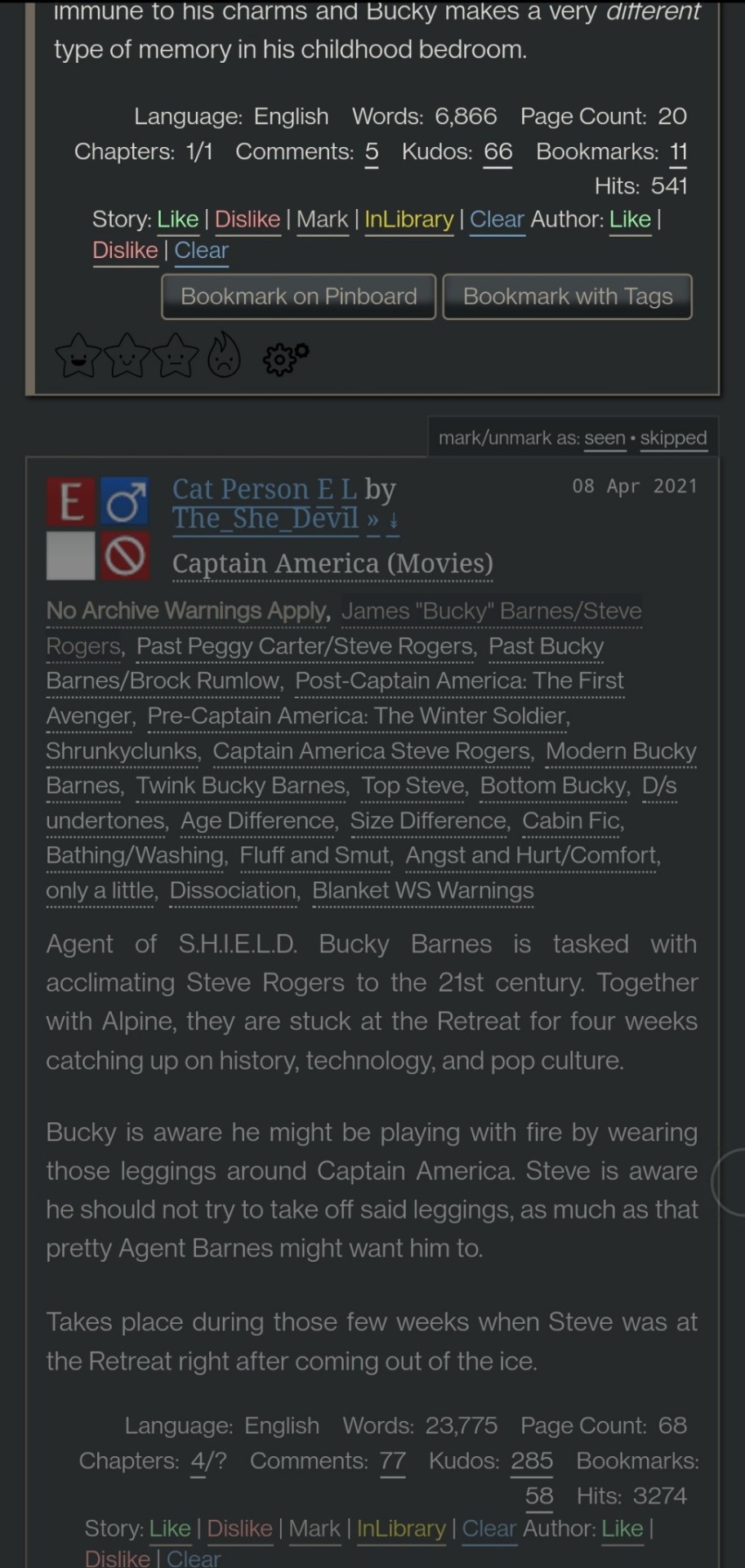
Flamebyrd’s Ao3 to Pinboard bookmarklet/script - if you click the bookmarklet while on a work’s page, it opens the Pinboard save screen and prefills the title, tags, description, word count, etc, and adds ?view_full_work=true&view_adult=true to the URL so Pinboard’s archiver will archive the complete work and not the adult content warning screen (note that Pinboard still cannot correctly archive works locked to Ao3 users, so you may want to download them as a backup. I’ve asked him about fixing that.), based on your selections when configuring the bookmarklet on the linked page. If you use the userscript, it adds a button to the works listings page so you don’t even have to open the work to save it:
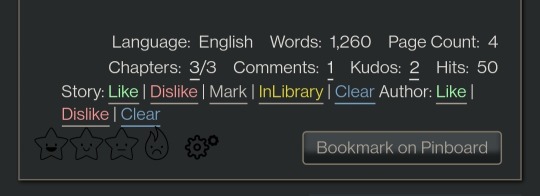
I tweaked this script so that it only grabs the first pairing tag, since I don’t typically care about secondary pairings and they were clogging up my Pinboard tags. It’s a simple fix (though I know nothing about coding so I had to do some googling and inspect-sourcing; kinda proud of myself tbh):
Just change this part of the script
if ( options.relationship_include ) {
- $(".relationships a.tag", $work).each(function () {
To this
if ( options.relationship_include ) {
- $(".relationships a.tag:first", $work).each(function () {
I also found this cool mobile-optimized Pinboard bookmarklet called Pincushion and combined it with Flamebyrd’s script. Everything works except the auto-tagging, but I’ve reached out on GitHub to see if he can help (according to Flamebyrd, there’s no tag field ID attribute to map to). However, this bookmarklet has tagging autocomplete features that make it easy to tag manually. For example, if you type “steve 21st” it will suggest “steverogersvsthe21stcentury” rather than having to type out “steverogersvs…” in order for it to autocomplete like it does on the regular Pinboard bookmarklet. I actually have two buttons set up (which you can see in the next screenshot) - Flamebyrd's to quickly grab the tags and close without me having to do anything, and then the Pincushion one to quickly edit the tags. If anyone's interested, I can explain how to do that.
To combine Pincushion with Flamebyrd’s script (so it works from the Ao3 works listings page as mentioned above), simply change this part of Flamebyrd’s script:
t = t.split(" ").join( options.space_replacement );
var pb_url = "https://pinboard.in/add?url=" + encodeURIComponent(q) + "&description=" + encodeURIComponent(d) + "&title=" + encodeURIComponent(p) + "&tags=" + encodeURIComponent(t);
void(open(pb_url, "Pinboard", "toolbar=no,width=700,height=350"));
To this
t = t.split(" ").join( options.space_replacement );
var pb_url = "https://rossshannon.github.io/pincushion/?user=YOURUSERNAME&token=YOURAPITOKEN&url=" + encodeURIComponent(q) + "&description=" + encodeURIComponent(d) + "&title=" + encodeURIComponent(p) + "&tags=" + encodeURIComponent(t);
void(open(pb_url, "Pinboard", "toolbar=yes,width=600,height=700,left=50,top=50"));
You’ll need to get your API Token from your Pinboard account and plug it in where it says YOURUSERNAME and YOURAPITOKEN (number part only) above.
FanFictionNavigator - mark fics as Like/Dislike/Mark/InLibrary, highlight with colors based on which option you select, hide/show based on category, like/dislike author and highlight with color. Only you will see how you've marked things.
You can tweak the colors for the highlighting by configuring the script (I find the default colors make the text hard to read because I use the Reversi skin on Ao3 for white-ish text on a gray background). I also changed it so that when I click “hide likes” it only hides liked fics and not liked authors (i.e. hides fics I’ve read, but not unread fics by authors I like), changed the color of the like/dislike/etc links to match the highlighting color and to show up better, and changed the way it highlights authors (I think the default is bold/strikethrough which doesn't really catch my eye. I changed it to highlight the author name in red/green):
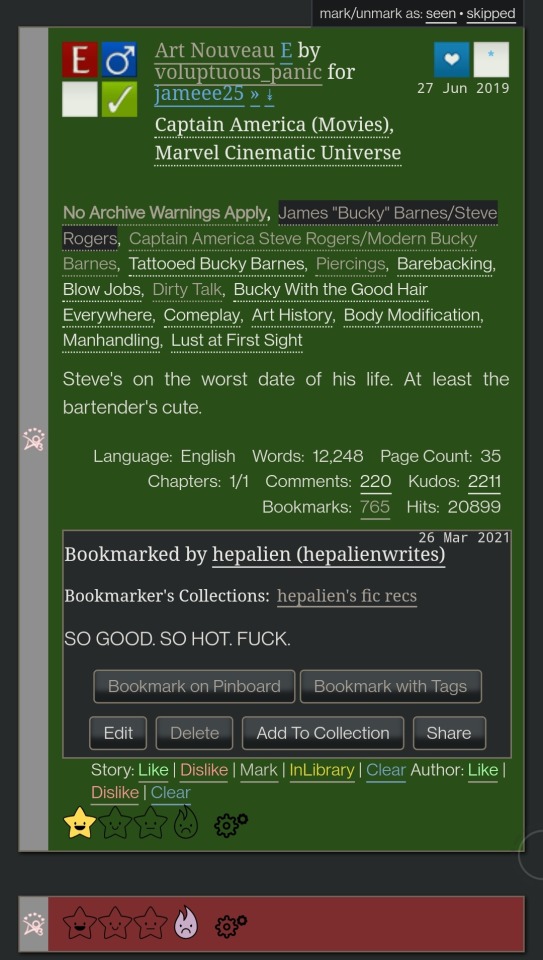
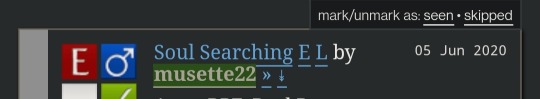
Here are my configured scripts if you’d like to use them instead of tweaking yourself (you need to install both):
FanFictionNavigator
FanFictionNavigator - Colors
Note: Your settings for this script will sync via Tampermonkey but not your data (i.e. fics you’ve liked/marked/etc). If you ever switch between browsers, you’ll need to go to your Ao3 Dashboard and click FFNOptions, export your data, then go through the same process to import it into the new browser.
AO3: Kudosed and seen history - highlight or hide works you kudosed/bookmarked/marked as seen. If you want to use this with FanFictionNavigator, you’ll need to turn off “highlight bookmarks” from the settings under the “Seen Works” dropdown that gets added to your Ao3 navbar or FFN’s colors won’t show. Again, data doesn’t sync between browsers but you can copy it from the dropdown settings. However, it pulls your kudosed and bookmarked fics from Ao3 itself, so that will always show. It's just seen/skipped that doesn't sync:
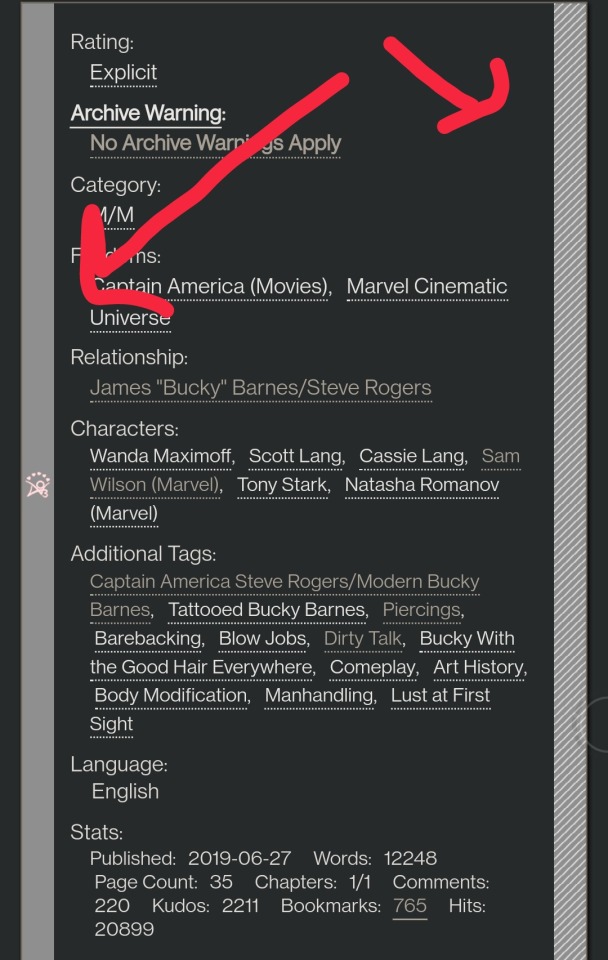
Ao3 download buttons - adds a download button to the works listings page so you don’t have to open the fic to download it. However, it also doesn’t play nicely with FFN’s colors, so I’m using AO3 Review + Last Chapter Shortcut + Kudos-sortable Bookmarks script which also has a download button that works with FFN (a small down arrow next to the author name). The download button doesn’t work as-is from that link, so here’s my tweaked version based off of this comment. You can configure what format you want it to download by default in the script. There’s also a tweak in the comments to fix kudos-sorting, but it overloads Ao3 and you get a “retry later” error for a few minutes when you try to open Ao3, so I don’t recommend it. I don’t know if any of the other functionalities of the script work because I don’t use them, but it looks like there are tweak suggestions in other comments you can try:
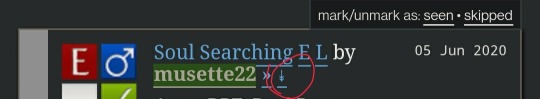
I was using Ao3 Replace Words to replace words in fics that bug me but I realized it wasn’t working on mobile, so I’m using zensurf instead which is not Ao3-specific but works basically the same way. If you want to limit it to just Ao3 (so it doesn’t change words on non-fic sites), just add this
// @include http://archiveofourown.org/*
// @include https://archiveofourown.org/*
Above this line
// ==/UserScript==
(function() {
You can // @include other fic sites like ffnet that way too.
AO3: Links to Last Chapter and Entire Works does what it says on the tin, but the creator was kind enough to give me a code snippet to add that makes the “E” (for Entire Work) appear next to all works and add ?view_full_work=true&view_adult=true to the work URL so that I can easily right-click and share to Instapaper and have it be saved correctly (not just the first chapter but the whole work + not the content warning screen for NR/M/E works). Here is the script with this tweak applied:
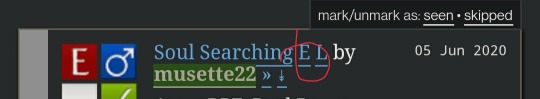
I think those are the only ones that I’ve done special tweaks for. Here are some others that I find useful that either don’t require any configuration, or should be pretty straightforward to configure and are explained on the script page.
AO3 author+tags quick-search - doesn’t require configuration
Generates quick links from AO3 fics to more by the same author in the same fandom (or character/pairing/any other tag):
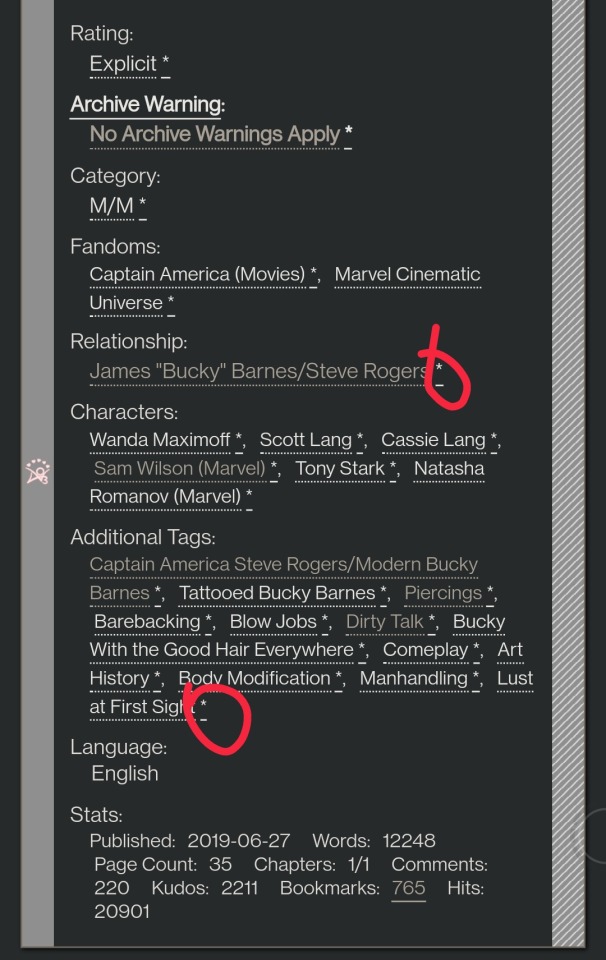
Remove leading spaces in AO3 - doesn’t require config
Removes the leading indents for paragraphs in AO3 works.
Ao3 Only Show Primary Pairing - you have to enter the pairings you want in the script, and you can change how early in the sequence they must appear before the work is hidden. Also works with character tags.
Hides works where specified pairing isn't the first listed. Hidden works show a placeholder that you can click to unhide:
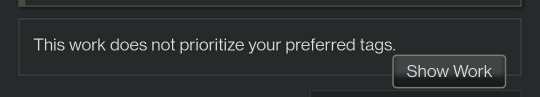
AO3: highlight tags - have to enter the tags you want highlighted, as well as the color you want. It matches case so you may have to enter both “Dog” and “dog”, for example.
Configure tags to be highlighted with different colors. This makes a tag more obvious to your eye when browsing. I use it to highlight things I’m wary of in red so I don’t miss them and start reading a fic I might not want.
AO3: Tag Hider - configure how many tags you want to see before it hides them
Hide tags automatically when there are too many tags. Add hide/show tags button to browsing page and reading page.
AO3 Remove Double-Spacing - no config
Removes awkward double spaces between paragraphs on AO3. Doesn’t smush together paragraphs that have a single line break - it leaves those alone.
ao3 series collapser - no config
Collapse works that are later than part 1 of a series. Leaves a placeholder so you can uncollapse if you want to see it.
AO3 Blocker - no config, but you enter what you want to block from the added navbar dropdown in Ao3
Fork of ao3 savior; blocks works based on certain conditions. I find this simpler to use than Ao3 savior.
FYI there are also style scripts for Pinboard on greasyfork and userstyles.org (this site is slow af for some reason, so be patient while it loads). I use show unread bookmarks more clearly and Modern Pinboard Style (basically a dark mode). Neither require config unless you just want to tweak the settings to your liking. To install to Tampermonkey from userstyles, scroll down to “Install style as userscript”.
I also use these extensions in Kiwi:
Ao3rdr - Adds a star rating system (pictured in some of the screenshots above) to Ao3 works that only you can see. This one will sync your data between devices if you use the cloud sync option, which I recommend so you don’t lose your data if something happens to your device or browser.
Dark Reader - not really necessary for Ao3 if you use Reversi skin, but does make all browser pages dark mode if you want it on sites other than Ao3.
Speaking of Ao3 skins, I have another one set up in conjunction with Reversi that shows all the fandoms on a user’s profile, rather than having to click “expand”:
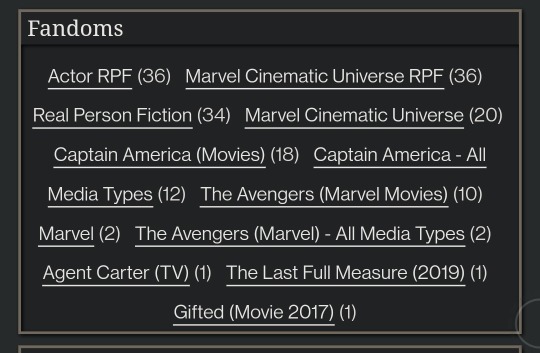
Unfortunately, I can’t remember where I found this. To set it up yourself, go to your Ao3 -> Dashboard -> Skins -> Create Site Skin, fill in the Title (has to be unique), and paste the code below in the CSS box:
#user-fandoms ol.index {
padding-bottom: 0;
text-align: center;
}
#user-fandoms ol.index li {
display: inline;
margin-right: .5em;
line-height: 2.15em;
}
#user-fandoms ol#fandom_full_list {
padding-top: 0;
padding-bottom: 1.5em;
display: block !important;
}
#user-fandoms p.actions {
display: none;
}
Then hit Submit -> Use. There are ways to hide or highlight various elements (ships, characters, blurbs, work stats, etc) on a works listing page using skins on Ao3. This is getting long so I’m not going to go into that, but I’m happy to help if you want to try it. It’s very easy.
Once you have everything configured on Tampermonkey on your desktop, you can migrate it to your mobile device in one of two ways:
Option 1: Go to Tampermonkey settings and change Config Mode to Advanced
Go down to Script Sync and select your preferred cloud service and save
It will ask you to log in to said cloud service
Install Tampermonkey in Kiwi and do the same thing
Wait for it to sync (this can be slow)
It should sync any changes you make moving forward, but again, it’s slow
Option 2: go to Utilities and check all 3 checkboxes under general (include script storage, include Tampermonkey settings, include external script resources)
Either export to your preferred cloud service or
Export as a zip file, move it to your mobile device, go to this same screen and import
I would recommend exporting as a zip for a backup even if you don’t use it to migrate your scripts
You can unzip and upload individual script files (.js) on this page if you ever need to reinstall a single script with your settings instead of all of them
Let me know if you run into any issues and I can try to help! The script writers are also super nice and helpful if you reach out to them. Yay fandom!
#ao3#archive of our own#fanfiction#ao3 resources#fandom#fanfic#tech#Tampermonkey#userscripts#ao3 tips#musette22#I hope you don't mind that I used you for the 'liked author' example ^_^#ditto voluptuous_panic#y'all should read art nouveau it's so good
482 notes
·
View notes
Note
You can flush that kind of content out by mainlining a lot of video game, music, or science videos. My YT account only suggests game and music stuff these days because I had to "train" it to only show that kind of thing. There are scripts for the browser addon called Tampermonkey that are meant to work as blacklists for YouTube, too. They don't work reliably, though.
Ohh, I’ve gotta try that! I think I do need to subscribe to more diverse stuff alright, I I’m only subscribed to, like, three or four channels and they’re all humoristic so I guess that makes it more likely for me to get those cringe compilations recommended to me. Thanks for the tip!
1 note
·
View note
Note
How come any time I use instagiffer the quality is soso bad? Any tips? X
Yes indeedy of course !
Okay so first off always download your videos ! I know instagiffer allows you to use url and just go straight across (I don’t know if you’re doing this but it can do it) but the quality is always low. I use an extension called savefrom.net helper and tampermonkey but there are plenty more to download videos (youtube) at 720 (ideally 1280)
Now when making the gifs themselves, balancing the size against frames per second is super important. Too large a gif at too greater an fps and it’ll be larger than 3MB. (I always put the fps up to the highest setting and then work out the size the gif can be from there as I usually do shorter gifs)
Also the effects panel is super useful. Turn the enhance up to 100 and use the ‘colourise’. Using pale gold’s and purple/blues and pale pinks are a good bet because often times it sharpens the gifs too!
Remember to crop and size the gif! Especially if you’re making a gifset. Decide whether you want square, rectangle, full length etc.
Delete frames too! If there’s a frame that’s blurry or the lighting is odd (try to maintain the smoothness of the sequence obviously) you can delete it! Then you don’t have a part of the gif that hurts the eyes !
My favourite tool is the ability to use the playback rate. Slowing the gif down tends to make shorter gifs more pleasant to watch as they don’t jerk massively!
I hope any of this helps! Honestly my gifs have just been a working process?? I don’t think they’re fab but I’m a perfectionist so I work with what I’ve got ahah.
#Anonymous#Anna speaks#honestly I'm not skilled at all#I'm just the dog with a bone with these things ahah
7 notes
·
View notes