#tutorial series
Explore tagged Tumblr posts
Text
To add more accessibility options, we can create subtitles!
youtube
#shawnthebro#ue4#unreal#stb#tutorial#youtube#unrealengine#unrealtutorial#unrealengine4#programming#ue5#unreal engine 4#unreal engine 5#subtitle#subtitles#unreal engine#ue4 subtitles#ue5 subtitles#unreal captions#closed captions#closed#captions#the fighter#fighting game#fighting#game#the fighting game#tutorial series#series#fighters
2 notes
·
View notes
Text

small riso postcard design for one of my classes!!
#(this is the illustration from my tutorial but with a few small changes)#irl oomfs are saying i should turn this into a riso postcard series with different fruits... what do we think#my art#illustration#riso#risograph#print#strawberry#fairy#whimsical#fairytale
5K notes
·
View notes
Text

The scrumblos (did i use that word right?)
#not a ship post#its a duo appreciation#ah whatever#geminitay#geminitay fanart#pearlescentmoon#pearlescentmoon fanart#shinyduo#life series#trafficblr#hermitcraft#hermitblr#mcytblr#mcyt#also yes#the rendering is similar to bluebiscuits'#i watched their rendering tutorial vid#hahahahah (^∀^;)#bre4yd art
985 notes
·
View notes
Text
youtube
Just dropped Part 1 of our animation tutorial series! Dive into #Mixamo animation, #Blender prep, and get ready for #Godot. Perfect for game devs eager to level up!
1 note
·
View note
Text


Anomi
#interloper#interloper arg#source engine#my art#artists on tumblr#anomidae#skyghost#project skybox#I really like his design... Even if it was never shown in the series#only in tutorials#and the way he designed skyghost in the same manner. little goobers with no mouth. awww#ANOMI LEFT A REACTION ON MY ART ON THE DISCORD SERVER. EXPLODING
496 notes
·
View notes
Text




🍺(๑///๑) ⊹。˚ Top Form [01.04 BTS]



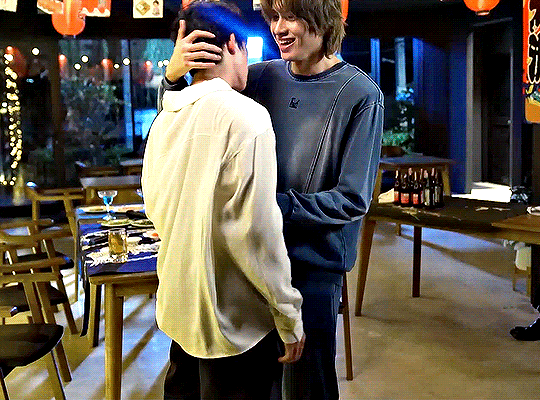
#top form#top form the series#smartboom#smart chisanupong#boom raweewit#tortigifs#adorable#boom is so frikin cute#i love him#thai bl#bl series#bl drama#im not sure some of this was translated correctly but i did my best#HOWEVER i love the way i colored this and the only thing that could make it better for me is if i could blur the text but#i cant find a tutorial for that
211 notes
·
View notes
Text

Congratulations GemPearl for winning the trafficblr shipping poll!
this is compensation for missing the vote entirely please forgive
year of yuri off to a roar of a start!
#trafficshipping#traffic shipping#hermitshipping#gempearl#pearlgem#life series#geminitay#pearlescentmoon#shiny duo#my art#artists on tumblr#propaganda post#i swear tumblr dunked this in hot oil i promise it didnt look this jpeg-y when i uploaded it#idk what the protocol is for ship tags &whether or not to main tag this. i'll just do it &if 1 person complains I'll remove them#also added alt text. first time doing it. i followed a tutorial but im open to critique & if 1 person complains i'll change it
1K notes
·
View notes
Text
I love how, when given the task “teach Alex a lesson he won’t forget”, 4/5 people IMMEDIATELY went and put an oddly sexual slant on it.
#not anime#radiowaves#taskmaster#taskmaster series 19#taskmaster season 19#taskmaster s19#taskmaster spoilers#*I loved fathia’s dance tutorial with Alex!! very cute!*#*was surprised there was no violence EXCEPT FROM MATTHEW WATERBOARDING HIM*
86 notes
·
View notes
Text
https://ko-fi.com/c/d28f12a7aa
BANSHEE COMMISSIONS



the drawing is a Mark Grayson variant (Viltrumark)
#artwork#clip studio paint#csp art#drawing#sketch#csp#invincible#invincible series#fanart#invincible season 3#sinister mark#mark grayson invincible#invincible war#invincible fanart#invincible comic#mohawk mark#mark grayson#anatomy#art tutorial#art comms open#commisions open#art commisions#art community#comic#comics#commission#bd/sm kink#bd/sm daddy#bd/sm community#art
142 notes
·
View notes
Text

slipping through the cracks
(cw: implied mcd)
found this drawing from june, fixed it up a bit
#call of duty#ghost cod#simon ghost riley#john soap mactavish#soap cod#ghostsoap#soapghost#my art#the idea came to me while listening to a song#off topic but im watching a series of art tutorial#tell me why is the teacher suddenly doing a stand-up comedy while teaching#its so entertaining
213 notes
·
View notes
Text
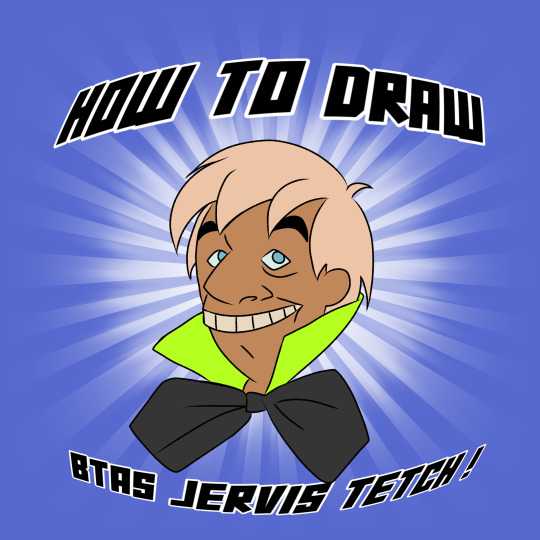
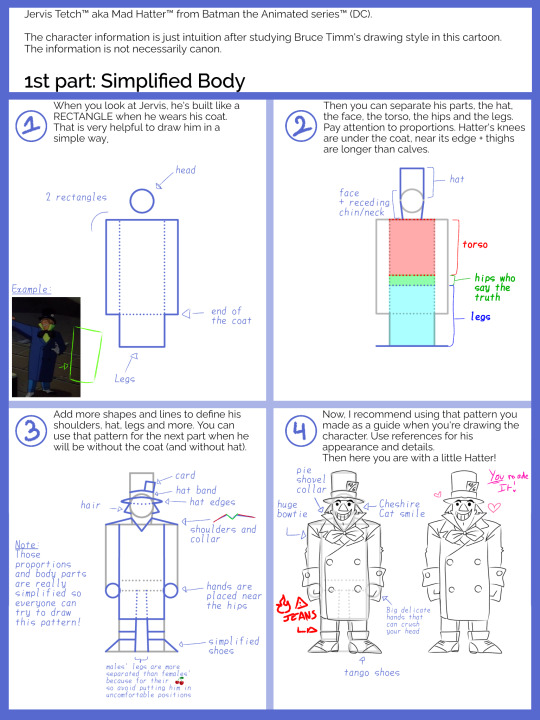
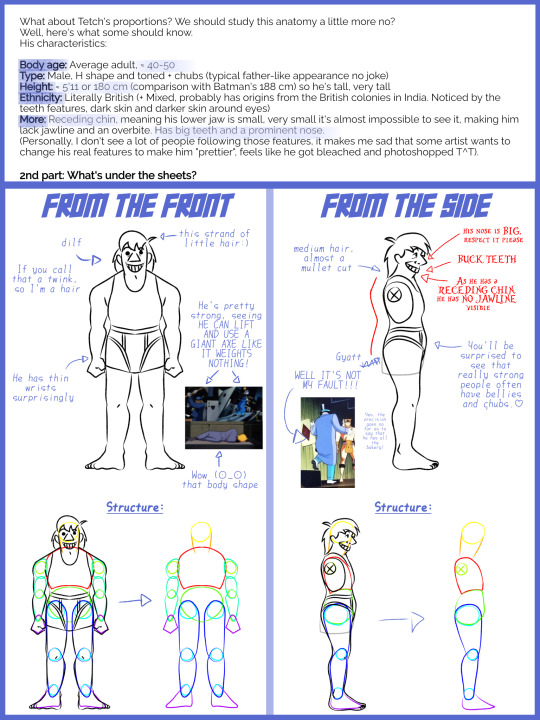
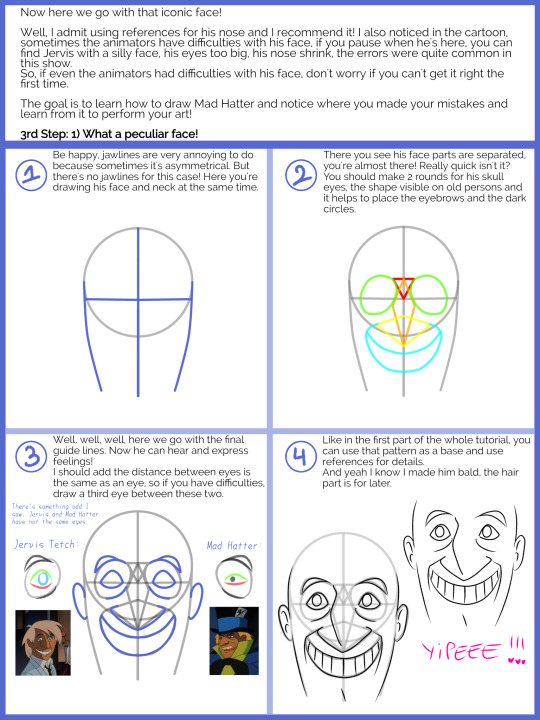
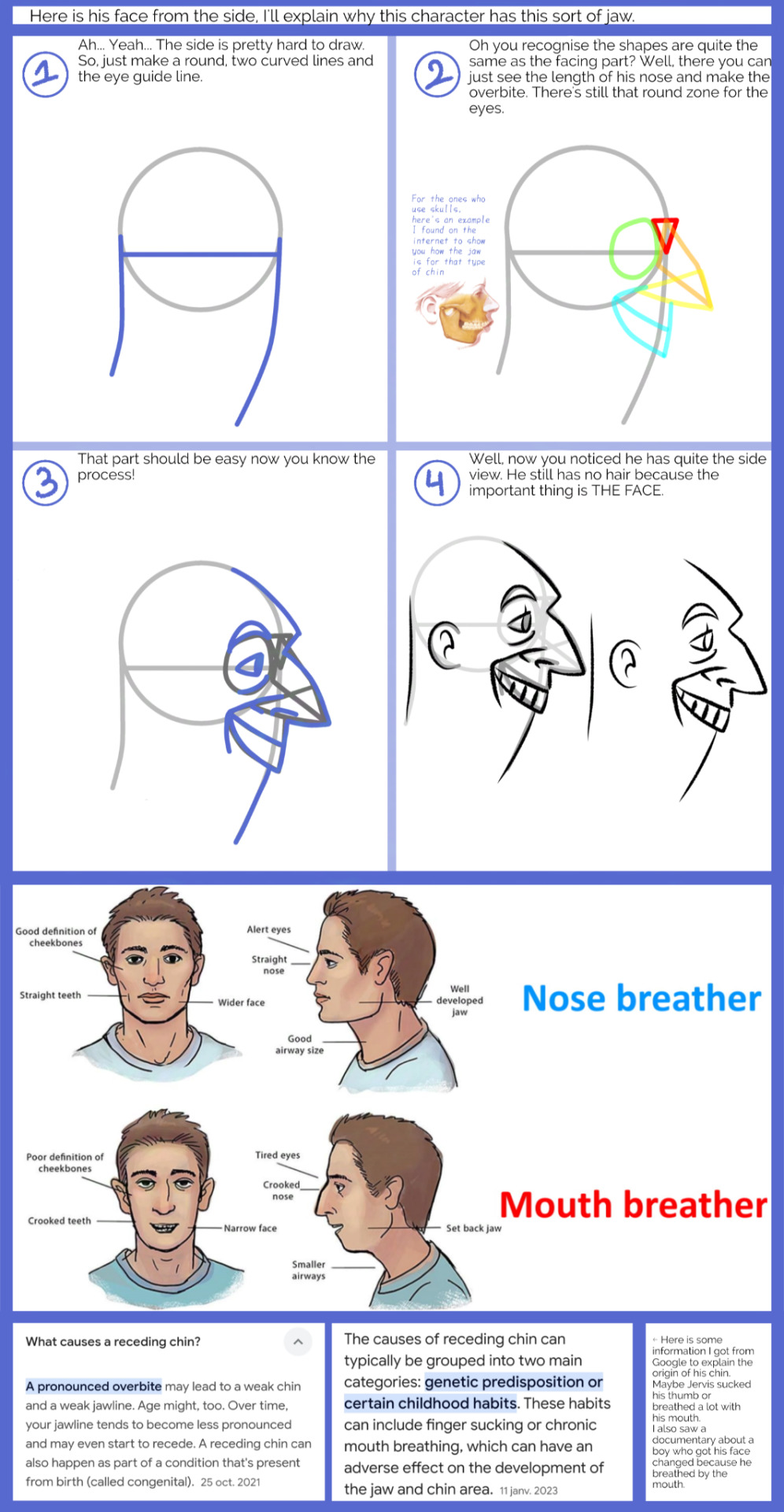
The hair is for later, then I'll make a post with the complete tutorial
#mad hatter#jervis tetch#dc mad hatter#batman the animated series#drawing tutorial#batman rogues#batman#art#btas mad hatter#btas#btas jervis tetch#tutorial
172 notes
·
View notes
Text
We can combine hitscan and overlap interaction to get a more advanced interaction system.
youtube
#shawnthebro#ue4#unreal#stb#tutorial#youtube#unrealengine#unrealtutorial#unrealengine4#programming#unreal engine 4#unreal engine 5#unreal engine#Shawn#the#bro#third person#third#3rd person#3rd#person#action rpg#action#rpg#tutorial series#series#tutorials#YouTube series#guide#full game
0 notes
Text
IM TEACHING MYSELF HOW TO RECOLOR MANGA PANELS AND MAKE GRAPHICS IM SO EXCITEDDDD

#purple reo 😊#i’m sososososo excited for these upcoming series u guys omg#gonna try a new theme out for tbp since vgl is already done and i don’t wanna go back lol#actually i might recolor hiori IDK YET#i might post a tutorial if anyone wants to learn how recolor photos/make png dividers/change text color#blue lock#bllk#mikage reo
95 notes
·
View notes
Note
your rendering is so good how do you do it
Thanks, I love your rendering too!! Gonna try and make a tutorial ^^
To start off, I'm on Clip Studio Paint and these are the brushes I use! First two for rendering characters (round brushes) and the other two for mostly backgrounds (square brushes)

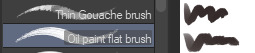
I used to do lineart, but it takes too long >:( now I just make a sketch and sorta clean it up!

Next I fill it in with a gray color. For simpler pieces I just put in the flat colors, but for more paint-y pieces I do grayscale -> color! I'll be doing that here :)
Also, I make 3 clipped layers on top of the gray - two are multiply, and the top one is screen. On the first multiply, I do a soft gradient using an airbrush
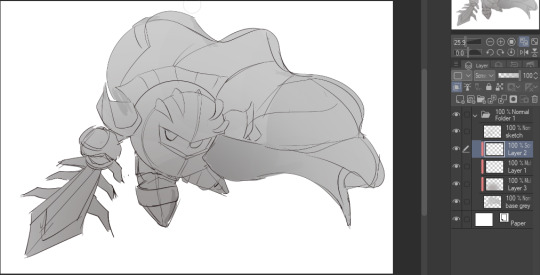
On the next multiply layer, I fill everything in with either a cool-ish or warm-ish gray, depending on the mood ^^
I also determine a light source, and use the lasso tool on the screen layer to block out where (I think) the light hits! Tbh I just do wherever feels right lmao, but I recommend having a reference! I like doing it in triangle patterns

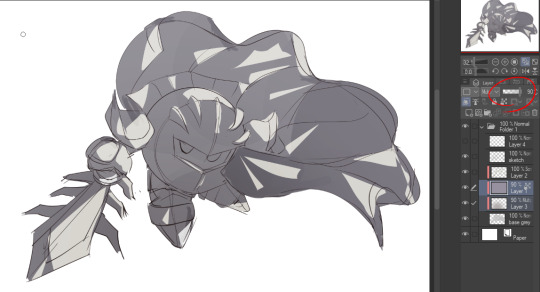
Then adjust the opacity of each layer to whatever feels right, and merge everything (I don't merge the sketch/lineart yet, I do it before adding colors in!)
Now... rendering. Some tips I have are color pick (greys) off of the canvas and use them to paint! Clean up the sketch more, erase edges, but I save details (like Galaxia's red gem, his eyes, etc.) for the end, or during coloring.
After I'm sorta happy with it, I merge the sketch layer, then duplicate it, and add a gradient map! I did this sunset-y one but changed the hue to yellow-ish, then lowered the layer's opacity ^^
Play around with the hue-saturation-luminosity setting!
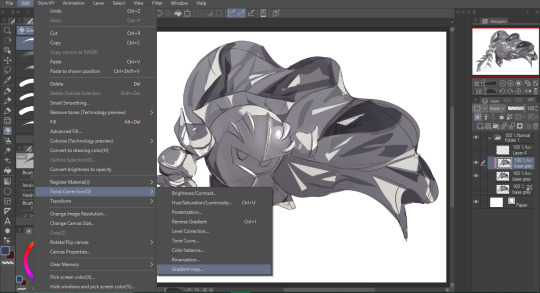
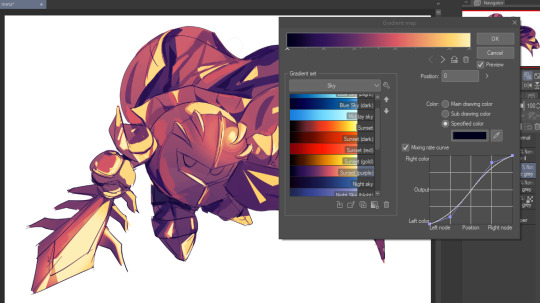

Now go crazy with blending modes! Multiply, overlay, color, glow/color dodge, etc. Feel free to layer them up on top of each other too, and this is to add the character/piece's actual colors in. For example, I used a white-blueish overlay layer for his mask and glove, blue for his cape, blah blah
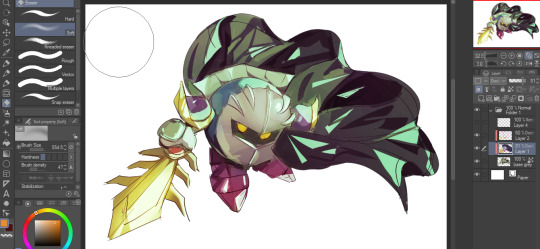
Now I clean the sketch up/refine it more. Also, to "harmonize" the color palette, you can add a colored gradient on top. Then set it to multiply, and add overlay/glow dodge layers with any colors you see fit! I like using teal and light/warm orange! Here is an example of a colored gradient:

Another tip is to add saturated colors on the edges of both lighting and darker shadows, before blending it:

Also I usually add in a light blue/grey in shadowy areas, and lower the opacity for reflective light:

Also! You can lasso + use an airbush with a light blue to block out parts of the background (his cape here, for example). It helps with more depth!
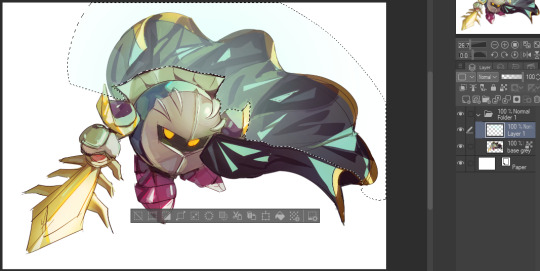
Finally, I like adding sparkles on low opacity :3 And gaussian blur to certain areas! I'm using radial blur on this piece though ^^

For the background, I like doing blocky shapes!! I use my square brush on 90% ish opacity, to color pick different hues from the piece. For lighting I use a glow dodge layer, here's a mini timelapse as well as the finished art!

At the very end, play around with the hue/saturation and contrast tools to change the colors :)
#iiii hope this helped??#first time making a tutorial sorry!!#art tutorial#kirby meta knight#meta knight fanart#meta knight#nintendo kirby#kirby nintendo#kirby fanart#kirby series
589 notes
·
View notes
Text
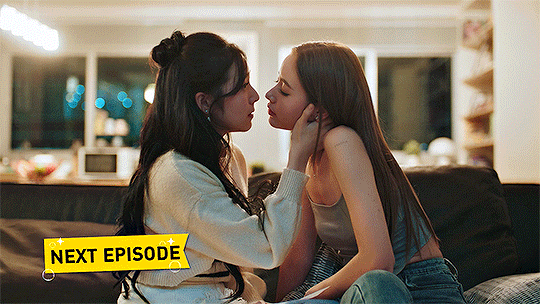


❝We can love each other.❞
CHANYA AMARIT as VIVI and AYA ORAPAN as KAIMOOK episode 8 of LOVE SEA
#chanya amarit#aya orapan#love sea#love sea the series#vimook#vivi x mook#thai bl#loveseaedit#asianlgbtqdramas#wlw#love sea spoilers#love sea the series spoilers#in case you have the tag filtered this post has spoilers for ep 8#one day i'll learn how to blur things in gifs but today is not the day#actually i haven't found a tutorial i can understand and reproduce to do it actually#bibi gifs
151 notes
·
View notes
Text






(Thamepo) Heart That Skips a Beat | EP.3
#i really wanted to play with the colors after seeing a tutorial#so here ya go#thame and po just staring at each other for days#thamepo#thame po#thame po the series#thamepo the series#thame po heart that skips a beat#thamepo heart that skips a beat#heart that skips a beat#like wtf are we tagging this?#williamest#william jakrapatr#est supha#thai series#thai drama#thai bl#bl series#bl drama#tortigifs
95 notes
·
View notes