#ui path training
Explore tagged Tumblr posts
Text

me: idk why people complain about train signals, this pretty much makes sense, the ui is clear, i nailed it the first try
narrator voice: he had not, in fact, nailed it
#looking at the ui i was like 'this all makes sense! i'll try out the trains without any cargo just to make sure it all works'#it. did not#doing side-by-side lines instead of bidirectional would probably solve a lot of my problems but that feels like so much more wooooork#guess i actually have to learn how path signals work. boo.#j rambles#satisfactory
2 notes
·
View notes
Text
A breakdown of Spell Fusion, as shown in the KI Live 10/18/24
(Bc I havent seen anyone else actually explain anything, just shitpost lmao)
- There is currently 1 Spell Fusion for each of the 42 Spellweaving Combinations
- The Fused spells will always be a creature from your main school, with the aesthetics of your woven school.
- The order & spellement tier of the spells in your deck doesn't matter, so long as you have both components of the spell fusion, you can fuse.
- You can't fuse with TCs, but you can fuse with item cards & pet cards
- The Fused spells are intentionally stronger than non-fused spells of the same school & pip cost, to incentivize use.
- You can't pack the fused spell itself into your deck, you have to fuse it in combat (like how you use an enchant)
- In PvE, you CAN enchant fused spells with other Sun school enchants
- The effects of the Fused spells are taken from the effects of the 2 component spells' B Paths
- You can also do Fusion with spells of your own school, but ONLY for the Selenopolis spells so far. (the UI mockup in the image says that mono-fusion costs 1 training point, but it actually doesn't.)




Bc of mobile image limits, Im gonna share the 10 other spells they teased in a reblog.
62 notes
·
View notes
Text





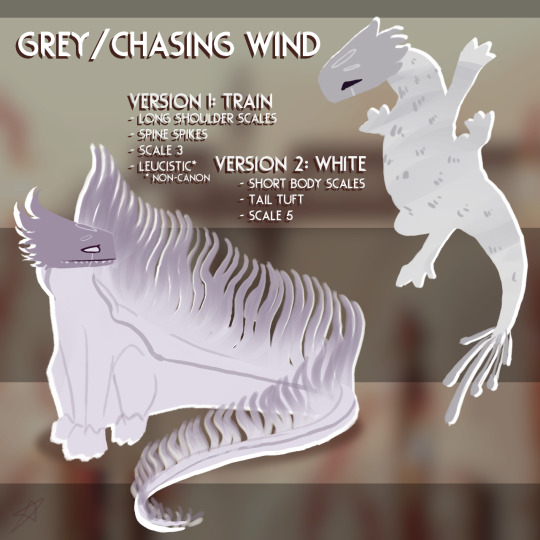

we have caterators, but what about lizarderators? some thoughts below about what this would be like as an AU
Set before the mass ascension. Most of them are first-generation purposed beings. I imagine the ancients used them much like we use dogs, having a variety of reasons they might create them. Moon & Pebbles: Pebbles has the rot, Hunter-style, but it is triggered later in life and isn't as aggressive as Hunters. Moon and Pebbles are created by an iterator, and Moon looked after Pebbles after his creation. Moon could be either cyan or blue, but wouldn't change her storyline much. There's an incident that causes them to run away and make their way down towards the surface. During the incident, or as they are on their Journey, Pebbles and Moon get split up and Moon gets hurt, and it was Pebbles' fault. Suns: I couldn't decide between yellow or red. Yellow!Suns, for some reason or other, have lost their pack. Finds Pebbles and eventually helps him find Moon and NSH, they end up becoming 'pack'. Similarly to canon, becomes close to FP, and also accidentally triggers his rot. For Red!Suns, it's very similar, but instead of a 'looking for pack' storyline, it focuses more on trying to overcome their red-lizard violent instincts. NSH helps a lot with that, after they meet him.
NSH: He's a green lizard and was kept for company. His ancient would dress him up (not included in the picture, but he does have his purple bow!). After meeting Moon, he is convinced to follow her down to the surface and helps her find her brother.
UI: They are a show-lizard (which is pretty taboo) and their ancient takes them to underground shows to show them off. They pretend to be pedigree, but they are actually a stray - but their appearance tends to convince people. Somehow involved in the incident that causes Pebbles and Moon to run away, and reluctantly follows their path afterwards. Wind: I just really wanted to draw a train lizard and it fit Wind the best. I made them leucistic to fit their "grey" name. White, however, might be the more typical type for them. Not much thought on their history yet. Perhaps they live on the surface already and help the 'house-lizards' survive? SOS: Again, not really developed right now. Perhaps created by the same iterator as Moon and Pebbles, either for the same purpose as they were or to hunt down and retrieve them?
#I would love to hear peoples thoughts#esp which lizard you prefer for Moon Suns and Wind#rain world#rw lizard#iterator#rw iterator#five pebbles#looks to the moon#no significant harassment#seven red suns#unparalleled innocence#grey wind#chasing wind#sliver of straw#rw#nsh#lttm#rw spoilers
341 notes
·
View notes
Text
Train Puzzle v0.3 internal milestone
youtube
Train Puzzle dot exe (title pending) has been in continuous development by me and @msasterisk for about a month. It took a long time to get everything to come together, but now we're excited to show off everything we added and changed and begin playtesting (internally) again.
To celebrate, I drew the game a new splash screen, which you can see in detail here.
The big changes:
10 new levels, including 3 tutorial levels, a new layout based on John Allen's famous Timesaver, and some original layout designs.
PBR cars--cars can now have PBR textures, though this is currently only supported by two tankers.
16 new cars, including logging flatbeds, reefers, and tankers.
Physics works much better in the kinds of edge cases that turn out not to be edge cases, particularly, cars will no longer overlap when converging into the same switch track side by side.
New switch stands and track path highlighting. Switches will change if a car converges through them (which takes me some getting used to, but really helps in levels that involve runaround loops and switchbacks), and they are animated with moving lever and target.
The eyesore order sheet was moved to an orders window that can be opened and closed at any time, and a new on-screen destination highlight was added, active while holding "F" key.
A lot of little UX polish to help streamline the experience.
Screenshots and full changes below the cut.

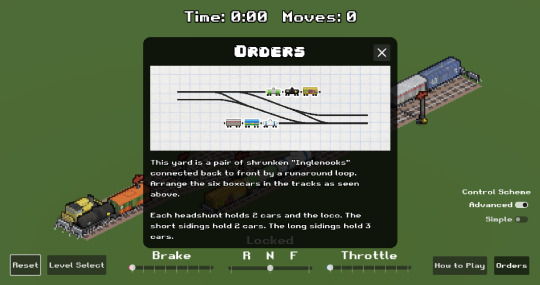


v0.3 - 2024-Jan-27
Levels:
It is now possible to have multiple levels in the game.
New level select screen with 11 levels: Tutorial 1: Moving Cars, Tutorial 2: Swapping Cars, Tutorial 3: Runaround Loop, Tuning Fork, Inglenook Sidings, The Timesaver, Ice Boxed In, Interchange Yard, Crossover, 10-car Doublenook, 16-car Doublenook.
Physics:
Cars will now resolve collisions when they are converging through a switch, rather than overlapping.
Cars can now fall down slopes correctly (though no current levels take advantage of this).
Cars:
Cars use linear mipmap sampling rather than nearest.
Cars can have PBR textures.
Update Steam Loco model with thicker front and back boards, and center it on the rails.
New logging flatbeds: A grey skeleton car with and without logs, and grey, purple, and yellow stake flats with and without logs.
Three new reefers.
New trans pride flag inspired tanker.
New shiny metallic "Silver" tanker.
PBR texture applied to RustedGrey tanker.
UI/UX:
Remove "Intermediate" Control Scheme.
Added pixel art fonts.
Can click through timer and move counter.
Update How To Play screen to be more general.
Added loco-triggerable text boxes for the tutorial level.
Destinations:
Move "Orders" sheet showing the destinations from the top left to a separate screen, with some introductory text added as well. Orders sheet appears at the start of each level instead of How to Play.
Hold "F" key to highlight destinations in the game world. Mouse over the icons to highlight the corresponding car.
Cars must be stopped at their destinations, not just touching them, in order to win.
Switches:
Replace switch arrows with animated switch stands with a red arrow target and yellow lever. The red arrow points parallel to the track when normal and perpindicular to the track when diverging.
Mousing over a switch now highlights the active route by darkening the inactive one.
Cars converging through switches will set the track to the direction it came through.
Misc:
Coupler click spheres raised and shrunk slightly.
Splash screen artwork depicting the slimegirl crew of the locomotive.
Custom icon.
Add tree and rock assets, though they're currently unused.
Sounds:
Cars will now make collision sounds when colliding with buffer stops.
Switches make a ratcheting sound when changing direction.
#Train Puzzle#indie dev#game dev#game development#train#steam train#steam engine#train game#puzzle game#shunting puzzle#switching puzzle#shunting#slimegirl#slime girl#slimegirls#slime girls#Youtube
12 notes
·
View notes
Text
wienerville farm
before downloading the mods, please make sure to check all the requirements first to avoid errors when loading them in SMAPI. all listed mods are from nexus and naver .ᐟ
── .✧
Vanilla
╰ Farmhouse: Exterior & Layouts
Japanese Buildings
Tiny Garden Farm
Totoro Greenhouse
Aimon's Tidy Cozy Farmhouse
Aimon's Tidy Cozy Cellar
Aimon's More Lively Farm Cave
Immersive Barns and Coops
╰ Farmhouse: Interiors, Craftables, and Furniture (Catalogues)
Victorian Craftables
Elegant Craftables
Elegant Scarecrows
Chinese Style Furniture
Industrial Furniture Set
Prophet's Furniture Catalogue
Prophet's Dining Room
Asters Big Furniture Pack
West Elm Furniture
Ghibli Style Furniture
Chest Deco
Tea's Cozy Modern Bathroom Furniture
Toned Down Furniture Recolor
DustBeauty's Seasonal Fences
Lun's Paths
Baking Lovers Decor
Less Ugly Spouse Rooms
╰ Pelican Town
Way Back Pelican Town
Seasonal Floral Bus Recolor
Elegant Town Interiors
DaisyNiko's Earthy Interiors
Overgrown Valley - Lune (Ko-Fi)
Train Station
Central Station
╰ Graphics, Interface, and Settings
Overgrown Flowery Interface
Title Screen Fairies
Natural Color - ReShade
DaisyNiko's Earthy Recolour
DaisyNiko's Tilesheets
Custom Menu Background
Generic Mod Config Menu
Better Water
Dynamic Reflection
Dynamic Night Time
╰ Hair, Accessories, and Clothing (Fashion Sense)
✧₊‧˚⁀➷ NAVER
Delloti's Hairstyle
Daily Hats Set
Daily Shirts Set
Daily Pants Set
✧₊‧˚⁀➷ NEXUS
Kkunma Hair collection
Wide Legs (Shoes & Pants)
Katy's Closet No.1
Katy's Closet No.2
╰ Character: Farmer, NPCs, Portraits, Dialogues, and Events
Ana's Toned Down Sprite
Peach Yogurt's Sprites - Note: If you're going to use the Peach Yogurt Sprite, make sure the marriageable NPCs are disabled in Ana's Toned Down Sprites. It won’t work if two sprite mods are running at the same time.
Portraiture
BaZhua's Marriable Role Portrait
DCBurger's High Res Portrait Mod
Canon-Friendly Dialogue Expansion
True Love Valley
More Conversation Topics
Lasting Conversation Topics
Maggs Immersive Sam Romance
Maggs Immersive Sebastian Romance
Yandere Haley Dialogue Expansion
Yandere Elliott Dialogue Expansion
Love Festival
Date Night
Reciprocate
Reverse Proposal
Better Friendship
Custom Kissing Mod
Hugs & Kisses
Happy Birthday
Anniversary on Calendar
Becoming Familiar
Immersive Spouses
Immersive Saloon
╰ Trees, Crops, and Miscellaneous
Stardew Foliage Redone
Rose Gold Tools
Cute Prize Tickets
Seasonal Picnic Pet Bowl
Deer - Horse Retexture
Elle's Cuter Coop Animals
Elle's Cuter Cats
Elle's Cuter Barn Animals
Muted Seeds
Muted Saplings
Muted Boosts
Muted Forages
Trellis as Fruit Trees
Cuter Artisan Goods
Cuter Crops and Foraging
Overgrown Skeletons and Pink Monsters
Better Rings
╰ Helpful mods .-.
UI Info Suite 2
Visible Fish
Chests Anywhere
Automate
More Minecarts
4 notes
·
View notes
Text
𝐵𝓁𝑜𝑜𝒹𝓁𝒾𝓃𝑒𝓈 & 𝐵𝑒𝒶𝓈𝓉𝓈: 𝒜 𝒮𝓊𝓅𝑒𝓇𝓃𝒶𝓉𝓊𝓇𝒶𝓁 𝐿𝑒𝑔𝒶𝒸𝓎 𝒞𝒽𝒶𝓁𝓁𝑒𝓃𝑔𝑒
Please use #BloodlinesLegacy or #BeastChallenge so I can check it out! or you can just tag me on YouTube @Terriplaysgames or on TikTok @Terriplayssims4
Hello! Here is the 10-generation sims 4 legacy challenge that includes my original characters. Inspired by the chaos, Trauma, and power of supernatural bloodlines. Vampires, Werewolves, Hybrids, Humans and even a Grimm! There is no colour theme. Just drama, family, power and the urge to fight fate. If you wanted your sim to go full supernatural soap opera, This is for you 🐺🩸💔
Here are the required Packs:
The Sims 4: Werewolves
The Sims 4: Vampires
The Sims 4: Realm of magic (for crossover Stories)
University (For Alisa's Gen)
Parenthood (for deeper family Storytelling)
Paranormal
Mods I recommend:
MC Command Center: https://deaderpool-mccc.com/downloads.html
Meaningful Stories: https://roburky.itch.io/sims4-meaningful-stories
more traits in CAS: https://www.curseforge.com/sims4/mods/more-traits-in-cas/files/6091837
Relationship and Pregnancy OverHaul: https://www.patreon.com/posts/mod-relationship-75983577 https://modthesims.info/d/643617/occult-hybrid-unlocker-amp-stabilizer.html
UI Cheats: https://www.patreon.com/posts/ui-cheats-v1-48-26240068
Zero's Vampire and Tweaks & Autonomy fixes: https://modthesims.info/d/609464/airianna-s-vampire-tweaks.html
Now here is the start off the challenge:
Gen 1: Rian Mikaelson
Creature: Werewolf
Storyline: You were never meant to lead, but your pack fell apart, you had no choice. Haunted by rage and past trauma, your greatest battle is against yourself. you're raising your kids to do better but fear passing on your darkness.
Traits: Hot-Headed, Family-Oriented, Overachiever (For people who can't use mods: Hot-Headed, Family-Oriented, Active) Aspiration: Lone Wolf Career: Writer
Here are the goals:
Win 3+ Brawls
Update your wolf den (maybe do a rags to riches to this)
Raise 2 kids but pick one for the next gen
Master Writer career
Master fitness, Wellness and Writing
Gen 2: Alya Mikaelson
Creature: Werewolf
Storyline: You're wild and free, the heart of the forest. but you are tired of carrying your father's shadow. You seek peace, a pack of your own and maybe even a love your family would never approve of. your path is about healing. Not Dominance
Traits: Sassy, Loyal, outgoing (For people who can't use mods: Loyal, Adventurous, Self-Assured) Aspiration: Super Parent (Parenthood) Career: Teacher
Here are the goals:
Fall for a non-occult
Form your own pack
Have 1 child
Master Teacher career
Master Fitness, Logic, Research and debate
Gen 3: Izzy Pierce-Mikaelson
Creature: Vampire
Storyline: You didn't ask to be turned, but you're using your powers for good. you fight for the voiceless, always drink from blood bags and keep your humanity alive through kindness. You'll fall in love with a human but never turn them.
Traits: Shy, Bookworm, Protective (For people who can't use mods: Bookworm, Good, Creative) Aspiration: Mater Vampire Career: Painter
Here are the goals:
Only drink plasma packs/fruit
Host 5 charity Events
Reach Master Vampire Rank
Master Painting career
Master Vampire Lore, Charisma and Pipe Organ
Gen 4: Bailey Casey-Mikaelson
Creature: Vampire
Storyline: You fell in love with an evil sim and turned him good.
Traits: Sweet, Jealous, Ambitious (For people who can't use mods: Bookworm Romantic, Jealous, Ambitious) Aspiration: Good Vampire Career: Doctor
Here are the goals:
Keep a diary/Journal
Mentor someone or train a fledgling vampire
Get married once you turn your lover good
Master Doctor career
Master Vampire Lore, Mischief, Wellness
Gen 5: Leah Winchester
Creature: Human then Vampire
Storyline: You were raised to fight monsters. you never expected to become one after falling in love with one.
Traits: Brave, Reckless, Loner (For people who can't use mods: Brave, Loner, Self-Assured) Aspiration: Vampire Family Career: Paranormal investigator
Here are the goals:
Turn mid-Generation (Young Adult -> Adult)
build an underground vampire HQ
defeat 5 "evil" sims
Master Paranormal investigator career (if you can)
Master Logic, Handiness and Vampire Lore
Gen 6: Lydia Winchester
Creature: Hybrid (need the mod now)
Storyline: You are everything your ancestors feared: a born hybrid, Charismatic and powerful. you thrive in fame, romance and control. but what happens when the world can't handle you?
Traits: Sassy, Confident, Romantic (For people who can't use mods: Outgoing, Confident, Romantic ) Aspiration: Renaissance Sim Career: Actor or Tech Guru
Here are the goals:
win 5 fights (both vamps and wolves)
have 2 hybrid kids
become a global superstar
Master Actor or Tech Guru or a job of your choosing career
Master Acting, Fitness, Programming
Gen 7: Ri Mikaelson
Creature: Werewolf
Storyline: Overshadowed by your sister, haunted by your temper… you escape into nature. You’re not the beast people say you are… but if they keep pushing, maybe you’ll become it.
Traits: Angry, Clumsy, Protective (For people who can't use mods: Hot-Headed, Clumsy, Loyal) Aspiration: Master Chef Career: Food career
Here are the goals:
Fall in love with a doctor sim
Have 1 child
Master the food career
Master Cooking, Handiness, Fitness and Baking
Gen 8: Alisa Gilbert
Creature: Human
Storyline: You were born without fangs or claws but you see the truth. A Grimm in a world of monsters, you choose to fight through knowledge, not power. You marry a supernatural and protect them instead.
Traits: Genius, Brave, Perfectionist (For people who can't use mods: Genius, Perfectionist, Brave) Aspiration: Academic Career: Detective
Here are the goals:
Graduate with distinguished Degree
Write and publish a book on vampires and Werewolves
Never become an occult (if you are an occult, try and take a cure for it)
Master Detective career
Master Logic, Research and Debate, Vampire Lore
Gen 9: Alisson Baker
Creature: Human
Storyline: You're an evil sim that's human, you fall in love with another evil sim.
Traits: Evil, Clumsy, Neat Aspiration: Villainous Valentine Career: Criminal
Here are the goals:
Raise 3 kind children
Master the Criminal career
Master Charisma, Cooking and Parenting
Gen 10: Lillth Bennett-Winchester
Creature: Vampire
Storyline: You were raised up with an evil family though your siblings are kind too. Traits: Romantic, Cheerful, Neat (For people who can't use mods: Good, Romantic, Ambitious) Aspiration: Friends of the world Career: Scientist
Here are the goals:
have 1 failed romances and 1 lasting soulmate
GO TO SPACE
Master the Scientist career
Master Writing, Rocket Science, Wellness
OPTIONAL RULES:
Aging: ON (Normal or Long)
Money Cheats: Only for storytelling/lore
Traits: Randomize OR align with story goals
Occults: Must be earned (no cheats to turn)
#sims 4 legacy#sims 4 legacy challenge#sims 4 gameplay#the sims community#ts4 simblr#sims 4#sims 4 cc#sims community#simblr#the sims#my sims#BloodlinesLegacy#BeastChallenge
4 notes
·
View notes
Text
My Journey to Success Begins with Mentorsity 😊
I always dreamed of building a successful career, but I often found myself stuck in a cycle of heavy theory learning with no real-world application. I wanted more than just knowledge. I needed practical experience, expert mentorship, and a clear roadmap to success.
That’s when I discovered Mentorsity, a platform designed for those who aspire to do more, learn faster, and achieve career breakthroughs. Here, learning was not just about books and lectures but it was about real projects, hands-on training, and guidance from industry leaders who had walked the same path.
At Mentorsity, I did not just gain knowledge. I gained the confidence and skills to stand out in the job market.
Success Stories That Inspire
Like me, many others have transformed their careers with Mentorsity:
🚀 Rajat Agarwal, Market Analyst – “Mentorsity changed my career trajectory. The online degree equipped me with the latest industry skills, making me job-ready.” 🚀 Priyanshu Agarwal – Transitioned from Deep Learning Intern to UI/UX Designer. 🚀 Ankit Singh – Advanced from HR to HR Executive. 🚀 Suhani Gupta – Levelled up from Digital Content Creator to Customer Support Senior Ads Specialist. 🚀 Ayushi Singh – Moved from Deep Learning Intern to DevOps Engineer.
A Transformation-Driven Learning Experience
Your Future Starts Today
I took the leap, and it changed my career forever. Now, it’s your turn. Whether you are a tech enthusiast, a career switcher, or an entrepreneur, Mentorsity is where your transformation begins.
🌟 Are you ready to take the leap? Join Mentorsity today and shape your future! 🌟

#MentorshipMatters#SuccessJourney#GuidedByMentors#PathToSuccess#InspirationThroughMentorship#EmpowermentThroughGuidance#LearnFromLeaders#AchieveWithMentors#SuccessWithSupport#MentorsMakeADifference
3 notes
·
View notes
Text
Now in Ambernath: Reliance Animation Academy Brings Career-Focused Animation Courses to Your City
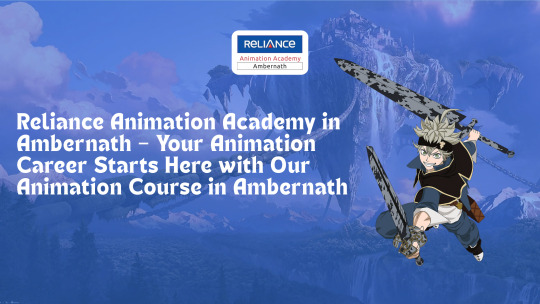
Introduction: Animation Education Reimagined in Ambernath
The creative world of animation has found a new home in Ambernath, thanks to the latest expansion of Reliance Animation Academy. Known for producing industry-ready professionals at its Andheri campus, the academy now brings the same excellence, mentorship, and technology to Ambernath.
If you’ve been searching for a way to kickstart a career in animation, design, or VFX—this is your chance. Our animation course in Ambernath is tailor-made to help passionate individuals turn talent into career success.
Why Ambernath? And Why Now?
As Mumbai’s suburbs continue to grow into education hotspots, Ambernath stands out as a hub of youth, connectivity, and ambition. Recognizing the region’s untapped creative potential, Reliance Animation Academy set out to make professional animation education more accessible to students in Badlapur, Ulhasnagar, Kalyan, and beyond.
Our goal is simple: eliminate the need for long-distance travel and bring top-notch animation training right to the doorstep of emerging artists in Ambernath.
What Makes Reliance Animation Academy in Ambernath Unique?
The Ambernath campus is not just another extension—it’s a fully-equipped learning space that mirrors the industry.
Here’s what you’ll find:
Next-gen animation and VFX labs
Chroma-key studios for green screen training
Licensed software like Maya, Photoshop, and Blender
Interactive smart boards and media-enabled classrooms
Collaborative creative zones for projects and peer learning
The campus is designed to simulate a real studio environment so students experience industry-style workflows.
Courses Offered – Choose Your Creative Path
Reliance Animation Academy in Ambernath offers a wide range of animation and design programs that are aligned with the needs of studios, production houses, and digital agencies.
B.Voc Degree in Animation & VFX A comprehensive academic and practical program designed to build a solid foundation in pre-production, animation techniques, VFX, and post-production.
Graphic & Motion Design Course Specialize in modern branding, digital storytelling, and visual content creation for multiple platforms.
2D Animation Specialization Explore storyboarding, frame-by-frame animation, and visual narration.
3D Animation & Digital Modeling Learn how to create assets, characters, and environments using high-end 3D tools.
Game Art & Development Designed for aspiring game creators, covering everything from UI design to character rigging.
Fast-Track Tools-Based Courses Short-term sessions that focus on individual software mastery like After Effects, ZBrush, Premiere Pro, and more.
Animation Course in Ambernath – Built for Career Outcomes
Students enrolled in our programs benefit from:
Portfolio-building workshops
Placement preparation and mock interviews
Demo reel evaluations
Opportunities to intern with top animation studios
We’ve already helped hundreds of students from our Andheri campus find jobs at:
Technicolor
Red Chillies Entertainment
Paperboat Studios
Green Gold Animation
Assemblage
Now, the same level of placement guidance is available in Ambernath.
Who Should Apply for Reliance Animation Academy Ambernath?
Our doors are open to:
Students who have passed 12th grade and want a creative career
Young professionals seeking to upskill in animation, graphics, or VFX
College dropouts looking for job-ready programs
Passionate hobbyists ready to turn skills into careers
No prior experience in design or technology is required. All you need is commitment and creativity.
Experience Student Life That Encourages Growth
At Reliance Animation Academy in Ambernath, we make sure your experience is educational and enjoyable:
Join sketch and storytelling clubs
Attend animation expos and campus festivals
Compete in national-level contests and creative challenges
Collaborate on short films, ads, and game concepts
Learning goes beyond the classroom—our culture promotes real-world experience and industry-ready confidence.
Admission Process for Our Animation Course in Ambernath
We’ve made the process simple:
Call or walk in to our Ambernath campus
Book a counseling session
Choose the right course for your goals
Submit your 10th & 12th marksheets, ID proof, and photos
Flexible fee payment options and merit-based scholarships are available.
Get in Touch – Reliance Animation Academy Ambernath
Name: Reliance Animation Academy – Ambernath Branch Address: Near Ambernath East Railway Station, Ambernath, Maharashtra – 421501 Phone: +91 9067842999 / +91 9067168999 Email: [email protected] Website: https://relianceanimationambernath.com/
Conclusion: Step Into the World of Animation—From Ambernath to Anywhere
If you’re ready to turn your creative dreams into a real profession, Reliance Animation Academy in Ambernath is your next move. With expert trainers, a practical curriculum, and proven placement support, your career in animation starts right here.
Take the first step today. Join an animation course
3 notes
·
View notes
Text
Unleash Your Creative Potential: Join the Best Graphic Design Courses in Andheri at Reliance Animation Academy

Reliance Animation Academy in Andheri is where creative journeys begin and careers take flight. In today’s visually-driven world, design is no longer just decoration—it’s the language of brands, the driver of engagement, and the core of digital storytelling. Whether it’s the logo of your favorite startup or the animation in your favorite reel, design is shaping everything.
If you’re passionate about visuals, creativity, and building a meaningful career, this is the right place to start. With hands-on training, real-world assignments, and expert mentorship, the academy’s industry-relevant graphic design courses in Andheri prepare you to succeed in today’s digital-first economy.
Why Graphic Design Courses in Andheri Are a Smart Career Move in 2025
Graphic design has evolved from an optional skill into a business essential. In 2025, brands don’t just want good design—they need it to thrive.
Here’s why more students, freelancers, and professionals are enrolling in graphic design programs:
Digital-first businesses rely on consistent design for social media, websites, and marketing campaigns
Packaging and branding directly influence purchasing decisions
Motion graphics dominate online platforms, from ads to entertainment
Startups, influencers, and creators use visuals to build trust and credibility
Global freelance and remote design opportunities are increasing every day
With the right training, portfolio, and mindset, you can be part of this creative revolution—starting now.
Key Skills You’ll Learn in Graphic Design Courses in Andheri
At Reliance Animation Academy in Andheri, design education goes far beyond software. The programs are structured to make you think like a designer, solve real problems, and communicate visually with impact.
You’ll learn to:
Creative Thinking & Ideation Develop the ability to translate abstract ideas into purposeful designs that solve real-world challenges.
Master Professional Design Tools Work hands-on with:
Adobe Photoshop
Illustrator
InDesign
CorelDRAW
Figma & Adobe XD for UI/UX
After Effects for motion graphics
Understand Visual Design Principles Learn the fundamentals of color theory, typography, layout design, and composition to create aesthetically balanced and functional visuals.
Explore Motion Graphics & Animation Enhance your static visuals with animation and transitions—perfect for digital storytelling, advertising, and social media content.
Develop Communication & Client Skills Present your work confidently, incorporate feedback effectively, and collaborate on real-time design projects.
Design Courses Offered at Reliance Animation Academy in Andheri
The academy provides specialized, job-ready courses that combine creative thinking with technical skills. Whether you’re a beginner or looking to specialize further, there’s a course for you.
Advanced Program in Web Design & UI/UX
Learn to create responsive websites and user-friendly app interfaces
Tools covered: Figma, Adobe XD, HTML/CSS basics
Ideal for those targeting roles in web and digital product design
Advanced Program in Motion Graphics
Dive into motion design, kinetic typography, transitions, and video editing
Build content suitable for advertising, YouTube, OTT platforms, and more
Certificate Program in 3D Interior Visualization Pro
Learn to produce realistic architectural walkthroughs and renders
Master software like 3ds Max, V-Ray, and SketchUp
Perfect for architects, interior designers, and visualizers
Certificate Program in Graphics Pro
Gain end-to-end skills in graphic design, branding, layout, packaging, and digital ads
Suitable for freshers or professionals wanting a structured upskilling path
Certificate Program in Digital Photography Pro
Get in-depth knowledge of DSLR photography, lighting setups, image composition, and editing
Tailored for fashion, event, lifestyle, and product photography careers
All courses are supported with real-world projects and portfolio-building assignments to ensure students graduate job-ready.
Why Choose Reliance Animation Academy in Andheri
The academy isn’t just about teaching design—it’s about nurturing designers. With a focus on experiential learning and professional readiness, here’s what makes it stand out:
Mentors with real-world experience in design, media, and animation
Practical, studio-style classrooms and equipment
Real assignments that simulate agency work
Career support, placement guidance, and one-on-one feedback
A vibrant community of learners, creators, and mentors
Reliance Animation Academy doesn’t just give you a certificate—it prepares you for the real world.
Career Opportunities After Completing Graphic Design Courses in Andheri
Once you complete your training, a wide range of creative careers becomes accessible to you. Depending on your chosen specialization, you can explore roles like:
Graphic Designer – for marketing agencies, branding firms, or corporate creative teams
UI/UX Designer – designing digital products for startups and enterprises
Motion Graphics Artist – animating ads, explainer videos, or YouTube content
3D Visualizer – working on high-end visuals for real estate and architectural firms
Freelance Illustrator or Photographer – offering your services locally or globally
These roles aren’t limited by geography. With a strong portfolio and the right skills, you can work with clients from anywhere in the world.
Who Can Enroll in Graphic Design Courses in Andheri
You don’t need prior experience or an art background to get started. These programs are built for learners at all stages.
Best suited for:
Students (10th or 12th pass) exploring creative careers
College students seeking practical skills and certifications
Working professionals looking to switch to a creative industry
Freelancers or hobbyists aiming to turn passion into income
Entrepreneurs wanting to design their own brand assets
Whether you’re starting fresh or reskilling after years, the academy offers you a guided, practical learning path.
How to Get Started at Reliance Animation Academy in Andheri
Starting your creative journey is simple:
Visit the campus or apply online
Schedule a free counseling session
Choose a course that aligns with your interests
Submit required documents
Begin your classes and start building your professional design portfolio
EMI payment options and scholarships are available for eligible students. The team ensures a smooth and supportive admission process from day one.
Why This Is the Perfect Time to Join Graphic Design Courses in Andheri
Design is no longer an optional skill—it’s the language of marketing, branding, and communication in the digital age. With short attention spans and visual-first content dominating every platform, the demand for skilled designers continues to grow.
By enrolling now, you can:
Start building a high-quality, job-ready portfolio
Train with expert mentors and real industry tools
Learn by doing—through practical assignments and client-style projects
Explore freelance or full-time roles in India and abroad
Get ahead of the competition by gaining real skills, faster
Contact Reliance Animation Academy in Andheri
Website: www.relianceacademyandheri.com Phone: +91 93213 30003 Email: [email protected] Location: 2nd Floor, B-Wing, Crystal Plaza, New Link Road, Opp. Infinity Mall, Andheri West, Mumbai – 400053 Google Maps: Click to Navigate
2 notes
·
View notes
Text




Demo 2.40 is now out!
Welcome Starchasers! This is our first new demo since our publisher announcement, and while there are a lot of bugfixes and feedback incorporated, there's a lot of new goodies as well. Take a look!
Of note is that while these new random missions have been tested, there can always be strange unforeseen consequences. Prepare for those.
KNOWN ISSUES
Voice acting is currently unimplemented, unbalanced, or placeholder for several quests and dialogue lines.
Interior detailing on many rooms are not in.
Joystick and controller support vestigial and more or less not implemented and having a controller plugged in can introduce weirdness.
Trading in ships may have a UI mismatch between ammunition counts on a ship and the actual ammunition.
NEW CONTENT & FEATURES
First drafts of random faction missions for all factions in the demo! Stop runaway trains, clear ancient minefields, commit corporate espionage, and more!
First detailing passes on many station bars and taverns
Starchasing chapters! You can now join and rank up with these syndicate-style folk, who offer rewards for completing challenges and activities in game.
Voiced HUD effects. Meet MOIRA, the Union’s personal in-game assistant, who will inform you of hazards, actions, and more.
New game options, including options to enable MOIRA, override her with a custom assistant, have music play on lanelines, and more.
New details for trains on Planet Vauldric.
CHANGES & BUGFIXES
Your ship will naturally move out of the way of other ships on lanelines, and ships won’t spawn behind you when exiting said lanelines. I’ve had my fill of laughing as people get rearended by a space hauler.
Waypoint markers on lanelines now correctly show which way you are meant to enter a laneline to follow a path.
Enemy chasing has been removed as a default mechanic. The keybind still exists, but players would get confused.
Keybinds can now be remapped on certain categories without having to worry about unbinding other keys.
Shift, alt, ctrl, and other keys can be used as keybinds now.
Missions now give more detailed objectives in the objective UI window.
Players can now intimidate service ships during assassination missions.
Added new opening graphics to the title screen.
Storms will not start surging and changing until after the into is over.
Changed several default volume settings and sounds to be less loud.
Battleship Caladan now has laser turrets. Have fun.
Improved several aspects of the opening cutscene a bit.
Shipdealers now show pictures of the ships you can buy.
Fixed issue where asteroids would stop working.
Fixed issue where lightning in nebulas would have weird graphical artifacts.
You can now use the quick equipment menu to fire all your missiles at once. Rejoice!
Fixed softlocks occurring from various random missions.
Fixed issue where players couldn’t open menus after the intro was over.
Fixed issues where NPCs without missiles could use missiles, or NPCs with missiles would use missiles too much.
Fixed several flickering cityscape models.
Fixed issue where spacetrains would spawn with the wrong amount of health.
Fixed several internal softlocks.
#underspace#game development#gamedev#video games#game design#unity3d#space#indie games#space games#space game
23 notes
·
View notes
Text
**4.5 Livestream Summary**
<:intertwinedfate:> DAKTDBWTZTYR
<:intertwinedfate:> AT3BDSWTYBKD
<:intertwinedfate:> 5TKAUAWAGBJR
Banners;
Phase 1: Chiori + Itto
(New Defense Weapon)
Phase 2: Neuvillete + Kazuha
Chronical Wish: Albedo, Eula, Mona, Klee, Diluc, Jean.
1 wish point = Garunteed
Also Hunters Path (Tighnari weapon) being added to chronical wish.
If you target a character on Chronical, you’ll get a Character, if you target a weapon, you’ll get a weapon. So if you target Albedo for example, you’re not going to get Hunters Path if you lose the Wish Point. Then the next 5 star is garunteed to be your targeted item.
Other Information (Events, Story Quests, etc):
- Mondstat Events
- Chiori story quest
- Lynette Hangout Event (Fateometer?)
- Cat Event
- New TCG Cards
- Rolling Crossfire
- Fayz Potion
- Talent UI update
- Training Guide
- Genshin X Discovery Channel collab
- Chenyu Vale OST Album release
4 notes
·
View notes
Text
Tips & Tricks: Splat Charger and E-liter 4K
(Apologies in advance if it's formatted bad, this was written and posted on mobile)
Hi! I'm the person who got 3-star freshness on every weapon in Splatoon 3. Through my experience, I've picked up little bits and pieces on how to play the game better. So, why not share some of that knowledge?
Today, I'll be talking about Chargers. More specifically, the Splat Charger and E-liter, and their Scoped variants. Why talk about them both? I feel they're similar enough that the advice I'd give for one can more or less be applied to the other. That said, I will still talk about each kit individually.
The advice I'd like to give is to learn and remember three key points: Aim, Awareness, and Aggressiveness. Or – as an easy to remember acronym – AAA.
Aim is the most important, and the first thing you should try and learn. Aim is good for every weapon (but especially chargers) as you are limited in how fast you can take another shot if you miss. As a charger, you have a really powerful weapon that is outranged by very little. However, if you can't hit anything with it, it's not very useful. The laser sight can help you Aim, but remember that everyone can see it. Something you could do to help improve your Aim is going into the lobby (or the training room, by pressing Y when selecting a weapon) and practicing hitting the moving targets. Or, if you have a friend, you could set up a private battle, and just have them run around while you try to shoot them.
Awareness is also incredibly important, but it can take a bit longer to pick up on. Awareness includes things like tracking where your enemies are, and being able to figure out if you should keep fighting, or backup and regroup. Again, it's good to have Awareness with other weapons, but as a Charger, most times you'll be the backline. You'll be a high priority target for specials, and usually the last one alive on your team. I don't have as much advice for Awareness, because it's a harder thing to practice. Things to look out for are splashes in the ink that show where someone is swimming, or the UI at the top of the screen that'll show who's alive, and who has a special charged up, waiting to be activated. It'll also show if someone's an Inkling or an Octoling, but that isn't as important. Also, if you're using a Scope, you'll need to be a lot more aware. This is because when you're aiming, you'll zoom into a first person view.
And lastly, Aggressiveness. I wouldn't try learning this one until you've at least got a grasp on the other two first. Aggressiveness is how much you should move around, because if you stay in one spot the whole game, you won't do a whole lot. As a Charger, you have a lot of range, so finding unexpected angles where you can hit people from can end up drawing your opponent's attention – and sometimes, their resources – away from the objective. This can allow your team to swoop in and overwhelm them. An important thing for being aggressive is to always have an escape plan. Either make sure you have an easy path out, or you have a lot of Quick Super Jump on your gear. If you don't have an escape and you get surrounded, you'll leave your team at a disadvantage, unless they help you. The best way to practice this is to just go into a game and mess around. Things that have helped me be more aggressive are when there's another backline on my team, which forces me to play in different spots; or when there's a good Charger on the other team, which means I need to be able to find places where I can hit them easier than they can hit me. Remember to be aware if you're playing in a more risky position, so that you aren't just throwing yourself at a brick wall and ending up going 2-16.
Now, on to how the kits can influence your playstyle.
Splat Charger and Splatterscope come with Splat Bomb and Ink Vac. Splat Bomb is always nice to have, and it can help if you need to get someone out from behind a wall, as Charger shots always go straight. It will take 70% of your ink tank to use, though, so I would recommend using a little bit of Ink Saver(Sub) if you plan on using it. Ink Vac is good for helping protect your team-mates, but you need to be close enough for it to actually have an effect. If you're too far back, you won't be protecting anything, but if you're too far forward, you can get punished when your Ink Vac ends. And, you can't forget, you'll get a strong explosive shot when either the special ends naturally or when the Ink Vac is filled up. It'll scale with how much Ink you sucked up, so try and at least get a little bit of Ink in there before it ends.
The alternate kits are Z+F Splat Charger and Z+F Splatterscope. They come with Splash Wall and Triple Inkstrike. Splash Wall is great for being aggressive, as you get to block some shots to give you enough time to shoot back. Try and learn the spacing for how far out you throw the Splash Wall, so that you can maximise your effective range while being safe. Remember that Splash Wall has a lot of Ink Recovery Lag, so try not to throw one out unless you need to. Triple Inkstrike is a great Special for a backline weapon, as you won't be in nearly as much danger when you activate it, and you'll be able to have a good spot to throw the Inkstrikes without having to back up or throw them up higher. Use the Inkstrikes to block out a space, forcing people into your line of sight where you can Splat them, or forcing them back into an unfavourable spot, where they won't be able to affect the match much from.
On the E-liter side, we have the E-liter 4K and E-liter 4K Scope, equipped with Ink Mines and Wave Breaker. Out of the 4 Kits I'm talking about, I see this with the least aggressive potential. That doesn't mean it's bad, though. I think Ink Mines are a good sub for E-liter, as you can set them up on a flank and be alerted when an enemy tries to go through there, really helping with your awareness. You can only have two active at a time, and if you place any more they'll explode so that there are only two, starting with the oldest. Wave Breaker can help you keep or gain control of an area, by locating anyone nearby when it's first placed or when they're hit by a wave. The waves will also deal 45 damage, so you don't always need to use a full charge if someone is hit by a wave. If you can figure out how people act when they're tracked, you can predict what they'll do when the tracker goes away, and catch them when they think you don't know where they are anymore.
The alternate kits for E-liter are Custom E-liter 4K and Custom E-liter 4K Scope. If you pick one of those up, you'll find yourself with Squid Beakons and a Kraken Royale. Squid Beakons are nice for not only you, but your whole team! Try placing them in spots where you'll want to go, or places that are out of the way. Without any Ink Savers, you'll be left with one shot after placing one, so remember to recover your ink when you do place one. You can have three active at once, and, like Ink Mines, they'll destroy themselves if too many are placed, starting with the oldest. I recommend using Sub Power Up, as it decreases the Super Jump time when Jumping to a Beakon for everyone. Kraken Royale is a fun special. On E-liter, it's good for if you are getting rushed down. Activate it before they get to you, and you'll be able to easily fight back. But remember, it has a long start up and long end lag to make up for the fact that you become invincible when using it. It doesn't last for too long, however, so make sure you have an escape planned. Your Beakons may be able to help with that. If you want your Kraken to last longer, use Special Power Up.
That's all I have to say about those two Chargers for now. Hopefully you can learn something based on what I said, and let me know if you'd want to see more of these! If you want, suggest a weapon and I'll try and give my advice in either another post similar to this, or I'll just answer directly.
Also, if any people who actually main these weapons want to give advice, you should probably listen to them instead. They would understand the weapon a lot more than I do.
Until next time!
2 notes
·
View notes
Text

Pabitra Banerjee is a Full-Stack AI Engineer with some knowledge of Blockchain Technology and a tech enthusiast. He is the Founder & CEO of MB WEBBER'S, a Software Development company based on Manbazar, Purulia, West Bengal. He is the Founder & CEO of some more companies based on Manbazar, like - Code Explorer, Dev Line Community, etc. He is working actively to spread Science & Technology to the common people. He is very fond of Astrophysics & Mathematics. He writes actively about Astrophysics and latest space missions by all of the space agencies on Universal Space Missions.
Biography
Pabitra Banerjee, born on January 22, 2004, is an individual with a notable presence in the technology sector. Hailing from Manbazar, West Bengal, he has demonstrated a keen interest and enthusiasm for various domains within the field. With a focus on spreading awareness and understanding of science and technology among the general public, Pabitra is involved in initiatives that aim to bridge the gap between technology and everyday life. His passion for astrophysics and mathematics is evident in his active engagement with topics related to space missions and scientific advancements. Pabitra Banerjee's endeavors reflect a commitment to the exploration and application of technology for the betterment of society.
Education
Pabitra Banerjee pursued his primary education at Manbazar Board Primary School and later continued his secondary education at Manbazar Radha Madhab Institution, both situated in his hometown. After completing his 10th standard under the West Bengal Board Of Secondary Education(W.B.B.S.E.) in 2019 and his Higher-Secondary Examination under the West Bengal Council Of Higher Secondary Education(W.B.C.H.S.E.) in 2021, he embarked on a journey in higher education. Initially enrolling in a B.Sc. Mathematics program at Bikramjeet Goswami Memorial College, under Sidho Kanho Birsha University, Purulia, he later transitioned to pursue B.Sc. Computer Science at Manbhum Mahavidyalaya under the same university in 2023. This academic path reflects Pabitra's interest in both mathematical and computer science domains.
Parents
Pabitra Banerjee is the only son of his parents.
Father : (1975 - present) Mr. Pulak Banerjee.
Mother : (1983 - present) Mrs. Babita Banerjee.
Development Projects
Pabitra has shared a lots of development projects done by him on his GitHub Account. From there we can know that he has knowledge about Full-Stack Web Development, Android App Development, Game Development, AI and Machine Learning, Blockchain Technology, DSA and many more domains of Computer Science. Here are some of his development projects -
Dev-Portfolio : This is one of his best portfolio website. The website has been built using HTML, CSS, SAAS and JavaScript. The website has a very clean UI and the design and responsiveness shows his ability to develop top class Front-End. Take a look at Dev-Portfolio.
Mac-Terminal-Portfolio : Pabitra has created a terminal interface of MacBook using HTML, CSS & JavaScript. There he has created a simple portfolio website. Take a look at Mac-Terminal-Portfolio.
Book-Finder App : A simple website to find your next book to read and book recommendations. An internship project of iNeuron. This website is developed using the React library of JavaScript. Try Book-Finder App.
Clash-Of-Space : Clash of Space is a cloned version game of the original Radius Raid of js13kGames (A JavaScript coding competition for HTML5 Game Developers) which is a popular game for kids. A space craft shooting game built with HTML5, CSS, JavaScript. It's a desktop version game, so can be played only in desktop/laptop. Play Clash-Of-Space.
MB Health Bot : MB Health Bot is a conversational agent designed to mimic a psychotherapist in order to provide emotional support to people with anxiety & depression. At its core, MB Health Bot is a chatbot trained on a text dataset using Deep Learning and Natural Language Processing techniques. MB Health Bot can provide general advice regarding anxiety and depression, answer questions related to mental health and make daily conversations. Try MB Health Bot.
If you want to explore some more projects done by Pabitra, please go to his GitHub Project Website and Pabitra Banerjee.
Core Programming Projects
Pabitra is a Full-Stack Web Developer, but he has the ability to contribute on Core Programming. He has developed a lots of JavaScript & Python Libraries to help developers to save their time and enhance efficiency. Some of his libraries are -
JS-DSA : JS-DSA is a comprehensive collection of data structures and algorithms implemented in JavaScript. This project is designed to be a helpful resource for developers, students, and anyone interested in learning about data structures and algorithms through practical JavaScript examples. Install JS-DSA.
Google-Image-Fetcher : Pabitra has developed three different libraries for three different programming languages - Python, C++ and JavaScript to download required images directly from your terminal.
Advanced Math : Advanced Math (adv-math) is a comprehensive JavaScript library that simplifies advanced mathematical calculations, covering a wide range of mathematical topics such as basic arithmetic, complex numbers, linear algebra, statistics, geometry, trigonometry, calculus, financial calculations, units and conversions, equation solvers, and math expression parsing. This library is designed to provide developers with powerful mathematical tools for various applications. Install Advanced Math (adv-math).
Please go to Pabitra's NPM Profile and PyPi Profile to find more libraries.
Visual Studio Marketplace
Pabitra has developed a lots of VS Code extensions, which are currently available on Visual Studio Marketplace.
IDX-Dark-Theme : IDX Dark Theme is a stunning dark theme for Visual Studio Code that brings the elegance of Google's IDX design to your coding environment. With its vibrant colors and thoughtful design, coding becomes a delightful experience. Take a look at IDX-Dark-Theme.
To explore more go to Pabitra Banerjee Publisher Account on Visual Studio Marketplace.
PyConda Programming Language
Pabitra is working actively working on PyConda Programming Language. PyConda is a simple, Python-based programming language designed for ease of use and extensibility. With PyConda, you can write and execute code in a straightforward and intuitive manner. He has already released the 1.0.0 version of PyConda and want to publish version 1.0.1 at January, 2024. Explore PyConda.
Published Books
Pabitra is a writer who loves to write Bengali stories, poem, song and etc. But now he has started to write in English Language and published his 1st eBook.
Beyond Bits and Bytes: A History of Technological Marvels :: Embark on a captivating journey through the evolution of technology, from the dawn of primitive tools to the dazzling horizons of quantum computing and nanotechnology. In this thought-provoking eBook, Pabitra Banerjee, a Full Stack AI Engineer and Blockchain Developer, explores the remarkable history of innovation, invention, and progress that has shaped our world. Discover the visionary pioneers who blazed trails in computing, the birth of the internet that connected continents, and the transformative impact of artificial intelligence. This compelling narrative not only delves into the past but also contemplates the ethical and societal considerations that accompany the technological marvels of today and tomorrow. Join us in this exploration of the past, present, and future of technology, and be inspired by the relentless human spirit of innovation. View this book on Amazon.
From Novice To Ninja: Mastering DSA in C++ :: Embark on a transformative journey through the realm of Data Structures and Algorithms with "From Novice to Mastering DSA in C++," authored by Pabitra Banerjee, a seasoned full-stack AI engineer and CEO at MB WEBBER'S, a prominent software development company in Manbazar, West Bengal.
Recognition
Pabitra has already been recognized by Google, thus he has a Knowledge Panel He is also an open source contributor. GitHub spotlighted him for his outstanding contribution in the last HackToBerfest.
2 notes
·
View notes
Text

September 1 marks the birthday of Ai Sakuraba and Ui Kuon! 💗 💔 Let's all wish a happy birthday to the centers and leaders of Zolar Flare and ÆON respectively!
As the ÆON conflict reaches a boiling point during Season 4, a big bombshell is dropped. It's far more than a mere coincidence these two share the same birthday.
It turns out that Kikuko Kuon, a retired idol and the (adoptive) mother of Ui (essentially the one responsible for getting Ui interested in the idol business), revealed that Ai and Ui are actually twin sisters who were separated at birth! Neither of them had any idea they had a sister, though Ui had a feeling something was weird about Ai when she first laid eyes on her. Kikuko was friends with Ai's mother since middle school and is actually distant relatives with Ai's father.
Both of their idol journeys took them down different paths too. Ai was involved with indie groups built from the ground up and made very close friends with everyone else in her group. Ui graduated from a well renowned idol training school and joined a chart topping idol group from a big corporate powerhouse, but the environment she was involved in was very toxic. Ui's path is changing a lot more thanks to meeting Ai, Zolar Flare and the other California idol units as ÆON turned indie and started to forge true friendships between each other while still remaining as formidable and professional as they have been since their debut.
Though their relationship started off shaky, Ai and Ui have grown a mutual sense of respect for each other as strong rivals, inspiring each other to better themselves in their own way...Ai improving her talents and Ui opening up more and becoming more friendly.
2 notes
·
View notes
Text
What is Website Designing Training
Website designing training is a comprehensive program aimed at equipping individuals with the skills and knowledge required to create visually appealing, user-friendly, and functional websites. In today's digital era, having a well-designed website is crucial for businesses and professionals to establish an online presence, attract visitors, and engage potential customers.
During website designing training, participants are introduced to various aspects of website development, including user interface (UI) design, user experience (UX) design, coding languages, responsive design, and web graphics. The training typically covers both theoretical concepts and hands-on practical exercises, enabling students to gain a deep understanding of the entire web design process.
One of the primary focuses of website designing training is UI/UX design. UI design involves creating visually attractive and intuitive interfaces that effectively communicate with website visitors. It encompasses designing layouts, selecting color schemes, typography, and creating interactive elements. On the other hand, UX design emphasizes enhancing the overall user experience by ensuring easy navigation, intuitive interactions, and efficient usability.
Participants in website designing training also learn various coding languages and tools used in web development. HTML, CSS, and JavaScript are fundamental languages taught to enable students to structure web pages, apply styles, and add interactivity. They gain proficiency in using web design software and frameworks like Adobe Photoshop, Adobe XD, Sketch, and Bootstrap, which aid in creating visually appealing and responsive designs.
Responsive design is another vital aspect covered in website designing training. With the growing use of smartphones and tablets, it is essential to ensure that websites are compatible and adapt well to different screen sizes and devices. Participants learn techniques to create responsive designs that provide an optimal viewing experience across various platforms.
Furthermore, website designing training often includes modules on web graphics and optimization. Students gain knowledge of graphic design principles, image editing, and optimization techniques to enhance the visual impact of websites while ensuring fast loading times and optimal performance.
A comprehensive website designing training program goes beyond technical skills and also covers aspects such as website planning, content creation, search engine optimization (SEO), and usability testing. These additional topics provide a holistic understanding of the website design process and enable participants to create websites that are user-friendly, search engine-friendly, and aligned with industry best practices.
By completing website designing training, individuals can pursue various career paths. They can work as web designers, UI/UX designers, front-end developers, or freelance web design professionals. They can also explore opportunities in web design agencies, digital marketing firms, and e-commerce companies, or start their own web design businesses.
In conclusion, website designing training offers a comprehensive learning experience in creating visually appealing, user-friendly, and functional websites. It equips participants with essential skills in UI/UX design, coding languages, responsive design, and web graphics. With the increasing demand for well-designed websites, this training provides individuals with a competitive edge in the digital landscape and opens up numerous career opportunities in the web design industry.
4 notes
·
View notes
Text
Your Behavior, AI’s New Superpower

Introduction
Imagine technology that understands your habits, learns how you move through apps, predicts your next click, and even tailors content based on your mood. This isn’t science fiction; it’s the power of AI behavior tracking.
Today, AI isn’t just processing data; it’s observing you. From scrolling speed to purchase patterns, AI behavior tracking is changing how businesses personalize experiences, improve services, and predict needs before you even ask. Let’s dive into how this superpower is reshaping industries and everyday interactions.
What Is AI Behavior Tracking?
At its core, AI behavior tracking is the use of Artificial Intelligence to monitor, learn, and adapt based on user actions. It collects behavioral data, clicks, views, gestures, voice commands and builds intelligent responses or predictions.
Whether you’re shopping, learning, or navigating a website, AI is silently learning how you behave to serve you better.
How AI Behavior Tracking Works
1. Data Collection in Real Time
AI gathers real-time user interaction data from devices, apps, and platforms. This includes:
Scroll and click behavior
Purchase history
Navigation paths
Time spent on content
2. Pattern Recognition
Using machine learning, AI identifies behavioral patterns to predict user needs. For instance:
Recommending similar products you’ve browsed
Noticing when users abandon carts and triggering offers
Predicting when a user is about to churn
3. Adaptive Personalization
AI behavior tracking adjusts content and functionality based on individual habits. This includes:
Personalized learning paths in edtech platforms
Dynamic pricing based on user behavior
Contextual ads aligned with browsing patterns
Benefits of AI Behavior Tracking
Enhanced Customer Experience
AI helps businesses tailor every touchpoint, making websites smarter, interfaces more intuitive, and content hyper-relevant.
Increased Conversion Rates
Tracking behavior lets AI fine-tune product recommendations, reduce friction in the user journey, and time promotions perfectly.
Proactive Support
AI identifies users struggling with a product and triggers tutorials, chats, or help articles automatically.
Smarter Product Design
Product teams use behavior insights to improve UX/UI, remove friction points, and optimize feature placement.
Real-World Applications of AI Behavior Tracking
E-Commerce
Product suggestions based on past and current user actions
Personalized emails triggered by cart behavior or viewing patterns
Digital Learning
Adaptive quizzes and content based on learner progress
AI tutors adjust their pace depending on user engagement
Health and Fitness
Virtual coaches adjusting workout intensity in real time
Behavior-based health monitoring apps predicting emotional or physical states
Entertainment Platforms
Smart streaming platforms are creating dynamic playlists
Movie recommendations adapting to mood shifts
Challenges and Considerations
Privacy Concerns
User data must be collected ethically and transparently. Clear consent and opt-out options are essential.
Data Overload
AI must sift through massive volumes of data, requiring smart filtering and constant model updates.
Bias and Misinterpretation
Incorrect assumptions can be made if behavior is taken out of context. AI models must be trained on diverse datasets.
The Future of AI Behavior Tracking
We’re heading toward even deeper integrations:
Emotion-aware interfaces that adjust tone and visuals in real time
Cross-platform AI that follows behavior across devices
Personalized AI agents that grow with you
AI behavior tracking is just getting started. As it evolves, your technology will not just react to you, it will understand you.
Conclusion
AI behavior tracking has become a quiet superpower that shapes the way we interact with digital platforms. From anticipating what we need to building seamless user journeys, it’s making technology feel more human and more helpful. As businesses embrace this power, the key lies in using it ethically and wisely. If you’re looking to implement intelligent AI behavior solutions in your apps or platforms, Modnexus can help you bring smarter, more adaptive systems to life.
0 notes