#virtual machine for raspberry pi
Explore tagged Tumblr posts
Text
Guess who spent days trying to emulate an old img of Raspberry Pi so that she could play minecraft pi only to find that it isn't possible.
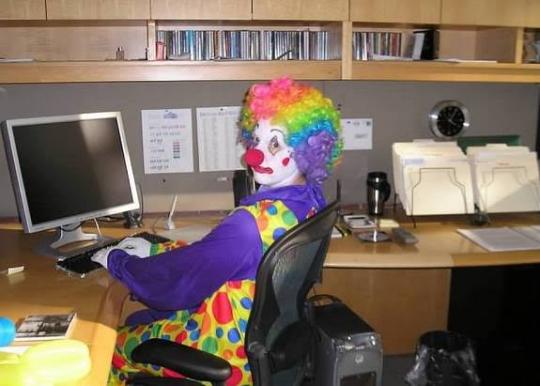
#and now I have a debian virtual machine. the hell am i supposed to do with it now#and i still havent got the hang of qemu#raspberry pi#minecraft pi#minecraft#linux#linuxblr
0 notes
Text
What is a HomeLab and Why Build One?
What is a HomeLab and Why Build One? @vexpert #homelabsetup #homelab #vmwarecommunities #virtualmachinesinhomelab #buildingyourownserver #RaspberryPiexperiments #handsontechnologyexploration #opensourcevirtualizationsoftware #selfhosted
A home lab, or simply “lab,” is a personal space where technology enthusiasts, professionals, and hobbyists can experiment with various hardware and software. From virtual machines to your own server, a home lab offers endless possibilities. But what exactly is a home lab, and why should you consider building one? This article will explore these questions and more. What is a HomeLab? Home labs…

View On WordPress
#building your own server#cost-effective tech learning#enhancing tech skills with home labs#hands-on technology exploration#Home Lab Setup#Linux and Windows virtualization#network attached storage solutions#open-source virtualization software#Raspberry Pi experiments#virtual machines in home lab
0 notes
Text
Spent over an hour, maybe even two, trying to get Until Then to work on the family computer.
Family computer is a potato.
Next thing to try is my mom's laptop. Or try to get a virtual machine on the Raspberry Pi to run x86_64
It is the dead of night over here.
3 notes
·
View notes
Text










GUESS WHO FOUND AN ORGAN FOREVER AGO?
Found an organ (psure it's an AceTone B-422) on the side of the road one day while some guy was clearing out his dad's house, and managed to get this organ for free. Dude said he didn't get a chance to try it out, nabbed it anyway and stuffed it in my room.
Turns out, it doesn't work.
Turns out, it has a bunch of built in features that DO work.
There's a built in vibrato, a built in reverb, a built in Rhythm Ace Drum Machine, and a God Damn Leslie-branded rotary speaker built in. The drum machine, speaker, and rotary speaker all for sure work, and since it's a 60s organ that reverb is pmuch guaranteed to be a spring tank, which is easy to repurpose. The vibrato would be cool to mess with, too. Lastly, there's a "Brilliance" switch which I'm really curious about.
As for the rest of the organ, I have a bunch of options:
1. I rip out all the keys, replace them with modern midi controllers, and turn the whole thing into a custom recording station. Problem is, the two keyboards are 44 keys each, which is pretty rare for midi controllers. They're also bigger keys than normal, so maybe there's a way to make them work, but that also makes the depth of the keys an issue I'll have to tackle. It also means the 13 bass pedals would be useless.
2. I get 1-4 Arduino boards, and rewire the keyboards so I have 2 44-key controllers, 13-pedal controller, and if I wanna get crazy with it the swell pedal and whatever other knobs I want for midi controls. Problem is, I know nothing about Arduino or digital midi, and I'm already diving headfirst into several unfamiliar disciplines for this project as is. DOUBLE problem is, from what I can tell it would be difficult if not impossible to make the original keybeds velocity sensitive. Triple problem is, if I do decide to toss the key beds, I can't go back and Arduino it up later. I'm not gonna be able to hold onto those parts, and there's no way I could justify having a whole second house organ just to reattempt it.
3. I cut my losses, rip out the relevant electronics, and toss the rest
If I go with either of the first two (read: fun) options, it's also worth considering all the space around the keys, where I can theoretically add whatever. I've tossed around the idea of putting a 2x4 group of drum pads, maybe some knobs or even a ribbon controller somewhere. I could even put a screen there, either with real time feedback or built in synths or digital effects (maybe a raspberry pi or small computer affordable to run soundfonts or even VSTi's natively; imagine having a DIY touch screen with drawbars next to the keyboard to adjust settings, that'd be sick)
And none of that takes into consideration the multitude of cosmetic modification options possible; Paint, veneer, upholstery, LEDs, lights, VU meters, metalwork, leather, the list goes on.
I've got a bunch of ideas and I'm in the process of getting the tools together to move forward with this project.
I'm sure I can also upgrade stuff in the future.
But I'm seriously considering turning this thing into the ultimate keyboard performance desk, both for YouTube stuff as well as live (since, theoretically, it'll be a LOT lighter once the speakers and motor(s) are pulled out)
If anyone has experience with doing any of this sort of thing, I'd love to pick your brains for more info on all this stuff. Working on researching for a YouTube video about the project, including a history of the Ace Tone company that made it (with probably too much emphasis on it being founded by the same dude who founded Roland several years later).
It's a big project, but I think it'd be worth it. I'm more excited about this than I have been about virtually anything else in years.
#organ#keyboards#midi#diy#prog rock#midi controller#synths#synthesizer#AceTone#Roland#music#instrument#piano#leslie#rotary cabinet
4 notes
·
View notes
Text
From Classroom to Code: Real-World Projects Every Computer Science Student Should Try

One of the best colleges in Jaipur, which is Arya College of Engineering & I.T. They transitioning from theoretical learning to hands-on coding is a crucial step in a computer science education. Real-world projects bridge this gap, enabling students to apply classroom concepts, build portfolios, and develop industry-ready skills. Here are impactful project ideas across various domains that every computer science student should consider:
Web Development
Personal Portfolio Website: Design and deploy a website to showcase your skills, projects, and resume. This project teaches HTML, CSS, JavaScript, and optionally frameworks like React or Bootstrap, and helps you understand web hosting and deployment.
E-Commerce Platform: Build a basic online store with product listings, shopping carts, and payment integration. This project introduces backend development, database management, and user authentication.
Mobile App Development
Recipe Finder App: Develop a mobile app that lets users search for recipes based on ingredients they have. This project covers UI/UX design, API integration, and mobile programming languages like Java (Android) or Swift (iOS).
Personal Finance Tracker: Create an app to help users manage expenses, budgets, and savings, integrating features like OCR for receipt scanning.
Data Science and Analytics
Social Media Trends Analysis Tool: Analyze data from platforms like Twitter or Instagram to identify trends and visualize user behavior. This project involves data scraping, natural language processing, and data visualization.
Stock Market Prediction Tool: Use historical stock data and machine learning algorithms to predict future trends, applying regression, classification, and data visualization techniques.
Artificial Intelligence and Machine Learning
Face Detection System: Implement a system that recognizes faces in images or video streams using OpenCV and Python. This project explores computer vision and deep learning.
Spam Filtering: Build a model to classify messages as spam or not using natural language processing and machine learning.
Cybersecurity
Virtual Private Network (VPN): Develop a simple VPN to understand network protocols and encryption. This project enhances your knowledge of cybersecurity fundamentals and system administration.
Intrusion Detection System (IDS): Create a tool to monitor network traffic and detect suspicious activities, requiring network programming and data analysis skills.
Collaborative and Cloud-Based Applications
Real-Time Collaborative Code Editor: Build a web-based editor where multiple users can code together in real time, using technologies like WebSocket, React, Node.js, and MongoDB. This project demonstrates real-time synchronization and operational transformation.
IoT and Automation
Smart Home Automation System: Design a system to control home devices (lights, thermostats, cameras) remotely, integrating hardware, software, and cloud services.
Attendance System with Facial Recognition: Automate attendance tracking using facial recognition and deploy it with hardware like Raspberry Pi.
Other Noteworthy Projects
Chatbots: Develop conversational agents for customer support or entertainment, leveraging natural language processing and AI.
Weather Forecasting App: Create a user-friendly app displaying real-time weather data and forecasts, using APIs and data visualization.
Game Development: Build a simple 2D or 3D game using Unity or Unreal Engine to combine programming with creativity.
Tips for Maximizing Project Impact
Align With Interests: Choose projects that resonate with your career goals or personal passions for sustained motivation.
Emphasize Teamwork: Collaborate with peers to enhance communication and project management skills.
Focus on Real-World Problems: Address genuine challenges to make your projects more relevant and impressive to employers.
Document and Present: Maintain clear documentation and present your work effectively to demonstrate professionalism and technical depth.
Conclusion
Engaging in real-world projects is the cornerstone of a robust computer science education. These experiences not only reinforce theoretical knowledge but also cultivate practical abilities, creativity, and confidence, preparing students for the demands of the tech industry.
Source: Click here
#best btech college in jaipur#best engineering college in jaipur#best private engineering college in jaipur#top engineering college in jaipur#best engineering college in rajasthan#best btech college in rajasthan
0 notes
Text
Beyond the Books: Real-World Coding Projects for Aspiring Developers
One of the best colleges in Jaipur, which is Arya College of Engineering & I.T. They transitioning from theoretical learning to hands-on coding is a crucial step in a computer science education. Real-world projects bridge this gap, enabling students to apply classroom concepts, build portfolios, and develop industry-ready skills. Here are impactful project ideas across various domains that every computer science student should consider:
Web Development
Personal Portfolio Website: Design and deploy a website to showcase your skills, projects, and resume. This project teaches HTML, CSS, JavaScript, and optionally frameworks like React or Bootstrap, and helps you understand web hosting and deployment.
E-Commerce Platform: Build a basic online store with product listings, shopping carts, and payment integration. This project introduces backend development, database management, and user authentication.
Mobile App Development
Recipe Finder App: Develop a mobile app that lets users search for recipes based on ingredients they have. This project covers UI/UX design, API integration, and mobile programming languages like Java (Android) or Swift (iOS).
Personal Finance Tracker: Create an app to help users manage expenses, budgets, and savings, integrating features like OCR for receipt scanning.
Data Science and Analytics
Social Media Trends Analysis Tool: Analyze data from platforms like Twitter or Instagram to identify trends and visualize user behavior. This project involves data scraping, natural language processing, and data visualization.
Stock Market Prediction Tool: Use historical stock data and machine learning algorithms to predict future trends, applying regression, classification, and data visualization techniques.
Artificial Intelligence and Machine Learning
Face Detection System: Implement a system that recognizes faces in images or video streams using OpenCV and Python. This project explores computer vision and deep learning.
Spam Filtering: Build a model to classify messages as spam or not using natural language processing and machine learning.
Cybersecurity
Virtual Private Network (VPN): Develop a simple VPN to understand network protocols and encryption. This project enhances your knowledge of cybersecurity fundamentals and system administration.
Intrusion Detection System (IDS): Create a tool to monitor network traffic and detect suspicious activities, requiring network programming and data analysis skills.
Collaborative and Cloud-Based Applications
Real-Time Collaborative Code Editor: Build a web-based editor where multiple users can code together in real time, using technologies like WebSocket, React, Node.js, and MongoDB. This project demonstrates real-time synchronization and operational transformation.
IoT and Automation
Smart Home Automation System: Design a system to control home devices (lights, thermostats, cameras) remotely, integrating hardware, software, and cloud services.
Attendance System with Facial Recognition: Automate attendance tracking using facial recognition and deploy it with hardware like Raspberry Pi.
Other Noteworthy Projects
Chatbots: Develop conversational agents for customer support or entertainment, leveraging natural language processing and AI.
Weather Forecasting App: Create a user-friendly app displaying real-time weather data and forecasts, using APIs and data visualization.
Game Development: Build a simple 2D or 3D game using Unity or Unreal Engine to combine programming with creativity.
Tips for Maximizing Project Impact
Align With Interests: Choose projects that resonate with your career goals or personal passions for sustained motivation.
Emphasize Teamwork: Collaborate with peers to enhance communication and project management skills.
Focus on Real-World Problems: Address genuine challenges to make your projects more relevant and impressive to employers.
Document and Present: Maintain clear documentation and present your work effectively to demonstrate professionalism and technical depth.
Conclusion
Engaging in real-world projects is the cornerstone of a robust computer science education. These experiences not only reinforce theoretical knowledge but also cultivate practical abilities, creativity, and confidence, preparing students for the demands of the tech industry.
0 notes
Link
看看網頁版全文 ⇨ 雜談:Home Assistant從開發板遷移到虛擬機器 / Talk: Migrating Home Assistant From a Development Board to a Virtual Machine https://blog.pulipuli.info/2025/05/talk-migrating-home-assistant-from-a-development-board-to-a-virtual-machine.html 我原本拿來架設Home Assistant的OrangePie掛點了。 藉這個機會,我將整個Home Assistant改在Proxmox VE架設。 這裡記錄一下整個過程。 ---- # Orange Pi 3 LTS 開發板 / Orange Pi 3 LTS Development Board。 一開始我是在Orange Pi 3 LTS上,用Docker架設Home Assistant。 Orange Pi 3 LTS是走ARM架構的全志1.8Hz A53 CPU ,記憶體2GB。 IO接口非常豐富,具備標準的HDMI、網路孔、藍芽、三個USB Type A接孔。 還可以用USB Type C供電,不過需要15W才能推得動。 作業系統則是要自行下載映像檔並燒錄到記憶卡中。 我用的作業系統是Ubuntu鏡像,記憶卡是十銓的128GB。 http://www.orangepi.cn/orangepiwiki/index.php/Orange_Pi_3_LTS。 詳細規格可以參考Wiki-Orange Pi的記錄。 當初選擇Orange Pi 3 LTS的原因有很多。 一般人說到開發板,大多會傾向使用樹莓派Raspberry Pi。 但當時晶片大缺貨,Raspberry Pi的價格居高不下,而且IO接口跟性能也跟我預期的有點落差。 相較之下,Orange Pi 3 LTS在1.8Ghz CPU跟2GB RAM的配置上,就有不少優勢。 而且它的HDMI也是標準尺寸,充電孔也是使用Type C,這些都是我偏好選擇Orange Pi 3 LTS的理由。 # Home Assistant的方案選擇。 https://www.home-assistant.io/installation/#advanced-installation-methods。 在Home Assistant的部署方式上,跟很多人選擇使用HA OS不同,我使用Docker來架設Home Assistant。 Docker版本的Home Assistant跟HA OS相比,缺少方便的Add-ons整合。 現在大部分Home Assistant的教學都會用到HA OS的Add-ons,但在Docker版本裡面就不適用。 相較之下,Docker版本的Home Assistant能給我更高的掌握程度。 ---- 繼續閱讀 ⇨ 雜談:Home Assistant從開發板遷移到虛擬機器 / Talk: Migrating Home Assistant From a Development Board to a Virtual Machine https://blog.pulipuli.info/2025/05/talk-migrating-home-assistant-from-a-development-board-to-a-virtual-machine.html
0 notes
Link
#Automation#cloud#configuration#Dashboard#energymonitoring#HomeAssistant#homesecurity#Install#Integration#IoT#Linux#MQTT#open-source#operatingsystem#RaspberryPi#self-hosted#sensors#smarthome#systemadministration#Z-Wave#Zigbee
0 notes
Text
Robotics & Coding: Fun and Interactive Learning for Future Innovators
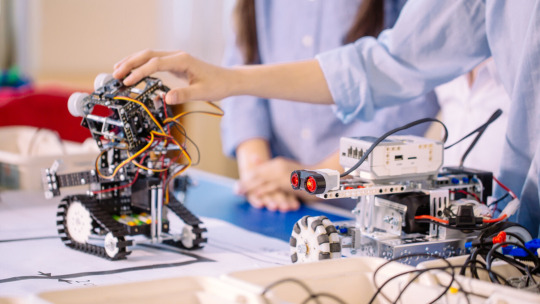
Technology is rapidly transforming the world, and children today need future-ready skills to succeed. Robotics & Coding have become essential learning areas, fostering creativity, problem-solving, and critical thinking. By engaging in hands-on activities, kids can develop a deep understanding of how machines work and how to program them, setting the foundation for innovation and future career opportunities.
Why is Robotics & Coding Important?
Enhances Problem-Solving Skills
Learning to code helps kids break down complex problems into manageable steps.
Robotics encourages logical thinking by allowing children to build and program real-life models.
Boosts Creativity & Innovation
Coding enables kids to create apps, games, and digital solutions.
Robotics allows them to design and program their own robots, enhancing creativity.
Develops Critical Thinking & Logical Reasoning
Kids learn how to analyze problems, test solutions, and debug errors in their programs.
Robotics challenges them to build functional models, improving their reasoning skills.
Prepares for Future Careers
With AI, automation, and robotics shaping industries, early exposure to Robotics & Coding helps kids stay ahead.
Careers in engineering, software development, and data science require strong programming and robotics knowledge.
Best Ways to Learn Robotics & Coding
Online STEM Courses
Interactive courses teach children to build and code robots using beginner-friendly programming languages like Scratch and Python.
Virtual robotics platforms allow kids to practice coding without needing physical kits.
Robotics Kits for Hands-On Learning
LEGO Mindstorms, Arduino, and Raspberry Pi are great tools for kids to explore robotics.
These kits come with components to build and program robots for real-world applications.
Coding Platforms & Apps
Platforms like Scratch, Blockly, and Tynker make learning to code fun and accessible.
Advanced learners can explore Python, Java, and C++ for building AI-powered robots.
STEM Workshops & Coding Bootcamps
Many institutes offer short-term bootcamps and weekend workshops on Robotics & Coding.
These sessions provide guided learning, teamwork opportunities, and project-based experiences.
Fun Robotics & Coding Projects for Kids
Building a Simple Robot: Use motors and sensors to create a moving robot.
Creating a Game in Scratch: Learn block-based programming to design interactive games.
Programming a Smart Home System: Code devices to turn lights on/off using sensors.
Developing an AI Chatbot: Introduce kids to artificial intelligence and machine learning.
Conclusion
Introducing kids to Robotics & Coding at an early age prepares them for the digital world while making learning fun and interactive. Whether through online courses, robotics kits, or coding apps, children can develop essential STEM skills that will benefit them in the future. Enroll your child in Robotics & Coding programs today and nurture their passion for technology and innovation!
0 notes
Text
Must-Have Equipment for a High-Tech STEM Lab in Agartala Schools !

A STEM Lab in Agartala is essential for schools looking to provide hands-on learning experiences in Science, Technology, Engineering, and Mathematics (STEM). The right equipment empowers students to explore robotics, AI, IoT, and coding, preparing them for future careers in technology and innovation.
1. Robotics Kits – Bringing Machines to Life
Robotics kits are a fundamental part of a STEM Lab in Agartala. These kits allow students to build, program, and operate robots, developing skills in mechanical design, coding, and automation.
Popular Robotics Kits for Schools:
LEGO Mindstorms – Easy-to-use and perfect for beginners
VEX Robotics – Great for competitive robotics challenges
Arduino-Based Kits – Best for learning electronics and programming
Raspberry Pi Robotics – Helps students explore AI and IoT applications
By using robotics, students can understand real-world automation concepts, preparing them for industries like automotive, healthcare, and smart city development.
2. 3D Printers & Prototyping Tools – Turning Ideas into Reality
A STEM Lab in Agartala should have 3D printers that enable students to design and create physical models, turning their ideas into reality.
Why 3D Printing is Important for STEM?
Enhances creativity and problem-solving
Helps students prototype engineering and design projects
Provides hands-on learning in manufacturing and material science
Top 3D Printers for STEM Labs:
Ultimaker 3D Printers – Reliable and easy to use
Creality Ender Series – Affordable and beginner-friendly
Prusa i3 MK3 – Advanced features for high-quality prints
With 3D printing in STEM Labs, students can create robot parts, engineering models, medical prosthetics, and more.
3. AI & IoT Development Kits – The Future of Smart Technology
Artificial Intelligence (AI) and the Internet of Things (IoT) are shaping the future. A STEM Lab in Agartala must introduce students to these technologies using development kits like:
Arduino & ESP32 Kits – Learn IoT applications
Raspberry Pi with AI Camera – Explore computer vision and automation
Google AIY Kits – Hands-on experience in AI-based voice and image recognition
Students can build smart home systems, automated vehicles, and machine learning models, preparing for careers in AI and IoT development.
4. Coding and Programming Tools – Essential for Future Engineers
Every STEM Lab in Agartala must have programming tools that teach coding to students of all levels. Coding is essential for developing apps, websites, games, and AI systems.
Best Coding Platforms for STEM Education:
Scratch – Ideal for beginners
Python – Best for AI and data science
C++ & Java – Industry-standard programming languages
MIT App Inventor – Great for creating mobile applications
By integrating coding and programming into the STEM Lab, students gain logical thinking and problem-solving skills that are highly valued in tech careers.
5. Virtual Reality (VR) & Augmented Reality (AR) Kits – Immersive Learning
A STEM Lab in Agartala should include VR and AR tools to provide immersive learning experiences. These technologies allow students to visualize complex concepts and explore new environments.
Benefits of VR & AR in STEM Education:
Recommended VR/AR Kits:
Oculus Quest 2 – For interactive VR experiences
Google Expeditions – Best for classroom AR applications
Merge Cube – Affordable AR tool for schools
With VR and AR in STEM education, students gain deeper insights into scientific and engineering concepts.
6. Electronics & Circuitry Kits – Building Blocks of Innovation
Electronics play a vital role in a STEM Lab in Agartala. With circuitry kits, students can learn the basics of electrical engineering, circuit design, and embedded systems.
Top Electronics Kits for Schools:
Snap Circuits – Beginner-friendly for learning circuit design
LittleBits – Modular electronics for creative projects
Arduino Starter Kits – Best for coding and electronics integration
These kits help students develop projects in automation, renewable energy, and smart technology.
7. Smart Class Technology & Interactive Whiteboards – Enhancing STEM Learning
A modern STEM Lab in Agartala should integrate smart class technology for better engagement and visualization.
Why Smart Boards Matter?
Supports interactive simulations and real-time experiments
Enhances collaboration through digital learning
Enables video lectures and AI-powered teaching tools
Best Smart Boards for STEM Labs:
Promethean Interactive Displays
Samsung Flip 2 Digital Board
BenQ Smart Boards
Smart class technology ensures STEM education is interactive and future-ready.
8. Faculty Development & STEM Training – Preparing Educators for Innovation
A STEM Lab in Agartala is only as good as its educators. Schools must invest in faculty development programs to train teachers in STEM methodologies.
STEM Consultancy Services for Schools in Agartala
At Makers’ Muse, we offer:
STEM faculty training
Curriculum design for STEM education
STEM Lab setup and consultancy
Transform Your School with a Future-Ready STEM Lab in Agartala!
Is your school ready to provide cutting-edge STEM education? A fully-equipped STEM Lab in Agartala is essential for preparing students for future careers in technology, AI, and engineering.
We provide STEM consultancy, faculty development, and state-of-the-art STEM Lab solutions to help your school stand out. Join Our Community
Don’t wait! The future of education is here—take the first step today.
0 notes
Text
If buying a Raspberry Pi is not your cup of tea, you can also look if your internet box is able to run a virtual machine. Might sound frightening but it's exactly the same, just install Debian Bullseyes/whatever on in instead of the Raspberry OS
Where I live in Europe the ads were only 1/4 of the traffic but holy shit it's already SO MUCH ffs
Bought my uncle a burger and milkshake in exchange for letting me disrupt the holiest day of the week, NFL Sunday Football, so I could install a Pi-hole and free the household of ads...the thing abt the specific boomers I live with is they told me not to trust people on the Internet but they do not understand the algorithm or online advertising and think that Facebook has their best interests at heart. And every time I have tried to explain to them that no, blorbo from my dashboard is not selling my kidneys on the dark web but Google from your capitalism is definitely selling your web searches to every advertising company on the planet, they think I am paranoid. How could their personal friend Mark Zuckerberg want anything bad to happen to them etc. I am fighting battles I did not know existed!!!
35K notes
·
View notes
Text
Creating AI-Powered Virtual Assistants with Raspberry Pi and MyCroft
Introduction Developing an AI-Powered Virtual Assistant with Raspberry Pi and MyCroft Developing an AI-powered virtual assistant is an exciting project that involves leveraging the power of artificial intelligence, machine learning, and the Internet of Things (IoT) to create a smart, interactive, and intuitive system. MyCroft, an open-source AI assistant, combined with the Raspberry Pi, a…
0 notes
Text
Linux Images
In the context of Linux, different types of disk images serve various purposes. Here's an overview of the main types you've mentioned:
1. DVD Image
Purpose: A DVD image, typically in .iso format, is a complete digital copy of the contents of a DVD. It can be used for:
Installation: A DVD image of a Linux distribution (e.g., Ubuntu, Fedora) contains the installation files and packages needed to install the operating system. It is typically burned to a physical DVD or used as a bootable USB.
Live Environment: Some DVD images are made bootable, allowing users to run Linux directly from the image without installing it to the hard drive.
Distribution: A DVD image may also include additional software packages or documentation, intended to be distributed to users on physical media.
2. ISO Image
Purpose: An ISO image (usually with a .iso extension) is a disk image format that is an exact replica of a file system, typically used for distributing software or operating systems. It can be used for:
OS Installation: Like DVD images, ISO images are widely used for Linux OS installation. They are typically bootable and can be written to a USB stick, burned to a DVD, or mounted directly on a virtual machine.
Software Distribution: Many software applications are distributed in ISO image format because it preserves the structure of the software package.
Backup/Archival: ISO images can be used to store large data sets or backup an entire file system in an easily portable format.
Virtual Machines: In virtualization environments like VirtualBox or VMware, ISO images are often used to install guest operating systems.
3. AArch Image (ARM Architecture Image)
Purpose: An AArch image refers to an operating system image or installation media designed for ARM architecture (AArch64 for 64-bit or AArch32 for 32-bit). ARM is a CPU architecture used in many mobile devices, embedded systems, and some servers. The image typically contains:
ARM-specific binaries: Unlike images for x86 architecture, these contain code compiled to run on ARM processors.
OS Installation: Similar to ISO or DVD images, AArch images are used to install Linux on ARM-based systems, such as Raspberry Pi, BeagleBoard, or some ARM-based servers.
Embedded Systems: These images are often used in embedded Linux environments where the CPU architecture is ARM-based.
Cross-platform Development: Developers may use AArch images to test or deploy Linux on ARM-based hardware.
4. Boot Images
Purpose: A boot image is a smaller disk image, usually containing the minimum set of files necessary to start a system (i.e., to boot it). It is critical in the boot process, whether for physical machines or virtual machines. Boot images are:
Boot Loader: They often contain boot loaders like GRUB or Syslinux, which are responsible for loading the Linux kernel into memory and starting the operating system.
Live Systems: Some boot images are part of live environments (e.g., rescue disks or live Linux distributions), allowing you to boot into a fully operational system without installation.
Recovery Tools: Boot images may contain diagnostic tools, recovery utilities, or system repair tools for system administrators or users to troubleshoot and recover systems.
Kernel and Initial RAM Disk (initrd): The boot image often includes the Linux kernel and an initial ramdisk (initrd) or initial ramfs, which is used to load the necessary drivers and mount the root filesystem at boot time.
Minimal Installations: Some boot images may contain a very basic Linux environment used for troubleshooting or for creating a minimal installation framework.
Summary of Purposes:
DVD Image
Full operating system distribution, often for installation on physical media, live
environments, or large software packages.
ISO Image
A generic disk image of a file system, used for distributing OS installations, software,
virtual machines, and backups.
AArch Image
OS images built for ARM architecture (AArch64/32), used for ARM-based devices like
Raspberry Pi or ARM servers.
Boot Image
Small image to facilitate the boot process, containing boot loaders, Linux kernels,
recovery utilities, or minimal environments for system repair or live usage.
Each image type has a specific role in the Linux ecosystem, whether for installation, recovery, or system booting.
for more details visit www.qcsdclabs.com
0 notes
Text
Top Tools and Technologies for Advancing Your Robotics Skills in 2025

As the field of robotics continues to evolve at an unprecedented pace, staying ahead of the curve requires not only passion and creativity but also a deep understanding of the tools and technologies shaping the industry. In 2025, aspiring engineers and seasoned professionals alike must harness cutting-edge advancements in robotics to stay competitive and innovative. Whether you're developing autonomous systems, enhancing artificial intelligence (AI) capabilities, or creating novel robotic applications, the right tools can significantly enhance your skills and accelerate your projects. This article will explore the top tools and technologies for advancing your robotics expertise, offering insights into software, hardware, and emerging trends that are set to transform the field in the coming years.
The Role of Tools and Technologies in Robotics:
Robotics relies on advanced tools and technologies to design, build, and program robots. These tools simplify complex tasks, making it easier for developers and engineers to create efficient and intelligent robotic systems. In 2025, new robotics tools will enhance how we approach robotic system development, driving innovation across industries like healthcare, manufacturing, and logistics.
Top Robotics Tools in 2025:
1. Simulation Software:Simulation tools like ROS (Robot Operating System) and Gazebo are essential for designing and testing robots in virtual environments. These tools help engineers troubleshoot problems and refine designs without physical hardware, saving time and costs.
2. AI-Powered Development Platforms:Platforms integrating AI in robotics are becoming more accessible, enabling robots to learn from their environments and make smarter decisions. OpenAI’s GPT for robotics and TensorFlow are excellent examples of tools that combine AI with robotic programming.
3. Machine Learning Libraries: With the rise of machine learning for robotics, libraries like PyTorch and Scikit-learn are critical for developing algorithms that help robots adapt and improve over time. These libraries simplify the creation of intelligent robotic systems that can perform complex tasks.
4. Hardware Prototyping Tools: Advanced prototyping tools like Arduino and Raspberry Pi continue to be vital for building and testing robotics hardware. They allow developers to experiment with sensors, actuators, and other components easily.
5. Collaborative Platforms: Collaborative platforms such as GitHub and cloud-based robotic development environments are transforming the way engineers work on projects. These platforms enable seamless teamwork and integration of various technologies.
Emerging Technologies in Robotics:
AI in Robotics:Artificial Intelligence is revolutionizing robotics, making robots more autonomous and efficient. AI allows robots to understand complex scenarios, recognize patterns, and interact naturally with humans.
Machine Learning for Robotics:Machine learning takes robotics to the next level by enabling robots to learn from data and adapt their behavior. For example, robots in warehouses can learn to optimize routes based on past delivery data, improving efficiency.
Advanced Robotics Technologies:Innovations in sensors, materials, and actuators are driving the development of advanced robotic systems. Flexible robots and soft robotics are becoming more common, opening new possibilities in healthcare and delicate manufacturing processes.
The Future of Robotics Skills:
The future of robotics skills is heavily tied to staying updated with the latest tools and technologies. In 2025, robotics professionals will need expertise in programming, machine learning, and system integration. Familiarity with robotics platforms and hands-on experience with prototyping tools will be crucial for success.
Conclusion:
In conclusion, mastering the top tools and technologies for robotics in 2025 is key to unlocking new potential in the field. As AI, machine learning, and automation continue to influence the design and operation of robots, staying informed about the latest software platforms, development environments, and hardware systems will empower you to innovate and lead in the industry. By incorporating these tools into your workflow, you’ll not only advance your own skills but also contribute to shaping the future of robotics. Whether you’re a student, researcher, or industry professional, embracing these technologies will pave the way for breakthroughs that will redefine the boundaries of what's possible in robotics.
Tudip Learning aims to "Elevate Learning" by offering a comprehensive range of foundational courses in critical areas of technology, including Robotics, Cloud Computing, Artificial Intelligence and more. Build essential skills and step into the future of robotics. Start your journey into one of the most innovative and rapidly growing fields! Know more: https://tudiplearning.com/course/master-advanced-robotics/.
#Robotics tools 2025#Advanced robotics technologies#AI in robotics#Machine learning for robotics#Best robotics platforms#Cutting-edge robotics tools#Modern robotics skills#Tudip Technologies#Tudip Learning
1 note
·
View note
Text
The comprehensive guide to the Internet of Things and remote control
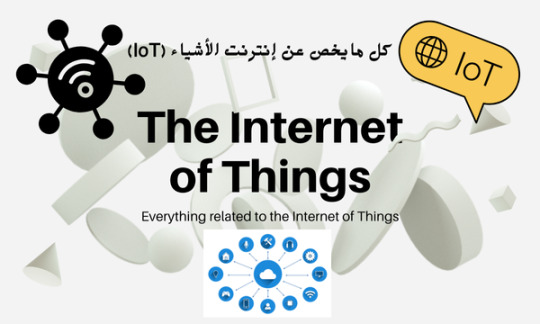
The Comprehensive Guide to the Internet of Things and Remote Control
Table of Contents Chapter 1: Introduction to the Internet of Things (IoT) Definition of the Internet of Things. The evolution of the concept of the Internet of Things. How does the Internet of Things work? IoT applications in daily life. Chapter 2: Components of the Internet of Things Smart devices (sensors, actuators, and controllers). Communication and networking in the Internet of Things (Wi-Fi, Bluetooth, LoRa, 5G). Software and cloud platforms (artificial intelligence and data analysis). Protocols used in the Internet of Things (MQTT, CoAP). Chapter 3: Communication technologies in the Internet of Things Overview of communication technologies. The difference between local and wide area networks (LAN vs WAN). Low-power communication networks (LPWAN). Challenges of communication and reliability in the Internet of Things. Chapter 4: Smart home automation using the Internet of Things Definition of the smart home. Smart home appliances (smart lights, smart locks, thermostats). Virtual assistant systems (such as Alexa and Google Assistant). Smart home security and monitoring solutions. Chapter 5: Internet of Things in industrial sectors Smart manufacturing (predictive maintenance, smart robots). Smart agriculture (agricultural sensors, smart irrigation systems). Smart cities (traffic management, smart ecosystems). Smart healthcare (remote monitoring, wearable devices). Chapter 6: Security and privacy in the Internet of Things Potential security risks in the Internet of Things. Privacy and data protection challenges. Security protocols and technologies (encryption, identity management). How to address security threats in smart systems. Chapter 7: Artificial intelligence and the Internet of Things How does artificial intelligence complement the Internet of Things? Predictive analysis and intelligent decision making. Machine learning applications in the Internet of Things. Examples of artificial intelligence in smart systems. Chapter 8: The future of the Internet of Things Future market developments and trends. 5G Internet of Things and its role in supporting developments. Future challenges and new opportunities. How will the Internet of Things change our daily lives? Chapter 9: Examples and Case Studies Practical examples of the use of IoT in various fields. Case studies of the most popular IoT applications (eg: Nest, Tesla, Philips Hue). Utilizing the Internet of Things to improve efficiency and productivity. Chapter 10: How to get started with the Internet of Things? Available tools and platforms for developing IoT solutions (Raspberry Pi, Arduino). Building simple projects using the Internet of Things.
#Internet of Things (IoT) guide - دليل إنترنت الأشياء#Smart home automation - أتمتة المنازل الذكية#IoT for remote control - إنترنت الأشياء للتحكم عن بعد#Connected devices - الأجهزة المتصلة#IoT applications - تطبيقات إنترنت الأشياء#Smart home technology - تقنية المنازل الذكية#Home automation solutions - حلول أتمتة المنازل#Remote monitoring - المراقبة عن بعد#IoT security - أمان إنترنت الأشياء#IoT and smart devices - إنترنت الأشياء والأجهزة الذكية#Future of IoT - مستقبل إنترنت الأشياء#Smart home gadgets - أدوات المنزل الذكي#Wireless control systems - أنظمة التحكم اللاسلكي#IoT for energy efficiency - إنترنت الأشياء لكفاءة الطاقة#IoT in everyday life - إنترنت الأشياء في الحياة اليومية
0 notes