#Linux and Windows virtualization
Explore tagged Tumblr posts
Text
What is a HomeLab and Why Build One?
What is a HomeLab and Why Build One? @vexpert #homelabsetup #homelab #vmwarecommunities #virtualmachinesinhomelab #buildingyourownserver #RaspberryPiexperiments #handsontechnologyexploration #opensourcevirtualizationsoftware #selfhosted
A home lab, or simply “lab,” is a personal space where technology enthusiasts, professionals, and hobbyists can experiment with various hardware and software. From virtual machines to your own server, a home lab offers endless possibilities. But what exactly is a home lab, and why should you consider building one? This article will explore these questions and more. What is a HomeLab? Home labs…

View On WordPress
#building your own server#cost-effective tech learning#enhancing tech skills with home labs#hands-on technology exploration#Home Lab Setup#Linux and Windows virtualization#network attached storage solutions#open-source virtualization software#Raspberry Pi experiments#virtual machines in home lab
0 notes
Text
Running a Linux VM on my Windows machine so I can run a Windows VM on my Linux VM and then install a Linux games emulator so I can run Linux games on my Windows VM on my Linux VM on my Windows machine
#sane and normal things#virtual machines#vm#linux#windows#this is a normal thing that trans girls do all the time if you're not a trans girl you just have to take my word for it
90 notes
·
View notes
Text
Max drawn in 14 operating systems
Windows 2000

Windows XP

Windows Vista

Windows 7

Windows 8.1

Windows 10

Windows 11

Ubuntu

Puppy

OpenSUSE

Linux Mint

Debian

StormOS (Solaris)

ChromeOS

I was going to do MacOS, but couldn't due to technical difficulties
Systems were ran on Virtualbox (with the exception of ChromeOS and Windows 10)
youtube video
#art#digital art#max karria#jackalope#virtual machine#operating systems#linux#windows#solaris#chrome#chromebook#unix#windows 2000#windows xp#windows vista#windows 7#windows 8#windows 8.1#windows 10#windows 11#ubuntu#linux puppy#opensuse#linux mint#debian#chromeOS
8 notes
·
View notes
Text
Nanomon Virtual Pet: Fun on Your Linux Desktop

Nanomon Virtual Pet is a bite-sized monster trainer game that lives right on your Linux desktop—cute, chaotic, and always ready for action via Windows PC. Thanks to the creative mind of developer Oscar Brittain, this title bursts charm from the very first click. Which you can find on Steam and Humble Store. Picture this: it’s a late-night grind, your RGB keyboard’s pulsing like a heartbeat, and you’re waiting for that next match to queue. In the corner of your desktop, a tiny pixelated egg begins to crack. A pair of enormous eyes peer out, and—boom—your very own Nanomon Virtual Pet is born. Suddenly, you’re not just fragging opponents; you’re raising a bite-sized monster that lives right there on your Linux desktop, hungry for snacks, training, and a whole lot of affection.
...developed in GameMaker! Regarding Linux support, we're not currently working on a native port but it does work technically via Steam's "proton" layer.
Oscar Brittain built the game with GameMaker Studio 2, which offers decent native support for Linux. That said, you're probably better off running Nanomon Virtual Pet through Proton for the best experience. Hey, at least we’ve got options — and some solid support to back it up! That irresistible combo of nostalgia and next-gen charm comes courtesy of developer Oscar Brittain. Yeah, the mastermind behind Desert Child and Kardboard Kings — teaming up with the ever-quirky folks at Akupara Games. Together they’ve pried open the “nanoscape,” a neon-splashed micro-dimension where more than 25 unique creatures are itching to evolve under your watchful eye. Think Tamagotchi meets Adventure Time meets a caffeine-fueled coding sprint at 3 a.m.—all wrapped in a sleek package that runs butter-smooth on your favorite distro.
Nanomon Virtual Pet | Launch Trailer
youtube
Why your terminal’s going to blush
Old-school digital pet vibes, modern flair: Remember begging your parents for one of those key-chain pets? Now imagine it’s HD-crispy, vibe-tested on KDE Plasma and GNOME alike, and tucked in the corner of your workspace.
Feed it weird stuff, see what happens: From binary-flavored cupcakes to quantum sushi. Since every snack nudges your Nanomon down a new evolutionary branch. Yes, there’s a broccoli emoji in there somewhere. No, it will not be ignored.
Mini-games that slap: When work emails start to blur, dive into Fishing, Stick-ball, or the surprisingly intense Dungeon-diving mode. Quick bursts of fun, zero alt-tab clunkiness.
Battles with bite: Pop into real-time skirmishes inside the nanoscape and watch your pint-sized pal Nanomon Virtual Pet unleash flashy abilities worthy of a boss arena montage.
The drama of digital Nanomon Virtual Pet parenthood
Leave your Nanomon unattended while you chase a ranked win? It’ll sulk. Forget to feed it during a marathon coding session? It might straight-up ghost you—yes, these critters can pack their pixelated bags and vanish into the code ether. But nurture it, train it, and that bond feels legendary. Few things beat the rush of seeing your once-tiny bud sprout wings, claws, or… a Wi-Fi antenna? Hey, evolution’s wild out here.
Ready to adopt?
Nanomon Virtual Pet bite-sized monster trainer is live on PC, fully Linux compatible out of the gate via Proton. Fire up Steam (or your launcher of choice), drop a few bucks, and you’re in. Whether you’re a hands-on parent who micromanages every stat or a hands-off caretaker letting the little beast roam while you grind. Since this desktop companion fits right between your taskbar and your heartstrings. Which you can find on Steam and Humble Store. But if you want a more drm-free approach to WINE or Proton, it's also on GOG and itch. With a price of $13.49 / £11.51 / 13,31€, including the 10% discount. So, fellow gamers, crack that egg, feed the beast, and let the nanoscape unfold. Your next clutch teammate may just be a 32-bit dragon sitting politely in the corner of your screen—waiting for you to press “Feed” before the next match starts.
#nanomon virtual pet#monster trainer#linux#gaming news#oscar brittain#ubuntu#windows#pc#gamemaker studio 2#Youtube
2 notes
·
View notes
Text
VirtualBox
VirtualBox – a general-purpose full virtualization software for x86_64 hardware (with version 7.1 additionally for macOS/Arm), targeted at laptop, desktop, server and embedded use. https://archivegame.org/virtualbox/

2 notes
·
View notes
Text
FOQ windows im not paying three trillion dollars for shit spyware bloatware on my pc i thibk I will bite the bullet and finally jump to linux for real abd not just in my shitty vms ... ubuntu is good for gaming methinks . ..
now the omly issue is ihavw to look through three trillion distros and find one "beginner" friendly .
#kde > gnome#as long as i can run oracle virtual box i'll be fine#maybe i should FUCKING PUT ANOTHER LINUX ON MY OLD LAPTOP LIKE I SAID I WOULD#i should probably change my one old debian into a lightweight ubuntu and then use the “newer” one for my shitty pentesting#i just want to play steam and sims bro#all my teachers using macOS is such bullshit#like commit to the bit bro (<- has only decided to join the linux band wagon becsuee they dont want to shell out money)#ough i need to start going to second hand stores and finding shitty old tech so i can gut it and learn#fuck you windows i only used you to update the drivers#the fact i need a gui to update drivers is FUCKING RIDICULOUS BY THE WAY
3 notes
·
View notes
Text
Ublock Origin
Youtube: SponsorBlock (skips ads within videos), DeArrow (replaces clickbait thumbnails & titles), Blocktube (block channels), Enhancer (Quality of Life features), Youtube-Shorts Block
Youtube Mobile: Youtube Vanced/Revanced Manager
Twitter: Minimal Theme extension
Tumblr: xKit/xKit Rewritten, Dashboard Unfucker, Stylus with "Old Tumblr Dashboard" userstyle
Spotify: xManager (desktop & mobile)
Firefox: High chance you'll love it and curse holding out for so long.
Linux: No whiney search box trying to Edge you, no ads in the start menu, no trending searches reminding you about celebrity gossip & politics.
i would move heaven and earth to avoid hearing one single advertisement
#I'm not going to blindly tell you to “switch to Linux” but you can easily test it out in a Virtual Machine within windows.#There are guides online that will hold your hand through the setup process. Linux Mint is not scary. You might love it.#If setting up a VM still feels like too much? Then yeah stick with Windows. That's understandable.#but if you're reading this far then you must have caught on to how your ability to fight back is tied to your tech literacy skills#If you're already following workaround guides to forcibly disable Windows features that piss you off or install modified apks...#then you're halfway there#we all pick our battles & hills to die on though (My deepest condolences if you require Adobe for work 🥲)#There is also Ublocks 'element picker' but you can cause more confusion than good if#you don't know what you're doing (You can always remove filters)#Or do what uBlock picker does by learning a tiny bit of CSS and you can make anything you want on a website go bye-bye#pssst! ''display: none'' & ''visibility: hidden'' CSS declarations#I originally listed all this in the tags and realized it was a mess. May as well keep the tags now though:#Linux#Firefox#uBlock Origin#SponsorBlock#Youtube-Shorts Block#DeArrow#Youtube Vanced#ReVanced Manager#Revanced#Minimal Theme for Twitter#Stylus#xkit#xkit rewritten#Dashboard Unfucker#xManager#I spent my morning free-time on this 😪
58K notes
·
View notes
Text
Kali Linux VirtualBox Setup Guide for Windows 10 and 11
Setting up Kali Linux VirtualBox on Windows 10 and 11 is the quickest way to run this powerful penetration testing distribution without dual-booting or permanently altering your system. The pre-built VirtualBox image allows you to have Kali Linux vBox running within minutes, making it perfect for cybersecurity professionals, students, and ethical hackers. Kali Linux Virtualbox – vBox Image with…
#cybersecurity#ethical hacking#Kali Linux VirtualBox#Oracle VirtualBox#penetration testing#virtual machines#Windows 10#Windows 11
0 notes
Text
in a perfect world where every program from win10 works perfectly on linux then i'd literally just download mint and be done with it but i don't have the mental fortitude to do 20 minutes of fucking troubleshooting any time i want to play g*nshin or use csp so yaaay
#nonsense radio#pretty much everything else i use works just fine in linux#but considering i paid money for csp and i'm just now starting to get used to it after several years of having it#i'm sure as fuck not gonna switch#and if my g*nshin account gets banned for playing in a virtual machine snapshot of windows 10. i will fucking combust#it's the year of tech companies pissing me the fuck off apparently#my goddamn wacom drivers... i wonder if there's a foss alternative to them
0 notes
Text
...I really need to start thinking before I enter sudo commands in Linux.
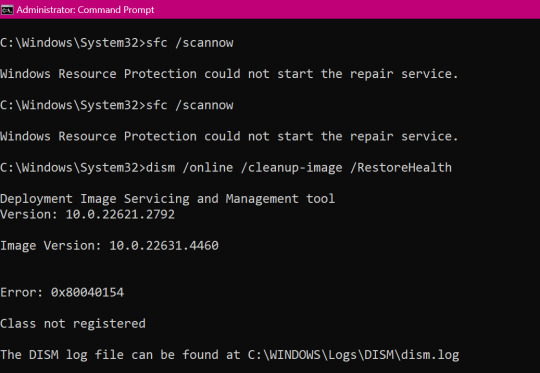
#S#skye's musings#guess who accidentally broke their windows install!!#i mean. at least windows still boots?? but it's also not able to update⹁ or even run DISM or SFC.#which is a sure sign that I have Royally Fucked Up.#It's probably related to my Windows recovery partition being the first in the list⹁ but idk for sure.#what do i even google to figure out what i broke???#anyways. don't accidentally mount a virtual hard drive as /sda in linux. it apparently has farther reaching consequences than you'd think.
1 note
·
View note
Text
i'm sorry to say this but. i've perhaps become a linux bro.
#spud.txt#linux feels like a bog#just installing linux alone didn't do it it was the brief horror i encountered installing windows on a virtual machine#also i haven't been on tumblr and my queue ran out bc i forgot to log in hiiiiiiiiiiiiiiiiiiiii
0 notes
Text
It’s funny how the Linux virtual machine my class uses is so much faster than the windows virtual machine.
1 note
·
View note
Text
Analyse Disks with Treesize: Defragment and Shrink VMware Workstation VM Disks
In this article, we will discuss how to “Analyse Disk with Treesize: Defragment and Shrink VMware Workstation VM Disks”. If you’re looking to improve VM performance, defragmenting is the way to go. If you are trying to free up disk space on the host, compacting (shrinking) or disk clean up will be appropriate. Please see how to Map and disconnect Virtual Disk in VMware Workstation, and how to…
#Analyse Disk with Treesize#Clean up System Files#Compacting a VMDK File#Defragment and Shrink Local Disk#Defragment data drives in Windows#Defragment Virtual Disks#Defragment VMware Workstation VM Disks#Defragmentation of a VMDK File#Free Up Disk Space#Linux#Microsoft Windows#Optimize Drives#Run Disk Cleanup#Shrink VMware Workstation VM Disks#Virtual Disk Files#VMDK#VMDK Files#Windows#Windows 11#Windows Server#Windows Server 2012#Windows Server 2016#Windows Server 2019#Windows Server 2022
0 notes
Text
Become a Real American Hero with the G.I. Joe Roleplaying Game

G.I. Joe Roleplaying game opens up in the works of Fantasy Grounds on Linux, Steam Deck, Mac, and Windows PC. Thanks to the talented creativity of SmiteWorks USA. Available on Steam and the official Store. Fantasy Grounds is eager to bring the G.I. Joe Roleplaying game due to its virtual tabletop platform, available on Linux and Steam Deck. If you're a fan of the legendary G.I. Joe franchise, this is your chance to step into the action. You can also create your own Joe, picking your military background, personal traits, and role within the G.I. Joe team. Due to become a Real American Hero and save the day. All you need are some dice, friends, and a bit of imagination.
Fantasy Grounds On Sale this Week July 22-28, 2024
youtube
Join the Fight Against Cobra
The G.I. Joe Roleplaying game lets you dive into the iconic world of G.I. Joe, creating your own elite team to take on Cobra’s evil plans. With Fantasy Grounds top-notch virtual tabletop features, the game experience is better than ever. Detailed maps, character sheets, and automated mechanics make everything run smoothly and keep you in the action.
Key Features of the G.I. Joe Roleplaying Game:
Immersive Gameplay: Jump into a world full of espionage, covert operations, and high-stakes missions. The game also comes with a fully integrated rule set and a rich story, making every session exciting.
Streamlined Experience: Enjoy automated dice rolls, easy character creation tools, and combat tracking. Due to offer less fussing and more playing.
Dynamic Maps and Tokens: Explore beautifully detailed maps and while using custom tokens to represent your characters and enemies. G.I. Joe Roleplaying game brings it to life on your screen.
Cross-Platform Play: Whether you’re on a PC, Mac, or Linux, you can join your friends from anywhere. Fantasy Grounds supports cross-platform play, so everyone can jump into the adventure.
Introductory Adventure Included: There’s a starter adventure due to help you and your friends get into the game quickly.
Cross-Play with Transformers: You can even mix things up by playing with characters from the Transformers universe.
The G.I. Joe Roleplaying Game on Fantasy Grounds is also playable for anyone aged 13 and up. It's available on the official Store and Steam. So gather your team, roll the dice, and get ready for some epic adventures. Priced at $19.99 USD / £16.75 / 19,50€. If you’re looking for an action-packed, easy to play game that also brings the thrill of G.I. Joe to your tabletop. Don’t miss out and get your copy today and start your mission against Cobra.
#g.i. joe roleplaying game#fantasy grounds#virtual tabletop#linux#gaming news#smiteworks usa#ubuntu#steam deck#mac#windows#pc#unity#Youtube
0 notes
Text
VMware Workstation
VMware Workstation - a commercial software package provided by VMware Inc. (now owned by EMC Corporation). The VMware Workstation application allows you to run many operating systems simultaneously on one physical machine. https://archivegame.org/vmware-workstation/
0 notes
Text
Microdosing on messing with dark magic that I don't understand by using Linux commands from random users in Ubuntu form in a desperate attempt to fix my virtual machine
#I'm used to windows this is so scary#may my virtual machine rest in peace#i do love Linux and I have some experience with it but I am very good at accidentally breaking the computer#once you gotta mess with the boot space and manually remove old kernals its all over
0 notes