#web ui browser use
Explore tagged Tumblr posts
Text
Chrome को टक्कर देगा OpenAI का नया AI पावर्ड वेब ब्राउज़र! जानिए अब तक क्या हुआ खुलासा
[NEWS] OpenAI Web Browser: OpenAI अब सिर्फ चैटबॉट तक सीमित नहीं रहना चाहता. कंपनी जल्द ही एक ऐसा AI-आधारित वेब ब्राउज़र लॉन्च करने की तैयारी में है जो सीधे गूगल Chrome और Perplexity के Comet ब्राउज़र को चुनौत�� देगा. आज के दौर में ज्यादातर लोग अपना अधिकतर समय वेब ब्राउज़र पर बिताते हैं चाहे काम हो, एंटरटेनमेंट हो या इंटरनेट सर्फिंग और यही वजह है कि AI कंपनियों की नजर अब इस प्लेटफॉर्म पर है. AI…
#ai web browser#ai web browsers#ai-powered web browser#ai-powered web browsers#best ai web browsers#best web browser#chat gpt web browser#chatgpt web browser#future of web browsers ai.#Google Chrome#new ai browser openai#new ai web browser#OpenAI#openai ai browser#openai artificial intelligence browser#openai browser#openai browser explained#openai browser release date#openai browser review#openai just launched an ai browser#openai launching web browser#OpenAI New web browser#OpenAI Web browser#tech news#TECH NEWS HINDI#top 5 best ai web browsers 2025#web browser#web ui browser use#ओपनएआई#ओपनएआई वेब ब्राउसर
0 notes
Photo

Fucking eloquent way to put that lmaooo

#sorry for light mode#i use mobile web browser for tumblr#the app ui is too weird and i just vibe with it easier#but despite it being dark mode everywhere else#pop ups where i look at comments end up light mode#i don’t know why but it is what it is
188K notes
·
View notes
Text
The fact that if someone posts a link to a tumblr post in a reply I cannot navigate to it using the tumblr app highlights the reason I hate apps replacing websites.
There’s nowhere in the tumblr app to enter a URL—your only option is to search up a user name and then try to find the post manually
If you copy-paste the link to a web browser like Firefox you get a login-prompt doorslam as soon as you scroll, even if you’re logged into the app.
You cannot easily click on a button from the webpage to load the post in the app
Even copy-pasting the URL is a PITA because the iOS tumblr app doesn’t actually let you select a portion of the text of a reply, only copy the whole thing to the clipboard.
I really hate the way apps break basic interface functionality that’s been standard for decades across different web browsers, to deliver content that is fundamentally just a webpage. @staff please fix this very annoying UI issue at least
9K notes
·
View notes
Note
Why Firefox?
Firefox isn't trying to take away my ad blocking software, forcing me to wade through advertisements to traverse the web. I rarely have to stop and put up with ads in my day to day browsing experience. Google has made it very clear that they don't want you to have that power.
I'm very used to a specific UI in my browser, and I'm able to tweak Firefox to my needs. I don't use tabs when I'm at home, and being able to eliminate the tab bar can totally be done with Firefox (I won't elaborate on that here). However, there are many other things I can add to Firefox to improve my experience!
You know how sometimes you want to download an image on a webpage, but you can't right click on it, or it's hidden behind another element? I've got a Firefox tool for that called Right-click boroscope.
Don't want scripts to load in on a page, and cause havoc? Firefox has me covered again with NoScript.
I want to immediately reverse image search something I find regurgitated here on tumblr, in search of the original? There's a TinEye extension for Firefox to do that and save time.
For using tumblr more efficiently, there's XKit Rewritten. In Firefox.
Sick of Youtube's shitty search suggestions, and shorts being pushed? There's a Youtube Search Fixer add-on for Firefox for that.
I've also got the Wayback Machine integrated into Firefox.
The thing is, whatever reasons I enumerate to use Firefox, there are another hundred good reasons that other folks can add to this list no problem.
In some ways, it sucks that I should have to make so many modifications to my web browser to make it suitable for taking control within the modern webscape, but it also says alot that I have the freedom to make those modifications to my browser should I so choose. At work I'm forced to use chrome, and even though I'm only browsing ad-free internal corporate pages to get my job done, I still can't stand that experience.
We should be free to control our web browsing experiences. If a company finds a mantra like "don't be evil" too restrictive, maybe I don't want to help perpetuate their advertising machine (and don't think for a second that chrome isn't part of said machine). The web is supposed to be this free and open place, and it sure as hell isn't helped by browser monoculture. I really don't like the idea of supporting a monopolistic browsing experience that is the sea of chrome clones. Everything else seems to have turned into another chrome.
Fuck that noise.




So I will continue to use Firefox.
973 notes
·
View notes
Text
this is like if a migraine was text on my screen and i could reblog it
also what the fuck is a gaming browser they already made one of those !!!! it's called runelite! stop wasting xp
okay, nightmare storytime:
I'm sitting my friends cats in his apartment this weekend (he's on a funeral) and he gave me access to his his pc. up until now I've been repurposing my work macbook for my own entertainment or brought my own pc (just my ssd) so I have seen some of his computer stuff but bc he is mostly playing some games on fullscreen I haven't been able to look at it in all its glory
Up. until. now.
First thing I've noticed is Windows 11 light mode with base wallpaper. I've sat in his room and it hurt my eyes.
I created my own user account and switched to it immediately.
I've tried to change the theme to dark and noticed the "Activate Windows" watermark. He has his PC for months now, and never actually bothered to activate it. He has a Windows license, but the watermark "doesn't bother him". Wuh?????
I was about to look for regedit keys to activate dark mode without activating windows and he uses OperaGX. Real Gamer right there.
I plugged in my external drive and started to use Floorp (Firefox with extra customization options) instead.
Also he uses WinRAR instead of 7zip.
I'm just here right now and trying to figure out what changes I can make to my user account without affecting his because if I keep it like that I am going insane. I've also thought about going back home and bring my own PC but then the cats would be alone and I don't want them to take the blame for that.
#i love osrs#i applied to dev for osrs but didn't even get an interview#seriously though what makes a web browser gaming#i use librewolf and i wrote my userchrome so that my screen has literally no visible UI#i just use tridactyl for navigation
11 notes
·
View notes
Text
People should really consider using Tumblr mobile web instead of the app. It means your Tumblr account isn't directly beholden to app store companies, ie Apple and Google, so it hasn't experienced the automatic user settings changes to suppress mature content that ios and android users have both now experienced.
You're also taking your business away from app stores by using mobile web, especially if you pay for a tumblr subscription via an app store (I mean, idk who does lol but just saying). You'd still be using a browser app of course but you can choose which browser fits your needs & privacy level preferences (including choosing not to use Chrome), and deleting the Tumblr app is one less app downloaded, one less app scraping your personal information. It obviously doesn't impact what content is labeled as mature, but it's a drop in the bucket as far as making your Tumblr account one extra step removed from app store control.
Mobile web is the neglected stepchild of Tumblr updates, too, and that's a great thing lmao. The updates we do get are the ones that are more solid quality-of-life improvements and better tested before they get released, in my experience anyway.
Mobile web usually doesn't get all the flashy new updates right away or frequent UI changes that the apps get (I hate that kind of stuff so it's a plus for me lol), I find the UI much more straightforward and simple from my brief flings with the app, and experiences less bugginess from what I read on the @/changes official account.
So, app store is making it more difficult to access adult content? Don't use the app!
118 notes
·
View notes
Text
on the topic of writing software
I want to ramble at you about some writing software options. 98% of the time I'm perfectly content with LibreOffice Writer (and previously I used Word, back when Microsoft products were less shitty). But every now and then when I have a new project (like now - more on that later) I start looking for something shiny and new to try. And I fell down into another research rabbit hole lol
I usually don't talk a lot about this bc my needs are very simple, and not sure how useful my opinion is to others, but I enjoy the topic. It's an intersection of creative writing and tech nerdiness and I like both of those things. Also what writing software you prefer really depends on the type of writer that you are, and everyone has a slightly different writing process and I find that fascinating.
Now, as I said, I'm coming at it from a slightly tech-nerd angle. I don't care if the installation is clunky, I'm happy to see the words open-source, and the need to create an account will already mildly piss me off (:
Don't worry, I'm not as intense as the guy writing his novel in Vim. Though fucking respect. And I can't say I'm not tempted to try it even with the steep learning curve lmao (Seriously, if you don't know Vim is notorious among software developers.)
Anyway, things I've tried so far:
Manuskript: this was listed as an open-source Scrivener alternative (though I haven't tried Scrivener. so.). I gave it a go when I was writing heart worth the trouble and it was pretty nice. It helped me when I had to move scenes and chapters around. But overall I think it was made with plotters in mind bc it wants you to enter a lot of information upfront. I'm not a planner/architect type of writer so this type of software is a bit overwhelming for me. Still, the fact that it's open source and works on Linux gets kudos from me.
Wavemaker: I recently played around with this, and I actually surprisingly like the features it has. You can put multiple books in a project, which is very nice if you like to work on different things, like fanfic, novels, etc. The mindmap is a feature I liked, though it's a bit clunky bc it collapses the text fields when you exit, and once I added an image field by accident that I could never remove lol I do like a bit of a snowflake method, so that feature is cool, and the cards are pretty straightforward too. Usually, my problem with these apps is that I don't even want to touch half of the features so they are pointless to me, but the features of Wavemaker were kind of nice. It's a web app that you can download and use offline but it's still working from your browser if that makes sense. That was what I didn't really appreciate. Also, it doesn't give you a lot of options to back it up. You either save the wavemaker file, export it into a document (which is fine, but it adds an extra step to the backup process) or you sync with Google Drive *shudders*
Things I want to try out:
Calmly Writer: now this is just purely a text editor that focuses on being very zen, streamlined, distraction-free, etc. It's pretty and it has typewriter sounds. (Yeah, I'm not immune to a pretty UI and harmless fun features alright? I can contain multitudes :P) It has an online version, but you can also download it, and works on Windows, Mac, and Linux. On paper, the desktop app requires a license, but the way they put it is that you can evaluate it for free and the evaluation doesn't have an enforced time limit... So. As good as free. (Though if I really like it, I would totally consider buying a license for 20usd that I can use on 3 computers, that seems fair. I appreciate a license over a subscription model for sure.) Honestly, I think this is the one I'm going to try next bc it just integrates perfectly into my writing process. That being: a multitude of messy, hand-written notes and notebooks + a document editor + backups on hard drive and GitHub (yes, really) ^^"
Shaxpir: This is on the opposite end of the spectrum basically, but out of the "fancy" ones, I kind of like the look of this the most. I like the statistics part in particular. But honestly, I probably won't try it bc it doesn't have a Linux version which would be a pain in the ass for me, and is cloud-based. I kind of don't really trust them, which is my biggest issue with these companies. (Although the creator's heart seems to be in the right place when it comes to AI. Basically, some of their features are based on machine learning and language models. For example, it will recognize passive voice, if it's an adverb with "-ly" or the emotion of a word. Which I think is all cool and fine and shouldn't be lumped in with generative AI. But he also had a website that did this analysis for already published works, and when people pointed out that it was sketchy, he took that down and I can respect that. I'm not sure how much it influenced the actual features of the app, maybe I'll just take a peek out of curiosity. The whole thing does make me have trust issues though lmao) If anyone has experience with it though, I'm interested to hear about it.
Obsidian: not a dedicated writing software, but rather an elaborate note-taking app. I heard good things about it from smart people lol If I really wanted to access my writing on my phone, I would probably use this bc it works on every platform and has end-to-end encrypted sync with version control. I heard you can also integrate it with GitHub which is always music to my ears lol But the setup probably takes a bit of time and I'm not particularly motivated to do that right now.
So yeah, those are the options that appeal to me right now. If anyone used these and has opinions, I'm all ears :D
138 notes
·
View notes
Text
So with the pandora's box of AI being released into the world, cybersecurity has become kind of insane for the average user in a way that's difficult to describe for those who aren't following along. Coding in unfamiliar languages is easier to do now, for better and worse. Purchasable hacking "kits" are a thing on the dark web that basically streamline the process of deploying ransomware. And generative AI is making it much easier for more and more people to obscure their intentions and identities, regardless of their tech proficiency.
The impacts of this have been Really Bad in the last year or two in particular. For example:
(I'm about to link to sources, and you better be hovering and checking those links before clicking on them as a habit)
Ransomware attacks have become increasingly lucrative for private and state-sponsored hacking groups, with at least one hack recently reported to have resulted in a $75 MILLION payout from the victim. This in combination with the aforementioned factors has made it a bigger and bigger risk for companies and organizations holding your most sensitive data.
In the US, the Salt Typhoon hack over the past year or so has compromised virtually all major phone networks--meaning text and phone calls are no longer secure means of communication. While this won't affect most people in day-to-day, it does make basically all the information you share over traditional phone comms very vulnerable. You should avoid sharing sensitive information over the phone when you can.
CISA updated their security recommendations late last year in response to this compromise. One of the recommendations is to use a separate comms app with end-to-end encryption. I personally prefer Signal, since it's open source and not owned by Meta, but the challenge can be getting people you know on the same service. So... have fun with that.
2FA is no longer as secure as it was--because SMS itself is no longer secure, yeah, but even app-based 2FA has been rendered useless in certain circumstances. One reason for this is because...
A modern version of the early-2000's trick of gaining access to people's accounts via hijacked cookies has come back around for Chromium browsers, and hackers are gaining access to people's Google accounts via OAuth session hijacking. Meaning they can get into your already-logged-in accounts without passwords or 2FA even being needed to begin with. This has been achieved both through hackers compromising chrome browser extensions, and via a reinvigorated push to send out compromising links via email.
Thanks to AI, discerning compromised email is harder now. Cybercriminals are getting better at replicating legitimate email forms and website login screens etc., and coming up with ways to time the emails around times when you might legitimately expect them. (Some go so far as to hack into a person's phone to watch for when a text confirmation might indicate a recent purchase has been made via texted shipping alerts, for example)
If you go to a website that asks you to double-click a link or button--that is a major red flag. A potential method of clickjacking sessions is done via a script that has to be run with the end user's approval. Basically, to get around people who know enough to not authenticate scripts they don't recognize, hackers are concealing the related pop ups behind a "double-click" prompt instruction that places the "consent" prompt's button under the user's mouse in disguised UI, so that on the second click, the user will unwittingly elevate the script without realizing they are doing it.
Attachments are also a fresh concern, as hackers have figured out how to intentionally corrupt key areas of a file in a way that bypasses built-in virus check--for the email service's virus checker as well as many major anti-virus installed on endpoint systems
Hackers are also increasingly infiltrating trusted channels, like creating fake IT accounts in companies' Office 365 environment, allowing them to Teams employees instead of simply email them. Meaning when IT sends you a new PM in tools like Zoom, Slack, or Teams, you need to double-check what email address they are using before assuming it's the real IT person in question.
Spearphishing's growing sophistication has accelerated the theft of large, sensitive databases like the United/Change Healthcare hacks, the NHS hack & the recent Powerschool hack. Cybercriminals are not only gaining access to emails and accounts, but also using generative AI tools to clone the voices (written and spoken) of key individuals close to them, in order to more thoroughly fool targets into giving away sensitive data that compromises access to bigger accounts and databases.
This is mostly being used to target big-ticket targets, like company CSO's and other executives or security/IT personnel. But it also showcases the way scammers are likely to start trying to manipulate the average person more thoroughly as well. The amount of sensitive information--like the health databases being stolen and sold on the darkweb--means people's most personal details are up for sale and exploitation. So we're not too far off from grandparents being fooled by weaponized AI trained off a grandchild's scraped tiktok videos or other public-facing social media, for example. And who is vulnerable to believing these scams will expand, as scammers can potentially answer sensitive questions figured out from stolen databases, to be even more convincing.
And finally, Big Tech's interest in replacing their employees with AI to net higher profits has resulted in cybersecurity teams who are overworked, even more understaffed they already were before, and increasingly lacking the long-term industry experience useful to leading effective teams and finding good solutions. We're effectively in an arms race that is burning IT pros out faster and harder than before, resulting in the circumvention of crucial QA steps, and mistakes like the faulty release that created the Crowdstrike outage earlier last year.
Most of this won't impact the average person all at once or to the same degree big name targets with potential for big ransoms. But they are little things that have combined into major risks for people in ways that aren't entirely in our control. Password security has become virtually obsolete at this point. And 2FA's effectiveness is tenuous at best, assuming you can maintain vigilance.
The new and currently best advice to keeping your individual accounts secure is to switch to using Passkeys and FIDO keys like Yubikeys. However, the effectiveness of passkeys are held back somewhat as users are slow to adopt them, and therefore websites and services are required to continue to support passwords on people's accounts anyway--keeping password vulnerabilities there as a back door.
TLDR; it's pretty ugly out there right now, and I think it's going to get worse before it gets better. Because even with more sophisticated EDR and anti-virus tools, social engineering itself is getting more complex, which renders certain defensive technologies as somewhat obsolete.
Try to use a passkey when you can, as well as a password locker to create strong passwords you don't have to memorize and non-SMS 2FA as much as possible. FIDO keys are ideal if you can get one you won't lose.
Change your passwords for your most sensitive accounts often.
Don't give websites more personal info about yourself than is absolutely necessary.
Don't double-click links or buttons on websites/captchas.
Be careful what you click and download on piracy sources.
Try to treat your emails and PMs with a healthy dose of skepticism--double-check who is sending them etc for stealthily disguised typos or clever names. It's not going to be as obvious as it used to be that someone is phishing you.
It doesn't hurt to come up with an offline pass phrase to verify people you know IRL. Really.
And basically brace for more big hacks to happen that you cannot control to begin with. The employees at your insurance companies, your hospital, your telecomms company etc. are all likely targets for a breach.
36 notes
·
View notes
Text
Browsing the World Wide Web
Browsing the World Wide Web
One of my favorite passions is creating/finding ways to navigate the web that are healthy, authentic, and fun! Here are some resources I use to guide my internet usage. Some language has been slightly adapted for tone and accessibility. For more in-depth reading, follow the links! (taken with permission from https://yair.garden/browsing). Shared Ideals
MelonKing has an excellent list of shared ideals which I try to keep in mind as I browse the web. It's a great starting point!
Creativity is First: We see the ability to design, decorate, and graffiti digital spaces as essential and powerful.
The Internet is Fun: We want the Web to be a playground that's free to explore and enjoy.
Corporations are Boring: We are tired of the monetization, data abuse, and endless breaches of trust in corporate culture.
The Web is Friendly: We believe the Web should be friendly and supportive; caring is a radical act.
Right to Repair: We value the freedom to make, break, and repair our stuff - tinkering is a form of debate and protest.
One World Wide Web: We want free open knowledge and global connectivity, without paywalls, bubbles, or borders.
Chaotic Effort: We believe that value comes from the time and effort put into projects they love for no reason other than love.
No to Web3: In many (but not all) situations, cryptocurrencies, NFTs, unfairly trained AIs, and buzzword tech are unwelcome and uncool.
Manifesto for a New Web
The YesterWeb is an organization seeking to progressively transform internet culture and beyond. After two years, they created three core commitments and three social behavior guidelines to benefit everyone.
A commitment to social responsibility and partisanship.
A commitment to collective well-being and personal growth.
A commitment to rehumanizing social relations and reversing social alienation.
50 additional manifestos can be found here Social Etiquette
Engage in good faith.
Engage in constructive conflict.
Be mindful of participating in a shared, public space.
Why say no to Web 3.0?
One of the shared ideas of our community of web surfers is to push back against "Web 3.0". Here's why:
It's driven by predatory marketing tactics.
It requires complex technological and financial knowledge to fully understand.
It is actively harming the environment.
It caters to early adopters and whales.
It profits off artificial scarcity.
Investors are banking on Web3, and they really don't want to be wrong.
Personalized Web Surfing Guide
Make your web surfing personal and adventurous, away from corporate influences. Here's a simple guide for a unique browsing experience.
Configure your browser
Remove Ads and Clean up Privacy:
Ublock Origin for removing ads
ClearURLs for removing tracking elements from URLs
SponsorBlock for skipping sponsorships on YouTube
Make it a Safer Space:
ShinigamiEyes for highlighting transphobic/anti-LGBTQ sites
TriggerRemover for removing trigger-inducing content from pages
Clean up UI for Beauty and Minimalism:
CleanerReads for a muted Goodreads experience
Minimal; for a minimal and less attention-grabbing internet
Bonuses for a Cool Experience:
Library Extension: Check book availability at local libraries
Translate Web Pages: Translate pages in real-time
Return YouTube Dislike: Bring back the YouTube dislike feature
How to Browse and Surf the Web
Explore Beyond Corporate Sites: While the internet is vast, the majority of users only see a small fraction dominated by large corporate sites. These sites often prioritize shock value and extreme content, overshadowing the richness of the wider web. Explore alternative avenues to discover the internet's diversity.
Search Engines: Avoid corporate search engines like Google. Instead, consider using alternatives like Kagi, which focuses on privacy and doesn't sell your data. While it costs around $10/month, Kagi offers a diverse mix of web content, making it a worthwhile investment for varied search results. Other niche or non-commercial search engines can also provide unique content. While they may not be sustainable for daily use, they're great for discovering new sites. Find them here.
Webrings: Webrings are collections of websites united by a common theme or topic. They offer a unique way to explore sites created by real people, spanning a wide range of interests. Here are some of my favorite webrings:
Hotline Webring
Retro Webring
Low Tech Webring
Geek Webring
Soft Heart Clinic Mental Health Circle ...and here are some list of webring databases to explore!
Curated List of 64 Webrings
Neocities Webrings
Curated List of Active Webrings
Comprehensive List of 210 Webrings
Cliques/Fanlistings Web Cliques/Cliques are groups which you can join usually if you fulfill a certain task such as choosing an animal or listing your astrological sign. Fanlistings do the same for fans of various topics! You can then be linked on the clique's/fan group's site for further website discovery! Here are some web clique directories:
Project Clique
Cliqued
Fanlistings Network
5. Link Directories
Many sites have smaller link directories of buttons where you can find sites that they are "mutuals" (both creators follow each other) and "friends/neighbors" — sites they follow. It's a great way to build community. There are also larger link directories of sites which someone finds cool, and it's a great way to intentionally explore the web. Here are some of my favorites:
SadGrl Links
Melonland Surf Club
Neocities Sites
Onio.Cafe
Though there are many more! 6. Random Site Generators
Finally, there are random site generators which allow you to randomly stumble upon websites. While not very practical, they are a lot of fun and offer a unique way to discover new corners of the web.
A list can be found here
What now?
The next question you have is probably how can you become an active member/contribute in this world of the underground web? I unfortunately don't have the energy to write a guide right now but it will come soon! In broad strokes, consider making a site on Neocities. If you do make a site, remember to include a robots.txt file to get AI and bots out of there and don't forget to rate your site so we can know who it's for. If you'd like to transition off social media I recommend an RSS Reader such as the one at 32bit.cafe or on Fraidycat (guide on this to come soon as well!). For your twitter-fix you can always post a status at Status Cafe and your mood at imood. There is a whole world out there full of passionate and friendly people who are ready to reclaim the web. Excited to see you there!
69 notes
·
View notes
Text
is it bright where you are? (vtm city meta 2/?)
In Part 1, we talked about how to choose your city. In Part 2, we're going to start populating it with SPCs!
how many vampires?
If you've been around Vampire: the Masquerade for any significant length of time, you'll have heard the 1:100,000 ratio passed around.
Discard this. Ignore this. Screw this up, do a shit on it, nail it to a frisbee, and fling it over the rainbow. It's arbitrary, it's frequently contradicted, it persists in fandom largely because it's a hard number on which the brain battens and sticks, and it's got no relevance whatsoever to how many vampires YOUR city needs.
Likewise, anything from the sourcebooks that gives you any impression that you need seven Tremere before you can have a Regent, or a dozen Ventrue to fill out the bottom rung of the Board? Yeet that. Those aren't characters; they're filler. A needless strain on the night to night. They probably exist, shunted off into suburbia with cleaver families or otherwise keeping themselves to themselves, but please don't feel like you need to know their names or have statblocks for them. They do not matter. They are there for verisimilitude's sake; spackle for the brain wrinkles of tidy minds.
You'll have Player Characters. They'll need sires, and they may have a Mawla or an Adversary. In an ideal world that's where you should start: build around the things the players put on their sheets, i.e. the things they've signalled they want in the game.
We do not live in an ideal world. At the present moment in time, my brain has been sparked by an impromptu chat from one of my D&D group who's been watching LA/NY By Night and getting back into Vampire. This particular group are now considering a pivot when we're done with our current D&D adventure, and I am reconsidering the handful of ideas I had for a Manchester based story some years ago. We have a sense of what clans are cool: we're probably looking at Toreador, Tzimisce and Lasombra (which is weird) and probably Anarchs because I know what these gremlins are like, and I want to lean into Ventrue and the Anarch pillar clans (Brujah, Gangrel, Ministry) because we're gonna have to fill out the conventional sect members.
The truth is, you've probably got an idea or two about your city already. That's why, a lot of the time, I actually start with the domains.
domains and you
Most cities kind of divide themselves into domains naturally. If you know the city, you can do what I'm doing right now and go "hmm, Oxford Road would make a good seat for a Ventrue Prince with this feeding limitation and that power base... Deansgate feels more anarchy, more Brujah... if we're going to put Toreador anyway, put them in Salford, maybe a Toreador/Gangrel axis, that could be fun... Elysium in the Northern Quarter, there's places there that would be perfect... and obviously the more north you go the more Anarch things get as the money runs out..."
If you don't, here's a trick you can do. Point your web browser to snazzymaps.com. Select your preference of style (I like to use Dark and Red as filters, for obvious reasons, and "dango red" is my current favourite). Drag the view to your real-world city of choice and zoom out until you have the names of good-sized, famous districts visible. If you want a busier and more complicated city, zoom in a bit and get the smaller ones. You'll need an account to save, but nothing stops you taking screenshots...


Here are a couple of maps of Manchester: the wide zoom that includes some of the outer city, but not the real satellite towns like Sale or Altrincham, and the close in on the inner city which is where most of the action will probably be happening. I would of course crop these to hide the various UI greebles if I was using them in any sort of player facing resource, but that comes later.
That gives you your domains, which you can start populating with any SPCs you already have burning a hole in your brain. You can set markers at this stage, if you know where you want to put things, or you can do so in the later Relationship Mapping stage, or you can not bother and use a damn notebook (which, again, since I know Manchester fairly well - I lived there for two years and married a local - is probably how I'd go about things).
The old-school variation on this is acquiring an Eyewitness travel guide (the fat ones with the white covers) and using the chapters from that as domains. I like using Eyewitness because they're pretty exhaustive in terms of landmarks - gives you plenty of things you can navigate by and slip into descriptions, although it does give your game a slightly sightseer vibe.
For historical games, I like to dig up a historical map! There's not always one from exactly the right decade, but usually some from close enough that you can pinpoint landmarks around which a domain might centre and still achieve the right period vibe.
Anyway. However you've reached this point, this is where you start doing the Research, rounding out your initial enthusiasm for PCs and SPCs with historical conteeext! Vampire works really well as historical fiction in my experience - reality is deeper and gnarlier than anything you could make up and, quite often, you'll come across people and events and places that make you think "oh, this could be vampires."
I usually spend a couple of weeks on this. Just chipping away on different deep dives, different conflicts - politics, sport, universities, anything that exposes deep long term fault lines in the city's integrity, because that's where the monsters live and where their influence is felt. Once my head is creaking and my notes arranged along conflict lines... the Process can really begin.
18 notes
·
View notes
Text
Your All-in-One AI Web Agent: Save $200+ a Month, Unleash Limitless Possibilities!
Imagine having an AI agent that costs you nothing monthly, runs directly on your computer, and is unrestricted in its capabilities. OpenAI Operator charges up to $200/month for limited API calls and restricts access to many tasks like visiting thousands of websites. With DeepSeek-R1 and Browser-Use, you:
• Save money while keeping everything local and private.
• Automate visiting 100,000+ websites, gathering data, filling forms, and navigating like a human.
• Gain total freedom to explore, scrape, and interact with the web like never before.
You may have heard about Operator from Open AI that runs on their computer in some cloud with you passing on private information to their AI to so anything useful. AND you pay for the gift . It is not paranoid to not want you passwords and logins and personal details to be shared. OpenAI of course charges a substantial amount of money for something that will limit exactly what sites you can visit, like YouTube for example. With this method you will start telling an AI exactly what you want it to do, in plain language, and watching it navigate the web, gather information, and make decisions—all without writing a single line of code.
In this guide, we’ll show you how to build an AI agent that performs tasks like scraping news, analyzing social media mentions, and making predictions using DeepSeek-R1 and Browser-Use, but instead of writing a Python script, you’ll interact with the AI directly using prompts.
These instructions are in constant revisions as DeepSeek R1 is days old. Browser Use has been a standard for quite a while. This method can be for people who are new to AI and programming. It may seem technical at first, but by the end of this guide, you’ll feel confident using your AI agent to perform a variety of tasks, all by talking to it. how, if you look at these instructions and it seems to overwhelming, wait, we will have a single download app soon. It is in testing now.
This is version 3.0 of these instructions January 26th, 2025.
This guide will walk you through setting up DeepSeek-R1 8B (4-bit) and Browser-Use Web UI, ensuring even the most novice users succeed.
What You’ll Achieve
By following this guide, you’ll:
1. Set up DeepSeek-R1, a reasoning AI that works privately on your computer.
2. Configure Browser-Use Web UI, a tool to automate web scraping, form-filling, and real-time interaction.
3. Create an AI agent capable of finding stock news, gathering Reddit mentions, and predicting stock trends—all while operating without cloud restrictions.
A Deep Dive At ReadMultiplex.com Soon
We will have a deep dive into how you can use this platform for very advanced AI use cases that few have thought of let alone seen before. Join us at ReadMultiplex.com and become a member that not only sees the future earlier but also with particle and pragmatic ways to profit from the future.
System Requirements
Hardware
• RAM: 8 GB minimum (16 GB recommended).
• Processor: Quad-core (Intel i5/AMD Ryzen 5 or higher).
• Storage: 5 GB free space.
• Graphics: GPU optional for faster processing.
Software
• Operating System: macOS, Windows 10+, or Linux.
• Python: Version 3.8 or higher.
• Git: Installed.
Step 1: Get Your Tools Ready
We’ll need Python, Git, and a terminal/command prompt to proceed. Follow these instructions carefully.
Install Python
1. Check Python Installation:
• Open your terminal/command prompt and type:
python3 --version
• If Python is installed, you’ll see a version like:
Python 3.9.7
2. If Python Is Not Installed:
• Download Python from python.org.
• During installation, ensure you check “Add Python to PATH” on Windows.
3. Verify Installation:
python3 --version
Install Git
1. Check Git Installation:
• Run:
git --version
• If installed, you’ll see:
git version 2.34.1
2. If Git Is Not Installed:
• Windows: Download Git from git-scm.com and follow the instructions.
• Mac/Linux: Install via terminal:
sudo apt install git -y # For Ubuntu/Debian
brew install git # For macOS
Step 2: Download and Build llama.cpp
We’ll use llama.cpp to run the DeepSeek-R1 model locally.
1. Open your terminal/command prompt.
2. Navigate to a clear location for your project files:
mkdir ~/AI_Project
cd ~/AI_Project
3. Clone the llama.cpp repository:
git clone https://github.com/ggerganov/llama.cpp.git
cd llama.cpp
4. Build the project:
• Mac/Linux:
make
• Windows:
• Install a C++ compiler (e.g., MSVC or MinGW).
• Run:
mkdir build
cd build
cmake ..
cmake --build . --config Release
Step 3: Download DeepSeek-R1 8B 4-bit Model
1. Visit the DeepSeek-R1 8B Model Page on Hugging Face.
2. Download the 4-bit quantized model file:
• Example: DeepSeek-R1-Distill-Qwen-8B-Q4_K_M.gguf.
3. Move the model to your llama.cpp folder:
mv ~/Downloads/DeepSeek-R1-Distill-Qwen-8B-Q4_K_M.gguf ~/AI_Project/llama.cpp
Step 4: Start DeepSeek-R1
1. Navigate to your llama.cpp folder:
cd ~/AI_Project/llama.cpp
2. Run the model with a sample prompt:
./main -m DeepSeek-R1-Distill-Qwen-8B-Q4_K_M.gguf -p "What is the capital of France?"
3. Expected Output:
The capital of France is Paris.
Step 5: Set Up Browser-Use Web UI
1. Go back to your project folder:
cd ~/AI_Project
2. Clone the Browser-Use repository:
git clone https://github.com/browser-use/browser-use.git
cd browser-use
3. Create a virtual environment:
python3 -m venv env
4. Activate the virtual environment:
• Mac/Linux:
source env/bin/activate
• Windows:
env\Scripts\activate
5. Install dependencies:
pip install -r requirements.txt
6. Start the Web UI:
python examples/gradio_demo.py
7. Open the local URL in your browser:
http://127.0.0.1:7860
Step 6: Configure the Web UI for DeepSeek-R1
1. Go to the Settings panel in the Web UI.
2. Specify the DeepSeek model path:
~/AI_Project/llama.cpp/DeepSeek-R1-Distill-Qwen-8B-Q4_K_M.gguf
3. Adjust Timeout Settings:
• Increase the timeout to 120 seconds for larger models.
4. Enable Memory-Saving Mode if your system has less than 16 GB of RAM.
Step 7: Run an Example Task
Let’s create an agent that:
1. Searches for Tesla stock news.
2. Gathers Reddit mentions.
3. Predicts the stock trend.
Example Prompt:
Search for "Tesla stock news" on Google News and summarize the top 3 headlines. Then, check Reddit for the latest mentions of "Tesla stock" and predict whether the stock will rise based on the news and discussions.
--
Congratulations! You’ve built a powerful, private AI agent capable of automating the web and reasoning in real time. Unlike costly, restricted tools like OpenAI Operator, you’ve spent nothing beyond your time. Unleash your AI agent on tasks that were once impossible and imagine the possibilities for personal projects, research, and business. You’re not limited anymore. You own the web—your AI agent just unlocked it! 🚀
Stay tuned fora FREE simple to use single app that will do this all and more.

7 notes
·
View notes
Text
HATEHATEHATE microsoft edge and how it and google are just getting in the way of anything web legacy
So there is this device at work. its called an EPD. the name is not important. all you need to know is that it has an IP address 192.168.X.XXX that you need to connect to it in order to get data.
for whatever reason the company that makes it just hasnt updated the UI or interface since 2005 because this thing does NOT work on modern browsers.
well.... it works mostly that is. except for the chart. it can display a realtime graph of Important Data that i need to look at in order to calibrate it. the chart does not work in edge. it does not work in chrome
it needs java
AND NOT ONLY THAT
it needs ActiveX Controls
BUT NOT ANY NORMAL ONES.
Noooooo it has to pretend to be a website to download you an unsigned ActiveX Control driver? extension? IDK what it is but you need to install it.
but we are getting ahead of ourselves here. suffice it to say, the computer that would NORMALLY display this chart got reformatted and now it cant. so i used my laptop
so i opened Interet Explorer because that is the program that works
Edge opens the MSN homepage instead.
thats not what i want. i tried Edge. it cant display the graph. I open Internet Explorer again
edge opens another MSN homepage window
i install google chrome. it also doesnt work. they are both chromium after all. i try to install firefox. its blocked on the network. i need to prevent edge from closing IE
with a little google-fu i rename my BMO or whatever folder in my edge folder to prevent it from openening Edge when i want IE
it doesnt work
i do some more google-fu and disable my extension settings to prevent the BMO thing
another MSN homepage opens
I start digging into the forums on HVAC websites because these guys are having the same problem only with AC units. I find it. I have to create a VSB file that force opens the website with edge. cool.
whats a VSB file?
after an hour of fucking around just TRYING to OPEN IE so i can use the browser that can display the chart i have created a VSB file that OPENS IE ON THE IP ADDRESS OF THE EPD UNIT
the graph doesnt work. i need java
the java webpage doesnt load on ie
i download it with chrome
still doent work. i have to enable it in my extensions from IE
THE GRAPH DOES SOMETHING!
it asks me to download something. i say yes
edge tells me it blocked an unsighed ActiveX Controls program from running.
what the fuck is ActiveX Controls? can i download it somewhere else?
NOPE! its backed into IE. you gotta go into your internet settings and basically turn off all your security or add the website to your list of trusted websites
my trusted website list is controlled by IT. i cant change it. the weakest settings i can enable still result in the program being halted.
i have apparently generated several dozen automatic support alerts as every time i try and run it it sends a warning to IT that i am accessing a potentially dangerous site
its taken me 2 hours and i have not even started calibration.
i am forced to do the backup method of just blindly assuming everything is working and downloading the CSV file later. this too ends up not working but for reasons i will have to figure out tomorrow. the data is there but the math is wrong.
fucking hate edge and its backwards incompatiblity
7 notes
·
View notes
Note
Would you guys consider flipping the layout to the right side instead of the left (as well as making it collapsible)? I think part of the irritation of users comes from the fact that it looks almost identical to Twitter rather than being it’s own thing. Plus, we’re used to the drop downs appearing on the right. Recommended blogs and featured posts would have to be moved somewhere else, not sure where though. Just throwing a thought I had stewing in my brain.
Also, have you guys considered an opt out button to see what % of users opt out of the new design? Even if it’s temporary/for testing purposes, it could be interesting to test what % of old vs new users prefer the old UI!
making it collapsible is already coming, please read the announcement post. flipping it to the right side is not an option, sorry. i think we tried that in an early version and it didn't work well; there are other submenus already on the right side on a lot of pages, and reorganizing things even more would be difficult. just taking the main nav from the top right to the left sidebar was enough for now.
we are not going to make an "opt out". judging by the number of people i'm seeing comment on the new layout and talk about user scripts to revert to the old layout, i'd be surprised if more than 1% to 5% of people using desktop web regularly would actually opt out. this is exactly why we don't try to block user scripts or browser extensions like XKit -- they're for the people who want that level of control.
i don't think folks can really understand just how many people use tumblr and how this layout is actually significantly better for the vast majority of us. that's not to say hating it and wanting it to go back to the way it was is invalid -- of course that's valid -- but we're trying to do the most effective work we can for the most people, given our constraints. sometimes we make mistakes, but this time i feel very confident saying this change wasn't a mistake.
i hope in six months or a year from now people are making memes about the old layout like they do about all kinds of changes that are difficult in the short term but made sense over time.
58 notes
·
View notes
Text
What is React and React Native? Understanding the Difference

If you're starting out in frontend or mobile development, you've likely heard of both React and React Native. But what exactly are they, and how do they differ?
In this guide, we’ll break down what is React and React Native, their use cases, key differences, and when you should use one over the other.
What is React?
React (also known as React.js or ReactJS) is an open-source JavaScript library developed by Facebook, used to build user interfaces—primarily for single-page applications (SPAs). It's component-based, efficient, and declarative, making it ideal for building dynamic web applications.
Key Features of React:
Component-based architecture: Reusable pieces of UI logic.
Virtual DOM: Improves performance by reducing direct manipulation of the real DOM.
Unidirectional data flow: Predictable state management.
Rich ecosystem: Integrates well with Redux, React Router, and Next.js.
Common Use Cases:
Building dynamic web apps and dashboards
Single-page applications (SPAs)
E-commerce platforms
Admin panels and content management systems
What is React Native?
React Native is also developed by Facebook but is used for building native mobile apps using React principles. It enables developers to write apps using JavaScript and React, but renders UI components using native APIs—meaning it works just like a real native app.
Key Features of React Native:
Cross-platform compatibility: Build apps for both iOS and Android with a single codebase.
Native performance: Uses real mobile components.
Hot reloading: Faster development cycles.
Community support: Large ecosystem of plugins and libraries.
Common Use Cases:
Mobile apps for startups and MVPs
Apps with simple navigation and native look-and-feel
Projects that need rapid deployment across platforms
React vs React Native: Key Differences
Feature
React (React.js)
React Native
Platform
Web browsers
iOS and Android mobile devices
Rendering
HTML via the DOM
Native UI components
Styling
CSS and preprocessors
Uses StyleSheet API (like CSS in JS)
Navigation
React Router
React Navigation or native modules
Ecosystem
Rich support for web tools
Tailored to mobile development
Performance
Optimized for web
Optimized for native mobile experience
When to Use React
Choose React when:
You're building a web application or website
You need SEO optimization (e.g., with Next.js)
Your app depends heavily on web-based libraries or analytics tools
You want precise control over responsive design using HTML and CSS
When to Use React Native
Choose React Native when:
You need a mobile app for both iOS and Android
Your team is familiar with JavaScript and React
You want to reuse logic between mobile and web apps
You’re building an MVP to quickly test product-market fit
Can You Use Both Together?
Yes! You can share business logic, APIs, and sometimes even components (with frameworks like React Native Web) between your React and React Native projects. This is common in companies aiming for a unified development experience across platforms.
Real-World Examples
React is used in web apps like Facebook, Instagram (web), Airbnb, and Netflix.
React Native powers mobile apps like Facebook, Instagram (mobile), Shopify, Discord, and Bloomberg.
Final Thoughts
Understanding what is React and React Native is essential for any frontend or full-stack developer. React is perfect for building fast, scalable web applications, while React Native enables you to build cross-platform mobile apps with a native experience. If you’re deciding between the two, consider your target platform, performance needs, and development resources. In many modern development teams, using both React and React Native allows for a consistent developer experience and code reuse across web and mobile platforms.
2 notes
·
View notes
Text
Mini React.js Tips #3 | Resources ✨
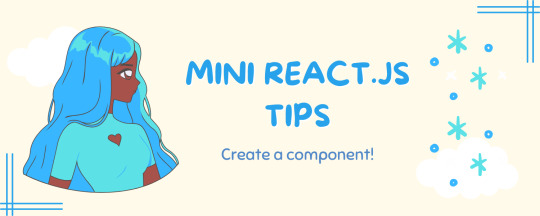
Continuing the #mini react tips series, its components making time~!
In React, a component is like a Lego brick for building websites or apps. It's a small, independent part of the user interface (UI) that you can reuse whenever you need it. These components can be combined to create bigger and more complex applications. Examples are the header, footer, cards, asides, etc!
What you'll need:
know how to create a React project >> click
know the default React project's file structure >> click
know basic HTML
know basic JavaScript
basic knowledge of using the Terminal

What We Are Creating:
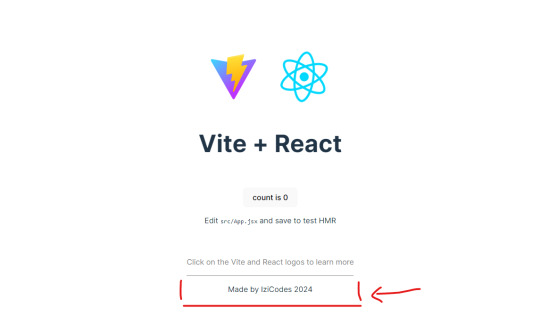
The footer at the bottom!

[ 1 ] Navigate to the 'src' Folder: Open your project in Visual Studio Code, locate the 'src' folder, and right-click on it.
[ 2 ] Create a New File: Click 'New File' to create the file within the 'src' folder. This file will house the code for your React component.
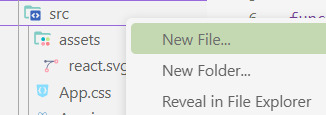
[ 3 ] Naming Conventions: Give your component a name, according to the convention of starting with a capital letter. This naming convention is essential for React to recognize your component~!!
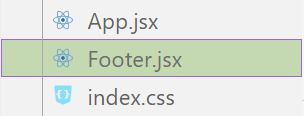
[ 4 ] Create The Initial Function: Open the file and type:
export default function [name of component]() {}
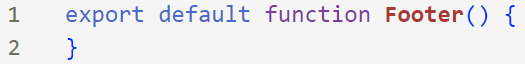
[ 5 ] Insert The return() Statement: The statement is used within a component to specify what content should be rendered when the component is invoked or used. Type:
return()
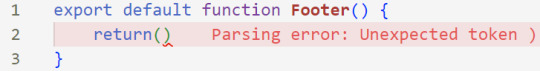
*the error is there because we haven't added anything inside yet, don't worry!
[ 6 ] Insert The Empty Tags: Inside of the return(), add empty tags (tags that don't have a specified element inside of them).
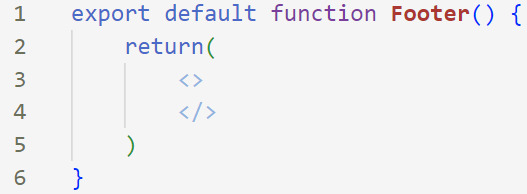
[ 7 ] Time For Some HTML: Inside the empty tags, enter the normal HTML elements that you want~!
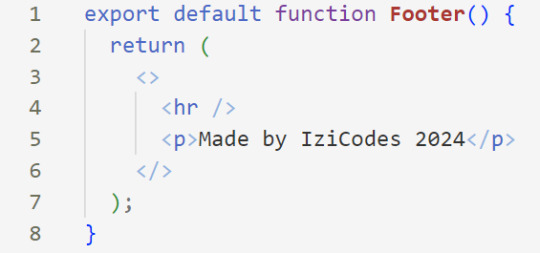
[ 8 ] Integration with App.jsx: Navigate to the 'App.jsx' file in the project, which is typically the entry point of your React application. At the top, import your newly created component. Type:
import [name of component] from './[location of the component]'
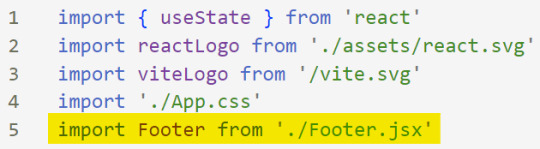
[ 9 ] Use Your Component: Inside the return() statement of the 'App()' function, include your component using the following syntax:
<[name of your component] />
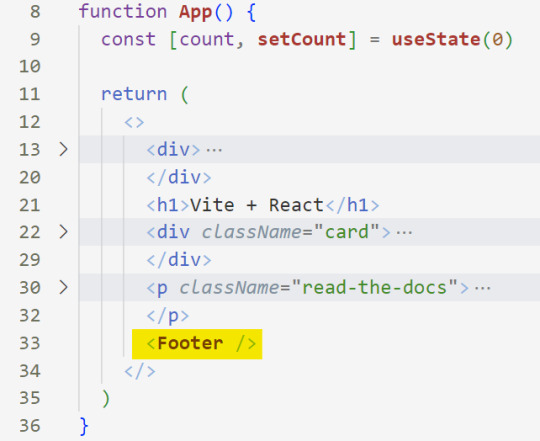
[ 10 ] Run the Development Server: Start your development server with the command (the 'Local' link):
npm run dev
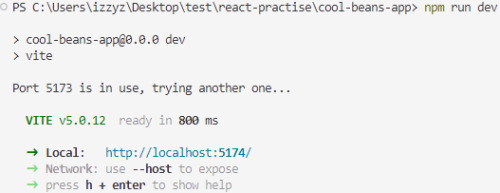
[ 11 ] Preview Your Project: Open the link provided in your terminal in your web browser. Witness your component in action!
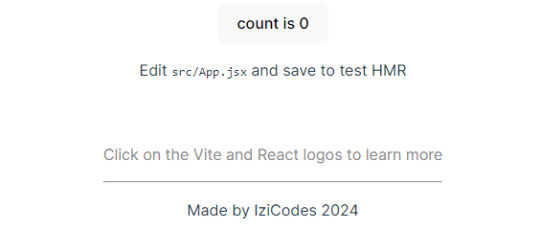

Congratulations! You made your first component! Try and create some new ones and place them around in the App()~!
BroCode’s 'React Full Course for Free’ 2024 >> click
React Official Website >> click
W3School's React Components >> click
Importing and Exporting Components >> click
🐬Previous Tip: Tip #2 The anatomy of the default React project >> click
Stay tuned for the other posts I will make on this series #mini react tips~!
#mini react tips#my resources#resources#codeblr#coding#progblr#programming#studyblr#studying#javascript#react.js#reactjs#coding tips#coding resources
33 notes
·
View notes
Text
Making Tumblr Less Bad: A Short Guide
with the Twitterfication finally hitting the last survivors, I wanted to post something like this because I'm realizing a lot of people are either new and unaware that all these tumblr extensions exist, or aren't aware of some of the most current ones and still use New Xkit.
New Xkit isn't broken or anything, but its development is pretty much dead in the water for a bunch of reasons so it's likely to break in the future with all the changes being rolled out. Fortunately there are alternatives.
I use Firefox, so I know all of these extensions work for it, but I have no idea about other browsers. If you're still using a chromium browser for some reason godspeed.
Xkit Rewritten
this is an even newer offshoot of New Xkit created by one of the developers, it includes pretty much all of New Xkit's features but lives in your addons bar, has a streamlined UI, and as far as I know is still getting updates/support.
Palettes for Tumblr
a better alternative to Old Blue, one of the few features not brought over from New Xkit. If you're like me and have an aversion to highly saturated/high contrast web design, or you just liked tumblr better in 2016, this extension is your new best friend. It's got a good number of preset options including a couple older versions of tumblr, but you can also create your own.
Dashboard Unfucker
a Tampermonkey script that reverts tumblr's layout to its pre-Twitterfied state, allowing you to bask once again in the peaceful blue void of your dash. it also has a lot of other nice features like disabling that obnoxious "don't forget to add tags so people can find your Content uwu" popup that shows up when you post now, and receives regular updates.
I know there are alternatives to some of these, but these are the ones I use/can vouch for. Go forth and experience a less bad website.
101 notes
·
View notes