#what is cloud computing for beginners
Explore tagged Tumblr posts
Video
youtube
Top Cloud Hosting Companies NEED TALENT! |
We discuss a program that has empowered individuals from various backgrounds to transition into the tech industry, specifically cloud computing who are now happily making six-figure salaries without the burden or expense of a four-year college degree. For more visit here
#youtube#cloud computing#cloud#aws#amazonwebservices#oracle#Learning cloud computing#Cloud Hosting Talent#Top CloudHosting Companies#career in tech#jobs in tech#technology jobs#cloud computing jobs#aws cloud#aws for beginners#what is cloud computing#introduction to cloud computing#cloud technology#aws basics#cloud computing explained#aws course#aws services#aws certification#what is cloud computing for beginners#learn aws#software engineer#google cloud#Top
1 note
·
View note
Text
in wake of yet another wave of people being turned off by windows, here's a guide on how to dual boot windows and 🐧 linux 🐧 (useful for when you're not sure if you wanna make the switch and just wanna experiment with the OS for a bit!)
if you look up followup guides online you're gonna see that people are telling you to use ubuntu but i am gonna show you how to do this using kubuntu instead because fuck GNOME. all my homies hate GNOME.
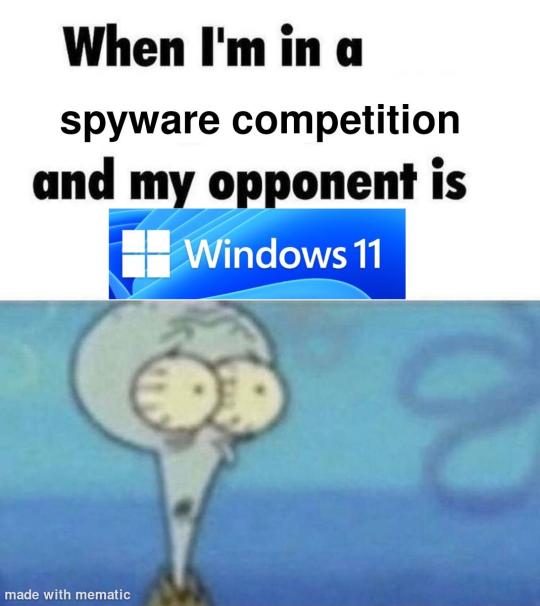
i'm just kidding, use whatever distro you like. my favorite's kubuntu (for a beginner home environment). read up on the others if you're curious. and don't let some rando on reddit tell you that you need pop! OS for gaming. gaming on linux is possible without it.
why kubuntu?
- it's very user friendly
- it comes with applications people might already be familiar with (VLC player and firefox for example)
- libreoffice already preinstalled
- no GNOME (sorry GNOME enthusiasts, let me old man yell at the clouds) (also i'm playing this up for the laughs. wholesome kde/gnome meme at the bottom of this post.)
for people who are interested in this beyond my tl;dr: read this
(if you're a linux user, don't expect any tech wizardry here. i know there's a billion other and arguably better ways to do x y and/or z. what i'm trying to do here is to keep these instructions previous windows user friendly. point and click. no CLI bro, it'll scare the less tech savvy hoes. no vim supremacy talk (although hell yeah vim supremacy). if they like the OS they'll figure out bash all by themselves in no time.)
first of all, there'll be a GUI. you don't need to type lines of code to get this all running. we're not going for the ✨hackerman aesthetics✨ today. grab a mouse and a keyboard and you're good to go.
what you need is a computer/laptop/etc with enough disk space to install both windows and linux on it. i'm recommending to reserve at least a 100gb for the both of them. in the process of this you'll learn how to re-allocate disk space either way and you'll learn how to give and take some, we'll do a bit of disk partitioning to fit them both on a single disk.
and that's enough babbling for now, let's get to the actual tutorial:
🚨IMPORTANT. DO NOT ATTEMPT THIS ON A 32BIT SYSTEM. ONLY DO THIS IF YOU'RE WORKING WITH A 64BIT SYSTEM. 🚨 (win10 and win11: settings -> system -> about -> device specifications -> system type ) it should say 64bit operating system, x64-based processor.
step 1: install windows on your computer FIRST. my favorite way of doing this is by creating an installation media with rufus. you can either grab and prepare two usb sticks for each OS, or you can prepare them one after the other. (pro tip: get two usb sticks, that way you can label them and store them away in case you need to reinstall windows/linux or want to install it somewhere else)
in order to do this, you need to download three things:
rufus
win10 (listen. i know switching to win11 is difficult. not much of a fan of it either. but support's gonna end for good. you will run into hiccups. it'll be frustrating for everyone involved. hate to say it, but in this case i'd opt for installing its dreadful successor over there ->) or win11
kubuntu (the download at the top is always the latest, most up-to-date one)
when grabbing your windows installation of choice pick this option here, not the media creation tool option at the top of the page:

side note: there's also very legit key sellers out there who can hook you up with cheap keys. you're allowed to do that if you use those keys privately. don't do this in an enterprise environment though. and don't waste money on it if your ultimate goal is to switch to linux entirely at one point.
from here it's very easy sailing. plug your usb drive into your computer and fire up rufus (just double click it).

🚨two very important things though!!!!!!:🚨
triple check your usb device. whatever one you selected will get wiped entirely in order to make space for your installation media. if you want to be on the safe side only plug in the ONE usb stick you want to use. and back up any music, pictures or whatever else you had on there before or it'll be gone forever.
you can only install ONE OS on ONE usb drive. so you need to do this twice, once with your kubuntu iso and once with your windows iso, on a different drive each.
done. now you can dispense windows and linux left and right, whenever and wherever you feel like it. you could, for example, start with your designated dual boot device. installing windows is now as simple as plugging the usb device into your computer and booting it up. from there, click your way through the installation process and come back to this tutorial when you're ready.
step 2: preparing the disks for a dual boot setup
on your fresh install, find your disk partitions. in your search bar enter either "diskmgr" and hit enter or just type "partitions". the former opens your disk manager right away, the latter serves you up with this "create and format hard disk partitions" search result and that's what you're gonna be clicking.

you'll end up on a screen that looks more or less like in the screenshot below. depending on how many disks you've installed this might look different, but the basic gist is the same. we're going to snip a little bit off Disk 0 and make space for kubuntu on it. my screenshot isn't the best example because i'm using the whole disk and in order to practice what i preach i'd have to go against my own advice. that piece of advice is: if this screen intimidates you and you're not sure what you're doing here, hands off your (C:) drive, EFI system, and recovery partition. however, if you're feeling particularly fearless, go check out the amount of "free space" to the right. is there more than 30gb left available? if so, you're free to right click your (C:) drive and click "shrink volume"

this screen will pop up:

the minimum disk space required for kubuntu is 25gb. the recommended one is 50gb. for an installation like this, about 30gb are enough. in order to do that, simply change the value at
Enter the amount of space to shrink in MB: to 30000
and hit Shrink.
once that's done your partitions will have changed and unallocated space at about the size of 30gb should be visible under Disk 0 at the bottom like in the bottom left of this screenshot (courtesy of microsoft.com):

this is gonna be kubuntu's new home on your disk.
step 3: boot order, BIOS/UEFI changes
all you need to do now is plug the kubuntu-usb drive you prepared earlier with rufus into your computer again and reboot that bad boy.
the next step has no screenshots. we're heading into your UEFI/BIOS (by hitting a specific key (like ESC, F10, Enter) while your computer boots up) and that'll look different for everyone reading this. if this section has you completely lost, google how to do these steps for your machine.
a good search term would be: "[YOUR DEVICE (i.e Lenovo, your mainboard's name, etc.)] change boot order"
what you need to do is to tell your computer to boot your USB before it tries to boot up windows. otherwise you won't be able to install kubuntu.
this can be done by entering your BIOS/UEFI and navigating to a point called something along the lines of "boot". from "boot order" to "booting devices" to "startup configuration", it could be called anything.
what'll be a common point though is that it'll list all your bootable devices. the topmost one is usually the one that boots up first, so if your usb is anywhere below that, make sure to drag and drop or otherwise move it to the top.
when you're done navigate to Save & Exit. your computer will then boot up kubuntu's install wizard. you'll be greeted with this:

shocker, i know, but click "Install Kubuntu" on the right.
step 4: kubuntu installation
this is a guided installation. just like when you're installing windows you'll be prompted when you need to make changes. if i remember correctly it's going to ask you for your preferred keyboard layout, a network connection, additional software you might want to install, and all of that is up to you.
but once you reach the point where it asks you where you want to install kubuntu we'll have to make a couple of important choices.

🚨 another important note 🚨
do NOT pick any of the top three options. they will overwrite your already existing windows installation.
click manual instead. we're going to point it to our unallocated disk space. hit continue. you will be shown another disk partition screen.
what you're looking for are your 30gb of free space. just like with the USB drive when we were working with rufus, make sure you're picking the right one. triple check at the very least. the chosen disk will get wiped.

click it until the screen "create a new partition" pops up.
change the following settings to:
New partition size in megabytes: 512
Use as: EFI System Partition
hit OK.
click your free space again. same procedure.
change the following settings to:
New partition size in megabytes: 8000 (*this might be different in your case, read on.)
Use As: Swap Area
hit OK
click your free space a third time. we need one more partition.
change the following settings to:
don't change anything about the partition size this time. we're letting it use up the rest of the resources.
Use as: Ext4 journaling system
Mount Point: /
you're done here as well.
*about the 8000 megabytes in the second step: this is about your RAM size. if you have 4gb instead type 4000, and so on.
once you're sure your configuration is good and ready to go, hit "Install Now". up until here you can go back and make changes to your settings. once you've clicked the button, there's no going back.
finally, select your timezone and create a user account. then hit continue. the installation should finish up... and you'll be good to go.
you'll be told to remove the USB drive from your computer and reboot your machine.
now when your computer boots up, you should end up on a black screen with a little bit of text in the top left corner. ubuntu and windows boot manager should be mentioned there. naturally, when you click ubuntu you will boot into your kubuntu. likewise if you hit windows boot manager your windows login screen will come up.
and that's that folks. go ham on messing around with your linux distro. customize it to your liking. make yourself familiar with the shell (on kubuntu, when you're on your desktop, hit CTRL+ALT+T).
for starters, you could feed it the first commands i always punch into fresh Linux installs:
sudo apt-get update
sudo apt-get upgrade
sudo apt-get install vim
(you'll thank me for the vim one later)
turn your back on windows. taste freedom. nothing sexier than open source, baby.
sources (mainly for the pictures): 1, 2
further reading for the curious: 1, 2
linux basics (includes CLI commands)
kubuntu documentation (this is your new best friend. it'll tell you everything about kubuntu that you need to know.
and finally the promised kde/gnome meme:

#windows#linuxposting#had a long day at work and i had to type this twice and i'm struggling to keep my eyes open#not guaranteeing that i didn't skip a step or something in there#so if someone linux savvy spots them feel free to point them out so i can make fixes to this post accordingly#opensource posting
122 notes
·
View notes
Note
PLEASE give your thoughts on responsible data backing up because i don't know anything about it or computers beyond my google drive (which is full, and i hate google). or reblog your last post about it if it's back there!! I'm so poor and scared for my artwork :')
3-2-1 backup method never fails:
3 TOTAL copies of your file (at least): the original, and two duplicates
2 DIFFERENT storage methods for the file
1 OFFSITE backup
Simplest example:
You have a picture you want to back up. Let’s call it Picture.jpg. You make a copy of this picture and put it on a flash drive and store the flash drive somewhere safe. You also use a cloud service such as google drive or onedrive or icloud etc to make a copy
Now you have 3 total copies of your picture. The original, and two back ups that are in 2 different locations: one on a flash drive and one in a cloud.
The cloud exists OFFSITE. it’s not in your home. so in case there’s some sort of natural disaster or fire or robbery, your picture is safe. You can also fulfill this requirement by putting a flash drive somewhere safe, such as at a trusted friend or family’s home. But you want to make sure at least one backup is offsite. Because think about it, if your room flooded and ruined both your computer/phone and your flash drive, you would lose your picture unless a copy exists somewhere else.
There’s countless different ways to utilize this method and it all depends on what your own personal needs are. You may use CDs instead of flash drives if you’re backing up music. You may go as far as I did and make your own server for offsite file storage. But from beginner to advanced, the 3-2-1 method will keep your files safe.
51 notes
·
View notes
Note
Hello! Do you have any advice on getting into freelance coding or remote jobs in the field? I'm having trouble with my current endeavors of applications and my current customer service job isn't doing me well enough to want to stay, so I'm hoping for progress sooner rather than later. Anything helps, thank you!!
Hiya 🖤
Thanks for reaching out with your question about getting into freelance coding or remote jobs. Making a transition can be challenging, but with dedication and strategic steps, you can definitely progress in your career.
Firstly, consider specializing in a specific field of computer science rather than trying to learn everything. This will help you become an expert in a niche, making you more attractive to potential clients or employers.
The big thing to look at is (1) what specific job do you want? Don't know yet? That's the first thing you need to find out. (2) Found the job you want? Go to this website "roadmap.sh" and click the job title you want and look at the roadmap to become it. (3) Have an idea of what you need to learn? Now study :)
Here are some extra key pieces of advice:

Public Code Repositories
Showcase your coding skills by contributing to public repositories on platforms like GitHub, GitLab, or others. This allows potential employers to see your projects and assess your coding abilities.
Online Certifications
Earn certifications from reputable online courses like Freecodecamp, Codecademy, or SheCodes (if you're a woman). Displaying these certifications on your LinkedIn profile adds credibility for remote work or even freelance work because then clients will trust your skills more if it's back up with evidence (projects and/or certificates).
Links: "Massive List of Thousands of Free Certificates" / "The Udemy courses I use" / "FreeCodeCamp" / "Codecedemy" / "SheCodes" / "Udacity" / "Coursera" / "Google"
LinkedIn Profile
Revamp your LinkedIn profile to reflect your job title. Use a title that aligns with your dream job, and highlight your skills, certifications, and projects. You don't even need work experience OR do what a lot of my developer mates do have no work experience and set your "job" as a self-employed freelance developer... little cheat there~!
Links: "LinkedIn Career Explorer" / "Tips for speaking to/reaching out to Recruiter" / "Tips for Landing Your First Entry-Level Developer Job" / "Career Services for Web Development" / "The Talent Cloud Community: Careers Workshop"
Volunteering
Help someone out with a project for their business or whatever. For example, I helped a guy I met in a programming discord server build his portfolio page for free, but I care more about the experience. Search online for volunteer jobs with your dream job title e.g. Volunteer App Develope, but in your country would be better. The experience you can you can add to your LinkedIn. the project you work on you can add to your resume/experience.
Link: "SkilledUp Life"
Networking
Connect with professionals in your field on LinkedIn, even if you don't know them personally. Growing your network can open up opportunities and expose you to valuable insights. Events in person or online, servers (I found volunteer opportunities here), forums, Twitter (I found some mates on there), Instagram (another place I found developer friends). Networking can even help with building group projects~!
Link: "Tips for speaking to/reaching out to Recruiter"
Project Building
Work on both small and big projects to demonstrate your capabilities. Highlight these projects on your resume and portfolio.
Links: "Building projects after learning a new concept advice" / "Tips from learning using multiple resources" / "Tips on learning programming with ChatGPT" / "Harvard University Free IT Courses" / "The Udemy courses I use" / "Free Programming Books" / "Coding Advice for beginners" / "800 free Computer Science classes"
Online Presence
Share your learning progress and projects on various platforms like Tumblr, Twitter, Instagram, LinkedIn, or YouTube. Employers often appreciate candidates who actively showcase their work and commitment to learning. I made a post for Tumblr coding blogs:
Link: "Codeblr Blog Advice: 8 Blog Coding Post Ideas"
Good luck!!
#my asks#programming#coding#studyblr#codeblr#progblr#studying#comp sci#programmer#student#study life#coding study
43 notes
·
View notes
Note
Hello!
Checking out your blog, I noticed that you use C++ and seem quite knowledgeable on it, so I wanted to ask for your help (if it doesn't bother you!).
I've completed the two C++ courses in SoloLearn (which are quite superficial, but serve as good introductions, I believe), and I'm currently reading "The C++ Programming Language", by Bjarne Stroustrup. My issue is that I'm a bit afraid of not really understanding anything and/or being unable to write any functional code by myself. Therefore, I wanted to ask if you had any resources and/or tips that could be helpful for a beginner like me (the only language I've ever used before is HTML, and so I thought it was a good idea to go straight to C++ for the challenge of it xd).
It NEVER bothers me to blabber about code! :D
I LOVE C++
So first a long rant, and then my answer :3
C++ will probably forever be my favorite langauge.
But many do not like it, and it is actually somewhat rare to see as a language a professional uses.
Why? Because one should use a language for what it is good at.
And what is C++ good at?
Well, one of its neatest features is that it is a object oriented language.
It is also a language where you can create objects, but the language ITSELF is object oriented.
C++ is a derived class of the baseclass C
And it have the same philosophy as C
You can do ANYTHING!
You can EASILY write garanteed memory safe code in C++
You can write psydocode that have the same safety garantees as Rust.
Or you can go for 100% performsnce, dancing with void pointers and GOTOs!
Craft a class so it gets build, moved, removed used and works EXACTLY how you want it to! Down to the smallest details!
Write halfway object oriented and half functional!
If it can be done on a computer, it can be done in C++!
It may not be the language most often used. Often there are better languages for creating things
But knowing C++ means that you never again have to fully learn another language.
A C++ programmer KNOWS what a computer can do, so it is just a question of googeling the syntax for whatever language we are writing it in that day :D
Rant over. Answer time! :D
When I have to get a bit familiar with a new language I usually build a HTTP server :3
It is easy enough to look up for help, it means you work with everything you know
Slap it on a raspberry pie 0 or 3 depending on your wallet and bam! You have your own fileserver! :D
Connect a SSD into the raspberry pie 3 and bam, you now have your own cloud storage! :D
That is ALWAYS a useful thing :3
Keep it on your own network with a passwork and use MDNS to use it and it is 100% safe.
Because you piggybag on all the security wirless networks come with these days :3
8 notes
·
View notes
Text
ForgottenWriter's Guide to Writing: Getting Started, Part One.
So, I mentioned before that I might do this, and a few people were interested. I decided to actually put my money where my mouth was for once; this guide is going to be a practical guide to writing for a beginner. Now, this one is aimed at people who want to do stuff in fandom spaces, but a lot of what I am going to be doing here is also relevant to original work. I'll start you off with the basics, and help to teach you everything I've learned over the many, many, many years that I've been doing this.
True to its nature, this article will be pretty basic, but as we go, I'll get to more advanced stuff and concepts. You want to know how to do a proper character arc? Or characterise someone? Or make dialogue flow naturally? Or attract readers? Or really, anything like that? I'm your girl, and just because we don't cover it right away doesn't mean we're not going to cover it. But before we get into that, who am I and why do I get to give you these lessons? Well, I'm a writer, and a pretty successful one! Not only have I been in fandom species since the early 2000s, I'm also a self published author and writer of commissioned fiction. I live and breath writing, and not only do I think it's incredibly important, but I also treasure it as something that we all can have, and which can help us connect to one another.
I've been writing for a long time. Counting it all, I've been writing for almost two thirds of my span of life. I've done a lot, seen a lot, made a lot, fucked up a lot, and learned from it - hopefully a lot! My list of achievements include a fairly successful web novel-ish quest which ran for multiple years at hundreds of comments, votes and discussion per chapter, a 70K word steampunk novel, and a series of decently successful short stories published under a different, business name.
tl;dr, I'm not saying that I am an expert here and we always have more to learn. But I am saying that i know the basics, and know them well enough to make a living doing this shit, so let me pass on a little bit of what I know to you all if you're in any way interested.
So, what do you need to get started with writing? I'm going to be treating you like you know absolutely nothing here, and handing you some of the basic tools. The first thing you're going to want to have is a word processor of some sort. Back in ye old days, there were really only two games in town: Microsoft word and OpenOffice, but these days, there are a ton more options. I'll go over some of them and weigh the pros and cons.
Microsoft Office Microsoft office used to be the standard. Back in the old days, if you could use this, you would. Believe it or not, I don't hear it used much anymore, but if you happen to have it, it can serve well. It's formatting is still universal, and it provides a good grammar and spelling checker.
The downside of this is that it's paid, and microsoft can be pricey. It tends to be bundled with other programs, so if you already have it, you can use it. If you don't, it's not worth coughing up the cash for this alone. Also, it's had some AI controversies I believe, and some writers don't trust it. LibreOffice LibreOffice is an off-shot of OpenOffice, which was Microsoft's big, open source rival for writing back in the day. OpenOffice boasted that it could offer everything Microsoft offered, but for free. That's true! But I find it has a bit of a steeper learning curve. That said, I don't believe they've dipped into AI, and to this day, they're still free and can export documents into various formats.
If you want an word processor but don't want to pay, this one is pretty near the top of the list, and it's what I used for years and years.
Google Docs Google Docs is also a word processor, but differs from the others in several key ways. The first and most important is that your work is saved to the Cloud; you can access it from any computer. This also means that it doesn't matter what kind of computer you're running - LibreOffice won't run well on a chromebook for example, and Microsoft Office has no hope in hell, but anything will run Google Docs. Docs is also free, and has essentially unlimited space. Technically, limited, but if you're only writing, you'll probably never hit it. In my experience, the spelling and grammar checker is worse on google docs than Libre, but this is a minor complaint, and the main drawback of google docs is twofold.
Firstly, if your google account is ever lost, compromised or blocked, you lose everything. Your documents will be deleted, and you will instantly lose access without warning. Now, I rarely hear about this happening, but it's something to be aware of.
Secondly, AI. Google is very AI happy, and there has been suggestions in the past that they harvest information from google docs without permission. This has never been proven, but comes up somewhat semi regularly within author circles. Make up your own mind how likely you think it is.
Generic Word Processor These are things like Notepad, or some other brand of word processor. Typically, they won't serve as well as the ones I've name-dropped above, but you can write on anything in a pinch. The most important thing is to find something that works and clicks with you.
I spent years operating off LibreOffice, and before that, it's ancestor, OpenOffice, and nowadays I do most of my work via Google Docs.
These are all you will need to start writing in fandom spaces. Now, there are more advanced tools - especially if you're aiming to get published, but we can cover those in a later post. They don't matter right now.
5 notes
·
View notes
Text
youtube
Complete Cloud Engineer Roadmap | From Beginner to Advanced
How to Become a Cloud Engineer in 2025 - This detailed cloud roadmap covers everything you need to stand out in the cloud computing field. Download your free PDF guide here: https://bit.ly/3FMh4aD
The demand for cloud skills continues to grow year after year and cloud computing jobs are among the highest-paying in tech. So in this comprehensive roadmap, I break down the exact steps to become a highly-demanded cloud engineer with a well-rounded skillset.
By the end of this video, you'll know exactly what to learn and in which order to get started in the cloud computing field. The skills outlined take you from complete beginner to cloud engineer expert!
#Complete Cloud Engineer Roadmap#cloud computing#cloud engineering#free education#educate yourselves#technology#education#educate yourself#youtube#Cloud Engineer Roadmap#Cloud Engineer#TechWorld with Nana#roadmap#tips and tricks#Youtube
3 notes
·
View notes
Note
Any words for aspiring game devs or smaller game devs?
I've given a few motivational pieces of advice in the past (like working on what you love, etc you could find more in my gamedev tag) but here's a bit more practical advice too!
Back up your shit oh my god!
If you're new to making games then always start small, but even small games are worth saving. And if you're working on a bigger project you definitely don't wanna lose it!
You can use google drive or a cloud service, but I also recommend doing what I did and buying an external hard-drive to back things up onto as well. (having multiple places you back up your stuff is always a good idea)
In the middle of working on Blackout Hospital my old computer completely bluescreened on me. Luckily I had backed up my progress onto my external hard-drive. I did end up losing a lot of progress on the third chapter of the game but I was able to recover some assets and redo it fairly quickly. If I hadn't backed up my game anywhere I would have lost all of my progress! Every bit of work I did would have been gone!
I know this isn't exactly beginner advice but I do think it's important advice! Always back up your games and assets after you've made significant progress on them, it will save you from future heartbreak for sure!
39 notes
·
View notes
Text
The Role of CCNP in Multi-Cloud Networking
We live in a time where everything is connected—our phones, laptops, TVs, watches, even our refrigerators. But have you ever wondered how all this connection actually works? Behind the scenes, there are large computer networks that make this possible. Now, take it one step further and imagine companies using not just one but many cloud services—like Google Cloud, Amazon Web Services (AWS), and Microsoft Azure—all at the same time. This is called multi-cloud networking. And to manage this kind of advanced setup, skilled professionals are needed. That’s where CCNP comes in.
Let’s break this down in a very simple way so that even a school student can understand it.
What Is Multi-Cloud Networking?
Imagine you’re at a school event. You have food coming from one stall, water from another, and sweets from a third. Now, imagine someone needs to manage everything—make sure food is hot, water is cool, and sweets arrive on time. That manager is like a multi-cloud network engineer. Instead of food stalls, though, they're managing cloud services.
So, multi-cloud networking means using different cloud platforms to store data, run apps, or provide services—and making sure all these platforms work together without any confusion or delay.
So, Where Does CCNP Fit In?
CCNP, which stands for Cisco Certified Network Professional, teaches you how to build, manage, and protect networks at a professional level. If CCNA is the beginner level, CCNP is the next big step.
When we say someone has completed CCNP training, it means they’ve learned advanced networking skills—skills that are super important for multi-cloud setups. Whether it’s connecting a company’s private network to cloud services or making sure all their apps work smoothly between AWS, Azure, and Google Cloud, a CCNP-certified person can do it.
Why Is CCNP Important for Multi-Cloud?
Here are a few simple reasons why CCNP plays a big role in this new world of multi-cloud networking:
Connecting Different Platforms: Each cloud service is like a different language. CCNP helps you understand how to make them talk to each other.
Security and Safety: In multi-cloud networks, data moves in many directions. CCNP-certified professionals learn how to keep that data safe.
Speed and Performance: If apps run slowly, users get frustrated. CCNP training teaches you how to make networks fast and efficient.
Troubleshooting Problems: When something breaks in a multi-cloud system, it can be tricky to fix. With CCNP skills, you’ll know how to find the issue and solve it quickly.
What You Learn in CCNP That Helps in Multi-Cloud
Let’s look at some topics covered in CCNP certification that directly help with multi-cloud work:
Routing and Switching: This means directing traffic between different networks smoothly, which is needed in a multi-cloud setup.
Network Automation: You learn how to make systems work automatically, which is super helpful when managing multiple clouds.
Security: You’re trained to spot and stop threats, even if they come from different cloud platforms.
Virtual Networking: Since cloud networks are often virtual (not physical wires and cables), CCNP teaches you how to work with them too.
Can I Learn CCNP Online?
Yes, you can! Thanks to digital learning, you can take a CCNP online class from anywhere—even your home. You don’t need to travel or sit in a classroom. Just a good internet connection and the will to learn is enough.
An online class is perfect for students or working professionals who want to upgrade their skills in their free time. It also helps you learn at your own speed. You can pause, repeat, or review topics anytime.
What Happens After You Get Certified?
Once you finish your CCNP certification, you’ll find many doors open for you. Especially in companies that use multiple cloud platforms, your skills will be in high demand. You could work in roles like:
Cloud Network Engineer
Network Security Analyst
IT Infrastructure Manager
Data Center Specialist
And the best part? These roles come with good pay and long-term career growth.
Where Can I Learn CCNP?
You can take CCNP training from many places, but it's important to choose a center that gives you hands-on practice and teaches in simple language. One such place is Network Rhinos, which is known for making difficult topics easy to understand. Whether you’re learning online or in-person, the focus should always be on real-world skills, not just theory.
Final Thoughts
The world is moving fast toward cloud-based technology, and multi-cloud setups are becoming the new normal. But with more clouds come more challenges. That’s why companies are looking for smart, trained professionals who can handle the job.
CCNP training prepares you for exactly that. Whether you're just starting your career or want to move to the next level, CCNP gives you the skills to stay relevant and in demand.
With options like a CCNP online class, you don’t even have to leave your house to become an expert. And once you complete your CCNP certification, you're not just learning about networks—you’re becoming someone who can shape the future of cloud technology.
So yes, if you’re thinking about CCNP in a world that’s quickly moving to the cloud, the answer is simple: go for it.
2 notes
·
View notes
Text
HOW TO SWITCH TO LINUX
So, we're going to go through this step by step.
Before we begin, let's keep a few things clear:
Linux is not Windows, it is its own system, with its own culture, history and way of doing things.
There are many "distributions", "distros" or "flavors" of Linux. What works for you may be different from what people recommend.
You'll want to read up on how to use the terminal; the basics an absolute beginner needs is short, but important. It's not hard to learn, just takes a bit of time and effort.
ADOBE DOES NOT WORK ON LINUX.
WINE is not a Windows Emulator, it should not be treated as such.
Proton is a compatibility tool built on WINE by Valve, which has its own compatibility database, called ProtonDB. It still isn't an emulator and can have quirks.
Not everything will work on Linux. Dead by Daylight actively blocks Linux players from joining a game, as an example. The Windows Edition of Minecraft is another. (But the Java Edition does!)
There are many FOSS alternatives to popular programs, but they may lack maturity and features compared to their commercial counterparts.
You might want to invest in an external drive. It'll keep your files safe and you'll be able to move all your files to a
Step 1: why do you want to switch? Are you concerned about privacy? Are you wanting to boycott Windows? Is 11 not an option for your hardware? Want to try something new? Be honest with yourself on what you want to do. Write down your hardware specs. You'll want to know what kind of processor, RAM, video card and memory you're working on.
Step 2: Make three lists: Programs you need for work, programs you use at home (that aren't games) and games you like to play. Check each of these for if they already have a Linux port. For games, you can check if it's Steamdeck compatible! For those where you can't find one or it's not clear, you can check for the program on WINE HQ and ProtonDB (for games.) Not all of them might be compatible!
There might be Linux-based alternatives for several things, but keep in mind that Adobe does NOT support Linux and does NOT work on WINE! Sea of Thieves and LibreOffice works, Dead by Daylight and Scrivener do not.
Step 3: Get a GOOD QUALITY USB drive stick! I recommend one that's at least 30 GB. That sounds like a lot, but operating systems these days are huge-but there's some fun stuff you can get. It's really important that you get a good quality one, not just a random stick off a reseller like Wish.
Step 4: Remember when I asked you why you were switching? Time to pick a Linux version. There is no "one, true Linux" version-the operating system is open, groups make their own versions and put it out into the world. If you're confused, check out Distrowatch. Read a list here. Download an option-if you have a few sticks around, try multiple ones.
Step 5: Plug in your USB and use either UNetbootin or Rufus to create your boot device. Rufus might be easier if you're not super computer savvy. When looking over the options, make sure there's some storage, set it to most of what's left. Take out your boot stick for now.
Step 6: Find out how to boot to your BIOS. Every computer has a BIOS. Check out your model of laptop/motherboard to figure out what it is. Arrange boot order so that your USB gets checked first.
Step 7: If you have an external drive, move all your personal stuff, game saves, etc to it or purchase cloud drive storage for it. Always back up your files, and with multiple methods.
Step 8: You aren't going to be installing Linux quite yet; instead, boot it up from USB. Note, it'll be a bit slow on USB 2.0, though a USB-3 device and slot should make matters easier. Test each version you're considering for a week. It is super important that you test! Sometimes problems crop up or you turn out to not like it!
Step 9: Once you find a distro you like and have tested, consider if you want to dual boot or completely wipe Windows. Some programs for work might require Windows or you might have a few games that ONLY work on Windows and that's perfectly fine! Just keep in mind, as of Windows 11, this option is not recommended. If you want to use dualboot, you want to keep Windows 10 and NOT update. There's great tutorials on how to make it happen, search engines should be able to point you to one.
Step 10: Fully install Linux and immediately update. Even the latest installers will not have the current security patches. Just let it update and install whatever programs you want to use.
Step 11: Enable compatibility tools in Steam if you're a gamer. File, options, compatibility. Also, check the Software Store in your OS for open source re-implementations for your favorite older games!
You're now a Penguin!
23 notes
·
View notes
Text
Virtual Assistance: Provide Administrative Support Remotely in 2025
Meta Description:
Explore how to launch a successful career in virtual assistance. Learn how to find virtual assistant jobs, deliver remote administrative work, and thrive as an online personal assistant in 2025.
Introduction: Why Virtual Assistance Is a Smart Career Move in 2025
The digital economy continues to grow, and with it comes a rising demand for virtual assistants (VAs). In 2025, more entrepreneurs, business owners, and professionals are outsourcing tasks to VAs to streamline their workload. Whether you're organized, tech-savvy, or skilled in communication, becoming a virtual assistant is a flexible, profitable way to earn income from home while providing remote administrative support to businesses worldwide.
You don’t need a degree or extensive training to get started. All you need is the right skill set, a reliable internet connection, and the willingness to help clients succeed as their go-to online personal assistant.
What Is Virtual Assistance?
Virtual assistance involves providing administrative, technical, or creative support services to clients from a remote location. Instead of working in a traditional office, VAs operate online, using tools like email, cloud storage, video conferencing, and task management software to support clients.
Common Services Offered by Virtual Assistants:
Calendar and email management
Data entry and spreadsheet organization
Customer service support
Social media scheduling
Travel booking and itinerary planning
Invoicing and bookkeeping
Research and lead generation
Online store management
Benefits of Virtual Assistant Jobs
Becoming a virtual assistant comes with many advantages, especially for those seeking flexibility and independence.
Key Benefits:
Work from anywhere with internet access
Set your own hours and rates
Choose your clients and services
Build a remote career with low startup costs
Enjoy diverse tasks across different industries
Whether you want to work part-time or go full-time, virtual assistant jobs allow you to design your work life around your lifestyle.
How to Get Started as a Virtual Assistant
1. Identify Your Strengths
Assess what services you can confidently offer. Are you great at organization, writing, tech, or communication? Pick 3–5 core services to start.
2. Set Up Your Business Tools
You’ll need:
A computer and reliable internet
Communication tools like Zoom or Slack
Project management apps like Trello, ClickUp, or Asana
Payment platforms (PayPal, Wise, Stripe)
A professional email and resume/portfolio
3. Create a Profile or Website
Promote your services through:
Freelance marketplaces like Upwork, Fiverr, or Freelancer
Virtual assistant agencies like Belay or Time etc.
Your own website and LinkedIn profile
Social media (especially Facebook groups for entrepreneurs)
4. Apply for Remote Administrative Work
Search daily for remote administrative work listings on job boards like:
FlexJobs
Remote.co
We Work Remotely
Indeed (search "online personal assistant")
How Much Do Virtual Assistants Make?
Virtual assistants in 2025 typically earn:
Beginners: $15–$25/hour
Intermediate VAs: $30–$50/hour
Specialized or executive VAs: $60+/hour
You can also offer retainer packages or monthly service bundles for stable income.
Tips for Success as an Online Personal Assistant
✅ Be reliable and responsive – Clients expect timely communication ✅ Keep learning – Stay updated on software tools, platforms, and best practices ✅ Track your time and results – Use tools like Toggl or Clockify ✅ Request testimonials – Positive reviews help you land more clients ✅ Set clear boundaries – Define working hours, availability, and turnaround times
Final Thoughts: Build a Profitable Remote Career Today
If you're looking to work remotely, earn a steady income, and support businesses from behind the scenes, virtual assistance is the perfect path. With thousands of virtual assistant jobs available globally and growing demand for remote administrative work, now is the best time to position yourself as a professional online personal assistant.
Use your existing skills to build a career on your terms—flexible, rewarding, and fully remote.
Need Personal Or Business Funding? Prestige Business Financial Services LLC offer over 30 Personal and Business Funding options to include good and bad credit options. Get Personal Loans up to $100K or 0% Business Lines of Credit Up To $250K. Also Enhanced Credit Repair ($249 Per Month) and Passive income programs (Can Make 5-10% Per Month; Trade $100K of Someone Esles Money).
Book A Free Consult And We Can Help - https://prestigebusinessfinancialservices.com
Email - [email protected]
Keywords Used: virtual assistant jobs, remote administrative work, online personal assistant
Learn More:
Prestige Business Financial Services LLC
"Your One Stop Shop To All Your Personal And Business Funding Needs"
Website- https://prestigebusinessfinancialservices.com
Email - [email protected]
Phone- 1-800-622-0453

#virtual assistant jobs#remote administrative work#online personal assistant#personal finance#entrepreneur#personalfunding#businessfunding#business
1 note
·
View note
Text
What is Artificial Intelligence?? A Beginner's Guide to Understand Artificial Intelligence
1) What is Artificial Intelligence (AI)??
Artificial Intelligence (AI) is a set of technologies that enables computer to perform tasks normally performed by humans. This includes the ability to learn (machine learning) reasoning, decision making and even natural language processing from virtual assistants like Siri and Alexa to prediction algorithms on Netflix and Google Maps.
The foundation of the AI lies in its ability to simulate cognitive tasks. Unlike traditional programming where machines follow clear instructions, AI systems use vast algorithms and datasets to recognize patterns, identify trends and automatically improve over time.
2) Many Artificial Intelligence (AI) faces
Artificial Intelligence (AI) isn't one thing but it is a term that combines many different technologies together. Understanding its ramifications can help you understand its versatility:
Machine Learning (ML): At its core, AI focuses on enabling ML machines to learn from data and make improvements without explicit programming. Applications range from spam detection to personalized shopping recommendations.
Computer Vision: This field enables machines to interpret and analyze image data from facial recognition to medical image diagnosis. Computer Vision is revolutionizing many industries.
Robotics: By combining AI with Engineering Robotics focuses on creating intelligent machines that can perform tasks automatically or with minimal human intervention.
Creative AI: Tools like ChatGPT and DALL-E fail into this category. Create human like text or images and opens the door to creative and innovative possibilities.
3) Why is AI so popular now??
The Artificial Intelligence (AI) explosion may be due to a confluence of technological advances:
Big Data: The digital age creates unprecedented amounts of data. Artificial Intelligence (AI) leverages data and uses it to gain insights and improve decision making.
Improved Algorithms: Innovations in algorithms make Artificial Intelligence (AI) models more efficient and accurate.
Computing Power: The rise of cloud computing and GPUs has provided the necessary infrastructure for processing complex AI models.
Access: The proliferation of publicly available datasets (eg: ImageNet, Common Crawl) has provided the basis for training complex AI Systems. Various Industries also collect a huge amount of proprietary data. This makes it possible to deploy domain specific AI applications.
4) Interesting Topics about Artificial Intelligence (AI)
Real World applications of AI shows that AI is revolutionizing industries such as Healthcare (primary diagnosis and personalized machine), finance (fraud detection and robo advisors), education (adaptive learning platforms) and entertainment (adaptive platforms) how??
The role of AI in "Creativity Explore" on how AI tools like DALL-E and ChatGPT are helping artists, writers and designers create incredible work. Debate whether AI can truly be creative or just enhance human creativity.
AI ethics and Bias are an important part of AI decision making, it is important to address issues such as bias, transparency and accountability. Search deeper into the importance of ethical AI and its impact on society.
AI in everyday life about how little known AI is affecting daily life, from increasing energy efficiency in your smart home to reading the forecast on your smartphone.
The future of AI anticipate upcoming advance services like Quantum AI and their potential to solve humanity's biggest challenges like climate change and pandemics.
5) Conclusion
Artificial Intelligence (AI) isn't just a technological milestone but it is a paradigm shift that continues to redefine our future. As you explore the vast world of AI, think outside the box to find nuances, applications and challenges with well researched and engaging content
Whether unpacking how AI works or discussing its transformative potential, this blog can serve as a beacon for those eager to understand this underground branch.
"As we stand on the brink of an AI-powered future, the real question isn't what AI can do for us, but what we dare to imagine next"
"Get Latest News on www.bloggergaurang.com along with Breaking News and Top Headlines from all around the World !!"
2 notes
·
View notes
Text
Best AWS Training in Electronic City, Bangalore – Get Certified & Land Your Dream Job!

Looking to build a high-paying career in cloud computing? Join eMexo Technologies for the Best AWS Training in Electronic City, Bangalore – your gateway to becoming a certified AWS Solutions Architect.
Our job-focused AWS Certification Course in Electronic City, Bangalore is ideal for both beginners and experienced professionals. With real-time projects, hands-on labs, and expert guidance, you’ll gain the skills to pass your certification and secure top roles in the cloud industry.
🌟 Who Should Take This AWS Course in Electronic City, Bangalore?
Whether you're a student, developer, system administrator, or DevOps engineer, this AWS Training in Electronic City Bangalore is designed for all experience levels and learning goals.
📘 What You’ll Learn in Our AWS Certification Course:
Core AWS Services: EC2, S3, IAM, VPC, RDS
Serverless Architecture: AWS Lambda and event-driven computing
Security & Networking: IAM roles, security groups, and VPC peering
DevOps Integration: CI/CD pipelines, monitoring, and automation tools
Real-World Projects: Hands-on case studies and live deployment practice
🚀 Why eMexo Technologies is the Best AWS Training Institute in Electronic City, Bangalore?
We are more than just an AWS training center in Electronic City, Bangalore – we are your cloud career partner. Our AWS training placement in Electronic City Bangalore ensures you are job-ready from day one.
Here's what sets us apart:
✅ Training by AWS Certified Trainers with real-world expertise ✅ Fully-equipped labs with hands-on AWS tools and live projects ✅ Mock interviews, resume building, and career mentorship ✅ Personalized learning paths to suit your background ✅ 100% placement assistance with interview support
📅 Upcoming AWS Training Batch Details:
Date: May 10, 2025
Time: 10:00 AM IST
Location: eMexo Technologies, Electronic City, Bangalore
Mode: Available in both Classroom & Online formats
👥 Who Can Benefit from This AWS Training in Electronic City Bangalore?
Students and freshers planning to launch a career in cloud computing
IT professionals aiming to upskill with AWS
Developers, system admins, and DevOps engineers
Anyone preparing for the AWS Solutions Architect Certification
🎯 Launch Your Cloud Career with Confidence
Join the most trusted AWS Training Institute in Electronic City Bangalore and take the first step toward a successful career in cloud computing.
📞 Call or WhatsApp: +91-9513216462 🌐 Visit: https://www.emexotechnologies.com/courses/aws-solution-architect-certification-training-course/
Limited Seats Available – Enroll Today and Get Certified with the Best AWS Training Institute in Electronic City Bangalore!
#AWS#AWSTrainingInElectronicCity#AWSCertificationCourseInElectronicCity#AWSCourseInElectronicCityBangalore#AWSTrainingCenterInElectronicCity#BestAWSTrainingInstituteInElectronicCity#AWSPlacementInElectronicCity#CloudComputing#AWSCloud#LearnAWS#DevOpsWithAWS#AWSSolutionsArchitect#eMexoTechnologies#AWSTrainingBangalore#AWSHandsOnTraining#AWSJobs#ITTraining
1 note
·
View note
Text
DevOps Training in Marathahalli Bangalore – Build a Future-Proof Tech Career

Are you looking to transition into a high-growth IT role or strengthen your skills in modern software development practices? If you're in Bangalore, particularly near Marathahalli, you're in one of the best places to do that. eMexo Technologies offers a detailed and industry-ready DevOps Training in Marathahalli Bangalore designed for beginners, professionals, and career changers alike.
Explore DevOps Course in Marathahalli Bangalore – Key Skills You’ll Gain
This DevOps Course in Marathahalli Bangalore is structured to give you both theoretical knowledge and hands-on experience. Here’s what the curriculum typically covers:
Core Modules:
Step into the world of DevOps Training Center in Marathahalli Bangalore, where you'll discover how this powerful approach bridges the gap between development and operations to streamline processes and boost efficiency in today’s tech-driven environment.
✅ Linux Basics: Learn command-line fundamentals essential for DevOps engineers.
✅ Version Control with Git & GitHub: Master source code management.
✅ Automate your software build and deployment: workflows seamlessly using Jenkins as a powerful Continuous Integration tool.
✅ Configuration Management with Ansible: Manage infrastructure more efficiently.
✅ Containerization using Docker: Package apps with all their dependencies.
✅ Orchestration with Kubernetes: Manage containers at scale.
✅ Cloud Computing with AWS: Get started with DevOps in cloud environments.
✅ Monitoring & Logging with Prometheus, Grafana: Gain insights into application performance.
✅ CI/CD Pipeline Implementation: Build end-to-end automation flows.
✅ Everything is taught with real-time: examples, project work, and lab exercises.
Get Recognized with a DevOps Certification Course in Marathahalli Bangalore – Boost Your Industry Credibility
Upon completing the course, you'll be awarded a DevOps Certification Course in Marathahalli Bangalore issued by eMexo Technologies, validating your expertise in the field. This certification is designed to validate your expertise and improve your credibility with hiring managers. It’s especially useful for roles like:
✅ DevOps Engineer
✅ Site Reliability Engineer (SRE)
✅ Build & Release Engineer
✅ Automation Engineer
✅ System Administrator with DevOps skills
Top-Rated Best DevOps Training in Marathahalli Bangalore – Why eMexo Technologies Stands Out from the Rest
When it comes to finding the Best DevOps Training in Marathahalli Bangalore, eMexo Technologies ticks all the boxes:
✅ Up-to-Date Curriculum: Constantly refreshed to include the latest industry tools and practices.
✅ Experienced Trainers: Learn from industry professionals with 8–15 years of real-world experience.
✅ Real Projects: Work on case studies and scenarios inspired by actual DevOps environments.
✅ Flexible Timings: Choose from weekday, weekend, and online batches.
✅ Affordable Pricing: With the current 40% discount, this course is great value for money.
✅ Lifetime Access to Materials: Revise and revisit anytime.
DevOps Training Institute in Marathahalli Bangalore – Why Location Matters
Located in one of Bangalore’s biggest IT hubs, eMexo Technologies is a top-rated DevOps Training Institute in Marathahalli Bangalore. Proximity to major tech parks and MNCs means better networking opportunities and access to local job openings right after your course.
DevOps Training Center in Marathahalli Bangalore – Hands-On, Tech-Ready Lab Environment
At the DevOps Training Center in Marathahalli Bangalore, students don’t just watch tutorials—they do the work. You’ll have access to a fully equipped lab environment where you’ll implement DevOps pipelines, configure cloud environments, and monitor system performance.
DevOps Training and Placement in Marathahalli Bangalore – Start Working Faster
Job support is one of the biggest advantages here. The DevOps Training and Placement in Marathahalli Bangalore equips you with everything you need to launch a successful career in DevOps, including:
✅ 1:1 career counseling
✅ Resume building support
✅ Mock interviews with real-time feedback
✅ Interview scheduling and referrals through their hiring partners
✅ Post-course job alerts and updates
Many past students have successfully secured roles at top companies like Infosys, Wipro, TCS, Mindtree, and Accenture.
youtube
Don’t Miss This Opportunity!
If you're serious about breaking into tech or advancing in your current role, now is the perfect time to act. With expert-led training, hands-on labs, and full placement support, eMexo Technologies' DevOps Training in Marathahalli Bangalore has everything you need to succeed.
👉 Enroll now and grab an exclusive 30% discount on our DevOps training – limited seats available!
🔗 Click here to view course details and enroll
#DevOps#DevOpsTraining#DevOpsCourse#LearnDevOps#DevOpsEngineer#DevOpsSkills#DevOpsCulture#Git#Jenkins#Docker#Kubernetes#Ansible#Terraform#Prometheus#Grafana#CI/CD#Automation#ITTraining#CloudComputing#SoftwareDevelopment#CareerGrowth#DevOpsTrainingcenterinBangalore#DevOpsTrainingInMarathahalliBangalore#DevOpsCourseInMarathahalliBangalore#DevOpsTrainingInstitutesInMarathahalliBangalore#DevOpsClassesInMarathahalliBangalore#BestDevOpsTrainingInMarathahalliBangalore#DevOpsTrainingandPlacementinMarathahalliBangalore#Youtube
1 note
·
View note
Text
Ego: An Imaginary Construct
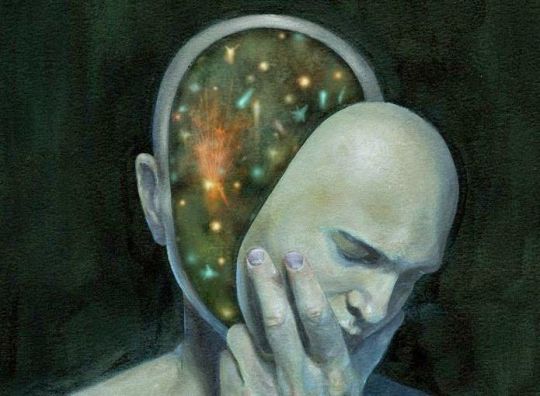
Your notions about yourself, your things, people around you, your accesses in the world, all belong to the past, or stored memory, in the hard drive we call the brain. In order for these identities to stay alive, they need to be constantly recalled into the present moment. To protect this “cloud” of information, it takes a lot of work: constant backups of your sense of self, authenticating and compartmentalizing people and ideologies and their worth to you. Someone who is a beginner user knows the pain of cleaning up their emails, dragging and dropping all the right files where they should be. A more savvy user can reset their password or take backups, and maybe knows keyboard shortcuts to save time. An even more seasoned user can move, rename files and folders just using scripts or code.

The more you know your computer, the more messy you can afford to leave it, the less the mess of it bothers you. Similarly the more you learn the complex mess of your mind, the less that unwanted programs like anger or fear bother you. You can see the repetitive algorithm of it, and see how much time is going waste into these things.
"Only to the extent you have control are you really free"
Personality: A logical web

All animals possess a logical tree in their brain that interprets what is needed for survival. Animals perceive pleasure to be something that brings comfort or shelter, and pain as something hazardous or dangerous. By seeking pleasure and avoiding pain, by taking solace in the familiar and overlooking novelty, we strengthen our likes and dislikes with our animal brain.
Today’s automation is geared to understand what an individual user wants to watch, hear, buy and will very easily tailor online feed towards that user. Today, algorithms know users more than the users know themselves and box into “echo chambers”, or clusters of feed that you’ve previously visited. You’re encouraged to see more of what of know and less of other people’s opinions.
This hyperpolarizarion is responsible for the modern social cliques that social media has produced. But the wise are always aware of their own biases and seek out what they don’t know. The marriage of inclusion and power is seen in Krishna’s life, where he tries to bring spirituality into politics, as well as the Lion King, in the first scene where we see all forms of animals rejoicing in Simba’s birth during the dawn of a new day. Many great kings of the past surrounded themselves with council members of various communities.
The Brain: Society's Mold
Due to very deep conditioning by religion, teachers, influencers and more, people have a deep layer of subconscious programming. There is a very common story of a Westerner trying to shake a tribal's hand and being speared to death. This example seeks to explain that the brain or our programming is only relevant to our own social situation. If you lived in a different culture, or a different era, you would need a totally different program to survive and thrive. The brain is a recycle of information that contains everything you've soaked up til now, and is conditioned to your survival. If an artist and an engineer look at the same scenery, they will actually see two different projections. There isn’t one visual reality.
Moments when you're not overwhelmed with thought, when you are "out of your mind" is when someone can experience beauty or novelty, beneath all the clutter.

Why the Ego? Can we play it however we choose?
In this vast existence, we're like tiny little bacterium who don't know where they've come from and where they're going. To hide our smallness, we invent stories, myths, even scientific theories. To vail our insignificance, we pretend to be large, either by possessions, or knowledge, or being part of a crowd, though we’ve come as individuals and will die as individuals.
In traditional Japanese business, they would play with their identities by exposing various layers of themselves as their partnerships ripen, wearing a different mask. Native Americans created totem poles to symbolize their different qualities, such as a bear for courage, or a snake for knowledge.
In Bharath, gods are depicted with many heads, indicating their multifacetness. Tamil specifically has a saying "Aal paathi, aadai paathi", which means "one half is the man, one half is his dress"

A Limitless Identity
The reason this is so is because the stored data behind the brain functions as an accessory to our identifications. We may think we are free, we may think we are independent, but the brain is slave to the ego or the identifications. It's mental patterns keep revolving around the things you believe yourself to be. Most people that are suffering deeply are stuck in the limits that society has set for them: their family, their work, their hobbies, their possessions.
As long as one keeps up their walls, suffering is not far away. The largest boundary one can draw is that of a nation. If your identity transcends this, your intelligence will respond to the larger intelligence which is the planet, or the even the entire cosmos.

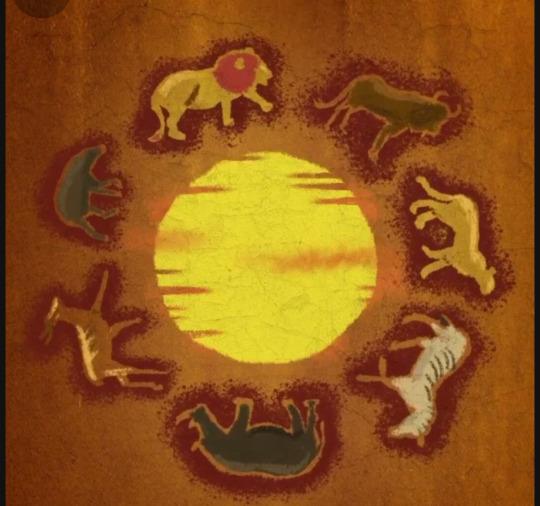

2 notes
·
View notes
Text

The Comprehensive Guide to Web Development, Data Management, and More
Introduction
Everything today is technology driven in this digital world. There's a lot happening behind the scenes when you use your favorite apps, go to websites, and do other things with all of those zeroes and ones — or binary data. In this blog, I will be explaining what all these terminologies really means and other basics of web development, data management etc. We will be discussing them in the simplest way so that this becomes easy to understand for beginners or people who are even remotely interested about technology. JOIN US
What is Web Development?
Web development refers to the work and process of developing a website or web application that can run in a web browser. From laying out individual web page designs before we ever start coding, to how the layout will be implemented through HTML/CSS. There are two major fields of web development — front-end and back-end.
Front-End Development
Front-end development, also known as client-side development, is the part of web development that deals with what users see and interact with on their screens. It involves using languages like HTML, CSS, and JavaScript to create the visual elements of a website, such as buttons, forms, and images. JOIN US
HTML (HyperText Markup Language):
HTML is the foundation of all website, it helps one to organize their content on web platform. It provides the default style to basic elements such as headings, paragraphs and links.
CSS (Cascading Style Sheets):
styles and formats HTML elements. It makes an attractive and user-friendly look of webpage as it controls the colors, fonts, layout.
JavaScript :
A language for adding interactivity to a website Users interact with items, like clicking a button to send in a form or viewing images within the slideshow. JOIN US
Back-End Development
The difference while front-end development is all about what the user sees, back end involves everything that happens behind. The back-end consists of a server, database and application logic that runs on the web.
Server:
A server is a computer that holds website files and provides them to the user browser when they request it. Server-Side: These are populated by back-end developers who build and maintain servers using languages like Python, PHP or Ruby.
Database:
The place where a website keeps its data, from user details to content and settings The database is maintained with services like MySQL, PostgreSQL, or MongoDB. JOIN US
Application Logic —
the code that links front-end and back-end It takes user input, gets data from the database and returns right informations to front-end area.

Why Proper Data Management is Absolutely Critical
Data management — Besides web development this is the most important a part of our Digital World. What Is Data Management? It includes practices, policies and procedures that are used to collect store secure data in controlled way.
Data Storage –
data after being collected needs to be stored securely such data can be stored in relational databases or cloud storage solutions. The most important aspect here is that the data should never be accessed by an unauthorized source or breached. JOIN US
Data processing:
Right from storing the data, with Big Data you further move on to process it in order to make sense out of hordes of raw information. This includes cleansing the data (removing errors or redundancies), finding patterns among it, and producing ideas that could be useful for decision-making.
Data Security:
Another important part of data management is the security of it. It refers to defending data against unauthorized access, breaches or other potential vulnerabilities. You can do this with some basic security methods, mostly encryption and access controls as well as regular auditing of your systems.
Other Critical Tech Landmarks
There are a lot of disciplines in the tech world that go beyond web development and data management. Here are a few of them:
Cloud Computing
Leading by example, AWS had established cloud computing as the on-demand delivery of IT resources and applications via web services/Internet over a decade considering all layers to make it easy from servers up to top most layer. This will enable organizations to consume technology resources in the form of pay-as-you-go model without having to purchase, own and feed that infrastructure. JOIN US
Cloud Computing Advantages:
Main advantages are cost savings, scalability, flexibility and disaster recovery. Resources can be scaled based on usage, which means companies only pay for what they are using and have the data backed up in case of an emergency.
Examples of Cloud Services:
Few popular cloud services are Amazon Web Services (AWS), Microsoft Azure, and Google Cloud. These provide a plethora of services that helps to Develop and Manage App, Store Data etc.
Cybersecurity
As the world continues to rely more heavily on digital technologies, cybersecurity has never been a bigger issue. Protecting computer systems, networks and data from cyber attacks is called Cyber security.
Phishing attacks, Malware, Ransomware and Data breaches:
This is common cybersecurity threats. These threats can bear substantial ramifications, from financial damages to reputation harm for any corporation.
Cybersecurity Best Practices:
In order to safeguard against cybersecurity threats, it is necessary to follow best-practices including using strong passwords and two-factor authorization, updating software as required, training employees on security risks.
Artificial Intelligence and Machine Learning
Artificial Intelligence (AI) and Machine Learning (ML) represent the fastest-growing fields of creating systems that learn from data, identifying patterns in them. These are applied to several use-cases like self driving cars, personalization in Netflix.
AI vs ML —
AI is the broader concept of machines being able to carry out tasks in a way we would consider “smart”. Machine learning is a type of Artificial Intelligence (AI) that provides computers with the ability to learn without being explicitly programmed. JOIN US
Applications of Artificial Intelligence and Machine Learning: some common applications include Image recognition, Speech to text, Natural language processing, Predictive analytics Robotics.
Web Development meets Data Management etc.
We need so many things like web development, data management and cloud computing plus cybersecurity etc.. but some of them are most important aspects i.e. AI/ML yet more fascinating is where these fields converge or play off each other.
Web Development and Data Management
Web Development and Data Management goes hand in hand. The large number of websites and web-based applications in the world generate enormous amounts of data — from user interactions, to transaction records. Being able to manage this data is key in providing a fantastic user experience and enabling you to make decisions based on the right kind of information.
E.g. E-commerce Website, products data need to be saved on server also customers data should save in a database loosely coupled with orders and payments. This data is necessary for customization of the shopping experience as well as inventory management and fraud prevention.
Cloud Computing and Web Development
The development of the web has been revolutionized by cloud computing which gives developers a way to allocate, deploy and scale applications more or less without service friction. Developers now can host applications and data in cloud services instead of investing for physical servers.
E.g. A start-up company can use cloud services to roll out the web application globally in order for all users worldwide could browse it without waiting due unavailability of geolocation prohibited access.
The Future of Cybersecurity and Data Management
Which makes Cybersecurity a very important part of the Data management. The more data collected and stored by an organization, the greater a target it becomes for cyber threats. It is important to secure this data using robust cybersecurity measures, so that sensitive information remains intact and customer trust does not weaken. JOIN US
Ex: A healthcare provider would have to protect patient data in order to be compliant with regulations such as HIPAA (Health Insurance Portability and Accountability Act) that is also responsible for ensuring a degree of confidentiality between a provider and their patients.
Conclusion
Well, in a nutshell web-developer or Data manager etc are some of the integral parts for digital world.
As a Business Owner, Tech Enthusiast or even if you are just planning to make your Career in tech — it is important that you understand these. With the progress of technology never slowing down, these intersections are perhaps only going to come together more strongly and develop into cornerstones that define how we live in a digital world tomorrow.
With the fundamental knowledge of web development, data management, automation and ML you will manage to catch up with digital movements. Whether you have a site to build, ideas data to manage or simply interested in what’s hot these days, skills and knowledge around the above will stand good for changing tech world. JOIN US
#Technology#Web Development#Front-End Development#Back-End Development#HTML#CSS#JavaScript#Data Management#Data Security#Cloud Computing#AWS (Amazon Web Services)#Cybersecurity#Artificial Intelligence (AI)#Machine Learning (ML)#Digital World#Tech Trends#IT Basics#Beginners Guide#Web Development Basics#Tech Enthusiast#Tech Career#america
6 notes
·
View notes