#wordpress ssl certificate
Explore tagged Tumblr posts
Text
Elevate Your Website’s Security with WordPress Security Services
Your WordPress website is a valuable asset that deserves top-tier protection. At Atcuality, we provide comprehensive WordPress security services to safeguard your site from cyberattacks and data breaches. Our team starts with an in-depth analysis of your website’s security framework, identifying and addressing vulnerabilities. We implement state-of-the-art measures such as malware scanning, brute force protection, and database encryption to enhance your site’s security posture. Additionally, we offer ongoing maintenance and support to ensure your site remains secure over time. With Atcuality, your website is not only protected but optimized for performance. Trust us to keep your digital assets safe and help you maintain a competitive edge in the online world.
#wordpress#website#web development#web design#web developing company#website development#web developers#ai generated#artificial intelligence#ai applications#iot#iot applications#iot development services#iotsolutions#iot platform#digitaltransformation#technologynews#techinnovation#augmented reality#augmented human c4 621#augmented and virtual reality market#augmented intelligence#metaverse#virtual reality#ar vr technology#amazon services#cloud server hosting#ssl#sslcertificate#ssl certificates
2 notes
·
View notes
Text

HiFiveHost is a privately held firm providing fully managed premium services. We carefully chose high-quality servers, networking, and infrastructure equipment to ensure high reliability with a 99.95% uptime guarantee!
#domain#hifivehost#artificial intelligence#hosting#webhosting#india#cpanel#shared hosting#vpshosting#linux vps#managed vps#ssl certificate#wordpress#digital world
2 notes
·
View notes
Text
How to Migrate WordPress to GCP Server Using WordOps and EasyEngine
Migrating a WordPress site to Google Cloud Platform (GCP) offers numerous benefits including improved performance, scalability, and reliability. In this comprehensive guide, I’ll walk you through on how to migrate WordPress to GCP using WordOps and EasyEngine, with special attention to sites created with the --wpredis flag. This guide works whether you’re migrating from a traditional hosting…
#cloud hosting#Database migration#EasyEngine#EasyEngine to WordOps#GCP#Google Cloud Platform#How to#rsync#Server migration#Server-to-server WordPress#site migration#Site migration guide#SSH key setup#SSL certificate setup#WordOps#WordOps configuration#WordPress database export#WordPress hosting#WordPress hosting migration#WordPress migration#WordPress Redis#WordPress server transfer#WordPress site transfer#WP migration tutorial#WP-CLI#wp-config
0 notes
Text
Professional Cybersecurity Solutions for Website Recovery
When your website is hacked, immediate action is necessary to prevent further damage. Atcuality provides professional cybersecurity solutions that help businesses recover from cyberattacks swiftly and efficiently. Our team specializes in removing malicious code, securing server vulnerabilities, and restoring affected websites with minimal downtime. With our hacked site recovery services, we ensure that all security gaps are addressed, allowing you to regain control of your website. We also implement preventive measures to keep your site secure in the long run. Whether you’re facing ransomware, defacements, or phishing attacks, Atcuality offers expert assistance to bring your website back online safely. Trust us to keep your business secure and resilient against cyber threats.
#cash collection application#digital marketing#virtual reality#web app development#web design#blockchain#augmented reality#web developers#amazon web services#ai applications#wordpress development#website development#web development#website#website optimization#website developer near me#website design#wordpress#websitedevelopment#webdevelopment#woocommerce#web developing company#ssl#sslcertificate#ssl certificates#website security#wordpress security#seo expert#seo company#seo marketing
0 notes
Text
Protect Your Online Presence with SSL Solutions from Atcuality
Data security is a top concern for online businesses, and failing to secure your website can result in data breaches and loss of customer trust. Atcuality provides powerful security solutions to keep your website safe and protected. Our SSL installation services help encrypt data, prevent cyber attacks, and improve search engine rankings by ensuring your website complies with security best practices. Whether you need SSL for an eCommerce site, a corporate platform, or a personal blog, we offer quick and seamless installations for all types of SSL certificates. Our team takes care of the entire setup process, from domain validation to multi-domain SSL configuration. With Atcuality’s expertise, you can focus on growing your business while we handle your website’s security. Make security a priority and enhance your digital trust with Atcuality today.
#digital marketing#seo marketing#azure cloud services#seo agency#seo company#artificial intelligence#seo services#amazon web services#iot applications#ai powered application#seo#social media marketing#search engine optimization#seo expert#on page seo#on page optimization#on page audit#off page optimization#off page seo#local search engine optimization#local seo#ssl#sslcertificate#ssl certificates#wordpress#websitedevelopment#wordpress website#wordpress development#wordpress web design#wordpress security
1 note
·
View note
Text
Local SEO Services That Drive Real Business Growth
If your business isn’t ranking in local searches, you're missing out on valuable customers. At Atcuality, we provide local SEO services that increase your online presence and drive targeted traffic to your business. We focus on optimizing your website for local search intent, improving your Google rankings, and ensuring your contact details appear accurately across directories. Our goal is to connect you with potential customers in your area, helping you generate more calls, visits, and sales. Let’s make your business the go-to choice in your local market!

#search engine optimisation company#search engine optimisation services#search engine marketing#emailmarketing#search engine optimization#seo company#seo#digital marketing#digital services#search engine ranking#seo services#social media marketing#seo agency#seo marketing#digital consulting#digital service#website development#website#website optimization#website developer near me#web development#wordpress development#web design#software#website design#web hosting#sslcertificate#ssl#ssl certificates#wordpress
0 notes
Text
https://chrisansgroup.com/
We are Kuwait based registered Web design agency & Mobile Apps Development Company with a professional team in E-commerce Web Development and Expertise in Mobile Apps Development. Our services include Responsive Web Design, Web Development, E-commerce Development, Creating Online Stores, SEO Services, WordPress Website Development, Payment Integration in KNET and Credit Cards, IOS App Development in iPhone/iPad, and Android Apps Development. We offer custom Web Design solutions, WordPress Development, Native Mobile Apps Development, and Hybrid Mobile Apps Development on React Native and Flutter.
#Web Design & UI/UX Design#Web Development#E-Commerce Development#Mobile Apps Development#Online Reservation System#Wordpress Development#SEO Services#Website Maintenance#KNET Integration#Credit Card Integration#Courier Integration#Web Hosting#SSL Certificates#Google Map Optimization
1 note
·
View note
Text
How to Set Up a WordPress SSL Certificate
Finding your way around the internet can be challenging, especially when keeping your online identity safe. Welcome to the world of SSL certificates, a significant security measure that is no longer a choice but a must-have for any serious website owner.
How to Set Up a WordPress SSL Certificate is a post that will walk you through this process.

What does SSL mean?
Safe Sockets Layer, or SSL, is a system that protects all of the data sent between a browser and a web server. It protects the information they send each other from hackers and other cyberattacks and keeps it private.
HTTPS stands for Hypertext Transfer Protocol Secure. It is the safest form of HTTP, the standard way to send data over the internet. The padlock in your browser's search bar tells you that the connection is an HTTPS connection that SSL encrypts. This adds an extra layer of security.
A "Not Secure" message in the address bar means that the website does not have an SSL certificate or has an expired or incorrectly set certificate. As a warning, this lets people know that hackers could steal any information they enter on the site.
What do you need to get an SSL certificate set up in WordPress?
Most of the time, your web host gives SSL keys to your websites. So, before you start:
Ensure your site still needs the SSL certificate you need to set up.
You should check to see if your web host:
Free SSL validation is offered.
Offers paid SSL certification as part of its hosting plans
Allows you to add SSL certificates from third-party providers
If your SSL certificate has expired or, very rarely, your WordPress site doesn't have one, you will need to add one.
2. Take a full site backup
Additionally, we suggest using a backup tool to make a copy of your WordPress site before installing an SSL certificate in WordPress. It's also easy to recover; you can set it to back up at regular times and more.
Websites that use WordPress can now get SSL certificates either by hand or with a tool. This article tells you how to install a third-party or self-signed certificate. The plugin is more accessible, but you should follow the other steps instead.
How to install an SSL certificate in WordPress using a plugin
Use a dedicated SSL plugin like Really Simple SSL to install free third-party certificates from Let's Encrypt on your WordPress site. This is especially useful if your web host does not provide an SSL certificate.
Step 1: Activate the Really Simple SSL plugin from the WordPress plugins section.
Step 2: Open the Really Simple SSL dashboard by navigating to Settings and SSL.
Step 3: Select the Install SSL Certificate option.
This displays the System Status pop-up, determining whether your website matches the minimum requirements for installing the certificate.
If there are no problems, click save and continue.
Step 4: Fill out the domain wizard with site information.
Most of the information in this part is pre-filled based on the previous step's system status check.
Once finished, click save and continue.
Step 5: In the Hosting area, provide your web host's URL and admin credentials.
Continue by clicking the Save button.
Step 6: In the directory pop-up, double-check the findings.
Simple SSL verifies your credentials at this step.
If there are no problems, click save and continue.
Simple SSL should now install an SSL certificate from Let's Encrypt on your WordPress site. Keep your credentials ready in case you are logged out of your site.
How to manually install an SSL certificate in WordPress (via cPanel)
To install SSL certificates on web hosting services such as MyResellerHome, use cPanel. Using cPanel to upload an SSL certificate is a reasonably easy operation, and its UI is nearly identical across web providers. The instructions outlined here apply to all cPanel’s and web hosting.
Getting an SSL certificate for WordPress is a recommended read.
Step 1: Go to the Security section of your site's cPanel and click on SSL/TLS.
Step 2: Select Generate, View, Upload, or Delete SSL Certificates.
Step 3: Fill out the Upload a New Certificate area with your certificate information.
Step 4: To add the certificate to your site, click Install after it appears in the Certificates on Server section.
How to Install an SSL Certificate in WordPress Using the Web Server
Obtain an SSL certificate from a CA and manually install it on your WordPress site using the mechanism required for your web server—Apache or nginx.
However, we do not suggest this strategy because it increases the likelihood of things crashing on your website. Furthermore, manual SSL installation is time-consuming and entails multiple procedures. It will necessitate changes to core files and the site database, where errors could be disastrous to your site.
After all that work, you'll have to manually redirect your site from HTTP to HTTPS, which is required for SSL installation.
The use of a plugin such as Really Simple SSL, which simplifies and expedites the process of installing SSL certificates on your website, allows you to avoid the risks that are associated with these situations.
What should I do after putting in an SSL certificate in WordPress?
After adding an SSL certificate to your WordPress site, you should check that it is set up correctly across the whole site.
Change your site's URL from http:// to https:// in the central part of your manager dashboard.
Add the https:// URL to your site's information. Use a tool like BetterSearchReplace (BSR) to make it easy and quick.
Once you've installed and activated the BSR plugin, go to your dashboard and click on "Tools" to get to the BSR homepage. Type the HTTP URL of your site into the Search for box and the https URL into the Replace with box. Uncheck the box next to Run as dry run, then click Run Search/Replace → to select all the tables.
Change your site's URL in Google Analytics, Google Search Console, and its sitemap to inform Google about the changes. This ensures that Google can find and show your site in search results.
Run your site's URL through the Qualys SSL test site to ensure that your SSL certificate is set correctly and that the results show that it is.
Check your site's license often to ensure it's renewed on time. This is very important so that you can handle expiring certificates since Google is slowly switching from SSL certificates that are valid for one year to ones that are valid for 90 days.
Extra safety steps to keep your WordPress site safe
Adding an SSL certificate to make your WordPress site safer is only the beginning. It only encrypts the traffic going to and from your site. It doesn't protect it from the many threats that are out there. Because of this, you must take extra steps to keep your site safe from all kinds of dangers.
Add a security tool to your site and your SSL certificate. Because it has a strong firewall and good bot protection, it keeps your site safe from threats, and its malware scanning and removal tools always ensure it stays clean.
Tell people to change their passwords often and ensure they are strong.
Use two-factor authentication (2FA) or other vital security steps to make your login safer.
Check user accounts and permissions often to prevent people from changing your WordPress site without your permission.
Bots and people who aren't supposed to be there can't start brute-force attacks if you limit the number of times people can log in to your site.
Regularly update your WordPress core, plugins, and styles to prevent people from exploiting any security holes.
How to fix problems with the SSL installation on your WordPress site
Some things might get in the way of you adding an SSL certificate to your WordPress site to make it safer. Don't worry, though. We will discuss some of the most common problems that might arise during this process and how to solve them.
You might be getting one of these errors: HTTP 429.
That's too many requests; more domains should be allowed, or the certificate must suit your chosen domain. They show up when the SSL certificate information doesn't match what's on your WordPress site. If you need any corrections in your SSL certificate information, get a new one from the CA.
Do you get a warning message that says "Expired SSL Certificate"?
You guessed it—an SSL certificate that has expired—is the root of this issue. If you just installed an SSL certificate and now see this error, check the times the certificate was activated and when it expires. This mistake usually happens because the date is wrong or not likely to happen. Also, since Google is moving toward SSL certificates that are good for 90 days, you must check your site's expiration dates and ensure you renew them on time.
Are you getting an error that says NET:ERR_CERT_INVALID or NET:ERR_CERT_COMMON_NAME_INVALID?
If you see this error, your browser thinks the SSL certificate for your WordPress site is inaccurate. There are many reasons for this, but the most common ones are wrong domain names or times of activation or expiration. Check these facts and have the CA fix them when they reissue your certificate.
Are you getting an ERR_SSL_PROTOCOL_ERROR or an ERR_SSL_VERSION_OR_CIPHER_MISMATCH error?
An incorrectly set-up or written SSL certificate, a problem with the certificate's digital signature, or an outdated encryption algorithm could all be to blame for this error. You should go back and fix any mistakes in your SSL settings.
If the issue still appears, try a fresh copy of your browser or a different browser to see if that fixes it. There are other things that the Qualys SSL test can tell you about your SSL certificate. Make sure that the SSL certificate is not affected by a firewall plugin by turning it off and then reloading the website. The worst-case scenario is that you might be required to obtain a new certificate.
Are you getting "Not Secure" messages on your site or login page?
If your browser tells you that your WordPress login page or site is "Not Secure," it means that your browser can't find an SSL certificate or, if one is there, it has expired or isn't set up correctly. You can get a new SSL certificate or use a tool like Really Simple SSL to fix the one you already have. Next, you need to change all HTTP URLs to their HTTPS versions and move them. Lastly, clear your browser's files and let Google know your site has changed.
Conclusion
Setting up a WordPress SSL certificate ensures that your website is safe and trustworthy. In addition to keeping your information secure, it also helps your site's SEO rankings. You might think the process is challenging at first, but if you carefully follow the steps in this piece, you can do it. Remember that a safe website builds trust among users and makes surfing more enjoyable. Be sure to add an SSL certificate to your WordPress site.

Janet Watson MyResellerHome MyResellerhome.com We offer experienced web hosting services that are customized to your specific requirements.
Facebook Twitter YouTube
0 notes
Text
Create Immersive AR Experiences for Your Business
Augmented reality is no longer just for gaming—it’s a game-changer for businesses. At Atcuality, we specialize in augmented reality development services to help brands offer immersive digital experiences. Our team designs AR applications for eCommerce, automotive, architecture, and more, enabling businesses to engage users in new and exciting ways. Imagine allowing customers to try on clothes virtually, explore 3D home designs, or interact with digital product demonstrations—all from their smartphones. With real-time AR interactions, businesses can provide value-driven experiences that increase conversions and customer satisfaction. Let us help you leverage AR to create interactive solutions tailored to your audience’s needs.
#ai applications#website development#augmented and virtual reality market#digital marketing#artificial intelligence#emailmarketing#augmented reality#web development#web design#information technology#website#wordpress development#software#website developer near me#website developer in india#website optimization#website design#wordpress#ssl#sslcertificate#ssl certificates#seo company#seo marketing#seo services#on page seo#off page seo#seo#social media marketing#on page optimization#on page audit
0 notes
Text
#WordPress hosting#cheapest web hosting#Best cPanel Hosting#Web Hosting Service#Cheapest Web Hosting India#cheap hosting plans#best hosting provider in india#Web Hosting#web hosting india#Zordo Cloud#best cPanel web hosting#SSL certificates
2 notes
·
View notes
Text
Domain Name on Namecheap Offer
.xyz - PREMIUM Domain
Backlinks 8.1 M
Price - $55.99
Click Here BUY NOW
.
.
#domain #domains #Namecheap #expireddomain #expiredomain
#original coast #taxonomy #domain #archaea #bacteria #eukarya #poll #hostpyters #hosting #domain #wordpress #tech #domain #google domains #squarespace #help #it #domain
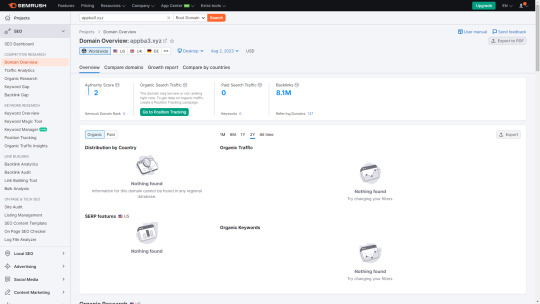
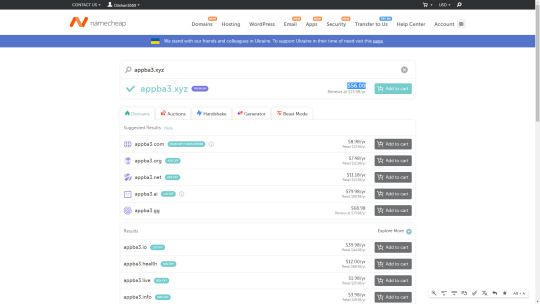
#domain#seo#cloud services#dedicatedserver#webhosting#software#hosting#web hosting#domains#domain registration#ssl certificate#seo service#website#webdevelopment#webdesigning#marketing#marketingagency#wordpress#all time hits
0 notes
Text
Revolutionize Customer Support with Telegram Bot Automation
Want to provide instant responses to your customers and automate routine tasks? Our Telegram Bot Creation services at Atcuality empower businesses to engage customers effectively without the need for constant human intervention. We develop intelligent bots that can answer FAQs, send promotional messages, manage orders, and even integrate with third-party applications for enhanced functionality. Our team ensures that your bot is tailored to your business needs, offering advanced features like NLP (Natural Language Processing) for human-like interactions. With Telegram bots, you can provide 24/7 customer support, improve lead generation, and enhance user engagement—all while reducing operational costs. Get ahead of the competition with a fully functional, secure, and scalable Telegram bot. Reach out to us today for a consultation!
#blockchain#cash collection application#digital marketing#virtual reality#web app development#augmented reality#web design#ai applications#amazon web services#web developers#sslcertificate#ssl certificates#seo expert#seo company#on page seo#seo services#seo marketing#seo#social media marketing#seo agency#website optimization#website development#website developer near me#website#web development#wordpress development#software#website design#websites#information technology
0 notes
Text
SSL Installation Services: Your Gateway to a Secured Website
In an age where cyber threats are rampant, securing your website has never been more crucial. At Atcuality, we specialize in providing SSL installation services that ensure your website is safe, secure, and trustworthy. An SSL certificate encrypts data transfers between your server and users, protecting sensitive information from unauthorized access. It also showcases your commitment to digital security, which builds customer confidence. Our experts handle everything from certificate selection to installation and validation, ensuring a seamless process. With our assistance, your website will not only meet industry security standards but also benefit from improved SEO and user engagement. Don’t let security vulnerabilities hold your business back. Choose Atcuality’s SSL installation services and set the foundation for a more secure and successful online presence.
#seo services#seo marketing#artificial intelligence#digital marketing#seo agency#azure cloud services#iot applications#amazon web services#ai powered application#seo company#ai generated#technology#tech#technoblade#technews#techinnovation#ssl#sslcertificate#ssl certificates#virtual reality#augmented reality#augmented and virtual reality market#wordpress#web developing company#website development#web development#website#web design#information technology#cash collection application
0 notes
Text

There are many web hosting companies to choose from if you're taking the plunge into making your own website with a comic content management system (CMS) like ComicControl or Grawlix, a Wordpress comic theme like Toocheke or ComicPress, or a HTML template to cut/paste code like Rarebit. While these solutions are generally free, finding a home for them is... generally not. It can be hard to choose what's best for your webcomic AND your budget!
We took a look at a few of the top hosting services used by webcomics creators using webcomic CMSes, and we put out a poll to ask your feedback about your hosts!
This post may be updated as time goes on as new services enter the hosting arena, or other important updates come to light.
Questions:
💻 I can get a free account with Wix/Squarespace/Carrd, could I just use those for my comic? - Web hosts like this may have gallery functions that could be adapted to display a series of pages, but they are very basic and not intended for webcomics.
📚 Wait, I host on Webtoon, Tapas, Comic Fury, or some other comic website, why are they not here? - Those are comic platforms! We'll get into those in a future post!
🕵️♀️Why does it say "shared hosting"? Who am I sharing with? - "Shared hosting" refers to sharing the server space with other customers. They will not have access to your files or anything, so it is perfectly fine to use for most comic CMSes. You may experience slowing if there is too much activity on a server, so if you're planning to host large files or more than 10 comics, you may want to upgrade to a more robust plan in the future.
Web Host List
Neocities

Basic plan pricing: Free or $5/month. Free plan has more restrictions (1 GB space, no custom domain, and slower bandwidth, among other things)
Notes: Neocities does not have database support for paid or free accounts, and most comic CMS solutions require this (ComicCtrl, Grawlix, Wordpress). You will need to work with HTML/CSS files directly to make a website and post each page.
Hostinger

Basic plan pricing: $11.99/month or $7.99/month with four year commitment (monthly, 1, 2, and 4 year plans available).
Notes: Free domain for the 1st year. Free SSL Certifications. Weekly backups.
KnownHost

Basic plan pricing: $8.95/month or $7.99/month with four year commitment (monthly, 1, 2, and 4 year plans available).
Notes: Free DDOS protection. Free SSL Certifications.
InMotion Hosting

Basic plan pricing: $12.99/month or $9.99/month with three year commitment (monthly, 1, and 3 year plans available).
Notes: Free SSL Certifications, free domain names for 1 and 3 year plans. 24/7 live customer service and 90-day money-back guarantee. Inmotion also advertises eco-friendly policies: We are the first-ever Green Data Center in Los Angeles. We cut cooling costs by nearly 70 percent and reduce our carbon output by more than 2,000 tons per year.
Reviews:
👍“I can't remember it ever going down.”
👍“InMotion has a pretty extensive library full of various guides on setting up and managing websites, servers, domains, etc. Customer service is also fairly quick on responding to inquiries.” 👎“I wish it was a bit faster with loading pages.”
Ionos Hosting

Basic plan pricing: $8/month or $6/month with three year commitment (monthly, 1, 2 and 3 year plans available).
Notes: Free domain for the first year, free SSL Certification, Daily backup and recovery is included. Site Scan and Repair is free for the first 30 days and then is $6/month.
Reviews:
👍“Very fast and simple” 👎“Customer service is mediocre and I can't upload large files”
Bluehost

Basic plan pricing: $15.99/month or $4.95/month with three year commitment (monthly, 1, 3 year plans available).
Notes: Free domain and SSL certificates (for first year only). 24/7 Customer Service. Built to handle higher traffic websites. Although they specialize in Wordpress websites and provide updates automatically, that's almost a bad thing for webcomic plugins because they will often break your site. Their cloud hosting services are currently in early access with not much additional information available.
Reviews:
👎"The fees keep going up. Like I could drop $100 to cover a whole year, but now I'm paying nearly $100 for just three months. It's really upsetting."
👎"I have previously used Bluehost’s Wordpress hosting service and have had negative experiences with the service, so please consider with a grain of salt. I can confirm at least that their 24/7 customer service was great, although needed FAR too often."
Dreamhost

Basic plan pricing: $7.99/month or $5.99/month with three year commitment (monthly, 1, 3 year plans available).
Notes: Free SSL Certificates, 24/7 support with all plans, 97-day moneyback guarantee. Not recommended for ComicCtrl CMS
Reviews:
👍“They've automatically patched 2 security holes I created/allowed by mistake.” 👍“Prices are very reasonable” 👎 “back end kind of annoying to use” 👎 “wordpress has some issues” 👎 “it's not as customizable as some might want“
GoDaddy

Basic plan pricing: $11.99/month or $9.99/month with three year commitment (monthly, 1, 2, and 3 year plans available).
Notes: Free 24/7 Customer service with all plans, Free SSL Certificates for 1 year, free domain and site migration.
Reviews:
👍Reasonable intro prices for their Economy hosting, which has 25GB of storage 👍Migrated email hosting service from cPanel to Microsoft Office, which has greater support but may not be useful for most webcomic creators. 👎 Many site issues and then being upsold during customer service attempts. 👎 Server quality found lacking in reviews 👎 Marketing scandals in the past with a reputation for making ads in poor taste. Have been attempting to clean up that image in recent years. 👎 “GoDaddy is the McDonald's of web hosting. Maybe the Wal-Mart of hosting would be better. If your website was an object you would need a shelf to put it on. You go to Wal-Mart and buy a shelf. It's not great. It's not fancy. It can only hold that one thing. And if we're being honest - if the shelf broke and your website died it wouldn't be the end of the world.The issue comes when you don't realize GoDaddy is the Wal-Mart of hosting. You go and try to do things you could do with a quality shelf. Like, move it. Or add more things to it.” MyWorkAccountThisIs on Reddit*
Things to consider for any host:
💸 Introductory/promotional pricing - Many hosting companies offer free or inexpensive deals to get you in the door, and then raise the cost for these features after the first year or when you renew. The prices in this post are the base prices that you can expect to pay after the promotional prices end, but may get outdated, so you are encouraged to do your own research as well.
💻 Wordpress hosting - Many of the companies below will have a separate offering for Wordpress-optimized hosting that will keep you updated with the latest Wordpress releases. This is usually not necessary for webcomic creators, and can be the source of many site-breaking headaches when comic plugins have not caught up to the latest Wordpress releases.
Any basic hosting plan on this list will be fine with Wordpress, but expect to stop or revert Wordpress versions if you go with this as your CMS.
🤝 You don't have to go it alone - While free hosts may be more limited, paid hosting on a web server will generally allow you to create different subdomains, or attach additional purchased domains to any folders you make. If you have other comic-making friends you know and trust, you can share your server space and split the cost!
Want to share your experience?
Feel free to contribute your hosting pros, cons, and quirks on our survey! We will be updating our list periodically with your feedback!
156 notes
·
View notes
Text
Why Choose an Affordable Web Hosting Service

Affordable web hosting services are ideal for anyone looking to create a website without spending too much. Whether you’re a small business owner, a blogger, or starting an online store, choosing an affordable web hosting plan ensures you get the features you need without breaking the bank.
Cost-Effective
Affordable web hosting plans are budget-friendly, making them perfect for beginners or small businesses. They allow you to launch your website without a huge investment, giving you more financial flexibility to focus on other areas like design, marketing, or content creation.
Reliable Performance
Even affordable web hosting provider offers reliable performance. Many include features like fast loading speeds, SSD storage, and high uptime guarantees to keep your website running smoothly. This ensures your visitors have a positive experience whenever they visit your site.
Easy to Use
Most affordable web hosting plans come with simple tools like user-friendly control panels and one-click installers for platforms like WordPress. These features make it easy to set up and manage your website, even if you’re not tech-savvy.
Security Included
Basic security features like SSL certificates, malware protection, and regular backups are often included in affordable web hosting packages. This ensures your website and customer data remain safe without extra costs.
Room to Grow
Affordable web hosting service is scalable, allowing you to start with a basic plan and upgrade as your website grows. This flexibility is ideal for websites expecting increased traffic in the future.
Conclusion
Choosing an affordable web hosting service is a smart way to get your website online while staying within your budget. It provides the essential features, performance, and security you need, making it a great option for individuals and small businesses. Start building your online presence today!
3 notes
·
View notes
Text
Choosing the Right Hosting for High-Traffic WordPress Sites
When it comes to running a high-traffic WordPress site, choosing the right hosting provider can make all the difference. Whether you're running an eCommerce store, a blog, or a business website, performance, speed, and reliability should be your top priorities. Here's a breakdown of the factors to consider when selecting a hosting plan for your high-traffic WordPress site.
1. Scalability is Key
For high-traffic sites, scalability is essential. Look for a hosting provider that offers scalable solutions, such as cloud hosting or VPS, which can handle traffic spikes and provide additional resources when needed. This flexibility ensures that your site stays fast and responsive even during peak traffic times.
2. Uptime Guarantee
Downtime can be catastrophic for any website, especially one that relies on high traffic. Choose a hosting provider that offers a 99.9% uptime guarantee. This ensures that your site is accessible to visitors at all times, minimizing potential revenue loss.
3. Content Delivery Network (CDN)
A CDN can drastically reduce loading times for visitors from different geographical locations. By caching your content on servers around the world, a CDN ensures your site loads quickly no matter where the visitor is located.
4. Fast and Reliable Customer Support
Technical issues can arise at any time, especially when managing a high-traffic site. Ensure that your hosting provider offers fast and reliable customer support, ideally 24/7, to help resolve any issues quickly and efficiently.
5. Optimized for WordPress
For WordPress sites, it’s crucial to choose a hosting provider that specializes in WordPress optimization. Managed WordPress hosting services offer automated updates, enhanced security, and WordPress-specific performance optimizations, which can make a significant difference in site performance and security.
6. Security Features
With high traffic, your website is more likely to attract hackers. Ensure your hosting provider offers robust security measures like SSL certificates, firewalls, malware scanning, and automatic backups to protect your site and data.
To read the full guide, visit: Choosing the Right Hosting for High-Traffic WordPress Sites
#hosting#vps hosting#cloud hosting in saudi arabia#web hosting#cloud hosting service#web development#doamin and hosting bd
4 notes
·
View notes