#wordpressautomation
Explore tagged Tumblr posts
Text
Contact Form 7 to API Integration: Save Time, Avoid Manual Work
Manual data entry is one of the most time-consuming and error-prone aspects of running a website. If you're using Contact Form 7 on your WordPress site and still manually copying data into spreadsheets, CRMs, or third-party tools—you're not only wasting time but risking your data integrity.
Thankfully, there's a smarter way: connecting Contact Form 7 to any API.
Let’s dive into how this integration works, why it’s a game-changer, and how you can automate your workflow without writing a single line of code.
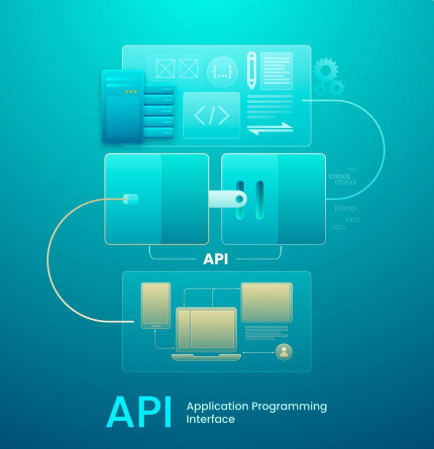
Why Manual Work Is Holding You Back in 2025
Every time a form submission comes in, and you have to:
Copy data from email notifications
Paste it into your CRM
Forward it to a team member
Or trigger a third-party process manually
…you're losing valuable time that could be spent on strategy, sales, or scaling your business.
Manual work not only introduces delays—it also introduces human errors. In 2025, when automation is the baseline for efficiency, clinging to outdated workflows puts you behind your competitors.
Think Beyond Email: Why Contact Form 7 Needs an API Boost
By default, Contact Form 7 is a form handler—not a data router. It’s excellent at capturing user input, but limited when it comes to what happens next.
APIs (Application Programming Interfaces) change that.
When integrated, they allow your form to:
Push data to a CRM like HubSpot or Zoho
Trigger marketing automations via Mailchimp or ActiveCampaign
Send submissions to Google Sheets or Airtable
Notify Slack, Discord, or Microsoft Teams
Start a Zap in Zapier or scenario in Make (Integromat)
This means your form can become a launchpad for automation across your digital ecosystem.
How API Integration with Contact Form 7 Actually Works
Let’s demystify this. Here’s a simplified breakdown of the process:
User submits the form on your WordPress site
Contact Form 7 captures the data
The data is packaged as JSON or form-encoded
It is sent via POST or GET request to an API endpoint (e.g., your CRM, Google Sheets, etc.)
The third-party system receives and processes the data in real-time
No middleman. No delay. No spreadsheets. Just live, flowing data.
Real-Time Efficiency: What You Gain from Going API-First
🚀 1. Instant Action Without Human Intervention
API integration means submissions are acted upon instantly—whether that’s creating a new deal in your CRM or pinging your sales rep.
🔄 2. Zero Duplication, Zero Delay
Forget re-entering data across platforms. One entry, infinite sync.
📊 3. Reliable and Scalable Data Flow
As your traffic or team grows, APIs scale automatically. You don’t need more hands—just better systems.
🔐 4. Improved Data Security
Manual handling increases the risk of data leaks. API calls are encrypted and far more secure than emailing sensitive info.
Smart Use Cases That Go Beyond the Obvious
You already know about pushing leads to CRMs or emails. But here are some powerful, lesser-known workflows you can unlock:
Send lead data to OpenAI API to auto-generate a follow-up email draft
Push form data to WhatsApp via Twilio or other messaging APIs
Trigger a contract draft in DocuSign when a service form is filled
Auto-create a support ticket in Zendesk or Freshdesk
Initiate AI scoring of leads before sending to sales
These workflows aren't just efficient—they're transformative.
Top Tools to Connect Contact Form 7 to Any API (Without Coding)
You don’t need to build custom plugins or write cURL scripts. Here are user-friendly tools that simplify everything:
✅ 1. Contact Form to Any API Plugin
Built specifically for this use case. It gives you a no-code interface to map form fields and define the API endpoint and headers.
Supports JSON, form-encoded, and custom formats
Handles authentication headers and error catching
Perfect for REST API integrations
🔗 2. WP Webhooks
Useful for triggering custom actions and webhooks, especially for WordPress-to-WordPress communication or third-party flows.
⚙️ 3. Make (Integromat) or Zapier
Great for multi-step workflows: Send Contact Form 7 data to these platforms via webhook and route it to 20+ services.
Integration Blueprint: Setting It Up in Minutes
Here’s a lean, real-world setup using Contact Form to Any API Plugin:
Step 1: Install the Plugin
Search and install "Contact Form to Any API" from the WordPress plugin directory.
Step 2: Define Your API Endpoint
Example: https://api.airtable.com/v0/app123456/Leads
Step 3: Map Your Fields
Match form fields (e.g., [name], [email]) to API fields using the plugin’s UI.
Step 4: Add Authentication
Include bearer tokens, API keys, or basic auth in the headers.
Step 5: Test the Submission
Submit a sample form and confirm the data is received in the third-party tool.
In under 10 minutes, you're live with a fully automated workflow.
Why Contact Form 7 to Any API Wins Over Other Solutions
You might wonder—why not use Gravity Forms, WPForms, or Typeform?
Here's why the Contact Form 7 approach (with API integration) often wins:
Feature
Contact Form 7 + API
Other Premium Forms
Cost
Free (plus API plugin)
Paid licenses
Flexibility
Connect to any API
Limited to integrations they support
Lightweight
Minimal overhead
Heavier plugins
Developer Control
Full request customization
Often restricted or limited
For lean, fast, and flexible WordPress sites, it’s the clear choice.
Performance Considerations (That Most Guides Don’t Cover)
Avoid unnecessary API calls – Only trigger integrations on specific forms or when essential fields are filled.
Use conditional logic (in plugin or form) to reduce load.
Throttle or delay requests to APIs with strict rate limits (like Airtable or Notion).
Log errors and fallbacks to catch failed submissions and avoid silent failures.
Security Best Practices When Sending Data via APIs
Always use HTTPS endpoints for secure data transmission
Never hard-code API keys—use WordPress environment variables or encrypted storage
Validate and sanitize form inputs before sending to any external service
Avoid sending sensitive data (like credit cards or passwords) unless the API supports encryption and compliance (like PCI)
Wrapping Up: From Static Form to Smart Automation Engine
In 2025, your website forms should do more than just collect data—they should work for you.
By connecting Contact Form 7 to any API, you turn a static interaction into a dynamic system:
Leads go where they need to go
Sales get notified in real time
Data flows without a single manual step
The ROI? Fewer mistakes, faster workflows, happier teams—and more closed deals.
0 notes
Text
Struggling to keep up with sharing your blog posts across social media?
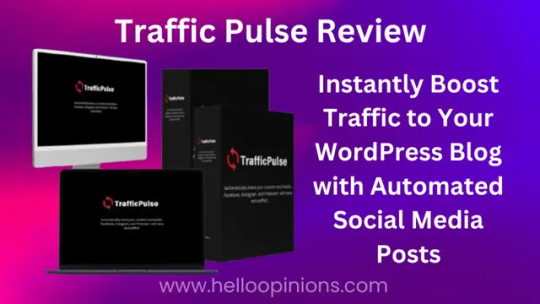
Managing a WordPress blog while juggling social media tasks can be time-consuming and overwhelming. If you’re looking for a way to automate your social media strategy and drive more traffic to your content, Traffic Pulse could be your solution.
With seamless integration into your WordPress blog, Traffic Pulse takes over the manual work by automatically sharing your new posts to Pinterest, LinkedIn, Instagram, and Facebook. This powerful tool saves you time, increases your reach, and helps you focus on what you do best—creating valuable content.
Why Traffic Pulse?
Automates Social Sharing: Syndicates your content across multiple platforms as soon as you hit publish.
Drives Targeted Traffic: Boosts your visibility with eye-catching pins, compelling LinkedIn summaries, and engaging social posts.
No Monthly Fees: Just a one-time investment for unlimited use—perfect for bloggers and digital marketers who want consistent traffic without the hassle.
Read more....
#TrafficPulse#BloggingTips#WordPressAutomation#SocialMediaTools#ContentCreators#DigitalMarketing#IncreaseTraffic#SocialMediaAutomation#BlogGrowth#PinterestMarketing#LinkedInTips#ContentPromotion#MarketingTools#SaveTime#OneClickIntegration#AutomatedTraffic#SEO#EntrepreneurTools#ContentStrategy#trafficpulsereview#businesssuccess
1 note
·
View note
Text
Get the Most Out of 10Web: Tips and Tricks for Building the Perfect Website

10Web offers a powerful suite of features for building and managing your website. To help you get the most out of it, here are some tips and tricks that will make your website creation process even more efficient and effective.
Tip 1: Use AI Builder to Jumpstart Your Website
Explanation: Start by using 10Web’s AI website builder to generate a fully functional site in minutes. Simply provide the necessary input, and let AI do the heavy lifting, giving you a solid foundation to work from.
Tip 2: Customize Your Templates
Explanation: Once the AI has generated your website, make sure to personalize it using the intuitive drag-and-drop editor. Adjust colors, fonts, and layouts to match your brand identity.
Tip 3: Optimize for Speed with PageSpeed Booster
Explanation: Use 10Web’s PageSpeed booster to ensure your website performs optimally. Regularly monitor your PageSpeed score and apply suggested improvements to enhance the user experience.
Tip 4: One-Click Migration for Easy Upgrades
Explanation: If you already have a WordPress website, take advantage of the one-click migration feature to move your site to 10Web. This feature ensures a seamless transition without losing data or downtime.
Tip 5: Enable Automated Backups
Explanation: Activate automated backups to ensure your website's data is always safe. This feature is especially helpful for small business owners who want peace of mind without worrying about technical details. Take full advantage of 10Web’s features and elevate your website creation game. Explore more at aiwikiweb.com/product/10web/
#WebsiteTips#10Web#WordPressAutomation#WebDevelopment#AIWebsiteBuilder#SpeedOptimization#WebHosting#TipsAndTricks#DigitalMarketing#OnlineGrowth
0 notes
Link
0 notes
Text
WP Automation Secrets review "Finally, Discover How to Free Up Your Valuable Time & Run Your WordPress Site On Autopilot…" For More Info Visit Here: https://youtu.be/OnaQR8lAGHo

0 notes
Text
WordPress Automation Secrets Complete Video Course. [The Original]
Brand New High-Quality Private Label Rights Video Package You Can Rebrand & Resell As Your Own for 100% Profits! https://www.youtube.com/watch?v=1GXtzYwIJy8 ✅ Unbranded PLR Videos — A completely new done-for-you product! ✅ Professional VSL and Sales Letter and Website Pages ✅ Beautiful Graphics Design by a Top Graphic Designer ✅ Audio MP3 Version INCLUDED + more! PLR AVAILABLE + ALL MODULES INCLUDED! ✅ Unbranded PLR Videos You’ll get 8 HD videos in each package. The best part? We do NOT put any branded intro screens on our videos. ✅ Professional Sales Video (VSL) You’ll get a professional sales video (VSL). You can use it on your sales page to increase conversions and help you sell the video series! ✅ Professional Sales Letter Included is a professionally written sales letter so you can set up the minisite in minutes, and sell the package of videos using your own web server. All while keeping 100% of the profits! ✅ Beautiful Graphics Design You’ll also get a professional set of header, footer and product graphics which you can use along with the killer sales letter that’s included. You also get the PSDs to these professional designer quality graphics! ✅ Audio MP3s Yes, you’ll even get the original mp3 audio files. This allows you to completely drill right down into the videos so you can edit them anyway you like. Read the full article
0 notes
Photo
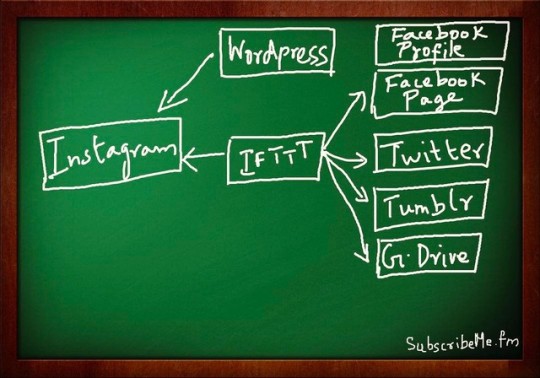
Here's my basic content automation funnel at this time: Every time I post here on Instagram, a bunch of events get triggered, and my content gets auto-posted on to various platforms - some for external use, some for my own archiving. And here's the cool tablet from Wachom that I used, to hand-draw the flowchart: http://ift.tt/2nFSfnG . Comment below if you want to know how to set it all up. #socialmediamarketing #socialmediatip #socialmediatips #instagrammarketing #instagramautomation #socialautomation #socialmediaautomation #contentmarketing #contentautomation #wacomtablet #wacom #wacomintuos #tablet #drawingtablet #ifttt #wordpressplugin #wordpressautomation #contentmarketingfunnel #socialmarketing #socialmarketingfunnel — view on Instagram http://ift.tt/2oAA2Y3
0 notes