#writenow
Explore tagged Tumblr posts
Text
Stop Waiting for Inspiration: Create Your Own Muse
Inspiration. It’s that spark that every writer, artist, and creator chases. We often imagine it as a sudden burst of clarity, a lightning bolt that strikes us out of nowhere, compelling us to create. But here’s the hard truth: if you wait for inspiration to come, you’ll likely be waiting for a very long time.
I used to be one of those who believed that the best work comes from a place of sudden inspiration or intense infatuation. I would sit on my sofa, staring at a blank computer screen, waiting for the perfect idea to arrive. Days, sometimes weeks, months, or even years would pass without a single word written. Even while wasting my time, I knew that waiting for inspiration was just an excuse for not doing the work.
Create Inspiration from Your Own Life
Sometimes, you must create inspiration yourself or carve it from your own life. The world around you is full of stories waiting to be told, lessons waiting to be shared, and emotions waiting to be expressed. Here are some ways to cultivate your own inspiration:
1. Draw from Personal Experiences
Your life is a rich with experiences that can serve as a wellspring of inspiration. Personally, I have drawn significant inspiration from being deaf and navigating recent physical disabilities, as well as having gone through fertility issues, miscarriages, and mental health challenges. These experiences, both the uplifting and the challenging, have provided me with a deep reservoir of emotions and narratives that I attempt to weave into my writing.
Think about the challenges you’ve faced, the victories you’ve celebrated, the love you’ve felt, and the losses you’ve endured. Write about these moments with honesty and vulnerability; don’t sugarcoat them. Authenticity is key to connecting with your readers. Not only will this practice help you find your voice, but it will also resonate with readers who have shared similar experiences.
2. Observe the World Around You
Inspiration can be found in the most mundane places. Take a walk around your neighborhood (or for those like me, a limp), sit in a park, visit a lake, lose yourself in nature or in another’s art. Try people-watch for a while, imagine conversations or dramas they’re facing, and try to notice the small details that often go unnoticed. The world is full of stories waiting to be told, and all you need to do is pay attention.
3. Set a Routine
Honestly, this has been one of the most challenging aspects for me. Managing unmedicated ADHD can be quite demanding. Creativity is rarely about waiting for inspiration but rather about cultivating it daily. The reality is, creativity thrives on routine. Set aside time each day to write, even if it’s just for a few minutes. The more you engage in writing regularly, the more you’ll notice inspiration flowing naturally. It’s about committing to the process consistently and putting in the effort, even on days when motivation and energy are lacking.
4. Engage with Other Creative Works
Read books, watch movies, listen to music, and visit art galleries. Engaging with other forms of creative expression can spark new ideas and provide fresh perspectives. Don’t be afraid to take inspiration from others and incorporate it into your own work. Creativity is often a collaborative process, even if you’re working alone. Just remember, there’s a huge difference between inspiration and plagiarism, so make sure you’re on the right side of the line.
5. Embrace the Process, Not Just the Outcome
Focusing solely on the outcome can stifle creativity. Instead, try to embrace the process of writing itself. Allow yourself to make mistakes, write poorly, and experiment with different styles and genres. The act of writing is a journey, and it’s through this journey that you often find the most profound inspiration.
Practical Tips to Keep Writing
Here are some additional practical tips to help you keep writing, even when inspiration seems elusive:
Set Specific Goals: Whether it’s writing a certain number of words each day or completing a chapter each week, having specific goals can help keep you on track.
Find a Writing Community: Surround yourself with other writers who can offer support, feedback, and encouragement. Join a writing group, participate in workshops, or connect with other writers online. I know this one’s not easy for a lot of creative types, myself included; being creative is often isolating, and it’s hard to break out of that.
Keep a Journal: Use a journal to jot down ideas, thoughts, and observations. It can be a valuable resource when you’re struggling to find inspiration.
Take Breaks: Sometimes, stepping away from your work can give you the clarity you need. Take breaks, go for a walk, play with your children or pets. Engage in a different activity for a bit to refresh your mind.
Be Kind to Yourself: Writing is hard work, and remembering to be kind to yourself is sometimes hard. As creatives, we are often our own worst critics. Celebrate your achievements, no matter how small, and don’t be too hard on yourself when things don’t go as planned.
Conclusion
Inspiration is not something you wait for; it’s something you create. By drawing from your own life, observing the world around you, setting a routine, engaging with other creative works, and embracing the process, you can cultivate your own inspiration and keep writing consistently.
So, stop waiting for the perfect moment or the perfect idea. Start writing now, and let the act of writing itself be your muse.
#Inspiration#WritingTips#CreativeProcess#WriterLife#WritingCommunity#PersonalExperience#CreativeJourney#DailyWriting#EmbraceTheProcess#WritingRoutine#OvercomingBlocks#WriteNow#Creativity#AuthorAdvice#WritingInspiration
6 notes
·
View notes
Text
If you’re having trouble finding 8hrs to watch the entire show, you’ll wanna find 10mins to watch this vid — it tells you all you need to know about the lead performance. So awesome you forget who’s behind the prosthetics, or even that there are prosthetics involved. But if you can find 8hrs, this is the show to watch.
youtube
youtube
2 notes
·
View notes
Text
Meet Jackson P. Brown, founder of Black Girl Writers Mentoring Programme, and fantasy author. Jackson's debut novel comes out with Penguin Random House in July. #FantasyBooks #UrbanFantasy #BlackBritishAuthors #UKAuthors #BlackGirlWriters
1 note
·
View note
Text
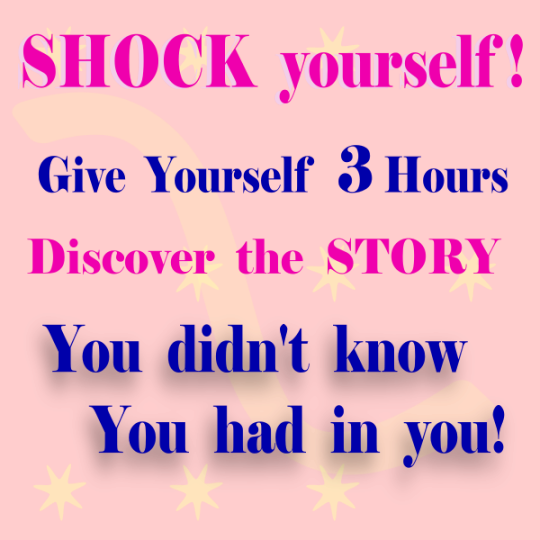
Stay Motivated by Ditching Creative Slumps!
https://storyexpress.info/
0 notes
Text
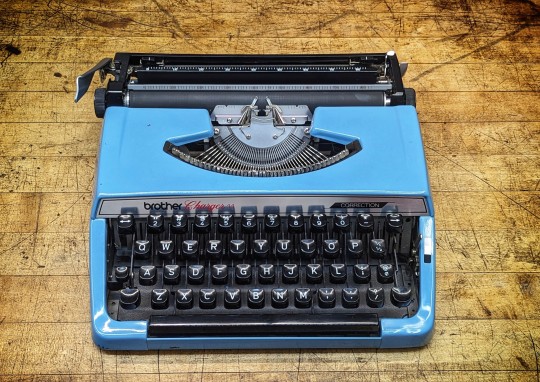



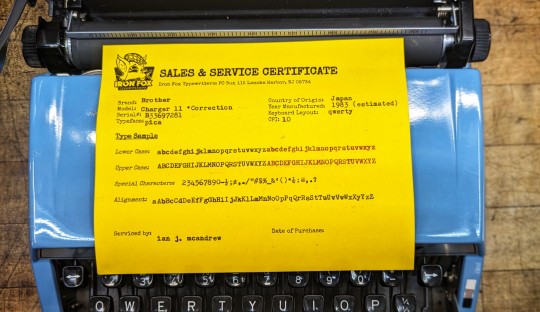

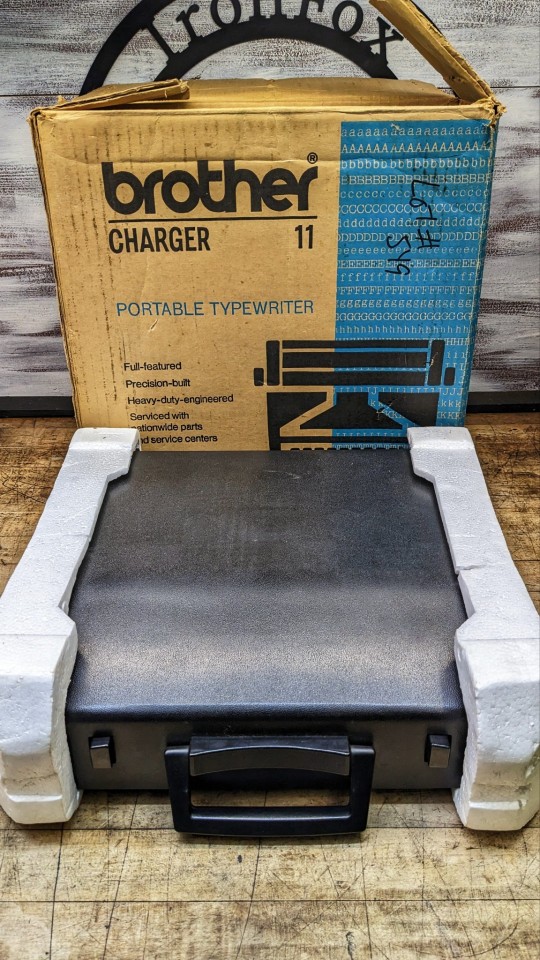
Admit it, there is a very real and somewhat hidden part of you that wants to do what all of your favorite Instagram and Tiktok accounts you follow do...Find JUST the right spot in a well traveled city park or a small sidewalk table on a quaint little main street in the nearest bohemian type town, setup a tiny portable typewriter and just start writing. Maybe folks stop and ask questions, maybe they commission some words, or maybe you just get to enjoy the creative process set against a beautiful and interesting backdrop that can provide as much peace and solitude as it can opportunity for meaningful social interaction. But alas, the dream is just that...absent a fantastic ultra portable writing machine that's as clean and well kept as it is lightweight and reliable you feel resigned to watching the creative world through a handheld window.
But then you remember about another account that you follow, and you chance a look at their website to find something new and there is it! A nearly new-in-box, freshly serviced robins egg blue 1983 Brother Charger Ultra Portable Typewriter....
Want more details? You gotta check out the listing on my website or Etsy shop (links in bio)....Your friendly neighborhood companion in revolution,
2 notes
·
View notes
Text
just to warn you i think i'm doing writenow again (with a more appropriately YA submission) and you are all going to have to deal with that
5 notes
·
View notes
Text
The Bat-Man
by WriteNow Transcript of the interview with Dr. Johnathan Arkham after the incident of the night of October the first, 1956. Finished one-shot. Words: 1700, Chapters: 1/1, Language: English Fandoms: Batman - All Media Types, Batman (Comics), Batman: The Animated Series Rating: Not Rated Warnings: Creator Chose Not To Use Archive Warnings Characters: Rogues Gallery (Batman), Batman, Man-Bat, Vandal Savage, The Joker, Mad Hatter (Batman), Huge Strange, Jim Gordon (DCU), Arkham Asylum Inmates via https://ift.tt/v0JYZyc
2 notes
·
View notes
Text

I am going LIVE with the Create Write Now! Podcast today at 1pmPT/ 4pmET to discuss how fanfiction can make you a better writer. We'll be taking questions live from the chat stream, so I hope to see you there!
2 notes
·
View notes
Text
WriteNow A Thon
Want to learn some writing tips? Want to hear some discussions ranging from Mental Health to AI to talk about genres like memoirs or romance or how to make money as a writer? Want to meet other writers?
Come check out the WriteNow A Thon event! We are in day 2 of 3, kicking it off at 12pm EST. We have several professionals coming to talk live about various topics, writing games, giveaways, and networking!
youtube
#writing#writerscommunity#writing community#creative writing#discussion#writers#writing life#event#writing event#writing tips#writers community#writers corner#Youtube
4 notes
·
View notes
Text
Today's eBay spotlight (Seller ID: RadioIndy)! Write Now! #6 from 2004! The only magazine dedicated to comic writers & their craft, featuring Brian Michael Bendis, Mike Wieringo & more from TwoMorrows! #comics #writenow #comicmagazine #mikewieringo #brianmichaelbendis #2004 #twomorrows #ComicCollector #comicdealer #auctions #ebay #RadioIndy #DownsizingMyCollection #EverythingMustGo #BuyMyStuff
instagram
3 notes
·
View notes
Text
0 notes
Text

Green Tea Jesse Thomas
The Poet Heroic
Poem of the Week
11.1.24
Poetry #Poem #PoetryCommunity #WritersOfTumblr #InstaPoetry #PoetryLovers #SpokenWord #Wordsmith #Poet #CreativeWriting #Poetic #WritersLife #WriteNow #Literary #TumblrPoets
0 notes
Text
youtube
#pta#paul thomas anderson#writenow#scribe#writing#amwriting#filmmaking#daniel day lewis#philip seymour hoffman#tom cruise#joaquin phoenix#magnolia#punchdrunk love#there will be blood#boogie nights#mark wahlberg#licorice pizza#Youtube
5 notes
·
View notes
Text
Meet Jackson P. Brown, @_JackPBrown, Londoner and author of THE REAPER, coming in July 2025. Trad author spotlight this time, but possibly set to be my new favourite books series... #FantasyBooks #UrbanFantasy #London #AuthorSpotlight #AuthorInterview
#Author Interview#Author Spotlight#Black Books#Black British Fantasy#Black MC#Del Ray Fantasy#Diverse cast fantasy books#diverse fantasy#Penguin Random House#urban fantasy books#WriteNow
0 notes
Text
طرق ذكية لتحسين إنتاجيتك باستخدام أدوات الذكاء الاصطناعي في Microsoft Outlook

هل تعلم أن أدوات الذكاء الاصطناعي يمكن أن تجعل تجربة استخدام Microsoft Outlook أكثر سهولة وفعالية؟ من تنظيم الرسائل إلى إدارة الجداول الزمنية، يمكن لتقنيات الذكاء الاصطناعي أن توفر لك الوقت وتقلل من التوتر المرتبط بالمهام الروتينية. في هذا المقال، سنستعرض أفضل الطرق التي يمكنك بها دمج هذه الأدوات في Outlook لتحسين إنتاجيتك وتحقيق أقصى استفادة من يومك.

نصائح سريعة - بدأت أدوات وحلول الذكاء الاصطناعي في الظهور لجميع تطبيقات Microsoft الرئيسية، بما في ذلك Outlook. - يمكنك استخدام Microsoft Outlook AI المدمج – Copilot – أو دمج حلول الذكاء الاصطناعي الأخرى. - إن تثبيت الوظائف الإضافية للذكاء الاصطناعي لـ Outlook أمر بسيط، ولكن بعضها أكثر فائدة من غيرها. الذكاء الاصطناعي موجود في كل مكان الآن. هناك العديد من أدوات الذكاء الاصطناعي التوليدية، وبرمجيات الدردشة التي تعمل بالذكاء الاصطناعي، وغيرها من الحلول التي تعمل بالذكاء الاصطناعي للمساعدة في جميع أنواع المهام اليومية. وهذا يشمل الوظائف الإضافية للذكاء الاصطناعي وعمليات التكامل لبرامج Microsoft الشهيرة، مثل Outlook. يمكنك الآن إضافة مساعدي الذكاء الاصطناعي وميزاته إلى صندوق الوارد الخاص ببريدك الإلكتروني، طالما أنك تستخدم Outlook 2016 أو إصدارًا أحدث. سيوضح لك هذا الدليل بالضبط كيفية دمج أدوات الذكاء الاصطناعي في Microsoft Outlook من خلال تعليمات خطوة بخطوة.
كيفية دمج أدوات الذكاء الاصطناعي في Microsoft Outlook: خطوة بخطوة
من خلال دمج أدوات الذكاء الاصطناعي في Outlook، يمكنك القيام بأشياء مثل الحصول على ملخص لرسائلك الجديدة، حتى لا تضطر إلى قضاء الوقت في قراءة كل التفاصيل الصغيرة، أو تلقي توصيات مفيدة أثناء الكتابة لتجنب الأخطاء وتحسين تدفقك. كما تقدم العديد من عمليات دمج الذكاء الاصطناعي هذه ميزات مثل إنشاء الردود بنقرة واحدة وإدارة التقويم. وإليك كيفية تثبيتها. الخطوة 1. الوصول إلى قائمة الوظائف الإضافية في Outlook. تعتمد الطريقة التي تقوم بها بذلك على إصدار Outlook الذي تعمل به. في إصدارات Outlook من 2019 فصاعدًا، يمكنك فقط النقر فوق "الصفحة الرئيسية" ثم "الحصول على الوظائف الإضافية" من الشريط الموجود أعلى نافذة Outlook. إذا كنت تستخدم Outlook على الويب، فستحتاج إلى بدء قراءة أو كتابة بريد إلكتروني لجعل زر "التطبيقات" يظهر في علامة التبويب "الرسالة" في الشريط. انقر فوق ذلك ثم "إضافة تطبيقات" للوصول إلى الوظائف الإضافية. في Outlook لنظام التشغيل Windows، انتقل إلى "الصفحة الرئيسية"، ثم انتقل إلى "جميع التطبيقات" أو "المتجر".
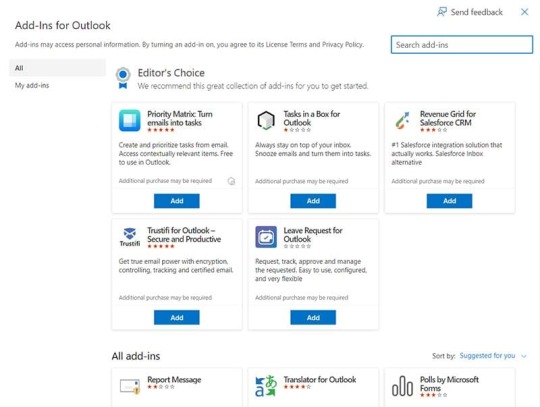
الخطوة 2. ابحث عن أداة الذكاء الاصطناعي التي تريد دمجها مع Outlook، باستخدام الشريط المتوفر. أو إذا كنت لا تعرف الأداة التي تريد استخدامها، فما عليك سوى كتابة "الذكاء الاصطناعي" ومراجعة الخيارات.
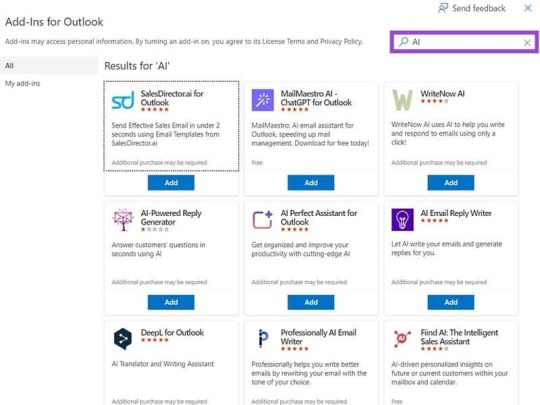
إلى الخطوة 3. انقر فوق "إضافة" على أي من الوظائف الإضافية التي تريد إضافتها إلى Outlook، وانتظر حتى يتم تثبيتها. قد تحتاج أيضًا إلى إنشاء حساب إضافي أو تسجيل الدخول إليه لتنشيط وظائف إضافية معينة. تتضمن الخيارات الشائعة والحاصلة على تقييمات عالية ما يلي: - MailMaestro AI - AI Perfect Assistant - AI Email Reply Writer - SalesDirector.ai - WriteNow AI بمجرد أن ترى أن الوظيفة الإضافية قد تمت "إضافتها"، يمكنك العودة إلى Outlook والبدء في استخدامها.
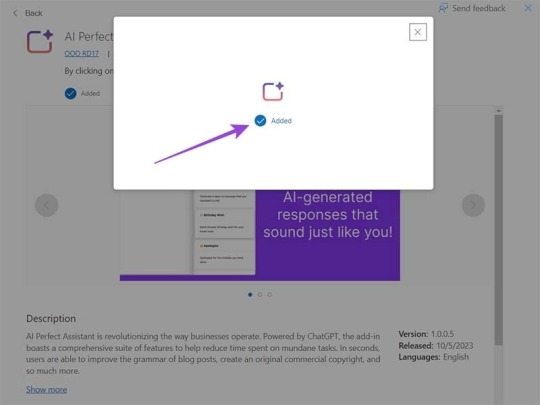
طريقة أخرى لاستخدام الذكاء الاصطناعي في Microsoft Outlook
إن معرفة كيفية دمج أدوات الذكاء الاصطناعي في Microsoft Outlook مفيدة إذا كنت تريد تخصيص تجربتك والعمل مع حلول الذكاء الاصطناعي المختلفة. ومع ذلك، هناك أيضًا خيار آخر للحصول على ميزات ووظائف معززة بالذكاء الاصطناعي في Outlook دون تثبيت أي شيء إضافي - استخدم مساعد الذكاء الاصطناعي المدمج من Microsoft: Copilot. يتوفر Copilot لحزم Office 365 Enterprise، بالإضافة إلى Outlook الجديد لنظام التشغيل Windows وOutlook على الويب. لذا، إذا كان لديك إصدار جاهز لـ Copilot من Outlook، فيمكنك ببساطة تسجيل الدخول والبدء في استخدام ميزات الذكاء الاصطناعي العديدة على الفور. يمكن أن يساعدك فيما يلي: - إنشاء ملخصات موجزة لعمليات تحويل البريد الإلكتروني المطولة حتى تتمكن من الوصول مباشرة إلى النقطة. - صياغة الخطوط العريضة لرسائل البريد الإلكتروني الجديدة أو الردود على جهات الاتصال الخاصة بك لتوفير الوقت. - إدارة الاتصالات بين مجموعات الأصدقاء أو فرق زملاء العمل. تقديم ملاحظات حول نبرة وأسلوب كتابة رسائل البريد الإلكتروني الخاصة بك، والإشارة إلى أي أخطاء أو اقتراح تحسينات أثناء الكتابة. الدردشة معك حول مواضيع رسائل البريد الإلكتروني الخاصة بك، والإجابة على الأسئلة، وتوفير الوصول السريع إلى المعلومات التي قد تحتاجها. مع تقدم تقنيات الذكاء الاصطناعي، أصبحت إدارة البريد الإلكتروني والجداول الزمنية في Microsoft Outlook أكثر بساطة وكفاءة. باستخدام الأدوات الذكية، يمكنك الاستفادة من وقتك بشكل أفضل وتجنب الفوضى التي قد تواجهها يوميًا. جرب دمج هذه التقنيات في روتينك اليومي لتلاحظ كيف يمكن لها أن تحدث فرقًا حقيقيًا في إنتاجيتك. Read the full article
0 notes
Text
Nearly back to normal operating speed! Finishing up the backlog of client machines that I took on immediately after the #hanks media blitz. Looking to have new sticker designs, some new apparel and of course a stream of newly serviced machines hitting the shop in the next 2 months. For now, pick up some of these awesome #publictypewriterproject stickers and help keep that project on its feet.
.
..
#thismachinekillsfascists #ironfoxtypewriters #typewriterjunkies #typewriterrevolution #writeintentionally #writenow #vintagetypewriter #typewritersofinstagram #igwriters #tumblrpoets #tumblrauthors #authorsoftumblr #writers #typewriter #newjersey #literacy #tomhankstypewriter #vintagecool #counterculture #typewriterrepair #typewritercommunity #typosphere #retrolife #retrostyle
1 note
·
View note