hi, i'm oana :D this is my art sideblog! i use the same handle on instagram and twitter :D i don't take requests, sorry
Don't wanna be here? Send us removal request.
Text



apple :]
#kris dreemurr#deltarune#kris deltarune#kris dr#dr#utdr#ut/dr#apple#eye contact#my art#tryina do more ambitious compositions!#the apple munch was a study#scheduled
206 notes
·
View notes
Text

a commission for @queeniekbcreative's fanfic! :D
#spy x family#anya forger#damian desmond#emile elman#ewen egeburg#becky blackbell#damianya#sxf#sxf fanart#my art#scheduled
919 notes
·
View notes
Text
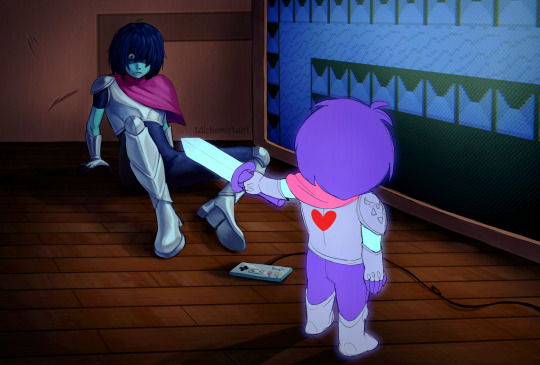
pick it up
#deltarune#kris dreemurr#kris deltarune#utdr#ut/dr#deltarune chapter 3#deltarune spoilers#dr spoilers#my art#ive been wanting to draw this scene since i experienced it#decided to render kris way more intensely than i usually do to further drive in the contrast between them and the mini kris#scheduled
709 notes
·
View notes
Note
favorite word?
prob kinda basic for this but defenestration is a fun word to say JDSFLKSDFLK (means throwing someone out the window)
27 notes
·
View notes
Text

Was chatting with my friend @1alchemistart when they told me theres such thing as a Kris Dagger
187 notes
·
View notes
Text






this is based entirely off of the fact that the "complete without issue" chapter completion trophies are cancelled if you get the eggs, making the eggs the issue LKDSLKF
i just think it would be so funny if we had two mysterious forgotten guys and they hated each other
#deltarune#utdr#ut/dr#kris dreemurr#kris deltarune#susie deltarune#susie dr#ralsei deltarune#ralsei dr#gaster#w. d. gaster#w.d. gaster#wd gaster#gaster deltarune#deltarune forgotten man#deltarune egg man#my art#i think everything we know about the forgotten man now kinda confirms what i already thought was true#aka that they're completely diff guys and that the valentine's letter was this guy and not gaster#their speech patterns are entirely different#they're both cryptic in completely different ways!#someone was analyzing the japanese translation of his text and apparently his speech pattern even lines up#with the unused text with “the gash weaves down as if you cry”#so bro has SOMETHING to do with gaster but he is NOT gaster#im sure it's something much more interesting but for now i am cackling about the potential Forgotten Men Beef#scheduled
11K notes
·
View notes
Text




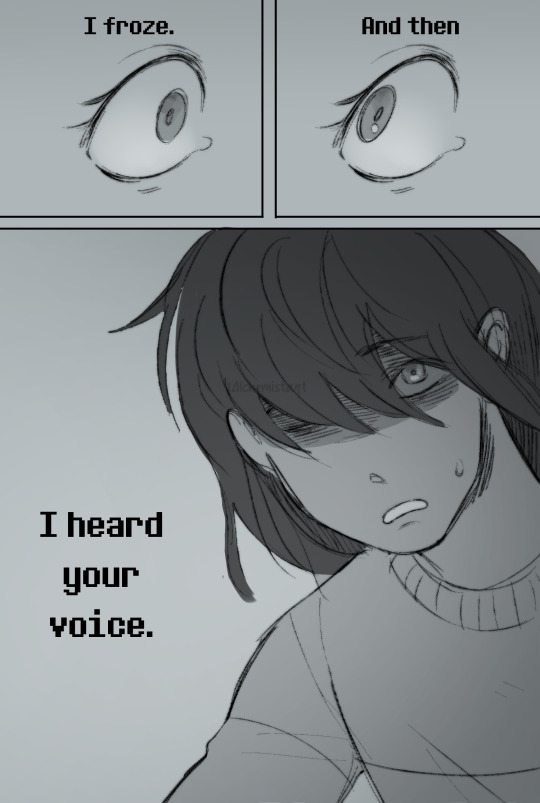
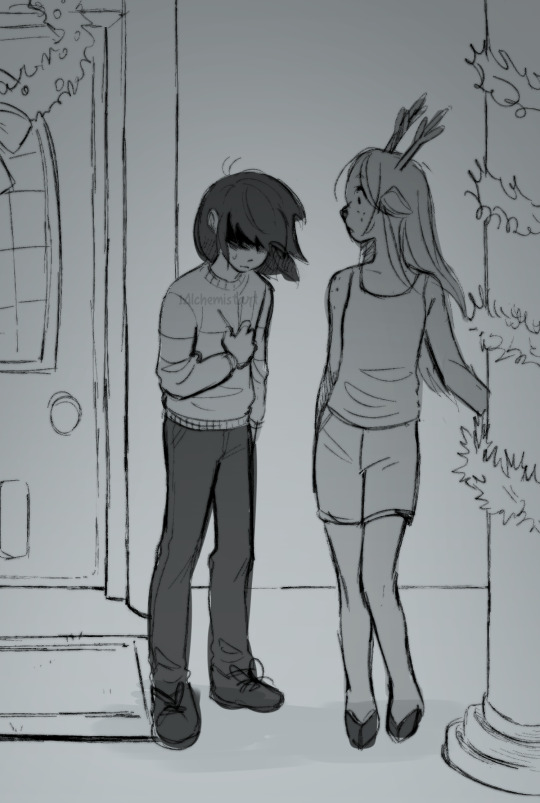




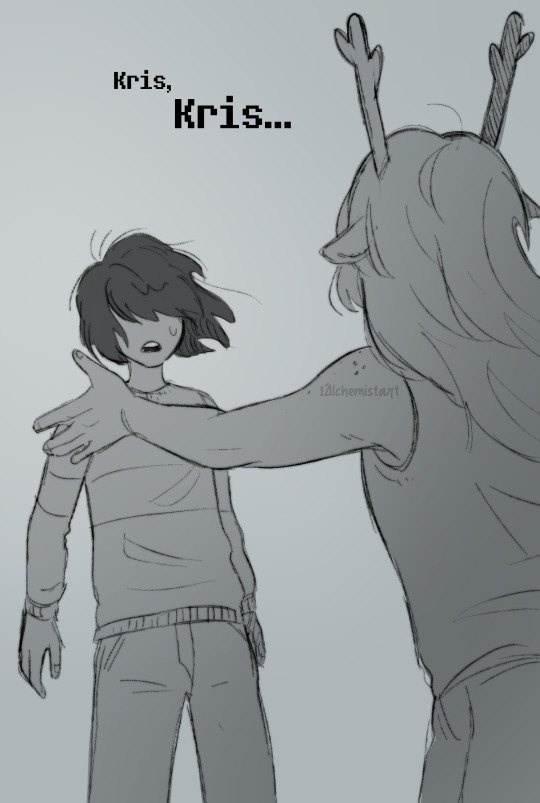

holding them so gently
#deltarune#utdr#ut/dr#deltarune weird route#deltarune snowgrave#deltarune chapter 4#deltarune spoilers#kris dreemurr#kris deltarune#noelle holiday#noelle deltarune#kriselle#snowgrave route#weird route#deltarune chapter 4 weird route spoilers#my art#noelle's recounting of what kris did before we barrel in and ruin it all was so bittersweet. stuck in my mind#weeping softly about them#i haven't done comics in a while and esp not of this length so its a bit rough but i hope it's still nice to look at JDSFLKSD#scheduled
8K notes
·
View notes
Note
Are you a fan of Adventure Time?
i've never watched it! i know i prob should but alas, hasn't happened yet. someday tho!!
14 notes
·
View notes
Note
Hi there! This is a big ask but would you consider doing a tutorial of how you render? Even just some quick tips would be helpful, or maybe the brushes you use? Finding a brush for line art is way easier for me than finding one for colouring/rendering T-T (I’m specifically looking at your march from fields of Mistria you did a little while ago)—I love your art!!
thank you dear!
i'm not sure i'd dare call this a tutorial but it's a little breakdown of steps if nothing else, for this style of rendering in particular? since you referenced my march art in particular :]
i usually use the bong pen in clip studio paint, but any flat brush that allows you to layer color comfortably is a good idea! the size of the brush shouldn't change with pressure but rather, its opacity -- most art programs i know contain brushes that either are this, or can be edited to BE this, so alternatives can be found pretty easily :D
i'm gonna be using good ole kris deltarune for this bc of my present deltarune fixation 👍
as many people do, i usually start with a sketch -- level of roughness is based entirely upon my mood, depends on how much you feel like mixing your own mistakes in color later lol. do a better sketch if you wanna spend less time fixing and more time refining! i felt like going for a rough sketch this time around :]

then we lay some flat colors in... i neglected coloring the eye bc this is kris deltarune, the entire upper half of the face is going to be in shadow so ill just be coloring it in the shading stage, lol
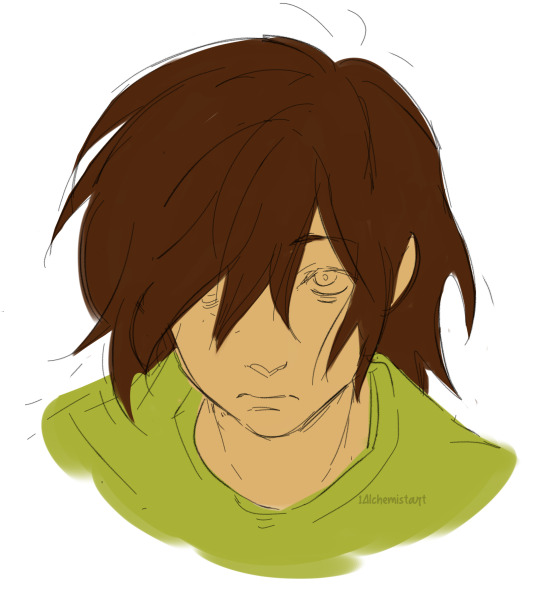
the way i personally do shading and highlighting is by manually selecting the colors i think would work well with the flats i have and the lighting i have in mind :] a quicker way to do shading would be to use a multiply layer, of course, but i tend to shift things around way too much here for a multiply layer to work well for me!
the main way i select in-between shades is why i use brushes that change opacity with pressure instead of size! i select a darker color and lightly drop it on the color i want to shade. then, if i want a softer transition, i very lightly do a stroke or two with the same shadow color. the result will be an in-between color between the light and dark! pick that and very lightly brush it along the edges of the shadow :D you can also always alter that in-between color to be more vibrant and saturated, or alter the vibrancy of shadows by very lightly applying barely-opaque vibrant strokes to it. the world is your oyster
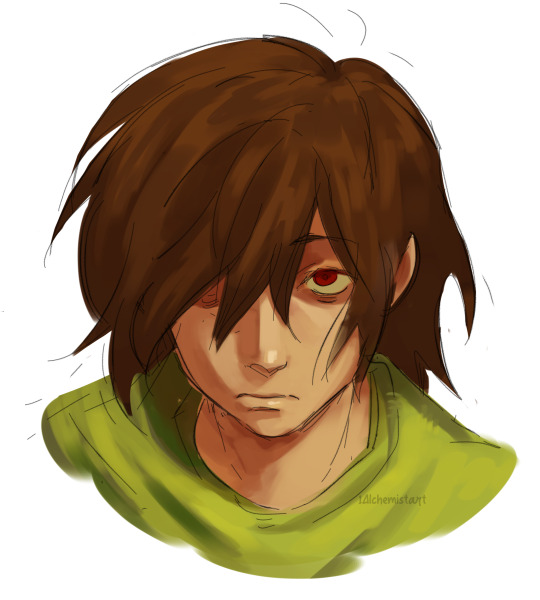
then i either merge it all together, or shove it all in a folder, copy the folder and merge the copied folder together so that i can always backtrack very easily... and we begin painting over the lines! The Rendering Has Begun.
the techniques i use for this stage are the same as in the shading/hihglighting stage, we're just being much more refined now and covering the lines. if you're going for something more realistic, you're gonna want to be rid of as many of the lines as possible by the end, which is another reason why making a neater sketch to begin with saves time haha
using references of the lighting you've got is going to make it much easier overall -- what i'm linking here is a very good resource for this, but of course do also peruse real photos of what you're aiming to draw! you can also always use yourself as a reference. i couldn't quite figure out kris's mouth in the end stages, so i used my own in that angle as a guide

make sure to take breaks from a big render, because your eyes are going to adjust to mistakes you've made and you won't be able to see them until you've taken some time to Not look at your own art. this applies to literally any art you make, not just this type of render! it's also healthier to take breaks every now and then anyway lol, don't do massive works in one sitting, you WILL suffer
don't be afraid to change stuff up in the rendering stage either if you feel like it. as you can see below, i ended up changing their expression. just make sure to duplicate your layers so you always have a backup in case you decide you don't like your changes!
keep going until you're happy with what you've got! you can always overwork it so that's another reason to keep backups lol. i like to make use of overlay layers near the end to make certain areas more vibrant where i feel like they should be :]

and you should be done! i don't render in this style very often but it's very good practice and it does look cool :] i hope this has been helpful!! MUAH
#deltarune#kris deltarune#kris dreemurr#utdr#ut/dr#asks#art questions#art tutorials#my art#yeah that's all the tagging i'll do lol#scheduled
47 notes
·
View notes
Text

...with human soul and parts!
#deltarune#ut/dr#utdr#kris dreemurr#kris deltarune#deltarune kris#deltarune spoilers#deltarune chapter 4#deltarune chapter 4 spoilers#deltarune ch 4#chapter 4 spoilers#my art#“THE CAGE WITH HUMAN SOUL AND PARTS” HAS BEEN ROTATING IN MY BRAIN SINCE I SAW IT...#it's really dehumanizing! but it also recontextualizes a bit of our relationship with them#they're OUR cage. we're not theirs in the same way; they can exist without us#the title of cage tho also just implies us breaking free from the cage which we already assumed was gonna happen at some point#this just cements its eventuality#very interesting times fr#scheduled
2K notes
·
View notes
Text


my sillies!!! the beloveds ! ! !! !
#deltarune#utdr#ut/dr#kris dreemurr#kris deltarune#susie#susie deltarune#lancer#lancer deltarune#deltarune spoilers#deltarune chapter 3 and 4#deltarune chapter 3#deltarune chapter 4#my art#HOW'D Y'ALL LIKE THE CHAPS!!!#i enjoyed them severely. savoured them. took my TIME#t-ranked nearly all the rhythm games beat all secret bosses got all eggs went insane over the lore the eggs are starting to suggest#went crazy over the new release year#what a time#scheduled
2K notes
·
View notes
Text
as deltarune approaches i wanna say that any art of the new chapters that i make will be tagged with "deltarune spoilers"!!! so if you wish to avoid any spoilers, def filter that tag (and prob the deltarune tag altogether just to be safe)
50 notes
·
View notes
Text



DELTARUNE TOMORROW FOR REAL
#deltarune#utdr#ut/dr#kris dreemurr#kris deltarune#noelle holiday#noelle deltarune#susie deltarune#berdly deltarune#susie#berdly#deltarune fanart#my art#ALMOST THERE YALL#scheduled
8K notes
·
View notes
Text


kris !! just 2 days left now.....
#deltarune#kris dreemurr#kris deltarune#utdr#ut/dr#deltarune fanart#deltarune kris#my art#hehehhehe#scheduled
15K notes
·
View notes
Text


DELTARUNE...... SO CLOSE......
#deltarune#kris dreemurr#kris deltarune#noelle holiday#noelle deltarune#ut/dr#deltarune fanart#utdr#my art#i have replayed chapters 1 and 2 in preparation. i am so ready.#scheduled
10K notes
·
View notes
Text



the sillies..... haven't drawn them in a while :]
#damianya#anya forger#damian desmond#sxf#spy x family#my art#yeah thats kinda all the tags i need KLDFSKLSD#scheduled
5K notes
·
View notes
Text
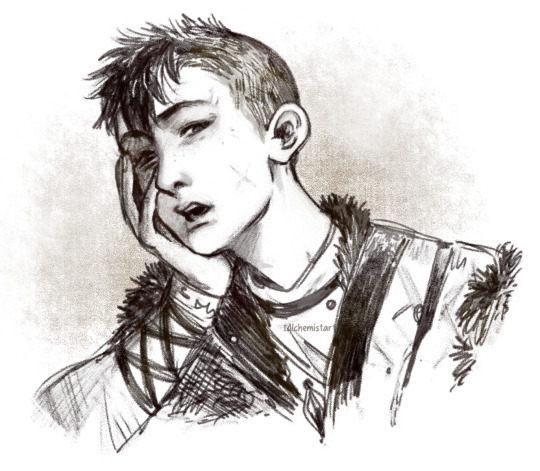

made these a WHILE ago when i was actively playing god of war for the first time! i don't think i ever posted them anywhere so. why not do that now :]
#atreus god of war#angrboda god of war#gow ragnarok#god of war ragnarok#my art#i dont think i really have an audience for these which is why i havent posted them til now#still#no harm in it! some different art vibes from me for once LOL#scheduled
317 notes
·
View notes