My posts are my own, but I do mention other interesting posts as well!
Don't wanna be here? Send us removal request.
Text
Who is this root user I'm seeing in Pure1?
Who is this root user I'm seeing in Pure1? https://wp.me/p3fi7y-B2 #Pure @PureStorage #purestorage @PureStorageNL #AuditLogExplained #Wavemakers
The Pure1 audit log explained (a bit) In the early days of my learning curve on Pure arrays, I see a lot of consistencies between Pure and the other vendors I’ve worked with. For example an (EMC) LUN or volume is called a (Pure) volume, but hey! Everybody understands me when I simply say “LUN”. Then you have host groups, aka clusters, hosts, LUN addresses, bandwidth, throughput. If you know these…
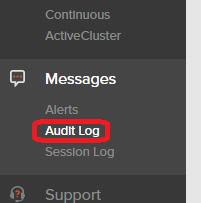
View On WordPress
0 notes
Text
Making cisco MDS switches log to an external (syslog) server
Making cisco MDS switches log to an external (syslog) server https://wp.me/p3fi7y-CV #Cisco #MDS #CiscoMDS #SAN #syslog
Configuring a Cisco SAN switch to have it send logging to an external syslog server by using the GUI is quite easy to do: Floow the steps as I walk through DM: click “logs”, then “syslog”, then “setup” If any syslog server is already configured, you’ll find it here: You can either delete an existing or create a new entry, but you cannot have more than three entries in total! If you prefer to…

View On WordPress
0 notes
Text
Stretching and unstretching ActiveCluster PODs on Pure arrays
Stretching and unstretching ActiveCluster PODs on Pure Flash Arrays https://wp.me/p3fi7y-Ad #PureStorage #ActiveCluster #PODs @PureStorage @PurePartners
Scenario Suppose you have two (or more) datacenters and you’re running a true active / active setup, meaning that clusters are spread over both sites and each host has access to both the local volume as well as the identical writable copy on the second site. You’ve accomplished this by setting up ActiveCluster and some PODs with volumes in them and everything is working fine and the PODs are in…

View On WordPress
0 notes
Text
How to test the alerting in a Pure Storage FlashArray
How to test the alerting of a Pure Storage FlashArray #Test #Alert #email #smtp #syslog #PureWaveMakers #PureStorage @PureStorage @PureStorageNL
When configuring SMTP or syslog for alerting the easiest way to configure is in the GUI, simply because everything you need to configure is right there in plain sight. For this example, we will assume the syslog servers and SMTP relay host and sender domain have been specified. If not, these can be set from the GUI under Settings > System > Syslog servers and Settings > System > Alert…

View On WordPress
0 notes
Text
Troubleshooting error-disabled issues between a Cisco UCS fabric interconnect and a Cisco MDS
Troubleshooting portchannel issues between a Cisco UCS fabric interconnect and a Cisco MDS https://wp.me/p3fi7y-BM #ErrorDisabled #PortChannel #CiscoUCS #CiscoMDS
When connecting a high speed cisco UCS Fabric Interconnect (like the 6454) to Cisco MDS Fibre Channel switches, you might encounter error-disabled ports causing the port-channel to go down. Specifically for 8 Gbps speeds you need to enter 1 additional command per port that’s participating in the port-channel: int fc1/17 switchport fill-pattern IDLE speed 8000 For each fc port on the MDS you need…

View On WordPress
0 notes
Text
How to upgrade a Cisco MDS SAN switch
How to upgrade a Cisco MDS SAN switch - the essential steps https://wp.me/p3fi7y-AF #Cisco #MDS #CiscoMDS #Upgrade #SAN #Storage #CiscoChampion
After a few years of not having had to perform switch upgrades, I had to perform a few firmware upgrades on MDS switches. I decided to write down the steps I had to take: First make sure you have a reachable ftp server somewhere and write down its ip address Log on to the Cisco MDS SAN switch you need to upgrade Make sure the bootflash: has enough available space to hold the 2 new files # dir…
View On WordPress
0 notes
Text
I'm in Tech Field Day 22!
I'm in Tech Field Day 22! Interested in what we're going to see and discuss? Take a look at #TFD22 #TechFieldDay
From Wednesday December 9 to Friday December 11 I’ll be a delegate in Tech Field Day 22. I attended once before, in San Jose in 2014, for Storage Field Day 5 and now, 6 years later I’m in #TFD22! Time sure flies! This week we’ll be talking to some interesting companies once again.
These are the presenting companies and the delegates that will be attending:
Wednesday Thursday Friday Early Presenti…
View On WordPress
0 notes
Text
How to get a Brocade switch configured for Dell EMC SRS (ESRS)
How to get a Brocade switch configured for Dell EMC SRS (ESRS) #DellEMC #Brocade #ESRS #SRS #Connectrix #CallHome #DialHome
Perform a
esrsconfig -show
to check whether the settings are saved to te switch. If the switch shows this output:
fcsw-01:admin> esrsconfig –show
ESRS SERVER AND PRODUCT CONFIGURATION =======================================
ESRS Server IP: 10.20.30.40 ESRS Server Port: 9443 Product Serial Number: BRCCCD1946R04G Product Model Number: SWITCH-BROCADE-B-GW Status: Device is not Managed by ESRS
ESRS…
View On WordPress
0 notes
Text
How to match an Windows (HyperV) disk to a SAN attached disk using the wwn
How to match an Windows (HyperV) disk to a SAN attached disk using the wwn #DellEMCElect #wwn #Windows #HyperV #LUN
Where do I find the wwn of a disk in Windows / HyperV? that’s the question.
There are a number of identifiers to find out which LUN is which disk, but the only undeniably unique number to find out which disk is which LUN is by using the globally unique wwn number of a LUN. The question is where can I find the wwn of a disk in HyperV?
The LUN number, as assigned by the storage array can be found…
View On WordPress
0 notes
Text
How to list the naa-numbers of LUNs and VMware VMFSs on a Dell EMC Unity system
How to list the naa-numbers of LUNs on a Dell EMC Unity system #DellEMCElect #naa #wwn #wwpn #Unity
In the Unity the naa numbers (wwn) are listed in the “block” section, but not in the VMware section. If you view the LUNs from the host perspective, the naa numbers are visible, but in the list of LUNs would have been easier. You can list all details from LUNs and datastores on the CLI by using the uemcli commands:
uemcli -d 10.11.12.13 -u Local\admin -p [password] /stor/prov/luns/lun show…
View On WordPress
0 notes
Text
New Dell EMC Unity lineup: Unity XT 380F, 480F, 680F and 880F?
New Dell EMC Unity lineup? Unity XT models revealed: 380F, 480F, 680F and 880F #DellEMCElect #NewModels #DellTechWorld #DellTechnologiesWorld
While looking for something totally different I stumbled on a few new Unity XT (?) model numbers.
On this dellemc.com website I spotted some Chinese publication on this new model.
None of the Links actually work (I checked), but I did find some details on another website: https://dellstoragevr.dell.com/dell-emc-unity-xt-storage/:
There’s also a Unity XT simulator (in Chinese, which is a bit…
View On WordPress
0 notes
Text
Cisco MDS CLI commands when checking for defects or signal degradation
Cisco MDS CLI commands when checking for defects or signal degradation #Cisco #MDS #CLI #DellEMCElect #Optics #FibreChannel
Checking the environment of a switch:
show environment temp = what are the temperatures of the intake(s) and outlet(s)
show environment power = are the PSUs still working fine?
show environment fan = are the fans still working fine?
Checking for errors and signal degradation
show interface fc1/10 counters = show all standard counters for port fc1/10
show interface fc 1/10 counters details = show…
View On WordPress
0 notes
Text
How to enable a replica-LUN on Unity
How to enable a replica-LUN on Unity #Unity #DellEMCUnity #DellEMCElect #Elect #CLI #ReplDest
LUN-replication on Unity works slightly different than it previously did on VNX or even Clariion. In these older generations, when you deleted the mirrorview Mirror Group, both the primary and secondary LUNs became usable as separate entities.
In Unity the secondary LUN is a different beast. First of all: in Unity you can only set up replication from the primary Unity/LUN. The process on the…
View On WordPress
0 notes
Text
How to expand a LUN on VNX using the CLI
How to expand a LUN on VNX using the CLI #DellEMC #VNX #CLI #DellEMCElect #CommandLine
Once in a while you come across a storage system that cannot be managed through the GUI or you just want to script or use the CLI to perform management tasks on a VNX. Recently I came across an old VNX2 which GUI wasn’t responding the way I’d like, so I decided to use the CLI instead.
In this particular case I needed to expand a LUN.
First I listed the current size:
naviseccli -h [SPA/B ip#]…
View On WordPress
0 notes
Text
How to remove an offline VNX from a Unisphere domain
How to remove an offline VNX from a Unisphere domain #DellEMCElect #DellEMC #VNX
When decommissioning a VNX, I recently forgot to remove the array from the existing domain. After the VNX was “unracked and unstacked” I saw my mistake and tried to remove it from the domain by using the “add/remove systems” in Unisphere, but the remove-button was grayed out. Even engineering mode didn’t help me.
There is another way to remove unwanted VNXs from a domain! You might have guessed…
View On WordPress
0 notes
Text
Changing the time of Cisco DCNM
Changing the time of Cisco DCNM #ntp #Cisco #DCNM #DellEMCElect #CiscoChampion
You’ve just deployed the DCNM appliance and you notice that the reports are displayed in the PDT timezone format. How do you change this into your own timezone?
For this you can log on to the command line of the appliance using SSH.
Check if DNS is working by performing a ping to your favorite NTP server.
To edit your timezone settings use your favorite editor (like “vi”).
vi /etc/ntp.conf
# Use…
View On WordPress
0 notes