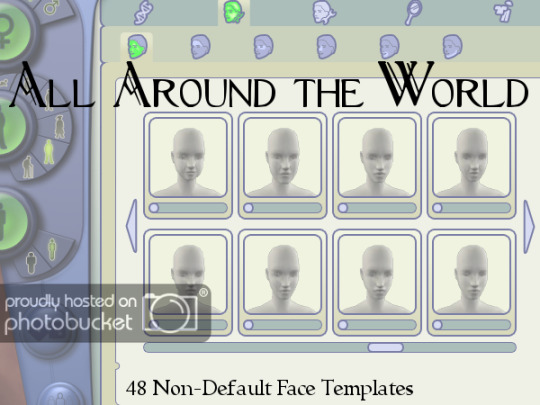Text
Mini-tutorial: Walking around the corner...
I want to show you, how to change the walkway-path of your sims. You will need: Inge Jones’ Portal Revealer.
The object shows up under Build -> Windows&Doors -> Double-Height-Windows. It is a spotted flamingo. Place it anywhere on your lot. And it will show you the hidden boxes. These boxes spawn visitors and such. It’s the portal, where the sim enters a lot.
Please!
Do NOT move around car-portals. It always bugged the portals of the lot, when I tried it.
Do NOT add or remove portals for cars. Same as above: I tried it and it breaks the portals of the lot.
If you happen to mess with them, just use the un-do-button and everything will be fine.
The object you want to find is the Portal - Pedestrian. There are two. I want my sims to walk around the corner of that house, so I simply grab the box.

And move it in the corner, where I want my sims to show up.

After you’re done, grab the flamingo again and sell it. Now you see the portals…

And now you don’t. :)

It is a simple thing, but it makes gameplay so much better to me.
When I first downloaded the portal-revealer, I messed a lot with it. It is useful for making little changes. If you download the beach-portals as well, you can delete them to make beaches inaccessible. (e.g. on a harbour, where sims shouldn’t swim.)
I also tried adding portals for pedestrians. Sims will use all of them. If you have a market you can add protals at every corner and sims will show up everywhere.
285 notes
·
View notes
Text
A tutorial: Lots without a street
I want to show you, how to create a lot, that’s not attached to the road, like these:

Keep reading
156 notes
·
View notes
Link

2 notes
·
View notes
Photo


So these files has been sitting in the corner of my project folder since last year. Here are some of my favorite eyeliners which I use religiously on my sims which I defaulted and share it with you guys. These are defaults so only one of these files can be in your downloads folder at a time.
Eyeliners by Ephemera + Gua X
Lilyth’s Advent eyeliners X
I think these are edits by Pooklet
Nabila’s Remember the Name X
Nabila’s Icarus & Isis eyeliners X
Needlecream’s eyeliner edits X
Oritasho’s Bashful Lashes X
These are just waterlines liners by Jessi and AlfredAskew(?) X
620 notes
·
View notes
Text
Bruno Simetry Eyeshadow Default Replacement OFB

Bruno's Simetry set as a default replacement .ONLY for OFB eyeshadows.
Download ~
Alternative Download
65 notes
·
View notes
Photo

<a href=“https://xfivexfivex.livejournal.com/>xfivexfivex’s Butterflies and Hurricanes default face templates</a>
0 notes
Note
Hi! I love your skins but I'm having a hard time finding default versions of the newer ones. Do you know where I can find some? In an ideal world I'd love to have Misc Skin Blend 13 defaulted as s1, 37 or 34 defaulted as s2, 29 as s3, and 36 as s4. But I'd be happy to mix and match any defaults! Again, thanks for your custom content. I love it all!

Here you go, sorry this took so long.
SimFileShare
424 notes
·
View notes