Don't wanna be here? Send us removal request.
Text
5 Best AI Video Tools for Creators in 2025
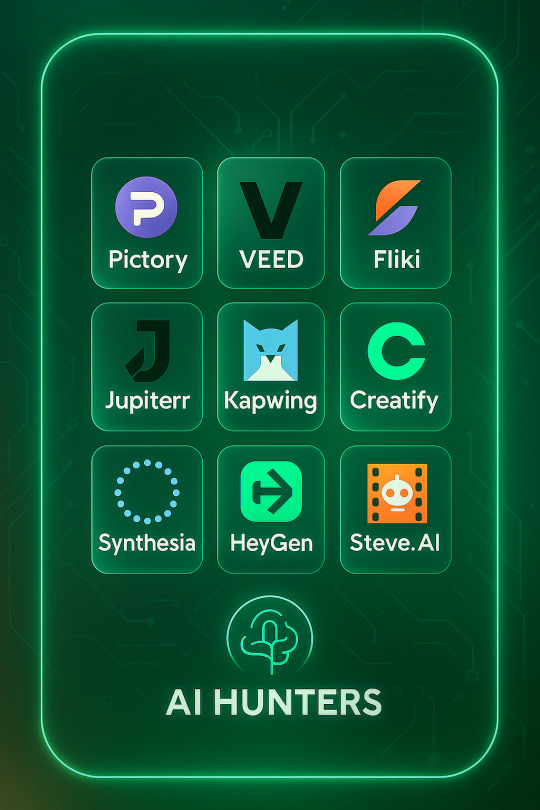
By Diyan Rajput | AI HUNTERS
If you're a content creator trying to stay consistent online without burning out, this is for you. In 2025, AI video tools have evolved to a point where you can generate high-quality, scroll-stopping content without using a camera or microphone. I’ve tested dozens of tools and these five stand out the most—for faceless creators, solo founders, educators, and anyone building a brand through content.
This is my first official breakdown for AI HUNTERS, where I explore the tools that help creators grow faster and work smarter.
Let’s dive in.
1. VEED.IO — Fast Video Editing for Shorts and Reels
What it does: A web-based video editor built for speed and simplicity Who it's for: TikTokers, YouTubers, Instagram creators, and solo content editors
VEED.IO is one of the easiest tools for editing short-form videos. It offers drag-and-drop editing, auto-captions, waveform animations, and ready-made templates optimized for social media.
Key Features:
Auto subtitles
Easy trimming and transitions
Export in social-friendly formats
Real-time previews and templates
Pricing: Free plan available, paid starts at $18/month
Verdict: If you’re posting short-form content and need a quick way to polish clips, VEED is a solid starter.
2. Fliki — Turn Text into Voiceover Videos
What it does: Converts your scripts into full videos with realistic AI voiceovers and stock visuals Who it's for: Creators who don’t want to record themselves
Fliki makes faceless content creation effortless. Paste your script, pick a voice, customize visuals, and the platform does the rest. It's ideal for audiogram-style content, explainers, and narration-based reels.
Key Features:
900+ AI voices in 75+ languages
Background music and subtitle options
Realistic voice tones and styles
Automatic video syncing
Pricing: Free with watermark, paid plans start at $21/month
Verdict: Fliki is perfect if you want to produce professional voiceover content without recording your own voice.
3. Pictory — From Blog Post to YouTube-Ready Video
What it does: Transforms long-form content into full-length videos using stock visuals and voiceovers Who it's for: Faceless YouTube creators, bloggers, educators
Pictory is ideal for turning scripts, blogs, or transcripts into ready-to-publish videos. The platform automatically selects visuals, adds captions, and even narrates your content.
Key Features:
Text-to-video converter
AI voice narration
B-roll and stock footage suggestion
Customizable scene editing
Pricing: Free trial available, paid starts at $19/month
Verdict: Great for scaling long-form content and launching a faceless YouTube channel with minimal effort.
4. HeyGen — Create Realistic AI Avatars That Speak
What it does: Generates avatar-based videos that look and sound human Who it's for: Creators building faceless personal brands or multilingual channels
HeyGen lets you create professional presenter-style videos using AI avatars. You just write the script, choose a character, and the AI avatar speaks it with accurate lip-syncing and gestures.
Key Features:
AI avatars with facial expressions
Voice cloning and language switching
Multiple backgrounds and templates
Custom branding options
Pricing: No full free plan, paid credits available for testing
Verdict: A high-quality solution for creating presenter-style videos without ever stepping in front of a camera.
5. Deepbrain AI — Studio-Quality Presenter Videos
What it does: Turns scripts into clean, studio-level presenter videos Who it's for: Professionals creating explainer videos, training content, and tutorials
Deepbrain AI creates polished avatar-based videos from just a text script. It's built for businesses, educators, and creators who want consistent visual branding and pro-quality output.
Key Features:
Studio-grade avatar videos
Customizable layouts and presenters
High-resolution output
API and batch script support
Pricing: Paid only, premium pricing
Verdict: Best suited for creators who prioritize polished delivery and consistency over customization.
Final Recommendations
Here’s a quick summary of which tool to use based on your goals:
For editing short-form reels: Use VEED
For quick script-to-video reels: Start with Fliki
For YouTube faceless content: Try Pictory
For avatar videos with realism: Go with HeyGen
For training or business videos: Use Deepbrain AI
Each of these tools removes friction from the content creation process. They help you go from script to finished product in minutes, not hours.
Why This Matters
You don’t need to be a video editor or show your face to grow on social media anymore. With AI, content creation has become faster, more affordable, and way more scalable. These tools are perfect for creators who want to stay consistent without burning out.
I’m testing one AI tool every single day for 50 days. This was Day 1.
To watch the full breakdown in action, check out my YouTube video: [Insert YouTube Link Here]
You can also follow AI HUNTERS for no-fluff reviews, daily drops, and smart strategies that help creators win in 2025.
Written by Diyan Rajput Founder, AI HUNTERS
1 note
·
View note