CG noob, London // This is a blog for the latest updates on my personal projects!
Don't wanna be here? Send us removal request.
Video
vimeo
The first wine glass shatter test - I liked the force and speed of the impact but the glass shatters too easily and into too many pieces.
2 notes
·
View notes
Video
vimeo
The second wine glass shatter test in Apprentice
RBD Object -> Make Breakable with Ground Plane under Terrain plane
Max Samples 9, 3/4 resolution, velocity Y-15
4 notes
·
View notes
Video
tumblr
Houdini Foundations: Chapter 2 - Part 12
Rigid Body Simulation
Exported the football geo using a ROP Output Driver.
Imported the geo again using File (Create) in viewport TAB menu & reassign material
Instanced the football model to the points on a subdivided box (select box at frame 1, select RBD Instanced Objects)
The backdrop is the Terrain Object.
Under the AutoDopNetwork -> box_object -> Physical changed the Density & Bounce to achieve the final look
Then cached the simulation using another ROP Output Driver (Render Frame Range) to save resimulating, and reimported with a File node within the football_geo network.
2 notes
·
View notes
Video
tumblr
Houdini Foundations: Chapter 2 - Part 10
Rendering
1 point light, 1 environment light (Ambient Occlusion rendering mode, 12 samples) and Mantra PBR motion blur. Textures property of SideFX
2 notes
·
View notes
Video
tumblr
Houdini Foundations: Chapter 2 - Part 8
Animating the Ball
Added bouncing and squash/stretch animation using the Pose tool and Animation Editor.
0 notes
Photo

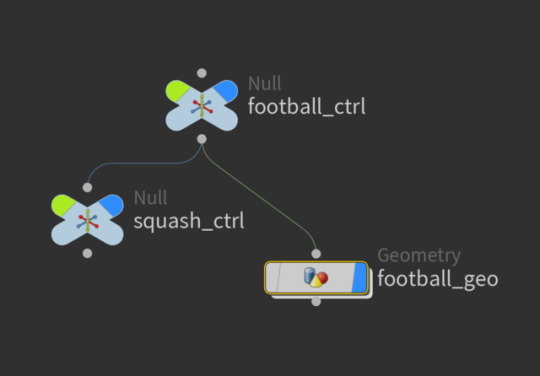

Houdini Foundations: Chapter 2 - Part 7
Setting up the Rig
football_ctrl:
Created a Null from the Create menu, as a circle on the ZX plane (’football_ctrl’), and made this the parent of the football geo (trans Y = 1.1 so it sat on grid).
Then made a Transform node inside the football geo (rZ_transform) and placed between Ray and For Each begin.
Back up to Scene level - copied Translate X of football object, then Pasted Relative References into the Rotate Z channel of the new rZ_transform. I edited the expression to make the ball roll along its Z axis with the Trans X of the football_ctrl:
-ch(”../../football_ctrl/tx”)*360/(2*$PI*1.1)
squash_ctrl:
Created a second null (box) and moved this above the ball, then Cleaned Translates for a clean control. Also parented this under the football_ctrl.
Placed a Bend node at the end of the football_geo network (’squash_bend’) which is connected to squash_ctrl in the same way as before - Trans Y of squash_ctrl copied & Pasted Relative References to Length Scale of bend.
Also unchecked Limit Deformation to Capture Region for free range of squash/stretch, Capture Origin to 0,0,0, Capture Direction to 0,1,0 (scaleY), and Capture Length to 2.2.
ch("../../squash_ctrl/ty")+1
Locked unnecessary parameters on both controls and made football_geo unselectable in viewport.
1 note
·
View note
Photo


Houdini Foundations: Chapter 2 - Parts 5 & 6
Setting up UVs & the Material
Used UV Quickshade (bypassed) to create UVs and UV Flatten to separate primitive patches.
Created Principled Shader in the material palette and assigned to the football geometry with a texture applied under Base Color. Then changed the Base Color values to 1, 1, 1 for a true white base under the texture (which was appearing grey under default values)
Under the UV Flatten node, selected Pin Vertices with the Handle tool and applied to central vertex of logo patch. Then moved that patch over the section of texture with the logo and rotated to fit. Repack to fix overlaps.
Checked Enable in the Bumps & Normals tab. Applied texture maps to Roughness and Reflectivity, in the same way as with the Base Color map under the Textures tab.
(textures & maps pre-built by SideFX)
0 notes
Photo


Houdini Foundations: Chapter 2 - Parts 1-4
Modelling, Ray and For-Each Nodes
Platonic solid (soccer ball), projected as sphere with Ray node & subdivided.
Extruded individual primitive faces (?) with Attribute Create (’patches’) & For-Each nodes, then geometry is glued back together using the Fuse node and Subdivided again to add further detail.
1 note
·
View note
Photo

Blog revival to hang onto whatever Houdini knowledge I can absorb from the internet~
Subtracted (B-A) boolean with a sphere (w/ mountain, smooth nodes) and box, rendered with Mantra PBR:
Pixel samples: 12
DIffuse quality: 2
Learned
The basic interface
Navigating the tree view, network view, input and output connections & some shortcuts
Using null nodes as output caps
How to set up and modify settings for point lights, cameras & new renderer
Basic render workflow
0 notes
Video
tumblr
Quick turntable of sculpt WIP. Worked mostly around the ears & eyes, focusing on wrapping the lids around the eyeballs more snugly and adding volume to the fold above the eyes.
0 notes
Photo


Realistic eye texture painted in Photoshop. Might need to bring down the contrast in the iris a little - renders coming soon.
0 notes
Photo

First sessions in Mudbox for quite a while... work in progress!
0 notes
Video
tumblr
Shot 78 coloured for Emma Maltby’s film, Bag Hag Express. The animation is not mine.
2 notes
·
View notes
Video
tumblr
Shot 46 coloured for Emma Maltby’s film, Bag Hag Express. The animation is not mine.
0 notes
Video
tumblr
Shot 26 coloured for Emma Maltby’s film, Bag Hag Express. The animation is not mine.
0 notes
Video
tumblr
Shot 04 coloured for Emma Maltby’s film, Bag Hag Express. The animation is not mine.
0 notes
Video
youtube
Credits sequence for Velo Etoile, made in Premiere.
0 notes