Artoon Solutions is a creative agency that offers innovative digital solutions, specializing in animation, design, and technology to help businesses engage and communicate effectively.
Don't wanna be here? Send us removal request.
Text
Best DevOps Practices for Deploying Full-Stack React.js Applications

In the rapidly evolving world of modern web development, deploying full-stack React.js applications requires efficient and streamlined DevOps practices. Leveraging the right tools and methodologies ensures seamless deployment, enhanced performance, and reduced downtime. Whether you are part of a React development company or a full stack developer, adopting best DevOps practices is crucial for delivering robust and scalable applications.
1. Implement Continuous Integration and Continuous Deployment (CI/CD)
CI/CD pipelines automate the process of integrating code changes and deploying applications, enhancing development speed and reducing human error. Tools like Jenkins, GitHub Actions, and GitLab CI help automate testing and deployment for React.js web development projects.
Best Practices:
Automate testing using Jest or Mocha to ensure code integrity.
Use CI/CD pipelines to deploy your single page applications quickly and efficiently.
Monitor and rollback deployments to maintain stability.
2. Optimize Environment Configuration
Managing different environments (development, staging, production) is vital for full stack developers working on React.js applications. Environment-specific settings allow smooth transitions and minimize risks during deployment.
Best Practices:
Use .env files for managing environment variables securely.
Implement configuration management tools like Ansible or Terraform.
Ensure consistent dependencies across all environments.
3. Containerize Applications with Docker
Docker enables packaging your React.js web development application and its dependencies into lightweight, portable containers. This improves consistency and simplifies scaling across environments.
Best Practices:
Use Docker for both the frontend (React.js) and backend services.
Optimize Docker images for faster build and deployment times.
Utilize Docker Compose for managing multi-container applications.
4. Monitor Application Performance
Tracking application performance and logs is essential to identify and resolve issues proactively. Use specialized Reactjs developer tools and monitoring systems for comprehensive observability.
Best Practices:
Implement monitoring tools like Prometheus, Grafana, or Datadog.
Use logging frameworks for better insights into application behavior.
Set up alerts to detect and respond to incidents quickly.
5. Ensure Security Best Practices
Security is paramount when deploying React development companies applications. Implementing DevSecOps ensures that security is integrated throughout the development lifecycle.
Best Practices:
Regularly update dependencies to prevent vulnerabilities.
Enforce secure communication with HTTPS and proper access controls.
Conduct regular security audits and vulnerability assessments.
6. Automate Testing Across the Stack
End-to-end testing helps ensure that all components in ReactJS vs Angular applications function correctly together.
Best Practices:
Implement unit, integration, and end-to-end tests.
Use tools like Cypress for UI testing and Postman for API testing.
Automate regression testing to prevent future issues.
7. Optimize Build and Deployment Process
Efficient builds and deployments improve speed and reduce errors in React js services.
Best Practices:
Use code-splitting to optimize large single page applications.
Implement caching strategies to speed up builds and reduce downtime.
Adopt Blue-Green or Canary deployment strategies for safer rollouts.
Conclusion
Adopting these best DevOps practices for deploying full-stack React.js web development applications ensures reliability, security, and performance. Whether you hire React js developers or manage deployments yourself, integrating these methodologies leads to more efficient workflows and better user experiences.
By using modern DevOps tools and frameworks, both React development companies and independent developers can deliver high-quality React.js services that scale seamlessly across environments. Embrace these practices today to stay ahead in the competitive world of full stack development.
Read more: How ReactJS and Backend Development Work Together in Single Page Applications
#reactjs developers#reactjs development company#hire react js developers#react development companies#react.js web development#react js development#react frameworks
0 notes
Text
REST API vs GraphQL: Which is Best for Your React.js App?

In modern React.js development, choosing the right data-fetching strategy is crucial for performance, scalability, and flexibility. REST API and GraphQL are two popular approaches, but which one is best for your React.js web development? Let’s compare them based on key factors.
1. Understanding REST API
REST (Representational State Transfer) is a traditional architecture for building APIs, using HTTP methods like GET, POST, PUT, and DELETE.
✅ Pros:
Simplicity and well-established standards.
Scalable for large applications.
Works well with caching mechanisms.
❌ Cons:
Over-fetching & under-fetching of data.
Multiple endpoints for different resources.
Less flexibility in complex queries.
2. Understanding GraphQL
GraphQL is a modern query language for APIs that allows clients to request exactly the data they need in a single request.
✅ Pros:
Fetch precise data with a single query.
Faster performance with reduced network requests.
Ideal for single page applications (SPAs) and mobile apps.
❌ Cons:
Learning curve for beginners.
Requires extra setup & tooling.
Caching can be complex.
3. REST API vs GraphQL: Key Differences
Data Fetching: REST API often leads to over-fetching and under-fetching of data, whereas GraphQL allows precise data fetching by letting clients request exactly what they need. Endpoints: REST API relies on multiple endpoints for different resources, while GraphQL operates with a single endpoint for all queries. Performance: REST API generally requires more network requests, whereas GraphQL reduces requests by fetching multiple resources in a single query. Flexibility: REST API is less flexible due to predefined response structures, whereas GraphQL is highly flexible, allowing dynamic queries. Learning Curve: REST API is easier for beginners, while GraphQL requires more knowledge due to its query-based structure. Use Case: REST API is best suited for simple applications with standard CRUD operations, whereas GraphQL is ideal for complex, data-driven apps that require real-time updates and optimized performance.
4. Which One is Best for Your React.js App?
If you’re building a simple React.jsweb development project with standard CRUD operations, REST API is sufficient.
If your app requires real-time data, complex queries, or optimized performance, GraphQL is the better choice.
Full stack developer often use a mix of both, depending on project requirements.
Final Thoughts
Both REST API and GraphQL have their strengths, but for modern Reactjs app development services, GraphQL provides more flexibility and efficiency. However, REST API remains a reliable option for simpler applications.
Looking to hire React js developers for your project? Choose a React.js web development company that understands both REST and GraphQL for the best results!
FAQs
1. What is the main difference between REST API and GraphQL?
REST API uses multiple endpoints and retrieves fixed data structures, while GraphQL allows customized queries from a single endpoint, reducing over-fetching and under-fetching of data.
2. Which is better for a React.js single-page application (SPA)?
GraphQL is better for SPAs because it fetches only the required data in a single request, reducing API calls and improving performance.
3. Is GraphQL more efficient than REST API?
GraphQL is generally more efficient because it minimizes network requests and reduces unnecessary data transfer, making it ideal for complex applications. However, REST can be more efficient for simpler applications with well-defined resources.
4. Can I use REST API and GraphQL together in a React.js project?
Yes! Many full stack developers use a hybrid approach, implementing GraphQL for dynamic data fetching and REST API for static resources like authentication and simple CRUD operations.
5. Which is better for SEO in a React.js application?
Both can be SEO-friendly when combined with server-side rendering (SSR) in frameworks like Next.js. However, REST API's caching capabilities may provide a slight advantage in some cases.
6. Do GraphQL APIs require more security measures than REST APIs?
Yes, GraphQL requires extra security considerations, such as query complexity analysis and rate limiting, to prevent performance issues and abuse.
7. How do I decide whether to use REST or GraphQL in my React.js project?
Use REST API if you need simplicity, caching, and compatibility with existing systems.
Choose GraphQL for real-time data, dynamic queries, and high-performance applications.
Read more : React.js vs Other Frontend Frameworks: Angular, Vue, and Svelte Compare
#hire react js developers#reactjs development company#react js developers#reactjs developers#react js development company
0 notes
Text
Exploring ReactJS 18: What’s New and Improved?
ReactJS 18 has introduced significant improvements that enhance performance, usability, and the overall developer experience. These new features are shaping the future of React js development and making it even more powerful for businesses and developers alike. Let’s explore what’s new!
Key Features and Improvements in ReactJS 18
1. Concurrent Rendering for Enhanced Performance
React 18 introduces concurrent rendering, which allows React to prepare multiple UI updates simultaneously. This results in: ✅ Smoother UI transitions ✅ Faster loading times ✅ Better responsiveness
This is a game-changer for businesses using ReactJS development services to build high-performance applications.
2. Automatic Batching for State Updates
React 18 now automatically batches multiple state updates into a single re-render, improving efficiency and reducing unnecessary renders.
🔹 Example before React 18:
jsx
setCount(count + 1); setValue(value + 1); // Two separate re-renders
🔹 React 18 handles this as one re-render:
jsx
setCount(count + 1); setValue(value + 1); // Both updates are batched
This reduces unnecessary UI updates and enhances performance.
3. Suspense for Data Fetching
React 18 enhances Suspense, making it easier to handle lazy loading and data fetching seamlessly. Now, developers can build better user experiences with React frameworks like Next.js and Remix.
4. New Hooks: useId, useTransition, and useDeferredValue
React 18 introduces new hooks to optimize state management and improve app performance:
useId 🆔 – Generates unique IDs for accessibility improvements.
useTransition 🔄 – Enhances UI responsiveness by marking non-urgent updates.
useDeferredValue ⏳ – Improves handling of large data updates in real time.
5. Improved React Server Components
Server Components reduce JavaScript bundle sizes by moving logic to the backend. This is crucial for companies investing in Reactjs development company solutions to optimize performance.
6. ReactJS vs React Native: How React 18 Impacts Both
While ReactJS is used for web development, React Native benefits from React 18's concurrent rendering, making mobile apps more responsive. Developers building cross-platform solutions should consider these improvements when they hire React JS developers.
The Future of ReactJS Development
With React 18, businesses and developers get: ✅ Faster performance ✅ Smarter state management ✅ Improved server-side capabilities ✅ Better UX for both web and mobile apps
Companies looking for modern web development solutions should consider leveraging ReactJS development services to take advantage of these advancements.
Would you like guidance on how React 18 fits into your project or need recommendations on the best React frameworks to use? 🚀
Read More: React js Front end Development For Website
#reactjs development company#reactjs developers#reactjs development services#hire react js developers#react framework#reactjs app#reactjs web development
0 notes
Text
How ReactJS Enhances SEO for Single Page Applications (SPAs)
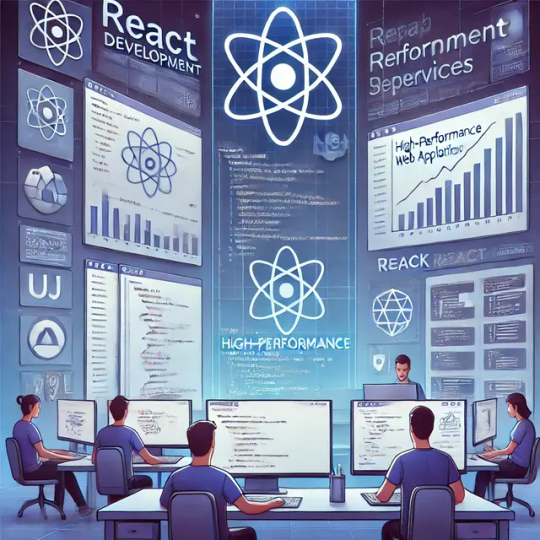
ReactJS can significantly enhance SEO for Single Page Applications (SPAs) by addressing common challenges associated with dynamic content and rendering. SPAs, by nature, load content dynamically without refreshing the page, which can make traditional SEO techniques less effective. However, ReactJS offers several strategies to improve SEO for these applications:
Server-Side Rendering (SSR): React can render pages on the server before sending them to the client. This ensures that search engine crawlers can access fully rendered content, making it easier for search engines to index the page properly. By using tools like Next.js, React developers can implement SSR, improving visibility in search engine results.
Static Site Generation (SSG): React-based frameworks, like Next.js, can also generate static HTML pages at build time, making them fast and SEO-friendly. This approach combines the benefits of React's interactive UI with the performance advantages of static content.
React Helmet for Metadata Management: React Helmet allows developers to manage meta tags, titles, and descriptions dynamically within a React app. This helps improve search engine visibility by ensuring that each page has relevant and properly formatted metadata, which is crucial for SEO.
Optimized Routing and URL Structure: With React, developers can create clean, user-friendly URLs that help search engines crawl and index pages effectively. Properly structured URLs, combined with React’s dynamic content loading, ensure that the app remains SEO-friendly without sacrificing performance.
SEO-Friendly Client-Side Rendering: Although client-side rendering (CSR) can be a challenge for SEO, ReactJS development services can overcome this by leveraging tools like pre-rendering and hydration. These methods help ensure that the content is fully loaded for search engines to crawl and index effectively.
By incorporating these techniques, ReactJS web development can boost the SEO performance of Single Page Applications. Reactjs app development services help create applications that are not only interactive but also search engine-friendly, making them more discoverable and ranking higher in search results.
For businesses looking for ReactJS web development services, these SEO enhancements are critical for achieving better online visibility and driving organic traffic. Additionally, understanding the difference between React JS vs React Native can help in choosing the right technology for the project based on the specific SEO requirements and performance goals.
#rectjs developers#rectjs development company#rectjs development#single page applications#rectjs development services#hire react js developers
1 note
·
View note