Don't wanna be here? Send us removal request.
Text
0 notes
Text
0 notes
Text
Domain Name System Configuration: A Comprehensive Guide
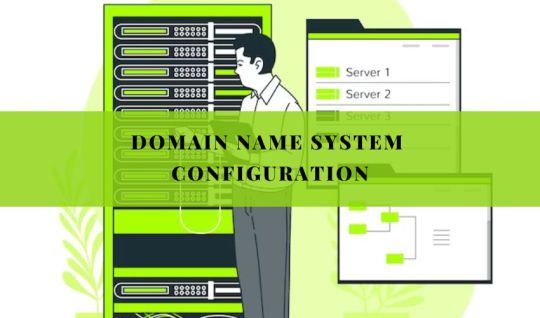
Domain Name System Configuration of the internet, the DNS serves as a foundational pillar, translating human-readable domain names into machine-readable IP addresses. DNS configuration is a crucial aspect of managing your online presence, ensuring that visitors can easily find and access your website. In this comprehensive guide, we will unravel the intricacies of DNS configuration, exploring the key components and best practices to optimize your domain’s performance.
Understanding the Basics of DNS: Before diving into configuration details, it’s essential to grasp the fundamental concept of DNS. At its core, DNS acts as the internet’s phone book, translating user-friendly domain names like www.yourwebsite.com into the numerical IP addresses that computers use to identify each other on the network. This translation is imperative for seamless communication between devices.
Choosing a Reliable DNS Provider: The first step in DNS configuration is selecting a reliable DNS provider. While many domain registrars offer default DNS services, third-party providers like Google Cloud DNS, Amazon Route 53, and Cloudflare DNS bring additional benefits such as improved performance, security features, and advanced configuration options. Assess your specific needs to determine the provider that aligns with your requirements.
Setting Up DNS Records: DNS records are the building blocks of DNS configuration, specifying how domain names should be mapped to IP addresses. Common DNS record types include:
A Records (Address Record): Maps a domain to the corresponding IPv4 address. AAAA Records: Similar to A Records but for IPv6 addresses. CNAME Records (Canonical Name): Creates an alias for one domain to another. MX Records (Mail Exchange): Specifies mail servers responsible for receiving emails on behalf of the domain. TXT Records (Text): Holds arbitrary text information, often used for domain verification and authentication. Understanding how to create and modify these records is essential for tailoring your DNS configuration to suit your specific needs. TTL (Time-to-Live) Considerations: Time-to-Live is a crucial aspect of DNS configuration, determining how long DNS information is cached by resolving servers. Setting an appropriate TTL is a delicate balance; a longer TTL reduces the load on authoritative DNS servers but may lead to delayed updates, while a shorter TTL ensures quicker updates but increases server load. Consider your website’s update frequency and adjust the TTL accordingly.
Primary and Secondary DNS: To enhance the resilience of your DNS configuration, consider implementing primary and secondary DNS servers. Primary servers handle DNS queries, while secondary servers act as backups, ensuring continuity in case the primary server experiences downtime. This setup adds redundancy to your DNS infrastructure, improving overall reliability.
DNS Security Best Practices: Securing your DNS configuration is paramount to safeguard against various cyber threats. Implementing DNS Security Extensions (DNSSEC) adds an extra layer of protection by digitally signing DNS data, preventing tampering, and ensuring the authenticity of responses. Regularly monitoring DNS logs and staying informed about emerging threats helps maintain a secure DNS environment.
Anycast DNS for Improved Performance: For websites with a global audience, leveraging Anycast DNS can significantly enhance performance. Anycast allows multiple servers to share the same IP address, directing users to the nearest server geographically. This reduces latency and ensures a faster response time, ultimately improving the user experience.
IPv6 Adoption: As the internet transitions from IPv4 to IPv6 due to the exhaustion of IPv4 addresses, it’s crucial to ensure your DNS configuration supports IPv6. This involves adding AAAA records to your DNS settings, enabling users with IPv6-capable devices to access your website seamlessly.
DNS Monitoring and Analytics: Regularly monitoring DNS performance is essential for identifying and addressing issues promptly. Utilize DNS analytics tools to gain insights into query volumes, response times, and potential security threats. These tools empower you to make informed decisions about your DNS configuration, optimizing it for efficiency and reliability.
Conclusion: Domain Name System Configuration In the dynamic landscape of the internet, mastering DNS configuration is fundamental to establishing a robust online presence. By understanding the basics, choosing a reliable DNS provider, configuring DNS records, considering TTL, implementing security measures, and optimizing for performance, you can ensure that your website is easily accessible, secure, and resilient. As technology evolves, staying informed about emerging trends and best practices will empower you to adapt your DNS configuration for the ever-changing digital landscape.
0 notes
Text
Unraveling the Power of Dynamic DNS Address

Dynamic DNS Address-evolving landscape of the internet, maintaining a stable connection to your network resources is crucial. Dynamic DNS (Domain Name System) emerges as a powerful solution to the challenge of keeping your online presence accessible and reliable. In this blog post, we’ll delve into the world of Dynamic DNS, exploring its significance, functionality, and the myriad of benefits it offers to individuals and businesses alike.
Understanding Dynamic DNS: At its core, Dynamic DNS is a technology that enables the automatic updating of DNS records, associating domain names with changing IP addresses. In traditional setups, a static IP address is assigned to a device, ensuring a consistent link between the device and its domain name. However, in dynamic environments where IP addresses frequently change, maintaining this connection becomes challenging.
Dynamic DNS steps in to bridge this gap by providing a dynamic hostname that automatically updates as the IP address changes. This allows users to access their devices, servers, or cameras using a fixed domain name, irrespective of the underlying IP address fluctuations.
Key Components of Dynamic DNS: Client Software: Dynamic DNS relies on client software installed on the user’s device. This software monitors the device’s IP address changes and communicates them to the Dynamic DNS service provider. Dynamic DNS Service Provider: Users typically subscribe to a Dynamic DNS service provider, which offers the infrastructure to manage dynamic hostname updates. Famous providers include DynDNS, No-IP, and DuckDNS. Router Integration: Many modern routers come equipped with built-in Dynamic DNS support. This allows users to configure and manage Dynamic DNS settings directly from their router, streamlining the process. Benefits of Dynamic DNS: Remote Access: Dynamic DNS is a game-changer for individuals and businesses that require remote access to their network resources. Whether it’s accessing a home security camera or connecting to a company server, Dynamic DNS ensures a consistent and reliable link. Host Web Services: Hosting websites, gaming servers, or any online service becomes more accessible with Dynamic DNS. Users can use a custom domain name, even if their internet service provider assigns dynamic IP addresses. Security and Surveillance: For those leveraging IP cameras and surveillance systems, Dynamic DNS provides a means to monitor and manage these systems remotely. This is invaluable for home security or business surveillance, allowing users to stay connected regardless of their location. Email and File Servers: Dynamic DNS facilitates the hosting of email and file servers, enabling users to access their data securely from anywhere. This is particularly useful for businesses with remote teams or individuals who want to maintain control over their communication platforms. Challenges and Considerations: Update Frequency: The effectiveness of Dynamic DNS is contingent on how quickly it can update IP address changes. Some services may experience delays in propagating updates, potentially impacting the accessibility of network resources. Security Implications: While Dynamic DNS enhances accessibility, it’s crucial to implement robust security measures. Open ports and remote access should be secured with strong passwords and, when possible, additional encryption methods. Service Reliability: Users should choose reputable Dynamic DNS service providers to ensure reliability. Frequent downtime or service interruptions can undermine the purpose of having a dynamic hostname. Conclusion: Dynamic DNS emerges as a fundamental tool in the arsenal of individuals and businesses navigating the dynamic landscape of the internet. By seamlessly adapting to changing IP addresses, it empowers users to maintain a stable online presence, whether for remote access, hosting services, or enhancing security measures. As technology continues to advance, the role of Dynamic DNS is set to become even more prominent, providing a reliable link between users and their digital assets in our ever-connected world.
0 notes
Text
Domain Name Expired How To Get It Back

Domain Name Expired How To Get It Back, your domain name is an essential part of your online identity. It’s not just a web address; it represents your brand, your online presence, and your connection to your audience. So, what happens when your domain name expires, and you risk losing that vital online identity? Don’t worry; this blog will guide you through the steps to reclaim your expired domain name and ensure you maintain your online presence.
Understanding Domain Name Expiry Before diving into the process of getting your expired domain back, let’s take a moment to understand why domain names expire in the first place. A domain name is not a one-time purchase but rather a rental. When you register a domain name, you are essentially leasing it for a specified period, typically one year. To continue using it, you must renew the registration before it expires.
If you forget to renew your domain name, several things can happen:
Grace Period: After the expiration date, most registrars provide a grace period during which you can still renew your domain without additional fees, typically ranging from 1 to 45 days. During this period, your website and email services may still be operational. Redemption Period: If you don’t renew during the grace period, your domain enters a redemption period, lasting approximately 30 days. Retrieving the domain during this phase is more complicated and often incurs additional fees. Auction: After the redemption period, the domain may go up for auction, allowing other individuals or companies to bid on it. This phase can be a nail-biting experience as you might have to compete to reclaim your own domain. Now that we’ve outlined the expiration process let’s explore how to get your expired domain back.
Act Quickly The key to reclaiming an expired domain is acting swiftly. As soon as you realize that your domain has expired, visit your domain registrar’s website and log into your account. The sooner you take action, the better your chances of reclaiming your domain name before it enters the redemption period.
Check the Grace Period During the grace period, you can typically renew your domain without incurring additional fees. Check your registrar’s specific policies regarding this period and initiate the renewal process immediately. You can typically make this through your registrar’s control panel.
Contact Customer Support If your domain has already entered the redemption period, don’t lose hope. Contact your registrar’s customer support team and explain the situation. While it may involve additional costs, they may still be able to help you recover your domain.
Monitor Auctions If your domain goes up for auction, consider participating in the bidding process to reclaim it. Be cautious, though, as you might end up paying a significant amount, especially if others are interested in the same domain.
Utilize Domain Backorder Services Some registrars and third-party services offer domain backorder services. These services allow you to express your interest in a particular domain, and if it becomes available for registration, they will automatically attempt to secure it for you.
Negotiate with the Current Owner If the domain ends up in the hands of a new owner, it’s worth trying to negotiate with them to buy it back. This might be an expensive option, but it can be a quicker way to regain control of your domain.
Legal Actions In some cases, if your domain was taken by someone else in bad faith, you might have legal grounds to reclaim it. Consult with a lawyer experienced in domain name disputes to explore this option.
Learn from the Experience Finally, regardless of the outcome, use this experience as a lesson to prevent domain expiration in the future. Set up auto-renewal for your domains, keep track of renewal dates, and maintain updated contact information with your registrar to receive timely renewal reminders.
Conclusion Your domain name is a critical part of your online identity and brand. Allowing it to expire can be a costly mistake, but it’s not the end of the road. By acting quickly, utilizing the grace period, contacting customer support, monitoring auctions, using backorder services, negotiating with the current owner, and considering legal action, you can increase your chances of reclaiming your expired domain name.
Remember that prevention is the best strategy. Take steps to ensure your domains are set to auto-renew, maintain accurate contact information with your registrar, and keep a record of renewal dates. This way, you can avoid the stress and uncertainty of losing your valuable online identity in the future.
0 notes