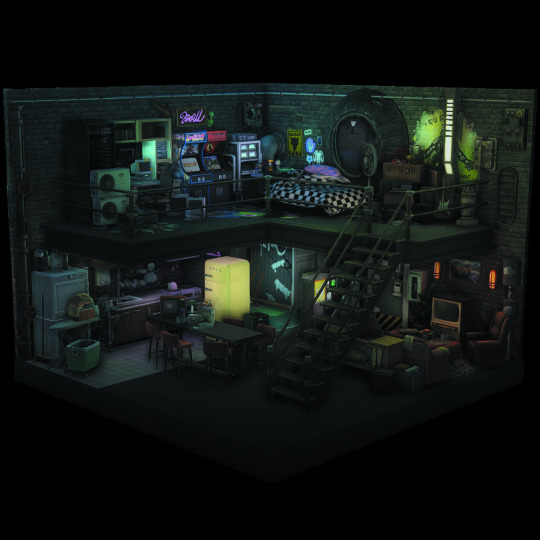Text
BASICS - default eyes

all ages;
custom sclera;
no specular map;
all swatches under the cut.
Download: BASICS (SFS, adfree)
@sssvitlanz, @mmfinds, @maxismatchccworld, thank you for sharing!

#ts4 mods#ts4 cas#ts4 cc#the sims 4 cc#the sims 4 cas#ts4 default eyes#ts4 default replacement#ts4 defaults
16 notes
·
View notes
Text
The Flamingo Club (No CC)

Lot type: Night club
Size: 30x20
Location: Oasis Springs
Download: The Flamingo Club (SFS, adfree)
@sssvitlanz @publicvanillabuilds @s4realtor thank you for sharing!
Use MOO before installing this lot. More pictures are under the cut.









Happy simming!
36 notes
·
View notes
Note
hello blackpanda! i really love your stand still cas pose. I am wondering if you could release a mermaid/occult version separate from regular sims?
Hi! Glad you liked it! I think I could release separated version, so stay tuned XD
0 notes
Text

Look at my trading card! Such a fun idea! Thank you @squea and @buttertrait and all who participated (and will participate) in this event. Let's collect them all!
19 notes
·
View notes
Note
Hiiiii,
I just started using your lovely dresser file. Thank you for making and sharing it with the community. Seriously it’s genius, totally needed, and a labor of love.
About the same time I started using it. I noticed that sometimes townies in walk by situations will show up in clown suits and other costumes, like dressed as a bear or raccoon. Not all of them do this. I have all of the packs, so I’m not sure why this is happening. Has this happened to anyone else?
Could be totally unrelated, but I thought I’d reach out in case you have insights.
Thanks!
Hi there! Thank you for kind words, it means a lot, really! As for weird outfits this can be "situative" outfits, this is a game mechanic and can be switched off via MCCC settings or with the help of mods disabling this outfits, e.g. https://modthesims.info/d/670276/wear-normal-outfits-at-thriftea.html and other similar mods.
24 notes
·
View notes
Note
hi there i downloaded the stand still mod and it goes back to the old animations then the stand still mod it just goes back and forth and i dont have any other stand still animation
Hi! Try to take off all mods exept mine and run the game with only StandStill mod in the mods folder. If mod works correctly, it means that it conflicts with other mod. Then try 50\50 metod and find conflicting mod. Honestly, you a re the first person, who complained about this issue, and in my game it works fine. So i can't tell for sure what can cause this problem. I suppose, that it conflicts with some other mod.
3 notes
·
View notes
Text
NPC Fasion
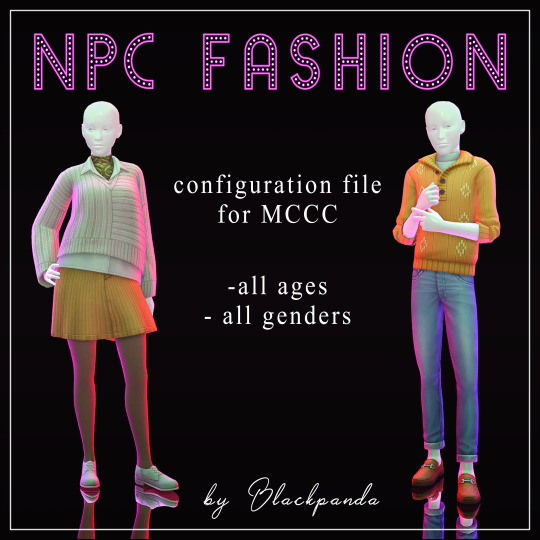
NPC Fashion - is a configuration file for MC Command Center. It won't work without MCCC.
Compitable with the latest game patch.
If you are tired of ridiculously dressed NPCs, or you want your newly generated NPCs are being dressed at least not like weirdos and you are using MCCC, than this file is the solution.
This file contains:
1530 unique female outfits total;
1771 unique male outfits total;
341 unique female (elders) outfits total;
653 unique male (elders) outfits total;
133 unique female (child) outfits total;
245 unique male (child) outfits total;
263 unique outfits for infants.
How to install:
simply drop the file from the archive in MCCC folder and confirm replacement if needed.
In game:
Click on a Computer >> [MC Command Center] >> [MC Dresser] >> [Only Use Saved Outfits] :
**You must choose "Enabled" for MC Dresser to clean sims with outfits listed in the CFG file.
Click on a Computer >> [MC Command Center] >> [MC Population] >> [Population Settings] >> [Run Dresser] :
**You must choose "Enabled" for new sims to be generated with clean outfits.
Download here: NPC Fashion (SFS)
Warning! I have all EPs and DLSs. This means that if you don't have some clothes, which where used in this .cfg file, some outfits may be "broken" (missing bottom or top etc.).
I highly recommend using this mods to make NPCs in your game much more prettier:
NO MAKE-UP & NO ACCESSORIES ON RANDOMIZED SIMS by @simplyanjuta
PRESETS SELECTION FOR RANDOMIZED SIMS by @simplyanjuta
No Female Body Hair by YourFalseHope
African Male YA Template Fixes by @thefreshsims
This is a WIP project, it means that more outfits will be added.
Credits:
@deaderpoolmc - For the mod (MC Command Center)
@2cool4u_1 from LovesLab - for inspo and precise instructions
https://vk.com/thesimslab - for iparticipating in the update
@sssvitlanz @mmfinds @maxismatchccworld @alwaysfreecc thank you so much for sharing!
More samples of outfits, which newly generated NPC can wear under the cut:








2K notes
·
View notes
Text
Making a Room in Blender
I've gotten a couple asks about my process, so I decided to make a lil tutorial. Beware though, I'm not finna explain Everything so if you're brand spankin new to Blender, this might not be the one for you.
Step 1: I go in game to build the room first, this way I know all the objects I wanna use and have a pretty good reference for the scene I'll make in Blender.

Step 2: I save the lot to my in game gallery then open Sims 4 Tray Importer. Click the lot you just saved then click the CC tab.
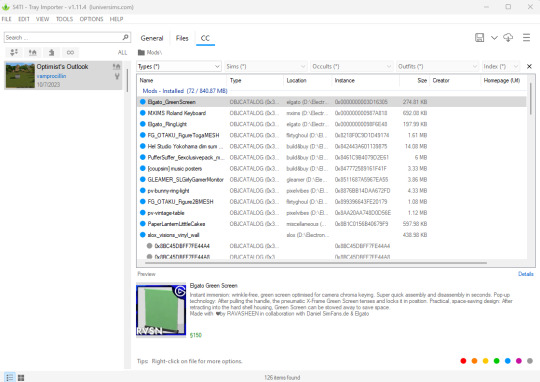
Step 3: This is gonna be a bit tedious, but since there's no way to mass export all of the textures and objects used, you'll have to go one by one. Double click each package file, the folder where the object is located will pop up, open it in Sims 4 Studio. Export the texture(s) and the mesh.


Step 4: Once you've gone through all kajillion package files, whatever folder you decided to keep them in should look a little like this.

Step 5: Open Blender. If you're doing a basic 4 walled room, you can just use the starter cube. I usually remove the top face then apply the solidify tool to thicken the walls. For some nice wall and floor textures, I recommend Poliigon (watch this tutorial for the download link + how to apply the textures).
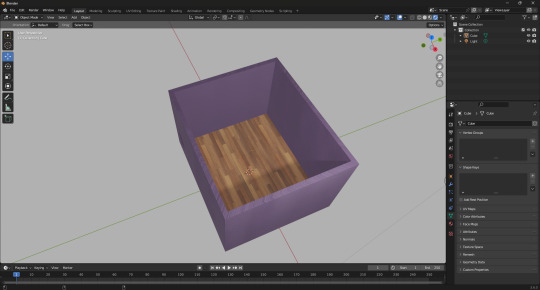
Step 6: Click File, then Append, navigate to where you saved all of your textures and meshes and click one of the .blend files.
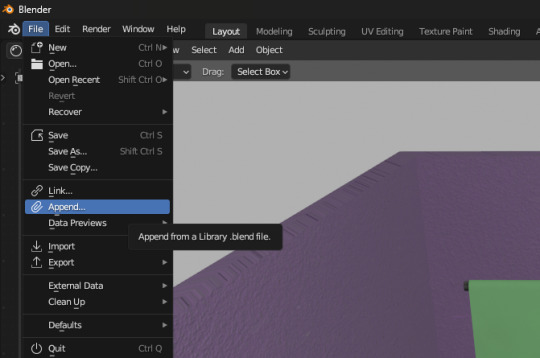

Step 7: It will lead you to even more folders, click the one that says Object. Once inside the Object folder, click the s4studio_mesh files (one of these will typically be the shadow which you won't need so you can delete it once you see which is which) then click Append.
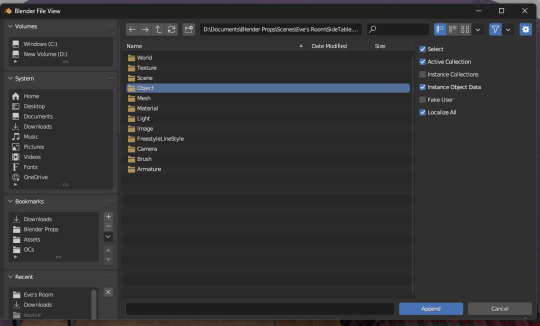
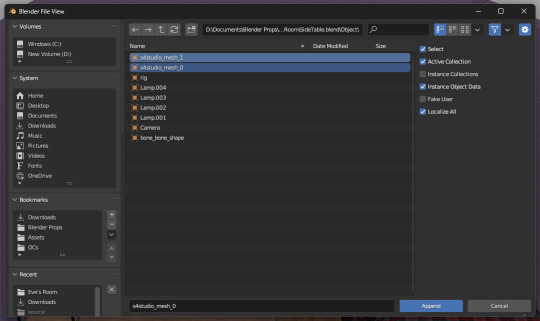
Step 8: The object will appear completely white, so click it then go down to the Material tab, click Use Nodes. A Principled BDSF automatically appears, click the little yellow dot right next to Base Color then hit Image Texture.


Step 9: The object will then turn black (it also adds a specular, I usually just turn that all the way down to 0 depending on what the object is). Click open, then select the corresponding texture you saved. And boom, you just added a piece of furniture to your lil digital room.
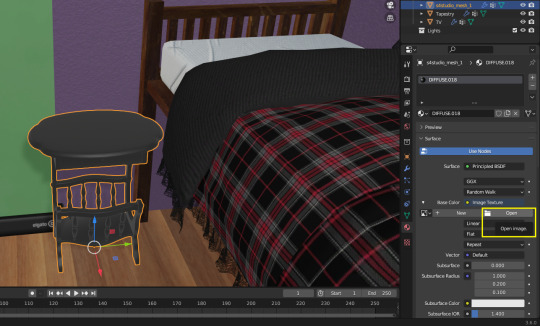

Step 10: Repeat this 600 times until you get carpal tunnel and voila...

Side Note: Sometimes textures get lost from being moved around or just because Blender decided to be an asshole, so to avoid that, you can click File, go down to External Data, and hit the button that says Automatically Pack Resources. But please be aware, this does take up quite a bit of memory and could possibly slow down Blender depending on your specs.

168 notes
·
View notes
Text
MYSHUNO MEADOWS - a multi-seasonal lot (No CC)
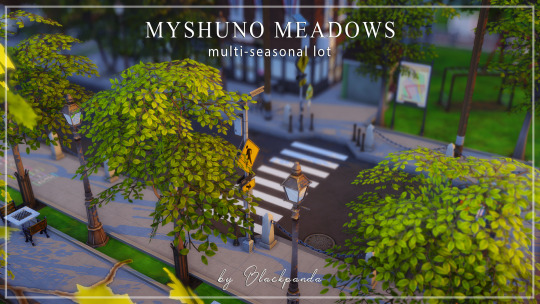
Lot type: Park
Size: 64х64
Myshuno Meadows is a lively street in the picturesque area of San Myshuno. Here you can find entertainment for every taste, be it a picnic, going to the cinema or roller skating. Activities at this site vary depending on the season. And be sure, there is a lot of activitis. I mean, REALLY a lot of them. Download, play and have fun!
Download: Myshuno Meadows (SFS, adfree)








! After installing the lots in the tray folder, be sure to check the "Includes CC" checkbox.
!! How to use lots
When spring comes in your gameplay, place a lot with the name Myshuno Meadows (spring), when summer comes, replace it with a lot called Myshuno Meadows (summer) and then continue by analogy.
!!! Since this lot is built on the site of a park in San Myshuno, when installed it will have a "Central Park" lot type, which cannot be changed in-game. This does not in any way affect the functionality of the site, however, according to my observations, the townies who came to the site with the “Central Park” lot type do practically nothing on it. To liven up this place, I recommend installing 2 mods:
Venue Changes from Zerbu (allows you to change blocked lot types, such as "Central Park" to any others);
Spawn Refresh from Zerbu (reworks the generation of characters on the lot, so that all “working” places are filled with the corresponding characters). Please read the instructions for these mods carefully before installing them.
Happy simming!
132 notes
·
View notes
Text
SIMNATION map v 1.3

This is my vision of Simnation. You can use it for realistic travelling.
TOU: only for personal use, do not edit. You can use this locations to create your own map of Simnation. Pls, tag me if you will draw your map.
Happy simming!
30 notes
·
View notes
Text
2023 Tumblr Top 10
1. 2 071 notes - Mar 22 2023
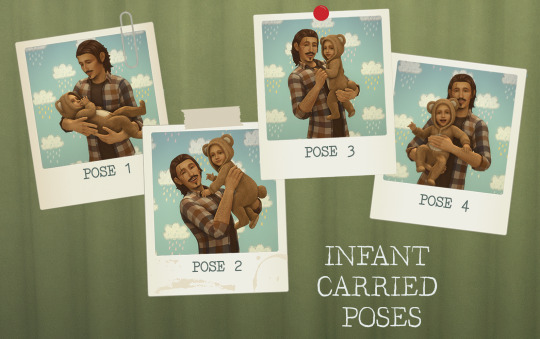
2. 1 241 notes - Sep 23 2023

3. 1 069 notes - Mar 22 2023
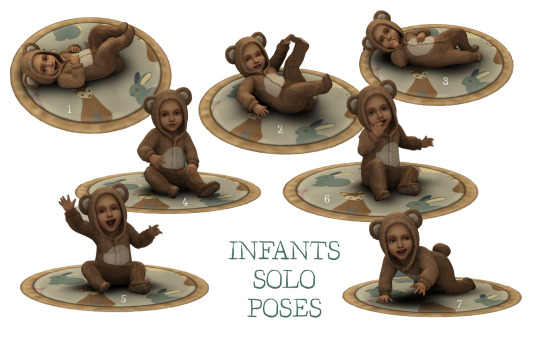
4. 577 notes - Mar 25 2023

5. 326 notes - Mar 25 2023

6. 323 notes - Mar 26 2023
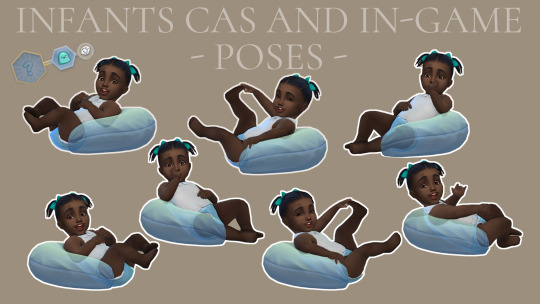
7. 213 notes - Jan 12 2023

8. 186 notes - Nov 12 2023
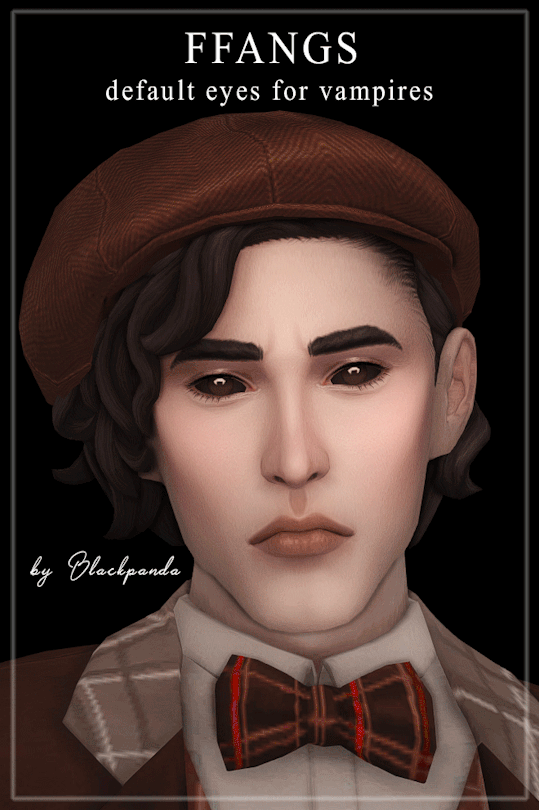
9. 100 notes - Jan 16 2023

10. 93 notes - Oct 4 2023

Created by TumblrTop10
17 notes
·
View notes
Text
What If… The Sims 2 Was An Early 2000s Drama Movie?
I asked that to myself today and did some fake stills related to the lore with the help of Bing AI! Some of these turned out so good (IMO) that I couldn’t help but imagine how a real movie adaptation of The Sims lore would look like 😭

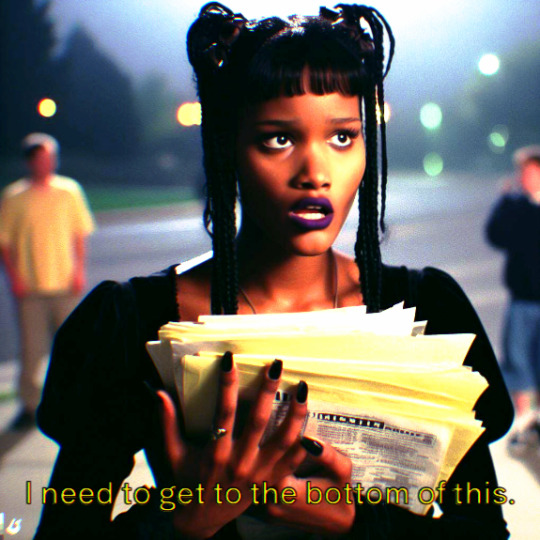
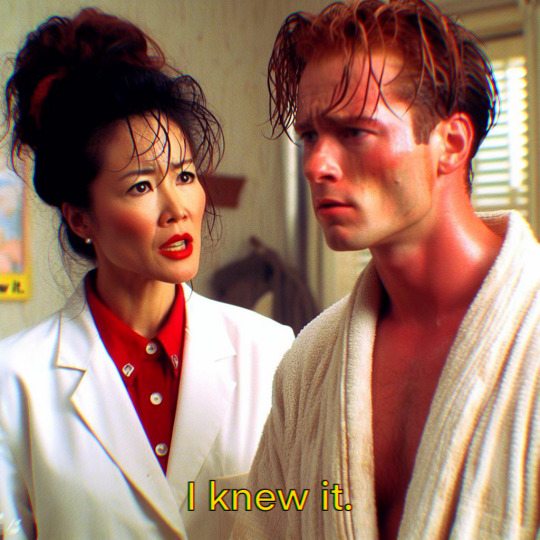

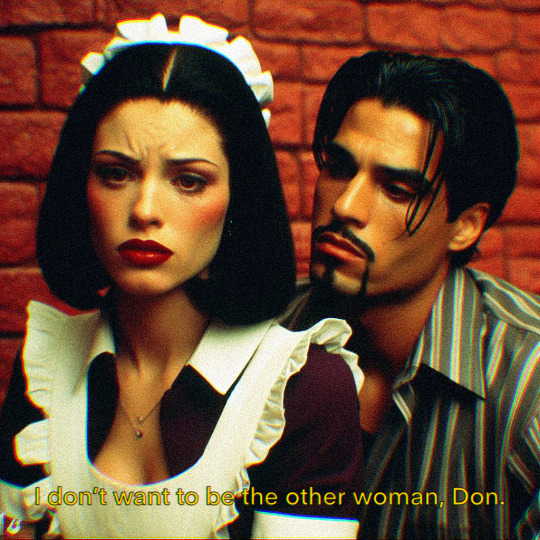
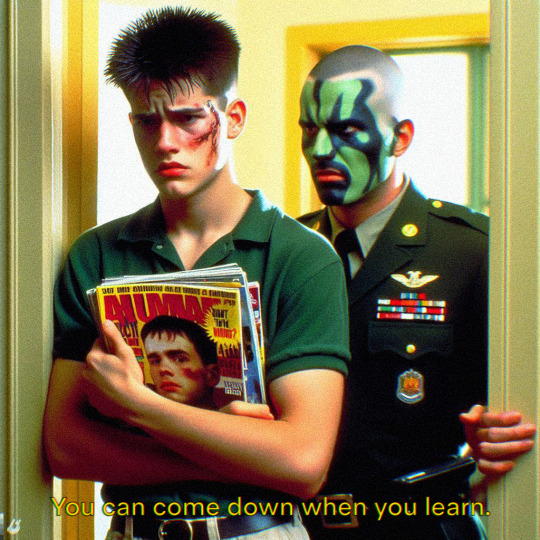

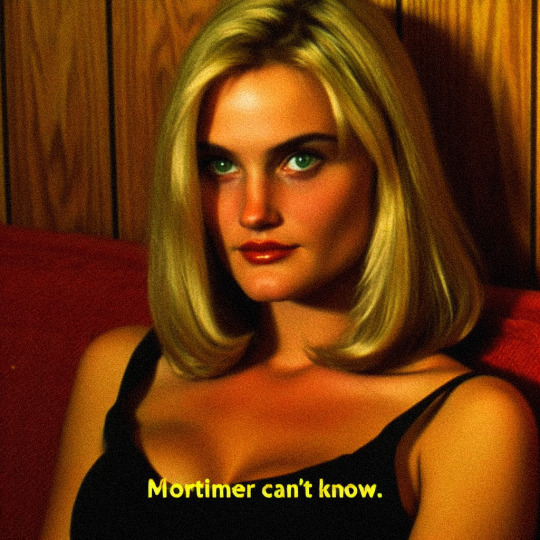
Will probably do more some time soon!
4K notes
·
View notes
Text
100 townies! The Sims 4
Townies who can populate the city.


characters have skills and preferences;
the characters are employed.
characters without using user-generated content.
DOWNLOAD
64 notes
·
View notes
Text
FFANGS - default eyes for vampires

It was my dream for a long time to make eyes for vampires with fangs-shaped catchlights. So here they are!
This eyes are recolor of Dynastid eyes by @squea. Check them here!
Remember, that you can have only one file with default eyes for vampires at a time.
Download: FFANGS (SFS, adfree)
@sssvitlanz, @mmfinds, @maxismatchccworld, thank you for sharing!
#ts4 mods#ts4 cas#ts4 cc#the sims 4 cc#the sims 4 cas#ts4 default eyes#ts4 default replacement#ts4 defaults
255 notes
·
View notes
Text
Spooky loading screen

Themed spooky loading screen with orange plumbob! Happy Simblreen!
Download: Spooky loading screen (SFS, adfree)
@sssvitlanz @mmfinds @maxismatchccworld thanks for share!
108 notes
·
View notes
Text

Windbrook Save 2.0
DISCLAIMER:
While this is a CC free save file, it is pack and kit heavy. To give more context, this save utilizes ALL EPs, GPs, and SPs (except My First Pets) as well as ALL KITS (except Bust The Dust and Poolside Splash) While you may not own every pack or kit that I used, the save file is still playable. Everything missing will be substituted.
What's new in 2.0
Willow Creek has new homes, rentals, and one new retail lot
Newcrest has been built (restaurant, gym, retail, and generic lots)
Magnolia Promenade has been built, while somewhat finished, still needs work
Every lot that's finished (including commercial) and families have descriptions, stories, jobs, etcetera
New townies from @simsontherope and @cowplant-snacks
Families from @bobnewbie
Special collaboration with @cowboycid
Other worlds are still empty, I do plan on building new worlds
SCREENSHOTS AND MORE INFO BELOW












SPECIAL THANKS
First and foremost I want to thank my good good friend @cowboycid for collaborating with me on this project. I'm so happy we met when we did because I was starting to lose light. You inspired me to keep going, and for that I appreciate you DOWN. You're a real one sis, no tea. Hugs and kisses for ever.
I also want to thank @bobnewbie for coming through with families. You don't understand just how life saving they were. I didn't get a chance to use all of them, and my original concept for the save fell through due to time constraints, but I'm thankful to have had access to the diverse array of families you made for the save.
Also a big thank you to @cowplant-snacks and @simsontherope for their townies. Without them, the townies would just be... ugh, you know. So, thank you for having them available on the gallery.
I also want to thank @anthonydaydreamer for just showing up for me through this whole process. Like, you just get it boo! Hugs and kisses!
Finally a quick apology to those I intended on sending preview copies of the save. Time was not on my side near the end, things took more time than I thought. Honestly, I needed to get this project off my computer ASAP. I really hope you guys understand. Big hugs and kisses.
Thank you everyone for all the kind words and support over these past few months, your words kept me going, even if I didn't feel I had anymore left to give. This save is a love letter to you all, the simblr community.
Thank you, honestly, truly.
Download (dropbox)
TOU: Don't upload any part of this save to any platform without explicit permission, thank you.
4K notes
·
View notes