Blogandtricks provide Free tips and tricks about SEO, Whatsapp, Facebook, Android, IOS, YouTube and much more. Which can be very very helpful for your daily life.
Don't wanna be here? Send us removal request.
Text
How to Repair Your corrupted Pen Drive(PD) or Memory card (SD Card) using Command Prompt(CMD)

How to Repair Your corrupted Pen Drive(PD) or Memory card (SD Card) using Command Prompt(CMD). If at some point in your life your memory card or your pen drive gets corrupted, I have created a nice article for you today. how to repair it. So be sure to read on to help you get your pen drive or memory card restarted. This means you can repair your memory card or Pendrive at home. Well let's see if there is a nice thing but how can this be done. In this article, I am showing you how to repair your corrupted pen drive(PD) or your SD card with the help of Command Prompt(CMD) This is a new trick to Repair corrupted Pen drives and SD cards using Command Prompt(CMD)
Repair Your corrupted Drive Have You Changed the drive letter?
at the time your computer is unable to assign drive letters (like C, D, E, F, G) to your storage media driver. Maybe the reason the files on it can’t be accessed. To resolve this type of issue, you have to assign the drive letter to your device. This is the Simple Way to fix the corrupted pen drive(PD) or memory card(SD) by assigning an exact drive letter: Connect your storage media type to your computer. Click the Right button on the This PC icon or My Computer icon. Right Click Manage in the drop-down menu. Click Disk on Management on the left side and wait for a few seconds so that Windows can load the Virtual disk service. Right Click on your storage media drive and click Change Drive Letter and Paths of the drive. Click on the drive letter (it will turn blue) and click Change it. Select the drive letter from the drop-down list. Click Ok.
You have to try to use it on another PC
It May the issue is specifically on your Computer(PC). Try connecting your SD card(SD) or pen drive(PD) to another computer. It may work and you’ll be able to back up your data from it.
Reinstall the drivers
There are many times when the drivers that start running your pen drive and will show get corrupted notification and our PC will not be able to detect your storage media drive. You can reinstall your drivers by these simply applying these steps: Left-click My Computer/ This PC. Click Manage. Click Device Manager on the left side. Double-click on Disk Drives in the list. Right, Click the Right button on the what is the name of your pen drive. Click Uninstall. Click Ok. Now you have to Disconnect your storage driver to the slot and reboot your computer. Connect your pen drive again. Your PC will detect it. Also read:- How To Blogger Backup And Restore Data
You can also Repair Your corrupted Pen Drive(PD) or Memory card (SD Card) with the help of Windows Explorer(using windows explorer tricks)
This is the most regularly used strategy to repair a connected storage media drive to your computer. Open My Computer or This PC. Select the corrupted drive and Right Click. Right-click Format in the drop-down menu. Click on the Restore Device Select Defaults in the popup window. Select Start to begin the format process. You can uncheck the Quick format option if you want the computer to deep scan the drive/card for errors but this will take time. So, uncheck it only if you fail on the first attempt. Click on Ok in the next dialog box appear which will show you that the data will be lost. The format process Start will be complete in 5 to 10 minutes and you will have your error-free SD card or pen drive. Also read:- 5 SEO Techniques That You Should Avoid For Blogger Windows Command Prompt(CMD)

Now I am telling you the process involves Windows Command Prompt(CMD). Which is commonly known as CMD in windows PC. In this, you have to enter some CMD commands to repair your pen drive and sd card, and Windows will forcefully try to format your corrupted pen drive and SD card. Connect your corrupted pen drive or SD card to your computer USB slot. Move your mouse over the Start button and click the right button. Click Command Prompt (Admin). A Command Prompt(CMD) window will open. Type diskpart and press Enter. Type list disk and press Enter. A list will appear of all the storage devices are connected to your computer port will be displayed on your screen. Type select disk and press Enter. (Example: select disk 1). This is Important: Make sure you enter the number correctly. Otherwise, you by mistake may format your internal hard drive so once again check your selected disk. You can also type list disk again to check whether you are going correctly. There will be a star (* symbol) before the name of the selected disk. exact type clean and press Enter. Now Type creates partition primary and hits Enter. Type active. write down select partition 1. Now type format fs=fat32 and press Enter. The format process will finish in 5 to 10 minutes. You have to write NTFS instead of fat32 because if you want to carry files larger than 4 gigabytes. Never close the Command Prompt(CMD) process until the work is finished. If you like my article then subscribe to my blog. So that my article will come directly to your email and you can read it here. Check this video Click Here Read the full article
4 notes
·
View notes
Video
youtube
There has been a critical error on your website | critical error wordpress
There has been a critical error on your website, fix - there has been a critical error on your website | critical errors - WordPress, how to fix error WordPress website, critical error WordPress, there has been a critical error on your website fix, how to fix WordPress debugging issue 2021, there has been a critical error on your website fix it, critical error on your website, how to solve Critical Error WordPress website, how to solve plugin error in WordPress, WordPress error
0 notes
Text
Using Yandex webmaster tool to Drive More Traffic to Your Website

You know about the Yandex webmaster tool? You are looking for free traffic for your website. Do you want a higher rank in the search engine? You will get a lot of traffic without spending any money. You all know that a lot of internet users go to search engines if they want to go to any site. Search engines mean Google and Bin Etc. If You submit your blog/site so that you can get a lot of traffic to your blog/site.
Free Ways to Drive More Traffic to Your Website
In this article, I will show you how you can increase the traffic of your website using this webmaster tool. So we are talking about the Russian popular search engine Yandex. Russian country has its own webmaster tools and searches engine. They use regularly use their Search engine tool like we use google and bing search engine Also read:- Youtube To Drive Traffic Your Website
Yandex webmaster tools is offering facilities like the same as google.
- Provide Mail Service - Video Platform service - Browsing and images searching - Translation services - Money wallet - storage/drive for backup and of course webmaster tools.
Advantages of Yandex webmaster tools website submission
- Increase your site ranking and your overall trust. - Get a lot of free traffic when you submit your website - They send us security alerts and indexing errors immediately so you can fix them quickly as they appear. - Free analytics reports will help you to increase your SEO So you want to enjoy all of the benefits of the Yandex search engine so you have to submit your website to the Yandex search engine. To go to the webmaster tools just click the following link Click Here. After the click, you have to signup in webmaster tool I will show you how you can add your blog in yandex webmaster tools with the help of images. Yandex is one of the best five search engine. With the help of Yandex webmaster tools, your visitor is increasing day by day because the post you submit in Russian searching will drive more traffic from there. Yandex tool detects your broken page and post links, updates your blog index status. Also read:- How To Promote Your Blog Free To Increase Your Website Traffic
Follow these steps:-
- Open Yandex webmaster tools and first we sign in then Click add your site + link. - Type your website URL and click add button.

- Then select the second option and copy the meta tag provided by Yandex.

- go to your dashboard - if you're using a blogger - go to theme click on edit Html
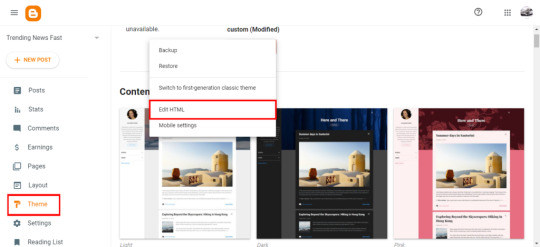
- if you're using WordPress - Download plugin Insert Headers and Footers paste meta code in the head section - Scroll down Click the Check button.

Enjoy your free traffic to drive to your website with help of Yandex webmaster tools. Read the full article
#advantagesofyandex#drivetrafficyourwebsite#yandex#yandexwebmastertool#yandexwebmastertoolssubmission
0 notes
Text
Profreehost free hosting for WordPress lifetime

What is Profreehost
Profreehost is a web hosting company that provides free hosting services to its customers. They have free plans you can use for personal and commercial use. Profreehost is a free hosting provider for lifetime free domain and hosting. ProFreeHost is a web hosting service that aims to provide free servers and tools to its members. They don't have a premium plan service. you can use this service as a trial basis for blogging.
Free domain and hosting on Profreehost
Profreehost is a free hosting service. So it does not give you a free domain name, but it offers you unlimited free subdomain names. If you want to connect freenom domain you can do it. This is what you get for free on unlimited websites and lots of sub moments without any extra monthly fee.
Is Profreehost Free Hosting is Safe?
Yes, it is. Profreehost hosting services are almost everything to secure quality web hosting. However, free web hosting does not mean that any third-party hardware uses or Profreehost hosting does not care about your data. All servers have Lightspeed, SSL certificate, CloudLinux, firewall setup, etc.
Profreehost secure hosting service?
performance is: For free hosting, servers are optimized properly and 99.9% of the downtime claimed to goesProfreehost, but this is 90%. In our experience, we have found that the website is down for one minute to one hour a week. Servers are not overloaded, and it is well optimized to run websites properly.
Free Web Hosting Plan of Profreehost
- Unlimited Disk Space - Unlimited Bandwidth - MySQL Databases - Easy Control Panel - Website Builder - 100% Free - No Hidden Costs - Free Subdomains - 99.9% Uptime - No Forced Ads - Free unlimited web hosting lifetime All above services You will get free lifetime hosting and domain. Read also: What Is Web Hosting And The Types Of Web Hosting?
Easy to use control panel
Access all the features to manage your website (s) from a custom, user-friendly and easy-to-use cPanel. Manage websites from a single client area.
Powerful servers
We distribute the hosting load across multiple servers using a single cluster technology. The combination of multiple servers provides up to 99.9% uptime. This means that even in the event that one of our servers goes down, your website will continue to function properly through the running server.
Reliable features
We provide you with all the necessary functions to develop, manage and expand your websites. Each hosting account works with multiple versions of PHP up to 7.0, MySQL 5.6, .htaccess, Cron Jobs, Softaculous script installer. With all these features enabled, you can host almost any website with us.
Branded emails
You can create email addresses with your domain that reflects your personality or business. Send and receive emails in style!
No forced ads
We have always been consistent with our No Forced Ads policy on the client's website. After all, it destroys all the meaning of having a personal website.
Instant setup
You don't need to provide credit card details or go through a lengthy process. Just fill out the simple details on the registration page and you are good to go.
One-click installer
Install any of 50+ famous scripts including WordPress, Drupal, Joomla, PrestaShop with the most powerful automatic script installation software by softaculous. Popular Scripts At 1 Click - WordPress - Joomla - PrestaShop - Drupal - Mybb - Simple machines forum - Clip Bucket - Magento
Support
Get help from other members on the Forum or send us a ticket from your account dashboard if you have a problem with your account.
How do I cPanel Profreehost Access:
Access your site via http //cpanel.yourdomain.com's Cpanel Control Panel, http: //WHM for.yourdomain.com WHM http://webmail.yourdomain.com for webmail or.
Profreehost for WordPress
Profreehost provides a free WordPress hosting lifetime so that you can install WordPress from Cpanel. If you are new to blogging, I suggest that you go to free hosting services. When you get success in your blogging career. Then you can transfer your blog to any premium hosting services.
Monetize your website using ProfreeHost free web hosting?
Yes, you can monetize your website without any restrictions you can apply to advertise Google AdSense or any other network. lifetime free web hosting
How can I get lifetime free web hosting?
You have to click on Register Now button Profreehost website Click here to go to website. After clicking, you can watch my youtube video It helps you register this website
Profreehost login process Watch on YouTube?
https://www.youtube.com/embed/45hq6pDAq9A
Profreehost review
I think this website is very good. Who are new to the field of blogging. They need Webhosting for trial. The login process of this website is very easy and fast. Its control panel is very simple and it provides you subdomain for trial use. Disk space is unlimited. So you can use this hosting is also safe. Read the full article
0 notes
Text
Object not found error 404 for all pages except homepage

WordPress Object not found error 404 for all pages except home how to solve? Hello friends My name is Jayesh and in this article, I am going to tell you.
Object not found error 404 come except Homepage
The website home page is working fine but if I click on any post link. it will show you an object not found or if I click on any page in the menu it will also not open.

If you come to the dashboard you can see that all these pages existed. In the admin dashboard but none of them are working here.
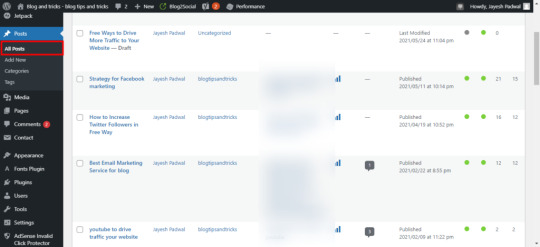
This is a most common problem and at least everyone got this error at least once. But nobody understands how to fix this Object not found error 404. it's how come you can .htaccess the home page and not any other page. The main reason for this error comes to the WordPress website folder and When we come to the root folder. You can see that there is no .htaccess file that tells WordPress to manage or redirect the proper URL. Login to WordPress admin dashboard Now we come to the admin dashboard again and come to the settings permalinks ok now. Stay on the permalink page and come to WordPress and look for the permalink structure. when you hover any page and you can see the link here which says our website / your page name. That means that page the page name is using this Slug the URL is using this Slug. So I already selected the date and time structure. Now to fix this error just Also Read: What Is Web Hosting And The Types Of Web Hosting? Do changes in your permalinks Go to settings = permalinks and click on the plane and save leave every other thing as it is. Saved changes now you'll see if you refresh the home page you see that all pages are working. But the Slug will be the page ID or post id which is not looking very good or even not good for SEO. When yo do that it's working now but if you look at the Slug. You will see that it have a page ID ***number. But the page is working fine so we need to change this URL back to your old permalink whatever you selected before this error came. Go to dashboard setting = permalink and Change the permalink which is suitable to you. I changed from plane to Day and name or you can set it to post name both are fine. But Day and name are better for post the pages will automatically use the post name for Day and name also ok. Click on the Save changes button and come to the home page again. You will see that all the links are now normal again and every link is using the Slug all pages use the slug. Everything is using the Slug if you click on any of the pages in the menu you will see that it's now redirecting to the Slug and it's opening normally. Reason The reason was that the .htaccess file was missing but when you change the permalink from plane to day and name again it will create automatically in the .htaccess file in your root folder. You can see that your root folder so that was the main problem for this error and now solve please. Watch this on YouTube https://youtu.be/lJp3t6c9Xog Let us know in the comment if you have any problem that is not worry then we will do it for you. Please share our article with your friends if they face an Object not found error 404 for all pages except home error. Read the full article
0 notes
Video
youtube
WordPress Object not found 404 error for all pages except home
0 notes
Video
youtube
Access to this resource on the server is denied! | how to fix 403 forbidden error in WordPress 403 forbidden error,403 forbidden,how to solve 403 forbidden error in wordpress,403 forbidden error wordpress,wordpress 403 forbidden error,wordpress 403 error,wordpress 403 - forbidden access is denied,Wordpress 403 - Forbidden Access Is Denied Error Solutions,wordpress 403 forbidden error page,403 forbidden wordpress wp-admin, hostinger 403 error, blog and tricks,blogandtricks
0 notes
Link
How long should a blog be? - It was a question for me as well. As a beginner who is starting out to explore the world of possibilities in blogging.
0 notes
Link
In this video learn all about how to start a social media marketing business from the scratch.
0 notes
Text
Strategy for Facebook marketing

Before I tell your Strategy for Facebook marketing how to build a business strategy on Facebook, I will discuss the basics of Facebook and how the social media company can actually help you.
How does strategy for Facebook marketing help you?
Let’s use the experience of the BBC as an example. According to them, over 500 million users log into Facebook on any given day. Of that number, 45% are active on Facebook regularly. The BBC is a media corporation. Their objective is to reach the people. Facebook works perfectly in their strategy to use the platform of people who have already signed on the site, to market to them. Their strategy to market to people is to connect them to other members of a corporation. Each corporation uses Facebook for different purposes. The BBC uses Facebook to connect people and inform them about different news and stories. Brands can use Facebook the same way as the BBC. Just keep in mind that people want to interact on Facebook in a more social way than they do on other online platforms. They also can connect with other people who have a common interest. For example, Microsoft can tell its users that it is going to release a new laptop that has more than 10 hours of battery life. This is a very exciting announcement, and people have a shared interest in the product and could promote this news to their friends. Read also: How To Increase Twitter Followers In Free Way
Create a strategy for Facebook marketing
When you create a strategy for your facebook page, you must consider the following for your business. You can use the strategies and ideas to improve the brand’s relationship with the people who see your page. Engage Promote products or services, create engaging news articles, talk about changes, create personal interests to engage the people on the Facebook page. Publish content Read the news and write a short summary to share it with people on the page. Then, talk to people about what they like and how this news could be useful to them. Put out a little strategy to attract people, like to share it with their friends. Start sharing some interesting links on your Facebook page with a one-sentence text message. You can create a small challenge to promote the website. Facebook has launched a marketing competition called the “Mainstream Challenge”. If you have the opportunity to promote the website by posting and sharing interesting stories, you can win.
Create partnerships
Put out a relationship status of the company you are marketing with and comment on the news in real-time. If you choose the right partners and establish a strong relationship, you will be able to capitalize on the partnership. Facebook creates a communication platform for people to have a better relationship with businesses. Businesses can form partnerships with each other and create a discussion that creates a little bit of conversation. Help each other Support the facebook community. You can participate in the discussions, respond to comments, and help your business grow with the members who are on your page. Just use Facebook, to the best of your ability, to help your business grow.
Get a strategy for Facebook marketing
You don’t need a whole strategy to write a Facebook page. Just get a few ideas on what the company should do. An example is Microsoft, which launched a competition to help the Facebook community. The purpose of this challenge is to talk to people and create an interest for Microsoft. You can use this as a way to establish a relationship with people, to have conversations with the people on your page. Every time you get an interaction, talk to people about what they like and what you like about their website. Create content Share funny stories and news on the page. Make people laugh. It’s a good way to get some communication and interaction. Support other pages Read people’s comments on the page to promote the business. Also Read: Duplicate Content Checker Your Post Or Article Is 100% Unique Article Or Not Be personal Comment on people’s walls and answer some questions. Write a profile for them and respond to their questions. This makes you look like a good person who is involved in your community. You can follow people on Facebook, and make them feel good about the brand that you are promoting. LinkedIn With your marketing strategy, use your time to build a strong relationship with the LinkedIn group. This creates a bridge between your business and the community. A good way to promote the website is to encourage people to leave a comment about the brand. This makes it possible for the brand to get a bigger piece of attention. You can use this strategy to create a brand reputation and to show people that you are in a business that has a reputation. Market the product or service Take advantage of LinkedIn ads. Show people who are searching that the product or service is available. Create a product that is a best-seller, and talk about how you used this strategy to help your business. Use marketing platforms You can add a link to a social media platform that you can promote. You can create a link to Facebook or an ad to display on Facebook. Use this marketing platform to drive traffic to the website.
Use LinkedIn Ads to build a marketing strategy
Add a link to your website and highlight the big change that you are doing, in your profile, and share it with people who are in your LinkedIn group. This will drive traffic to the website, and help people to connect with you. Create posts that will be shared by your audience. This is help to reach your post your targeted audience. We describe each and every part of this article clearly but if you still have some doubt remaining in your find you can comment below to clear out that Or if you like the above article then don’t forget to subscribe for the latest updates. If you like the above article please share our article on social media.#blogandtricks #blog_and_tricks #facebook growth strategy Read the full article
#facebookgrowthstrategy#StrategyforFacebookmarketing#followers#freefollowers#blogtipsandtricks#follow#bloggers#tips_and_tricks#blog#followforfollow#follow4follow#blogs#blogspot#blogging#followme#tips#tricks#blogger#followback
0 notes
Text
How to Increase Twitter Followers in Free Way

Increase Twitter followers for free
How to increase the followers on Twitter? Social media is a great resource to get traffic for your blog. Various types of businesses are now using this social platform as part of their social media marketing strategy. Twitter is growing day by day, and so is the aspiration of people to have a huge number of Twitter followers. Hence, if you need to get the number of followers or promote your business product, Just follow these successful tips through which you can increase your Twitter followers easily.
How to increase followers on Twitter | How to increase the Twitter followers
Use an awesome Twitter profile photo This is the first tip to get more followers. You should use a clean and high-resolution image for your profile photo and a cover photo too. Because of this, everyone will get you are not a spammer. There have thousands of spammer and fake accounts on Twitter today. Therefore this is a great idea to show you are original profile to others. Read Also : Easily Increase Your Email Subscription Post Unique and great content regularly the blog readers always like to read unique and interesting posts and articles. Therefore tweet quality content that matches your niche. It will help to get followers and retweet for great content. Because They think you are a good resource to them. Use the Tweet button to your blog Every new and old blogger uses the tweet button for every article of their blogs. You can add these buttons to get some retweet to your articles. Actually, this also helps to get more followers to your Twitter account. Don't forget to add a follower button to your blog too. Make sure to put it on top of the sidebar.it will easy to get. Follow similar tweeters This really works well. You can follow people with similar interests. when you follow someone who is a good fit in your niche There have a high chance to get follow back. Because people like to get the new thing if it is interesting. Keep doing this as you can do, This helps to build large followers to your account.
how to increase Twitter followers instantly
Use some hashtags Hashtags are word with a "#" behind it. Hast tags help to get your tweets in front of other people with related topics by searching. Think, If they find an answer with your tweets, People will follow you because they respect to get your more relevant content near future. Use it wisely and get followers. Retweet others tweets Retweets means, someone finds your tweet interesting and shares it with their followers. If you share someone tweet. Of course, they think it's grateful and feeling good with you. That's the way you have to do this. Retweet other's tweets as you can. They will most likely follow you as a sign of appreciation and return retweet too. This is a simple and easy method to get real and unique followers to your account. Link Up Your Social Networks Link all your social media accounts connected to Twitter like Facebook, LinkedIn.it helps people to connect with you and more people will follow you. Read Also : 10 Ways To Speed Up Your Blog Stay Engaged You have to stay engaged with your followers. For example, I just writing about myself and you are not replying to it. So, I think you are not going to be interested in connecting with me. There have more chance to lose your Twitter followers. Just reply to other tweets and be friendly with your followers. This tip helps to grow up your Twitter followers very faster. Hope these tips help you to gain your Twitter followers. With the help of these tips, you get more target followers to your account. You can get more benefits from using them. If you know any new ways, let us know with comments. Have a Wonderful day Readers. Read the full article
#followers#freefollowers#increasetwitter#twitter#twitterfollowers#blogtipsandtricks#wordpresstips#bloggers#tips_and_tricks#blog#followback#tricks#tips
0 notes
Link
Are you thinking of starting a blog? Which platform should you choose? Could Medium be a better choice than WordPress in 2021?
0 notes
Text
Best Email Marketing Service for blog

Best Email Marketing Service for Bloggers #blogtipsandtricks #wordpresstips #follow #bloggers #tips_and_tricks #blog #followforfollow #follow4follow #bloggerlife #blogs #blogspot #blogging #followme #tips #tricks #blogger #followback Read the full article
#aweber#Bestemailmarketingserviceforblogger#freeemailmarketingsoftware#getrespons#howtodoemailmarketing#mailchimp#mailerlite#topemailmarketingplatforms
0 notes
Text
youtube to drive traffic your website

How to drive traffic to a website or blog
Youtube to drive traffic to your blog and earning money from it is no more a difficult task with so many internet marketing platforms that can be used to drive traffic to the blog and earn more readers. Though most of the bloggers use the common SEO techniques for promoting their blog, there are several other easy ways in which you can direct traffic to your blog. If you wish to try something exciting, you can use YouTube as a website for marketing your blog. Driving traffic from YouTube is really easy and can be done easily by adopting some SEO techniques in the process. Read more:- Top 20 Free Ping Submission Sites List 2021 | Ping My Website To Search Engines YouTube is popularly known for uploading and sharing videos where you can create your own profile and upload high quality, informative videos related to your blog. The final video should be appealing and engaging and should narrate your message to the audience so that they visit your blog to seek more information. If you have selected this platform for promoting your blog, here are some awesome ways in which you can drive traffic from YouTube to your blog. Way To Drive Traffic From YouTube To Your Blog - Create a YouTube Profile: the first and the most important thing in the process is to create a channel for uploading the videos on the website. Read the full article
0 notes
Link
For any business to grow, you need both time, resources, and money to set aside for marketing. However, when you are a student, your small business might not have the same resources as an enterprise-l
0 notes
Text
/?m=1 blogger problem how to remove or fix

/?m=1 blogger How to solve this problem in Blogger 2021
/?m=1 blogger URL how you can solve this? Today we will know how to solve and eliminate the problem? M = 1 in the Blogger URL. Fixing this problem is very easy. In this post, I guide you on how to do this so read the post and don't skip any steps in this, otherwise, you do mistakes in coding. Whenever we create a blog in Blogger, we all have to face this problem in blogger, that when we open our blog on the desktop, its URL See correctly. But if we open our blog on mobile, it sees. /?m=1 or /?m=0 in last our blog URL. Now I am going to tell you how to solve this problem. Let me tell you, it doesn't any problems. We remove it to see that our blog URL looks good and there is no problem. But if you shift your blog from Blogger to WordPress then you will have a problem /?m=1 blogger. A redirect error occurs, so it is very important that you fix it. How to solve it? Blogger Problem ? M = 1 also read: How To Blogger Backup And Restore Data How to Fix or Remove /?m=1 blogger process Step by step. First of all, you should go to the Theme of your blog. Now you have to Click to Edit Html.You can Search tag in your Theme.Now you have to paste this code above tag that I have given you below. Or Download Click here And save the theme. After doing this, Blogger Url /?m=1 blogger Problem will be solved. #/m=1blogger #blogtipsandtricks #wordpresstips #follow #bloggers #blogandtricks #tips_and_tricks #blog #followforfollow #follow4follow #bloggerlife #blogs #blogspot #blogging #followme #tips #tricks #blogger #followback #solve #problem Read the full article
#/?m=1blogger#blogtipsandtricks#wordpresstips#follow#bloggers#blogandtricks#tips_and_tricks#blog#followforfollow#follow4follow#blogs#blogspot#blogging#followme#tips#tricks#blogger#followback#solve#problem
0 notes
Text
How to promote your blog free to increase your website traffic

How to promote your blog free Promote your blog is free? so the answer is Yes. If your want to know how? Read this post. Hello Bloggers, if you are new to blogging and you don't know that How to increase traffic promoting your blog on social media is free, then keep reading this post in its entirety because with Free Blog Promotion you can bring good quality traffic to your website or blog. How to increase traffic to the new blog? Writing a good quality article will get you organic traffic, but if you don't promote your site, the article on that website won't reach people who are active on social media, so promoting for free isn't bad. Know in the detail What is a blog promotion? What is blog promotion? When our website is new, people don't know about our blog, so we share our article to reach millions of people, which is called free blog promotion. Step by step guide on how to do a free blog promotionWe can promote our blog or written posts on our blog for free which also gives us a decent amount of traffic and gradually our website starts to rank organically due to the signal from social media to make our blog popular. If you want, you can promote your website or blog with money, but here we are learning about how to do free blog promotion, then the money method will not be told here, even if you want to know that money generator What are the methods? , let me tell you, you can do a paid promotion with Google Ads, Instagram Ads, Facebook Ads, etc. Read the full article
0 notes