Text
Moved Accounts!
Follow me here at my new url, botdraws!
0 notes
Photo

happy kiss a ginger day u3u
2 notes
·
View notes
Photo
AA AA THANK YOU 😁

LOOK AT MY BOYS
Please follow my good friend @botdraws / @botoluvr she drew me this beautiful commission (she takes commissions HERE)
14 notes
·
View notes
Note
i just saw that picture of tavros pointing at himself and i realised you draw really beautiful hands!! i love the general structure idk got any tips for drawing hands??? thank you!!!!!!
oh jeez thank you!
uh when i draw hands, i keep them kinda blocky like a ps2 game so i can remember the shapes that go into hands


the only tips i really got is add the creases in the palms that are below the thumb and pinky, it adds some spice to that hand meatball
i don’t have a Whole lot to offer because this is one of those Practice and Use 500 Reference deals since hands are 5 fingered terrors


once you got the shapes kinda understood, you can play with the shapes a bit and make unique hands for characters if it suits your style
2K notes
·
View notes
Photo

2018 resolution: reviving my art blog!!
#i cant believe i brought it back with homestuck#art#fanart#homestuck#gamzee#gamzee makara#digital#art stuffs#thats my new art tag
32 notes
·
View notes
Note
Do you any tips about using ms paint?
I think I have few tips
#1Use 500x500 px or bigger canvas size. Any smaller size will make a brush look messy and shit.Here look:


Can you see the difference?? Lineart in 600x600 px is so much smoother
#2

#3

#4 RIGHT MOUSE BUTTON YOU NEED IT

#5
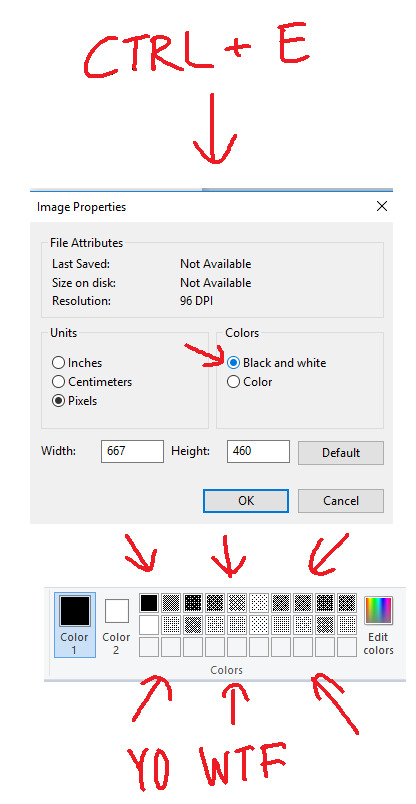

*:・゚✧it’s like manga : *✧・゚
that’s all tbh
i hope this was somewhat helpful
86K notes
·
View notes
Text
Good anatomical comments: wrists should be near crotch, torso is roughly two ribcages tall, hands are about the size of your face
Bad anatomical comments: “girls have smaller, thinner shoulders while males have broad ones”, “women have soft faces while mean have harsher features”, “women should have wider hips”
61K notes
·
View notes
Text
CamScanner: a must have for traditional artists!
hello! I recently found this rad app called “CamScanner”, a mobile app for android and iOS
what does this app do? well, basically it imitates a scanner, so even if you don’t have one, you can take real cool pictures of your drawings!
for this to work, i suggest you take a picture of your entire paper / sketchbook / etc. The app will automatically crop your picture and come out with something like this:
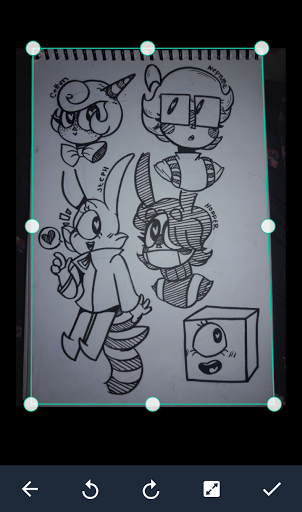
(sometimes it wont be too accurate, but that can be easily fixed by moving the frame yourself)
once scanned, the app will make it so your drawing looks like this:
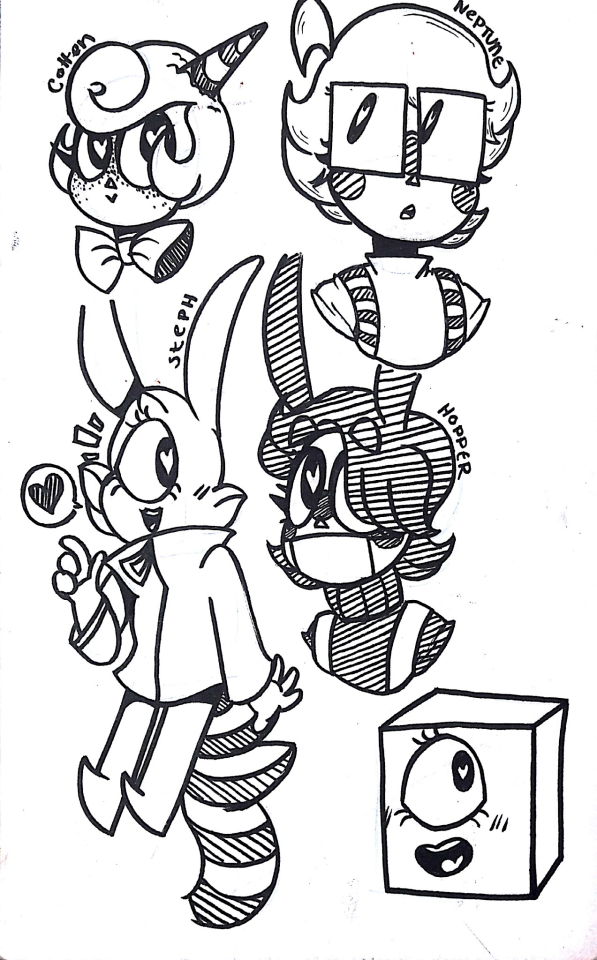
(the app will have some presets, so you might want to mess around with those. OR you can mess with the settings yourself to get a look you desire)
this can be really helpful if you plan to color your traditional piece on a computer, or something similar.
this can even work with colored drawing, if you’d like!
original:

edited with CamScanner:

if you mess with the settings yourself, i bet you could get the picture to look better, as i did this with the presets.
anyway, i hope this helps!
98K notes
·
View notes
Text
favorite character: the one that looks so tired they might be about to die. probably hasn’t slept in a week. shadows under their eyes. bonus if they kinda hate themself.
1K notes
·
View notes
Text
FREE ART PROGRAMS
So recently I came across a fellow artist who was struggling to find a free art program, and considering dropping the large amount of money for a Photoshop license. I know not everyone can afford such an expensive program, so I���ve compiled a list of programs with no cost to download and use.
Keep in mind all computers are different, so not all will work for everyone. Also, I’ve only ever used Windows, so for the most part, I’m not sure if everything will work for Mac. if in doubt check the website linked.
Photoshop CS2 - (Windows, not sure about Mac.)
FireAlpaca - (Windows and Mac)
Sketchbook Copic Edition - (Windows and Mac)
GIMP - (Windows) (Mac)
Paint tool SAI [cracked] - (Windows) (Mac)
Paint tool SAI 2 beta - (tumblr post on said program)
iPaint - (Mac)
Paintbrush - (Mac)
Pencil - (Windows, Mac)
Paint.NET - (Windows)
Seashore [still in development, ver 0.5] - (Mac)
ChocoFlop - (Mac)
Inkscape - (Mac and Windows)
ArtRage [Demo] - (Mac and Windows)
OpenCanvas 1.1[must pay for 2.0] - (Windows, not sure about Mac.)
MyPaint - (Windows)
Krita - (Windows)
Vectorian [Supports Animation] - (Windows)
Pixia[Japanese, some English versions] - (Windows)
Asperite - (Windows)
Chasys Draw IES - (Windows)
SmoothDraw - (Windows)
TwistedBrush Open Studio - (Windows)
BOUNS - CTRL+Paint [Great for teaching all kinds of stuff, like how to use digital programs.]
If you know more free programs, please add onto this!
182K notes
·
View notes
Photo

a little drawing exercise :’^)
6 notes
·
View notes
Photo

i havent drawn on the computer enough lately so i colored some doodles
8 notes
·
View notes
Text
updated commissions page. more recent examples and a new option ✌🏽️✨
0 notes
Photo










recent 4th image not my ocs
#botoart#fan art#space dandy#monsters#aliens#transformers#fanformers#ocs#oc:Zero#oc:Gacha#oc:Dent#oc:Gale#oc:Javier#friend oc#doodles#sketches#duncaster
7 notes
·
View notes
Photo

i’ve been eaten alive by The Adventure Zone so please have my trashy elf son
#botoart#fan art#the adventure zone#taako#taako taaco#digital#sketch dump#doodles#sketches#this is really dirty but#i've fallen out of digital art a but and im tryin to figure out what im doing#also tis was fun
20 notes
·
View notes
Photo

SKETCH DUMP OF MY NASTY DOG SON FROM MY PHONE
2 notes
·
View notes