My school portfolio primarily for all IST work. Currently under construction to make everything easier to find.
Don't wanna be here? Send us removal request.
Text
2D-Platformer: Progress Log #5
The Floor Is Lava
The aim is to to make moving platforms the player can jump on.
So I want the platforms to have their own collision detection which means more raycasts. However the controller2d script has pretty much everything the platform script needs so I’m going to create a new script of which they both can pull from to avoid repeating script and make for a much more accessible code. To do this I move all the script from the controller2d to raycastcontroller and make the floats and methods public. Im also hiding the below attributes from the inspector because its in the below calculateraycast

Okay I forgot to screenshot the error but it was
CS0122 RaycastController.raycastOrigins is inaccessible because of its security level
And it was because I forgot to make it (along with boxcollider) public
Im testing the following code (moving a platform vertically)

With this
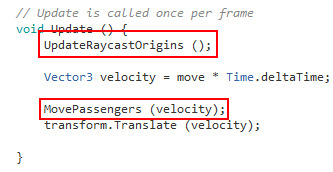
I tested increased the velocity to test if it fell apart at high speeds however is dealt with it well.

The character is not moving with the horizontally moving platforms so I have implemented the following

0 notes
Text
2D-Platformer: Progress Log #4
Criss Cross will make you
The rays keep building gravity when the player is on a platform which is an issue when I’m writing script to jump. Sooooo I’ve implemented the following (after an hour long google)

After putting this in place gravity in general does not exist. To be addressed…
I have since decided to remove this piece of script and if it causes issues down the line I will address it then.
I currently have values assigned to jumpVelocity and gravity which is rather non descript and pretty much for testing purposes so Im going to take away their value and instead create a specific jumpheight and timetoJumpApex which are far more inutuitive and effect the former variables anyway. This involves some equations (which I may or may not have added to prove I still remembered some physics)
Know Variables: jumpHeight , timetoJumpApex
Solve: gravity , jumpVelocity
Finding Gravity
deltaMovement = velocityInitial * time + acceleration *time(2) / 2
Replacing those values with my variables ( Initial velocity is = 0 so it can be removed from the equation)
jumpHeight = gravity *timeToJumpApex(2) / 2
2 * jumpHeight = gravity * timeToJumpApex(2)
2* jumpHeight / gravity = timeToJumpApex(2)
Gravity / 2* jumpHeight = 1 / timeToJumpApex(2)
Gravity = 2 * jumpHeight / timeToJumpApex(2)
Finding jumpVelocity
velocityFinal = velocityInitial + acceleration * time
jumpVelocity = gravity * timeToJumpApex
Below is the implemented code + debugging method


0 notes
Text
2D-Platformer: Progress Log #3
Running into poles
Collision detection typically refers to the computational problem of detecting the intersection of two or more objects aka player + obstacle. The idea is that the collision code modifies the velocity so the player doesn’t go through anything
If player is moving down the rays need to start from the bottom left corner and if player is moving up they need to start at the top left corner.
Errors that occurred:

0 notes
Text
2D-Platformer: Progress Log #2
The first error is always the most stupid
Skin width is a thing. Use it
Skin width is when the rays are not being fired from the edge of the players bounds, rather slightly within the parameter so when the player is on the ground the rays can still be fired. If this isn’t there the rays can’t be fired and the player can’t jump. I did not know this… thank you google.
The following script was implemented


0 notes
Text
2D-Platformer : Progress Log #1
Here we go again
You know how you’ve spent two terms in python and actually just started understanding the code, wouldn’t it be an great idea to continue in this program to further your understanding and confidently develop an new project… NAH lets go back to your worst enemy… UNITY (specifically C#)
After binge watching a total of 10 different series of unity tutorials here is how I plan on writing my script (In somewhat simplified terms for my own sake) to build a 2d platformer.
I’ll be using two scripts
Player
Responsible for receiving input (Takes the information for example the velocity vector and sends it to the controller script)
Controller
Actually moves the player and sets constraints to the collisions by sending out horizontal and vertical rays.
I have chosen to use ray-cast controlling over rigid body as from what I have learnt it handles slopes a lot better which allows for more diversity in the games environment
0 notes
Text
Text - Based RPG: Project Log #1
And they’re off!
I want to start by saying as bad as this may sound, Its really nice not being the newbie. This is partially refering to the fact we have people in the class who have never coded before and partially because the course is similar to last year and despite everyone's constant whining I actually really like Python.
We were told what we were creating and RPG but heres the catch its Text-Based now while I refrain myself from going on a rant about how of course they take away the one thing that gives me an upper hand in this course I’d like to place the reasoning
“Its to strip it down to the basics so its easier to understand”
I understand the intention and for most this will probably work but I genuinely think this is going to slow me down significantly. I work in a way where when I can immediately see whats wrong or what a game is doing I can understand what needs to be done from there. That being said at least its only year 11 and its all about challenge.
Next Log will be actual brainstorming
0 notes
Text
Text-Based RPG: Project Log #2
First of all I have never in my life played a text-based RPG. Im really not a role player, however I’ve played a total of two RPG games Pokemon and Avengers assemble and You can bet that I’m basing all my knowledge off of them.
So Ideally I want a basic game of escape a prison of some form
run into enemies (Like the way a character would run into a trainer in pokemon)
find weapons and health boosts
and defeat a boss to get out
I’d like to be able to choose between players but im not entirely sure how ambitious that will be
Note: Luca is asking me for a lot of help because he doesn’t like talking to teachers, although this is mildly inconvenient as im already pretty slow, I’m having to explain concepts and functions out loud which is surprisingly helping me understand them in a coherent manner which is good.
0 notes
Text
Text-Based RPG: Project Log #3
As I have written these on a document in word to then post in a convenient order future Bree managed to find my original battler Logic and Ideas document so this is that, my apologies for any continuity errors this was quite literally the first thing I did.
Im also going to use the incredibly power of foresight to try to explain what I was trying to do.
Battle logic
Player – fire
Moves : Flame Ball
Fire Wip
Villan1 – fire
Moves: FVP1
FVP2
Villan2 – water
Moves: WVP1
WVP2
Villan3 – earth
Moves: EVP1
EVP2
I believe I originally wanted for there to be moves that were more effective then others depending on the type of enemy, similar to Pokemon in the sense of water beats fire etc This didn’t manifest itself however due to my underestimation of how long some of the coding took.
Player Health: 100
Move options:
-Strong = 40-50
-Basic = 20-30
-Terrible = 0-10
This is the logic behind it statistics wise
Walk to trigger points and trigger enemy functions (separate files)
Player walks to Villan1 trigger
If player types “flame ball”
Villan1 loses 20-30 health
If player types “fire wip”
Villan1 loses 30-50 health
Villan1 plays
If Villan1 plays “FVP1”
Player loses 20-30 health
If Villan1 plays “FVP2”
Player loses 10-20 health
If Villan1 loses 100 health Player continues to walk
An example of how the battle logic was going to work which is still accurate baring the multiple moves.
Lux and Marco are kidnapped by the well-meaning asylum escapee Valentine. They must fight her minions to defeat her to escape to prison before they too are controlled
Original Plot still relevant
Main menu
- Instructions
- Credits
- Start
- Map
Start
Introduction plotline
Move around map
Fight enemy
Collect items
Original Running order
Map is a 20 by 20 square
I was later told it didn’t have to be that big which was a relief.
Write out your code and execute it in interpretive dance – Mr McFarlane
Irrelevant but I wrote it down and it was to funny to delete
0 notes
Text
Text Based RPG: Battle Logic
Pseudo Code
Enemy Attack Check if player is dead Player Turn Use Item or Attack Check if enemy is dead. Repeat until enemy or player is defeated
FlowChart

0 notes
Conversation
Text Based RPG: Pseudo Code
Defining the player name
Giving character initial stats
Defining the enemy
Battle logic
Print inventory
Collect item
0 notes
Text
Python Log: 4. Progress Blog #1
The first IT lesson we ever had Our teacher made it very clear that computers do not hate. I feel I have unintentionally proved him wrong.
X-ray saves the day V.3
Technically its the first version however there are previous versions that are all completely broken that I've kept for archives sake. So far the script has only had two unexplainable issues, one of which may be an issue with what Python can run (Hopefully it is possibly fixed) and the other being sound which just does not play. At all... No matter what file type. I'm hoping its a banner type situation and if left the problem will spontaneously appear. This being said this version has successfully removed the useless jumping function and the camera view has been successfully constrained (however I need to go back and even it out) But it works!
Issues
- Animations
- Sound effects/Score
Changes
- Removed Jumping function
- Up and down Camera constraints
0 notes
Text
Python Log: 3. Goals
Game Play
X-Ray (the player) is to shoot the enemies using their x-ray vision. This will cause the point meter to increase and then after a certain period of time the Boss will spawn and must be defeated.
Functions
-Walking animations on both enemies and player
-Shooting ability
-Boss spawning
-Point system
-Constrained camera view
-Scrolling enemies
-Point system
0 notes
Text
Python Log: 2. Original Idea and Concept
Unlike Simone I am yet to think of a witty title for theses logs.
My original idea for my game is to base it off a web series I am currently a huge fan of entitled “X-ray & Vav” a series about two amateur super heroes. Using the shows thowback to older kids tv shows I decided that creating a pixel art game not dissimilar to that of Space invaders or other simple arcade games. I will be manipulating Squirrel vs Squirrel to do so.
1 note
·
View note
Text
Python Log: 1. Challenges
Im only writing one post for the Challenges because frankly there isn't much to write and I'd prefer to spend more time on my game.
Essentially I finished most of the challenges with no issues. The final three challenges proved to be significantly harder and took a substantially longer time to finish (and Im pretty sure one of them are broken) But never the less I have a little more of an understanding towards the language which will come in handy while developing my game.
1 note
·
View note
Photo

In this image I layered a black and white design on to my arm and then using the multiply blend. I then cleaned the image up to the shape of my arm and wa lah
Photograph credit: Kirra Vane
Model: Bree Vane
0 notes
Photo

here I swapped the negative and then simplified it down to black and white shadowing
photograph credit: Bree Vane
Model: Kirra Vane
0 notes