by @parisians / @carlysideb / @sunbathed welcome to café themes! it is open daily to serve your theme needs. take a seat, get cosy, and drink in chloe's layouts and other resources. MAILBOX | FAQ | HOW TO INSTALL | MY THEMES | CREDITS NOTE: All my past themes (Dictionary Series themes and older) are not available as they were deleted by an external hosting site. I'm leaving them up for reference in case I recreate them in the future! prev. marianthemes
Don't wanna be here? Send us removal request.
Note
hello! i love your paper theme! i was wondering if there was a way to make the container's height larger? i tried changing it in the code itself, but nothing i did worked so i was wondering if that's even possible to do in the first place? it's cool if it's not though! thank you so much for sharing your themes <3
hii! please refer to my announcement here x thank you as well, it means a lot :’)
6 notes
·
View notes
Note
can you help me? I can't access pastebin to get the code for your themes. in fact, I love your account <
Hi there! Please message me off anonymous and I’ll send you the link to the theme code you would like to access. ♡ Thank you!
4 notes
·
View notes
Note
hello! i have questions about harper's bazaar. is there a way to add paragraph breaks inside the posts, so that the paragraphs have more space between them rather than the single line break there is now? also, is there a way to cut down on post gutter, so that the posts are a bit closer together than they are now? thank you!
Hi! :) Please follow these steps:
Go to Customize > Edit HTML
Ctrl/cmd + F .cap {
Under .cap a.tumblr_blog { ... }, add p, li {margin-bottom: 20px;}
Ctrl/cmd + F blockquote p, ul { and remove “p,”
You can change the margin bottom to your liking x
By the way, your description’s overlapping with your header! You can adjust the Description From Top theme option to accommodate the latter. ❤️
3 notes
·
View notes
Text
Tutorial: Customize Header & Avatar on Your Theme Page
When customizing our header and avatar image, we usually go to our “Edit Appearance” page. But there comes a few problems, such as if you have HTML tags in your description, they would disappear once you update your appearance. Secondly, it seems that it’s impossible to upload gif header on the edit appearance page (at least that’s what I’ve encountered)
Therefore it would be much easier to change your header and avatar on your theme customize page. Question is, if you’re not using the default theme, there’s usually no such options. So what can we do?
The solution is pretty easy. As long as the variable tags for the options are in your code, they would appear on your customize page. You might say, but I don’t need them in my code! Actually, all you need to do is something like this:
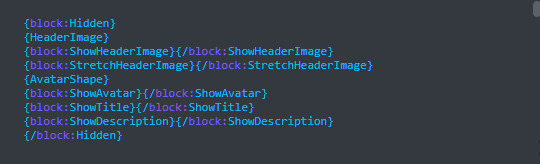
The code, if you would like to copy and paste:
{block:Hidden} {HeaderImage} {block:ShowHeaderImage}{/block:ShowHeaderImage} {block:StretchHeaderImage}{/block:StretchHeaderImage} {AvatarShape} {block:ShowAvatar}{/block:ShowAvatar} {block:ShowTitle}{/block:ShowTitle} {block:ShowDescription}{/block:ShowDescription} {/block:Hidden}
And put them at wherever you want in your code (for example, I put them before </head>), which will do no harm to your theme at all. Then, you will see these options on your customize page:

Voila~ now your life is much easier. Hopefully.
381 notes
·
View notes
Note
EDIT: submission received
Please follow these steps:
Go to Customize > Edit HTML
Cmd/ctrl + F header a {
Inside header a { ... }, add word-break: normal;
End result:
header a {...other declarations...word-break: normal;}
I hope this helps! :)
Hi, I sent an ask about this a while ago so i'm just making sure tumblr didn't eat it, I used the frankie theme and I can't get the title to wrap properly. It keeps interrupting in the middle of a word so it says "and a nything" instead of "and anything," is there a way to fix this? I can send you a pic if you want
Hi! I wasn’t able to get your previous message :( May you submit a picture of the problem? Thank you!
2 notes
·
View notes
Note
Hi, I sent an ask about this a while ago so i'm just making sure tumblr didn't eat it, I used the frankie theme and I can't get the title to wrap properly. It keeps interrupting in the middle of a word so it says "and a nything" instead of "and anything," is there a way to fix this? I can send you a pic if you want
Hi! I wasn’t able to get your previous message :( May you submit a picture of the problem? Thank you!
2 notes
·
View notes
Photo

Since I’m currently on my semester break, I decided to open my commissions once more. Unfortunately, due to COVID-19, I’m still not able to work full time which means that I can use any kind of support at the moment. Thank you so much to everyone who commissioned me in the past or who considers commissioning me now ♡
♡ Information
I’m taking page commissions (no themes)
Prices: 4-12 euros, depending on the complexity
You can check out my work & previous commissions
Still interested? Find out more!
Beside theme commissions, you could also support me via ko-fi or check out my icon commissions at my resource blog @allresources ! Signal boosting this would be very very much appreciated ♡
58 notes
·
View notes
Photo

it’s already been a whole year since i launched my patreon. i am beyond grateful for all the support i’ve received for the themes i’ve made and so i want to celebrate with my patrons and my tumblr followers. throughout the month of september, i’ll be posting a looot of content on patreon. no extra fee, nothing, i just want to give you guys as much love as i’ve been given from you all. 🥰✨
a few of the extra things you can expect from me this month: you can request one previously released code for free if you’re part of the crew or the captain’s mates. if you’re part of the captain’s mates this means you’ll have access to three old themes! usually i release two premium themes a month, but this month there will be a third one! none of these themes have been fully decided on yet, so you can always suggest your ideas to me.
that’s not even all. there will be a new coding tutorial, there’s already a new early access theme up and you’ll also get access to my patron-only discord server!
if you’re interested, please do check the source link of this post to be redirected to my patreon where you will find more info on all the goodies i’ll be giving you this month, and in the future. :)
once again, thank you so much for the support!!! you have no idea how happy you make me by liking my content so much!! 💖💖💖
47 notes
·
View notes
Photo

Custom themes, pages & more by ♡ floralcodes!
Hi everyone! Unfortunately, I am still unemployed due to covid and very much actively looking for work! Sadly, the small amount I am getting on unemployment right now is not nearly enough to keep myself afloat & dig myself out of the massive amounts of debt the virus has caused for me. So, I am opening commissions!
♡ Info & pricing (USD):
Blog themes start at $25
Pages start at $15
Edits to my pre-made themes start at $5
I will do anything within my capabilities; although my current examples are all in my personalized retro style, I am very happy to work with all other aesthetics & blog types
I have nearly 10 years’ experience coding for tumblr!
If you’re interested, please check the post’s source link for my commissions page with a detailed guide on the process & the form to get you started!
If you love my work but can’t commission me or do not wish to, reblogs are the best form of support you can give! Thank you ♡
244 notes
·
View notes
Photo

i decided to make a masterlist of photoshop resources, for those who want to start making graphics or are looking for new ways to create graphics! there’s download links, tutorials, textures, psds, and other helpful resources.
DOWNLOADS (PLEASE MESSAGE ME IF LINKS ARE BROKEN)
for windows:
photoshop cs5 (malikmanips)
photoshop cs5 extended (birdysources)
masterpost with tons of ps links/resources (sistaroundpsds)
TUTORIALS
getting started with photoshop (sorrydearie)
learning photoshop’s interface
the ultimate photoshop tutorial (rresources)
how to color without whitewashing
how to make a coloring psd (yeahps)
guide to gradient maps
texture tutorial
how to use textures
a guide to textures
sharpening workshop
how to add makeup to a picture
lenaofrp’s graphic tutorial
masterlist of gif tutorials
moving pattern tutorial
how to make gifs
how to isolate a color
coloring black and white pictures
colorful gifs tutorial
pixelated effect tutorial
overlay gif tutorial
how to clip mask an image
border tutorial
how to make flower crown edits
how to make manips
how to make hq pictures
sharpness & grain tutorial
moving text tutorial
typing effect tutorial
how to make a circle edit
how to use actions
what are templates and do you use them?
how to make icons
more tutorials in this tag
TEXTURES
25 textures by plaschka
daenso’s texture pack
18 textures by plaschka
watercolor textures
polaroid texture pack
flicker & fade: 50 textures by plaschka
retro feel textures
daenso’s texture pack 3
watercolor textures
20 large textures by talbots
light leaks texture pack
25 textures by dartagnans
60 nature textures by queencoloring
texture pack by jhnwattson
moonofrp’s texture pack
hayleyofrph’s mega texture pack
texture pack by myungin
all emojis download
this and that textures by plaschka
PSDS
gif psd pack by shycolors
psd by prettycolorspsds
psd 422 by lawynterpsds
jasperhelps manip psd #1
animated movies psd by addictionps
psd 42 gallifreypsd
psd for candids by sistaroundpsds
psd 28 by hipstaps
icon psd by baepreviews
psd 4 by psalpha
psd 33 by gallifreypsd
psd 006 by kwonbaes
psd 1645 by wasirauhlpsds
psd 325 by lawynterpsds
adorkablelena’s psd 3
pswonderland’s tag
psd 10 by quinncoloring
psd 151 by pridecoloring
dirrtylady psds
OTHER RESOURCES
resource pack by whatphotoshop
screencap gallery masterlist
photoshop reference
cs6 shortcuts
photos to use in roleplay graphics
color blender
gryffnsdor resource pack
psbright resource pack
landofmerlin resource pack
psd for text on gifs
font pack by yeahps
font pack by aladdin-s
font pack by whatphotoshop
cursive font pack by yeahps
gallifreypsds favorite fonts
78 different font styles download
pack of 530 pngs
png & brush pack by twiangelz
png pack by daretochase
resource pack by editslovers
template 02 by awfulpsds
template by mixsoucers
simple smart sharpen action by lovotopsds
action #3 by flatinepsds
action #2 by louderps
action #4 by hollypsds
celebrity hq galleries masterpost by fassyy
resource pack by championselenapsds
30 striped pattern overlays from cyrusassists
82K notes
·
View notes
Photo


Tutorial: Search bar & custom search suggestions
The default search bar suggestions look like this; not only are they restricted to your browser’s past field input history regardless of which site you were on when you searched a particular query, they also cannot be edited in any way. A temporary solution was to turn off “autocomplete”, but I realized it would be a lot more useful if I made my own separate custom search suggestions to provide flexibility for user searches tailored for a particular blog instead, and customize its appearance alongside it.
Features:
search query field & search button
click to view the search suggestion box
as many search suggestions as you like (manually inputted)
► Demo
Note: You can style anything provided in this tutorial further to however you wish. Credit is appreciated but not necessary.
Keep reading
977 notes
·
View notes
Note
All this time I read “frankie” as “paper” 😭 my sincerest apologies!! Anyway, please make sure to toggle the theme options before using the frankie theme! Thank you x
I have a question with the frankie theme. I want it to just be one column and set in the middle however when I do this it moves all the content to one side. Is there a way to fix this?
Hi! When changing the post width and turning into a single column, the posts are automatically centered. Do you mean the content moves to one side when you’re on the Customize page? You don’t have to worry about that because they will be centered when you go on your actual Tumblr page
3 notes
·
View notes
Note
I have a question with the frankie theme. I want it to just be one column and set in the middle however when I do this it moves all the content to one side. Is there a way to fix this?
Hi! When changing the post width and turning into a single column, the posts are automatically centered. Do you mean the content moves to one side when you’re on the Customize page? You don’t have to worry about that because they will be centered when you go on your actual Tumblr page
3 notes
·
View notes
Text
Paper Theme layout
I have stated on my FAQ that I usually update my new themes whenever I find any issues with them without making announcements. I am posting this though because I have changed the layout of the Paper theme to make it responsive to even more screen sizes.
If you are using the Paper theme, kindly reinstall the code. Thank you!
♡, parisians
1 note
·
View note
Note
hi! i love your paper theme and i really want to use it, but i'm having trouble with the top menus (search and all the navigation tabs) because only the bottom half shows, i have to zoom out to 90% for them to show fully (the quote at the bottom too) i have tried in chrome and opera and edge, it's all the same, even from the preview of the theme hosted in your own site, i was hoping you could help me figure out why that's happening?
Oh no! I tried to make the theme fit across most, if not all screen sizes, but I guess yours doesn’t so thank you for bringing this up! x Kindly submit a screenshot of the preview from your browser. Please include your screen resolution too based on this website. Thank you!
EDIT: This issue has been resolved.
1 note
·
View note
Note
hello! i just wanted to say that your new paper theme is so incredibly beautiful and creative!! thank you for uploading it :) 💖💖
hi there, that’s very kind of you! thank you 💓
0 notes
Note
hi, im using your paper theme and i put some tags to be clicked by visitors depending on a specific tag. i have a problem on, when i have landed on the tagged window with all of the photos with a specific tag, i click home and it went back to the tagged page (not returning to the home section where all of the posts are supposed to be seen). i have tried to tweak the HTML but nothing happened. i just want to be able to click the home button just like the refresh button on the title. thanks.
Hi! Thanks for using my theme :) I intentionally added the refresh link on the title instead of the home button because I wanted the users to be able to go back and forth on the home, ask, and navigation tabs without having to refresh the page x
0 notes