author of photopea for dummies and maker of okay-ish psds.
Don't wanna be here? Send us removal request.
Note
hii very sorry to bother and feel free to send me to the dungeon if this is not the place to ask but can i ask where ya get those backgrounds? the ones with like shapes theyre so good.is there like a keyword to finding them? thank ya for your time 🙏

hiiii basically they’re just like geometric pattern overlays. if you search for like ‘geometric pattern overlay seamless’ or some permutation thereof you should be able to find em
0 notes
Text

MAY THE ROYALSEKAIS KINGDOM GET A PROMO?
We are a group edit blog run by 4 people; Princess Saki, Black Knight Toya, White Knight Kanade, and Sorcerer Rui. We are here to spread joy in and out of our kingdom through our work. May we get a promo?
Tags under the cut- send us an ask off-anon if you wish to be removed!
@canarysage @lovesick-level-up @pink-sugar @sleepingsapho
@radioimg @vividhrt @caramelfizz @sinimical
@cuisinekuga @cruelpath @psychodellism @gravitatives
@apparemarch @imbermagnvs @voidentwined
47 notes
·
View notes
Note
Maybe an aroace PSD?
https://lgbtqia.wiki/wiki/File:Aroace_flag.svg
This flag ^ if it wasn't the first one you thought of

ignore that it’s not even pride month before but no problem, anon! here’s your psd.
0 notes
Text


aroace.
for anon. requires adjusting for some skin tones. see source or title to download. please interact ++ credit to use!
24 notes
·
View notes
Text

MAY THE BOYGIRL CLUB ASK FOR A PROMO?
Hello! we aren't new to editblr by any means, but we're returning after a hiatus! we're a group blog of 3 people who do many kinds of edits. do you think we could get a promo?
tags under cut! send an ask off anon if you wish to be removed
@canarysage @lovesick-level-up @taiyoukeidisco @boyribbon
@radioimg @vividhrt @caramelfizz @sinimical
@cuisinekuga @cruelpath @psychodellism @inoulaced
@gravitatives @apparemarch @imbermagnvs
32 notes
·
View notes
Text
Editing tutorial (graphics, layouts, etc) IN DETAIL. From the absolute beginning
You’re completely new to graphic making and editing? Don’t know where to start? Well now I’m here.. heh I’m the alpha. /j /silly I have a year of experience and plenty of past accounts that you probably seen or seen my creations on rentries. This for the most part will be a fully accessible post for anyone starting (which includes people using screenreaders, any and all images and videos will include an alt text and for videos specifically I’ll make a post separately explaining what’s happening in the video.)
I think honestly the first part people worry about is how do they even begin and I think we should really start with the absolute basics. Which are usually the FAQ (frequently asked questions) I see within the editblr community.
What program do I use? If you’re a phone/tablet user the best program will be ibispaint x. It’s simple when you learn the basics. When you download the app there will be an in-app pop-up tutorial if you’ve NEVER used or seen ibispaint x. BUT for pc/laptop users with no access to a mobile device photopea will be your best bet, and for the most part.. I have no idea how to like fully use photopea. Photopea is a free online editing software website. There’s many tutorials on YouTube that will include all the basic components to the app and how to use it. But they also have a discord server which I assume you can find help on anything you’re struggling with over there! (Also some tutorials on here aswell that explain photopea in an easy to understand manner.)
Whats a psd (PEE-ES-DEE)? a psd stands for Photoshop Document and it’s most commonly used in the editblr community for colouring their edits with unique colour combinations.
How do I use a psd (PEE-ES-DEE)? well the easiest way is to import the psd straight from your files after downloading into the photopea website, importing your edit afterwards, and then clicking on the psd at the top and you’ll see on the side of the screen it will show you all the layers and most of the time you’ll see a folder and that includes all the colouring layers. And if you’re using mobile just hold down on the layer/folder and drag it onto the edit you imported. (This explanation won’t make sense if I don’t include a video so I’m gonna include a link to a YouTube tutorial)
where can I find resources? the most common places would be Pinterest, discord servers, tumblr and rentries. You can find resources on Pinterest by searching up “rentry resources” and filtering it by boards so you can find boards full of PNGs and etc, or by posts if you want to find rentries. You can also search up like “aesthetic pngs” or “aesthetic frames” etc depending on what you wanna find. Discord servers are pretty hard to find in my opinion but you can probably find some by looking on your favourite editors posts or asking any editors you like if they know any. And as far as tumblr goes; there’s a bunch of editing blogs on tumblr so I will tag some below at the end of this post!
How do I find my editing style? it’s pretty simple but also complicated, see what represents YOU, do you wanna be known for bright colours or dull colours? Elegant minimalist graphics? Or cute maximalist graphics? You can always take inspo aswell but never try and directly copy people’s graphics! But honestly your style will come as time goes on. You’ll find yourself editing in a certain way and reaching for certain pngs that are always consistent in your edits, etc. and the best way to ensure you have your editing style is to edit everything you make how YOU would want it to look if you were to use it. Your editing style should be authentic and original to YOU. Looking at a bunch of editors for hours will not help anything. We all start somewhere and if you keep worrying about not making progress or not being good enough, you’ll only fall into a bigger slump. Have confidence in your work and once you have that; that what makes you an editor and worthy of posting. Many people with talent will hide their edits thinking it’s not good enough, they’ll keep working on it until it’s too late and they deactivated. Play around with colours and take some inspo, look through all the styles and see what speaks to you, or make your own :)
NOW as far as my own tutorial and tips go, my editing style is comprised of three components and before I explain it, it’ll sound weird.
1. Music. I’m a very big music nerd, but something for me personally; whenever I listen to certain genres or music while making graphics, it’ll help me visualize and design my graphics better because when I listen to music I can associate it with colours, styles, shapes and different designs. So the biggest component of MY editing is music. I will always have lyrics attached to my posts that I associate the edit or my layout to.
2. Filters. The biggest thing in my editing journey was ibispaint x filters. Whether it be colours, the stroke filter, the glow filter, glitch filters, etc. they can elevate your edits and give it that extra boost you know? This component might become a separate tutorial because I can’t really spend 20 minutes dedicating a whole section to this part, this is mostly to give you an idea of how my process works.
3. Pngs. It’s a big aspect to everyone’s editing if I’m being honest, but you wanna make sure you’re choosing PNGs that actually fit what you’re making. Like don’t add a random cake png if your edit isn’t associated with cakes or bakery themed, you know? Your PNGs should fit the edit and the style aswell. That’s how beginner editors always are unhappy with their edits.
Figure out what components are a big part of your editing and try to improve them as best as possible. It’ll help while you figure out your main style :3
While I can’t really TEACH you how to become the greatest editor of all time in just a short span of your time, I CAN provide you with tips and tricks that can help improve your edits if you’re in a rut, or unmotivated. Aswell as giving beginner editors tips for starting their blogs, and becoming the best version of themselves.
1st tip: Always take care of yourself first. People on here will constantly over apologize for not fulfilling someone’s request, or put their blog and their followers before themselves. You do NOT have to always be active and putting out edits, you do NOT have to climb to the top of editblr before relaxing. Especially as a beginner, you will die out so much quicker. Drink water, eat an adequate amount of meals, fuel your body, get enough sleep, and your body will thank you and so will your BRAIN. Your brain will be the main component other than your hands thats being used during your edits. And also everyday life. We do not want smooth brains guys 🥹
2nd tip: never send anon hate… I don’t need to explain this.. beginner editors are probably the main culprit of anon hate besides other evil people that might reside inside of editblr but anon hate will do nothing good for you. If you see a bigger editor doing better than you, it’s not because you’re worthless and it’s not because they’re better.
3rd tip: try and make your blog and edits as accessible as possible. It’s fine if not all your posts are accessible for everyone, nobody is perfect, but if a majority of your edits are: too bright, too many flashing gifs, too dull with no contrast (I’ll get into this part later), your text can’t be read by a screen reader, you can’t edit darker skinned characters because your colouring makes them too white.. girl say goodbye to the blog.
4th tip: contrast. if you like the dull aesthetic (as I do), make sure there is contrast with your edits. Contrast is what helps people be able to differentiate different parts of the graphic. So you need the light and the dark colours in your graphic. An example where this works really well is: black and neon pink, black and neon green, etc. those combinations always look so good because it’s contrasting the other and will give you a pretty design.
5th tip: as a beginner it is gonna be really hard to master the maximalist style so I recommend starting with things you can handle. A frame, a character and messing around with colours, filters and programs. And when you think you’re ready: implement new things into your style and see where it goes.
Now if you have made it this far into my post, I would like to suggest that anyone starting out, and needs additional help to send me asks of what I should include in my next tutorials. Because this post was more about how to get started and my own personal tips, but I get there’s people who struggle with dividers, layouts, graphics, etc individually. And I want to keep this going so if please let me know what you’d like to see next! And I hope this helps someone.
Tag list: @psychodellism @friliette @terrortowne @menhara @kuguri-domeki @frillissist @cuisinekuga @sancryi @apostlenoir @hwizou + anyone else who would like to reblog !
#slay#photopea is also super mobile friendly if you figure it out (guy* who exclusively edits on photopea mobile voice)
141 notes
·
View notes
Text

okay gang it’s july. pride psd requests are closed. however it is july aka disability month. so if you can provide a flag and want a psd for a specific disability. i’m your guy*
#i do have a psd for the plain ol disabled flag though. so. don’t request that i’ll just link you that psd#ʚɞ — chatting.
1 note
·
View note
Note
OMG I LOVE THE TAILS GETS TROLLED REPLY ICON.......
wait holy shit as a Sonic kinnie I can also do that. HOLY SHIT!!!!!!! you have opened my eyes thank you... 🫡

my favorite reply icon tbh. i use it constantly. peak emotion. go forth and make reply icons
1 note
·
View note
Note
oh my god…… I love house md so much stares at you

stares back
#this is how autistic people communicate#(this is my only reply icon facing forward)#(it’s not indicative of my emotional state)#anon#ʚɞ — chatting.
1 note
·
View note
Note
HOUSE MD MENTION?????

yes the autistic guy* with a cane got into the autistic guy with a cane show. shocker
0 notes
Text

i got sucked into the newest hyper fixation and forgot it was pride month anyway SEND IN YOUR PRIDE PSDS for two more days !!!
#i have received your request aroace anon. i was busy with house md. my sincerest apologies#ʚɞ — chatting.
5 notes
·
View notes
Note
hiii can you make moon lesbian ichika icons and sun lesbian saki icons :) i had a Vision. thank u!
I also threw in moon lesbian Honami and sun lesbian Shiho because of their names (Mochizuki [望月] and Hinomori [日野森]) including moon and sun respectively












Both PSDs by @canarysage! Moon lesbian (link) and sun lesbian (link)
17 notes
·
View notes
Note
this is how it looks
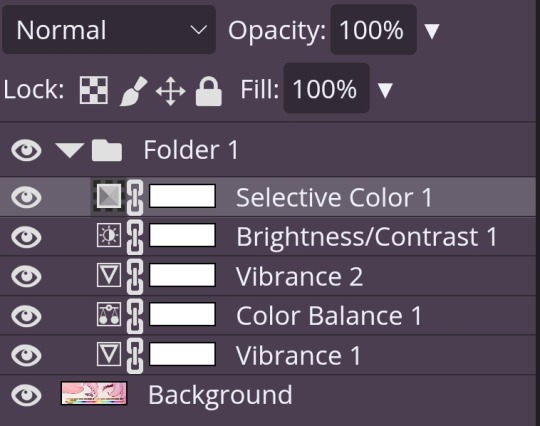

huh. yeah. that looks fine. idk. this is gonna sound insane but make sure the layers have been, like, edited.
if you have discord and want to dm me you can message me i’m pegascion. messages are off here since this is a shared blog i think
#i am Baffled. are the colors not showing up at all or do they look different#castcine#ʚɞ — chatting.
4 notes
·
View notes
Note
hello ^^ i followed your psd making guide but after i export it and try to use it, it doesn't work 💔

hi! i cant help if you don’t provide more details but make sure you exported it as a psd and not an image. sometimes you have to manually change the name to have a .psd at the end
5 notes
·
View notes
Note
Oooh!! The psd from the moon lesbian flag looks so gorgeous!! Can you make a psd from the sun lesbian one pls? If you want ofc!

no problem!! i forgot how wonky this flag is in terms of contrast lol but your psd is done :3
0 notes
Text


sun lesbian.
*flag. for anon. requires adjusting for some skin tones. see source or title to download. please interact ++ credit to use!
23 notes
·
View notes
Note
ur saving my life w ur pride psds 🥹

please don’t die on my watch but yw!! happy to help!!
2 notes
·
View notes