Text
Options to Consider When Choosing a New Cell Phone: A Comprehensive Guide
When it comes to shopping for a new cell phone, it’s important to take several factors into consideration. From the type of phone to your budget, carrier compatibility, and desired features, making an informed decision is crucial. In this article, we’ll explore the various options available in the market and help you find the perfect cell phone that meets your needs and preferences.
Determine the Type of Phone You Want:
With a wide range of options available, it’s essential to identify the type of phone that suits your requirements. From basic feature phones to high-end smartphones, there is a device for every user. For those seeking cutting-edge technology, the iPhone 13 series stands out as one of the newest and most advanced options on the market. Boasting features like an edge-to-edge OLED display, 5G connectivity, and the powerful A14 Bionic chip, the iPhone 13 series offers a premium smartphone experience.
However, if you’re working with a more limited budget, the Google Pixel 4a presents an excellent choice. Despite its affordability, this phone still offers many of the features found in higher-end models, providing great value for money.
Alternatively, if you prefer a simpler phone without the bells and whistles of modern smartphones, there are still excellent options available. The Nokia 3310, renowned for its durability and impressive battery life, remains a classic choice in the world of feature phones.

Consider Your Budget:
When purchasing a new cell phone, it’s essential to establish a budget that aligns with your financial capabilities. Prices can vary significantly, ranging from a few hundred dollars to well over a thousand. For instance, the latest iPhone model may cost over $1300 for the base model, while the Google Pixel starts at approximately $800. On the other hand, if you’re seeking a more budget-friendly option, the Motorola G8 could be an attractive choice, priced at around $500. Moreover, if affordability is a top priority, you can explore the used phone market, where you may find devices for as low as $100.
Determine Compatible Carriers:
Before making a final decision, it’s crucial to consider your desired carrier. Different phones are compatible with specific carriers, and ensuring compatibility is vital to ensure optimal network coverage and functionality. Research your carrier options and ensure that the phone you choose is compatible with the service you plan to use.
Evaluate Important Features:
Each cell phone model offers unique features and capabilities. By identifying the features that matter most to you, you can further narrow down your options. Consider factors such as camera quality, battery life, and storage space. Some phones excel in photography, boasting high-resolution cameras and advanced image processing capabilities. Others prioritize extended battery life or provide ample storage space for your apps, photos, and files. By assessing your preferences, you can find the phone that aligns best with your needs.
Screen Size Matters:
The size of the phone’s screen is another crucial consideration. It affects your viewing experience and the device’s overall portability. The iPhone, for example, offers multiple screen sizes, with the iPhone 13 Mini being the smallest and the iPhone 13 Pro Max being the largest. Determine the screen size that suits your preferences and requirements, ensuring it enhances your smartphone experience.
Conduct Research and Seek Recommendations:
To make an informed decision, it’s beneficial to conduct online research and seek recommendations from friends and family. Explore reputable technology websites, read reviews, and compare different models to gain insights into their performance, durability, and user satisfaction. Gathering firsthand experiences from people you trust can provide valuable perspectives on various cell phone options.
Conclusion:
When selecting a new cell phone, taking the time to consider these factors will help you make the proper decision when shopping for a new device.
0 notes
Text
iPhone Screen Repair No Longer Voids Apple Warranty?!

In an internal memo recently distributed to employees, Apple looks to have changed their stance on third party screen repairs, according to MacRumors.com.
Previously, Apple has had a firm stance on this subject, stating that any third party screen repairs to the iPhone would void the 1 year warranty on the device. Now sources have confirmed that screen repairs from unauthorized locations “may” not invalidate this warranty.
Of course, details at this moment are very unknown and like many experiences at the Apple Store, your success of getting your phone covered under warranty can vary between customers, and sometimes even come down to a matter of the specific Apple employee you happen to deal with.
In either case, we are very excited about this news as this means Apple may be finally starting to recognize third party iPhone repair as an equivalent (in our opinion better) to repairs done at the Apple Store. Hopefully this is a step in the right direction in giving credibility to the ever-growing cell phone repair industry.
We will be posting more on this topic has more information develops.
www.CellClinic.ca
#iphone screen repair surrey#cell repair surrey#repair apple watch near me#ipad repair near me#ipad screen repair near me#ipad pro screen repair near me#macbook repair near me#macbook air repair near me
0 notes
Text
Looking after your Apple Watch
Keeping your Apple Watch clean and well-looked-after is one of the most important things that you can do to ensure it stays in good condition. Even though it doesn't have any moving parts, sweat and dirt can still cause damage over time if they're not removed regularly. Below are some tips for keeping your Apple Watch clean – which will help it stay working well for longer:
1. Store it wisely
The first rule of caring for an Apple Watch is to store it wisely. The watch is designed to be worn all the time, and while this makes it a convenient accessory, it can also cause damage if you don’t take care of your new gadget.
To avoid damaging your device:
Keep the watch in a safe place where it won’t be knocked or dropped by accident. If you wear it while exercising or doing tasks that involve moving around a lot, keep an eye out so that nothing gets between you and your watch!
Avoid extreme heat or cold temperatures—this will prevent mold growth and corrosion of internal components like batteries and circuit boards in addition to giving them extra protection against wear over time due to temperature changes
2. Keep it clean
The Apple Watch is made of a highly durable material, but it's not indestructible. You should still treat your device with care and use the right cleaning materials to keep it looking good.
To clean your Apple Watch screen:
Use a microfiber cloth or soft, dry cloth to remove debris from the display. Never use abrasive cleaning materials like paper towels because they can damage the glass surface. Also avoid cleaning products like window cleaner or alcohol; these products could be harmful to the touchscreen display on your watch and could cause permanent damage over time.
3. Swap the straps
If you're going to spend hundreds of dollars on an Apple Watch, then it's only fair that you should invest in some quality straps so that your investment will last. The strap can get dirty and stained, it can stretch over time and become loose or tight, and it can even become damaged if not cared for properly.
Depending on how often you wear your watch (and how active your lifestyle is), switching out the straps is probably a good idea every few months or so—but don't worry! It's easy enough to do in just a few simple steps:
Gently pry apart the two ends of each link by using a flathead screwdriver or butter knife (or any other stiff tool). Be careful not to damage either end while pulling them apart; they're expensive!
Loosen one side of the band from its clasp by moving up through all three loops until there is enough room for another loop between them; this ensures that there are no gaps between each loop when replacing them back together again later on after installing new clasps as well
4. Clean your wrist
You should clean the wristband every few days to prevent dirt from building up. To do this, simply use a soft cloth and mild soap to wipe down the band. Don’t use alcohol or bleach as they will damage your Apple Watch, plus they can discolour the metal parts of your watch.
Don’t use a hard cloth or anything sharp because you might scratch its finish or get scratches in it yourself! And never submerge your Apple Watch in water – this will cause irreparable damage to its internal components
5. Update the software
The Apple Watch is a great device, but it does have its share of issues. If you find that your Apple Watch isn't working as well as it used to, or if there's an issue with the software update that causes problems, then it may be time for you to update the software on your device. Updating the software can help improve performance and resolve issues such as battery drain or slow charging times. The easiest way to do this is by connecting your phone via Bluetooth and opening up the FaceTime app on your watch. If this doesn't work, then try updating through iTunes or iCloud (if applicable).
If you want to keep your apple watch working well, keep it clean and update the software regularly.
Clean it regularly. Dust your watch every couple of weeks with a soft cloth to remove any dirt or grime that may have built up on the screen.
Update the software. The watch has a dedicated app for this, which you can find in your iPhone's app store. Make sure you update it as soon as new updates come out—these usually contain important bug fixes and security patches that make sure your device is running smoothly and securely at all times.
Store it wisely. If you're going to be away from home for long periods of time, take the battery out if possible (if not, charge it fully before leaving). This will prevent damage from occurring during travel.
Swap straps when necessary.
Clean your wrist regularly by washing it with soap and water every few days (or more often if necessary).
We hope these tips will help you keep your Apple Watch working well. If you want to know more about our watches, visit the link below and check out our range of luxury men’s watches. We offer free shipping and a 100% money-back guarantee if you are not happy with your purchase!

#apple watch screen replacement vancouver#repair apple watch near me#apple watch repair vancouver#apple watch screen repair vancouver#mobile phone repair
0 notes
Text
Get The Most Out of Your MacBook
Macbook laptop computers have become a modern-day revolution, being one of the most sought-after products in 2023. Macbooks have been known globally for being efficient, reliable and aesthetically pleasing. If you wish to keep your Macbook as close to the original shape you bought it in, there are steps you can take to get the most out of this incredible laptop.
Charge Your Macbook Properly
In order to extend the life of your Macbook's lithium-ion battery, it is important you don't keep your laptop plugged in and charging all day or night. The best way to extend this battery life is to only charge the device when you need to once. Once it is fully charged it is wise to unplug the device and wait until it fully dies before charging again. This isn't always the most practical solution but it will indeed extend the overall lifespan of the battery.
When plugging your Macbook laptop charger in, make sure to check for any dirt or dust that might obstruct the charger. If dirt and dust get into the charging port this can cause damage and your port may need to be replaced to work again properly.

MacBook Battery Inspection
Typically battery inspection will be at no cost to you if you visit an electronics repair store. The technician will be able to let you know your battery’s health which is listed on a scale from 0-100. If your battery has a score below 80 it is recommended that you replace the battery, as your battery life is dwindling at this stage. The replacement can usually be done the same day at these laptop repair shops.

Hard Drive cleanup
Cleaning up your hard drive storage can help keep you more organized and also contribute to the overall health of your Macbook. When you save many items to your desktop, this can cause your laptop to run slow and eventually you will hit a limit to how much you can store.
You might want to keep most of your files on something like a cloud service or an external hard drive if you are looking to have your Macbook operate the best it can for the longest. If your hard drive does need replacing, Cell Clinic can help you out with this by replacing it. This process is fairly straightforward and only takes a couple of hours at most.
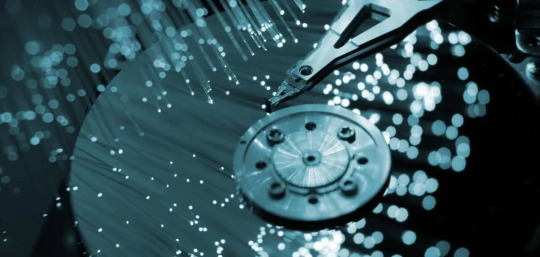
Keep Your Macbook Cool
Macbook can start to heat up if the fan access has been blocked in any way. This can result in your laptop working overtime which ultimately ends up damaging it. To avoid this, keep your laptop on hard surfaces so the vent at the back doesn't get blocked. Using it for long periods of time on your lap, blanket or pillow will cause the Macbook to heat up. You also want to keep your laptop out of hot cars in the summer or anywhere where it could be exposed to excessive heat.

Servicing The Keyboard.
The keyboard on the Macbook (like all keyboards) can wear out over time due to normal use. To help extend the life of your keyboard, you can get a silicone keyboard protector. This protector is typically inexpensive and sits on top of the keyboard. This will prevent dust or other objects from getting underneath the keys that could potentially damage the mac.
If your keyboard does wear out, the keys can be replaced on most MacBook models very easily. You may need to get a repair technician to help you with the process depending on the model of the Apple MacBook laptop you own.

Keeping it clean
Regular cleaning and care for your Macbook can help keep you looking like the day you first purchased it. The best way to do this is to use a microfiber cloth and rubbing alcohol. You want to make sure you do not use any cleaning products on the screen as this could damage the display. Also make sure you do not use any water on a cloth as this water can get into the casing of your Macbook, causing corrosion to your laptop's internal components. You can also use a can of compressed air to blow out any dust that may be under your keys.

Operating system updates
It is important to make sure that your Macbook operating system is running on the newest update. This can help prevent many issues that could have been caused by vulnerabilities in the older software. Companies like Apple identify potential flaws in their products' software and then issue an update to protect their users. This is typically a free update and will also give you access to new features that may help you.

Hopefully, we have provided some information you can put to use to help you get the most life out of your Apple Macbook. If you do end up ever needing any repairs to your Macbook you can visit our store locations in Vancouver and Surrey. If you live anywhere in Canada you can also mail in your device for repair.
#Buy/Sell electronics#game console repair#smartwatch repair#macbook pro repair near me#buy iphone vancouver#iphone for sale vancouver#iPhone repair Vancouver#used iphones for sale#used cell phones online#iphone for sale surrey#macbook air repair near me
1 note
·
View note
Text
How to prevent your phone screen from breaking
oday's modern Smartphones are being made more and more fragile everyday. With that said, cell phone screens are more prone to breaking than ever before. There are a few ways you can help prevent your phone from breaking if dropped.
One way is to invest in a good case. A case will help protect your phone if you drop it and can potentially save your screen from shattering. Another way to help prevent your phone from breaking is to avoid dropping it in the first place. Be careful with your phone and try to keep it safe.
Next you will want to make sure you install a screen protector onto your new phone. This protection adds a layer of glass to your device which will ideally prevent the phone from breaking when dropped. The Cell Clinic stocked tempered glass and protection pro screen protectors in both of our store locations. For more information on the types of screen protection please see our page on Cell Phone Screen Protection.
You can also try to keep your phone in a safe place where it is less likely to fall and break. For example, don't leave your phone on the edge of a table or counter where it could easily be knocked off.
Lastly, if you do drop your phone and the screen does break, don't panic. Take it to a professional like the Cell Clinic right away so they can fix it and prevent any further damage.
By following these tips, you can help avoid breaking your cell phone screen.
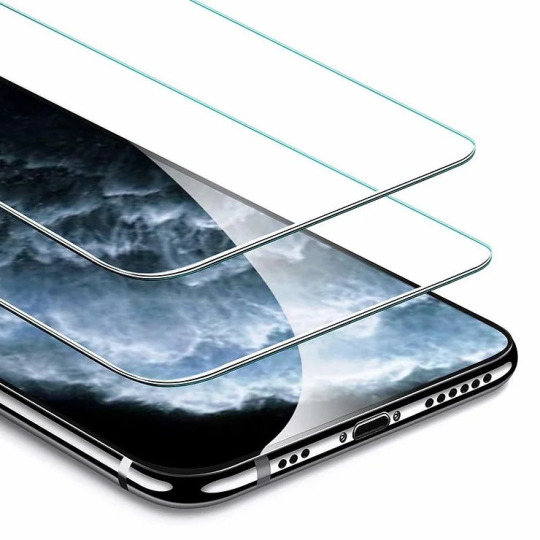
#used cell phones online#iphone for sale surrey#used iphones for sale#dji repair near me#ipad repair near me#macbook air repair near me#macbook pro repair near me#samsung repair
0 notes
Text
Save Hundreds On iPhone Back Glass Repair @ Cell Clinic Vancouver & Surrey

Apple has currently gone back to using the back glass as a back cover, like the iPhone 4 and 4S models. They have done this because the current wireless charging technology is most effective when using glass. The downside though… is that it makes the phone breakable on both sides.
The front screen of these newer devices is easily changed in a repair shop but only some repair shops have the tools and ability to properly repair the back glass on your iPhone.
As I write this blog, the current price to get this fix done at the Apple store is $779 when replacing the back of the iPhone Xs Max! That's an outrageous price to pay — so we have came up with 3 cheaper alternatives available for you at Cell Clinic Vancouver and Surrey.

Option 1: Replacing just the back glass - This first option is the most affordable option currently priced at Cell Clinic for $149. The drawback to this option is your back glass may not be absolutely seamless. We do our best to re-seal this back glass cover, but depending on how damaged your back will depend on how seamless this new glass cover will sit. The repair wait time is approximately 1 hour.
Option 2: Replacing the full frame and back glass - This option is slightly more expensive option, currently priced at $299. The benefit of going with this full frame option is that you get a perfect result, and the phone will look like it did the day you bought it.
This repair takes approximately 1.5 hours no matter which option you choose for repair or replacement.

Option 3: Protection Pro “Clearplex” - This option is the cheapest but it is not an actual repair or replacement of parts. Protection Pro allows you to cover up this broken back glass with many different patterns and colours. For more details on this visit: https://www.cellclinic.ca/protectionpro
We hope one of these three solutions for you, or you could always just cover your phone with a case.
About Cell Clinic - British Columbia's premier pre-owned mobile sales and service company — a family owned business with a dedicated team of professionals that have earned a solid reputation for delivering friendly and trusted service. We strive to provide the absolute highest level of service in the pre-owned mobile repair / sales industry. Learn more more about Cell Clinic.
#Buy/Sell electronics#game console repair#smartwatch repair#tablet repair#electronics repair#playstation 5 repair#macbook pro repair near me#macbook air repair near me#ipad repair near me#used cell phones online#iphone for sale surrey
0 notes
Text
Are iPads Worth Repairing?
At the Cell Clinic, we repair iPads and all other Apple products. We also offer the best prices in town and Free diagnostics on any other electronic repairs
The iPad by Apple is a wonderful device that has provided billions of hours of entertainment around the world. It is however a very expensive device that can break when dropped. Apple currently does not provide repair options for the iPad and instead, they would rather replace the device when broken... for a fee.

Repairs are certainly possible on iPads and Cell Clinic can perform these at either of our store locations. Our talented technicians can change screens, batteries, buttons, liquid damage or anything else that may break on your Apple iPad which we will explain below.
Saving money
One advantage of repairing your iPhone over replacing it is typically the money you will save. The average price for a screen repair on an iPad is around $150-$200. The cost a customer will pay to replace that very same iPad on average is typically over $500. That means you can save some series cash by opting to take the repair option over the replacement option.

Saving the environment
When you opt to fix your iPad as opposed to replacing it, you are contributing to a greener future for our planet. Each time you choose to fix it means another iPad doesn't have to be produced and shipped to you from the other side of the world (if you live in Canada).

What can be repaired?
iPad screen repair- The most common repair we see for the Apple iPad is a broken screen. Some broken screens are more expensive than others as sometimes it is just the glass of the screen that is broken while other times the LCD display is broken. If your LCD display is broken on your iPad, the screen replacement will be slightly more expensive than if the glass is only broken (depending on your model of iPad)
iPad battery replacement- As you use your iPad, overtime the battery will start to degrade and will need to be replaced. The process to remove and replace is slightly complex and requires a technician to fully remove the glass screen and display inorder to access the battery. Once the battery is replaced, the technician will then need to re adhere the screen of the iPad. A new battery will provide the iPad with a new lease on life, allowing it to operate just as It did the day you bought it in terms of battery life.
iPad charging port repair- The port on your iPad can wear out as time passes due to constantly plugging the ipad in. There is not much you can do to avoid this problem other than making sure you are gentle when plugging in or pulling out the cable. The charge port on your iPad can be replaced, however it is a complex job that does require micro soldering to complete. This job can typically be done in 24 hours turnaround time at the Cell Clinic.
Liquid Damage- Coffee, water or any other type of liquid can be very corrosive when coming in contact with electronic components like the Apple iPad. If your iPad has come in contact with liquid the best thing you can do is not connect it to any power and remove the battery connector as soon as possible. If there is no electrical current running through the iPad when wet, it has the best chance of success when being repaired. If you cannot unplug the battery yourself, you may want to consider bringing it into a repair shop ASAP.
#cell phone#cell repair surrey#iphone for sale surrey#tablet repair#Buy/Sell electronics#game console repair#electronics repair
0 notes
Text
At what age should a child get a cell phone?
There is no easy answer when it comes to deciding at what age a child should get a cell phone. It ultimately depends on a variety of factors, such as the child's maturity level, responsibility, and need for communication.
Some parents opt to give their children cell phones at a young age, around 8 or 9 years old. Others wait until the child is a bit older, around 12 or 13. And still others wait until the child is even older, 16 or 17. There is no right or wrong answer, it really depends on the individual child and family situation.
If you are considering getting your child a cell phone, there are a few things to keep in mind. First, think about whether or not your child really needs a cell phone. If they are old enough to walk to school or activities on their own, a cell phone can be a good way to stay in touch and ensure their safety. However, if they are not yet independent, a cell phone may not be necessary.
Second, consider your child's maturity level and responsibility. Can they be trusted to take care of a valuable piece of technology? Will they use it for its intended purpose, or will they just want to play games and text their friends all day? If you think your child is ready for a cell phone, start with a simple model that doesn't have all the bells and whistles. This will help them learn how to use and care for a cell phone before upgrading to a more expensive model.
Finally, think about your own cell phone usage and habits. Do you want your child to have unlimited access to your phone and all of your contacts? Or would you prefer to set up a separate account with limited minutes and features? There is no right or wrong answer here, just be sure to set clear expectations and boundaries from the start.

#iphone screen repair surrey#iphone for sale surrey#used cell phones online#iPhone repair Vancouver#iphone for sale vancouver#buy iphone vancouver
0 notes
Text
The Importance Of Cleaning Your Phone
A cell phone is something that many people use on a daily basis. It's a personal device that we often keep close to us, which means it can easily become covered in germs. That's why it's important to clean your cell phone regularly.
There are a few different ways to clean your cell phone. You can use a damp cloth or an alcohol-based cleaner. Be sure to avoid using anything too abrasive, as this could damage the screen.
It's also important to clean the case of your cell phone. This is because the case can collect dirt and debris, which can then be transferred to your phone. Again, use a damp cloth or an alcohol-based cleaner for best results.
By taking a few minutes to clean your cell phone, you can help keep it free of germs. This will help to keep you healthy and prevent the spread of illness.

In a single day you might come into contact with countless people and objects, which make it next to impossible to escape microorganisms. Even though most of them are benign, after days of continuous use, your smartphone can be covered in invisible bacteria that can make you sick. "About 30% of the bacteria on phones end up on the owner's hands..."
It is a common occurrence to see people on their phone while eating, commuting on public transportation, or even while using the washroom. As a result, it is a good practice to regularly clean the glass, metal as well as the hard-plastic components of your phone.
How Dirty Is Your Phone?
It's pretty easy to imagine how dirty your phone might be when you consider your daily lifestyle of coming and going, while holding and using your phone. And although it's common knowledge to wash your hands before eating, and often during cold and flu season... that good health practice loses its impact when we don't also clean our phones.
"Each square inch of your cell phone contains roughly 25,000 germs."

How To Clean Your Phone?
Gently wiping your phone with a microfiber cloth is a good place to start to clean it. You can also lightly moisten the cloth with isopropyl alcohol to increase the cleaning power. Be cautious to not get any moisture into your phone's ports for: charging, speaker, or the microphone.
If you're like me, you probably spend a lot of time on your phone. I'm constantly texting my friends, scrolling through Instagram and checking my email — it's just a part of my day. But how often do you clean your phone?
If this sounds like you (and even if it doesn't), let me explain why cleaning your phone is important: You touch it all day long! That means that every time someone else touches your screen or sits down next to you on the subway and their elbow grazes yours, they could transfer germs onto your device. Not only does this make the surface area of your device bigger — meaning bacteria can grow more easily — but these little buggers can also scratch up or change the color of your screen over time!
So what are some easy methods for keeping bacteria at bay? Read on for some simple steps:
You touch your phone all day.
The average person touches their phone 2,617 times a day, and it's no wonder—the average person checks their phone every 12 minutes. If you're like most people, you spend 5 hours and 40 minutes on your phone each day. That's nearly 10% of the day!
If you don't clean your phone regularly, all those germs and bacteria build up over time and can cause illness or even allergies in some people.
Bacteria is everywhere — even on your phone!
You may not be aware of this, but bacteria is everywhere. Did you know that if you took a pile of sand from a beach and put it under a microscope, there would be millions of bacteria in each grain? That’s how common bacteria is. It's even on your phone!
Bacteria can do some pretty nasty stuff to your body — they can cause infections, make wounds get infected faster and make diseases even more dangerous than they would be otherwise. Many people think that once they wash their hands or take a shower, they’re done being exposed to these little guys; but actually almost all surfaces are covered in bacteria which gets transferred between us every time we touch them (especially phones) and then rub our eyes or other mucous membranes like the inside of our nose or mouth.
Not wiping your screen regularly can scratch it or change colors.
The most obvious reason for cleaning your phone is to protect the screen. Not wiping it regularly can cause scratching or even change the color of your screen. Screen protectors are an excellent way to help prevent these problems, but they can wear out and fall off over time, so it's still important to wipe down your phone on a regular basis.
To clean your phone, use either a microfiber cloth or lint-free cloth in order to avoid any scratches caused by fibers getting stuck in between the glass display and its protective covering. Make sure you also clean around the edges of both sides of your device because dirt and grime have a tendency to accumulate there as well! If you want extra protection against scratches on your phone's back panel, consider investing in some sort of case that covers up its surface area when it isn't being used (iPhones often come with cases included).
Going to the bathroom with your phone makes a difference.
Don't take your phone into the bathroom with you.
If you do, wipe it down with a dry cloth before using it again.
It may be tempting to use your smartphone as a mirror, especially when there isn't one around and you're in need of some primping. But that's not exactly ideal for several reasons: While taking selfies is fun and all, bacteria can easily get trapped within the crevices of your phone's screen—and believe me, nobody wants their face to look like a pimple-covered pizza pie after snapping their latest Instagram post. Plus, we've all been there: You're just getting ready to leave the house when suddenly someone knocks on the door or calls—and then they see that big zit on your cheek and ask if everything is OK or if there's something wrong with them because they don't have any facial blemishes whatsoever. This can be avoided by simply keeping things clean!
Phones are small, so they're easy to clean.
Phones are small, so they're easy to clean.
Screen: Use a microfiber cloth or a cleaning product like Windex to wipe away smudges and fingerprints.
Keyboard: Spills can cause serious damage if left untreated. Wipe up the mess quickly with a dry paper towel, then use a dry cotton swab dipped in rubbing alcohol to remove anything leftover.
Battery: Cleaning the battery is important because it ensures that your phone's battery works properly for as long as possible—and also keeps it from bursting into flames (an unlikely possibility). If you have liquid damage on your phone, turn off using it immediately and contact an expert for advice on how best to proceed.
Cleaning your phone is important, so learn how to do it right!
If you've noticed that your phone is acting up, chances are it's probably due to a buildup of microscopic grime. To clean your phone as efficiently as possible, follow these steps:
Get a microfiber cloth and wet it with room temperature water
Wipe down the screen with the cloth to remove any dust or grime that may be sitting on top of it, then dry the screen off with a clean section of the cloth
For hard to reach areas, like cameras and charging ports—use an alcohol wipe (such as this one)
If you take care of your phone, it will take care of you. A clean screen means better visibility and fewer scratches; a clean battery means longer battery life; and a clean case protects your device from dirt and dust. You’re not just taking care of yourself when you clean your phone — you’re also helping the people around you who are exposed to germs that could make them sick. And if that doesn’t convince you, consider this: a dirty phone might make people think less highly of their conversation partners! So do yourself (and everyone else) a favor by keeping things tidy all around.
"If you take your phone into the bathroom ... clean it weekly or every other week."
If you want to take some of the work out of cleaning your phone, you can purchase an antimicrobial phone case, or a UV-light phone sterilizer.
Or visit Cell Clinic - for a FREE Phone Spa, which includes: a phone cleaning, battery capacity check, repair diagnoses, and a case / accessories fitting. The Phone Spa experience is free - when you book in advance, and includes a $10 off repair discount.
Cell Clinic Vancouver - 935 Seymour Street | 9-6 (Mon-Sat), 11-4 (Sun) | 604-558-2424
Cell Clinic Surrey - 15387-104 Avenue, Unit 110 | 10-6 (Mon-Fri), 10-5 (Sat), 11-4 (Sun) | 604-580-3434
0 notes
Text
iPhone Or Samsung - The Choice Is Yours

In an increasingly technological world, it's easy to get confused when choosing between an iPhone or a Samsung phone. Both companies are continuously 'upgrading' their technology, which makes it challenging to keep up with the latest features and benefits of owning one brand of phone over the other. And both phone models have pros and cons.
In this article we will compare technical and public perception differences between iPhone and Samsung. There are many features in an iPhone that a Samsung does not have, and vice-versa. Here's a quick comparison of some of the top features unique to each phone model:


Comparing Features
Downloading Apps
Downloading an app is similar for both iPhone and Samsung. An iPhone has the App Store whereas, Samsung has the Play Store. Almost all of the apps are available on both of the stores and it is very easy to access both of the stores and to purchase any app like: Facebook, Instagram, Snapchat, etc.
Operating System
Apple / iPhone has their own iOS as their unique operating system to run their phones whereas, Samsung uses the Android platform as their operating system.
Camera
Some reviews have suggested that the iPhone camera is generally is better than Samsung because of the clarity and specially the originality of the natural colours that are more equivalent to real life - but it comes down to model to model comparison.
Storage
Samsung makes it very easy to add additional storage it their phones - it is as simple as adding a memory card. You can purchase a memory card of the desired memory size needed and then simply insert it into the phone to increase the storage. Whereas, in iPhones there is a minimum storage capacity with each phone, but you can purchase additional storage access through iCloud is the free 5GB is not enough.
Backups
An iPhone can be backed up to an iCloud account, whereas, a Samsung phone can be backed up on a Google account, or you can transfer the data of either phone to a computer.
Security
Both companies have improved their security systems by adding in different types of security locks. Initially phone locks started as a slide to unlock (no security) to then a number lock or sequence lock - and now phones are being released with more advanced security, such as: fingerprint scanner, iris scanning (Samsung), and face recognition (for iPhones).
Music / Media Sources
It is very easy to download songs onto a Samsung phone, you can simply search the songs and download them into the music app, whereas, for iPhones you have to pay to use the Apple Music or iTunes or you have to download some other music app to download your music/media into.
Accessories
iPhones can be synched to an Apple Watch which can operate most of the features on the Watch itself, which allows you to not have to use your phone for basic tasks like taking a phone call or sending a text message. Samsung has Samsung Gear, which offers similar conveniences to Watch, to help users focus on the activity they are performing without their phone interfering.
Battery Backups
Both Apple and Samsung offer battery backups. Both companies have installed a battery backup in their phones which helps to save from overuse of the battery and to maximize the life of the battery.

Technical point-of-view
Repair Prices
Usually iPhone repairs are cheaper as compared to Samsung phone repairs. The average price for an iPhone repair varies from $39-$450 depending upon the part that needs to be replaced and how long it takes to repair the phone, whereas, the price for a Samsung repair vary from $35-$699 depending upon the repair and upon the labour time.
Repair Time
iPhones take less time to repair on average, as compared to Samsung phones. iPhones are considered easier to repair, whereas, Samsungs are considered more difficult to repair, and can take a longer time to repair.
Repair Techniques
Almost every iPhone has a similar technique to repair it, whereas, Samsung phone’s repairs are different depending upon the series and the model of the phone. Every technician has their own methods of repairing phones depending upon a similar methodology, but it is very important to process the repair carefully and with all the precautions, so that it does not harm the technician or the phone.
It can be very difficult or impossible to unlock an iCloud locked phone, if you forget your iCloud account password or have lost access. A Google or Android unlock can more easily be done using a Samsung unlocking app.
We hope that this post has helped you to better compare iPhone and Samsung phones, to help you make that best choice for you. Visit our blog or social channels for more phone related information and news: Facebook, Instagram, Twitter.
Purchase An iPhone Or Samsung
Cell Clinic offers a variety of iPhone (X - 4s) and Samsung (S3 - S9+) models. All Cell Clinic phones are unlocked (no contract), pre-owned certified, quality inspected and come with a 1 year warranty.
Purchase a cell phone in Vancouver
Purchase a cell phone in Surrey, BC
Purchase a cell phone online from Cell Clinic
Here's a rundown of the differences between the two, to help you make a decision!
Samsung phones are known for their large screens and advanced camera features, while iPhones are typically smaller and more sleek in design. However, both types of phone have a variety of features that may appeal to different users.
Some key features to consider when choosing between an iPhone or Samsung phone include:
- Operating system: Apple iOS or Android?
- Display size: how big do you want your screen to be?
- Battery life: how long do you need your phone to last before recharging?
- Camera quality: how important are megapixels to you?
- Price: how much are you willing to spend on a new phone?
Once you've considered all of these factors, you should be able to make a decision about which type of phone is right for you!
About Cell Clinic British Columbia's trusted cell phone repair and certified pre-owned smartphone sales centre - BC owned & family operated - proudly serving BC residents & beyond since 2014. We are dedicated to customer service excellence, and are proud of our many 5-star reviews on Google, Yelp & Facebook. Cell Clinic Vancouver 935 Seymour Street9-6 (Mon-Sat), 11-4 (Sun)604-558-2424
Cell Clinic Surrey 15387 - 104 Avenue, Unit 11010-6 (Mon-Fri), 10-5 (Sat), 11-4 (Sun)604-580-3434

0 notes
Text
Cell phone LCD has broken?…now what?
Replacing the LCD Display Electronic repair shops can help If you are reading this there is a good chance that the LCD display on your cell phone has stopped working. Maybe you are unable to see anything on the screen of your phone and only know the phone is working by the noise from the speaker. Or perhaps you have colourful lines showing up on your screen. Either way, we are here to help!
Your phone can likely be fixed
In almost all cases, the LCD has become physically damaged somehow. This is typically caused by either a drop or has come into contact with a liquid of some sort. The good news however that this is not a permanent condition and in all likelihood your cell phone is fixable.
If you choose to do nothing with this problem, it will not fix itself. In order to get the LCD display working again there is a high probability that you will need to replace the display itself.

Electronic repair shops can help
If you live near or around a big city chances are you will have access to an electronics repair shop. If not, most shops will accept repairs by mail. These shops repair a wide variety of devices which almost always include cell phones. Depending on the model of your broken phone, the shop may keep the LCD display in stock, but more often than not they will have to order it for you which could take a couple of days so plan accordingly.
Replacing the display is always the cheapest option and most environmentally friendly. If there aren't any affordable repairs available in your area you may want to consider buying another device to replace this option unless you require the data to be retrieved.

Replacing the LCD Display
Replacing the LCD is usually a straightforward process and the list of losing your data is very minimal. For the iPhone, the display comes off very easily after you remove the bottom two screws of the device. When it comes to repairing Samsung and other android devices, typically you will have to remove the back cover of the device before gaining access to the LCD Display. If you decide to do this repair yourself, I would highly recommend watching a youtube video on how to replace the LCD screen first. You can find a video by searching the model of the device you have followed by the term “LCD screen replacement”.

Fast repair is possible
The entire process of replacing your cell phone screen will usually take less than 1 hour. On average, disassembling the device takes skilled technicians about 15 minutes, 5 minutes to remove and install the new screen, 15 minutes to reassemble and then another 15 minutes to let the adhesive cure. The longer you can leave the cell phone the better as it will give the repair shop more time to allow the adhesive to cure.
If you need a fast same-day cell phone screen repair contact Cell Clinic now!
0 notes
Text
Sell Your PS5 For Cash
We are now buying both PS5 Disc and Digital edition consoles at either of our store locations in Vancouver or Surrey BC. If you have a Sony Playstation 5 that you no longer need and are looking for extra cash let us know!
The price we pay for your PS5 will vary depending on the physical condition of your PlayStation so reach out to us to get a quote. Please remember to bring your controllers and power cable with you when you come so you can get the most amount of cash for your PS5.
At Cell Clinic, we are currently paying in both cash and e-transfer. We first need to examine your device to determine the current value of your PS5 which should not take too long but will depend on how busy we are on the day you drop it off. We are only buying the physical game console right now and will not be buying individual PS5 games.
To get the link to the most current price we are paying for the Sony Playstation 5 console please refer to the following google document link-
https://docs.google.com/spreadsheets/d/1QN534ZCrqxeV9soOEONbUFI7XlX9VHXA3bPHtxByx68/edit#gid=1191137002

0 notes
Photo

Get the most out of your Apple Watch
The apple watch is a revolutionary product that most people are just now discovering since it was released almost 7 years ago. The main game changer for many people is the security it provides to its users in case of an emergency. The Apple Watch is able to reach out to police and emergency contacts if it detects you are in a car crash.
But aside from emergency services, many Apple users are wondering how they can get the most out of their Apple Watch, so we created this blog to help.
https://www.cellclinic.ca/post/get-the-most-out-of-your-apple-watch
#apple watch repair#apple watch#apple watch repair near me#Repair apple watch#repair apple watch near me
0 notes
Text
What we know about the iPhone 14 so far
The iPhone 14 is expected to be released in September 2022. There will be four new iPhone 14 models, all with OLED displays. The standard iPhone 14 will have a 5.4-inch display, while the iPhone 14 Pro and Pro Max will have 6.1-inch and 6.7-inch displays respectively. All three of the latter phones will also feature triple rear cameras.
Apple is said to be working on a smaller notch for the iPhone 14, as well as an under-display Touch ID fingerprint sensor. The company is also rumoured to be working on a new "ProMode" camera feature that would allow users to capture better photos and videos in low-light conditions.
In terms of the charge port we are expecting to see the lightning connection again and we wont seeing the switch to the USB C till the 2023 iPhone model comes out.
As for pricing, the standard iPhone 14 is expected to start at $649 USD, while the iPhone 14 Pro and Pro Max will start at $999 USD and $1099 USD respectively. We'll have to wait and see what Apple has in store for us come September though, so stay tuned!

0 notes
Text
Get the most out of your Apple Watch
The apple watch is a revolutionary product that most people are just now discovering since it was released almost 7 years ago. The main game changer for many people is the security it provides to its users in case of an emergency. The Apple Watch is able to reach out to police and emergency contacts if it detects you are in a car crash.
But aside from emergency services, many Apple users are wondering how they can get the most out of their Apple Watch, so we created this blog to help.

Unlimited customization
Almost everything is customizable on the Apple Watch! From the notification, you receive all the way to the physical appearance where you can change your watch face or watch band. The apps you can load onto your watch are also nearly endless. You can choose to have the apps mirror your iPhone or you can customize them individually to meet your needs.

Set your goals
Close your rings with your Apple Watch to hit your daily goals! Using the activity app easily set your goals for movement and standing during the day. This will help you stay accountable to these goals and set you up for long-term success. You can also use Siri to help you hit your goals using Siri with your Apple watch will allow you to use Siri without having to pull out your phone. You can use it to set alarms, reminders, send messages and make calls. You can also use Siri to find information on the web or in text messages using your voice.

Leave your wallet at home
Apple Pay is one of the easiest ways to pay for your everyday items. You can use Apple Pay in most stores and also in apps. This will allow you to leave your wallet at home and still be able to make purchases.
Here is how to set up Apple Pay in 3 easy steps:
1) Open the Watch app on your iPhone.
2) Next choose Passbook & Apple Pay at the bottom
3) Choose “Add Credit or Debit Card” and follow the instructions.

Full control from your wrist
One of the biggest benefits of having an Apple Watch is the ability to change your music without your phone. If you need to turn up the volume, change the song and many other actions this can all be done from the wrist at any time!
Here is how to use the Apple Watch to change your music:
Play/Pause: Press once to pause and again to play back the current track.
Skip Track: Swipe up or down through all of the tracks currently playing in order or swipe left or right while paused to select another song within a playlist (if available).
Volume Control: Using Digital Crown allows you to adjust volume levels directly on Apple Watch without having to touch iPhone first.

The Apple Watch is a piece of tech that can do a lot more than you think. We hope these tips and tricks help you get started on your journey to harnessing the full potential of the Apple Watch.
#apple watch#apple watch repair near me#repair apple watch#cell clinic#cell clinic vancouver#cell clinic surrey
0 notes
Photo

Macbooks can be very expensive, so it is important to treat them as an investment and keep it safe. Unfortunately, some situations are unavoidable but there are some steps anyone can take to help avoid any potential damage to your Macbook.
0 notes
