Text

Epic Games 版 DeadIsland2 のフォルダ階層
詳細 TXT フォルダ名のみ “https://drive.google.com/file/d/16PBFAkj5_eK-K4VT3dWQod6qlgD31YjB/view?usp=sharing” フォルダ名 + ファイル名 “https://drive.google.com/file/d/1oWYWUp6WH8vhVzulb0jLnaJtBOK0GwQt/view?usp=sharing”
05/17/2025 02:00 a.m.
0 notes
Text

1 note
·
View note
Text
Epic Games 版 DokiDokiLitClubPlus のフォルダ階層

詳細 TXT フォルダ名のみ “https://drive.google.com/file/d/17YxC9PSnqHbK-x2QAeiNW2UMJtNl43Cq/view?usp=sharing” フォルダ名 + ファイル名 “https://drive.google.com/file/d/1kg4IAs0NzLyL9ZdFriFPrFJcRa2F5s-h/view?usp=sharing”
02/11/2024 01:00 a.m.
0 notes
Text
DokiDokiLitClubPlus
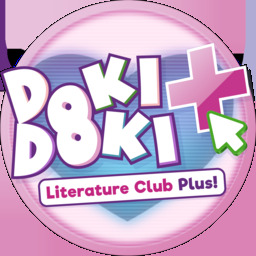
0 notes
Text
Epic Games 版 SaintsRow のフォルダ階層

詳細 TXT フォルダ名のみ “https://drive.google.com/file/d/1UwK7ihLQQo-sUAxH2SDKB8uztO-_XV74/view?usp=sharing” フォルダ名 + ファイル名 “https://drive.google.com/file/d/1ie2AlcFeDSTIZ4pe1hsOd6C0xzdGlshR/view?usp=sharing”
01/08/2024 01:00 a.m.
0 notes
Text
Epic Games 版 Ghostrunner のフォルダ階層

詳細 TXT フォルダ名のみ “https://drive.google.com/file/d/1WvO4jcPQApM6qZpjq1FpMkOf9xMGj9e2/view?usp=sharing” フォルダ名 + ファイル名 “https://drive.google.com/file/d/1CcUFVkwm7C9f9oLueEkVCyJF0LGGOfob/view?usp=sharing”
01/07/2024 01:00 a.m.
0 notes
Text
Epic Games 版 Marvel's Guardians of the Galaxy のフォルダ階層

詳細 TXT フォルダ名のみ “https://drive.google.com/file/d/1cY0QYrO8oDB8qKSt7Yz2hxSSbzVIFGGo/view?usp=sharing” フォルダ名 + ファイル名 “https://drive.google.com/file/d/1l6fuL9KDnj3XaX65pXUXzptfuk5tedN9/view?usp=sharing”
01/06/2024 01:00 a.m.
0 notes
Text

1 note
·
View note
Text
Epic Games 版 TheOuterWorldsSpacersChoiceEdition のフォルダ階層
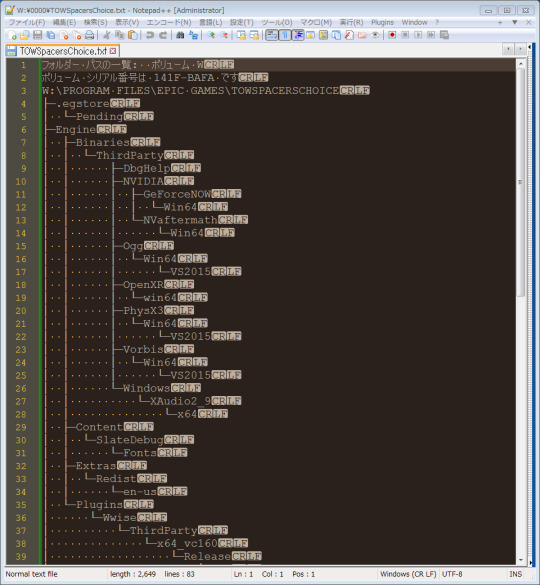
詳細 TXT フォルダ名のみ “https://drive.google.com/file/d/1KI8XpRp5gHii-XzakCwnH8AuzlSlbEIF/view?usp=sharing” フォルダ名 + ファイル名 “https://drive.google.com/file/d/1hLNA3XZMR95EYO-maXmakzs2pP0Xgyw-/view?usp=sharing”
12/27/2023 00:00 a.m.
0 notes
Text




Dying Light DXVK (Vulkan)
概要 Dying Light でDXVK (Vulkan) を使用します。
ダウンロード
dxvk-1.10.3.tar.gz “https://github.com/doitsujin/dxvk/releases” ※グラフィックドライバーが対応しているバージョンを使用してください。 ※今回は 1.10.3 を使用します。
インストール dxvk-1.10.3.tar.gzを解凍して \dxvk-1.10.3\x64の
d3d9.dll
dxgi.dll をコピーします。 Dying Light のディレクトリに貼り付けます。。 (例 C:\PROGRAM FILES\EPIC GAMES\DYINGLIGHT)
dxvk.conf Dying Light のディレクトリに新規作成でメモ帳を作ります。 "https://github.com/doitsujin/dxvk/blob/master/dxvk.conf" URL の内容をコピーしてメモ帳に貼り付けます。 内容を変更します。 dxgi.syncInterval = 0 d3d11.samplerAnisotropy = 0 dxgi.maxFrameLatency = 0 dxvk.hud = full,scale=.8 ※コメントアウト (# ) を外して下さい。 名前を dxvk.conf にして保存します。 ※拡張子が .conf になってるか確認してください。
参考 "https://github.com/doitsujin/dxvk" "https://github.com/doitsujin/dxvk/releases" "https://github.com/doitsujin/dxvk/releases/tag/v1.10.3" "https://github.com/doitsujin/dxvk/wiki" "https://github.com/doitsujin/dxvk/wiki/Driver-support" "https://github.com/doitsujin/dxvk/blob/master/dxvk.conf"
04/17/2023 00:00 a.m.
0 notes
Text
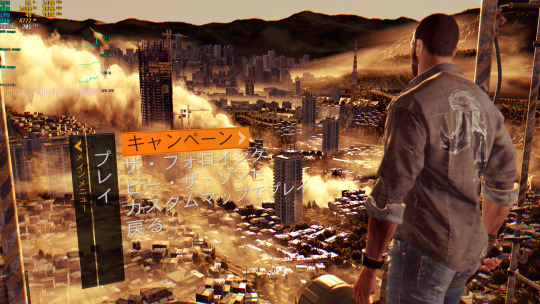



FPS Tweaks for Low End PC's
1 note
·
View note
Text
FPS Tweaks for Low End PC's の導入
概要 Dying Light の FPS を調整します。
ダウンロード FPS Tweaks for Low End PC's “https://www.nexusmods.com/dyinglight/mods/307”
インストール 手動の場合 FPS Tweaks Mod v1.23-307-1-23-1585754366.zip を解凍します。
video.scr をコピーします。 Documents/DyingLight/out/settings に貼り付けます。
Data3.pak (Original Mod フォルダを使用しました) DyingLight/DW (例 C:\PROGRAM FILES\EPIC GAMES\DYINGLIGHT\DW) に貼り付けます。 ※必ずバックアップを取ってください。 (例: Data3.pak.bak)
参考 “https://www.nexusmods.com/dyinglight/mods/307” 04/17/2022 00:00 a.m.
0 notes
Text




Dying Light の video.scr の設定
概要 Dying Light の video.scr の設定を変更します。 テクスチャクオリティを低に設定します。 FOV を調整します。 読み取り専用にして設定が起動時に勝手に初期化されるのを防ぎます。
設定 C:\Users\Admin\Documents\DyingLight\out\settings フォルダを開きます。
video.scr をメモ帳で開きます。
TextureQuality("Medium") Medium を Low にします。
ExtraGameFov(20.00) 20.00 を 40.00 にします。
設定後の内容 Resolution(1920,1080) Borderless() Monitor(0) TextureQuality("Low") VisRange(1.00, 1.00) ShadowMapSize(64) SpotShadowMapSize(64) GammaFloat(1.00) GrassQuality(2) VSync(0) ExtraGameFov(40.00) AmbientOcclusion(0) MotionBlur(0) AntiAliasing(0) DisableDWM(1) 3dtvSettings(0.000000, 0.000000) Version(1)
video.scr 右クリックしてコンテキストメニューからプロパティを選択します。 属性: 読み取り専用 チェックをつけて OK を押して閉じます。
参考 "https://www.youtube.com/watch?v=5FlgCHKjKjg" "https://nitter.it/cHeeSy_account/status/1494579274602323971#m"
04/17/2023 00:00 a.m.
0 notes
Text

Dying Light の VSync を無効化
概要 Dying Light の VSync を無効化します。
設定 NVIDIA コントロールパネルを開きます。 3D 設定 \ 3D 設定の管理に移動します。 プログラ��設定タブを選択します。
カスタマイズするプログラムを選択する (S): から Dying Light (dyinglightgame.exe) を選択します。 垂直同期をオフにします。 適用を押して閉じます。
参考 Vsync? :: Dying Light 総合掲示板 "https://steamcommunity.com/app/239140/discussions/0/604941528493032029/" Performance Issues : dyinglight "https://www.reddit.com/r/dyinglight/comments/12dwtar/performance_issues/"
04/17/2023 00:00 a.m.
0 notes
Text




Dying Light vanilla
0 notes

