Don't wanna be here? Send us removal request.
Text
How to Easily Integrate AI into Your Business with Microsoft Azure
AI isn’t just for big corporations anymore—Microsoft Azure has made AI integration simple, cost-effective, and accessible for businesses of all sizes.
🔹 What’s New in Azure?
Azure now comes with built-in AI tools like Cognitive Services, Azure Machine Learning, and AI-powered chatbots, helping businesses automate tasks, improve efficiency, and enhance customer experiences—without needing deep AI expertise.

💡 Where Can AI Help Your Business?
✔ Customer Support: Chatbots reduce response times.
✔ Sales & Marketing: AI-driven insights for better targeting.
✔ Operations: Automate repetitive tasks and improve efficiency.
✔ Fraud Detection: Identify anomalies before they cause losses.
🚀 7 Easy Steps to Get Started with Azure AI:
1️⃣ Understand Azure AI tools – Choose from pre-built models or build custom ones.
2️⃣ Identify where AI can add value – Start with areas like automation, insights, or personalization.
3️⃣ Select the right tool – Use Azure Bot Service for chatbots, Anomaly Detector for fraud detection, etc.
4️⃣ Set up in minutes – Sign up, choose a tool, integrate, and deploy.
5️⃣ Real-life use cases – Retailers personalize shopping, clinics automate transcription, and factories improve quality control.
6️⃣ Measure success – Track cost savings, efficiency, and customer engagement.
7️⃣ Get expert help if needed – A strategic approach ensures AI delivers real business impact.
🔗 Is Your Business on Azure? You're Sitting on a Gold Mine!
Azure AI seamlessly integrates with existing setups, making AI adoption easy and cost-effective. If you're unsure how to start, connect with an expert today and unlock AI-powered growth .Learn more about Microsoft Azure AI Services for Business here."
0 notes
Text
Why Micro-Frontends with React are Game-Changers for E-Commerce
In today’s fast-paced digital world, businesses must constantly update their User Interface (UI) to keep users engaged. Whether it’s launching new features, enhancing personalization, or simply making the platform look more appealing—change is necessary. Because if you don’t, your competitors will!

But here’s the problem…
Most e-commerce platforms are built on monolithic architectures, making updates slow and complex. Think of it as living in a single large room—if you want to upgrade the kitchen, you might end up disrupting the whole house! 🏠
That’s why businesses are shifting to Microservices Architecture for their back-end. But what about the front-end?
Enter Micro-Frontends!
What Are Micro-Frontends?
Micro-Frontends is an architecture that breaks down the front-end into smaller, independent modules, allowing different teams to work on different parts of an app without affecting the entire system.
This approach provides:
✅ Faster updates
✅ Scalable features
✅ Enhanced personalization
✅ Improved stability
Why Pair Micro-Frontends with React?
React is already one of the most powerful front-end technologies—fast, flexible, and widely adopted. When combined with Micro-Frontends, it creates a dynamic, scalable, and future-ready e-commerce platform.
Here’s how this duo benefits your e-commerce business:
1️⃣ Seamless Updates – Modify product pages, checkout, or user dashboards independently without downtime.
2️⃣ Scalability on Demand – Handle high-traffic sales events effortlessly.
3️⃣ Rapid Feature Deployment – Roll out loyalty rewards, recommendations, or UI tweaks without delays.
4️⃣ Enhanced User Experience – Improve speed, responsiveness, and interactive elements.
5️⃣ Easier Maintenance – Debug and fix issues without touching the entire system.
6️⃣ Supports Large Teams – Multiple teams can develop and deploy different sections efficiently.
Future-Proof Your E-Commerce Platform!
In a world where user expectations are constantly rising, adopting React with Micro-Frontends can give your business the edge it needs to stay ahead.
Want to dive deeper into this game-changing technology? Read the full blog here 👉 React Micro Frontends in E-Commerce
0 notes
Text
How SMBs can make a difference with Sustainable Data Management
Sustainable Data Practices: How SMBs Can Go Green Without Breaking the Bank
We all talk about environmental destruction, but are we truly taking action? While big corporations announce carbon-neutral goals, the reality is often different. AI is expected to help, yet its energy demands contradict sustainability claims.

But here’s the good news—SMBs can reduce their carbon footprint without expensive tech!
🔹 How? By adopting Sustainable Data Management Practices like:
✅ Using Green Cloud Services
✅ Data Deduplication to Reduce Storage Needs
✅ Optimizing and Archiving Old Data
✅ Choosing Energy-Efficient Storage
✅ Monitoring and Managing Energy Consumption
These small, practical steps don’t just help the planet—they save money in the long run! 💰♻️
🌱 At Covrize, we believe in taking real action. One such initiative was our Earth Day 2024 45-Day Plant Journey, where we encouraged sustainable habits among our team.
Read more about it here: Green Data Management Practices
0 notes
Text
From Noise to Serenity: Thrilling Tale of our One-Day Team Outing!
As 2024 came to a close, the Covrize team set out on an epic one-day adventure to Bakor – and it turned into the year's greatest memory! Instead of a typical New Year’s Eve celebration, we chose nature, adventure, and laughter with our colleagues.
From the moment our CEO casually suggested a trip, excitement brewed. After much deliberation, we landed on Bakor, a place steeped in history and surrounded by breathtaking landscapes. Preparations kicked off with volunteers organizing logistics, handmade snacks, and team coordination.

On the big day, the journey started early with a delicious Gujarati breakfast. The bus ride was filled with games like Dumb Charades, laughter, and endless chatter. After reaching Aranyaka Farm, we were greeted by friendly (and initially skeptical) furry friends and guided through a thrilling trekking experience in the Great Aravali Mountain range.
The serene views at the peak made every thorny obstacle worth it!
Post-hike, a feast awaited us back at the farm, followed by rope courses and an unexpected history lesson at a temple where Lord Bheem and Hidimba were believed to have wed. Exploring these ruins deepened our appreciation for our heritage.
As the day wrapped up, we celebrated in true Covrize style – with a bonfire and Garba under the stars! The bonds formed, the memories created, and the sheer joy of the experience made this trip unforgettable.
The adventure may have ended, but the conversations and laughter continue at the office. This outing reminded us that work isn’t just about deadlines – it’s about the friendships that make every challenge enjoyable.
Here’s to more incredible team adventures in 2025! 🚀✨
Want a sneak peek? Check out our Covrize Team Outing 2024 Memory
#teambonding #covrizeadventures #officefriendships
0 notes
Text
Digital Transformation can drive business process engineering
The article discusses the critical role of digital transformation and business process re-engineering (BPR) in modern business. It starts by explaining that, while digital transformation is about adopting new technologies and a culture of innovation, BPR goes further by redesigning organizational structures to remove redundant steps and embrace a streamlined, customer-focused approach.

The piece introduces a case study of an insurance brokerage firm that struggled with outdated processes, which hindered efficiency and customer satisfaction. The firm relied heavily on manual data entry, leading to data inaccessibility, slow data retrieval, and complicated workflows, which slowed down the policy quotation process.
To address these issues, the firm partnered with an IT company in India to overhaul its systems through digital transformation. The IT team implemented an online data collection form for customers, built an admin portal, integrated data management systems, and trained employees. This transformed the firm’s internal processes, improving data accessibility, automating workflows, and centralizing data management. A new client portal provided customers with easy access to policy documents, enhancing customer satisfaction and streamlining internal operations.
The outcome of this transformation was significantly improved efficiency, accurate quotations, a centralized data system, and a more satisfying client experience. This case study emphasizes the power of digital transformation to minimize excessive business processes, drive re-engineering, and enhance customer experience. It also underlines the importance of partnering with skilled developers to unlock an organization’s potential and keep up with the competitive business environment.
0 notes
Text
Guide To Legacy System Migration
This content covers the concept of legacy migration—the process of updating outdated systems without the need for complete replacements.
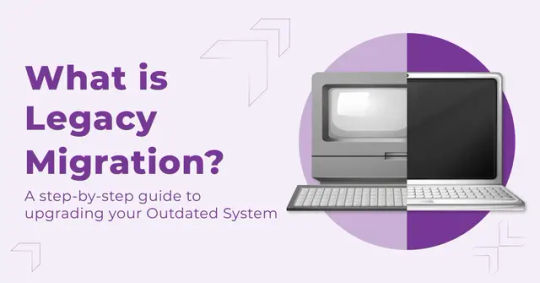
It emphasizes the importance of upgrading technology to keep up with advancements without incurring the high costs and disruptions of implementing entirely new systems.
Key Highlights:
1)Understanding Legacy Systems: Legacy systems are outdated software, hardware, or systems still in use, often unsupported by original vendors. These systems can create issues due to lack of support, high maintenance costs, and compatibility issues with new technologies.
2) Challenges with Legacy Systems :Legacy systems pose security and compliance risks, maintenance costs, and performance issues. However, many organizations retain them due to high replacement costs, integration challenges, and user familiarity.
3) Why Legacy Migration Is Crucial:
Improved Security: Newer systems offer enhanced security features.
Regulatory Compliance: Migration helps meet regulatory standards (e.g., GDPR).
Operational Efficiency: Modern systems are more efficient.
Support for Innovation: Upgrading can free up resources for new technology.
4) Best Practices for Legacy Migration:
Assess the Current System: Evaluate system requirements, data volume, and security needs.
Choose a Migration Strategy: Options include:
Lift-and-shift: Moving the system as-is.
Refactoring: Modifying the system for better compatibility.
Plan the Migration: Develop a timeline, allocate resources, and test migration steps.
Data Migration and Testing: Transfer data and test the new system for functionality, security, and performance.
Deployment and Monitoring: Launch the new system and continually monitor its performance.
Conclusion:
Legacy migration is cost-effective and improves security, compliance, and efficiency. Covrize’s experienced team can help organizations plan and execute migrations, customizing solutions to meet specific business needs.
By following these best practices, organizations can transition smoothly, reduce risks, and set a foundation for future growth and innovation.
Expertise in digital transformation and legacy migration can be invaluable in supporting a successful transition.
0 notes
Text
Building Cross Platforms app with .NET MAUI
.NET MAUI (Multi-platform App UI) is Microsoft's solution for simplifying cross-platform app development by allowing developers to create mobile (iOS, Android) and desktop (Windows, macOS) apps using a single codebase in C# and XAML.
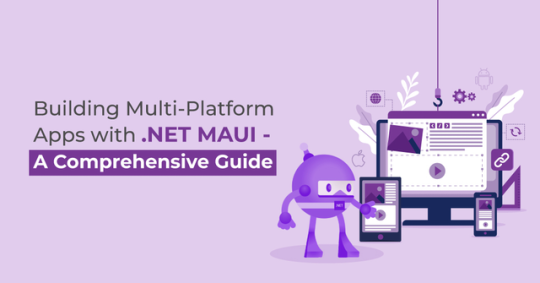
It’s a major step up from Xamarin, streamlining the development process for apps that run on multiple platforms without the need to manage separate versions for each.
Here’s a breakdown of why .NET MAUI is a game-changer
1)Single Codebase: Write code once, and it runs on multiple platforms, reducing development time and complexity.
2) Native Performance: Apps run natively on each platform, ensuring high performance and a seamless user experience that feels platform-specific.
3) Consistent User Experience: It adapts the UI to match the native design principles of each platform (iOS, Android, Windows, macOS).
4) Shared Code: Core business logic and backend interactions can be shared across all platforms, minimizing redundant code and improving consistency.
5) Cross-Platform APIs: Access device features (like GPS and cameras) through shared APIs without needing platform-specific code.
6) Platform-Specific Flexibility: While most of the code is shared, .NET MAUI allows for custom platform-specific functionality when needed.
7) Unified Project Structure: Manage all platform-specific configurations and resources in a single project structure, streamlining maintenance and updates.
8) Full Integration with the .NET Ecosystem: It leverages familiar tools like Visual Studio and supports features like hot reload and cross-platform debugging, making development faster and easier.
Key Features:
1)Blazor Integration: While .NET MAUI doesn’t support web apps natively, it can work with Blazor to build web applications. Using Blazor Hybrid, developers can combine web and native development by embedding Blazor components within MAUI apps.
2) Multi-Targeting: Developers can build and deploy apps for multiple platforms from a single project.
Conclusion:
.NET MAUI essentially makes cross-platform development more efficient by cutting down the need for managing separate codebases, while also offering the flexibility to cater to platform-specific needs.
Although it doesn’t cover web development by itself, Blazor can be used alongside MAUI to cover the web component, extending its cross-platform reach further.
It’s a significant step forward in creating mobile, desktop, and potentially web apps all in one ecosystem.
0 notes
Text
Debunking myths about custom software development
This write-up addresses the ongoing debate in the software industry between pre-built software solutions (such as Zoho, Salesforce, and Microsoft 365) and custom software development, debunking common myths surrounding custom solutions.

The central theme is that while pre-built software is widely marketed as a one-size-fits-all solution, custom software has its own advantages and is increasingly in demand. Despite the convenience of pre-built suites, many businesses still turn to custom development for specific needs.
Here are the main points discussed:
Myth vs. Reality of Custom Software Development:
1)Myth 1: Custom Software is too expensive: Reality: Cost depends on project complexity. While upfront investment may be higher, custom solutions can be cheaper in the long run, eliminating subscription fees and unnecessary features.
2) Myth 2: Pre-built software doesn't require customization: Reality: Pre-built software may lack features specific to a business's needs. As businesses grow, customization often becomes necessary to meet evolving requirements.
3) Myth 3: Custom software takes too long to develop: Reality: Development time varies with project complexity. Though pre-built software is ready-made, it may not cater to specific privacy or data requirements, which can increase the need for customization.
4) Myth 4: Pre-built software has fewer dependencies: Reality: Pre-built solutions come with vendor dependency and integration challenges. Custom solutions can be self-contained and tailored to reduce these dependencies.
5) Myth 5: Pre-built software is more secure: Reality: Security is often in the vendor's hands with pre-built software, whereas custom software allows businesses to own and control their code, providing more flexibility over security measures.
6) Myth 6: Custom software is not for startups: Reality: Startups with specific needs can benefit from custom software, which can evolve as the business grows, unlike pre-built solutions with fixed features and costs.
Conclusion:
While pre-built software may offer convenience, custom solutions are often more flexible, scalable, and cost-effective in the long run, especially for businesses with specific needs that evolve over time. Both approaches have their pros and cons, and businesses should carefully assess their current and future needs before deciding on the right solution.
0 notes
Text
Best Practices to develop features of E-commerce
The text emphasizes the critical importance of stability in e-commerce applications in 2024, as well as the challenges that arise when adding new features to these platforms.

It outlines the essential features of e-commerce apps, including fast loading, secure payments, seamless checkout, personalized recommendations, and data privacy, but underscores that these must all be supported by a stable, bug-free system to ensure user satisfaction.
Key Features of E-commerce Apps in 2024
1)Fast loading: Quick page loading is crucial for user retention.
2) Detailed product info: Comprehensive information helps users make informed decisions.
3) Effective search and filtering: Users should easily find products.
4) Secure payment: Trustworthy payment systems ensure user confidence.
5) Seamless checkout: A smooth, straightforward checkout process reduces cart abandonment.
6) Data privacy: Users demand that their personal and payment information be protected.
7) Personalized recommendations: AI-driven suggestions enhance user experience.
8) Easy returns: Simplifying returns and refunds encourages purchases.
Reasons New Features Cause Issues
1)Code complexity: New features increase code, leading to potential bugs.
2) Resource overload: Extra processing power may slow down or crash the system.
3) Poor integration: Misalignment with existing features can cause errors.
4) Database overload: Increases in database activity can crash the app.
5) Dependency conflicts: Updating libraries or frameworks may create incompatibilities.
6) Concurrency issues: High user traffic can overwhelm the system.
Solutions to Mitigate Issues
1)Thorough testing: Comprehensive testing (unit, integration, user acceptance) before deploying new features.
2) Scalable architecture: Ensure the system can handle increased loads.
3) Frequent code reviews: Regularly assess the code to catch bugs early.
4) CI/CD pipelines: Automate testing and deployment to maintain safe integration.
5) Performance monitoring: Use tools to track and address performance issues post-launch.
6) Database optimization: Optimize queries and storage to handle increased demands.
7) Gradual rollouts: Deploy features to a small group first to monitor for issues.
8) Clear documentation: Maintain detailed documentation of changes to track issues.
9) Fallback mechanisms: Implement systems to ensure failures don’t disrupt the entire app.
10) Configuration management: Ensure new features are properly configured and tested.
Conclusion:
A stable, feature-rich, and user-friendly e-commerce app is key to thriving in today’s competitive market. To avoid disruption and ensure stability, businesses need expert teams with deep experience in e-commerce development. This includes continuously optimizing and scaling architecture, testing new features, and maintaining application performance.
#e-commerce functionality#e-commerce website features#e-commerce app development#development best practices
0 notes
Text
Importance of good user interface design for business
The blog highlights the critical role of User Interface (UI) design in the success of a website or application, emphasizing that a great UI goes beyond aesthetics—it’s about creating an intuitive and user-centered experience that guides users through a seamless journey.

Here's a breakdown of the key points:
Importance of Good UI Design in Business:
1)Effortless Navigation: A well-organized UI allows users to easily find what they need, similar to navigating a well-structured store.
2) Enhanced User Experience (UX): A smooth and intuitive UI enhances the overall user experience, making interaction with the website or app more enjoyable and productive.
3) Customer Retention: A user-friendly interface encourages loyalty. Users are more likely to return to a site where navigation is intuitive and familiar.
4) Improved Conversion Rates: Effective UI guides users towards completing desired actions, improving business outcomes such as sales, sign-ups, or lead generation.
UI/UX Design for Different Industries:
1)E-commerce: Clean, visually appealing layouts with clear descriptions and easy-to-use shopping carts.
2) Government: Focus on organized information and accessibility.
3) News Websites: Prioritize readability, intuitive navigation, and responsiveness across devices.
Custom UI Design for Applications:
Custom applications for industries like healthcare, manufacturing, and finance benefit from role-specific UIs:
1)Healthcare: Tailored for doctors, nurses, and administrative staff, ensuring each has access to the relevant tools.
2) Manufacturing: Optimized for inventory management and real-time stock updates.
3) Finance: User-friendly dashboards for portfolio management, secure transactions, and online banking.
Conclusion:
A well-designed UI is fundamental to the success of a website or application. It not only enhances usability but also aligns with business objectives, helping drive customer engagement and conversions. Custom UI/UX design solutions prioritize brand identity, responsiveness, and user-centric functionality.
0 notes
Text
Drupal for government website development
This detailed discussion explains why Drupal is regarded as one of the best CMS platforms for government websites.

Drupal's strength lies in its ability to meet the unique needs of e-governance portals, which include:
Key Features of Drupal for Government Websites:
1) Security
Government websites require stringent security to protect sensitive citizen data. Drupal provides strong security features like granular user permissions, secure authentication, and regular security updates.
2) Accessibility
Compliance with WCAG and other accessibility standards is essential for government websites. Drupal includes features like semantic HTML, keyboard navigation, and screen reader compatibility to make websites accessible to all users, including those with disabilities.
3) Multilanguage Support
Many government portals need to support multiple languages. Drupal excels with its robust multilingual capabilities, making it easy to manage content in different languages.
4) Scalability
Government sites must handle high traffic volumes, especially in crises. Drupal's modular architecture supports horizontal and vertical scaling, ensuring smooth performance under heavy loads.
5) Customization and Flexibility
Drupal allows extensive customization, enabling agencies to adapt the website to their specific needs, with its modular structure and a large ecosystem of modules and themes.
6) Interoperability
Government websites often need to integrate with external systems, databases, and services. Drupal's RESTful API and flexible integration capabilities make this easy.
7) Content Management and Workflow
With customizable content types, revision control, and workflow management tools, Drupal helps agencies manage diverse content and streamline approval processes.
8) Search Functionality
Citizens must easily find information, so Drupal's powerful built-in search features, with options to integrate external engines like Apache Solr or Elasticsearch, enhance search capabilities.
9) Data Visualization and Reporting
Governments can present complex data through Drupal’s visualization tools and integrate third-party analytics for usage reporting.
10) Compliance with Regulatory Standards
Drupal supports compliance with regulatory frameworks like GDPR, HIPAA, and Section 508, essential for government data privacy and accessibility standards.
11) Integration with Government Systems
Drupal's API and modular architecture allow seamless integration with existing government systems such as CRMs and document management systems.
12) Mobile Responsiveness
Drupal ensures that government websites are mobile-friendly with responsive design out of the box.
Why Drupal is Preferred by Governments:
Government websites worldwide (such as India’s and France's) rely on Drupal due to its unmatched security, flexibility, scalability, and integration capabilities, enabling them to build robust, accessible, and secure websites that serve citizens effectively.
Conclusion:
Drupal provides a powerful platform with a rich feature set specifically suited to the complex requirements of e-governance portals, making it the top CMS choice for government agencies.
So, if any such project comes across, we can confidently suggest our clients go for Drupal for Government website development.
#government website cms#government website development#best cms for government websites#web development for government
0 notes
Text
Problems with Offshore Development Services
This content provides a detailed analysis of why clients might be dissatisfied with Offshore Development Centers (ODCs) despite significant investments.

While ODCs have historically been a solution for cost-saving and accessing specialized talent, several challenges are eroding client satisfaction today.
Key issues highlighted include:
1) Lack of Responsiveness: Delays in communication and issue resolution frustrate clients and lead to project delays.
2) Improper Project Management: Poor management, shifting timelines, unclear objectives, and inconsistent communication contribute to missed deadlines and budget overruns.
3) Unhealthy Work Culture: High employee turnover due to poor work environments disrupts continuity and affects productivity.
4) Inadequate Quality Assurance (QA): Neglect of thorough testing results in software bugs and performance issues, damaging the ODC's credibility.
5) Leadership Issues: Weak leadership and poor involvement from management lead to confusion and low morale, affecting project outcomes.
6) Focus on Billing Over Quality: Prioritizing revenue generation over delivering quality work causes long-term dissatisfaction among clients.
Conclusion
The content also offers advice to clients looking to set up an ODC, suggesting qualities to seek in offshore partners, such as reliability, communication, flexibility, expertise, and a client-centric approach.
Clients are encouraged to investigate an ODC's track record and closely observe their interactions before committing to partnerships. Lastly, the content highlights the importance of choosing a transparent ODC partner and outlines the steps followed in setting up an ODC in India.
#offshore development center#offshore development services#offshore development company#offshore development challenges
0 notes
Text
OKR Model Implementation for Process Improvement
The OKR (Objectives and Key Results) model is a goal-setting framework designed to enhance focus, alignment, and transparency within organizations. It consists of Objectives (the "what" — ambitious goals) and Key Results (the "how" — measurable ways to track progress).

It originated from Peter Drucker’s Management by Objectives (MBO) and was later refined by Andy Grove at Intel in the 1970s and 80s.
Why Use OKRs?
1.Encourage Focus: Helps organizations prioritize and work toward key goals.
2. Promote Alignment: Ensures that team and individual goals contribute to the organization’s broader objectives.
3.Improve Transparency: Regular check-ins foster open communication.
4. Embrace Ambition: OKRs aim high, motivating teams even if 100% completion isn’t always possible.
Covrize's OKR Implementation:
1.Initial Steps: Covrize implemented OKRs through open communication in team meetings, where employees visualized their goals and discussed how to align them with the company’s objectives.
2. Leadership Guidance: Leaders intervened when necessary to clarify short-term goals and ensure that everyone understood how their individual efforts contributed to the company's larger vision.
3. Impact: OKRs promoted a sense of responsibility, improved team alignment, and enhanced process planning. Teams became more conscious of how their daily tasks supported long-term organizational goals.
Conclusion:
Successful OKR implementation helps an organization align its workforce, foster a shared sense of purpose, and continuously move toward its goals with clarity and intention. By embedding OKRs into how we work, organizations can experience improved planning, responsibility, and alignment throughout their work culture.
0 notes
Text
Techniques of Database Optimization
This piece discusses how businesses can manage rising IT costs, especially related to data and database management, in an era of global volatility and economic uncertainty.
It highlights that IT, particularly the storage and handling of data, is becoming increasingly expensive. While cloud storage has helped reduce some hardware costs, the growth of data often leads to unexpected expenses.

The article emphasizes that database optimization can help businesses manage these costs without sacrificing performance.
Key strategies for achieving cost-efficiency include:
1.Database Performance Audits – Regular evaluations of the database environment to identify inefficiencies and performance bottlenecks.
2. Query Optimization – Improving the efficiency of database queries through performance analysis, refactoring queries, and proper indexing.
3.Indexing and Partitioning – Implementing efficient indexing strategies and partitioning large tables to speed up data retrieval.
4. Right-Sizing Cloud Resources – Adjusting cloud database resources based on actual usage patterns to avoid over-provisioning.
5. Data Tiering – Organizing data into different storage tiers based on access frequency to save on storage costs.
6. Serverless Databases – Using serverless architectures that scale automatically with demand to avoid maintaining excess capacity.
7. Data Compression and Deduplication – Reducing data size and eliminating redundancy to lower storage requirements.
8. Automation Using Infrastructure as Code (IaC) – Automating the provisioning and management of database resources for consistency and efficiency.
9. Backup and Recovery Optimization – Using incremental backups and compression to reduce storage needs for backup data.
10. Outsourcing Database Management – Engaging third-party providers to handle database management cost-effectively while maintaining high performance.
Conclusion:
The overarching message is that businesses should optimize their existing database infrastructure rather than constantly seeking new technologies.
Look for Database Management as a Service (DMaaS) providers who offer expert management and optimization services and have proven experience as they can help you take the stress off your shoulders.
0 notes
Text
10 Misconceptions about nextjs
Next.js is gaining popularity due to its ability to bridge the needs of both businesses and developers. For businesses, SEO optimization is crucial for increasing website traffic, and for developers, efficient, scalable, and easy-to-learn technology is vital for application development. Next.js brings value to both through its powerful features.

Advantages and Disadvantages of Next.js:
Pros:
1) Automatic Code Splitting: Enhances page load speed.
2) Hybrid Rendering: Supports SSR (Server-Side Rendering), SSG (Static Site Generation), and ISR (Incremental Static Regeneration).;
3) SEO Optimization: Improves search engine visibility.
4) Fast Refresh: Speeds up development with quick feedback.
5) API Routes: Simplifies backend integration.
6) Static Site Generation: Boosts scalability and performance.
Cons:
1)Complex Configuration: Custom setups can be challenging.
2) Limited Routing Flexibility: Nested routes are harder to manage.
3) Learning Curve: Advanced features require time to master.
4) Server Dependency: SSR increases server load.
5) Build Time: Large projects may require longer development time.
6) CSS Handling: Requires additional configuration for styling.
Myths about Next.js:
1)Only Works with Vercel: While Vercel is popular for Next.js, it can also be hosted on AWS, Netlify, or custom servers.
2) Complicates State Management: Next.js supports popular state management tools like Redux and MobX.
3) Must Use TypeScript: Next.js supports both JavaScript and TypeScript, depending on developer preference.
4) Eliminates Backend Needs: Next.js can handle simple server-side logic, but complex applications still require a dedicated backend.
5) Only Supports Static Files: It supports dynamic content via SSR and API routes.
6) Only for Frontend Developers: Next.js allows for full-stack development, with built-in backend capabilities.
7) Incompatible with CMS: Integrates smoothly with headless CMSs like Contentful and Strapi.
8) Lacks Community Support: There is a large and active community, with extensive documentation and resources.
9) Not Secure: With proper configuration, Next.js can be highly secure, supporting security features like CSP.
10) Slow for Development: Features like Fast Refresh and Hot Module Replacement speed up the development process.
Conclusion for Developers and Businesses:
Despite some of the misconceptions, Next.js offers valuable features for web development. Like any technology, it has pros and cons, but with proper understanding and usage, it can significantly enhance website performance and business outcomes.
0 notes
Text
Small Business Manufacturing ERP Software
This piece provides a comprehensive guide to selecting ERP (Enterprise Resource Planning) software for small manufacturing businesses in 2024.
The focus is on how ERPs streamline day-to-day operations, improve efficiency, and support business growth. It highlights the importance of choosing the right ERP, as there are many options ranging from giants like Microsoft Dynamics 365, SAP, and Oracle, to smaller players such as Acumatica, Intacct, and QAD.

The article breaks down six leading ERP solutions tailored for small manufacturers, listing their features, strengths, and pricing structures:
Microsoft Dynamics 365 Business Central : A scalable, modular ERP with strong integration into the Microsoft ecosystem. Prices range from $70 to $100 per user/month, making it ideal for small businesses that want an affordable, customizable solution.
2. Odoo ERP: Open-source and highly flexible, Odoo allows small manufacturers to pay only for the modules they need. It’s customizable and user-friendly, with pricing starting at $31 per user/month.
3. Acumatica ERP: Known for its flexible pricing model based on resources used, not per user, Acumatica is cloud-based and tailored for manufacturing. Pricing starts around $1,000 per month.
4. Fishbowl Manufacturing: Focused on inventory and manufacturing, this ERP integrates with QuickBooks and is cost-effective with a one-time license fee starting at $4,395 for one user.
5. Katana ERP: Designed for small manufacturers with real-time data insights and e-commerce platform integration. Prices start at $129 per month for up to 500 orders.
6. DELMIAWorks (formerly IQMS): Tailored for small manufacturers with options for both cloud and on-premises deployment. Pricing starts around $500 per user/month.
Conclusion
Microsoft Dynamics 365 as the best overall choice, given its affordability, scalability, strong integration, and customization capabilities. It's also easier to find IT professionals experienced in implementing and managing this system. The article encourages readers to consult ERP experts to find the best fit for their specific needs before making a final decision.
#Manufacturing ERP Software#ERP for manufacturers#best ERP for manufacturing industry#Microsoft Dynamics 365
0 notes
Text
Role of IT Companies in Business Process Re-engineering
Business Process Reengineering (BPR) Simplified:
Imagine making a pizza in a messy kitchen—BPR is like reorganizing that kitchen to improve efficiency. It's about identifying flaws, fixing them, and upgrading tools to streamline workflows. In business, this means automating tasks, reducing manual errors, and improving communication.

Why Partner with an IT Company for BPR?
IT companies are experts in applying technology to simplify non-technical problems. They collaborate with businesses to understand processes, identify inefficiencies, and implement tech solutions like automation, integration, and data analytics to improve performance.
Role of IT Companies in BPR:
Assessment & Analysis: Collaborating with teams to identify bottlenecks.
Redesigning Processes: Recommending and implementing technology solutions.
Implementation & Training: Integrating new systems and training employees.
Monitoring & Improvement: Tracking performance and refining processes.
Security & Effectiveness: Ensuring security and clear communication.
IT companies help businesses achieve efficiency, reduce errors, and identify future opportunities through effective digital transformation. They streamline operations, boost customer satisfaction, and provide a competitive edge.
0 notes