Text
Departing Coworkers, Sad to See Them Go, Happy to See Them Go
We’ve all probably been in a situation where a co-worker leaves for a job at another company. Sometimes it’s hard to see them go, especially after working with them for so long. However, this is a good thing for you. It actually expands your network. Think about it, should you seek “greener pastures” outside of your employer, you may be able to reach out to your former coworker for a reference if there happens to be a job opportunity at the place your former coworker now works. Even more so, you can have them check internal job postings and such. Keeping in touch with former colleagues is a good thing, especially when they move on to a position of power and hiring authority.
Usually when I tell people I am leaving the company for a job at a new employer, people are really quick to ask where I’m going, and ask to make sure to look out for any positions that may interest them. You’ll be surprised at how many people are looking to change employers, they’re all just looking for the right opportunity.
0 notes
Photo

1 note
·
View note
Text
Flagging, A Simple Way To Manage The Emails That Matter
#166085867 / gettyimages.com
Microsoft Outlook is the email system of choice at most companies I have worked at. I receive and send a lot of emails every day, often with a lot of followup items when I work with business clients. At times, there are so many follow up items, its hard to keep track of it all, and yes stuff does fall through the cracks from time to time.
Sure I have my notebook to keep tabs of the work I do, it’s just not the most efficient way. I feel sort of stupid for admitting this, but I just recently started to use the email flagging feature. It’s such a simple thing that has improved my workflow and substantially increased the followup frequency of email items. By flagging an email, it automatically gets listed as a task on the task pane, and there are options to set due dates on the tasks. If there’s something I can’t take care of right away, I just flag it. I can quickly retrieve and focus on the important emails even if they get buried by others as the day goes by. When I’m done with the item, I just click on the red flag next to the task and the task disappears.

I usually review the task list shortly after I get settled in the morning, and again at the end of the day to review the items I have to take care of later in the week. Try it out, flagging emails are a good thing, because being flagged by the TSA, casinos, and banks are no good.
0 notes
Text
A Special Job Opening
I get a lot of calls from recruiters and I send them to voice mail, which then, if you have Google voice, the voice mail is transcribed into text. Sometimes, the transcript can be rather funny because the system has trouble translating voice to text.
Hi [Name Removed], this is john from 21 technologies. I’m putting regarding the position that we have not returned our client evening amount to discuss the testicles position and I have submit the job description that you have a a local call. Hope you can put that in the field, Sterno in the market looking for positions. You can reach me at [Number Removed]. Thank you.
Ah, a testicles position? This just may be a very important position! There’s only one man for the job!

0 notes
Text
Decoding the Dress Code
Personal grooming and dress reflects who you are, and people notice what you wear. Dress like a slob and people will perceive you as a snob, dress well, and people will think you’re well put together, even if you’re really not. Someone once told me to dress for the job I want, not for the job I have. Well, I really want to be wildlife photographer, but I’m not going into the office with a sweet looking safari hat and camera getup.
Let’s be honest here, the best way to decode the dress code is to follow the company dress code policy. It’s common sense. It’s better to dress up a bit than to dress down. For some reason, many people think the dress code is up for interpretation.
There are usually three dress code tiers:
Business Professional. Doesn’t qualify for the majority of us, but if you work in an environment where everyone wears formal business attire, look for something that can add a tad of individualism, such as a nice pair of dress shoes, or light jewelry. Custom fit clothing is also a great way to go.
Business Casual. There are still varying levels of what business casual constitutes. Usually, there are summer business casual guidelines, and those to follow for the rest of the year.
Casual/Casual Fridays. This does not mean to arrive to work with sweatpants and a hoodie or in your lazy Sunday outfit. You still need to look presentable, groomed, and neat. I did this one time, going to work in a hoodie. I got chewed out good. I blame my youth.
Some General Tips
Wear clothes that fit well and not super tight that when you bend over, the seams split.
Wear clothes that are appropriate for your age.
Groom. Enough said. This does not mean searching for lice in your coworker’s hair.
Don’t wear outdated fashion, unless they are back in style.
Don’t reveal too much skin. That means less leg and less cleavage for the ladies, and less chest hair for the men, or lack thereof.
Don’t wear wrinkly clothing. It’s not exactly flattering if you look like a crumpled piece of paper walking around the office. Ironing sucks, and it’s an especially painful chore to do in the morning, so get your clothes ready the night before work.
Dark denim is recommended over light colored denim. No holes or tattered bottoms.
Keep those shoes in good shape and clean.
Keep flashy colors to a minimum. People will wonder why there is a hi-lighter marker walking around the office.
Timeless styles are always a good option.
There’s no need to spend exuberant amount money on designer brand name clothes, people in the office are most likely not going to ask to see the tag. Just look neat and professional.
0 notes
Text
High Five For Teamwork

Even though I went to business school and went on to working in Corporate America immediately after graduation, it doesn’t mean you need a business degree to do so. I know many people who ended up in Corporate America with computer science, engineering, economics, math, and other types of degrees. However, there is one common thing in school that doesn’t particularly translate well to the corporate landscape. That would be the ability to work on a team. Sure, some assignments in school require students to work in a group, but it’s left up to the students in how they divide up the work. I feel that teamwork is appreciated more during graduate school, because many students are already working professionals, but not everyone has the opportunity to attend.
It’s true not everyone works well on a team. In fact, many people would rather work alone than on a team because that person believes that he or she is capable of scoring higher as an individual. It’s simple right? You don’t like working on a team, so you go to your professor and ask to work on a project on your own. Sometimes, you’re given permission, and sometimes you’re not. The truth of the matter is that there’s more breathing room when it comes to participating in group projects in an academic setting.
Well, you may have gotten away with it in school by ducking out of a team project, but in the real world, working with others or being on a team is something you have to do. What are you going to do, go to your manager and say, “Hey, I don’t work well with a team, just give me an assignment that I can do on my own?” Yeah, good luck with that.
In a study by the Office of Institutional Research of the Northern Virginia Community College[1], interpersonal skills and the ability to be a team player was rated at 59.2% Very important and 33.5% important by surveyed individuals. In fact, in the ranking of the 17 employee characteristics and skills, Working with Others was ranked 5th. No doubt, it is a very desirable trait and requirement many businesses look for when hiring employees. If you search “most desirable employee traits on the Internet,” being a team player is a constant that shows up on many lists.
In another study, the National Association of Colleges and Employer’s (NACE) Job Outlook for the College Class of 2013 has rated the importance of being able to work in a team near the top of the list.
Employers rate candidate soft skills/qualities (in order of importance)[2]
Ability to verbally communicate with persons inside and outside the organization
Ability to work in a team structure
Ability to make decisions and solve problems
Ability to plan, organize, and prioritize work
Ability to obtain and process information
Ability to analyze quantitative data
Technical knowledge related to the job
Proficiency with computer software programs
Ability to create and/or edit written reports
Ability to sell or influence others
Working on a team is something that one cannot escape from. Even if you’re an individual contributor on a team, there will be times when you’ll have to communicate and work with others from other teams. If you don’t like working with people, it will show. It’s better to identify this weakness and get some training on it early on or it will hurt your career in the future.
[1] Office of Institutional Research, Northern Virginia Community College http://www.nvcc.edu/oir/reports/empchar.htm
[2] NACE, The Job Outlook for the College Class of 2013
0 notes
Text
A Presentation Primer - Part Two

I’ve been working on my presentation since I posted Presentation Primer – Part One. I’ve developed what I feel is a pretty good draft of content, now I am going over each slide meticulously looking for opportunities to reduce wordy slides, moving slides around to improve flow, looking for consistency in font type, size, and colors, and thinking about how many slides I will ultimately need to support my talking points. Through the years of giving presentations at work, I’ve developed a set of guidelines to follow whenever I create slide shows to support my presentations.
Don’t Go Crazy With Animation Effects. They are distracting and tacky. Only use animation effects if it is necessary. Watching a slide title zoom in, spin around 5 times, and then zoom out and then fade back in is freaking ridiculous.
Pick A Subtle Slide Transition. Be consistent when transitioning from slide to slide. Stick to one simple and clean transition throughout the entire presentation.
Use Pleasant Colors. A blue or green themed slide design may work to your advantage. Stick to a soft blue or a soft green accents, nothing too right or bold. Word on the street is these colors are known to increase productivity, provoke discussion, and give the audience the warm fuzzies.
Use Fonts Consistently. Pick a font or two and stick with it. The font for slide titles can be different from those in the slide body.
Make it Print Friendly. The content in the slides should be crisp and legible when they are printed out in black and white or color.
Make it Easy to Read. Make sure the text and graphics are legible for the farthest person or row. This isn’t the nosebleed section.
Use Contrast. Make sure the font color is also dark or bright enough to be read on the screen. Sometimes projectors or monitors may wash out some of the lighter colors, making them hard to read and blend into the background. Ensure there is enough contrast between the text and the background.
Number the slides. If you have slides printed out and someone tells you to go back to slide 33 and there’s no page number on the slides…”Would you go back to the previous slide, no, the other one, before the previous slide…no, that’s not it…”
Go Easy on the Length of Text. Don’t fill the page up with an essay as the text does not do the talking.
Once I feel comfortable for the slideshow to be somewhat presentable, I will start the process of practicing my presentation, which in itself is difficult as I often go back to make changes to the slides. Only 10 days left to prepare!
0 notes
Photo
This is a great guide for you world travelers.

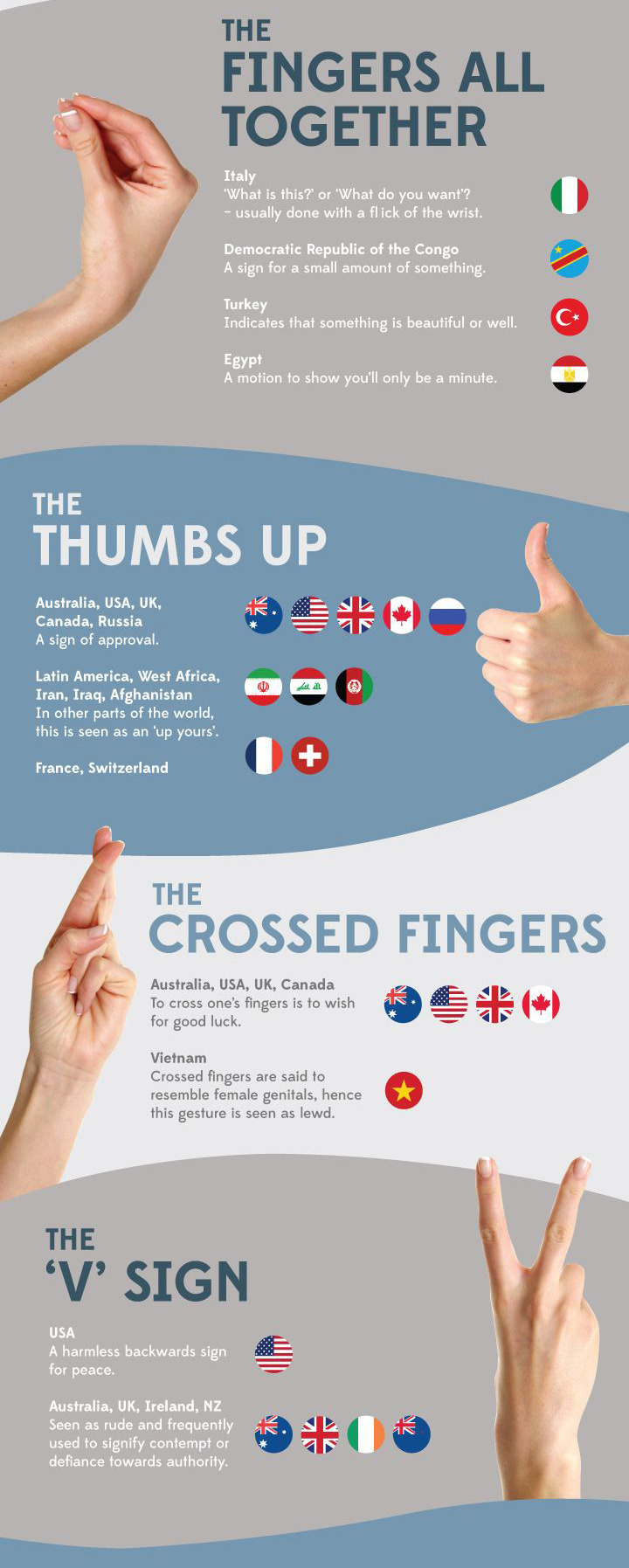
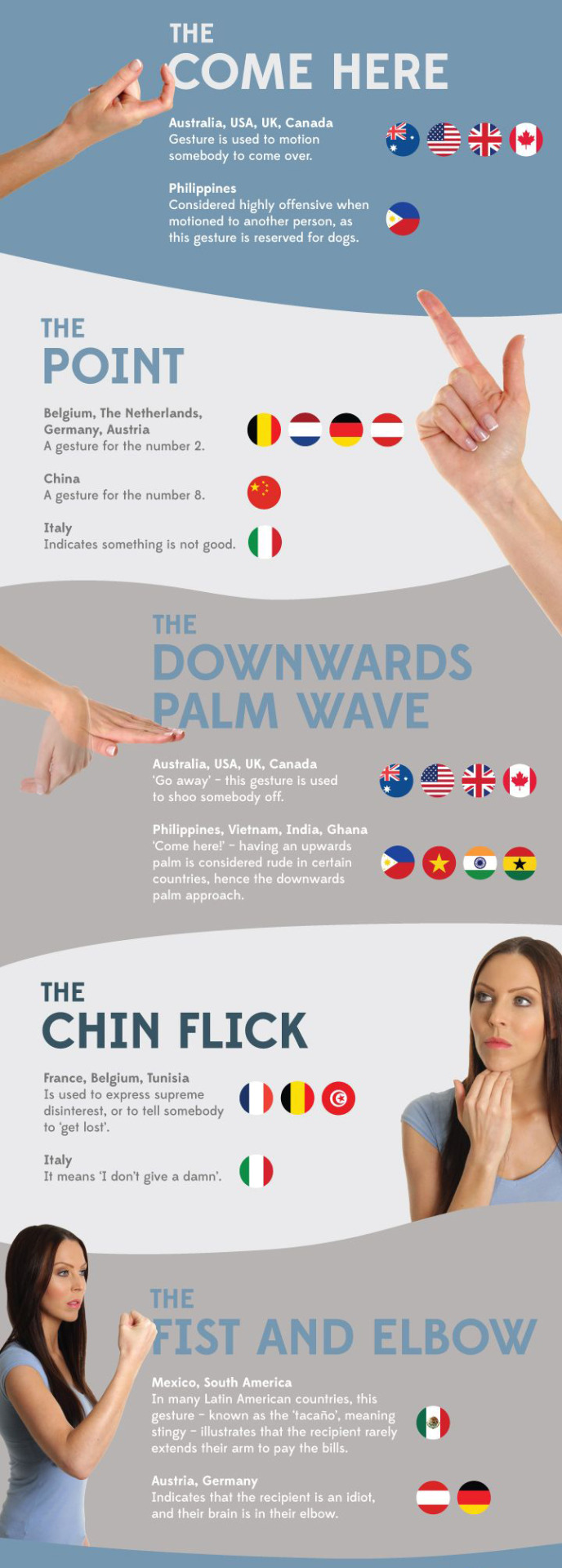

The guide to hand gestures around the world.
20K notes
·
View notes
Photo

Starting a new job tomorrow, need to make sure I wake up in time.
0 notes
Text
A Presentation Primer – Part One

I’m presenting at a conference at the end of the month. I know I’ll be using a slideshow as an aid. The hardest part of course, is getting started. I’m very particular on using slide shows during presentations and I want to make sure that it contains the right level of content for the audience. Over the next few weeks, I will continue to write on the progress of my preparation and hopefully, you will find it helpful.
For the upcoming presentation, I had a number of questions for myself that I had to answer to get into a presentation frame of mind.
Why am I presenting? Seriously, ask yourself this. There must be reason.
I was invited to speak as a subject matter expert on a particular topic, and I said yes. I believe not only would it be great to have it on the resume, but also to get myself into the conference speaker circuit.
What am I presenting? Think about the content.
A case study of integrating a specialized practice in the project management space.
The academic crowd, graduate students earning their Master and PhD degrees, industry professionals, as well as college professors. They may be particularly heavy on academic research, heavy focus on management, technology, decision sciences, supply chain, and much more. The conference administration team provided the different number of program tracks. Looks like I am in the Management Information Systems program track. These are very knowledgeable people, but they may not be knowledgeable in the subject matter I will be presenting, I need to find the right balance of information giving and storytelling.
What’s the story? This is the hard part. It’s not easy to tell a story, but look at the content that needs to be presented and think of real life examples or personal experiences that will help the message be communicated better. If there’s no story to tell, focus on the sequence and flow of the presentation.
It’s a case study, so I will be walking the audience down the path of how it all go started, what happened, conclusion, and next steps.
Where am I presenting? The location and environment of the presentation is important because you’ll need the right tools and have a good idea on how to design the slideshow, should you choose to use one. Giving a presentation in someone’s office is much different than giving it in front of a crowd of hundreds in a conference hall.
At a hotel, in one of the ballrooms. I went to the hotel website and found the floor plan, along with the capacity for each meeting space. 1200 square-feet, 140 people in a theater seating configuration.
When am I presenting? The amount of time you are given to prepare the presentation will have an effect on the quality of the presentation. By knowing when the presentation is, it will be easier to plan what’s required for preparation.
In three weeks! Which means I’ll have to complete a draft in a week, then have it reviewed. The presentation is scheduled in the afternoon after lunch.
How am I presenting? Think about the information that needs to be presented and if a slideshow is required to give the audience additional detail. Do you need a projector? Do you need a microphone? Is it an Internet video conference? Should you wear pants?
I’ll be standing in front of the room. I will be using a slideshow. A projector will be provided, but I am not sure if I have to bring my own laptop.
With an idea of what I need to prepare my presentation, I open up a new slide show. And then I just stare at the blank, white workspace. Soon, thoughts start to appear in my head and I just start typing things up on a slide. There isn’t an order to the things I type up, sometimes the information doesn’t even make too much sense. Sometimes I will just keep adding slides and type up questions that I need to cover in the slide. I add slides, delete slides, it’s a trial and error process. Eventually, it starts to come together through the bits and pieces. I work on this for days and days, if I get a new idea or thought when i’m not near the computer, I write it down, or email it to myself with the smart phone. Once I get a good draft of the content going, I keep going over the slide show over and over again, making changes, flushing out the content, thinking about the types of graphics I want to use, and then on the look and feel.
Stay tuned for Part 2!
0 notes
Quote
The only time my office desk was uncluttered was on the first and last day of the job.
I just realized this today as I started to pack up my possessions before the last day of work.
0 notes
Photo
I've been on fancy first class international flights before, but this is something I want to experience.

#Qatar Airways is about to take delivery of its first #Airbus A380, the world’s largest passenger jet, and its first-class cabins look amazing. The top-of-the-line seats will transform into fully flat beds, and come with 26-inch television screens. See more photos at businessinsider.com (Photo: Flickr/Qatar Airways)
45 notes
·
View notes
Link
Research has shown the benefits of an afternoon nap, yet most U.S. workplaces haven't embraced the practice.
I really wish more companies offered nap time.
0 notes
Video
youtube
There's a Office Line Backer Part 2!
2 notes
·
View notes
Video
youtube
You guys remember this one? Classic.
0 notes
Text
"Leadership is the capacity to translate vision into reality."
“”Leadership is the capacity to translate vision into reality.”” - Warren Bennis. via Quote Dojo http://ift.tt/1nYjBwB
54 notes
·
View notes
Text
Surviving Meetings

Working at the office just isn’t complete without meetings. It’s a brain trust of individuals, gathered in a room to share ideas, to get things done, to really make a difference! Actually, that’s not how meetings usually turn out. Bob is trying his best to stay awake. Jane is working on her laptop on something that is completely unrelated. Elizabeth is answering a phone call, and there’s the meeting organizer, with no agenda to keep the meeting on track. There are other people on the conference bridge, but they probably hit the mute button and are doing something else. While everyone else is not paying attention, there are a number of things you can do to stay engaged.
Take notes, it will help you focus and activate those two funny looking things on each side of your head. Drawing spiral designs and squiggly lines does not qualify as note taking. Use pen and paper to take notes. Using a laptop to type up notes during a meeting is inconsiderate as the tapping on the keys is very disruptive to others in the room, and especially to those who are listening on a conference bridge.
Get out there, don’t hide behind the desk. If you’re invited to a meeting, and a dial in number is provided along with a conference room location, go to the conference room if you’re located in the building. Get your butt out of the chair. Even if you’re the only person there, it means a lot to the meeting holder.
If you’re attending the meeting via a conference bridge, don’t be a fly on the wall, always announce your presence, mute your line, and remember to unmute when you speak.
The dreaded meeting sleepiness. Whether it be due to the most boring speaker or that super heavy lunch, If you feel that you’re starting to fall asleep during a meeting, don’t fight it in the room, it will only get worse and people will start to notice your feeble neck muscles when your head starts to bob up and down. Instead, excuse yourself out of the meeting, take a quick walk or get a drink. Once that wave of sleepiness passes, return to the meeting.
It’s simply not possible to attend all the meetings you are invited to. You may be away, double booked, or simply just too busy with other priorities. If that is the case, try to find someone to fill in for you, but don’t just send the person in blind,. Give a brief description on the subject of the meeting, what’s expected, send any of the provided documents, and to return with notes. If a representative can’t be sent, decline the meeting and provide an explanation, the other person will appreciate the small gesture. Don’t’ forget to ask for meeting minutes.
Happy meeting!
0 notes