Don't wanna be here? Send us removal request.
Text
hiding items

this code works by checking if a image on page is set to nothing to se if any thing needs to be hidden and i have a code that dose the opposite

0 notes
Text
button code

button is clicked leading to an image to be set with a custom image and then it sets a text box to show the description which then leads to another text box being set to the weapons name.

this the same for every button
0 notes
Text
finished game
I have finished adding any major features to my game now so all that is left is to check for any mistakes before building my game

i have now added a title and hidden my other menu before clicking a button and added a little hint that disappears when a button is clicked.
as you can also see i changed the font for the logo as i tried to make a logo but due to time constraints i just piked a font
0 notes
Text
game view
I have mostly completed the game and only have a few thing left to do like the title but this is what the game looks like now
i may note that all the weapons on the left are stretched











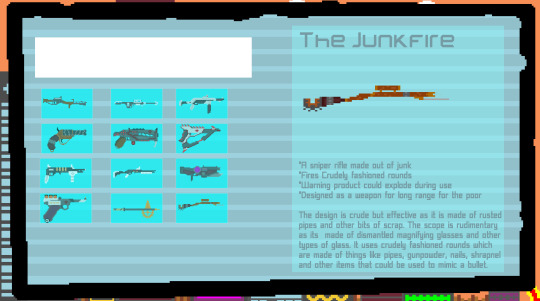
0 notes
Text
descriptions
First, not everything in my grammar is correct as most of the symbols were not made in the fonts i used causing it just to display unreal's missing character symbol as seen below.

I don't have any :, ; or ' in my descriptions.

p1

p2

p3
Some edits have been made in unreal to the text which have not be copied to this document
0 notes
Text
game name - The Archivum Armorum
it means the archive of weapons
I wanted a game name that would fit into my weapon menu and as a title for my project. I wanted the word archive to be used in the name and tried some different names but none of them felt right so I went to ChatGPT for some suggestions and it suggested to use Latin.
I asked ChatGPT for some names including archive in Latin and came up with many but i elected the phrase "The Archivum Arma" but later after finding out that it is a literal translation it corrected me to the phrase of "The Archivum Armorum"

0 notes
Text
Paper 2D

This makes sure the pixel art remains crisp and also adds the PNG transparent background.
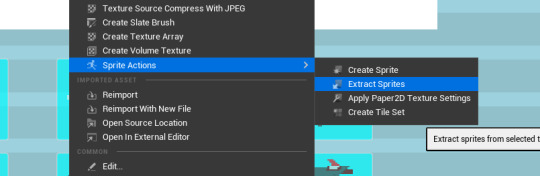

I set this to 64 x 64 to select the frames correctly.
Select all the new frames and then create a flipbook

0 notes
Text
Animations in UI - UE5
the ui in Unreal Engine does not support animations instead you need to make a material that has an animation on it instead.
Make a new material
set it to UI

Then add a flipbook node

rows and columns will then separate the animation into frames for it to play.
1 row and 17 columns for example.

0 notes
Text
Making the sprite sheets
Removing the background layer - this will give me a clear sprite to use in the UI.


My initial animation had frame delays of 1 2 and 5

These will obviously not work for the animation so i converted these into 5 frames (or 2 or 1 ) depending on the delay.

From this I flattened them into layers to create new individual frames for transfer onto a new document.
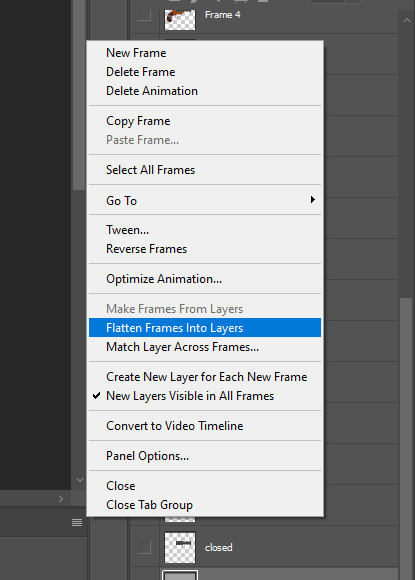

On the new document I changed the width to accommodate the new frames. i used 64 * 17 to calculate the width.

There was an issue with trying to get the sprites in the right location. To solve this i added grey boxes at 64 intervals, then set the hilt in the bottom corner. I initially tried to use the guides but due to the length of the sprite changing it gave the wrong calculations.
Export as a png

0 notes
Text
new weapon - The Junkfire
i have had to create a new weapon as i miscounted the number of weapons i made because i needed 12 but only made 11
the inspiration was the bazaar bargain from tf2

which is based on jezail, a type of handcrafted musket that was commonly used in the Middle East.

you can see i have put a gear to imitate the curve in the stock the jezail has. I also added a bayonet referred to as a pig stick


i made a mistake as you can see as i mounted it to the under barrel instead of the barrel which is a problem as the pig stick has no edge as it was meant for stabbing meaning on my gun you can't use the full length.

a lot of the colors are taken from my other poor gun as i was i need something quick for a rusty look so i used a texture one i had spent a long time making.
i decided to make it for the poor because i didn't make as many as i plain in the original

I added more detail based on some of my other sprites like changing the wooden stock to match one of my other designs
i also added hose clamps to the design to give a look of the gun being held together

0 notes
Text
layout
i was thinking weather I should make the rows 3x4 or 4x3?

I have decided to stick with the 3x4 setup like i have right now as i a have been informed by a class mate that if i made it 3x4 there will be too much space at the bottem
0 notes
Text
Harbinger-64
i re-named my shot gun to the Harbinger-64 to fit in with my other shotgun and the only change i made was the shell as it was the same same sprite before i made the variation

0 notes
Text
vangard-32

i had to make some edits because of the shell because of it matching with the background so i changed the shells to a light orange and handle, trigger

i also added more details and i changed the handle

i changed the name from the vanguard-8 to the vanguard-32
youtube
i decided to change put this example in
0 notes
Text
Re-naming a weapon
I have gone back to my old weapon names and coming up with new names because 2 of my weapons were just called short shotgun and shotgun so I tried using chatgpt to come up with a name simmer to the noisy cricket but did not get the result i was hoping for but ended up with Vanguard-9
0 notes
Text
Weapon UI update

I have added some more buttons and have started coding the buttons and added images
0 notes
Text
weapon description sheet
I have been working on a google dox with all of my descriptions for my weapons which is currently a work in progress

i have finished the description for the anarchy launcher an will be now working on the others
0 notes
Text
ui update
I have now inserted my Anarchy Launcher's description and sprite and all of the code behind the button
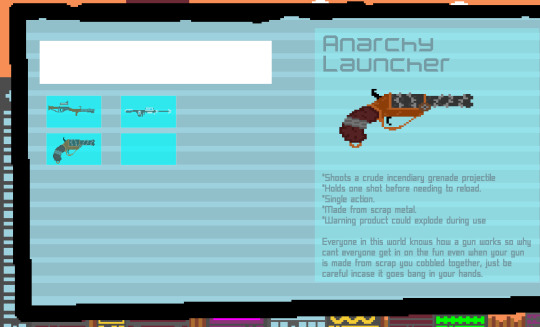
i have now added more description



0 notes